Intermec Technologies 1011CM01X1 DATA COLLECTION PC User Manual CV61 Draft
Intermec Technologies Corporation DATA COLLECTION PC CV61 Draft
Users Manual
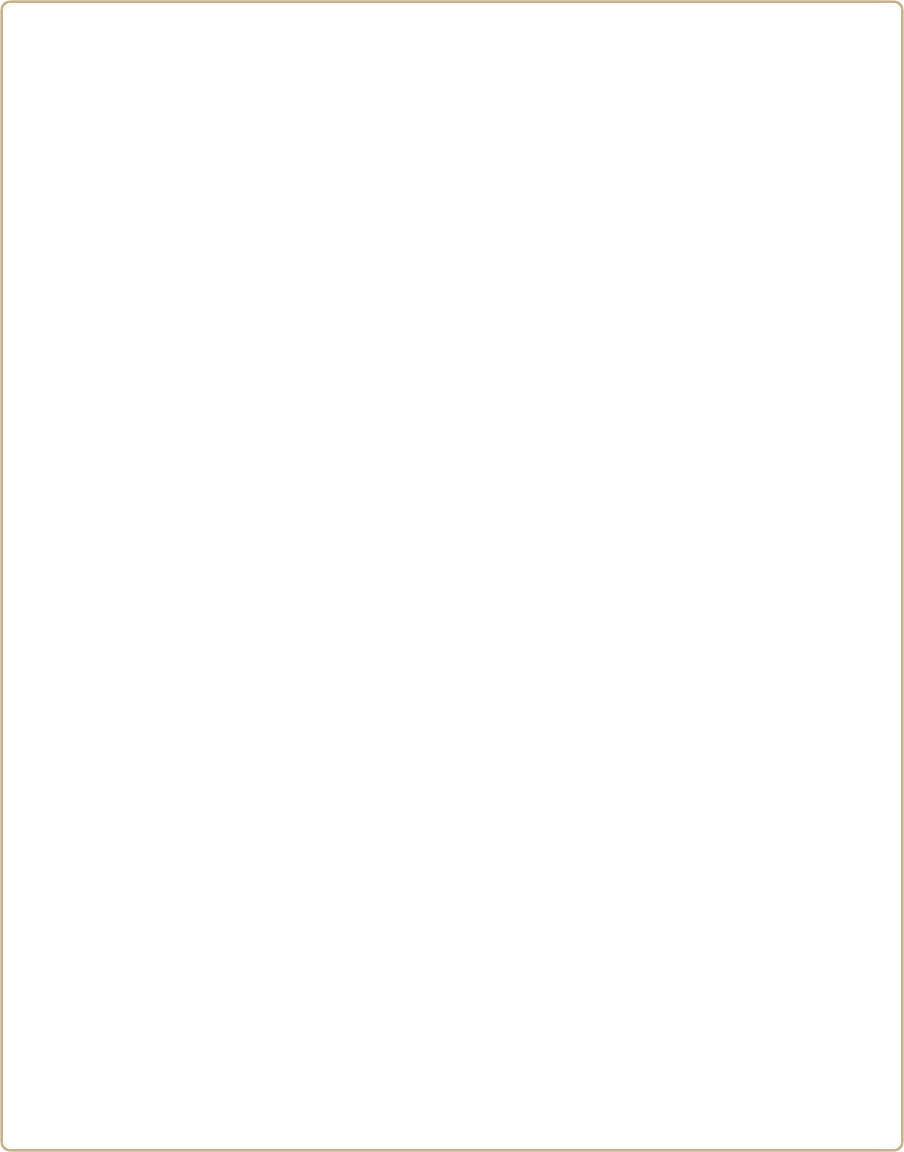
1
1
Using the Data Collection PC
This chapter introduces the CV61 (Model 1011CM01) Data
Collection PC with Windows® 7 or Microsoft Windows XP
operating system. Use this chapter to learn about the basic
features and available accessories.

Chapter 1 — Using the Data Collection PC
2 CV61 Data Collection PC User Guide
Safety Information
Your safety is extremely important. Read and follow cautions in this
document before handling and operating Intermec equipment. You
can be seriously injured, and equipment and data can be damaged if
you do not follow the safety cautions.
This section explains how to identify and understand cautions and
notes that are in this document.
About the CV61 Data Collection PC
The rugged CV61 Data Collection PC is designed for real-time data
collection applications in warehousing, distribution, work-in-process,
time and attendance, and stationary applications. The CV61 is highly
configurable and runs on the Microsoft Windows 7 or Microsoft
Windows XP operating system. Additionally, the CV61 supports the
use of terminal emulation applications, browser-based applications, or
custom applications.
A caution alerts you to an operating procedure, practice,
condition, or statement that must be strictly observed to prevent
equipment damage or destruction, or corruption or loss of data.
Note: Notes either provide extra information about a topic or contain
special instructions for handling a particular condition or set of
circumstances.
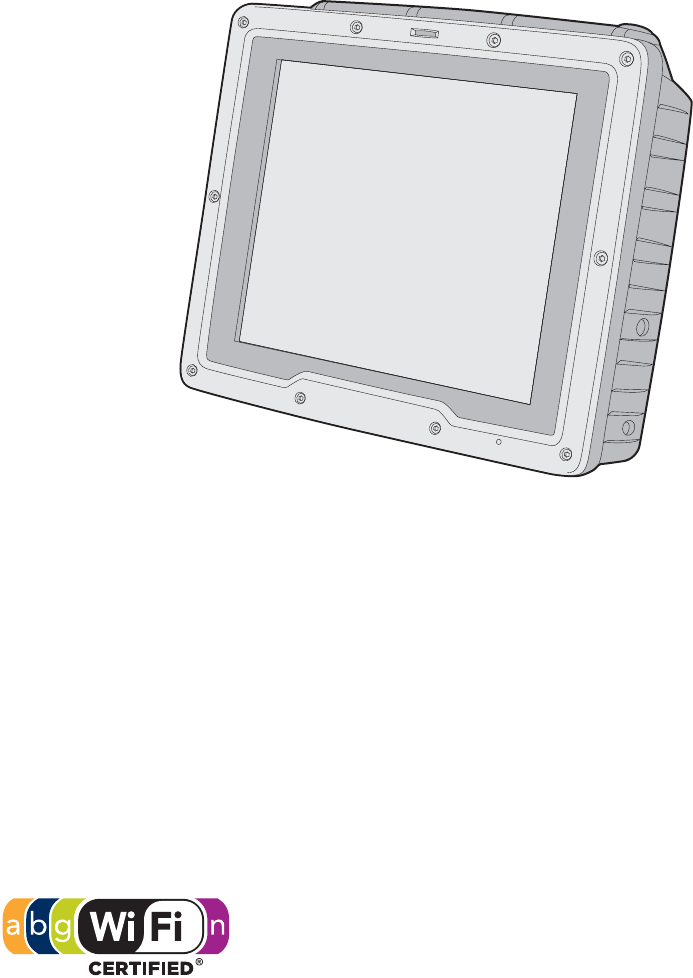
Chapter 1 — Using the Data Collection PC
CV61 Data Collection PC User Guide 3
CV61 Data Collection PC
Overview of CV61 Features
The CV61 includes these standard features:
•12.1” color sunlight-readable XGA display
•Two USB ports, two COM ports, a CANBUS port, an Ethernet port,
a headphone jack, and a microphone jack
•1 GB of RAM expandable to 3 GB of RAM
•Customer-accessible SD slot for memory cards up to 32 GB
•802.11a/b/g/n and Bluetooth® radios
•Accelerometer
•Intel D425 1.8 GHz processor
The CV61 Data Collection PC has an IEEE 802.11a/b/g/n radio
installed and Wi-Fi® certified for interoperability with other
802.11a/b/g/n wireless LAN devices.
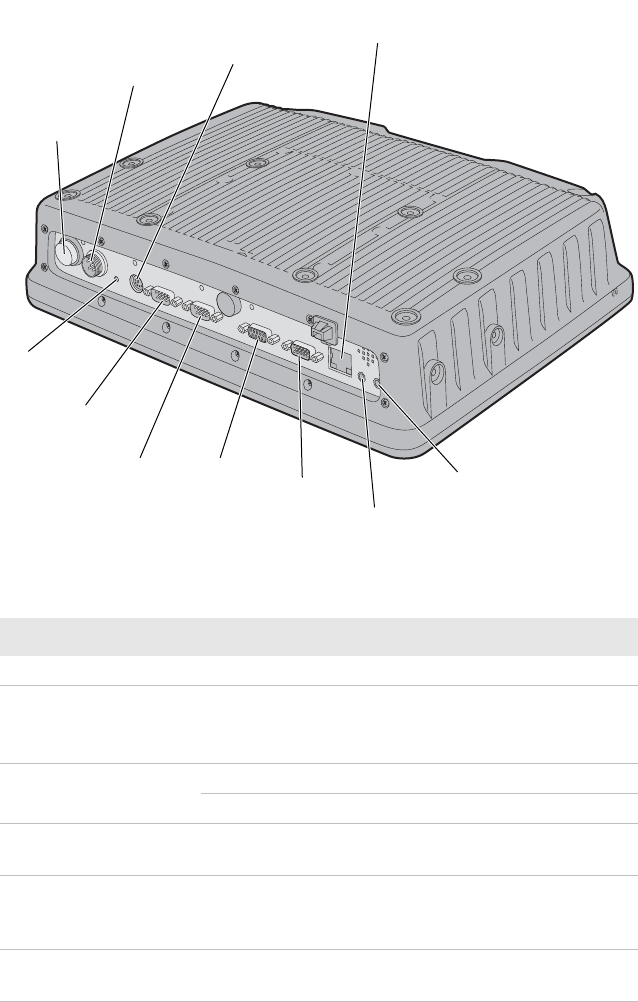
Chapter 1 — Using the Data Collection PC
4 CV61 Data Collection PC User Guide
CV61 Ports and Buttons
CV61 Port and Buttons
Port and Buttons Description
Power button Turns the CV61 on or off.
Power connector Connect the CV61 to an AC or DC/DC power
supply. For more information, see “Connecting
the CV61 to Power” on page 7.
Reset button Perform a hard resert to the CV61.
Keyboard connector Connect a PS2 keyboard to the CV61.
COM 1 and COM2
port
Connect RS-232 devices such as a printer or scanner
to the CV61.
CANBUS port Connect a CANBUS cable to allow devices to
communicate with each other within a vehicle
without a host computer.
USB port Connect USB devices such as a printer or scanner to
the CV61.
Power
button
Power
connector
Keyboard
connector
Reset
switch
COM 1
port
COM 2
port
CANBUS
port Serial
port Headphone
jack
Microphone
jack
Ethernet
port
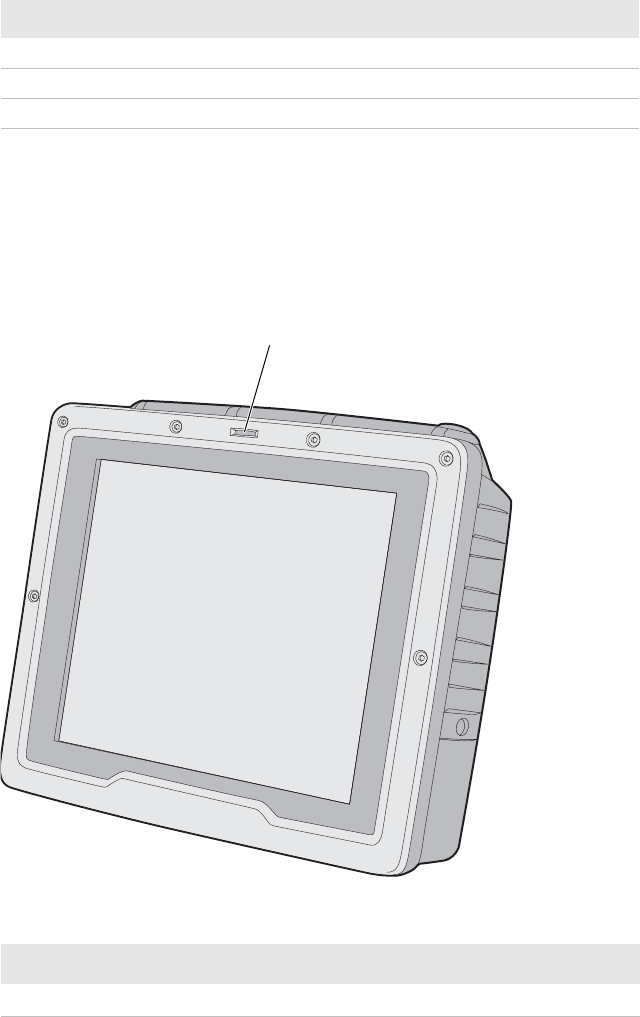
Chapter 1 — Using the Data Collection PC
CV61 Data Collection PC User Guide 5
About the Ready-to-Work Indicator
The Ready-to-Work indicator is a status LED on the CV61 that
indicates the state of the CV61.
Ready-to-Work Indicator Location
Ready-to-Work Indicator Status
Ethernet port Connect the CV61 to an Ethernet interface.
Headphone jack Connect headphones to the CV61.
Microphone jack Connect a microphone to the CV61.
Port and Buttons Description
LED Description
On The CV61 is powered on.
Read-to-Work
indicator
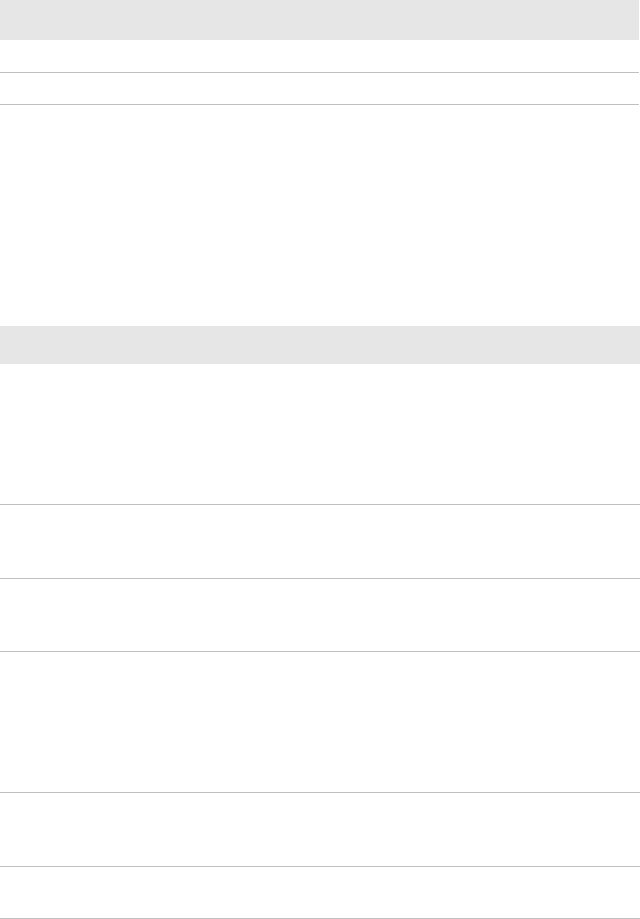
Chapter 1 — Using the Data Collection PC
6 CV61 Data Collection PC User Guide
CV61 Accessories
The CV61 does not ship with any accessories. All accessories are sold
and ordered separately. For help, contact your local Intermec sales
representative.
CV61 Accessories
Blinking The backup battery is low on power.
Off The CV61 is off.
LED Description
Accessory Description
AC Power Supply Use this power supply kit to supply AC
power to the CV61. The AC power supply
comese with a North American power
cord. You need to purchase a
country-specific power cord for your local
power source.
DC/DC (15-96 VDC) Power
Supply
Use this power supply kit with 15-96 V
powered vehicles requiring a 60 V or
higher DC interface.
Desktop Mounting Kit Use the desktop mounting kit to attach
the CV61 to a flat surface such as a
desktop.
Vehicle Mounting Kit Use the vehicle mounting kit to attach the
CV61 to a vehicle such as a forklift or
truck. This kit does not include a power
supply, which can be purchased
separetely. For more information, contact
your local Intermec sales representative.
Keyboard Use the CV61 keyboard to input text. The
keyboard is rugged and has an IP65 seal
rating.
Keyboard Tray Mounting Kit Use the keyboard tray mounting kit to
attach the CV61 keyboard to the CV61.
Chapter 1 — Using the Data Collection PC
CV61 Data Collection PC User Guide 7
Mounting the CV61
To properly mount the CV61 to a desktop or vehicle, you must
purchase either a Desktop or Vehicle Mounting Kit.
There are two mounting kit options sold separately:
•Standard Vehicle Mounting Kit
•Desktop Mounting Kit
For more information on installing the mounting kits, see the CV61
Vehicle Mounting Kit Installation Instructions.
Connecting the CV61 to Power
The CV61 has an internal 9-60 VDC power supply. For the CV61 to
operate, you must provide power to the CV61 through a DC/DC power
supply or an AC/DC power supply.
There are two power options for the CV61. You must order one of
these power options separately:
•DC/DC Converter Kit (15-96 V) for non-heated displays
•AC Wall Charging Kit
Use the AC power supply and power cord when you are using the CV61
with the Desktop Mounting Kit. For more information on installing
the DC power options, see the Vehicle Power Supply Installation
Guide.
Installing an SD Card
You can use an SD card to increase file storage and install software.
The computer supports an optional 32 GB maximum capacity SD
card.
To install an SD card on the CV61:
1Turn off the CV61.
2Remove the power cord.
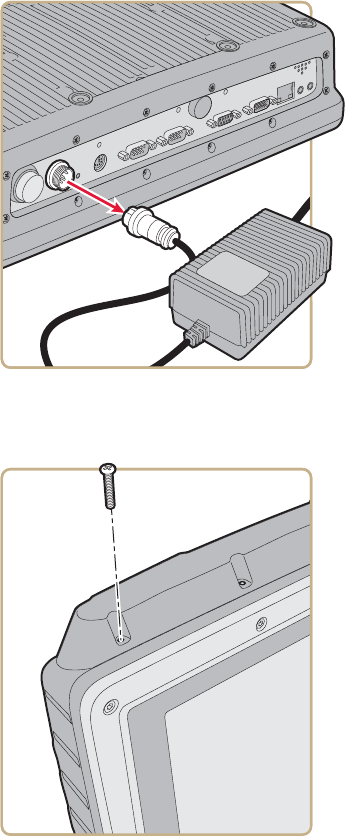
Chapter 1 — Using the Data Collection PC
8 CV61 Data Collection PC User Guide
3Using a small Phillips screwdriver, remove the eight screws that
secures the radome cover to the CV61.
4Gently lift up the radome cover to expose the SD card slot.
5Insert the SD card into place.
Screw
(8 places)
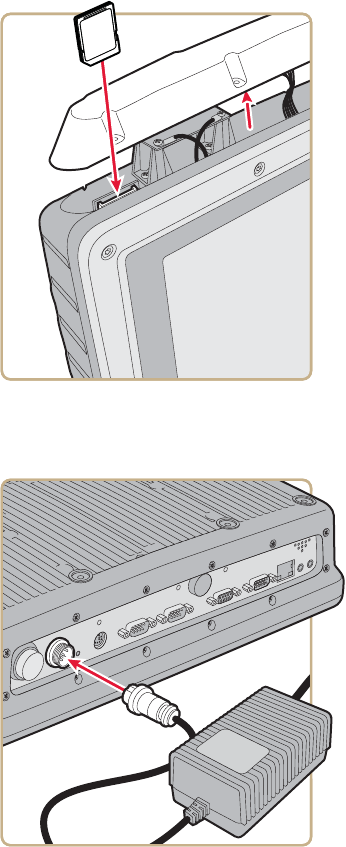
Chapter 1 — Using the Data Collection PC
CV61 Data Collection PC User Guide 9
6Close the radome cover and replace the ten screws.
7Reattach the power cord.
8Press the Power button. The computer turns on.

Chapter 1 — Using the Data Collection PC
10 CV61 Data Collection PC User Guide
Adjusting the Volume
You can change the CV61 volume, for sounds you hear when you tap
the screen or scan bar codes with a scanner, to adjust to your needs and
the environment.
To adjust the volume:
1Tap the speaker icon in the taskbar.
2Use the stylus to move the speaker slider up or down, or tap the
speaker icon in the slider to turn the volume on or off.
About the Touch Screen
12.1” color XGA touch screen display with a resolution of 1024 x 768
pixels. The display also comes with a heater to reduce condensation on
the external surface of the display when moving between sub-freezing
temperatures and normal temperatures.
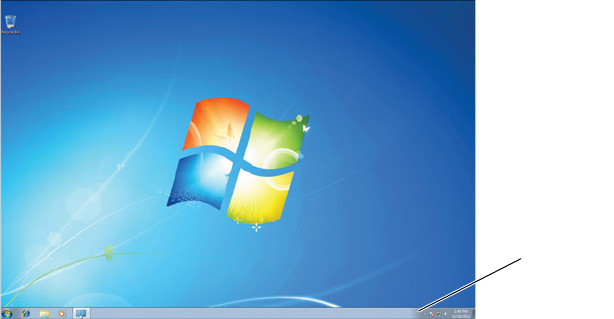
Chapter 1 — Using the Data Collection PC
CV61 Data Collection PC User Guide 11
If you are going to use the CV61 in extreme cold conditions for an
extended period of time, you should turn on the power at room
temperature for at least 15 minutes prior to using it. This process of
“warming up” helps preserve the lighting on the display.
The default screen appears on the display when you turn on the CV61.
This screen appears unless you are running ITE. If you have installed
ITE, it launches after the initial booting process.
Windows 7 Default Screen on the CV61
Enabling the Heated Display
Use the heated display to help reduce condensation on an external
surface when you are moving between sub-freezing and normal
temperatures.
To enable the heated display
1Tap Start > Control Panel > CV61 Properties.
Windows 7
Taskbar
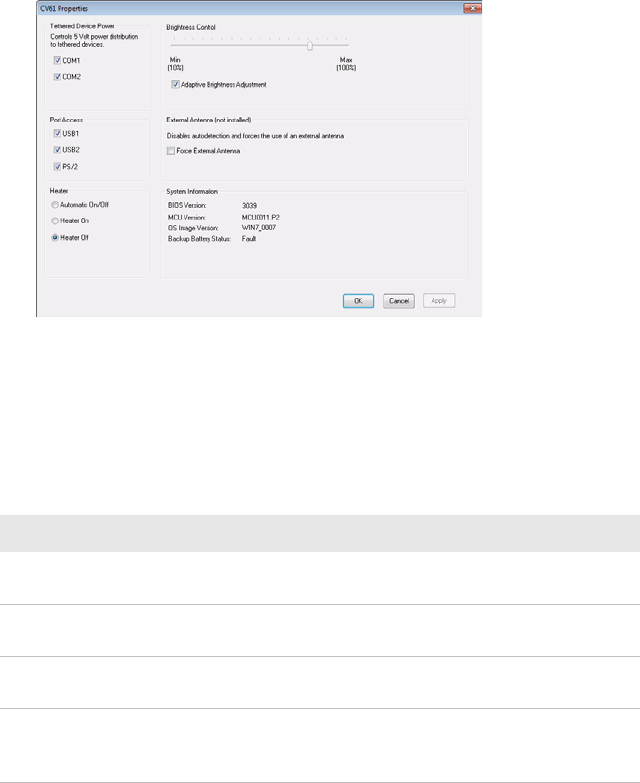
Chapter 1 — Using the Data Collection PC
12 CV61 Data Collection PC User Guide
2In Heater, select Heater On, Heater Off, or Automatic On/Off.
Navigating the Touch Screen
Use a stylus or your fingers to navigate the touch screen on the CV61.
Touch Screen Navigation
Adjusting the Screen Brightness
By default, the CV61 has a built-in ambient light sensor that adjusts
the screen brightness automatically depending on the current lighting
conditions. You can adjust the brightness of the screen manually if you
do not want to use this feature.
Action Description
Tap Touch the screen once with the stylus or finger to select
options, open or close applications, or launch menus.
Double tap Double tap the screen with the stylus or your finger to
launch applications.
Drag Hold the stylus or your finger on the screen and drag
across the screen to select text and images.
Tap and hold Tap and hold the stylus or your finger on an item to see a
menu of actions available for that item. On the pop-up
menu that appears, tap the action you want to perform.
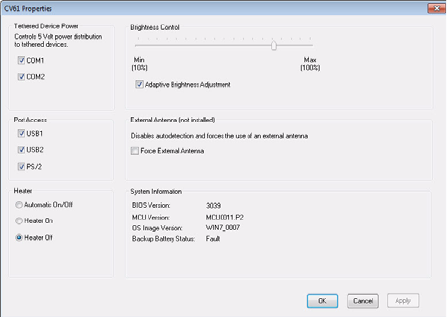
Chapter 1 — Using the Data Collection PC
CV61 Data Collection PC User Guide 13
To adjust the screen brightness manually:
1Tap Start > Control Panel > CV61 Properties.
2In Brightness Control, make sure that Adaptive Brightness
Control is not selected.
3Using the slider, adjust the screen brightness.
4Tap Apply to save your changes.
5Tap OK to exit the CV61 Properties menu.
Installing an External Antenna
You can purchase an antenna to mount on a wall, forklift, or other flat
surface using either screws or small patches of adhesive-backed hook
and loop fastener material.
Since system performance and antenna polarization are
site-dependent, a permanent mounting location may require some
experimentation. In most fixed installations, you should mount the
antenna initially in a vertically-polarized position, with the cable from
the antenna parallel to the floor and ceiling.
To connect an external antenna:
1Remove the antenna cover.
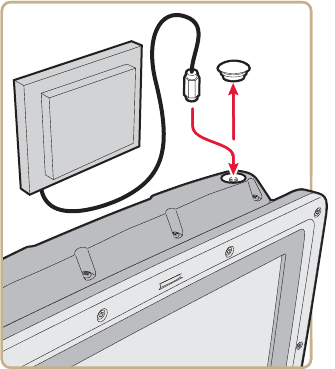
Chapter 1 — Using the Data Collection PC
14 CV61 Data Collection PC User Guide
2Secure the antenna to the CV61 antenna plug.
3Using your own hardware, secure the external antenna to a wall,
forklift, or other flat surface.
Attaching an External Keyboard
You can use either a PS/2 or USB keyboard with the CV61. Intermec
recommends you use CV61 rugged keyboard to input text. For more
information on purchasing the Intermec keyboard, contact your local
Intermec representative.
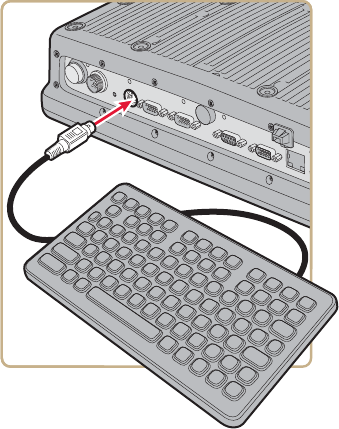
Chapter 1 — Using the Data Collection PC
CV61 Data Collection PC User Guide 15
CV61 External PS/2 Keyboard
Connecting a Tethered Scanner
You can attach a tethered scanner to one of the serial (COM1 or
COM2) connectors on the CV61 if you order the the appropriate
RS-232 cable.
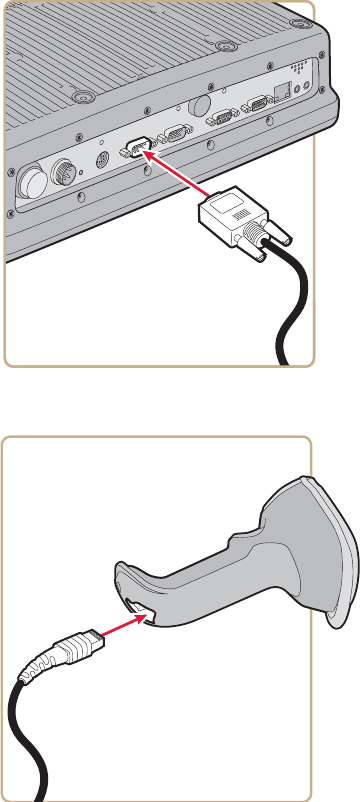
Chapter 1 — Using the Data Collection PC
16 CV61 Data Collection PC User Guide
To connect a tethered scanner:
1) Attach the RS-232 cable to one of the COM ports on the CV61.
2) Attach the other end of the cable to a tethered scanner.
3) Select Start > Control Panel > Intermec Settings.
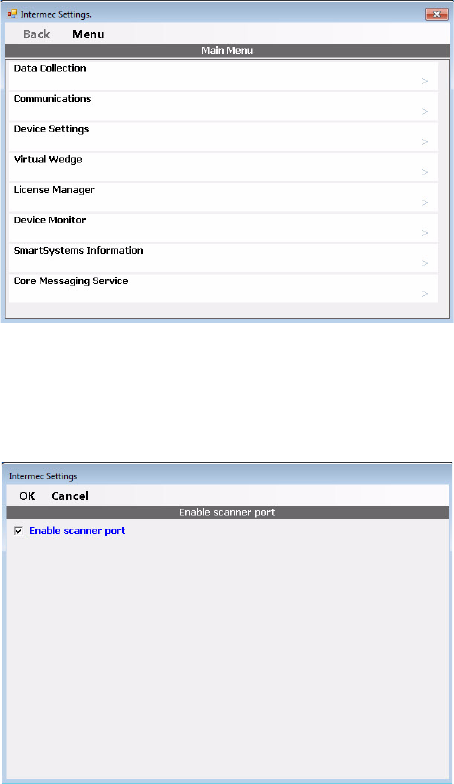
Chapter 1 — Using the Data Collection PC
CV61 Data Collection PC User Guide 17
4) Go to Data Collection > Tethered Scanner > Enable Scanner
Port.
5) Make sure Enable scanner port is checked.
6)Tap OK to save your settings.
7) Go to Scanner Settings > Scanner model and select your scanner
from the list.
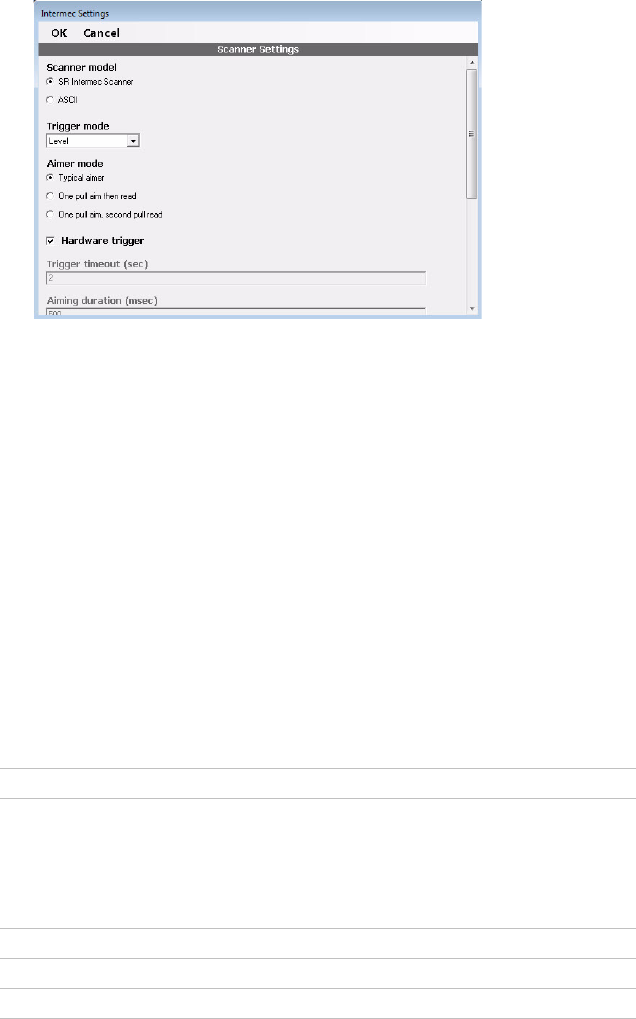
Chapter 1 — Using the Data Collection PC
18 CV61 Data Collection PC User Guide
If you are configuring an ASCII scanner, select ASCII from the
Scanner model list and configure the scanner port settings to
match the scanner after Intermec Settings refreshes.
8) Tap OK to save your settings.
Depending on the scanner you are connecting, you may hear a
series of beeps and the Good Read LED may flash. You are now
ready to use your scanner.
9) TapMenu > Exit to exit Intermec Settings.
Physical and Environmental Specifications
Physical Dimensions
Environmental Specifications
Dimensions 27.5 x 34.4 x 8.5 cm (10.8 x 13.5 x 3.3 in)
Weight 5.2 kg (11.5 lbs)
Standard Operating temperature -20°C to 50°C (-4°F to 122°F)
Extreme operating temperature -30°C to 50°C (-22°F to 122°F)
Storage temparature -30°C to 70°C (-22°F to 158°F)
Relative humidity 5% to 95% non-condensing
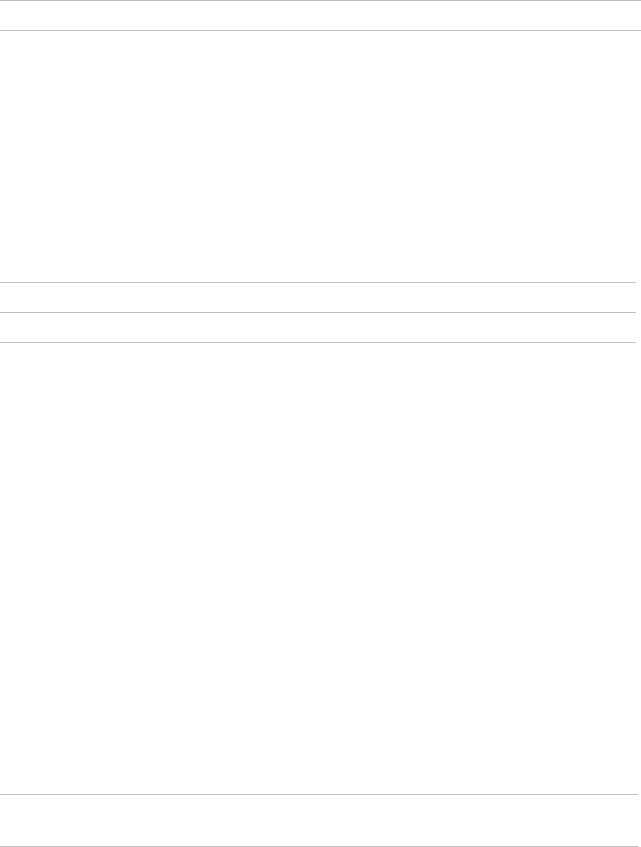
Chapter 1 — Using the Data Collection PC
CV61 Data Collection PC User Guide 19
Power and Electrical Specifications
Operating System
Microsoft Windows XP with Service Pack 3
Microsoft Windows 7 Professional
Hardware
Touch Screen Specifications
12.1” color sunlight-readable XGA display with a resolution of 1024 x
768pixels, with optional heated display.
Standard Communications
•802.11a/b/g/n
•Bluetooth
•USB
•Serial
•Ethernet
Wireless LAN
Operating 9-60 VDC input DC/DC with internal power converter
60-96 VDC input DC/DC with external power converter
AC/DC converter
Electrical rating x 9-60 VDC isolated
Processor Intel Atom D425 1.8 GHz processor
Memory 1 GB expandable to 3 GB
Removable storage Up to 32 GB user-accessible SD card slot
Data rates Supports all 802.11a/b/g/n data rates.
Security WPA, WPA2, 802.1x (EAP-TLS, TTLS, LEAP,
PEAP, EAP-FAST), WEP
Chapter 1 — Using the Data Collection PC
20 CV61 Data Collection PC User Guide
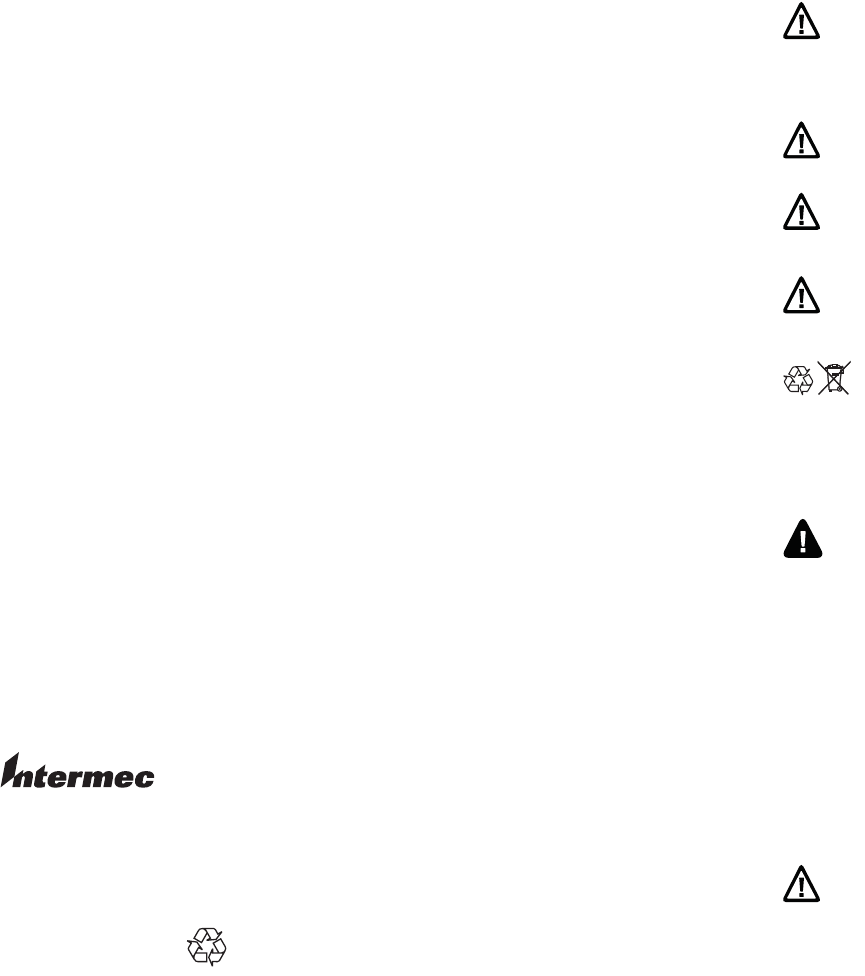
1
CV61 Compliance Insert
Model 1011CM01
The users of this product are cautioned to use accessories and peripherals approved by Intermec Technologies Corporation. The use of
accessories other than those recommended, or changes to this product that are not approved by Intermec Technologies Corporation, may void
the compliance of this product and may result in the loss of the user’s authority to operate the equipment.
Battery Information
Battery Recycling Information
Note: In the U.S.A., the EPA does not consider spent Li-ion batteries as hazardous waste.
Radiation Exposure Statement
Radio Wave Exposure and Specific Absorption Rate (SAR) Information
Use of antennas and accessories not authorized may void the compliance of this product and may result in RF exposures beyond the limits
established for this equipment.
When installing and using this product, a 20 cm (or greater distance per MPE calculation) passing distance must be maintained from the body
or head of the user or nearby persons and the antenna. The antenna must not be touched during transmitter operation.
For Users in the United States and Canada
Digital Emissions Compliance
This device complies with part 15 of the FCC Rules and with Industry Canada license-exempt RSS standards. Operation is subject to the
following two conditions: (1) this device may not cause harmful interference, and (2) this device must accept any interference received,
including interference that may cause undesired operation.
This equipment has been tested and found to comply with the limits for a Class A digital device, pursuant to part 15 of the FCC Rules. These
limits are designed to provide reasonable protection against harmful interference when the equipment is operated in a commercial
environment. This equipment generates, uses, and can radiate radio frequency energy and, if not installed and used in accordance with the
instruction manual, may cause harmful interference to radio communications.
Operation of this equipment in a residential area is likely to cause harmful interference in which case the user will be required to correct the
interference at their own expense.
802.11 Radio Precaution Statement
•802.11a wireless LAN 5150 to 5250 MHz (5.15 to 5.25 GHz) (5 GHZ radio channels 34 to 48) is restricted to indoor operations to reduced
harmful interference to co-channel Mobile Satellite System (MSS) operations.
•The maximum antenna gain permitted for devices in the bands 5250 to 5350 MHz and 5470 to 5725 MHz shall comply with the e.i.r.p.
limit.
•The maximum antenna gain permitted for devices in the band 5725 to 5825 MHz shall comply with the e.i.r.p. limits specified for point-to-
point and non point-to-point operation as appropriate.
•Be advised that high-power radars are allocated as primary users (i.e. priority users) of the bands 5250 to 5350 MHz and 5650 to 5850 MHz
and that these radars could cause interference and/or damage to LE-LAN devices.
Caution: This marking indicates that the user should read all included documentation before use.
Caution: For vehicle applications observe all warnings and cautions contained in installation instructions. Installations involving
vehicle power sources above 60 V should be done by a trained service person to avoid injury or damage to equipment.
Caution: For use with Intermec battery pack Model 1011AB01 only. See battery instructions. For power supply, use Model
9006AE01, 851-070-001, or Model AE10. No user-serviceable parts.
Caution: The batteries used in this device may ignite, create a chemical burn hazard, explode, or release toxic materials if mistreated.
Do not incinerate, disassemble, or heat above 100 °C (212 °F). Do not short circuit; may cause burns. Keep away from children.
Promply dispose of used batteries according to the instructions.
Li-ionLi-ion
This product contains or uses a lithium-ion (Li-ion) main battery. When the battery reaches the end of its useful life, the spent
battery should be disposed of by a qualified recycler or hazardous materials handler. Do not mix this battery with the solid
waste stream. Contact your Intermec Technologies Service Center for recycling or disposal information.
,
Warning: This equipment complies with International Commission on Non-Ionizing Radiation Protection (ICNIRP), IEEE C95.1,
Federal Communications Commission Office of Engineering and Technology (OET) Bulletin 65, Canada RSS-102, and CENELEC
limits for exposure to radio frequency (RF) radiation.
Caution: Users are responsible for configuring the channels of operation that comply with their country regulatory standards. A
Wireless Network Administrator should review the operating restrictions detailed within the Access Point installation manual.
Worldwide Headquarters
6001 36th Avenue West
Everett, Washington 98203
U.S.A.
tel 425.348.2600
fax 425.355.9551
www.intermec.com
© 2012 Intermec Technologies
Corporation. All rights reserved.
CV61 Compliance Insert
*933-283-001*
P/N 933-283-001, Revision A
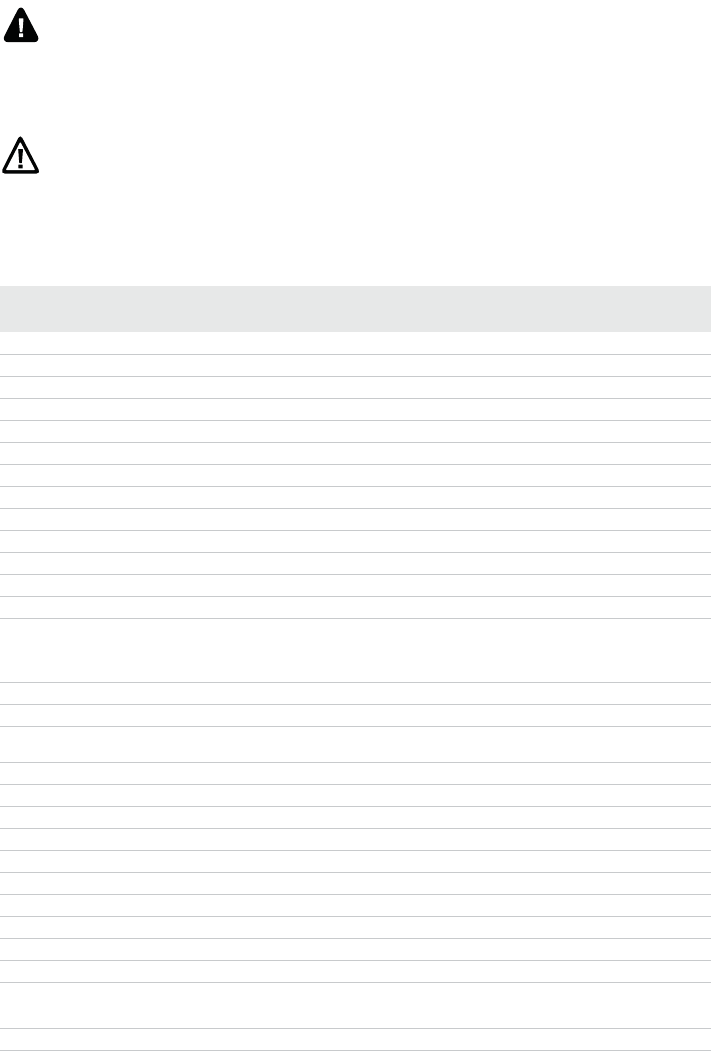
112
Canadian Digital Apparatus Compliance
This Class A digital apparatus meets all requirements of the Canadian Interference-Causing Equipment Regulations ICES-3.
EN 55022/CISPR 22 Compliance
R&TTE Declaration Information
Intermec Technologies Corporation declares that this device is in accordance with the essential requirements and other provisions of R&TTE
Directive (1995/5/EC). For a copy of the Declaration of Conformity, go to www.intermec.com > Products > Computers > Fixed Vehicle
Computers > CV61 > Manuals tab and scroll down to Regulatory Information.
802.11a Radio Mode: The following table indicates the areas of intended use of the equipment and any known restrictions as defined in ERC/
REC 70-03 E 2011:08, Annex 3 Band B and C.
The transmitter module’s output power is 183.65 mW EIRP. The products using this module are intended for business and industrial
environments. They should not be used in residential environment.
Note: Dynamic Frequency Selection and Transmit Power Control are required in the 5250 to 5350 and 5470 to 5725 MHz frequency range.
Warning: This is a Class A product. In a domestic environment, this product may cause radio interference in which case the user may
be required to take adequate measures.
Caution: 802.11a wireless LAN 5.15 to 5.35 GHz is limited to indoor use only.
Country of
Intended Use CEPT
Abbr. Yes No License
Required Restrictions Details
Austria AUT X
Belgium BEL X
Bulgaria BUL X
Cyprus CYP X
Czech Republic CZE X
Denmark DNK X
Estonia EST X
Finland FIN X
France F X
Germany D X
Greece GRC X
Hungary HNG X
Ireland IRL X
Italy I X X For private use, a general authorisation is
required if WAS/RLANs are used outside own
premises. For public use, a general authorisation
is required.
Latvia LVA X
Lithuania LTU X
Luxembourg LUX X General authorization required for network and
service supply.
Malta MLT X
The Netherlands HOL X
Poland POL X
Portugal POR X
Romania ROU X
Slovakia SVK X
Slovenia SVN X
Spain E X
Sweden S X
United Kingdom G X
Other non-EU: X
Iceland ISL X

3
Bluetooth and 802.11b/g Radio Mode: The transmitter output power is 71.94 mW EIRP. The following table indicates the areas of intended
use of the equipment and any known restrictions. (Revision ERC/REC 70-03 E 2011:08, Annex 3 Band A)
Liechtenstein LIE X
Norway NOR X
Switzerland SUI X
Turkey TUR X X 5470 to 5725 MHz not implemented.
Country of
Intended Use CEPT
Abbr. Yes No License
Required Restrictions Details
Austria AUT X
Belgium BEL X
Bulgaria BUL X
Cyprus CYP X
Czech Republic CZE X
Denmark DNK X
Estonia EST X
Finland FIN X
France F X X Outdoor operation restricted to less than 10
mW EIRP in 2454 to 2483.5 MHz band.
Germany D X
Greece GRC X
Hungary HNG X
Ireland IRL X
Italy I X X For private use, a general authorisation is
required if WAS/RLANs are used outside own
premises. For public use, a general authorisation
is required.
Latvia LVA X
Lithuania LTU X
Luxembourg LUX X General authorization required for network and
service supply.
Malta MLT X
The Netherlands HOL X
Poland POL X
Portugal POR X
Romania ROU X
Slovakia SVK X
Slovenia SVN X
Spain E X
Sweden S X
United Kingdom G X
Other non-EU: X
Iceland ISL X
Liechtenstein LIE X
Norway NOR X This subsection does not apply for the
geographical area within a radius of 20 km from
the centre of Ny-Ålesund.
Switzerland SUI X
Country of
Intended Use CEPT
Abbr. Yes No License
Required Restrictions Details
10
_WYUXXG⢰♈㝘G㨰㢌G㇠䚡
.
.
㵬Ḕ aG\Y\WGTG\Z\WGto¡G㨰䑀㍌Gⷈ㠸㜄㉐⏈G┍㤵G㨰䑀㍌G㉔䈑 OkmzaGkGmGzPGⵃG㋕㐔㻐⥙㥐㛨 O{wjaG
{GwGjP ᴴG䙸㟈䚝⏼␘ UG
㨰㢌 aG㇠㟝㣄⏈G䚨Gạᴴ㢌Gἐ㥉Gὤ㨴㡸G㨴㍌䚌⏈G㣅┍G㵸≄GẠ㉥㜄G䚐G㵹㢸㢨G㢼㏩⏼␘ UGⱨ㉔≘䆠㠀䆠GḴ⫠㣄⏈G㚕㉬㏘G
䔠㢬䏬G㉘㾌G⬘⎨㛰G⇨㜄Gㇵ㉬䢼Gὤ㍔═G㣅┍G㥐䚐ἐ㥉㡸Gᶴ䋔䚨㚰G䚝⏼␘ U
㨰㢌 aG_WYUXXGⱨ㉔GshuG\X\WGTG\Z\WGto¡O\UX\GTG\UZ\Gno¡P ⏈G㐘⇨G㇠㟝㡰⦐⬀G㥐䚐╝⏼␘ UG
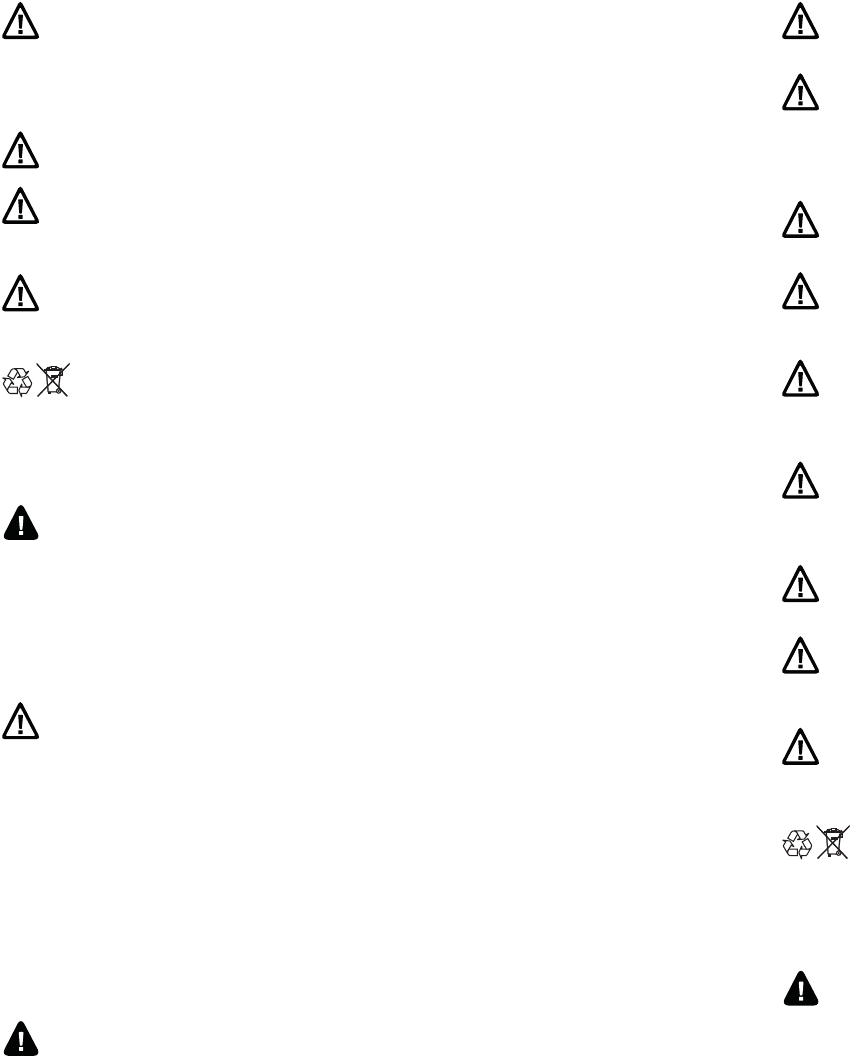
9
Declaración de precaución de radio 802.11
Nota: La selección de la frecuencia dinámica y el control de la energía de transmisión son obligatorios para el rango de frecuencia de 5250 a
5350 y de 5470 a 5725 MHz.
Uso en Chile de 802.11
Uso en México
䚐ạG㇠㟝㣄㟝
pG{Gj 㜄㉐G㏭㢬䚐G⺴㋁䖼GⵃG㨰ⷴGὤὤ⪰G㇠㟝䚌⏈G⸬G㥐䖼㢌G㇠㟝㣄⏈G㨰㢌⪰Gὤ㟬㜠㚰G䚝⏼␘ UGỀ
㣙╌㫴G㙾㡴G⺴㋁䖼㡸G㇠㟝䚌ᶤ⇌GpG{Gj 㢌G㏭㢬G㛺㢨G⸬G㥐䖼㡸Gⷴᷱ䚔Gᷱ㟤 SG⸬G㥐䖼㢌G⸨㫑㢨Gⱨ䟜
䞈╌ᶤ⇌G㣙⽸G㦤㣅㜄G䚐G㇠㟝㣄㢌GỀ䚐㢨Gⵉ䇼╔G㍌G㢼㏩⏼␘ UG
ⵤ䉤⫠G㥉⸨
.
ⵤ䉤⫠G㣠䞐㟝G㥉⸨
ⵝ㇠㉔G⊬㻐G㉥⮹㉐
㤸䑀G⊬㻐GⵃG㤸㣄䑀G㢬㷨䢕㍌㡜 OzhyPG㥉⸨
ḩ㢬╌㫴G㙾㡴G㙼䊀⇌GⵃG⺴㋁䖼㡸G㇠㟝䚌⮨G⸬G㥐䖼㢌Gἐ㥉G㨴㍌G㜠⺴⪰Gⱨ䟜䞈㐐䇘ḔG⸬G㣙⽸㜄G䚨G㍌⫱═G䚐⓸⪰Gⷋ㛨⇌⏈GymG⊬
㻐㡸G㡔ⵐ䚔G㍌G㢼㏩⏼␘ U
⸬G㥐䖼㡸G㉘㾌GⵃG㇠㟝䚔G⚀⏈G㇠㟝㣄G㐔㷨⇌G⭬⫠⦐⺴䉤G❄⏈G㇠⣀ḰG㙼䊀⇌G㨰ⷴ㜄㉐GYWGGᶤ⫠⪰G㡔㫴䚨㚰G䚝⏼␘UG㋕㐔ὤG㣅┍G
㩅G㙼䊀⇌⪰G⬀㫴㫴G㙾㙸㚰G䚝⏼␘ U
Precaución: Los usuarios son responsables de configurar los canales de operación para cumplir con los estándares reglamentarios de
su país. Un Administrador de la red inalámbrica debe revisar las restricciones operativas detalladas dentro del manual de instalación
de Access Point.
Precaución: La red inalámbrica 802.11a de 5150 a 5350 MHz (5.15 a 5.35 GHz) está limitada exclusivamente a uso al aire libre.
Precaución: El uso en Chile de la red LAN 802.11bg inalámbrica 2.40 a 2.4835 GHz (radiocanales de 2.4 GHz 1 a 13) está restringido
a las operaciones en interiores.
Precaución: El uso en Chile de la red LAN 802.11a inalámbrica 5.15 a 5.35 GHz (radiocanales de 5 GHz 34 a 64) y 5.725 a 5.85 GHz
(radiocanales de 5 GHz 149 a 165) está restringido a las operaciones en interiores.
Precaución: Los sistemas, dispositivos o productos que utilicen las bandas de frecuencias del espectro radioeléctrico de uso libre
materia del presente Acuerdo, no deberán provocar interferencias perjudiciales a equipos de usuarios que cuenten con permiso o
concesión, en cuyo caso deberán cesar su operación hasta que se eliminen las mismas. Asimismo, no tendrán protección contra
interferencias provenientes de dichos equipos o de otros que se encuentren debidamente homologados.
㨰㢌 aG㢨G䖐㐐⏈G㇠㟝㣄ᴴG㥐䖼㡸G㇠㟝䚌ὤG㤸㜄G䔠䚜═G⯜☔Gⱬ㉐⪰G㢱㛨㚰G䚜㡸G⇌䇴⇹⏼␘ UG䛙䟸G㵬Ḕ⪰G㠸䚨G⸬G㣄⨀⪰G
⸨Ḵ䚌㐡㐐㝘 UG
㨰㢌 aG㵜⣽㜄G㇠㟝䚔Gᷱ㟤 SG㉘㾌G㫴㾜㜄G⮹㐐═G⯜☔GᷱḔGⵃG㨰㢌G㥉⸨⪰G♤⪨㐡㐐㝘 U ⺴ㇵG❄⏈G㣙⽸G㋄ㇵG㠸䜌㢨G㢼㡰
⦐G]WG} ⪰G㸼Ḱ䚌⏈G㵜⣽G㤸㠄㢨GḴ⥜═G㉘㾌G㣅㛹㡴Gⵌ☐㐐GẄ㡕Gⵏ㡴G㉐⽸㏘G㟈㠄㢨G㍌䚽䚨㚰G䚝⏼␘ U
㨰㢌 aGⵤ䉤⫠G䑝G⯜⒬ XWXXhiWX ⬀G㇠㟝䚌㐡㐐㝘 UGⵤ䉤⫠G㙼⇨㉐⪰G㵬㦤䚌㐡㐐㝘 UG㤸㠄GḩἽ㡴G⯜⒬ `WW]hlWXSG_\XT
W^WTWWX ❄⏈ hlXW ⪰G㇠㟝䚌㐡㐐㝘 U
㨰㢌 aG㢨G㣙㾌㜄G㇠㟝═Gⵤ䉤⫠G䑝㡴G㣌⯯G␘⨤Gᷱ㟤G⺼㢨G⻍ᶤ⇌G䞈䚍Gⵌ㢅㡸G㢰㡰䇘ᶤ⇌G䔡ⵐ䚌ᶤ⇌G❄⏈G㡔⓹GⱰ㫼㢨G䢌
⤠⇌㝠G㍌G㢼㏩⏼␘ UGⵤ䉤⫠⪰G⺼㜄G䈐㟤ᶤ⇌G⺸䚨䚌ᶤ⇌GXWW 㿐㢨ㇵ㢌G㜨㡸Gᴴ䚌㫴G⫼㐡㐐㝘 UGⵤ䉤⫠⪰G␜⢱㐐䇘㫴G⫼㐡㐐
㝘 UG䞈㣠ᴴGⵐ㈑䚔G㍌G㢼㏩⏼␘ UG㛨⫤㢨G㋄㢨G㫴G㙾⏈Gḧ㜄G⸨Ḵ䚌㐡㐐㝘 UG␘G㘨Gⵤ䉤⫠G䑝㡴G㫴㾜㜄G♤⢰G㝠ⵈ⪨᷀G䔄ὤ
䚌㐡㐐㝘 U
Li-ionLi-ion
㢨G㥐䖼㡴G⫠䏠G㢨㝜Gⵤ䉤⫠⪰G⇨㣙G❄⏈G㇠㟝䚌ḔG㢼㏩⏼␘ UGⵤ䉤⫠㢌G㍌⮹㢨G␘䚐Gᷱ㟤 SG␘G㘨Gⵤ䉤⫠⏈Gⵌ☐㐐Gḩ
㢬═G䔄ὤG㛹㷨⇌G㠸䜌GⱰ㫼G㷌⫠G㣅㛹㣙㡸G䋩䚨G㙼㤸䚌᷀G䔄ὤ䚌㐡㐐㝘 UG㢨Gⵤ䉤⫠⏈G␘⪬G㘤⤼ὤ㝴G䚜G㷌⫠䚔G㍌G
㛺㏩⏼␘ UG㣠䞐㟝㢨⇌G䔄ὤ㜄G䚐Gὤ䇴G㣄㉬䚐G㇠䚡㡴GpGὤ㍔G㉐⽸㏘G㉰䉤㜄Gⱬ㢌䚌㐡㐐㝘 U
ᷱḔ aGᷱḔGaG⸬G㣙⽸⏈G⽸㤸⫠Gⵝ㇠㉔G⸨䝬GOpjupywPG㜄G䚐Gạ㥐㠸㠄䟀GSGplllGj`\UXSGạG㜤ⵝG䋩㐔G㠸㠄䟀㢌G㜈㫴⏼㛨
⫵GⵃGὤ㍔㇠ⱨ㋀GOvl{PGᴸ䚽ⱰG]\SG㿄⇌␘GyzzTXWYGⵃGⱨ㉔G㨰䑀㍌GOymPG⸩㇠㢌G⊬㻐㜄G䚐GjlulsljG䚐⓸⪰G㨴㍌䚝⏼
␘GU
4
Pour les utilisateurs canadiens et français
Les utilisateurs de ce produit sont mis en garde contre l’utilisation d’accessoires et de périphériques qui ne sont pas approuvés par Intermec
Technologies Corporation. L’utilisation d’accessoires autres que ceux recommandés, ou des modifications à ce produit qui ne sont pas
approuvées par Intermec Technologies Corporation, peuvent annuler la conformité de ce produit et avoir comme résultat la perte de l’autorité
de l’utilisateur à faire fonctionner l’équipement.
Informations pour la pile
Informations sur le recyclage de la batterie
Énoncé sur l'exposition aux radiations
Information sur l’exposition aux ondes radioélectriques et sur le débit d’absorption spécifique (DAS)
L’utilisation d’antennes et d’accessoires non homologués peut annuler la conformité de ce produit et entraîner des expositions RF au-delà des
limites fixées pour cet appareil.
Lors de l’installation et de l’utilisation de ce produit, il est impératif de maintenir une distance de passage de 20cm (ou une plus grande
distance d’après le calcul MPE) entre le corps ou la tête de l'utilisateur ou des personnes à proximité et l’antenne. Il ne faut pas toucher à
l’antenne pendant le fonctionnement de l’émetteur.
Pour les utilisateurs canadiens
802.11 Énoncé de mise en garde radio
•L’utilisation du LAN 802.11a sans fil 5,15 à 5,25GHz (canaux radio 5GHz 34 à 48) est limitée à l’intérieur afin de réduire les interférences
nuisibles au fonctionnement des systèmes mobiles par satellite (SMS) partageant les mêmes canaux.
•Le gain d’antenne maximum autorisé pour les appareils utilisant les bandes de 5250à5350MHz et 5470à5725MHz doit respecter la
limite de puissance isotrope rayonnée équivalente.
•Le gain d’antenne maximum autorisé pour les appareils utilisant la bande de 5725à5825 MHz doit respecter la limite de puissance
isotrope rayonnée équivalente spécifiée pour un fonctionnement point-à-point et non-point-à-point, selon le cas.
•Veuillez prendre note que les radars à grande puissance sont traités à titre d’utilisateurs principaux (utilisateurs prioritaires) des bandes de
5250à5350MHz et 5650à5850MHz et que ces radars peuvent nuire au fonctionnement et/ou endommager les appareils LAN-EL
(réseaux locaux sans fil exempts de licence).
Conformité aux normes relatives aux appareils numériques
Cet appareil est conforme aux normes RSS avec exemption de licence d’Industrie Canada. L’utilisation est assujettie aux deux conditions
suivantes: (1) ce dispositif ne doit pas causer d’interférence dommageable et (2) ce dispositif doit tolérer toute interférence, incluant
l’interférence pouvant causer un fonctionnement indésirable.
Cet appareil numérique de classe A respecte toutes les exigences des réglementations canadiennes ICES-3 sur les équipements susceptibles de
causer des interférences.
Conformité à la norme EN 55022/CISPR 22
Attention: Cette marque indique que l’utilisateur doit lire toute la documentation fournie avant usage. Conservez ce
supplément pour référence future.
Attention: Pour les applications automobiles, observez les avertissements et les mises en garde de la notice d'installation. Les
installations impliquant les sources d'alimentation d'un véhicule de plus de 60V doivent être réalisées par un technicien qualifié
pour éviter tout risque de blessure ou d'endommager l'équipement.
Attention: Pour le bloc d'alimentation, utilisez le modèle 1011AB01. Voir les instructions pour la batterie. Pour l’alimentation,
utilisez le modèle 9006AE01, 851-070-0001, ou modèle AE10. Elle ne contient aucune pièce réparable par l’utilisateur.
Attention: Il est possible que le bloc-piles utilisé dans cet appareil présente un risque d’incendie ou de brûlure en cas de
manipulation impropre. Ne pas jeter au feu, démonter ni cha uffer à plus de 100 °C. Ne pas court-circuiter sous peine de brûlures.
Garder hors de portée des enfants. Mettre rapidement au rebut tout bloc-piles usé, conformément aux instructions.
Li-ionLi-ion
Ce produit contient des piles au lithium-ion. Lorsque la pile atteint la fin de sa vie utile, elle devrait être mise au rebut par une
entreprise qualifiée de recyclage ou de traitement des déchets dangereux. Ne pas jeter cette batterie dans les ordures
ménagères. Pour des informations sur le recyclage ou la mise au rebut, contacter le centre de réparation Intermec
Technologies le plus proche.
Avertissement: Cet appareil est conforme à la Commission internationale pour la protection contre les rayonnements non ionisants,
à la norme IEEE C95.1, au Bulletin 65 du Federal Communications Commission Office of Engineering and Technology (OET), à la
norme Canada RSS-102 et aux limites d'exposition au rayonnement à fréquence radioélectrique du CENELEC.
Attention: Il incombe aux utilisateurs de configurer les canaux de fonctionnement de manière à ce qu’ils se conforment aux normes
réglementaires de leur pays. L’administrateur d’un réseau sans fil doit revoir les restrictions de fonctionnement indiquées en détail
au manuel d’installation du point d’accès.
Attention: Ceci est un appareil de classe A. Dans un environnement domestique, cet appareil peut créer des interférences radio.
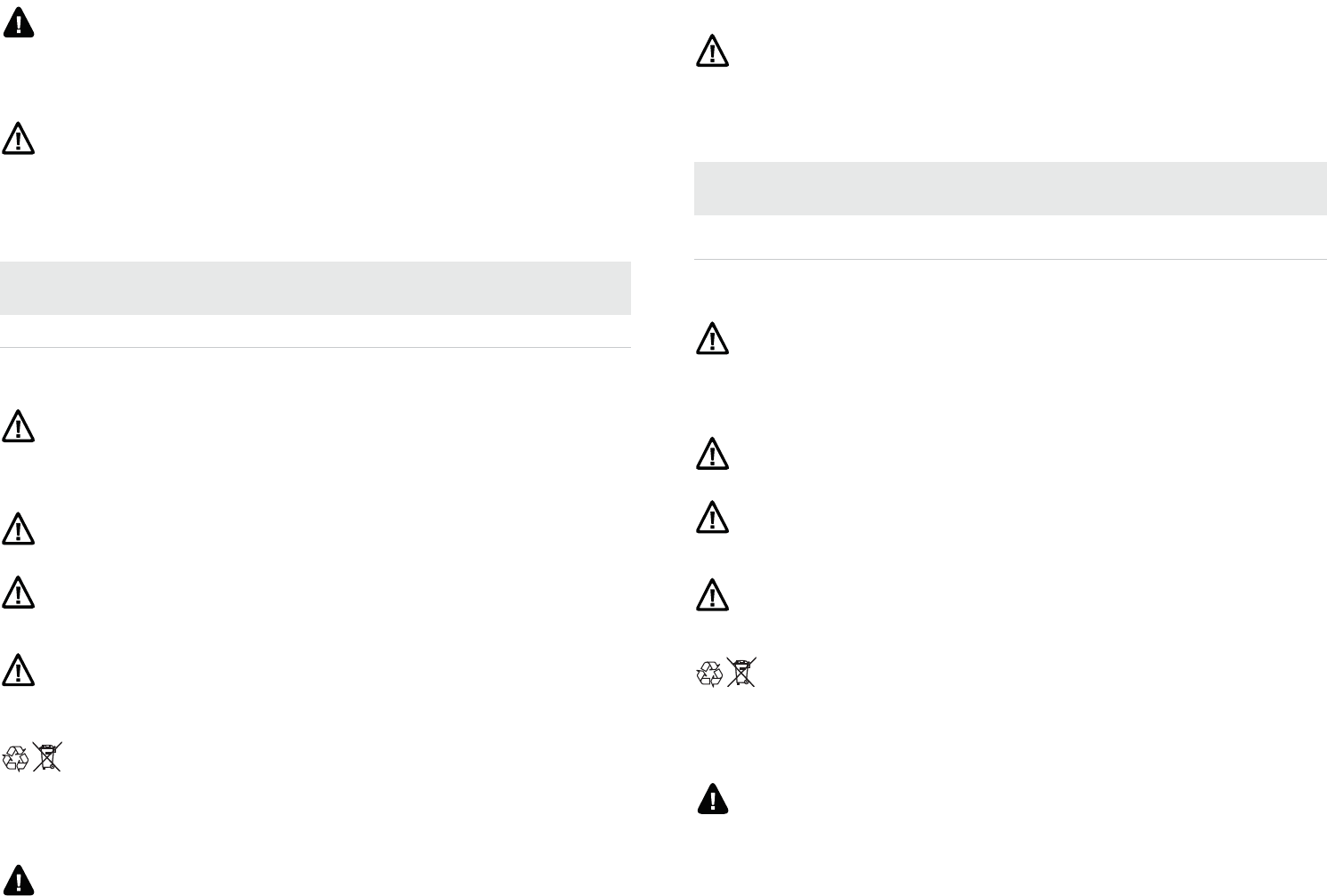
5
Déclaration R&TTE
Intermec Technologies Corporation déclare que cet appareil est conforme aux exigences essentielles et autres dispositions pertinentes de la
Directive ETRT (1999/5/CE). Pour obtenir une copie de la Déclaration de conformité, prière d’aller sur www.intermec.com > Products >
Computers > Fixed Vehicle Computers > CV61 > Manuals, puis défiler jusqu'à Regulatory Information (Informations réglementaires).
Remarque: Il faut une sélection de fréquence dynamique et un contrôle de puissance émise dans la gamme de fréquences de 5250 à 5350 et de
5470 à 5725MHz.
Bluetooth et mode radio 802.11b/g: La puissance de sortie de émetteur est de 99mW PIRE. Le tableau suivant indique les restrictions connues
par région d’utilisation (révision de la directive ERC/REC 70-03 E 2011:08, annexe 3, bande B).
Für Anwender in Deutschland
Die Benutzer dieses Produkts werden darauf hingewiesen, nur Zubehörteile und Peripheriegeräte zu verwenden, die von Intermec
Technologies Corporation genehmigt sind. Falls nicht empfohlene Zubehörteile verwendet oder an diesem Produkt Änderungen
vorgenommen werden, die nicht von Intermec Technologies Corporation genehmigt sind, kann dadurch die behördliche Konformität des
Produkts verletzt werden und der Benutzer die Berechtigung zur Verwendung des Geräts verlieren.
Batterieinformationen
Akku-Recyclinginformationen
Angabe zur Strahlenbelastung
Informationen über Strahlungsbelastung und spezifische Absorptionsrate (SAR)
Der Gebrauch von nicht zugelassenen Antennen und Zubehörteilen kann die Konformität dieses Produktes aufheben und zu HF-Aussetzung
in größerem Ausmaß führen, als für dieses Gerät zulässig ist.
Beim Befestigen und Gebrauch dieses Produkts, muss zwischen dem Körper bzw. Kopf des Benutzers oder nahestehender Personen und der
Antenne ein Abstand von 20cm (oder je nach MPE-Berechnung mehr) eingehalten werden. Die Antenne darf während des Betriebs des
Senders nicht berührt werden.
Attention: Cet appareil de réseau local sans fil 802.11a utilisant la bande de 5150à5350MHz (5,15à5,35GHz) ne peut être utilisé
qu'à l'intérieur.
Pays
d’utilisation
prévu CEPT
Abbr. Oui Non License
requise Restrictions Détails
France F X X Attention: Utilisation à l’extérieur restreinte à
moins de 10 mW PIRE sur la bande 2454 MHz à
2483,5 MHz.
Vorsicht: Diese Kennzeichnung weist darauf hin, dass der Benutzer vor dem Gebrauch alle mitgelieferten Unterlagen lesen soll.
Diese Ergänzung muss zur zukünftigen Bezugnahme aufgehoben werden.
Vorsicht: Bei Fahrzeuganwendungen sind sämtliche Warnungen und Vorsichtshinweise der Installationsanleitung zu beachten. Zur
Vermeidung von Personen-oder Sachschäden sollten Installationen in Verbindung mit Fahrzeugstromquellen über 60V von
geschultem Servicepersonal durchgeführt werden.
Vorsicht: Als Ersatzakkusatz ausschließlich das Modell 1011AB01 verwenden. Siehe Batterieanweisungen. Als Netzteil Modell
9006AE01, 851-070-001, oder Modell AE10 verwenden. Enthält keine Teile, die vom Benutzer gewartet werden können.
Vorsicht: Der in diesem Produkt verwendete Akkusatz kann sich bei Missblauch entzünden, chemische Verätzungen verursachen,
expoldieren oder toxische Substanzen freisetzen. Nicht verbrennen, zerlegen oder über 100 °C erwärmen. Keinen Kurzschluss
verursachen; Verbrennungsgefahr. Von Kindern fern halten. Den verbrauchten Akkusatz sofort gemäß Anweisungen entsorgen.
Li-ionLi-ion
Dieses Produkt enthält einen Lithiumionen-Akku. Nachdem Akkus das Ende ihres Lebenszyklus erreicht haben, müssen die
Altakkus bei einer Recyclingstelle oder als Sondermüll entsorgt werden. Diesen Akku nicht im Hausmüll entsorgen.
Recycling- und Entsorgungsinformationen sind vom Intermec Technologies Service Center zu erhalten.
Warnung: Diese Geräte entsprechen den vorgegebenen Grenzwerten für Funkfrequenzaussetzung (HF) von der Internationalen
Kommission für den Schutz vor nichtionisierender Strahlung (ICNIRP), in IEEE C95.1, im Federal Communications Commission
Office of Engineering and Technology (OET) Bulletin 65, in Kanada RSS-102 und in CENELEC.
8
EN 55022/CISPR 22 ile Uyumluluk
R&TTE Bildirimi
Intermec Technologies Corporation, bu cihazn R&TTE Direktifi'nin (1999/5/EC) temel gereklilikleri ve dier ilgili hükümlerine uygun
olduunu bildirmektedir. Uygunluk Beyan'nn kopyas için www.intermec.com > Products > Computers > Fixed Vehicle
Computers > CV61 > Manuals sekmesine ve Regulatory Information bölümüne gidin.
802.11a Radyo Modu: Aadaki tablo, ekipmann kullanm alanlarn ve bilinen tüm kstlamalar gösterir (ERC/REC 70-03 E 2011:08,
Ek 3 Bent B ve C).
Telsiz modülünün çk gücü 173.8 mW EIRP'dir. Bu modülü kullanan ürünler, ticari ve endüstriyel ortamlarda kullanm için
tasarlanmtr. kamet alanlarnda kullanlmamaldr.
Not: Dinamik Frekans Seçimi ve Verici Gücü Kontrolü 5250 ila 5350 ve 5470 ila 5725 MHz frekans aralnda olmaldr.
Para usuarios en México, Centroamérica y Sudamérica
Se advierte a los usuarios de este producto que usen accesorios y periféricos aprobados por Intermec Technologies Corporation. El uso de
accesorios aparte de los recomendados, o los cambios a este producto que no sean aprobados por Intermec Technologies Corporation, pueden
dejar nulo el cumplimiento de este producto y provocar la pérdida de la autoridad del usuario para operar el equipo.
Información de la batería
Información de reciclaje de las baterías
Declaración de exposición a la radiación
Información de la exposición a ondas de radio y tasa de absorción específica (SAR)
El uso no autorizado de antenas y accesorios puede anular el cumplimiento de este producto y puede causar exposiciones a RF que superen los
límites establecidos para este equipo.
Cuando instale y use este producto, se debe mantener una distancia de 20cm (o a una distancia mayor según el cálculo de MPE) entre el
cuerpo o la cabeza del usuario o las personas cercanas y la antena. No debe tocarse la antena durante la operación del transmisor.
Uyar: Bu A Snf bir üründür. Bu ürün, iç mekanda kullancnn uygun tedbirleri almasn gerektirebilecek radyo parazitine
neden olabilir.
Dikkat: 802.11a kablosuz LAN 5150 ila 5350 MHz (5.15 ila 5.35 GHz) yalnzca kapal alanda kullanlacak ekilde
snrlandrlmtr.
Kullanılmak
İstenen AB
Ülkesi
CEPT Kısaltması (Avrupa
Posta ve Telekomünikasyon
Konferansı)
Evet Hayir Lisans
Gereklidir Kısıtlamalar Ayrıntılar
Türkiye TUR X X 5470 ila 5725 MHz aral
uygulanmaz.
Precaución: Esta marca indica que el usuario debe leer toda la documentación incluida antes del uso. Retenga este suplemento para
referencia futura.
Precaución: Para aplicaciones en vehículos, observe todas las advertencias y precauciones presentadas en las instrucciones de
instalación. Un técnico capacitado debe realizar las instalaciones que involucran las fuentes de alimentación del vehículo por encima
de los 60 V para así evitar los daños al equipo.
Precaución: Como reemplazo del paquete de baterías de respaldo, utilice solamente el modelo Totex OVT310R00. Para la fuente de
alimentación usar el modelo 9006AE01, 851-070-001, o AE10 de Intermec. No hay piezas a las cuales pueda dar servicio el usuario.
Precaución: El paquete de batería usado con este producto puede inflamarse, crear un riesgo de quemadura química, explotar o
emitir materiales tóxicos si se trata indebidamente. No incinere, desarme ni caliente sobre 100°C. No haga cortocircuitos, puede
causar quemaduras. Mantenga alejado de los niños. Descarte rápidamente los paquetes de batería usados conforme a las
instrucciones.
Li-ionLi-ion
Este producto contiene o utiliza una batería principal de iones de litio (Li-ion). Cuando la batería llegue al final de su vida útil,
la batería usada deberá desecharse por medio de un reciclador o un manejador de materiales peligrosos calificado. No
combine esta batería con el flujo de desechos sólidos. Comuníquese con el Centro de Servicio de Intermec Technologies para
obtener información sobre el reciclaje o desecho.
Advertencia: Este equipo cumple con los límites de exposición a la radiación por radiofrecuencia (RF) establecidos por la Comisión
Internacional sobre Protección Frente a Radiaciones No Ionizantes (International Commission on Non-Ionizing Radiation
Protection, ICNIRP), IEEE C95.1, Oficina de Ingeniería y Tecnología (OET) de la Comisión Federal de Comunicaciones (FCC),
Boletín 65, Canadá RSS-102 y el Comité Europeo de Normalización Electrónica (CENELEC).
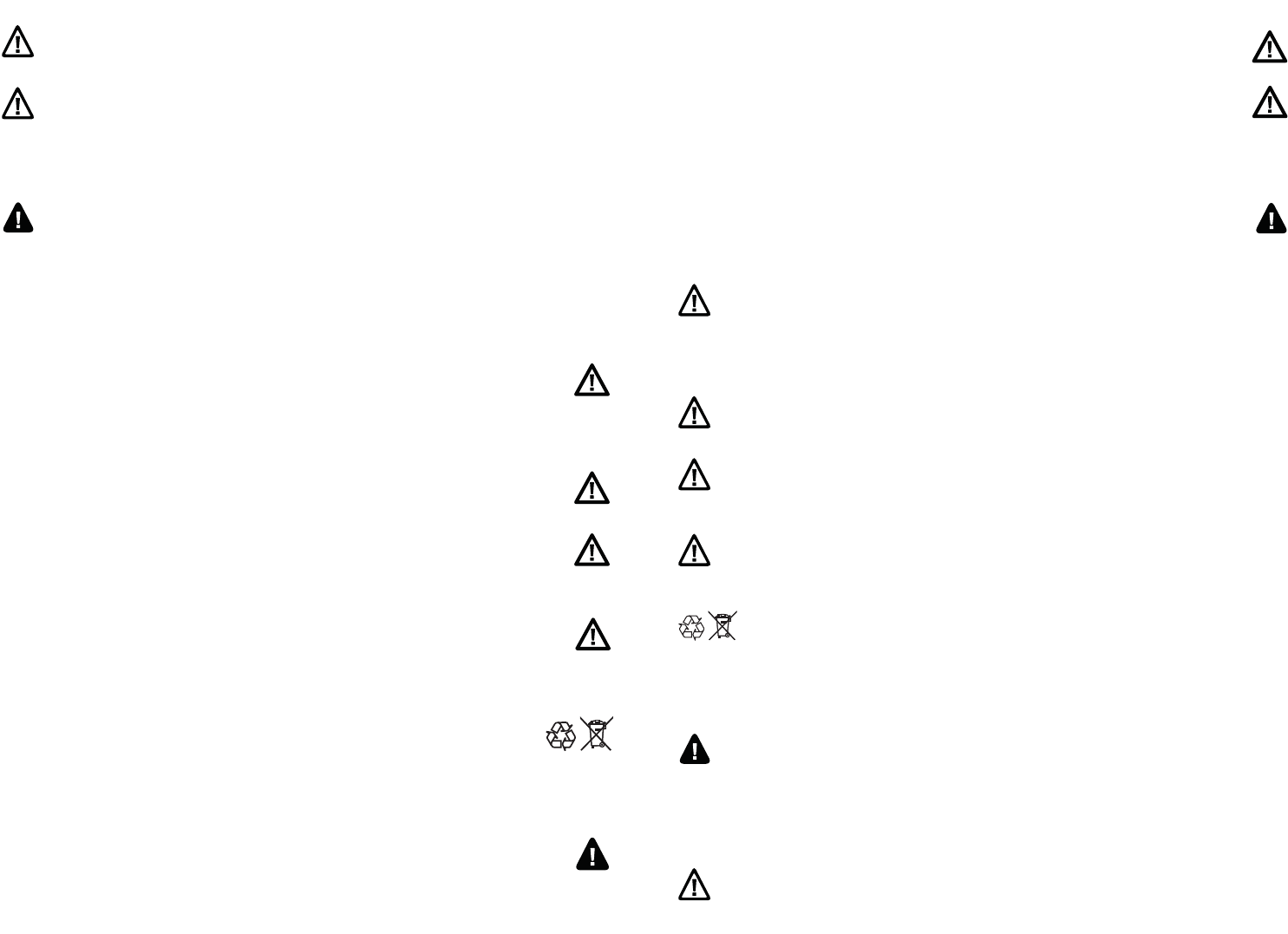
7
Türkiye'deki Kullanıcılar İçin
Bu ürünün kullanclar, Intermec Technologies Corporation tarafndan onaylanm aksesuarlar ve yan donanmlar kullanma
konusunda uyarlmaktadrlar. Önerilenin dnda aksesuar kullanm ya da bu üründe Intermec Technologies Corporation'n
onaylamad ekilde yaplacak deiiklikler, ürünün artlarn geçersiz klabilir ve kullancnn donanm çaltrma yetkisinin kaybna
sebep olabilir.
Pil Bilgileri
Pil Geri Dönüşümü Bilgileri
Radyasyona Maruz Kalma Bildirimi
Radyo Dalgasına Maruz Kalma ve Özgül Emilim Oranı (SAR) Bilgisi
Onaylanmam antenlerin ve aksesuarlarn kullanm bu ürünün uyumluluunu geçersiz klabilir ve bu ekipman için belirlenmi RF
maruziyetinin almasna neden olabilir.
Bu ürünü monte ederken ve kullanrken kullancnn ve yakndaki kiilerin vücutlarndan veya balarndan 20 cm (veya MPE (ortalama
yüzde hata) hesaplamasna göre daha geni bir mesafe) geçi mesafesi korunmaldr. Verici çalrken antene dokunulmamaldr.
802.11 Radyo Tedbir Bildirimi
Dikkat: Bu iaret, kullancnn dahil edilen tüm dökümantasyonlar kullanm öncesinde okumas gerektiini göstermektedir.
Bu eki daha sonra bavurmak üzere muhafaza edin.
Dikkat: Araç uygulamalar için, montaj talimatlarndaki tüm uyar ve ikazlara uyun. 60 V üzerindeki araç güç kaynaklarn
içeren kurulumlar yaralanmalardan veya ekipmana zarar vermekten kaçnmak amacyla eitimli bir servis eleman tarafndan
yaplmaldr.
Dikkat: Deiim yedek pil grubu için, yalnzca 1011AB01 Modeli'ni kullann. Pil talimatlarna bakn. Güç kayna için,
Intermec 9006AE01, 851-070-001 veya AE10 Modelini kullann.
Dikkat: Bu ürünle kullanlan pil paketleri tutuabilir, kimyasal yank tehlikesi oluturabilir, patlayabilir ya da yanl
kullanldnda toksik maddeler salglayabilir. Yakmayn, parçalarna ayrmayn ya da 100 °C'nin üzerinde stmayn. Ksa
devre yaptrmayn, yanmalara sebep olabilir. Çocuklardan uzak tutun.
Li-ionLi-ion
Bu ürün, lityum iyon (Li-ion) pil kullanr veya içerir. Pil kullanm ömrünün sonuna geldiinde, kullanlm pil kalifiye bir
geri dönüümcü ya da tehlikeli madde ileyicisi tarafndan elden çkarlmaldr. Pili kat atk ynyla kartrmayn. Geri
dönüüm ya da elden çkarma bilgileri için, Intermec Technologies Servis Merkeziyle iletiime geçin.
Uyar: Bu ekipman, Uluslararas Non-yonizan Radyasyondan Korunma Komisyonu (ICNIRP), IEEE C95.1, Federal
Haberleme Komisyonu Mühendislik ve Teknoloji Müdürlüü (OET) Bülten 65, Kanada RSS-102 ve CENELEC radyo
frekans (RF) radyasyonuna maruz kalma snrlarna uygundur.
Dikkat: Ülkelerinin yönetmeliklerle belirlenmi standartlarna uygun olan iletim kanallarnn ayarlanmasndan kullanclar
sorumludur. Bir Kablosuz ebeke Yöneticisi Access Point kurulum manuelinde detaylaryla anlatlan çaltrma
kstlamalarn incelemelidir.
802.11 וידרל תוריהז יעצמא תרהצה
ןייעל ךירצ תיטוחלא תשר להנמ .םצראב תונקתב םידמועש הלעפהה יצורע לש הרוצתה תא עובקל םישמתשמה תוירחאב :תוריהז
.השיגה תדוקנ לש הנקתהה ךירדמב תוטרופמש הלעפהה תולבגהב
.דבלב רוגס םוקמב שומישל תלבגומ 5.35 GHz דע 5.15 לש תיטוחלא 802.11a LAN תשר :תוריהז
םישרדנ הרבעה חוכ תרקבו ימאניד רדת תריחב לש רדת חווטב5250MHz דע5350MHz :הרעה
EN 55022 / CISPR 22 תומיאת
.םימלוה םיעצמא טוקנל שרדיהל יושע שמתשמה ,הז הרקמב ;וידר תוערפהל םורגל לולע הז רצומ תיתיב הביבסב .Class A רצומ והז :הרהזא
6
Vorsichtsmaßnahmen für 802.11 Funk
Hinweis: Dynamische Frequenzauswahl und Sendeleistungssteuerung sind im Frequenzbereich zwischen 5250 und 5350MHz sowie zwischen
5470 und 5725MHz erforderlich.
Konformität mit EN 55022/CISPR 22
R&TTE-Erklärung
Intermec Technologies Corporation erklärt hiermit, dass dieses Modul die wesentlichen Anforderungen und anderen relevanten
Bestimmungen der R&TTE-Direktive (1999/5/EC) erfüllt.Die Konformitätserklärung ist erhältlich unter www.intermec.com > Products >
Computers > Fixed Vehicle Computers > CV61 > Manuals (Bedienungsanleitungen). Nach unten zu den Regulatory Information
(behördlichen Informationen) scrollen.
Vorsicht: Benutzer sind dafür verantwortlich, die Betriebskanäle zu konfigurieren, die mit den behördlichen Normen ihres Landes
konform sind. Ein Verwalter des Drahtlosnetzwerks muss die Betriebsbeschränkungen prüfen, die im Zugriffsstellen-
Installationshandbuch beschrieben sind.
Vorsicht: 802.11a Wireless LAN 5150 bis 5350 MHz (5,15 bis 5,35 GHz) ist auf die Verwendung in Innenräumen beschränkt.
Warnung: Das ist ein Produkt der Klasse A. In einer Wohngegend kann dieses Produkt Störungen beim Radioempfang verursachen;
in einem solchen Fall muss der Benutzer eventuell ausreichende Abhilfemaßnahmen treffen.
לע םירשואמה יפקיה דויצו םירזיבאב שמתשהל םירהזומ הז רצומ ישמתשמ- ידי.Intermec Technologies Corporation
הז רצומב םייוניש וא םיצלמומה הלאמ םירחא
םירזיבאב שומישה
לע םירשואמ םניאש - ידיIntermec Technologies Corporation ,
לולשל םילולעו הז רצומ
לש תומיאתה תא לטבל םילולע
דויצה תא ליעפהל שמתשמה תאשרה תא .
הארתה :שומישה ינפל ףרוצמה דועיתה לכ תא אורקל שמתשמה לעש ןייצמ הז ןומיס .
דיתעב ןויעל הז חפסנ רומש.
הארתה :.הנקתהה תוארוהב םיעיפומה תוריהזה יעצמאו תורהזאה לכל םאתהב לועפל דפקה ,בכר ילכב שומיש תעב
הארתה : .הללוסה תוארוהב ןייע .
Model 1011AB01 ב קרו ךא שמתשה ,יוביגל תופסונ תוללוס תכרע רובע
לארשיב םישמתשמ רובע
.שמתשמה לופיטל םידעוימה םיקלח ןיא .לש AE10 וא 851-070-001,9006AE01 םגדב שמתשהל שי
,םרז יקפס רובע
.דויצל קזנ וא העיצפ עונמל ידכ ,ןמוימ תוריש שיא ידי לע תושעל שי V 60 לעמ בכר למשח תורוקמב תוכורכה תונקתה
הללוסה לע עדימ
הארתה:
חקלתהל םילולע הז רצומב שומישבש תוללוסה יזראמ ,תימיכ היווכ תנכסל םורגל ,ירמוח ררחשל וא ץצופתהל
הכלהכ אלש םהב םילפטמ
םא םיליער ם
.
ףורשל ןיא ,קרפל ,לעמ הרוטרפמטל םמחל וא 100 °צ '.
רצקל רוסא .תויווכל םורגל לולע רבדה .
.םידלימ קיחרהל שי
םאתהב תירשפאה תוריהמב ךילשהל שי שמושמ תוללוס זראמתוארוהל.
הללוס רוזחימ לע עדימ
םויתיל גוסמ תישאר הללוסב שמתשמ וא ליכמ הז רצומ- ןוי)Li-ion(.םיישומישה הייח ףוסל העיגמ הללוסה רשאכ ,
תשמושמה
הללוסה
לע ךלשות-לע וא תכמסומ רוזחימ תרבח ידי- לופיטל הרבח ידיםינכוסמ םירמוחב.
הליגר הקצומ
הפשא םע וז הללוס בברעל ןיא
.
הכלשה וא רוזחימ לע עדימ תלבקל , לש תורישה זכרמ לא הנפIntermec Technologies.Li-ionLi-ion
.הז דויצ רובע ועבקנש תולבגמל רבעמ RF -ל הפישחל םורגל לולעו הז רצומ לש תומיאתה תא לטבל יושע םירשואמ םניאש םירזיבאבו תונטנאב שומיש
הנירקל הפישח תרהצה
(SAR) יפיצפס הגיפס בצקו וידר ילגל הפישח לע עדימ
ופוג ןיבל הנטנאה ןיב (MPE-ה בושיחל םאתהב רתוי לודג קחרמ וא) תוחפל מ"ס 20 לש רבעמ קחרמ לע רומשל שי ,וב שומישו הז רצומ תנקתה תעב
ועפ ןמזב הנטנאב תעגל ןיא .םיכומס םדא-ינב לש וא שמתשמה לש ושאר וא
תנניימ-יתלב הנירק ינפמ הנגהל תימואלניבה הדעווה :(RF) וידר רדתל הפישח לע תואבה תולבגמב דמוע הז דויצ :הרהזא
היגולונכטו הסדנהל דרשמה
.CENELEC-ו
Bulletin 65, Canada RSS-102(FCC) תרושקתל תילארדפה הדעווה לש (OET) ,, IEEE C95.1(ICNIRP)