Intermec Technologies INWL02 Mobile Receipt Printer User Manual Getting Familiar with Your FuzzyScan
Intermec Technologies Corporation Mobile Receipt Printer Getting Familiar with Your FuzzyScan
Contents
- 1. User Manual
- 2. User Manual - Statements
User Manual

1
Product Name: Mobile Receipt Printer
Brand Name: Intermec
Model No: PR2/PR3
User’s Guide

2
Introduction
PR2/PR3 is a value entry performance mobile receipt printer. PR2 refers to a 2” Printer whereas PR3
corresponds to 3” Printer.
The differentiators of PR2/PR3 are:
a) Low system integration and management cost
b) Smallest Size
c) Lowest Weight
d) Fastest throughput
A PR3 printer is shown in Figure 1 (Top View)
Figure 1: A PR3 Printer (Top View)
The Front view of the printer is shown in Figure 2
Door Buttons
Tear Bar
LED Indicators
Power Button
Feed Button
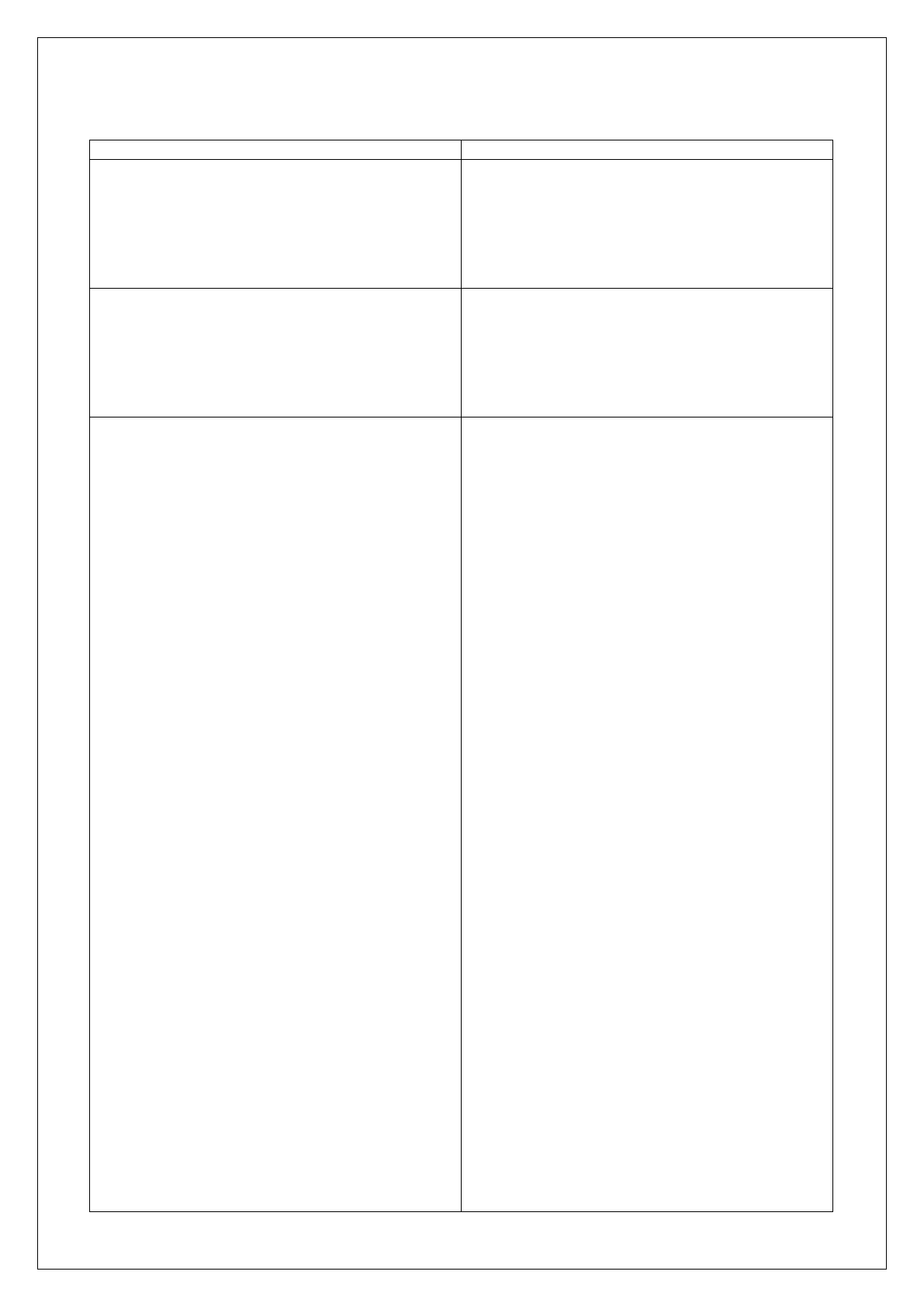
3
LED Indicators
LED Name
LED Behavior and States
Ready-To-Work
Steady Blue = Printer is on and Ready-to-Work.
Flashing Blue: 50% duty cycle, 0.75 Hz = Printer
is on, but not ready to work or there is a critical
error.
Off = Printer is off or in deep sleep mode.
Connectivity
Flashes White: for 0.04 seconds for each packet
sent or received = Printer is communicating with
host (actively sending data)via USB, IrDA,
Bluetooth, or WiFi 802.11 radio.
Off = No data is being sent or received.
Battery
Off Charger
Off = Battery does not have a low charge.
Flashing Red: 25% duty cycle, 1 Hz = The
battery has a low charge.
On Charger
Steady Green = The printer is connected to
external power, and the battery is more than
95% charged.
Pulsing Green: (The output to the LED should be
driven with a pulse width modulated (PWM)
signal. The frequency used should be above the
human perception of any flicker. The difference
between PWM duty cycle changes should be
small enough so that there is no discernable
jump in output brightness. The duty cycle should
linearly change for 1.35 seconds to maximum
brightness, linearly change for 1.35 seconds to
minimum brightness and then remain off for 0.80
seconds. The resulting period of 3.50 seconds is
for a complete cycle from off to maximum
brightness and back to the off condition.) = The
printer is connected to external power and the
battery is charging and the battery is between
75% and 95% charged
Steady Red = the printer is connected to external
power and the battery is charging, and the
battery is between 0% and 75% charged
Flashing Amber at 50% duty cycle, 1 Hz = The
battery is out of charging temperature range.
Flashing Red at 50% duty cycle, 1 Hz = There is
a battery error.
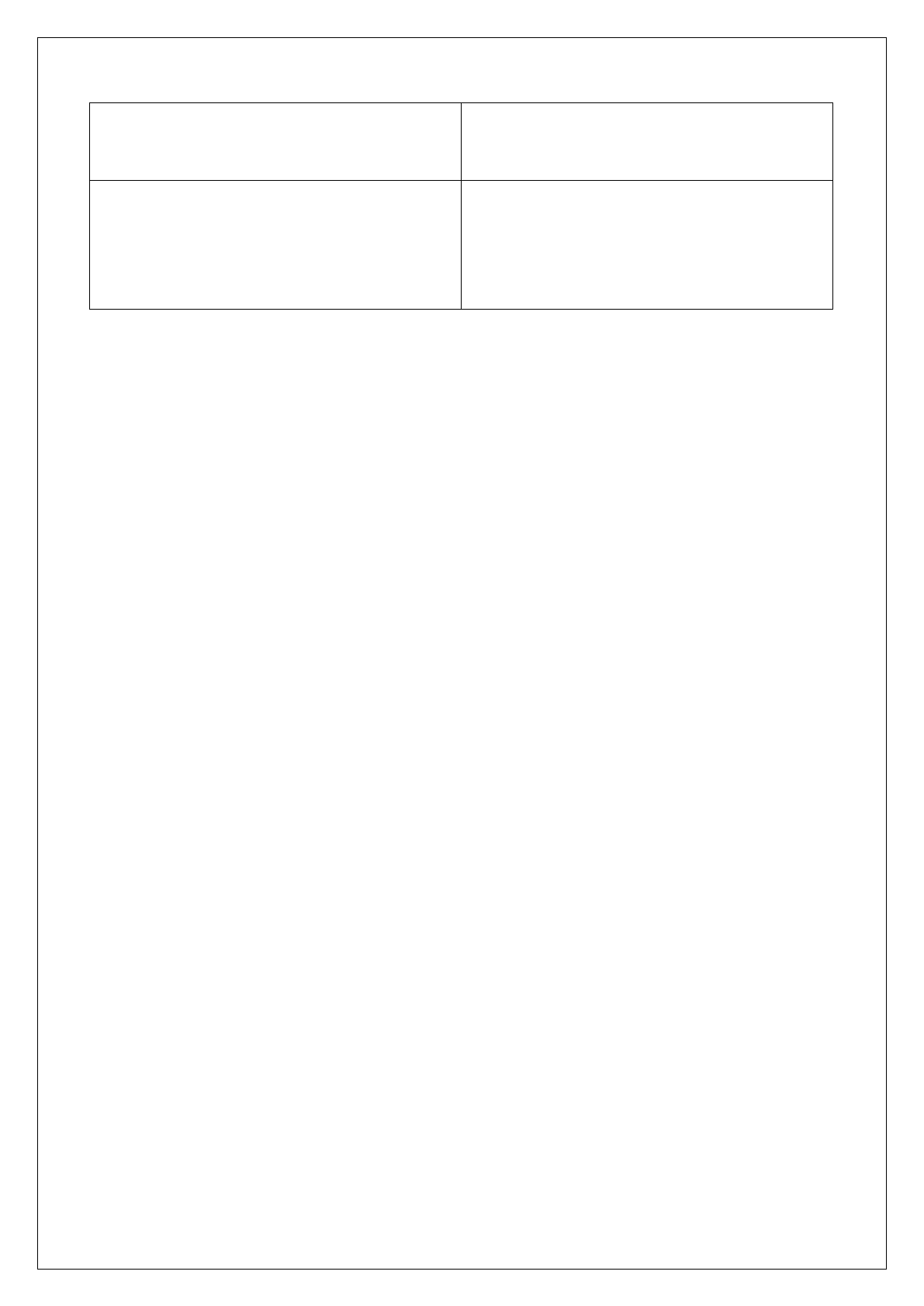
4
Critical Error
Steady Red = Critical errors – cannot continue:
Door Open, Out of Paper, or Printhead is too hot
Off = No critical errors are present.
Magnetic Card Reader
Flashes Green 3 times in one second = Card
was read successfully
Flashes Red 1 time at 50% duty cycle, 1 Hz =
Card was read unsuccessfully
Off = Card reader is not being used.
Standard Communication Interfaces
There are various printer configurations based on the type of communication interfaces present in the
printer.
All configurations of the printer have USB communication.
Apart from USB, one of the following interfaces will be present
Bluetooth (FCC ID: EHA-INBT01; IC ID: 1223A-INBT01)
Wi-Fi
IrDA
Power Supply
The Printer is powered by a 2-cell battery pack with 8.4V, 1620mAh capacity.
Additionally, the battery is charged by using an external AC adapter which comes along with the printer
unit.
Print Test Page
To print a test page, press the feed button for a considerable duration (about 10 seconds) when the printer
is booting up.
Product operating temperature: -10 ~ 50 degree (discharge between -10 ~ 50 degree)
The battery charging mode to the operating temperature is only 40 degree.
CAUTION
RISK OF EXPLOSION IF BATTERY IS REPLACED BY AN INCORRECT TYPE.
DISPOSE OF USED BATTERIES ACCORDING TO THE INSTRUCTIONS