Intervac Design RCS PISTOL GRIP REMOTE TRANSMITTER User Manual PowerPoint Presentation
Intervac Design Corp. PISTOL GRIP REMOTE TRANSMITTER PowerPoint Presentation
User Manual
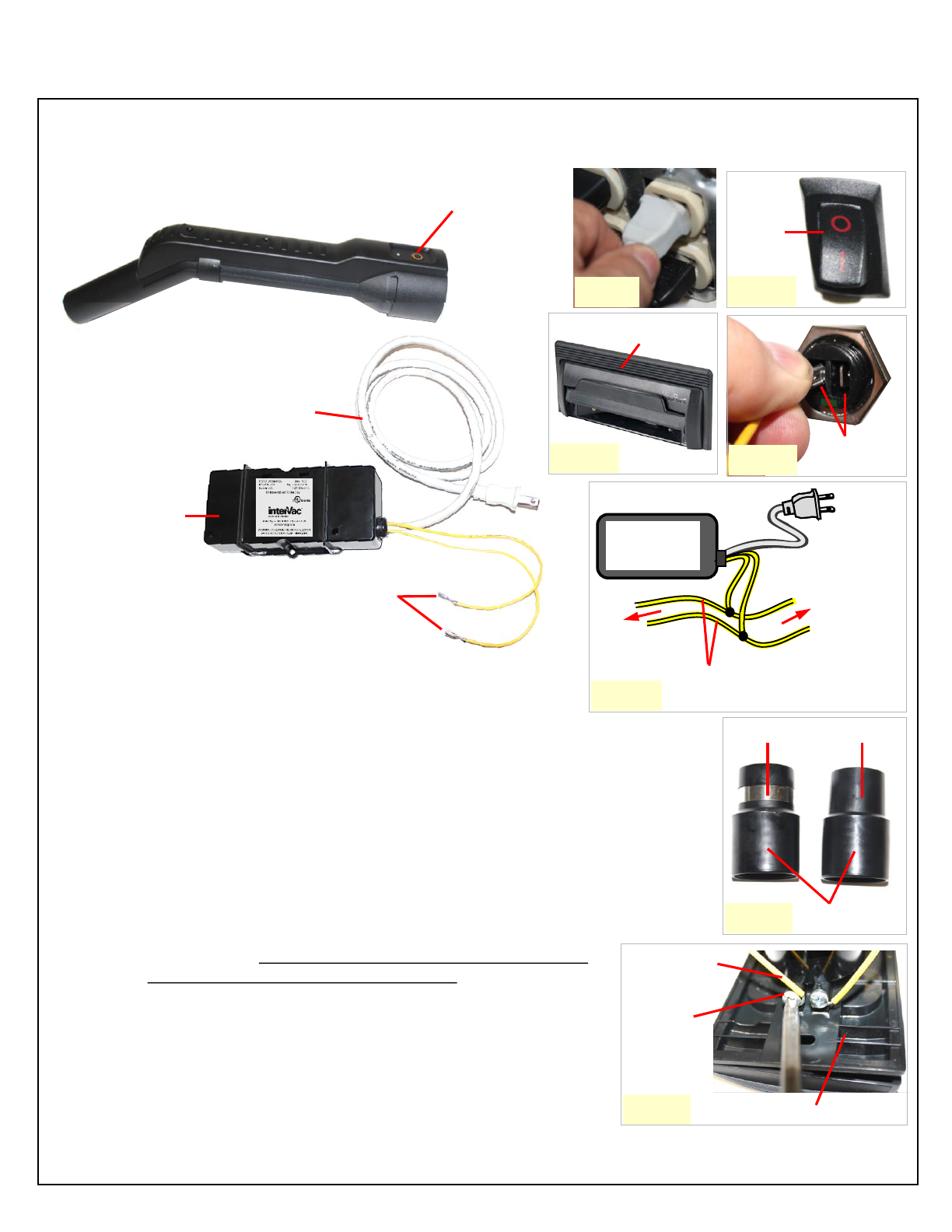
Receiver Power
Cord
Low Voltage
Wires 24V AC/DC
Receiver
Module
Cuff
Pistol Grip Remote Control Description, Installation and Programming
The Remote Control Pistol Grip and Receiver Module combination allows for wireless control
of your vacuum system.
•Pistol Grip Transmitter:
•Receiver Module:
Fig. A
Fig. D Low Voltage
Connections
Page 1 Of 2
Previously Installed Low
Voltage Wires
To
Vacuum
Receiver
Power
Cord
Receiver
Module
To Vacuum
Valves
Fig. E
Vacuum
Switch
Fig. B
Fig. F
Metal Ring Plain
Button
Fig. G
Low Voltage
Wires
Valve
Loosen
Screw and
Remove
Wire
Fig. C
Sweeper Pan
4.1 Unscrew the metal ring cuff, clockwise from the hose.
If the cuff can not be removed, disconnect one wire on each
valve (Fig. G). Use electrical tape or a wire nut to protect the
loose wire from causing an electrical short.
4.2 Screw a plain cuff counterclockwise onto the hose (Fig. F).
Use a little soapy water on the threads to make installation
easier. Verify the cuff is dry before using the vacuum.
4.2 Once the hose cuff is replaced, the vacuum will only turn ON
when:
•The Remote Control Pistol Grip button has been pressed
(Fig. H page 2).
•The switch on the side of the vacuum (Fig. B) has been
turned ON.
Installation:
1. Turn the vacuum switch OFF and unplug
the vacuum power cord (Fig. A,B).
2. Connecting low voltage wires:
•If Sweeper Pans (Fig. C) are not used, connect the 2 low
voltage wires directly to the vacuum’s low voltage connection (Fig. D) or in
parallel, anywhere the vacuum’s low voltage wiring is available (Fig. E).
•If Sweeper Pans (Fig. C) are used, connect wires in parallel, anywhere the
vacuum’s low voltage wiring is available (Fig. E).
3. Plug the vacuum power cord back in (Fig. A). If using the Pistol Grip
Transmitter, do not turn the vacuum switch ON.
4. For the Remote Pistol Grip Transmitter to function properly, the metal ring cuff
(Fig. F) on the end of the vacuum hose must be changed.
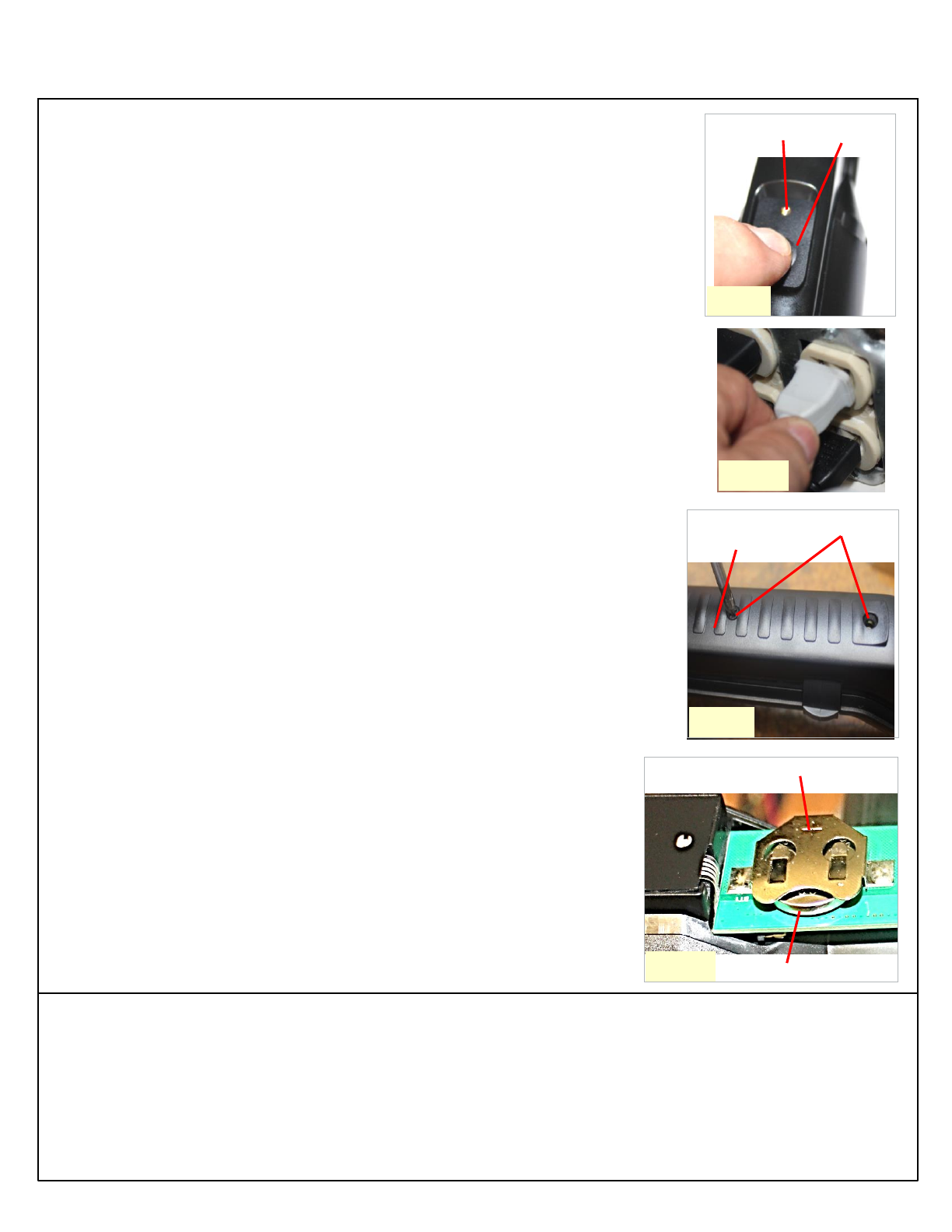
Pistol Grip Remote Control Description, Installation and Programming
THIS DEVICE COMPLIES WITH PART 15 OF THE FCC RULES. OPERATION IS SUBJECT TO THE FOLLOWING TWO CONDITIONS: (1) THIS DEVICE MAY NOT CAUSE HARMFUL
INTERFERENCE, AND (2) THIS DEVICE MUST ACCEPT ANY INTERFERENCE RECEIVED, INCLUDING INTERFERENCE THAT MAY CAUSE UNDESIRED OPERATION.
NOTE: THE GRANTEE IS NOT RESPONSIBLE FOR ANY CHANGES OR MODIFICATIONS NOT EXPRESSLY APPROVED BY THE PARTY RESPONSIBLE FOR COMPLIANCE. SUCH
MODIFICATIONS COULD VOID THE USER’S AUTHORITY TO OPERATE THE EQUIPMENT.
This device complies with Industry Canada license-exempt RSS standard(s). Operation is subject to the following two conditions: (1) this device may not cause
interference, and (2) this device must accept any interference, including interference that may cause undesired operation of the device.
Le présent appareil est conforme aux CNR d'Industrie Canada applicables aux appareils radio exempts de licence. L'exploitation est autorisée aux deux conditions
suivantes : (1) l'appareil ne doit pas produire de brouillage, et (2) l'utilisateur de l'appareil doit accepter tout brouillage radioélectrique subi, même si le brouillage est
susceptible d'en compromettre le fonctionnement.
Page 2 Of 2
Fig. J
Screws
Top Cover
Programming Instructions:
1. Simultaneously, press and hold Pistol Grip Transmitter button (Fig. H)
while plugging the Receiver Module plug into a 110vac 60Hz outlet
(Fig. I). Note when the button is pressed, the Transmit LED will turn ON.
2. When the Receiver Module “beeps” release the Pistol Grip Transmitter
button.
•If programmed properly, the Receiver Module will ”beep” three times.
•If the Receiver Module did not beep, repeat steps 1 and 2 above.
3. Once programmed, pressing the Pistol Grip Transmitter button will turn
the vacuum ON or OFF.
Additional Notes:
•Removing power (unplugging) from the vacuum does not affect the
programming of the Pistol Grip Transmitter.
•Only one Pistol Grip Transmitter can be programmed for use with the
Receiver Module at a time.
•Program codes automatically change each time a Pistol Grip
Transmitter and Receiver Module is programmed.
•When the Pistol Grip Transmitter button is held down continuously, it
will continue to transmit for 9 seconds and then turn OFF.
Battery Replacement:
1. Remove the 2 Philips head screws from the Pistol Grip Remote (Fig. J).
2. Carefully remove the top cover and CR2032 battery (Fig. J, K).
3. Insert a new CR2032 battery, making sure to install the battery with the
polarity correct (Fig. K).
4. Carefully replace the top cover and 2 Philips head screws (Fig. J).
5. Follow “Programming Instructions” steps 1-3 at the top of the page to
reprogram the Pistol Grip Transmitter.
+Polarity Indicator
Fig. K Battery
Fig. I
Fig. H
Transmit LED Button