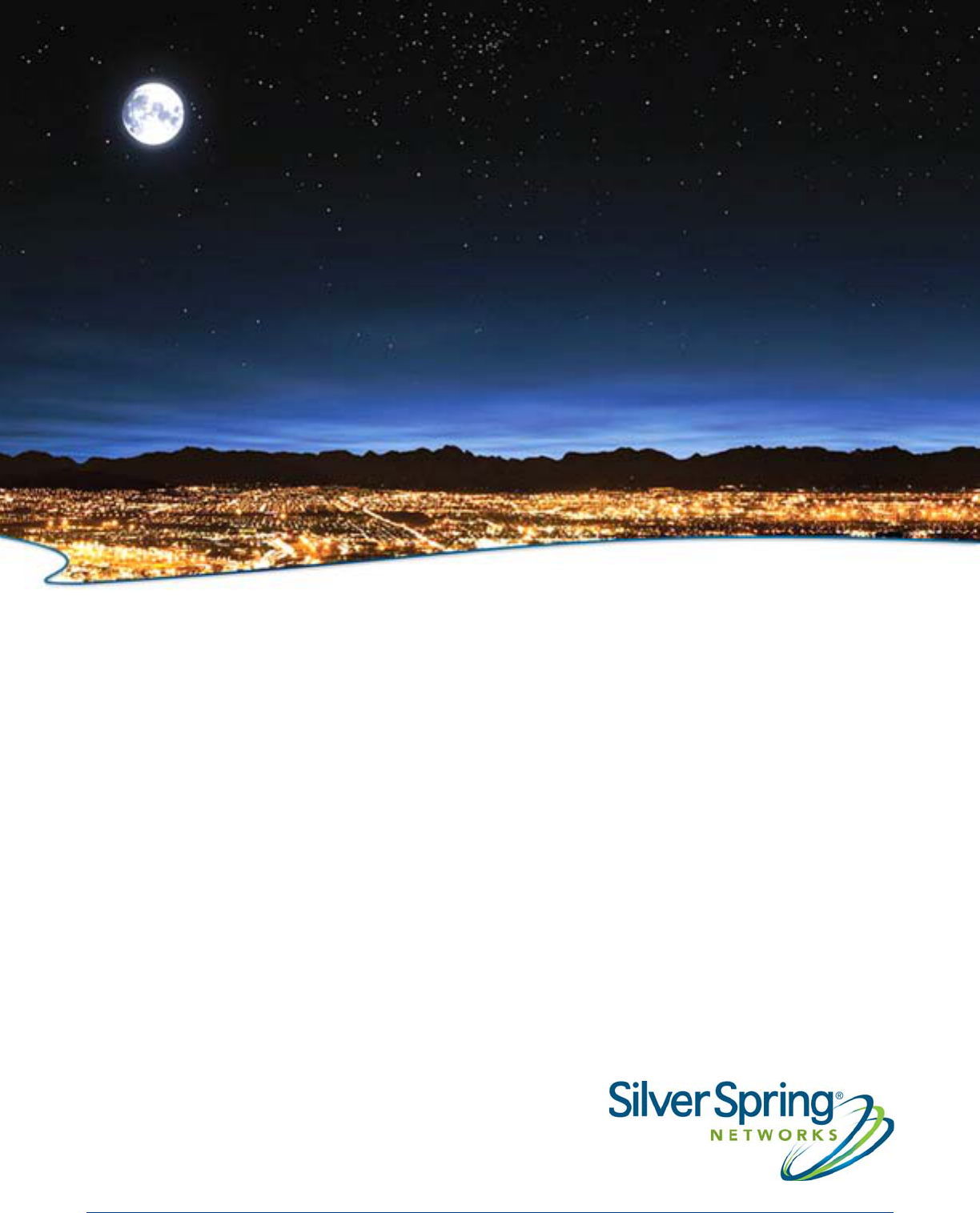Itron NIC42 Wireless Ethernet Bridge User Manual Bridges Quick Installation Guide
Silver Spring Networks Wireless Ethernet Bridge Bridges Quick Installation Guide
Itron >
User Manual
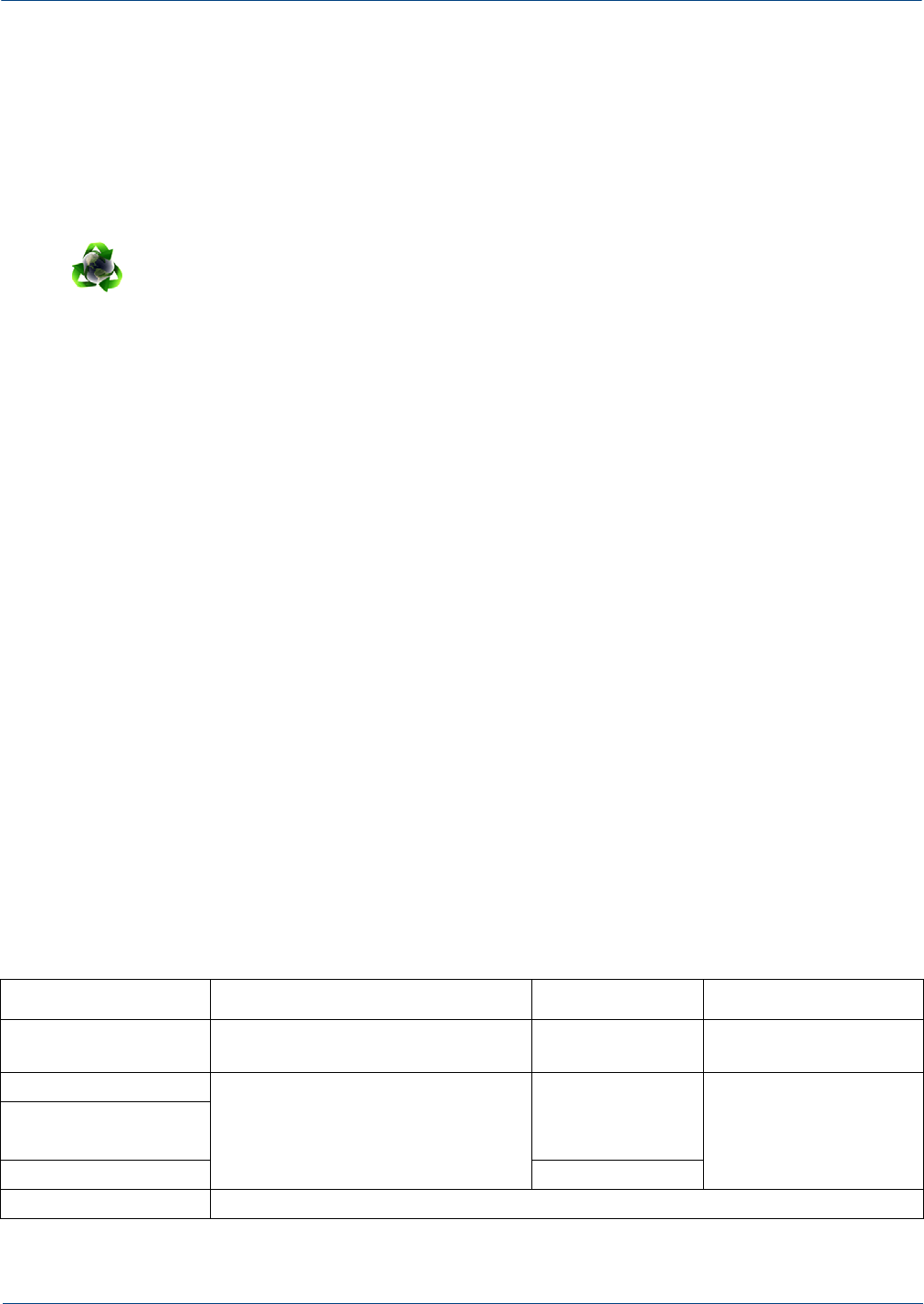
Bridges NIC 42 User Guide
Confidential Information of Silver Spring Networks, Inc., provided under nondisclosure obligations.
Copyright © 2013 Silver Spring Networks, Inc. All rights reserved.
The Silver Spring Networks logo, UtilityIQ®, and UtilOS® are registered trademarks of Silver Spring Networks, Inc.
GridScape™, CustomerIQ™, and Direct-to-Grid™ are trademarks of Silver Spring Networks, Inc.
All other company and product names are used for identification purposes only and may be registered trademarks,
trademarks, or service marks of their respective owners.
Please consider the environment before printing this document.
Customer Support
Country Email Telephone Hours
Australia aus-support@silverspringnet.com 1300 706 769 9:00 AM - 9:00 PM
Australia Eastern Time
Canada support@silverspringnet.com Toll free:
1-888-SSN-9876
(1-888-776-9876)
5:00 AM - 6:00 PM
US Pacific TimeUnited States
Worldwide +1-650-298-4298
Contact us on the Web http://www.silverspringnet.com/services/customer-support.html
Bridges NIC 42 User Guide 18 March 2013 Silver Spring Networks 2

Bridges NIC 42 User Guide 18 March 2013 Silver Spring Networks 3
Bridges NIC 42 User Guide Contents
Contents
1. About Bridges . . . . . . . . . . . . . . . . . . . . . . . . . . . . . . . . . . . . . . . . . . . . . . . . . . . . . . . . . . . . 4
Related Documents . . . . . . . . . . . . . . . . . . . . . . . . . . . . . . . . . . . . . . . . . . . . . . . . . . . . . . . . . . . . . . . 4
Verifying the Packing List . . . . . . . . . . . . . . . . . . . . . . . . . . . . . . . . . . . . . . . . . . . . . . . . . . . . . . . . . . . 4
Bridge 4.0 . . . . . . . . . . . . . . . . . . . . . . . . . . . . . . . . . . . . . . . . . . . . . . . . . . . . . . . . . . . . . . . . . . . . . . . 5
Specifications for Bridge 4.0 . . . . . . . . . . . . . . . . . . . . . . . . . . . . . . . . . . . . . . . . . . . . . . . . . . . . . . . 5
Assembling Bridge 4.0 . . . . . . . . . . . . . . . . . . . . . . . . . . . . . . . . . . . . . . . . . . . . . . . . . . . . . . . . . . . 6
European Union Compliance . . . . . . . . . . . . . . . . . . . . . . . . . . . . . . . . . . . . . . . . . . . . . . . . . . . . . . . . 7
Declaration of Conformity with regard to the R&TTE Directive 1999/5/EC . . . . . . . . . . . . . . . . . . . . 7
Declaration of Conformity for RF Exposure . . . . . . . . . . . . . . . . . . . . . . . . . . . . . . . . . . . . . . . . . . . 8
Installation Note . . . . . . . . . . . . . . . . . . . . . . . . . . . . . . . . . . . . . . . . . . . . . . . . . . . . . . . . . . . . . . . . 8
2. FCC and Government Guidelines. . . . . . . . . . . . . . . . . . . . . . . . . . . . . . . . . . . . . . . . . . . . . 9
FCC Guidelines for Devices Containing a Transmitter Module . . . . . . . . . . . . . . . . . . . . . . . . . . . . . 10
Industry Canada Guidelines for Devices Containing a Transmitter Module . . . . . . . . . . . . . . . . . . . . 10
For All Radio Transmitters . . . . . . . . . . . . . . . . . . . . . . . . . . . . . . . . . . . . . . . . . . . . . . . . . . . . . . . 10
For Transmitters Not Requiring Licenses . . . . . . . . . . . . . . . . . . . . . . . . . . . . . . . . . . . . . . . . . . . . 11
Safety Information . . . . . . . . . . . . . . . . . . . . . . . . . . . . . . . . . . . . . . . . . . . . . . . . . . . . . . . . . . . . . . . 11
General Electrical Safety . . . . . . . . . . . . . . . . . . . . . . . . . . . . . . . . . . . . . . . . . . . . . . . . . . . . . . . . . . 12
Personal Protective Equipment (PPE) . . . . . . . . . . . . . . . . . . . . . . . . . . . . . . . . . . . . . . . . . . . . . . . . 13
Fall Protection. . . . . . . . . . . . . . . . . . . . . . . . . . . . . . . . . . . . . . . . . . . . . . . . . . . . . . . . . . . . . . . . . . . 13
Shock Accident First Aid. . . . . . . . . . . . . . . . . . . . . . . . . . . . . . . . . . . . . . . . . . . . . . . . . . . . . . . . . . . 14

Bridges NIC 42 User Guide 1 About Bridges
Bridges NIC 42 User Guide 18 March 2013 Silver Spring Networks 4
1About Bridges
ASilverSpringbridgeprovideshigh‐performance,reliable,andsecureDNP3transport
betweenremoteterminalunits(RTUs)anddatacenters.TheSilverSpringNetworksBridge
familyincludesBridge4.0,eBridges,andsBridges.
Bridgesaremanufacturedtoperformoneoftworoles:MasterorRemote.AMasterBridge
providestheconnectionortake‐outpointfortheRemoteBridgestotheSCADAsystem.The
RemoteBridgesconnecttotheRTUstoprovideconnectivitybacktotheMaster.
FordetailsandorderinginformationabouttheseandotherSilverSpringdevices,refertothe
SilverSpringNetworksInfrastructureHardwareGuide.
Related Documents
YoucanfindallSilverSpringNetworksproductdocumentationat
https://springboard.silverspringnet.comintheDocumentation&ReleaseNotessection.
Youmayalsorefertothefollowingdocumentation:
•BridgeConfiguratorUserGuidev2.2orhigherforinformationonconfiguringtheBridge
withtheBridgeConfiguratorandaFieldServiceUnit(FSU)
•SilverSpringNetworksInfrastructureHardwareGuideforsiteplanningandordering
information
•DistributionAutomationDesignandImplementationGuideforgeneralinformationon
Bridgeimplementation
Verifying the Packing List
MakesureyourBridgeassemblyincludes:
•Bridgecomponentsinacorrugatedcarton,including:
•Bridge4.0
•Cable,power,radio
•CableAssembly,TypeN,toSMA,18‐inch(45.72cm)
•(Optional)ACpoweradapter
•(Optional)Externalantennasystem
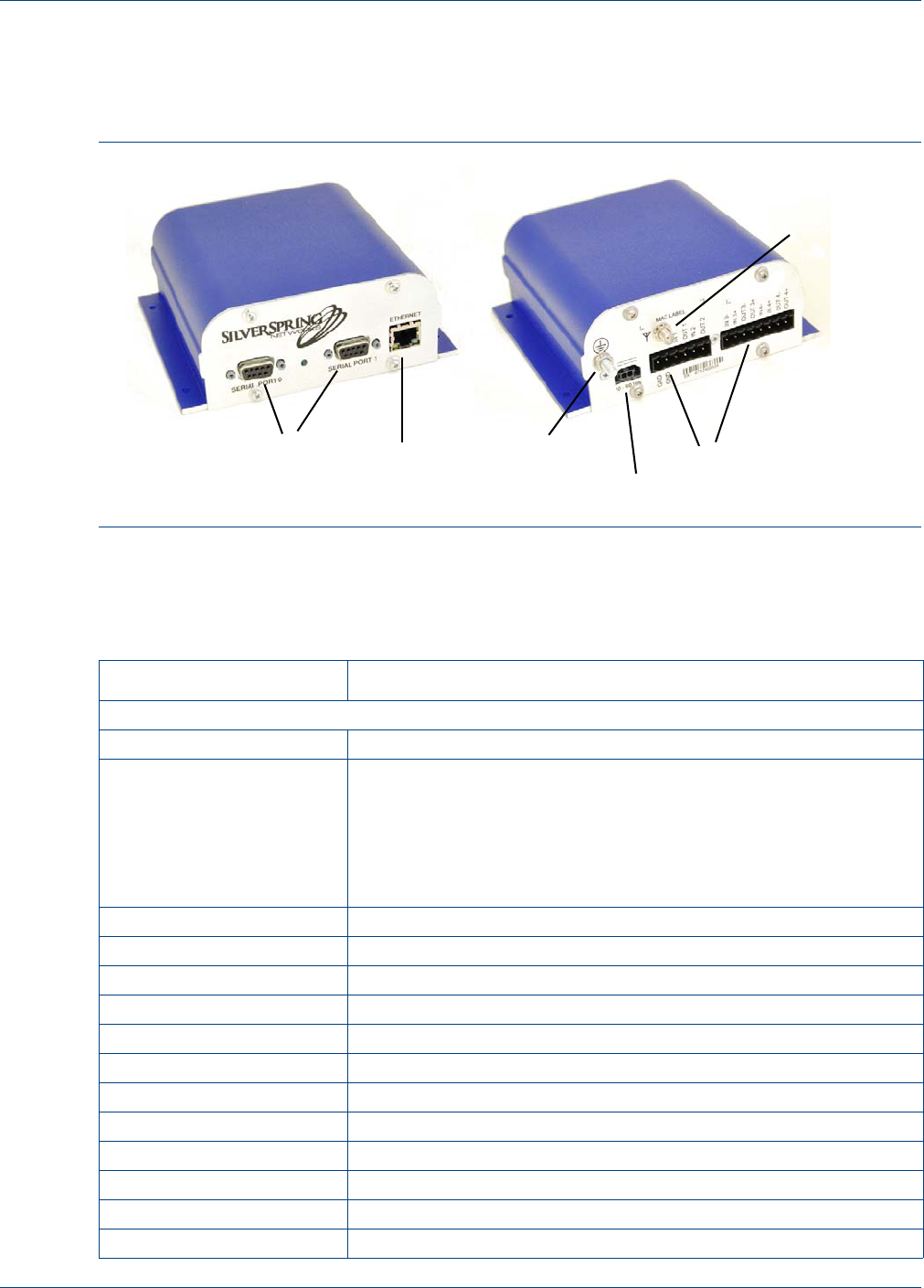
Bridges NIC 42 User Guide 1 About Bridges
Bridges NIC 42 User Guide 18 March 2013 Silver Spring Networks 5
Bridge 4.0
ThefollowingfiguresshowtheinterfacesforBridge4.0.
Specifications for Bridge 4.0
Bridge4.0hardwarespecificationsarelistedinTable1.
Figure 1. Bridge 4.0 front and back panels
Table 1. Bridge 4.0 specifications
Feature Description
900-MHz Communications:
Data rate 100 - 300 Kbps
Frequencies 902-928 MHz North America
915-928 MHz Australia
902-907.5, 915-928 MHz Brazil
870-876 MHz Luxembourg & United Kingdom
870-873 MHz Portugal
921.5-928.5 MHz New Zealand
Spread Spectrum technology FHSS
Transmitter output 30 dBm
Output impedance 50 ohms
Receiver sensitivity -97 dBm for 1% PER
2.4-GHz HAN Transceiver:
Frequency range 2.4 GHz, ISM Band
Data rate 100Kbps - 1Mbps FHSS, 250kbps DSSS
Spreading technique DSSS, FHSS
MAC/Channels 802.15.4 - DSSS
Transmitter output Output Power: 20-23dBm DSSS; 20-27dBm FHSS
Receiver sensitivity -97 dBm for 1% PER
Power Draw TX 1.8 W typ. (2.0 W max.)
Serial ports Ethernet
Front Back
Power
SMA female RF
connector
GPIO ports
Grounding lug
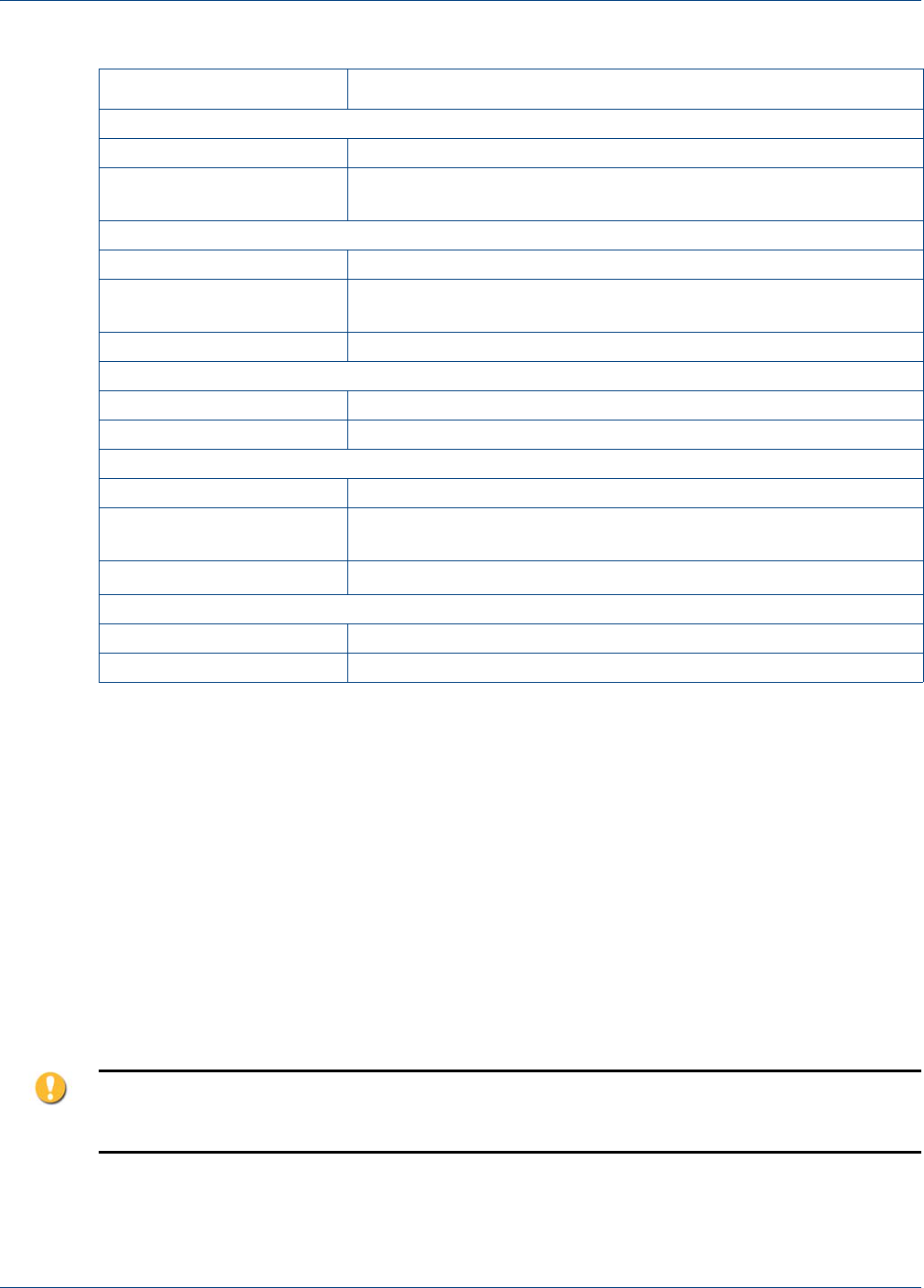
Bridges NIC 42 User Guide 1 About Bridges
Bridges NIC 42 User Guide 18 March 2013 Silver Spring Networks 6
Assembling Bridge 4.0
ToassembleBridge4.0:
1. UnpackallthecomponentslistedinVerifyingthePackingList.
2. InstalltheBridgechassisintheselectedweather‐prooflocation.
a. MasterBridgesarelocatedasdescribedintheSilverSpringNetworksInfrastructure
HardwareGuide.
b. AremoteBridgeistypicallylocatedwithintheRTUenclosuretowhichitwillbe
attached.
3. ConnectanantennatotheSMAfemaleconnector.
a. IfyouareconnectingtheBridgetotheRTU’santenna,makethatconnection.
Physical Interfaces:
Antenna connector SMA, Female
NAN antenna Omni antenna with gain not to exceed 3.6dBi on 2.4GHz and 6.0dBi
on 900MHz
Protocols/Security:
Addressing Internet Protocol Version 6 (IPv6)
Security Secure Hash Algorithm 256 bit (SHA-256) RSA-1024 and /or ECC-
256
Encryption AES-128 or AES-256
Environmental:
Operating Temperature: -40°C to +70°C (-40°F to +158°F)
Humidity: 0% to 95%, non-condensing
Power
Voltage Range: 10-60 VDC, ~ 1A, 50 to 60Hz
Power Consumption Idle Maximum
2.9W, 9W
Receive Sensitivity Receive sensitivity is -102 dBm @ 10-6 BER.
Approvals:
FCC Part 15.247
Industry Canada RSS-210
CAUTION: Do not operate Bridges (or any Silver Spring RF devices such as Relays or APs),
without an antenna connected. Circuit damage can occur if the unit is powered and the antenna
connector is not properly terminated.
Table 1. Bridge 4.0 specifications (Continued)
Feature Description

Bridges NIC 42 User Guide 1 About Bridges
Bridges NIC 42 User Guide 18 March 2013 Silver Spring Networks 7
Note: For Distribution Automation deployments, a high gain antenna is recommended for use with
all Bridges. We recommend using the 6dBi omnidirectional antenna (catalog number 201-000002).
4. ConnectthegroundingwiretothegroundinglugonthebackoftheBridgeandconnect
thewiretoground.
5. ConnectthepowertoasuitableACorDCoutlet.
6. DCpolarityontheBridgesisimportant.Toensuretheproperpolarity,theDCpower
cordplugsintotheBridgeonlyoneway.Theredcablemustthenbeconnectedtothe
positive,andtheblackcablemustthenbeconnectedtothenegativeofthepowersource.
7. ConfiguretheBridgewithBridgeConfiguratorv2.2orhigherandaFieldServiceUnit
(FSU)(recommended).
European Union Compliance
ThissectiondescribesSilverSpringNetworks’compliancewiththeEUR&TTEDirective.
TheAccessPoint1.5iusesaoneWattFHSSradio.Licenseshavebeenissuedasfollows:
•Luxembourg
AlicensehasbeenobtainedfromILR(InstitutLuxembourgeoisdeRegulation)tooperate
inLuxembourginthe870‐876MHzband.
•UnitedKingdom
AlicensehasbeenobtainedfromOfcomtooperateinUKinthe870‐876MHzband.
•Portugal
AlicensehasbeenobtainedfromANACOMtooperateinPortugalinthe870‐873MHz
band.
Thisdevicehasbeendesignedtooperatewithandcertifiedforantennasthathavea
maximumgainof6.0dBion900MHzand3.6dBion2.4GHz.Antennasthathaveagain
greaterthanspecifiedarestrictlyprohibitedforusewiththisdevice.Therequiredantenna
impedanceis50ohms.
Installationofallantennaradiatingelementsshallhaveaminimumseparationdistanceof20
cmfromallpersonsandmustnotbeco‐locatedoroperatinginconjunctionwithanyother
transmitter.
Declaration of Conformity with regard to the R&TTE Directive 1999/5/EC
Thisdeclarationisonlyvalidforconfigurations(combinationsofsoftware,firmware,and
hardware)providedandsupportedbySilverSpringNetworksInc.Theuseofsoftwareor
firmwarenotprovidedandsupportedbySilverSpringNetworksInc.mayresultinthe
equipmentnolongerbeingcompliantwiththeregulatoryrequirements.
Note: The equipment is in compliance with the essential requirements and other relevant
provisions of Directive 1999/5/EC.

Bridges NIC 42 User Guide 1 About Bridges
Bridges NIC 42 User Guide 18 March 2013 Silver Spring Networks 8
Thefollowingstandardswereapplied:
•EMC: EN55022(2010),EN55024(2010),EN61000‐3‐2(2006)
EN61000‐3‐3(2008),ETSIEN301489‐3v1.4.1
•Safety: EN60950‐1:2006,EN60950‐22:2006,BS‐EN62311(2008)
•Radio: ETSIEN300220‐1v2.3.1(2010‐02),ETSIEN300220‐2v2.3.1(2009‐12),
TheconformityassessmentprocedurereferredtoinArticle10anddetailedinAnnexIVof
Directive1999/5/EChasbeenfollowed.
Note: This equipment is intended to be used in Luxembourg, United Kingdom, and Portugal in
conjunction with licenses. For more details, contact Silver Spring Networks Compliance.
TheproductcarriestheCEMark:
AcopyoftheDeclarationofConformitymaybeobtainedwithformalrequestto:
SilverSpringNetworks,c/oHardwareEngineering
555BroadwayStreet
RedwoodCity,CA94063,USA
Declaration of Conformity for RF Exposure
ThissystemhasbeenevaluatedforRFexposureforHumansinreferencetoEN62311(2008)
Assessmentofelectronicandelectricalequipmentrelatedtohumanexposurerestrictionsfor
electromagneticfields(0Hz–300GHz).Theminimumseparationdistancefromtheantenna
togeneralbystanderis20cm(7.9inches).
Installation Note
SinceBridgesdonothaveapoweron/offswitchfordisconnectingACpowerbefore
servicing,ACpowerisprovidedthroughanACmainsdisconnectswitchorbreaker.
Therefore,theelectricalinstallationofthisproductisunderthecontrolofthepowerutilities
ortheirauthorizedsubcontractors.Refertotheirproceduresforfurtherinstructions.
Onlycertaintypesofbatteriescanbeusedforbatteryreplacements.ContactSilverSpring
Networksforinformationaboutequivalentbatterytypesthatcanbeusedforreplacement.
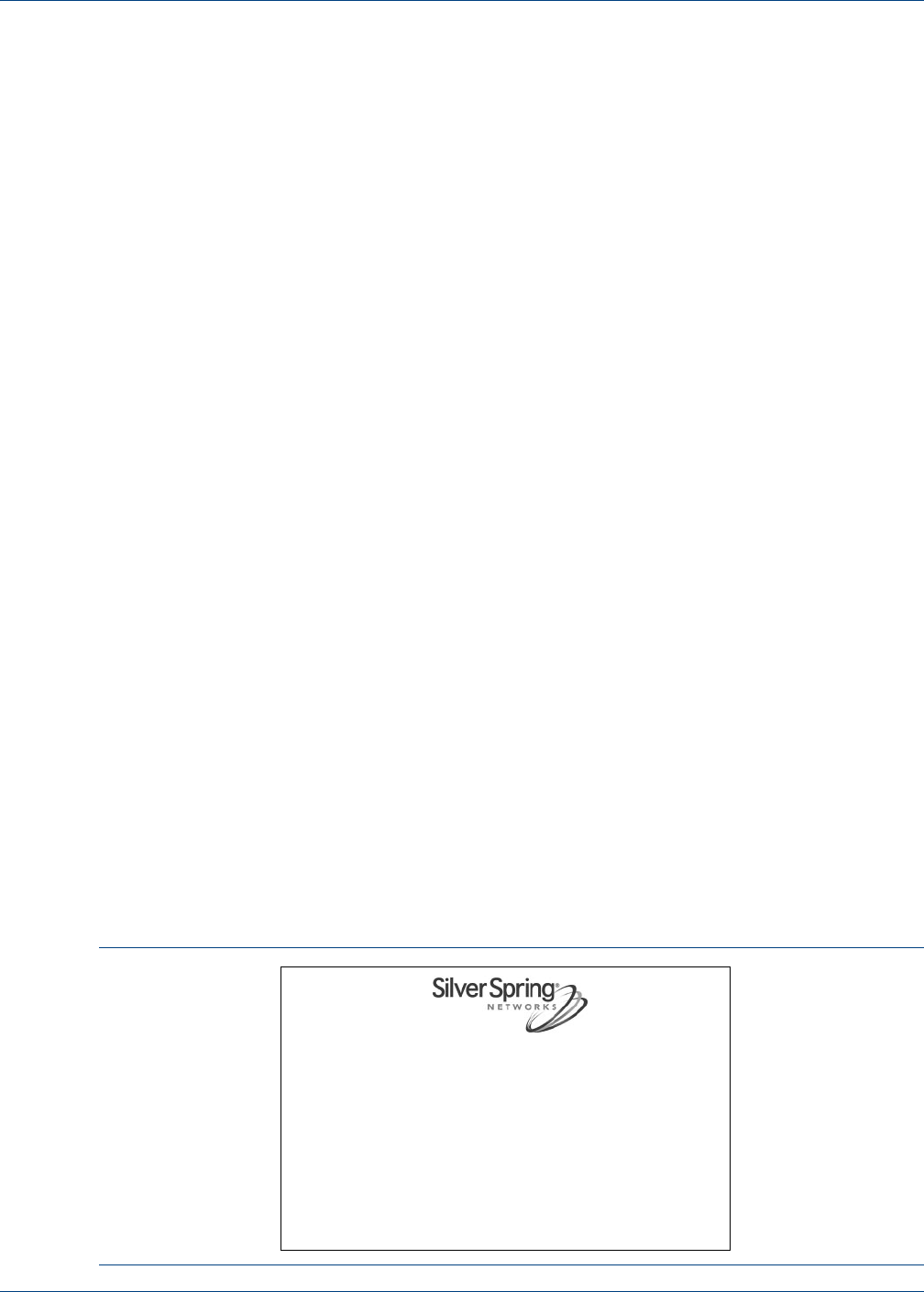
Bridges NIC 42 User Guide 2 FCC and Government Guidelines
Bridges NIC 42 User Guide 18 March 2013 Silver Spring Networks 9
2FCC and Government Guidelines
Silver Spring Networks NIC
FCC ID: OWS-NIC42 IC: 5975A-NIC42 M/N: NIC42
TheNICisREQUIREDtobeprofessionallyinstalledbyaproperlytrainedtechnician.
Improperinstallationcouldvoidtheuserʹsauthoritytooperatetheequipment.
ThedevicecomplieswithPart15oftheFCCrules,andwithIndustryCanadalicense‐exempt
RSSstandard(s).Operationissubjecttothefollowingtwoconditions:
1. Thedevicemaynotcauseharmfulinterference.
2. Thedevicemustacceptanyinterferencereceived,includinginterferencethatmaycause
undesiredoperation.
Theantennaofthistransmittermustnotbeco‐locatedoroperatinginconjunctionwithany
otherantennaortransmitter.
Thedeviceshouldbeinstalledsothatpeoplewillnotcomewithin20cm(8in.)ofthe
antenna.
ThisequipmenthasbeentestedandfoundtocomplywithPart15oftheFCCRules.This
equipmentgenerates,uses,andcanradiateradiofrequencyenergy,andifnotinstalledand
usedinaccordancewiththeinstructions,maycauseharmfulinterferencetoradio
communications.However,thereisnoguaranteethatinterferencewillnotoccurina
particularinstallation.Ifthisequipmentdoescauseharmfulinterferencetoradioor
televisionreception(whichcanbedeterminedbyturningtheequipmentoffandon),theuser
isencouragedtotrytocorrecttheinterferencebyoneormoreofthefollowingmeasures:
•Reorientorrelocatethereceivingantenna.
•Increasetheseparationbetweentheequipmentandreceiver.
•Connecttheequipmentintoanoutletonacircuitdifferentfromthattowhichthereceiver
disconnected.
•Consultthedealeroranexperiencedradio/TVtechnicianforhelp.
Figure 2. Sample FCC ID label for NIC PCA
BRIDGE4.0,MASTER,USA
Catalog#205‐000042
FCCID:OWS‐NIC42IC:5975A‐NIC42
MODELNo.:NIC42
This device complies with Part 15 of the FCC Rules.
Operation is subject to the following two conditions: (1)
this device may not cause harmful interference and (2) this
device must accept any interference received, including
interference that may cause undesired operation.

Bridges NIC 42 User Guide 2 FCC and Government Guidelines
Bridges NIC 42 User Guide 18 March 2013 Silver Spring Networks 10
FCC Guidelines for Devices Containing a Transmitter Module
ThefollowingisanextractfromFCCPART15UNLICENSEDMODULARTRANSMITTER
APPROVAL,DA00‐1407,Released:June26,2000,Section6describinglabelingrequirements
fordevicescontainingamodulartransmitter.
Section6.ThemodulartransmittermustbelabeledwithitsownFCCIDnumber,and,if
theFCCIDisnotvisiblewhenthemoduleisinstalledinsideanotherdevice,thenthe
outsideofthedeviceintowhichthemoduleisinstalledmustalsodisplayalabel
referringtotheenclosedmodule.Thisexteriorlabelcanusewordingsuchasthe
following:“ContainsTransmitterModuleFCCID:XYZMODEL1”or“ContainsFCCID:
XYZMODEL1.”Anysimilarwordingthatexpressesthesamemeaningmaybeused.The
Granteemayeitherprovidesuchalabel,anexampleofwhichmustbeincludedinthe
applicationforequipmentauthorization,or,mustprovideadequateinstructionsalong
withthemodulewhichexplainthisrequirement.
Inthelattercase,acopyoftheseinstructionsmustbeincludedintheapplicationfor
equipmentauthorization.
Industry Canada Guidelines for Devices Containing a Transmitter
Module
For All Radio Transmitters
Thisradiotransmitter5975A‐NIC42hasbeenapprovedbyIndustryCanadatooperatewith
theantennatypeslistedbelowwiththemaximumpermissiblegainandrequiredantenna
impedanceforeachantennatypeindicated.Antennatypesnotincludedinthislist,havinga
gaingreaterthanthemaximumgainindicatedforthattype,arestrictlyprohibitedforuse
withthisdevice.
•Omnidirectionalantenna,maximumgainof6.0dBion900MHzand3.6dBion2.4GHz
Leprésentémetteurradio(identifierledispositifparsonnumérodecertificationouson
numérodemodèlesʹilfaitpartiedumatérieldecatégorieI)aétéapprouvéparIndustrie
Canadapourfonctionneraveclestypesdʹantenneénumérésci‐dessousetayantungain
CAUTION: Changes or modifications not expressly approved by Silver Spring Networks could void
the user's authority to operate the equipment.
Figure 3. Sample FCC ID label for devices containing a NIC
FCC ID: OWS-NIC42
IC:5975A-NIC42
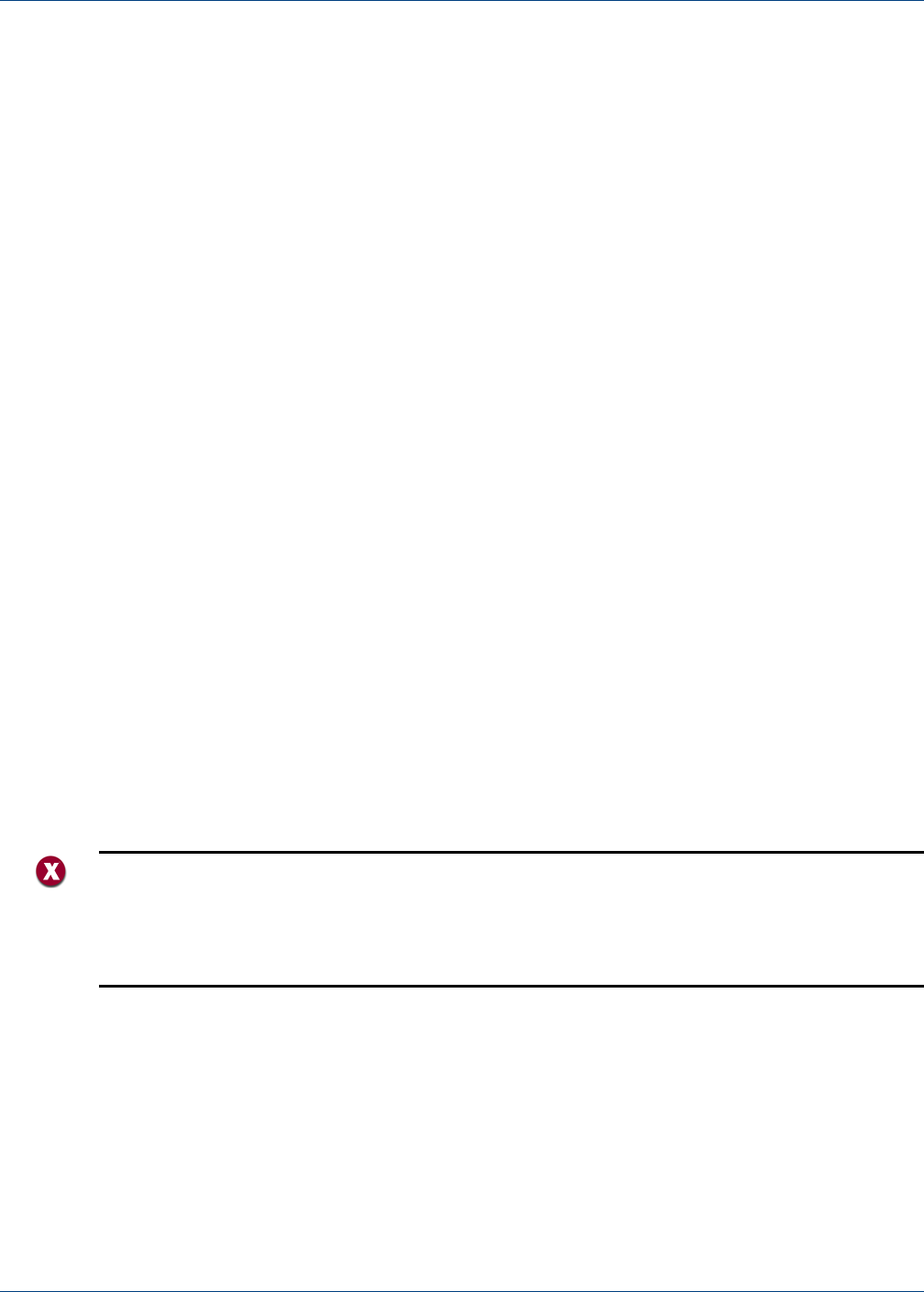
Bridges NIC 42 User Guide 2 FCC and Government Guidelines
Bridges NIC 42 User Guide 18 March 2013 Silver Spring Networks 11
admissiblemaximaletlʹimpédancerequisepourchaquetypedʹantenne.Lestypesdʹantenne
noninclusdanscetteliste,oudontlegainestsupérieuraugainmaximalindiqué,sont
strictementinterditspourlʹexploitationdelʹémeeur.
•Antennenidomirectionnelle,6.0dBisur900MHzet2,4GHzsur3.6dBi
UnderIndustryCanadaregulations,thisradiotransmittermayonlyoperateusingan
antennaofatypeandmaximum(orlesser)gainapprovedforthetransmitterbyIndustry
Canada.Toreducepotentialradiointerferencetootherusers,theantennatypeanditsgain
shouldbesochosenthattheequivalentisotropicallyradiatedpower(e.i.r.p.)isnotmore
thanthatnecessaryforsuccessfulcommunication.
ConformémentàlaréglementationdʹIndustrieCanada,leprésentémetteurradiopeut
fonctionneravecuneantennedʹuntypeetdʹungainmaximal(ouinférieur)approuvépour
lʹémetteurparIndustrieCanada.Danslebutderéduirelesrisquesdebrouillage
radioélectriqueàlʹintentiondesautresutilisateurs,ilfautchoisirletypedʹantenneetson
gaindesortequelapuissanceisotroperayonnéeéquivalente(p.i.r.e.)nedépassepas
lʹintensiténécessaireàlʹétablissementdʹunecommunicationsatisfaisante.
For Transmitters Not Requiring Licenses
ThisdevicecomplieswithIndustryCanadalicence‐exemptRSSstandard(s).Operationis
subjecttothefollowingtwoconditions:(1)thisdevicemaynotcauseinterference,and(2)
thisdevicemustacceptanyinterference,includinginterferencethatmaycauseundesired
operationofthedevice.
LeprésentappareilestconformeauxCNRdʹIndustrieCanadaapplicablesauxappareils
radioexemptsdelicence.Lʹexploitationestautoriséeauxdeuxconditionssuivantes:(1)
lʹappareilnedoitpasproduiredebrouillage,et(2)lʹutilisateurdelʹappareildoitacceptertout
brouillageradioélectriquesubi,mêmesilebrouillageestsusceptibledʹencompromettrele
fonctionnement.
Safety Information
Carefulplanningofeveryjobisessential.Nothingshouldbetakenforgranted.Donottake
chances!
•Readandfollowallapprovedpoliciesandproceduresprovidedbyyouremployer
associatedwiththeproceduresinthismanual.
•Theproceduresinthismanualmustonlybeperformedbyqualifiedworkersin
accordancewithlocalutilitysafetypractices,utilityrequirements,andapplicableOSHA
andNFPAstandards.
WARNING: Severe shock and explosion hazard! Touching energized parts can result in
massive equipment damage, and severe injury or death. Short-circuiting energized parts will
result in blinding flash and explosion. Opening and closing electrical circuits can also produce
dangerous and explosive arc flashes. Involuntary muscular reactions associated with electrical
shock may result in other injuries. Observe the following safety guidelines.

Bridges NIC 42 User Guide 2 FCC and Government Guidelines
Bridges NIC 42 User Guide 18 March 2013 Silver Spring Networks 12
•Theinformationcontainedinthisdocumentisintendedtoaidqualifiedpersonnel,andis
notareplacementforthepropertrainingrequiredtomakeapersonqualified.
•SilverSpringNetworksassumesnoliabilityforthecustomerʹsfailuretofollowthese
safetyguidelines.
General Electrical Safety
•Performtheproceduresinthismanualinaccordancewithapplicableworkplace
standardsestablishedbythefollowingagencies:
— OccupationalSafetyandHealthAct(OSHA).
—TheNationalElectricalCodepublishedbytheNationalFireProtectionAssociation
(NFPA‐70).
—NationalElectricalManufacturersAssociation(NEMA).
— ElectronicsIndustriesAssociation(EIA).
—InsulatedPowerCableEngineersAssociation(IPCEA).
•AmericanNationalStandardsInstitute(ANSI).Wheneverpossible,de‐energizeall
circuitsorequipmentbeforeworkingonthem.
•Maintainaminimumclearanceof10feet(3meters)betweenlinepotentialandall
unqualifiedpersonsatalltimes.
•Keepunauthorizedpeopleoutoftheworkarea.Beespeciallycautiousofchildren,who
tendtobedrawntoworkactivity.
•DeterminingifacircuitisOFFcanbedifficultinsomeinstances.Checkforcircuitvoltage
withanappropriatevoltmeterbeforeworkingonequipmentpresumedtohavebeen
de‐energized.Tiebreakers,doublethrowdisconnectswitches,automatictransfer
switchesandemergencygeneratorscansupplypowerthroughanalternatecircuitor
fromanothersource.
•120Vcurrentcanbejustalethalashighervoltagesbecausecurrentflowthroughabody
dependsuponthebodyʹsresistance.
•Donottrustinsulationand/orweatherproofingonawireasprotectionfromshock.
•Useelectricallyinsulatedtools.Inspectportableelectricalequipmentortoolsfordefects
andremoveanydefectivedevicesfromserviceimmediately.Allportableelectrical
equipmentmusthaveGroundFaultCircuitInterrupter(GFCI)protection.
•Selecttherighttoolforthejob.Usetoolsproperly.Keeptoolsingoodworkingorder.
•Makesuretheworkareaisfreeofanyflammablematerial.Flammablevaporscanbe
ignitedbyanarcflash.
•Keeptheworkareacleananddry.Clutteredworkareascauseaccidentsandinjuries.
•Providegoodlightingintheworkarea.Youcannotworksafelyifyoucannotseewhat
youaredoing.
•Reportunsafeconditionsordefectiveequipmenttoyourimmediatesupervisor.

Bridges NIC 42 User Guide 2 FCC and Government Guidelines
Bridges NIC 42 User Guide 18 March 2013 Silver Spring Networks 13
•Handlematerialcarefully.Liftandcarryproperly.
Personal Protective Equipment (PPE)
•AlwayswearPersonalProtectiveEquipment(PPE),inaccordancewithOSHAandANSI
standards.
•Weareyeprotectionandelectricallyinsulatedgloves.Testglovesinaccordancewith
ANSIstandardsbeforeuse.Donotuseglovesthatdonotpassappropriatetest
procedures.
•Wearprotectiveclothingsuchaslongsleeveshirtsandlongpantsmadeofflameresistant
materials.
•Removealljewelry.
•Donotpassanyobjectstoorfromotherpersonsnotprotectedbyinsulatingplatformsor
tested,electricallyinsulatedgloves.
Fall Protection
Whenperformingworkatanyelevation:
•Alwaysuseafallprotectionsystem,inaccordancewithOSHAstandards,whenever
performingworkatanyelevation.
•Neveruseconductors,guywires,pins,orcross‐armbraces,etc.tosupportyourweight.
•Wheneverusingaerialliftdevicessuchashoists,man‐lifts,vehicle‐mountedwork
platformsandoverheadlifts,readandfollowthemanufacturerʹsguidelinesforsafeand
properoperation.
•Useladdersandscaffoldingonlyinaccordancewiththemanufacturerʹsguidelines
and/oraccordingtoOSHAstandards.
•Onlyuseladdersmadeofnon‐metallic,non‐conductivematerial.Theyshouldbethe
propersizeandtypefortheworkintended.Inspectladdersforwearandbreakage.
Removeanyoil,grease,orotherslipperymaterials.
•Donotsettheladderattoosteeportooshallowofanangle.Aruleofthumbistostand
erectwithyourtoesagainstthebottomrailsoftheladder,withyourarmsextended
straightout.Ifyoucansetyourpalmsontopoftherungthatisateyelevel,theladder
shouldbeattheproperangle.Ifaladderanglelabelisprovided,followits
recommendations.
•Iftheladderistoremaininplaceforanextendedperiod,secureitatthetop.Thesupport
pointatthetopoftheladdershouldbeatleast24inches(60centimeters)wideto
maintainsupportintheeventofsidewaysmovement.Forjobsofshortduration,havea
fellowworkersupporttheladderatthebase.
•Evaluatealltaskstobeperformedfromaladderforpotentialfallhazards,suchas
complextasksorsituationsthatrequireleaningfromthesideoftheladder.
•Theuseofscaffoldingoraworkplatformshouldbeconsideredasanalternativesolution
insuchcases.

Bridges NIC 42 User Guide 2 FCC and Government Guidelines
Bridges NIC 42 User Guide 18 March 2013 Silver Spring Networks 14
Shock Accident First Aid
•Donottouchthevictimwithyourbarehands;usesomethingnon‐conductivetoseparate
thevictimfromtheenergysource.
•Callforemergencymedicalhelpimmediately.Keepthevictimlyingdown,warm,and
comfortableuntilhelparrives.Avoidmovingthevictimincaseofinjurytoneckorback.
Positionanunconsciousvictimonasidetoletfluidsdrain.
•Checkthevictimʹsbreathingandheartbeat.Ifproperlytrained,applymouth‐to‐mouth
resuscitationand/orCPRifnecessary.
•Removeconstrictingitemsfromthevictim,suchasshoes,belts,jewelry,andtightcollars;
theycouldcutoffcirculationifthevictimexperiencesswelling.
•Applywaterorsalineforafewminutestoanyburnsuntiltheskinreturnstonormal
temperature.Donotattempttoremoveclothingthatisstucktoaburn.Ifpossible,elevate
burnedareastoreduceswelling.
•Makesurethevictimreceivesprofessionalmedicalattention,eveniftheyfeelfine.
Electricshockcancauseheartfailurehoursaftertheshockisreceived.