Itron ZBCR Wireless EAS Belt Clip Device User Manual
Itron, Inc. Wireless EAS Belt Clip Device Users Manual
Itron >
Users Manual

OpenWay® Belt Clip Reader
User Guide
User Guide

Identification
OpenWay Belt Clip Reader User Guide
06/19/2008 TDC-0791-000
Copyright
© 2008 Itron, Inc. All rights reserved.
Trademark Notice
Itron is a registered trademark of Itron, Inc.
All other product names and logos in this documentation are used for identification purposes only and may be trademarks or
registered trademarks of their respective companies.
Suggestions
If you have comments or suggestions on how we may improve this documentation, send them to
TechnicalCommunicationsManager@itron.com
If you have questions or comments about the software or hardware product, contact Itron Technical Support:
Contact
• Internet: www.itron.com
• E-mail: support@itron.com
• Phone: 1 800 635 8725
Copyright Page

OpenWay® Belt Clip Reader User Guide v
Contents
Chapter 1 Introduction ............................................................................................... 1
OpenWay® System Overview .................................................................................. 1
Related Documents................................................................................................... 3
Documentation Conventions ..................................... Error! Bookmark not defined.
Chapter 2 OpenWay® Belt Clip Reader Basics ........................................................ 5
Components of your OpenWay® Belt Clip Reader ................................................... 5
Features of your OpenWay® Belt Clip Reader ......................................................... 6
Unpacking your OpenWay® Belt Clip Reader ........................................................ 10
Chapter 3 Mounting the OpenWay® Belt Clip Reader ........................................... 13
Chapter 4 Maintaining your OpenWay®® Belt Clip Reader .................................. 17
Battery Overview ..................................................................................................... 18
Storing your OpenWay® Belt Clip Reader .............................................................. 21
Daily Operation ....................................................................................................... 22
Chapter 5 Safety ....................................................................................................... 23
AC Power Adapter .................................................................................................. 23
Chapter 6 Troubleshooting ...................................................................................... 25
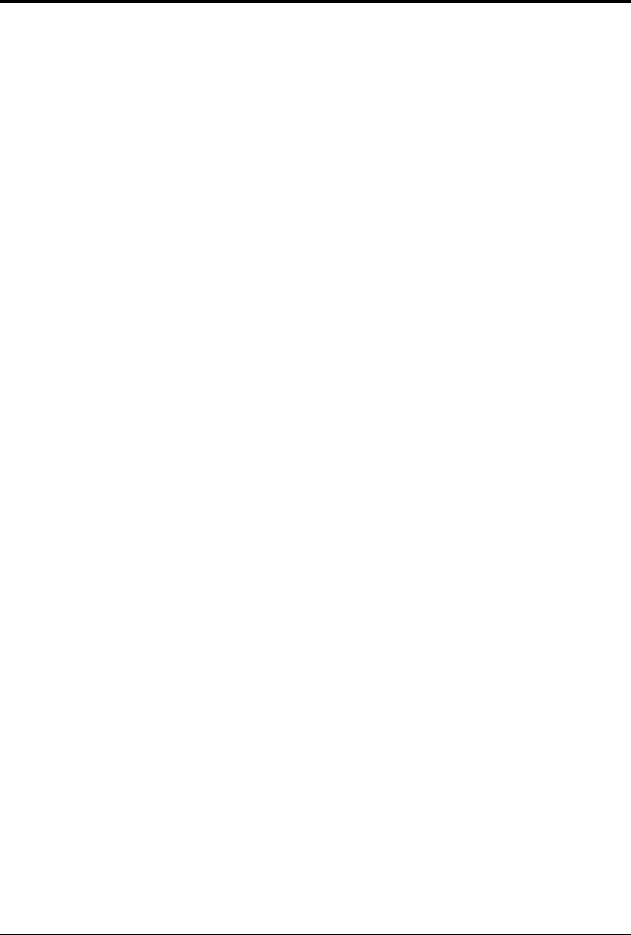
OpenWay® Belt Clip Reader User Guide 1
Welcome to the OpenWay® Belt Clip Reader (OBCR) User Guide.
This document details the features and functions of the OBCR and
shows you how to use this hardware.
OpenWay® System Overview
Evolving energy markets have brought many changes, among them
an expanded capability for tracking energy use on a real-time (or near
real- time) basis. Transition from a regulated utility structure to a
competitive market has led to wholesale market price volatility and
the necessity for accurate real-time consumption information. AMI
metering can supply this type of energy data as well as ways to
analyze power consumption that customers as well as utilities need,
to control costs and improve efficiencies in this evolving market. In
order to facilitate this need, Itron has developed the next-generation
of the AMI solution.
Itron’s AMI solution involves five parts that work together as a
complete whole:
• A meter data management (MDM) system that provides a single,
scaleable repository for metering-based data along with standard
interfaces to other utility systems such as CIS, OMS, GIS, and
workforce management.
• The head end system which collects the data from the network.
• A data collection network. This is the LAN to backhaul
interface. This provides bi-directional communication of data
and commands between the utility and home or commercial
facility. The collection network can be publicly or privately
owned and can operate using open and proprietary standards.
• A smart meter able to collect and store energy interval data for
its own service type plus interface with and collect and
temporarily store data from other devices such as other meters
and home gateways. It can also initiate and respond to two-way
communications with the utility.
CHAPTER 1
Introduction
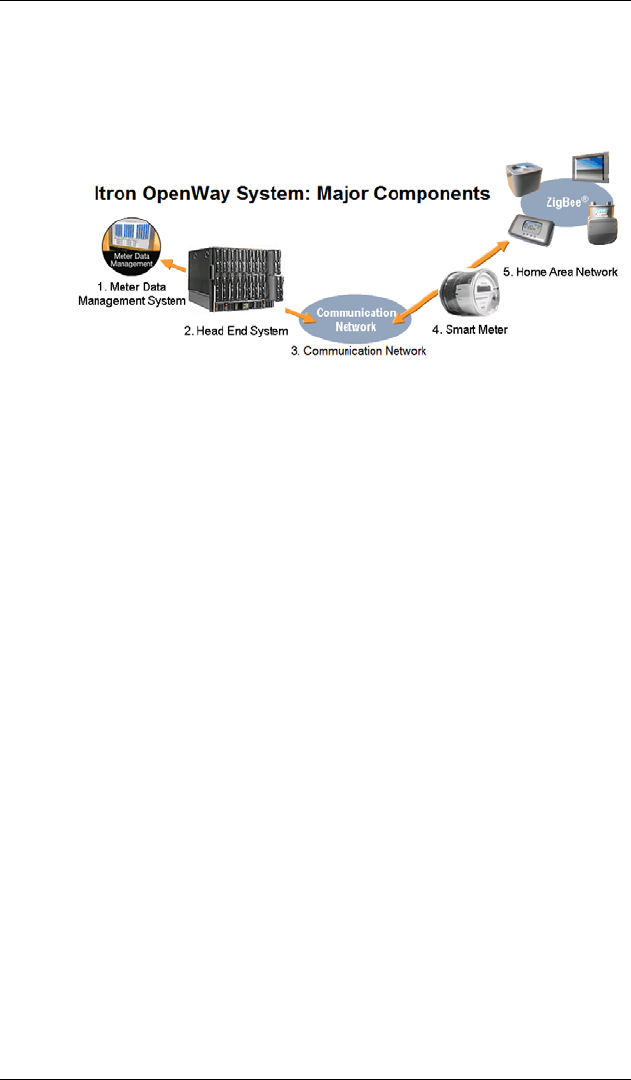
Introduction
2 OpenWay® Belt Clip Reader User Guide
• A Home Area Network (HAN) able to collect data from,
communicate with and control various energy-using appliances
throughout the home such as air conditioners and hot water
heaters. This also has two-way communications with the utility.
The illustration above shows:
1. A Meter Data Management System, (but the upstream
application could be any utility application used to manage
meter data) that can communicate using IP-based Web
Services methods.
2. The is the Head End System and the heart of the OpenWay
by Itron Advanced Meter Infrastructure solution.
3. The Communication Network is a self-healing mesh built
around OpenWay Cell Relay and RFLAN technologies.
4. The OpenWay CENTRON electricity meter is a Smart
Meter that can retrieve data from other devices (like gas
meters and ZigBee enabled devices) and pass the information
up to through the communication network to the . The meter
can be managed remotely, upgrade remotely and some
models can be connected or disconnected remotely.
The Home Area Network is made up of smart appliances that can be
managed by the utility's application through the head end system,
communication network and smart meters using ZigBee radio
technology.
The AMI Cell Relay is a network centric device that provides
communication between a Wide Area Network (WAN) and a Local
Area Network (LAN). By definition, the Cell Relay will provide
connectivity in the form of bridging between two separate physical
network technologies.
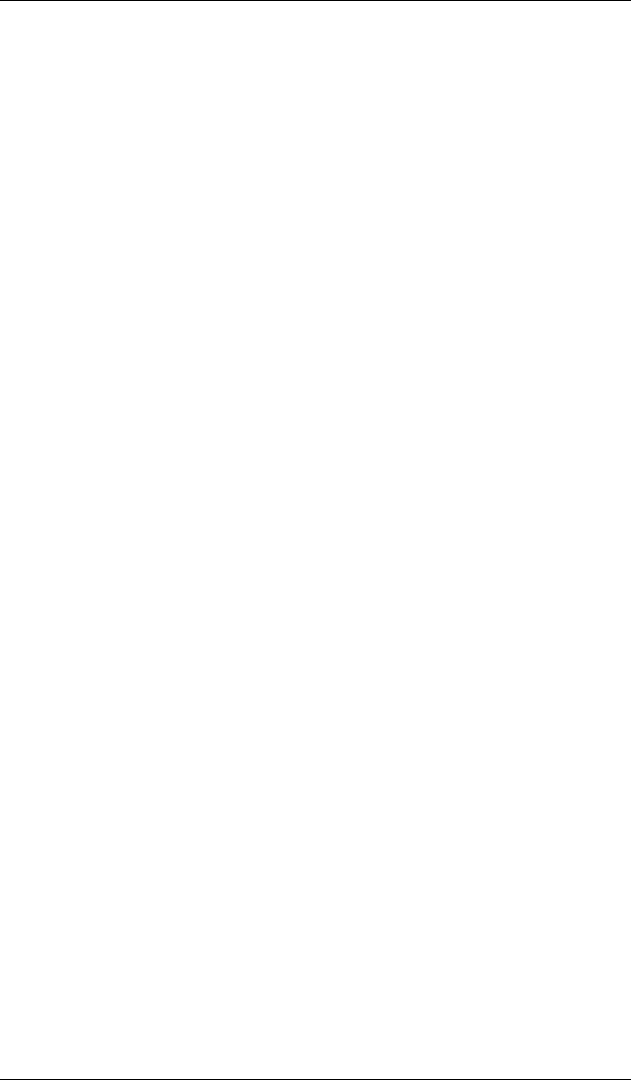
Introduction
OpenWay® Belt Clip Reader User Guide 3
The WAN connection typically will be a TCP/IP centric interface
that will provide the physical transport layer 1 support for the Cell
Relay. The LAN connection of the Cell Relay will consist of a
physical layer Radio Frequency (RF) meshing technology between
the meter and the Cell Relay. At the application layer the AMI Cell
Relay will provide ANSI C12.22 address resolution and message
forwarding.
Related Documents
For more information about Itron's software programs that you may
use with your OpenWay® Belt Clip Reader, please see the following
documents:
• Endpoint-Link Pro Field Service Representatives Guide
(TDC-0734-XXX) This document should be used by Field
Employees using handheld devices in conjunction with the
Endpoint-Link Pro application.
• Endpoint-Link Pro Handhand Installation Guide (TDC-
XXXX-XXX) Content to be determined - Jay Stockbridge still
working on this.
• Endpoint-Link Endpoint Programming Guide (TDC-0744-
XXX) This document describes how to program and read ERTs
using the Endpoint-Link handheld as part of the ERT installation
process.
• Endpoint-Link Software Installation Guide (TDC-0758-000)
This document is describes howto install the Endpoint-Link
mobile application and related third party software on a CE.NET
handheld.

Introduction
4 OpenWay® Belt Clip Reader User Guide

OpenWay® Belt Clip Reader User Guide 5
The OpenWay® Belt Clip Reader is a cell-phone sized piece of
hardware that is designed to support meter and endpoint reading and
installation activities. Because of its size and mounting options, it is
easy and comfortable to use.
Components of your OpenWay® Belt Clip
Reader
Your OpenWay Belt Clip Reader comes packaged with the following
items:
• OpenWay Belt Clip Reader
• Belt Clip Attachment
• Communication Cable
• Charging Cradle
• A/C Power Adaptor
• Automotive Power Adaptor
• The OpenWay® Belt Clip Reader User Guide
CHAPTER 2
OpenWay® Belt Clip Reader Basics
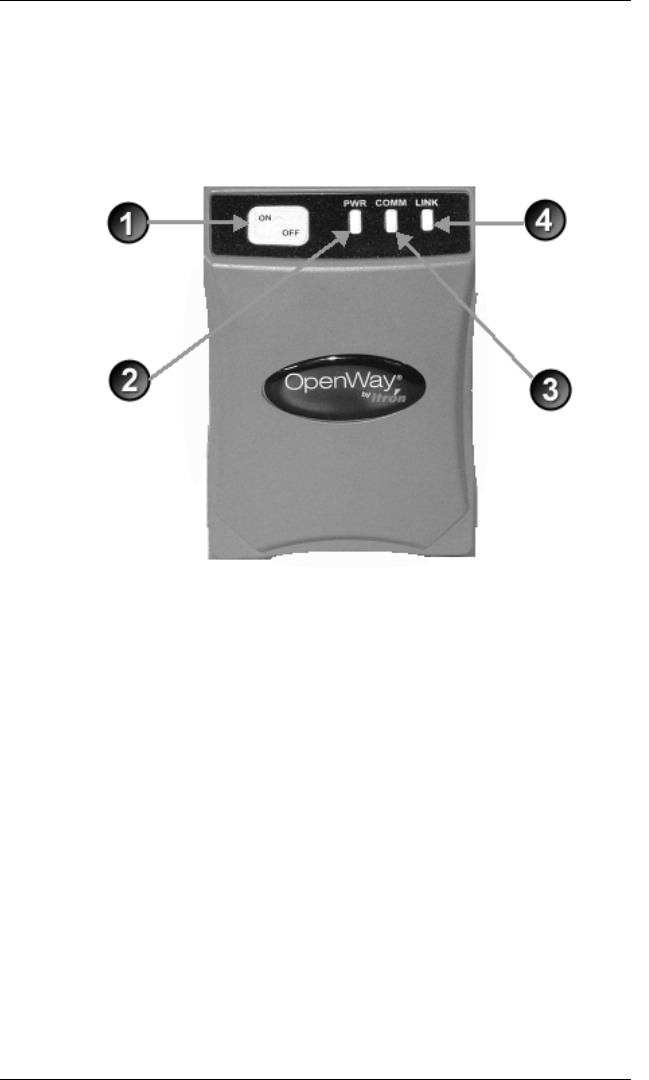
OpenWay® Belt Clip Reader Basics
6 OpenWay® Belt Clip Reader User Guide
Features of your OpenWay® Belt Clip Reader
The OBCR is small and easy to use and comes equipped with the
following functions and features.
• (1) Power Switch This switch allows you to turn your OBCR
off and on. For more information, see Powering Up the
OpenWay® Belt Clip Reader on page XX.
• (2) Power LED This LED flashes in different colors and styles,
depending on the power status of your OBCR. For more
information, see LED Status Indicators on page XX.
• (3) Communications LED This LED flashes in different colors
and styles, depending on the Bluetooth connectivity of your
OBCR. For more information, see LED Status Indicators on
page XX.
• (4) Link LED This LED flashes in different colors and styles,
depending on the Zigbee connectivity of your OBCR. For more
information, see LED Status Indicators on page XX.
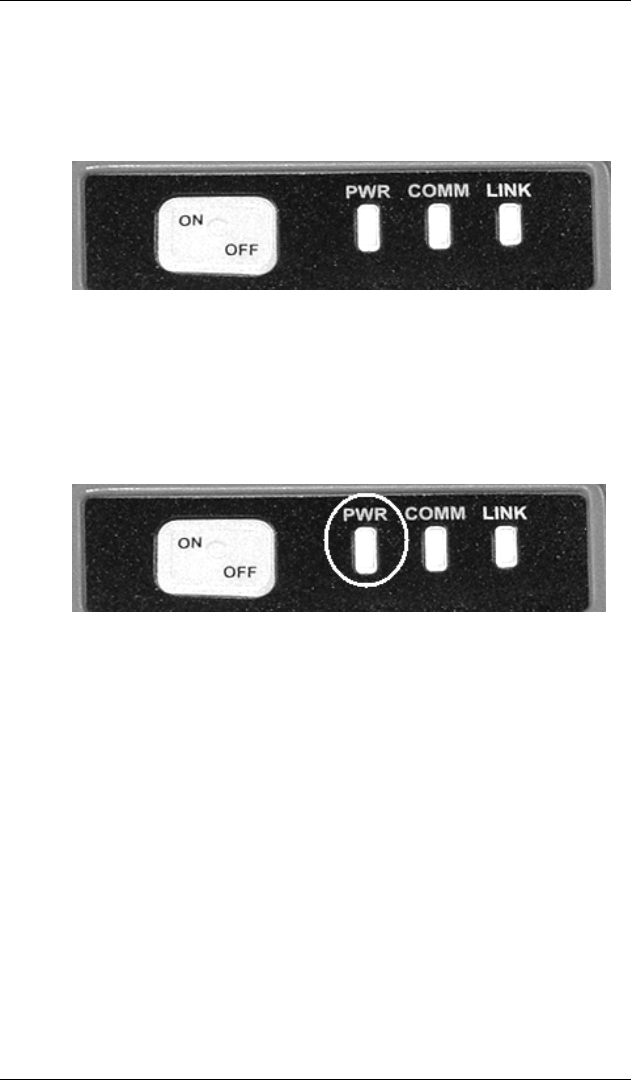
OpenWay® Belt Clip Reader Basics
OpenWay® Belt Clip Reader User Guide 7
LED Status Indicators
The Belt Clip Reader has three LED status indicators located at the
top of the reader: PWR, COMM, and LINK. These LEDs light up
when a particular function of the device is active.
Power Indicator LED
The Power Indicator LED flashes in different colors and styles,
depending on the power status of your OBCR.
Power Status LED Status Indicato
r
On Flashing green light once every 2 seconds
Off No light
Low Battery Flashing red light every 2 seconds
Charging Double flashing green light every 2 seconds
Charging Complete Solid green light
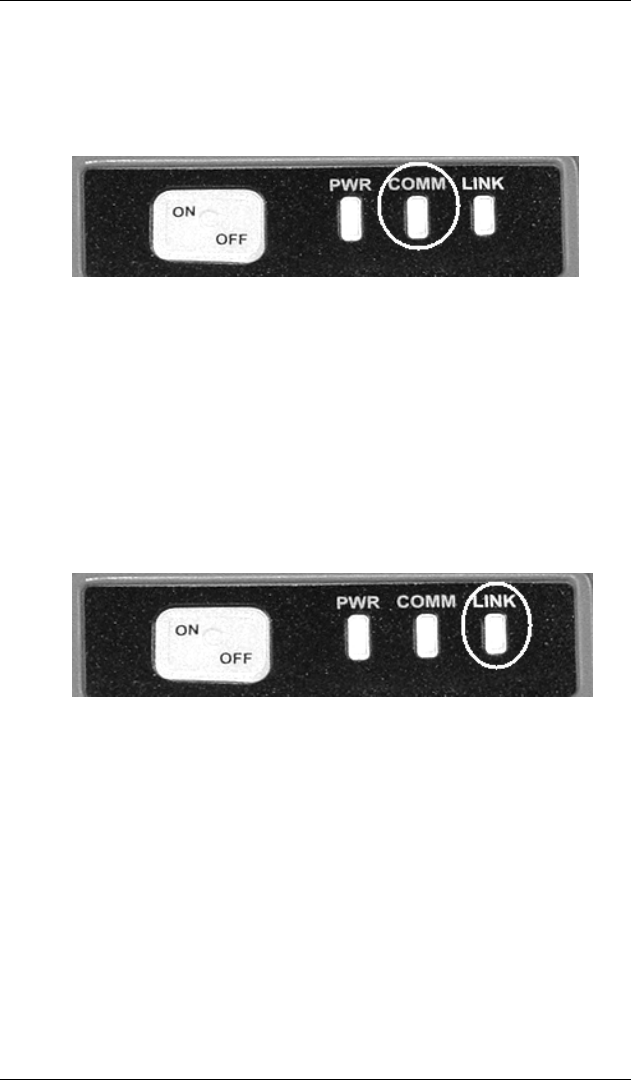
OpenWay® Belt Clip Reader Basics
8 OpenWay® Belt Clip Reader User Guide
Communications Indicator LED
The Communications Indicator LED flashes in different colors and
styles, depending on the Bluetooth connectivity status of your OBCR.
Bluetooth Status LED Status Indicato
r
On and waiting to connect Double flashing blue every two seconds
On and connected Single flashing blue light every two
seconds
USB Connection Single flashing red light every two seconds
Link Indicator LED
The Communications Indicator LED flashes in different colors and
styles, depending on the Zigbee connectivity status of your OBCR.
Zigbee Status LED Status Indicato
r
Off No Indicator Activity
Zigbee Radio Enabled No Indicator Activity
Zigbee Traffic Flashing yellow light

OpenWay® Belt Clip Reader Basics
OpenWay® Belt Clip Reader User Guide 9
Communication Ports
The Openway® Belt Clip Reader has one communication port on the
bottom of the device. Based on your needs, the communication port
has several capabilities available.
Communication Port Function Method
Hirosi Connection Power In
USB
Bluetooth Wireless serial Port
Bottom Power Power Input from Cradle

OpenWay® Belt Clip Reader Basics
10 OpenWay® Belt Clip Reader User Guide
Unpacking your OpenWay® Belt Clip Reader
Your OpenWay® Belt Clip Reader comes packaged with the
following items:
• OpenWay® Belt Clip Reader
• Belt Clip Need to get graphic of this
• Communication Cable
• Charging Cradle
• A/C Power Adaptor
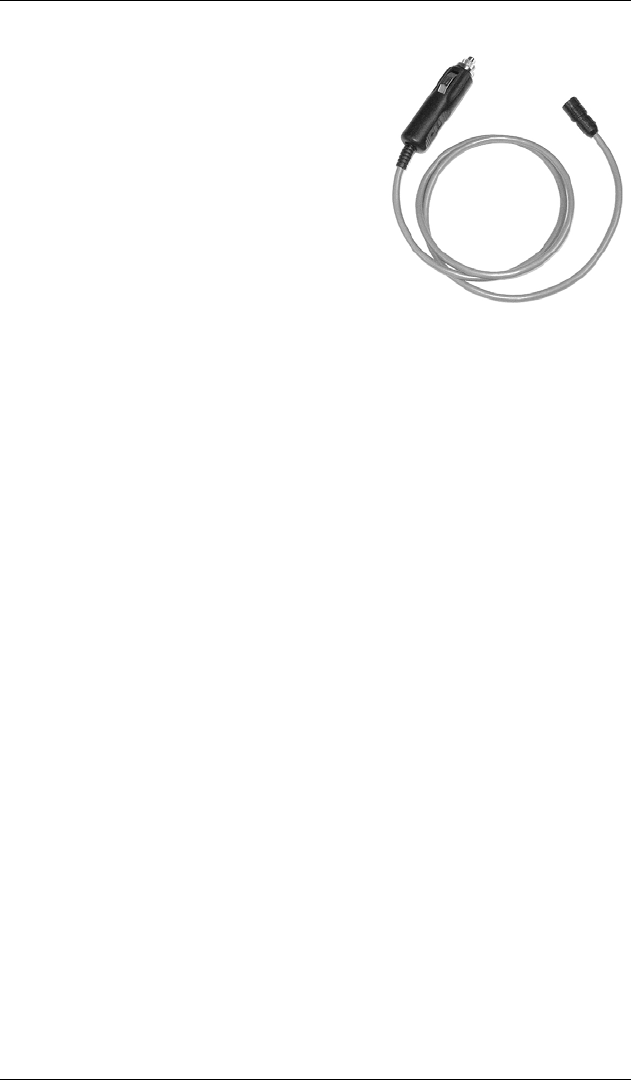
OpenWay® Belt Clip Reader Basics
OpenWay® Belt Clip Reader User Guide 11
• Automotive Power Adaptor
• The OpenWay® Belt Clip Reader
User Guide
When you receive and unpack your OpenWay® Belt Clip Reader,
make sure you have all of the above listed components. If any are
missing, contact Itron Support Services immediately.
Powering up the OpenWay® Belt Clip Reader
Itron recommends that you power up your OBCR after you have
unpacked it.
To turn the power on, press and hold the On/Off button for two
seconds. A solid green light appears on the PWR LED for 5 seconds
to indicate the power is on.
To turn the power off, press and hold the On/Off button for two
seconds. A solid red light appears on the PWR LED for 5 seconds to
indicate the unit is powering down.
Itron recommends the following practices when managing your
OCBR's power in order to ensure long device life.
Power off manually when not using the computer for extended
periods to conserve battery power.
RF devices can consume battery power unnecessarily when not in
use. Disable RF devices when not in use.

OpenWay® Belt Clip Reader Basics
12 OpenWay® Belt Clip Reader User Guide

OpenWay® Belt Clip Reader User Guide 13
The OpenWay® BCR provides a cell-phone-like belt attachment that
allows for comfortable and ergonomically correct connection to the
person wearing it. The OBCR is designed to support activities of
walking and driving in support of metering activities as well as
implementation activities associated with the installation of new
meters and endpoints.
The BCR also supports an attachment configuration such that the
user can wear the radio on their arm or shoulder with a nylon
mounting attachment to enable optimal radio performance.
The BCR is optimized to breakaway as a hazard without injuring the
user when wearing the device.
Mounting your OpenWay Belt Clip Reader
1. Gather your Openway Belt Clip Reader and your Attachment
Clip.
CHAPTER 3
Mounting the OpenWay® Belt Clip Reader
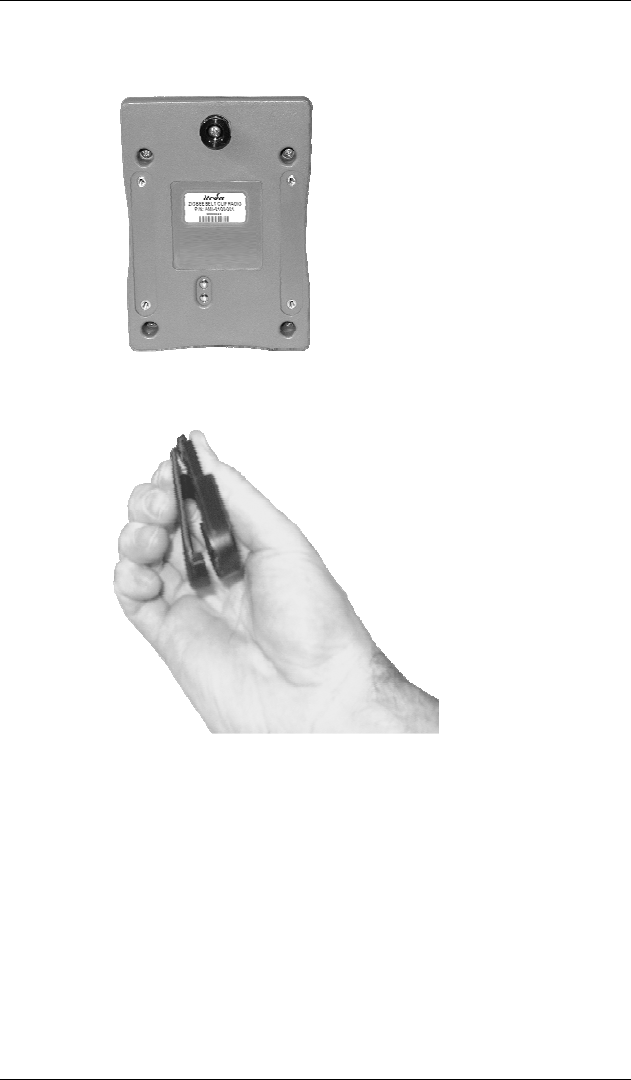
Mounting the OpenWay® Belt Clip Reader
14 OpenWay® Belt Clip Reader User Guide
2. Turn the Openway Belt Clip reader so the back is facing you.
3. With your opposite hand, grasp the Attachment clip.
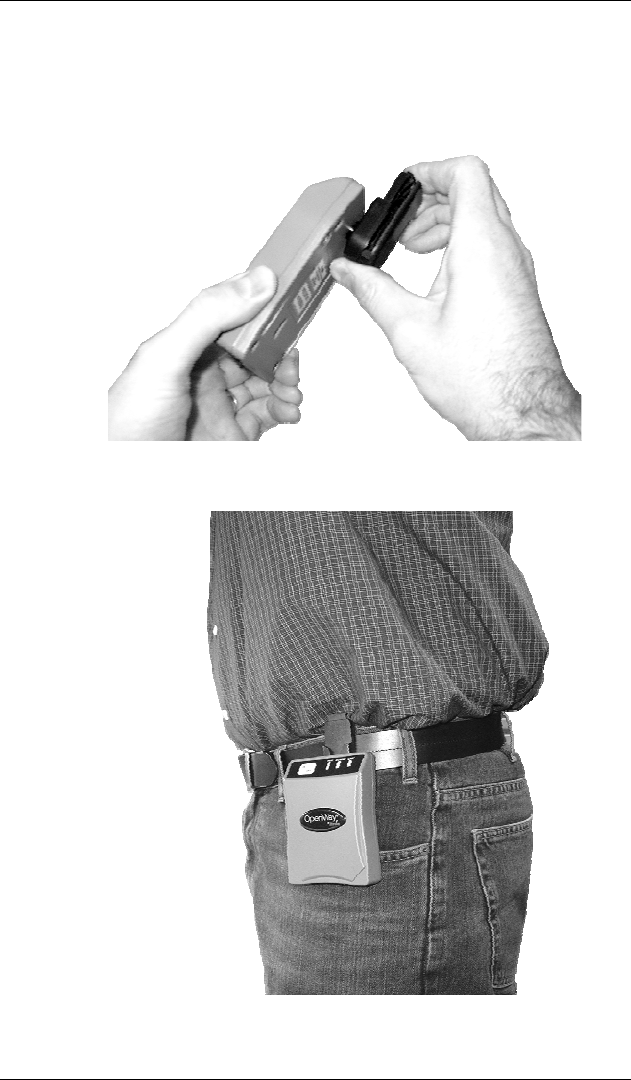
Mounting the OpenWay® Belt Clip Reader
OpenWay® Belt Clip Reader User Guide 15
4. Slide the Attachment Clip onto the round knob on the back of the
OpenWay Belt Clip Radio. The clip should click when it is
properly attached to the OpenWay Belt Clip Reader.
5. Attach the OpenWay Belt Clip Reader to your belt. It will stay
on safely and securely.

Mounting the OpenWay® Belt Clip Reader
16 OpenWay® Belt Clip Reader User Guide

OpenWay® Belt Clip Reader User Guide 17
You OBCR requires very little maintenance and care. Regular
cleaning of the device will ensure a long case life. Follow the steps
below to clean your OBCR case.
Cleaning the OBCR case
1. Wipe the handheld’s case with a damp cloth.
2. To remove stubborn deposits, use a soft-bristle brush. Treat the
keypad gently.
3. Blow any water out of the connectors, and then leave the
handheld to drain and air-dry. Do not expose it to temperatures
above 140° F (60° C).
WARNING! Never use solvents of any kind on the case or
keypad.
Your OBCR handheld is rugged and water-resistant. However, you
should take the following precautions to ensure that it gives you
many years of reliable service.
• Avoid unnecessarily subjecting the handheld to extreme
temperature, such as leaving it in a vehicle in bright sunlight.
• Avoid leaving it in damp or dusty places.
• Avoid dropping your handheld or subjecting it to severe impacts.
CHAPTER 4
Maintaining your OpenWay® Belt Clip Reader
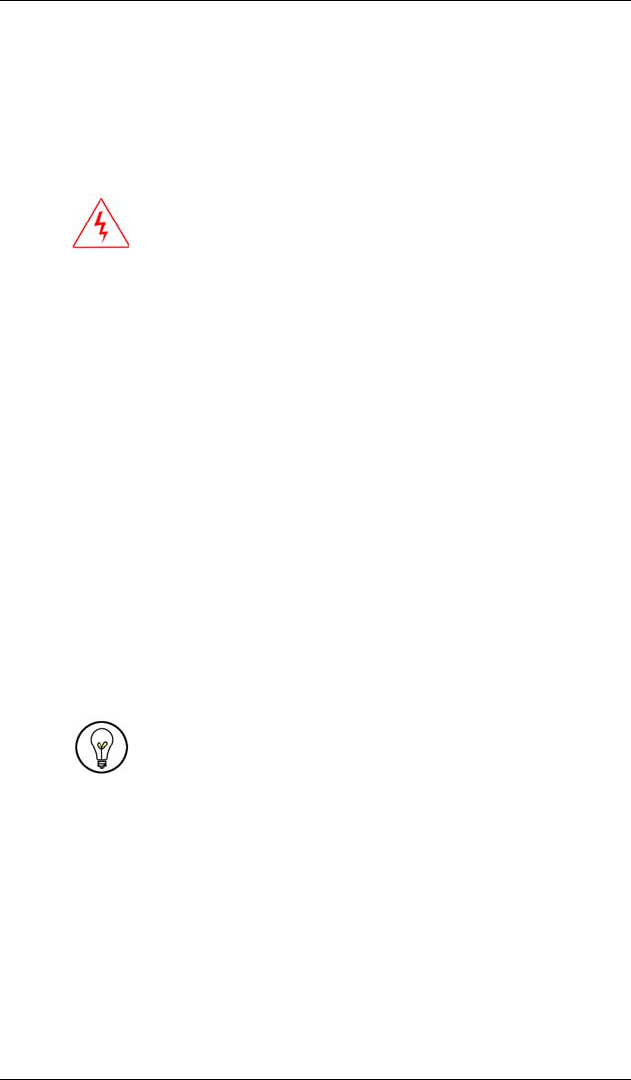
Maintaining your OpenWay® Belt Clip Reader
18 OpenWay® Belt Clip Reader User Guide
Battery Overview
The OpenWay® Belt Clip Reader uses a rechargeable lithium-ion
(Li-Ion) battery pack as its main power source.
WARNING! Do not use any power source other than the
Itron-recommended battery. To do so may cause damage
to your OBCR.
After you unpack your OBCR, you should charge the battery to 100
percent capacity before using it. This takes about three and a half
hours. This ensures that its power gauge calculations will be correct.
Frequent incomplete charges lead to progressively larger errors that
only a full charge will rectify.
Whenever you are working near an AC power outlet, use the OBCR
with its AC adapter to conserve the battery pack’s charge. The AC
adapter keeps the battery pack topped-up and supplies a maintenance
charge to the backup battery.
Itron recommends the following practices to ensure long battery life:
• Charge the handheld at room temperature (approximately 68°
F/20° C) for best charge results.
• Charge the handheld at the end of each work day.
• At the beginning of each work day check the charge status.
The battery will not charge in an environment that is 32º F
or less.
Conserving your Battery
The OBCR will automatically shut down after 30 minutes of time has
lapsed where the radio has lost connectivity (or has remained
inactive) and is no longer connected to a host.
When connected via AC power or USB cable, the OBCR will not
revert to standby operation.
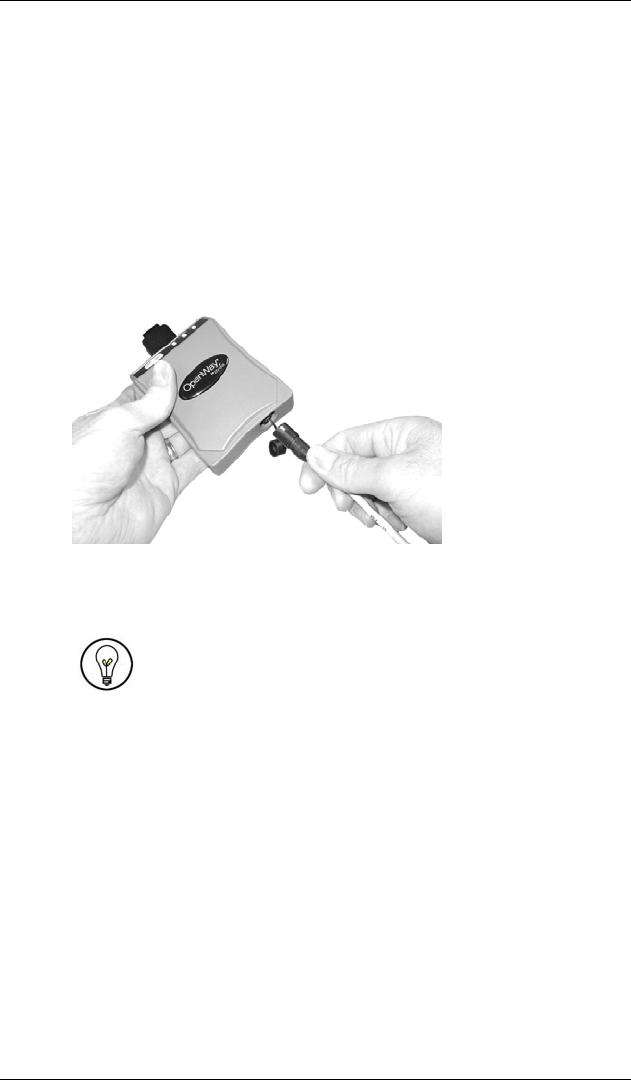
Maintaining your OpenWay® Belt Clip Reade
r
OpenWay® Belt Clip Reader User Guide 19
Charging your Battery
The AC power adapter supplied with your OBCR to power it from an
external AC power source is also used to charge the main battery.
Follow the steps below to charge your battery.
To charge the battery via USB Port
1. Connect the Hirosi end of the USB cable to the OBCR.
2. Connect opposite end to your PC USB port.
When connected only to the PC via USB, the OBRC will connect
with both simultaneous charging and communications - in this case
power is pulled from the USB host.
Note: in this case the charge times may be much longer
as the USB host can only supply limited current. Bluetooth
communications is not possible when the USB cable is
connected.
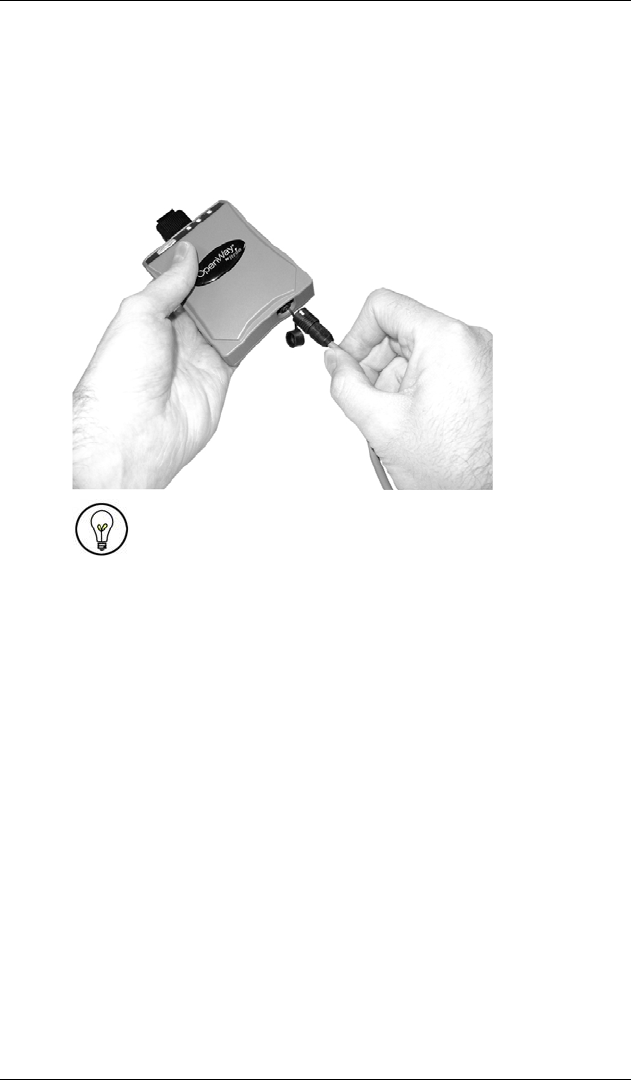
Maintaining your OpenWay® Belt Clip Reader
20 OpenWay® Belt Clip Reader User Guide
To charge the battery via the Automotive Charger
1. Connect the Hirosi end of the automotive charger to the OBCR.
2. Connect the opposite end to your car charger.
Bluetooth communication is possible with this method.
To charge the battery via the Cradle (PICTURE still
needed)
1. Connect the cradle's AC adapter to an AC electrical outlet.
2. Place the OBCR in the cradle.
If the unit is plugged into the (powered) cradle, then power comes
from that source. In this case, Bluetooth communications is possible.
However if the USB cable is connected, power is still drawn from the
cradle but communications will be through USB and Bluetooth is
disabled.

Maintaining your OpenWay® Belt Clip Reade
r
OpenWay® Belt Clip Reader User Guide 21
Replacing your Battery
The OBCR uses a Lithium Ion rechargeable battery which is not user
replaceable. Please return OBCR to Itron for battery replacement.
Checking your Battery Power Level
The Openway® Belt Clip Reader battery power level can be checked
to see how much life is remaining.
Checking the OBCR Battery Power Level
1. Make sure the OBCR is completely powered down.
2. Press the On/Off button for less than 1 second. The PWR LED
flashes green to indicate the power level of the battery.
Power Level PWR LED Power Indicato
r
90% or more Four green flashes
75% or more Three green flashes
50% or more Two green flashes
25% or more One green flash
25% or less Four red flashes
Storing your OpenWay® Belt Clip Reader
Your OpenWay® Belt Clip Reader can be safely stored for two
weeks or less with simple preparation that will ensure safe storage.
Follow the steps below to prepare your OBCR for short-term storage.
To store your OpenWay® Belt Clip Reader
1. Connect the OBCR to external power, and allow the battery pack
to fully charge. The Charge Status LED will flash green twice
(quickly) every two seconds when charging and will be solid
green when charging is complete.
2. Remove external power, exit all applications, turn off the unit,
and place it in storage.
Upon removal from storage, the battery pack requires additional
charging.

Maintaining your OpenWay® Belt Clip Reader
22 OpenWay® Belt Clip Reader User Guide
Daily Operation
Itron recommends the following daily measures to help maximize the
service life of your OpenWay® Belt Clip Reader and resolve
problems you might experience.
Perform the following tasks each day of handheld
operation.
• Inspect the handheld for broken, loose, or missing parts and
fasteners, taking corrective action as required.
• Make sure the BCR is operated and stored within the
recommended temperature range.
• Operating temperature: -4° F to 140° F (-20° C to 60° C)
• Storage temperature: -40° F to 158° F (-40° C to 70° C)
Conserve battery pack energy when possible to maximize
battery life during daily use.
• Shallow or partial discharge and charge cycles are preferred,
compared to draining the battery pack completely and recharging
it. Charging after a shallow or partial discharge will not degrade
battery pack life or performance.
Avoid prolonged exposure to temperature extremes.
• Cold temperature extremes may result in reduced available
energy from the battery pack. This energy is recoverable as the
battery pack warms to 68° F (20° C).
• Extended exposure to warm temperature extremes can result in
permanent reduction in available energy from the battery pack.
• Charging is disabled below 32° F (0° C) and above 113° F (45°
C) to protect the lithium-ion batteries in the pack.
Exit all external applications at the end of each work day.
• This ensures that all applications which have initiated
communications with the BCR have terminated their Bluetooth
links.

OpenWay® Belt Clip Reader User Guide 23
Your OBCR is ergonomically designed for safe, comfortable use.
However, as with all equipment, you should follow good working
practices while using it.
Some people experience discomfort while using computers. If
ignored, this discomfort can lead to Repetitive Stress Injury (RSI),
which is also known as cumulative trauma disorder or repetitive
motion injury.
Minimize the risk by following these guidelines:
• Maintain good posture while using the handheld. Keep your
fingers and body relaxed whenever possible.
• Avoid keeping your muscles tense for long periods. Change
tasks often to avoid prolonged muscle strain. Support the
handheld while using it.
• Reduce eyestrain by adjusting the backlight to suit your working
environment. Look away from the screen periodically and focus
your eyes on distant objects. Have your eyes checked regularly.
• Take frequent short breaks. Use these breaks to exercise the
muscles in your hands, arms, shoulders, neck, and back.
AC Power Adapter
The AC Power Adapter is safe and simple to use. There are some
safety features and instructions that you need to follow in order to
ensure your safety and extend the life of the AC Power Adapter.
• Use the adapter indoors only.
• Avoid spilling liquid on the adapter. Do not connect it if it is
damp.
• Ensure ventilation around the adapter is not restricted while it is
in use.
CHAPTER 5
Safety

Safety
24 OpenWay® Belt Clip Reader User Guide
• Use only the specific AC adapter supplied. Do not substitute an
alternative or unapproved type-this may damage the BCR and
void the warranty.
• Inspect the AC adapter before use. Do not use it if there are any
signs of damage or deterioration.
• Make sure all connectors are firmly connected.
• Avoid mechanical strain to cables and connectors.
• Make sure the green LED is illuminated while the adapter is in
use.
• In the event of overloading, the AC adapter is designed to be
fail-safe and may stop functioning.
• Do not try to use the AC adapter to power any other equipment.
• Avoid use in dusty, damp, or contaminated environments.
WARNING! The AC Power Adapter contains hazardous
voltage. It contains no user-serviceable parts. Do not try to
open or modify the AC Power Adapter.

OpenWay® Belt Clip Reader User Guide 25
If you have a problem with your OpenWay® Belt Clip Reader,
review the appropriate troubleshooting steps listed below. After that,
if you still have not resolved the problem, contact an Itron customer
service representative.
Problem Possible Solutions
Battery does
not charge
• Verify the connection and power to the charging
cradle (if used).
• Check the BCR is fully seated in the Cradle (if
used). The BCR should power on when connected
to external power, and the Charge Status LED
should flash.
• If charging from USB, try a different USB port, it
may be bad or is not capable of providing
sufficient current for charging.
• Check the battery information from the external
user application. Make sure there are no errors or
anomalies. If the screen reports any failures.
Battery
power drains
quickly
• Ensure that the battery indicates a full charge
following an overnight charge (solid green Charge
Status LED).
• Typical useful life of the FC200 battery pack is
between 300 and 500 charge/discharge cycles.
When the battery has reached 70 percent of its
original capacity, it should be replaced.
• If the battery does not last following a full charge,
return to an approved Itron Service center to have
battery replaced.
CHAPTER 6
Troubleshooting
Index

26 OpenWay® Belt Clip Reader User Guide
B
Battery • 19, 20, 22
Charging • 20
Checking Power Level • 22
Conserving • 20
Replacing • 22
Storing • 23
Belt Clip Reader
Bluetooth • 12
Charging cradle • 12, 20, 23
Cleaning • 23
Communications Indicator LED • 10
Components • 5
Daily Operation • 23
Hirosi Connection • 12, 20
LED Status Indicators • 9
Link Indicator LED • 11
Maintaining • 19
Mounting • 15
Power Indicator LED • 10
O
OpenWay®
System Overview • 1
S
Safety • 25
AC Power Adapter • 25
T
Troubleshooting • 27

OpenWay® Belt Clip Reader User Guide 27
Electromagnetic Compatibility
Only approved accessories may be used with this equipment. In general, all cables must be high quality,
shielded, correctly terminated one, and normally restricted to two meters in length. OpenWay Belt Clip Reader
and Cradle AC adapters employ special provisions to avoid radio interference and should not be altered or
substituted for.
Unapproved modifications or operations beyond or in conflict with these instructions for use may void
authorization to operate the equipment.
USA
RADIO INTERFERENCE, FCC Statement
NOTE: This equipment has been tested and found to comply with the limits for a Class B digital device,
pursuant to Part 15 of the FCC Rules. These limits are designed to provide reasonable protection against
harmful interference in a residential installation. This equipment generates, uses, and can radiate radio
frequency energy and, if not installed and used in accordance with the instructions, may cause harmful
interference to radio communications. However, there is no guarantee that the interference will not occur in a
particular installation. If this equipment does cause harmful interference to radio or television reception, which
can be determined by turning the equipment off and on, the user is encouraged to try to correct the interference
by one or more of the following measures:
• Reorient or relocate to receiving antenna.
• Increase in the separation between equipment and receiver.
• Connect the equipment to an outlet on a circuit different from that to which the receiver is
connected.
• Consult the dealer or an experienced radio/television technician for help.
Changes or modifications not expressly approved by the party responsible for compliance could void the user's
authority to operate the equipment.
Canada
English
This digital apparatus does not exceed Class B limits for radio noise emissions from digital apparatus set out in
the Radio Interference Regulations of the Canadian Department of Communications, standard ICES-003.
Francais
Avis de conformité aux norms du Ministère des Communications du Canada.
Le Present appareil numérique n’émet pas de bruits radioélectriques dépassant les limites applicable aux
appareils numériques de classe B prescrites dans le Règlement sur le brouillage radioélectrique édicté par le
Mastère des Communications du Canada, NMB-003.

28 OpenWay® Belt Clip Reader User Guide