JOYO TECHNOLOGY KLONZ Tube Guitar Amplifier User Manual
JOYO TECHNOLOGY CO., LTD Tube Guitar Amplifier
User Manual

Owner's manual
WWW.JOYO-AMPS.COM
JOYO TECHNOLOGY CO., LTD
Address: 2/F, Lushi Industry Building, 28th District, Bao'an, Shenzhen, 518133 China.
WWW.JOYO-AMPS.COM WWW.JOYOAUDIO.COM
Email:info@joyoaudio.com Tel: 0086-755-29765381
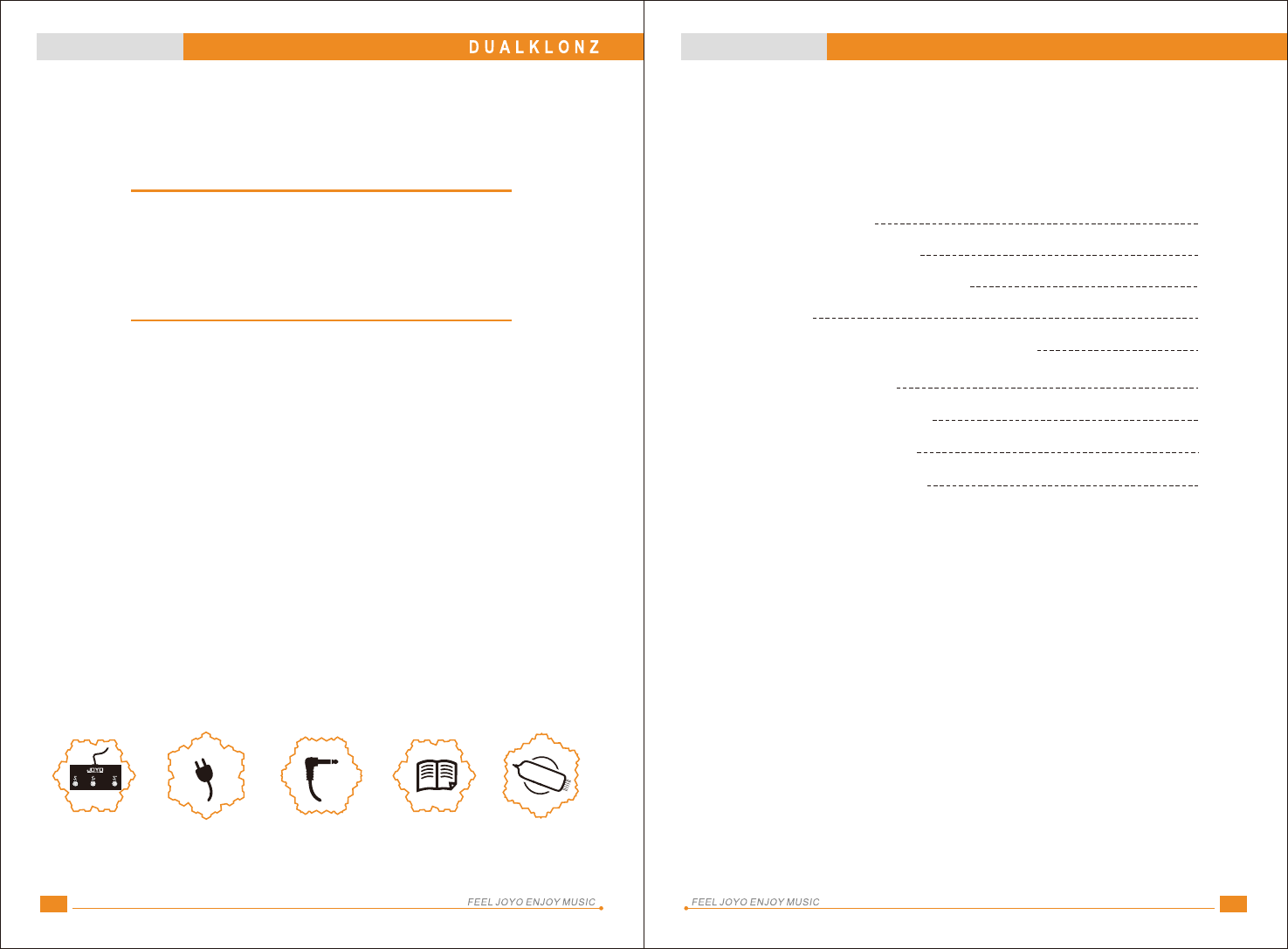
21
Accessory:
6
3
7
9
Disclaimers :
Bluetooth is a trademark owned by the Bluetooth SIG, Inc. The
Bluetooth trademark is used merely to identify the function
character of the product.
iOS , iPhone, iPod Touch, iPad and iPad Mini are trademarks of
Apple, Inc., registered in the U.S. and other countries.
App Store is a digital distribution platform, developed and
maintained by Apple Inc., for mobile apps on iOS.
Android and Jelly Bean are trademarks of Google, Inc.
Google Play is a digital distribution service, including a digital
media store, the Google Play Store (originally the Android
Market), operated and developed by Google.
10
12
13
14
Thank you for purchasing JOYO's “DUALKLONZ”
tube guitar amplifier, please read this owner's
manual carefully before operating the amplifier. You
can gain the best performance if you follow those
operating instructions. Please keep the owner's
manual for future reference.
Footswitch Power cord 2 Speaker cables:
55cm×1 and 150cm×1
Owner's manual
Product overview
Important safety notes
Front, back, right, left panels
Footswitch
Typical setup and Cable Connections
Amplifier Operation
App and MIDI Operation
Changing power tubes
Technical specifications
Table of contents
Table of contents
9
Vacuum tubes
Vacuum
Tubes
EL84 x 2 EL34 x 2
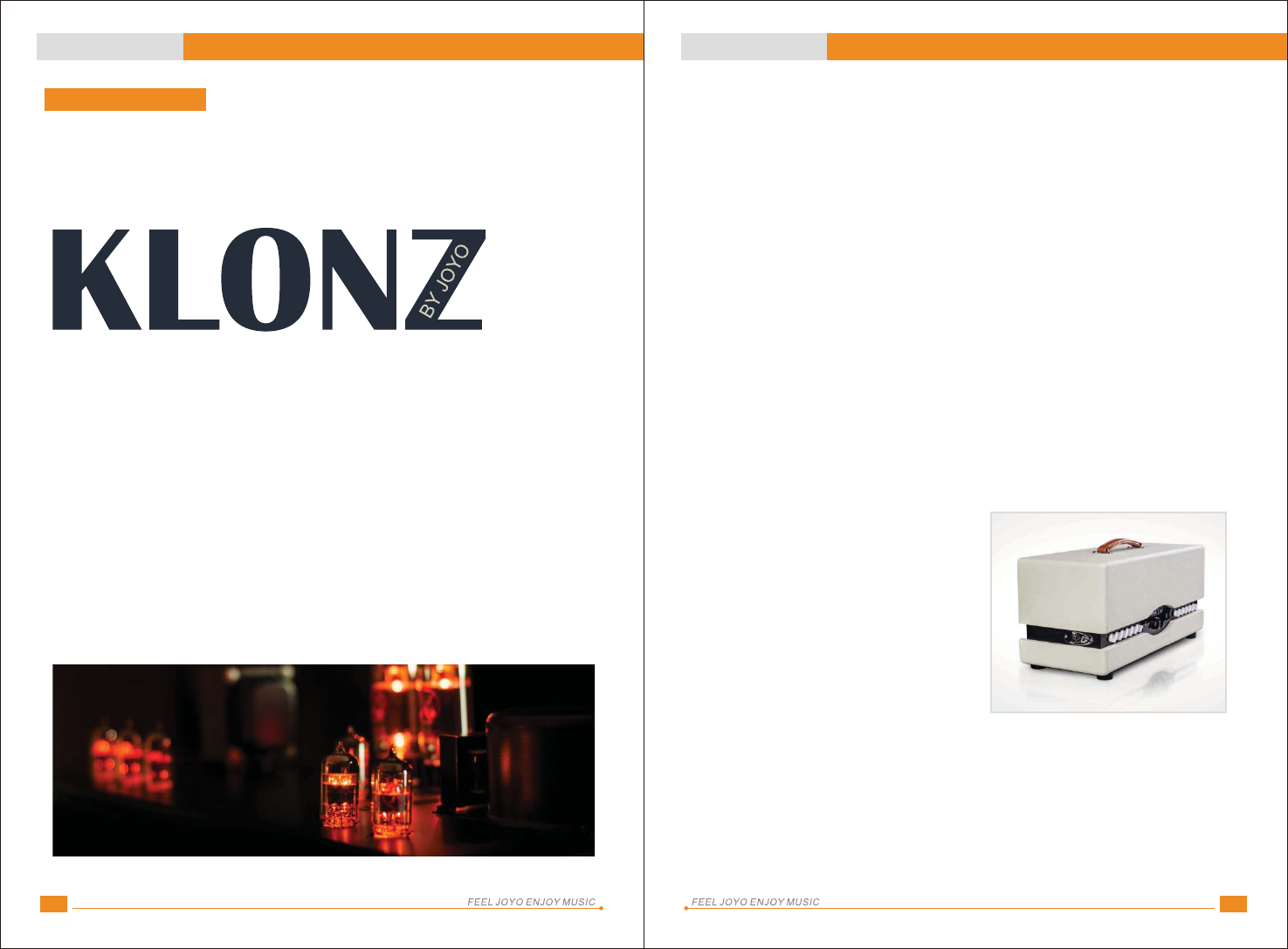
43
For years, the digital community has tried to bring us flexible amplifiers that use
software to model the behavior of tube amps. The technology is getting better
and less and less distinguishable from “the real thing”, but sadly, it is not real
tubes, real analog signal paths. And there is no physical interaction between the
amp and the player.
To many players the difference is still very apparent and they still love their all-
tube amps. Those amps sound great, but they don't offer you the choice of
different amps on stage or in the studio, unless you bring many of them. It is that
convenience that drives us to look into the digital world.
Imagine you had the circuits of some of the most iconic amps all on one circuit
board and you could use relays to switch between them. You'll get the drive
behavior, the breakup, the compression, everything just like those amps you
always dreamed of having in your collection.
Now imagine you can switch between them with a phone or tablet by using an
app. Or using a simple USB connection, or even MIDI for live applications.
The DUALKLONZ can bring you this convenience and still be 100% all tube.
Don't imagine. It's here.
Product overview
Product overview
The DUALKLONZ is unlike any other amplifier you know, and it is also exactly like
many amps you know.
“What are they guys at JOYO smoking?”
......Would be a justified reaction to this claim.
THE FIRST ALL-TUBE, MULTIPATH GUITAR AMPLIFIER
The JOYO“DUALKLONZ”features a
Vintage channel, with some of the most
iconic amp circuits of the last 60 years,
and a Modern channel that can give you
the tones of the amps that came after
them. Here you can find some of your
rock and metal favorites and high-gain
lead sounds from amplifiers that made
history, but also more modern voiced low
gain sounds.
Product overview
YOU CAN ALSO CONTROL EVERY RELAY INDEPENDENTLY FOR THOUSANDS OF
NEW COMBINATIONS.
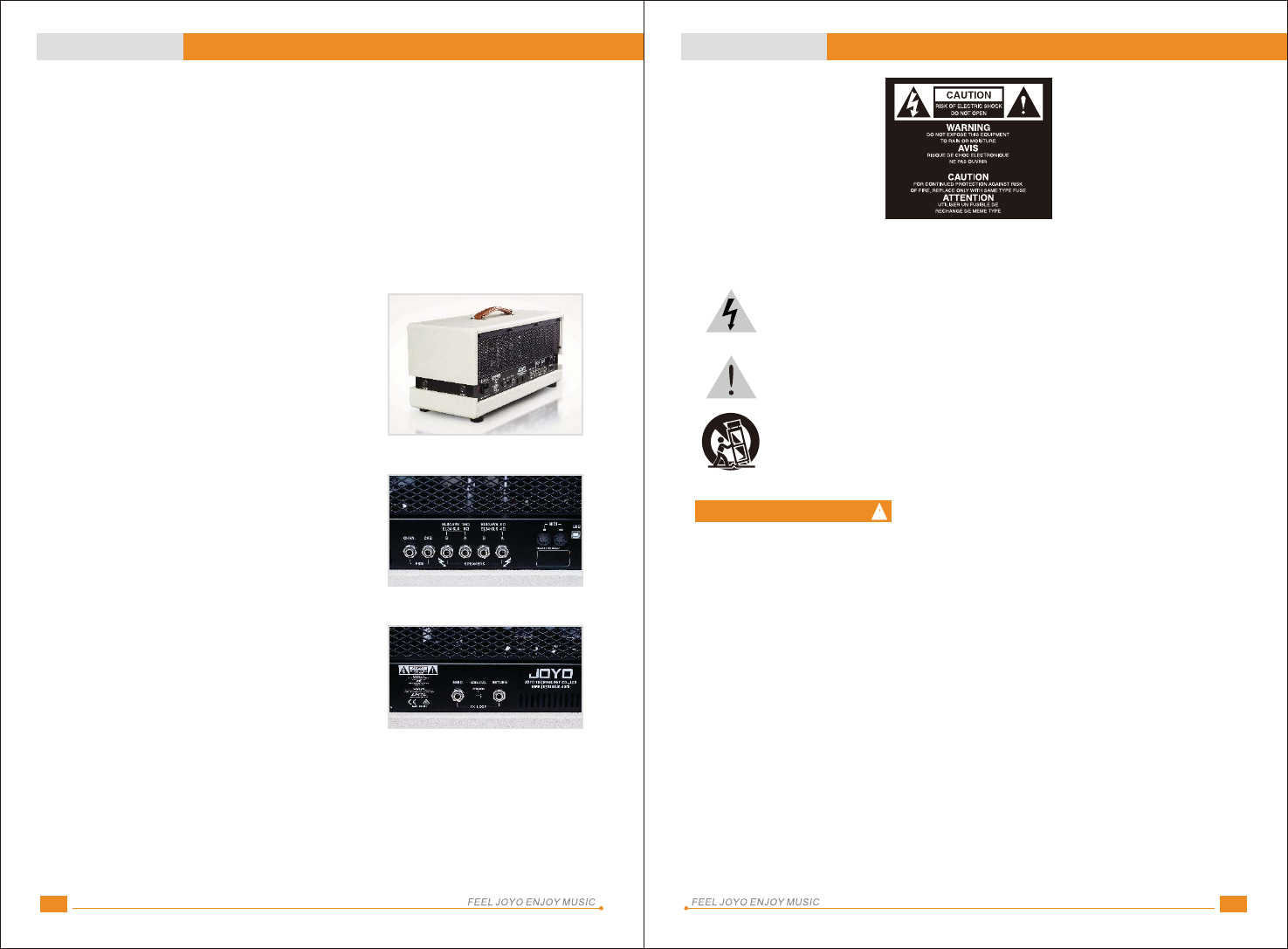
65
Oh, did we mention that the power amp also features all the circuits of those
classic amps? Yes, it does. All you have to do to get closer to the original is follow
the tube guide in the app, turn off the amp, change the tubes (no need for
matched pairs tubes or biasing) and enjoy a different side of the DUALKLONZ
amp.
The amp accepts EL84, EL34, 6L6, 5881, 6V6, KT66, KT88 and many more.
We encourage you to experiment. One amp’s preamp with another type of power
amp circuit and tubes that have never been used in that configuration. You might
just find the amp you’ve always been looking for, the one that no one has built
yet.
Imagine a studio session where you show up
with one amp, a few other tubes and a bucket full
of ideas. You can take out your phone, which will
connect with Bluetooth automatically as soon as
you open the app, and dial in some sounds to
express your ideas.
For a live show, just set up your amp as a dual
channel blues amp one night and a metal
monster for a different gig the next.
You can also use a MIDI controller to switch
Circuits in between songs (takes about 1-2
seconds) to have all these sounds available
during the set.
Of course we didn’t forget about an FX
Loop.The amp also has a BOOST switch to make
the Modern Preamp even more flexible.
We added a second speaker output section
which can be switched remotely. This enables
you to use one cab for the clean/overdrive
sounds and another for the heavier sounds and
always have the perfect speaker for the “amp”
of your choice.
Channel, Boost and Speaker Out can be switched
with standard 1/4“ cables so that is will be easy
to incorporate this amp into a setup that uses a
looper/switcher with Switch/Trigger Outs (Like
the JOYO PXL Line)
But you know what? Forget about all of that!
Just play it and find out for yourself what the
real thing sounds like. After that, everything
else is just icing on the cake!
Safety instructions
Please read this manual.
Read this manual before operating the amplifier. The manufacturer will not be
liable for any damage occurred to this equipment or other equipment connected
to it, resulting from misuse.
Heed all warnings.
Check that the mains voltage selector on the back of the amp is set to match your
mains voltage.
Check that both the On/Off switch and the STANDBY switch are set to OFF
position, before connecting it to the mains outlet.
Check that whether the DUALKLONZ amplifier is connected with the cabinet.
Never operate the amplifier without a cabinet connected.
Don’t use this amplifier near water or damp areas.
Clean only with a dry cloth.
Don’t block any ventilation openings nor cover it with cloth and the like.
Don’t use it near heat sources, such as radiator, heater, electrothermal oven and
more.
Use the attached 3 pin power cord.
Protect the power cord from bring walked on and pinched particularly at plugs,
convenience receptacles and at the point where they exit from the unit.
Please unplug the power socket during thunderstorm, lightning or if it is not in
use for a long time.
Please contact professional maintenance men if it malfunctions.
Don’t move the amplifier during use.
If you need to change input voltage, please make sure to slide the Mains Voltage
Selector to the correct position and change the matching fuse accordingly.
Important safety instructions
Product overview
The lightning flash with arrowhead symbol within an equilateral triangle is intended to
alert the user to the presence of uninsulated dangerous voltage within the product s
enclosure that may be of sufficient magnitude to constitute a risk of electric shock to
persons.
The exclamation point within an equilateral triangle is intended to alert the user to the
presence of important operating and maintenance (servicing) instructions in the
literature accompanying the product.
This symbol is intended to alert the user---Use only with the cart, stand, tripod, bracket,
or table specified by the manufacturer, or sold with the apparatus. When a cart is used,
use caution when moving the cart/apparatus combination to avoid injury from tip-over.
■
■
■
■
■
■
■
■
■
■
■
■
■
WARNING: TO REDUCE THE RISK OF FIRE OR ELECTRIC SHOCK, DO NOT EXPOSE
THIS APPARATUS TO RAIN OR MOISTURE.
■
■
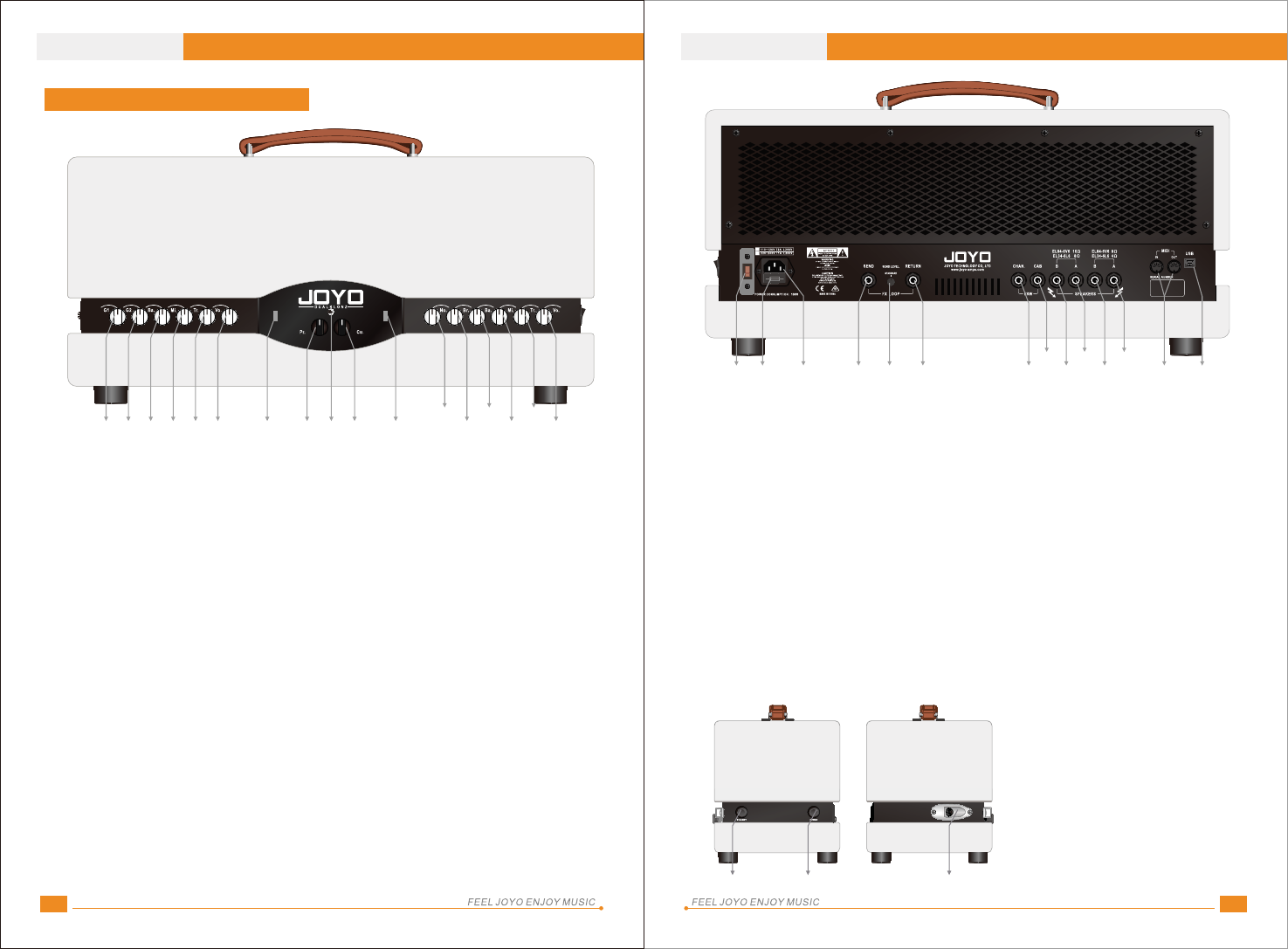
87
Front, back, right, left panels
1234 56789 11 12 13 14 15 16
17
10
Front Panel
Mains Voltage Selector for 110-120V and 220V-240V input AC. Please note
that, if you need to change input voltage, please change the matching fuse
accordingly.
Mains Fuse: Please use T2AL fuse when it’s 110-120V~60Hz; please use T1AL
fuse when it’s 220-240V~50Hz
AC Input Jack: Please use the attached power cord, the power cord must be
compabible to the local plug and voltage. Be sure not to damage the ground
pin in the power cord, otherwise there will be strong electric shock.
Send: Effects loop output jack
Level: Effects loop output level
Return: Effects loop input jack
Chan Fsw: Channel select footswitch jack
Cab Fsw: Cab select Footswitch jack
B: Secondary cab 16 Ohm or 8 Ohm Outputs
A: Primary cab 16 Ohm or 8 Ohm Outputs
B: Secondary cab 8 Ohm or 4 Ohm Outputs
A: Primary cab 8 Ohm or 4 Ohm Outputs
MIDI In/Out connectors
USB Connector
18 19 20 21 22 23 24
25
26
27
28
29
30
32 33 34
32. STANDBY switch
33. POWER switch
34. Guitar Input Jack
31
Front, back, right, left panels
1.G1 : Gain control for the first stage of Modern Preamp
2.G2 : Gain control for the second stage of Modern Preamp
3.Ba. : Bass control for Modern Channel
4.Mi. : Mid control for Modern Channel
5.Tr. : Treble control for Modern Channel
6.Vo. : Master Volume control for Modern Preamp
7.Red LED indicator for Modern Channel
8.Pr. : Presence control – common to both channels
9.Channel switch(When the footswitch is connected, the channel switch is
excluded)
10.Cu: Cut control – common to both channels
11.Green LED indicator for Vintage Channel
12.No. : Normal input level for Vintage preamp
13.Br. : Bright input level for Vintage preamp
14.Ba. : Bass control for Vintage Channel
15.Mi. : Mid control for Vintage Channel
16.Tr. : Treble control for Vintage Channel
17.Vo. : Master Volume control for Vintage Preamp
Back Panel
18.
19.
20.
21.
22.
23.
24.
25.
26.
27.
28.
29.
30.
31.
R i g h t P a n e l L e f t P a n e l
Front, back, right, left panels
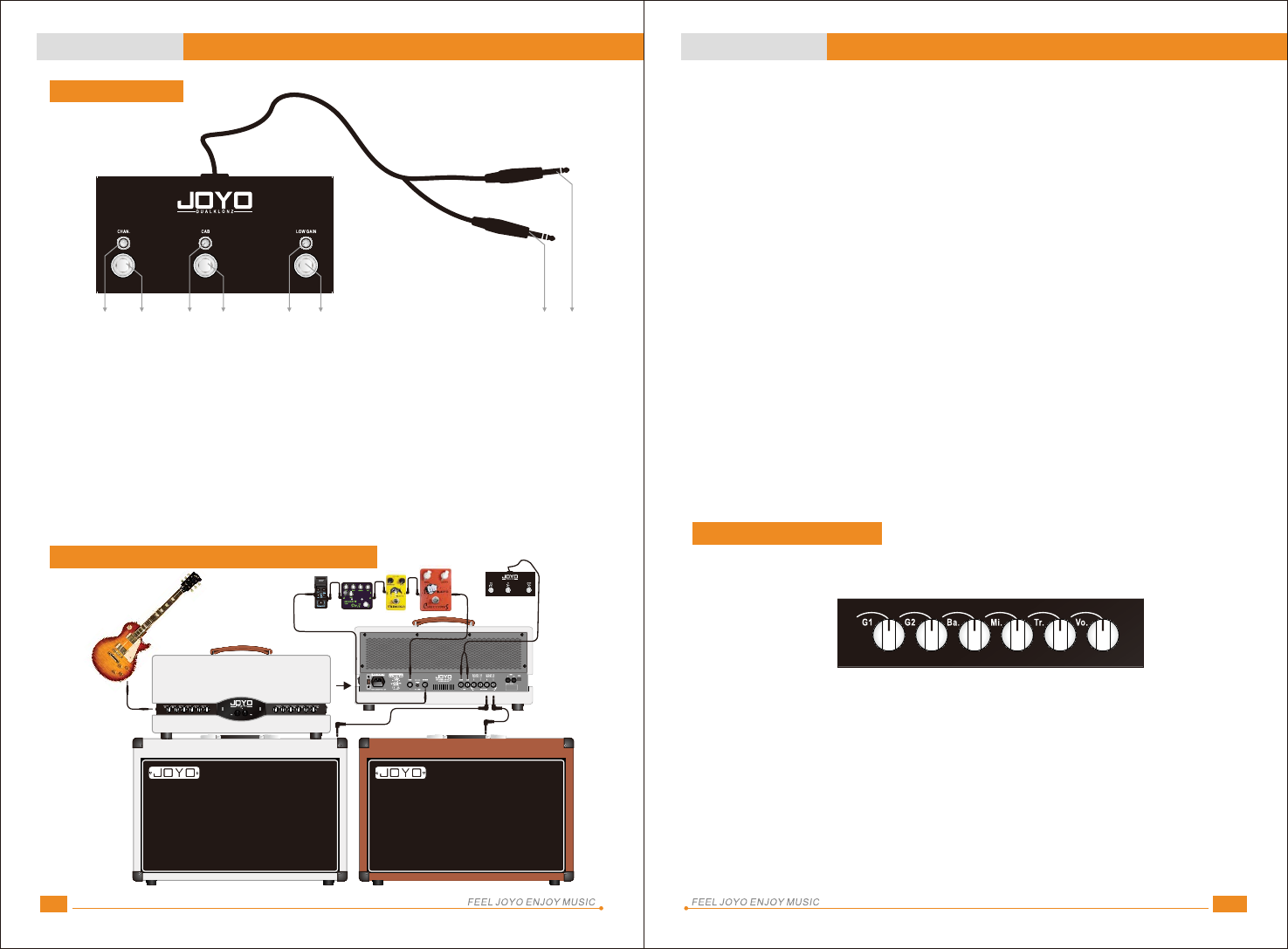
The DualKlonz is a two-channel amplifier. Switching between channels can be
operated via the Channel switch on the front panel, or via the footswitch.
Modern Channel:
This channel is optimized for High Gain tones. The gain is controlled by the G1
and G2 knobs. These are part of two cascaded preamp stages. The output of G1
stage goes to the input of the G2 Stage. Think of it as a boost pedal (G1) going
into the input (G2) of an amp.
The selection of different Modern models is done through the app or MIDI control
(Please refer to the help file embedded into the app for full features and details.)
This second G2 stage is also bypassed when selecting low-gain models from the
app or MIDI control. In this case the LOW GAIN footswitch won’t be active.
Adjust the Bass, Mid, and Treble controls to taste. Adjust the Vo: Master Volume
control for Modern Preamp for the required output level.
109
35 36 37 38 39 40 41 42
Typical setup and Cable Connections
Connect a speaker cab to Speaker outputs, following the Cab’s specified
impedance. If only one cab is used, always connect it to the “A” outputs. Only If
a second cab is used, connect it to the “B” outputs. If you use two cabs, a
footswitch must be connected to the CAB SW input. If no footswitch is connected,
only the “A” output will be active.
(IMPORTANT NOTE: When you are using different types of power tubes, the
output impedances may change. Please pay attention to the back panel to find
out which output to use.)
If used, connect your effects input to the Send output Jack, and the effects output
to the Return input Jack. If necessary, adjust the Level control to adapt the Send
output level to the effects input sensitivity. Typical setting is to adjust the Level
control to STANDARD.
If you use two cabs, a footswitch must be connected to the CAB SW input. If no
footswitch is connected, only the “A” output will be active. When connecting
the footswitch, please put the Cabinet switch plug with “CAB” mark in the
Channel switch Jack, and Channel switch plug with “CHA” mark in the Channel
footswitch Jack, then the Channel switch of the front panel is excluded.
Please make sure that Mains Voltage Selector for 110-120V and 220V-240V input
AC matches your local mains voltage. Check that both On/Off and STANDBY
switches on the amplifier right side are both in OFF position, connect the mains
cable. Turn on the Power switch. Allow at least 2 minutes for the tubes to warm up.
Connect your instrument to the guitar input jack on amplifier left side, and turn
down the Vo: Master Volume control for Modern Preamp and Vo: Master Volume
control for Vintage Preamp to the minimum. Turn on the STANDBY switch and
complete cable connections.
1.
2.
3.
4.
Amplifier Operation
Footswitch
Channel switch indicator: when the Channel switch indicator is ON, it means
the Modern channel is active, when the indicator is OFF, the Vintage channel is
active.
Channel footswitch
Cabinet switch indicator: when the Cabinet switch indicator is ON, it means
the “A” output cab is active, when the indicator is OFF, the “B” output cab is
active.
Cabinet footswitch
LOW GAIN indicator: when in Modern channel and the amps with LOW GAIN
function, if the LOW GAIN indicator is ON, it means the LOW GAIN is active, if
it’s OFF, then not active. (In Vintage channel, LOW GAIN is not active)
LOW GAIN footswitch
Channel switch plug
Cabinet switch plug
35.
36.
37.
38.
39.
40.
41.
42.
Typical setup and Cable Connections Amplifier Operation
Footswitch Typical setup and Cable Connections
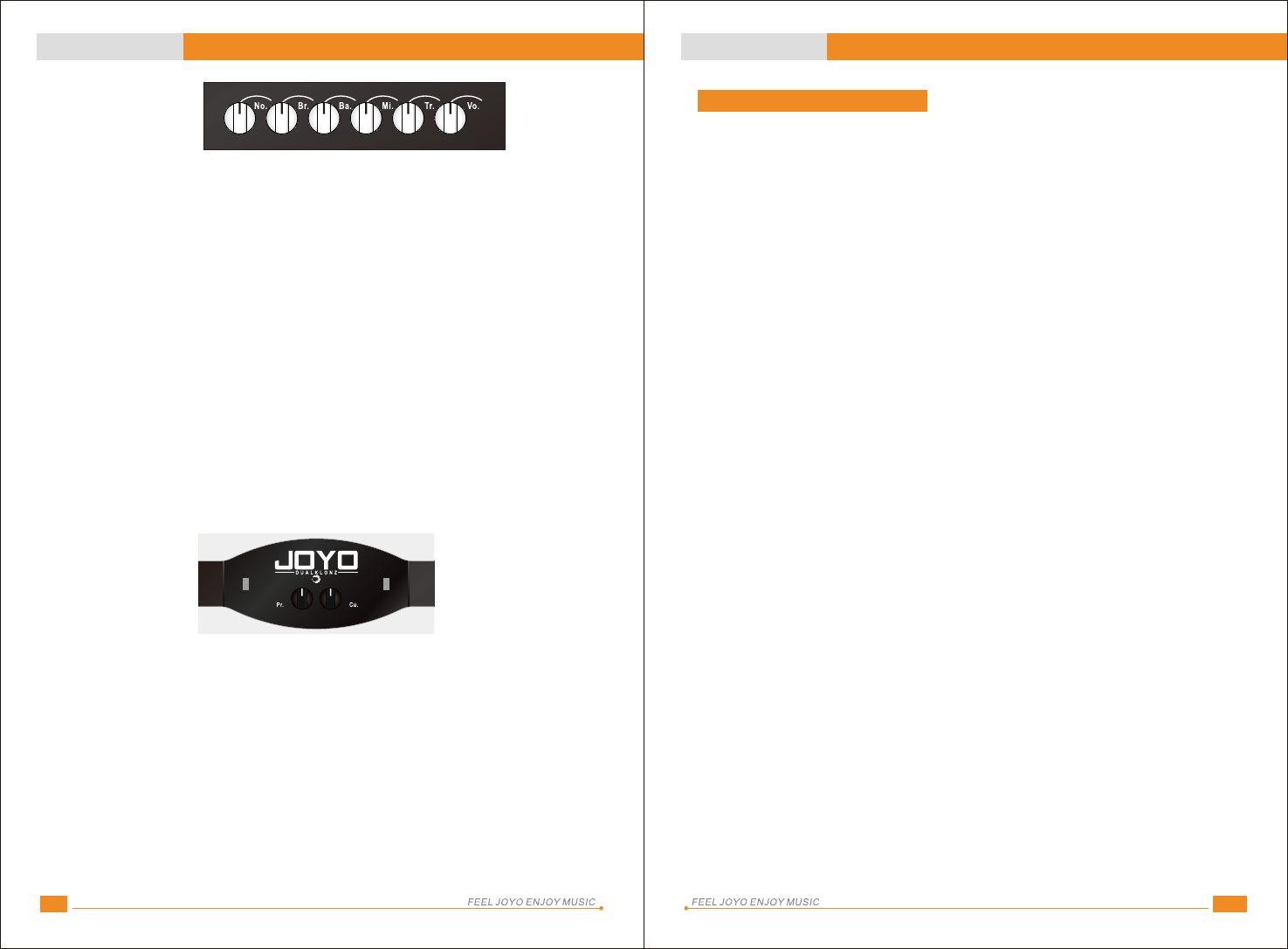
Hardware & System Requirements
iOS
• iOS 8.0 or later
• iPhone 4s or later
• iPad with Retina display (3 Gen) or later
• iPad Mini or later
• iPad Pro or later
• iPod Touch 5 Gen or later
Android
• Android 4.3 (Jelly Bean) or later
• Devices that support BLE (Bluetooth Low Energy)
• Devices that support USB-OTG (On The Go)
Additional remarks for android devices:
• It's mandatory that the android device supports BLE, "Basic" Bluetooth (prior to
4.0) is not supported.
• The USB interface in the app is disabled by default to speed up the BLE
connection: in order to use USB, be sure to activate it into the app.
• Always connect the android tablet/phone to the amp using an OTG adapter plus
an USB cable.
Vintage Channel:
This channel is optimized for recreating the tone and feel of vintage amplifers,
from 50’s and 60’s. Their gain is moderate so this channel is the best choice for
tones spanning from totally clean to moderate crunch.
The selection of different Vintage models is done through the app or MIDI control
(Please refer to the help file embedded into the app for full features and details.)
The No. and Br. knobs, control two separate input preamps. The Normal preamp
has a flat frequency response, while the Bright preamp has a treble boost.
These two controls can be adjusted separately to obtain the desired tonal
balance. For settings starting from 12 o’clock upwards, the preamps start to
saturate, introducing some overdrive.
Adjust the Bass, Mid, and Treble controls to taste.
Adjust the Vo: Master Volume control for Vintage Preamp control for the required
output level.
Power Amplifier:
The Pr. Presence and Cu. Cut controls are linked to the power amplifier.
They can be active or bypassed, depending on the Amplifier Model that has been
selected via the app or MIDI control.
The Presence control acts by introducing a resonant low-pass filter. Turning it
clockwise introduces a boost in the upper mids.
The Cu. Cut control introduces a low pass filter in the high frequencies. It acts like
the tone control of a guitar. Turning it clockwise increases the cut frequency,
giving more highs.
1211
The DUALKLONZ amplifier is equipped with 2 pre-amplifiers (Modern, Vintage)
plus a power-amplifier, with built-in Bluetooth IC control module, delivering a
total of 27 remotely controlled relays, with which is possible to change circuit
configurations, signal paths and components value.
The DUALKLONZ amplifier provides MIDI, USB-OTG and BLE (Bluetooth Low
Energy) interfaces. (Please use USB-OTG or MIDI connection when you perform on
the stage, so as to avoid Bluetooth interference.)
For Bluetooth and USB-OTG connection, you need to install an easy-to-use app,
which is available for iOS (BLE), Android(BLE), Android(USB-OTG platform). Please
note that USB-OTG doesn’t support iOS platform, but Android platform only).
To install it into your device simply launch the App Store (iOS) or Play Store
(Android) and search for DUALKLONZ. After you install the app, please refer to the
help file embedded into the app for full features and details.
Refer to the help file contained into the app for MIDI details as well.
MIDI Program Change message 0..127 is used to select specific patterns.
Factory presets start at PC 0 for the Vintage Channel; at PC 24 for the Modern
Channel.
App and MIDI Operation
Amplifier Operation App and MIDI Operation
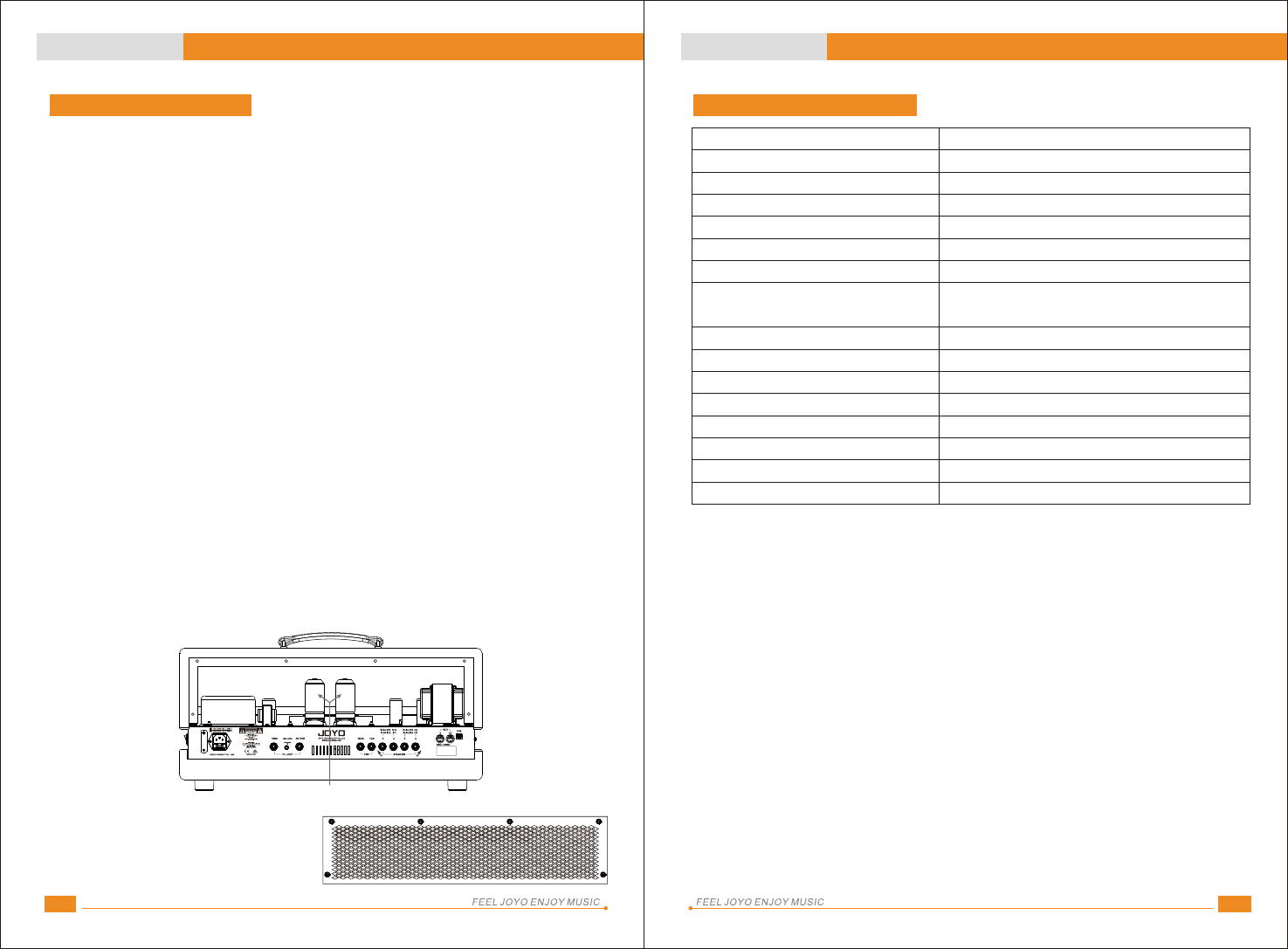
1413
One of the key features of the DUALKLONZ is the possibility to use many different
power tubes, without the need of any setting.
The following tubes can be used:
Tube Output power W Cab Impedance
6L6 25 8 Ohm or 4 Ohm
EL34 25 8 Ohm or 4 Ohm
KT66 25 8 Ohm or 4 Ohm
KT88 25 8 Ohm or 4 Ohm
5881 25 8 Ohm or 4 Ohm
EL84 15 16 Ohm or 8 Ohm
6V6 15 16 Ohm or 8 Ohm
Please note that, when using 6V6 or EL84 tubes, the rated impedance of the
speaker outputs is doubled.
The stock tubes are 2 6L6s. 2 EL84 and 2 EL34 power tubes will be included,
therefore you can change power tubes according to different amp tones.
Changing power tubes Technical Specifications
1x ECC83S/12AX7 ; 1x 12AY7
3x ECC83S/12AX7
1x ECC83S/12AX7 ; 2 x 6L6
from 15 to 25 W RMS, depending on power tubes
150W
+/- 10%
From 10° to 35° C
110-120V~60Hz: T2AL
220-240V~50Hz: T1AL
6.3mm Unbalanced, 1 MOhm
6.3mm Unbalanced, 1 KOhm / 1MOhm
6.3mm 8 Ohm and 4 Ohm
6.3mm 16 Ohm and 8 Ohm
6.3 mm Mono Jack
6.3mm Stereo Jack. Tip: Boost. Sleeve: Channel
60 L *25 W *31 H cm
14.63kg
Changing power tubes
Switch off the STANDBY switch and the main On/Off switch. Remove the mains
power cord from the back of the amp. Let the tubes cool down for at least 10
minutes. (Please make sure the tubes are not too hot to hold)
Remove the back grille.
Push the metal clamps down with two fingers and remove the power tubes by
gently pulling and tilting them.
Insert the new tubes: first check the alignment of the pins, then gently push
the tube in place. DO NOT force the tubes. If you encounter some resistance,
re-check the pins straightness and alignment.
Re-install the back grille.
Proceed with the standard switch-on procedure according to the typical setup
and cable connections.
1.
2.
3.
4.
5.
6.
Power tubes
Remove the back grille
Technical Specifications
Preamp Tubes-Vintage Preamp
Preamp Tubes-Modern Preamp
Power Amp Tubes (factory standard)
Output Power
Power consumption
Mains voltage tolerance
Operating Temperature
Mains fuse
Input
Send/Return
Speakers Out
Speakers Out with 6V6 and EL84 Tubes
Cab Footswitch
Channel Footswitch
Dimensions
Weight
JOYO Technology is committed to guarantee the highest quality standards.
All Technical Parameters or pictures are only for your information, subject
to the actual products.
TO CHANGE THE POWER TUBES, FOLLOW THESE INSTRUCTIONS CAREFULLY:
FCC Radiation Exposure Statement:
The transmitter must not be co-located or operated in conjunction with any other antenna or
transmitter. This equipment complies with the FCC RF radiation exposure limits set forth for an
uncontrolled environment. This equipment should be installed and operated with a minimum
distance of 20cm between the radiator and any part of your body.
FCC Warning
This device complies with Part 15 of the FCC Rules. Operation is subject to the following two
conditions:
(1) This device may not cause harmful interference, and (2) this device must accept any
interference received, including interference that may cause undesired operation.
NOTE: Any changes or modifications to this unit not expressly approved by the party responsible
for compliance could void the user's authority to operate the equipment.