JOYO TECHNOLOGY TOP-GT MINI BLUETOOTH SPEAKER FOR GUITAR User Manual TOP GT manual
JOYO TECHNOLOGY CO., LTD MINI BLUETOOTH SPEAKER FOR GUITAR TOP GT manual
15_TOP-GT UserMan.pdf

TOP‐GT
产品概述Productintroduction
ThanksforpurchasingTOP‐GT.TOP‐GTisanenhancedversionofi‐Plugaudio
interface.Itaddsonemorefunctionofstereoplaybackbasedonthei‐Plug,and
asaminiatureguitarampthatcombiningBluetoothfunctionalitywithaportableguitar
amp.Itcanbeusedasguitarampathome,andmultimediaampaswell,besides,itcanbe
usedasaudiointerfaceforIOSsmartdevices,andprovidesaudioinput/outputforIOS
smartdevices.Asaminimonitorspeaker,itprovideshighqualityplaybacktonefor
musicianswhentheyareusingIOSsmartdevicestowritemusic.
YouneedtoinstallJamUp、Amplitude、GarageBandorothersoftwareonyourISOdevices(suchasiPhone,iPad)
安全事项SafetyInstructions
● Use the attached power adapter only. As it has passed strict tests and has
safety certificates. If use other power adaptors, it will increase noise, damage
the internal circuits or the built-in battery.
● Do not expose it to any heat sources, damp, dusty areas or liquid substance.
●If the built-in lithium battery is broken, do not buy one at will and change
it by yourself, please contact your local retailer to change the battery. As
the built-in lithium battery has passed strict tests and has safety certificates,
use other battery might cause TOP-GT malfunction due to the quality of the
battery. What’s worse, it might even cause explosion or fire.
● Do not open the case for any reason, please contact professional maintenance
men if it malfunctions, or contact your local retailer for maintenance.
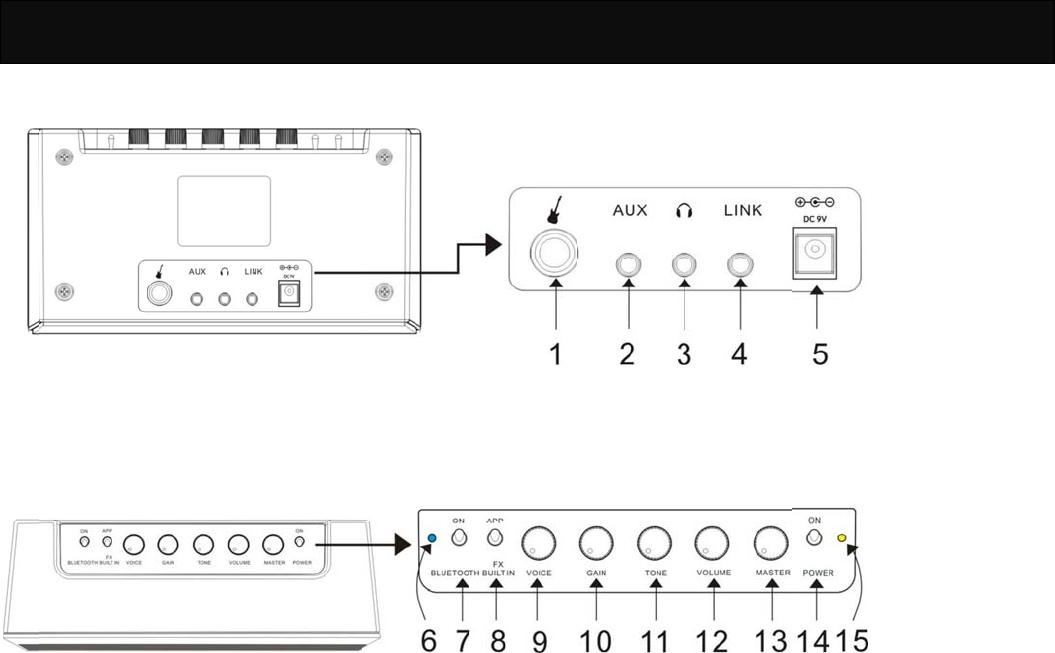
●
●
us
e
●
an
d
th
e
Pa
1.
G
2.
A
3.
H
4.
I
5.
P
6.
B
Do not
c
To prot
e
e
for a
l
If it i
n
d
low bat
e
batter
y
nel
G
uitar I
n
A
ux In L
i
H
eadphon
e
I
OS devi
c
P
ower In
t
B
luetoot
h
c
ollide,
e
ct the
b
l
ong ti
m
n
dicates
tery wil
l
y
.
n
put Jac
i
nk Jac
k
e
Output
c
e conne
t
erface
h
Indic
a
throw
o
b
uilt-in
m
e and e
n
low ba
t
l
cause
i
k
k
ctor
a
tor
o
r vibra
t
batter
y
n
sure ch
a
t
tery, p
l
rrevers
i
9. Bui
l
10. Bui
l
11. Bui
l
12. Bui
l
13. Mas
t
14. Pow
e
t
e this
y
, pleas
e
a
rge it
l
ease ch
i
ble los
s
l
t-in e
f
l
t-in e
f
l
t-in e
f
l
t-in e
f
t
er Vol
u
e
r Switc
equipme
n
e
have a
for eve
r
arge it
s
to the
b
f
fect pe
d
f
fect pe
d
f
fect pe
d
f
fect pe
d
u
me
h
n
t.
full ch
a
r
y 3 mon
t
in time,
b
attery
c
d
al mi
d
d
al dist
o
d
al tone
d
al volu
m
a
rge if
i
t
hs.
as ove
r
c
apacity
,
d
band mo
o
rtion
m
e
i
t is no
t
r
disch
a
,
a n d d a
m
dulatio
n
t
in
a
rge
m
age
n
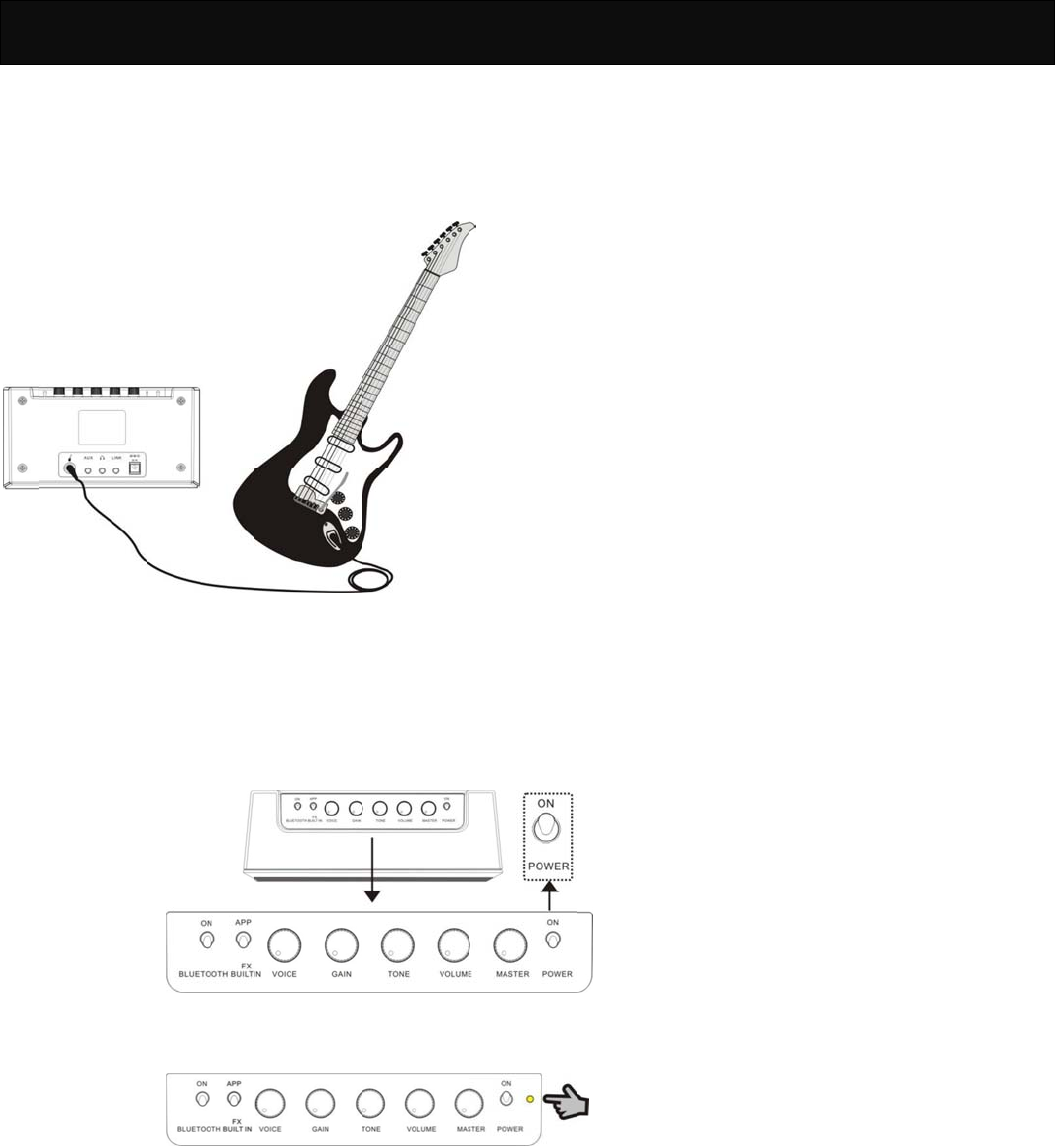
7.
B
8.
e
使
TOP
-
amp
l
B
luetoot
h
e
ffect p
e
用内建
-
GT featur
e
l
ifier.
Connec
t
Turn o
n
Dial t
h
h
Switc
h
e
dal sel
效果
器
e
s a built-
t
your
n
the
p
o
h
e
sele
c
h
1
ect swi
t
器
With
a
in distort
i
guitar
o
wer swi
t
c
t switc
h
1
5. Powe
r
t
ch
a
built‐i
i
on effect
to TOP
-
t
ch, and
h
to the
r
Indic
a
neffec
t
pedal,ther
-
GT
then t
h
positi
o
a
tor
t
pedal
e
fore, TOP
-
h
e power
o
n of“
F
X
-
GT can be
u
indicat
o
X
BUILT
used as a
s
o
r will
T
IN
”
s
tandard g
u
be on.
u
itar
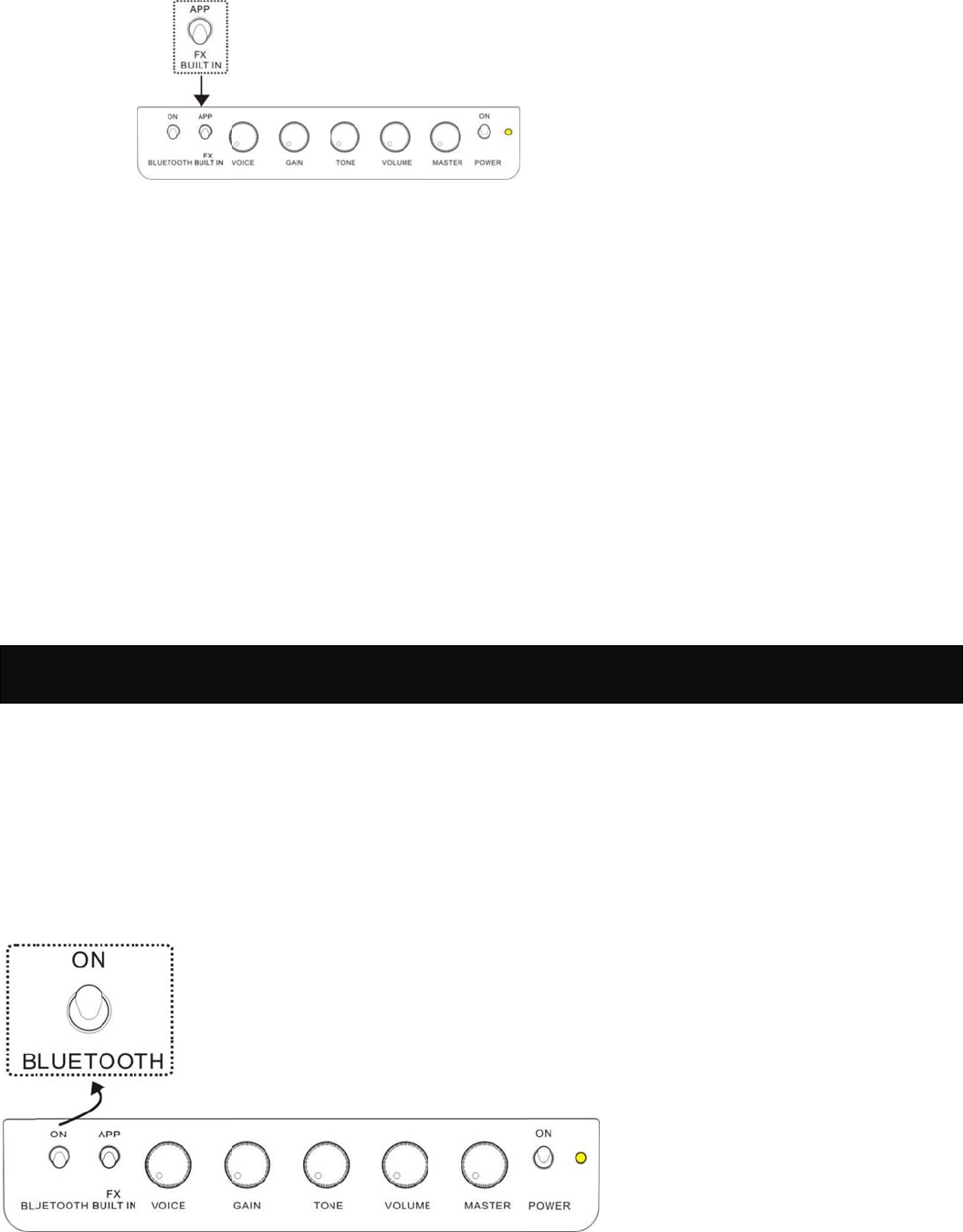
Bl
u
TO
P
de
v
pl
e
ROCKN
yourre
q
byadju
s
Turn o
n
device
Please
u
etoot
h
P
-GT has
v
ices wi
t
e
ase ref
e
Dial t
h
When t
h
OW!Yo
u
q
uireme
n
s
tingthe
n
TOP-G
T
and pl
refer t
h
conne
c
built-
i
t
h Bluet
o
e
r to t
h
h
e
Blue
t
h
e Blue
t
u
canad
j
n
ts,and
o
VOLUM
T
’s Bl
u
ay mus
i
o “Blu
e
c
tion
i
n Bluet
o
o
oth fun
h
e instr
u
t
ooth sl
i
t
ooth s
w
j
ustthe
o
btaina
p
Eknoba
u
etooth
i
c.
e
tooth
c
o
oth com
ction f
o
u
ctions
a
i
de swit
w
itch i
knobso
f
p
propria
ndMAS
T
first,
c
onnect
m
municat
i
o
r playi
n
a
s belo
w
ch to
“
s on, t
f
VOICE
、
teguita
r
T
ERkno
b
and th
e
ion” f
o
i
on unit
,
n
g music.
w
:
“
ON”
he Blu
e
、
GAIN、
r
volume
b
respec
t
n conne
o
r deta
i
,
so yo
u
For de
t
e
tooth
i
TONE
a
andma
s
t
ively.
e
ct to y
o
i
led in
f
u
can co
n
t
ailed i
n
i
ndicat
o
a
ccordin
g
s
tervolu
o
ur mob
i
f
ormati
o
n
nect it
n
formati
o
r is b
l
g
to
me
i
le
o
n.
to
on,
l
ue
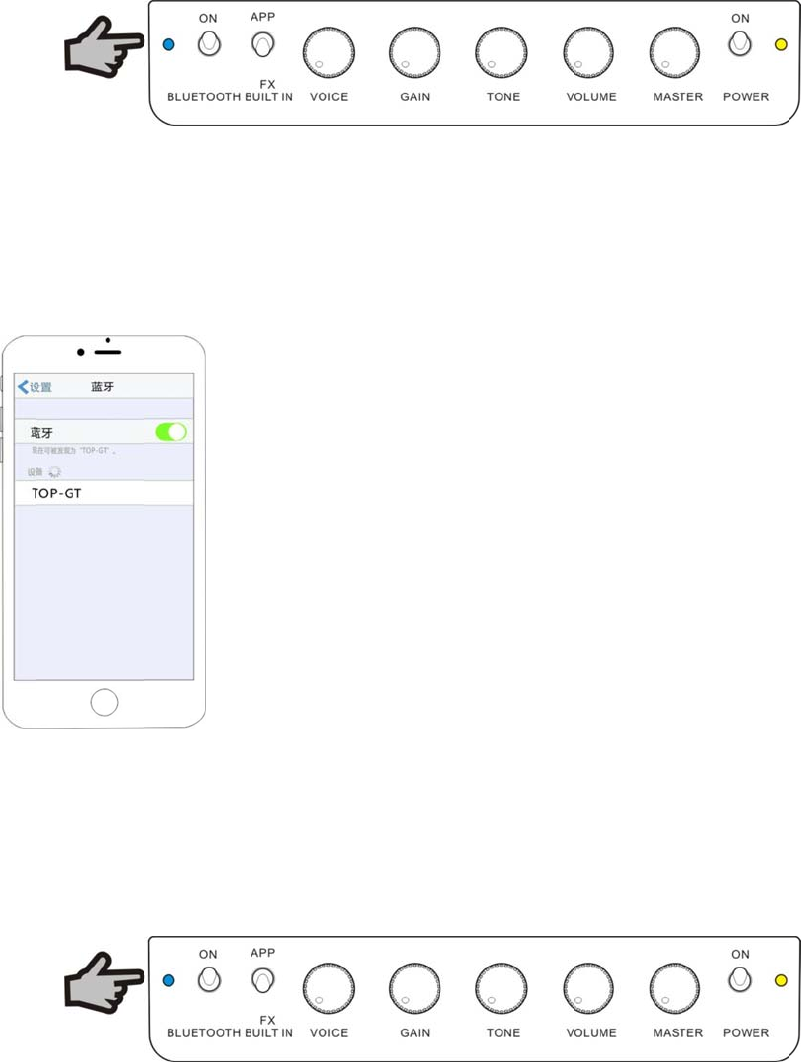
●
●
●
is
and fl
a
●
Turn
●
Find
●
Whe
on.
a
shing
n
on th
e
d
“TOP
-
n Bluet
contin
u
e
Bluet
o
-
GT”fr
o
ooth co
n
u
ously.
o
oth of
o
m the
d
n
nects
t
the m
o
device
t
o TOP-
G
o
bile d
e
list a
n
G
T,then
e
vices.
n
d matc
h
the Bl
u
h
.
u
etooth indica
t
t
or
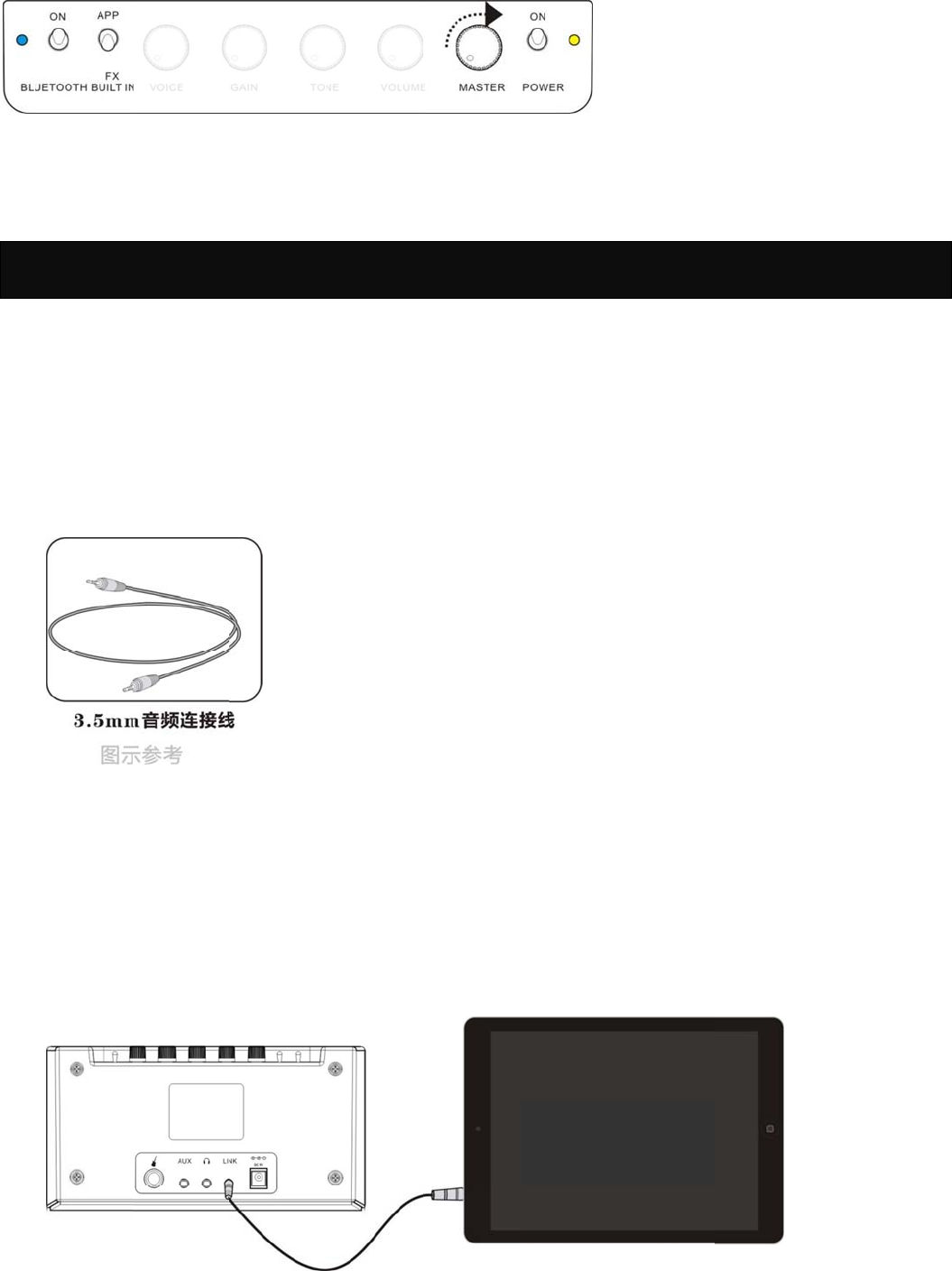
●
So
f
TO
pl
a
th
e
●
●
Ja
c
●
Use
f
twaree
f
P‐GTca
n
a
ymusic
e
IOSde
v
Prepar
e
Useth
e
c
kofmo
b
MASTER
f
fectpe
d
n
beus
e
orwrite
v
ices.Pl
e
e
theatt
a
e
3.5mm
b
iledevi
c
knob t
o
d
al
e
dasau
d
musicb
e
asefoll
o
a
ched3.
5
audioc
a
c
es
o
adjus
t
d
iointe
r
yutilizin
o
wthein
5
mmau
d
a
bleto
c
t the
v
r
facede
v
gthisfu
structio
n
d
iocabl
e
c
onnect
L
v
olume
o
v
iceofI
S
nction
w
n
sasbel
o
e
L
INKJac
k
o
f Blue
t
S
Odevic
w
iththe
a
o
w:
k
ofTOP
‐
t
ooth
a
c
es,sot
h
a
udioso
f
‐
GTand
udio.
h
atyou
c
f
twaref
r
Headph
o
c
an
r
om
o
ne
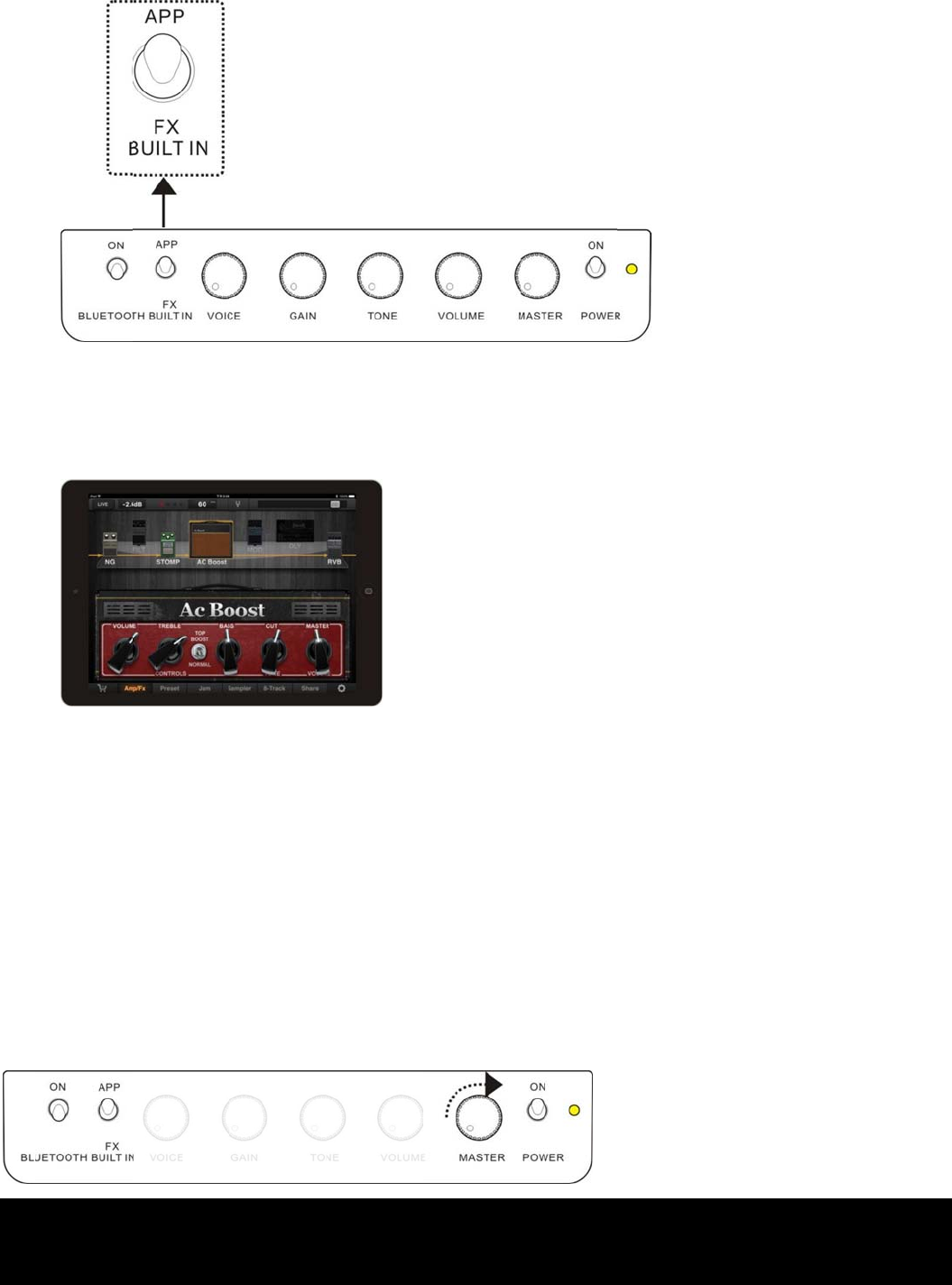
●
●
●
A
Y
1
2
3
Imp
o
mo
b
Blu
e
Dial t
h
Opent
h
A
djustv
o
Y
oucan
a
1
.Cellph
2
.Softw
a
3
.MAST
E
o
rtantnotes
:
b
iledevicet
h
e
toothconne
c
h
e chann
e
h
eeffect
o
lume
a
djustT
O
one’svo
a
reeffec
t
E
Rknob
:
Ifyounee
d
h
atconnects
c
tion.
e
l’s sl
pedalA
O
P‐GT’s
v
lumebu
t
t
pedalv
o
d
touseBlu
e
tosoftware
ide swit
PPofm
o
v
olume
b
t
ton
o
lumek
n
e
toothconne
effectpedal
t
ch up t
o
o
bilede
v
b
ythe3
w
n
ob
e
ctionwhile
c
toplaymus
o
“APP”
v
ices
w
aysas
b
c
onnectingt
o
icviaBlueto
b
elow:
o
thesoftwa
o
th,please
u
reeffectpe
d
u
seanother
d
al,don’tus
e
mobiledevi
c
e
the
c
efor
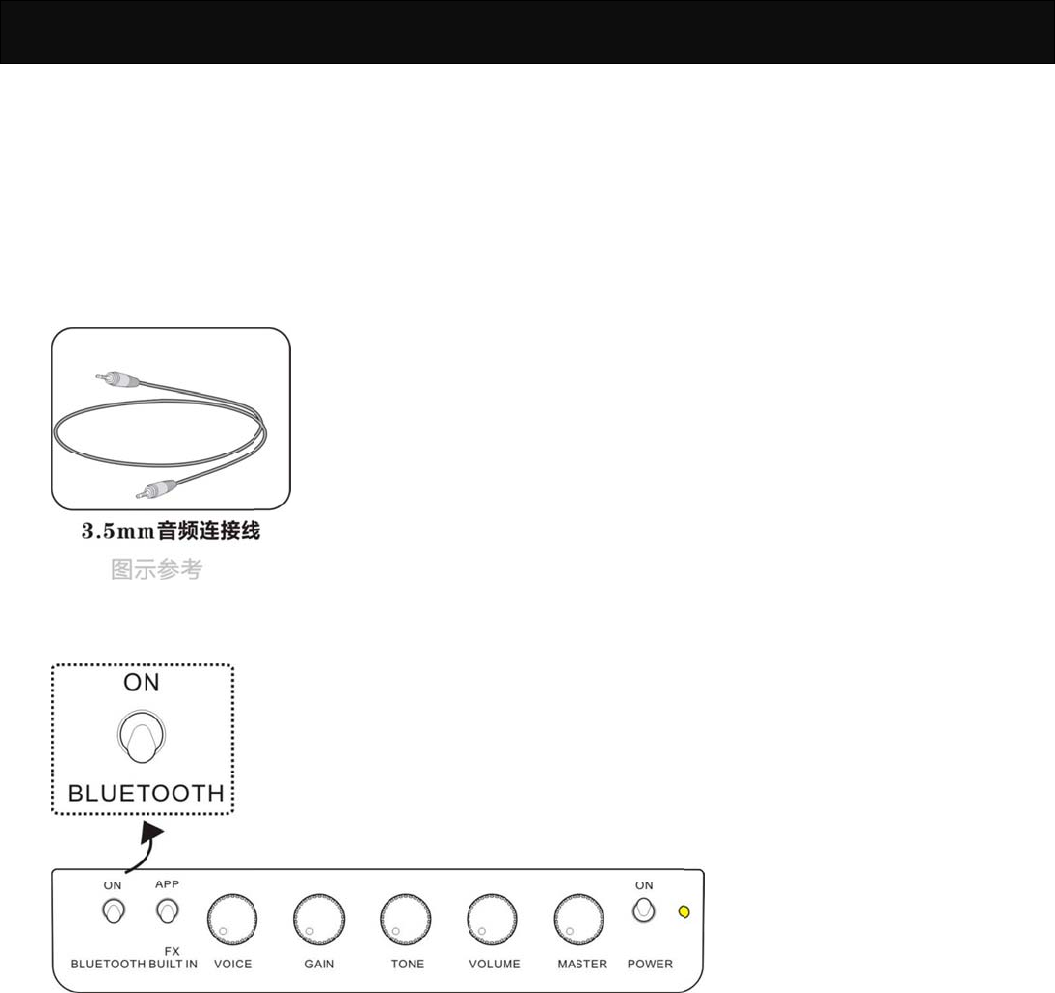
A
U
TO
P
co
n
●
●
●
U
XINIn
P
‐GTsup
p
n
nectwit
h
Prepar
e
Makes
u
Useth
e
(Forex
a
put
p
ortsAUX
h
yourmu
s
e
the
3.5
m
u
rethe
B
e
3.5mm
a
a
mple,i
P
INstereo
s
icplaye
r
,
m
maudio
B
luetoot
h
a
udiocabl
P
ad)
playback
,
andplay
cable
h
slides
w
etoconn
e
,
soyouc
a
yourfavo
w
itchis
“
ectTOP‐
G
a
nuseth
e
ritemusi
c
“
off”
G
Tandyo
u
e
attache
d
c
.
u
rmusic
p
d
3.5mm
a
p
layer.
a
udiocableto

●
vo
l
W
i
TO
th
e
pe
o
H
o
Thevol
l
umebu
t
i
thhea
d
P‐GTfe
a
e
refore
y
o
ple.
o
wtoc
h
umefor
t
tonand
d
phone
a
turesh
e
y
oucan
h
argeT
O
music
p
MASTE
R
outpu
t
e
adpho
n
practice
O
P‐GT
?
p
layingi
n
R
knob.
t
n
eoutpu
quietly
?
n
AUXm
u
tthatc
a
orliste
n
odecan
a
nbec
o
n
tomu
s
beadju
s
o
nnecte
d
s
icwith
o
s
tedby
c
d
withh
o
utdistu
c
ellpho
n
eadpho
n
rbingot
n
e’s
n
es,
her
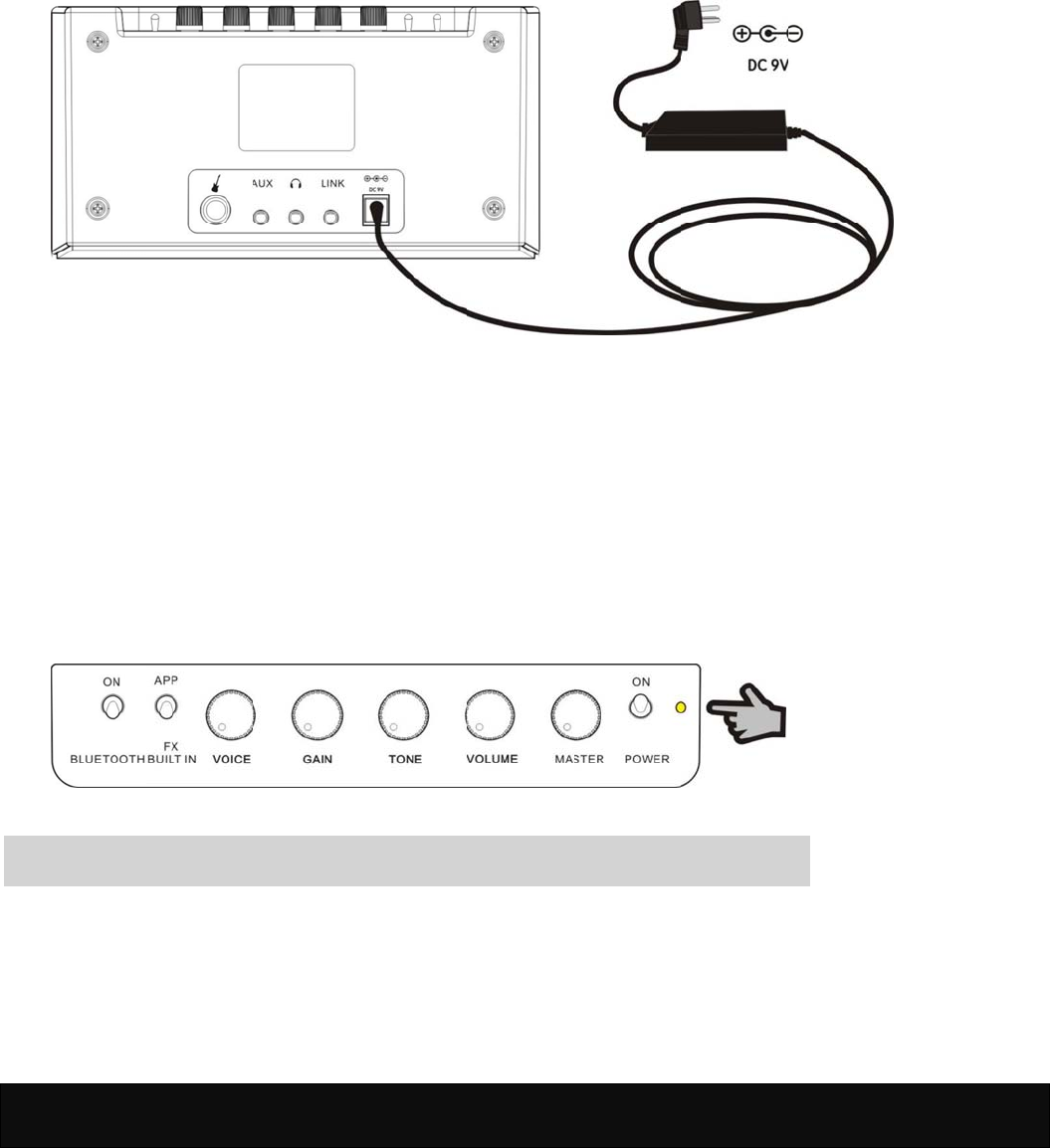
Du
ch
a
lo
n
inf
o
●
●
W
up
●
●
rtan
t
Im
p
Pl
e
th
e
wh
Tr
o
Qu
e
ringus
e
a
rgedi
m
n
gtime,
o
rmatio
n
Conne
c
W
henth
.
Whent
Whent
t
notesmpo
r
p
ortant
n
e
asegive
e
nplease
enTOP-
G
o
ubles
h
e
stion:
W
e
,ifTO
P
m
mediat
e
please
n
,pleas
e
c
tthepo
w
epowe
r
hepow
e
hepow
e
r
tantnotes
n
otes:ple
a
theTOP-
turnoff
G
Tisoff.
Y
h
ooting
W
hy the
r
P
‐GT’sp
o
e
ly.Don’
charge
e
referto
w
erada
p
r
indicat
o
e
rindica
t
e
rindica
t
a
seuset
h
GTafull
TOP-GT
w
Y
oucan
a
inform
a
r
e is no
o
werin
d
tkeep
t
theba
t
the“Sa
f
p
tertot
h
o
rshows
t
orshow
t
orshow
h
eattach
chargef
o
w
hilech
a
a
lsoplay
m
a
tion
sound w
h
d
icator
b
t
hismac
t
teryful
f
etyInst
r
h
epowe
r
red,it
m
sgreen,
sorang
e
edpowe
r
o
rthefir
a
rging.It
m
usicwh
h
en pla
y
b
ecome
s
hinein
lywhe
n
r
uctions”
r
interfa
c
m
eansth
e
itmean
s
e
,itmea
n
r
adapter
s
ttime.I
f
takesab
o
ilecharg
i
music
w
s
red,t
h
low‐bat
t
n
notin
.
c
etoch
a
e
batter
y
s
fullbat
t
n
schargi
tocharg
f
youne
e
o
ut2.5h
o
i
ng,buti
t
w
ith Blu
e
h
enitn
t
erycon
d
n
use.F
a
rgeTOP
‐
y
isabou
t
t
ery.
ng.
e.
e
dafull
c
oursfor
a
t
takes
m
e
tooth?
e
edsto
d
itionf
o
ordeta
i
‐
GT.
t
tobeu
s
c
hargeA
S
a
fullch
a
uchlong
e
be
o
ra
i
led
s
ed
S
AP,
a
rge
e
r.
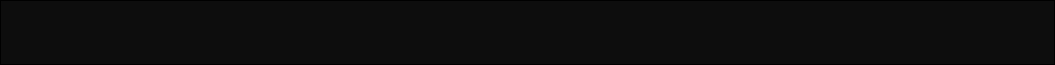
Answer: please make sure the Bluetooth switch is on and connected.(Bluetooth
indicator is on )
Question: Why there is no sound when use the effect pedal from the smart devices?
Answer: please confirm whether audio cable connects with LINK jack and channel
switch works in APP or not.
Question: why the volume is quite low when using the effect pedal from the
smart devices?
Answer: please confirm whether MASTER knob turns up to the maximum, besides,
adjust the input and output level of the software effect pedal to gain more
volume.(When it reaches maximum signal, please make sure that level indicator
in the software cannot above the red light)
Question: Why there is squeak when used with smart device software effect pedal?
Answer: please read your instruction of software used, adjust the software’s
internal feedback control correctly, so as to ensure that the input and output
level don’t above the red areas.
Specifications
Power L channel speaker:4W
R channel speaker:4W
Frequency response:50Hz–18kHz
Sensitivity:86dB(1W/1M)
Impedance:4 Ohm
Power adapter: Input100-240VAC 50/60Hz;output 9VDC/3A
DC voltage: 7.4V/2.2 Ah(Lithium battery)
Current consumption:1.5 A(Max)
Input sensitivity Bluetooth Input:-3.6dBu
AUX IN: -1.6dBu
Guitar Input:-20dBu
Speaker:ø40±0.5mm 4 Ohm
Net weight:526.3g
Cabinet:170(Length)X67(Width)X87(Height)mm
FCCWarning
This device complies with Part 15 of the FCC Rules. Operation is
subject to the following two conditions:
(1) This device may not cause harmful interference, and (2) this
device must accept any interference received, including interference
that may cause undesired operation.
NOTE: Any changes or modifications to this unit not expressly approved
by the party responsible for compliance could void the user's
authority to operate the equipment.