JTS Professional Co MH36G2 UHF PLL Handheld transmitter User Manual Exhibit 8 Users Manual rev
JTS Professional Co Ltd UHF PLL Handheld transmitter Exhibit 8 Users Manual rev
Exhibit 8 Users Manual_rev

US-36G2 / Mh-36G2 / PT-36BG2
59508-043-01
1856
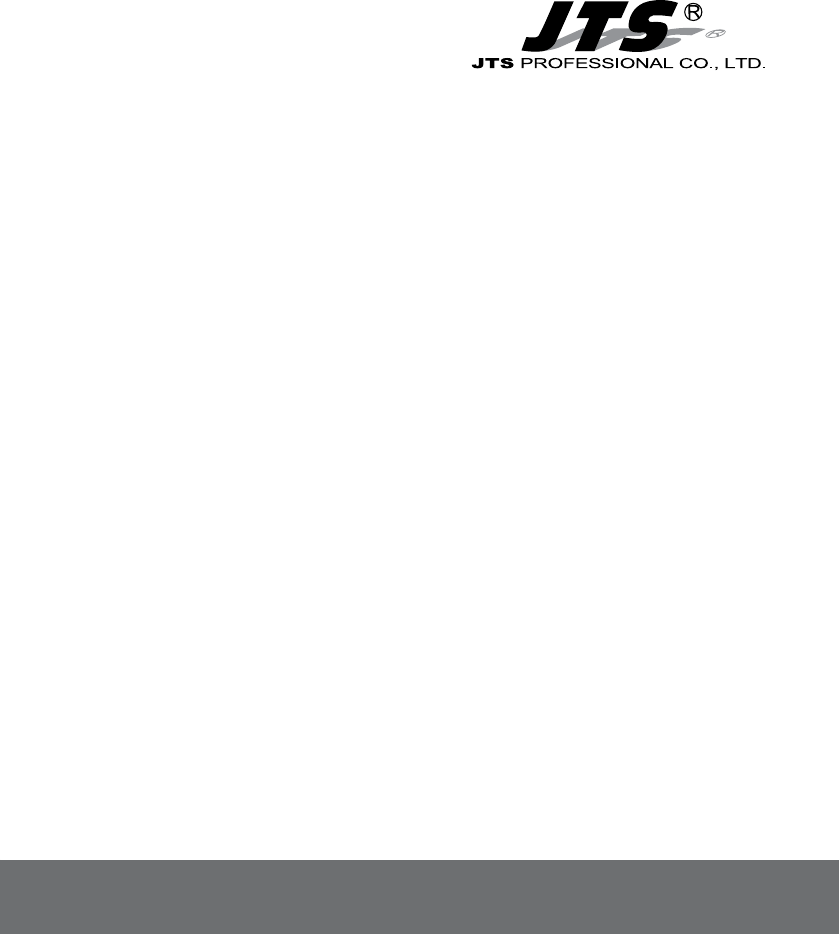
Instruction Manual
UHF PLL
TRue DIversity
WIRELESS SYSTEMS
US-36G2
ank you for choosing the JTS wireless system. In order to obtain the best eciency from the system,
you are recommended to take few minutes to read this instruction manual carefully.
1. Important Caution
2. Features
3. Specication
3-1 Receiver// US-36G2
3-2 Handheld Transmitter // Mh-36G2
3-3 Body-pack Transmitter // PT-36BG2
3-4 Optional Condenser Microphone
4. Part Identication & Accessories
4-1 Receiver // US-36G2
4-2 Handheld Transmitter // Mh-36G2
4-3 Body-pack Transmitter // PT-36BG2
4-4 Optional Condenser Microphone
4-5 Accessories
5. Preparing Procedures & Basic Operation
5-1 Receiver// US-36G2
5-2 Handheld Transmitter // Mh-36G2
5-3 Body-pack Transmitter // PT-36BG2
5-4 Installation of Condenser Microphones
6. Recommendation
7. Important Notice
1
1
2
2
2
3
3
6
6
7
8
9
13
14
14
17
19
20
22
22
INDEX
WIRELESS MICROPHONE SYSTEM
1
1. Important Caution
2. Features
Always make all connections before plugging the unit into an AC power outlet. •
Do not leave the devices in a place neither with high temperature nor high humidity.•
Always do not handle the power cord with wet hands !•
Keep the devices away from re and heat sources. •
Due to the PLL synthesized technology, the system can oer up to 1441 selectable frequencies •
for choosing simultaneously.
6 groups, maximum 23 channels in one group.•
e true diversity reception with 2 independent RF receivers ensure the stable transmission and •
reception.
Adjustable Pilot tone squelch control can eectively reduce the noise. •
Equipped with S.A.W. lter benets the interference-resistant. •
Tuned antennas can benet the stable RF reception.•
Built-in Noise Squelch circuity & Mute function are available to restrain the interference for •
signals.
Rugged metal housing can pass through the dicult environment.
•
Equipped with balanced XLR and balanced output allow great convenience.•
Anti-interference design is available to work with every computer device.•
Transmission power selectable between 10 and 50mW (depends on local regulation).•
2
3. Specication
3-1 Receiver // US-36G2
3-2 Handheld Transmitter // Mh-36G2
Frequency Preparation........
Carrier Frequency Range
S/N Ratio.....................................
T.H.D...............................................
Display.............................................
Display Contents.....................
Controls.........................................
Audio Output Level..............
AF Output Impedance........
Squelch...........................................
Operation Voltage..................
Output Connector.................
Dimension(m/m).................
PLL Synthesized Control
470.0~607.950MHz, 614.050~697.950MHz
> 105dB
<0.6%@1KHz
LCD / LED
Group, Channel, Frequency, Antenna A/B, Mute Display, AF
Meter (LED BAR), RF Meter (LED BAR) , Baery Status
Power On/O, Group, Channel, Frequency Up/Down,
Frequency Scan, Audio Level, Lock-on, Output Pad
-12dB
600Ω
Pilot Tone & Noise Mute
12V, 500mA
1 XLR Balanced Socket
1 Ø6.3mm Unbalanced phone jack
212.3mm (W)* 38.3mm (H)* 144mm (D)
Frequency Preparation.............
Carrier Frequency Range.......
RF Outputs......................................
Stability Frequency.....................
Deviation...........................................
LCD Display....................................
Controls..............................................
Spurious Emissions....................
Audio Frequency Response
Baery..................................................
PLL Synthesized Control
470.0~607.950MHz, 614.050~697.950MHz
10mW / 50mW
(Depend on Local Regulation)
<±10KHz
±48KHz (Peak)
Group, Channel, Frequency, Baery Status, Sensitivity
Power On/O, Mode Seing, AF Level, Frequency Up/
Down, Lock-on Mode
<-50 dBC
50~16,000 Hz
UM3, AA 1.5V*2
WIRELESS MICROPHONE SYSTEM
3
3-3 Body-pack Transmitter // PT-36BG2
3-4 Optional Condenser Microphone
Model No...............................
Connector..............................
Option Connector...........
Frequency Response......
Polar Paern..........................
Sensitivity (at 1000Hz)
Impedance.............................
Max. SPL for 1% THD
Dimension(mm)..............
Net Weight............................
CM-501
4P Mini XLR
100~15,000 Hz
Cardioid
-60±3 dB
2.2kΩ
130dB
Ø10.1mm(W)
* 26.4mm(H)
21.5g
CM-201i
201C4 (4P Mini XLR)
201C3 (3P Mini XLR)
201CS (3.5 stereo plug)
201CR
60~15,000 Hz
Omni-directional
-60±3 dB
2.2kΩ
130dB
Ø5mm(W)* 9mm(H)
20.7g
CM-125i
201C4 (4P Mini XLR)
201C3 (3P Mini XLR)
201CS (3.5 stereo plug)
201CR
50~18,000 Hz
Omni-directional
-53±3 dB
4.4kΩ
130dB
Ø4mm(W)* 11mm(H)
7g (cable excluded)
Lavaliere Microphone
Frequency Preparation..............
Carrier Frequency Range........
RF Outputs.......................................
Stability Frequency......................
Deviation............................................
LCD Display.....................................
Controls...............................................
Output connector.........................
Spurious Emissions.....................
Audio Frequency Response...
Baery...................................................
PLL Synthesized Control
470.0~607.950MHz, 614.050~697.950MHz
10mW / 50mW
(Depend on Local Regulation)
<±10KHz
±48KHz (Peak)
Group, Channel, Frequency, Baery Status, Sensitivity
Power On/O, AF Level, Group, Channel,
Frequency Up/Down, Lock-on Mode
4P mini XLR
<-50 dBC
50Hz~18k Hz
UM3, AA Alkaline x2
4
Headset Microphone
Model No...............................
Connector..............................
Frequency Response......
Polar Paern..........................
Sensitivity (at 1000Hz)
Impedance.............................
Max. SPL for 1% THD
Dimension(mm)..............
Net Weight............................
CM-235
801C4 (4P Mini XLR )
50~18,000 Hz
Omni-directional
-53±3 dB
1.8kΩ
130dB
155mm(W)
* 134mm(H)
* 157mm(D)
17g (cable excluded)
CX-504
4P Mini XLR
30~18,000 Hz
Cardioid
-68±3 dB
680Ω
130dB
285mm(W)
* 55mm(H)
* 111.3mm(D)
56.3g
Model No...............................
Connector...............................
Option Connector...........
Frequency Response......
Polar Paern..........................
Sensitivity (at 1000Hz)
Impedance.............................
Max. SPL for 1% THD
Dimension(mm)..............
Net Weight............................
CM-214
801C4
(4P Mini XLR)
801C3 (3P Mini XLR)
801CS (3.5 stereo plug)
801CR
60~15,000 Hz
Omni-directional
-60±3 dB
1.8kΩ
130dB
125mm(W)
* 134mm(H)
* 157mm(D)
32.9g
CM-214U
4P Mini XLR
30~18,000 Hz
Cardioid
-68±3 dB
680Ω
130dB
205mm(W)
* 134mm(H)
* 157mm(D)
38.4g
CM-214UL
801C3 (3P Mini XLR)
801C4 (4P Mini XLR)
801CS (3.5 stereo plug)
801CR
100 ~ 18,000Hz
Cardioid
-65±3 dB
1.8kΩ
120dB
125mm(W)
* 134mm(H)
* 157mm(D)
18g (cable excluded)
WIRELESS MICROPHONE SYSTEM
5
Ear-hook Microphone
Model No...............................
Connector..............................
Option Connector...........
Frequency Response......
Polar Paern..........................
Sensitivity (at 1000Hz)
Impedance.............................
Max. SPL for 1% THD
CM-801/CM-804i
801C4 (4P Mini XLR)
801C3 (3P Mini XLR)
801CS (3.5 stereo plug)
801CR
60~15,000 Hz
Omni-directional
-64±3 dB
1.8kΩ
130dB
CM-8015/CM-825i
801C4 (4P Mini XLR)
801C3 (3P Mini XLR)
801CS (3.5 stereo plug)
801CR
50~18,000 Hz
Omni-directional
-53±3 dB
1.8kΩ
130dB
Model No...............................
Connector..............................
Frequency Response......
Polar Paern..........................
Sensitivity (at 1000Hz)
Impedance.............................
Max. SPL for 1% THD
Good For.................................
Model No...............................
Connector..............................
Frequency Response......
Polar Paern..........................
Sensitivity (at 1000Hz)
Impedance.............................
Max. SPL for 1% THD
Good For.................................
CX-500
4P Mini XLR
20~20,000 Hz
Omni-directional
-58±3dB
1.5kΩ
130 dB
Violin
CX-508W
4P Mini XLR
50~18,000 Hz
Cardioid
-67±3 dB
220Ω
130 dB
Winds
CX-500F
4P Mini XLR
20~20,000 Hz
Omni-directional
-58±3dB
1.5kΩ
130 dB
Flutes
CX-520
4P Mini XLR
50~16,500 Hz
Supercardioid
-78±3dB
600Ω
148 dB
Harmonica
CX-516W
4P Mini XLR
30~18,000 Hz
Cardioid
-67±3 dB
220Ω
130 dB
Accordion
Compatible Instrument Microphone
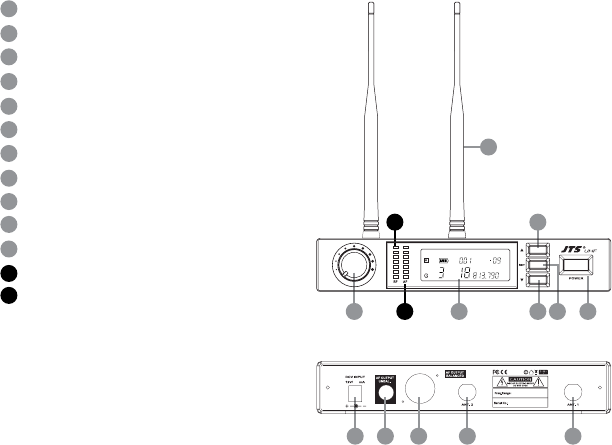
6
4. Parts Identication & Accessories
4-1 Receiver // US-36G2
Power On/O switch
Up buon (frequency adjustment)
Down buon (frequency adjustment)
Set buon (frequency adjustment)
LCD Display
Volume control
DC socket for connection of main unit
AF output, jack socket (AF UNBAL)
Balanced XLR socket
Antenna input socket
Antenna
AF signal level
RF signal level
1
4
7
10
11
2
5
8
3
6
9
13 4
11
2
56
VOL.
MIN. MAX.
DIVERSITY RECEIVER US-36G2
ID:
SQ.
LOCK ATT.ON
CH
MHz
7 10 10
500
1856
8 9
A
A
B
B
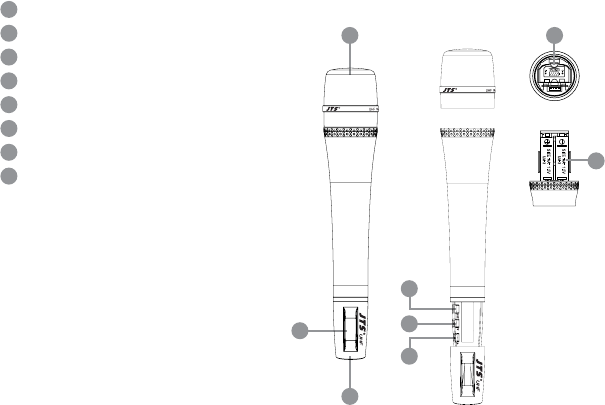
WIRELESS MICROPHONE SYSTEM
7
Interchangeable capsule
LCD display
Down buon
UP buon
Set buon
Baery tray buon
Baery tray
Power On/O switch
4-2 Handheld Transmitter // Mh-36G2
12
15
13
16
18
14
17
19
12
19
17
18
G2
Mh-36
G2
Mh-36
13
15
16
14
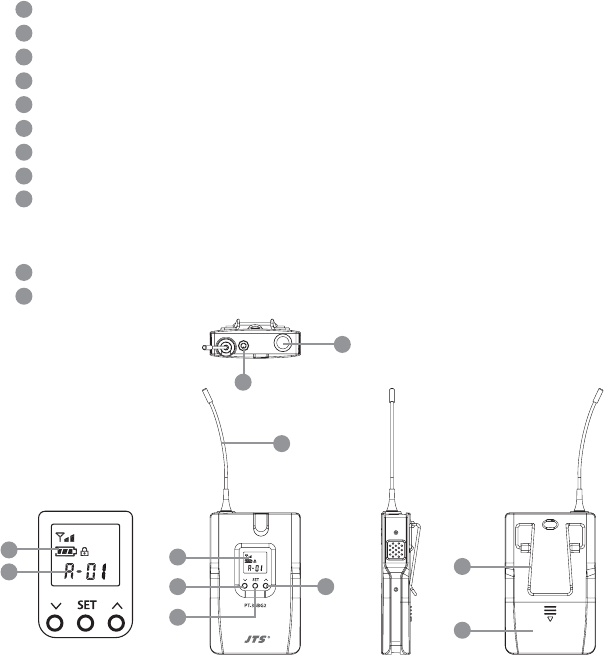
8
UH F P LL T r a ns mi tt er
POWER
/MUTE
4-3 Body-pack Transmitter // PT-36BG2
LCD Display
Baery Tray
Set buon: set the conguration of bodypack transmier
Up buon: select the seings of transmier
Down buon: select the seings of transmier
Power Switch / Mute
4 Pin mini XLR mic. input
Antenna
Belt Clip
LCD Panel of the Body-Pack Transmitter
Baery status: display baery status
Group & Channel
30
29
28
27
20
21
23
24
25
26
22
20
21
28
26
27
23
25
22
24
30
29
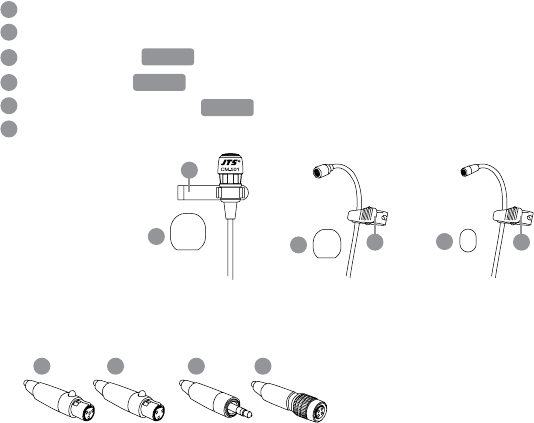
WIRELESS MICROPHONE SYSTEM
9
Clip
4 Pin Mini XLR
3 Pin Mini XLR
3.5 Stereo Plug
4Pin Hirose connecter
Windscreen
31
33
34
35
36
32
4-4 Optional Condenser Microphone
Lavaliere Microphone // CM-501 CM-201i CM-125i
CM-501 CM-201i CM-125i
36 36 36
31
31 31
32 33 34 35
Option
Option
Option
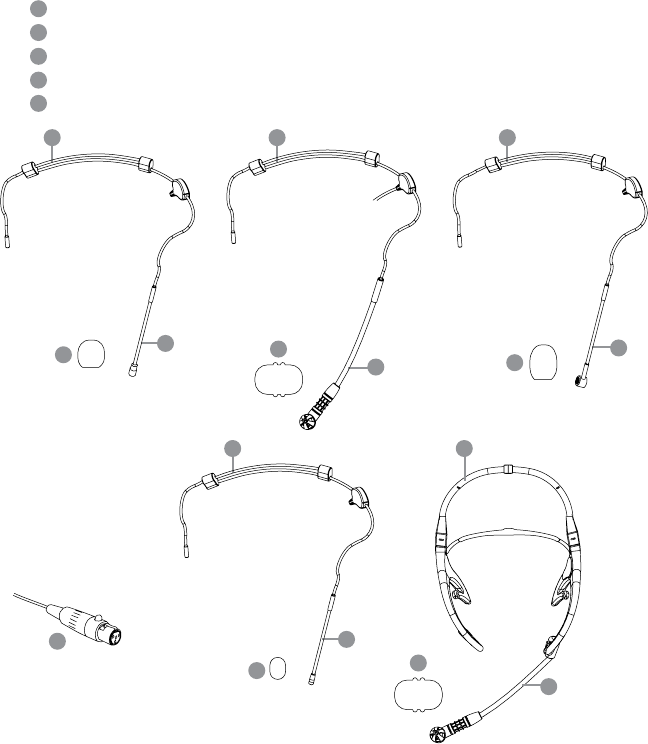
10
Headset Microphone // CM-214 / CM-214U / CM-214UL / CM-235 /
CX-504
Gooseneck
Adjustable headband
Headband
4 Pin Mini XLR
Windscreen
CM-214 CM-214U
CM-235 CX-504
38
38 38
38
38
39
40
41
41 41
41
41
41
37
37
37
37
37
37
39
40
CM-214UL
Standard :
4 Pin Mini XLR
3 Pin Mini XLR
3.5 Stereo Plug
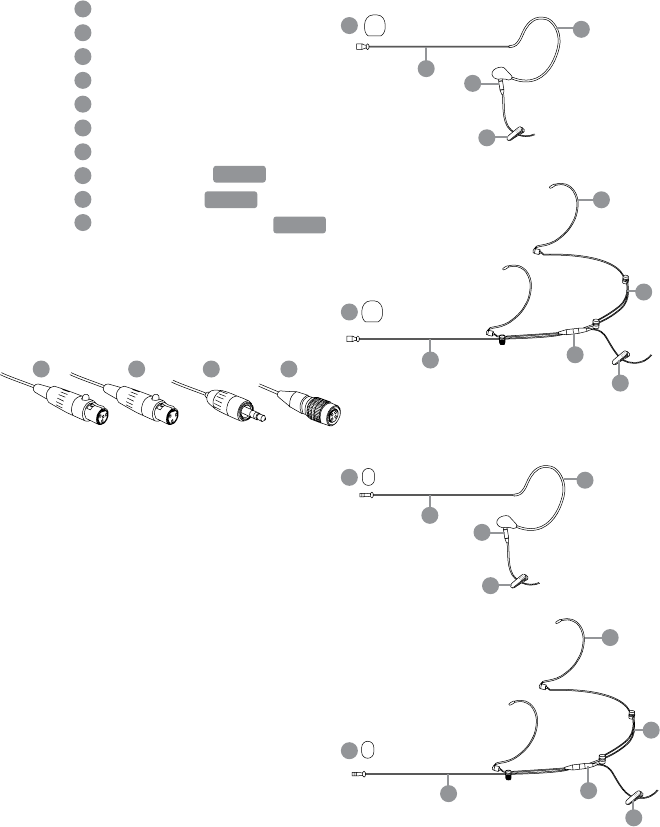
WIRELESS MICROPHONE SYSTEM
11
Boom
Adjustable Headband
Adjustable ear hook
Detchable Cable
Cable Clip
Windscreen
4 Pin Mini XLR
3 Pin Mini XLR
3.5 Stereo Plug
4Pin Hirose connecter
Ear-hook Microphone // CM-801 / CM-804i / CM-8015 / CM-825i
47
49
49
48
50
51
50
44
46
48
45
42
43
CM-825i 46
47
42
44
45
43
Option
Option
Option
CM-801
46
47
42
44
45
CM-804i 46
47
42
44
45
43
CM-8015
46
47
42
44
45
51
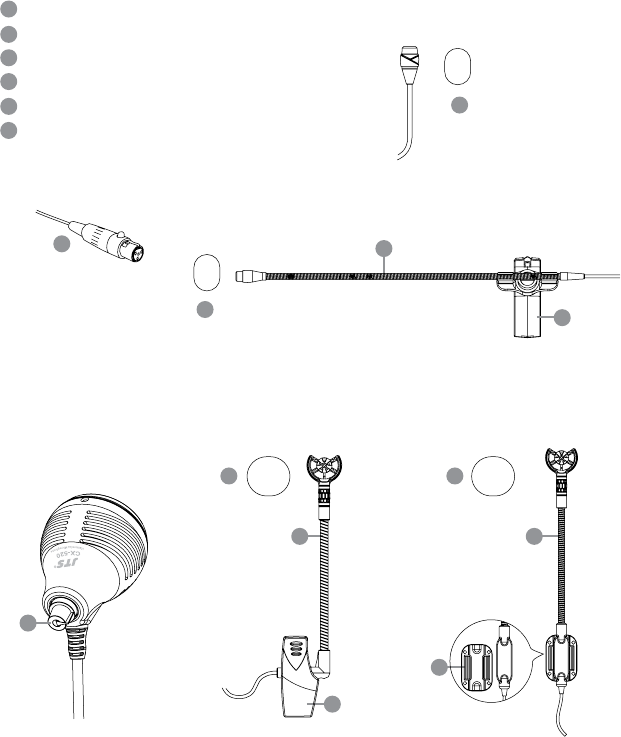
12
57
Gooseneck
Clip
Bracket
Volume Control
Windscreen
4 Pin Mini XLR
55
56
57
54
53
56
56
52
CX-520
CX-500F
CX-500
52
Compatible Instrument Microphone // CX-500 / CX-500F / CX-520 /
CX-508W / CX-516W
53
55
CX-508W CX-516W
53
52
56 56
52
54
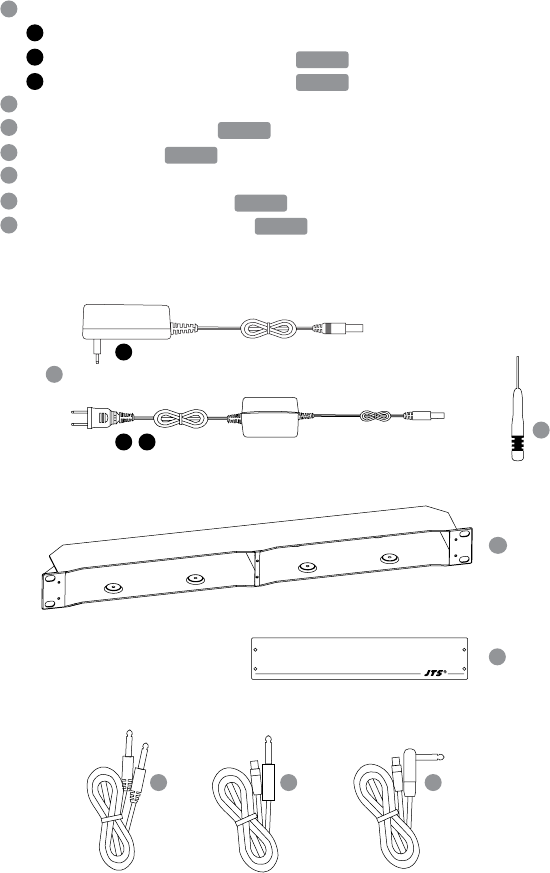
WIRELESS MICROPHONE SYSTEM
13
AC/DC adaptor
Switching Power Supply(100V~240V , 50~60Hz)
Linear Power Supply (220V , 50Hz)
Linear Power Supply (220V , 60Hz)
Screwdriver
DR-900 Dual Rack Adaptor
RP-900 Panel Cover
AF output cable (with Φ6.3 plug at both ends)
GC-80/GC-100 Guitar Cable
GC-80L/GC-100L Guitar Cable
4-5 Accessories
61
63
64
60
62
59
58
61
60
63 6462
59
58
Option
Option
Option
Option
Option
Option
A
B
C
A
B C
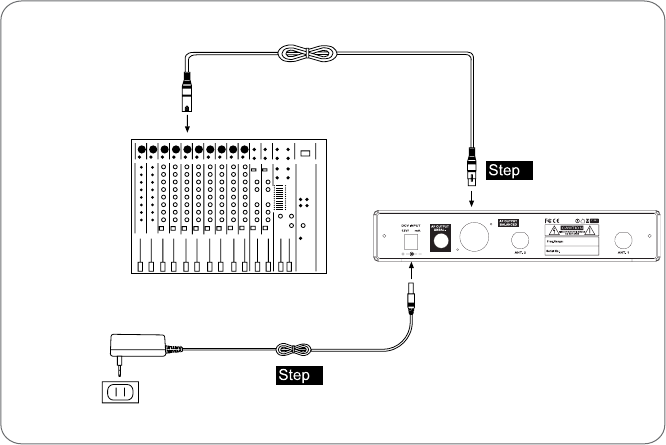
14
5. Preparing Procedures & Basic Operation
5-1 Receiver // US-36G2
(1) Power output connector
Plug in one end of AC/DC adaptor cable to DC input socket in the rear panel of receiver, and
plug another end into an AC outlet.(Step 1)
(2) Audio Output Connector
Connect one end of the AF output cable to the AF output socket in the rear panel, then plug
another end to the “MIC IN” input socket of a mixer or amplier.(Step 2)
Receiver equipped with balanced XLR output and Unbalanced φ6.3mm output, choose the
proper way for use.
MIXER
AC/DC ADAPTOR
AC POWER SOCKET
AUDIO OUTPUT
DC INPUT
2
1
500
1856
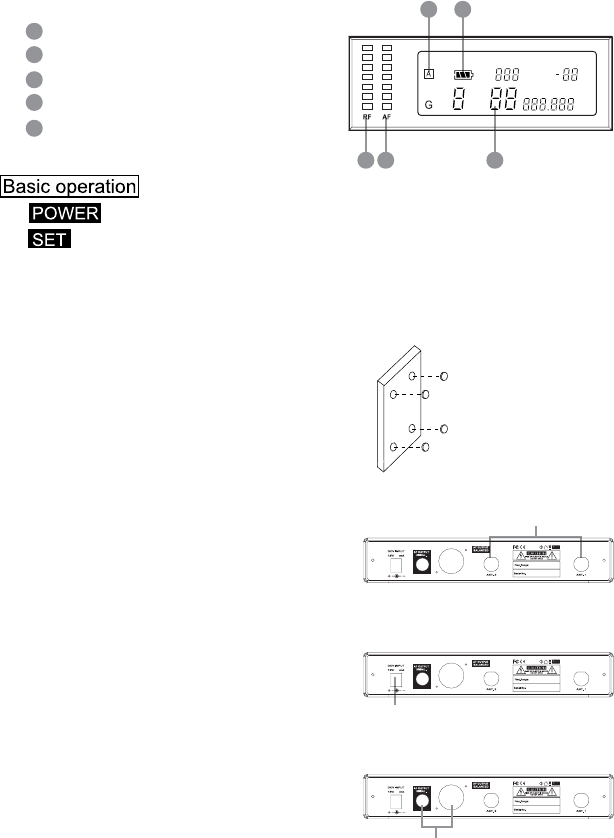
WIRELESS MICROPHONE SYSTEM
15
500
1856
(3) LCD panel
RF signal level
AF signal level
Main display
Diversity display (A or B antenna)
Baery gauge of the transmier
(4) Seing the rubber pad
Four self-adhesive rubber pads are provided
to ensure the stability.
ey are to be placed on the boom side of
the receiver.
(5) Connecting the antennas
e user-friendly receiver antenna comes
with easy mount on socket for eortless
connection. Connect two antennas on the
back of the receiver and align them upward.
(6) Connecting the main unit
Plug in the DC connector on the back of the
receiver (DCV INPUT).
(7) Connecting the amplier/mixer console
Plug in the amplier/mixer console to the
(AF OUT UNBAL / BAL ) sockets.
67
69
66
68
65
6765 66
68 69
ANT.1 / ANT.2
DCV INPUT
AF OUT UNBAL/BAL
Turning the receive on and o by pressing the POWER buon.
Press the SET buon for 3 seconds to select group/frwquency scan, squelch,
and output level.
Press the SET buon again to store once you make any changes.
Press the UP or DOWN buon to adjust the seing.
500
1856
500
1856
ID:
SQ.
LOCK ATT.ON
CH
MHz
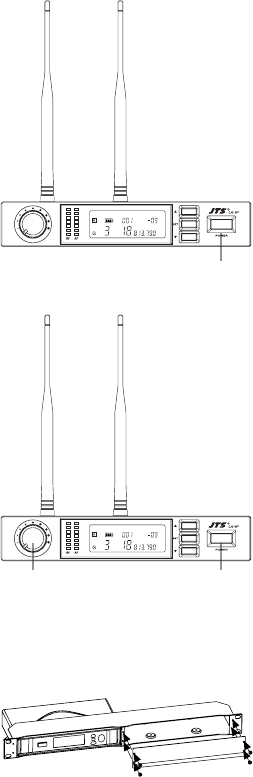
16
(8) Turning the receiver on/o
Turn the receiver on by pressing the Power
buon.
(9) Adjusting the AF output level
Use the AF output level control located on
the front side of the receiver to adjushe AF
signal level that appears at output.
(10) Dual Rack Adaptor set
e dual rack adaptor is available to unify the
half rack space into a standard EIA size with
single or dual units.
AF OUTPUT LEVEL
POWER
POWER
VOL.
MIN. MAX.
DIVERSITY RECEIVER US-36G2
ID: SQ.
LOCK ATT.ON
CH
MHz
VOL.
MIN. MAX.
DIVERSITY RECEIVER US-36G2
ID: SQ.
LOCK ATT.ON
CH
MHz
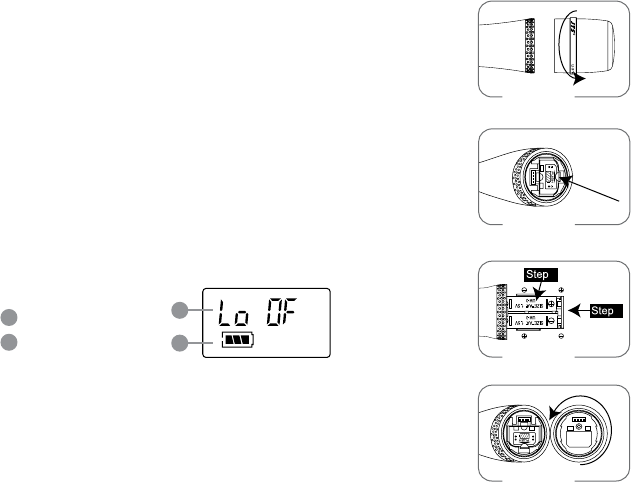
WIRELESS MICROPHONE SYSTEM
17
(1) Turning the transmier on/o
e on/o switch is located on the boom of the microphone.
(2) Inserting and changing the baery
1. Loosen the microphone head counter-clockwise. (Figure 1)
2. Push both baery tray buon to release it. (Figure 2)
3. Insert 2 pieces of UM-3 1. 5 V baeries, remember to match
correct polarity. (step1 of Figure3)
4. Push the baery tray back. (step2 of Figure3)
5. Aim the connectors exactly for screwing on the microphone
head clockwise. (Figure 4)
(3) LCDpanel
Main display
Baery indicator
5-2 Handheld Transmitter // Mh-36G2
70
71
70
71
G2
Mh-36
2
1
Figure 1
Figure 2
Figure 3
Figure 4
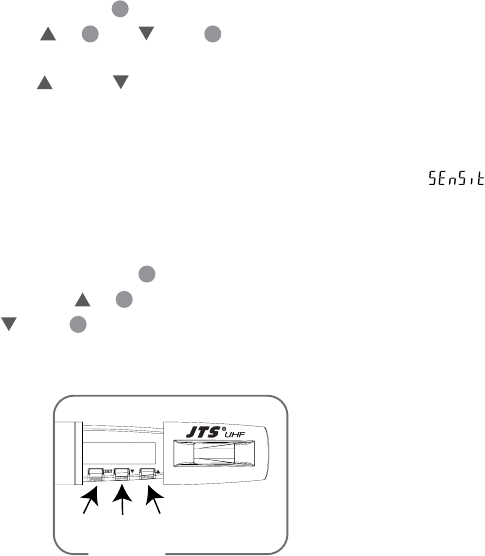
18
(4) Press the SET buon to select between frequency /group/ sensitivity / RF outputs.
1. Frequency adjusting
Press the UP or DOWN buon to adjust the seing of a menu.
1-1 Hold SET buon for 3 seconds to activate frequency.
1-2 Once you see ”MHz” blinking , you are ready to select your desired frequency
by using UP and DOWN buons.
1-3 Press the SET buon again to store your changes.
2. Group adjusting
2-1 Press“Set” buon for 3 seconds, the group (G) will ash. (Figure 5)
2-2 Presss“ Up ” or “ Down ”buon to select a desired group.
2-3 Press “Set” again and the Channel (CH) will ash.
2-4 Press “ Up” or “ Down” buon to select a desired channel.
2-5 Aer seing, press “Set” again to save the seing.
3. Sensitivity adjusting
3-1 Press the SET buon twice to select sensitivity. Lasting for 3 seconds at the rst
press, then 1 second for the second press, and the display appears .
3-2 Use UP and DOWN buons to adjust changes.
3-3 Finally press SET buon again to store your changes.
4. RF Outputs adjusting
4-1 Push the “Set” buon several times until the “rF Lo “ or “rF Hi” ashes.
4-2 en push “ Up ” to choose “Hi” for high transmiing power and push
“ Down ”to choose “Lo” for low transmiing power.
4-3 Selectable transmission power betwem 10mW & 50mW.
4-4 Push the “Set” again to save the seing.
16
16
15
14
15 14
SET DOWN UP
Figure 5
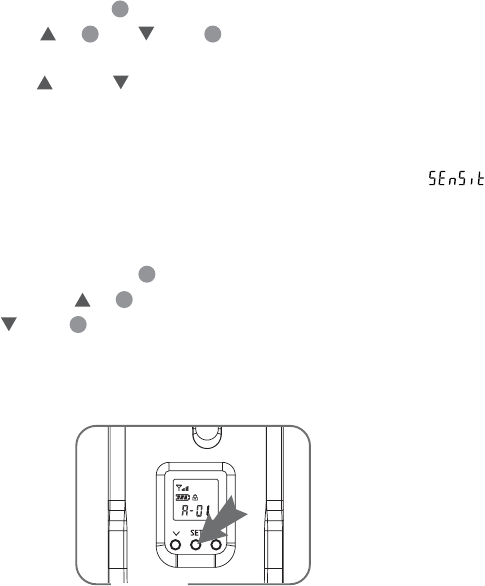
WIRELESS MICROPHONE SYSTEM
19
5-3 Body-pack Transmitter // PT-36BG2
(1) Press the SET buon to select between frequency /group/ sensitivity / RF outputs.
(depends on country)
1. Frequency adjusting
Press the UP or DOWN buon to adjust the seing of a menu.
1-1 Hold SET buon for 3 seconds to activate frequency.
1-2 Once you see ”MHz” blanking , you are ready to select your desired frequency
by using UP and DOWN buons.
1-3 Press the SET buon again to store your changes.
2. Group adjusting
2-1 Press“Set” buon for 3 seconds, the group (G) will ash. (Figure 6)
2-2 Presss“ Up ” or “ Down ”buon to select a desired group.
2-3 Press “Set” again and the Channel (CH) will ash.
2-4 Press “ Up” or “ Down” buon to select a desired channel.
2-5 Aer seing, press “Set” again to save the seing.
3. Sensitivity adjusting
3-1 Press the SET buon twice to select sensitivity. Lasting for 3 seconds at the rst
press, then 1 second for the second press, and the display appears .
3-2 Use UP and DOWN buons to adjust changes.
3-3 Finally press SET buon again to store your changes.
4. RF Outputs adjusting
4-1 Push the “Set” buon several times until the “rF Lo “ or “rF Hi” ashes.
4-2 en push “ Up ” to choose “Hi” for high transmiing power and push
“ Down ”to choose “Lo” for low transmiing power.
4-3 Selectable transmission power betwem 10mW & 50mW.
4-4 Push the “Set” again to save the seing.
22
22
23
24
23 24
Figure 6
3”
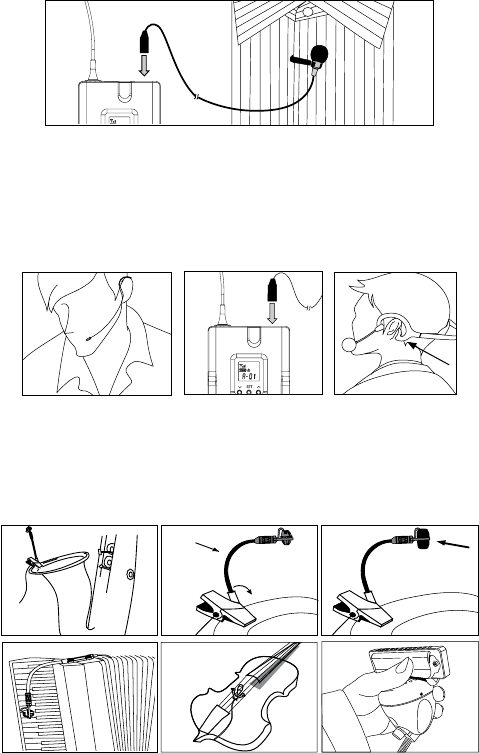
20
5-4 Installation of Condenser Microphones
(1) Lavaliere microphone
Aach lavaliere microphone to a tie, lapel, where is suitable for sound pick-up. Plug the
connector into input socket on the body-pack transmier.
(2) Headset microphone
Put the headband behind your head, and x the temples on your ears as shows, then
adjust the gooseneck to have best miking. Plug the connector into input socket on the
body-pack transmier.
(3) Instrument Microphones
e system is compatible with JTS various instrument microphones.
For detail please refer to user’s manuals of these microphones.
MIC IN
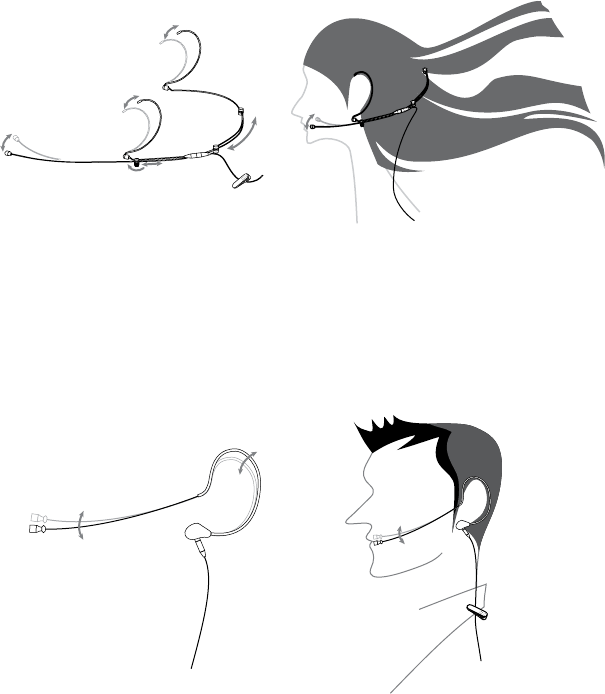
WIRELESS MICROPHONE SYSTEM
21
(6) Ear-hook Microphone
1. Lightweight Dual Ear Hook Microphone
Try on whether the headset is t.
Adjust the headband to a suitable width.
Tighten or loosen the curve of the ear-hook by twisting the loop or expanding it.
Curve and bend the boom to t your face.
Aach the detachable cable to a suitable place by a cable clip.
2. Lightweight Single Ear Hook Microphone
Try on whether the original curve is tight or loose.
Re-try and push the xed curve against your earlobe.
Curve and Bend the boom to t your face.
Aach the detachable cable to a suitable place by a cable clip.
22
6. Recommendation
(1) In order to achieve the optimum reception condition and also extend the operating distance,
please leave a “open space” between the receiver and transmier.
(2) Keep the devices away from the metal objects or any interference sources, at least 50 cm.
(3) To avoid the feed-back eect, don’t leave the mic. to aim at the speakers directly.
(4) For best pick-up paern, please hold the middle of the mic. body.
(5) Remove baeries from the baery compartment when the transmier will not be used for a
long time.
(6)When you need to replace the baeries, please replace both baeries at the same time with
new ones.
7. Important Notice
(1) JTS oers wireless systems in a selection of bands that conform to the dierent government
regulations of specic nations or geographic regions. ese regulations help limit radio
frequency (RF) interference among dierent wireless devices and prevent interference with
local public communications channels, such as television and emergency broadcasts.
(2) For information on bands available in your area, consult your local dealer or phone JTS.
More information is also available at JTS’s website (www.jts.com.tw).
(3) is Radio apparatus may be capable of operating on some frequencies not authorized in
your region. Please contact your national authority to obtain information on authorized
frequencies and RF power levels for wireless microphone products.
Notice:
The changes or modifications not expressly approved by the party responsible for compliance
could void the user’s authority to operate the equipment
IMPORTANT NOTE:
To comply with the FCC RF exposure compliance requirements, no change to the antenna
or the device is permitted. Any change to the antenna or the device could result in the
device exceeding the RF exposure requirements and void user’s authority to operate the
device.