JVC KENWOOD 475900 Network Box User Manual Installation Manual
JVC KENWOOD Corporation Network Box Installation Manual
Installation Manual
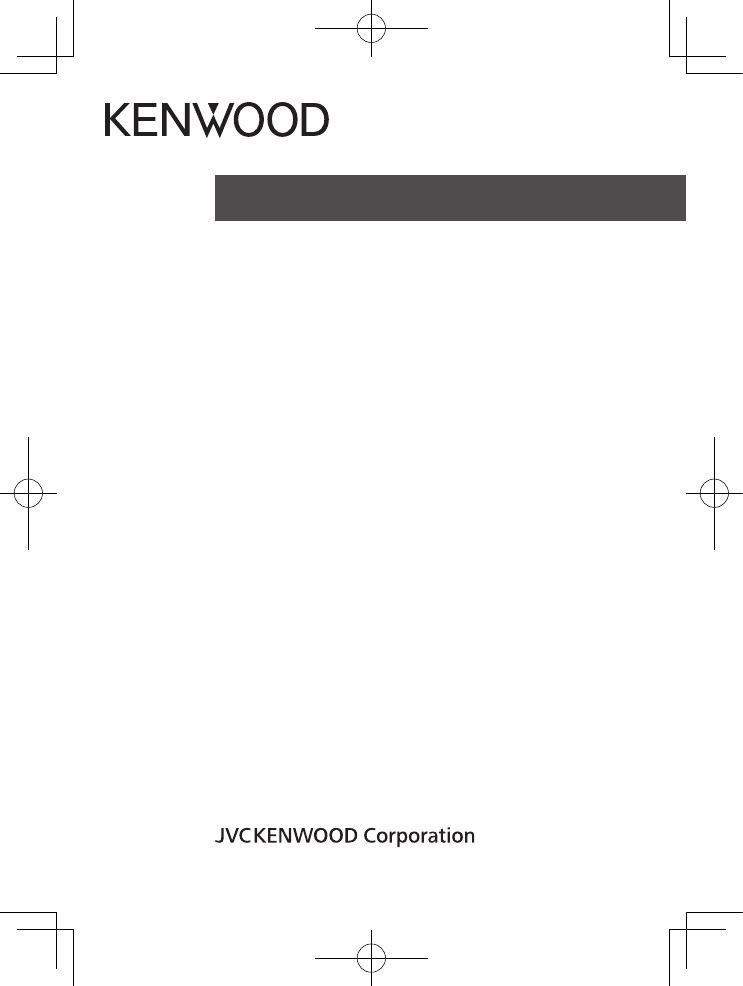
B5A‑0555‑00 (M)
NETWORK BOX
INSTRUCTION MANUAL
MODULE RÉSEAU
MODE D’EMPLOI
UNIDAD DE RED
MANUAL DE INSTRUCCIONES
INTERFACCIA IP NETWORK
MANUALE DI ISTRUzIONI
NETzWERK INTERFACE
BEDIENUNgSANLEITUNg
NETWERK EENHEID
gEBRUIKSAANWIjzINg
NETWORK BOX
KULLANIM KILAVUzU
KTI-5
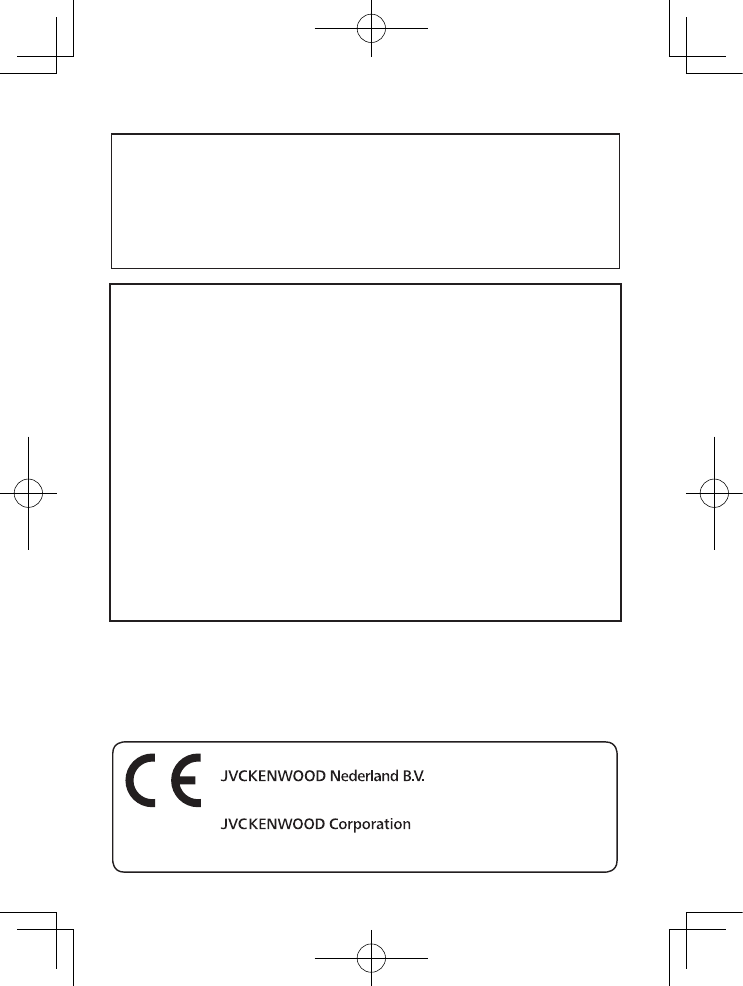
FCC WARNING
This equipment generates or uses radio frequency energy. Changes
or modifications to this equipment may cause harmful interference
unless the modifications are expressly approved by the party
responsible/jVC KENWOOD. The user could lose the authority to
operate this equipment if an unauthorized change or modication is
made.
INFORMATION TO THE DIGITAL DEVICE USER REQUIRED BY
THE FCC
This equipment has been tested and found to comply with the limits
for a Class B digital device, pursuant to Part 15 of the FCC Rules.
These limits are designed to provide reasonable protection against
harmful interference in a residential installation.
This equipment generates, uses and can generate radio frequency
energy and, if not installed and used in accordance with the
instructions, may cause harmful interference to radio communications.
However, there is no guarantee that the interference will not occur
in a particular installation. If this equipment does cause harmful
interference to radio or television reception, which can be determined
by turning the equipment o and on, the user is encouraged to try to
correct the interference by one or more of the following measures:
• Reorient or relocate the receiving antenna.
• Increase the separation between the equipment and receiver.
• Connect the equipment to an outlet on a circuit dierent from that to
which the receiver is connected.
One or more of the following statements may be applicable:
Authorized Representative in Europe:
Amsterdamseweg 37, 1422 AC Uithoorn, The Netherlands
Manufacturer:
1‑16‑2 Hakusan, Midori‑ku, Yokohama‑shi, Kanagawa,
226‑8525 Japan
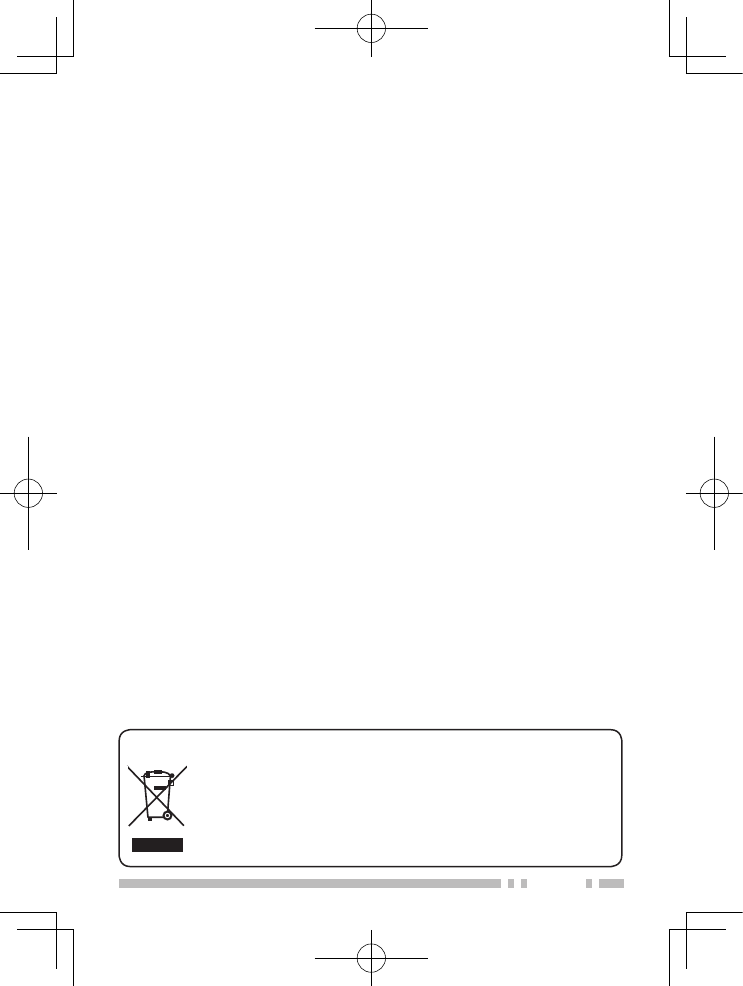
1
THANK YOU
We are grateful you chosen KENWOOD network box.
WARNING
• Donotinstalltheunitinexplosiveatmospheres(inammablegas,
dustparticles,metallicpowders,grainpowders,etc.).
PRECAUTIONS
• Thisunitoperatesin13.6Vnegativegroundsystemsonly!.Check
voltageofDCpowersupplybeforeinstallingtheunit.
• Donotexposetheunittorainormoisture;topreventreorelectric
shock.
• Donotopentheunitunderanycircumstances;toavoidriskof
electricshock.
• Donotexposetheunittolongperiodsofdirectsunlight,norplaceit
closetoheatingappliances.
• Donotplacetheunitinexcessivelydustyand/orhumidareas,noron
unstable surfaces.
• Ifyoudetectanabnormalodororsmokecomingfromtheunit,
disconnectthepowerfromtheunitimmediately.Contactyour
KENWOODservicecenterordealer.
Information on Disposal of Old Electrical and Electronic Equipment (applicable for
countries that have adopted separate waste collection systems)
Products with the symbol (crossed-out wheeled bin) cannot be disposed as
household waste.
Oldelectricalandelectronicequipmentshouldberecycledatafacilitycapable
ofhandlingtheseitemsandtheirwastebyproducts.Contactyourlocalauthority
fordetailsinlocatingarecyclefacilitynearesttoyou.
Properrecyclingandwastedisposalwillhelpconserveresourceswhilst
preventingdetrimentaleffectsonourhealthandtheenvironment.
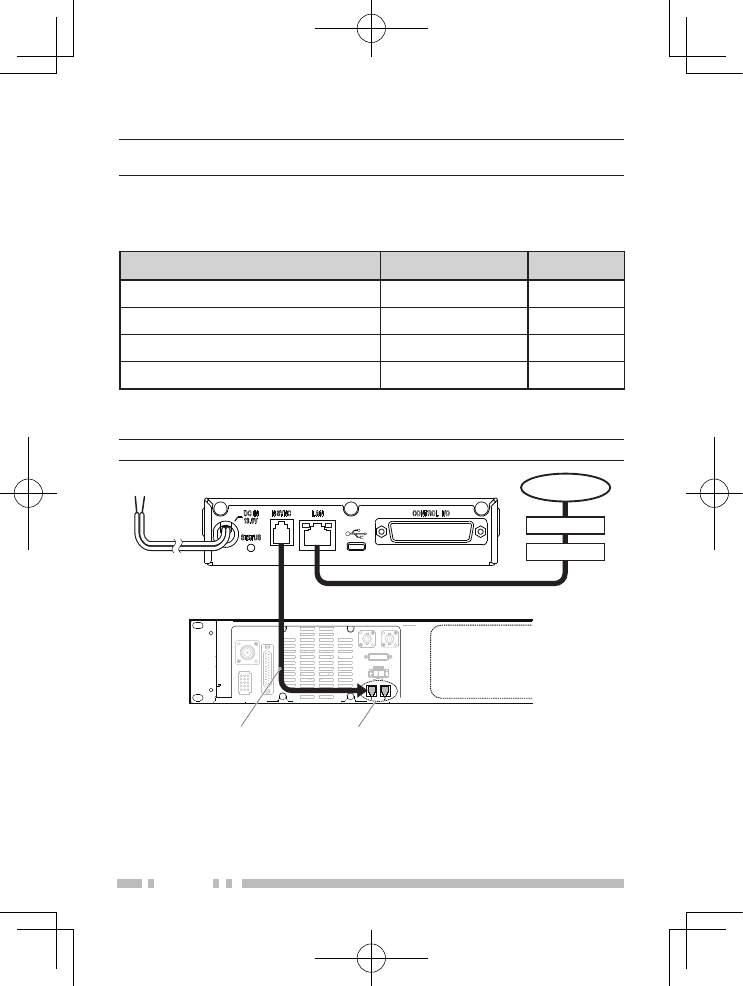
2
UNPACKING AND CHECKING EQUIPMENT
Note: ThefollowingunpackinginformationisforusebyyourKENWOOD
dealer,anauthorizedKENWOODservicecenter,orthefactory.
Carefullyunpacktheunit.Werecommendthatyouidentifytheitems
listedinthefollowingtablebeforediscardingthepackingmaterial.Ifany
itemsaremissingorhavebeendamagedduringshipment,leaclaim
withthecarrierimmediately.
Item Part Number Quantity
NSYNCCable E30-7717-XX 1
Cushion G1D-0077-XX 2
Cushion G13-2339-XX 4
InstructionManual B5A-0555-XX 1
INSTALLATION & CONNECTION
Note: PleaseconsultyourdealerforinstallingtheKTI-5andrepeater.
KTI-5
NXR-710/810
To External
DC Power supply
N SYNC
IP NETWORK
ROUTER
HUB
Supplied
NSYNCCable
(Length:1m)
Canbeusedwitheither
connector
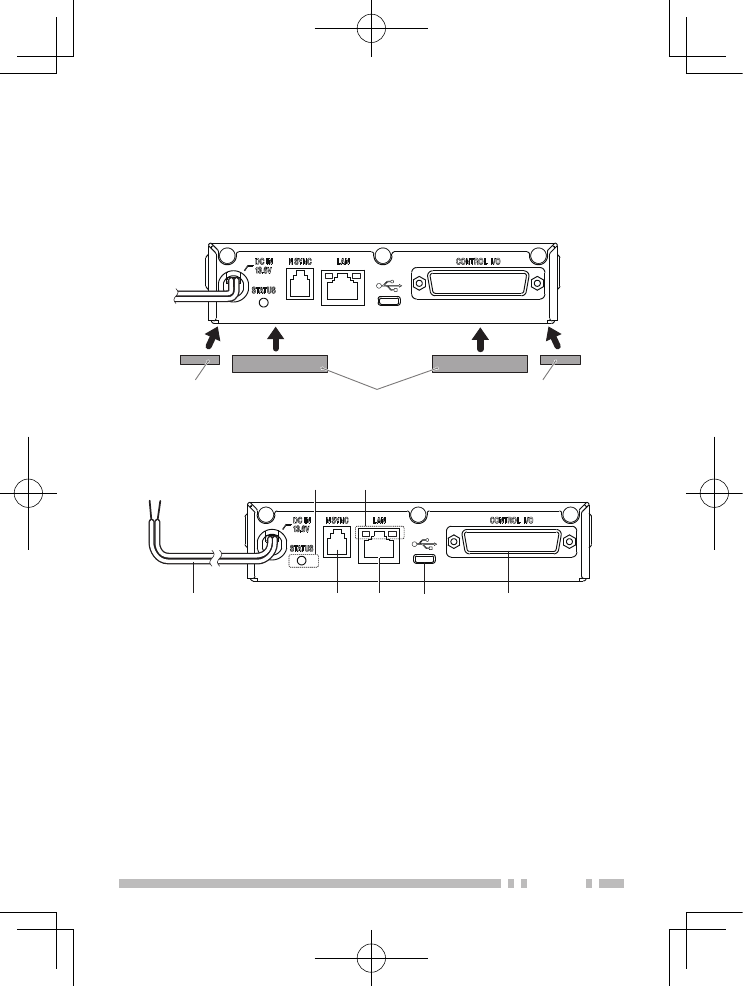
3
AttachtheKTI-5totherepeaterAccessoryCabinetusingthesupplied
cushion.
1.Attach4cushionsonthe4basecornersoftheKTI-5,andplaceitinto
theAccessoryCabinet.
2.AttachthecushiontothebaseoftheKTI-5,andattachittothe
AccessoryCabinet.
ORIENTATION
Rear Panel
④② ③① ⑤
① DC Power supply connector cable (Length: 2 m)
ConnecttoanexternalDCpowersupply.
② N SYNC jack
ConnecttoRepeater.
③ LAN jack
ConnecttoEthernet.Useashielded,Category5eorhigher
standardLANcableshorterthan3meters.
④ micro USB connector
Thisconnectoriscurrentlynotused.
⑤ CONTROL I/O connector
Thisconnectoriscurrentlynotused.
Indicators(LAN)
Indicator
Cushion Cushion
Cushion
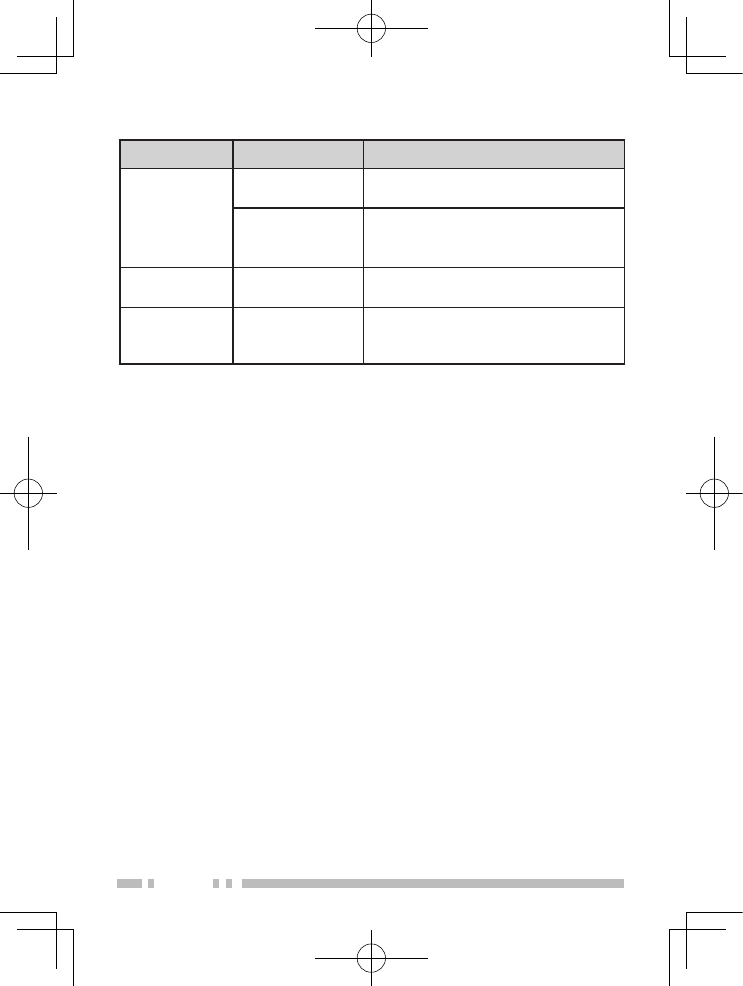
4
Indicators
Indicator Color Meaning
STATUS
Green LightswhilethepowerisON.
Green/Red/
Yellow/Blue/
Purple
Indicatesstatuscondition.
LAN:Right
(100Mbps) Green Lightswhenin100Base-TXmode.
LAN:Left
(Link) Green Lightswhenlinkeective.
Blinkswhencarriersenseoperation.
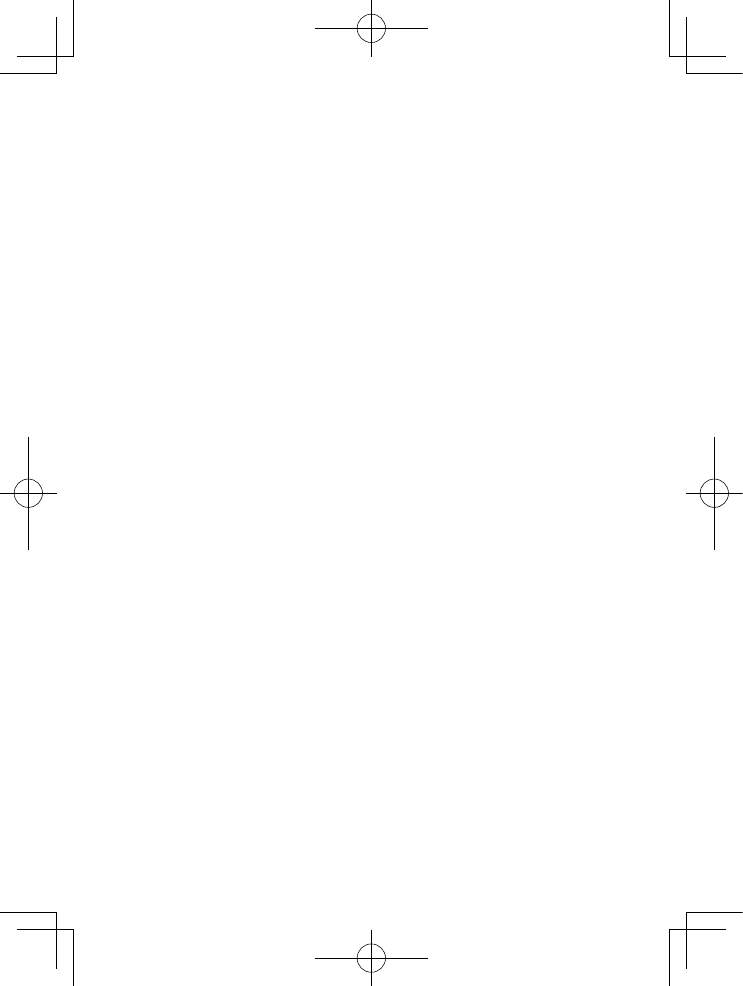
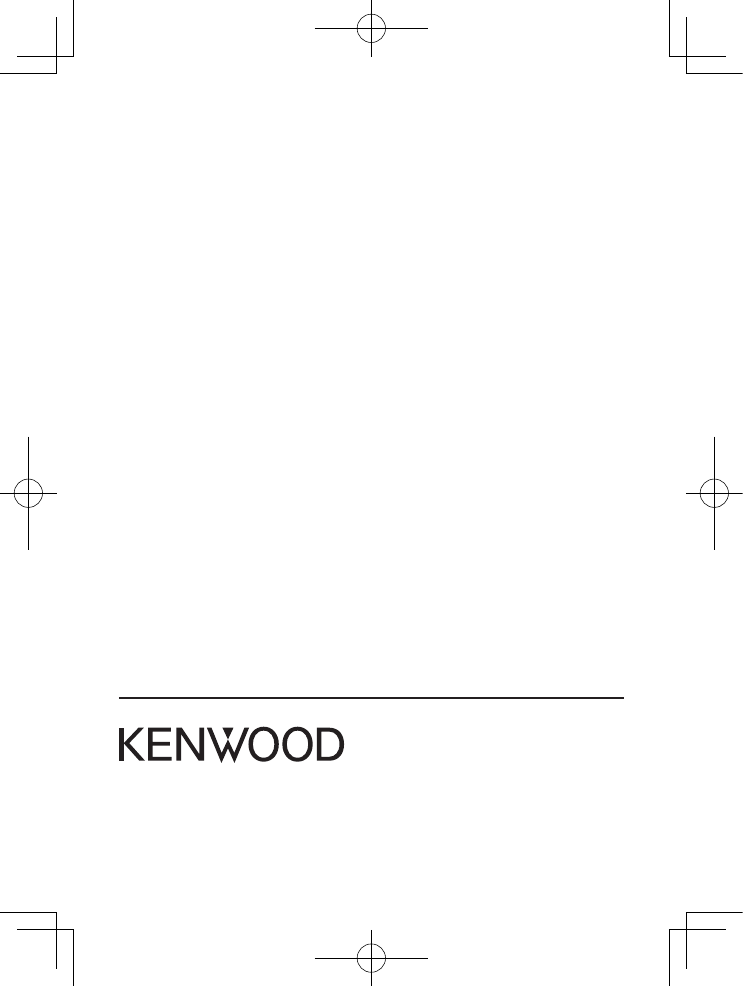
© 2015 JVC KENWOOD Corporation