JVC HR J7010UM(SHEET) Attention/correction Sheet User Manual LPT0755 003A
User Manual: JVC HR-J7010UM(SHEET) HR-J7010UM(SHEET) nglish, Spanish,
Open the PDF directly: View PDF ![]() .
.
Page Count: 1
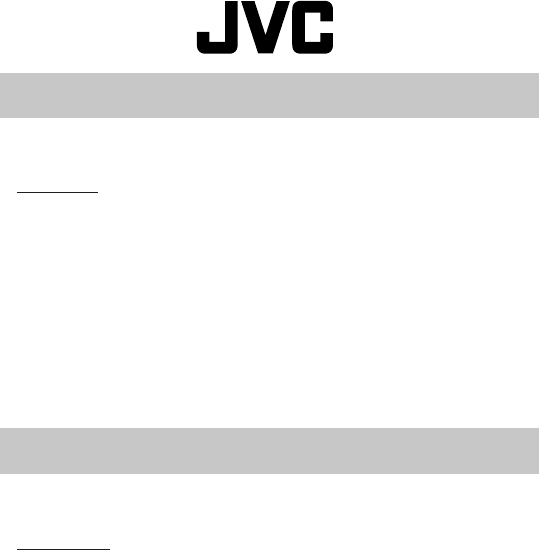
ATTENTION
ENGLISH
Correction in this Instruction Book
墌 pg. 9
Skipping unwanted portion
— Skip Search
Press SKIP SEARCH on the Remote once to 4 times
during playback. Each press initiates a 30-second period of
high speed playback (up to 2 minutes). When the specified
portion of the tape is skipped, normal playback resumes
automatically. To return to normal playback during
Skip Search, press PLAY ( -).
Corrección en el manual de instrucciones
墌 pag. 9
Omisión de las partes no deseadas
— Búsqueda con omisión
Presione SKIP SEARCH en el control remoto 1 a 4 veces
durante la reproducción. Cada pulsación inicia un período
de 30 segundos de reproducción a alla velocidad (hasta
2 minutos). Cuando se omita la parte especificada de la cinta,
la reproducción normal continúa automáticamente.
Para regresar a la reproducción normal durante a búsqueda
con omisión, presione PLAY ( -).
ATENCIÓN
ESPANÓL
LPT0755-003A
Attention/correction sheet 7/2/03, 3:20 pm1