JVC KW V31BTU User Manual V31BTU, V51BTU B5A 0382 00
KW-V31BTU KW-V31BTU Instruction manual (Asia) B5A-0382-00
User Manual: JVC KW-V31BTU KW-V31BTU, KW-V51BTU English, Traditional Chinese, Thai, Instruction manual
Open the PDF directly: View PDF ![]() .
.
Page Count: 176 [warning: Documents this large are best viewed by clicking the View PDF Link!]
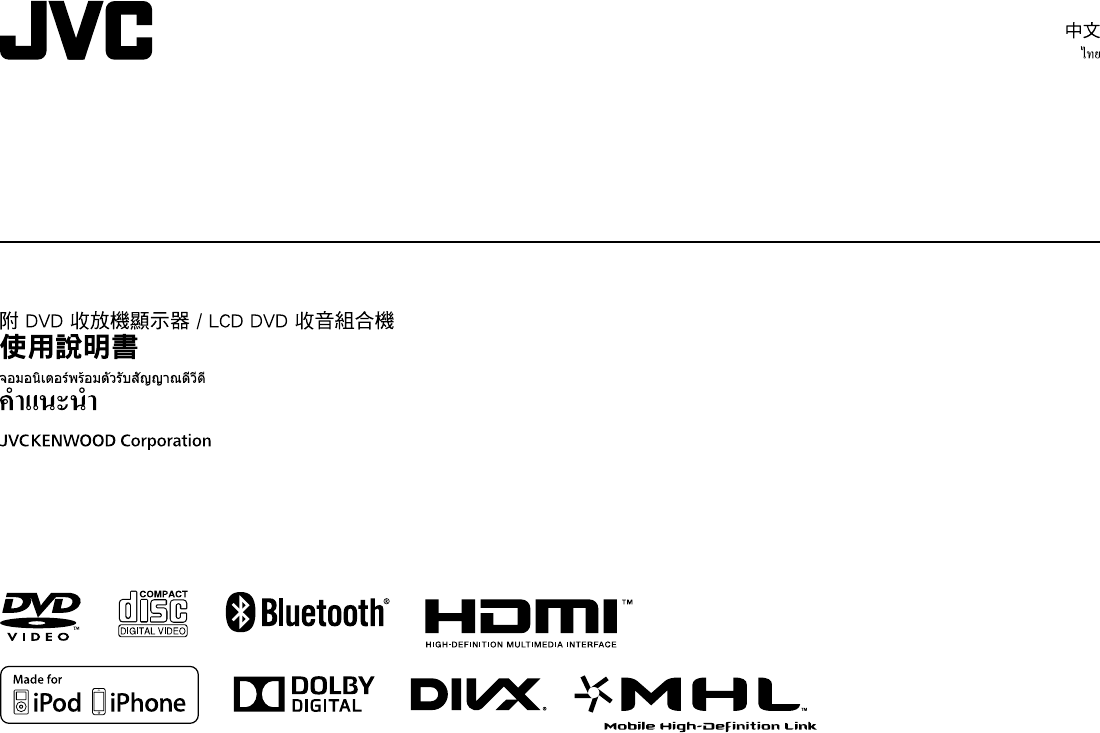
Instruction Manual MONITOR WITH DVD RECEIVER KW-V51BT/KW-V31BT
B5A-0382-00 (U)© 2014 JVC KENWOOD Corporation
KW-V51BT/KW-V31BT
MONITOR WITH DVD RECEIVER
INSTRUCTION MANUAL
ENGLISH
Cov1_KW-V_Mid_U.indd 1 2014/12/05 13:43
Having TROUBLE with operation?
Please reset your unit
Refer to page of How to reset your unit
1214EHHMDWJEIN
Cov4_KW-V_Mid_U.indd 1 2014/12/05 13:43
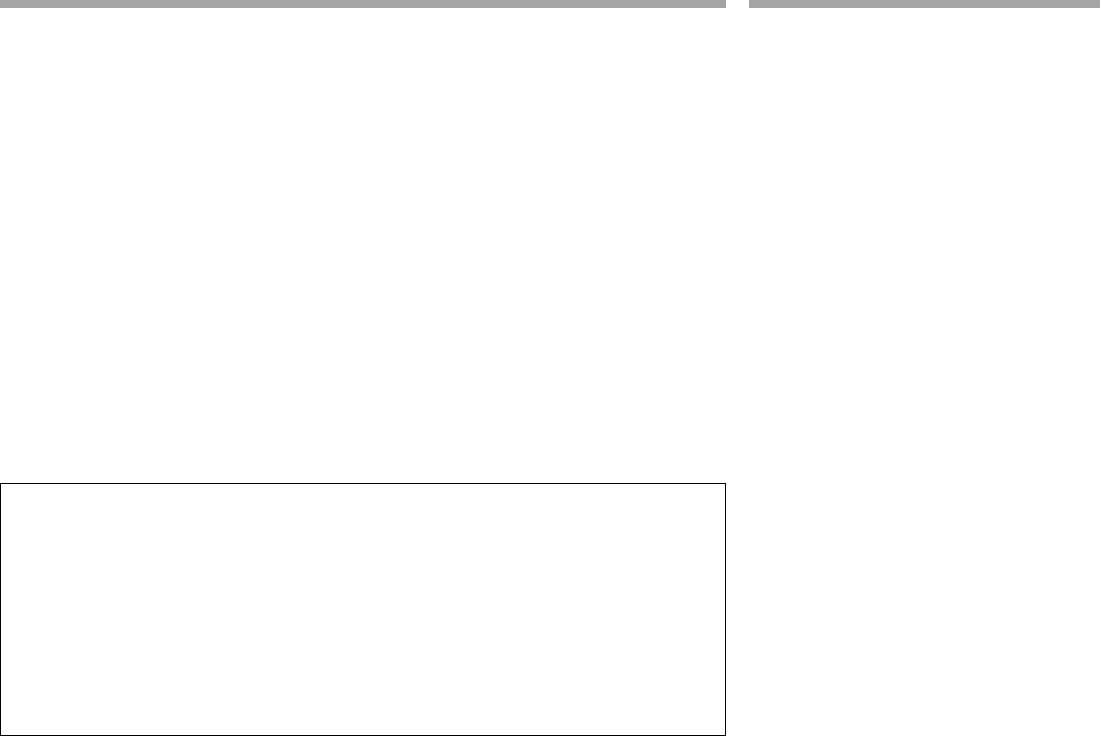
2
CONTENTSCONTENTS
BEFORE USE............................................................ 2
How to reset your unit.................................................... 3
INITIAL SETTINGS .................................................. 4
BASICS .................................................................... 5
Component names and functions ............................. 5
Common operations ....................................................... 6
Common screen operations ......................................... 7
Selecting the playback/video source ........................ 8
DISCS ...................................................................... 9
USB........................................................................ 14
iPod/iPhone ......................................................... 16
Apps ...................................................................... 19
TUNER ................................................................... 20
OTHER EXTERNAL COMPONENTS ...................... 22
Using external audio/video players—AV-IN ........22
Using external audio players—Front AUX
(Only for KW-V31BT) ......................................................22
Using a rear view camera ............................................23
Using a smartphone—HDMI/MHL ...........................24
Using an external monitor— Rear Source ............24
BLUETOOTH ......................................................... 25
SETTINGS .............................................................. 33
Settings for using applications of iPod/iPhone/
Android ..............................................................................33
Sound adjustment .........................................................34
Adjustment for video playback .................................35
Changing the display design .....................................37
Customizing the Home screen ..................................38
Customizing the system settings .............................38
Setting menu items .......................................................39
REMOTE CONTROLLER ........................................ 41
CONNECTION/INSTALLATION ............................ 43
REFERENCES ......................................................... 49
Maintenance ....................................................................49
More information ...........................................................49
Error message list ...........................................................53
Troubleshooting .............................................................54
Specifications ...................................................................56
How to read this manual:
• Illustrations of KW-V51BT are mainly used for explanation. The displays and panels shown in this manual
are examples used to provide clear explanations of the operations. For this reason, they may be different
from the actual displays or panels.
• This manual mainly explains operations using the buttons on the monitor panel and touch panel. For
operations using the remote controller (RM-RK258 ), see page 41.
• < > indicates the various screens/menus/operations/settings that appear on the touch panel.
• [ ] indicates the buttons on the touch panel.
• Indication language: English indications are used for the purpose of explanation. You can select the
indication language from the <Settings> menu. (Page40)
• Updated information (the latest Instruction Manual, system updates, new functions, etc.) is available
from <http://www.jvc.net/cs/car/>.
BEFORE USEBEFORE USE
IMPORTANT
To ensure proper use, please read through this
manual before using this product. It is especially
important that you read and observe WARNINGS
and CAUTIONS in this manual. Please keep the
manual in a safe and accessible place for future
reference.
V WARNINGS: (To prevent accidents and
damage)
• DO NOT install any unit or wire any cable in a
location where;
– it may obstruct the steering wheel and gearshift
lever operations.
– it may obstruct the operation of safety devices
such as air bags.
– it may obstruct visibility.
• DO NOT operate the unit while driving.
If you need to operate the unit while driving, be
sure to look around carefully.
• The driver must not watch the monitor while
driving.
KW-V_Mid_U.indb 2KW-V_Mid_U.indb 2 2014/12/05 19:482014/12/05 19:48
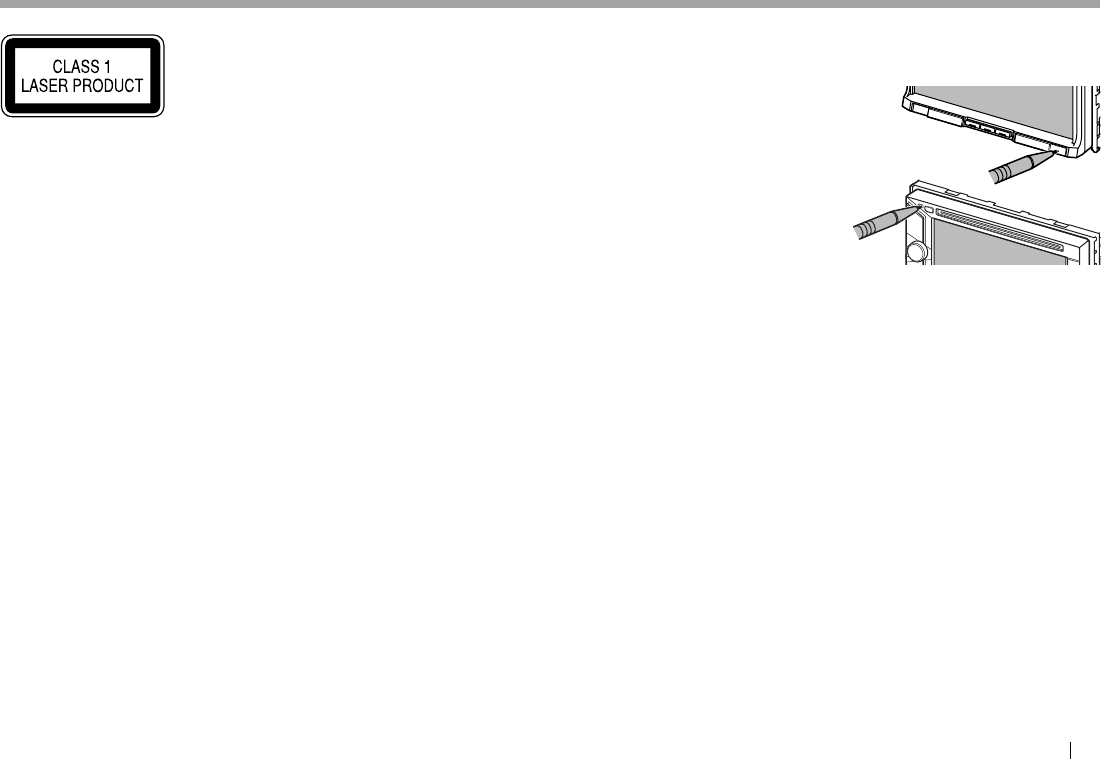
ENGLISH 3
The marking of products using lasers
The label is attached to the chassis/case and says
that the component uses laser beams that have
been classified as Class 1. It means that the unit is
utilizing laser beams that are of a weaker class. There
is no danger of hazardous radiation outside the unit.
V Cautions on the monitor:
• The monitor built into this unit has been
produced with high precision, but it may have
some ineffective dots. This is inevitable and is not
considered defective.
• Do not expose the monitor to direct sunlight.
• Do not operate the touch panel using a ball-point
pen or similar tool with a sharp tip.
Touch the buttons on the touch panel with your
finger directly (if you are wearing a glove, take it
off).
• When the temperature is very cold or very hot...
– Chemical changes occur inside, causing
malfunction.
– Pictures may not appear clearly or may move
slowly. Pictures may not be synchronized with
the sound or picture quality may decline in such
environments.
For safety...
• Do not raise the volume level too much, as this
will make driving dangerous by blocking outside
sounds, and may cause hearing loss.
• Stop the car before performing any complicated
operations.
Temperature inside the car...
If you have parked the car for a long time in hot or
cold weather, wait until the temperature in the car
becomes normal before operating the unit.
R How to reset your unit
If the unit fails to operate properly, press the reset
button.
KW-V31BT
KW-V51BT
BEFORE USEBEFORE USE
KW-V_Mid_U.indb 3KW-V_Mid_U.indb 3 2014/12/05 19:482014/12/05 19:48
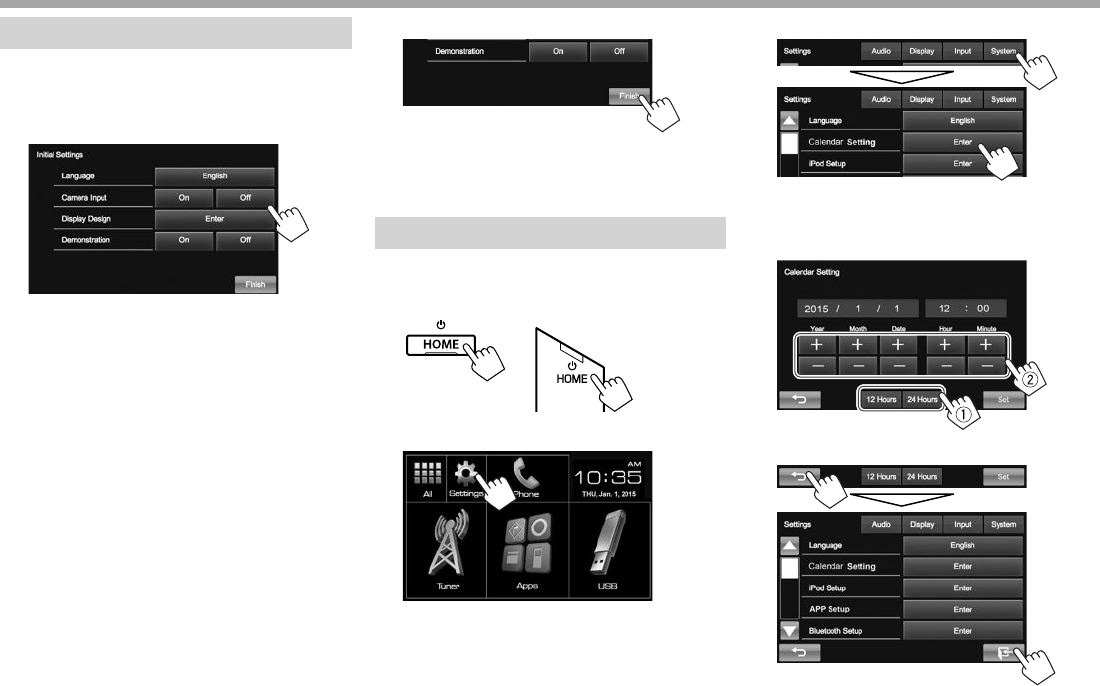
4
INITIAL SETTINGS INITIAL SETTINGS
Initial setup
When you power on the unit for the first time or
reset the unit, the initial setting screen appears.
• You can also change the settings on the
<Settings> screen. (Page39)
1
<Language>
(Page40)
Select the text language
used for on-screen
information.
• Set <GUI Language>
to display the operation
buttons and menu items
in the selected language
([Local]) or English
([English]).
<Camera Input>
(Page40)
Select [On] when
connecting the rear view
camera.
<Display Design>
(Page37)
Select the background and
the panel color.
<Demonstration>
(Page40)
Activate or deactivate the
display demonstration.
2 Finish the procedure.
The Home screen is displayed.
• [AV Off] is selected initially. Select the
playback source. (Page8)
Calendar/Clock settings
1 Display the Home screen.
KW-V51BT KW-V31BT
2 Display the <Settings> screen.
3 Display the <Calendar Setting> screen.
4 Select the time display format (1), then set
the calendar and the clock time (2).
• Press [Set] to set the second to “00”.
5 Finish the procedure.
KW-V_Mid_U.indb 4KW-V_Mid_U.indb 4 2014/12/05 19:482014/12/05 19:48
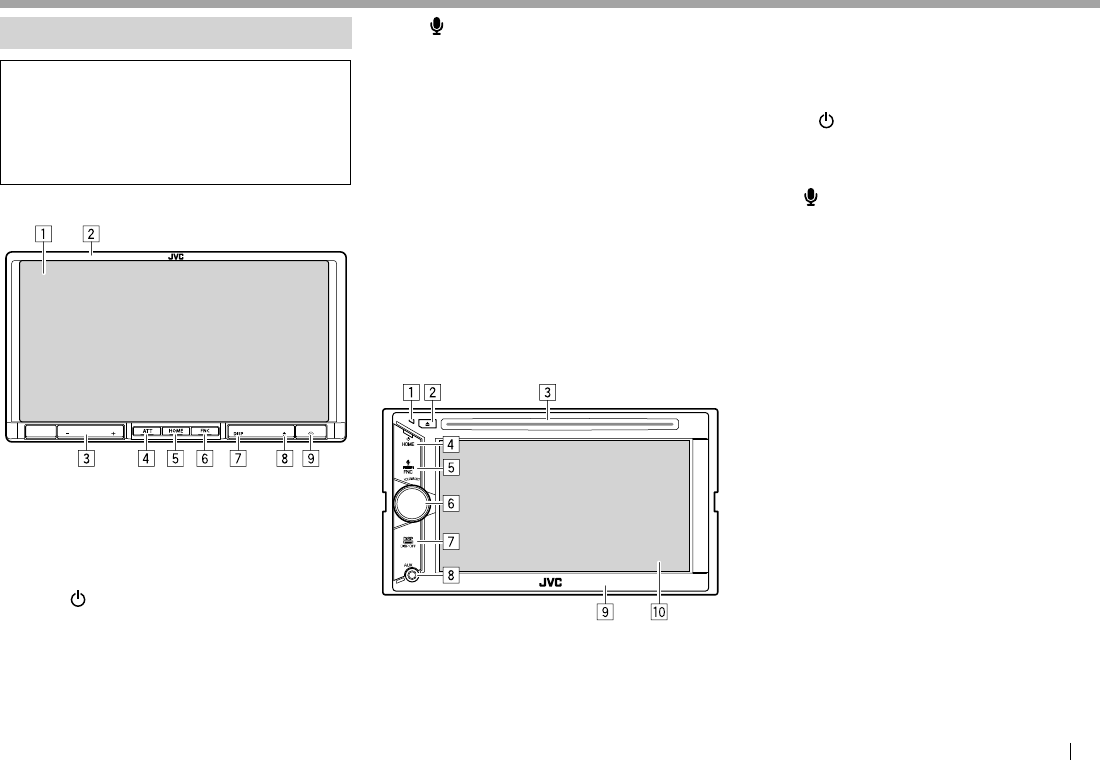
ENGLISH 5
BASICSBASICS
Component names and functions
V Caution on the volume setting:
Digital devices produce very little noise compared
with other sources. Lower the volume before
playing these digital sources to avoid damaging
the speakers by sudden increase of the output
level.
KW-V51BT
1 Screen (touch panel)
2 Monitor panel*
3 VOLUME –/+ button
Adjusts the audio volume. (Page 6)
4 ATT button
Attenuates the sound. (Page 6)
5 HOME/ button
• Displays the Home screen. (Press) (Page 7)
• Turns on the power. (Press) (Page 6)
• Turns off the power. (Hold) (Page 6)
6 FNC/ button
• Pops up the <Function Menu>/<Video
Menu> screen on the source control screen.
(Press) (Page 7)
• Activates the voice dialing. (Hold) (Page 30)
7 DISP/DISP OFF button
• Switches the screen between the current
source and the App screen from the
connected iPod touch/iPhone/Android. (Press)
(Page 19)
• Turns off the screen. (Hold) (Page 6)
• Turns on the screen. (Hold) (Page 6)
8 M (Eject) button
• Displays the <Open/Angle> screen. (Press)
(Page 6)
9 Reset button
Resets the unit. (Page 3)
KW-V31BT
1 Reset button
Resets the unit. (Page 3)
2 M (Eject) button
• Ejects the disc. (Press) (Page 9)
3 Loading slot
4 HOME/ button
• Displays the Home screen. (Press) (Page 7)
• Turns on the power. (Press) (Page 6)
• Turns off the power. (Hold) (Page 6)
5 FNC/ button
• Pops up the <Function Menu>/<Video
Menu> screen on the source control screen.
(Press) (Page 7)
• Activates the voice dialing. (Hold) (Page 30)
6 VOLUME/ATT knob
• Attenuates the sound. (Press) (Page 6)
• Adjusts the audio volume. (Turn) (Page 6)
7 DISP/DISP OFF button
• Switches the screen between the current
source and the App screen from the
connected iPod touch/iPhone/Android. (Press)
(Page 19)
• Turns off the screen. (Hold) (Page 6)
• Turns on the screen. (Hold) (Page 6)
8 AUX input jack
9 Monitor panel*
p Screen (touch panel)
* You can change the color of the buttons on the monitor panel.
(Page 37)
KW-V_Mid_U.indb 5KW-V_Mid_U.indb 5 2014/12/05 19:482014/12/05 19:48
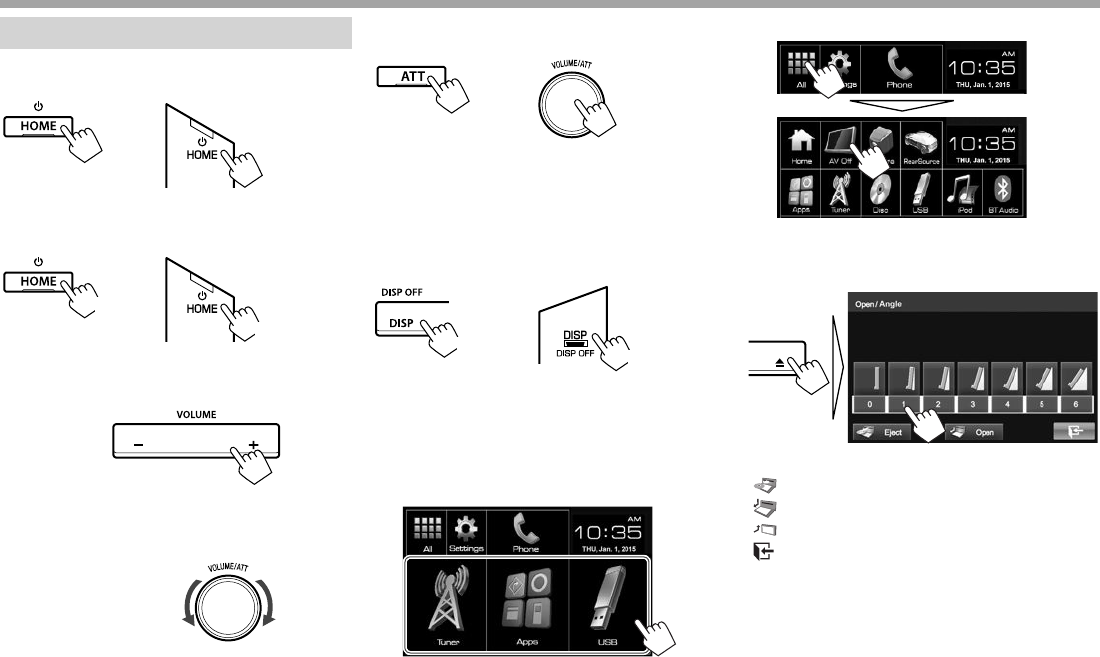
6
BASICSBASICS
Common operations
R Turning on the power
KW-V51BT KW-V31BT
R Turning off the power
KW-V51BT KW-V31BT
(Hold)
(Hold)
R Adjusting the volume
To adjust the volume (00 to 35)
KW-V51BT
Press + to increase, and press – to decrease.
• Holding the button increases/decreases the
volume continuously.
KW-V31BT
Turn to the right to increase, and turn to the left to
decrease.
To attenuate the sound
KW-V51BT KW-V31BT
The ATT indicator lights up.
To cancel the attenuation: Press the same button
again.
R Turning off the screen
KW-V51BT KW-V31BT
(Hold) (Hold)
To turn on the screen: Press and hold DISP on the
monitor panel.
R Turning on/off the AV source
You can activate the AV function by selecting a
source on the Home screen.
To select a source not displayed on the Home
screen: Press [All]. (Page 8)
To turn off the AV source:
R Monitor panel operations — <Open/
Angle> (only for KW-V51BT)
[0] – [6] Selects an angle.
[ Eject] Ejects the disc.
[ Open] Opens the monitor panel.
[ Close] Closes the monitor panel.
[ ]Exits from the <Open/Angle> screen.
KW-V_Mid_U.indb 6KW-V_Mid_U.indb 6 2014/12/05 19:482014/12/05 19:48
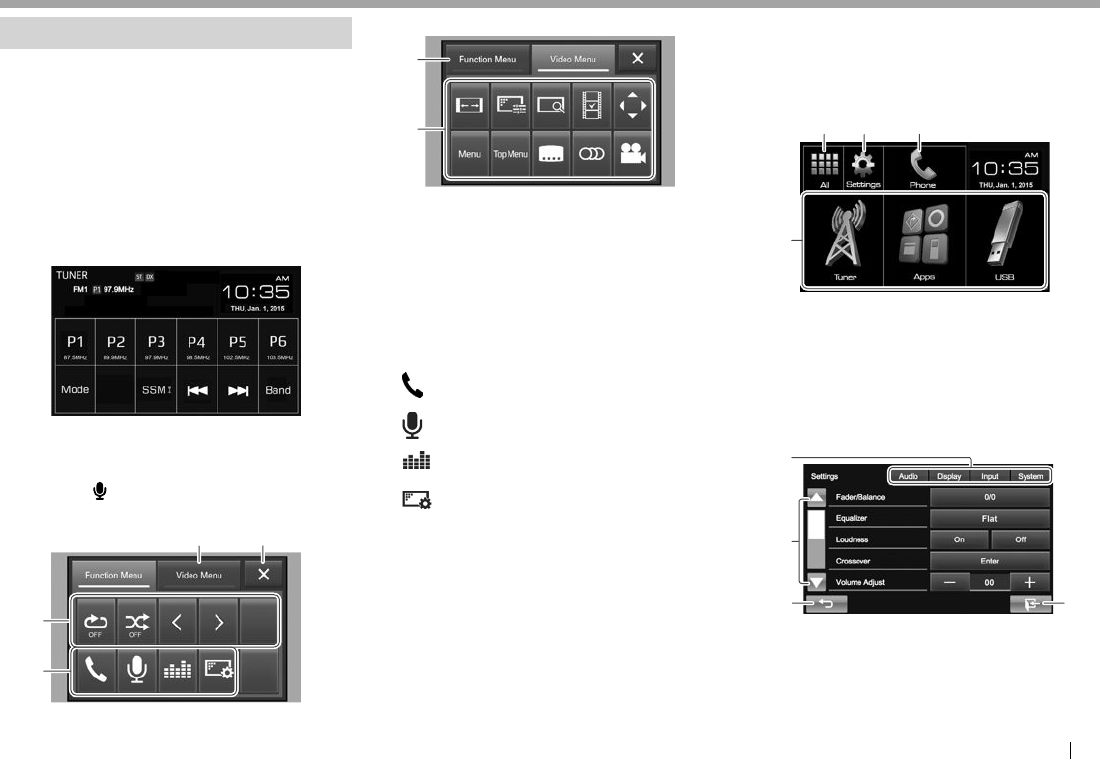
ENGLISH 7
BASICSBASICS
Common screen operations
RCommon screen descriptions
You can display other screens any time to change
the source, show the information, or change the
settings, etc.
Source control screen
Performs source playback operations.
• The operation buttons vary depending on the
selected source.
• Touching the text information changes the
information type.
<Function Menu>/<Video Menu> screen
While displaying to the source control screen,
you can display/hide other operation buttons by
pressing FNC/ on the monitor panel.
<Function Menu> screen
12
3
4
<Video Menu> screen
5
6
Common operating buttons:
1 Switches to the <Video Menu> screen.
2 Closes the <Function Menu>/<Video Menu>
screen and returns to the source control screen.
3 Sub-function buttons for source playback
• The buttons vary depending on the selected
source.
4 Short-cut buttons
[ ] Displays the phone control screen.
(Page 29)
[]Activates the voice dialing.
(Page 30)
[]Displays the <Equalizer> screen.
(Page34)
[]Displays the <Display> menu
screen. (Page40)
5 Switches to the <Function Menu> screen.
6 Operation buttons for video playback.
(Pages11 and 35)
• The buttons vary depending on the selected
source.
Home screen
Displays the source control screen/settings screen
and changes the picture source.
• To display the Home screen, press HOME on the
monitor panel.
4
12 3
Common operating buttons:
1 Displays all the sources. (Page8)
2 Displays the <Settings> screen. (See below.)
3 Displays the phone control screen. (Page 29)
4 Changes the playback source. (Page 8)
<Settings> screen
Changes the detailed settings. (Page 39)
34
2
1
Common operating buttons:
1 Selects the menu category.
2 Changes the page.
3 Returns to the previous screen.
4 Displays the current source control screen.
KW-V_Mid_U.indb 7KW-V_Mid_U.indb 7 2014/12/05 19:482014/12/05 19:48
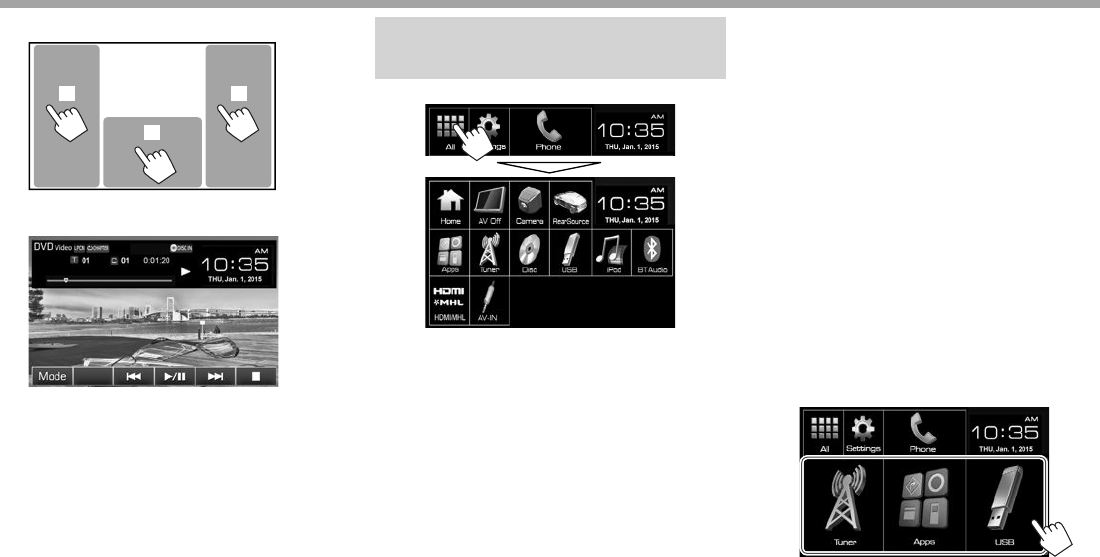
8
BASICSBASICS
RTouch screen operations
1
32
1 Displays the source control screen while playing
a video.
• The operation buttons disappear when the
screen is touched or when no operation is
done for about 5 seconds.
2 Goes to the previous chapter/track.*
3 Goes to the next chapter/track.*
* Not available for video from an external component. Dragging your
finger to the left or right functions in the same way as touching.
Selecting the playback/video
source
On the Home screen:
• For [USB]/[iPod] : When playing a source with the
jacket picture/Artwork/picture data shown, the
jacket picture/Artwork/picture data is displayed
on the button instead of the source icon on the
Home screen.
[AV Off] Turns off the AV source.
(Page 6)
[Camera] Switches to a camera connected
to the rear view camera input.
(Page 23)
[RearSource] Selects the rear source to display on
the external monitor. (Page 24)
[Apps] Switches to the App screen from
the connected iPod touch/iPhone/
Android device. (Page 19)
[Tuner] Switches to the radio broadcast.
(Page 20)
[Disc] Plays a disc. (Page 9)
[USB] Plays files on a USB device.
(Page 14)
[iPod] Plays an iPod/iPhone. (Page 16)
[BT Audio] Plays a Bluetooth audio player.
(Page 31)
[HDMI/MHL] Plays a device connected to
the HDMI/MHL input terminal.
(Page 24)
[AV-IN] Switches to an external component
connected to the AV-IN1 terminal
on the rear panel. (Page 22)
[Front AUX]*
Switches to an external component
connected to AUX input jack on the
monitor panel. (Page 22)
To restore the screen: Press [Home].
*
Only for KW-V31BT.
R Selecting the playback source on the
Home screen
• You can change the items to display on the Home
screen. (Page38)
KW-V_Mid_U.indb 8KW-V_Mid_U.indb 8 2014/12/05 19:482014/12/05 19:48
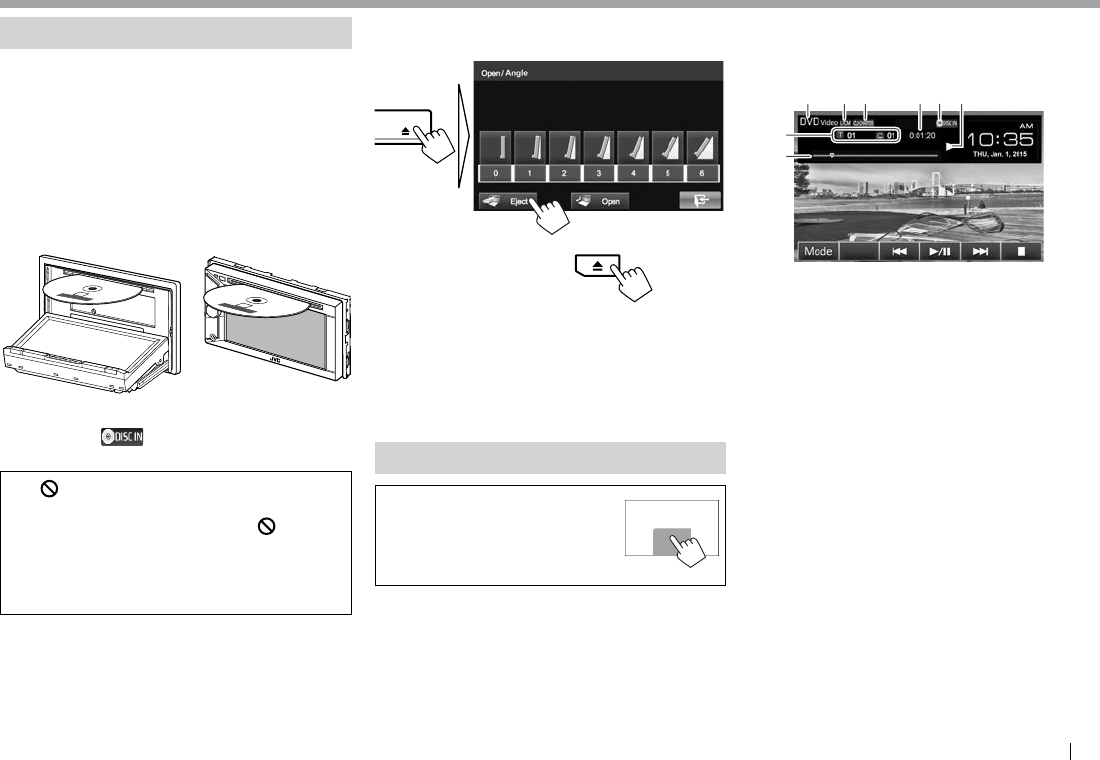
ENGLISH 9
DISCS DISCS
Playing a disc
• If a disc does not have a disc menu, all tracks on
it will be played repeatedly until you change the
source or eject the disc.
• For playable disc types/file types, see page 50.
RInserting a disc
Insert a disc with the label side facing up.
• For KW-V51BT: To open the monitor panel, see
page 6.
KW-V51BT KW-V31BT
The source changes to “DISC” and playback starts.
• The DISC IN ( ) indicator lights up while a
disc is inserted.
• If “ ” appears on the screen, the unit cannot
accept the operation you have tried to do.
– In some cases, without showing “ ,”
operations will not be accepted.
• When playing back a multi-channel encoded
disc, the multi-channel signals are downmixed
to stereo.
R Ejecting a disc
KW-V51BT
KW-V31BT
• When removing a disc, pull it horizontally.
• You can eject a disc when playing another AV
source.
• If the ejected disc is not removed within
60 seconds, the disc is automatically inserted
again into the loading slot to protect it from dust.
Playback operations
When the operation buttons are
not displayed on the screen, touch
the area shown on the illustration.
• To change settings for video
playback, see page 35.
RIndications and buttons on the source
control screen
For video playback
123 54
8
6
7
Playback information
• The information displayed on the screen differs
depending on the type of disc/file being played
back.
1 Media type
2 Audio format
3 Playback mode (Page12)
4 Playing time
5 DISC IN indicator
6 Playback status
7 Current playback item information (title no./
chapter no./folder no./file no./track no.)
8 Progress bar
Continued on the next page...
KW-V_Mid_U.indb 9KW-V_Mid_U.indb 9 2014/12/05 19:482014/12/05 19:48
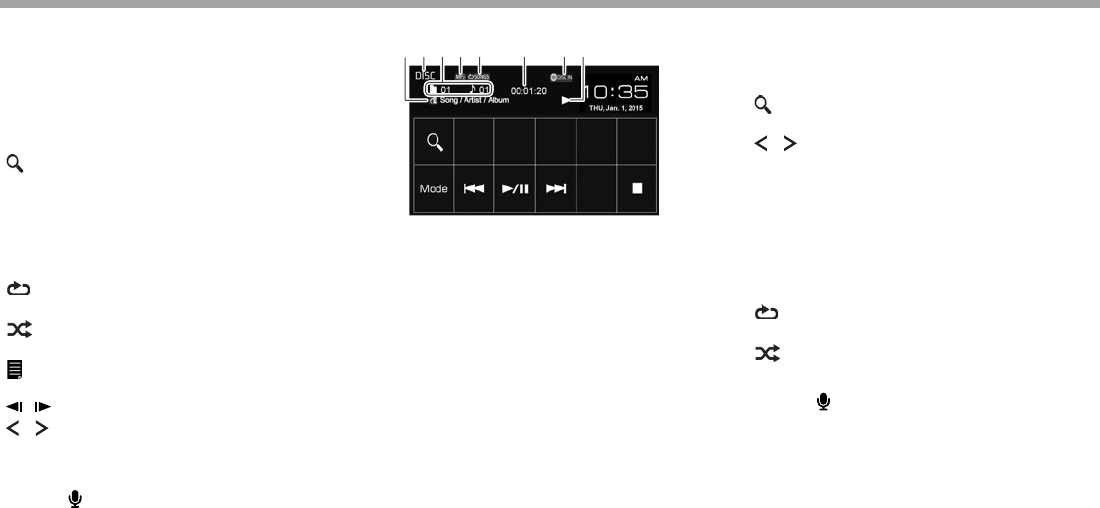
10
DISCSDISCS
Operation buttons
• Available buttons on the screen and operations
differ depending on the type of disc/file being
played back.
[Mode] Changes the settings for disc
playback on the <Mode> screen.
(Page13)
[]Displays the folder/track list.
(Page11)
[S] [T]• Selects a chapter/track. (Press)
• Reverse/forward search. (Hold)
[I/W]Starts/pauses playback.
[o]Stops playback.
[]* Selects repeat playback mode.
(Page12)
[]* Selects random playback mode.
(Page12)
[]* Displays the Original Program/
Playlist screen.
[] [ ]* Plays in frame-by-frame.
[ ] [ ]Selects a folder.
[PBC]* Activates or deactivates the VCD
PBC (Playback Control) function.
* Press FNC/ on the monitor panel to display the <Function
Menu> screen to select the item. (Page7)
For audio playback
4256731 8
Playback information
• The information displayed on the screen differs
depending on the type of disc/file being played
back.
1 Track/file information
• Touching the text information changes the
information type.
2 Media type
3 Current playback item information (folder no./file
no./track no.)
4 Audio format
5 Playback mode (Page12)
6 Playing time
7 DISC IN indicator
8 Playback status
Operation buttons
• Available buttons on the screen and operations
differ depending on the type of disc/file being
played back.
[ ] Displays the folder/track list.
(Page11)
[ ] [ ]* Selects a folder.
[Mode] Changes the settings for disc
playback on the <Mode> screen.
(Page13)
[S] [T]• Selects a track. (Press)
• Reverse/forward search. (Hold)
[I/W]Starts/pauses playback.
[o]Stops playback.
[]* Selects repeat playback mode.
(Page12)
[]* Selects random playback mode.
(Page12)
* Press FNC/ on the monitor panel to display the <Function
Menu> screen to select the item. (Page7)
KW-V_Mid_U.indb 10KW-V_Mid_U.indb 10 2014/12/05 19:482014/12/05 19:48
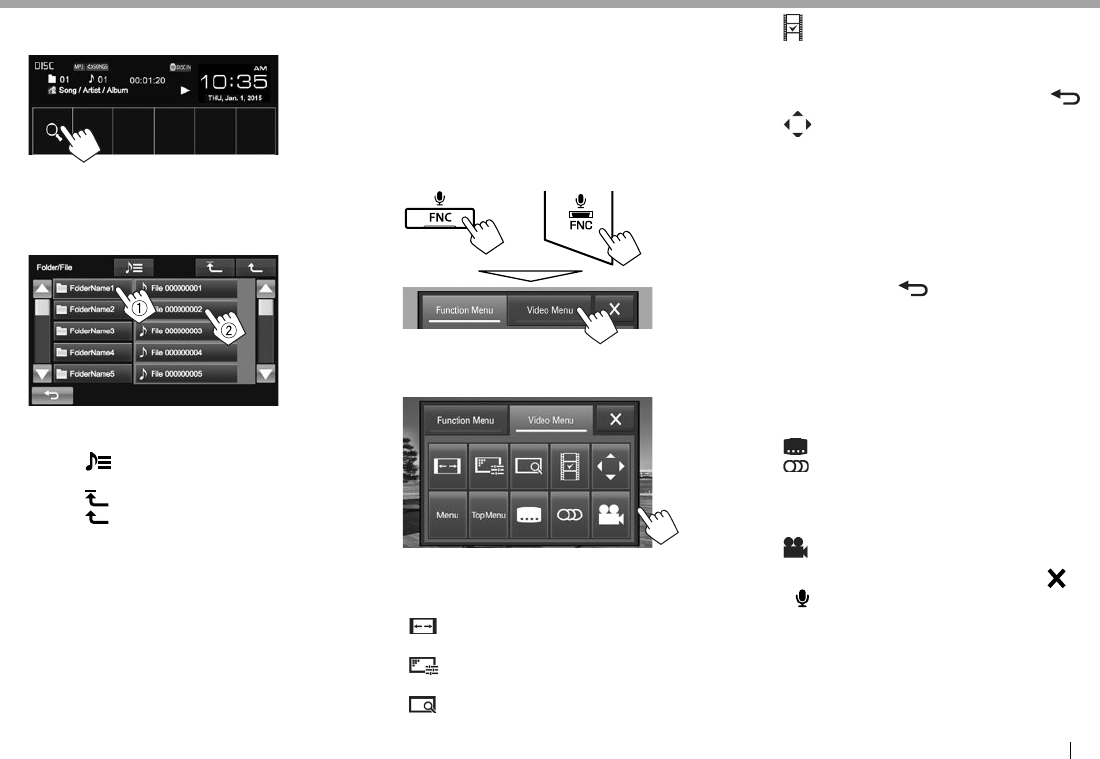
ENGLISH 11
DISCSDISCS
R Selecting a folder/track on the list
1
2 Select the folder (1), then the item in the
selected folder (2).
• Repeat the procedure until you select the
desired track.
• You can change the page to display more
items by pressing [J]/[K].
• Press [ ] to open the folder containing the
current track.
• Press [ ] to return to the root folder.
• Press [ ] to return to the upper layer.
R Video menu operations
You can display the video menu screen during video
playback.
• The operation buttons disappear when the screen
is touched or when no operation is done for about
5 seconds.
1 Display the <Video Menu> screen.
KW-V51BT KW-V31BT
2
For video playback except VCD
• Available buttons on the screen and
operations differ depending on the type of
disc/file being played back.
[ ] Selects the aspect ratio.
(Page36)
[]Displays the picture adjustment
screen. (Page35)
[]Displays the picture size
selection screen. (Page36)
[ ] Switches to the direct disc menu
mode. Touch the target item to
select.
• To exit from the menu
selection screen, press [ ].
[]Displays the menu/playlist/
original program/scene selection
screen.
• [J] [K] [H] [I]: Selects an
item.
• [Enter]: Confirms the
selection.
• [Return]: Returns to the
previous screen.
• [ ]: Displays the menu
screen of the top layer when
several menu screens exist on
the disc.
– For DivX : Exits from the
scene selection screen.
[Menu] Displays the disc menu.
[Top Menu] Displays the disc menu (DVD).
[]Selects the subtitle type.
[]Selects the audio type.
• For DVD-VR: Selects the audio
channel (ST: stereo, L: left, R:
right).
[]Selects the view angle.
• To close the <Video Menu> screen, press [ ] or
FNC/ on the monitor panel.
Continued on the next page...
KW-V_Mid_U.indb 11KW-V_Mid_U.indb 11 2014/12/05 19:482014/12/05 19:48
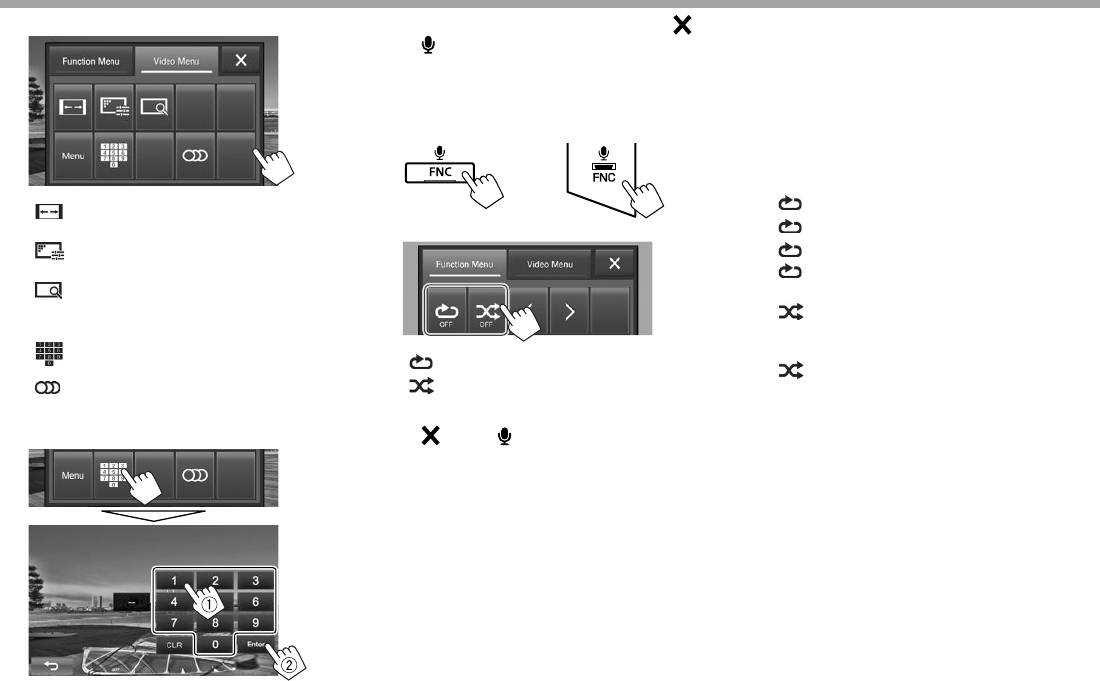
12
DISCSDISCS
For VCD
[ ] Selects the aspect ratio.
(Page36)
[]Displays the picture adjustment
screen. (Page35)
[]Displays the picture size selection
screen. (Page36)
[Menu] Displays the disc menu.
[ ] Displays/hides the direct selection
buttons. (See below.)
[ ] Selects the audio channel (ST:
stereo, LL: left, RR: right).
To select a track directly on a VCD
– When you enter a wrong number, press
[CLR] to delete the last entry.
• To close the <Video Menu> screen, press [ ] or
FNC/ on the monitor panel.
RSelecting playback mode
1 Display the <Function Menu> screen.
KW-V51BT KW-V31BT
2
[ ] Selects Repeat playback mode.
[]Selects Random playback mode.
• To close the <Function Menu> screen, press
[ ] or FNC/ on the monitor panel.
• Available playback modes differ depending on the
type of disc/file being played back.
• You cannot activate the repeat mode and the
random mode at the same time.
• Each time you press the button, the playback
mode changes. (The corresponding indicator
lights up.)
– Available items differ depending on the type of
disc/file being played back.
CHAPTER Repeats current chapter.
TITLE Repeats current title.
SONGS Repeats current track.
FOLDER Repeats all tracks of the
current folder.
FOLDER Randomly plays all tracks of
the current folder, then tracks
of the next folders.
ALL Randomly plays all tracks.
To cancel Repeat/Random playback: Press the
button repeatedly until the indicator disappears.
KW-V_Mid_U.indb 12KW-V_Mid_U.indb 12 2014/12/05 19:482014/12/05 19:48
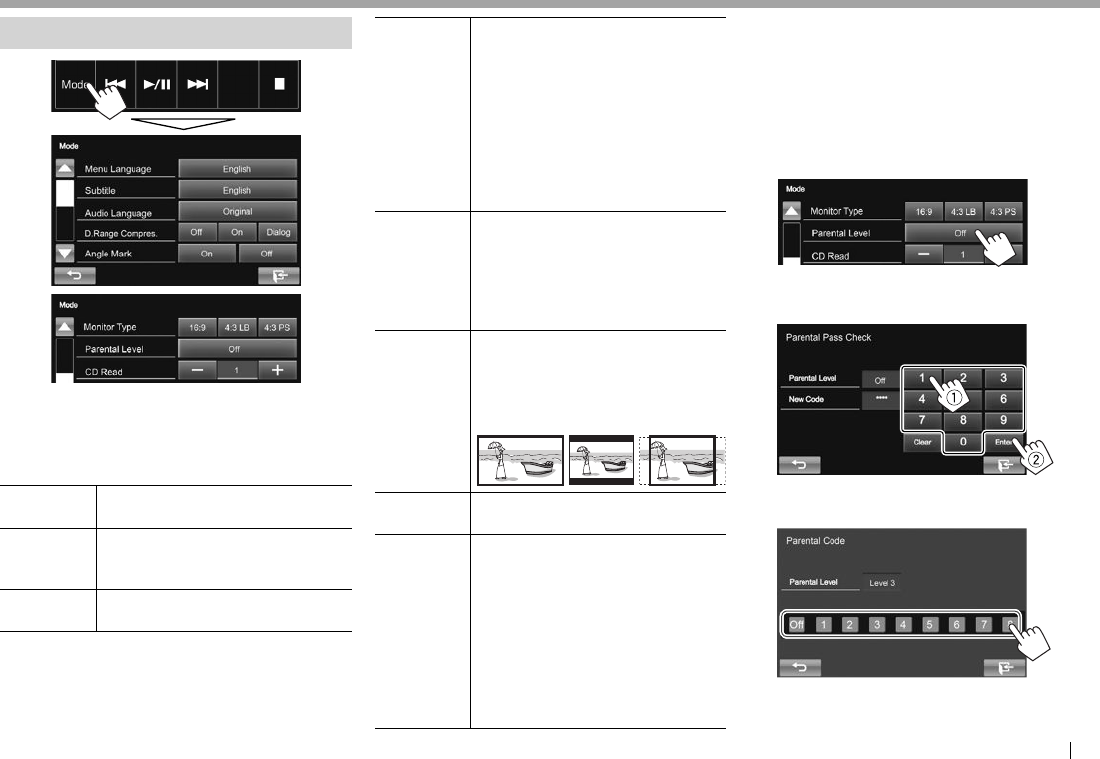
ENGLISH 13
DISCSDISCS
Settings for disc playback
• Available items shown on the <Mode> screen
differ depending on the type of disc/file being
played back.
RSetting items
<Menu
Language>*
Select the initial disc menu language.
(Initial: English ) (Page52)
<Subtitle>* Select the initial subtitle language
or turn subtitles off (Off). (Initial:
English ) (Page52)
<Audio
Language>*
Select the initial audio language.
(Initial: Original ) (Page52)
<D.Range
Compres.>*
You can change the dynamic range
while playing using Dolby Digital
software.
• Off: Select this to enjoy a powerful
sound at a low volume level with
its full dynamic range.
• On (Initial): Select this to reduce
the dynamic range a little.
• Dialog: Select this to reproduce
movie dialog more clearly.
<Angle
Mark>
Select whether to display the angle
mark.
• On (Initial): Select this to display
the angle mark.
• Off: Select this to hide the angle
mark.
<Monitor
Type>*
Select the monitor type to watch a
wide screen picture on the external
monitor.
16:9
(Initial) 4:3 LB 4:3 PS
<Parental
Level>*
Set the parental lock.
(See the right column.)
<CD Read> Select the files to play on a disc
containing music files. You cannot
change the setting when a disc is
inserted.
• 1 (Initial): Automatically
distinguishes between audio file
discs and music CDs.
• 2: Forces to play as a music CD. No
sound can be heard if an audio file
disc is played.
* You can change these settings only while playback is stopped.
Setting the parental lock
The parental lock cannot be set during DVD
playback.
1 Display the <Parental Pass Check>
screen.
On the <Mode> screen:
2 Enter the 4-digit parental pass code (1),
and press [Enter] (2).
• To clear the entry, press [Clear].
3 Adjust the parental level ([Off], [1] to [8]).
KW-V_Mid_U.indb 13KW-V_Mid_U.indb 13 2014/12/05 19:482014/12/05 19:48
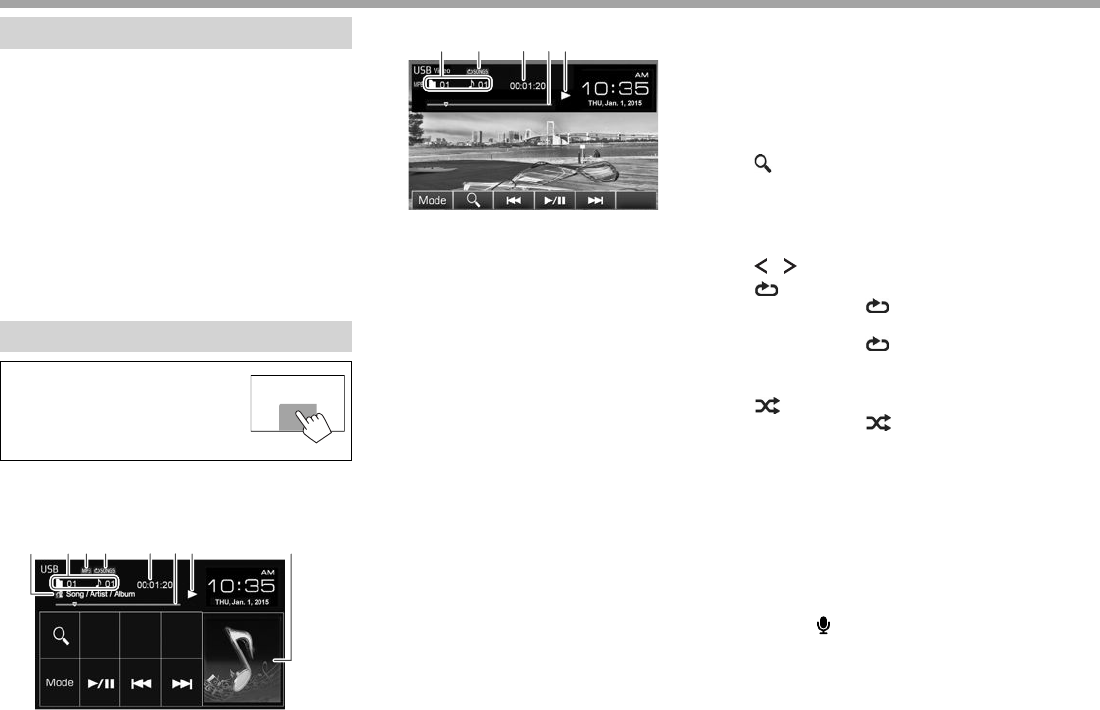
14
USB USB
Connecting a USB device
You can connect a USB mass storage class device
such as a USB memory, Digital Audio Player etc. to
the unit.
• For details about connecting USB devices, see
page 46.
• You cannot connect a computer or portable HDD
to the USB input terminal.
• For playable file types and notes on using USB
devices, see page 51.
When a USB device is connected...
The source changes to “USB” and playback starts.
• All tracks in the USB device will be played
repeatedly until you change the source.
Playback operations
When the operation buttons are
not displayed on the screen, touch
the area shown on the illustration.
• To change settings for video
playback, see page 35.
RIndications and buttons on the source
control screen
For audio files
34 756 821
For video/picture files
4 7562
Playback information
• The information displayed on the screen differs
depending on the type of file being played back.
1 Track/file information
• Touching the text information changes the
information type.
2 Current playback item information (folder no./file
no.)
3 Audio format
4 Playback mode (See the right column.)
5 Playing time
6 Progress bar
7 Playback status
8 Jacket picture (Shown while playing if the file has
tag data that includes the jacket picture)
Operation buttons
• Available buttons on the screen and operations
differ depending on the type of file being played
back.
[Mode] Changes the picture display time
setting on the <Mode> screen.
(Page15)
[]Displays the list selection screen.
(Page15)
[S] [T]• Selects a track. (Press)
• Reverse/forward search. (Hold)
[I/W]Starts/pauses playback.
[ ] [ ]*1Selects a folder.
[]*1 *2 *3Selects repeat playback mode.
• SONGS: Repeats current track/
file.
• FOLDER: Repeats all tracks/
files in the current folder or
specified category.
[]*1 *2 *3Activates random playback mode.
• ALL:
– When selecting the track/file
from the folder, randomly plays
all tracks/files of the current
folder, then the tracks/files of
the next folder.
– When selecting the track/file
from the category, randomly
plays all tracks/files of the
specified category.
*1 Press FNC/ on the monitor panel to display the <Function
Menu> screen to select the item. (Page7)
*2 To cancel random or repeat mode, press the button repeatedly until
the indicator disappears.
*3 You cannot activate the repeat mode and the random mode at the
same time.
KW-V_Mid_U.indb 14KW-V_Mid_U.indb 14 2014/12/05 19:482014/12/05 19:48
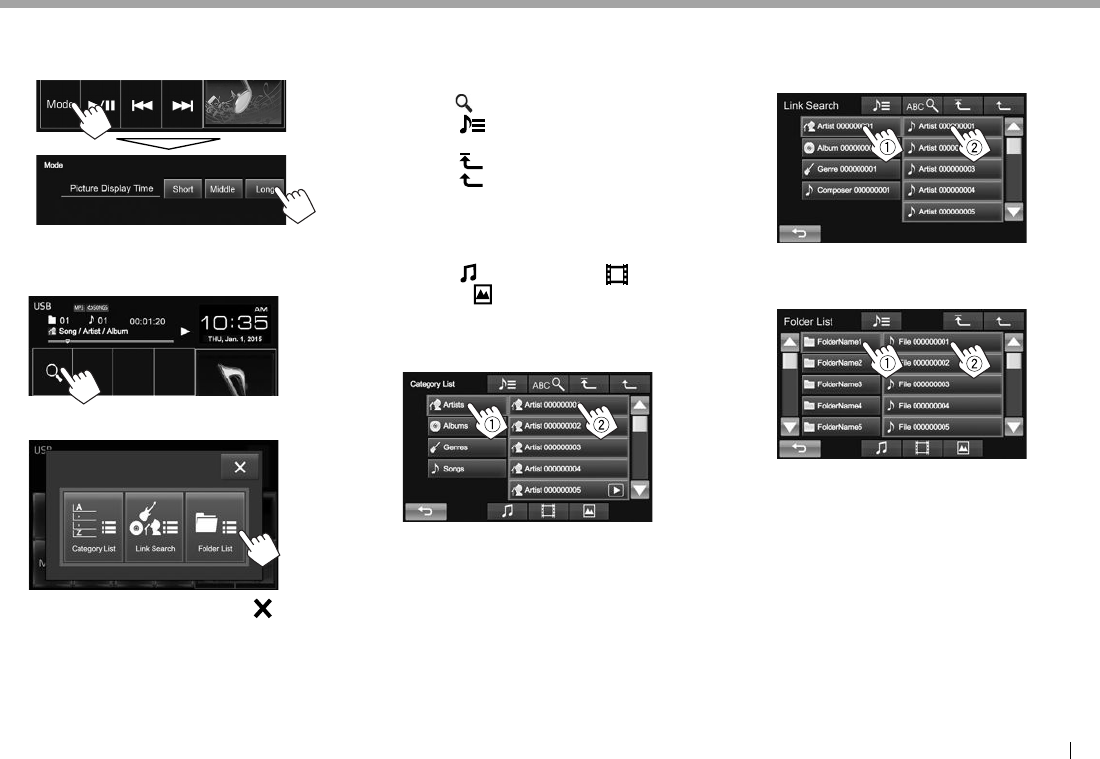
ENGLISH 15
USBUSB
R Setting <Picture Display Time>
Set the interval between slides during slide-shows of
the picture files.
R Selecting a track in a list
1
2 Select the list type.
• To cancel the procedure, press [ ].
3 Select the track.
• You can change the page to display more
items by pressing [J]/[K].
• To list the items in alphabetical order, press
[ABC ], then select the first character.
• Press [ ] to open the folder containing the
current track.
• Press [ ] to return to the root folder.
• Press [ ] to return to the upper layer.
• If you want to play all tracks in the folder,
press [I] on the right of the desired folder.
• On the <Category List>/<Folder List>
screen: You can switch the file type to list:
Press [ ] to list audio files, [ ] to list video
files, or [ ] to list still picture files.
From the <Category List> screen:
Select the category (1), then the item in the
selected category (2).
From the <Link Search> screen:
Select the tag type (1) to display a list of
content that contains the same tag as the track/
file currently being played, then the item (2).
From the <Folder List> screen:
Select the folder (1), then the item in the
selected folder (2).
KW-V_Mid_U.indb 15KW-V_Mid_U.indb 15 2014/12/05 19:482014/12/05 19:48
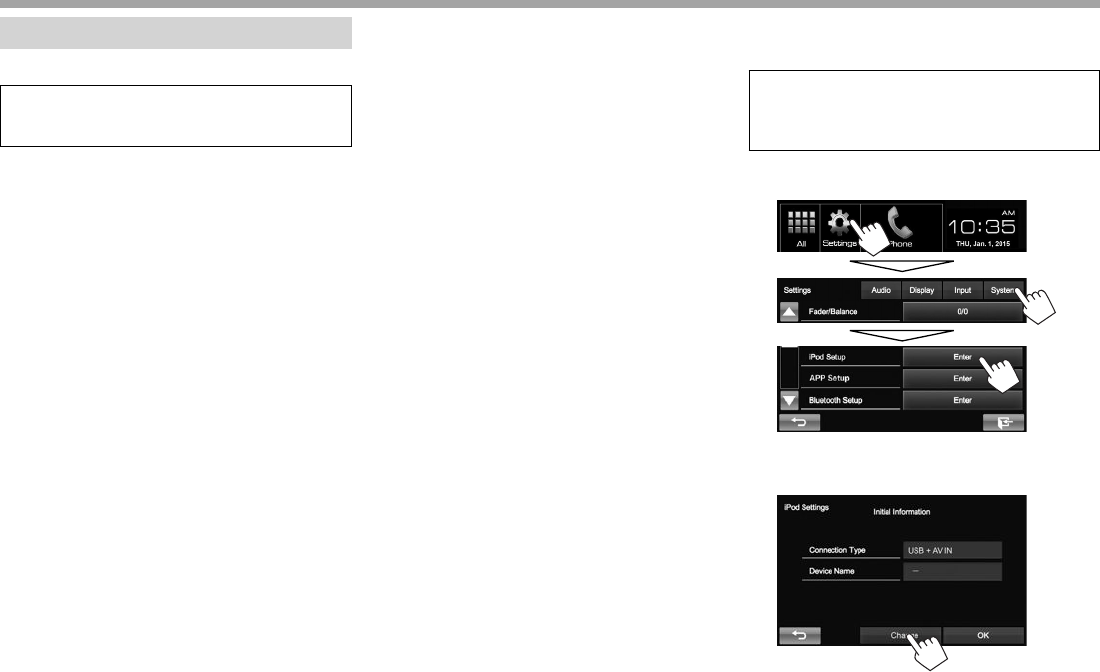
16
iPod/iPhone iPod/iPhone
Preparation
R Connecting iPod/iPhone
• For details about connecting iPod/iPhone, see
page 46.
• For playable iPod/iPhone types, see page 52.
Connect your iPod/iPhone according to your
purpose or the type of iPod/iPhone.
Wired connection
• To listen to music:
Use USB 2.0 cable (accessory of the iPod/iPhone)
or KS-U62 (optional accessory).
• To watch video and listen to music:
– For iPod/iPhone except for iPod nano (7th
Generation)/iPod touch (5th Generation)/iPhone
5S/iPhone 5C/iPhone 5, use USB Audio and
Video cable for iPod/iPhone—KS-U59 (optional
accessory).
– For iPod nano (7th Generation)/iPod touch (5th
Generation)/iPhone 5S/iPhone 5C/iPhone 5,
use the HDMI cable KS-U60 (optional accessory)
and USB 2.0 cable (accessory of the iPod/
iPhone)/KS-U62 (optional accessory) through a
Lightning-Digital AV adapter (accessory of the
iPod/iPhone).
Bluetooth connection
Pair the iPod/iPhone through Bluetooth. (Page25)
• For iPod nano (7th Generation)/iPod touch (5th
Generation)/iPhone 5S/iPhone 5C/iPhone 5: To
watch video, connect your iPod/iPhone to the
HDMI/MHL input terminal using KS-U60 (optional
accessory). (Page 46)
• For iPod/iPhone except for iPod nano (7th
Generation)/iPod touch (5th Generation)/iPhone
5S/iPhone 5C/iPhone 5: You cannot watch video
with a Bluetooth connection.
R Selecting the iPod/iPhone device to
play and connection method
When connecting the iPod/iPhone device for the
first time, the setup screen (for connection, etc.)
appears. Follow the procedure on the setup screen
to configure the settings.
1 Display the <iPod Settings> screen.
On the Home screen:
• If [Enter] for <iPod Setup> cannot be
selected, turn off the AV source. (Page6)
2
• If you do not need to change the settings,
press [OK] to exit from the setup screen.
KW-V_Mid_U.indb 16KW-V_Mid_U.indb 16 2014/12/05 19:482014/12/05 19:48
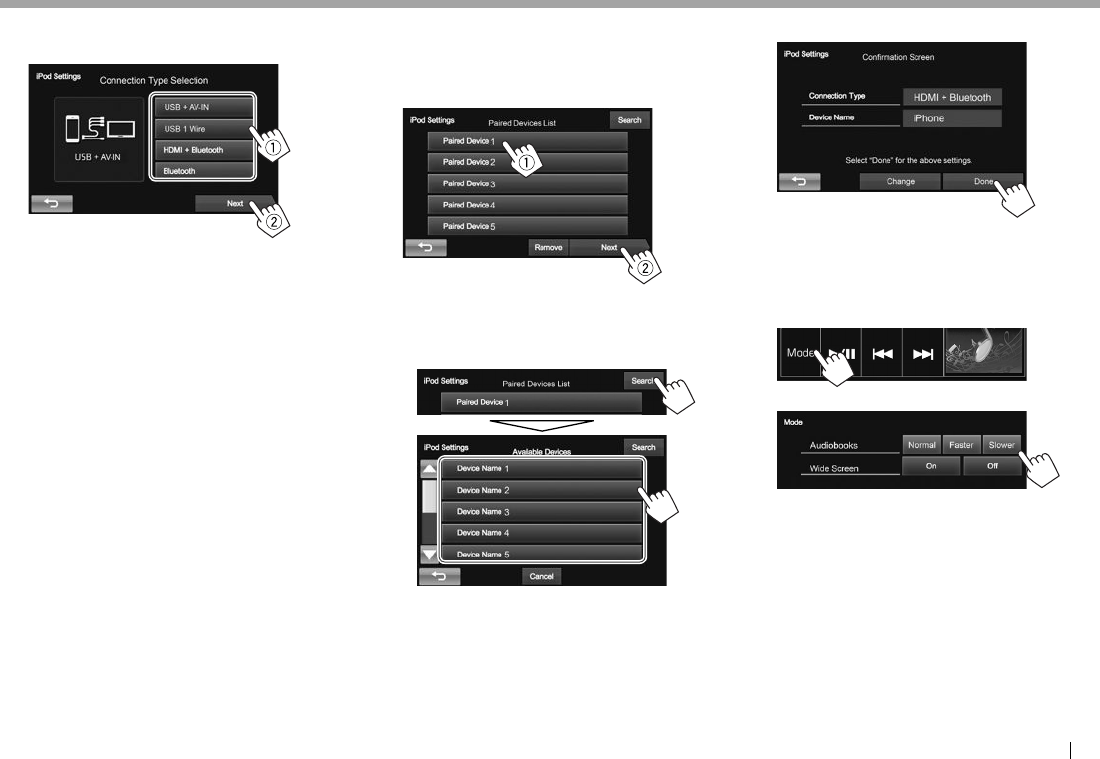
ENGLISH 17
iPod/iPhoneiPod/iPhone
3 Select the connection method (1), then
press [Next] (2).
<USB +
AV-IN>
Select this when the iPod/
iPhone is connected using
KS-U59 (optional accessory).
<USB 1 Wire> Select this when the iPod/
iPhone is connected using USB
2.0 cable (accessory of the iPod/
iPhone) or KS-U62 (optional
accessory).
<HDMI +
Bluetooth>
Select this when the iPod/
iPhone is connected using
HDMI cable KS-U60 (optional
accessory) and USB 2.0 cable
(accessory of the iPod/iPhone)/
KS-U62 (optional accessory)
through a Lightning-Digital AV
adapter (accessory of the iPod/
iPhone).
<Bluetooth> Select this when the iPod/
iPhone is connected via
Bluetooth.
• When selecting <USB + AV-IN> or <USB 1
Wire>, go to step 5.
4 When selecting <HDMI + Bluetooth> or
<Bluetooth> as the connection method,
paired device list appears. Select the target
device (1), then press [Next] (2).
• If desired device is not listed, press [Search]
for searching the available iPod/iPhone
devices, then select the target device from the
<Available Devices> screen.
– You can change the page to display more
items by pressing [J]/[K].
– To stop searching, press [Cancel].
5 Confirm the settings.
R Selecting preference settings for iPod/
iPhone playback
When the source is “iPod”...
1
2
<Audiobooks> Select the speed of audio
books.
<Wide
Screen>*
• [On]: Select this to display
video compatible with
wide-screen display in wide-
screen.
• [Off]: Select this to
deactivate.
* You cannot change the setting when iPod/iPhone is connected.
KW-V_Mid_U.indb 17KW-V_Mid_U.indb 17 2014/12/05 19:482014/12/05 19:48
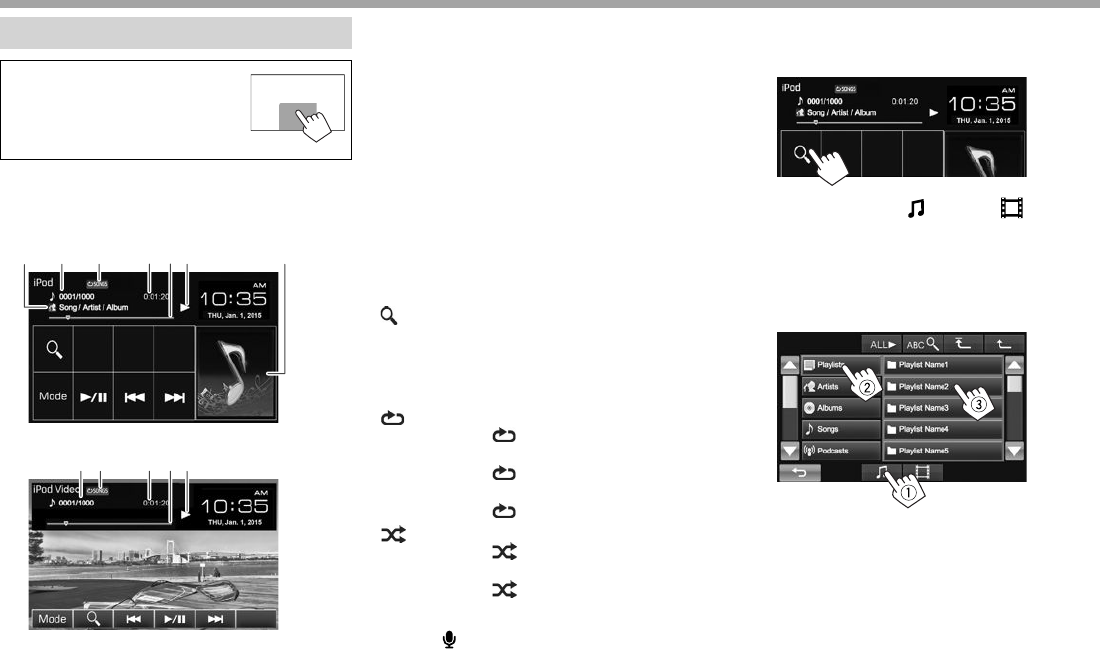
18
iPod/iPhoneiPod/iPhone
Playback operations
When the operation buttons are
not displayed on the screen, touch
the area shown on the illustration.
• To change settings for video
playback, see page 35.
RIndications and buttons on the source
control screen
For audio playback
3 645 721
For video playback
3 6452
Playback information
1 Song/video information
• Touching the text information changes the
information type.
2 Track no./Total track number
3 Playback mode (See below.)
4 Playing time
5 Progress bar
6 Playback status
7 Artwork (Shown if the song contains Artwork)
Operation buttons
[Mode] Changes the settings for iPod/iPhone
playback on the <Mode> screen.
(Page17)
[ ] Displays the audio/video file list. (See
the right column.)
[S] [T]• Selects an audio/video file. (Press)
• Reverse/forward search. (Hold)
[I/W]Starts/pauses playback.
[]*1 Selects repeat playback mode.
• SONGS: Functions the same as
Repeat One.
• ALL: Functions the same as
Repeat All.
• : Cancels the repeat mode.
[]*1 *2Selects random playback mode.
• SONGS: Functions the same
as Shuffle Songs.
• ALBUMS: Functions the same
as Shuffle Albums.
*1 Press FNC/ on the monitor panel to display the <Function
Menu> screen to select the item. (Page7)
*2 To cancel random mode, press the button repeatedly until the
indicator disappears.
R Selecting an audio/video file from the
list
1
2 Select the menu ( : audio or : video)
(1), a category (2), then a desired item
(3).
• Select an item in each layer until you reach
and select the desired file.
Audio menu:
KW-V_Mid_U.indb 18KW-V_Mid_U.indb 18 2014/12/05 19:482014/12/05 19:48
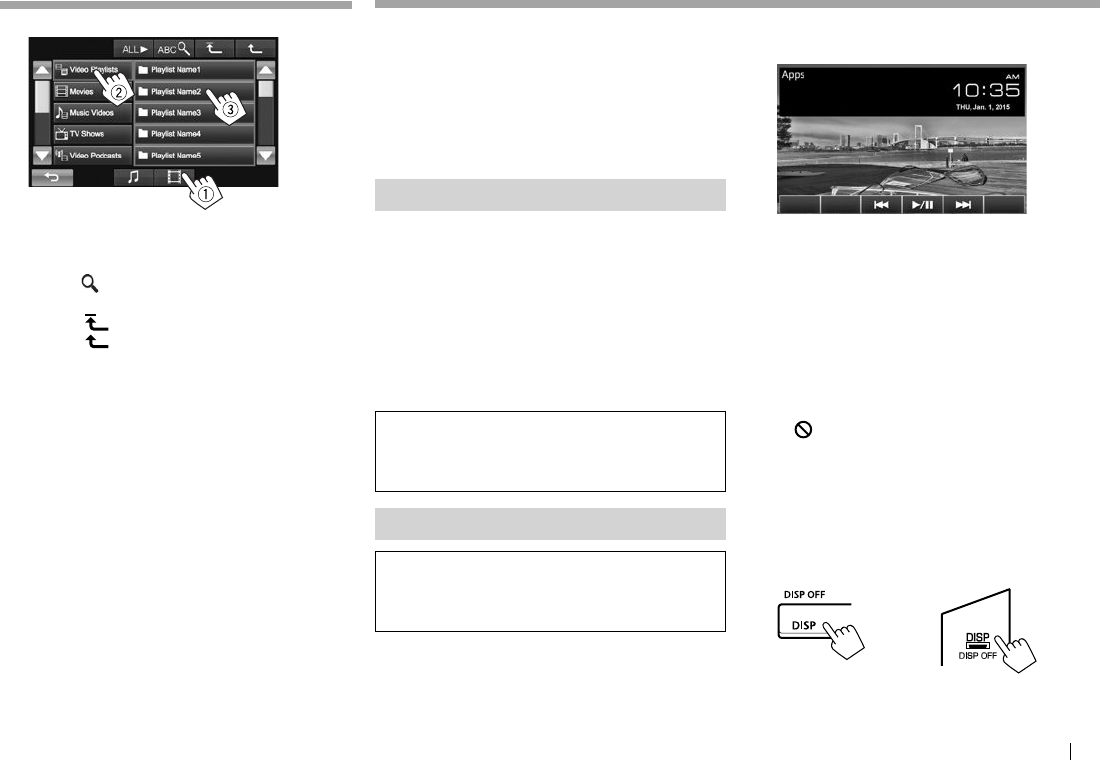
ENGLISH 19
Apps Apps
You can use an App of the connected iPod touch/
iPhone/Android on this unit.
• For Apps you can use on this unit, visit
<http://www.jvc.net/cs/car/>.
• For Android devices, you can use more functions
with the JVC Smartphone Control application. For
details, visit <http://JVC.net/car/app/jsc/index.
html>
Preparation
1 Connect the iPod touch/iPhone/Android.
• For wired connection, see page 46 for iPod
touch/iPhone or page 47 for Android.
– To view video, connect the device using KS-
U59 or KS-U60 (optional accessory).
• For Bluetooth connection, see page 25.
2 Select the iPod touch/iPhone/Android
device to use and connection method on
the <APP Settings> screen. (Page 33)
When connecting the device for the first time, the
setup screen (for connection, etc.) appears. Follow
the procedure on the setup screen to configure
the settings.
Using an App
When the operation buttons are not displayed on
the screen, touch the screen to show them.
• To change settings for video playback, see page
35.
R Playback operations
1 Start App on your iPod touch/iPhone/
Android.
2 Select “Apps” as the source. (Page8)
ROperation buttons on the source
control screen
[S] [T]Selects an audio/video file.
[I/W]Starts/pauses playback.
• You can operate some functions of the App on the
touch panel.
• For some applications such as navigation
applications, the operating buttons and
information are not shown. You can perform the
operations on the touch panel, such as scrolling
the map.
– If “ ” appears on the screen, the unit cannot
accept the touch operation you have tried to do.
• You can also play back the audio/video using
iPod/iPhone itself instead of the unit.
R Switching to the App screen while
listening to another source
KW-V51BT KW-V31BT
To return to the source control screen: Press DISP
on the monitor panel.
iPod/iPhoneiPod/iPhone
Video menu:
• You can change the page to display more
items by pressing [J]/[K].
• To list the items in alphabetical order, press
[ABC ], then select the first character.
• Press [ALL I] to play all songs/videos.
• Press [ ] to return to the top layer.
• Press [ ] to return to the upper layer.
• Available categories differ depending on the type
of your iPod/iPhone.
KW-V_Mid_U.indb 19KW-V_Mid_U.indb 19 2014/12/05 19:482014/12/05 19:48
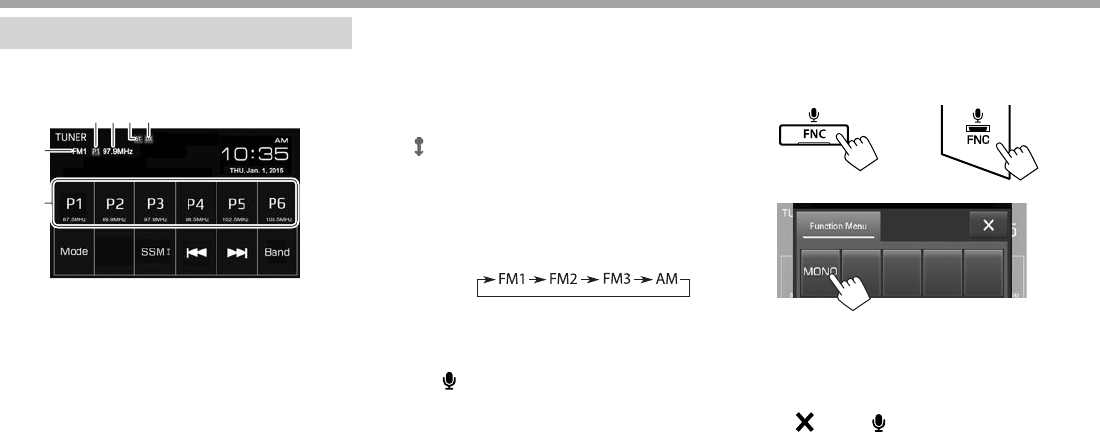
20
TUNER TUNER
Listening to the radio
RIndications and buttons on the source
control screen
5
123 4
6
Tuner reception information
1 Preset no.
2 The station frequency currently tuned in
3 ST/MO indicator
• The ST indicator lights up when receiving an
FM stereo broadcast with sufficient signal
strength.
4 DX/LO indicator
5 Band
6 Preset list
Operation buttons
[P1] – [P6] • Selects a stored station. (Press)
• Stores the current station. (Hold)
[Mode]*1Changes the settings for tuner
reception on the <Mode> screen.
(Page21)
[SSM ]*1Presets the stations with the
strongest signals automatically.
(Hold) (Page21)
[S] [T]Searches for a station.
• Auto search (Press)
• Manual search (Hold)
[Band] Selects the band.
[MONO]*1*2Activates/deactivates monaural
mode. (See the right column.)
*1 Appears only when FM is selected as the source.
*2 Press FNC/ on the monitor panel to display the <Function
Menu> screen to select the item. (Page7)
R Improving the FM reception
Activate monaural mode for better reception.
1 Display the <Function Menu> screen.
KW-V51BT KW-V31BT
2
Monaural mode is activated. The MO indicator
lights up.
• FM reception is improved, but the stereo
effect will be lost.
• To close the <Function Menu> screen, press
[ ] or FNC/ on the monitor panel.
To restore the stereo effect: Press [MONO] on the
<Function Menu> screen.
KW-V_Mid_U.indb 20KW-V_Mid_U.indb 20 2014/12/05 19:482014/12/05 19:48
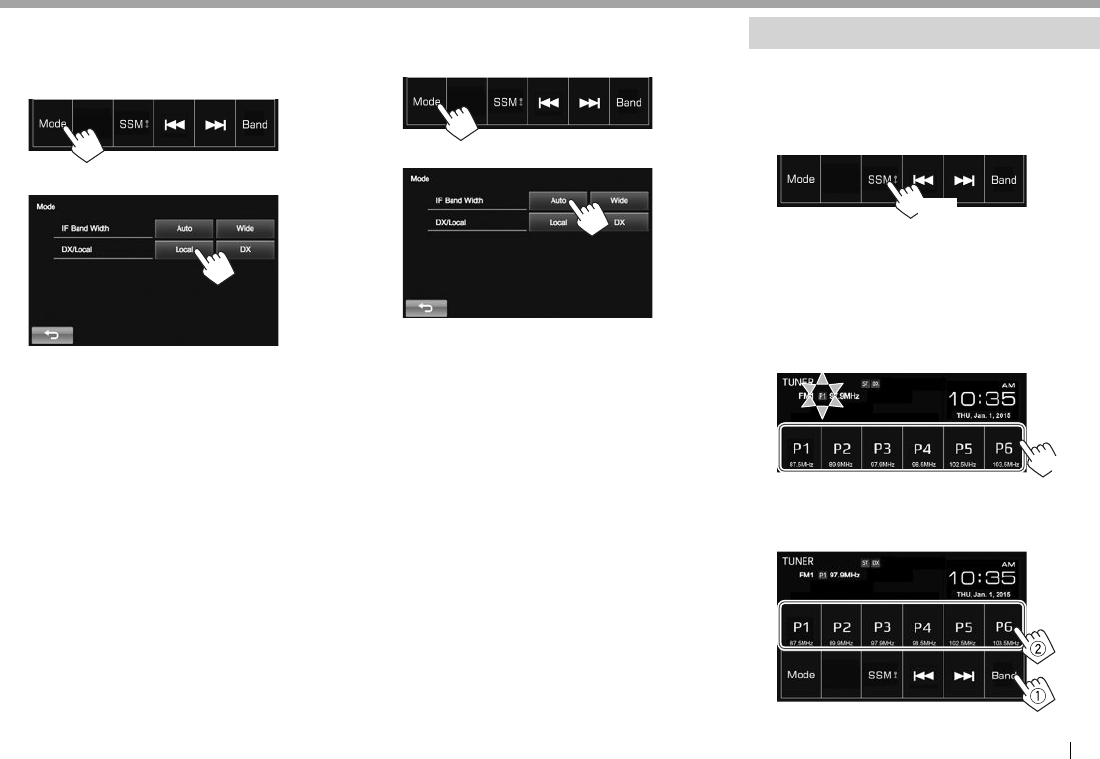
ENGLISH 21
TUNERTUNER
R Tuning in FM stations only with strong
signals—LO/DX (Local/Distance-
extreme)
1
2
[Local] Select this to tune in only to stations
with sufficient signal strength. The
LO indicator lights up.
[DX] Deactivate the function. The DX
indicator lights up.
RReducing interference during FM
reception
1
2
[Auto] Increases the tuner selectivity
to reduce interference between
adjacent stations. (Stereo effect may
be lost.)
[Wide] Subject to the interference from
adjacent stations, but sound quality
will not be degraded and the stereo
effect will remain.
Presetting stations
R Storing stations in the memory
You can preset 6 stations for each band.
Automatic presetting — SSM (Strong-station
Sequential Memory) (For FM only)
(Hold)
The local stations with the strongest signals are
found and stored automatically.
Manual presetting
1 Tune in to a station you want to preset.
(Page 20)
2 Select a preset number.
(Hold)
The station selected in step 1 is stored.
RSelecting a preset station
KW-V_Mid_U.indb 21KW-V_Mid_U.indb 21 2014/12/05 19:482014/12/05 19:48
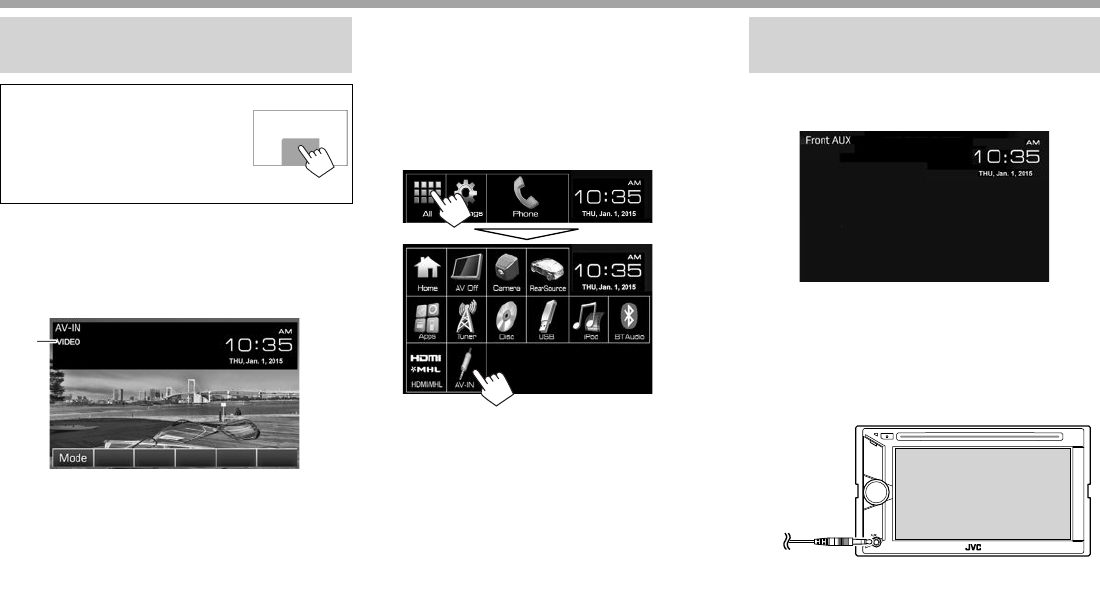
22
OTHER EXTERNAL COMPONENTSOTHER EXTERNAL COMPONENTS
Using external audio/video
players—AV-IN
• When the operation buttons
are not displayed on the screen,
touch the area shown on the
illustration.
– To change settings for video
playback, see page 35.
You can connect an external component to the
AV-IN1 terminal. (Page 47)
RIndications and buttons on the source
control screen
1
Playback information
1 AV-IN name
Operation buttons
[Mode] Changes the AV-IN name.
• Press [H] or [I] to select an AV-IN
name.
RStarting playback
1 Connect an external component to the
AV-IN1 terminal.
• To connect an external component, see
page 47.
2 Select “AV-IN” as the source.
On the Home screen:
3 Turn on the connected component and
start playing the source.
Using external audio players—
Front AUX (Only for KW-V31BT)
RIndications on the source control
screen
RStarting playback
1 Connect an external component to the
AUX input jack on the monitor panel.
• Use a 3.5 mm stereo mini plug (commercially
available).
2 Select “FrontAUX” as the source.
(Page8)
3 Turn on the connected component and
start playing the source.
KW-V_Mid_U.indb 22KW-V_Mid_U.indb 22 2014/12/05 19:482014/12/05 19:48
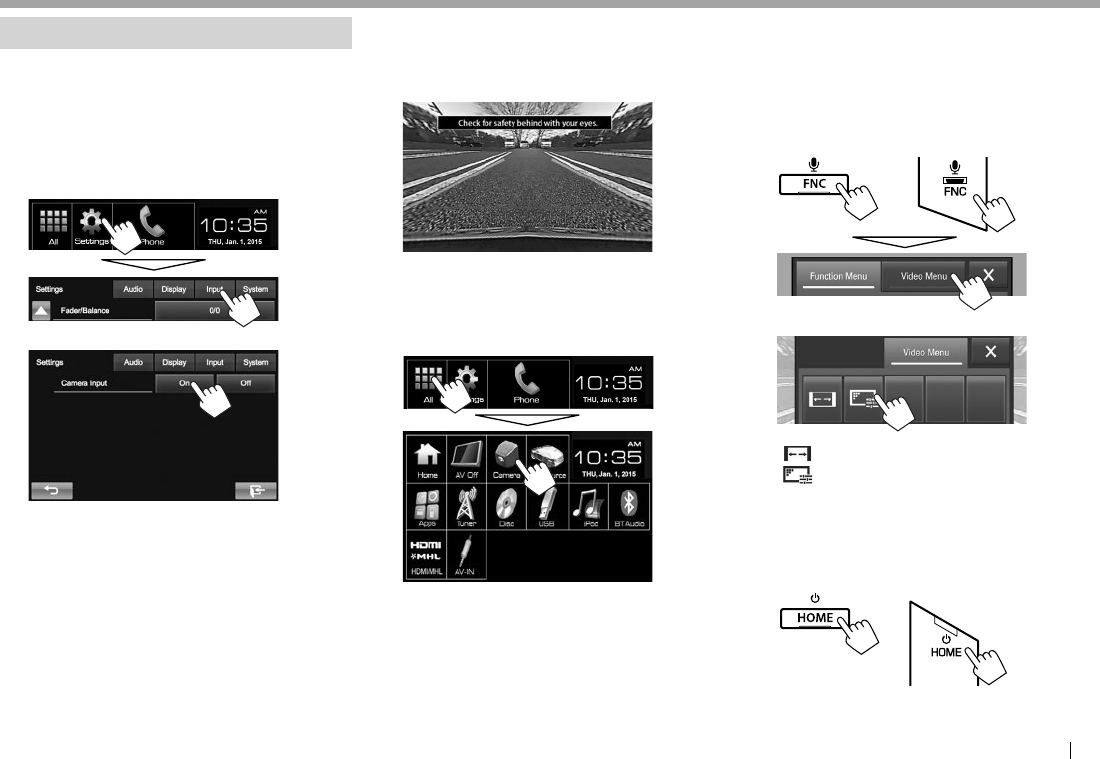
ENGLISH 23
OTHER EXTERNAL COMPONENTSOTHER EXTERNAL COMPONENTS
Using a rear view camera
• To connect a rear view camera, see page 47 .
• To use a rear view camera, a REVERSE lead
connection is required. (Page 45)
RActivating the rear view camera
1 Display the <Input> setting screen.
On the Home screen:
2
To deactivate: Select [Off] for <Camera Input>.
R Displaying the picture from the rear
view camera
The rear view screen is displayed when you shift the
gear to the reverse (R) position.
• To erase the caution message, touch the screen.
To display the picture from the rear view camera
manually
On the Home screen:
Adjusting the picture from the rear view camera
When displaying the picture from the rear view
camera manually, you can change the setting of the
picture.
1 Display the <Video Menu> screen.
KW-V51BT KW-V31BT
2
[ ] Selects the aspect ratio. (Page36)
[]Displays the picture adjustment
screen. (Page35)
To exit the rear view screen
KW-V51BT KW-V31BT
KW-V_Mid_U.indb 23KW-V_Mid_U.indb 23 2014/12/05 19:482014/12/05 19:48

24
OTHER EXTERNAL COMPONENTSOTHER EXTERNAL COMPONENTS
Using a smartphone—HDMI/MHL
RWhat is HDMI/MHL?
HDMI stands for High Definition Multi-media
Interface. HDMI connections can transfer digital
video source signals (such as from a DVD player)
without converting them to analog.
A new feature that has been added to HDMI that
extends its capabilities further is MHL, or Mobile
High-definition Link.
Both interfaces allow your smartphone to connect to
the device. When it is connected, you can see your
smartphone’s screen on the monitor.
RDisplaying the screen of the
smartphone
You can display the screen of smartphones
connected via the HDMI/MHL input terminal.
1 Connect your smartphone to the HDMI/
MHL input terminal. (Page 47)
• Use HDMI cable KS-U60 (optional accessory)
or MHL cable KS-U61 (optional accessory).
2 Select “HDMI/MHL” as the source.
On the Home screen:
3 Start an application or playback on your
smartphone.
Using an external monitor— Rear
Source
You can enjoy the rear source playback on an
external monitor connected to the AV-OUT VIDEO
and AV-OUT AUDIO terminals, while listening to any
source.
RDisplaying rear source images on the
external monitor
1 Display the <Rear Source> screen.
On the Home screen:
2 Select the rear source.
• To close the <Rear Source> screen, press
[ ].
While activating rear source...
• To view a front source image on the rear monitor,
press [Same as Front] on the <Rear Source>
screen.
• If the selected source is not “DISC” or “AV-IN”,
nothing appears on the rear monitor.
KW-V_Mid_U.indb 24KW-V_Mid_U.indb 24 2014/12/05 19:482014/12/05 19:48
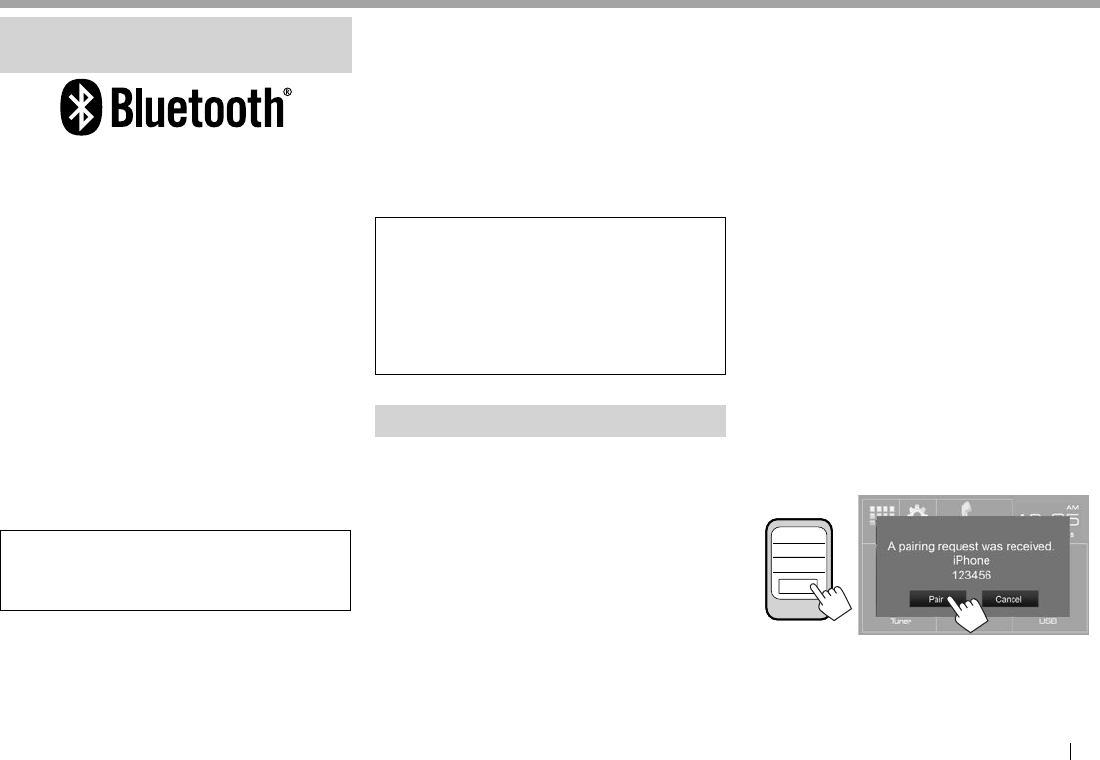
ENGLISH 25
BLUETOOTHBLUETOOTH
Information for using Bluetooth®
devices
Bluetooth is a short-range wireless radio
communication technology for mobile devices such
as mobile phones, portable PCs, and other devices.
Bluetooth devices can be connected without cables
and communicate with each other.
Notes
• While driving, do not perform complicated
operations such as dialing numbers, using the
phone book, etc. When you perform these
operations, stop your car in a safe place.
• Some Bluetooth devices may not connect to this
unit depending on the Bluetooth version of the
device.
• This unit may not work for some Bluetooth
devices.
• Connecting conditions may vary depending on
your environment.
• For some Bluetooth devices, the device is
disconnected when the unit is turned off.
Bluetooth Information: If you wish to receive
more information about Bluetooth, visit the
following JVC web site:
<http://www.jvc.net/cs/car/>
Bluetooth profile
This unit supports the following Bluetooth profiles:
• HFP (Hands-Free Profile) 1.6
• A2DP (Advanced Audio Distribution Profile) 1.2
• AVRCP (Audio/Video Remote Control Profile) 1.4
• GAP (Generic Access Profile)
• PBAP (Phone Book Access Profile) 1.0
• SDP (Service Discovery Profile)
• SPP (Serial Port Profile) 1.1
• HID (Human Interface Device Profile)
About mobile phones compatible with Phone
book Access Profile (PBAP)
If your mobile phone supports PBAP, you can
display the phone book and call lists on the touch
panel screen when the mobile phone is connected.
• Phone book: up to 600 entries
• Dialed calls, received calls, and missed calls: up
to 10 entries each
Connecting Bluetooth devices
R Registering a new Bluetooth device
When you connect a Bluetooth device to the unit for
the first time, pair the unit and the device. Pairing
allows Bluetooth devices to communicate with each
other.
• The pairing method differs depending on the
Bluetooth version of the device.
– For devices with Bluetooth 2.1: You can pair the
device and the unit using SSP (Secure Simple
Pairing) which only requires confirmation.
– For devices with Bluetooth 2.0: You need to
enter a PIN code both on the device and unit for
pairing.
• Once the connection is established, it is registered
in the unit even if you reset the unit. Up to 5
devices can be registered in total.
• Two devices for Bluetooth phone and one for
Bluetooth audio can be connected at a time.
• To use the Bluetooth function, you need to turn on
the Bluetooth function of the device.
• To use the registered device, you need to connect
the device to the unit. (Page27)
Auto pairing
When <Auto Pairing> is set to [On], iOS devices
(such as iPhone) are automatically paired when
connected via USB. (Page32)
Pairing a Bluetooth device using SSP (for
Bluetooth 2.1)
When the Bluetooth device is compatible with
Bluetooth 2.1, a pairing request is sent from an
available device.
1 Search the unit (“JVC KW-V”) from your
Bluetooth device.
2 Confirm the request both on the device
and the unit.
123456
OK
• Press [Cancel] to reject the request.
Continued on the next page...
KW-V_Mid_U.indb 25KW-V_Mid_U.indb 25 2014/12/05 19:482014/12/05 19:48
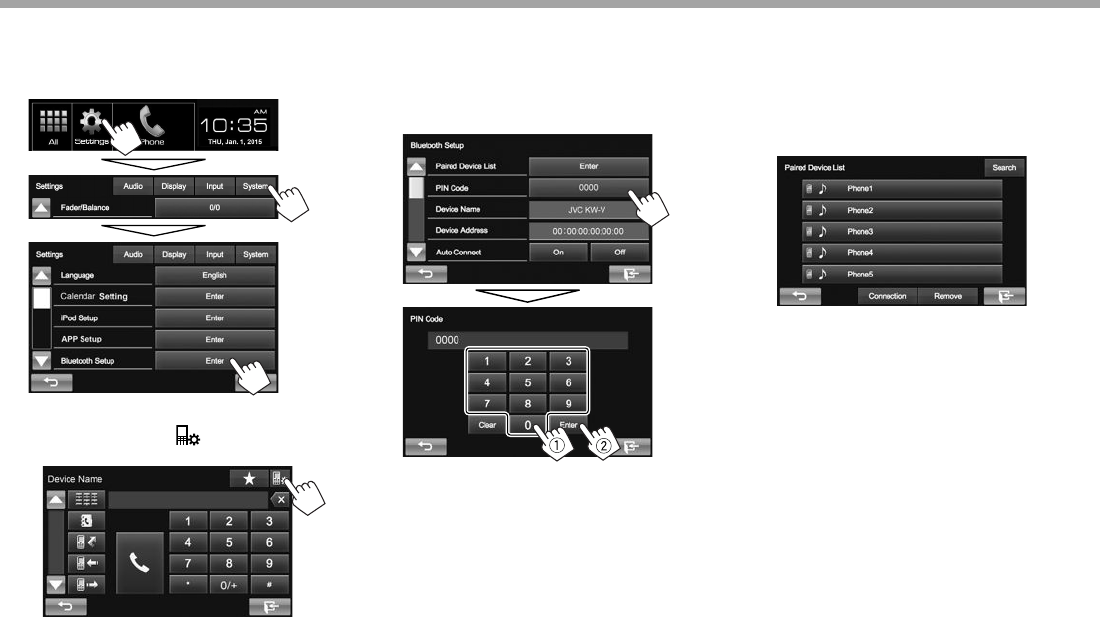
26
BLUETOOTHBLUETOOTH
Pairing a Bluetooth device from the target device
using a PIN code (for Bluetooth 2.0)
1 Display the <Bluetooth Setup> screen.
On the Home screen:
• You can also display the <Bluetooth Setup>
screen by pressing [ ] on the phone control
screen. (Page29)
2 Change the PIN code.
• If you skip changing the PIN code, go to step
3.
• The PIN code is initially set to “0000”.
• The maximum number of digits in the PIN
code is 15.
• Press [Clear] to delete the last entry.
3 Search for the unit (“JVC KW-V”) from
your Bluetooth device.
4 Select the unit (“JVC KW-V”) for your
Bluetooth device.
• If the PIN code is required, enter “0000”
(initial).
When pairing is complete, the device is listed on
<Paired Device List>.
• To use the paired device, connect the device
on <Paired Device List>. (Page27)
KW-V_Mid_U.indb 26KW-V_Mid_U.indb 26 2014/12/05 19:482014/12/05 19:48
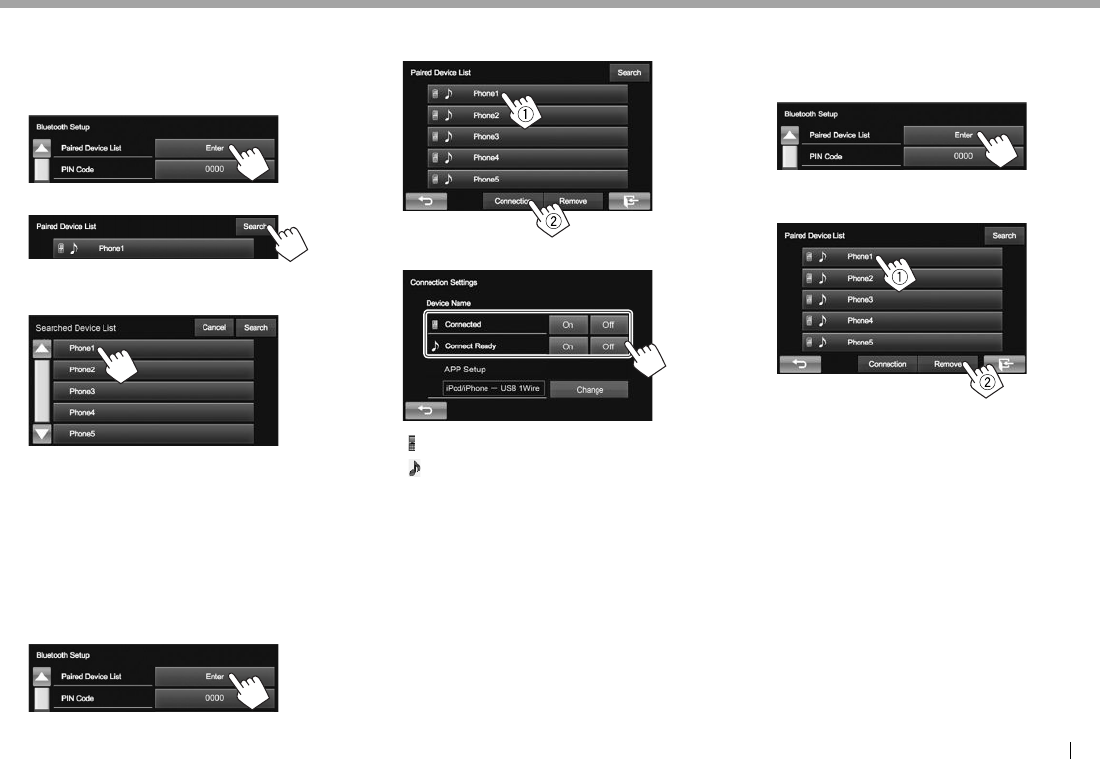
ENGLISH 27
BLUETOOTHBLUETOOTH
Pairing a Bluetooth device from this unit using a
PIN code (for Bluetooth 2.0)
1 Display the <Bluetooth Setup> screen.
(Page26)
2
3 Search for the available devices.
• To cancel searching devices, press [Cancel].
4 Select the device you want to pair.
• If the PIN code is required, enter “0000”
(initial).
R Connecting/disconnecting a registered
Bluetooth device
Two devices can be connected simultaneously.
1 Display the <Bluetooth Setup> screen.
(Page26)
2
3 Select the device you want to connect (1),
then press [Connection] (2).
4 Select [On] or [Off] for the target.
: Mobile phone
: Audio device
• The status is shown as follows:
– “Connected”: A connection has been
established.
– “Connect Ready”: A connection can be
established.
– “Disconnected”: No connection is
established.
• Press [Change] for <APP Setup> to display
the <APP Settings> screen to configure
settings for applications of iPod/iPhone/
Android. (Page33)
RDeleting a registered Bluetooth device
1 Display the <Bluetooth Setup> screen.
(Page26)
2
3 Select a device to delete (1), then press
[Remove] (2).
A confirmation message appears. Press [Yes].
KW-V_Mid_U.indb 27KW-V_Mid_U.indb 27 2014/12/05 19:482014/12/05 19:48

28
BLUETOOTHBLUETOOTH
Using a Bluetooth mobile phone
RReceiving a call
When a call comes in...
• Call information is displayed if acquired.
• Phone operation is not available while the
picture from the rear view camera is displayed.
(Page23)
To reject a call
When <Auto Answer> is set to [On] (Page32)
The unit answers incoming calls automatically.
REnding a call
While talking...
RAdjusting the volume of calls/earpiece/
microphone
While talking...
• You can adjust the volume level between 0 to 15
(initial: 3).
• Use the monitor panel to adjust the call/earpiece
volume. (Page6)
RSwitching between handsfree mode
and phone mode
While talking...
Each time you press the button, the talking method
is switched ( : handsfree mode / :
phone mode).
R Reducing noise/adjusting the echo
cancel level
While talking...
• To adjust the noise reduction volume (between
0 to −20, initial: −10) : Adjust <NR LEVEL>.
• To adjust the echo volume (between −1 to +1,
initial: 0): Adjust <EC LEVEL>.
KW-V_Mid_U.indb 28KW-V_Mid_U.indb 28 2014/12/05 19:482014/12/05 19:48
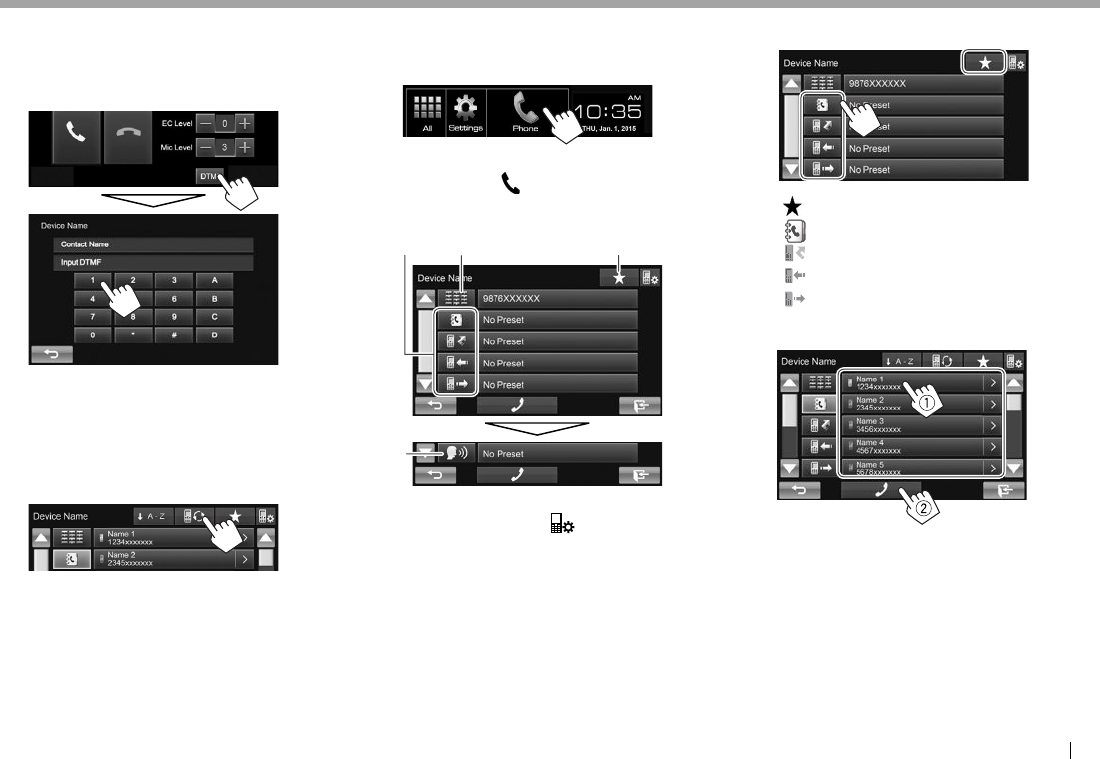
ENGLISH 29
BLUETOOTHBLUETOOTH
R Sending text during a call
You can send text during a call using the DTMF (Dual
Tone Multi Frequency) function.
While talking...
R Switching between two connected
devices
When two devices are connected, you can change
the device to use.
On the phone control screen (see the right column):
• The name of the active device appears. The
devices are switched each time the button is
pressed.
R Making a call
1 Display the phone control screen.
On the Home screen:
• You can also display the phone control screen
by pressing [ ] on the <Function Menu>
screen. (Page 7)
2 Select a method to make a call.
231
4
• You can display the <Bluetooth Setup>
screen by pressing [ ].
1From the phone book*/call lists
2Direct number entry
3From the preset list
• To preset, see page31.
4Voice dialing
* When the mobile phone is not compatible with Phone Book Access
Profile (PBAP), the phone book is not displayed.
From the preset list/phone book/call lists
1
[ ] From the preset list
[ ] From the phone book
[ ] From the missed call list
[ ] From the received call list
[ ] From the dialed call list
2 Select the target (1), then make a call (2).
• You can change the page to display more
items by pressing [J]/[K].
Continued on the next page...
KW-V_Mid_U.indb 29KW-V_Mid_U.indb 29 2014/12/05 19:482014/12/05 19:48
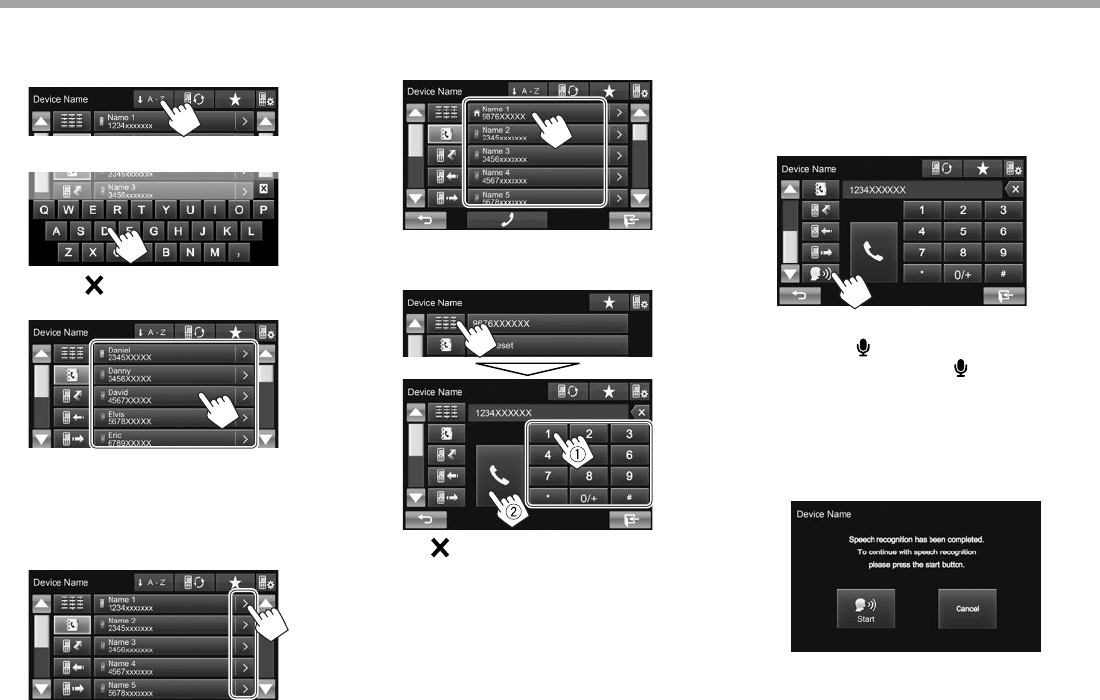
30
BLUETOOTHBLUETOOTH
• To use the A to Z search in the phone book:
When the phone book list is displayed, you can
search by initial.
1
2 Select the initial.
• Press [ ] to cancel the A to Z search.
3 Select a phone number from the list.
• To display other phone numbers:
When the phone book list is displayed, you can
switch between phone numbers if several phone
numbers are registered for the same person.
1 Switch the phone number.
• The phone number switches each time [>] is
pressed.
2 Select a phone number to call.
Direct number entry
You can enter up to 31 numbers.
• Press [ ] to delete the last entry.
• Press and hold [0/+] to add “+” to the phone
number.
Voice dialing
• Available only when the connected mobile phone
has a voice recognition system.
1 Activate voice dialing.
On the phone control screen:
• Press [K] repeatedly to change the page on
the phone control screen.
• You can also activate voice dialing by
pressing [ ] on the <Function Menu> screen
(Page7) or holding FNC/ on the monitor
panel.
2 Say the name of the person you want to
call.
• If the unit cannot find the target, the following
screen appears. Press [Start], then say the
name again.
To cancel voice dialing: Press [Cancel].
KW-V_Mid_U.indb 30KW-V_Mid_U.indb 30 2014/12/05 19:482014/12/05 19:48
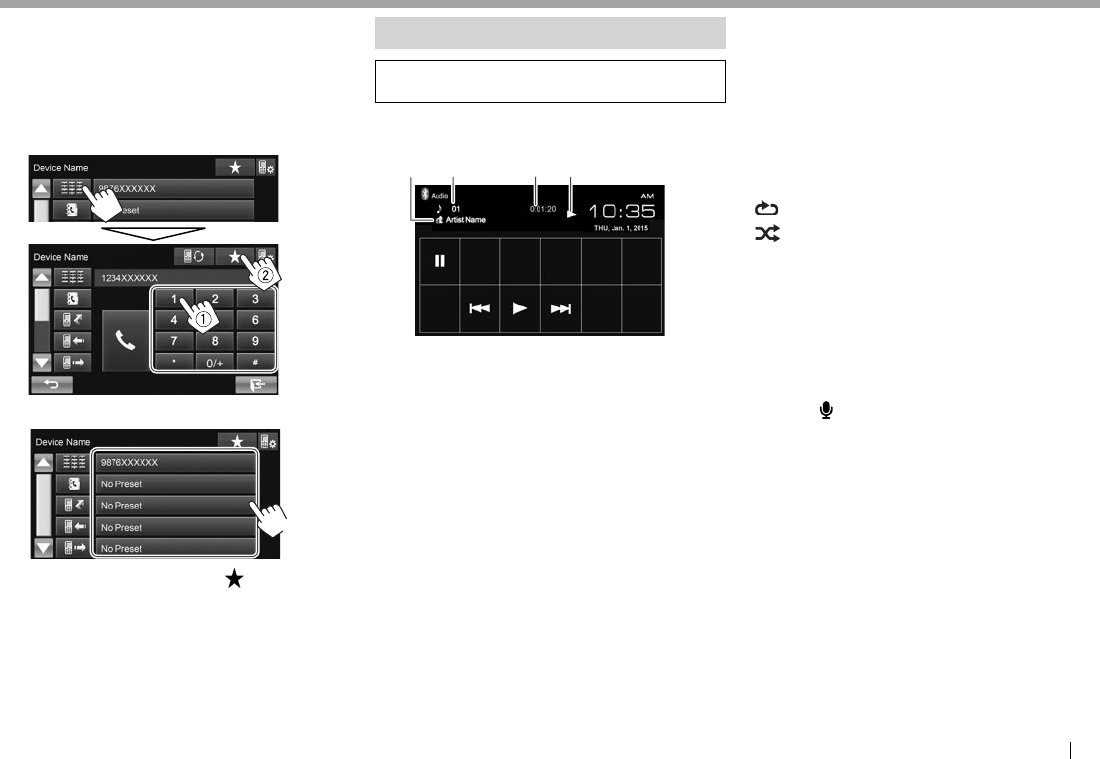
ENGLISH 31
BLUETOOTHBLUETOOTH
R Presetting phone numbers
You can preset up to 5 phone numbers.
1 Display the phone control screen.
(Page29)
2 Enter the numbers on the direct number
entry screen, then display the preset list.
3 Select a preset number to store into.
(Hold)
• To display the preset list, press [ ] on the phone
control screen.
Using the Bluetooth audio player
• To register a new device, see page25.
• To connect/disconnect a device, see page27.
RIndications and buttons on the source
control screen
3 421
• The operation buttons, indications and
information displayed on the screen differ
depending on the connected device.
Playback information
1 Tag data (current track title/artist name/album
title)*1
• Touching the text information changes the
information type.
2 Track no.*1
3 Playing time*1
4 Playback status*1
Operation buttons
[ ]*1 *2 *3Selects repeat playback mode.
[]*1 *2 *3Selects random playback mode.
[W]Pauses playback.
[I]Starts playback.
[S] [T]• Selects a track. (Press)
• Reverse/forward search. (Hold)
*1 Available only for devices compatible with AVRCP 1.3.
*2 To cancel random and repeat mode, press the button repeatedly
until the indicator disappears.
*3 Press FNC/ on the monitor panel to display the <Function
Menu> screen to select the item. (Page7)
KW-V_Mid_U.indb 31KW-V_Mid_U.indb 31 2014/12/05 19:482014/12/05 19:48
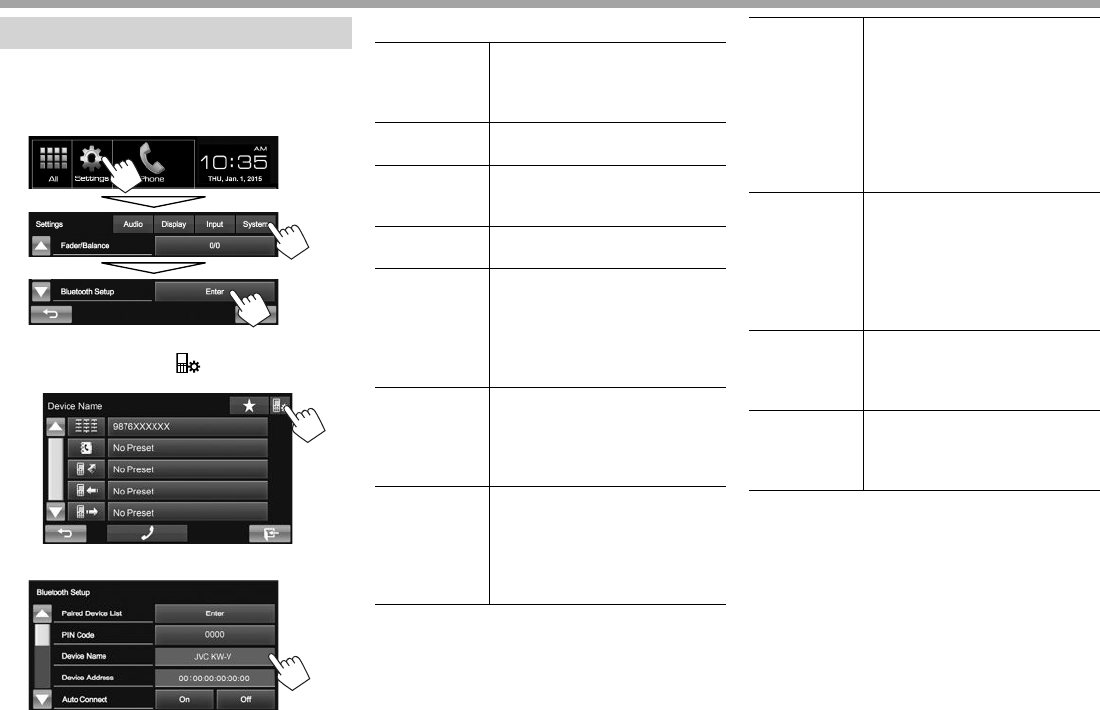
32
BLUETOOTHBLUETOOTH
Settings for Bluetooth devices
You can change various settings for using Bluetooth
devices on the <Bluetooth Setup> screen.
1 Display the <Bluetooth Setup> screen.
On the Home screen:
• You can also display the <Bluetooth Setup>
screen by pressing [ ] on the phone control
screen. (Page29)
2 Configure the Bluetooth settings.
RSetting items
<Paired Device
List>
Press [Enter] to show the list
of registered devices. You can
connect a device or delete
registered devices. (Page27)
<PIN Code> Changes the PIN code of the unit.
(Page26)
<Device
Name>
Shows the device name to be
shown on the Bluetooth device—
JVC KW-V.
<Device
Address>
Shows the MAC address of the
unit.
<Auto
Connect>
• On (Initial): A connection is
automatically established with
the last connected Bluetooth
device when the unit is turned
on.
• Off: Cancels.
<HF/Audio
Output>
Select the speakers used for
Bluetooth (both phone and audio
player).
• Front: Front speakers only.
• All (Initial): All speakers.
<Auto
Answer>
• On: The unit answers the
incoming calls automatically
after 5 seconds.
• Off (Initial): The unit does not
answer the calls automatically.
Answer the calls manually.
< Auto Pairing> • On (Initial): Establishes
pairing automatically with the
connected iOS device (such as
iPhone) even if the Bluetooth
function is deactivated on
the device. (Auto pairing may
not work for some devices
depending on the iOS version.)
• Off: Cancels.
<Ring Mode> • System (Initial): The ring tone
set on the unit is used.
• Phone: The ring tone set on
the mobile phone is used.
(This function may not work
depending on the mobile
phone.)
<Ring Tone
Change>
When <Ring Mode> is set to
<System>, select the ring tone
for received calls from [Tone1]
(Initial), [Tone2], [Tone3].
<Initialize> Hold [Enter] to reset all settings
you have made for using
Bluetooth mobile phones and
Bluetooth audio players.
KW-V_Mid_U.indb 32KW-V_Mid_U.indb 32 2014/12/05 19:482014/12/05 19:48
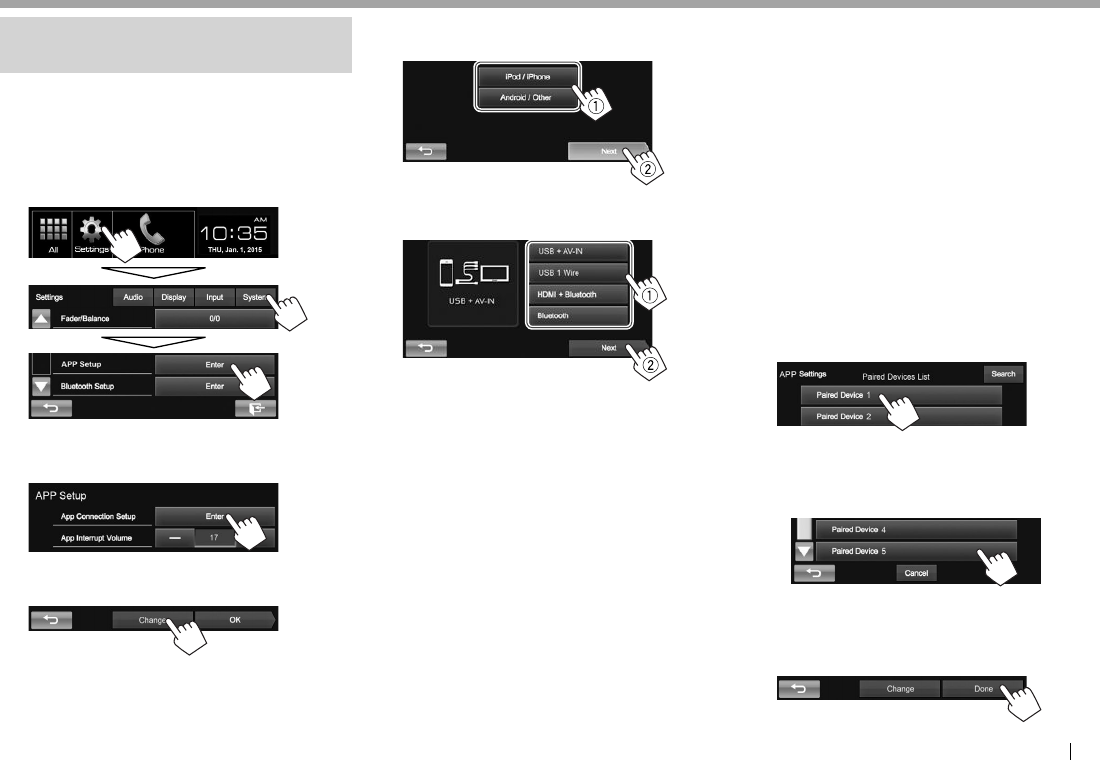
ENGLISH 33
SETTINGSSETTINGS
Settings for using applications of
iPod/iPhone/Android
Before using applications of iPod/iPhone/Android ,
select the device to use and connection method.
1 Pair the iPod/iPhone/Android device
through Bluetooth. (Page25)
2 Display the <APP Setup> screen.
On the Home screen:
• If [Enter] for <APP Setup> cannot be
selected, turn off the AV source. (Page6)
3
4 Check the current device status, then press
[Change].
• If you do not need to change the setting,
press [OK] to exit from the setup screen.
5 Select the device type (1), then press
[Next] (2).
6 Select the connection method (1), then
press [Next] (2).
For Android:
<HDMI/MHL
+ Bluetooth>
Select this when the Android is
connected both by cable to the
HDMI/MHL input terminal and
via Bluetooth.
<Bluetooth> Select this when the device is
connected via Bluetooth.
For iPod/iPhone:
<USB +
AV-IN>
Select this when the iPod/
iPhone is connected using
KS-U59 (optional accessory).
<USB 1 Wire> Select this when the iPod/
iPhone is connected using USB
2.0 cable (accessory of the iPod/
iPhone) or KS-U62 (optional
accessory).
<HDMI +
Bluetooth>
Select this when the iPod/iPhone
is connected using HDMI cable
KS-U60 (optional accessory) and
USB 2.0 cable (accessory of the
iPod/iPhone)/KS-U62 (optional
accessory) through a Lightning-
Digital AV adapter (accessory of
the iPod/iPhone).
<Bluetooth> Select this when the iPod/
iPhone is connected via
Bluetooth.
• When selecting <USB + AV-IN> or <USB 1
Wire>, go to step 8.
7 When selecting <HDMI + Bluetooth> or
<Bluetooth> as the connection method,
paired device list appears. Select the target
device.
• If desired device is not listed, press [Search]
for searching the available iPod/iPhone/
Android devices, then select the target device
from the <Available Devices> screen.
– You can change the page to display more
items by pressing [J]/[K].
– To stop searching, press [Cancel].
8 Confirm the settings.
KW-V_Mid_U.indb 33KW-V_Mid_U.indb 33 2014/12/05 19:482014/12/05 19:48
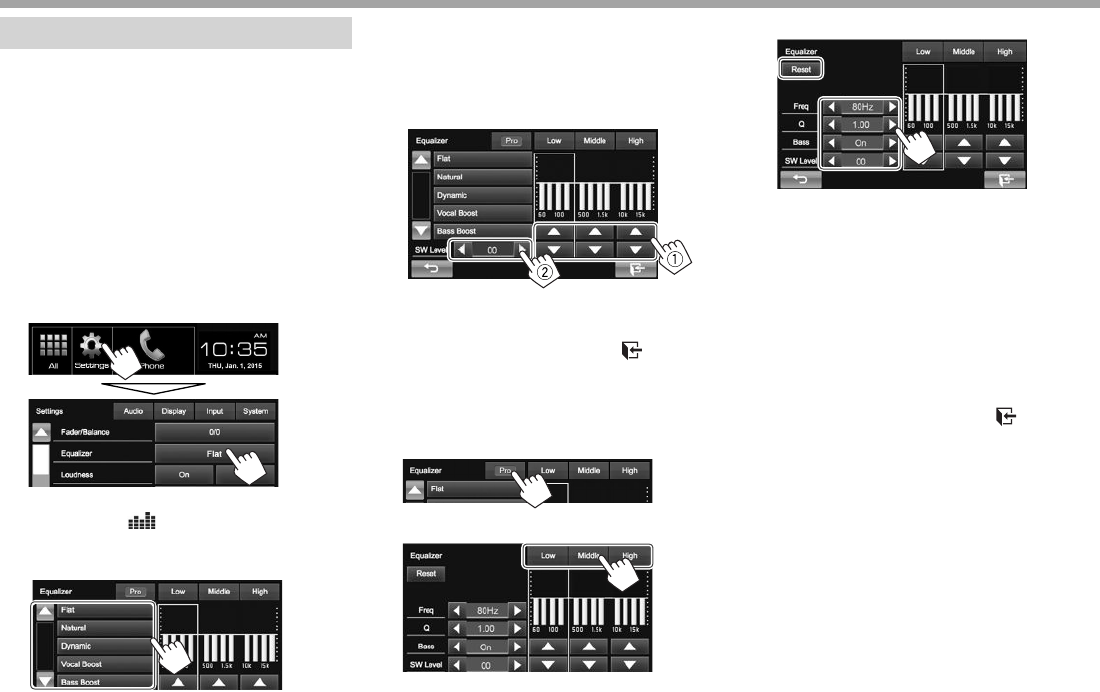
34
SETTINGSSETTINGS
Sound adjustment
R Using the sound equalization
• The adjustment is memorized for each source until
you adjust the sound again. If the source is a disc,
the adjustment is stored for each of the following
categories.
– DVD/DVD-VR/VCD
– CD
– DivX/MPEG1/MPEG2/MP3/WMA/AAC
• You cannot adjust the sound when the AV source
is turned off.
Selecting a preset sound mode
1 Display the <Equalizer> screen.
On the Home screen:
• You can also display the <Equalizer> screen
by pressing [ ] on the <Function Menu>
screen. (Page 7)
2 Select a sound mode.
• You can change the page to display more
items by pressing [J]/[K].
Storing your own adjustment—Customizing
preset sound mode
1 Select a sound mode. (See the left column.)
2 Adjust the level of each band (1), then
select the subwoofer level (2).
The adjustments are stored and <User> is
activated.
• To finish the procedure, press [ ].
Storing your own adjustment—Adjusting the
sound precisely
1 Select a sound mode. (See the left column.)
2 Display the adjustment screen.
3 Select a band.
4 Adjust the sound.
[Reset] Changes the level of each band
to 0.
<Freq> Selects frequency.
<Q> Adjusts the width of the
frequency.*1
<Bass> Activates/deactivates bass.*2
<SW Level> Adjusts subwoofer level.
The adjustments are overwritten if the <User>
setting has been created (see the left column),
and <User> is activated.
• To finish the procedure, press [ ].
• The adjustments are memorized until you adjust
sound again.
• To make adjustment for other bands, repeat steps
3 and 4.
*1 Fixed for “High” band.
*2 Only for “Low” band.
KW-V_Mid_U.indb 34KW-V_Mid_U.indb 34 2014/12/05 19:482014/12/05 19:48
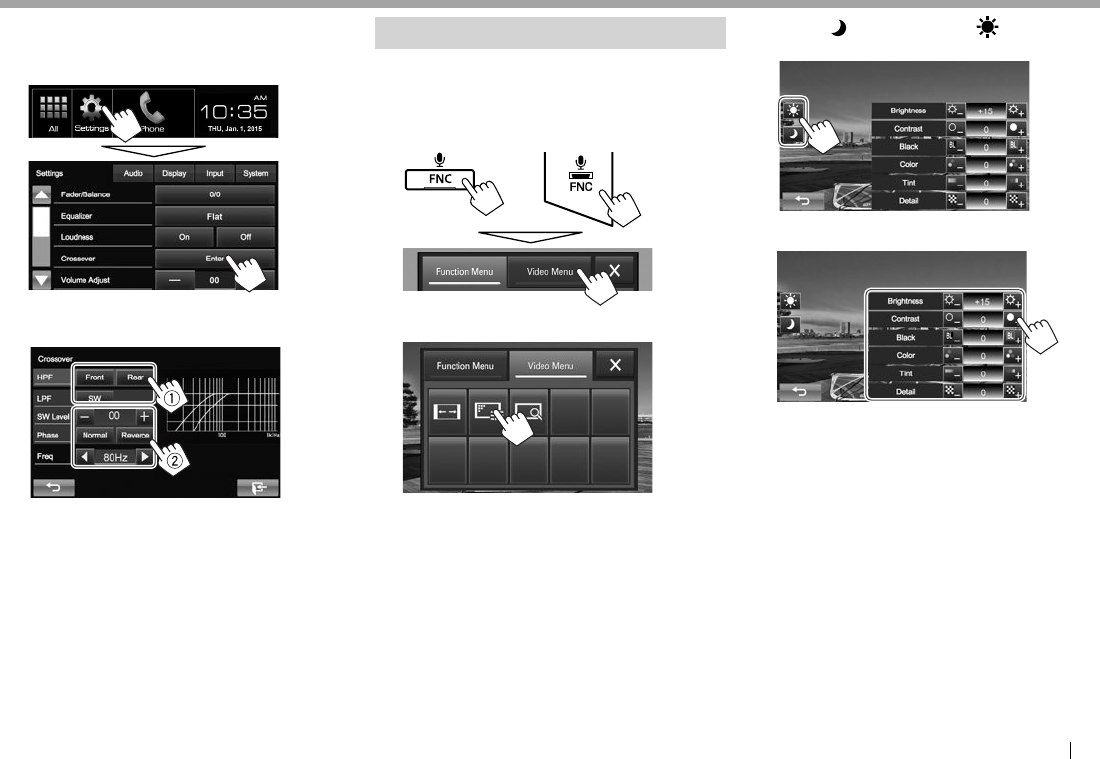
ENGLISH 35
SETTINGSSETTINGS
R Adjusting the crossover frequency
1 Display the <Crossover> screen.
On the Home screen:
2 Select the item to adjust (1), then make
adjustments (2).
<HPF> Adjusts the crossover for the
front ([Front]) or rear ([Rear])
speakers (high pass filter).
<LPF> Adjusts the crossover for the
subwoofer (low pass filter).
<SW Level> Adjusts the subwoofer level.
<Phase> Selects the phase for the
subwoofer.*
<Freq> Adjusts the crossover frequency.
* Not selectable when <Freq> is set to <Through>.
Adjustment for video playback
R Adjusting the picture
You can adjust the picture quality.
1 Display the <Video Menu> screen.
KW-V51BT KW-V31BT
2 Display the adjustment menu.
3 Select [ ] (dimmer on) or [ ] (dimmer
off).
4 Adjust the picture.
<Brightness> Adjusts the brightness. (−15
to +15)
<Contrast> Adjusts the contrast. (−10 to
+10)
<Black> Adjusts the blackness. (−10 to
+10)
<Color> Adjusts the color. (−10 to +10)
<Tint> Adjusts the tint. (−10 to +10)
<Detail> Adjusts the detail. (−2 to +2)
KW-V_Mid_U.indb 35KW-V_Mid_U.indb 35 2014/12/05 19:482014/12/05 19:48
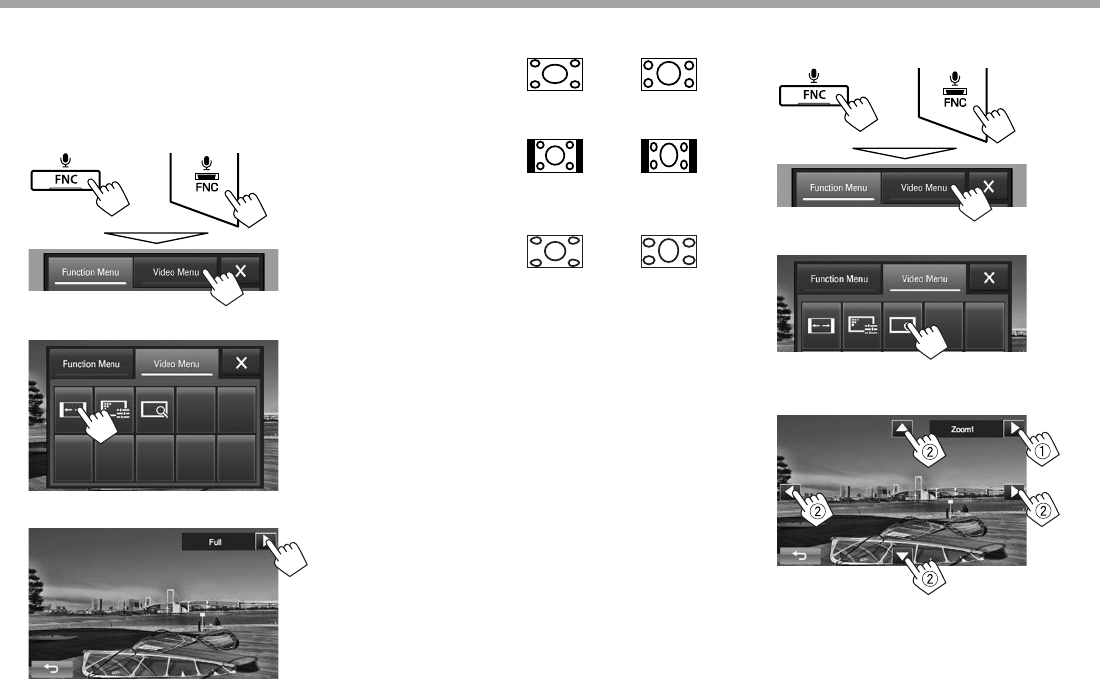
36
SETTINGSSETTINGS
R Changing the aspect ratio
You can change the aspect ratio for video playback.
• You cannot change the aspect ratio while playing
USB device.
1 Display the <Video Menu> screen.
KW-V51BT KW-V31BT
2 Display the adjustment menu.
3 Select the aspect ratio.
<Full>* For 16:9 original pictures
4:3 signal 16:9 signal
<Regular>* For 4:3 original pictures
4:3 signal 16:9 signal
<Panorama> For viewing 4:3 pictures
naturally on the wide screen
4:3 signal 16:9 signal
<Zoom1> −
<Zoom3>
Changes the magnification.
• The aspect ratio is
automatically selected to
match the video source.
* While DivX is played back with <Monitor Type> set to
[16:9] (Page 13), the aspect ratio may not set correctly.
R Zooming the picture
You can zoom the picture (<Full>, <Zoom1> to
<Zoom3>). Zooming is available only when discs
are played back.
• When aspect ratio is set to <Panorama> (see the
left column), the picture is zoomed with the aspect
ratio of the <Full> setting.
1 Display the <Video Menu> screen.
KW-V51BT KW-V31BT
2 Display the adjustment menu.
3 Change the magnification (1), then move
the zooming frame (2).
• [J][K][H][I] are not displayed when <Full> is
selected.
• The zoom function cannot be used for some video
sources.
KW-V_Mid_U.indb 36KW-V_Mid_U.indb 36 2014/12/05 19:482014/12/05 19:48
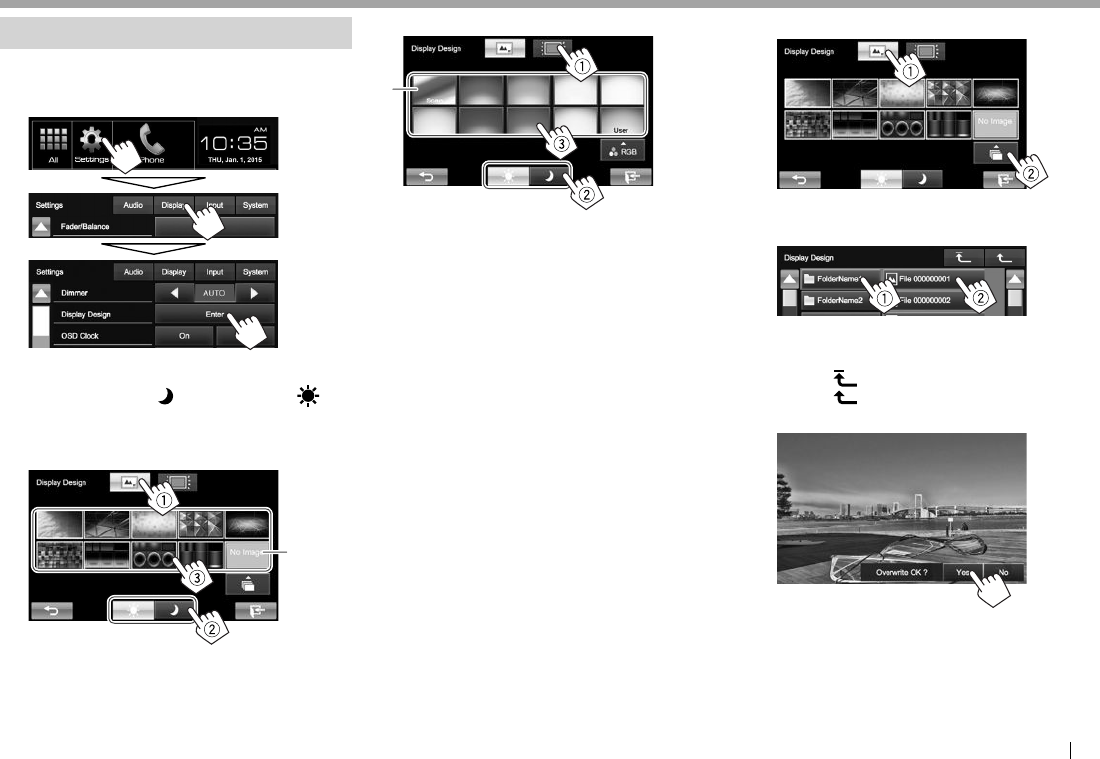
ENGLISH 37
SETTINGSSETTINGS
Changing the display design
You can change the background and panel color.
1 Display the <Display Design> screen.
On the Home screen:
2 Select an item to change (1), select the
dimmer setting ([ ]: dimmer on or [ ]:
dimmer off) (2), then select the design or
color (3).
To change the background design:
*1
To change the panel color:
*2
• You can also adjust the color by yourself. Press
[RGB] to display the color adjuster screen,
then adjust the color.
*1 Store your own scene beforehand. (See below.)
*2 Selecting this changes the illumination color gradually.
RStoring your favorite image for the
background
You can set your favorite image stored on the
connected USB device.
• Use a JPEG/PNG/BMP file with a resolution of 800
x 480 pixels.
• The color of the captured image may look
different from that of the actual scene.
1 Connect the USB device on which the
image is stored. (Page 46)
2 Display the <Display Design> screen. (See
the left column.)
3 Display the file selection screen.
4 Select the file for the background image
(1), then confirm the selection (2).
• You can change the page to display more
items by pressing [J]/[K].
• Press [ ] to return to the root folder.
• Press [ ] to return to the upper layer.
5 Confirm the selection.
The existing image is replaced with the new
one.
• Press [No] to return to the previous screen.
KW-V_Mid_U.indb 37KW-V_Mid_U.indb 37 2014/12/05 19:482014/12/05 19:48
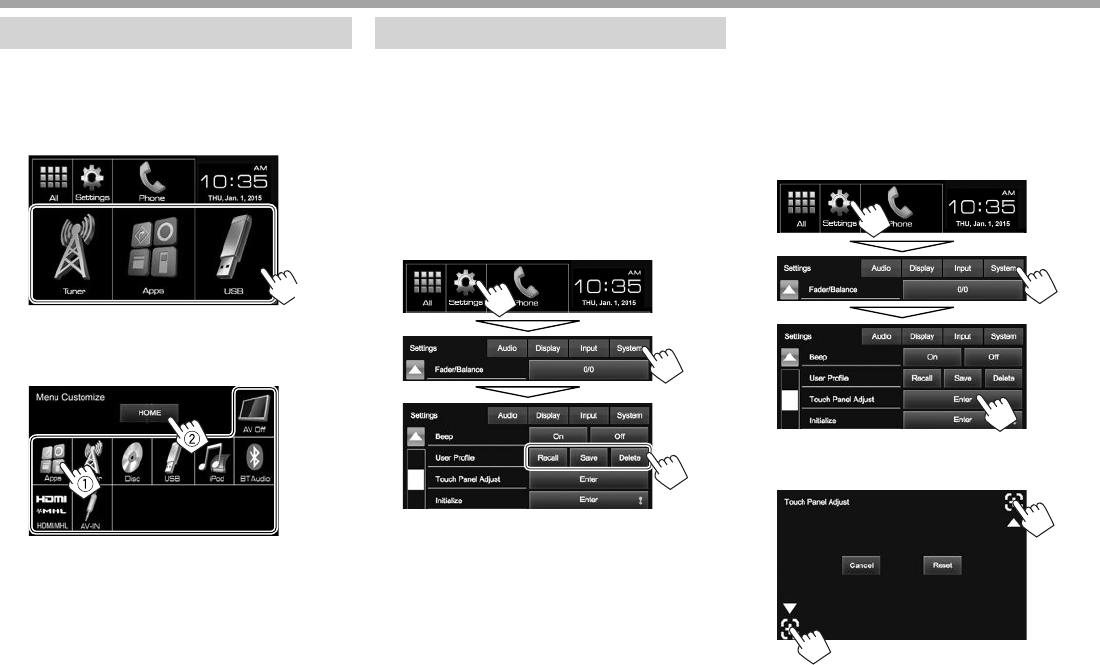
38
SETTINGSSETTINGS
Customizing the Home screen
You can arrange the items to display on the Home
screen.
1 Display the <Menu Customize> screen.
On the Home screen:
Press and hold the icon you want to replace.
(Hold)
2 Select the item you want to display in the
position selected in step 1 (1), then press
[HOME] (2).
• Only selectable sources are shown.
• Repeat the procedure to place icons for other
items.
Customizing the system settings
R Memorizing/recalling the settings
You can memorize the following settings:
• Settings on the <Settings> screen: Fader/
Balance, Equalizer, Loudness, Crossover
(<HPF>/<LPF>/<SW Level> settings), Volume
Adjust, Speaker Select, Display Design
• Settings for “AV-IN”: AV-IN Name
On the Home screen:
• Press [K] repeatedly to change the page on the
<System> menu screen.
[Recall] Recalls saved settings.
[Save] Memorizes current settings.
[Delete] Deletes the memorized settings.
A confirmation message appears. Press [Yes].
R Adjusting the touch position
You can adjust the touch position on the touch
panel if the position touched and the operation
performed do not match.
1 Display the <Touch Panel Adjust> screen.
On the Home screen:
• Press [K] repeatedly to change the page on
the <System> menu screen.
2 Touch the center of the marks at the lower
left and at the upper right as instructed.
• To reset the touch position, press [Reset].
• To cancel the current operation, press
[Cancel].
KW-V_Mid_U.indb 38KW-V_Mid_U.indb 38 2014/12/05 19:482014/12/05 19:48
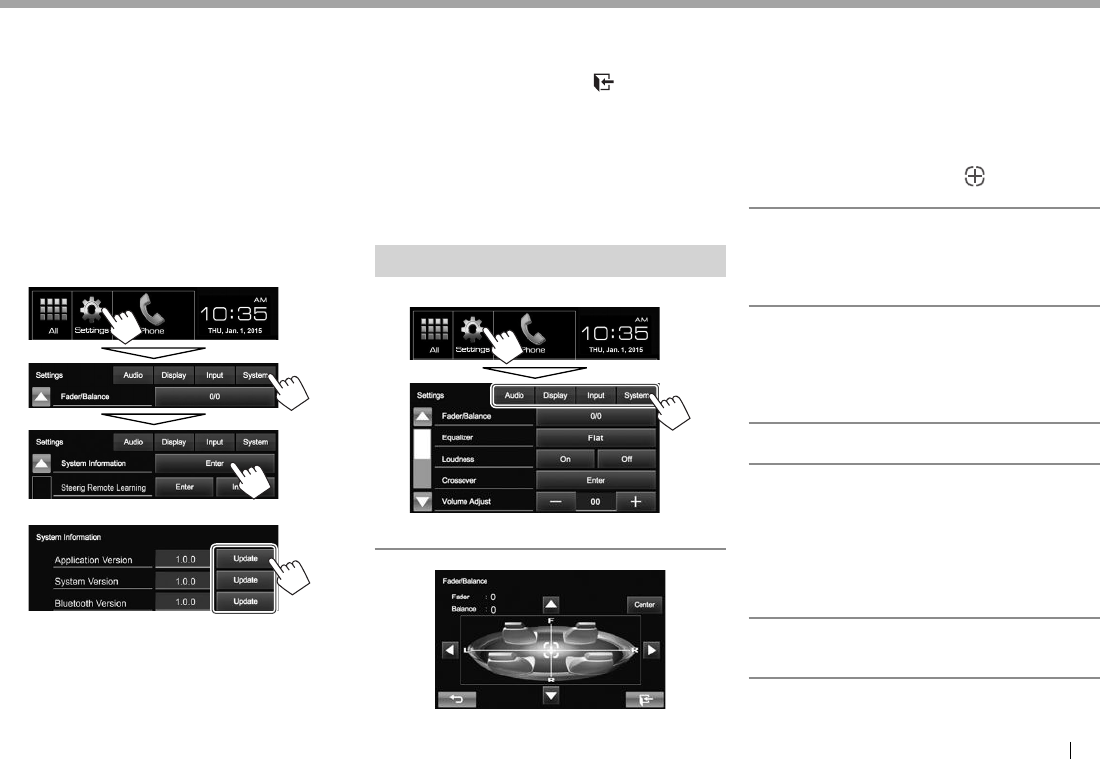
ENGLISH 39
SETTINGSSETTINGS
R Updating the system
You can update the system by connecting a USB
device containing an update file.
• To update the system, visit <http://www.jvc.net/
cs/car/>.
1 Create an update file, copy it to a USB
device, and connect it to the unit.
• To connect a USB device, see page 46.
2 Display the <System Information>
screen.
On the Home screen:
• Press [K] repeatedly to change the page on
the <System> menu screen.
3
<Application
Version>
Updates the system
application.
<System Version> Updates the system.
<Bluetooth
Version>
Updates the Bluetooth
application.
It may take a while.
If the update has been completed successfully,
“Update Completed” appears. Reset the unit.
• To finish the procedure, press [ ].
• Do not disconnect the USB device while updating.
• If the update has failed, turn the power off and
then on, and retry the update.
• Even if you have turned off the power during the
update, you can restart the update after the power
is turned on. The update will be performed from
the beginning.
Setting menu items
RDisplaying the <Settings> menu screen
R<Audio> setting screen
<Fader/Balance>
Fader: Adjust the front and rear speaker output
balance.
• F6 to R6 (Initial: 0)
– When using a two-speaker system, set the fader
to the center (0).
Balance: Adjust the left and right speaker output
balance.
• L6 to R6 (Initial: 0)
Press [J]/[K]/[H]/[I] or drag [ ] to adjust.
– To clear the adjustment, press [Center].
<Equalizer>
Change the sound mode or adjust and store the
equalization for each source. (Page34)
• Flat (Initial)/Natural/Dynamic/Vocal Boost/Bass
Boost/Vibrant/User
<Loudness>
You can activate/deactivate loudness.
• On (Initial): Boost low and high frequencies to
produce a well-balanced sound at a low volume
level.
• Off: Cancels.
<Crossover>
Adjust the crossover frequency. (Page35)
<Volume Adjust>
Adjust and store the auto-adjustment volume level
for each source. (For discs, the adjustment is stored
for each of the following categories: DVD/DVD-VR/
VCD, CD, and DivX/MPEG1/MPEG2/MP3/WMA/WMV/
AAC.) The volume level will automatically increase or
decrease when you change the source.
• –15 to +06 (Initial: 00)
<Speaker Select>
Select the size of the connected speaker.
• Standard (Initial)/Narrow/Middle/Wide
KW-V_Mid_U.indb 39KW-V_Mid_U.indb 39 2014/12/05 19:482014/12/05 19:48
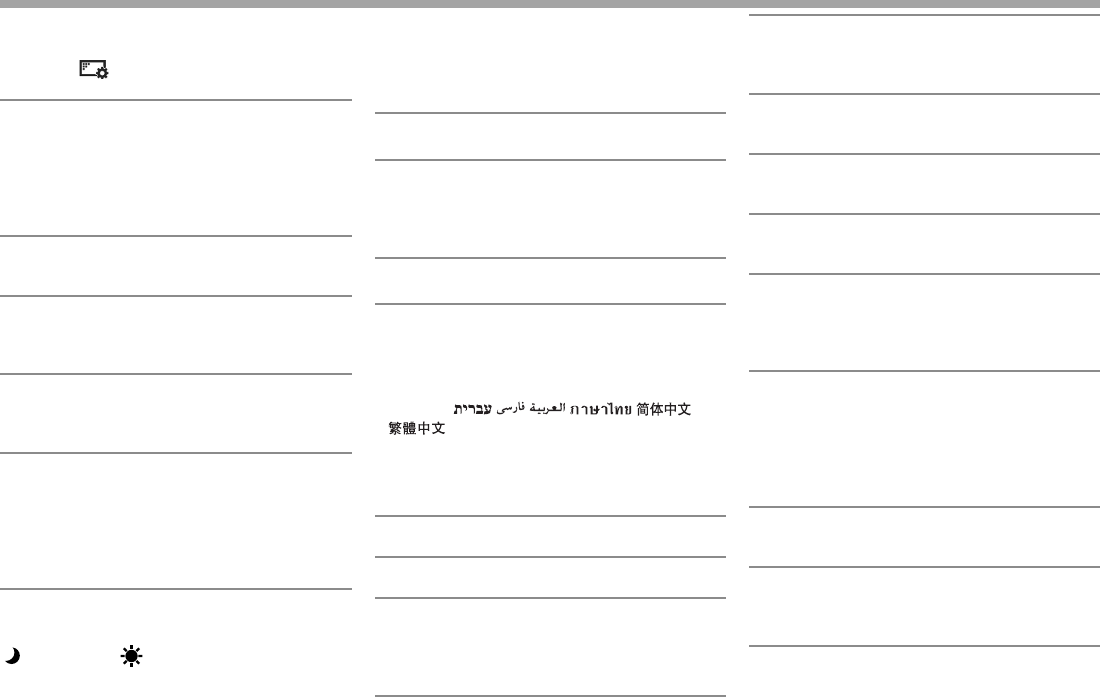
40
SETTINGSSETTINGS
R<Display> setting screen
• You can also display <Display> setting screen by
pressing [ ] on the <Function Menu> screen.
(Page7)
<Dimmer>
• AUTO (Initial): Dims the screen and button
illumination when you turn on the headlights.
– The ILLUMI lead connection is required.
(Page 45)
• ON: Activates dimmer.
• OFF: Cancels.
<Display Design>
Change the display design (background and panel
color). (Page37)
<OSD Clock>
• On: Displays the clock while a video source is
played back.
• Off (Initial): Cancels.
<Demonstration>
• On (Initial): Activates the demonstration on the
screen.
• Off: Cancels.
<Scroll>
• Auto: Repeats scrolling.
• Once (Initial): Scrolls the displayed information
once.
• Off: Cancels.
Touching the information bar scrolls the text
regardless of this setting.
<GUI Adjust>
Adjust the brightness and blackness of the screen.
Press [Enter] to display the setting screen, select
[] (dimmer on)/[ ] (dimmer off), then change the
following settings:
• Brightness: Adjusts brightness.
– –15 to +15 (Initial: 0 for dimmer on/+15 for
dimmer off)
• Black: Adjusts blackness.
– –10 to +10 (Initial: 0)
R<Input> setting screen
<Camera Input>
• On (Initial): Displays the picture from the rear view
camera when you shift the gear to the reverse (R)
position.
• Off: Select this when no camera is connected.
R<System> setting screen
<Language>
Select the text language used for on-screen
information.
• English (Initial)/Español/Français/Deutsch/
Italiano/Nederlands/Português/Türkçe/
Руccĸий / / / / / /
/Bahasa Malaysia/Bahasa Indonesia
• GUI Language: Select the language used for
displaying operation buttons and menu items.
– English (Initial)/Local (the language selected
above)
<Calendar Setting>
Adjust the calendar/clock time. (Page4)
<iPod Setup>
Configure the settings of iPod. (Page16)
<APP Setup>
• APP Connection Setup: Configure the Apps
settings. (Page33)
• APP Interrupt Volume: Adjust the App volume.
– 0 to 35 (Initial: 17)
<Bluetooth Setup>
Configure settings for using a Bluetooth device,
such as connection and other general operations.
(Page32)
<Beep>
• On (Initial): Activates the key-touch tone.
• Off: Cancels.
<User Profile>
You can memorize, recall, or clear the settings you
have made. (Page38)
<Touch Panel Adjust>
Adjust the touch position of the buttons on the
screen. (Page38)
<Initialize>
Initialize all settings you have made. Hold [Enter] to
initialize the settings.
• After initializing the settings, adjust the settings
on the <Initial Settings> screen. (Page4)
<DivX® VOD>
This unit has its own Registration Code. Once you
have played back a file with the Registration Code
recorded, this unit’s Registration Code is overwritten
for copyright protection.
• Press [Enter] to display the information.
• To return to the previous screen, press [OK].
<System Information>
Displays the version information of the software.
You can update the software. (Page39)
<Steering Remote Learning>
Assign the functions to the keys on the remote
controller of the steering wheel. ( Contact your JVC
dealer for details.)
KW-V_Mid_U.indb 40KW-V_Mid_U.indb 40 2014/12/05 19:482014/12/05 19:48
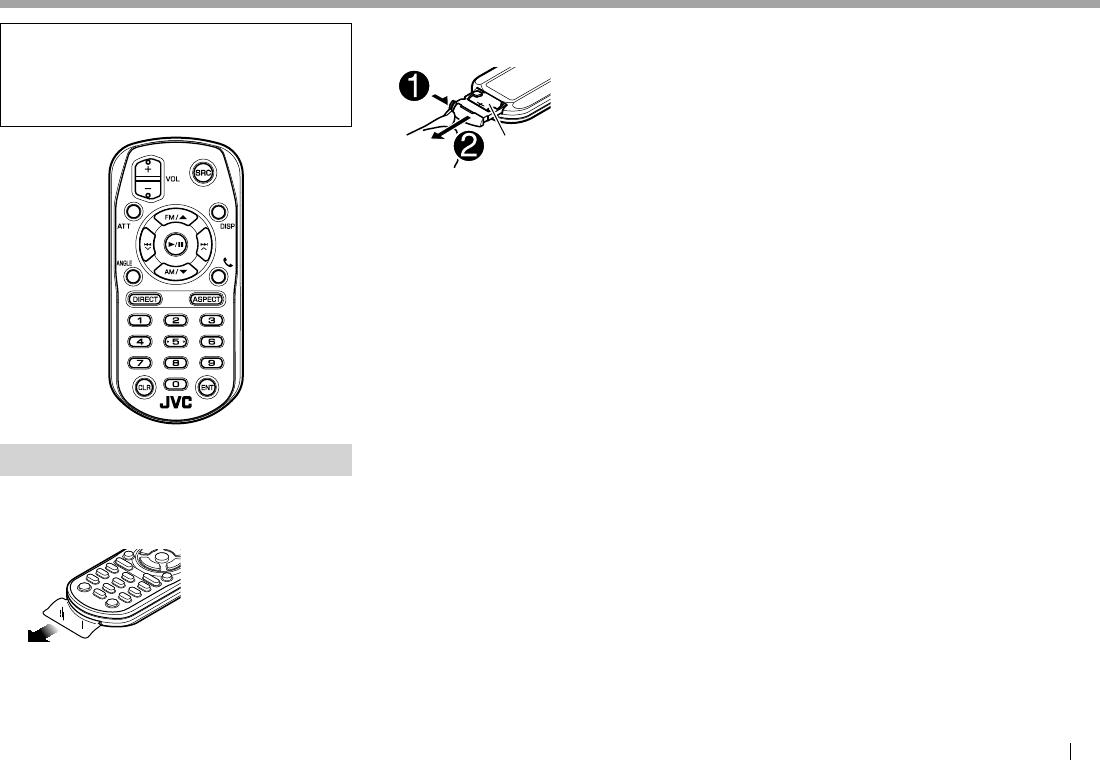
ENGLISH 41
REMOTE CONTROLLER REMOTE CONTROLLER
The unit is equipped with steering wheel remote
control function.
• See page 47 for connection.
• Operations may differ depending on the type of
steering wheel remote control.
Preparation
RRemoving the battery sheet
Pull the battery sheet out from the remote controller
to activate the battery.
RChanging the battery of the remote
controller
CR2025 (+side)
• Use a commercially available button battery
(CR2025).
• Insert the battery with the + and – poles aligned
properly.
– If the effectiveness of the remote controller
decreases, replace the battery.
V Caution:
• Keep the battery out of reach of children and in
original package until ready to use. Dispose of
used batteries promptly. If swallowed contact
physician immediately.
• Do not leave the battery near fire or under direct
sunlight. A fire, explosion or excessive heat
generation may result.
• Do not set the remote control in hot places such
as on the dashboard.
• Danger of explosion if Lithium battery is
incorrectly replaced. Replace only with the same
or equivalent type.
Before using the remote controller:
• Aim the remote controller directly at the remote
sensor on the unit.
• DO NOT expose the remote sensor to bright light
(direct sunlight or artificial lighting).
KW-V_Mid_U.indb 41KW-V_Mid_U.indb 41 2014/12/05 19:482014/12/05 19:48
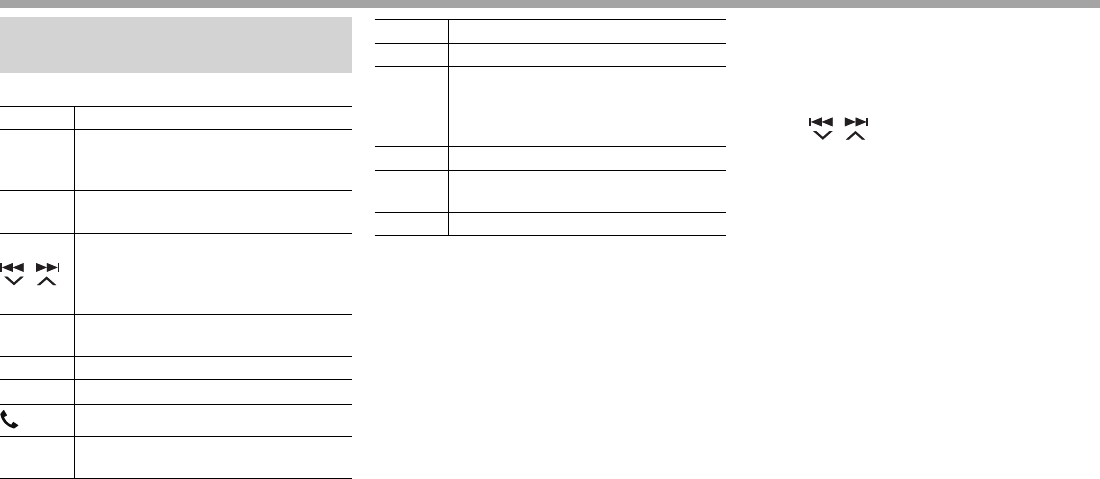
42
REMOTE CONTROLLERREMOTE CONTROLLER
Operations using the remote
controller (RM-RK258)
RBasic button functions
ATT Attenuates/restores the sound.
DISP
Switches the screen between the current
source and the App screen from the
connected iPod touch/iPhone/Android.
FM/J /
AM/K
• Selects the band.
• Selects a title/item/folder.
/
• Searches for stations automatically.
• Searches for stations manually. (Hold)
• Selects a track.
• Reverse search/forward search. (Hold)
VOL +/
VOL – Adjusts the volume level.
SRC Selects the source.
I/WStarts/pauses*1
playback.
Answers incoming calls.
0 – 9 Enters a number. (See the far right
column.)
1 – 6 Enters preset station number.
ANGLE Tilts the monitor panel.*2
ASPECT
Changes the aspect ratio.
• To check the current aspect ratio
setting, operate on the touch panel.
(Page36)
ENT Confirms selection.
DIRECT Enters direct search mode. (See the right
column.)
CLR Erases the misentry.
* 1
Does not work while listening to Bluetooth audio.
*2
Available for KW-V51BT only.
R Searching for an item directly
Tuner frequency
1 Press DIRECT to enter the search mode.
2 Press number buttons to enter a frequency.
• To erase a misentry, press CLR (clear).
3 Press / to confirm the entry.
Chapter/title/folder/file/track on the disc
1 Press DIRECT to enter the search mode.
• Each time you press DIRECT, the item to search
for changes.
2 Press a number button to select a desired item.
• To erase a misentry, press CLR (clear).
3 Press ENT to confirm the selection.
RDisc operations
Using the VCD menu
During PBC playback...
1 Press DIRECT to enter the search mode.
2 Press a number button to select the item you
want to play.
3 Press ENT to confirm the selection.
KW-V_Mid_U.indb 42KW-V_Mid_U.indb 42 2014/12/05 19:482014/12/05 19:48
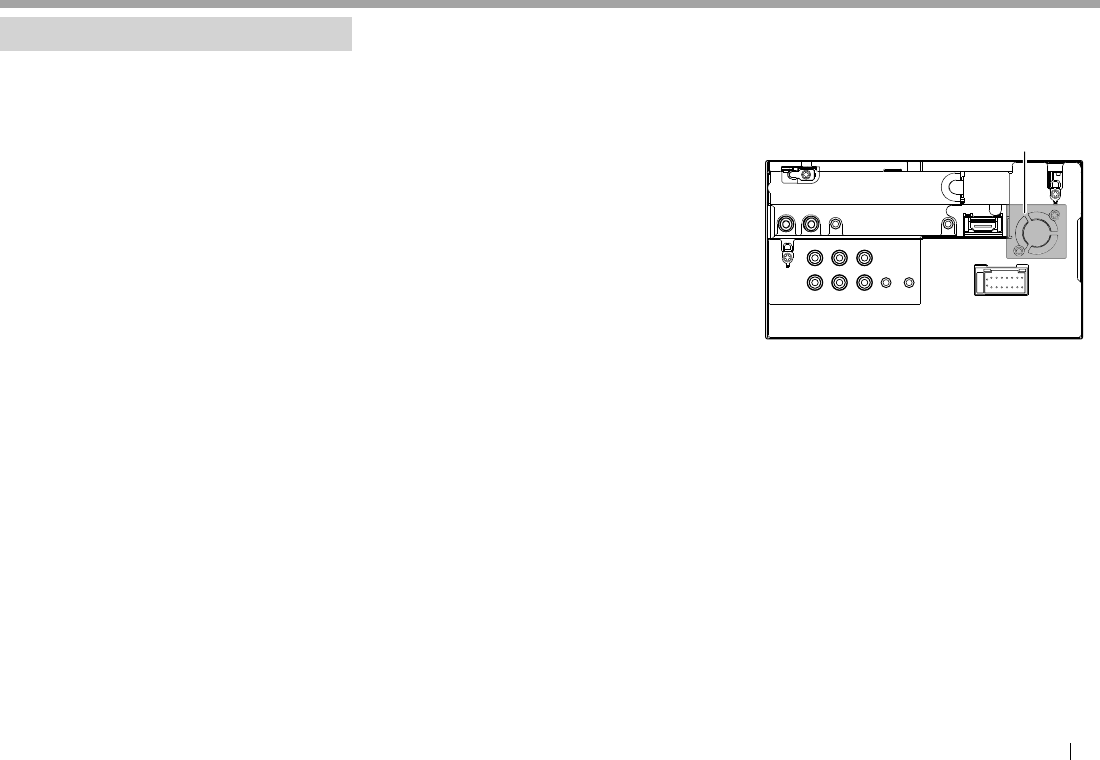
ENGLISH 43
CONNECTION/INSTALLATIONCONNECTION/INSTALLATION
Before installing the unit
V WARNING
• If you connect the ignition wire (red) and the
battery wire (yellow) to the car chassis (ground),
you may cause a short circuit, that in turn may
start a fire. Always connect those wires to the
power source running through the fuse box.
• Do not cut out the fuse from the ignition wire (red)
and the battery wire (yellow). The power supply
must be connected to the wires via the fuse.
V Precautions on installation and connection
• Mounting and wiring this product requires
skills and experience. For best safety, leave the
mounting and wiring work to professionals.
• Make sure to ground the unit to a negative 12V
DC power supply.
• Do not install the unit in a spot exposed to direct
sunlight or excessive heat or humidity. Also avoid
places with too much dust or the possibility of
water splashing.
• Do not use your own screws. Use only the screws
provided. If you use the wrong screws, you could
damage the unit.
• If the power is not turned on (“MISWIRING Check
wiring connection then reset unit”, “WARNING
Check wiring connection then reset unit” is
displayed), the speaker wire may have a short
circuit or have touched the chassis of the vehicle
and the protection function may have been
activated. Therefore, the speaker wire should be
checked.
• If your car’s ignition does not have an ACC
position, connect the ignition wires to a power
source that can be turned on and off with the
ignition key. If you connect the ignition wire to a
power source with a constant voltage supply, such
as with battery wires, the battery may be drained.
• Only for KW-V51BT:
If the console has a lid, make sure to install the
unit so that the monitor panel will not hit the lid
when closing and opening.
• If the fuse blows, first make sure the wires are not
touching to cause a short circuit, then replace the
old fuse with one with the same rating.
• Insulate unconnected wires with vinyl tape or
other similar material. To prevent a short circuit,
do not remove the caps on the ends of the
unconnected wires or the terminals.
• Connect the speaker wires correctly to the
terminals to which they correspond. The unit may
be damaged or fail to work if you share the ·
wires or ground them to any metal part in the car.
• When only two speakers are being connected to
the system, connect both connectors either to
the front output terminals or to the rear output
terminals (do not mix front and rear). For example,
if you connect the ª connector of the left speaker
to a front output terminal, do not connect the ·
connector to a rear output terminal.
• After the unit is installed, check whether the brake
lamps, blinkers, wipers, etc. on the car are working
properly.
• Mount the unit so that the mounting angle is 30°
or less.
• Do not press hard on the panel surface when
installing the unit to the vehicle. Otherwise
scratches, damage, or failure may result.
• This unit has a cooling fan to decrease the
internal temperature. Do not mount the unit
in a place where the cooling fan of the unit is
blocked. Blocking these openings will prevent the
cooling of the internal temperature and result in
malfunction.
Cooling fan
KW-V_Mid_U.indb 43KW-V_Mid_U.indb 43 2014/12/05 19:482014/12/05 19:48
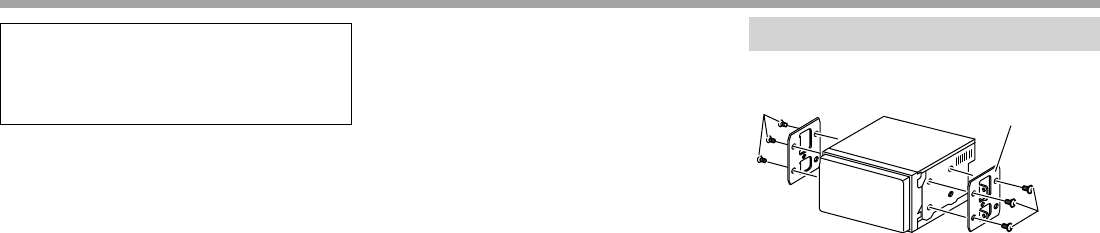
44
CONNECTION/INSTALLATIONCONNECTION/INSTALLATION
V CAUTION
Install this unit in the console of your vehicle.
Do not touch the metal part of this unit during and
shortly after the use of the unit. Metal parts such as
the heat sink and enclosure become hot.
RSupplied accessories for installation
1 Wiring harness x 1
2 Extension wire (2m) x 1
3 Flat head screws (M5 x 7 mm) x 6
4 Round head screws (M5 x 6 mm) x 6
5 Microphone (3m) x 1
6 Fixture for HDMI/MHL connector x 1
7 Screws for fixture (M2.6 x 6 mm) x 1
RInstallation procedure
1 To prevent a short circuit, remove the key
from the ignition and disconnect the ·
battery.
2 Make the proper input and output wire
connections for each unit.
3 Connect the speaker wires of the wiring
harness.
4 Connect the wiring harness wires in the
following order: ground, battery, ignition.
5 Connect the wiring harness connector to
the unit.
6 Install the unit in your car.
7 Reconnect the · battery.
8 Press the reset button.
9 Configure <Initial Setup>. (Page4)
Installing the unit
When installing the unit using the mounting
bracket removed from the car
Car Bracket
3 or 4
3 or 4
• Select the appropriate type of screw for the
mounting bracket: flat head (3) or round head
(4).
KW-V_Mid_U.indb 44KW-V_Mid_U.indb 44 2014/12/05 19:482014/12/05 19:48
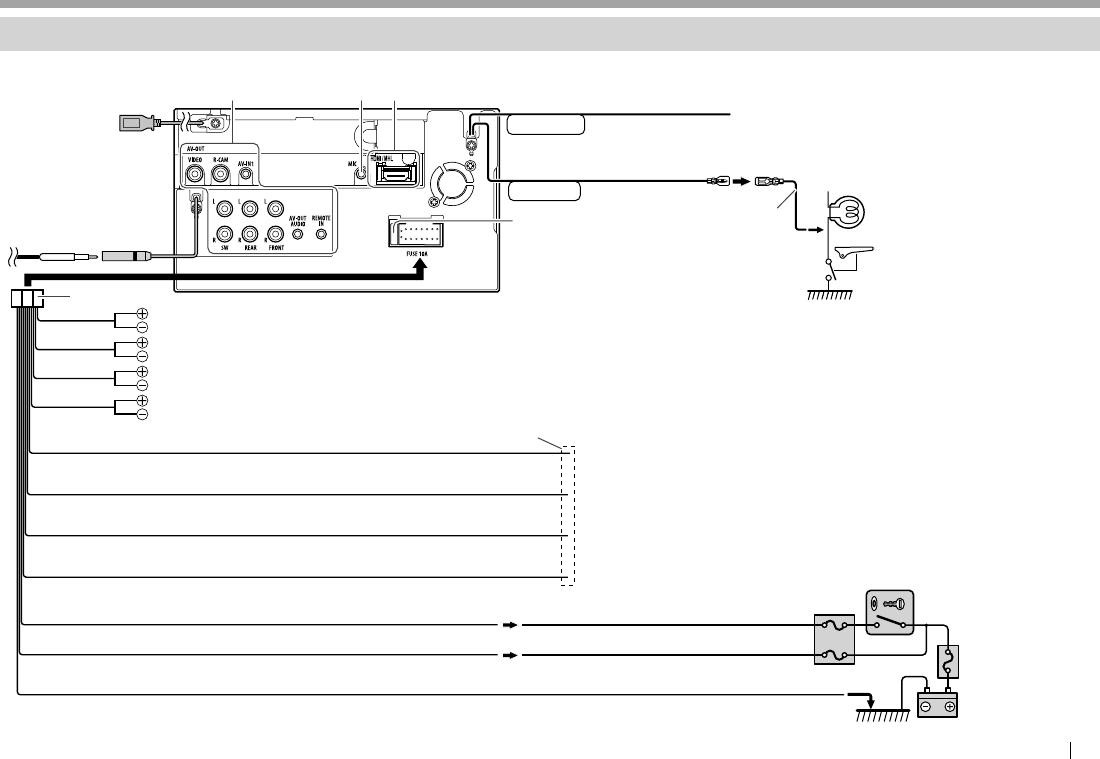
ENGLISH 45
CONNECTION/INSTALLATIONCONNECTION/INSTALLATION
Connection
R Connecting wires to terminals
REVERSE
PRK SW
(POWER ANTENNA)
(REMOTE OUTPUT)
(STEERING WHEEL REMOTE)
(ILLUMI)
(ACC)
(BATT)
(GND)
USB terminal (0.8 m):
Pages46 – 47
Connect the antenna
cord to the antenna
terminal. 10 A fuse
Ignition key switch
Fuse box
Battery
Connect to the vehicle’s reverse lamp harness when
using the optional rear view camera.
Connect to the vehicle’s parking
brake detection switch harness.
• For best safety, be sure to
connect the parking sensor.
To automatic antenna if any (250 mA max.)
To the remote lead of other equipment (200 mA max.)
To the OE remote adapter matching your car
To car light control switch
To car chassis
Purple with white stripe
(Reverse sensor wire)
Light green (Parking sensor wire)
2
1
White ª / White with black stripe · : To front speaker (left)
Gray ª / Gray with black stripe · : To front speaker (right)
Green ª / Green with black stripe · : To rear speaker (left)
Purple ª / Purple with black stripe · : To rear speaker (right)
Blue (Power antenna wire)
Blue with white stripe (Remote output wire)
Light blue with yellow stripe (Steering remote control wire)
Orange with white stripe (Dimmer control wire)
Red (Ignition wire)
Yellow (Battery wire)
Black (Ground wire)
*
* If no connections are made, do not let the cable come out from
the tab.
Pages46 – 47 Pages46 – 47
Page48
KW-V_Mid_U.indb 45KW-V_Mid_U.indb 45 2014/12/05 19:482014/12/05 19:48
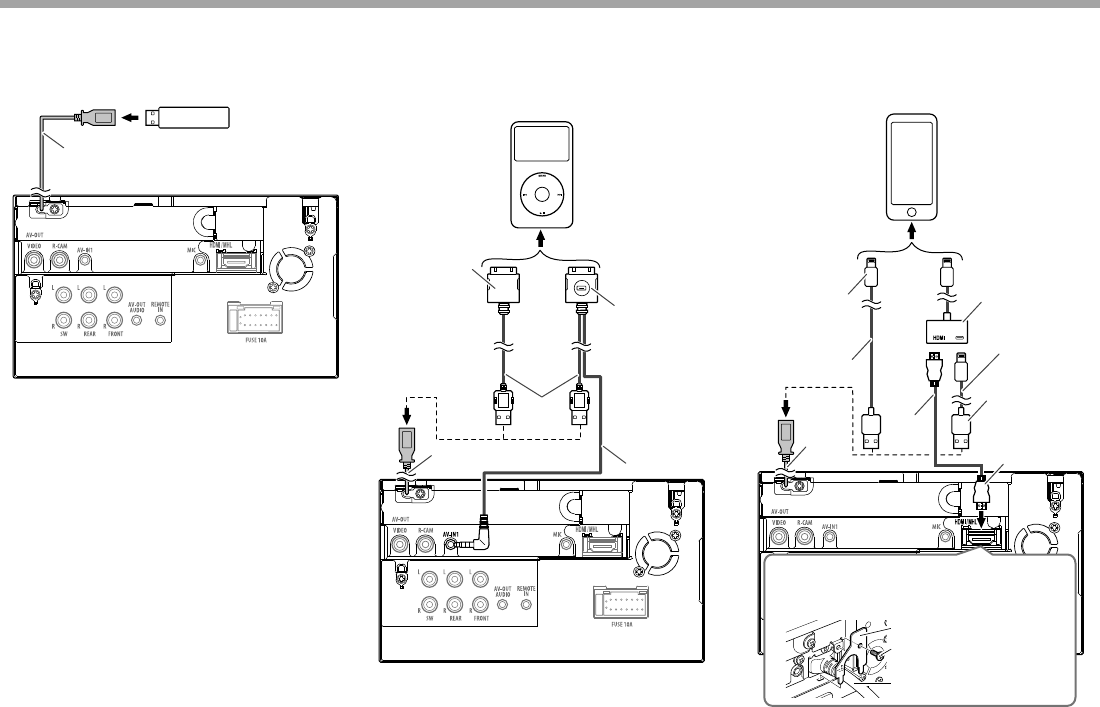
46
CONNECTION/INSTALLATIONCONNECTION/INSTALLATION
R Connecting a USB device
USB device
(commercially available)
0.8 m
R Connecting an iPod/iPhone
KS-U59
(optional accessory)
USB 2.0 cable
(accessory of the
iPod/iPhone)
iPod/iPhone except for iPod nano (7th
Generation)/iPod touch (5th Generation)/
iPhone 5S/iPhone 5C/iPhone 5
(commercially available)
0.8 m
1.8 m
0.8 m
iPod nano (7th Generation)/iPod touch (5th
Generation)/iPhone 5S/iPhone 5C/iPhone 5
(commercially available)
Lightning-Digital AV
adapter (accessory of
the iPod/iPhone)
KS-U62
(optional accessory)
KS-U62
(optional accessory)
KS-U60
(optional accessory)
HDMI/MHL cable
6
7
If you connect the HDMI/MHL connector, fix the HDMI/MHL
cable using the fixture (6) and screw (7).
0.8 m
1.8 m
0.8 m
0.8 m
KW-V_Mid_U.indb 46KW-V_Mid_U.indb 46 2014/12/05 19:482014/12/05 19:48
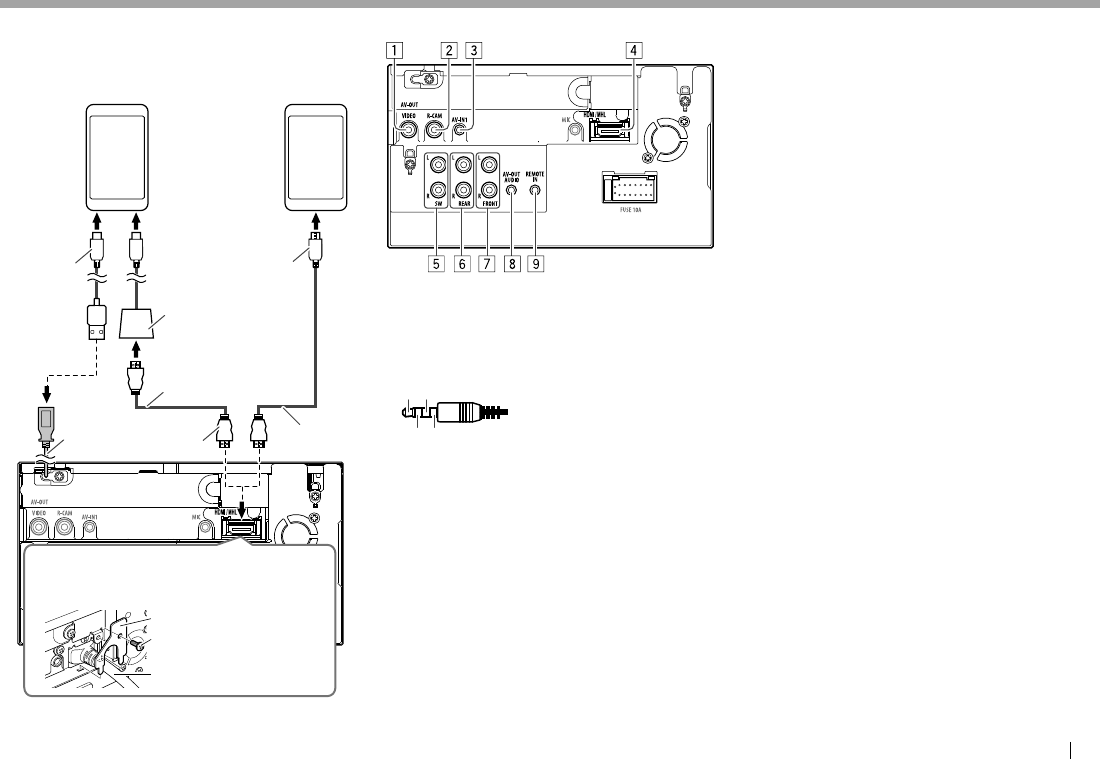
ENGLISH 47
CONNECTION/INSTALLATIONCONNECTION/INSTALLATION
R Connecting a Smartphone
Android, etc.
(with HDMI)
(commercially available)
Android, etc.
(with MHL)
(commercially available)
Micro USB Micro HDMI (Type D)
Micro HDMI to HDMI adapter
(commercially available)
KS-U60
(optional accessory)
Micro USB to
USB cable
(commercially
available)
KS-U61 (optional
accessory)*
HDMI/MHL cable
6
7
If you connect the HDMI/MHL connector, fix the HDMI/MHL
cable using the fixture (6) and screw (7).
1.8 m
1.8 m
0.8 m
* Use conversion adapter to connect to smartphones if necessary.
R Connecting external components
1 AV-OUT/Video output (Yellow)
2 Rear view camera input (Yellow)
3 Audio Video input (AV-IN1)
• Connect the following type of 4-pole mini
plug:
1
24
31 Left audio
2 Right audio
3 Ground
4 Composite video
4 HDMI/MHL input
5 Subwoofer preout (monaural output)*
• Subwoofer left output (White)
• Subwoofer right output (Red)
6 Rear preout*
• Audio left output (White)
• Audio right output (Red)
7 Front preout*
• Audio left output (White)
• Audio right output (Red)
8 AV-OUT/Audio output (ø3.5 mini jack)
Resistance-free stereo type mini plug
9 Steering wheel remote controller input
• Connect to the vehicle’s steering remote
harness. Contact your JVC dealer for details.
* When connecting an external amplifier, connect its ground wire to
the chassis of the car; otherwise the unit may be damaged.
KW-V_Mid_U.indb 47KW-V_Mid_U.indb 47 2014/12/05 19:482014/12/05 19:48
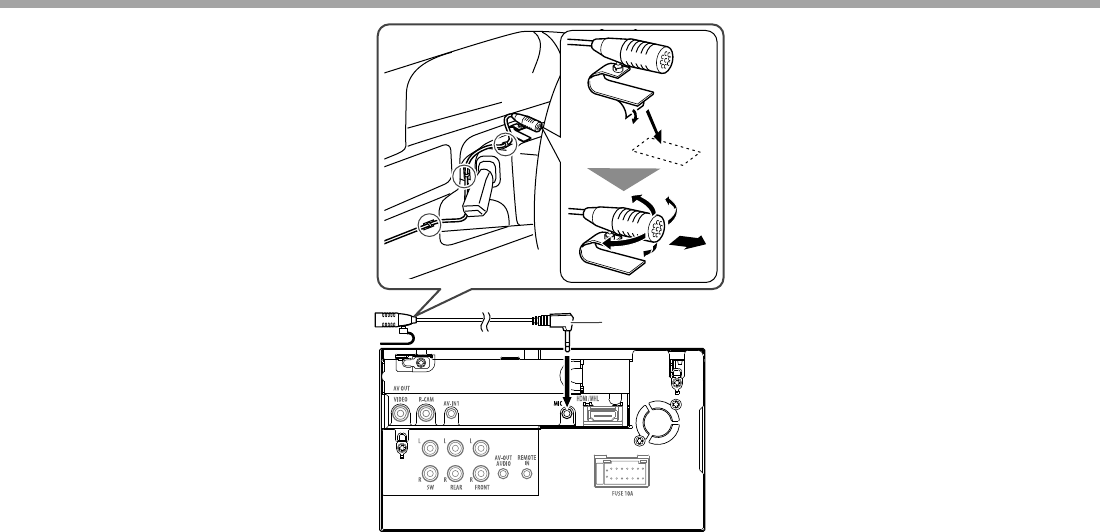
48
CONNECTION/INSTALLATIONCONNECTION/INSTALLATION
R Connecting microphone for Bluetooth
Connect the microphone (5) to the MIC terminal.
• To install the microphone, peel off the adhesive
tape, fix on the installation position, then adjust
the direction of the microphone to face the driver.
After installing, fix the microphone cable to the car
with clamps (commercially available).
5
KW-V_Mid_U.indb 48KW-V_Mid_U.indb 48 2014/12/05 19:482014/12/05 19:48
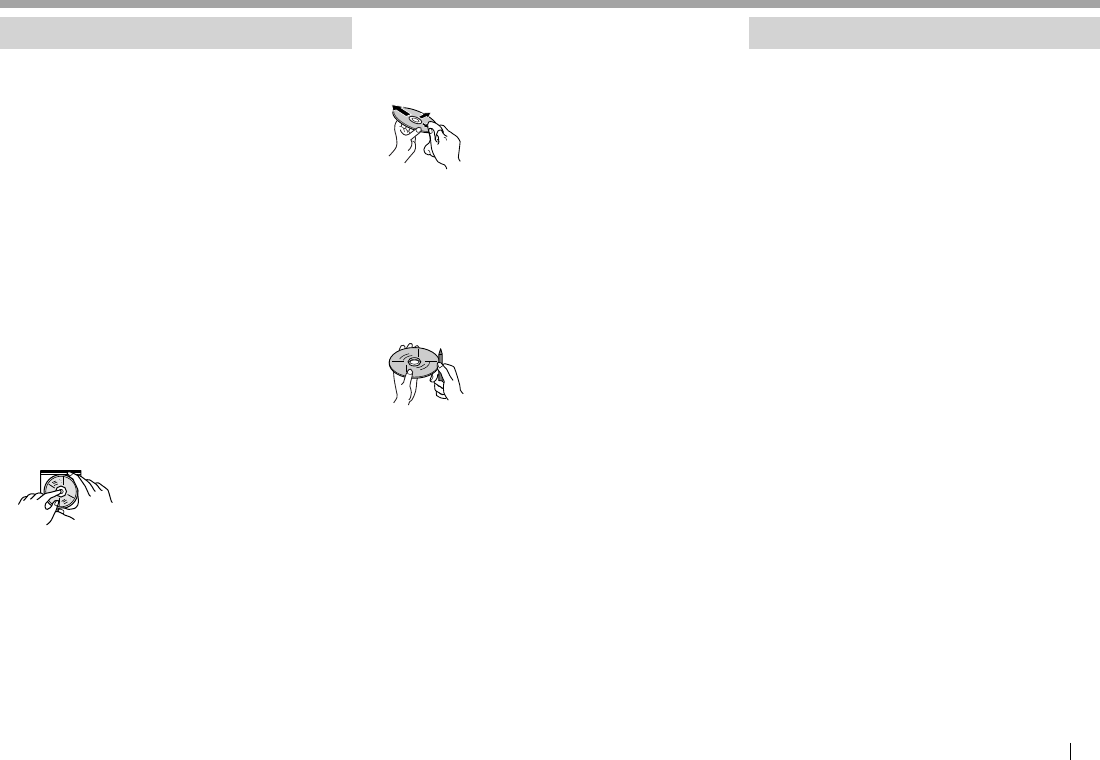
ENGLISH 49
REFERENCESREFERENCES
Maintenance
RCaution on cleaning the unit
Do not use any solvent (for example, thinner,
benzine, etc.), detergent, or insecticide. This may
damage the monitor or the unit.
Recommended cleaning method:
Gently wipe the panel with a soft, dry cloth.
RMoisture condensation
Moisture may condense on the lens inside the unit in
the following cases:
• After starting the heater in the car.
• If it becomes very humid inside the car.
Should this occur, the unit may malfunction. In this
case, eject the disc and leave the unit turned on for a
few hours until the moisture evaporates.
RHow to handle discs
• When removing a disc from its case, press down
the center holder of the case and lift the disc out,
holding it by the edges.
– Always hold the disc by the edges. Do not touch
its recording surface.
• When storing a disc in its case, gently insert the
disc around the center holder (with the printed
surface facing up).
– Make sure to store discs in their cases after use.
RTo keep discs clean
A dirty disc may not play correctly.
If a disc does become dirty, wipe it with a soft cloth
in a straight line from center to edge.
• Do not use any solvents (for example,
conventional record cleaner, spray, thinner,
benzine, etc.) to clean discs.
RTo play new discs
New discs may have some rough spots around the
inner and outer edges. If such a disc is used, this unit
may reject the disc.
• To remove these rough spots, rub the edges with
a pencil or ball-point pen, etc.
More information
RFile playback
Playing DivX files (for discs only)
• This unit can play back DivX files with the
extension code <.divx>, <.div>, or <.avi>
(regardless of the letter case—upper/lower).
• Audio stream should conform to MP3 or Dolby
Digital.
• The file encoded in the interlaced scanning mode
may not be played back correctly.
• The maximum bit rate for video signals (average)
is 4 Mbps.
Playing MPEG1/MPEG2 files
• This unit can play back MPEG1/MPEG2 files with
the extension code <.mpg> or <.mpeg>.
• The stream format should conform to MPEG
system/program stream.
The file format should be MP@ML (Main Profile at
Main Level)/SP@ML (Simple Profile at Main Level)/
MP@LL (Main Profile at Low Level).
• Audio streams should conform to MPEG1 Audio
Layer-2 or Dolby Digital.
• The maximum bit rate for video signals (average)
is 4 Mbps.
Continued on the next page...
KW-V_Mid_U.indb 49KW-V_Mid_U.indb 49 2014/12/05 19:482014/12/05 19:48
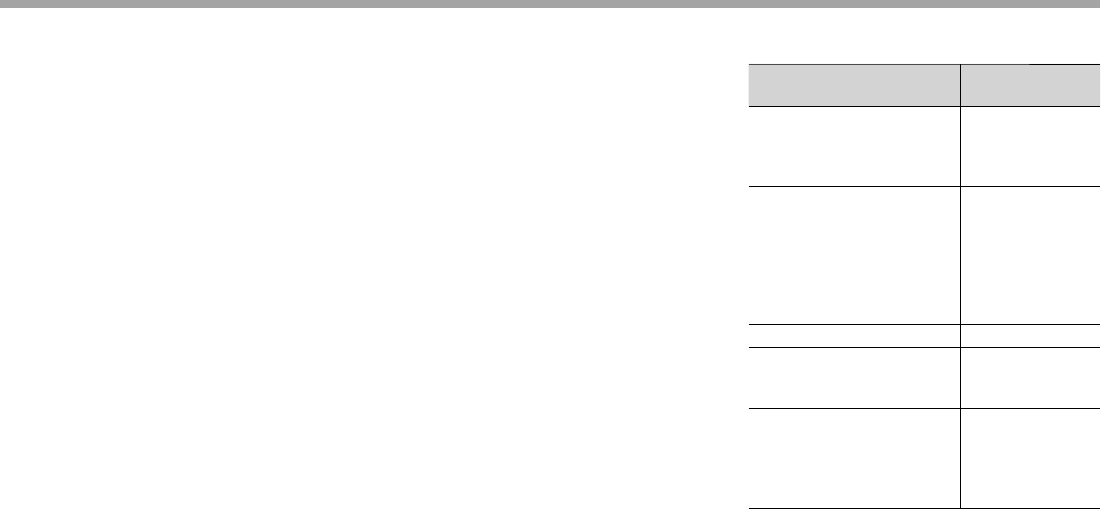
50
REFERENCESREFERENCES
Playing JPEG/BMP/PNG files (for USB only)
• This unit can play back picture files with the
extension code <.jpg>, <.jpeg>, <.bmp> or
<.png>.
• This unit can play back files that are at 32 x 32 to
8192 x 7 680 (PNG: 800 x 480) resolution.
It may take time to display the file depending on
its resolution.
• This unit can play back baseline JPEG files.
Progressive JPEG files or lossless JPEG files cannot
be played.
Playing audio files (for discs: MP3/WMA/AAC, for
USB: MP3/WMA/WAV/AAC/FLAC)
• This unit can play back files with the extension
code <.mp3>, <.wma>, <.wav>, <.m4a> or <.flac>
(regardless of the letter case—upper/lower).
• This unit can play back files that meet the
conditions below:
– Bit rate:
MP3: 8 kbps – 320 kbps
WMA: 48 kbps – 192 kbps
AAC: For discs: 16 kbps – 320 kbps
For USB: 32 kbps – 320 kbps
– Sampling frequency:
MP3: 8 kHz – 48 kHz
WMA: For discs: 32 kHz – 48 kHz
For USB: 8 kHz – 48 kHz
WAV: 44.1 kHz
AAC: 16 kHz – 48 kHz
FLAC : 8 kHz – 48 kHz
• This unit can show ID3 Tag Version
1.0/1.1/2.2/2.3/2.4 (for MP3).
• This unit can also show WMA/AAC/FLAC Tag.
• This unit can play back files recorded in VBR
(variable bit rate).
• Files recorded in VBR have a discrepancy in
elapsed time indication.
• This unit cannot play back the following files:
– MP3 files encoded with MP3i and MP3 PRO
format.
– MP3 files encoded with Layer 1/2.
– WMA files encoded with lossless, professional,
and voice format.
– WMA files which are not based upon Windows
Media® Audio.
– WMA/AAC files copy-protected with DRM.
– AAC files encoded using any other application
than iTunes.
– AAC files copy-protected with FairPlay (except
those stored on an iPod).
– Files which have data such as AIFF, ATRAC3, etc.
• This unit can display jacket pictures that meet the
conditions below:
– Picture size: 32 x 32 to 1 232 x 672 resolution
– Data size: less than 650 KB
– File type: JPEG/PNG/BMP
Playing H.264/WMV files (for USB only)
• This unit can play back files with the extension
code <.mp4>, <.wmv>, <.avi> or <.mkv>.
• This unit can only play back files which are less
than 2 GB.
• The stream format should conform to MPEG
system/program stream.
RDisc playback
Playable disc types
Disc type Recording format,
file type, etc.
DVD
• DTS sound cannot be
reproduced or emitted
from this unit.
DVD Video*1
DVD Recordable/Rewritable
(DVD-R/-RW*2, +R/+RW*3)
• DVD Video: UDF bridge
• DVD-VR
• DivX
/MPEG1/MPEG2/MP3/
WMA/AAC: ISO 9660 level1,
level2, Romeo, Joliet
• DVD Video
• DVD-VR*4
• DivX
/MPEG1/
MPEG2
• MP3/WMA/AAC
Dual Disc DVD side
CD/VCD • VCD (Video CD)
• Audio CD/
CDText (CD-DA)
CD Recordable/Rewritable
(CD-R/-RW)
• ISO 9660 level1, level2,
Romeo, Joliet
• VCD (Video CD)
• CD-DA
• DivX/MPEG1/
MPEG2
• MP3/WMA/AAC
*1 DVD Region code: 3
If you insert a DVD Video disc of an incorrect Region Code, “Region
Code Error” appears on the screen.
*2 DVD-R recorded in multi-border format is also playable (except for
dual layer discs). DVD-RW dual layer discs are not playable.
*3 It is possible to play back finalized +R/+RW (Video format only)
discs. “DVD” is selected as the disc type when a +R/+RW disc is
loaded. +RW double layer discs are not playable.
*4 This unit cannot play back contents protected with CPRM (Content
Protection for Recordable Media).
KW-V_Mid_U.indb 50KW-V_Mid_U.indb 50 2014/12/05 19:482014/12/05 19:48
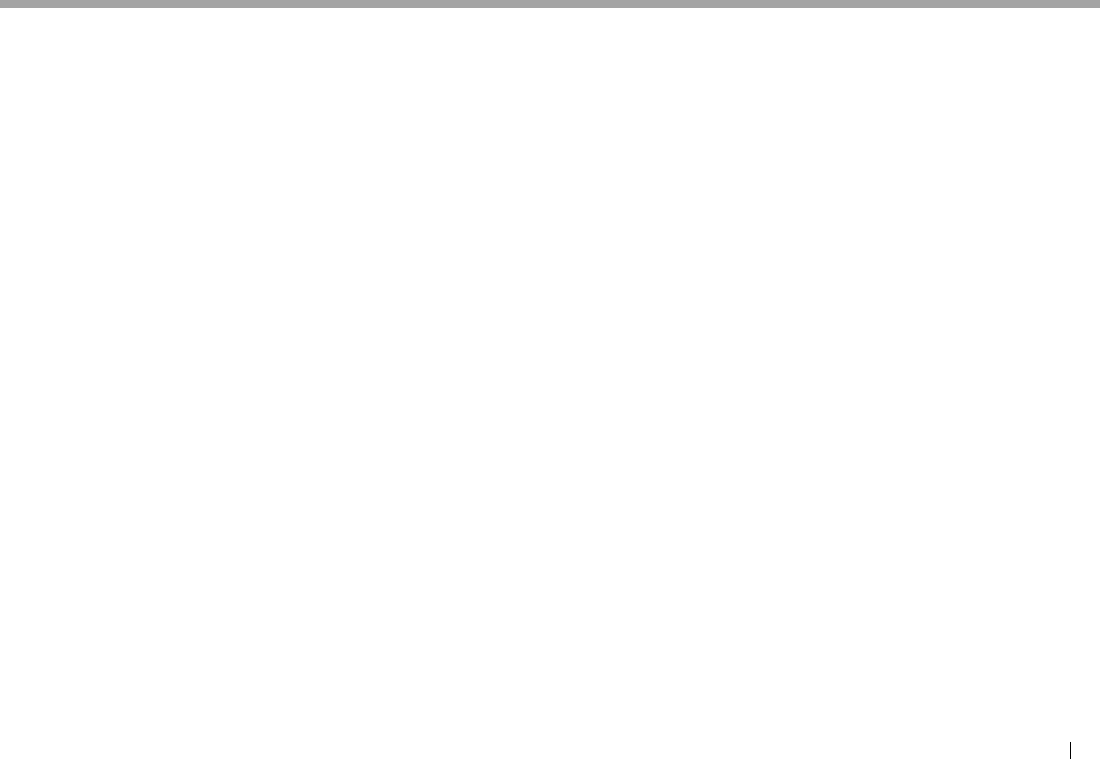
ENGLISH 51
REFERENCESREFERENCES
Unplayable discs
• Unplayable disc types and formats are as follows:
– DVD-Audio/DVD-ROM discs
– MPEG4/WAV/JPEG/FLAC/MKV/DVD+VR/DVD-
RAM recorded on DVD-R/RW or +R/+RW
– SVCD (Super Video CD), CD-ROM, CD-I (CD-I
Ready), DTS-CD
– MPEG4/WAV/JPEG/FLAC/MKV recorded on
CD-R/RW
• Discs that are not round.
• Discs with coloring on the recording surface or
discs that are dirty.
• Recordable/Rewritable discs that have not been
finalized.
• 8 cm disc. Attempting to insert using an adapter
may cause a malfunction.
DualDisc playback
The Non-DVD side of a “DualDisc” does not comply
with the “Compact Disc Digital Audio” standard.
Therefore, the use of the Non-DVD side of a DualDisc
on this product cannot be recommended.
Playing Recordable/Rewritable discs
• This unit can recognize a total of 64 770 files and
254 folders (a maximum of 255 files per folder).
• Use only “finalized” discs.
• This unit can play back multi-session discs;
however, unclosed sessions will be skipped while
playing.
• Some discs or files may not be played back due to
their characteristics or recording conditions.
• Up to 64 characters of disc information can be
displayed.
RAbout data stored in the connected
USB device/iPod/iPhone
• We bear no responsibility for any loss of data in
iPod/iPhone and USB mass storage class devices
while using this unit.
R USB playback
Playable files on a USB device
• This unit can play the following types of files
stored in a USB mass storage class device.
– JPEG/BMP/PNG/MPEG1/MPEG2/MP3/WMA/
WAV/AAC/FLAC/MPEG4/H.264/MPEG4 AVC/AVI/
MKV/WMV
• This unit can recognize a total of 5 000 files and
250 folders (a maximum of 999 files per folder).
• Make sure all important data has been backed up
to avoid losing the data.
Notes on using a USB device
• This unit may not play back files in a USB device
properly when using a USB extension cable.
• USB devices equipped with special functions such
as data security functions cannot be used with the
unit.
• Do not use a USB device with 2 or more partitions.
• Depending on the shape of the USB devices and
connection ports, some USB devices may not be
attached properly or the connection might be
loose.
• This unit cannot recognize a USB device whose
rating is other than 5 V and exceeds 1 A.
• This unit may not recognize a memory card
inserted into the USB card reader.
• Connect only one USB device to the unit at a time.
Do not use a USB hub.
• When connecting with a USB cable, use the USB
2.0 cable.
• The maximum number of characters (when the
characters are 1 byte):
– Folder names: 128 characters
– File names: 128 characters
• Avoid using the USB device if it might affect
driving safety.
• Do not pull out and connect the USB device
repeatedly while “Now Reading...” is shown on the
screen.
• Electrostatic shock at connecting a USB device
may cause abnormal playback of the device. In this
case, disconnect the USB device then reset this
unit and the USB device.
• Operation and power supply may not work as
intended for some USB devices.
• Do not leave a USB device in the car, or expose
to direct sunlight or high temperature to avoid
deformation or damage to the device.
KW-V_Mid_U.indb 51KW-V_Mid_U.indb 51 2014/12/05 19:482014/12/05 19:48
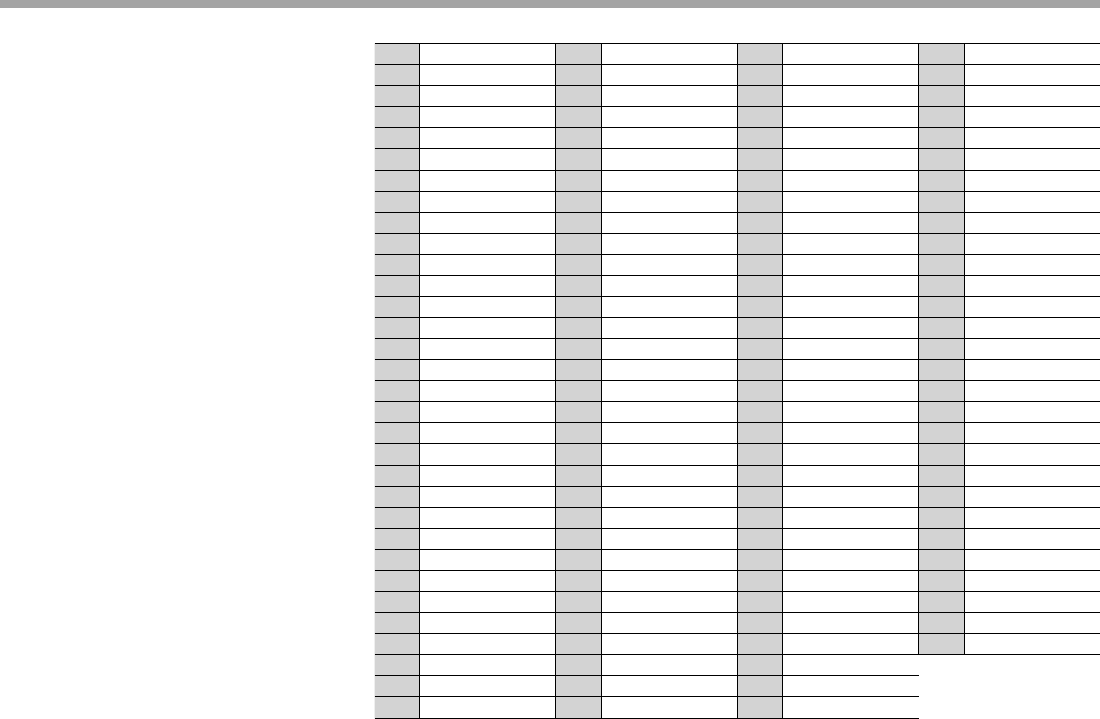
52
REFERENCESREFERENCES
RNotes on playing iPod/iPhone
• iPod/iPhone that can be connected to this unit:
Made for
– iPod with video
– iPod classic
– iPod nano (7th Generation)
– iPod nano (6th Generation)
– iPod nano (5th Generation)
– iPod nano (4th Generation)
– iPod nano (3rd Generation)
– iPod touch (5th Generation)
– iPod touch (4th Generation)
– iPod touch (3rd Generation)
– iPod touch (2nd Generation)
– iPod touch (1st Generation)
– iPhone 5S
– iPhone 5C
– iPhone 5
– iPhone 4S
– iPhone 4
– iPhone 3GS
– iPhone 3G
– iPhone
• When operating an iPod/iPhone, some operations
may not be performed correctly or as intended. In
this case, visit the following JVC web site:
<http://www.jvc.net/cs/car/>
• For some iPod/iPhone models, the performance
may be abnormal or unstable during operation. In
this case, disconnect the iPod/iPhone device, then
check its condition.
If the performance is not improved or slow, reset
your iPod/iPhone.
• When you turn on this unit, the iPod/iPhone is
charged through the unit.
• The text information may not be displayed
correctly.
R Language codes (for DVD/DVD-VR language selection)
AA Afar GL Galician MI Maori SO Somali
AB Abkhazian GN Guarani MK Macedonian SQ Albanian
AF Afrikaans GU Gujarati ML Malayalam SR Serbian
AM Ameharic HA Hausa MN Mongolian SS Siswati
AR Arabic HI Hindi MO Moldavian ST Sesotho
AS Assamese HR Croatian MR Marathi SU Sundanese
AY Aymara HU Hungarian MS Malay (MAY) SW Swahili
AZ Azerbaijani HY Armenian MT Maltese TA Tamil
BA Bashkir IA Interlingua MY Burmese TE Telugu
BE Byelorussian IE Interlingue NA Nauru TG Tajik
BG Bulgarian IK Inupiak NE Nepali TH Thai
BH Bihari IN Indonesian NO Norwegian TI Tigrinya
BI Bislama IS Icelandic OC Occitan TK Turkmen
BN Bengali, Bangla IW Hebrew OM (Afan) Oromo TL Tagalog
BO Tibetan JA Japanese OR Oriya TN Setswana
BR Breton JI Yiddish PA Panjabi TO Tonga
CA Catalan JW Javanese PL Polish TR Turkish
CO Corsican KA Georgian PS Pashto, Pushto TS Tsonga
CS Czech KK Kazakh QU Quechua TT Tatar
CY Welsh KL Greenlandic RM Rhaeto-Romance TW Twi
DZ Bhutani KM Cambodian RN Kirundi UK Ukrainian
EL Greek KN Kannada RO Rumanian UR Urdu
EO Esperanto KO Korean (KOR) RW Kinyarwanda UZ Uzbek
ET Estonian KS Kashmiri SA Sanskrit VI Vietnamese
EU Basque KU Kurdish SD Sindhi VO Volapuk
FA Persian KY Kirghiz SG Sangho WO Wolof
FI Finnish LA Latin SH Serbo-Croatian XH Xhosa
FJ Fiji LN Lingala SI Singhalese YO Yoruba
FO Faroese LO Laothian SK Slovak ZU Zulu
FY Frisian LT Lithuanian SL Slovenian
GA Irish LV Latvian, Lettish SM Samoan
GD Scots Gaelic MG Malagasy SN Shona
KW-V_Mid_U.indb 52KW-V_Mid_U.indb 52 2014/12/05 19:482014/12/05 19:48
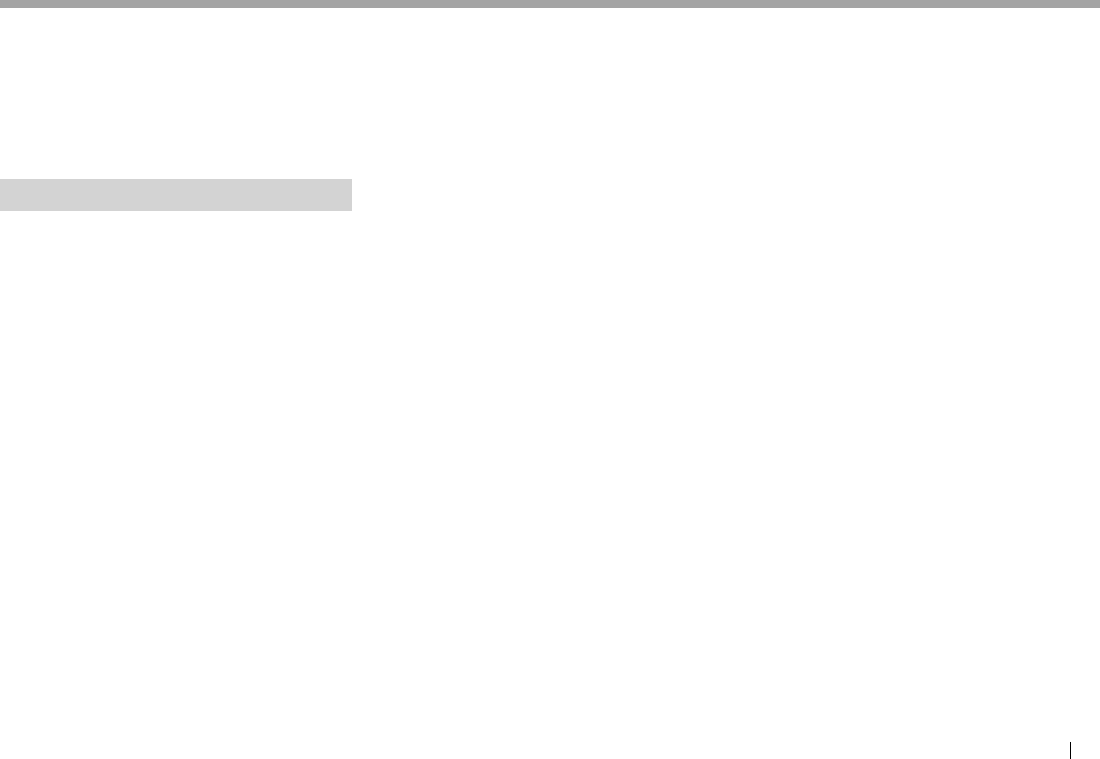
ENGLISH 53
RSound signals emitted through the rear
terminals
Through the analog terminals (Speaker out/REAR
preout/FRONT preout/AV-OUT AUDIO)
2-channel signal is emitted. When playing multi-
channel encoded disc, multi-channel signals are
downmixed.
Error message list
If an error occurs while using the unit, a message
appears. Take appropriate action according to the
following message/remedy/cause list.
“No Signal”:
• Start the playback on the external component
connected to the AV-IN1 input terminal.
• Start playback on the smartphone connected to
the HDMI/MHL input terminal.
• Check the cords and connections.
• Signal input is too weak.
“MISWIRING Check wiring connection then reset
unit”/“WARNING Check wiring connection then
reset unit”:
• A speaker cord has shorted or it has come in to
contact with the car chassis. Wire or insulate the
speaker cord as appropriate, then reset the unit.
(Pages3 and45 )
“Parking Brake”:
• No playback picture is shown when the parking
brake is not engaged.
“Restricted Device”:
• Check whether the connected iPod/iPhone is
compatible with this unit. (Page52)
“USB Device Error”:
• The USB power voltage is abnormal.
• Turn off and turn on the unit.
• Connect another USB device.
“Connection Error”:
• The device is registered but the connection has
failed. Connect the registered device. (Page27)
“Please Wait...”:
• The unit is preparing to use the Bluetooth
function. If the message does not disappear, turn
off and turn on the unit, then connect the device
again (or reset the unit).
“No Voice Device”:
• The connected mobile phone does not have a
voice recognition system.
“No Data”:
• No phone book data is contained in the connected
Bluetooth phone.
“Initialize Error”:
• The unit has failed to initialize the Bluetooth
module. Try the operation again.
“Dial Error”:
• Dialing has failed. Try the operation again.
“Hung Up Error”:
• The call has not ended yet. Park your car, and use
the connected mobile phone to end the call.
“Pick Up Error”:
• The unit has failed to receive a call.
REFERENCESREFERENCES
KW-V_Mid_U.indb 53KW-V_Mid_U.indb 53 2014/12/05 19:482014/12/05 19:48

54
Troubleshooting
What appears to be trouble is not always serious.
Check the following points before calling a service
center.
• For operations with the external components,
refer also to the instructions supplied with the
adapters used for the connections (as well as
the instructions supplied with the external
components).
RGeneral
No sound comes out of the speakers.
• Adjust the volume to the optimum level.
• Check the cords and connections.
No picture is displayed on the screen.
• Turn on the screen. (Page6)
The unit does not work at all.
• Reset the unit. (Page3)
The remote controller does not work.
• Replace the battery.
RDiscs
Recordable/Rewritable discs cannot be played
back.
• Insert a finalized disc.
• Finalize the discs with the component which you
used for recording.
Tracks on the Recordable/Rewritable discs
cannot be skipped.
• Insert a finalized disc.
• Finalize the discs with the component which you
used for recording.
Playback does not start.
• The format of files is not supported by the unit.
No picture appears on the external monitor.
• Connect the video cord correctly.
• Select the correct input on the external monitor.
DivX /MPEG1/MPEG2/MP3/WMA/AAC discs
cannot be played back.
• Record the tracks using a compatible application
on the appropriate discs. (Page50)
• Add appropriate extension codes to the file
names.
Tracks on the Recordable/Rewritable discs are
not played back as you have intended them to
play.
• Playback order may differ from the one played
back using other players.
RUSB
“Now Reading...” does not disappear from the
screen.
• Turn the power off and on again.
While playing a track, sound is sometimes
interrupted.
• The tracks are not properly copied into the USB
device. Copy tracks again, and try again.
Tracks are not played back as you have intended
them to play.
• Playback order may differ from the one played
back using other players.
RiPod/iPhone
No sound comes out of the speakers.
• Disconnect the iPod/iPhone, then connect it again.
• Select another source, then reselect “iPod”.
The iPod/iPhone does not turn on or does not
work.
• Check the connecting cable and its connection.
• Update the firmware version.
• Charge the battery.
• Reset the iPod/iPhone.
Sound is distorted.
• Deactivate the equalizer either on this unit or the
iPod/iPhone.
A lot of noise is generated.
• Turn off (uncheck) “VoiceOver” of the iPod/iPhone.
For details, visit <http://www.apple.com>.
No operations are available when playing back a
track containing artwork.
• Operate the unit after the artwork has loaded.
REFERENCESREFERENCES
KW-V_Mid_U.indb 54KW-V_Mid_U.indb 54 2014/12/05 19:482014/12/05 19:48
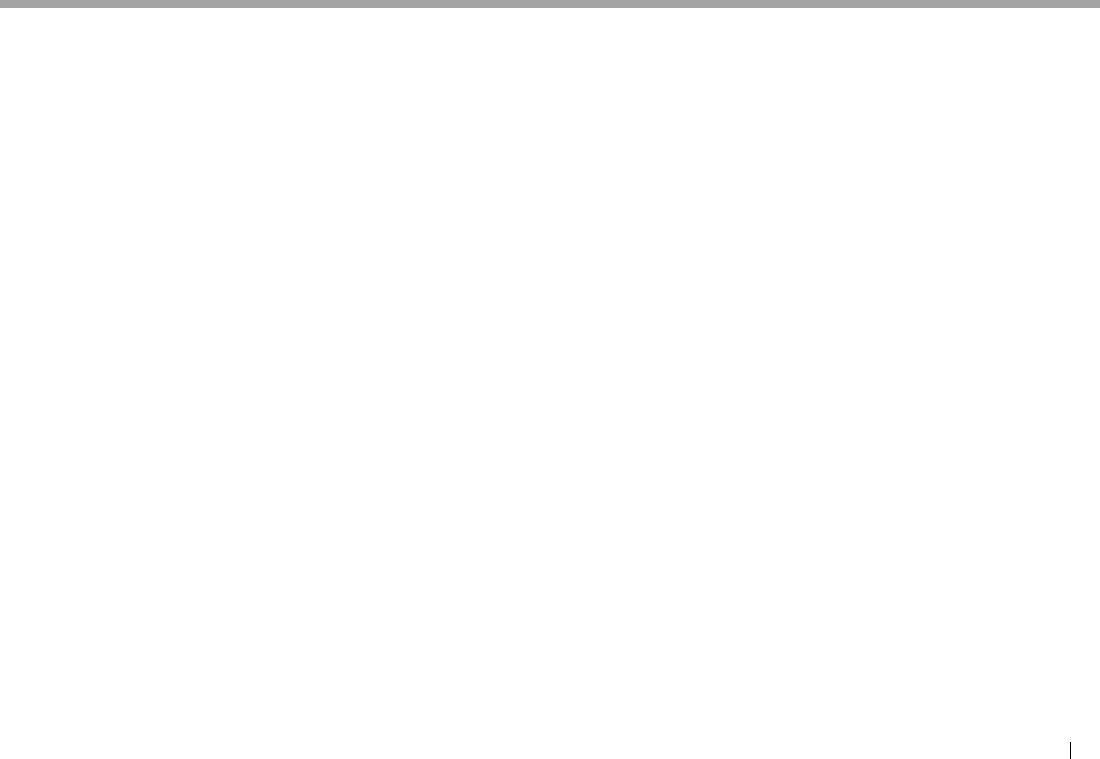
ENGLISH 55
Videos cannot be played.
• Connect with USB Audio and Video cable JVC
KS-U59 for iPod/iPhone except for iPod nano (7th
Generation)/iPod touch (5th Generation)/iPhone
5S/iPhone 5C/iPhone 5 or JVC KS-U60 and USB2.0
cable through a Lightning-Digital AV adapter
for iPod nano (7th Generation)/iPod touch (5th
Generation)/iPhone 5S/iPhone 5C/iPhone 5. Other
cables cannot be used.
No sound of videos comes out.
• Connect with USB Audio and Video cable JVC
KS-U59 for iPod/iPhone except for iPod nano (7th
Generation)/iPod touch (5th Generation)/iPhone
5S/iPhone 5C/iPhone 5 or JVC KS-U60 and USB2.0
cable through a Lightning-Digital AV adapter
for iPod nano (7th Generation)/iPod touch (5th
Generation)/iPhone 5S/iPhone 5C/iPhone 5. Other
cables cannot be used.
RTuner
SSM automatic presetting does not work.
• Store stations manually. (Page 21 )
Static noise while listening to the radio.
• Connect the antenna firmly.
RAV-IN
No picture appears on the screen.
• Turn on the video component if it is not on.
• Connect the video component correctly.
R Bluetooth
Phone sound quality is poor.
• Reduce the distance between the unit and the
Bluetooth mobile phone.
• Move the car to a place where you can get a better
signal reception.
The sound is interrupted or skipped while using a
Bluetooth audio player.
• Reduce the distance between the unit and the
Bluetooth audio player.
• Disconnect the device connected for Bluetooth
phone.
• Turn off, then turn on the unit.
(When the sound is not yet restored) connect the
player again.
The connected audio player cannot be
controlled.
• Check whether the connected audio player
supports AVRCP (Audio Video Remote Control
Profile).
The Bluetooth device does not detect the unit.
• Search from the Bluetooth device again.
The unit does not make pairing with the
Bluetooth device.
• For devices compatible with Bluetooth 2.1:
Register the device using a PIN code. (Page26)
• For devices compatible with Bluetooth 2.0:
Enter the same PIN code for both the unit and
target device. If the PIN code of the device is not
indicated on its instructions, try “0000” or “1234.”
• Turn off, then turn on the Bluetooth device.
Echo or noise occurs.
• Adjust the microphone unit position.
• Adjust the echo volume or noise reduction
volume. (Page28)
The unit does not respond when you try to copy
the phone book to the unit.
• You may have tried to copy the same entries (as
stored) to the unit.
REFERENCESREFERENCES
KW-V_Mid_U.indb 55KW-V_Mid_U.indb 55 2014/12/05 19:482014/12/05 19:48
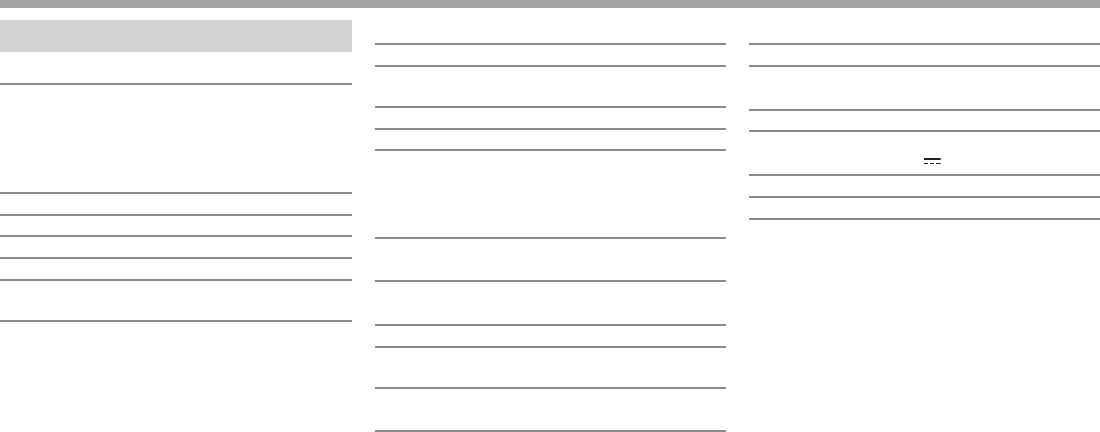
56
Specifications
RMonitor section
Picture Size (W x H)
KW-V51BT: 6.95 inches (diagonal) wide
156.6 mm x 81.6 mm
KW-V31BT: 6.1 inches (diagonal) wide
136.2 mm x 72 mm
Display System Transparent TN LCD panel
Drive System TFT active matrix system
Number of Pixels 1 152 000 (800H × 480V × RGB)
Effective Pixels 99.99%
Pixel Arrangement
RGB striped arrangement
Back Lighting LED
RDVD player section
D/A Converter 24 bit
Audio Decoder Linear PCM/Dolby Digital/MP3/
WMA/AAC
Video Decoder MPEG1/MPEG2/DivX
Wow & Flutter Below Measurable Limit
Frequency Response
96 kHz Sampling: 20 Hz to 22 000 Hz
48 kHz Sampling: 20 Hz to 22 000 Hz
44.1 kHz Sampling: 20 Hz to 20 000 Hz
Total Harmonic Distortion
0.010% (1 kHz)
Signal to Noise Ratio
94 dB (DVD-Video 96 kHz)
Dynamic Range 91 dB (DVD-Video 96 kHz)
Disc Format DVD-Video/DVD-VR/VIDEO-CD/
CD-DA
Sampling Frequency
44.1 kHz/48 kHz/96 kHz
Quantifying Bit Number
16/20/24 bit
RUSB interface section
USB Standard USB 2.0 High Speed
Compatible Devices
Mass storage class
File System FAT 16/32
Maximum Power Supply Current
DC 5 V 1 A
D/A Converter 24 bit
Audio Decoder MP3/WMA/AAC/WAV/FLAC
Video Decoder MPEG1/MPEG2/MPEG4/
H.264/MPEG4 AVC/WMV/JPEG/
BMP/PNG
REFERENCESREFERENCES
KW-V_Mid_U.indb 56KW-V_Mid_U.indb 56 2014/12/05 19:482014/12/05 19:48
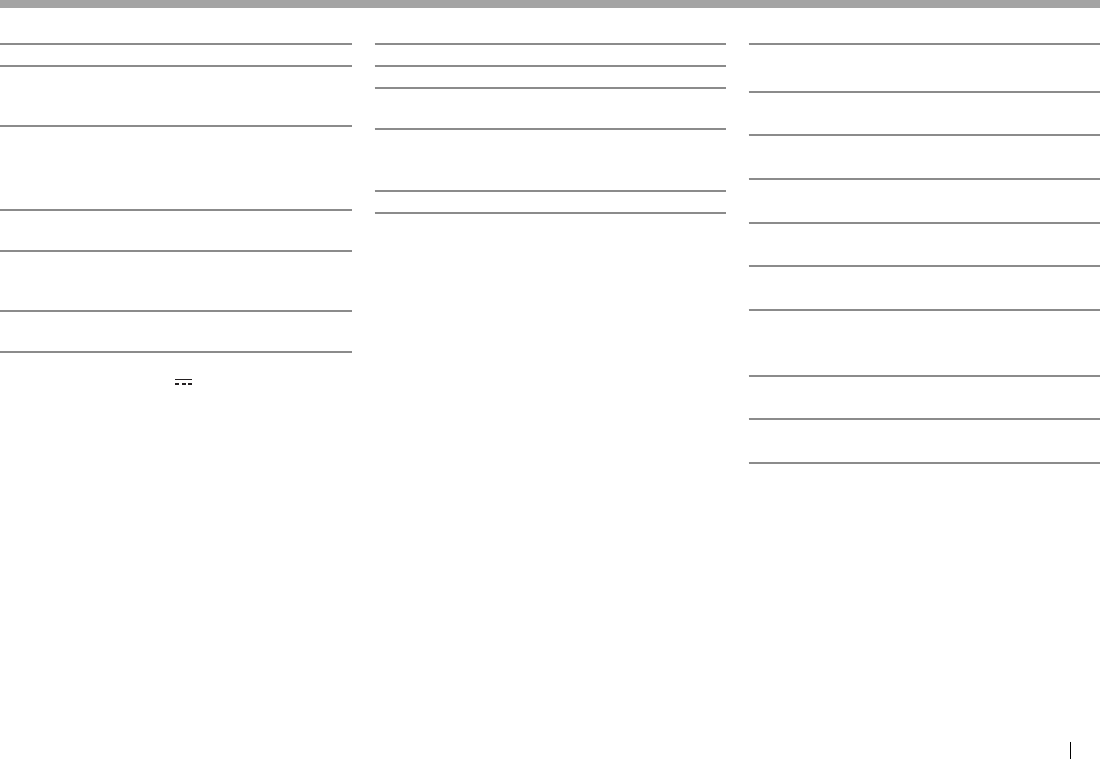
ENGLISH 57
RHDMI interface section
Connector Type TYPE-A
Input Resolution VGA (640 x 480p@59.94 Hz/
60 Hz), 480p (720 x 480p
@59.94 Hz/60 Hz)
Input Audio Type 32 kHz, 44.1 kHz, 48 kHz, 16-bit
Linear PCM
RMHL interface section
Supported Version
MHL2
Input Resolution VGA (640 x 480p@59.94 Hz/
60 Hz), 480p (720 x 480p
@59.94 Hz/60 Hz)
Input Audio Type 32 kHz, 44.1 kHz, 48 kHz, 16-bit
Linear PCM
Maximum Power Supply Current
DC 5 V 900 mA
RBluetooth section
Technology Bluetooth 3.0 + EDR
Frequency 2.4 GHz to 2.4835 GHz
Output Power +4 dBm (MAX), 0 dBm (AVE),
Power Class 2
Maximum Communication Range
Line of sight approx. 10 m
(32.8ft)
Audio Codec SBC/MP3/AAC
Profile HFP (Hands Free Profile) 1.6
A2DP (Advanced Audio
Distribution Profile) 1.2
AVRCP (Audio/Video Remote
Control Profile) 1.4
GAP (Generic Access Profile)
PBAP (Phonebook Access Profile)
1.0
SDP (Service Discovery Profile)
SPP (Serial Port Profile) 1.1
HID (Human Interface Device
Profile)
RFM tuner section
Frequency Range (50 kHz)
87.5 MHz to 108.0MHz
Usable Sensitivity (S/N: 30 dB Dev 22.5 kHz)
9.3 dBf (0.8 μV/75 Ω)
Quieting Sensitivity (S/N: 46 dB Dev 22.5 kHz)
15.2 dBf (1.6 μV/75 Ω)
Frequency Response (±3.0 dB)
30 Hz to 15 kHz
Signal to Noise Ratio
75 dB (MONO)
Selectivity (±400 kHz)
≥ 80 dB
Stereo Separation 45 dB (1 kHz)
R AM tuner section
Frequency Range ( 9 kHz)
531 kHz to 1 611 kHz
Signal to Noise Ratio
65 dB
Usable Sensitivity 25 μV
REFERENCESREFERENCES
KW-V_Mid_U.indb 57KW-V_Mid_U.indb 57 2014/12/05 19:482014/12/05 19:48
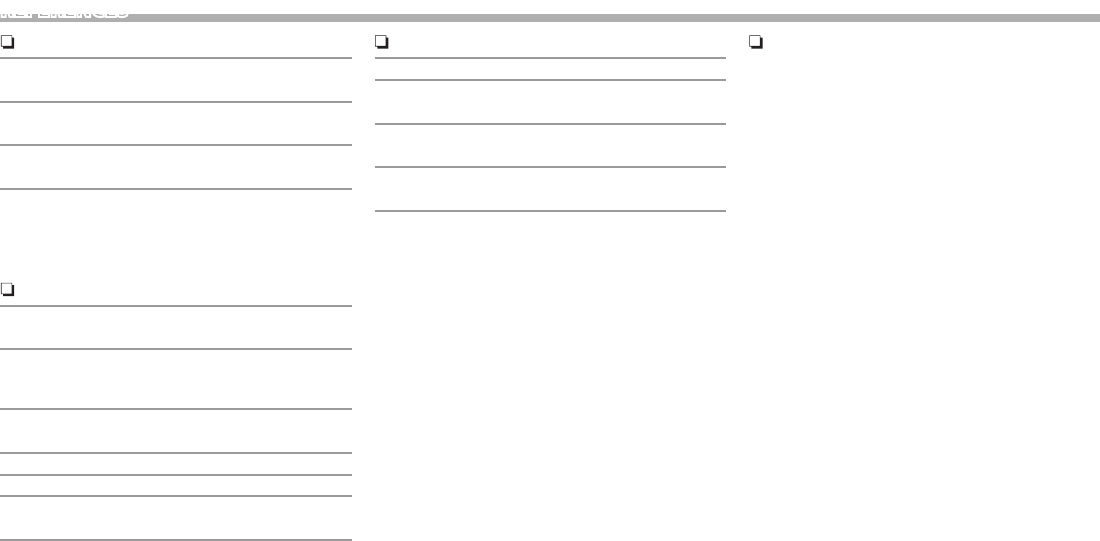
58
Video section
Color System of External Video Input
NTSC/PAL
External Video Input Level (RCA/mini jack)
1 Vp-p/75 Ω
Video Output Level (RCA jack)
1 Vp-p/75 Ω
Audio Output Level (mini jack)
1.2 V/10 kΩ
Audio section
Maximum Power (Front & Rear)
50 W × 4
Full Bandwidth Power (Front & Rear)
( at less than 1% THD)
22 W × 4
External Audio Max Input Level (mini jack)*
2 V/25 kΩ
Preout Level 4 V/10 kΩ
Preout Impedance ≤ 600 Ω
Speaker Impedance
4 Ω to 8 Ω
Equalizer Control Range (3 bands)
Low: 60 Hz, 80 Hz, 100 Hz, 150 Hz, ±10 dB
Mid: 500 Hz, 1 kHz, 1.5 kHz, 2 kHz, ±10 dB
High: 10 kHz, 12.5 kHz, 15 kHz, 17.5 kHz, ±10 dB
* Only for KW-V31BT.
General
Operating Voltage 14.4 V (10.5 V to 16 V allowable)
Maximum Current Consumption
10 A
Installation Dimensions (W × H × D)
178 mm × 100 mm × 159 mm
Operational Temperature Range
–10°C to +60°C
Weight
KW-V51BT : 2.5 kg
KW-V31BT : 1.9 kg
Design and specications are subject to change
without notice.
Trademarks and licenses
• Manufactured under license from Dolby
Laboratories. Dolby and the double-D symbol are
trademarks of Dolby Laboratories.
• “DVD Logo” is a trademark of DVD Format/Logo
Licensing Corporation registered in the US, Japan
and other countries.
• The “AAC” logo is a trademark of Dolby
Laboratories.
• Microsoft and Windows Media are either
registered trademarks or trademarks of Microsoft
Corporation in the United States and/or other
countries.
• “Made for iPod,” and “Made for iPhone” mean
that an electronic accessory has been designed
to connect specically to iPod, or iPhone,
respectively, and has been certied by the
developer to meet Apple performance standards.
Apple is not responsible for the operation of
this device or its compliance with safety and
regulatory standards. Please note that the use
of this accessory with iPod, or iPhone may aect
wireless performance. iPhone, iPod, iPod classic,
iPod nano, and iPod touch are trademarks of
Apple Inc., registered in the U.S. and other
countries.
• Lightning is a trademark of Apple Inc.
• This item incorporates copy protection technology
that is protected by U.S. patents and other
intellectual property rights of Rovi Corporation.
Reverse engineering and disassembly are
prohibited.
• Font for this product is designed by Ricoh.
REFERENCES
KW-V_Mid_U.indb 58 2014/12/05 19:48
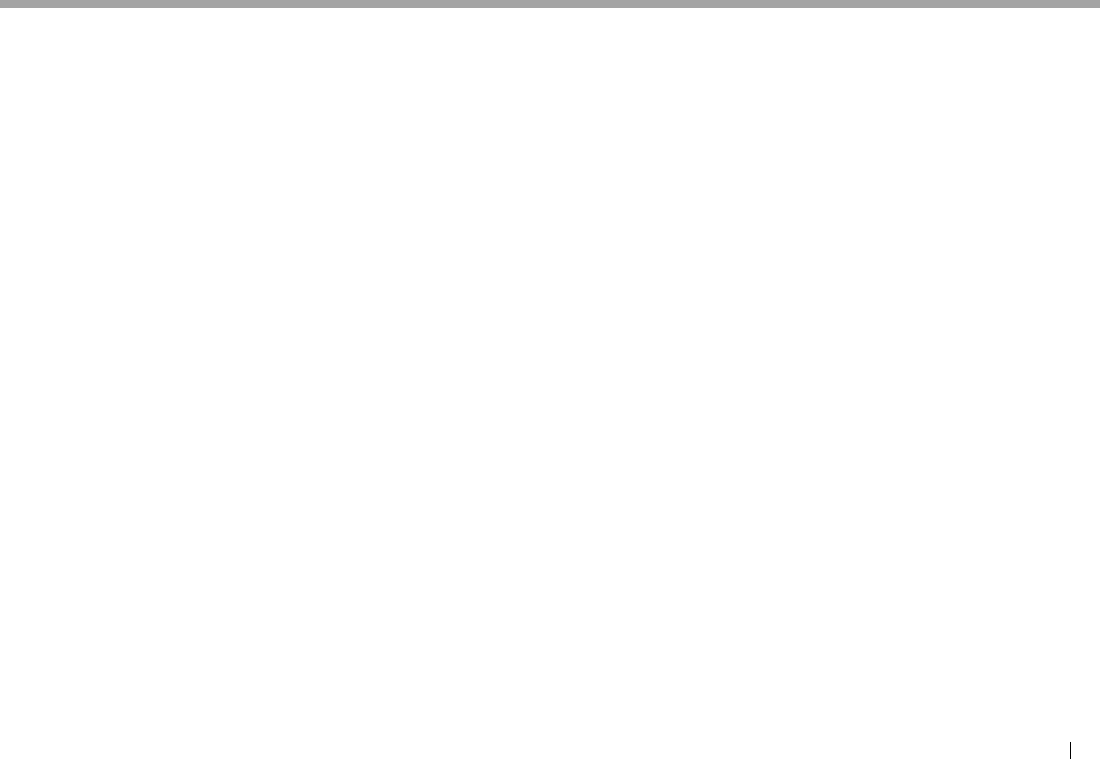
ENGLISH 59
REFERENCESREFERENCES
• THIS PRODUCT IS LICENSED UNDER THE MPEG-
4 VISUAL PATENT PORTFOLIO LICENSE FOR
THE PERSONAL AND NON-COMMERCIAL USE
OF A CONSUMER FOR (i) ENCODING VIDEO
IN COMPLIANCE WITH THE MPEG-4 VISUAL
STANDARD (“MPEG-4 VIDEO”) AND/OR (ii)
DECODING MPEG-4 VIDEO THAT WAS ENCODED
BY A CONSUMER ENGAGED IN A PERSONAL
AND NON-COMMERCIAL ACTIVITY AND/OR WAS
OBTAINED FROM A VIDEO PROVIDER LICENSED
BY MPEG LA TO PROVIDE MPEG-4 VIDEO. NO
LICENSE IS GRANTED OR SHALL BE IMPLIED FOR
ANY OTHER USE. ADDITIONAL INFORMATION
INCLUDING THAT RELATING TO PROMOTIONAL,
INTERNAL AND COMMERCIAL USES AND
LICENSING MAY BE OBTAINED FROM MPEG LA,
LLC. SEE HTTP://WWW.MPEGLA.COM.
• THIS PRODUCT IS LICENSED UNDER THE AVC
PATENT PORTFOLIO LICENSE FOR THE PERSONAL
USE OF A CONSUMER OR OTHER USES IN WHICH
IT DOES NOT RECEIVE REMUNERATION TO
(i)ENCODE VIDEO IN COMPLIANCE WITH THE AVC
STANDARD ("AVC VIDEO") AND/OR (ii)DECODE
AVC VIDEO THAT WAS ENCODED BY A CONSUMER
ENGAGED IN A PERSONAL ACTIVITY AND/OR WAS
OBTAINED FROM A VIDEO PROVIDER LICENSED
TO PROVIDE AVC VIDEO. NO LICENSE IS GRANTED
OR SHALL BE IMPLIED FOR ANY OTHER USE.
ADDITIONAL INFORMATION MAY BE OBTAINED
FROM MPEG LA, L.L.C. SEE HTTP://WWW.MPEGLA.
COM
• Android is a trademark of Google Inc.
• The Bluetooth® word mark and logos are
registered trademarks owned by Bluetooth SIG,
Inc. and any use of such marks by JVC KENWOOD
Corporation is under license. Other trademarks
and trade names are those of their respective
owners.
• The terms HDMI and HDMI High-Definition
Multimedia Interface, and the HDMI logo are
trademarks or registered trademarks of HDMI
Licensing LLC in the United States and other
countries.
• MHL and the MHL logo are a trademark or
registered trademark of MHL, LLC.
- Incorporates MHL 2
• libFLAC
Copyright (C) 2000,2001,2002,2003,2004,2005,
2006,2007,2008,2009 Josh Coalson
Redistribution and use in source and binary forms,
with or without modification, are permitted
provided that the following conditions are met:
– Redistributions of source code must retain the
above copyright notice, this list of conditions
and the following disclaimer.
– Redistributions in binary form must reproduce
the above copyright notice, this list of
conditions and the following disclaimer in the
documentation and/or other materials provided
with the distribution.
– Neither the name of the Xiph.org Foundation
nor the names of its contributors may be used
to endorse or promote products derived from
this software without specific prior written
permission.
THIS SOFTWARE IS PROVIDED BY THE COPYRIGHT
HOLDERS AND CONTRIBUTORS “AS IS” AND ANY
EXPRESS OR IMPLIED WARRANTIES, INCLUDING,
BUT NOT LIMITED TO, THE IMPLIED WARRANTIES
OF MERCHANTABILITY AND FITNESS FOR
A PARTICULAR PURPOSE ARE DISCLAIMED.
IN NO EVENT SHALL THE FOUNDATION OR
CONTRIBUTORS BE LIABLE FOR ANY DIRECT,
INDIRECT, INCIDENTAL, SPECIAL, EXEMPLARY, OR
CONSEQUENTIAL DAMAGES (INCLUDING, BUT
NOT LIMITED TO, PROCUREMENT OF SUBSTITUTE
GOODS OR SERVICES; LOSS OF USE, DATA, OR
PROFITS; OR BUSINESS INTERRUPTION) HOWEVER
CAUSED AND ON ANY THEORY OF LIABILITY,
WHETHER IN CONTRACT, STRICT LIABILITY, OR
TORT (INCLUDING NEGLIGENCE OR OTHERWISE)
ARISING IN ANY WAY OUT OF THE USE OF THIS
SOFTWARE, EVEN IF ADVISED OF THE POSSIBILITY
OF SUCH DAMAGE.
DIVX
• This DivX Certified® device has passed rigorous
testing to ensure it plays DivX® video.
To play purchased DivX movies, first register your
device at vod.divx.com. Find your registration
code in the DivX VOD section of your device setup
menu. (Page 40)
• DivX Certified® to play DivX® video, including
premium content.
• DivX®, DivX Certified® and associated logos are
trademarks of DivX, LLC and are used under
license.
KW-V_Mid_U.indb 59KW-V_Mid_U.indb 59 2014/12/05 19:482014/12/05 19:48
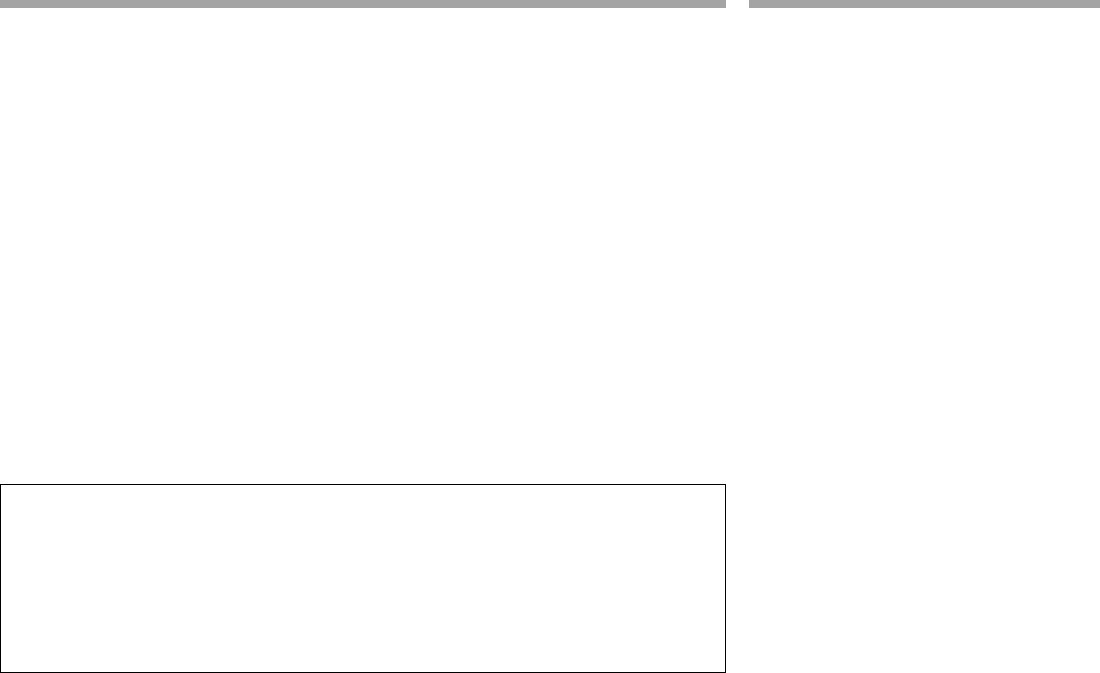
2
目錄目錄
使用之前 ................................................................. 2
如何重置本機 ................................................................... 3
初始設定 ................................................................. 4
基本操作 ................................................................. 5
裝置名稱和功能 ............................................................... 5
一般操作 ............................................................................. 6
一般畫面操作 ................................................................... 7
選擇播放/視訊源 ............................................................. 8
碟片 ......................................................................... 9
USB........................................................................ 14
iPod/iPhone ......................................................... 16
應用程式 ............................................................... 19
調諧器 ................................................................... 20
其他外接裝置 ....................................................... 22
使用外接音頻/視訊播放機—AV-IN .......................22
使用外接音頻播放機—Front AUX
(僅對應 KW-V31BT) ................................................22
使用後視攝影機 .............................................................23
使用智能手機—HDMI/MHL ......................................24
使用外接顯示器—後置播放源 ................................24
藍牙 ....................................................................... 25
設定 ....................................................................... 33
使用 iPod/iPhone/Android 應用程式的設定 ......33
聲訊調整 ...........................................................................34
視訊播放的調整 .............................................................35
更改顯示外觀 .................................................................37
自訂主畫面 ......................................................................38
自訂本機設定 .................................................................38
設定選單項目 .................................................................39
遙控器 ................................................................... 41
連接/安裝 .............................................................. 43
參考 ....................................................................... 49
保養 .....................................................................................49
更多訊息 ...........................................................................49
錯誤訊息列表 .................................................................53
故障排除 ...........................................................................54
規格 .....................................................................................56
本手冊的閱讀方法:
• 主要使用 KW-V51BT 的圖例進行說明。本手冊中作為示例的顯示窗和面板是用於提供清晰的操作說
明。因此,它們可能與實際的顯示窗或面板有所不同。
• 本使用手冊主要對使用顯示器面板和觸摸屏上的按鍵完成的操作進行解釋說明。關於使用遙控器
(RM-RK258)進行的操作,參閱第 41 頁。
• < > 用於表示出現在觸摸屏上的各種畫面/選單/操作/設定。
• [ ] 用於表示觸摸屏上的按鍵。
• 指示語言:英語指示用於解釋說明。您可以從 <Settings> 選單選擇指示語言。(第 40 頁)
• 更新的訊息(最新的使用說明書,系統更新,新功能等)可從 <http://www.jvc.net/cs/car/> 獲得。
使用之前使用之前
重要
為確保正常使用,使用本產品前請仔細閱讀本手
冊。特別重要的是閱讀並遵守本手冊中的警告和
注意事項。請將本手冊存放在安全並易拿取的地
方,以備日後參考。
V 警告:(防止意外事故和損壞)
• 切勿在下列位置安裝本機或纏繞電纜;
– 可能會妨礙方向盤和變速排檔桿的操作。
– 可能會妨礙操作安全裝置,如安全氣袋等。
– 可能會妨礙視野。
• 切勿在駕駛過程中操作本機。
在駕駛過程中若需要操作本機,切記要密切注
意前方。
• 駕駛員在駕駛過程中切勿觀看顯示器。
KW-V_Mid_CT.indb 2KW-V_Mid_CT.indb 2 12/16/14 6:07 PM12/16/14 6:07 PM
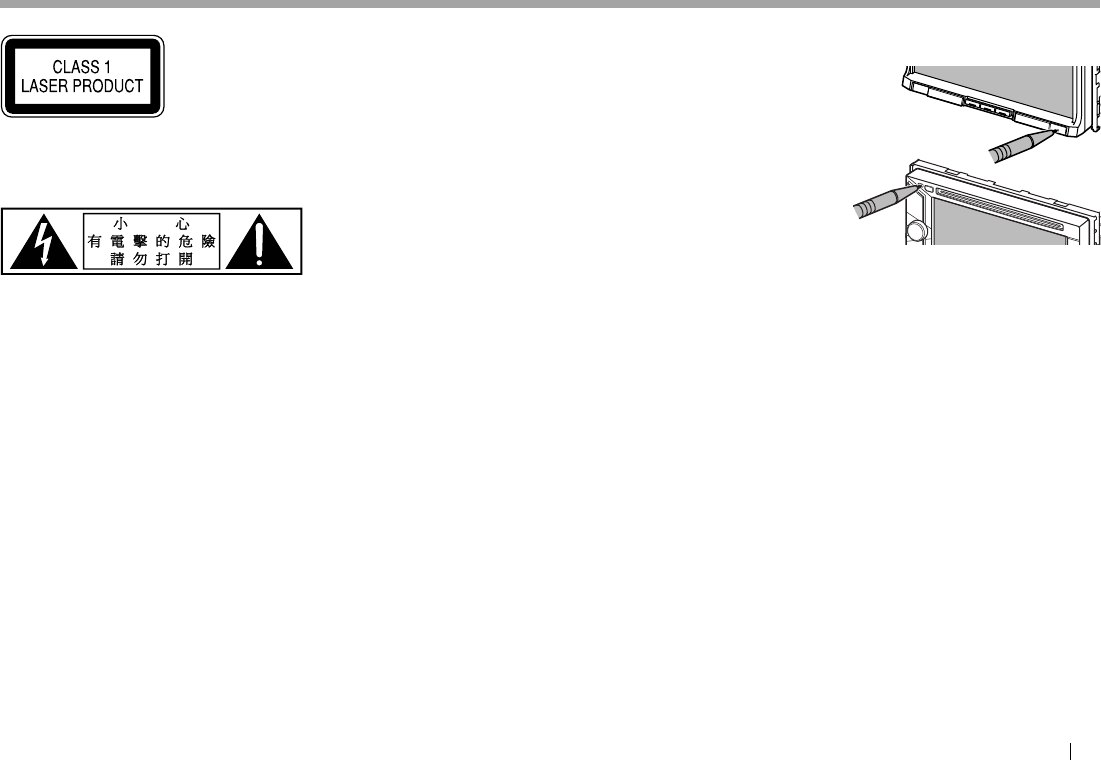
中文 3
使用雷射的產品標誌
貼在底架/殼體上的標籤表示本裝置使用分類為 1
級的雷射射束。這表明本機使用較弱等級的雷射
射束。在本機的外面不存在受到輻射的危險。
藍牙設備使用注意事項
經型式認證合格之低功率射頻電機、非經許可公
司、商號或使用者均不得擅自變更頻率、加大功
率或變更原設計之特性及功能。
低功率射頻電機之使用不得影響飛航安全及干擾
合法通信; 經發現有干擾現象時、應立即停用、並
改善至無干擾時方得繼續使用。
前項合法通信、指依電信法規定作業之無線電通
信。 低功率射頻電機須忍受合法通信或工業、科
學及醫療用電波輻射性電機設備之干擾。
V 關於顯示器的注意事項:
• 本機內建的顯示器以高精度製造,但仍有某些不
足之處。這是不可避免的,且不視為缺陷。
• 切勿將顯示器暴露於直射的陽光下。
• 切勿使用原子筆或類似帶尖頭的工具操作觸摸
屏。
直接用手指觸摸觸摸屏上的按鍵(如果您戴了手
套,將其脫掉)。
• 當溫度過低或過高時...
– 會引起內部化學變化,產生故障。
– 畫面顯示不清,或滾動速度過慢。在此種環
境下,畫面可能與聲訊不同步,或畫面質量
下降。
基於安全事項...
• 切勿將音量設定得太高,因為這會妨礙聽到外
界的聲訊,給駕駛帶來危險,並可能導致聽力
損傷。
• 在進行任何複雜的操作之前請先將車停下。
關於車內溫度...
若長時間將車停在炎熱或寒冷的氣候裡,在操作
主機前先等待一段時間,直到車內的溫度恢復到
正常。
R 如何重置本機
如果本機無法正常操作,按重置鍵。
KW-V31BT
KW-V51BT
使用之前使用之前
KW-V_Mid_CT.indb 3KW-V_Mid_CT.indb 3 12/16/14 6:07 PM12/16/14 6:07 PM
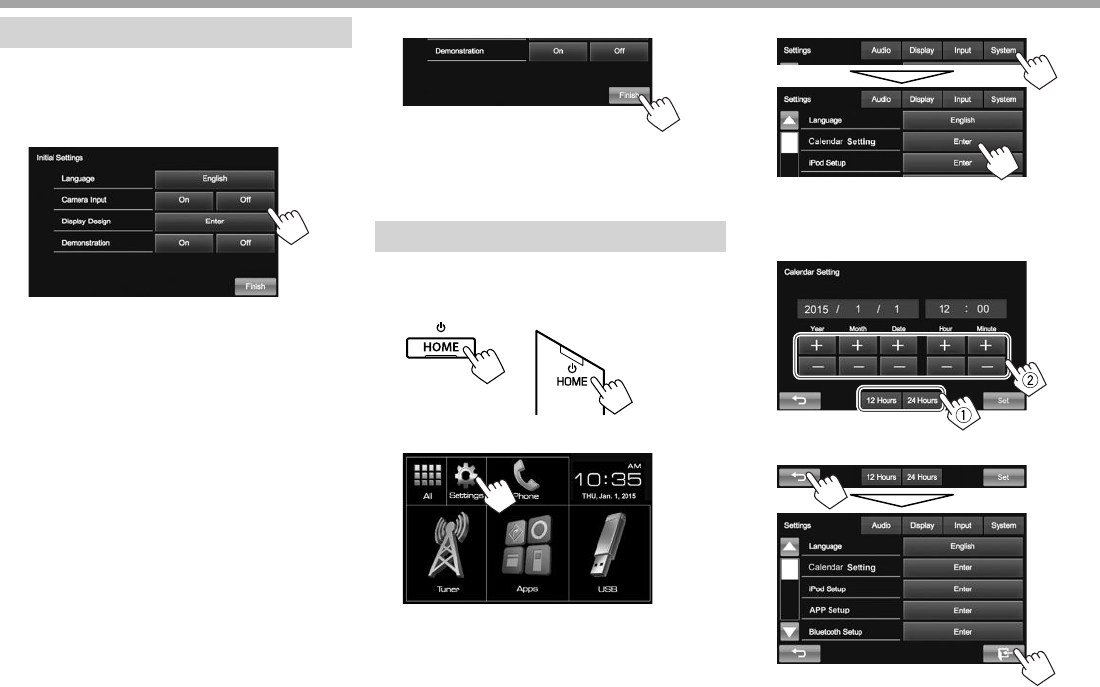
4
初始設定 初始設定
初始設定
首次啟動本機的電源或重置本機時,初始設定畫
面出現。
• 您也可以在 <Settings> 畫面上更改設定。
(第 39 頁)
1
<Language>
(第 40 頁)
選擇用於螢幕訊息的文案
語言。
• 設定 <GUI Language> 以
用所選語言([Local])
或英語([English])顯示
操作鍵和選單項目。
<Camera Input>
(第 40 頁)
連接後視攝影機時選擇
[On]。
<Display Design>
(第 37 頁)
選擇背景和面板顏色。
<Demonstration>
(第 40 頁)
啟動或停用屏幕演示。
2 完成設定。
主畫面顯示。
• [AV Off] 為初始選擇。選擇播放源。
(第 8 頁)
日曆/時鐘設定
1 顯示主畫面。
KW-V51BT KW-V31BT
2 顯示 <Settings> 畫面。
3 顯示 <Calendar Setting> 畫面。
4 選擇時間顯示格式(1),然後設定日曆
和時鐘時間(2)。
• 按 [Set] 將秒設定為“00”。
5 完成設定。
KW-V_Mid_CT.indb 4KW-V_Mid_CT.indb 4 12/16/14 6:07 PM12/16/14 6:07 PM
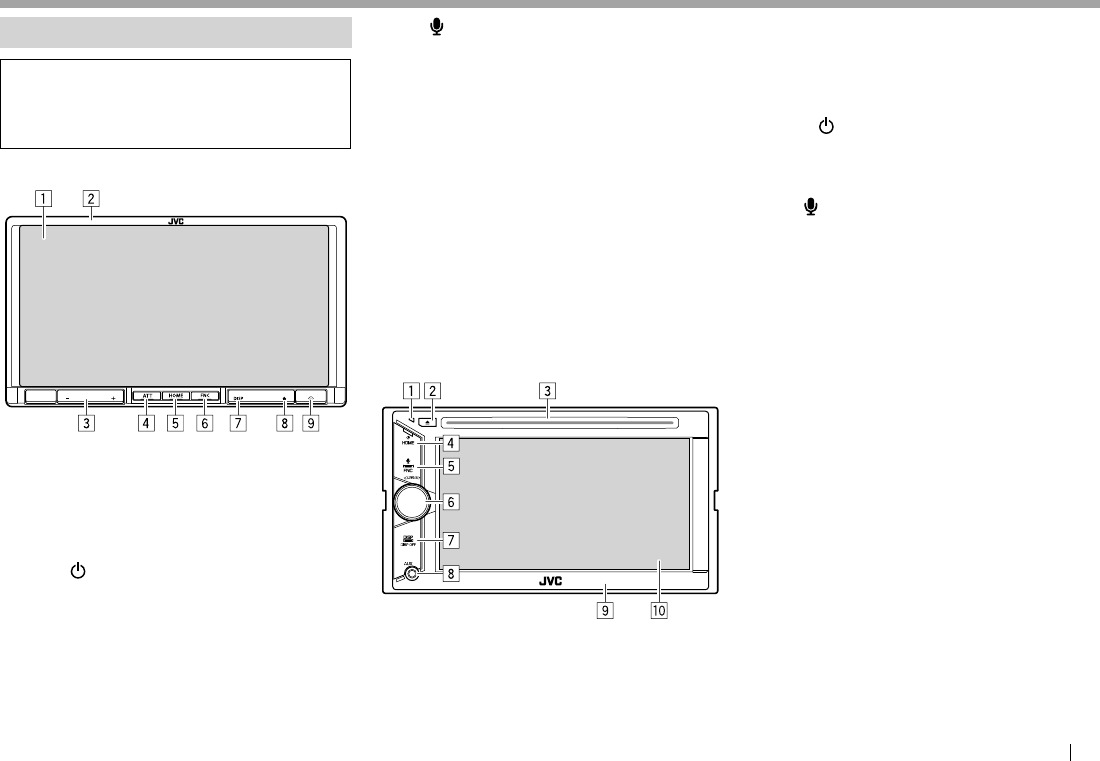
中文 5
基本操作基本操作
裝置名稱和功能
V 音量設定注意事項:
數位裝置與其他播放源相比產生的雜訊較少。
播放這些數位播放源前調低音量以避免因為輸
出強度的突然增加而損壞揚聲器。
KW-V51BT
1 螢幕(觸摸屏)
2 顯示器面板*
3 VOLUME –/+ 鍵
調整音量。(第 6 頁)
4 ATT 鍵
降低音量。(第 6 頁)
5 HOME/ 鍵
• 顯示主畫面。(按)(第 7 頁)
• 啟動電源。(按)(第 6 頁)
• 關閉電源。(按住)(第 6 頁)
6 FNC/ 鍵
• 在播放源控制畫面上彈出 <Function
Menu>/<Video Menu> 畫面。(按)
(第 7 頁)
• 啟動語音撥號。(按住)(第 30 頁)
7 DISP/DISP OFF 鍵
• 在當前播放源的畫面和所接 iPod touch/
iPhone/Android 的應用程式畫面之間切換。
(按)(第 19 頁)
• 關閉畫面。(按住)(第 6 頁)
• 打開畫面。(按住)(第 6 頁)
8 M(退出)鍵
• 顯示 <Open/Angle> 畫面。(按)
(第 6 頁)
9 重置鍵
重置本機。(第 3 頁)
KW-V31BT
1 重置鍵
重置本機。(第 3 頁)
2 M(退出)鍵
• 退出碟片。(按)(第 9 頁)
3 載槽
4 HOME/ 鍵
• 顯示主畫面。(按)(第 7 頁)
• 啟動電源。(按)(第 6 頁)
• 關閉電源。(按住)(第 6 頁)
5 FNC/ 鍵
• 在播放源控制畫面上彈出 <Function
Menu>/<Video Menu> 畫面。(按)
(第 7 頁)
• 啟動語音撥號。(按住)(第 30 頁)
6 VOLUME/ATT 旋鈕
• 降低音量。(按)(第 6 頁)
• 調整音量。(旋轉)(第 6 頁)
7 DISP/DISP OFF 鍵
• 在當前播放源的畫面和所接 iPod touch/
iPhone/Android 的應用程式畫面之間切換。
(按)(第 19 頁)
• 關閉畫面。(按住)(第 6 頁)
• 打開畫面。(按住)(第 6 頁)
8 AUX 輸入插孔
9 顯示器面板*
p 螢幕(觸摸屏)
* 您可以更改顯示器面板上的按鍵顏色。
(第 37 頁)
KW-V_Mid_CT.indb 5KW-V_Mid_CT.indb 5 12/16/14 6:07 PM12/16/14 6:07 PM
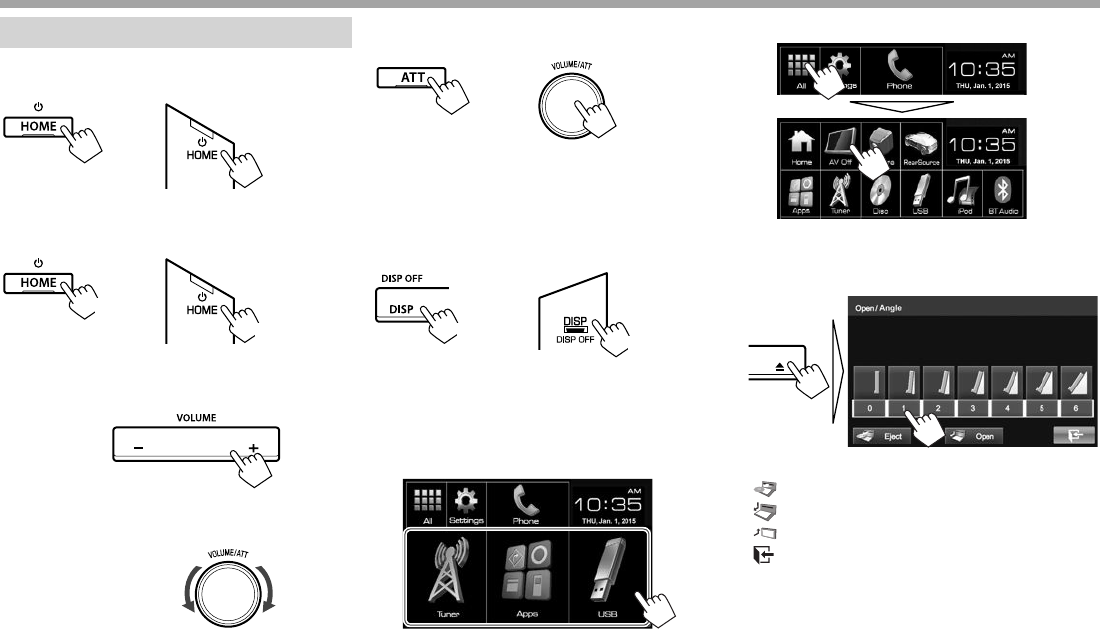
6
基本操作基本操作
一般操作
R 啟動電源
KW-V51BT KW-V31BT
R 關閉電源
KW-V51BT KW-V31BT
(按住)
(按住)
R 調整音量
調整音量(00 至 35)
KW-V51BT
按 + 提高音量,按 – 降低音量。
• 按住按鍵連續提高/降低音量。
KW-V31BT
向右旋轉以提高音量,向左旋轉以降低音量。
降低音量
KW-V51BT KW-V31BT
ATT 指示燈點亮。
取消音量的降低:再次按相同的鍵。
R 關閉畫面
KW-V51BT KW-V31BT
(按住) (按住)
打開畫面:按住顯示器面板上的 DISP。
R 打開/關閉 AV 播放源
您可以在主畫面上選擇一個播放源,以此來啟動
AV 功能。
選擇未顯示在主畫面上的播放源:按 [All]。
(第 8 頁)
關閉 AV 播放源:
R 顯示器面板的操作 — <Open/Angle>
(僅對應 KW-V51BT)
[0] – [6] 選擇一個角度。
[ Eject] 退出碟片。
[ Open] 打開顯示器面板。
[ Close] 閉合顯示器面板。
[ ]退出 <Open/Angle> 畫面。
KW-V_Mid_CT.indb 6KW-V_Mid_CT.indb 6 12/16/14 6:07 PM12/16/14 6:07 PM
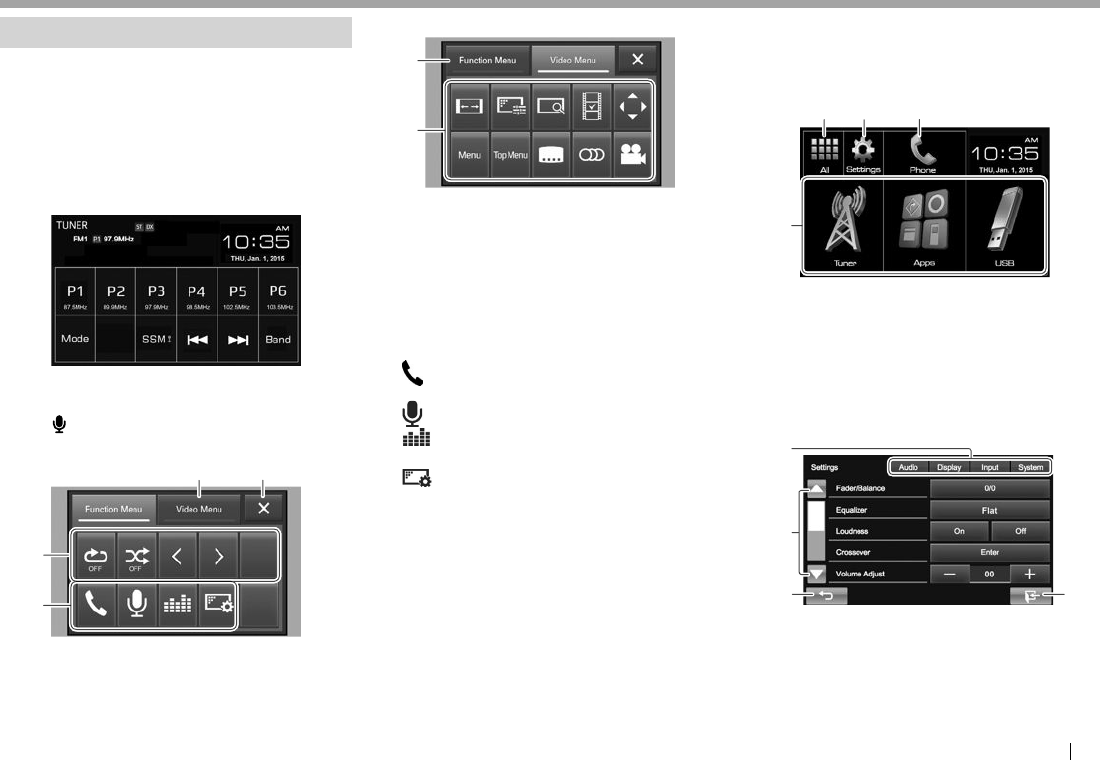
中文 7
基本操作基本操作
一般畫面操作
R一般畫面說明
您可以隨時顯示其他畫面,以切換播放源,顯示
訊息或更改設定等。
播放源控制畫面
執行播放源播放操作。
• 操作鍵因所選播放源而有所不同。
• 觸摸文案訊息更改訊息類型。
<Function Menu>/<Video Menu> 畫面
顯示播放源控制畫面時,您可以按顯示器面板上
的 FNC/ 顯示/隱藏其他操作鍵。
<Function Menu> 畫面
1 2
3
4
<Video Menu> 畫面
5
6
一般操作鍵:
1 切換至 <Video Menu> 畫面。
2 關閉 <Function Menu>/<Video Menu> 畫面並
返回至播放源控制畫面。
3 播放源播放的子功能按鍵
• 按鍵因所選播放源而有所不同。
4 快捷鍵
[ ] 顯示電話控制畫面。
(第 29 頁)
[ ] 啟動語音撥號。(第 30 頁)
[]顯示 <Equalizer> 畫面。
(第 34 頁)
[]顯示 <Display> 選單畫面。
(第 40 頁)
5 切換至 <Function Menu> 畫面。
6 視訊播放的操作鍵。(第 11 和 35 頁)
• 按鍵因所選播放源而有所不同。
主畫面
顯示播放源控制畫面/設定畫面并切換圖像播放
源。
• 想要顯示主畫面,按顯示器面板上的 HOME。
4
12 3
一般操作鍵:
1 顯示所有播放源。(第 8 頁)
2 顯示 <Settings> 畫面。(參閱以下內容。)
3 顯示電話控制畫面。(第 29 頁)
4 切換播放源。(第 8 頁)
<Settings> 畫面
更改詳細設定。(第 39 頁)
34
2
1
一般操作鍵:
1 選擇選單類別。
2 切換頁面。
3 返回上一畫面。
4 顯示當前播放源控制畫面。
KW-V_Mid_CT.indb 7KW-V_Mid_CT.indb 7 12/16/14 6:07 PM12/16/14 6:07 PM

8
基本操作基本操作
R觸摸屏的操作
1
32
1 在播放視訊時顯示播放源控制畫面。
• 觸摸畫面或 5 秒鐘左右沒有進行任何操作
時,操作鍵消失。
2 進入上一章節/曲目。*
3 進入下一章節/曲目。*
* 不適用於外接裝置的視訊。向左或向右拖動手
指與觸摸畫面的功能相同。
選擇播放/視訊源
在主畫面上:
• 對應 [USB]/[iPod]:播放帶有封套圖片/插圖/圖
片數據顯示的播放源時,封套圖片/插圖/圖片數
據顯示在主畫面上的按鍵而不是播放源圖標上。
[AV Off] 關閉 AV 播放源。(第 6 頁)
[Camera] 切換至後視攝影機輸入接上的攝
影機。(第 23 頁)
[RearSource] 選擇後置播放源以顯示在外接顯
示器上。(第 24 頁)
[Apps] 切換至所接 iPod touch/iPhone/
Android 裝置的應用程式畫面。
(第 19 頁)
[Tuner] 切換至廣播。(第 20 頁)
[Disc] 播放碟片。(第 9 頁)
[USB] 播放 USB 裝置上的檔案。
(第 14 頁)
[iPod] 播放 iPod/iPhone。(第 16 頁)
[BT Audio] 播放藍牙音頻播放機。
(第 31 頁)
[HDMI/MHL] 播放 HDMI/MHL 輸入端子接上的
裝置。(第 24 頁)
[AV-IN] 切換至後面板上 AV-IN1 端子接上
的外接裝置。(第 22 頁)
[Front AUX]*
切換至顯示器面板上 AUX 輸入插孔
接上的外接裝置。(第 22 頁)
恢復畫面:按 [Home]。
* 僅對應 KW-V31BT。
R 選擇主畫面上的播放源
• 您可以更改顯示在主畫面上的項目。
(第
38
頁)
KW-V_Mid_CT.indb 8KW-V_Mid_CT.indb 8 12/16/14 6:07 PM12/16/14 6:07 PM
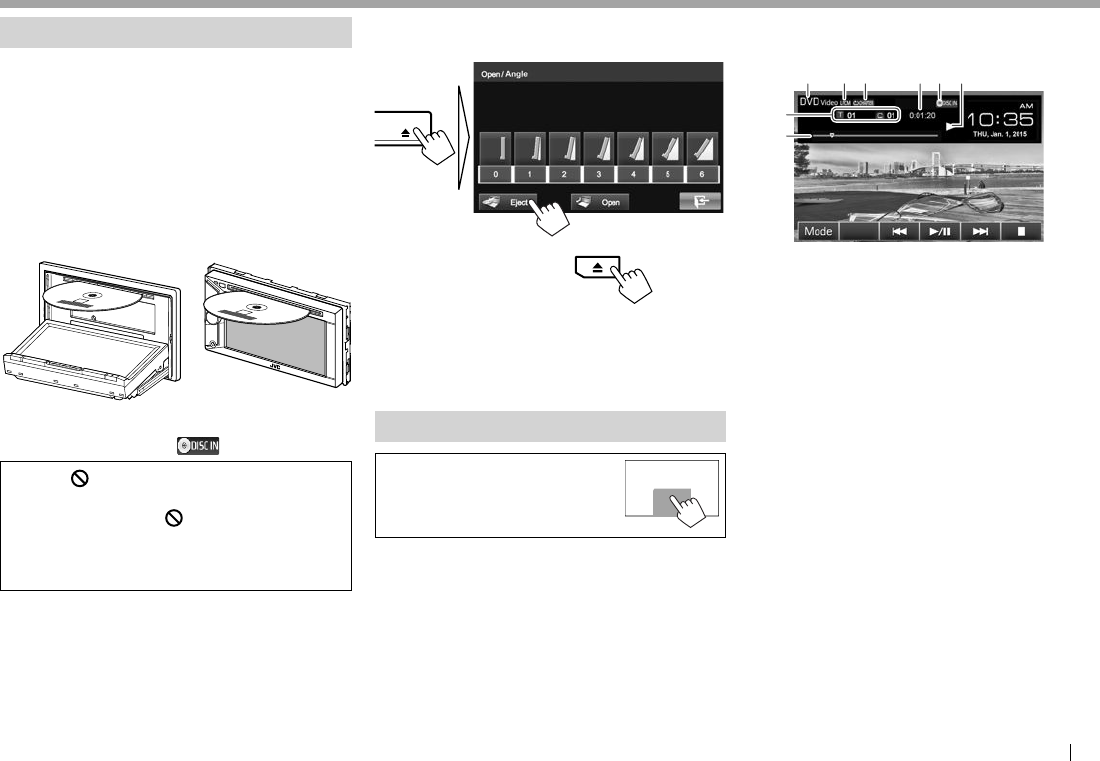
中文 9
碟片 碟片
播放碟片
• 如果碟片中沒有碟片選單,則碟片上的所有曲目
將會重複播放,直到您切換播放源或退出碟片。
• 關於可播放的碟片類型/檔案類型,參閱第 50
頁。
R裝入碟片
裝入碟片,使標籤面朝上。
• 對應 KW-V51BT:想要打開顯示器面板,參閱第
6 頁。
KW-V51BT KW-V31BT
播放源切換至“DISC”且播放開始。
• 碟片裝入時,DISC IN()指示燈點亮。
• 如果“ ”字樣出現在螢幕上,說明本機不
能接受您所嘗試的操作。
– 在某些情況下,“ ”字樣不顯示,但操作
仍然不被接受。
• 當播放多聲道編碼的碟片時,多聲道信號被下
行混合為立體聲。
R 退出碟片
KW-V51BT
KW-V31BT
• 取出碟片時,請水平將其拉出。
• 您可以在另一個 AV 播放源播放時退出碟片。
• 如果退出的碟片在 60 秒以內沒有被拿出,碟片
會自動插入載槽以免被弄髒。
播放的操作
當操作鍵未在畫面上顯示時,觸
摸如圖所示的區域。
• 想要更改視訊播放的設定,參
閱第 35 頁。
R播放源控制畫面上的指示和按鍵
對應視訊播放
123 54
8
6
7
播放訊息
• 畫面上顯示的訊息因正在播放的碟片/檔案的類
型而異。
1 媒體類型
2 音頻格式
3 播放模式(第 12 頁)
4 播放時間
5 DISC IN 指示燈
6 播放狀態
7 當前播放項目訊息(標題號碼/章節號碼/資料
夾號碼/檔案號碼/曲目號碼)
8 進度條
續接下頁...
KW-V_Mid_CT.indb 9KW-V_Mid_CT.indb 9 12/16/14 6:07 PM12/16/14 6:07 PM
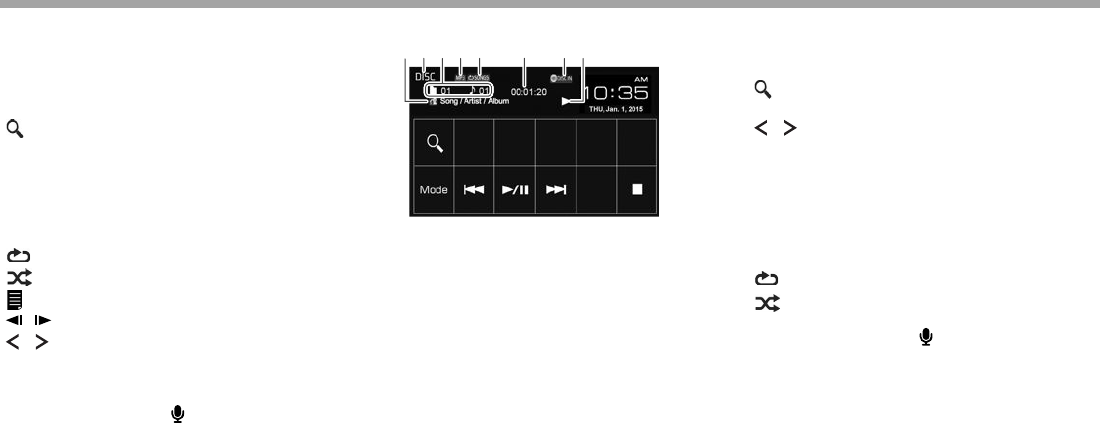
10
碟片碟片
操作鍵
• 畫面上的可用按鍵和操作因正在播放的碟片/檔
案的類型而異。
[Mode] 在 <Mode> 畫面上更改碟片播放的
設定。(第 13 頁)
[]顯示資料夾/曲目列表。
(第 11 頁)
[S] [T]• 選擇章節/曲目。(按)
• 倒退/前進搜尋。(按住)
[I/W]開始/暫停播放。
[o]停止播放。
[]*
選擇重複播放模式。(第 12 頁)
[ ]*
選擇隨機播放模式。(第 12 頁)
[]* 顯示原來程序/播放列表畫面。
[] [ ]* 一幀一幀地播放。
[ ] [ ] 選擇資料夾。
[PBC]* 啟動或停用 VCD PBC(播放控制)
功能。
* 按顯示器面板上的 FNC/ 顯示 <Function Menu>
畫面以選擇項目。(第 7 頁)
對應音頻播放
4256731 8
播放訊息
• 畫面上顯示的訊息因正在播放的碟片/檔案的類
型而異。
1 曲目/檔案訊息
• 觸摸文案訊息更改訊息類型。
2 媒體類型
3 當前播放項目訊息(資料夾號碼/檔案號碼/曲
目號碼)
4 音頻格式
5 播放模式(第 12 頁)
6 播放時間
7 DISC IN 指示燈
8 播放狀態
操作鍵
• 畫面上的可用按鍵和操作因正在播放的碟片/檔
案的類型而異。
[ ] 顯示資料夾/曲目列表。
(第 11 頁)
[ ] [ ]* 選擇資料夾。
[Mode] 在 <Mode> 畫面上更改碟片播放的
設定。(第 13 頁)
[S] [T]• 選擇一首曲目。(按)
• 倒退/前進搜尋。(按住)
[I/W]開始/暫停播放。
[o]停止播放。
[]*
選擇重複播放模式。(第 12 頁)
[]*
選擇隨機播放模式。(第 12 頁)
* 按顯示器面板上的 FNC/ 顯示 <Function Menu>
畫面以選擇項目。(第 7 頁)
KW-V_Mid_CT.indb 10KW-V_Mid_CT.indb 10 12/16/14 6:07 PM12/16/14 6:07 PM
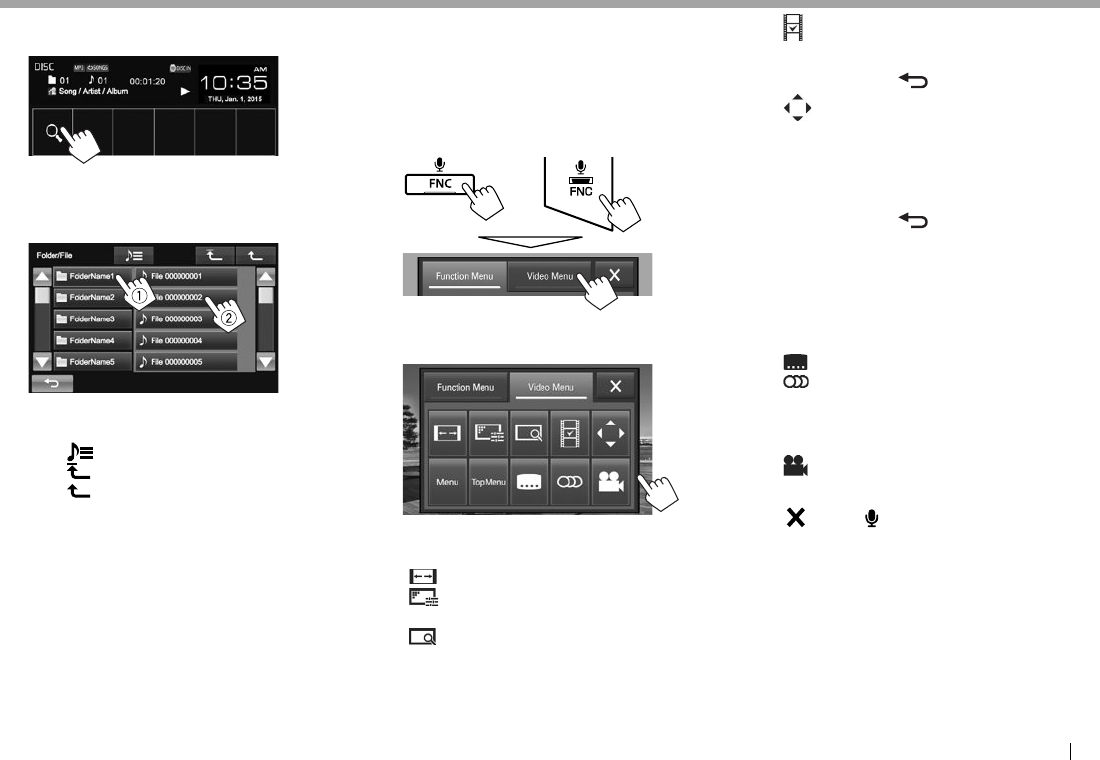
中文 11
碟片碟片
R 在列表上選擇資料夾/曲目
1
2 選擇資料夾(1),然後選擇所選資料夾
中的項目(2)。
• 重複操作步驟,直到您選擇所需的曲目。
• 您可以按 [J]/[K] 切換頁面以顯示更多項
目。
• 按 [ ] 打開包含當前曲目的資料夾。
• 按 [ ] 返回根資料夾。
• 按 [ ] 返回上一層。
R 視訊選單的操作
您可以在視訊播放時顯示視訊選單畫面。
• 觸摸畫面或 5 秒鐘左右沒有進行任何操作時,操
作鍵消失。
1 顯示 <Video Menu> 畫面。
KW-V51BT KW-V31BT
2
對應視訊播放(除了 VCD)
• 畫面上的可用按鍵和操作因正在播放的碟
片/檔案的類型而異。
[ ] 選擇長寬比。(第 36 頁)
[]顯示圖像調整畫面。
(第 35 頁)
[]顯示圖像尺寸選擇畫面。
(第 36 頁)
[ ] 切換至直接碟片選單模式。觸
摸想要選擇的目標項目。
• 想要退出選單選擇畫面,按
[]。
[]顯示選單/播放列表/原來程序/
場景選擇畫面。
• [J] [K] [H] [I]:選擇一個
項目。
• [Enter]:確認選擇。
• [Return]:返回上一畫面。
• [ ]:當碟片上有一些選
單畫面時,顯示頂層的選單
畫面。
– 對應 DivX:退出場景選擇
畫面。
[Menu] 顯示碟片選單。
[Top Menu] 顯示碟片選單(DVD)。
[]選擇字幕類型。
[]選擇音頻類型。
• 對應 DVD-VR:選擇聲道
(ST:立體聲,L:左聲道,
R:右聲道)。
[]切換觀賞角度。
• 想要關閉 <Video Menu> 畫面,按顯示器面板上
的 [ ] 或 FNC/ 。
續接下頁...
KW-V_Mid_CT.indb 11KW-V_Mid_CT.indb 11 12/16/14 6:07 PM12/16/14 6:07 PM
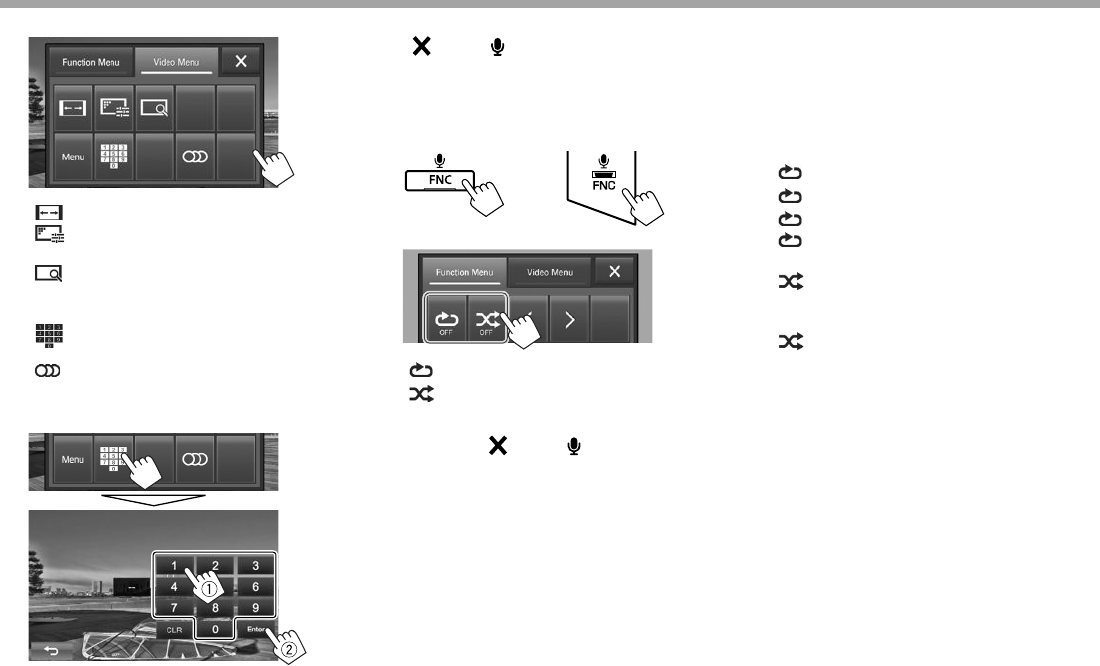
12
碟片碟片
對應 VCD
[ ] 選擇長寬比。(第 36 頁)
[]顯示圖像調整畫面。
(第 35 頁)
[]顯示圖像尺寸選擇畫面。
(第 36 頁)
[Menu] 顯示碟片選單。
[]顯示/隱藏直接選擇鍵。(參閱以
下內容。)
[]選擇聲道(ST:立體聲,LL:左
聲道,RR:右聲道)。
在 VCD 上直接選擇一首曲目
– 輸入了錯誤的號碼時,按 [CLR] 刪除上一
次的輸入。
• 想要關閉 <Video Menu> 畫面,按顯示器面板上
的 [ ] 或 FNC/ 。
R選擇播放模式
1 顯示 <Function Menu> 畫面。
KW-V51BT KW-V31BT
2
[ ] 選擇重複播放模式。
[]選擇隨機播放模式。
• 想要關閉 <Function Menu> 畫面,按顯示器
面板上的 [ ] 或 FNC/ 。
• 可用播放模式因正在播放的碟片/檔案的類型而
異。
• 您無法同時啟動重複播放模式和隨機播放模式。
• 每次按該鍵,播放模式切換。(相應的指示燈
點亮。)
– 可用項目因正在播放的碟片/檔案的類型而
異。
CHAPTER 重複播放當前章節。
TITLE 重複播放當前標題。
SONGS 重複播放當前曲目。
FOLDER 重複播放當前資料夾中的所
有曲目。
FOLDER 隨機播放當前資料夾中的所
有曲目,接著播放下一個資
料夾中的曲目。
ALL 隨機播放所有曲目。
取消重複/隨機播放:反複按該鍵,直到指示燈熄
滅。
KW-V_Mid_CT.indb 12KW-V_Mid_CT.indb 12 12/16/14 6:08 PM12/16/14 6:08 PM
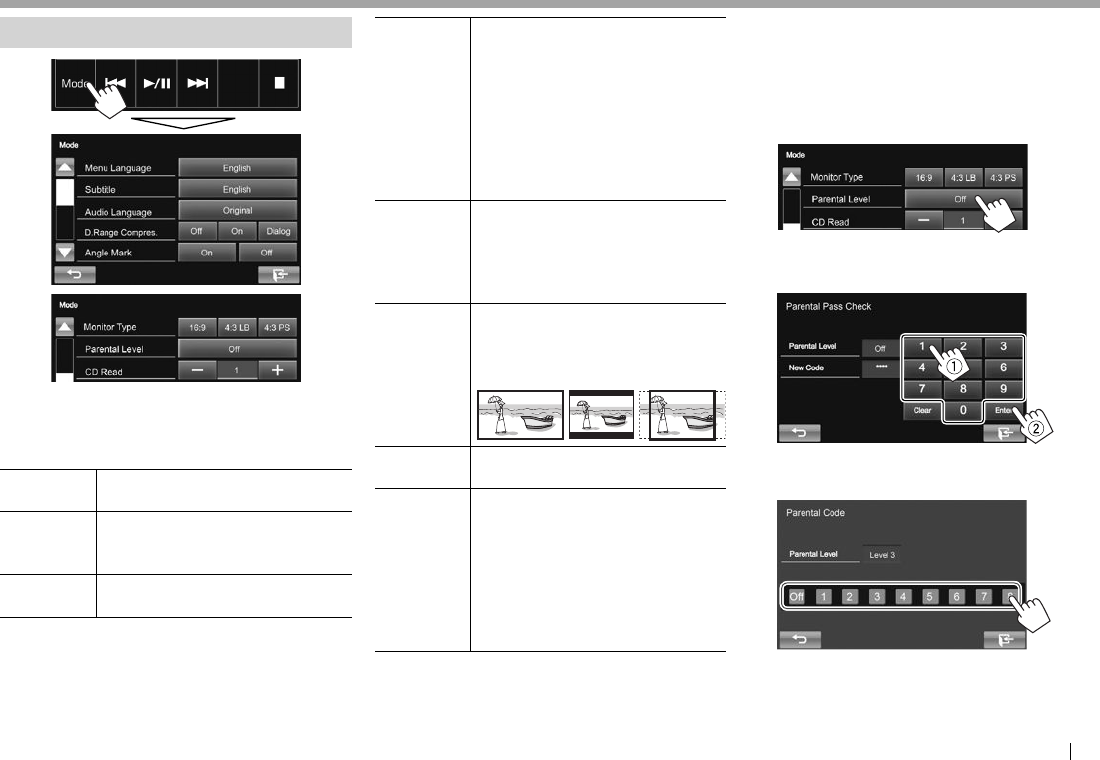
中文 13
碟片碟片
碟片播放的設定
• <Mode> 畫面上顯示的可用項目因正在播放的碟
片/檔案的類型而異。
R設定項目
<Menu
Language>*
選擇初始碟片語言。(初始設定:
English)(第 52 頁)
<Subtitle>* 選擇初始字幕語言或將字幕關閉
(Off)。(初始設定:English)
(第 52 頁)
<Audio
Language>*
選擇初始音頻語言。(初始設
定:Original)(第 52 頁)
<D.Range
Compres.>*
使用杜比數位軟體播放時您可以更
改動態範圍。
• Off:想要在低音量強度下欣賞
全動態範圍的強勁音效則選擇
此項。
• On(初始設定):想要略微減小
範圍則選擇此項。
• Dialog:想要更清晰地重現電影
對白則選擇此項。
<Angle
Mark>
選擇是否顯示角度標記。
• On(初始設定):想要顯示角度
標記則選擇此項。
• Off:想要隱藏角度標記則選擇
此項。
<Monitor
Type>*
選擇顯示器類型,以便在外接顯示
器上觀賞寬螢幕圖像。
16:9
(初始設定)
4:3 LB 4:3 PS
<Parental
Level>*
設定家長控制鎖。
(參閱右欄。)
<CD Read> 選擇這些檔案以播放包含音樂檔案
的碟片。當碟片插入時,您無法更
改設定。
• 1 (初始設定):自動分辨音頻
檔案碟片和音樂 CD。
• 2:強制作為音樂 CD 播放。如果
播放的是音頻檔案碟片,則聽不
到聲訊。
* 僅當播放停止時您可以更改這些設定。
設定家長控制鎖
家長控制鎖無法在 DVD 播放過程中設定。
1 顯示 <Parental Pass Check> 畫面。
在 <Mode> 畫面上:
2 輸入 4 位數的家長通行代碼(1),然後
按 [Enter](2)。
• 想要清除輸入,按 [Clear]。
3 調整家長控制級別([Off],[1] 至 [8])。
KW-V_Mid_CT.indb 13KW-V_Mid_CT.indb 13 12/16/14 6:08 PM12/16/14 6:08 PM
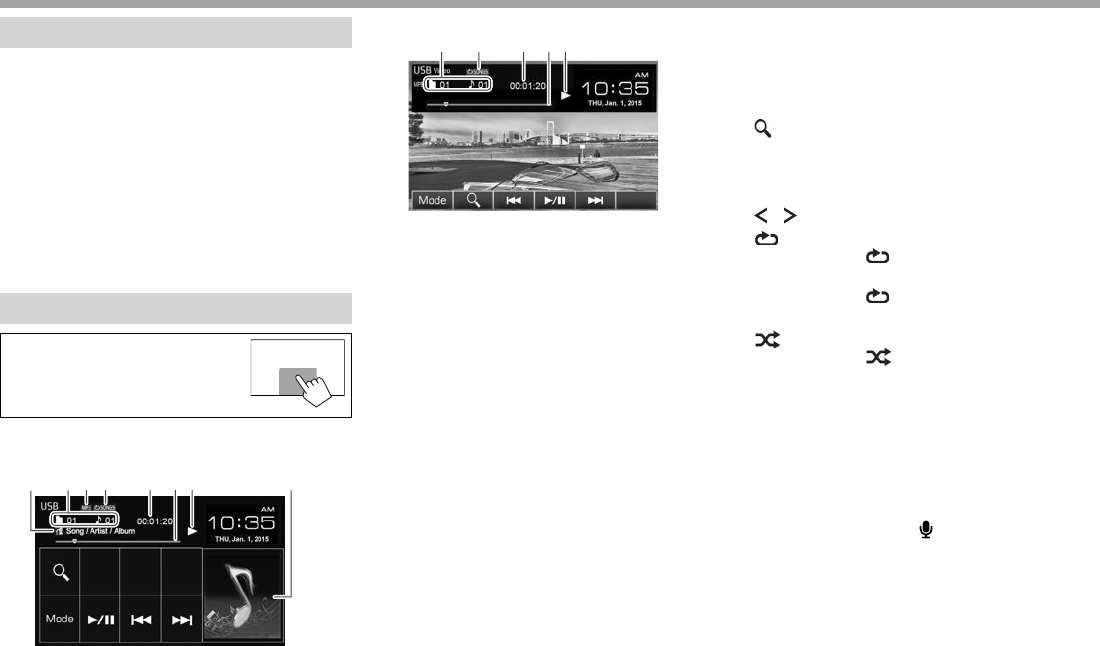
14
USB USB
連接 USB 裝置
您可以將 USB 記憶體,數位播放機等 USB 大量儲
存裝置連接至本機。
• 關於連接 USB 裝置的詳情,參閱第 46 頁。
• 您無法將電腦或手提式 HDD 連接至 USB 輸入端
子。
• 關於可播放的檔案類型和使用 USB 裝置的注意
事項,參閱第 51 頁。
當 USB 裝置接上時...
播放源切換至“USB”且播放開始。
• USB 裝置中的所有曲目將重複播放,直到您切
換播放源。
播放的操作
當操作鍵未在畫面上顯示時,觸
摸如圖所示的區域。
• 想要更改視訊播放的設定,參
閱第 35 頁。
R播放源控制畫面上的指示和按鍵
對應音頻檔案
34 756 821
對應視訊/圖片檔案
4 7562
播放訊息
• 畫面上顯示的訊息因正在播放的檔案的類型而
異。
1 曲目/檔案訊息
• 觸摸文案訊息更改訊息類型。
2 當前播放項目訊息(資料夾號碼/檔案號碼)
3 音頻格式
4 播放模式(參閱右欄。)
5 播放時間
6 進度條
7 播放狀態
8 封套圖片(若檔案中包含帶封套圖片的標籤數
據,則播放時會顯示)
操作鍵
• 畫面上的可用按鍵和操作因正在播放的檔案的
類型而異。
[Mode] 在 <Mode> 畫面上更改圖像顯示時
間的設定。(第 15 頁)
[]顯示列表選擇畫面。(第 15 頁)
[S] [T]• 選擇一首曲目。(按)
• 倒退/前進搜尋。(按住)
[I/W]開始/暫停播放。
[ ] [ ]*1選擇資料夾。
[]*1 *2 *3選擇重複播放模式。
• SONGS:重複播放當前曲目/
檔案。
• FOLDER:重複播放當前資料
夾或指定類別的所有曲目/檔案。
[]*1 *2 *3啟動隨機播放模式。
• ALL:
– 當從資料夾中選擇曲目/檔案
時,隨機播放當前資料夾的所
有曲目/檔案,然後播放下一資
料夾的曲目/檔案。
– 當從類別選擇曲目/檔案時,隨
機播放指定類別的所有曲目/
檔案。
*1 按顯示器面板上的 FNC/ 顯示 <Function Menu>
畫面以選擇項目。(第 7 頁)
*2 想要取消隨機播放或重複播放模式,反複按該
鍵,直到指示燈熄滅。
*3 您無法同時啟動重複播放模式和隨機播放模
式。
KW-V_Mid_CT.indb 14KW-V_Mid_CT.indb 14 12/16/14 6:08 PM12/16/14 6:08 PM
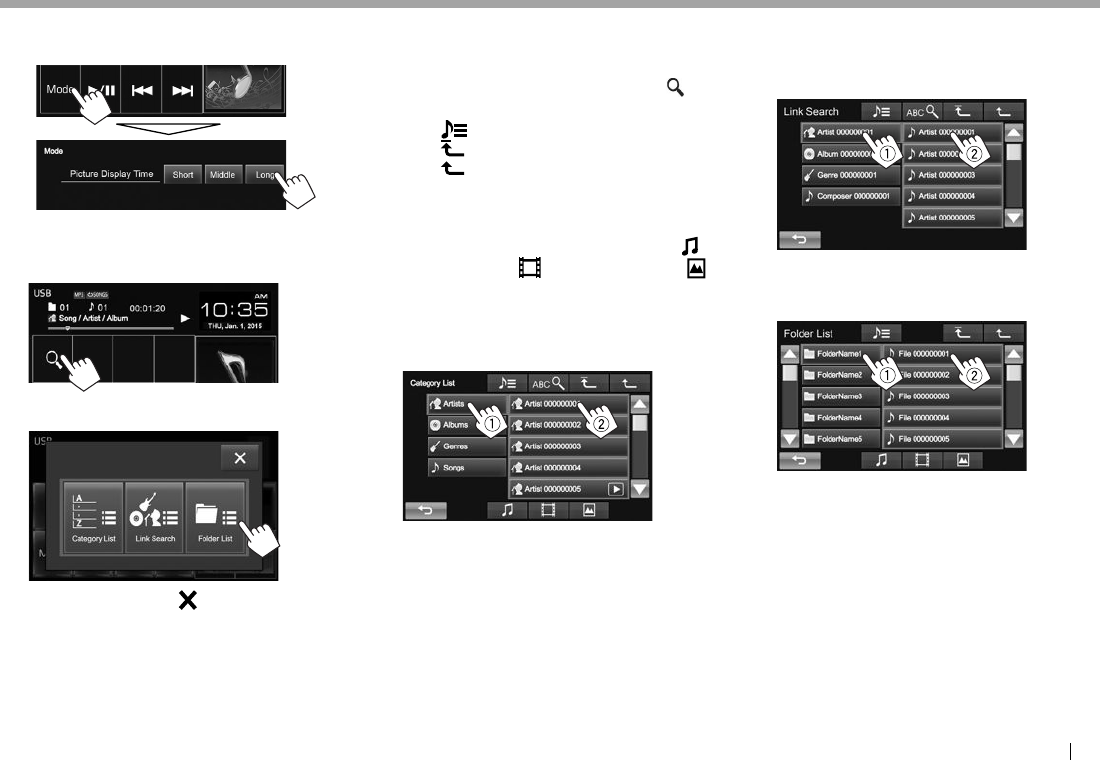
中文 15
USBUSB
R 設定 <Picture Display Time>
設定圖像檔案在幻燈顯示過程中的間隔。
R 在列表上選擇曲目
1
2 選擇列表類型。
• 想要取消操作,按 [ ]。
3 選擇曲目。
• 您可以按 [J]/[K] 切換頁面以顯示更多項
目。
• 想要按字母順序列出項目,按 [ABC ],然
後選擇首字母。
• 按 [ ] 打開包含當前曲目的資料夾。
• 按 [ ] 返回根資料夾。
• 按 [ ] 返回上一層。
• 如果您想要播放資料夾中的所有曲目,按所
需資料夾的右邊的 [I]。
• 在 <Category List>/<Folder List> 畫面上:
您可以切換想要列出的檔案類型:按 [ ] 列
出音頻檔案,[ ] 列出視訊檔案,或 [ ]
列出靜止圖像檔案。
從 <Category List> 畫面:
選擇類別(1),然後選擇所選類別中的項目
(2)。
從 <Link Search> 畫面:
選擇標籤類型(1)以顯示含有與當前播放的
曲目/檔案一樣的標籤的內容列表,然後選擇
項目(2)。
從 <Folder List> 畫面:
選擇資料夾(1),然後選擇所選資料夾中的
項目(2)。
KW-V_Mid_CT.indb 15KW-V_Mid_CT.indb 15 12/16/14 6:08 PM12/16/14 6:08 PM
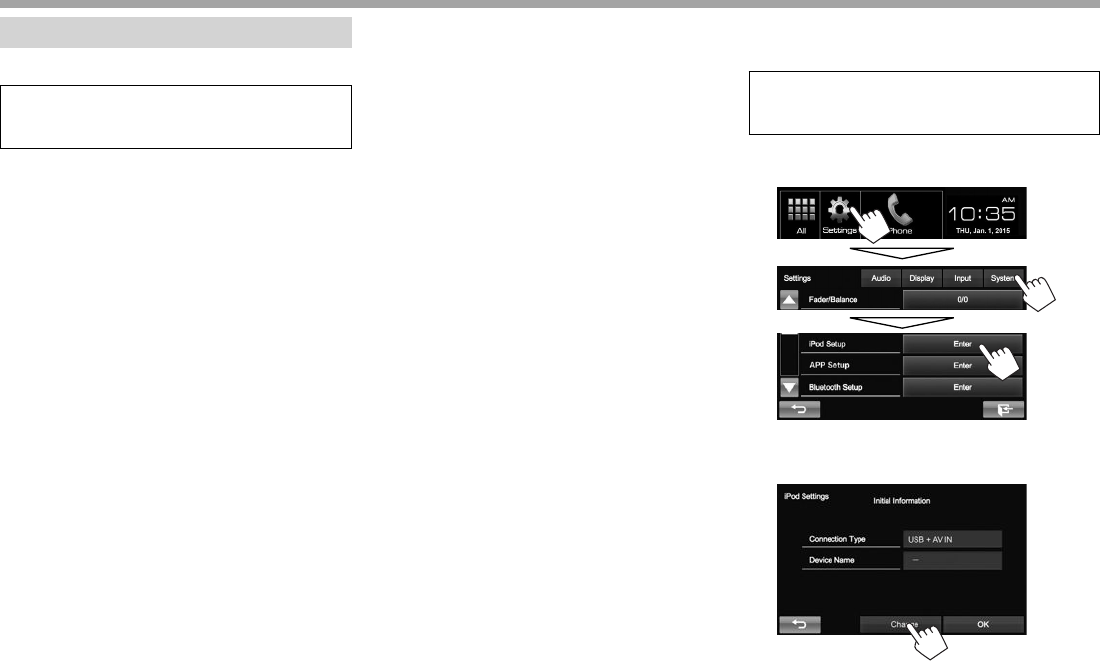
16
iPod/iPhone iPod/iPhone
著手準備
R 連接 iPod/iPhone
• 關於連接 iPod/iPhone 的詳情,參閱第 46 頁。
• 關於可播放的 iPod/iPhone 類型,參閱
第 52 頁。
根據您的目的或 iPod/iPhone 的類型連接您的
iPod/iPhone。
有線連接
• 聆聽音樂:
使用 USB 2.0 電纜(iPod/iPhone 的附件)或
KS-U62(選購附件)。
• 觀看視訊和聆聽音樂:
– 對應除了 iPod nano (7th Generation)/iPod
touch (5th Generation)/iPhone 5S/iPhone 5C/
iPhone 5 的 iPod/iPhone,使用 iPod/iPhone 用
USB 聲音和影像電纜—KS-U59(選購附件)。
– 對應 iPod nano (7th Generation)/iPod touch (5th
Generation)/iPhone 5S/iPhone 5C/iPhone 5,經
由 Lightning-Digital AV 轉換器(iPod/iPhone 的
附件),使用 HDMI 電纜 KS-U60(選購附件)
和 USB 2.0 電纜(iPod/iPhone 的附件)/KS-U62
(選購附件)。
藍牙連接
經由藍牙配對 iPod/iPhone。(第 25 頁)
• 對應 iPod nano (7th Generation)/iPod touch (5th
Generation)/iPhone 5S/iPhone 5C/iPhone 5:想
要觀看視訊,使用 KS-U60(選購附件)將您的
iPod/iPhone 連接至 HDMI/MHL 輸入端子。
(第 46 頁)
• 對應 iPod/iPhone,除了 iPod nano (7th Generation)/
iPod touch (5th Generation)/iPhone 5S/iPhone 5C/
iPhone 5:您無法使用藍牙連接觀看視訊。
R 選擇想要播放的 iPod/iPhone 裝置和連
接方法
當首次連接 iPod/iPhone 裝置時,設定畫面(對
應連接等)出現。按照設定畫面上的步驟來配
置設定。
1 顯示 <iPod Settings> 畫面。
在主畫面上:
• 如果無法為 <iPod Setup> 選擇 [Enter],關
閉 AV 播放源。(第 6 頁)
2
• 如果您不需要更改設定,按 [OK] 退出設定
畫面。
KW-V_Mid_CT.indb 16KW-V_Mid_CT.indb 16 12/16/14 6:08 PM12/16/14 6:08 PM
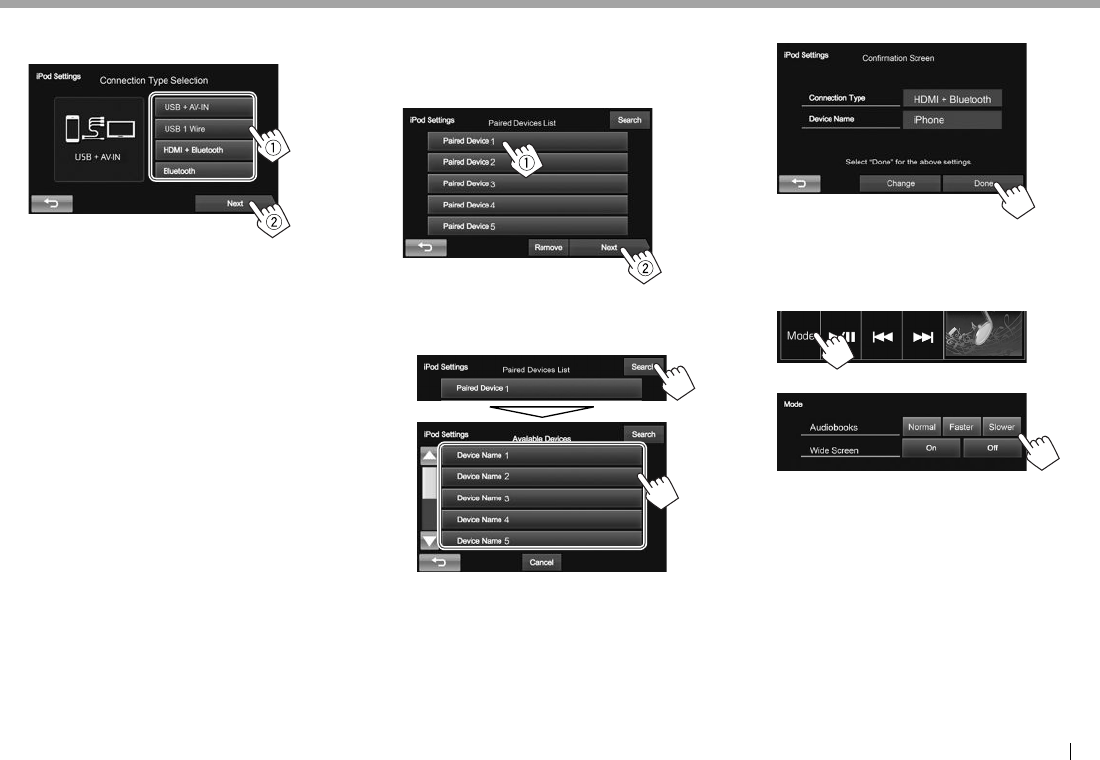
中文 17
iPod/iPhoneiPod/iPhone
3 選擇連接方法(1),然後按 [Next]
(2)。
<USB +
AV-IN>
當使用 KS-U59(選購附件)接
上 iPod/iPhone 時選擇此項。
<USB 1 Wire> 當使用 USB 2.0 電纜(iPod/
iPhone 的附件)或 KS-U62
(選購附件)接上 iPod/iPhone
時選擇此項。
<HDMI +
Bluetooth>
當使用 HDMI 電纜 KS-U60
(選購附件)和 USB 2.0 電
纜(iPod/iPhone 的附件)/
KS-U62(選購附件),經由
Lightning-Digital AV 轉換器
(iPod/iPhone 的附件)接上
iPod/iPhone 時選擇此項。
<Bluetooth> 當經由藍牙接上 iPod/iPhone
時選擇此項。
• 當選擇 <USB + AV-IN> 或 <USB 1 Wire>
時,進入步驟 5。
4 當選擇 <HDMI + Bluetooth> 或
<Bluetooth> 作為連接方法時,已配對的
裝置列表出現。選擇目標裝置(1),然
後按 [Next](2)。
• 如果所需裝置未列出,按 [Search] 搜尋可
用的 iPod/iPhone 裝置,然後從 <Available
Devices> 畫面選擇目標裝置。
– 您可以按 [J]/[K] 切換頁面以顯示更多項
目。
– 想要停止搜尋,按 [Cancel]。
5 確認設定。
R 為 iPod/iPhone 播放選擇偏好設定
當播放源為“iPod”時...
1
2
<Audiobooks> 選擇有聲書的速度。
<Wide
Screen>*
• [On]:想要以寬屏來顯示
與寬屏顯示相容的視訊則
選擇此項。
• [Off]:想要停用則選擇此
項。
* 當 iPod/iPhone 接上時,您無法更改設定。
KW-V_Mid_CT.indb 17KW-V_Mid_CT.indb 17 12/16/14 6:08 PM12/16/14 6:08 PM
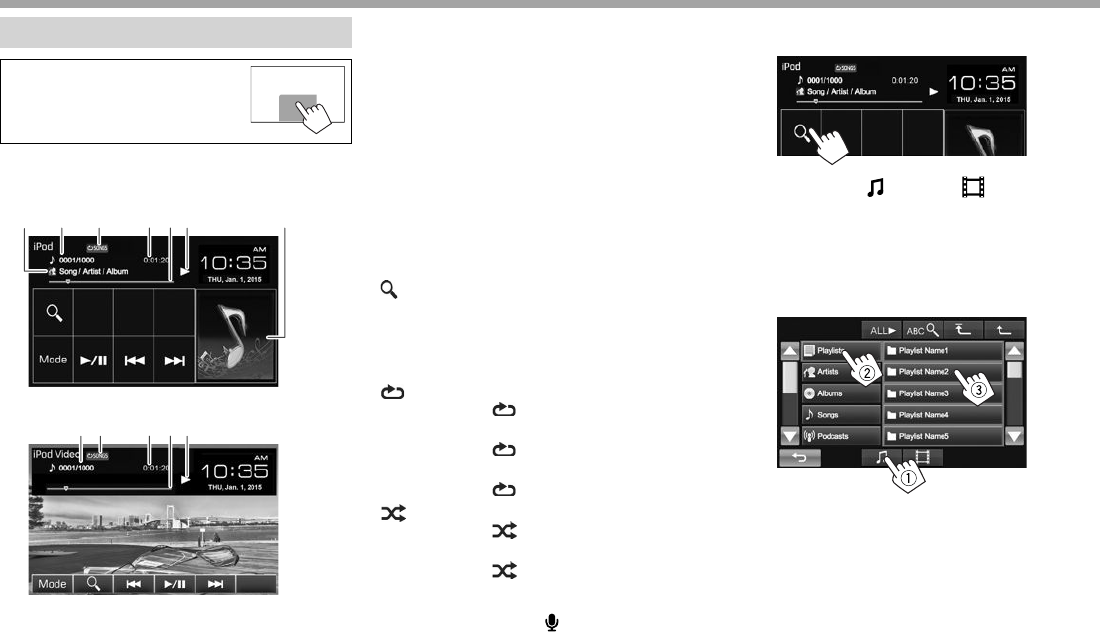
18
iPod/iPhoneiPod/iPhone
播放的操作
當操作鍵未在畫面上顯示時,觸
摸如圖所示的區域。
• 想要更改視訊播放的設定,參
閱第 35 頁。
R播放源控制畫面上的指示和按鍵
對應音頻播放
3 645 721
對應視訊播放
3 6452
播放訊息
1 歌曲/視訊訊息
• 觸摸文案訊息更改訊息類型。
2 曲目號碼/曲目總數
3 播放模式(參閱以下內容。)
4 播放時間
5 進度條
6 播放狀態
7 插圖(若歌曲包含插圖則會顯示)
操作鍵
[Mode]
在 <Mode> 畫面上更改 iPod/iPhone
播放的設定。(第 17 頁)
[ ] 顯示音頻/視訊檔案列表。(參閱
右欄。)
[S] [T]• 選擇音頻/視訊檔案。(按)
• 倒退/前進搜尋。(按住)
[I/W]開始/暫停播放。
[]*1 選擇重複播放模式。
• SONGS:功能與 Repeat One
相同。
• ALL:功能與 Repeat All 相
同。
• :取消重複播放模式。
[]*1 *2選擇隨機播放模式。
• SONGS:功能與 Shuffle
Songs 相同。
• ALBUMS:功能與 Shuffle
Albums 相同。
*1 按顯示器面板上的 FNC/ 顯示 <Function Menu>
畫面以選擇項目。(第 7 頁)
*2 想要取消隨機播放模式,反複按該鍵,直到指
示燈熄滅。
R 從列表選擇音頻/視訊檔案
1
2 選擇選單( :音頻或 :視訊)
(1),類別(2),然後選擇所需的項
目(3)。
• 在每一層選擇一個項目,直到您選到所需
的檔案。
音頻選單:
KW-V_Mid_CT.indb 18KW-V_Mid_CT.indb 18 12/16/14 6:08 PM12/16/14 6:08 PM
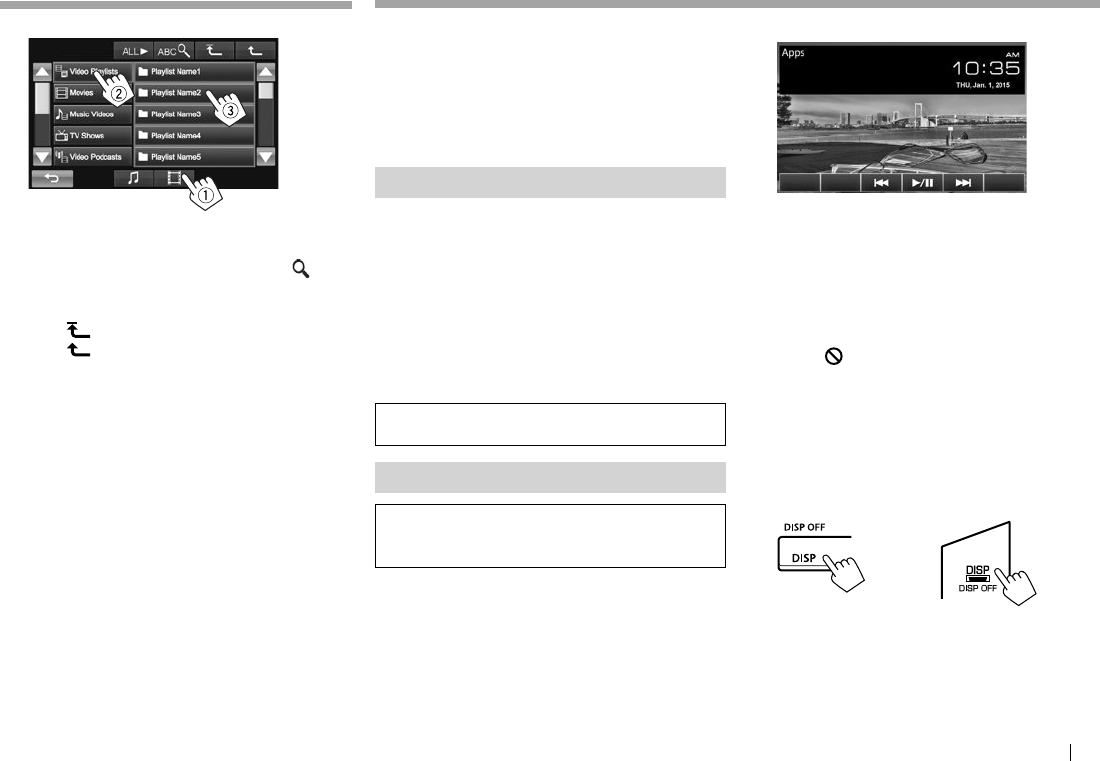
中文 19
應用程式 應用程式
您可以在本機上使用所接 iPod touch/iPhone/
Android 上的應用程式。
• 關於本機上可以使用的應用程式,請造訪
<http://www.jvc.net/cs/car/>。
• 對應 Android 裝置,您可以與 JVC 智能手機控
制應用程式使用更多功能。關於詳情,請訪問
<http://JVC.net/car/app/jsc/index.html>。
著手準備
1 連接 iPod touch/iPhone/Android。
• 關於有線連接,對應 iPod touch/iPhone,參閱
第 46 頁,對應 Android,參閱第 47 頁。
– 想要觀看視訊,使用 KS-U59 或 KS-U60
(選購附件)連接裝置。
• 關於藍牙連接,參閱第 25 頁。
2 在 <APP Settings> 畫面上選擇想要使用
的 iPod touch/iPhone/Android 裝置和連
接方法。(第 33 頁)
當首次連接裝置時,設定畫面(對應連接等)出
現。按照設定畫面上的步驟來配置設定。
使用應用程式
當操作鍵未在畫面上顯示時,觸摸畫面以顯示
操作鍵。
• 想要更改視訊播放的設定,參閱第 35 頁。
R 播放的操作
1 開啟 iPod touch/iPhone/Android 上的應
用程式。
2
選擇“Apps”作為播放源。(第 8 頁)
R播放源控制畫面上的操作鍵
[S] [T]選擇音頻/視訊檔案。
[I/W]開始/暫停播放。
• 您可以在觸摸屏上操作應用程序的某些功能。
• 對應某些應用程式,如導航應用程式,操作鍵和
訊息不顯示。您可以在觸摸屏上執行操作,如滾
動顯示地圖。
– 如果“ ”字樣出現在螢幕上,說明本機不能
接受您所嘗試的觸摸操作。
• 您也可以使用 iPod/iPhone 代替本機來播放音頻/
視訊。
R 在聆聽另一個播放源時切換至應用程式
畫面
KW-V51BT KW-V31BT
返回播放源控制畫面:按顯示器面板上的 DISP。
iPod/iPhoneiPod/iPhone
視訊選單:
• 您可以按 [J]/[K] 切換頁面以顯示更多項
目。
• 想要按字母順序列出項目,按 [ABC ],然
後選擇首字母。
• 按 [ALL I] 播放所有歌曲/視訊。
• 按 [ ] 返回頂層。
• 按 [ ] 返回上一層。
• 可用類別因 iPod/iPhone 的類型而有所不同。
KW-V_Mid_CT.indb 19KW-V_Mid_CT.indb 19 12/16/14 6:08 PM12/16/14 6:08 PM
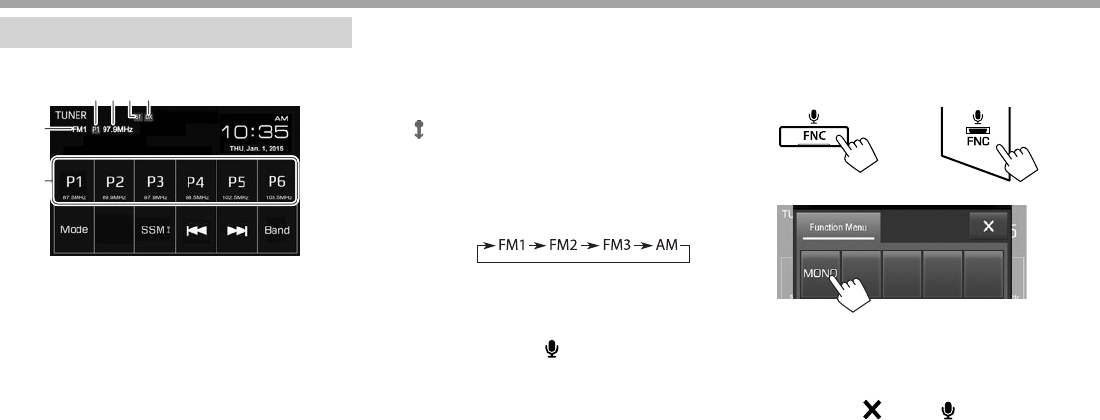
20
調諧器 調諧器
收聽廣播
R播放源控制畫面上的指示和按鍵
5
123 4
6
調諧器接收訊息
1 預設號碼
2 當前接收的電台頻率
3 ST/MO 指示燈
• ST 指示燈在接收具有足夠信號強度的 FM 立
體聲廣播時點亮。
4 DX/LO 指示燈
5 波段
6 預設列表
操作鍵
[P1] – [P6] • 選擇儲存的電台。(按)
• 儲存當前電台。(按住)
[Mode]*1在 <Mode> 畫面上更改調諧器接收
的設定。(第 21 頁)
[SSM ]*1自動預設帶有最強信號的電台。
(按住)(第 21 頁)
[S] [T]搜尋電台。
• 自動搜尋(按)
• 手動搜尋(按住)
[Band] 選擇波段。
[MONO]*1*2啟動/停用單聲道模式。(參閱右
欄。)
*1 僅當選擇 FM 作為播放源時出現。
*2 按顯示器面板上的 FNC/ 顯示 <Function Menu>
畫面以選擇項目。(第 7 頁)
R 改善 FM 接收效果
啟用單聲道模式來改善接收效果。
1 顯示 <Function Menu> 畫面。
KW-V51BT KW-V31BT
2
單聲道模式啟動。MO 指示燈點亮。
• FM 接收效果得以改善,但立體聲效果將會
喪失。
• 想要關閉 <Function Menu> 畫面,按顯示器
面板上的 [ ] 或 FNC/ 。
恢復立體聲效果:按 <Function Menu> 畫面上的
[MONO]。
KW-V_Mid_CT.indb 20KW-V_Mid_CT.indb 20 12/16/14 6:08 PM12/16/14 6:08 PM
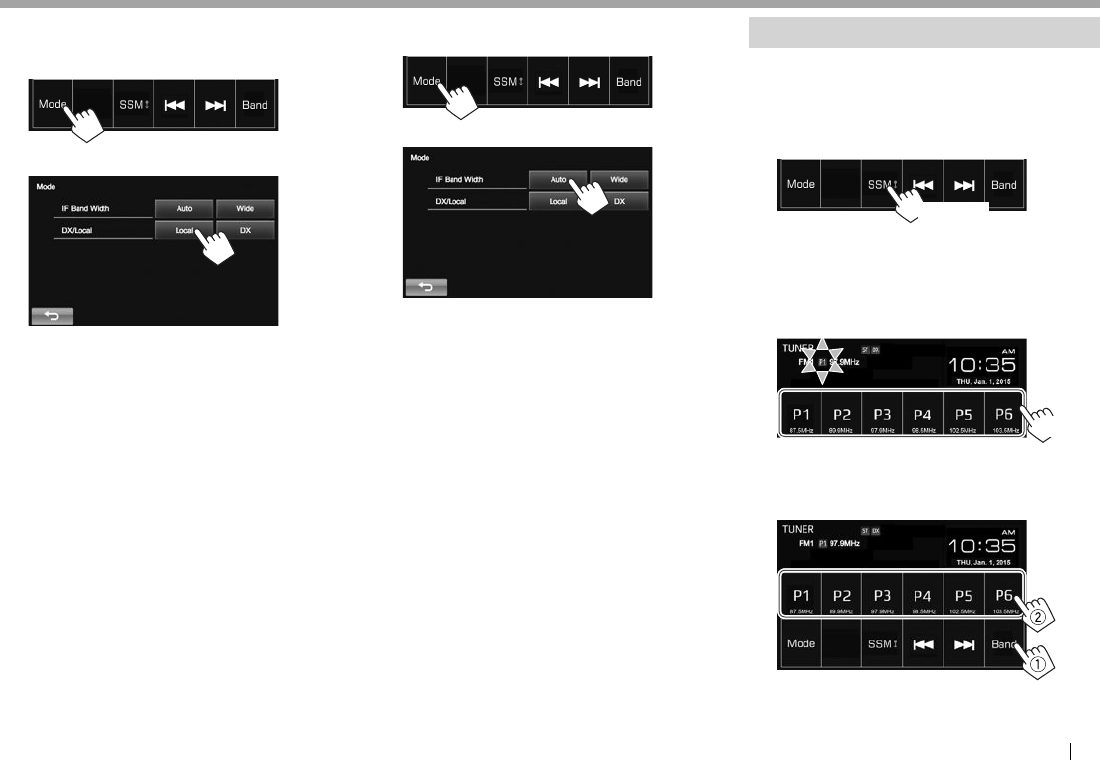
中文 21
調諧器調諧器
R 只接收信號強的 FM 電台—LO/DX
(本地/遠距離)
1
2
[Local] 想要只接收具有足夠信號強度的電
台則選擇此項。LO 指示燈點亮。
[DX] 停用該功能。DX 指示燈點亮。
R在 FM 接收過程中減少干擾
1
2
[Auto] 增強調諧器選擇性以減小鄰近電台
間的干擾。(立體聲效果可能會喪
失。)
[Wide] 受到鄰近電台的干擾,但音質不會
降低且保留立體聲效果。
預設電台
R 將電台儲存在記憶體中
您可以為每個波段預設 6 個電台。
自動預設—SSM(依序儲存信號強的電台)
(僅對應 FM)
(按住)
信號最強的本地電台會被自動找到並儲存。
手動預設
1 接收您想要預設的電台。(第 20 頁)
2 選擇預設號碼。
(按住)
步驟 1 中選擇的電台被儲存。
R選擇預設電台
KW-V_Mid_CT.indb 21KW-V_Mid_CT.indb 21 12/16/14 6:08 PM12/16/14 6:08 PM
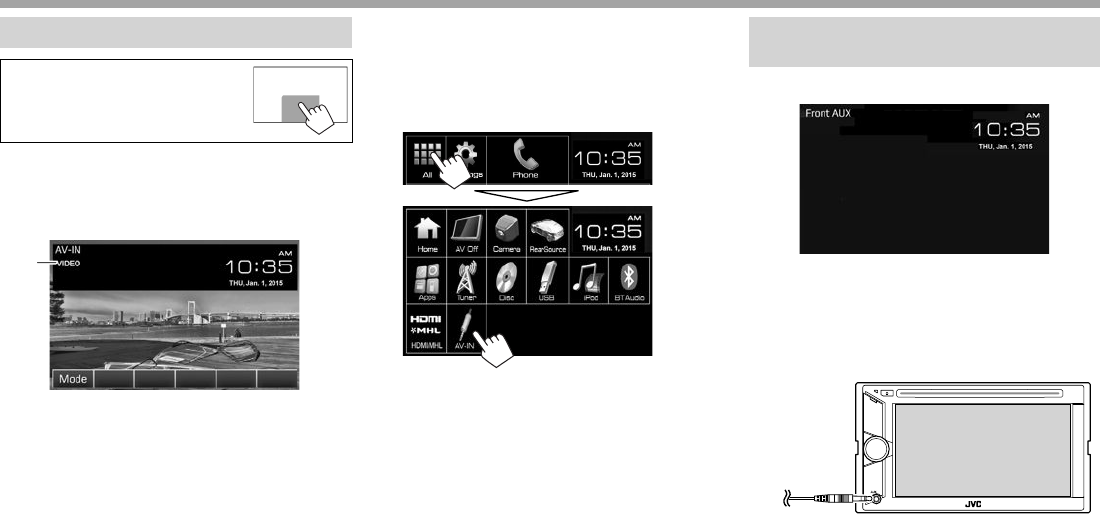
22
其他外接裝置其他外接裝置
使用外接音頻/視訊播放機—AV-IN
• 當操作鍵未在畫面上顯示時,觸
摸如圖所示的區域。
– 想要更改視訊播放的設定,參
閱第 35 頁。
您可以將外接裝置連接至 AV-IN1 端子。
(第 47 頁)
R播放源控制畫面上的指示和按鍵
1
播放訊息
1 AV-IN 名稱
操作鍵
[Mode] 更改 AV-IN 名稱。
• 按 [H] 或 [I] 選擇 AV-IN 名稱。
R開始播放
1 將外接裝置連接至 AV-IN1 端子。
• 想要連接外接裝置,參閱第 47 頁。
2 選擇“AV-IN”作為播放源。
在主畫面上:
3 啟動接上的裝置並開始播放播放源。
使用外接音頻播放機—Front AUX
(僅對應 KW-V31BT)
R在播放源控制畫面上的指示
R開始播放
1 將外接裝置連接至顯示器面板上的 AUX
輸入插孔。
• 使用 3.5 mm 立體聲迷你插頭(市售)。
2 選擇“Front AUX”作為播放源。
(第 8 頁)
3 啟動接上的裝置並開始播放播放源。
KW-V_Mid_CT.indb 22KW-V_Mid_CT.indb 22 12/16/14 6:08 PM12/16/14 6:08 PM
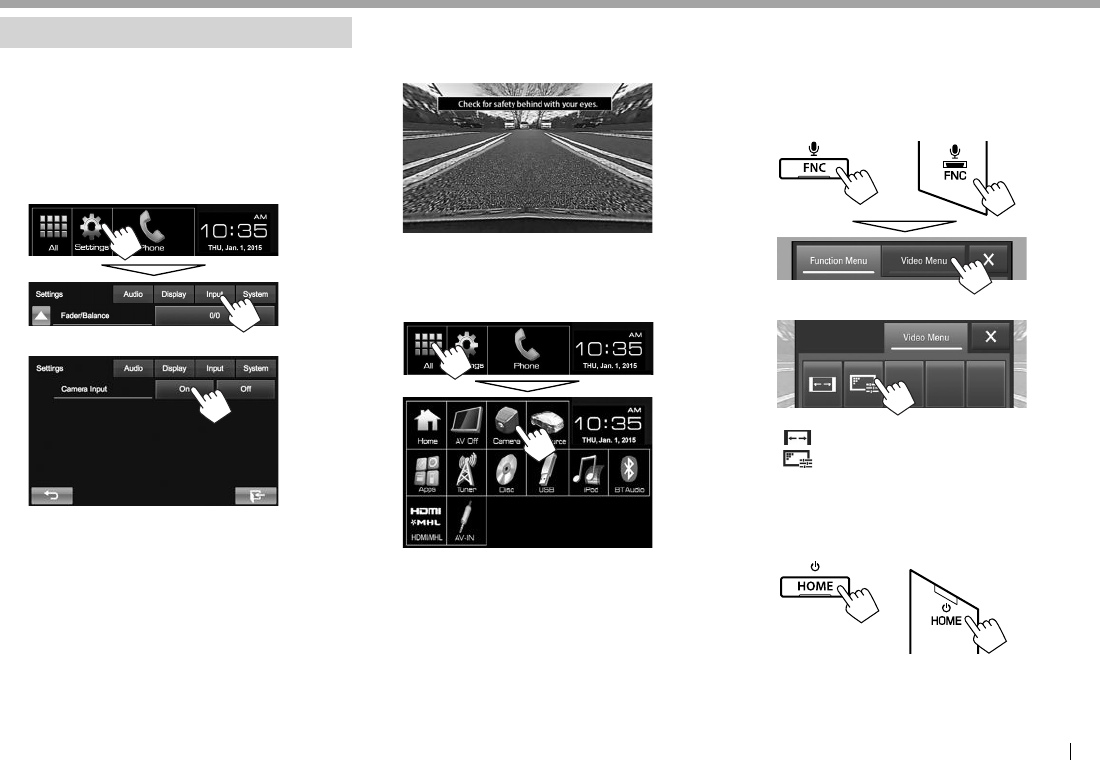
中文 23
其他外接裝置其他外接裝置
使用後視攝影機
• 想要連接後視攝影機,參閱第 47 頁。
• 想要使用後視攝影機,需要連接 REVERSE 導線。
(第 45 頁)
R啟動後視攝影機
1 顯示 <Input> 設定畫面。
在主畫面上:
2
停用:為 <Camera Input> 選擇 [Off]。
R 顯示後視攝影機的圖像
當您將變速器轉到反向(R)位置時,後視畫面
顯示。
• 想要清除注意訊息,請觸摸畫面。
手動顯示後視攝影機的圖像
在主畫面上:
調整後視攝影機的圖像
手動顯示後視攝影機的圖像時,您可以更改圖像
的設定。
1 顯示 <Video Menu> 畫面。
KW-V51BT KW-V31BT
2
[ ] 選擇長寬比。(第 36 頁)
[]顯示圖像調整畫面。(第 35 頁)
退出後視畫面
KW-V51BT KW-V31BT
KW-V_Mid_CT.indb 23KW-V_Mid_CT.indb 23 12/16/14 6:08 PM12/16/14 6:08 PM
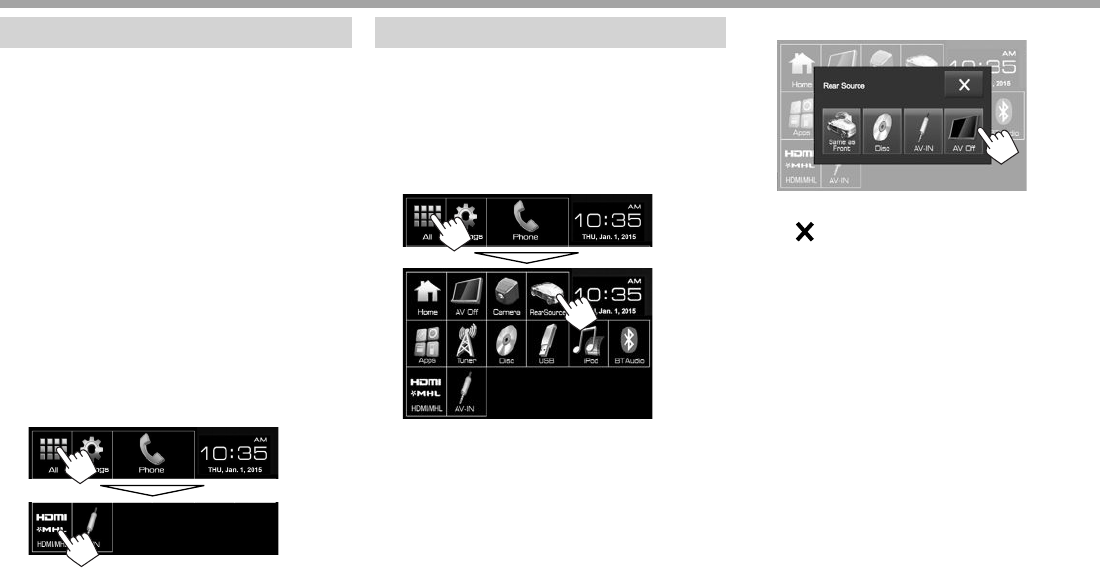
24
其他外接裝置其他外接裝置
使用智能手機—HDMI/MHL
R何為 HDMI/MHL?
HDMI 表示高解晰度多媒體接口。HDMI 連接可以
傳輸數位視訊播放源信號(如來自 DVD 播放機的
信號),無需轉換為類比。
MHL,或移動高解晰度鏈接,是一個新功能,已添
加至 HDMI,以進一步擴展其功能。
這兩種接口可讓智能手機連接至該裝置。接上
後,您可以在顯示器上看到智能手機的螢幕。
R顯示智能手機的螢幕
經由 HDMI/MHL 輸入端子,您可以顯示接上的智
能手機的螢幕。
1 將智能手機連接至 HDMI/MHL 輸入端
子。(第 47 頁)
• 使用 HDMI 電纜 KS-U60(選購附件)或 MHL
電纜 KS-U61(選購附件)。
2 選擇“HDMI/MHL”作為播放源。
在主畫面上:
3 開啟智能手機上的應用程式或播放。
使用外接顯示器—後置播放源
您可以邊聆聽任意播放源,邊在 AV-OUT VIDEO 和
AV-OUT AUDIO 端子所接的外接顯示器上欣賞後置
播放源的播放。
R在外接顯示器上顯示後置播放源的圖像
1 顯示 <Rear Source> 畫面。
在主畫面上:
2 選擇後置播放源。
• 想要關閉 <Rear Source> 畫面,按
[ ]。
啟動後置播放源時...
• 想要在後置顯示器上觀看前置播放源的圖像,按
<Rear Source> 畫面上的 [Same as Front]。
• 如果選擇的是除“DISC”或“AV-IN”以外的播
放源,則後置顯示器上不會出現任何顯示。
KW-V_Mid_CT.indb 24KW-V_Mid_CT.indb 24 12/16/14 6:08 PM12/16/14 6:08 PM
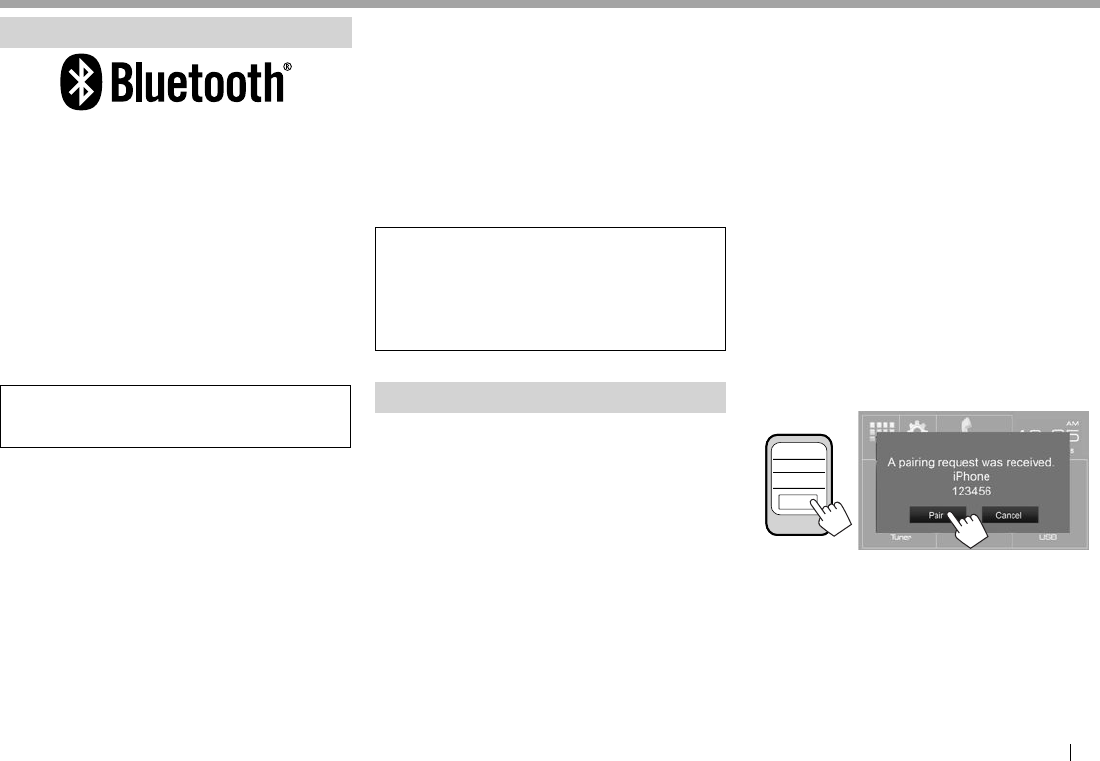
中文 25
藍牙藍牙
藍牙(Bluetooth®)裝置的使用須知
藍牙是一種短距離無線傳輸通訊技術,用於移動
電話,手提式 PC 和其他移動裝置。藍牙裝置可以
不經電纜接上而相互通訊。
注意
• 駕駛時切勿進行如撥號,使用通訊錄等複雜的操
作。當進行這些操作時,將車停在安全的地方。
• 某些藍牙裝置可能無法接上本機,這取決於裝置
的藍牙版本。
• 對應某些藍牙裝置,本機可能無法工作。
• 連接情況可能因您所處的環境而有所不同。
• 對應某些藍牙裝置,當本機關閉時,裝置拔開
連接。
藍牙訊息:如果想要了解關於藍牙的更多訊息,
訪問下列 JVC 網站:
<http://www.jvc.net/cs/car/>
藍牙配置檔案
本機支援以下藍牙配置檔案:
• HFP(免持聽筒配置檔案)1.6
• A2DP(進階音頻傳輸配置檔案)1.2
• AVRCP(音頻/視訊遠程控制配置檔案)1.4
• GAP(通用訪問配置檔案)
• PBAP(通訊錄訪問配置檔案)1.0
• SDP(服務發現配置檔案)
• SPP(序列端口配置檔案)1.1
• HID(人機接口裝置配置檔案)
關於相容通訊錄訪問配置檔案(PBAP)的移動
電話
如果移動電話支援 PBAP,當電話接上時,您可
以在觸摸屏螢幕上顯示通訊錄和電話列表。
• 通訊錄:最多 600 條
• 已撥電話,已接電話和未接電話:最多各 10 條
連接藍牙裝置
R 註冊新的藍牙裝置
第一次連接藍牙裝置至本機時,將裝置和本機配
對。配對可讓藍牙裝置相互通訊。
• 配對方式因裝置的藍牙版本而有所不同。
– 對應帶有藍牙 2.1 的裝置:您可以使用 SSP
(安全簡單配對)配對裝置與本機,配對時僅
需進行確認。
– 對應帶有藍牙 2.0 的裝置:您需要在裝置和本
機上輸入用於配對的 PIN 碼。
• 一旦建立連接,它將在本機內註冊,即使您重置
本機。最多可註冊 5 個裝置。
• 對應藍牙電話,一次可接上兩個裝置;對應藍牙
音頻播放機,一次僅可接上一個裝置。
• 想要使用藍牙功能時,您需要打開裝置的藍牙
功能。
• 想要使用已註冊的裝置,您需要將裝置連接至本
機。(第 27 頁)
自動配對
當 <Auto Pairing> 設定為 [On] 時,經由 USB 接上
時 iOS 裝置(如 iPhone)自動配對。
(第 32 頁)
使用 SSP 配對藍牙裝置(對應藍牙 2.1)
當藍牙裝置與藍牙 2.1 相容時,配對請求從可用的
裝置發送。
1
從藍牙裝置搜尋本機(“JVC KW-V”)。
2 在裝置和本機上確認請求。
123456
OK
• 按 [Cancel] 拒絕請求。
續接下頁...
KW-V_Mid_CT.indb 25KW-V_Mid_CT.indb 25 12/16/14 6:08 PM12/16/14 6:08 PM
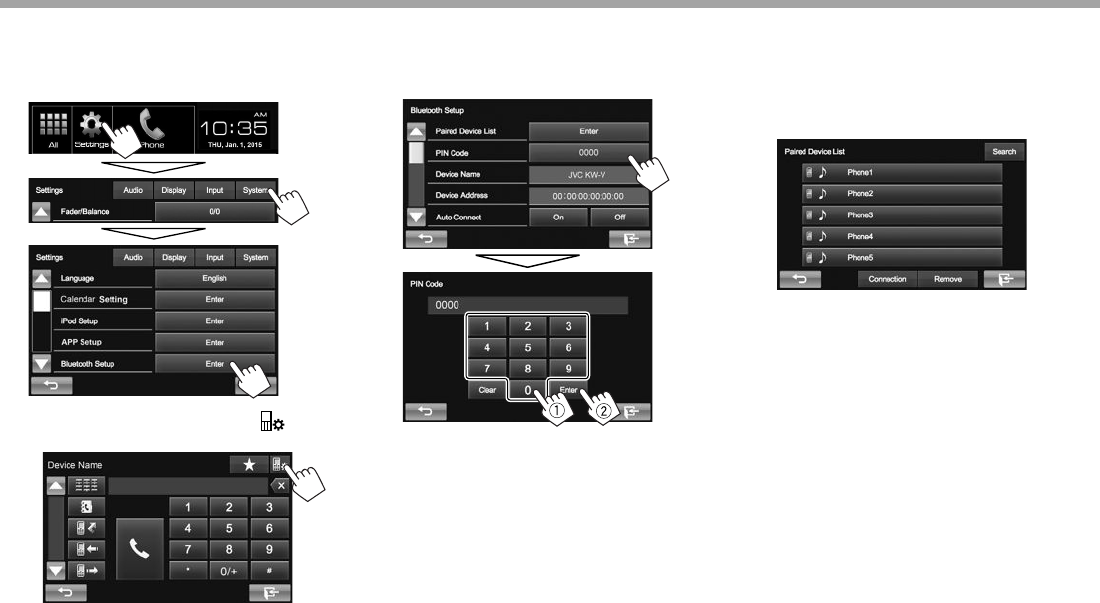
26
藍牙藍牙
使用 PIN 碼從目標裝置配對藍牙裝置(對應藍牙
2.0)
1 顯示 <Bluetooth Setup> 畫面。
在主畫面上:
• 您也可以按電話控制畫面上的 [ ] 顯示
<Bluetooth Setup> 畫面。(第 29 頁)
2 更改 PIN 碼。
• 如果您跳過 PIN 碼的更改,進入步驟 3。
• PIN 碼初始設定為“0000”。
• PIN 碼最多為 15 位。
• 按 [Clear] 刪除上一次的輸入。
3
從藍牙裝置搜尋本機(“JVC KW-V”)。
4
為藍牙裝置選擇本機(“JVC KW-V”)。
• 如果需要 PIN 碼,輸入“0000”(初始設
定)。
當配對完成時,裝置在 <Paired Device List>
上列出。
• 想要使用已配對的裝置,連接 <Paired
Device List> 上的裝置。(第 27 頁)
KW-V_Mid_CT.indb 26KW-V_Mid_CT.indb 26 12/16/14 6:08 PM12/16/14 6:08 PM
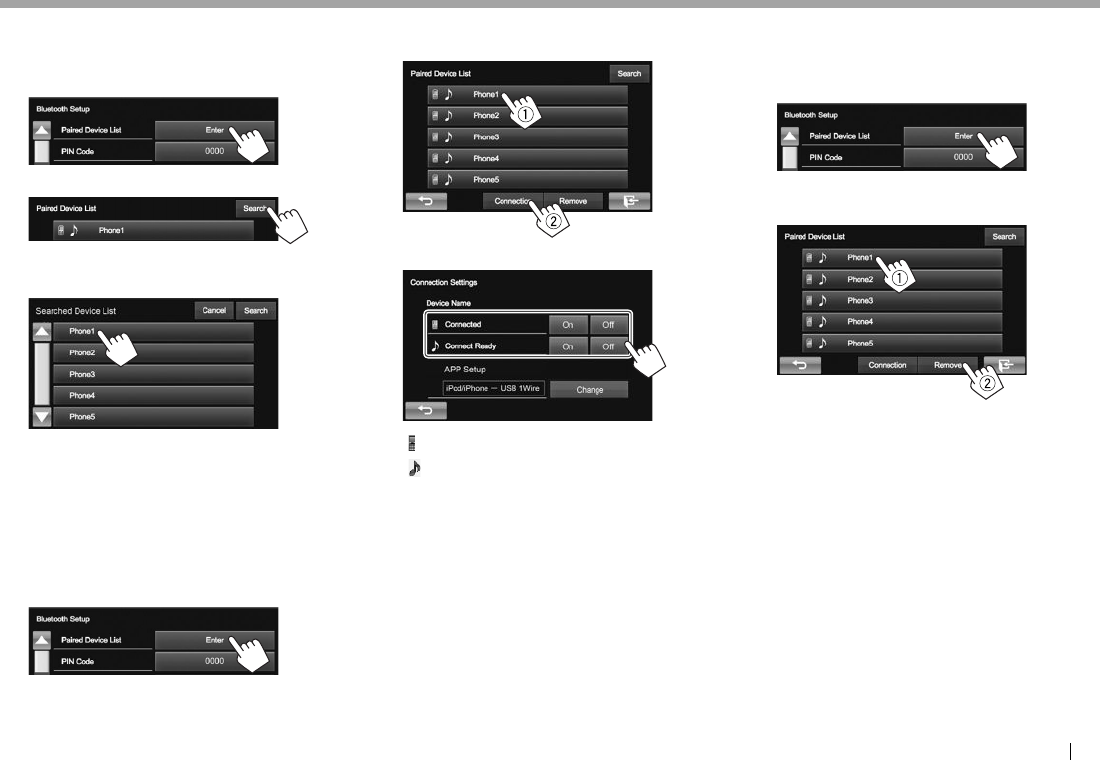
中文 27
藍牙藍牙
使用 PIN 碼從本機配對藍牙裝置(對應藍牙 2.0)
1 顯示 <Bluetooth Setup> 畫面。
(第 26 頁)
2
3 搜尋可用裝置。
• 想要取消搜尋裝置,按 [Cancel]。
4 選擇您想要配對的裝置。
• 如果需要 PIN 碼,輸入“0000”(初始設
定)。
R 連接/拔開已註冊的藍牙裝置
兩個裝置可同時接上。
1 顯示 <Bluetooth Setup> 畫面。
(第 26 頁)
2
3 選擇您想要連接的裝置(1),然後按
[Connection](2)。
4 為目標裝置選擇 [On] 或 [Off]。
:移動電話
:音頻裝置
• 狀態顯示如下:
– “Connected”:已建立連接。
– “Connect Ready”:可以建立連接。
– “Disconnected”:沒有建立連接。
• 為 <APP Setup> 按 [Change] 以顯示 <APP
Settings> 畫面來為 iPod/iPhone/Android 的
應用程式配置設定。(第 33 頁)
R刪除已註冊的藍牙裝置
1 顯示 <Bluetooth Setup> 畫面。
(第 26 頁)
2
3 選擇想要刪除的裝置(1),然後按
[Remove](2)。
確認訊息出現。按 [Yes]。
KW-V_Mid_CT.indb 27KW-V_Mid_CT.indb 27 12/16/14 6:08 PM12/16/14 6:08 PM
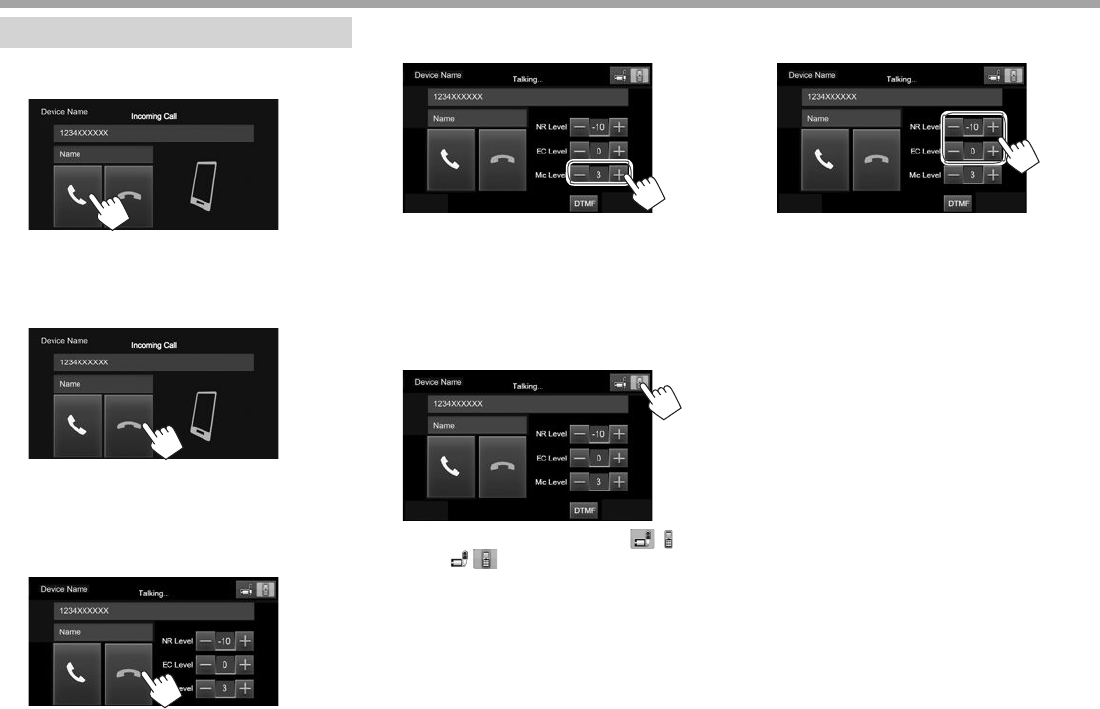
28
藍牙藍牙
使用藍牙移動電話
R接聽來電
當有電話接入時...
• 若需要,可顯示電話訊息。
• 電話操作在後視攝影機的圖像顯示時不可用。
(第 23 頁)
拒絕來電
當 <Auto Answer> 設定為 [On] 時(第 32 頁)
本機自動接聽來電。
R結束通話
通話時...
R調整通話/耳機/麥克風的音量
通話時...
• 您可以在 0 至 15(初始設定:3)之間調整音量
強度。
• 使用顯示器面板調整通話/耳機的音量。
(第 6 頁)
R在免持聽筒模式和電話模式之間切換
通話時...
每次按該鍵,通話方式會進行切換( :免持
聽筒模式 / :電話模式)。
R 雜訊抑制/整迴音消除強度
通話時...
• 調整雜訊抑制音量(在 0 至 −20 之間,初始設
定:−10):調整 <NR LEVEL>。
• 調整迴音強度(在 −1 至 +1 之間,初始設定:
0):調整 <EC LEVEL>。
KW-V_Mid_CT.indb 28KW-V_Mid_CT.indb 28 12/16/14 6:08 PM12/16/14 6:08 PM
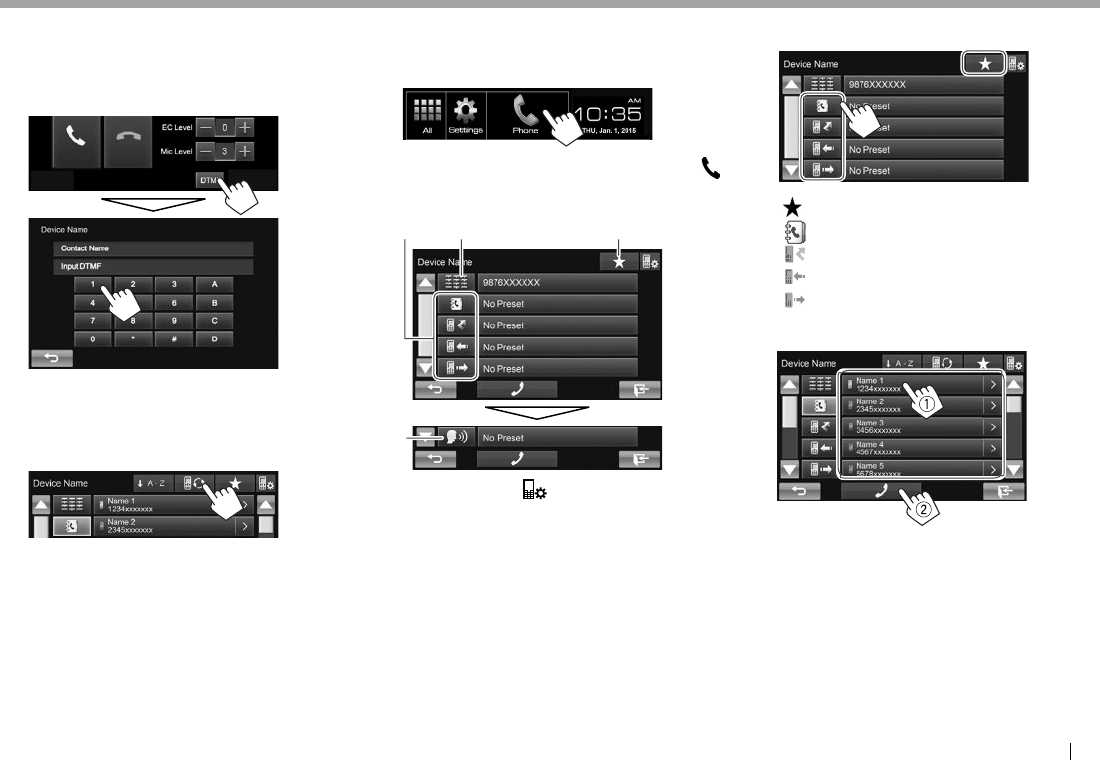
中文 29
藍牙藍牙
R 通話過程中發送文案
通話過程中,您可以使用 DTMF(雙音多頻)功能
發送文案。
通話時...
R 在接上的兩個裝置之間切換
當接上兩個裝置時,您可以更改想要使用的裝置。
在電話控制畫面上(參閱右欄):
• 啟用裝置的名稱出現。每次按該鍵,裝置切換。
R 撥打電話
1 顯示電話控制畫面。
在主畫面上:
• 您也可以按 <Function Menu> 畫面上的 [ ]
顯示電話控制畫面。(第 7 頁)
2 選擇撥打電話的方法。
231
4
• 您可以通過按 [ ] 顯示 <Bluetooth
Setup> 畫面。
1從通訊錄*/電話列表
2直接輸入號碼
3從預設列表
• 想要預設,參閱第 31 頁。
4語音撥號
* 當移動電話與通訊錄訪問配置檔案(PBAP)不相
容時,通訊錄不顯示。
從預設列表/通訊錄/電話列表
1
[ ] 從預設列表
[ ] 從通訊錄
[ ] 從未接電話列表
[ ] 從已接電話列表
[ ] 從已撥電話列表
2 選擇目標(1),然後撥打電話(2)。
• 您可以按 [J]/[K] 切換頁面以顯示更多項
目。
續接下頁...
KW-V_Mid_CT.indb 29KW-V_Mid_CT.indb 29 12/16/14 6:08 PM12/16/14 6:08 PM
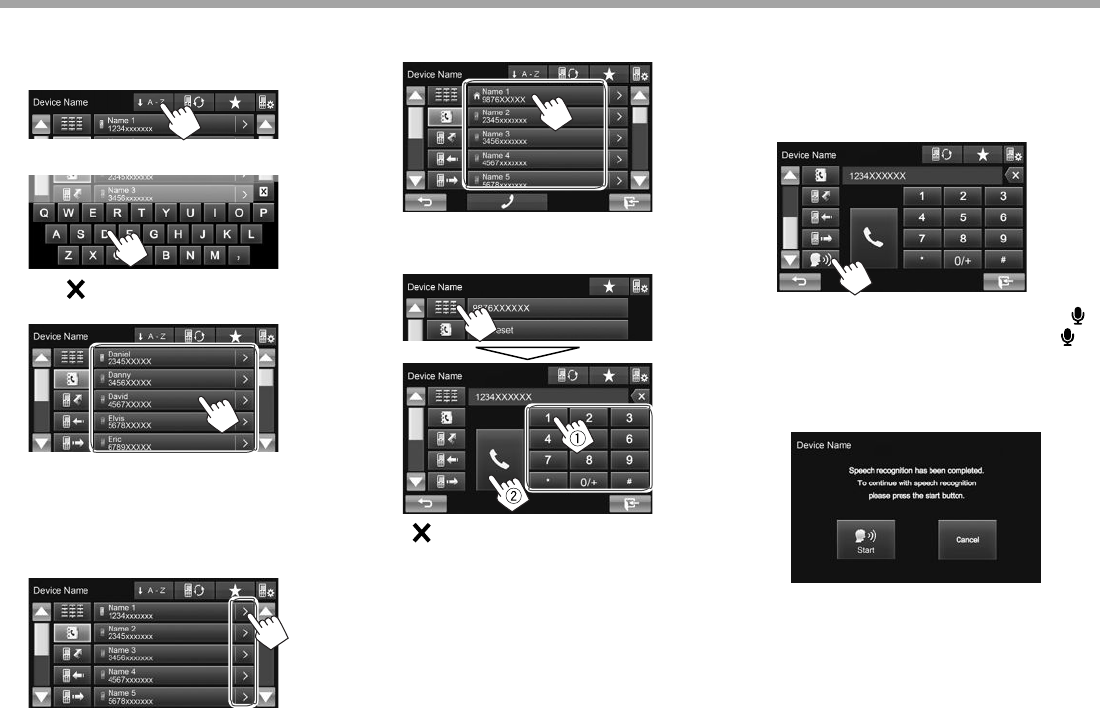
30
藍牙藍牙
• 在通訊錄中使用 A 到 Z 搜尋:
當通訊錄列表顯示時,您可以按首字母進行搜
尋。
1
2 選擇首字母。
• 按 [ ] 取消 A 到 Z 搜尋。
3 從列表中選擇一個電話號碼。
• 顯示其他電話號碼:
當通訊錄列表顯示時,如果為同一個人註冊了
幾個電話號碼,那麼您可以在這些電話號碼之
間切換。
1 切換電話號碼。
• 每次按 [>],電話號碼切換。
2 選擇想要撥打的電話號碼。
直接輸入號碼
您最多可以輸入 31 個號碼。
• 按 [ ] 刪除上一次的輸入。
• 按住 [0/+] 將“+”添加至電話號碼。
語音撥號
• 僅當接上的移動電話配備了語音識別系統時可
用。
1 啟動語音撥號。
在電話控制畫面上:
• 反複按 [K] 切換電話控制畫面上的頁碼。
• 您也可以按 <Function Menu> 畫面上的 [ ]
(第 7 頁)或按住顯示器面板上的 FNC/
啟動語音撥號。
2 說出您想要撥打電話的姓名。
• 如果本機無法找到目標,以下畫面會出現。
按 [Start],然後再說出人名。
取消語音撥號:按 [Cancel]。
KW-V_Mid_CT.indb 30KW-V_Mid_CT.indb 30 12/16/14 6:08 PM12/16/14 6:08 PM
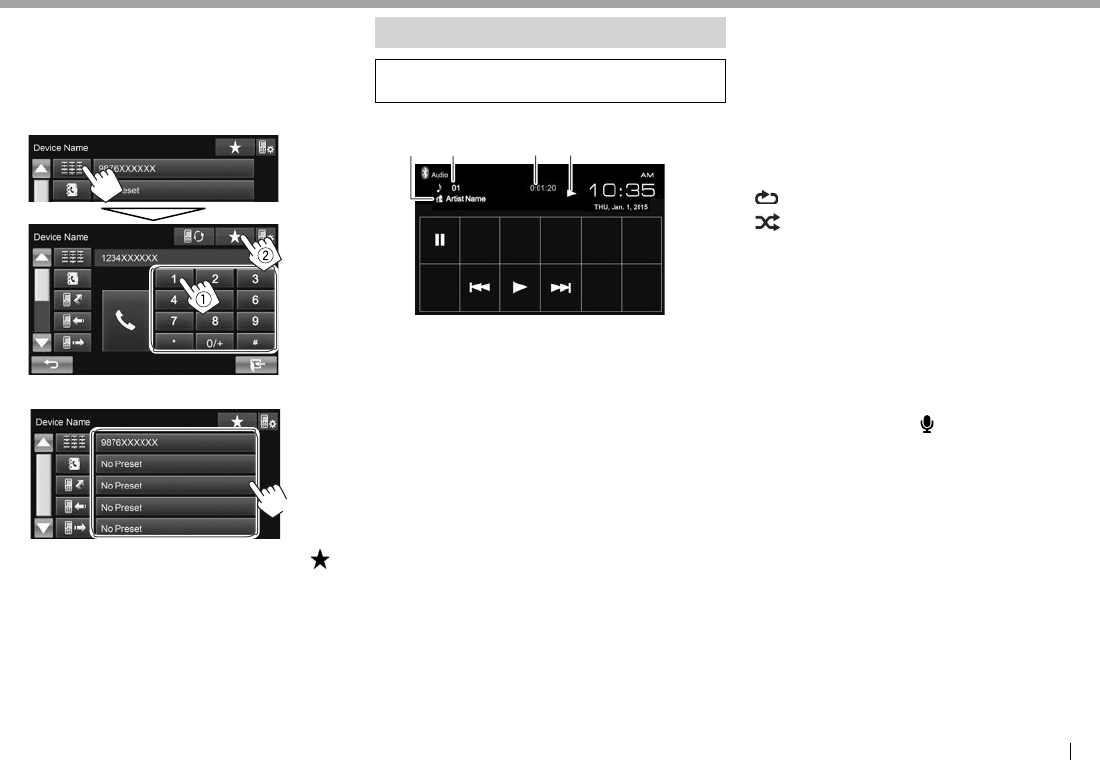
中文 31
藍牙藍牙
R 預設電話號碼
您最多可以預設 5 個電話號碼。
1 顯示電話控制畫面。(第 29 頁)
2 輸入直接輸入號碼畫面上的號碼,然後
顯示預設列表。
3 選擇想要儲存該電話號碼的預設號碼。
(按住)
• 想要顯示預設列表,按電話控制畫面上的 [ ]。
使用藍牙音頻播放機
• 想要註冊新的裝置,參閱第 25 頁。
• 想要連接/拔開裝置,參閱第 27 頁。
R播放源控制畫面上的指示和按鍵
3 421
• 畫面上顯示的操作鍵,指示和訊息因接上的裝置
而有所不同。
播放訊息
1 標籤數據(當前曲目標題/藝術家名稱/專輯標
題)*1
• 觸摸文案訊息更改訊息類型。
2 曲目號碼*1
3 播放時間*1
4 播放狀態*1
操作鍵
[ ]*1 *2 *3選擇重複播放模式。
[]*1 *2 *3選擇隨機播放模式。
[W]暫停播放。
[I]開始播放。
[S] [T]• 選擇一首曲目。(按)
• 倒退/前進搜尋。(按住)
*1 僅適用於與 AVRCP 1.3 相容的裝置。
*2 想要取消隨機播放和重複播放模式,反複按該
鍵,直到指示燈熄滅。
*3 按顯示器面板上的 FNC/ 顯示 <Function Menu>
畫面以選擇項目。(第 7 頁)
KW-V_Mid_CT.indb 31KW-V_Mid_CT.indb 31 12/16/14 6:08 PM12/16/14 6:08 PM
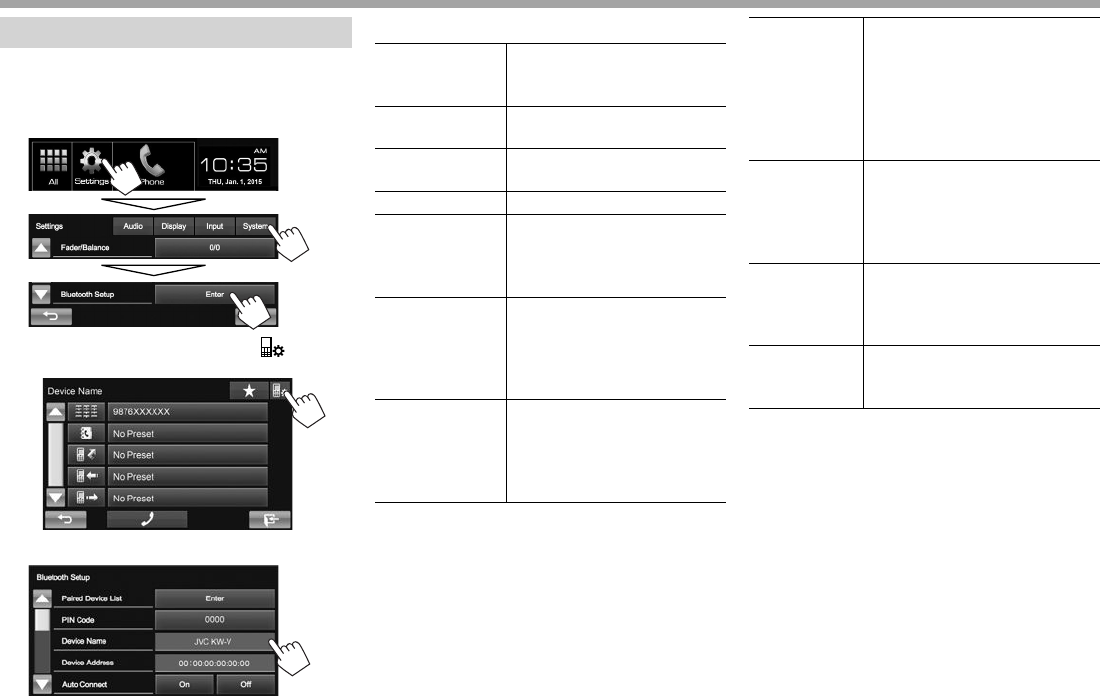
32
藍牙藍牙
藍牙裝置的設定
您可以在 <Bluetooth Setup> 畫面上更改使用藍牙
裝置的各種設定。
1 顯示 <Bluetooth Setup> 畫面。
在主畫面上:
• 您也可以按電話控制畫面上的 [ ] 顯示
<Bluetooth Setup> 畫面。(第 29 頁)
2 配置藍牙設定。
R設定項目
<Paired Device
List>
按 [Enter] 顯示已註冊裝置的列
表。您可以連接裝置或刪除已
註冊的裝置。(第 27 頁)
<PIN Code> 更改本機的 PIN 碼。
(第 26 頁)
<Device Name> 顯示想要在藍牙裝置上顯示的
裝置名稱—JVC KW-V。
<Device Address>
顯示本機的 MAC 地址。
<Auto Connect> • On(初始設定):當本機啟
動時,自動與最後接上的藍
牙裝置建立連接。
• Off:取消。
<HF/Audio
Output>
選擇用於藍牙(電話和音頻播
放機)的揚聲器。
• Front:僅前置揚聲器。
• All(初始設定):所有揚
聲器。
<Auto Answer> • On:本機在 5 秒後自動接聽
來電。
• Off(初始設定):本機不
會自動接聽來電。手動接聽
來電。
<Auto Pairing> • On(初始設定):即使裝置
上的藍牙功能被停用,也會
自動與接上的 iOS 裝置(如
iPhone)建立配對。(某些裝
置的自動配對可能不工作,這
取決於 iOS 的版本。)
• Off:取消。
<Ring Mode> • System(初始設定):本機上
設定的鈴聲已被使用。
• Phone:移動電話上設定的鈴
聲已被使用。(此功能可能無
效,這取決於移動電話。)
<Ring Tone
Change>
當 <Ring Mode> 設定為
<System> 時,從 [Tone1](初始
設定),[Tone2],[Tone3] 為已
接電話選擇鈴聲。
<Initialize> 按住 [Enter] 將所有為使用藍牙移
動電話和藍牙音頻播放機而作出
的設定重置。
KW-V_Mid_CT.indb 32KW-V_Mid_CT.indb 32 12/16/14 6:08 PM12/16/14 6:08 PM
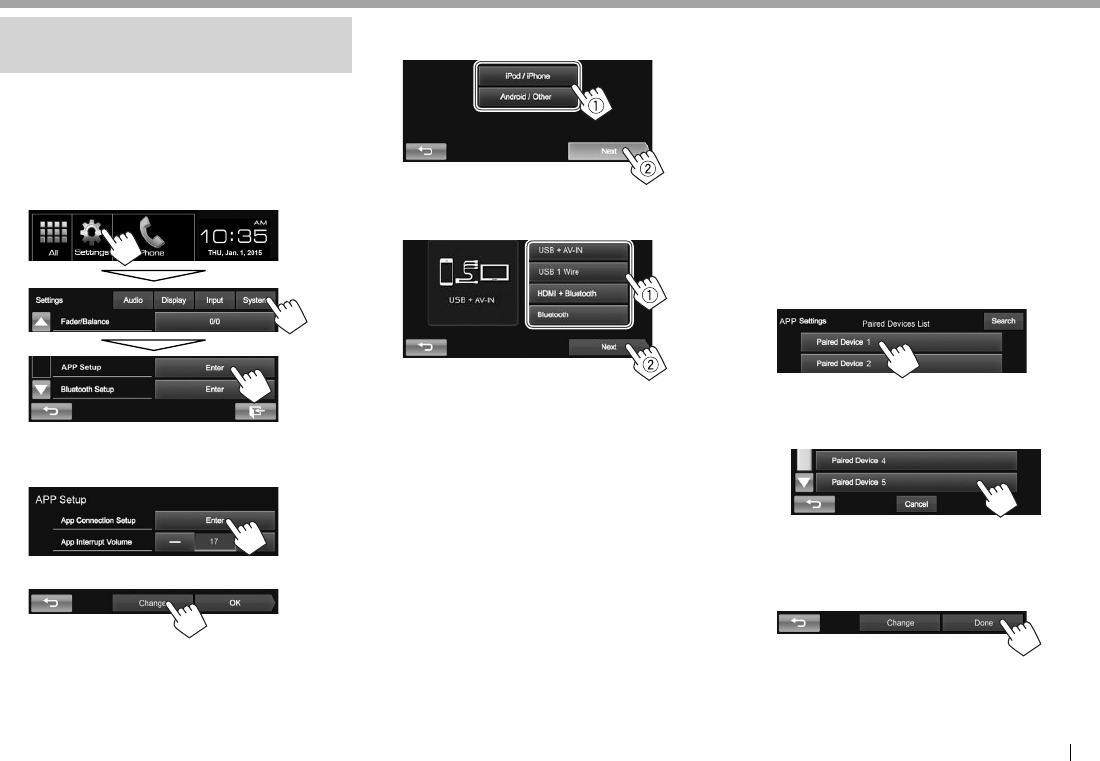
中文 33
設定設定
使用 iPod/iPhone/Android 應用程式
的設定
使用 iPod/iPhone/Android 的應用程式之前,選擇
想要使用的裝置和連接方法。
1 經由藍牙配對 iPod/iPhone/Android 裝
置。(第 25 頁)
2 顯示 <APP Setup> 畫面。
在主畫面上:
• 如果無法為 <APP Setup> 選擇 [Enter],關
閉 AV 播放源。(第 6 頁)
3
4 查看當前裝置狀態,然後按 [Change]。
• 如果您不需要更改設定,按 [OK] 退出設定
畫面。
5 選擇裝置類型(1),然後按 [Next]
(2)。
6 選擇連接方法(1),然後按 [Next]
(2)。
對應 Android:
<HDMI/MHL
+ Bluetooth>
當使用電纜將 Android 接上
HDMI/MHL 輸入端子並經由藍
牙時選擇此項。
<Bluetooth> 當經由藍牙接上裝置時選擇
此項。
對應 iPod/iPhone:
<USB +
AV-IN>
當使用 KS-U59(選購附件)接
上 iPod/iPhone 時選擇此項。
<USB 1 Wire>
當使用 USB 2.0 電纜(iPod/
iPhone 的附件)或 KS-U62
(選購附件)接上 iPod/iPhone
時選擇此項。
<HDMI +
Bluetooth>
當使用 HDMI 電纜 KS-U60
(選購附件)和 USB 2.0 電
纜(iPod/iPhone 的附件)/
KS-U62(選購附件),經由
Lightning-Digital AV 轉換器
(iPod/iPhone 的附件)接上
iPod/iPhone 時選擇此項。
<Bluetooth> 當經由藍牙接上 iPod/iPhone
時選擇此項。
• 當選擇 <USB + AV-IN> 或 <USB 1 Wire>
時,進入步驟 8。
7 當選擇 <HDMI + Bluetooth> 或
<Bluetooth> 作為連接方法時,已配對的
裝置列表出現。選擇目標裝置。
• 如果所需裝置未列出,按 [Search] 搜尋可
用的 iPod/iPhone/Android 裝置,然後從
<Available Devices> 畫面選擇目標裝置。
– 您可以按 [J]/[K] 切換頁面以顯示更多項
目。
– 想要停止搜尋,按 [Cancel]。
8 確認設定。
KW-V_Mid_CT.indb 33KW-V_Mid_CT.indb 33 12/16/14 6:08 PM12/16/14 6:08 PM
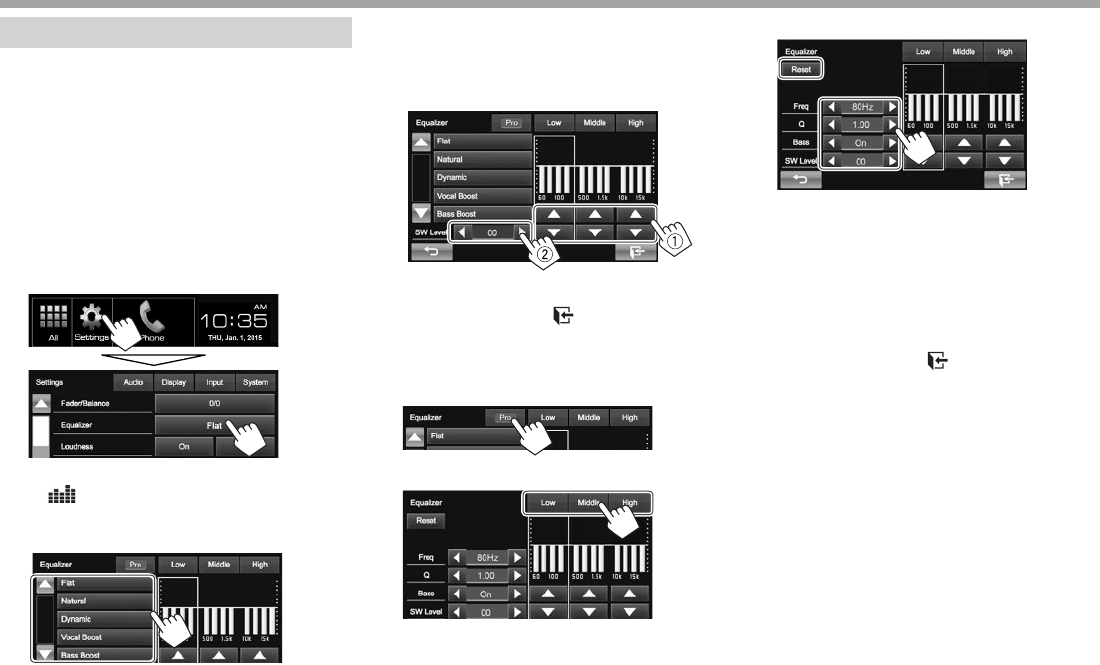
34
設定設定
聲訊調整
R 使用聲訊等化器
• 為每個播放源儲存調整,直到您再次調整聲訊。
如果播放源為碟片,則調整儲存為以下各個類
別。
– DVD/DVD-VR/VCD
– CD
– DivX/MPEG1/MPEG2/MP3/WMA/AAC
• 當 AV 播放源關閉時您無法調整聲訊。
選擇預設聲訊模式
1 顯示 <Equalizer> 畫面。
在主畫面上:
• 您也可以按 <Function Menu> 畫面上的
[ ] 顯示 <Equalizer> 畫面。
(第 7 頁)
2 選擇聲訊模式。
• 您可以按 [J]/[K] 切換頁面以顯示更多項
目。
儲存您自己的調整—自訂預設聲訊模式
1 選擇聲訊模式。(參閱左欄。)
2 調整各個波段的強度(1),然後選擇重
低音揚聲器的強度(2)。
調整被儲存且 <User> 啟動。
• 想要完成設定,按 [ ] 。
儲存您自己的調整—精確調整聲訊
1 選擇一種聲訊模式。(參閱左欄。)
2 顯示調整畫面。
3 選擇波段。
4 調整聲訊。
[Reset] 將每個波段的強度切換為 0。
<Freq> 選擇頻率。
<Q> 調整頻寬。*1
<Bass> 啟動/停用低音。*2
<SW Level> 調整重低音揚聲器的強度。
果進行了 <User> 設定(參閱左欄),則調整
會被覆蓋,且 <User> 啟動。
• 想要完成設定,按 [ ] 。
• 調整被儲存,直到您再次調整聲訊。
• 想要調整其他波段,重複步驟 3 和 4。
*1 “High”波段為固定值。
*2 僅對應“Low”波段。
KW-V_Mid_CT.indb 34KW-V_Mid_CT.indb 34 12/16/14 6:08 PM12/16/14 6:08 PM
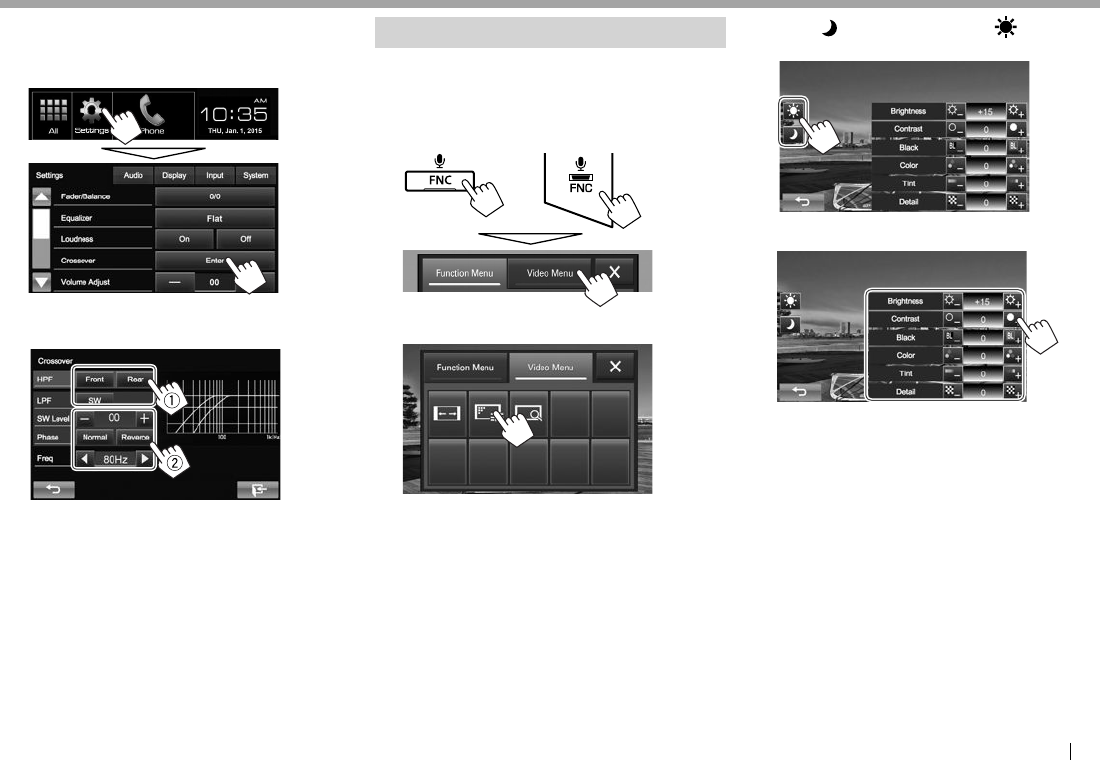
中文 35
設定設定
R 調整交叉頻率
1 顯示 <Crossover> 畫面。
在主畫面上:
2 選擇想要調整的項目(1),然後進行調
整(2)。
<HPF> 為前置([Front])或後置
([Rear])揚聲器調整交叉頻率
(高通濾波器)。
<LPF> 為重低音揚聲器調整交叉頻率
(低通濾波器)。
<SW Level> 調整重低音揚聲器的強度。
<Phase> 選擇重低音揚聲器的相位。*
<Freq> 調整交叉頻率。
* 當 <Freq> 設定為 <Through> 時不可選。
視訊播放的調整
R 調整圖像
您可以調整畫質。
1 顯示 <Video Menu> 畫面。
KW-V51BT KW-V31BT
2 顯示調整選單。
3 選擇 [ ](調光器開啟)或 [ ](調光器
關閉)。
4 調整圖像。
<Brightness> 調整亮度。(−15 至 +15)
<Contrast> 調整對比度。(−10 至 +10)
<Black> 調整黑度。(−10 至 +10)
<Color> 調整顏色。(−10 至 +10)
<Tint> 調整色調。(−10 至 +10)
<Detail> 調整清晰度。(−2 至 +2)
KW-V_Mid_CT.indb 35KW-V_Mid_CT.indb 35 12/16/14 6:08 PM12/16/14 6:08 PM
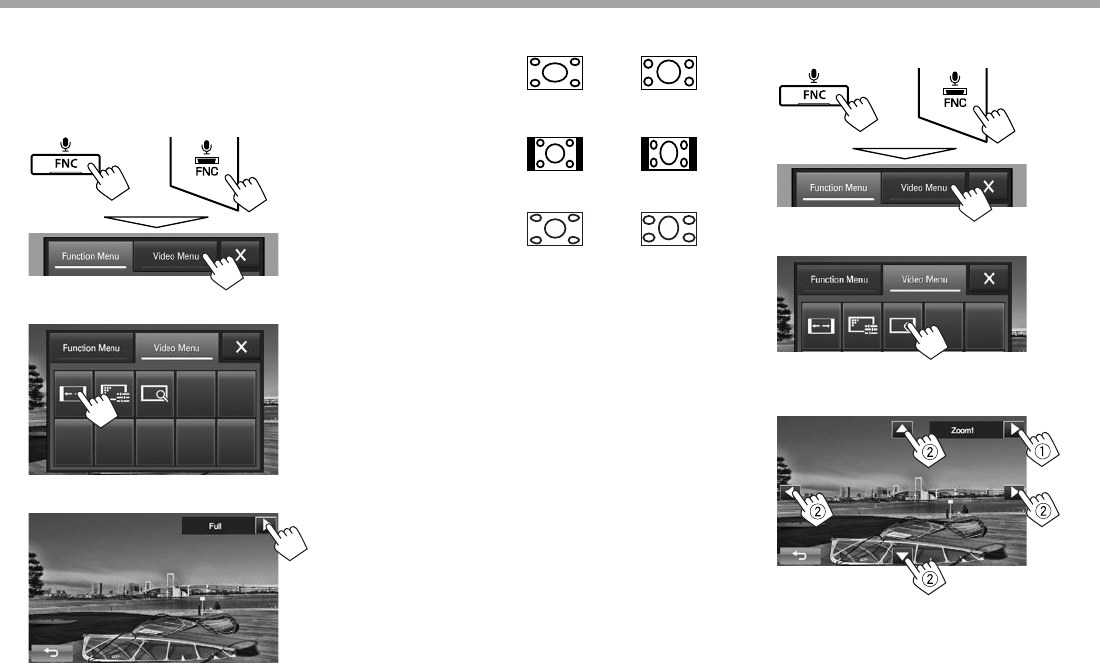
36
設定設定
R 切換長寬比
您可以切換視訊播放的長寬比。
• 播放 USB 裝置時您無法更改長寬比。
1 顯示 <Video Menu> 畫面。
KW-V51BT KW-V31BT
2 顯示調整選單。
3 選擇長寬比。
<Full>* 用於 16:9 原始圖像
4:3 信號 16:9 信號
<Regular>* 用於 4:3 原始圖像
4:3 信號 16:9 信號
<Panorama> 用於在寬螢幕上觀看 4:3 圖像
4:3 信號 16:9 信號
<Zoom1> −
<Zoom3>
更改放大率
• 自動選擇長寬比,使其與視
訊播放源一致。
* 當 <Monitor Type> 設定為 [16:9] 時播放 DivX
(第 13 頁),長寬比可能設定不正確。
R 放大圖像
您可以放大圖像(<Full>,<Zoom1> 至
<Zoom3>)。僅當碟片播放時放大可用。
• 當長寬比設定為 <Panorama> 時(參閱左欄),
圖像按照 <Full> 設定的長寬比放大。
1 顯示 <Video Menu> 畫面。
KW-V51BT KW-V31BT
2 顯示調整選單。
3 更改放大率(1),然後移動放大框
(2)。
• 當選擇了 <Full> 時,[J][K][H][I] 不顯示。
• 放大功能不適用於某些視訊播放源。
KW-V_Mid_CT.indb 36KW-V_Mid_CT.indb 36 12/16/14 6:08 PM12/16/14 6:08 PM
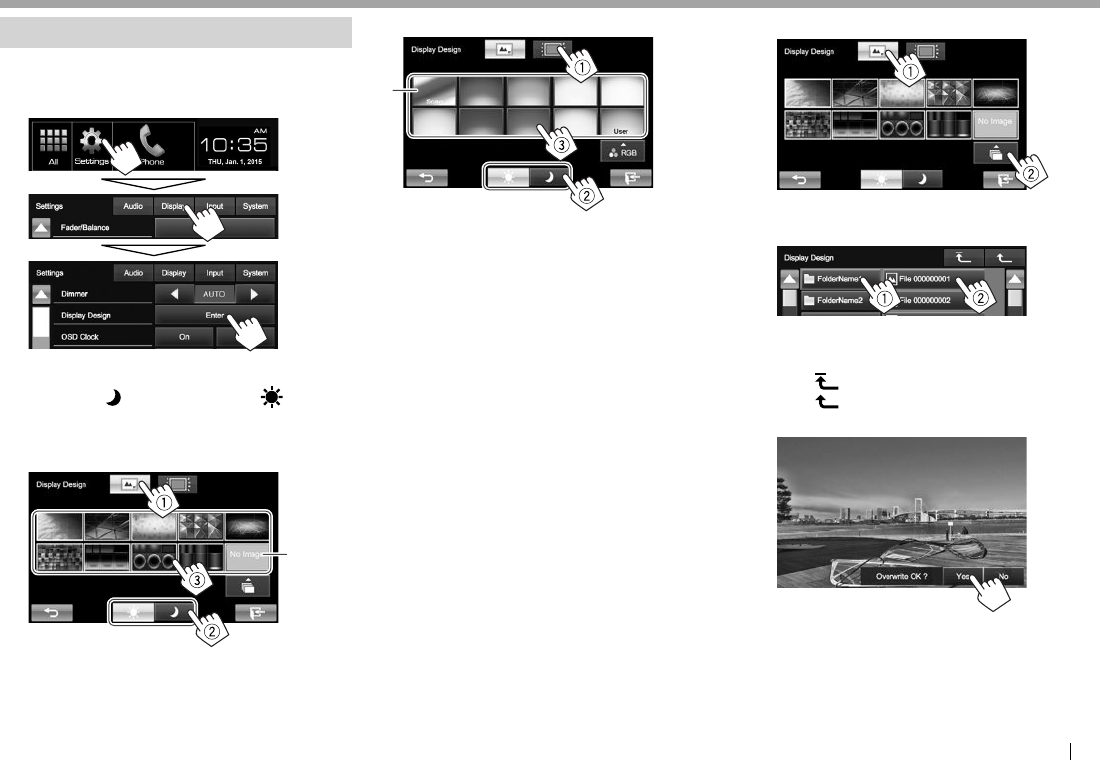
中文 37
設定設定
更改顯示外觀
您可以更改背景和面板顏色。
1 顯示 <Display Design> 畫面。
在主畫面上:
2 選擇要更改的項目(1),接著選擇調光
器設定([]:調光器開啟或 [ ]:調光
器關閉)(2),然後選擇外觀或顏色
(3)。
更改背景外觀:
*1
更改面板顏色:
*2
• 您也可以自己調整顏色。按 [RGB] 顯示顏色
調整器畫面,然後調整顏色。
*1 事先儲存您自己的場景。(參閱以下內容。)
*2 選擇此項可逐漸更改照明顏色。
R將您最喜愛的圖像儲存為背景
您可以對接上的 USB 裝置上儲存的您最喜愛的圖
像進行設定。
• 使用解晰度為 800 x 480 像素的 JPEG/PNG/BMP
檔案。
• 截取圖像的顏色可能看起來與實際場景的顏色
有所不同。
1 連接儲存了圖像的 USB 裝置。
(第 46 頁)
2 顯示 <Display Design> 畫面。(參閱左
欄。)
3 顯示檔案選擇畫面。
4 選擇背景圖像的文件(1),然後確認選
擇(2)。
• 您可以按 [J]/[K] 切換頁面以顯示更多項
目。
• 按 [ ] 返回根資料夾。
• 按 [ ] 返回上一層。
5 確認選擇。
現有的圖像更換為新圖像。
• 按 [No] 返回上一畫面。
KW-V_Mid_CT.indb 37KW-V_Mid_CT.indb 37 12/16/14 6:08 PM12/16/14 6:08 PM

38
設定設定
自訂主畫面
您可以安排想要在主畫面上顯示的項目。
1 顯示 <Menu Customize> 畫面。
在主畫面上:
按住您想要更換的圖標。
(按住)
2
選擇您想要在步驟 1 中選擇的位置上顯示
的項目(1),然後按 [HOME](2)。
• 僅顯示可選擇的播放源。
• 重複該步驟,放置其他項目的圖標。
自訂本機設定
R 儲存/調出設定
您可以儲存以下設定:
• 在 <Settings> 畫面上的設定:Fader/Balance,
Equalizer,Loudness,Crossover(<HPF>/
<LPF>/<SW Level> 設定),Volume Adjust,
Speaker Select,Display Design
• “AV-IN”的設定:AV-IN Name
在主畫面上:
• 反複按 [K] 切換 <System> 選單畫面上的頁碼。
[Recall] 調出已保存的設定。
[Save] 儲存當前設定。
[Delete] 刪除已儲存的設定。
確認訊息出現。按 [Yes]。
R 調整觸摸位置
如果觸摸的位置與進行的操作不符,您可以調整
觸摸屏上的觸摸位置。
1 顯示 <Touch Panel Adjust> 畫面。
在主畫面上:
• 反複按 [K] 切換 <System> 選單畫面上的頁
碼。
2 按指示觸摸左下和右上標記的中心。
• 想要重置觸摸位置,按 [Reset]。
• 想要取消當前操作,按 [Cancel]。
KW-V_Mid_CT.indb 38KW-V_Mid_CT.indb 38 12/16/14 6:08 PM12/16/14 6:08 PM
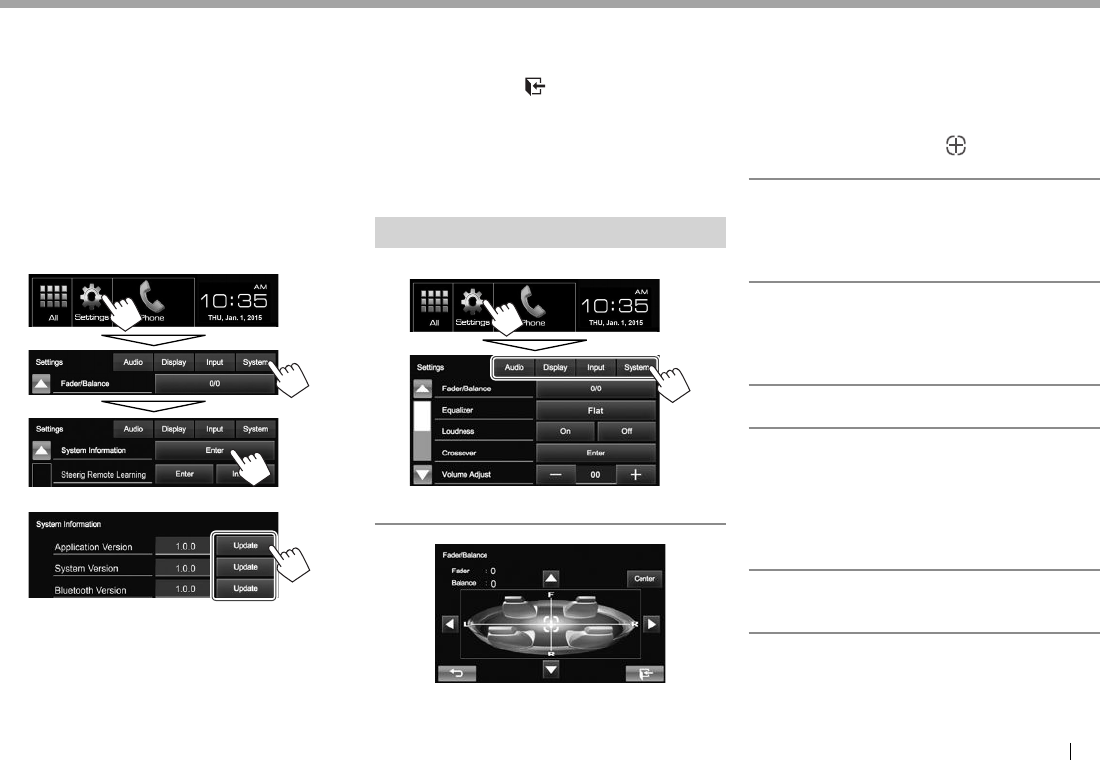
中文 39
設定設定
R 升級系統
在連接了含有升級檔案的 USB 裝置後,您可以升
級系統。
• 想要升級系統,訪問 <http://www.jvc.net/cs/
car/>。
1 創建一個升級檔案,將其複製到 USB 裝
置,然後將該裝置連接到本機。
• 想要連接 USB 裝置,參閱第 46 頁。
2 顯示 <System Information> 畫面。
在主畫面上:
• 反複按 [K] 切換 <System> 選單畫面上的頁
碼。
3
<Application
Version> 升級系統的應用程式。
<System Version> 升級系統。
<Bluetooth
Version> 升級藍牙應用程式。
可能要稍等片刻。
如果升級成功,則“Update Completed”字樣
會出現。重置本機。
• 想要完成設定,按 [ ] 。
• 升級過程中切勿斷開 USB 裝置的連接。
• 如果升級失敗,請關閉電源後再重新啟動,然後
重新開始升級。
• 即使在升級過程中關閉電源,您也可以在電源啟
動後再重新開始升級。升級將從頭開始。
設定選單項目
R顯示 <Settings> 選單畫面
R<Audio> 設定畫面
<Fader/Balance>
Fader:調整前置和後置揚聲器的輸出平衡。
• F6 至 R6(初始設定:0)
– 使用雙揚聲器系統時,將衰減器設定在中間位
置(0)。
Balance:調整左置和右置揚聲器的輸出平衡。
• L6 至 R6(初始設定:0)
按 [J]/[K]/[H]/[I] 或拖動 [ ] 進行調整。
– 想要清除調整,按 [Center]。
<Equalizer>
為各個播放源切換聲訊模式或調整並儲存等化器
設定。(第 34 頁)
• Flat(初始設定)/Natural/Dynamic/Vocal
Boost/Bass Boost/Vibrant/User
<Loudness>
您可以啟動/停用響亮度功能。
• On(初始設定):在音量強度較低的情況下,
提高低頻和高頻的音量以達到更好的平衡效果。
• Off:取消。
<Crossover>
調整交叉頻率。(第 35 頁)
<Volume Adjust>
為各個播放源調整並儲存自動調整音量強度。
(關於碟片,調整儲存為以下各個類別:DVD/
DVD-VR/VCD,CD 和 DivX/MPEG1/MPEG2/MP3/
WMA/WMV/AAC。)當切換播放源時,音量強度會
自動升高或降低。
• –15 至 +06(初始設定:00)
<Speaker Select>
選擇所接揚聲器的尺寸。
• Standard(初始設定)/Narrow/Middle/Wide
KW-V_Mid_CT.indb 39KW-V_Mid_CT.indb 39 12/16/14 6:08 PM12/16/14 6:08 PM
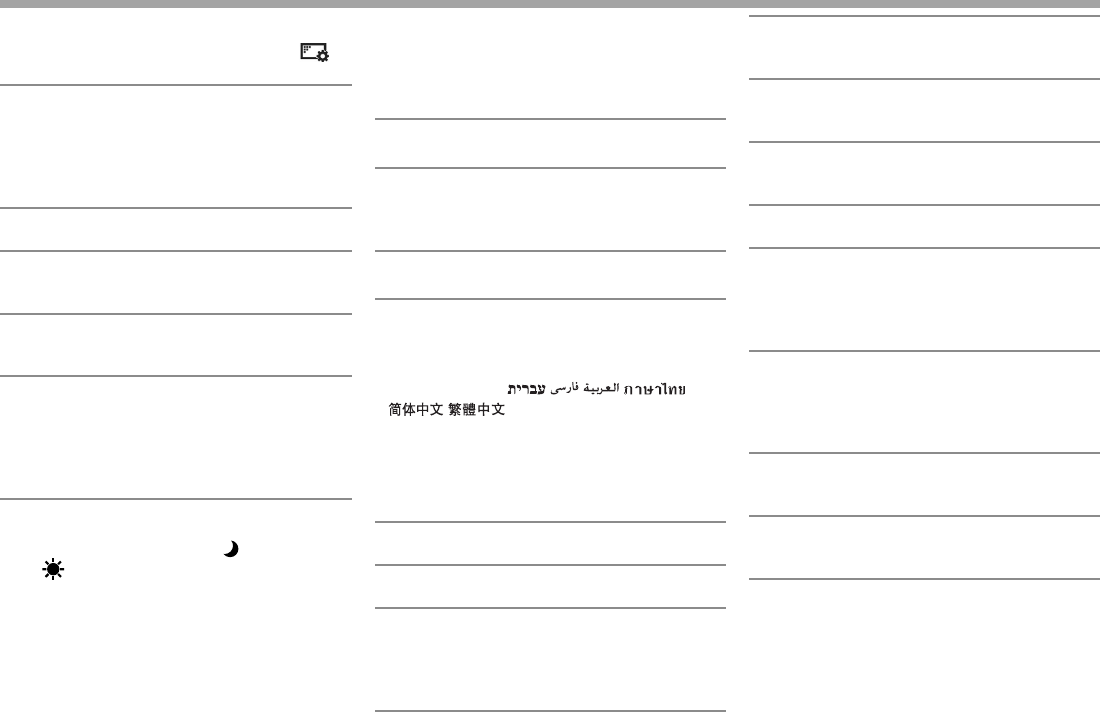
40
設定設定
R<Display> 設定畫面
• 您也可以按 <Function Menu> 畫面上的 [ ]
顯示 <Display> 設定畫面。(第 7 頁)
<Dimmer>
• AUTO(初始設定):當您打開車前燈時降低螢
幕和按鍵照明的亮度。
– 需要連接 ILLUMI 導線。(第 45 頁)
• ON:啟動調光器。
• OFF:取消。
<Display Design>
更改螢幕顯示(背景和面板顏色)。(第 37 頁)
<OSD Clock>
• On:當視訊播放源播放時顯示時鐘。
• Off(初始設定):取消。
<Demonstration>
• On(初始設定):在螢幕上啟動演示功能。
• Off:取消。
<Scroll>
• Auto:重複滾動顯示。
• Once(初始設定):滾動顯示訊息一次。
• Off:取消。
觸摸訊息條可以使文案滾動顯示,這與該設定無
關。
<GUI Adjust>
調整螢幕的亮度和黑度。
按 [Enter] 顯示設定畫面,選擇 [ ](調光器開
啟)/[ ](調光器關閉),然後切換以下設定:
• Brightness:調整亮度。
– –15 至 +15(初始設定:0 對應調光器開啟/
+15 對應調光器關閉)
• Black:調整黑度。
– –10 至 +10(初始設定:0)
R<Input> 設定畫面
<Camera Input>
• On(初始設定):將變速器轉到反向(R)位置
時顯示後視攝影機的圖像。
• Off:當沒有攝影機接上時選擇此項。
R<System> 設定畫面
<Language>
選擇用於螢幕訊息的文案語言。
• English(初始設定)/Español/Français/
Deutsch/Italiano/Nederlands/Português/
Türkçe/Руccĸий/ / / / /
/ /Bahasa Malaysia/Bahasa
Indonesia
• GUI Language:選擇用來顯示操作鍵和選單項
目的語言。
– English(初始設定)/Local(以上選擇的語
言)
<Calendar Setting>
調整日曆/時鐘時間。(第 4 頁)
<iPod Setup>
配置 iPod 的設定。(第 16 頁)
<APP Setup>
• APP Connection Setup:配置應用程式的設定。
(第 33 頁)
• APP Interrupt Volume:調整應用程式的音量。
– 0 至 35(初始設定:17)
<Bluetooth Setup>
為使用藍牙裝置配置設定,如連接和其他一般操
作。(第 32 頁)
<Beep>
• On(初始設定):啟動觸鍵音。
• Off:取消。
<User Profile>
您可以儲存,調出或清除已完成的設定。
(第 38 頁)
<Touch Panel Adjust>
調整螢幕上按鍵的觸摸位置。(第 38 頁)
<Initialize>
將所有已調整的設定返回初始狀態。按住 [Enter]
返回初始設定。
• 返回初始設定後,在 <Initial Settings> 畫面上調
整設定。(第 4 頁)
<DivX® VOD>
本機有其自帶的註冊代碼。當播放帶有註冊代碼
的檔案時,註冊代碼將改寫為版權保護。
• 按 [Enter] 顯示訊息。
• 想要返回上一畫面,按 [OK]。
<System Information>
顯示軟體節目的版本訊息。您可以更新軟體節
目。(第 39 頁)
<Steering Remote Learning>
為方向盤的遙控器上的按鍵分配功能。(詳情請
聯絡您的 JVC 經銷商。)
KW-V_Mid_CT.indb 40KW-V_Mid_CT.indb 40 12/16/14 6:08 PM12/16/14 6:08 PM
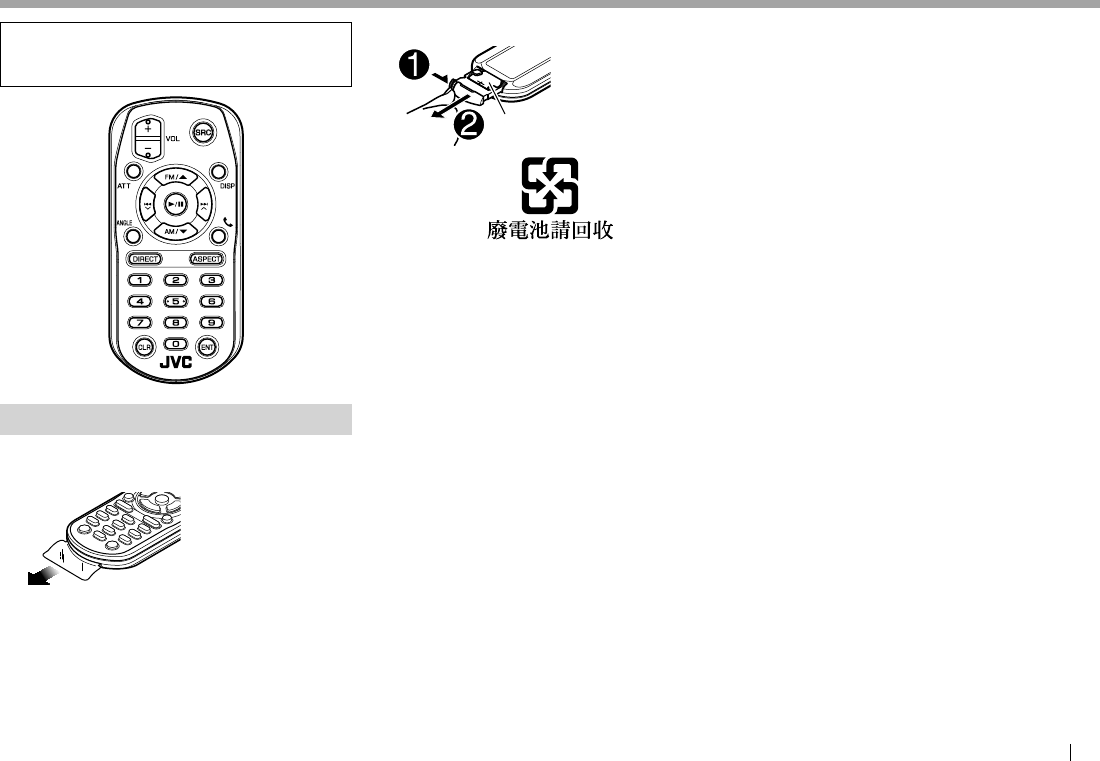
中文 41
遙控器 遙控器
本機配備了方向盤遙控功能。
• 連接請參閱第 47 頁。
• 操作可能因方向盤遙控的類型而有所不同。
著手準備
R取出電池絕緣片
從遙控器拉出電池絕緣片以啟用電池。
R更換遙控器的電池
CR2025(+ 面)
• 使用市售的鈕扣電池(CR2025)。
• 插入電池,正確對準 + 和 – 極。
– 如果遙控器的有效性降低,更換電池。
V 注意:
• 將電池存放在兒童無法觸及的地方且存放在原始
包裝中以備用。迅速處理廢舊電池。若吞下電
池,請立即聯繫醫生。
• 切勿將電池靠近火源或置於直射陽光下。這麼做
可能會導致火災,爆炸或產生過度的熱量。
• 切勿將遙控器放置在高溫的地方,如儀錶盤上。
• 錯誤更換鋰電池會有爆炸的危險。僅使用相同或
同等類型的電池進行更換。
在使用遙控器之前:
• 將遙控器直接對準本機上的遙控檢知器。
• 切勿將遙控檢知器暴露於強光照射處(直射的陽
光或人工光線)。
KW-V_Mid_CT.indb 41KW-V_Mid_CT.indb 41 12/16/14 6:08 PM12/16/14 6:08 PM
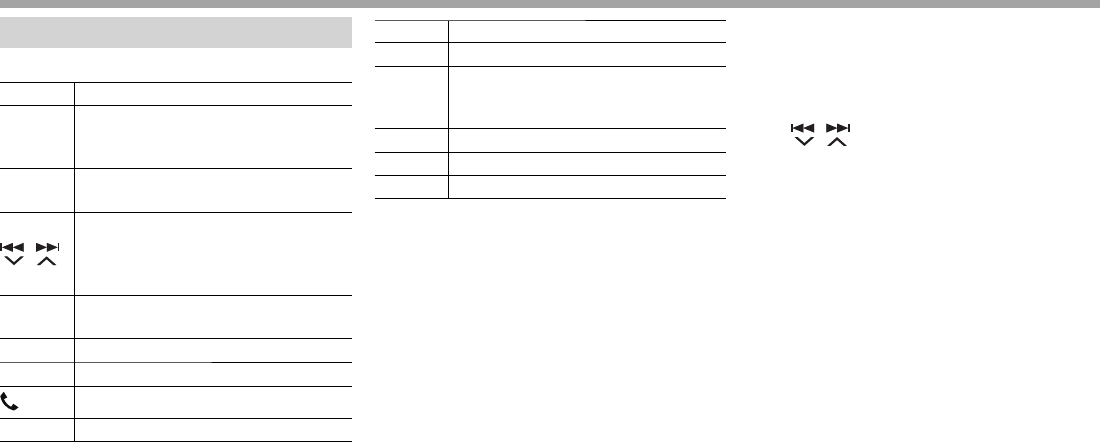
42
遙控器遙控器
使用遙控器(RM-RK258)操作
R基本按鍵功能
ATT 降低/恢復音量。
DISP
在當前播放源的畫面和所接 iPod
touch/iPhone/Android 的應用程式畫面
之間切換。
FM/J /
AM/K
• 選擇波段。
• 選擇標題/項目/資料夾。
/
• 自動搜尋電台。
• 手動搜尋電台。(按住)
• 選擇一首曲目。
• 倒退搜尋/前進搜尋。(按住)
VOL +/
VOL – 調整音量強度。
SRC 選擇播放源。
I/W開始/暫停*1播放。
接聽來電。
0 – 9 輸入一個號碼。(參閱最右欄。)
1 – 6 輸入預設電台號碼。
ANGLE 傾斜顯示器面板。*2
ASPECT
切換長寬比。
• 想要查看當前長寬比設定,在觸摸屏
上進行操作。(第 36 頁)
ENT 確認選擇。
DIRECT 進入直接搜尋模式。(參閱右欄。)
CLR 清除錯誤輸入。
*1 聆聽藍牙音頻時無效。
*2 僅適用於 KW-V51BT。
R 直接搜尋項目
調諧器頻率
1 按 DIRECT 進入搜尋模式。
2 按數字鍵輸入頻率。
• 想要清除錯誤輸入,按 CLR(清除)。
3 按 / 確認輸入。
碟片上的章節/標題/資料夾/檔案/曲目
1 按 DIRECT 進入搜尋模式。
• 每次按 DIRECT,想要搜尋的項目進行切換。
2 按數字鍵選擇所需項目。
• 想要清除錯誤輸入,按 CLR(清除)。
3 按 ENT 確認選擇。
R碟片的操作
使用 VCD 選單
在 PBC 播放過程中...
1 按 DIRECT 進入搜尋模式。
2 按數字鍵選擇您想要播放的項目。
3 按 ENT 確認選擇。
KW-V_Mid_CT.indb 42KW-V_Mid_CT.indb 42 12/16/14 6:08 PM12/16/14 6:08 PM
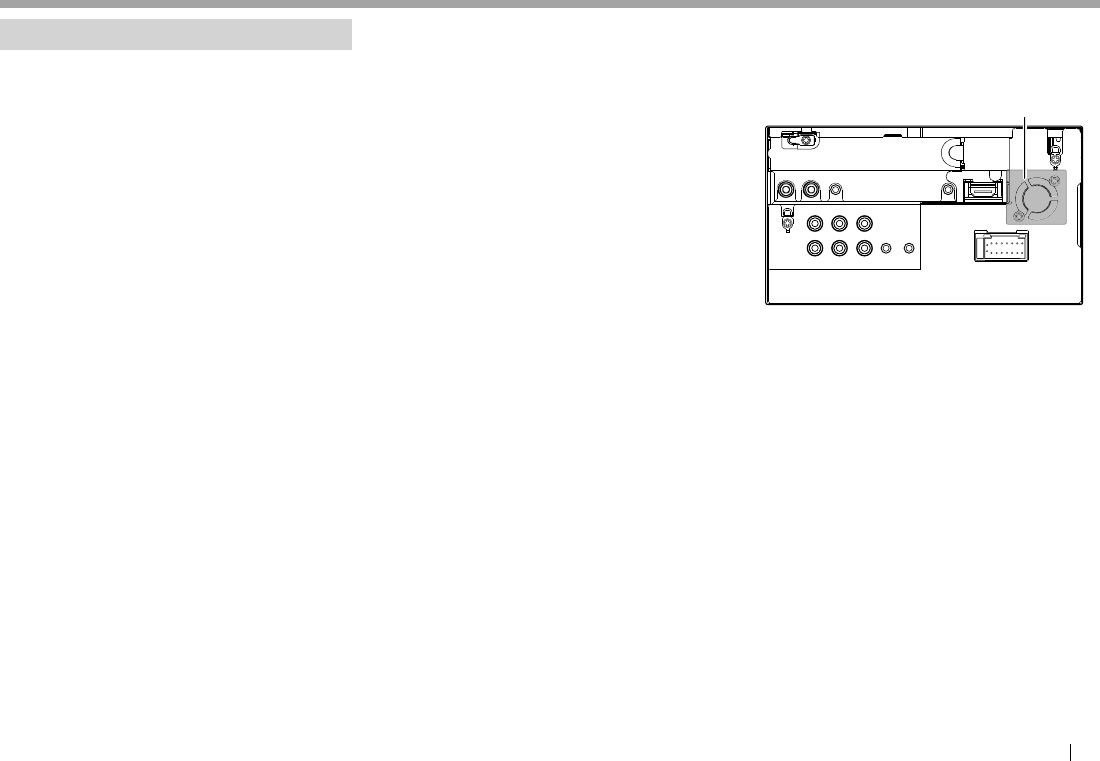
中文 43
連接/安裝連接/安裝
安裝本機之前
V 警告
• 如果將點火線(紅色)和電池線(黃色)與汽車
底盤(接地線)相連接,可能會引起短路,進而
導致火災。請務必將這些導線與接有保險絲盒的
電源相連。
• 切勿將保險絲與點火線(紅色)和電池線(黃
色)斷開。電源必須經由保險絲與導線接上。
V 安裝和連接的注意事項
• 本產品的安裝和接線作業需要技術和經驗。為
了安全起見,請讓專業人員來完成安裝和接線
作業。
• 確認將本機接地連接到直流 12V 電源的負極。
• 切勿將本機安裝在直射陽光下或過熱或過濕的地
方。也避免將本機安裝在積滿灰塵或者濺起水
花的地方。
• 切勿使用您自己的螺絲。只能使用附帶的螺絲。
如果使用了錯誤的螺絲,可能會損壞本機。
• 如果電源沒有啟動(“MISWIRING Check wiring
connection then reset unit”,“WARNING Check
wiring connection then reset unit”字樣顯示),
表示揚聲器導線可能已經短路或接觸到汽車底
盤,保護功能可能已經啟動。因此需要檢查揚
聲器導線。
• 如果汽車的點火開關不具有 ACC 位置,請將點
火線連接到可用點火開關鑰匙通電和斷電的電
源。如果將點火線接到恆定電壓的電源,如電池
線,則電池電力可能會耗盡。
• 僅對應 KW-V51BT:
如果儀錶盤有蓋子,請在安裝本機時多加注意,
確認顯示器面板在閉合和打開時不會碰到蓋子。
• 如果保險絲熔斷,首先確認導線沒有因為相互接
觸而引起短路,然後用相同額定值的保險絲來更
換舊保險絲。
• 用聚氯乙烯絕緣帶或其他類似的材料對未接上的
導線進行絕緣。為了防止短路,切勿將未接上的
導線或端子末端的蓋子取下。
• 將揚聲器導線正確連接至相應的端子。如果共
用 · 導線或將其接地連接到汽車的任何金屬部
分,本機可能會損壞或無法正常運行。
• 只有兩個揚聲器接上至本機時,請將兩個連接器
都連接至前置輸出端子,或者都連接至後置輸出
端子(切勿混接前置和後置端子)。例如,如
果將左置揚聲器的 ª 連接器連接至前置輸出端
子,切勿將 · 連接器連接至後置輸出端子。
• 本機安裝完成後,請確認汽車的煞車燈,方向燈
和雨刷等是否運行正常。
• 安裝本機時請確保安裝角度不超過 30°。
• 將本機安裝到車內時,切勿用力按壓面板表面。
否則可能會產生劃痕,損傷或發生故障。
• 本機配備了冷卻風扇,用於降低內部的溫度。切
勿將本機安裝在會堵塞本機冷卻風扇的地方。
堵塞通風口會妨礙內部溫度的冷卻,從而導致
機器故障。
冷卻風扇
KW-V_Mid_CT.indb 43KW-V_Mid_CT.indb 43 12/16/14 6:08 PM12/16/14 6:08 PM
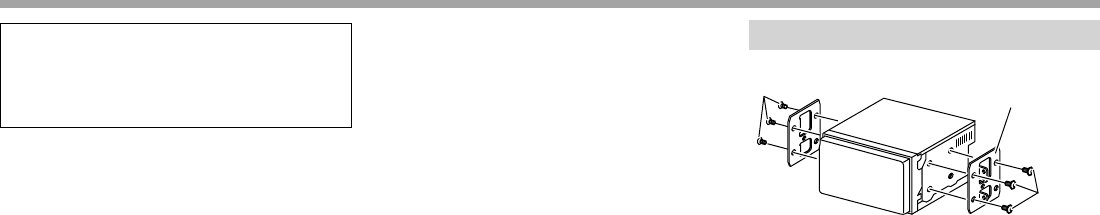
44
連接/安裝連接/安裝
V 注意
將本機安裝至汽車的儀錶盤。
在使用本機時和剛結束使用本機後切勿觸摸本
機的金屬部分。散熱片和外殼等金屬部分會變
得很燙。
R用於安裝的附件
1 配線束 x 1
2 延長線(2 m)x 1
3 圓頭螺絲(M5 x 7 mm)x 6
4 平頭螺絲(M5 x 6 mm)x 6
5 麥克風(3 m)x 1
6 用於 HDMI/MHL 連接器的固定裝置 x 1
7 用於固定裝置的螺絲(M2.6 x 6 mm)x 1
R安裝步驟
1 為了防止短路,請拔出點火開關鑰匙,
并拔開 · 電池。
2 為各個裝置正確連接輸入和輸出線。
3 連接配線束的揚聲器導線。
4 按以下順序連接配線束:接地,電池,
點火開關。
5 將配線束連接至本機。
6 將本機安裝在車內。
7 重新連接 · 電池。
8 按重置鍵。
9 配置 <Initial Setup>。(第 4 頁)
安裝本機
當使用從汽車拆卸的裝配架安裝本機時
汽車裝配架
3 或 4
3 或 4
• 選擇適合裝配架的螺絲型號:平頭螺絲(3)或
圓頭螺絲(4)。
KW-V_Mid_CT.indb 44KW-V_Mid_CT.indb 44 12/16/14 6:08 PM12/16/14 6:08 PM
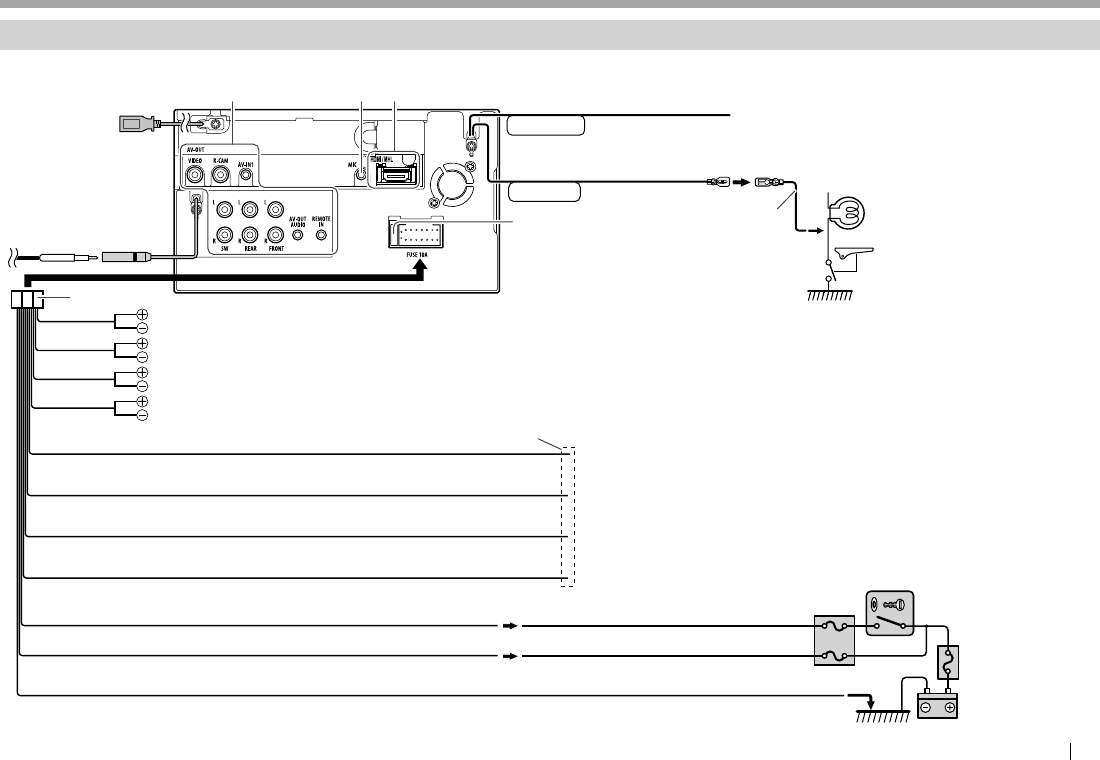
中文 45
連接/安裝連接/安裝
連接
R 將線纜連接至端子
REVERSE
PRK SW
(POWER ANTENNA)
(REMOTE OUTPUT)
(STEERING WHEEL REMOTE)
(ILLUMI)
(ACC)
(BATT)
(GND)
USB 端子(0.8 m):
第 46 – 47 頁
將天線導線連接至天線
端子。 10 A 保險絲
點火鑰匙開關
保險絲盒
電池
使用選購後視攝影機時,請連接至汽車的倒車燈配
線束。
連接至汽車的手煞車檢測開關
配線束。
• 為了安全起見,請確保連接
停車傳感器。
接至自動天線(若有裝設)(最大 250 mA)
接至其他設備的遙控導線(最大 200 mA)
接至與您汽車匹配的 OE 遙控轉換器
接至車燈控制開關
接至汽車底盤
紫色帶有白色條紋
(倒車傳感器線)
淺綠色(停車傳感器線) 2
1
白色 ª / 白色帶有黑色條紋 ·:接至前置揚聲器(左)
灰色 ª / 灰色帶有黑色條紋 ·:接至前置揚聲器(右)
綠色 ª / 綠色帶有黑色條紋 ·:接至後置揚聲器(左)
紫色 ª / 紫色帶有黑色條紋 ·:接至後置揚聲器(右)
藍色(功率天線)
藍色帶有白色條紋(遙控輸出線)
淺藍色帶有黃色條紋(方向盤遙控線)
橙色帶有白色條紋(減光器控制線)
紅色(點火線)
黃色(電池線)
黑色(接地線)
*
* 如果不進行連接,切勿讓電纜伸出接頭。
第 46 – 47 頁第 46 – 47 頁
第 48 頁
KW-V_Mid_CT.indb 45KW-V_Mid_CT.indb 45 12/16/14 6:08 PM12/16/14 6:08 PM
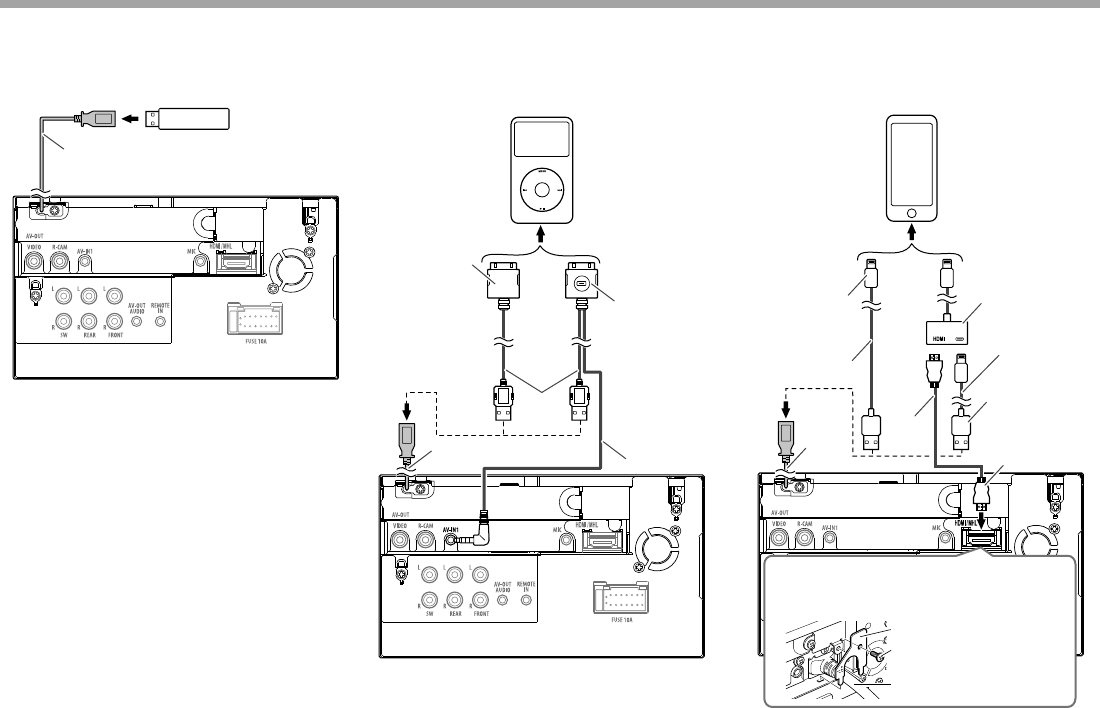
46
連接/安裝連接/安裝
R 連接 USB 裝置
USB 裝置(市售)
0.8 m
R 連接 iPod/iPhone
KS-U59
(選購附件)
USB 2.0 電纜
(iPod/iPhone 的
附件)
iPod/iPhone,除了 iPod nano (7th Generation)/
iPod touch (5th Generation)/iPhone 5S/iPhone
5C/iPhone 5(市售)
0.8 m
1.8 m
0.8 m
iPod nano (7th Generation)/iPod touch (5th
Generation)/iPhone 5S/iPhone 5C/iPhone 5
(市售)
Lightning-Digital AV
轉換器(iPod/
iPhone 的附件)
KS-U62
(選購附件)
KS-U62
(選購附件)
KS-U60
(選購附件)
HDMI/MHL 電纜
6
7
如果您連接 HDMI/MHL 連接器,使用固定
裝置(6)和螺絲(7)固定 HDMI/MHL 電
纜。
0.8 m
1.8 m
0.8 m
0.8 m
KW-V_Mid_CT.indb 46KW-V_Mid_CT.indb 46 12/16/14 6:08 PM12/16/14 6:08 PM
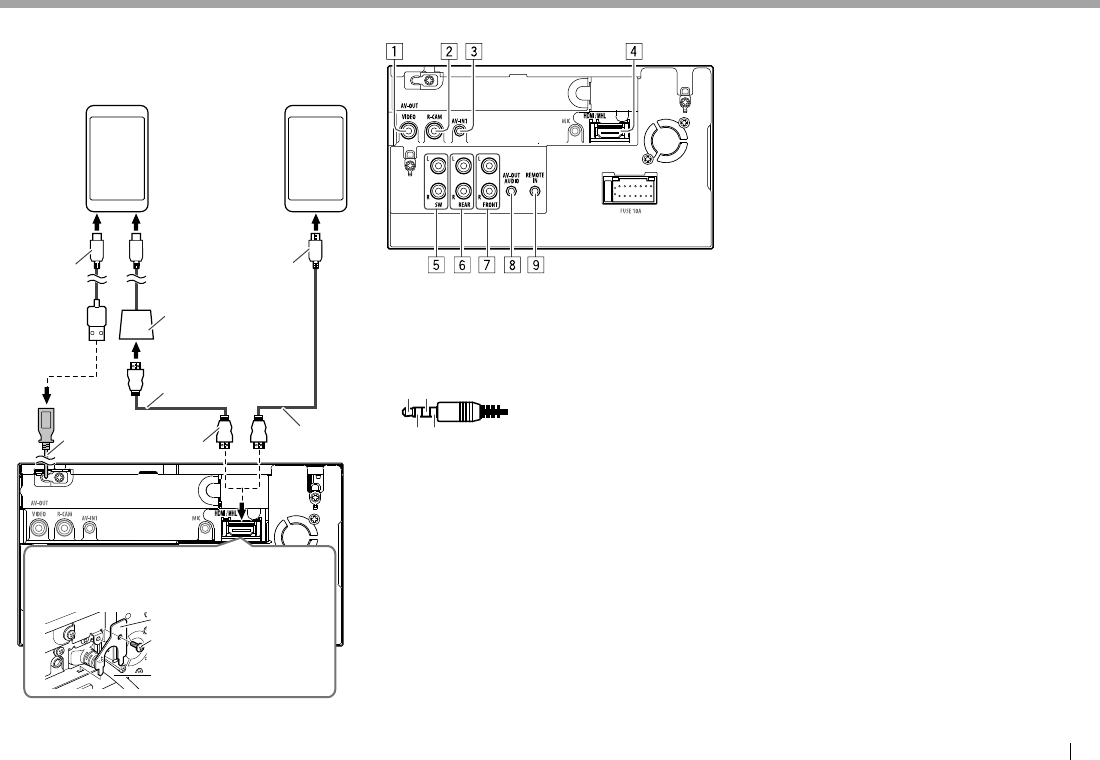
中文 47
連接/安裝連接/安裝
R 連接智能手機
Android 等
(帶 HDMI)
(市售)
Android 等
(帶 MHL)
(市售)
Micro USB Micro HDMI(D 型)
Micro HDMI 至 HDMI
轉換器(市售)
KS-U60
(選購附件)
Micro USB 至
USB 電纜
(市售)
KS-U61
(選購附件)*
HDMI/MHL 電纜
6
7
如果您連接 HDMI/MHL 連接器,使用固定
裝置(6)和螺絲(7)固定 HDMI/MHL 電
纜。
1.8 m
1.8 m
0.8 m
* 若需要,使用轉換器連接至智能手機。
R 連接外接裝置
1 AV-OUT/影像輸出(黃色)
2 後視攝影機輸入(黃色)
3 影音輸入(AV-IN1)
• 連接 4 極迷你插頭的以下種類:
1
24
3
1 左置音頻
2 右置音頻
3 接地
4 色差影像
4 HDMI/MHL 輸入
5 重低音揚聲器預輸出(單聲道輸出)*
• 左置重低音揚聲器輸出(白色)
• 右置重低音揚聲器輸出(紅色)
6 後置預輸出*
• 音頻左置輸出(白色)
• 音頻右置輸出(紅色)
7 前置預輸出*
• 音頻左置輸出(白色)
• 音頻右置輸出(紅色)
8 AV-OUT/聲音輸出(ø3.5 迷你插口)
無電阻立體聲迷你插頭
9 方向盤遙控輸入
• 連接至汽車的方向盤遙控配線束。詳情請聯
絡您的 JVC 經銷商。
* 連接外接功率放大器時,將其接地線連接至汽
車底盤,否則本機可能會損壞。
KW-V_Mid_CT.indb 47KW-V_Mid_CT.indb 47 12/16/14 6:08 PM12/16/14 6:08 PM
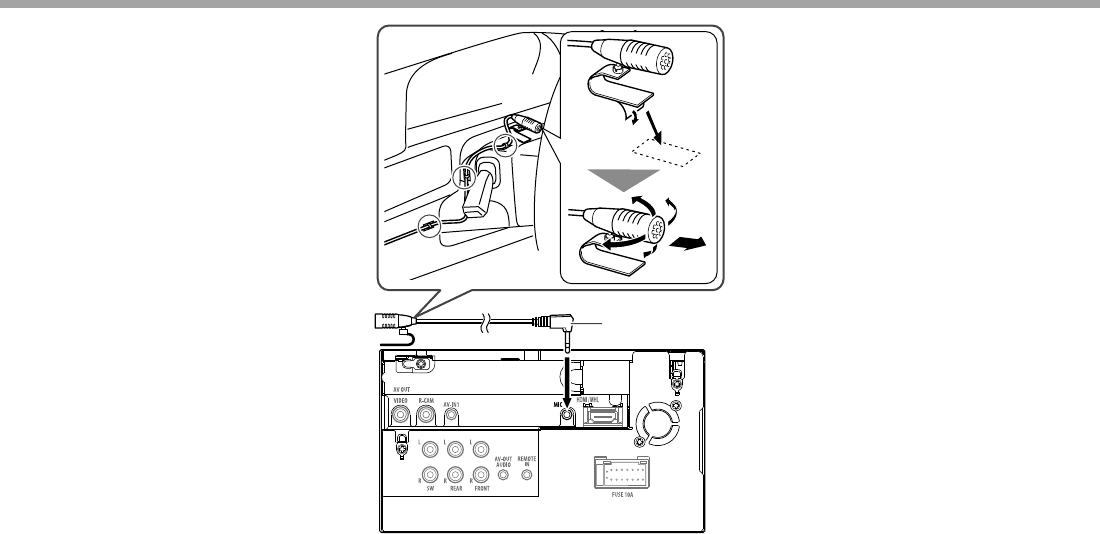
48
連接/安裝連接/安裝
R 連接藍牙麥克風
將麥克風(5)連接至 MIC 端子。
• 想要安裝麥克風,請剝去膠帶,將麥克風固定
在安裝位置,然後調整麥克風的方向,使其面
向駕駛員。安裝後,用夾子(市售)固定住麥
克風電纜。
5
KW-V_Mid_CT.indb 48KW-V_Mid_CT.indb 48 12/16/14 6:08 PM12/16/14 6:08 PM
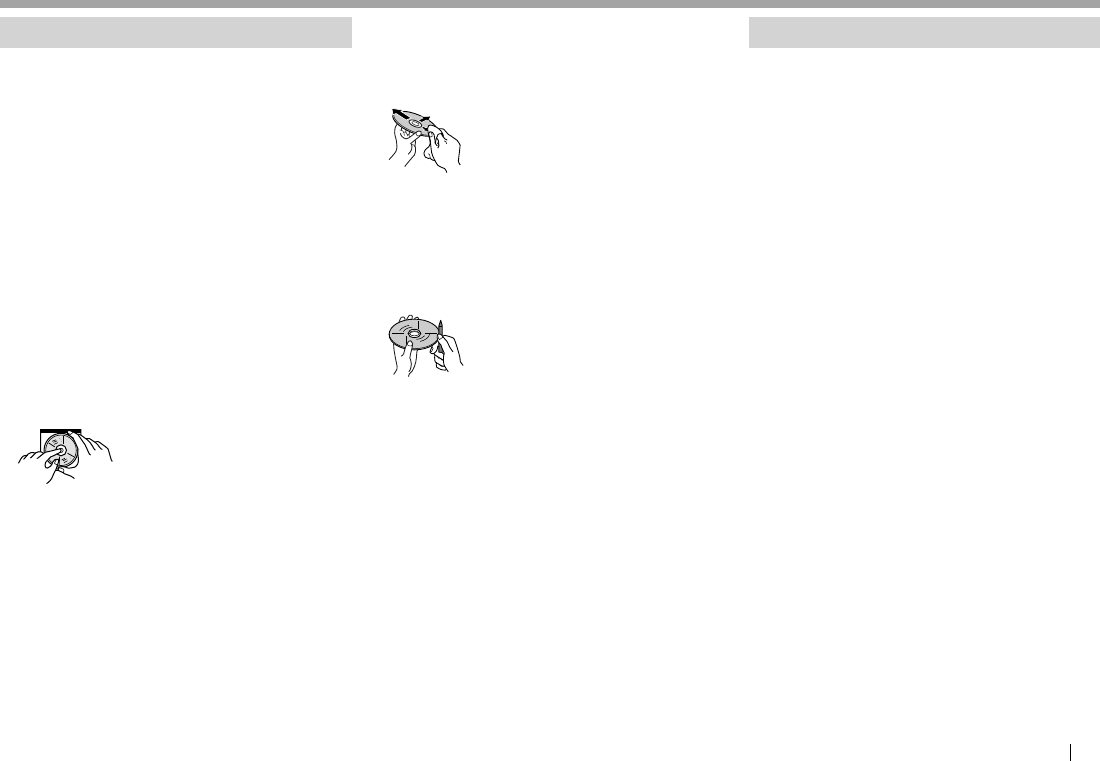
中文 49
參考參考
保養
R清潔本機的注意事項
切勿使用任何溶劑(如稀釋劑,輕油精等),清
潔劑或殺蟲劑。這可能損壞顯示器或本機。
建議的清潔方法:
用柔軟乾燥的布輕柔地擦拭面板。
R水蒸氣結露
在下列情況下,本機內部的鏡頭可能發生水蒸氣
結露:
• 打開車內取暖器後。
• 若車內異常潮濕。
發生此種情況時,本機出現故障。此時可退出碟
片,將主機啟動幾個小時,直到結露蒸發掉。
R如何保養碟片
• 當將碟片從盒中取出時,握持碟片的邊緣,同時
按下盒內的中央鈕將其取出。
– 需握持碟片的邊緣。切勿觸摸其錄製面。
• 欲將碟片放回盒中時,請將碟片輕輕套在中央鈕
上(使印刷面朝上)。
– 使用後務必將碟片放入盒中保存。
R保持碟片的清潔
髒污的碟片無法正確播放。
如果碟片確實髒污,請用軟布從中心到邊緣直線
擦拭。
• 切勿使用任何溶劑(例如:傳統的錄音清潔劑,
噴霧劑,稀釋劑,輕油精等)來清潔碟片。
R播放新碟片
新碟片的裡面邊緣和外邊緣上可能有一些粗糙的
污點。使用這樣的碟片時,本機可能將其退出。
• 若要去除這些粗糙的污點時,請用鉛筆或原子筆
等擦拭碟片的邊緣。
更多訊息
R檔案的播放
播放 DivX 檔案(僅對應碟片)
• 本機可以播放副檔名為 <.divx>,<.div> 或 <.avi>
(不論字母大小寫—大寫/小寫)的 DivX 檔案。
• 音頻串流應與 MP3 或杜比數位相一致。
• 以交錯掃描模式編碼的檔案可能無法正確播放。
• 影像信號的最大位元率(平均)為 4 Mbps。
播放 MPEG1/MPEG2 檔案
• 本機可以播放副檔名為 <.mpg> 或 <.mpeg> 的
MPEG1/MPEG2 檔案。
• 串流格式應與 MPEG 系統/程序串流相一致。
檔案格式應該是 MP@ML(Main Profile at Main
Level)/SP@ML(Simple Profile at Main Level)/
MP@LL(Main Profile at Low Level)。
• 音頻串流應該與 MPEG1 Audio Layer-2 或杜比數
位相一致。
• 影像信號的最大位元率(平均)為 4 Mbps。
續接下頁...
KW-V_Mid_CT.indb 49KW-V_Mid_CT.indb 49 12/16/14 6:08 PM12/16/14 6:08 PM
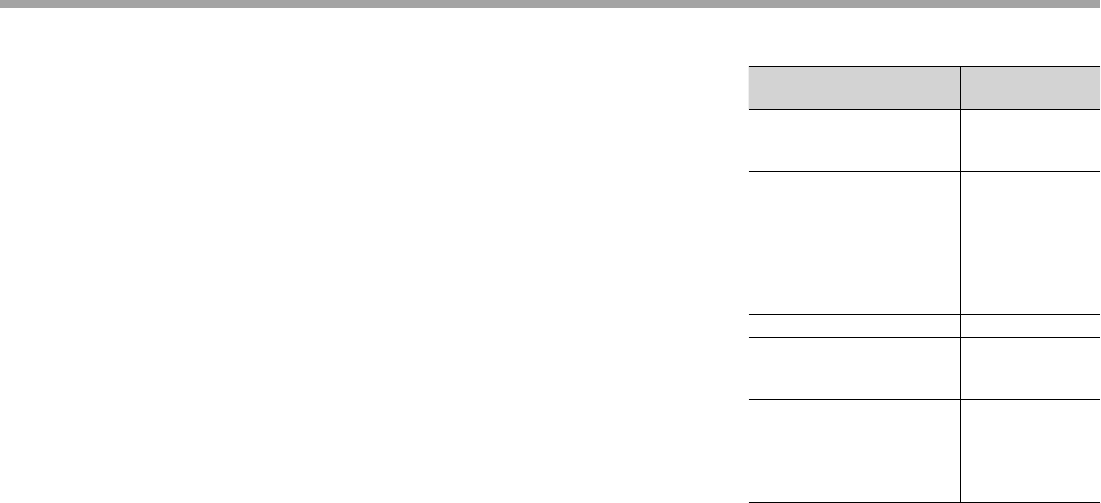
50
參考參考
播放 JPEG/BMP/PNG 檔案(僅對應 USB)
• 本機可以播放副檔名為 <.jpg>,<.jpeg>,
<.bmp> 或 <.png> 的圖像檔案。
• 本機可以播放解晰度為 32 x 32 至 8 192 x 7 680
(PNG:800 x 480)的檔案。
根據其解晰度,顯示檔案可能需要一些時間。
• 本機可以播放基線式 JPEG 檔案。無法播放漸進
JPEG 檔案或無損耗 JPEG 檔案。
播放音頻檔案(對應碟片:MP3/WMA/AAC,對應
USB:MP3/WMA/WAV/AAC/FLAC)
• 本機可以播放副檔名為 <.mp3>,<.wma>,
<.wav>,<m4a> 或 <.flac>(不論字母大小寫—
大寫/小寫)的檔案。
• 本機可以播放滿足以下條件的檔案:
– 位元率:
MP3: 8 kbps – 320 kbps
WMA: 48 kbps – 192 kbps
AAC: 對應碟片:16 kbps – 320 kbps
對應 USB:32 kbps – 320 kbps
– 取樣頻率:
MP3: 8 kHz – 48 kHz
WMA: 對應碟片:32 kHz – 48 kHz
對應 USB:8 kHz – 48 kHz
WAV: 44.1 kHz
AAC: 16 kHz – 48 kHz
FLAC: 8 kHz – 48 kHz
• 本機可以顯示 ID3 標籤版本 1.0/1.1/2.2/2.3/2.4
(對應 MP3)。
• 本機也可以顯示 WMA/AAC/FLAC 標籤。
• 本機可以播放以 VBR(可變位元率)錄製的檔
案。
• 以 VBR 錄製的檔案在顯示已過播放時間上會有
差異。
• 本機不能播放下列檔案:
– 以 MP3i 和 MP3 PRO 格式編碼的 MP3 檔案。
– 以 1/2 層編碼的 MP3 檔案。
– 以無損的,專業的聲音格式編碼的 WMA 檔
案。
– 非基於 Windows Media® Audio 的 WMA 檔案。
– 以 DRM 拷貝保護的 WMA/AAC 格式檔案。
– 使用除 iTunes 以外的任何其他應用程式編碼
的 AAC 檔案。
– 以 FairPlay 拷貝保護的 AAC 檔案(除儲存於
iPod 的檔案以外)。
– 包含如 AIFF,ATRAC3 等數據的檔案。
• 本機可以顯示滿足以下條件的封套圖片:
– 圖片大小:解晰度為 32 x 32 至 1 232 x 672
– 數據大小:小於 650 KB
– 檔案類型:JPEG/PNG/BMP
播放 H.264/WMV 檔案(僅對應 USB)
• 本機可以播放副檔名為 <.mp4>,<.wmv>,
<.avi> 或 <.mkv> 的檔案。
• 本機僅可以播放小於 2 GB 的檔案。
• 串流格式應與 MPEG 系統/程序串流相一致。
R碟片播放
可播放碟片類型
碟片類型 錄製制式,檔案
類型等
DVD
• 不能從本機重現或輸出
DTS 聲訊。
DVD 視訊*1
可錄製/可反複錄製的 DVD
(DVD-R/-RW*
2
, +R/+RW*
3
)
• DVD 視訊:UDF bridge
• DVD-VR
• DivX/MPEG1/MPEG2/MP3/
WMA/AAC:ISO 9660 level
1,level 2,Romeo,Joliet
• DVD 視訊
• DVD-VR*4
• DivX/MPEG1/
MPEG2
• MP3/WMA/AAC
雙層光碟 DVD 碟面
CD/VCD
• VCD(視訊 CD)
• 音頻 CD/文案
CD(CD-DA)
可錄製/可反複錄製的 CD
(CD-R/-RW)
• ISO 9660 level 1,level 2,
Romeo,Joliet
• VCD(視訊 CD)
• CD-DA
• DivX/MPEG1/
MPEG2
• MP3/WMA/AAC
*1 DVD 區碼:3
如果裝入了區碼不正確的 DVD 影像光碟,
則“Region Code Error”字樣在螢幕上出現。
*2 以多邊界格式錄製的 DVD-R 也可以播放(雙層光
碟除外)。不可以播放 DVD-RW 雙層光碟。
*3 可以播放封片的 +R/+RW(僅視訊格式)碟片。
當 +R/+RW 碟片載入時,選擇“ DVD”作為其碟片
類型。不可以播放 +RW 雙層光碟。
*4 本機無法播放受 CPRM(可錄製媒體內容保護)
保護的內容。
KW-V_Mid_CT.indb 50KW-V_Mid_CT.indb 50 12/16/14 6:08 PM12/16/14 6:08 PM
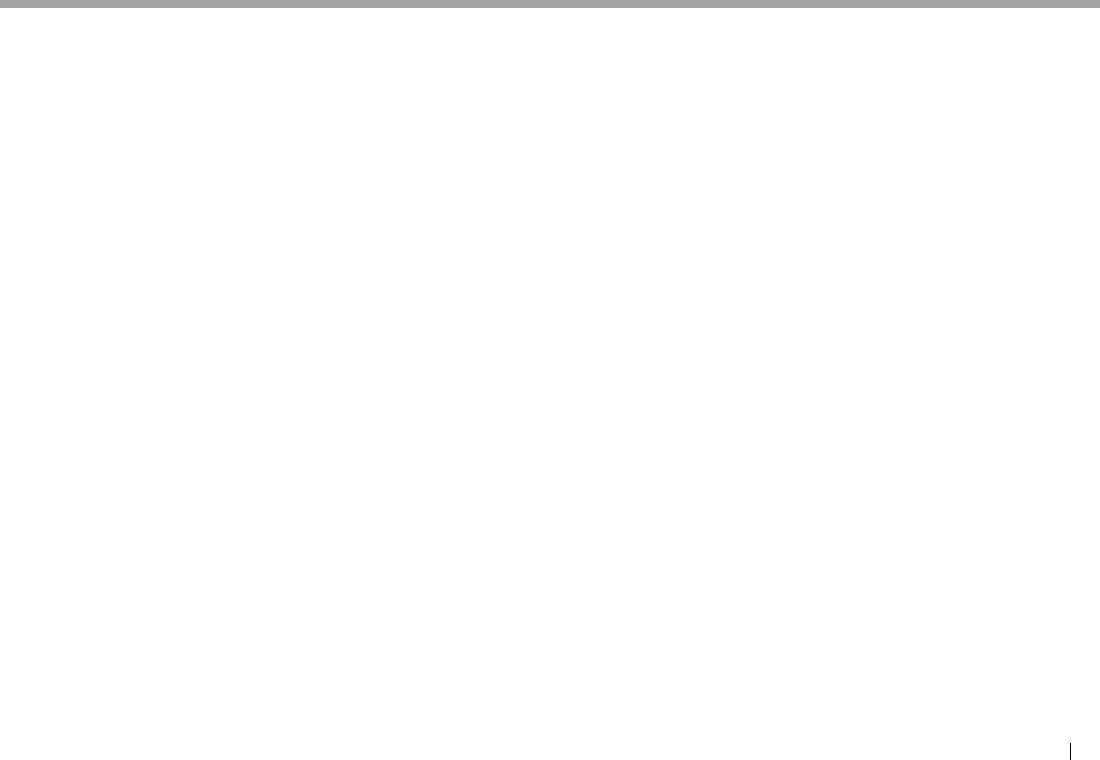
中文 51
參考參考
無法播放的碟片
• 無法播放的碟片類型和格式如下所示:
– DVD-音頻/DVD-ROM 碟片
– DVD-R/RW 或 +R/+RW 上錄製的 MPEG4/WAV/
JPEG/FLAC/MKV/DVD+VR/DVD-RAM
– SVCD(超級視訊 CD),CD-ROM,CD-I(CD-I
就緒),DTS-CD
– CD-R/RW 上錄製的 MPEG4/WAV/JPEG/FLAC/
MKV
• 非圓形的碟片。
• 錄製面有顏色或髒污的碟片。
• 未封片的可錄製/可反複錄製的碟片。
• 8 公分碟片。試圖用轉換器插入可能會導致故
障。
碟片播放
“DualDisc(雙層光碟)”的非 DVD 碟面與“CD
數位音訊”標準不相容。因此,建議您不要在本
產品上播放雙層光碟的非 DVD 碟面。
播放可錄製/可反複錄製碟片
• 本機總共可以識別 64 770 個檔案和 254 個資料
夾(每個資料夾最多 255 個檔案)。
• 僅可使用“已封片”的碟片。
• 本機可以播放多重區段碟片;然而,播放時未關
閉的區段將被跳過。
• 基於其自身特性或錄製情況,某些碟片或檔案可
能無法播放。
• 最多可顯示碟片訊息的 64 個字母。
R關於接上的 USB 裝置/iPod/iPhone 中儲
存的數據
• 本公司不對使用本機時 iPod/iPhone 和 USB 大量
儲存裝置中任何數據的遺失承擔責任。
R USB 播放
USB 裝置上的可播放檔案
• 本機可以播放儲存在 USB 大量儲存裝置上的檔
案的以下類型。
– JPEG/BMP/PNG/MPEG1/MPEG2/MP3/WMA/
WAV/AAC/FLAC/MPEG4/H.264/MPEG4 AVC/AVI/
MKV/WMV
• 本機總共可以識別 5 000 個檔案和 250 個資料夾
(每個資料夾最多 999 個檔案)。
• 確認已做好重要數據的備份以防止丟失數據。
使用 USB 裝置的注意事項
• 當使用 USB 延長線時,本機可能無法正常播放
USB 裝置中的檔案。
• 具備如數據安全功能等特殊功能的 USB 裝置不
能與本機使用。
• 切勿使用 2 個或更多分區的 USB 裝置。
• 基於 USB 裝置和連接端口的形狀,某些 USB 裝
置可能無法正確連接或連接可能鬆動。
• 本機不能識別額定值不是 5 V 且超過 1 A 的 USB
裝置。
• 本機可能無法識別插入 USB 讀卡器的記憶卡。
• 一次只連接一個 USB 裝置到本機。切勿連接 USB
集線器。
• 當使用 USB 電纜連接時,使用 USB 2.0 電纜。
• 字母數最多為(當字母為單字節時):
– 資料夾名稱:128 個字母
– 檔案名稱:128 個字母
• 若影響駕駛安全,請避免使用 USB 裝置。
• 切勿在“Now Reading...”字樣在螢幕上顯示時
反複拔出和連接 USB 裝置。
• 在連接 USB 裝置時受到靜電干擾可能會引起裝
置播放不正常。此種情況下,拔開 USB 裝置後
再重置本機和 USB 裝置。
• 對應某些 USB 裝置,操作和電源可能無法按想
要的方式進行。
• 切勿將 USB 裝置放置在車內,曝露於直射陽光
下或高溫的位置,以免引起裝置變形或損壞。
KW-V_Mid_CT.indb 51KW-V_Mid_CT.indb 51 12/16/14 6:08 PM12/16/14 6:08 PM
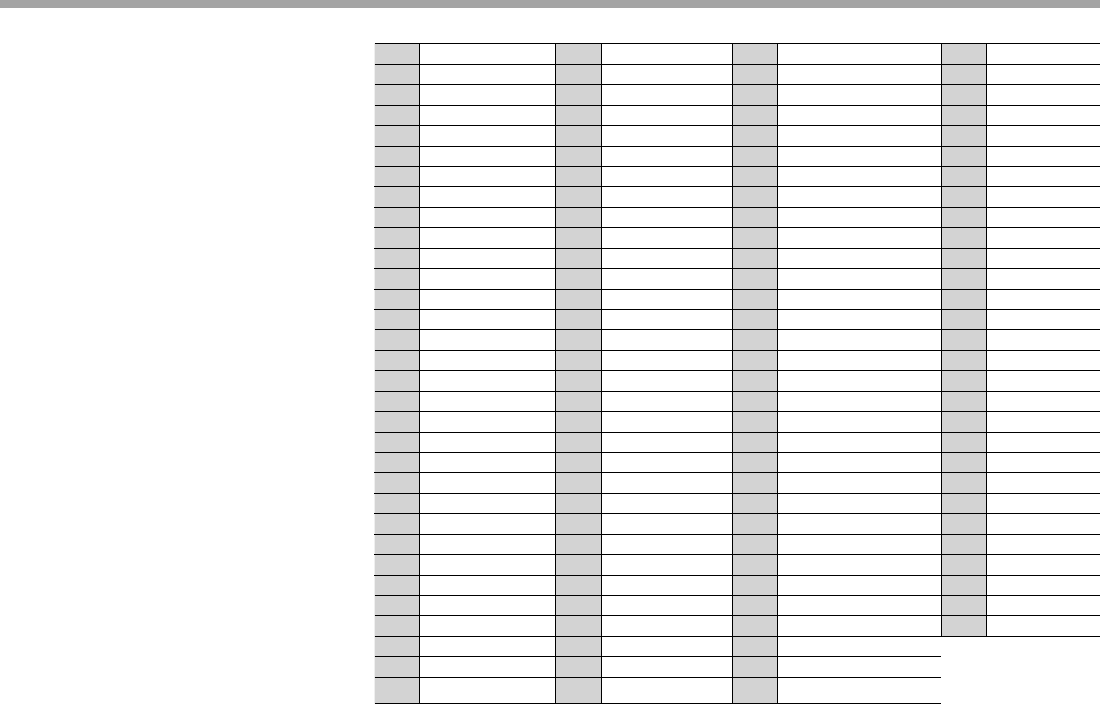
52
參考參考
R播放 iPod/iPhone 的注意事項
• 可以接上本機的 iPod/iPhone:
Made for
– iPod with video
– iPod classic
– iPod nano (7th Generation)
– iPod nano (6th Generation)
– iPod nano (5th Generation)
– iPod nano (4th Generation)
– iPod nano (3rd Generation)
– iPod touch (5th Generation)
– iPod touch (4th Generation)
– iPod touch (3rd Generation)
– iPod touch (2nd Generation)
– iPod touch (1st Generation)
– iPhone 5S
– iPhone 5C
– iPhone 5
– iPhone 4S
– iPhone 4
– iPhone 3GS
– iPhone 3G
– iPhone
• 當操作 iPod/iPhone 時,某些操作可能無法正常
或按意願進行。此種情況下,訪問以下 JVC 網
站:<http://www.jvc.net/cs/car/>
• 對應某些 iPod/iPhone 型號,在操作過程中其
性能可能不正常或不穩定。此種情況下,拔開
iPod/iPhone 裝置,然後對其進行檢查。
如果性能沒有提高或運行緩慢,請重置 iPod/
iPhone。
• 當您啟動本機時,iPod/iPhone 從本機進行充
電。
• 文案訊息可能無法正確顯示。
R 語言代碼(對應 DVD/DVD-VR 語言選擇)
AA 阿法爾語 GL 加利西亞語 MI 毛利語 SO 索馬裡語
AB 阿布哈茲語 GN 瓜拉尼語 MK 馬其頓語 SQ 阿爾巴尼亞語
AF 南非利堪斯語 GU 古吉拉特語 ML 馬拉亞拉姆語 SR 塞爾維亞語
AM 阿姆哈拉語 HA 豪薩語 MN 蒙古語 SS 塞斯瓦替語
AR 阿拉伯語 HI 印地語 MO 摩爾達維亞語 ST 塞索托語
AS 阿薩姆語 HR 克羅地亞語 MR 馬拉提語 SU 蘇丹語
AY 埃馬拉語 HU 匈牙利語 MS 馬來語(MAY)SW 斯瓦希利語
AZ 阿塞拜疆語 HY 亞美尼亞語 MT 馬爾他語 TA 泰米爾語
BA 巴什基爾語 IA 國際語 A MY 緬甸語 TE 泰盧固語
BE 白俄羅斯語 IE 國際語E NA 瑙魯語 TG 塔吉克語
BG 保加利亞語 IK 依努庇克語 NE 尼泊爾語 TH 泰國語
BH 比哈爾語 IN 印尼語 NO 挪威語 TI 提格里尼亞語
BI 比斯拉瑪語 IS 冰島語 OC 奧克西唐語 TK 土庫曼語
BN 孟加拉語 IW 希伯來語 OM (阿梵)奧洛寞語 TL 塔加路族語
BO 藏語 JA 日語 OR 奧利亞語 TN 塞茨瓦納語
BR 布列塔尼語 JI 依地語 PA 旁遮普語 TO 湯加語
CA 加泰隆語 JW 爪哇語 PL 波蘭語 TR 土耳其語
CO 科西嘉語 KA 格魯吉亞語 PS 普什圖語 TS 從咖語
CS 捷克語 KK 哈薩克語 QU 凱楚亞語 TT 韃靼語
CY 威爾士語 KL 格陵蘭語 RM 利托–羅曼語 TW 特維語
DZ 不丹語 KM 柬埔寨語 RN 基隆迪語 UK 烏克蘭語
EL 希臘語 KN 坎納達語 RO 羅馬尼亞語 UR 烏爾都語
EO 世界語 KO 朝鮮語 (KOR)RW 基尼阿萬達語 UZ 烏茲別克語
ET 愛莎尼亞語 KS 克什米爾語 SA 梵語 VI 越南語
EU 巴斯克語 KU 庫爾德語 SD 信德語 VO 沃拉普克語
FA 波斯語 KY 吉爾吉斯語 SG 桑戈語 WO 沃洛夫語
FI 芬蘭語 LA 拉丁語 SH 塞爾維亞- 克羅地亞語 XH 科薩語
FJ 斐濟語 LN 林加拉語 SI 僧加羅語 YO 約魯巴語
FO 法羅斯語 LO 老撾語 SK 斯洛伐克語 ZU 祖魯語
FY 弗里西亞語 LT 立陶宛語 SL 斯洛文尼亞語
GA 愛爾蘭語 LV 拉托維亞語 SM 薩摩亞語
GD 蘇格蘭語 MG 馬達加斯加語 SN 紹納語
KW-V_Mid_CT.indb 52KW-V_Mid_CT.indb 52 12/16/14 6:08 PM12/16/14 6:08 PM
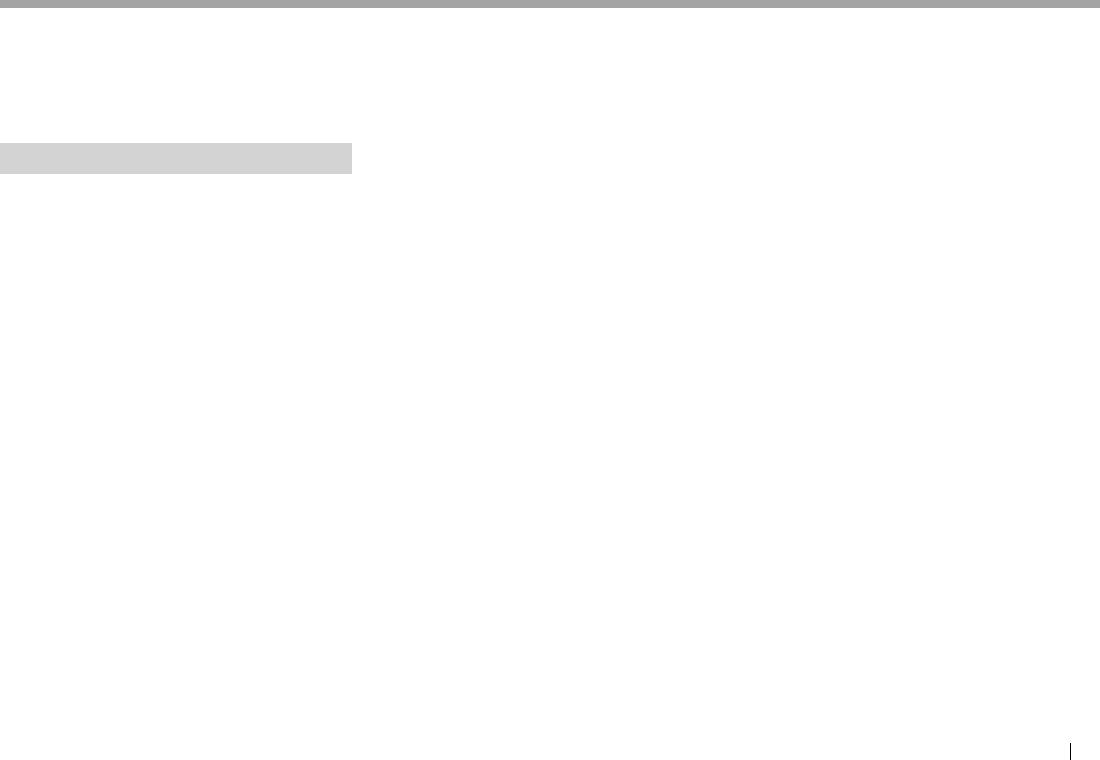
中文 53
R從後面板端子輸出的聲訊信號
從類比端子(揚聲器輸出/REAR 預輸出/FRONT 預
輸出/AV-OUT AUDIO)輸出
輸出雙聲道信號。當播放多聲道編碼的碟片時,
多聲道信號會被下行混合處理。
錯誤訊息列表
使用本機時若發生錯誤,會有訊息出現。根據以
下訊息/措施/原因列表來採取適當的行動。
“No Signal”:
• 在接上 AV-IN1 輸入端子的外接裝置上開始播
放。
• 在接上 HDMI/MHL 輸入端子的智能手機上開始
播放。
• 檢查導線和線路連接。
• 傳入的信號太弱。
“MISWIRING Check wiring connection then reset
unit”/“WARNING Check wiring connection
then reset unit”:
• 某根揚聲器導線短路或與汽車底盤碰觸。正確連
接揚聲器導線或使其絕緣,然後重置本機。
(第 3 和 45 頁)
“Parking Brake”:
• 未進行泊車制動時播放圖像不顯示。
“Restricted Device”:
• 檢查接上的 iPod/iPhone 是否與本機相容。
(第 52 頁)
“USB Device Error”:
• USB 電壓不正常。
• 關閉,然後啟動本機。
• 連接另一個 USB 裝置。
“Connection Error”:
• 已註冊裝置但連接失敗。連接註冊的裝置。
(第 27 頁)
“Please Wait...”:
• 本機正在為使用藍牙功能做準備。如果訊息不出
現,關閉並啟動本機,然後再次連接該裝置(或
重置本機)。
“No Voice Device”:
• 接上的移動電話沒有語音識別系統。
“No Data”:
• 接上的藍牙電話中沒有通訊錄數據。
“Initialize Error”:
• 本機初始化藍牙模塊失敗。再次嘗試該操作。
“Dial Error”:
• 撥號失敗。再次嘗試該操作。
“Hung Up Error”:
• 通話尚未結束。停下汽車,然後使用接上的移動
電話結束通話。
“Pick Up Error”:
• 本機接聽電話失敗。
參考參考
KW-V_Mid_CT.indb 53KW-V_Mid_CT.indb 53 12/16/14 6:08 PM12/16/14 6:08 PM

54
故障排除
所出現的問題並不總是嚴重的故障。在洽詢維修
服務中心之前,請首先檢查下述要點。
• 對應外接裝置的操作,另參閱隨用於連接的轉
換器附帶的說明書(和隨外接裝置附帶的說明
書)。
R一般
揚聲器不發出聲訊。
• 將音量調至最佳強度。
• 檢查導線和線路連接。
畫面上不顯示圖像。
• 打開畫面。(第 6 頁)
本機完全不工作。
• 重置本機。(第 3 頁)
遙控器不工作。
• 更換電池。
R碟片
不能播放可錄製/可反複錄製碟片。
• 裝入已封片的碟片。
• 使用您用來錄音的裝置將碟片封片。
可錄製/可反複錄製碟片上的曲目不能跳播。
• 裝入已封片的碟片。
• 使用您用來錄音的裝置將碟片封片。
不能開始播放。
• 本機不支援檔案的格式。
外接顯示器上不出現圖像。
• 正確連接影像線。
• 在外接顯示器上選擇正確的輸入。
DivX/MPEG1/MPEG2/MP3/WMA/AAC 碟片無法
播放。
• 在合適的碟片上用相容的應用程式錄製曲目。
(第 50 頁)
• 為檔案名稱增加合適的副檔名。
無法按照您想要的順序播放可錄製/可反複錄製碟
片上的曲目。
• 播放順序可能與使用其他播放機播放的順序不
同。
RUSB
“Now Reading...”字樣不從畫面上消失。
• 關閉電源再重新啟動。
當播放曲目時,聲訊有時中斷。
• 曲目沒有正確複製到 USB 裝置上。重新複製曲
目,並再試一次。
無法按照您想要的順序播放曲目。
• 播放順序可能與使用其他播放機播放的順序不
同。
RiPod/iPhone
揚聲器不發出聲訊。
• 拔開 iPod/iPhone,然後重新連接。
• 選擇另一個播放源,然後重新選擇“iPod”。
iPod/iPhone 不能啟動或根本無法工作。
• 檢查連接電纜及其連接狀況。
• 更新固件版本。
• 為電池充電。
• 重置 iPod/iPhone。
聲訊失真。
• 停用本機或 iPod/iPhone 上的等化器。
產生大量噪音。
• 關閉(不勾選)iPod/iPhone 的“VoiceOver”。
關於詳情,請訪問 <http://www.apple.com>。
當播放含有插圖的曲目時,無法進行任何操作。
• 在插圖裝載後操作本機。
參考參考
KW-V_Mid_CT.indb 54KW-V_Mid_CT.indb 54 12/16/14 6:08 PM12/16/14 6:08 PM
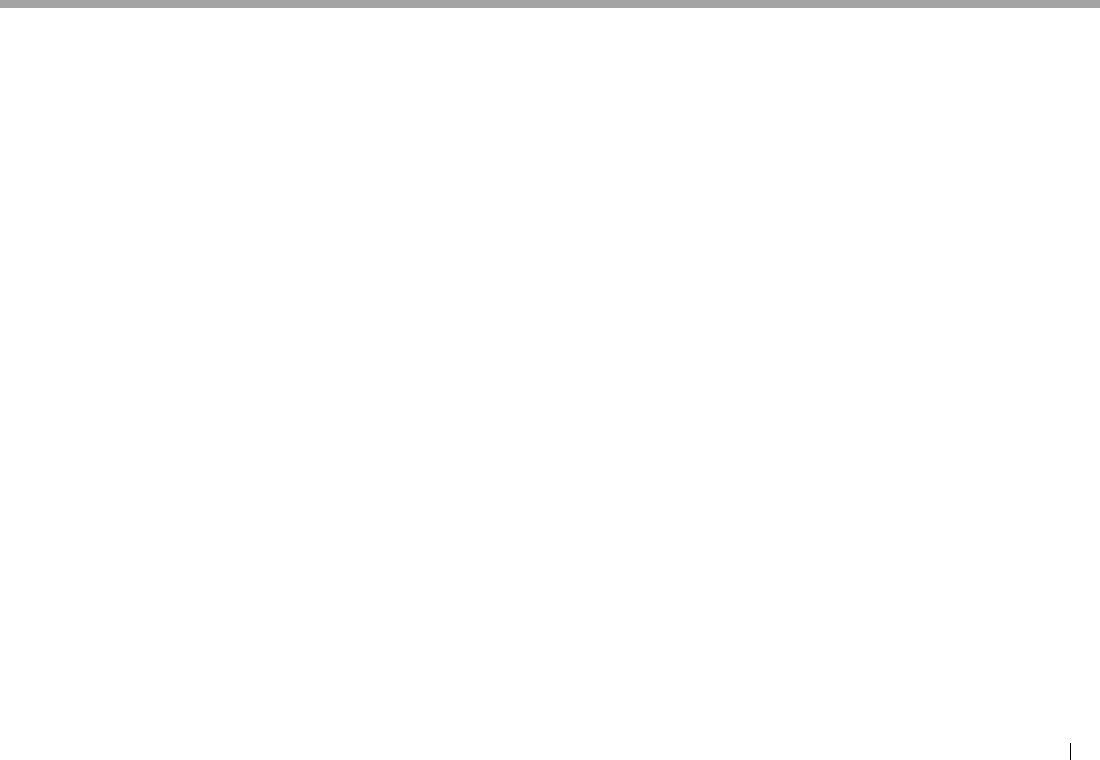
中文 55
視訊無法播放。
• 使用除了 iPod nano (7th Generation)/iPod touch
(5th Generation)/iPhone 5S/iPhone 5C/iPhone 5
以外的 iPod/iPhone 用 USB 聲音和影像電纜
JVC KS-U59 或 JVC KS-U60 和 USB2.0 電纜,經
由 iPod nano (7th Generation)/iPod touch (5th
Generation)/iPhone 5S/iPhone 5C/iPhone 5 用
Lightning-Digital AV 轉換器進行連接。無法使用
其他電纜。
視訊未傳出聲訊。
• 使用除了 iPod nano (7th Generation)/iPod touch
(5th Generation)/iPhone 5S/iPhone 5C/iPhone 5
以外的 iPod/iPhone 用 USB 聲音和影像電纜
JVC KS-U59 或 JVC KS-U60 和 USB2.0 電纜,經
由 iPod nano (7th Generation)/iPod touch (5th
Generation)/iPhone 5S/iPhone 5C/iPhone 5 用
Lightning-Digital AV 轉換器進行連接。無法使用
其他電纜。
R調諧器
SSM 自動預設無效。
• 手動儲存電台。(第 21 頁)
收聽廣播時有靜電干擾。
• 將天線連接牢固。
RAV-IN
畫面上不出現圖像。
• 如果沒有啟動影像裝置,將其啟動。
• 正確連接影像裝置。
R藍牙
電話音質不佳。
• 減少本機和藍牙移動電話間的距離。
• 將汽車開至信號更好的地方。
在使用藍牙音頻播放機的過程中,聲訊發生中斷
或跳動。
• 減少本機和藍牙音頻播放機間的距離。
• 拔開為藍牙電話接上的裝置。
• 關閉,然後啟動本機。
(當聲訊沒有恢復時,)再一次連接播放機。
接上的音頻播放機無法控制。
• 檢查接上的音頻播放機是否支援 AVRCP(音頻視
訊遠程控制配置檔案)。
藍牙裝置不能檢測到本機。
• 再次從藍牙裝置進行搜尋。
本機無法與藍牙裝置進行配對。
• 對應與藍牙 2.1 相容的裝置:使用 PIN 碼註冊裝
置。(第 26 頁)
• 對應與藍牙 2.0 相容的裝置:為本機和目標裝置
輸入相同的 PIN 碼。如果使用說明書上沒有指出
裝置的 PIN 碼,嘗試“0000”或“1234”。
• 關閉,然後啟動藍牙裝置。
出現迴音或雜訊。
• 調整麥克風裝置的位置。
• 調整迴音音量或雜訊抑制音量。(第 28 頁)
當您嘗試將通訊錄複製到本機時,本機沒有反應。
• 您可能嘗試複製了(与儲存)相同的條目至本
機。
參考參考
KW-V_Mid_CT.indb 55KW-V_Mid_CT.indb 55 12/16/14 6:08 PM12/16/14 6:08 PM
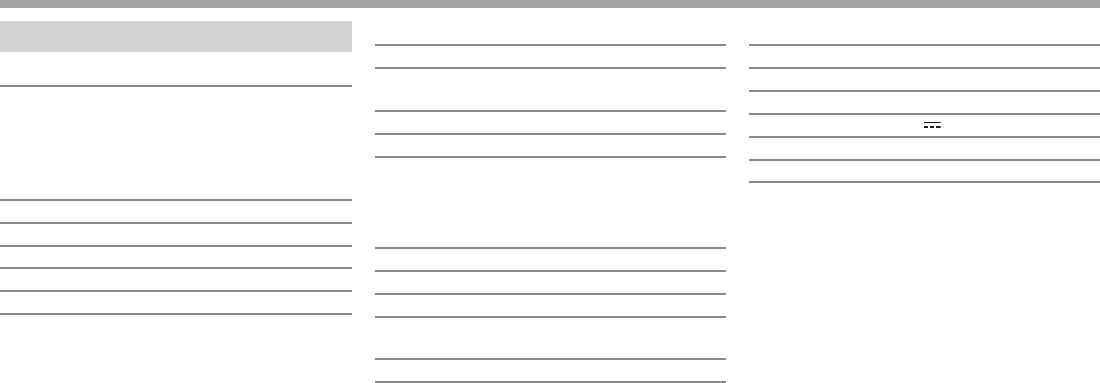
56
規格
R顯示器部分
圖像尺寸(寬 x 高)
KW-V51BT: 6.95 英吋(對角線)寬
156.6 mm x 81.6 mm
KW-V31BT: 6.1 英吋(對角線)寬
136.2 mm x 72 mm
顯示器系統 穿透型 TN 液晶顯示面板
驅動系統 TFT 主動矩陣系統
像素數
1 152 000(800H × 480V × RGB
)
有效像素 99.99%
像素排列 RGB 條形排列
背光源 LED
RDVD 播放機部分
D/A 轉換器 24 位元
音頻解碼器 線性 PCM/杜比數位/MP3/WMA/
AAC
視訊解碼器 MPEG1/MPEG2/DivX
抖晃率 測量極限
頻率響應
96 kHz 取樣: 20 Hz 至 22 000 Hz
48 kHz 取樣: 20 Hz 至 22 000 Hz
44.1 kHz 取樣: 20 Hz 至 20 000 Hz
總諧波失真 0.010%(1 kHz)
訊噪比 94 dB(DVD-視訊 96 kHz)
動態範圍 91 dB(DVD-視訊 96 kHz)
光碟格式 DVD-視訊/DVD-VR/VIDEO-CD/
CD-DA
取樣頻率 44.1 kHz/48 kHz/96 kHz
量子化位數 16/20/24 位元
RUSB 接口部分
USB 標準 USB 2.0 高速
相容裝置 大量儲存
檔案系統 FAT 16/32
最大電流 DC 5 V 1 A
D/A 轉換器 24 位元
音頻解碼器 MP3/WMA/AAC/WAV/FLAC
視訊解碼器 MPEG1/MPEG2/MPEG4/
H.264/MPEG4 AVC/WMV/JPEG/
BMP/PNG
參考參考
KW-V_Mid_CT.indb 56KW-V_Mid_CT.indb 56 12/16/14 6:08 PM12/16/14 6:08 PM
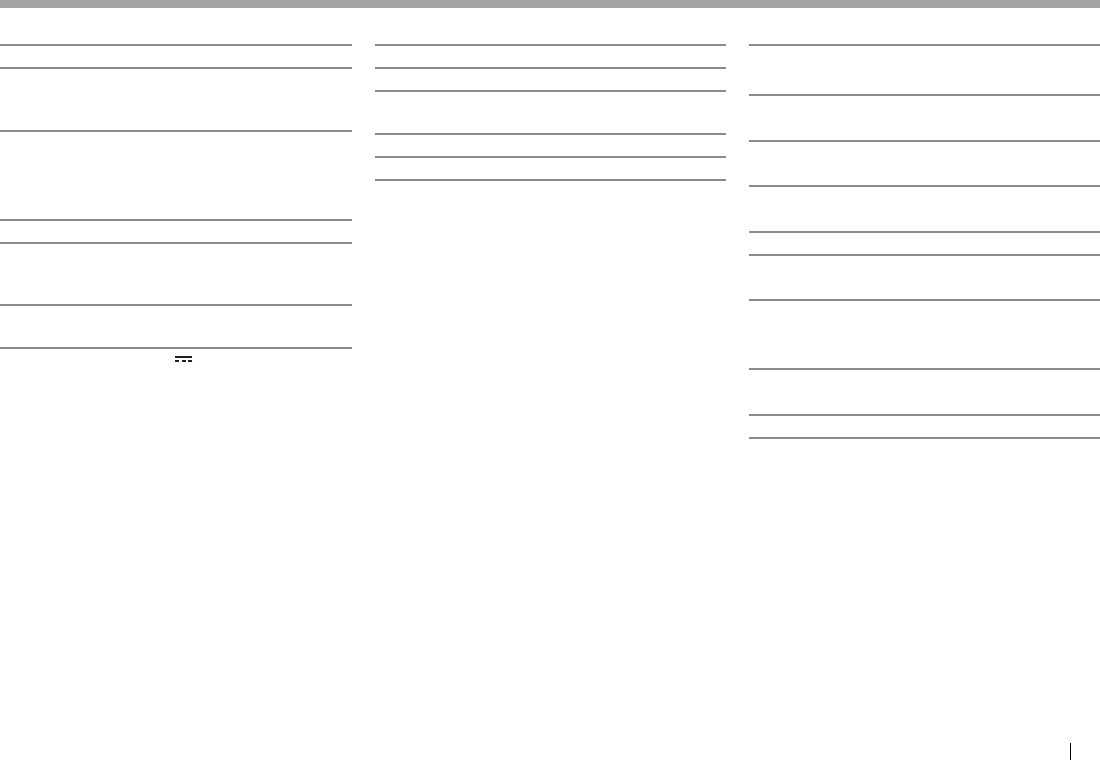
中文 57
RHDMI 接口部分
連接器類型 TYPE-A
輸入解晰度 VGA(640 x 480p@59.94 Hz/
60 Hz),480p(720 x 480p
@59.94 Hz/60 Hz)
輸入音頻類型 32 kHz,44.1 kHz,48 kHz,
16 位元線性 PCM
RMHL 接口部分
支援的版本 MHL2
輸入解晰度 VGA(640 x 480p@59.94 Hz/
60 Hz),480p(720 x 480p
@59.94 Hz/60 Hz)
輸入音頻類型 32 kHz,44.1 kHz,48 kHz,
16 位元線性 PCM
最大電流 DC 5 V 900 mA
R藍牙部分
技術 藍牙 3.0 + EDR
頻率 2.4 GHz 至 2.4835 GHz
輸出功率 +4 dBm(MAX),0 dBm
(AVE),2 級功率
最大通訊範圍 可視距離約 10 m
音頻編解碼器 SBC/MP3/AAC
配置檔案 HFP(免持聽筒配置檔案)1.6
A2DP(進階音頻傳輸配置檔
案)1.2
AVRCP(音頻/視訊遠程控制配
置檔案)1.4
GAP(通用訪問配置檔案)
PBAP(通訊錄訪問配置檔案)
1.0
SDP(服務發現配置檔案)
SPP(序列端口配置檔案)1.1
HID(人機接口裝置配置檔案)
RFM 調諧器部分
頻率範圍(50 kHz)
87.5 MHz 至 108.0 MHz
有效靈敏度(訊噪比:30 dB Dev 22.5 kHz)
9.3 dBf(0.8 μV/75 Ω)
靜噪靈敏度(訊噪比:46 dB Dev 22.5 kHz)
15.2 dBf(1.6 μV/75 Ω)
頻率響應(±3.0 dB)
30 Hz 至 15 kHz
訊噪比 75 dB(MONO)
選擇性(±400 kHz)
≥ 80 dB
立體聲分隔頻率 45 dB(1 kHz)
RAM 調諧器部分
頻率範圍(9 kHz)
531 kHz 至 1 611 kHz
訊噪比 65 dB
有效靈敏度 25 μV
參考參考
KW-V_Mid_CT.indb 57KW-V_Mid_CT.indb 57 12/16/14 6:08 PM12/16/14 6:08 PM
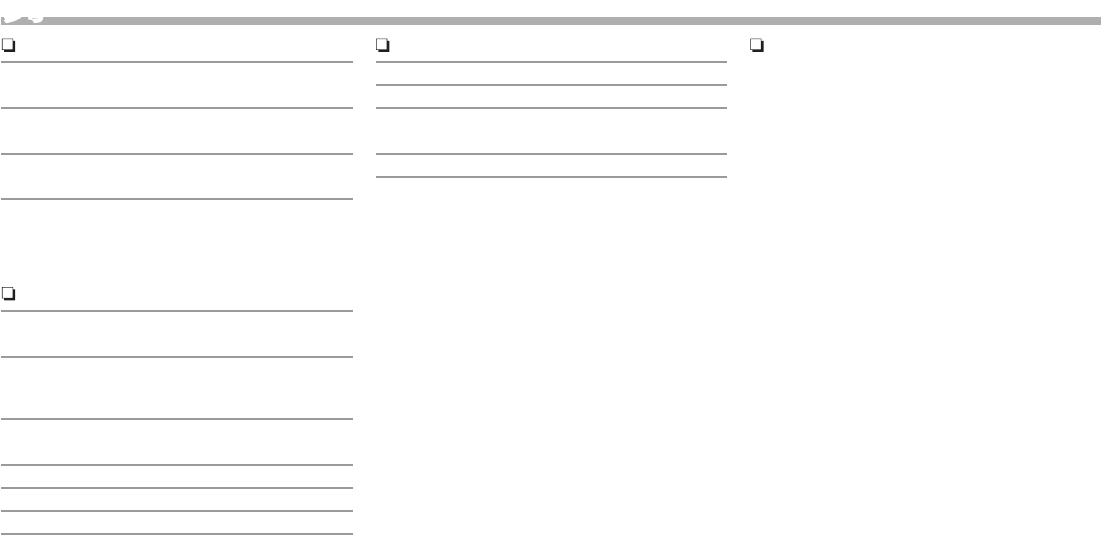
58
視訊部分
外接影像輸入的彩色制式
NTSC/PAL
外接影像輸入強度(RCA/迷你插孔)
1 Vp-p/75 Ω
影像輸出強度(RCA 插孔)
1 Vp-p/75 Ω
聲音輸出強度(迷你插孔)
1.2 V/10 kΩ
音頻部分
最大功率(前 & 後)
50 W × 4
全帶寬功率(前 & 後)
(不超過 1% THD)
22 W × 4
外接聲音最大輸入強度(迷你插孔)*
2 V/25 kΩ
預輸出強度 4 V/10 kΩ
預輸出阻抗 ≤ 600 Ω
揚聲器阻抗 4 Ω 至 8 Ω
等化器控制範圍(3 波段)
低:60 Hz,80 Hz,100 Hz,150 Hz,±10 dB
中:500 Hz,1 kHz,1.5 kHz,2 kHz,±10 dB
高:
10 kHz,12.5 kHz,15 kHz,17.5 kHz,
±
10 dB
* 僅對應 KW-V31BT。
一般
操作電壓 14.4 V(10.5 V 至 16 V 容限)
最大消耗電流 10 A
安裝尺寸(寬 × 高 × 深)
178 mm × 100 mm × 159 mm
操作溫度範圍 –10°C 至 +60°C
重量
KW-V51BT: 2.5 kg
KW-V31BT: 1.9 kg
設計和規格若有變更,恕不另行通知。
商標和許可
• Manufactured under license from Dolby
Laboratories.Dolby and the double-D symbol are
trademarks of Dolby Laboratories.
• “DVD Logo” is a trademark of DVD Format/Logo
Licensing Corporation registered in the US, Japan
and other countries.
• The “AAC” logo is a trademark of Dolby
Laboratories.
• Microsoft and Windows Media are either
registered trademarks or trademarks of Microsoft
Corporation in the United States and/or other
countries.
• “Made for iPod,” and “Made for iPhone” mean
that an electronic accessory has been designed
to connect specically to iPod, or iPhone,
respectively, and has been certied by the
developer to meet Apple performance standards.
Apple is not responsible for the operation of
this device or its compliance with safety and
regulatory standards.Please note that the use of
this accessory with iPod, or iPhone may aect
wireless performance. iPhone, iPod, iPod classic,
iPod nano, and iPod touch are trademarks of
Apple Inc., registered in the U.S. and other
countries.
• Lightning is a trademark of Apple Inc.
• This item incorporates copy protection technology
that is protected by U.S. patents and other
intellectual property rights of Rovi Corporation.
Reverse engineering and disassembly are
prohibited.
• Font for this product is designed by Ricoh.
參考
KW-V_Mid_CT.indb 58 12/16/14 6:08 PM
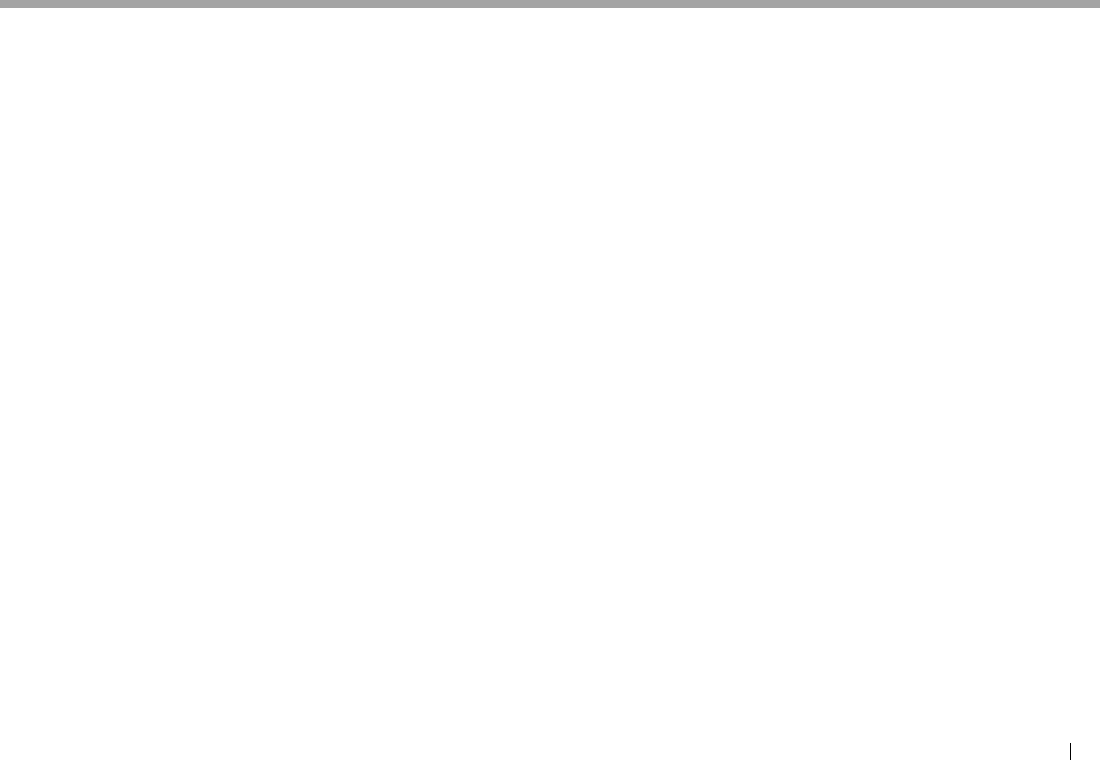
中文 59
參考參考
• THIS PRODUCT IS LICENSED UNDER THE MPEG-
4 VISUAL PATENT PORTFOLIO LICENSE FOR
THE PERSONAL AND NON-COMMERCIAL USE
OF A CONSUMER FOR (i) ENCODING VIDEO
IN COMPLIANCE WITH THE MPEG-4 VISUAL
STANDARD (“MPEG-4 VIDEO”) AND/OR (ii)
DECODING MPEG-4 VIDEO THAT WAS ENCODED
BY A CONSUMER ENGAGED IN A PERSONAL
AND NON-COMMERCIAL ACTIVITY AND/OR WAS
OBTAINED FROM A VIDEO PROVIDER LICENSED
BY MPEG LA TO PROVIDE MPEG-4 VIDEO.NO
LICENSE IS GRANTED OR SHALL BE IMPLIED FOR
ANY OTHER USE.ADDITIONAL INFORMATION
INCLUDING THAT RELATING TO PROMOTIONAL,
INTERNAL AND COMMERCIAL USES AND
LICENSING MAY BE OBTAINED FROM MPEG LA,
LLC.SEE HTTP://WWW.MPEGLA.COM.
• THIS PRODUCT IS LICENSED UNDER THE AVC
PATENT PORTFOLIO LICENSE FOR THE PERSONAL
USE OF A CONSUMER OR OTHER USES IN WHICH
IT DOES NOT RECEIVE REMUNERATION TO
(i) ENCODE VIDEO IN COMPLIANCE WITH THE AVC
STANDARD ("AVC VIDEO") AND/OR (ii) DECODE
AVC VIDEO THAT WAS ENCODED BY A CONSUMER
ENGAGED IN A PERSONAL ACTIVITY AND/OR WAS
OBTAINED FROM A VIDEO PROVIDER LICENSED
TO PROVIDE AVC VIDEO.NO LICENSE IS GRANTED
OR SHALL BE IMPLIED FOR ANY OTHER USE.
ADDITIONAL INFORMATION MAY BE OBTAINED
FROM MPEG LA, L.L.C.SEE HTTP://WWW.MPEGLA.
COM.
• Android is a trademark of Google Inc.
• The Bluetooth® word mark and logos are
registered trademarks owned by Bluetooth SIG,
Inc. and any use of such marks by JVC KENWOOD
Corporation is under license.Other trademarks and
trade names are those of their respective owners.
• The terms HDMI and HDMI High-Definition
Multimedia Interface, and the HDMI logo are
trademarks or registered trademarks of HDMI
Licensing LLC in the United States and other
countries.
• MHL and the MHL logo are a trademark or
registered trademark of MHL, LLC.
- Incorporates MHL 2
• libFLAC
Copyright (C) 2000,2001,2002,2003,2004,2005,
2006,2007,2008,2009 Josh Coalson
Redistribution and use in source and binary forms,
with or without modification, are permitted
provided that the following conditions are met:
– Redistributions of source code must retain the
above copyright notice, this list of conditions
and the following disclaimer.
– Redistributions in binary form must reproduce
the above copyright notice, this list of
conditions and the following disclaimer in the
documentation and/or other materials provided
with the distribution.
– Neither the name of the Xiph.org Foundation
nor the names of its contributors may be used
to endorse or promote products derived from
this software without specific prior written
permission.
• THIS SOFTWARE IS PROVIDED BY THE COPYRIGHT
HOLDERS AND CONTRIBUTORS “AS IS” AND ANY
EXPRESS OR IMPLIED WARRANTIES, INCLUDING,
BUT NOT LIMITED TO, THE IMPLIED WARRANTIES
OF MERCHANTABILITY AND FITNESS FOR
A PARTICULAR PURPOSE ARE DISCLAIMED.
IN NO EVENT SHALL THE FOUNDATION OR
CONTRIBUTORS BE LIABLE FOR ANY DIRECT,
INDIRECT, INCIDENTAL, SPECIAL, EXEMPLARY, OR
CONSEQUENTIAL DAMAGES (INCLUDING, BUT
NOT LIMITED TO, PROCUREMENT OF SUBSTITUTE
GOODS OR SERVICES; LOSS OF USE, DATA, OR
PROFITS; OR BUSINESS INTERRUPTION) HOWEVER
CAUSED AND ON ANY THEORY OF LIABILITY,
WHETHER IN CONTRACT, STRICT LIABILITY, OR
TORT (INCLUDING NEGLIGENCE OR OTHERWISE)
ARISING IN ANY WAY OUT OF THE USE OF THIS
SOFTWARE, EVEN IF ADVISED OF THE POSSIBILITY
OF SUCH DAMAGE.
DIVX
• 本 DivX 認證® 設備已經過嚴格測試,確保可播放
DivX® 視訊。
想要播放購買的 DivX 電影,首先將您的設備在
vod.divx.com 上註冊。在您的設備設定選單的
DivX VOD 部分找到您的註冊代碼。
(第 40 頁)
• 經 DivX 認證® 播放 DivX® 視訊,包括优質內容。
• DivX®,DivX 認證® 和相關標識是 DivX, LLC 的商
標,經授權使用。
KW-V_Mid_CT.indb 59KW-V_Mid_CT.indb 59 12/16/14 6:08 PM12/16/14 6:08 PM
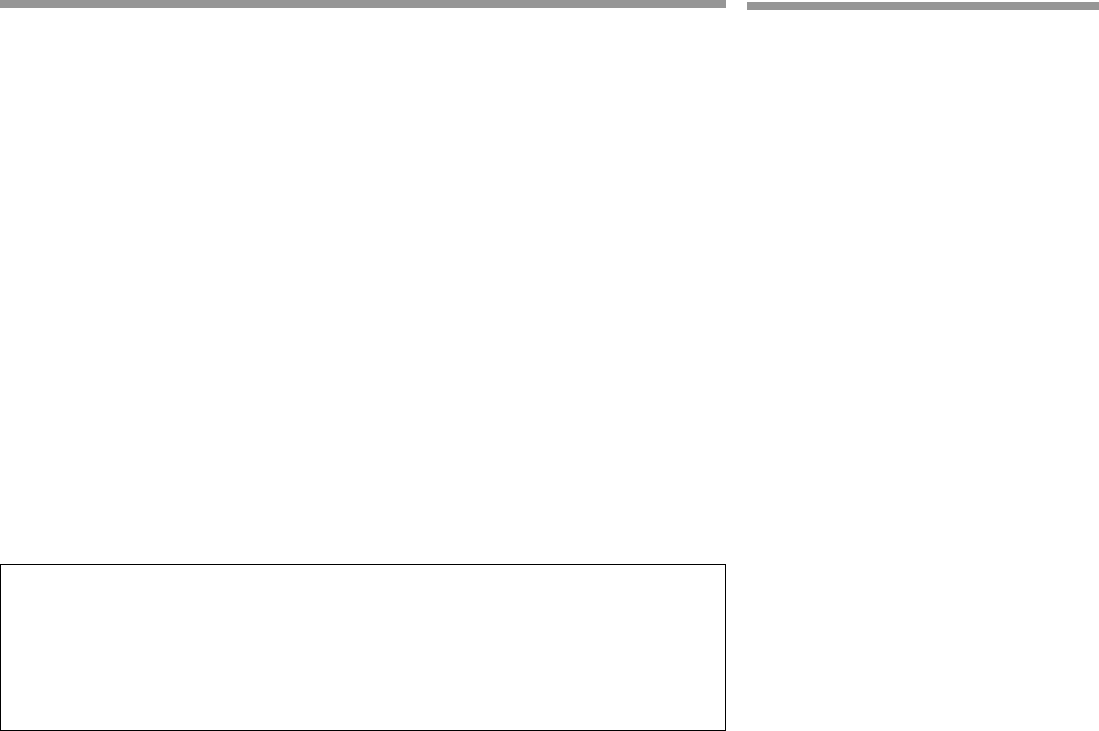
!
µ¦´µ¦´
n°µ¦Äoµ!""""""""""""""""""""""""""""""""""""""""""""""""""""""""""""""""""""""""""""""""""""""""""""""""""""""""""#
ª·¸µ¦´ÊÁ¦ºÉ°Ä®¤n"###########################################################################################$
µ¦´ÊnµÁºÊ°o!"""""""""""""""""""""""""""""""""""""""""""""""""""""""""""""""""""""""""""""""""""""""""""""""""""""$
ÁºÊ°o!""""""""""""""""""""""""""""""""""""""""""""""""""""""""""""""""""""""""""""""""""""""""""""""""""""""""""""""""""""%
ºÉ°nª¦³°nµÇ"¨³µ¦Äoµ"###############################################################%
µ¦Äoµ´ÉªÅ#################################################################################################&
µ¦Äoµ®oµ°´ÉªÅ"#####################################################################################'
µ¦Á¨º°Â®¨n´µµ¦Á¨n(®¨n´µª·¸Ã°"#######################################)
Ân·r!"""""""""""""""""""""""""""""""""""""""""""""""""""""""""""""""""""""""""""""""""""""""""""""""""""""""""""""""""""&
'()!""""""""""""""""""""""""""""""""""""""""""""""""""""""""""""""""""""""""""""""""""""""""""""""""""""""""""""""""""""""""*$
+,-./+,0-12!"""""""""""""""""""""""""""""""""""""""""""""""""""""""""""""""""""""""""""""""""""""""""""""""""""""""""""*3
4556!"""""""""""""""""""""""""""""""""""""""""""""""""""""""""""""""""""""""""""""""""""""""""""""""""""""""""""""""""""""""*&
ª·¥»!""""""""""""""""""""""""""""""""""""""""""""""""""""""""""""""""""""""""""""""""""""""""""""""""""""""""""""""""""""""""#7
°»¦r£µ¥°°ºÉÇ!""""""""""""""""""""""""""""""""""""""""""""""""""""""""""""""""""""""""""""""""""""""""""""""##
µ¦ÄoÁ¦ºÉ°¦´´µ£µ¡(Á¸¥£µ¥°"*"+,-./"###################################!!
µ¦ÄoÁ¦ºÉ°Á¨nÁ¡¨£µ¥°"*"01234"+56"7n°¦´´µÁ¸¥oµ®oµ8"
7宦´¦»n"9:-,$;<="Ánµ´Ê8#####################################################################!!
µ¦Äo¨o°¤°®¨´########################################################################################!$
µ¦Äo¤µ¦râ"*">?@.(@>A#################################################################!B
µ¦Äo°¤°·Á°¦r£µ¥°"*"CDE1"F2G1HD"###################################################!B
)8'9:;;:<!""""""""""""""""""""""""""""""""""""""""""""""""""""""""""""""""""""""""""""""""""""""""""""""""""""""#%
µ¦´Ênµ!"""""""""""""""""""""""""""""""""""""""""""""""""""""""""""""""""""""""""""""""""""""""""""""""""""""""""""""""""==
µ¦´ÊnµÎµ®¦´ÄoµÃ¦Â¦¤"IJ2K(IJL23D(+3K12IK#################################$$
µ¦¦´Á¸¥"####################################################################################################$B
µ¦¦´nµµ¦Á¨nª·¸Ã°"##################################################################################$%
µ¦Á¨¸É¥¦¼Âµ¦Â¨"#######################################################################$'
µ¦¦´Ân®oµ°®¨´"#################################################################################$)
µ¦Îµ®µ¦´Ênµ¦³"##############################################################################$)
µ¦´Ênµ¦µ¥µ¦Á¤¼"########################################################################################$M
¦¸Ã¤°Ã¦¨!""""""""""""""""""""""""""""""""""""""""""""""""""""""""""""""""""""""""""""""""""""""""""""""""""""""$*
µ¦ÁºÉ°¤n°/µ¦·´Ê!"""""""""""""""""""""""""""""""""""""""""""""""""""""""""""""""""""""""""""""""""""""""""""$=
Á°µ¦°oµ°·!"""""""""""""""""""""""""""""""""""""""""""""""""""""""""""""""""""""""""""""""""""""""""""""""""""""""""$&
µ¦¼Â¨¦´¬µ"###################################################################################################BM
o°¤¼¨Á¡·É¤Á·¤"###################################################################################################BM
¦µ¥µ¦o°ªµ¤o°·¡¨µ"############################################################################%$
µ¦ÂoÅ{®µÁºÊ°o"##################################################################################%B
o°¤¼¨ÎµÁ¡µ³"####################################################################################################%&
ª·¸µ¦°nµ¼n¤º°Á¨n¤¸Ê>
N" £µ¡¦³°°¦»n"9:-,%;<="ÄoÁ¡ºÉ°µ¦°·µ¥Á}®¨´"°Â¨"¨³Â°£µ¡¸ÉÂļn¤º°¸ÊÁ}´ª°¥nµ¸ÉÄo°·µ¥µ¦ÎµµÄ®o´Á"oª¥Á®»¸Ê"¹
°µÂnµµ°Â¨®¦º°Â°£µ¡¸ÉÄoµ¦·
N" ¼n¤º°¸ÊnªÄ®n³°·µ¥µ¦ÎµµÃ¥Äo»i¤Â°£µ¡Â¨³Â´¤´"宦´µ¦ÄoµÃ¥Äo¦¸Ã¤°Ã¦¨"7C@-C9!%)8"æ¼®oµ"B;
N" ?!@"Äo¹®oµ°(Á¤¼(µ¦Äoµ(µ¦´Ênµ¸É¦´Á¨¸É¥Åo´¤´
N" A!B"»i¤Â´¤´
N" £µ¬µÄµ¦Â¨>"Äo£µ¬µ°´§¬Á¡ºÉ°°·µ¥µ¦Äoµ"»µ¤µ¦Á¨º°£µ¬µÄµ¦Â¨µÁ¤¼"?(2CC+1D6@"7®oµ"BO8
N" »µ¤µ¦¼o°¤¼¨¸É¤¸µ¦¦´¦»"7Án"¼n¤º°µ¦Äoµ¨nµ»P"µ¦°´¡Á¦³P"¢{r´Ä®¤nÇ8"Åoµ"QL44RS((TTT#UVH#3D4(HW(HE1(X
n°µ¦Äoµn°µ¦Äoµ
o°Îµ´
Á¡ºÉ°µ¦Äoµ¸É¼o°"æ°nµ¼n¤º°Á¨n¤¸Ê°¥nµ¨³Á°¸¥n°Äoµ¨·£´r"µ¦
°nµÂ¨³·´·µ¤"εÁº°"¨³"o°ª¦¦³ª´"ļn¤º°Á¨n¤¸Êº°Á}·É¸Éε´¤µ"
æÁȼn¤º°Åªoĸɨ°£´¥Â¨³®¥·ÄoÅo³ªÄ¦´Ên°Å
V!εÁº°>!EÁ¡ºÉ°o °´°»´·Á®»Â¨³ªµ¤Á¸¥®µ¥F
N" °¥nµ·´ÊÁ¦ºÉ°®¦º°n°µ¥Å¢Äε®n¸ÉS
"–°µ¸ªµµ¦Îµµ°¡ª¤µ¨´¥Â¨³´Á¸¥¦r
"–°µ¸ªµµ¦Îµµ°°»¦rj°´ªµ¤¨°£´¥"Án"°¦rÂ
"–°µ´µ¥µ
N" °¥nµÄoµ³´¸É
oµÎµÁ}o°ÄoÁ¦ºÉ°³´¸É"°Ä®o¼µoµ®oµÄ®o¸
N" ¼o´¸Éo°Å¤n¤°°£µ¡³´¸É
KW-V_Mid_U_TH.indb 2KW-V_Mid_U_TH.indb 2 10/12/2014 12:34:30 PM10/12/2014 12:34:30 PM
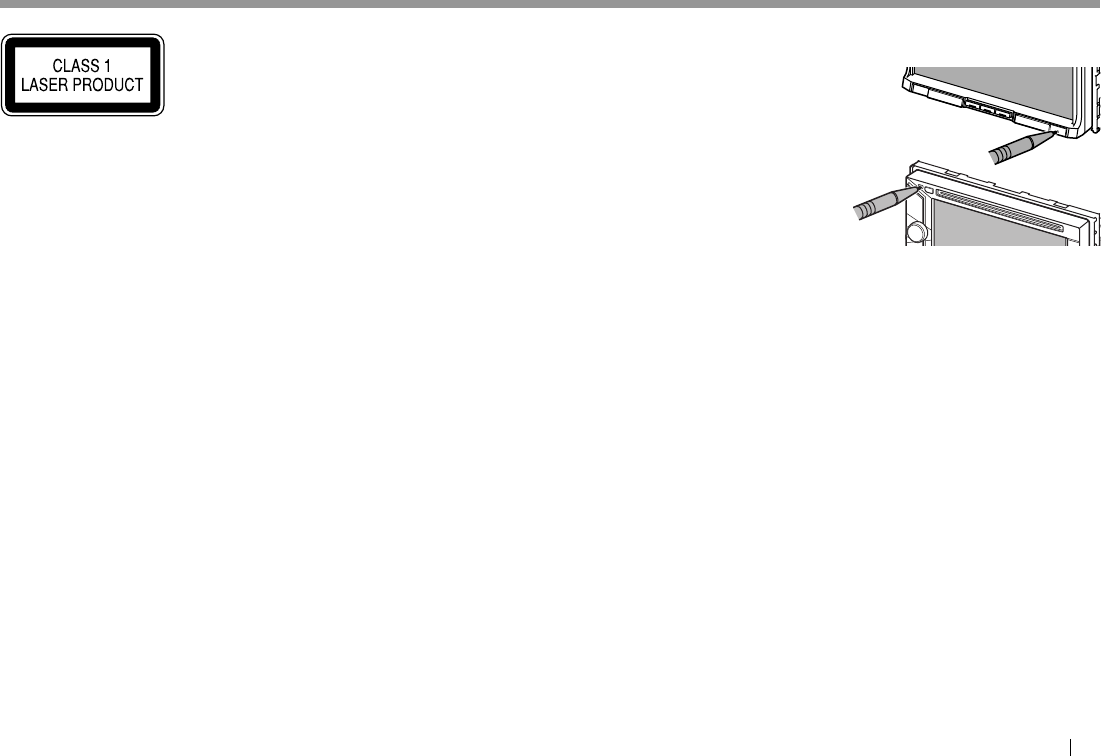
Å¥ $
µ¦ÎµÁ¦ºÉ°®¤µ¥¸É¨·£´roª¥Á¨Á°¦r
¨µÂ°¥¼n´Ã¦(ÁÁ¦ºÉ°¡¦o°¤¦³»ªnµnª¦³°ÄoÂÁ¨Á°¦r¦³Á£"
YZEWW";"¹É®¤µ¥ªµ¤ªnµÁ¦ºÉ°ÄoÂÁ¨Á°¦rĨ»n¤¸É°n°ªnµ"¹Å¤nÁ}°´¦µ¥
Áº°µµ¦Ân¦´¸°°Å£µ¥°´ªÁ¦ºÉ°
V!o°ª¦¦³ª´Îµ®¦´°¤°·Á°¦r>
N" ®oµ°ÄÁ¦ºÉ°Á¨n»¸Ê¼¨·¹Ê¤µoª¥ªµ¤Á¸É¥¦¼"°¥nµÅ¦Èµ¤"°µ
³¤¸»®oµ°Á·¹ÊÅooµ"¸ÉÁ}·É¸É®¨¸Á¨¸É¥Å¤nÅo¨³Å¤nº°Á}o°
¡¦n°
N" °¥nµªµ°¤°·Á°¦rŪoÄ®oÃÂÂÃ¥¦
N" ®oµ¤Äoµ®oµ°´¤´Ã¥Äoµµ¨¼¨ºÉ®¦º°°»¦r°ºÉÇ"¸É¤¸¨µ¥Â®¨¤
Äo·Êª¤º°»i¤Â®oµ°´¤´Ã¥¦"7®µª¤»¤º°°¥¼n¨oª³o°
°°°Á¸¥n°8
N" Á¤ºÉ°°»®£¼¤·Á¥È®¦º°¦o°´###
"–Á·µ¦Á¨¸É¥Â¨µÁ¤¸£µ¥Ä"°´Á}¨Ä®oÁ¦ºÉ°··
"–£µ¡°µ¦µÅ¤n´Á®¦º°°µÁ¨ºÉ°Å®ªoµ"£µ¡°µÅ¤n¦´Á¸¥"
®¦º°»£µ¡°£µ¡°µ°¥¨Ä£µª³Âª¨o°¤Án¸Ê
Á¡ºÉ°ªµ¤¨°£´¥"""
N" Ťnª¦Á¡·É¤¦³´Á¸¥´Á·Å"Á¡¦µ³³ÎµÄ®oŤnÅo¥·Á¸¥µ£µ¥°"¹É
°µÁ·°´¦µ¥³´¦Åo
N" ª¦®¥»¦n°µ¦Äoµ¦Îµµ¸É¥»n¥µ´o°
°»®£¼¤·£µ¥Ä¦"""
®µ°¦·ÊŪoĸɸɤ¸°µµ«¦o°®¦º°®µªÁ}Áª¨µµ"ª¦¦°ªnµ°»®£¼¤·
£µ¥Ä¦¨´¼n¦³´·n°Á¦·É¤ÄoµÁ¦ºÉ°
!R!ª·¸µ¦´ÊÁ¦ºÉ°Ä®¤n
®µÁ¦ºÉ°Å¤nεµµ¤·"»i¤¦¸ÁÈ
GHIJ=*):
GHIJ%*):
n°µ¦Äoµn°µ¦Äoµ
KW-V_Mid_U_TH.indb 3KW-V_Mid_U_TH.indb 3 10/12/2014 12:34:30 PM10/12/2014 12:34:30 PM
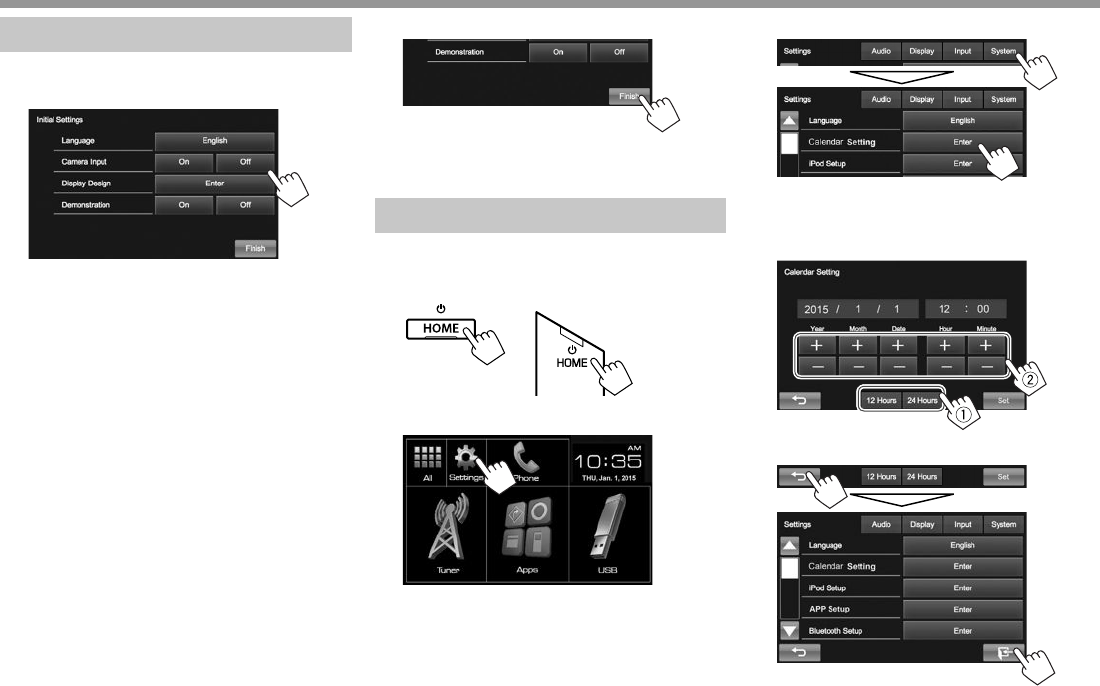
B
!µ¦´ÊnµÁºÊ°o!µ¦´ÊnµÁºÊ°o
!µ¦´ÊnµÁ¦·É¤o
Á¤ºÉ°»ÁdÁ¦ºÉ°Á}¦´Ê¦®¦º°¦¸ÁÈÁ¦ºÉ°"®oµ°µ¦´ÊnµÁ¦·É¤o³¦µ¹Ê
N" »¥´µ¤µ¦Á¨¸É¥µ¦´Ênµ®oµ°"?(2CC+1D6@"7®oµ"$M8
*"
?8K1DLKD2@
7®oµ"BO8
Á¨º°£µ¬µo°ªµ¤¸ÉÄo宦´o°¤¼¨
®oµ°
N" ´Ê"?M'N!8K1DLKD2@"Á¡ºÉ°¸É³Â
»i¤µ¦ÎµµÂ¨³¦µ¥µ¦Á¤¼Ä£µ¬µ
¸ÉÁ¨º°"7A8-OKPB8"®¦º°£µ¬µ°´§¬"
7A91DP+60B8
?QKR2SK!N15LC@
7®oµ"BO8
Á¨º°"A;1B"Á¤ºÉ°ÁºÉ°¤n°¨o°¤°®¨´
?T+65PKU!T26+D1@
7®oµ"$'8
Á¨º°¡ºÊ®¨´Â¨³¸Â°£µ¡
?T2R-16CSKC+-1@
7®oµ"BO8
Ád®¦º°dÄoµµ¦µ·°Â¨"
#"Á¦È·Ê´Ê°
®oµ°®¨´³¦µ
N" A4J!;VVB"¼Á¨º°Åªo´ÊÂnÁ¦·É¤o"Á¨º°Â®¨n´µµ¦Á¨n"7®oµ")8
!µ¦´Ênµ··/µ¯·µ
*"®oµ°®¨´
GHIJ%*): GHIJ=*):
#"®oµ°"?(2CC+1D6@
="®oµ°"?QKP21.KS!(2CC+1D@
$"Á¨º°¦¼Âµ¦ÂÁª¨µ"718"¨oª´Ênµ··Â¨³Áª¨µ°
µ¯dµ"728
N" "A(2CB"Á¡ºÉ°´Ênµª·µ¸Á}"[OO\
%"Á¦È·Ê´Ê°
KW-V_Mid_U_TH.indb 4KW-V_Mid_U_TH.indb 4 10/12/2014 12:34:30 PM10/12/2014 12:34:30 PM
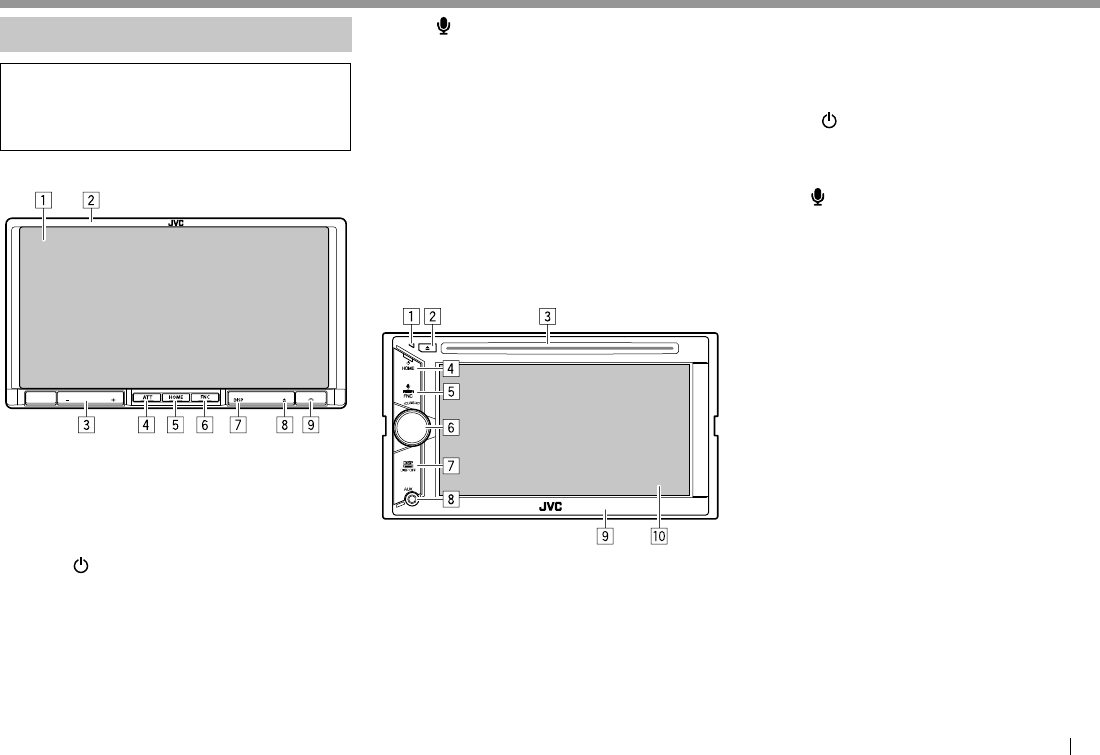
Å¥ %
ÁºÊ°oÁºÊ°o
ºÉ°nª¦³°nµÇ!¨³µ¦Äoµ
V!o°ª¦¦³ª´Îµ®¦´µ¦´Ênµ¦³´Á¸¥>
°»¦r··°¨n°Á¸¥¦ªo°¥¤µÁ¤ºÉ°Á¸¥´Â®¨n°ºÉÇ"¨¦³´Á¸¥
n°¸É³Á¨n®¨n´µ··°¨Á®¨nµ¸ÊÁ¡ºÉ°®¨¸Á¨¸É¥ªµ¤Á¸¥®µ¥n°¨ÎµÃ¡
Á¡¦µ³µ¦¦´Á¡·É¤Á¸¥´¸´Ä
GHIJ%*):
1"®oµ°"7´¤´8
2"¤°·Á°¦r]
3"»i¤",^A5@_"`(a
"¦´¦³´Á¸¥"7®oµ"&8
4"»i¤"+==
"¨Á¸¥"7®oµ"&8
5"»i¤">^@_(
N" ®oµ°®¨´"78"7®oµ"'8
N" µ¦ÁdÁ¦ºÉ°"78"7®oµ"&8
N" dÁ¦ºÉ°"7oµÅªo8"7®oµ"&8
6"»i¤"0/Y(
N" ®oµ°"?WL1OC+-1!X21L@(?J+.2-!X21L@"®oµ°µ¦ª»¤
®¨n´µ"78"7®oµ"'8
N" ÁdÄoµ¦Ã¦°°oª¥Á¸¥"7oµÅªo8"7®oµ"$O8
7"»i¤"?.FJ(?.FJ"^00
N" ¨´®oµ°¦³®ªnµ®oµ°Â®¨n´µ{»´Â¨³®oµ°"+RR"µ"
IJ2K"42GHL(IJL23D(+3K12IK"¸ÉÁºÉ°¤n°"78"7®oµ";M8
N" d®oµ°"7oµÅªo8"7®oµ"&8
N" Ád®oµ°"7oµÅªo8"7®oµ"&8
8"»i¤"M"7ε°°8
N" ®oµ°"?;521/41DP2@"78"7®oµ"&8
9"»i¤¦¸ÁÈ
"´ÊnµÁ¦ºÉ°Ä®¤n"7®oµ"$8
GHIJ=*):
1"»i¤¦¸ÁÈ
"´ÊnµÁ¦ºÉ°Ä®¤n"7®oµ"$8
2"»i¤"M"7ε°°8
N" ¸Ân·r°°µÁ¦ºÉ°"78"7®oµ"M8
3"n°µÄnÂn·r
4"»i¤">^@_(
N" ®oµ°®¨´"78"7®oµ"'8
N" µ¦ÁdÁ¦ºÉ°"78"7®oµ"&8
N" dÁ¦ºÉ°"7oµÅªo8"7®oµ"&8
5"»i¤"0/Y(
N" ®oµ°"?WL1OC+-1!X21L@(?J+.2-!X21L@"®oµ°µ¦ª»¤
®¨n´µ"78"7®oµ"'8
N" ÁdÄoµ¦Ã¦°°oª¥Á¸¥"7oµÅªo8"7®oµ"$O8
6"»i¤",^A5@_(+==
N" ¨Á¸¥"78"7®oµ"&8
N" ¦´¦³´Á¸¥"7®¤»8"7®oµ"&8
7"»i¤"?.FJ(?.FJ"^00
N" ¨´®oµ°¦³®ªnµ®oµ°Â®¨n´µ{»´Â¨³®oµ°"+RR"µ"
IJ2K"42GHL(IJL23D(+3K12IK"¸ÉÁºÉ°¤n°"78"7®oµ";M8
N" d®oµ°"7oµÅªo8"7®oµ"&8
N" Ád®oµ°"7oµÅªo8"7®oµ"&8
8"ÂÈÁ¸¥"+56
9"¤°·Á°¦r]
p"®oµ°"7´¤´8
]" »µ¤µ¦Á¨¸É¥¸»i¤Â°£µ¡Åo"7®oµ"$'8
KW-V_Mid_U_TH.indb 5KW-V_Mid_U_TH.indb 5 10/12/2014 12:34:31 PM10/12/2014 12:34:31 PM
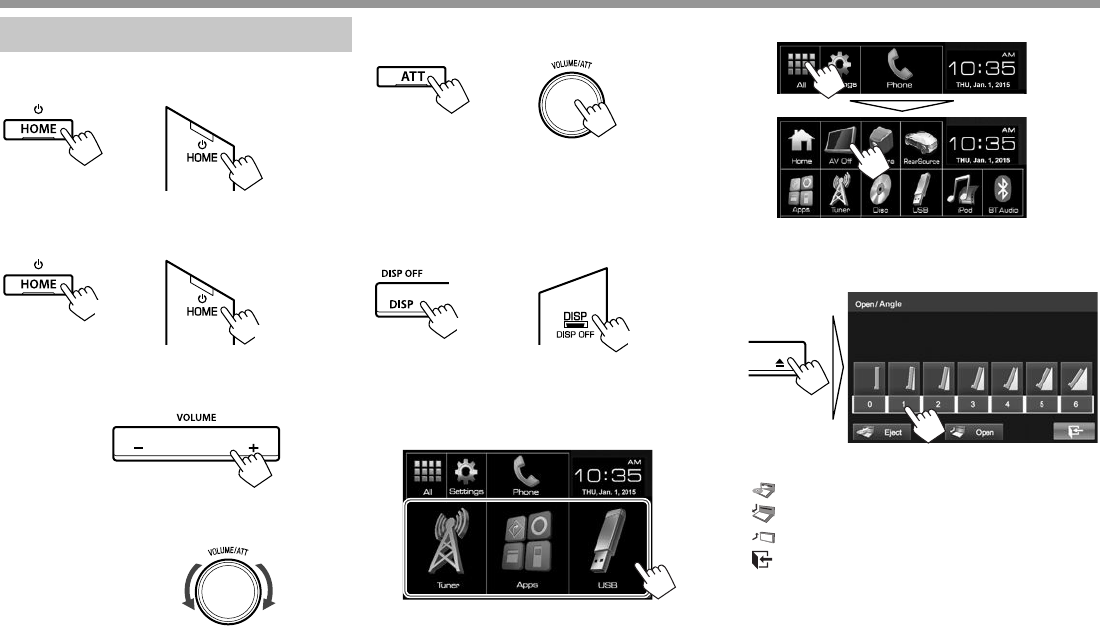
&
ÁºÊ°oÁºÊ°o
µ¦Äoµ´ÉªÅ
!R!µ¦Á· Á¦ºÉ°
GHIJ%*): GHIJ=*):
!R!µ¦· Á¦ºÉ°
GHIJ%*): GHIJ=*):
7o揦o8
7o揦o8
!R!µ¦¦´¦³´Á¸¥
¦´¦³´Á¸¥!E77!¹!=%F
GHIJ%*):
»i¤"a"Á¡ºÉ°Á¡·É¤Á¸¥"¨³»i¤"`"Á¡ºÉ°ÁµÁ¸¥
N" µ¦»i¤oµÅªo³Á¡·É¤(Áµ¦³´Á¸¥°¥nµn°ÁºÉ°
GHIJ=*):
®¤»ÅµªµÁ¡ºÉ°Á¡·É¤¦³´Á¸¥"¨³®¤»Åµoµ¥Á¡ºÉ°¨¦³´Á¸¥
!
µ¦¨Á¸¥
GHIJ%*): GHIJ=*):
Å¢´µ"+=="·ªnµ
µ¦¥Á¨·µ¦¨Á¸¥>"»i¤Á¸¥ª´°¸¦´Ê
!R!µ¦· ®oµ°
GHIJ%*): GHIJ=*):
7o揦o8
7o揦o8
!Á·®oµ°>"»i¤"?.FJ"¤°·Á°¦roµÅªo
!R!µ¦Á· /·Â®¨n´µ!4J
»µ¤µ¦ÁdÄoµ¢{r´"+,"ÅoÃ¥µ¦Á¨º°Â®¨n´µ®oµ°®¨´
µ¦Á¨º°Â®¨n´µ¸ÉŤn®oµ°®¨´>""A4PPB"7®oµ")8
!µ¦·Â®¨n´µ!4J>
!R!µ¦ÄoµÂ¤°·Á°¦r!Y!?;521/41DP2@!E宦´¦»n!
GHIJ%*):!Ánµ´ÊF
A7B!Z!A3B Á¨º°¤»¤
!A !9[2OCB ¸Ân·r°°µÁ¦ºÉ°
!A !;521B Ád¤°·Á°¦r
!A !QP-62B d¤°·Á°¦r
!A B°°µ®oµ°"?;521/41DP2@
KW-V_Mid_U_TH.indb 6KW-V_Mid_U_TH.indb 6 10/12/2014 12:34:31 PM10/12/2014 12:34:31 PM
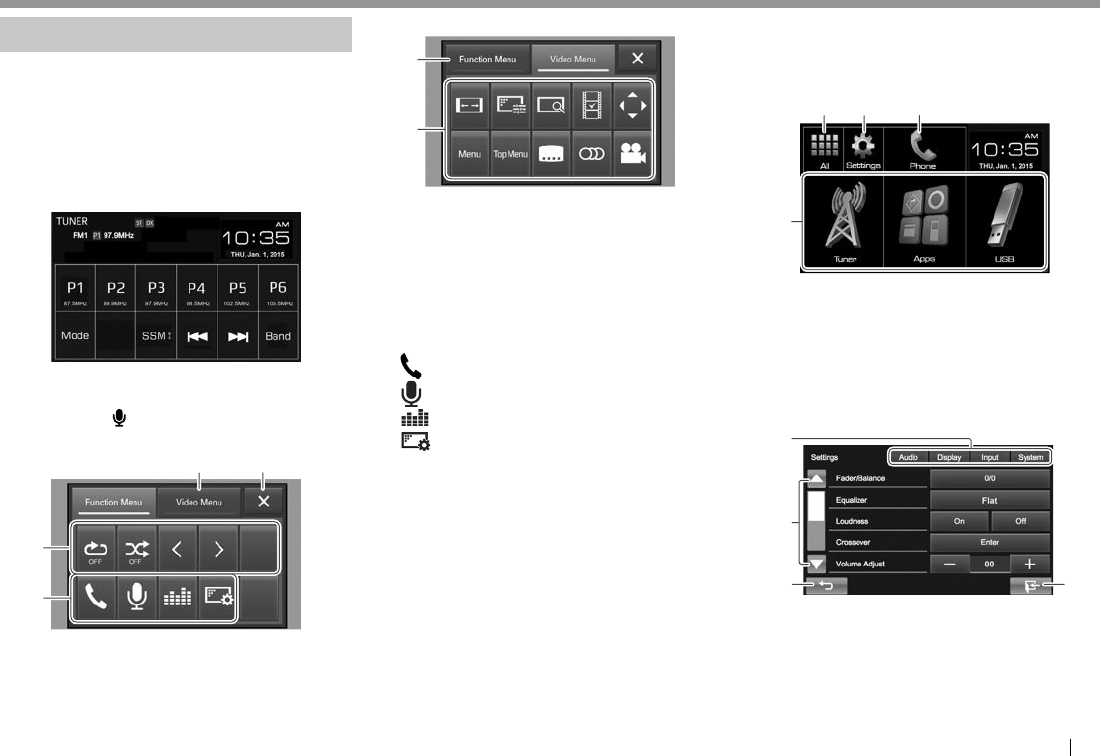
Å¥ '
ÁºÊ°oÁºÊ°o
µ¦Äoµ®oµ°´ÉªÅ
!Rε°·µ¥®oµ°´ÉªÅ
»µ¤µ¦Â®oµ°°ºÉÇ"Åo¨°Áª¨µ®µo°µ¦Á¨¸É¥Â®¨n´µ"
Âo°¤¼¨"®¦º°Á¨¸É¥µ¦´Ênµ"Á}o
!®oµ°µ¦ª»¤Â®¨n´µ
Äoµ¦Á¨nµÂ®¨n´µ
N" »i¤Äoµ³Ânµ´µ¤Â®¨n´µ¸ÉÁ¨º°
N" µ¦Â³o°¤¼¨´ª°´¬¦³Á¨¸É¥¦³Á£o°¤¼¨
!®oµ°!?WL1OC+-1!X21L@/?J+.2-!X21L@
³¸É®oµ°µ¦ª»¤Â®¨n´µ"»µ¤µ¦Â(n°»i¤Äoµ
°ºÉÇ"ÅoÃ¥»i¤"0/Y( "¤°·Á°¦r
!®oµ°"?WL1OC+-1!X21L@
12
3
4
!®oµ°!?J+.2-!X21L@
5
6
»
n ¤µ¦Äoµ´ÉªÅ>
1"Á¨¸É¥Á}®oµ°"?J+.2-!X21L@
2"d®oµ°"?WL1OC+-1!X21L@(?J+.2-!X21L@"¨oª¨´Å¸É®oµ°µ¦
ª»¤Â®¨n´µ
3"»i¤¢{r´¥n°¥Îµ®¦´Á¨n®¨n´µ
N" »i¤nµÇ"³Ânµ´µ¤Â®¨n´µ¸ÉÁ¨º°
4"»i¤¨´
A B ®oµ°µ¦ª»¤Ã¦«´¡r"7®oµ"!M8
ABÁdÄoµ¦Ã¦°°oª¥Á¸¥"7®oµ"$O8
AB®oµ°"?9\LKP+]2S@"7®oµ"$B8
AB®oµ°Á¤¼"?T+65PKU@"7®oµ"BO8
5"Á¨¸É¥Á}®oµ°"?WL1OC+-1!X21L@
6"»i¤ÄoµÎµ®¦´Á¨nª·¸Ã°"7®oµ";;"¨³"$%8
N" »i¤nµÇ"³Ânµ´µ¤Â®¨n´µ¸ÉÁ¨º°
!®oµ°®¨´
®oµ°µ¦ª»¤Â®¨n´µ(®oµ°µ¦´ÊnµÂ¨³"Á¨¸É¥Â®¨n´µ
£µ¡
N" ĵ¦Â®oµ°®¨´"»i¤">^@_"¤°·Á°¦r
4
12 3
»
n ¤µ¦Äoµ´ÉªÅ>
1"®¨n´µ´Ê®¤"7®oµ")8
2"®oµ°"?(2CC+1D6@"7¼oµ¨nµ8
3"®oµ°µ¦ª»¤Ã¦«´¡r"7®oµ"!M8
4"Á¨¸É¥Â®¨n´µµ¦Á¨n"7®oµ")8
®oµ°!?(2CC+1D6@
Á¨¸É¥µ¦´Ênµ°¥nµ¨³Á°¸¥"7®oµ"$M8
34
2
1
»
n ¤µ¦Äoµ´ÉªÅ>
1"Á¨º°®¤ªÁ¤¼
2"Á¨¸É¥®oµ
3"¨´¼n®oµ°n°®oµ
4"®oµ°µ¦ª»¤Â®¨n´µ{»´
KW-V_Mid_U_TH.indb 7KW-V_Mid_U_TH.indb 7 10/12/2014 12:34:32 PM10/12/2014 12:34:32 PM

)
ÁºÊ°oÁºÊ°o
!Rµ¦Äoµ®oµ°´¤´
1
32
1"»i¤®oµ°ª»¤Â®¨n´µ³Á¨nª·¸Ã°
N" »i¤µ¦Îµµ³®µ¥ÅÃ¥µ¦Â³®oµ°®¦º°Á¤ºÉ°Å¤n¤¸µ¦Îµµµ"
%"ª·µ¸
2"Å¥´(¦Èn°®oµ]
3"Å¥´(¦ȴÅ]
]" Ťnµ¤µ¦ÄoÅo宦´ª·¸Ã°µ°»¦r£µ¥°"µ¦¨µ·Êª°»Åµ
¢{r´oµ¥®¦º°ªµ³ÎµµÂÁ¸¥ª´µ¦´¤´
!µ¦Á¨º°Â®¨n´µµ¦Á¨n/®¨n´µª·¸Ã°
®oµ°®¨´S
N" 宦´"A'()B(A+,-.BS"Á¤ºÉ°Á¨nµÂ®¨n´µ¸ÉÂo°¤¼¨£µ¡(°´¨´Ê¤(
£µ¡"o°¤¼¨£µ¡(°´¨´Ê¤(£µ¡³Â¸É»i¤ÂÅ°°Â®¨n´µ
®oµ°®¨´
A4J!;VVB! d®¨n´µ"+,"7®oµ"&8
AQKR2SKB! Á¨¸É¥¨o°¸ÉÁºÉ°¤n°´´µµÁoµ¨o°¤°®¨´"
7®oµ"!$8
A^2KS(-LSO2B! Á¨º°Â®¨n´µnª®¨´¸É³Â°Â¨
£µ¥°"7®oµ"!B8
A4556B! Á¨¸É¥Á}®oµ°°"+RR"µ"IJ2K"42GHL(IJL23D(
°»¦r"+3K12IK"¸ÉÁºÉ°¤n°"7®oµ";M8
A:L12SB! ¨´Å¸Éµ¦¦³µ¥Á¸¥ª·¥»"7®oµ"!O8
AT+6OB! Á¨nÂn·r"7®oµ"M8
A'()B! Á¨nÅ¢¨r°»¦r"5F<"7®oµ";B8
A+,-.B! Á¨n"IJ2K(IJL23D"7®oµ";&8
A):!4L.+-B! Á¨nÁ¦ºÉ°Á¨nÁ¡¨¦³"<ZGD4224L"7®oµ"$;8
A<TXN/X<8B! Á¨n°»¦r¸ÉÁºÉ°¤n°´´Êªn°´µÁoµ">?@.(@>A"
7®oµ"!B8
A4JIN_B! ¨´Å¸É°»¦r£µ¥°¸ÉÁºÉ°¤n°´´Êªn°"+,-./;"
¸ÉÂoµ®¨´"7®oµ"!!8
AWS-1C!4'`Ba! Á¨¸É¥Á}°»¦r£µ¥°¸ÉÁºÉ°¤n°´n°n°
´µÁoµ"+56"¤°·Á°¦r"7®oµ"!!8
µ¦Á¦¸¥º®oµ°>""A<-R2B
]" 宦´¦»n"9:-,$;<="Ánµ´Ê
!R!µ¦Á¨º°Â®¨n´µµ¦Á¨n®oµ°®¨´
N" »µ¤µ¦Á¨¸É¥Â¨¦µ¥µ¦¸É®oµ°®¨´Åo"7®oµ"$)8
KW-V_Mid_U_TH.indb 8KW-V_Mid_U_TH.indb 8 10/12/2014 12:34:32 PM10/12/2014 12:34:32 PM
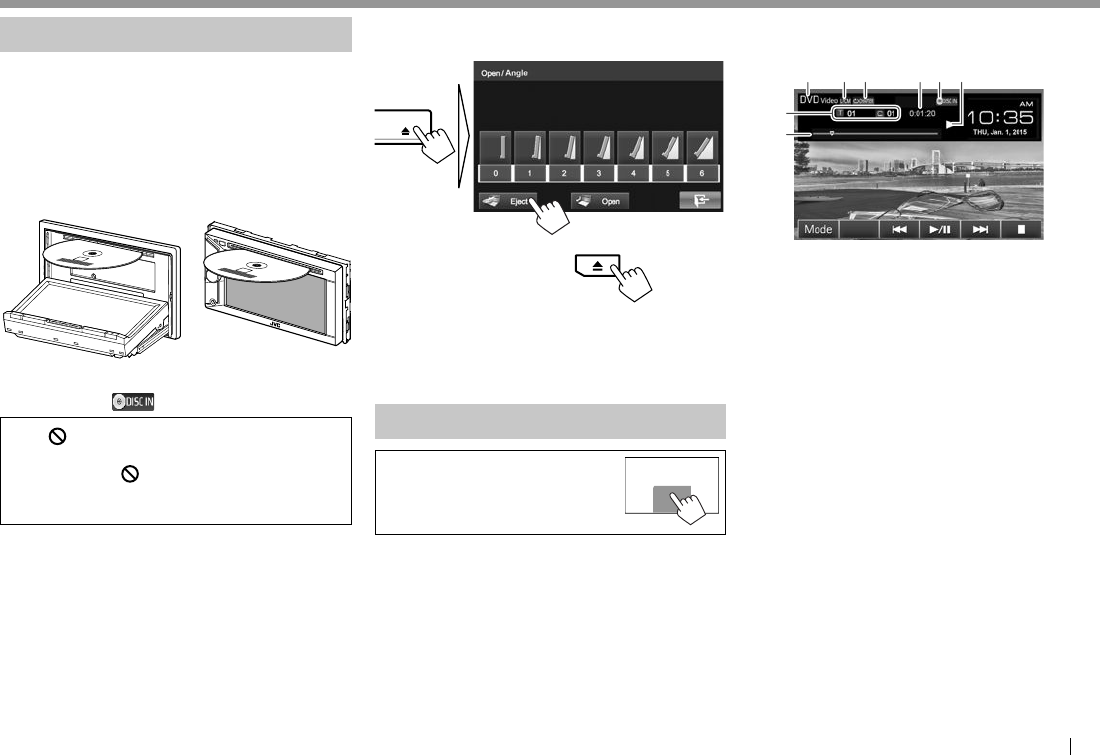
Å¥ M
!Ân·r!Ân·r
µ¦Á¨nÂn·r
N" ®µÂn·rŤn¤¸Á¤¼Ân·rÄÇ"Á¦ºÉ°³Á¨n¦ÈÄ´Ê´Ê®¤ÎʵÇ"
ªnµ³Á¨¸É¥°¦r®¦º°´Ân°°
N" 宦´¦³Á£°Ân·r(¦³Á£Å¢¨r¸Éµ¤µ¦Á¨nÅo"æ¼®oµ"%O
!Rµ¦ÄnÂn·r
Än·rÃ¥®µ¥oµ¸É¤¸¨µ¹Ê
N" 宦´"9:-,%;<=S"ĵ¦Ád¤°·Á°¦r"¼®oµ"&
GHIJ%*): GHIJ=*):
®¨n´µÁ¨¸É¥Á}"bTN(Qc"¨³µ¦Á¨n³Á¦·É¤o¹Ê
N" Å¢´µ"?.FY"./"7 8"³ªnµ¹ÊÁ¤ºÉ°ÄnÂn·r
N" ®µ"[ \"¦µ¹Ê°£µ¡"ªnµÁ¦ºÉ°Å¤n¥°¤¦´µ¦Îµµ¸É
»¡¥µ¥µ¤Îµ
"–µ¦´Ê¤o³Å¤n¤¸"[ \"°£µ¡"ÂnÈŤnµ¤µ¦ÄoµÅo
N" Á¤ºÉ°Á¨nÂn·r¸ÉÁoµ¦®´¤µÂ®¨µ¥n°µ"´µÁ¸¥³µªr¤·r
Á}Á¸¥Á°¦·Ã°
!R!µ¦Á°µ·r°°
GHIJ%*):
GHIJ=*):
N" ĵ¦ÎµÂn·r°°"Ä®o¹°°µ¤Âª°
N" »µ¤µ¦´Ân·r°°Á¤ºÉ°Á¨n®¨n´µ"+,"°ºÉ
N" ®µÅ¤nÅoεÂn¸É¸°°£µ¥Ä"&O"ª·µ¸"Ân³¼¹¨´Áoµn°Ã®¨°¸
¦´ÊÃ¥°´Ã¤´·Á¡ºÉ°j°´Å¤nÄ®o»i´
µ¦Äoµµ¦Á¨n
Á¤ºÉ°»i¤µ¦ÎµµÅ¤n¦µ®oµ°"Ä®o³¦·Áª
¸É£µ¡¦³°
N" µ¦Á¨¸É¥µ¦´ÊnµÎµ®¦´µ¦Á¨nª·¸Ã°"¼®oµ"$%
"
!R»
n ¤Â¨³Å¢´µ®oµ°µ¦ª»¤Â®¨n´µ
宦´µ¦Á¨nª·¸Ã°
123 54
8
6
7
o°¤¼¨µ¦Á¨n
N" o°¤¼¨¸É®oµ°°µÂnµ´¹Ê°¥¼n´¦³Á£°Ân·r(Å¢¨r
¸Éε¨´Á¨n
1"¦³Á£ºÉ°
2"¦¼ÂÁ¸¥
3"¦Á¨n"7®oµ";!8
4"Áª¨µÄµ¦Á¨n
5"Å¢´µ"?.FY"./
6"µ³µ¦Á¨n
7"o°¤¼¨¦µ¥µ¦Á¨n{»´"7®¤µ¥Á¨ºÉ°(®¤µ¥Á¨ÂÈÁ°¦r(®¤µ¥Á¨
â¨Á°¦r(®¤µ¥Á¨Å¢¨r(®¤µ¥Á¨Â¦È8
8"ªµ¤º®oµ
¤¸n°Ä®oµ´Å###
KW-V_Mid_U_TH.indb 9KW-V_Mid_U_TH.indb 9 10/12/2014 12:34:32 PM10/12/2014 12:34:32 PM
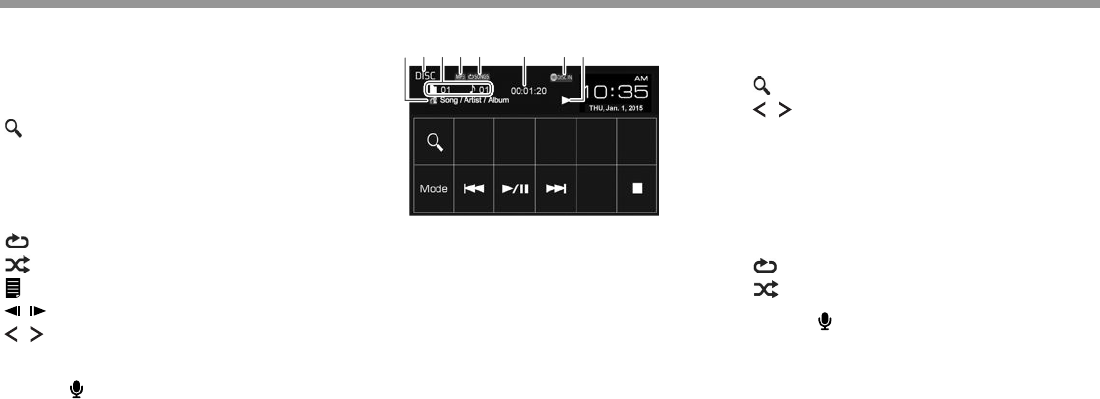
;O
Ân·rÂn·r
»
n ¤µ¦Îµµ
N" »i¤¸ÉÄoµÅo®oµ°Â¨³µ¦Îµµ°µÂnµ´¹Ê°¥¼n´¦³Á£°
Ân·r(Å¢¨r¸Éε¨´Á¨n
AX-.2B Á¨¸É¥µ¦´ÊnµÎµ®¦´µ¦Á¨nÂn·r®oµ°"
?X-.2@"7®oµ";$8
AB¦µ¥µ¦Ã¢¨Á°¦r(¦È"7®oµ";;8
ASB!ATBN" Á¨º°ÂÈÁ°¦r(¦È"7»i¤8
N" o®µ°¥®¨´(Á·®oµ"7oµÅªo8
AI/WBÁ¦·É¤(®¥»µ¦Á¨n´Éª¦µª
AoB®¥»Á¨n
A Ba Á¨º°Ã®¤µ¦Á¨nÎʵ"7®oµ";!8"
ABa Á¨º°Ã®¤µ¦Á¨n»n¤"7®oµ";!8"
ABa ®oµ°Ã¦Â¦¤´ÊÁ·¤(¦µ¥µ¦Á¨n
AB!A Ba Á¨n¦´Ê¨³Á¢¦¤
A!B!A! B Á¨º°Ã¢¨Á°¦r
A,)QBa Ád®¦º°dÄoµ¢{r´",Y?"J<Y"7ª»¤µ¦Á¨n8
]" »i¤"0/Y( "¤°·Á°¦rÁ¡ºÉ°Â®oµ°"?WL1OC+-1!X21L@"Á¡ºÉ°
Á¨º°¦µ¥µ¦"7®oµ"'8
宦´µ¦Á¨nÁ¸¥
4256731 8
o°¤¼¨µ¦Á¨n
N" o°¤¼¨¸É®oµ°°µÂnµ´¹Ê°¥¼n´¦³Á£°Ân·r(Å¢¨r
¸Éε¨´Á¨n
1"o°¤¼¨Â¦È(Å¢¨r
N" µ¦Â³o°¤¼¨´ª°´¬¦³Á¨¸É¥¦³Á£o°¤¼¨
2"¦³Á£ºÉ°
3"o°¤¼¨¦µ¥µ¦Á¨n{»´"7®¤µ¥Á¨Ã¢¨Á°¦r(®¤µ¥Á¨Å¢¨r(®¤µ¥Á¨Â¦È8
4"¦¼ÂÁ¸¥
5"¦Á¨n"7®oµ";!8
6"Áª¨µÄµ¦Á¨n
7"Å¢´µ"?.FY"./
8"µ³µ¦Á¨n
»
n ¤µ¦Îµµ
N" »i¤¸ÉÄoµÅo®oµ°Â¨³µ¦Îµµ°µÂnµ´¹Ê°¥¼n´¦³Á£°
Ân·r(Å¢¨r¸Éε¨´Á¨n
A B ¦µ¥µ¦Ã¢¨Á°¦r(¦È"7®oµ";;8
A!B!A! Ba Á¨º°Ã¢¨Á°¦r
AX-.2B Á¨¸É¥µ¦´ÊnµÎµ®¦´µ¦Á¨nÂn·r®oµ°"
?X-.2@"7®oµ";$8
ASB!ATBN" Á¨º°Â¦È"7»i¤8
N" o®µ°¥®¨´(Á·®oµ"7oµÅªo8
"
AI/WBÁ¦·É¤(®¥»µ¦Á¨n´Éª¦µª
AoB®¥»Á¨n
ABa Á¨º°Ã®¤µ¦Á¨nÎʵ"7®oµ";!8"
A Ba Á¨º°Ã®¤µ¦Á¨n»n¤"7®oµ";!8"
]" »i¤"0/Y( "¤°·Á°¦rÁ¡ºÉ°Â®oµ°"?WL1OC+-1!X21L@"Á¡ºÉ°
Á¨º°¦µ¥µ¦"7®oµ"'8
KW-V_Mid_U_TH.indb 10KW-V_Mid_U_TH.indb 10 10/12/2014 12:34:32 PM10/12/2014 12:34:32 PM
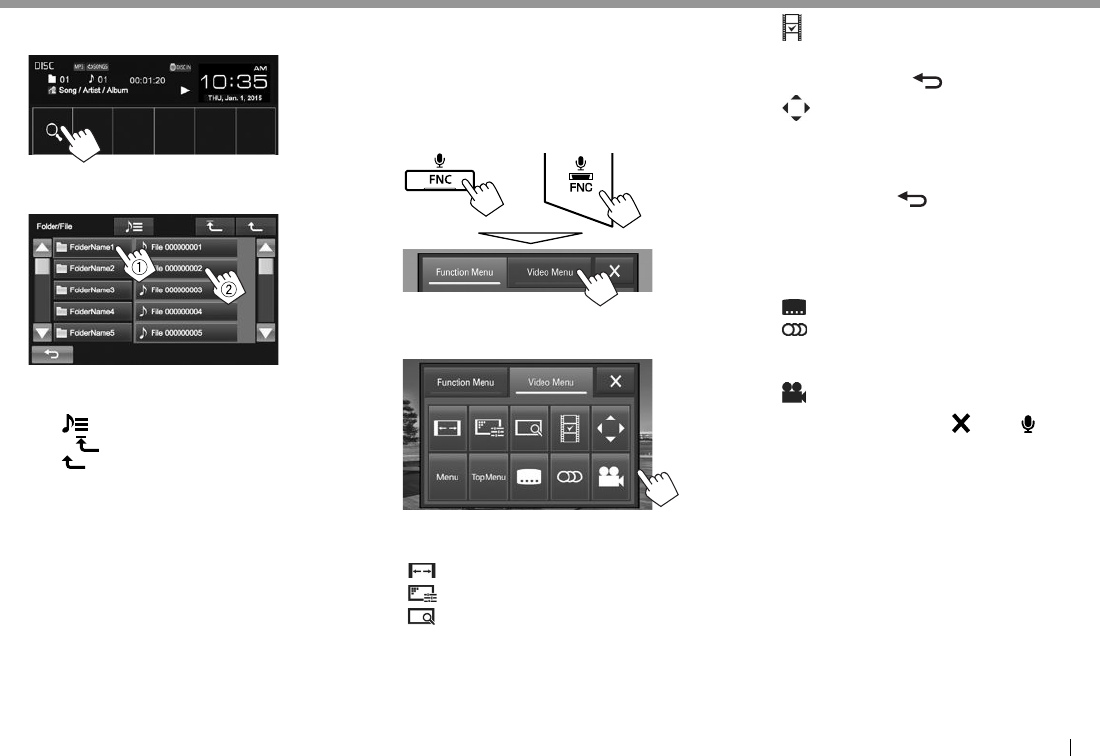
Å¥ ;;
Ân·rÂn·r
!R!µ¦Á¨º°Ã¢¨Á°¦r/¦ÈĦµ¥µ¦
*"
#"Á¨º°"â¨Á°¦r"718"µ¤oª¥¦µ¥µ¦Äâ¨Á°¦r¸ÉÁ¨º°Åªo"728"
N" εÎʵ´Ê°´¨nµªªnµ³Á¨º°Â¦È¸Éo°µ¦
N" »µ¤µ¦Á¨¸É¥®oµÁ¡ºÉ°Â¦µ¥µ¦°ºÉÇ"Á¡·É¤ÅoÃ¥»i¤"
bJc(bKc
N" "b c"Á¡ºÉ°Ádâ¨Á°¦r¸É¤¸Â¦È{»´
N" »i¤"b c"Á¡ºÉ°¨´¼nâ¨Á°¦r¦µ
N" "b c"Á¡ºÉ°¨´¼nÁ¨Á¥°¦rn°®oµ
!R!µ¦ÄoµÁ¤¼ª·¸Ã°
»µ¤µ¦ÂÁ¤¼ª¸¸Ã°Ä¦³®ªnµ¸ÉÁ¨nª¸¸Ã°
N" »i¤µ¦Îµµ³®µ¥ÅÃ¥µ¦Â³®oµ°®¦º°Á¤ºÉ°Å¤n¤¸µ¦Îµµµ"
%"ª·µ¸
*"®oµ°"?J+.2-!X21L@
GHIJ%*): GHIJ=*):
#"
宦´µ¦Á¨nª·¸Ã°¥Áªoª¸¸¸
N" »i¤¸ÉÄoµÅo®oµ°Â¨³µ¦Îµµ°µÂnµ´¹Ê°¥¼n´
¦³Á£°Ân·r(Å¢¨r¸Éε¨´Á¨n
A B Á¨º°´nª£µ¡"7®oµ"$&8
AB®oµ°µ¦¦´£µ¡"7®oµ"$%8
AB®oµ°µ¦Á¨º°µ£µ¡"7®oµ"$&8
A B ¨´Â®¨n´µÅ¥´Ã®¤Ân·rÃ¥¦"
³¦µ¥µ¦Ájµ®¤µ¥¸Éo°µ¦Á¨º°
N" ®µo°µ¦°°µ®oµ°µ¦Á¨º°Á¤¼"Ä®o
"b c
AB®oµ°µ¦Á¨º°Á¤¼(¦µ¥µ¦Á¨n(榤
´ÊÁ·¤(µ
N" bJc"bKc"bHc"bIcS"Á¨º°¦µ¥µ¦
N" A91C2SBS"¥º¥´µ¦Á¨º°
N" A^2CLS1BS"¨´¼n®oµ°n°®oµ
N" b cS"®oµ°Á¤¼°´Ê¼»Á¤ºÉ°¤¸
®¨µ¥®oµ°Ân·r
"–宦´"?IV6S"°°µ®oµ°µ¦Á¨º°µ
AX21LB ÂÁ¤¼Ân·r
A:-5!X21LB ÂÁ¤¼Ân·r"7?,?8
ABÁ¨º°¦³Á£Îµ¦¦¥µ¥
ABÁ¨º°¦³Á£Á¸¥
N" 宦´"?,?-,CS"Á¨º°n°´µÁ¸¥"
7F=S"Á°¦·Ã°P"AS"oµ¥P"CS"ªµ8
ABÁ¨º°¤»¤¤°
N" ®µo°µ¦d®oµ°"?J+.2-!X21L@""b c"®¦º°"0/Y( "Â
¤°·Á°¦r
¤¸É°Ä®Êµ´Å###
KW-V_Mid_U_TH.indb 11KW-V_Mid_U_TH.indb 11 10/12/2014 12:34:33 PM10/12/2014 12:34:33 PM
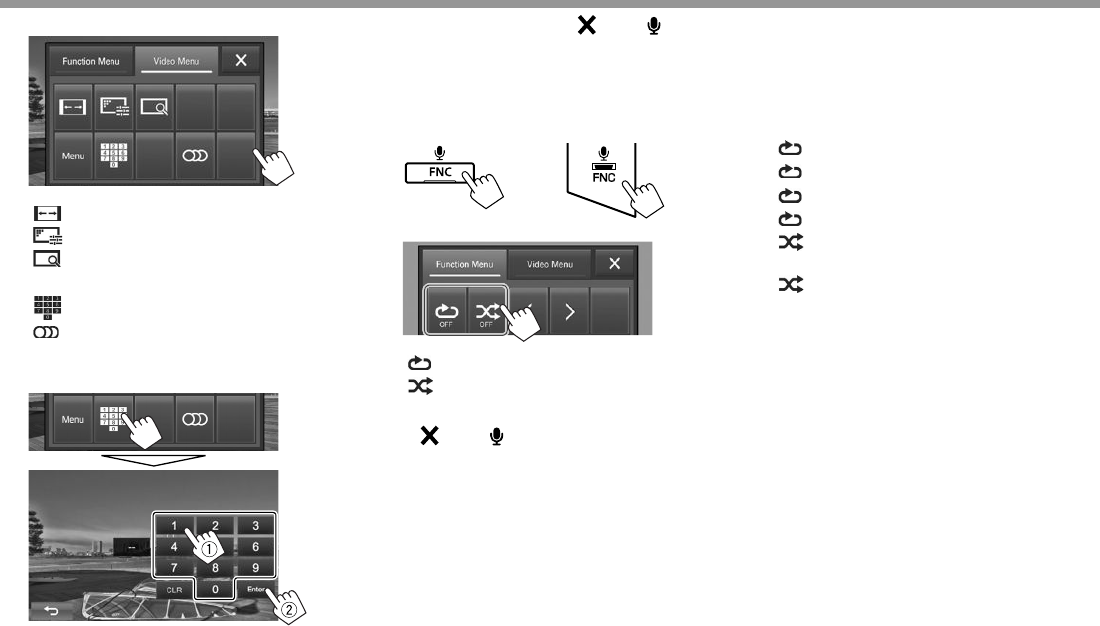
;!
Ân·rÂn·r
宦´!JQT
A B Á¨º°´nª£µ¡"7®oµ"$&8
AB®oµ°µ¦¦´£µ¡"7®oµ"$%8
AB®oµ°µ¦Á¨º°µ£µ¡"7®oµ"$&8
AX21LB ÂÁ¤¼Ân·r
ABÂ(n°»i¤µ¦Á¨º°Ã¥¦"7¼oµ¨nµ8
ABÁ¨º°n°´µÁ¸¥"7F=S"Á°¦·Ã°P"AAS"oµ¥P"
CCS"ªµ8
µ¦Á¨º°Â¦Èµª¸¸¸Ã¥¦
"–®µj°´ªÁ¨·""AQ8^B"Á¡ºÉ°¨¦µ¥µ¦»oµ¥
N" "®µo°µ¦d®oµ°"?J+.2-!X21L@""b c"®¦º°"0/Y( "Â
¤°·Á°¦r
!Rµ¦Á¨º°Ã®¤µ¦Á¨n
*"®oµ°"?WL1OC+-1!X21L@
GHIJ%*): GHIJ=*):
#"
A B Á¨º°Ã®¤µ¦Á¨nÎʵ
ABÁ¨º°Ã®¤µ¦Á¨n»n¤
N" ®µo°µ¦d®oµ°"?WL1OC+-1!X21L@"
bc"®¦º°"0/Y( "¤°·Á°¦r
N" ¦Á¨n¸ÉÄoÅo°µÂnµ´¹Ê°¥¼n´¦³Á£°Ân·r(Å¢¨r¸É
ε¨´Á¨n
N" »Å¤nµ¤µ¦ÁdÄoµÃ®¤Á¨nÎʵ¨³Ã®¤»n¤¡¦o°¤´
N" »¦´Ê¸É»i¤¸Ê"¦Á¨n³Á¨¸É¥"7Å¢´µ¸ÉÁ¸É¥ªo°³ªnµ¹Ê8
"–¦µ¥µ¦¸ÉÄoÅo°µÂnµ´¹Ê°¥¼n´¦³Á£°Ân·r(Å¢¨r¸Éε¨´
Á¨n
!Q<4,:9^ Á¨nÂÈÁ°¦r{»´oε
!:N:89 Á¨nºÉ°{»´oε
"
!(;_M( Á¨nÂÈÁ°¦r{»´oε
!W;8T9^ Á¨n»Â¦ÈÄâ¨Á°¦r{»´oε
!W;8T9^ Á¨n»Â¦ÈÄâ¨Á°¦r{»´Â»n¤"µ
´ÊÁ¨n¦Ȱâ¨Á°¦r´Å
!488 Á¨n»Â¦È»n¤
µ¦¥Á¨·µ¦Á¨nÎʵ/Á¨n»n¤>!»i¤ÎʵÇ"ªnµÅ¢´µ³®µ¥Å
KW-V_Mid_U_TH.indb 12KW-V_Mid_U_TH.indb 12 10/12/2014 12:34:33 PM10/12/2014 12:34:33 PM
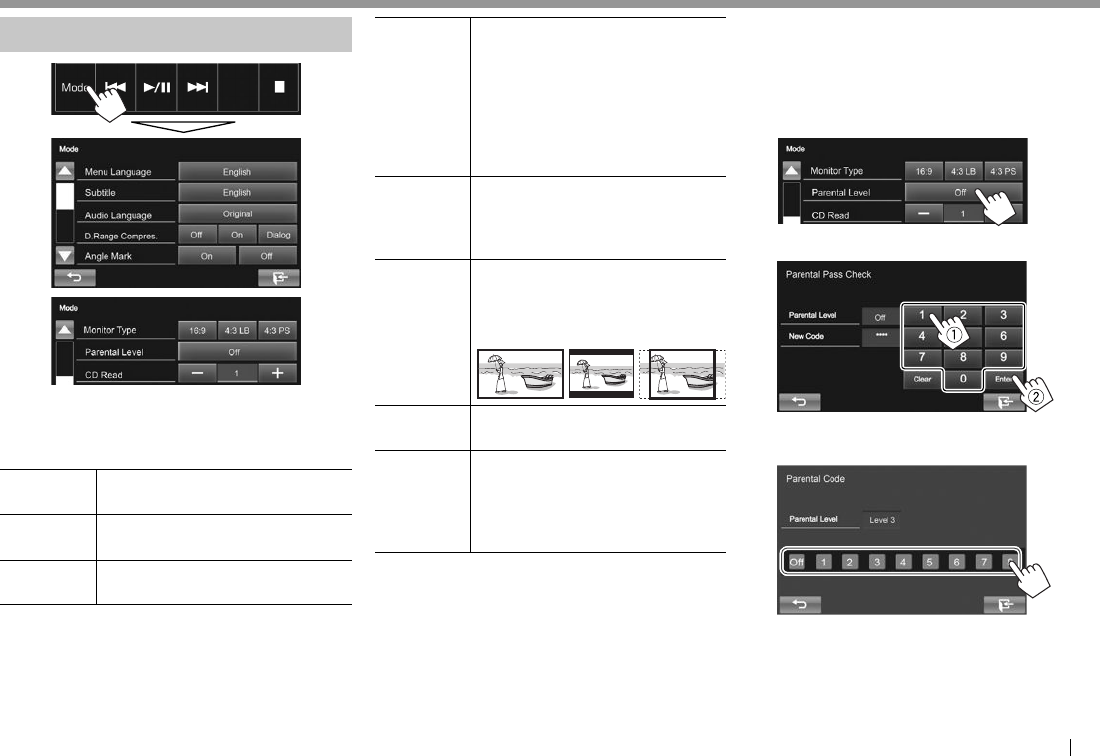
Å¥ ;$
Ân·rÂn·r
!µ¦´ÊnµÎµ®¦´µ¦Á¨nÂn·r
N" ¦µ¥µ¦¸ÉÄoÅo¸É®oµ°"?X-.2@"°µÂnµ´¹Ê°¥¼n´¦³Á£
°Ân·r(Å¢¨r¸Éε¨´Á¨n
!R¦µ¥µ¦µ¦´Ênµ
?X21L!8K1DLKD2@a Á¨º°£µ¬µÁ¤¼Ân·rÁ¦·É¤o"7Á¦·É¤oS"91DP+608"
7®oµ"%!8
?(LdC+CP2@a Á¨º°£µ¬µÎµ¦¦¥µ¥Á¦·É¤o®¦º°Á°µÎµ¦¦¥µ¥°°"7;VV8"
7Á¦·É¤oS"91DP+608"7®oµ"%!8
?4L.+-!
8K1DLKD2@a
Á¨º°£µ¬µÁ¸¥Á¦·É¤o"7Á¦·É¤oS";S+D+1KP8"7®oµ"%!8
?T"^K1D2!
Q-R5S26"@a
»µ¤µ¦Á¨¸É¥nªÅµ¤·³Á¨nÃ¥Äo°¢rª¦r"
?2Zde"?IfI4EZ
N" ;VVS"Á¨º°µ¦´Ênµ¸ÊÁ¡ºÉ°Á¡¨·Á¡¨·´Á¸¥°´¦¡¨´
¸É¦³´ªµ¤´Îɵoª¥¡·´¥µ¦Á¨¸É¥Â¨¸É¤¼¦r
N" ;1"7Á¦·É¤o8S"Á¨º°µ¦´Ênµ¸ÊÁ¡ºÉ°¨¡·´¥µ¦
Á¨¸É¥Â¨¨Á¨Èo°¥
N" T+KP-DS"Á¨º°µ¦´Ênµ¸ÊÁ¡ºÉ°Ä®oµÄ£µ¡¥¦r
´Á¹Ê
?41DP2!XKSe@ Á¨º°ªnµ³ÂÁ¦ºÉ°®¤µ¥¤»¤¨o°®¦º°Å¤n
N" ;1"7Á¦·É¤o8S"Á¨º°¦µ¥µ¦¸ÊÁ¡ºÉ°ÂÁ¦ºÉ°®¤µ¥
¤»¤¨o°
N" ;VVS"Á¨º°¦µ¥µ¦¸ÊÁ¡ºÉ°n°Á¦ºÉ°®¤µ¥¤»¤¨o°
!?X-1+C-S!:U52@a Á¨º°¦³Á£°¤°·Á°¦r¸É³¼£µ¡°ªoµ°
¤°·Á°¦r£µ¥°
*3>&"
7Á¦·É¤o8$>=!8)! $>=!,(
?,KS21CKP!82f2P@a ´Ênµ¨È°µ¦¦´¤
7¼°¨´¤rªµ8
?QT!^2K.@ Á¨º°Å¢¨r¸É³Á¨nµÂn·r¸É¤¸Å¢¨rÁ¡¨"»Å¤n
µ¤µ¦Á¨¸É¥µ¦´ÊnµÅoÁ¤ºÉ°ÄnÂn·r
N" *!7Á¦·É¤o8S"妳®ªnµÂnÅ¢¨rÁ¸¥Â¨³¸¸Á¡¨
N" #S"´´!Á¡ºÉ°Á¨nÁ}¸¸Á¡¨"»³Å¤nÅo¥·Á¸¥®µ
Á¨nÂnÅ¢¨rÁ¸¥
]" »µ¤µ¦Á¨¸É¥µ¦´ÊnµÅoÁ¤ºÉ°®¥»Á¨nÁnµ´Ê
µ¦´Ênµ¨È°µ¦¦´¤
»Å¤nµ¤µ¦´Ênµ¨È°µ¦¦´¤ÅoijÁ¨nÂn¸ª¸¸
*"®oµ°"?,KS21CKP!,K66!Q02Oe@
®oµ°"?X-.2@S
#"Än¦®´´ªÁ¨¨È°µ¦¦´¤"B"´ª"718"¨oª"A91C2SB"728
N" ®µo°µ¦¨oµnµ¸ÉÄn""AQP2KSB
="¦´¦³´µ¦¦´¤"7A;VVBP"A*B"¹"AgB8
KW-V_Mid_U_TH.indb 13KW-V_Mid_U_TH.indb 13 10/12/2014 12:34:34 PM10/12/2014 12:34:34 PM

;B
!'()!'()
µ¦Áºn°¤n°°»¦r!'()
»µ¤µ¦ÁºÉ°¤n°ºÉ°¦³Á£´ÁÈo°¤¼¨µÄ®n"5F<"Án"®nª¥ªµ¤Îµ"
5F<P"Á¦ºÉ°Á¨nÁ¡¨··°¨P"²¨²"Áoµ´Á¦ºÉ°
N" 宦´¦µ¥¨³Á°¸¥Á¸É¥ª´µ¦ÁºÉ°¤n°°»¦r"5F<"¼®oµ"B&
N" »Å¤nµ¤µ¦ÁºÉ°¤n°°¤¡·ªÁ°¦r®¦º°">??"¡¡µ´´Êªn°´µ
Áoµ"5F<"Åo
N" 宦´¦³Á£Å¢¨r¸Éµ¤µ¦Á¨nÅo¨³®¤µ¥Á®»Á¸É¥ª´µ¦Äo°»¦r"
5F<"¼®oµ"%;
Á¤ºÉ°ÁºÉ°¤n°´°»¦r!'()"""
®¨n´µÁ¨¸É¥Á}"b'()c"¨³µ¦Á¨n³Á¦·É¤o¹Ê
N" ³Á¨nÎʵ¦ȴʮ¤Ä°»¦r"5F<"ªnµ»³Á¨¸É¥Â®¨no°¤¼¨
µ¦Äoµµ¦Á¨n
Á¤ºÉ°»i¤µ¦ÎµµÅ¤n¦µ®oµ°"Ä®o³¦·Áª
¸É£µ¡¦³°
N" µ¦Á¨¸É¥µ¦´ÊnµÎµ®¦´µ¦Á¨nª·¸Ã°"¼®oµ"$%
!R»
n ¤Â¨³Å¢´µ®oµ°µ¦ª»¤Â®¨n´µ
宦´Å¢¨rÁ¸¥
34 756 821
宦´Å¢¨rª·¸Ã°/¦¼£µ¡
4 7562
o°¤¼¨µ¦Á¨n
N" o°¤¼¨¸É®oµ°°µÂnµ´¹Ê°¥¼n´¦³Á£°Å¢¨r¸Éε¨´Á¨n
1"o°¤¼¨Â¦È(Å¢¨r
N" µ¦Â³o°¤¼¨´ª°´¬¦³Á¨¸É¥¦³Á£o°¤¼¨
2"o°¤¼¨¦µ¥µ¦Á¨n{»´"7®¤µ¥Á¨Ã¢¨Á°¦r(®¤µ¥Á¨Å¢¨r8
3"¦¼ÂÁ¸¥
4"¦Á¨n"7¼°¨´¤rªµ8
5"Áª¨µÄµ¦Á¨n
6"ªµ¤º®oµ
7"µ³µ¦Á¨n
8"£µ¡"7¹ʳÁ¨n®µÅ¢¨r¤¸o°¤¼¨Âȸɦª¤£µ¡°¥¼noª¥8
»
n ¤µ¦Îµµ
N" »i¤¸ÉÄoµÅo®oµ°Â¨³µ¦Îµµ°µÂnµ´¹Ê°¥¼n´¦³Á£°
Å¢¨r¸Éε¨´Á¨n
AX-.2B Á¨¸É¥µ¦´ÊnµÁª¨µÄµ¦Â£µ¡®oµ°"?X-.2@"
7®oµ";%8
AB®oµ°Á¨º°¦µ¥µ¦"7®oµ";%8
ASB!ATBN" Á¨º°Â¦È"7»i¤8
N" o®µ°¥®¨´(Á·®oµ"7oµÅªo8
"
AI/WBÁ¦·É¤(®¥»µ¦Á¨n´Éª¦µª
A!B!A! Ba;Á¨º°Ã¢¨Á°¦r
ABa;!a!!a$Á¨º°Ã®¤µ¦Á¨nÎʵ
N" !(;_M(S"Á¨n¦È(Å¢¨r{»´Îʵ
N" !W;8T9^S"Á¨nÎʵ¦È(Å¢¨r´Ê®¤Ä
â¨Á°¦r{»´®¦º°¦³Á£¸Éε®
ABa;!a!!a$ÁdÄoµÃ®¤µ¦Á¨n»n¤
N" !488S
"–Á¤ºÉ°Á¨º°Â¦È(Å¢¨rµÃ¢¨Á°¦r"Á¦ºÉ°³Á¨n
¦È(Å¢¨r´Ê®¤Äâ¨Á°¦r{»´Â»n¤"
¨oª¹Á¨n¦È(Å¢¨r¸É°¥¼nÄâ¨Á°¦r´Å
"–Á¤ºÉ°Á¨º°Â¦È(Å¢¨rµ¦³Á£"Á¦ºÉ°³Á¨n
¦È(Å¢¨r´Ê®¤°¦³Á£¸Éε®Â»n¤
];"»i¤"0/Y( "¤°·Á°¦rÁ¡ºÉ°Â®oµ°"?WL1OC+-1!X21L@"Á¡ºÉ°
Á¨º°¦µ¥µ¦"7®oµ"'8
]!"®µo°µ¦¥Á¨·µ¦»n¤®¦º°µ¦Á¨nÎʵ"»i¤´¨nµªÎʵÇ"ªnµÅ¢
´µ³®µ¥Å
]$"»Å¤nµ¤µ¦ÁdÄoµÃ®¤Á¨nÎʵ¨³Ã®¤»n¤¡¦o°¤´
KW-V_Mid_U_TH.indb 14KW-V_Mid_U_TH.indb 14 10/12/2014 12:34:34 PM10/12/2014 12:34:34 PM
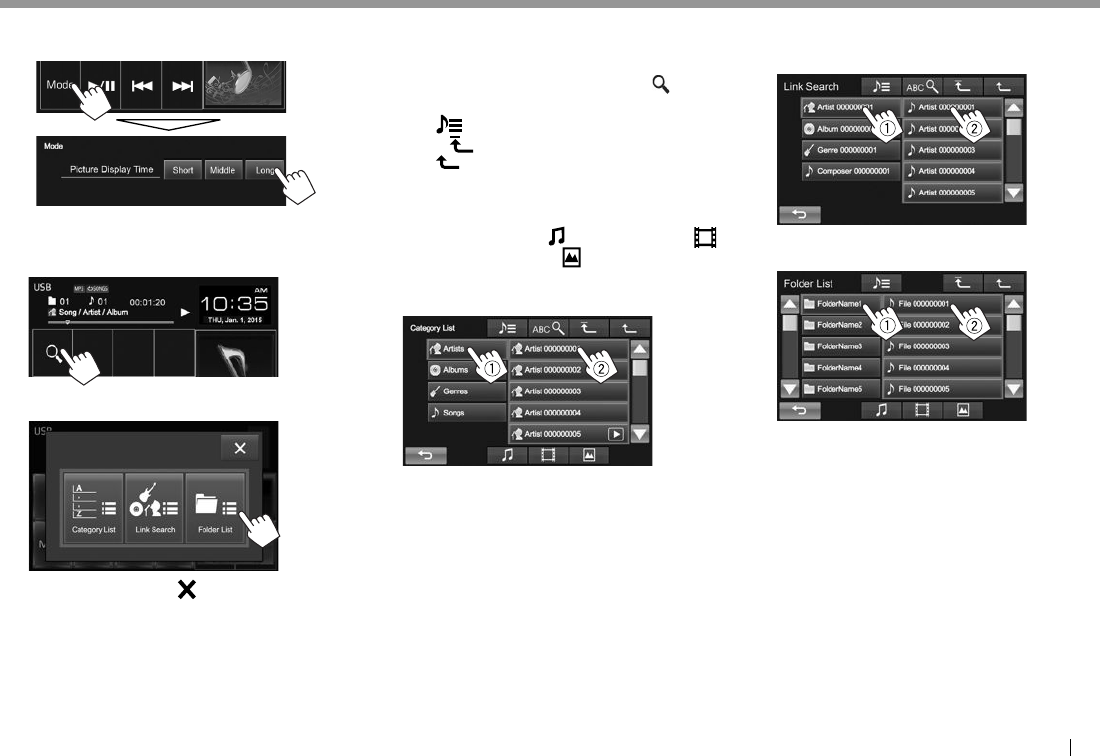
Å¥ ;%
'()'()
!R!µ¦´Ênµ!?,+OCLS2!T+65PKU!:+R2@
´ÊnµnªÁª¨µ¦³®ªnµ£µ¡·ÉijεÁ°£µ¡·ÉµÅ¢¨r£µ¡
!R!µ¦Á¨º°Â¦ÈĦµ¥µ¦
*"
#"Á¨º°·°¦µ¥µ¦
"
N" ®µo°µ¦¥Á¨·´Ê°""b c
="Á¨º°Â¦È
N" »µ¤µ¦Á¨¸É¥®oµÁ¡ºÉ°Â¦µ¥µ¦°ºÉÇ"Á¡·É¤ÅoÃ¥»i¤"
bJc(bKc
N" ®µo°µ¦Â¦µ¥µ¦µ¤¨Îµ´´ª°´¬¦""A4)Q! B"¨oªÁ¨º°
´ª°´¬¦´ªÂ¦
N" "b c"Á¡ºÉ°Ádâ¨Á°¦r¸É¤¸Â¦È{»´
N" »i¤"b c"Á¡ºÉ°¨´¼nâ¨Á°¦r¦µ
N" "b c"Á¡ºÉ°¨´¼nÁ¨Á¥°¦rn°®oµ
N" ®µ»o°µ¦Á¨n¦ȴʮ¤Äâ¨Á°¦r""bIc"¸Éoµªµ°
â¨Á°¦r¸ÉÁ¨º°
N" ®oµ°"?QKC2D-SU!8+6C@(?W-P.2S!8+6C@S"»µ¤µ¦¨´¦³Á£
Å¢¨r¸É³Â¦µ¥µ¦ÅoS""b c"Á¡ºÉ°Â¦µ¥µ¦Å¢¨rÁ¸¥P"b c"
Á¡ºÉ°Â¦µ¥µ¦Å¢¨rª·¸Ã°"®¦º°"b c"Á¡ºÉ°Â¦µ¥µ¦Å¢¨r£µ¡·É
µ®oµ°!?QKC2D-SU!8+6C@>
Á¨º°¦³Á£"718"µ¤oª¥¦µ¥µ¦Ä¦³Á£¸ÉÁ¨º°"728
µ®oµ°!?8+1e!(2KSO0@>
Á¨º°¦³Á£ÂÈ"718"Á¡ºÉ°Â¦µ¥µ¦ÁºÊ°®µ¸É¤¸ÂÈÁ®¤º°´Á}
¦È(Å¢¨r¸ÉÁ¨n°¥¼nÄ{»´"¨oªÁ¨º°¦µ¥µ¦"728
µ®oµ°!?W-P.2S!8+6C@>
Á¨º°"â¨Á°¦r"718"µ¤oª¥¦µ¥µ¦Äâ¨Á°¦r¸ÉÁ¨º°Åªo"728
KW-V_Mid_U_TH.indb 15KW-V_Mid_U_TH.indb 15 10/12/2014 12:34:34 PM10/12/2014 12:34:34 PM
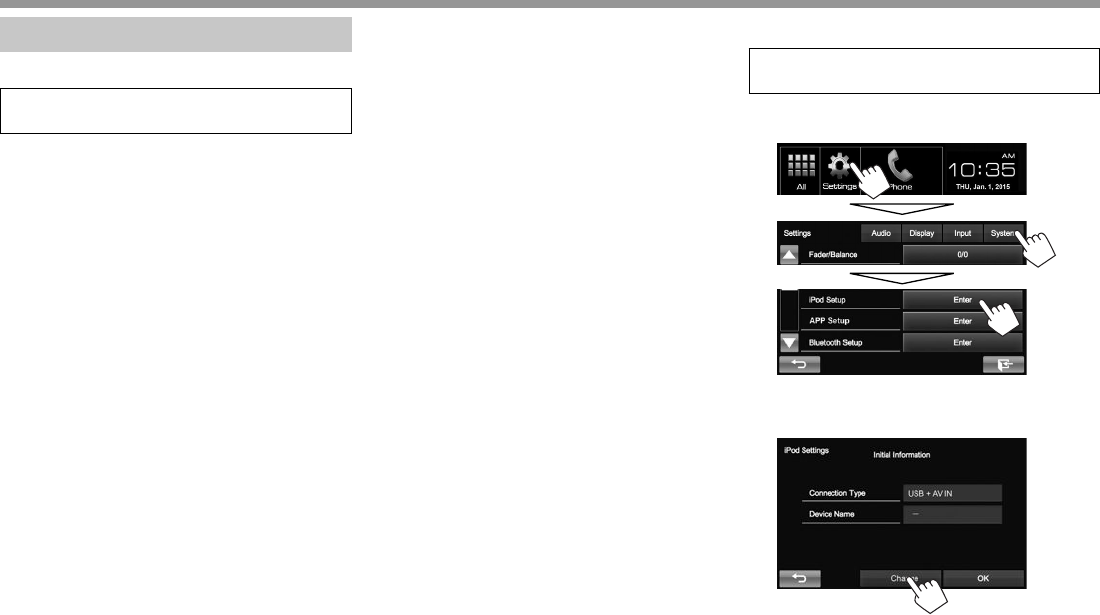
;&
!+,-./+,0-12!+,-./+,0-12
µ¦Á¦¸¥¤µ¦
!R!µ¦ÁºÉ°¤n°!+,-./+,0-12
N" 宦´¦µ¥¨³Á°¸¥Á¸É¥ª´µ¦ÁºÉ°¤n°"IJ2K(IJL23D"¼®oµ"B&
N" 宦´¦³Á£°"IJ2K(IJL23D"¸Éµ¤µ¦Á¨nÅo"¼®oµ"%!
ÁºÉ°¤n°"IJ2K(IJL23D"µ¤ªµ¤o°µ¦®¦º°µ¤¦³Á£°"IJ2K(IJL23D
µ¦ÁºÉ°¤n°Â¤¸µ¥
N" µ¦¢´Á¡¨>
Äoµ¥"5F<"!#O"7°»¦rÁ¦·¤°"IJ2K(IJL23D8"®¦º°"9F-5&!"7°»¦rÁ¦·¤8
N" µ¦¼ª·¸Ã°Â¨³¢´Á¡¨>"
"–宦´"IJ2K(IJL23D"¥Áªo"IJ2K"3E32"7¦»n¸É"'8(IJ2K"42GHL"7¦»n¸É"%8(
IJL23D"%F(IJL23D"%Y(IJL23D"%"Äoµ¥ÁÁ·¨¦³Á¸¥Â¨³ª·¸Ã°"5F<"
宦´"IJ2K(IJL23D"*"9F-5%M"7°»¦rÁ¦·¤8
"–宦´"IJ2K"3E32"7¦»n¸É"'8(IJ2K"42GHL"7¦»n¸É"%8(IJL23D"%F(IJL23D"%Y(
IJL23D"%"Äoµ¥">?@."9F-5&O"7°»¦rÁ¦·¤8"¨³µ¥"5F<"!#O"7°»¦r
Á¦·¤°"IJ2K(IJL23D8(9F-5&!"7°»¦rÁ¦·¤8"nµ°³ÂÁ°¦r"AIfL43I3f-
?IfI4EZ"+,"7°»¦rÁ¦·¤°"IJ2K(IJL23D8
µ¦ÁºÉ°¤n°!)PL2C--C0
´¼n"IJ2K(IJL23D"nµ"<ZGD4224L"7®oµ"!%8
N" 宦´"IJ2K"3E32"7¦»n¸É"'8(IJ2K"42GHL"7¦»n¸É"%8(IJL23D"%F(IJL23D"%Y(
IJL23D"%S"®µo°µ¦¦´¤ª·¸Ã°"Ä®oÁºÉ°¤n°"IJ2K(IJL23D"¸É´Êªn°´µÁoµ"
>?@.(@>A"Ã¥Äo"9F-5&O"7°»¦rÁ¦·¤8"7®oµ"B&8
N" ®¦´"IJ2K(IJL23D"¥Áªo"IJ2K"3E32"7¦»n¸É"'8(IJ2K"42GHL"7¦»n¸É"%8(IJL23D"%F(
IJL23D"%Y(IJL23D"%S"»Å¤nµ¤µ¦¦´¤ª·¸Ã°Ã¥Äoµ¦ÁºÉ°¤n°"<ZGD4224L
!R!µ¦Á¨º°°»¦r!+,-./+,0-12!¸É³Á¨n¨³ª·¸ÁºÉ°¤n°
Á¤ºÉ°ÁºÉ°¤n°°»¦r"IJ2K(IJL23D"Á}¦´Ê¦"®oµ°´Ênµ"7Án"宦´µ¦
ÁºÉ°¤n°8"³¦µ¹Ê"·´·µ¤´Ê°®oµ°´ÊnµÁ¡ºÉ°Îµ®µ¦´Ênµ
*"®oµ°"?+,-.!(2CC+1D6@
®oµ°®¨´S
N" ®µÅ¤nµ¤µ¦Á¨º°"A91C2SB"宦´"?+,-.!(2CL5@"Ä®od®¨n
´µ"+,"7®oµ"&8
#"
N" ®µÅ¤no°Á¨¸É¥Â¨µ¦´Ênµ""A;GB"Á¡ºÉ°°°µ®oµ°´Ênµ
KW-V_Mid_U_TH.indb 16KW-V_Mid_U_TH.indb 16 10/12/2014 12:34:35 PM10/12/2014 12:34:35 PM
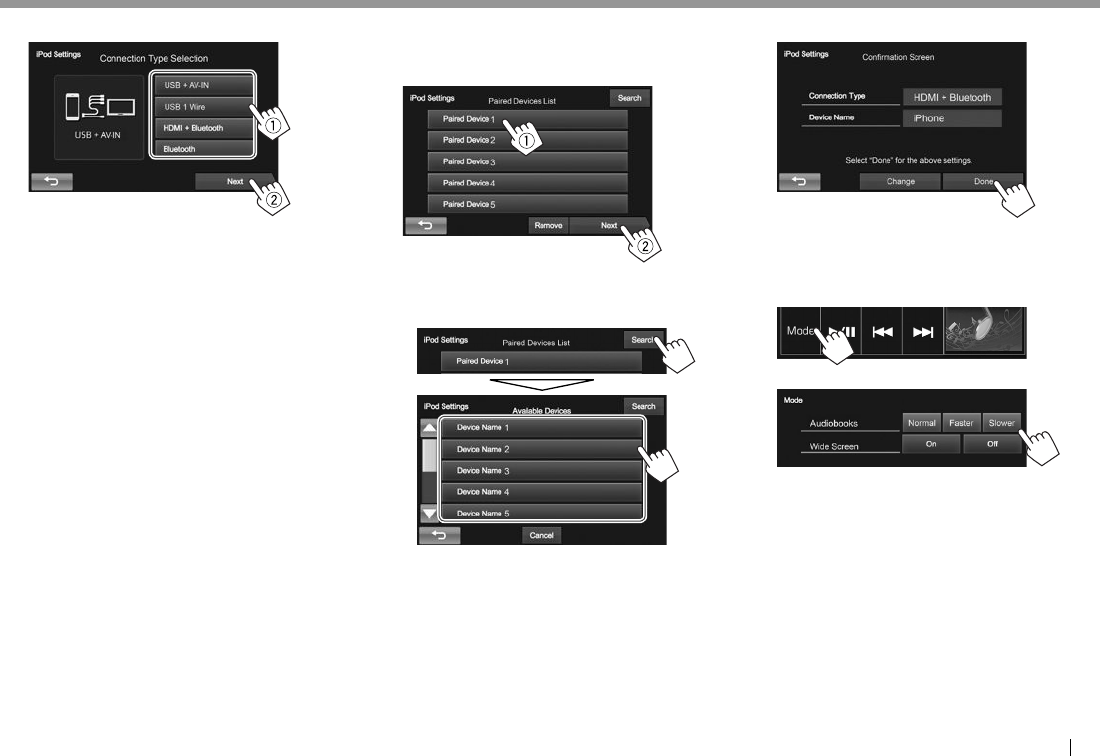
Å¥ ;'
+,-./+,0-12+,-./+,0-12
="Á¨º°ª·¸ÁºÉ°¤n°"718"¨oª"A_2hCB!728
?'()!i!4JIN_@ Á¨º°´ªÁ¨º°¸ÊÁ¤ºÉ°ÅoÁºÉ°¤n°´"IJ2K(IJL23D"Ã¥
Äo"9F-5%M"7°»¦rÁ¦·¤8
?'()!*!H+S2@ Á¨º°´ªÁ¨º°¸ÊÁ¤ºÉ°ÅoÁºÉ°¤n°"IJ2K(IJL23D"Ã¥Äo
µ¥ÁÁ·¨"5F<"!#O"7°»¦rÁ¦·¤Îµ®¦´"IJ2K(
IJL23D8"®¦º°"9F-5&!"7°»¦rÁ¦·¤8
?<TXN!i!)PL2C--C0@ Á¨º°¦µ¥µ¦¸ÊÁ¤ºÉ°ÁºÉ°¤n°"IJ2K(IJL23D"Ã¥Äo
µ¥">?@."9F-5&O"7°»¦rÁ¦·¤8"¨³µ¥"
5F<"!#O"7°»¦rÁ¦·¤°"IJ2K(IJL23D8"9F-5&!"
7°»¦rÁ¦·¤8"nµ°³ÂÁ°¦r"AIfL43I3f-?IfI4EZ"
+,"7°»¦rÁ¦·¤°"IJ2K(IJL23D8
?)PL2C--C0@ Á¨º°¦µ¥µ¦¸ÊÁ¤ºÉ°ÁºÉ°¤n°"IJ2K(IJL23D"nµ"
<ZGD4224L
N" Á¤ºÉ°Á¨º°"?'()!i!4JIN_@"®¦º°"?'()!*!H+S2@"Ä®oÅ¥´´Ê°¸É"%
$"Á¤ºÉ°Á¨º°"?<TXN!i!)PL2C--C0@"®¦º°"?)PL2C--C0@"Á}ª·¸ÁºÉ°¤
n°"¦µ¥µ¦°»¦r¸É´¼n³¦µ¹Ê"Á¨º°°»¦rÁjµ®¤µ¥"718"
¨oª"A_2hCB"728
N" ®µ°»¦r¸Éo°µ¦Å¤n°¥¼nĦµ¥µ¦""A(2KSO0B"Á¡ºÉ°o®µ°»¦r"
IJ2K(IJL23D"¸É¤¸°¥¼n"¨oªÁ¨º°°»¦rÁjµ®¤µ¥µ®oµ°"?4fK+PKdP2!
T2f+O26@
"–»µ¤µ¦Á¨¸É¥®oµÁ¡ºÉ°Â¦µ¥µ¦°ºÉÇ"Á¡·É¤ÅoÃ¥»i¤"
bJc(bKc
"–®µo°µ¦¥Á¨·µ¦o®µ""AQK1O2PB
%"¥º¥´µ¦´Ênµ
!R!µ¦Á¨º°µ¦´Ênµµ¦Îµ®¨´¬³Îµ®¦´µ¦Á¨n!+,-./+,0-12
Á¤ºÉ°Â®¨n´µÁ}"b+,-.c###
*"
#"
?4L.+-d--e6@ Á¨º°ªµ¤Á¦Èª°®´º°Á¸¥
?H+.2!(OS221@a N" A;1BS"Á¨º°¦µ¥µ¦¸ÊÁ¡ºÉ°Âª·¸Ã°¸ÉÄoÅo
´µ¦Â¨Â®oµ°ªoµ®oµ
°ªoµ
N" A;VVBS"Á¨º°¦µ¥µ¦¸ÊÁ¡ºÉ°dÄoµ
]" »Å¤nµ¤µ¦Á¨¸É¥µ¦´ÊnµÅoÁ¤ºÉ°ÁºÉ°¤n°"IJ2K(IJL23D
KW-V_Mid_U_TH.indb 17KW-V_Mid_U_TH.indb 17 10/12/2014 12:34:35 PM10/12/2014 12:34:35 PM
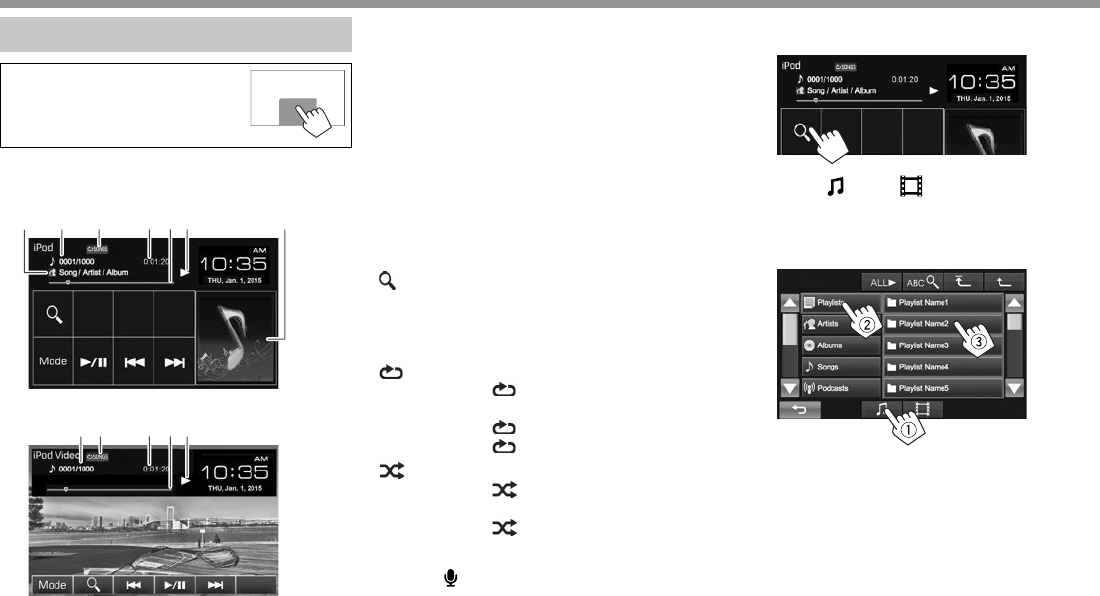
;)
+,-./+,0-12+,-./+,0-12
!µ¦Äoµµ¦Á¨n
Á¤ºÉ°»i¤µ¦ÎµµÅ¤n¦µ®oµ°"Ä®o³¦·Áª
¸É£µ¡¦³°
N" µ¦Á¨¸É¥µ¦´ÊnµÎµ®¦´µ¦Á¨nª·¸Ã°"¼®oµ"$%
!R»
n ¤Â¨³Å¢´µ®oµ°µ¦ª»¤Â®¨n´µ
宦´µ¦Á¨nÁ¸¥
3 645 721
宦´µ¦Á¨nª·¸Ã°
3 6452
o°¤¼¨µ¦Á¨n
1"o°¤¼¨ª·¸Ã°(Á¡¨
N" µ¦Â³o°¤¼¨´ª°´¬¦³Á¨¸É¥¦³Á£o°¤¼¨
2"®¤µ¥Á¨Â¦È(®¤µ¥Á¨Â¦È´Ê®¤
3"î¤Á¨n"7¼oµ¨nµ8
4"Áª¨µÄµ¦Á¨n
5"ªµ¤º®oµ
6"µ³µ¦Á¨n
7"°´¨´Ê¤"7¹ʮµÁ¡¨¤¸°´¨´Ê¤8
»
n ¤µ¦Îµµ
AX-.2B Á¨¸É¥µ¦´Ênµµ¦Á¨n"IJ2K(IJL23D"®oµ°"?X-.2@"
7®oµ";'8
AB¦µ¥ºÉ°Å¢¨rÁ¸¥(ª·¸Ã°"7¼°¨´¤rªµ8
ASB!ATBN" Á¨º°Å¢¨rÁ¸¥(ª·¸Ã°"7»i¤8
N" o®µ°¥®¨´(Á·®oµ"7oµÅªo8
"
AI/WBÁ¦·É¤(®¥»µ¦Á¨n´Éª¦µª
ABa;"Á¨º°Ã®¤µ¦Á¨nÎʵ
N" !(;_M(S"ε®oµ¸ÉÁ®¤º°´¢{r´"Á¨nÎʵ
Á¡¨Á¸¥ª
N" !488S"ε®oµ¸ÉÁ®¤º°´¢{r´"Á¨nÎʵ´Ê®¤
N" !S"¥Á¨·Ã®¤Á¨nÎʵ
ABa;!a!Á¨º°Ã®¤µ¦Á¨n»n¤"
N" !(;_M(S"ε®oµ¸ÉÁ®¤º°´¢{r´"´
Á¨¸É¥Á¡¨
N" !48)'X(S"ε®oµ¸ÉÁ®¤º°´¢{r´"´
Á¨¸É¥°´¨´Ê¤
];"»i¤"0/Y( "¤°·Á°¦rÁ¡ºÉ°Â®oµ°"?WL1OC+-1!X21L@"Á¡ºÉ°
Á¨º°¦µ¥µ¦"7®oµ"'8
]!"®µo°µ¦¥Á¨·µ¦»n¤"»i¤´¨nµªÎʵÇ"ªnµÅ¢´µ³®µ¥Å
!R!µ¦Á¨º°Å¢¨rÁ¸¥/ª·¸Ã°µ¦µ¥µ¦
*"
#"Á¨º°Á¤¼"7 S"Á¸¥®¦º°" S"ª·¸Ã°8"718P"¦³Á£"728P"¨oª
¦µ¥µ¦¸Éo°µ¦"738
N" Á¨º°¦µ¥µ¦ÄÂn¨³Á¨Á¥°¦r¹Å¢¨r¸Éo°µ¦Â¨³Á¨º°Å¢¨r´¨nµª
Á¤¼Á¸¥>
KW-V_Mid_U_TH.indb 18KW-V_Mid_U_TH.indb 18 10/12/2014 12:34:35 PM10/12/2014 12:34:35 PM
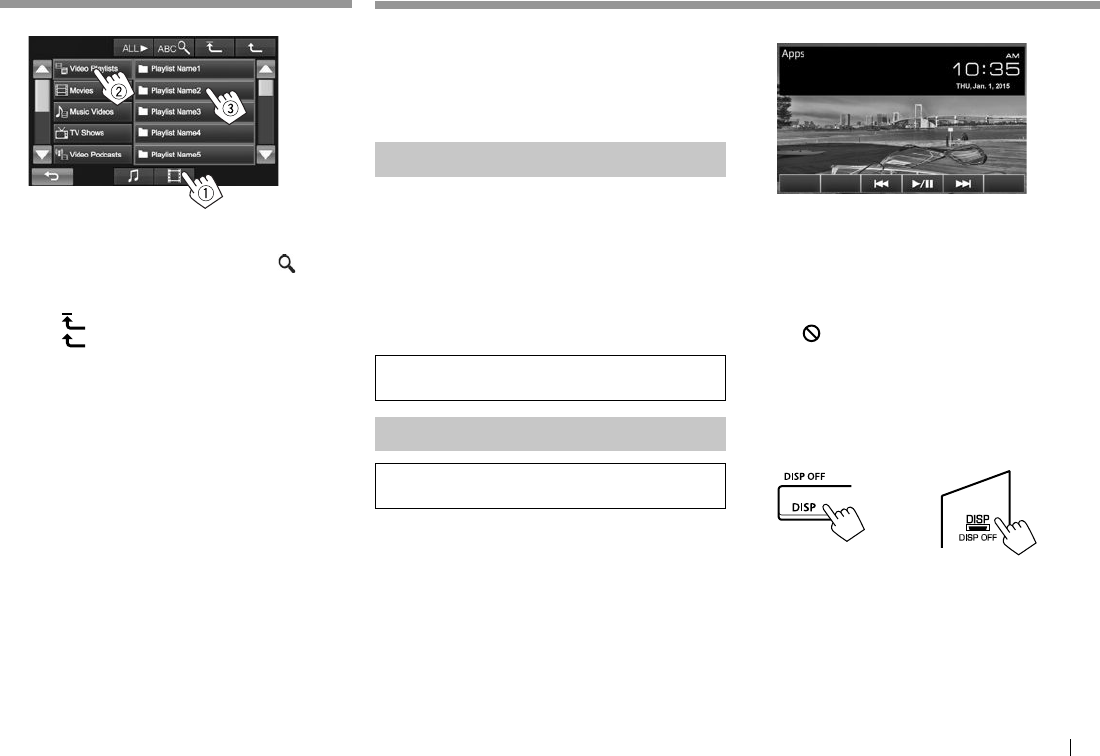
Å¥ ;M
!4556!4556
»µ¤µ¦Äo"+RR"°"IJ2K"42GHL(IJL23D(+3K12IK"¸ÉÁºÉ°¤n°´Á¦ºÉ°¸Ê
N" 宦´"+RRW"¸É»µ¤µ¦Äo´Á¦ºÉ°¸Ê"æÁoµÅ¸É"
QL44RS((TTT#UVH#3D4(HW(HE1(X
N" 宦´°»¦r"+3K12IK"»µ¤µ¦Äo¢{r´ÉÅoÁ¡·É¤¤µ¹Êoª¥Â°¡¨·Á´"
g,Y"FhE14RL23D"Y23412Z"宦´¦µ¥¨³Á°¸¥"漸É"
QL44RS((g,Y#3D4(HE1(ERR(UWH(I3KDi#L4hZX
µ¦Á¦¸¥¤µ¦
*"ÁºÉ°¤n°"IJ2K"42GHL(IJL23D(+3K12IK
N" 宦´µ¦ÁºÉ°¤n°Â¤¸µ¥"¼®oµ"B&"宦´"IJ2K"42GHL(IJL23D"
®¦º°®oµ"B'"宦´"+3K12IK
"–®µo°µ¦¼ª·¸Ã°"Ä®oÁºÉ°¤n°°»¦rÃ¥Äo"9F-5%M"®¦º°"9F-5&O"
7°»¦rÁ¦·¤8
N" 宦´µ¦ÁºÉ°¤n°"<ZGD4224L"¼®oµ"!%
#"Á¨º°°»¦r"IJ2K"42GHL(IJL23D(+3K12IK"¸É³Äo"¨³ª·¸ÁºÉ°¤n°
®oµ°"?4,,!(2CC+1D6@"7®oµ"$$8
Á¤ºÉ°ÁºÉ°¤n°°»¦rÁ}¦´Ê¦"®oµ°´Ênµ"7Án"宦´µ¦ÁºÉ°¤n°8"³
¦µ¹Ê"·´·µ¤´Ê°®oµ°´ÊnµÁ¡ºÉ°Îµ®µ¦´Ênµ
!µ¦Äo!455
Á¤ºÉ°»i¤µ¦ÎµµÅ¤n¦µ®oµ°"Ä®o³®oµ°Á¡ºÉ°Â»i¤
N" µ¦Á¨¸É¥µ¦´ÊnµÎµ®¦´µ¦Á¨nª·¸Ã°"¼®oµ"$%
!R!µ¦Äoµµ¦Á¨n
*"Á¦·É¤o"+RR""IJ2K"42GHL(IJL23D(+3K12IK"°»
#"Á¨º°"b4556c"Á}®¨n´µ"7®oµ")8
!R»
n ¤Äoµ®oµ°µ¦ª»¤Â®¨n´µ
ASB!ATBÁ¨º°Å¢¨rÁ¸¥(ª·¸Ã°
"
[I/W]Á¦·É¤(®¥»µ¦Á¨n´Éª¦µª
N" »µ¤µ¦Äoµ¢{r´Éµnª°"+RR"°´¤´
N" µÂ°¡¡¨·Á´É"Án"°¡¡¨·Á´Éεµ"³Å¤n¦µ»i¤ÎµµÂ¨³o°¤¼¨"
µ¤µ¦ÎµÁ·µ¦Åo®oµ°´¤´"Án"Á¨ºÉ°Â¸É
"–®µ"[ \"¦µ¹Ê°£µ¡"ªnµÁ¦ºÉ°Å¤n¥°¤¦´µ¦Â³¸É»
¡¥µ¥µ¤Îµ
N" °µ¸Ê»¥´µ¤µ¦Á¨nÁ¡¨(ª·¸Ã°Ã¥Äo"IJ2K(IJL23D"µ¦Á¨nµ
Á¦ºÉ°Á¨n
!R!Á¨¸É¥ÁÈ ®oµ°!455!ij¸É¢´Á¡¨µÂ®¨n´µ°ºÉ!Ç
GHIJ%*): GHIJ=*):
µ¦¨´¼n®oµ°µ¦ª»¤Â®¨n´µS""?.FJ"¤°·Á°¦r
+,-./+,0-12+,-./+,0-12
Á¤¼ª·¸Ã°>
N" »µ¤µ¦Á¨¸É¥®oµÁ¡ºÉ°Â¦µ¥µ¦°ºÉÇ"Á¡·É¤ÅoÃ¥»i¤"
bJc(bKc
N" ®µo°µ¦Â¦µ¥µ¦µ¤¨Îµ´´ª°´¬¦""A4)Q! B"¨oªÁ¨º°
´ª°´¬¦´ªÂ¦
N" "A488!IB"Á¡ºÉ°ÂÁ¡¨(ª·¸Ã°´Ê®¤
N" "b c"Á¡ºÉ°¨´¼nÁ¨Á¥°¦r´Ê»
N" "b c"Á¡ºÉ°¨´¼nÁ¨Á¥°¦rn°®oµ
N" ®¤ª®¤¼n¸ÉÄoÅoÂnµ´"´Ê¸Ê"¹Ê´¦³Á£"IJ2K(IJL23D"°»
KW-V_Mid_U_TH.indb 19KW-V_Mid_U_TH.indb 19 10/12/2014 12:34:35 PM10/12/2014 12:34:35 PM
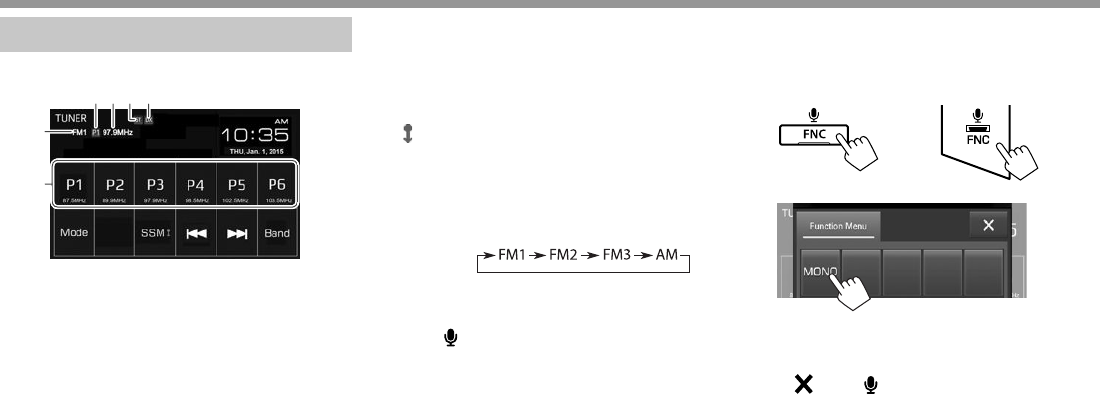
!O
!ª·¥»
!ª·¥»
µ¦¢´ª·¥»
!R»
n ¤Â¨³Å¢´µ®oµ°µ¦ª»¤Â®¨n´µ
5
123 4
6
o°¤¼¨µ¦¦´´µ´ª¦´¼
1"®¤µ¥Á¨µ¦´Ênµ¨nª®oµ
2"ªµ¤¸Éµ¸{»´¸É¼Ä
3"Å¢´µ"F=(@^
N" Å¢´µ"F="³·Á¤ºÉ°¦´¨ºÉ"0@"Á°¦·Ã°¸É¤¸´µÂ¦¡°
4"Å¢´µ"?6(A^
5"ªµ¤¸É
6"¦µ¥µ¦µ¦´Ênµ¨nª®oµ
!»
n ¤µ¦Îµµ
A,*B!Z!A,3B N" Á¨º°µ¸ª·¥»¸ÉÅo´¹Åªo"7»i¤8
N" Áȵ¸Ä{»´"7oµÅªo8
AX-.2Ba;Á¨¸É¥µ¦´Ênµµ¦¦´´µ´ª¦´¼®oµ°"
?X-.2@"7®oµ"!;8
A((X! Ba;ε®µ¸¸É¤¸´µÂ¦¨nª®oµÃ¥°´Ã¤´·"7
oµÅªo8"7®oµ"!;8
ASB!ATBo®µµ¸
N" o®µ°´Ã¤´·"78
N" o®µÂ¤ª¨"7oµÅªo8
A)K1.B Á¨º°Â¨ºÉ
AX;_;Ba;a!Ád(dµ¦Äoµ¦³Ã¤Ã"7¼°¨´¤rªµ8
];"³¦µ¹ÊÁ¤ºÉ°Á¨º°"0@"Á}®¨n´µÁnµ´Ê
]!"»i¤"0/Y( "¤°·Á°¦rÁ¡ºÉ°Â®oµ°"?WL1OC+-1!X21L@"Á¡ºÉ°
Á¨º°¦µ¥µ¦"7®oµ"'8
!R!µ¦¦´¦»µ¦¦´´µ!WX
ÁdÄoµÃ®¤Ã¤ÃÁ¡ºÉ°µ¦¦´´µ¸É¸¹Ê
*"®oµ°"?WL1OC+-1!X21L@
GHIJ%*): GHIJ=*):
#"
¦³Ã¤Ã¼ÁdÄoµ"Å¢´µ"@^"·ªnµ
N" ¤¸µ¦¦´¦»µ¦¦´´µ"0@"ÂnÁ°¢Á¢}rÁ°¦·Ã°°µ¼®µ¥
N" ®µo°µ¦d®oµ°"?WL1OC+-1!X21L@"
b c"®¦º°"0/Y( "¤°·Á°¦r
µ¦Á¦¸¥ºÁ°¢Á¢È rÁ°¦·Ã°>""AX;_;B"®oµ°"?WL1OC+-1!X21L@
KW-V_Mid_U_TH.indb 20KW-V_Mid_U_TH.indb 20 10/12/2014 12:34:36 PM10/12/2014 12:34:36 PM
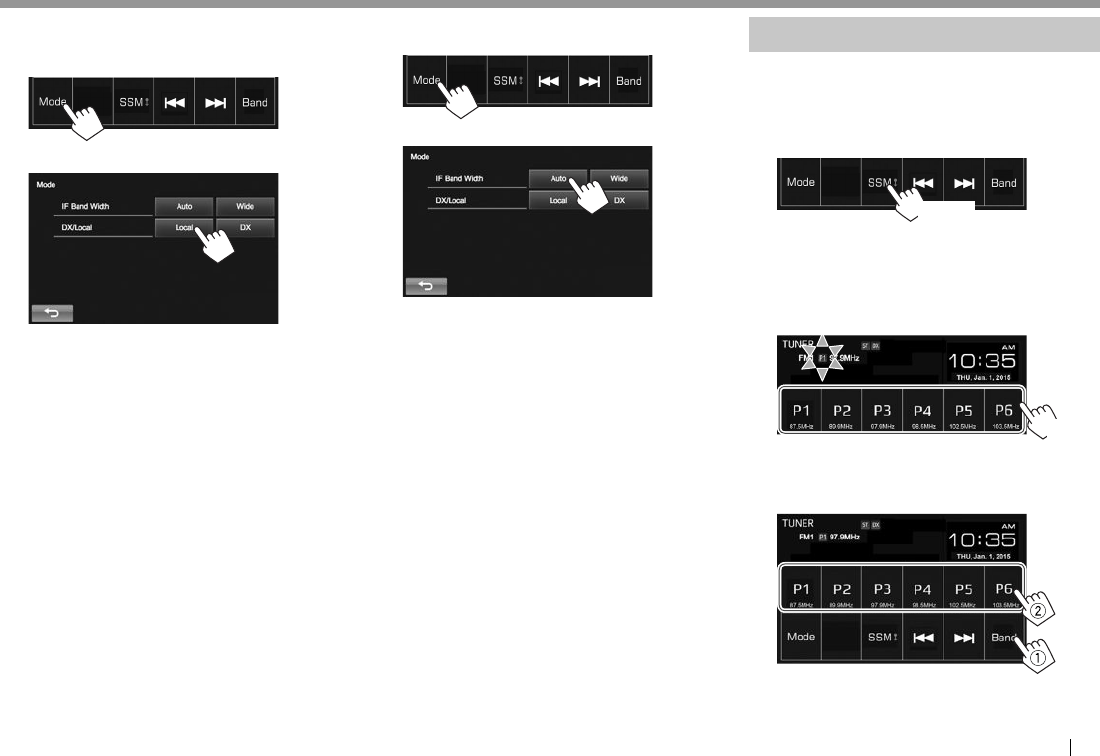
Å¥ !;
ª·¥»
ª·¥»
!R!µ¦¦´¼µ¸!WX!¸É¤¸´µ´ÁÁnµ´Ê!Y!8;/T`!
E8-OKP/!T+6CK1O2I2hCS2R2F
*"
#"
A8-OKPB Á¨º°µ¦´Ênµ¸ÊÁ¡ºÉ°¦´¼µ¸¸É¤¸´µ´ÁÁ¡¸¥
¡°Ánµ´Ê"Å¢´µ"A^"·ªnµ
AT`B dÄoµ¢{r´¸Ê"Å¢´µ"?6"·ªnµ
!Rµ¦¨¨ºÉ¦ª³¦´´µª·¥»!WX
*"
#"
A4LC-B Á¡·É¤¦³´Á¸¥¨ÎµÃ¡Â¥Á¡ºÉ°¨Á¸¥¦ª¦³®ªnµ
µ¸Ä¨oÁ¸¥"7°µÅ¤nÁ}Á¸¥Á°¦·Ã°8
AH+.2B Åo¦´´µ¦ªµµ¸Ä¨oÁ¸¥"Ân»£µ¡Á¸¥
³Å¤n¨¨Â¨³Á°¢Á¢}rÁ°¦·Ã°³¥´°¥¼n
µ¦´Êµ¸¨nª®oµ
!R!µ¦´¹µ¸¨Ä®nª¥ªµ¤Îµ
»µ¤µ¦´Ênµ¨nª®oµÅo"&"µ¸Îµ®¦´Ân¨³Âªµ¤¸É
!µ¦´Ênµ¨nª®oµ°´Ã¤´·!Y!((X!Eµ¦´¹µ¸Ä®nª¥ªµ¤ÎµÂ°»
¦¤F!E宦´!WX!Ánµ´ÊF
7o揦o8
µ¸o°·É¸É¤¸´µ´Á¸É»³¼o®µÂ¨³´ÁÈÃ¥°´Ã¤´·
"
!µ¦´Ênµ¨nª®oµoª¥Á°
*"o®µµ¸ª·¥»¸Énµo°µ¦´ÊŪo¨nª®oµ"7®oµ"!O8
#"Á¨º°®¤µ¥Á¨¸Éε®Åªo
7o揦o8
µ¸¸ÉÁ¨º°Ä´Ê°¸É"*"³¼´ÁÈŪo
!Rµ¦Á¨º°µ¸¸É´ÊnµÅªo¨oª
KW-V_Mid_U_TH.indb 21KW-V_Mid_U_TH.indb 21 10/12/2014 12:34:36 PM10/12/2014 12:34:36 PM
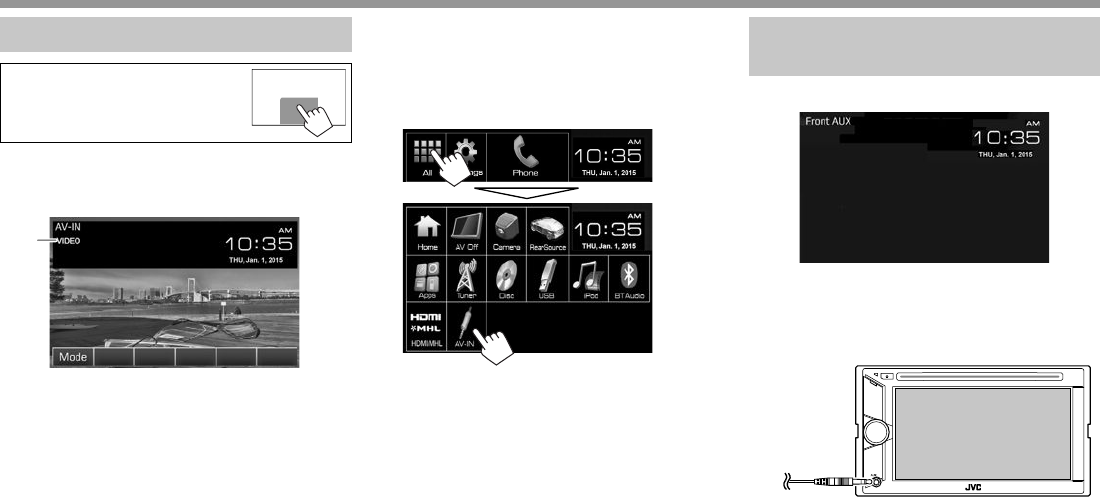
!!
°»¦r£µ¥°°ºÉÇ°»¦r£µ¥°°ºÉÇ
!µ¦ÄoÁ¦ºÉ°¦´´µ£µ¡/Á¸¥£µ¥°!Y!4JIN_
N" Á¤ºÉ°»i¤µ¦ÎµµÅ¤n¦µ®oµ°"Ä®o³¦·Áª
¸É£µ¡¦³°
"–µ¦Á¨¸É¥µ¦´ÊnµÎµ®¦´µ¦Á¨nª·¸Ã°"¼®oµ"$%
»µ¤µ¦ÁºÉ°¤n°°»¦r£µ¥°´´Êªn°"+,-./;"7®oµ"B'8
!R»
n ¤Â¨³Å¢´µ®oµ°µ¦ª»¤Â®¨n´µ
1
o°¤¼¨µ¦Á¨n
1"ºÉ°"+,-./
»
n ¤µ¦Îµµ
AX-.2B Á¨¸É¥ºÉ°"+,-./
N" "bHc"®¦º°"bIc"Á¡ºÉ°Á¨º°ºÉ°"+,-./
!Rµ¦Á¦·É¤Á¨n
*"ÁºÉ°¤n°°»¦r£µ¥°´´Êªn°"+,-./;
N" 宦´µ¦ÁºÉ°¤n°°»¦r£µ¥°"¼®oµ"B'
#"Á¨º°"b4JIN_c"Á}®¨n´µ
®oµ°®¨´S
="Ád°»¦r¸ÉÁºÉ°¤n°Â¨oªÁ¨n°¦r
!µ¦ÄoÁ¦ºÉ°Á¨nÁ¡¨£µ¥°!Y!WS-1C!4'`!En°¦´
´µÁ¸¥oµ®oµF!E宦´¦»n!GHIJ=*):!Ánµ´ÊF
!Rµ¦Â¨®oµ°µ¦ª»¤Â®¨n´µ>
!Rµ¦Á¦·É¤Á¨n
*"ÁºÉ°¤n°°»¦r£µ¥°´n°n°"+56"¤°·Á°¦r
N" Äo´Êªn°Â¤··Á°¦·Ã°µ"$#%"¤¤"7¤¸Îµ®nµ¥Äo°¨µ8
#"Á¨º°"bWS-1C!4'`c"Á}®¨n´µ"7®oµ")8
="Ád°»¦r¸ÉÁºÉ°¤n°Â¨oªÁ¨n°¦r
KW-V_Mid_U_TH.indb 22KW-V_Mid_U_TH.indb 22 10/12/2014 12:34:36 PM10/12/2014 12:34:36 PM
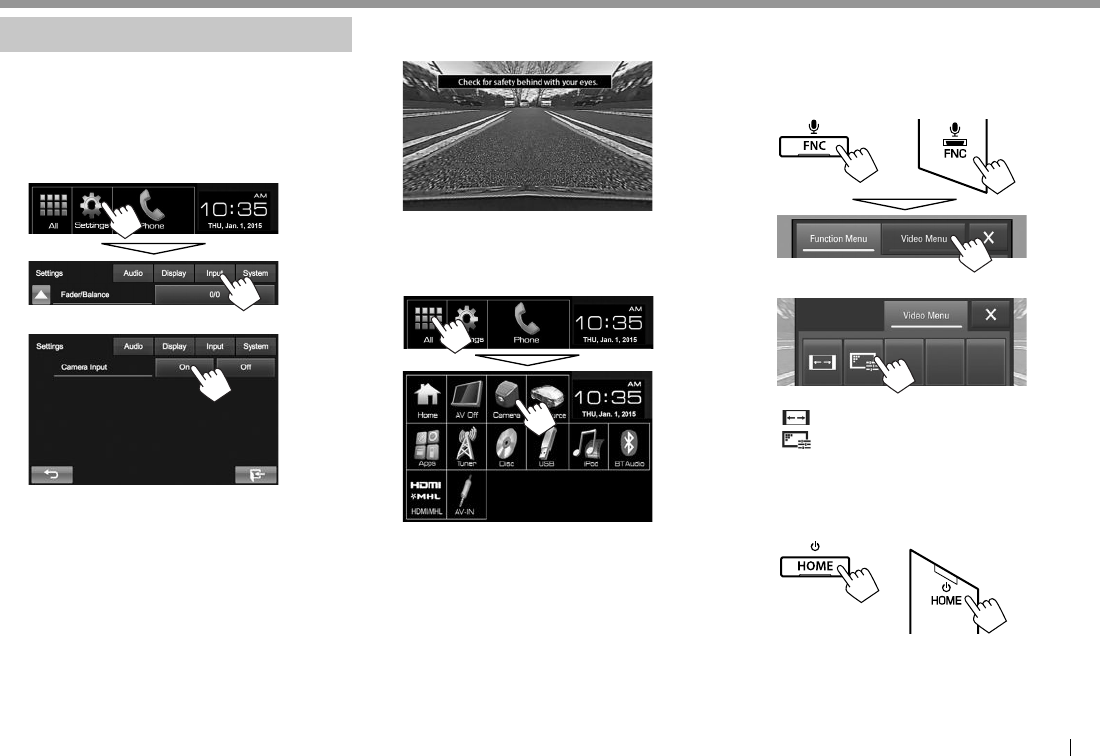
Å¥ !$
°»¦r£µ¥°°ºÉÇ°»¦r£µ¥°°ºÉÇ
!µ¦Äo¨o°¤°®¨´
N" 宦´µ¦ÁºÉ°¤n°¨o°¤°®¨´"¼®oµ"B'
N" ®µo°µ¦Äo¨o°¤°®¨´"o°¤¸µ¦n°µ¥Å¢"C_,_CF_"7®oµ"B%8
!Rµ¦Á· Äoµ¨o°¤°®¨´
*"®oµ°´Ênµ"?N15LC@
®oµ°®¨´S
#"
µ¦· Äoµ>!Á¨º°"A;VVB"宦´"?QKR2SK!N15LC@
!R!µ¦Â£µ¡µ¨o°¤°®¨´
®oµ°¤»¤¤°oµ®¨´³¦µ¹ÊÁ¤ºÉ°»Á¨¸É¥Á¸¥¦rŸÉε®n°¥®¨´"7C8
N" ®µo°µ¦¨o°ªµ¤Áº°"³®oµ°
µ¦Â£µ¡µ¨o°¤°®¨´oª¥Á°
®oµ°®¨´S
µ¦¦´£µ¡µ¨o°¤°®¨´
³Â£µ¡µ¨o°¤°®¨´oª¥Á°"»µ¤µ¦Á¨¸É¥µ¦´Ênµ£µ¡Åo
*"®oµ°"?J+.2-!X21L@
GHIJ%*): GHIJ=*):
#
A B Á¨º°´nª£µ¡"7®oµ"$&8
AB®oµ°µ¦¦´£µ¡"7®oµ"$%8
µ¦°°µ®oµ°¤°®¨´
GHIJ%*): GHIJ=*):
KW-V_Mid_U_TH.indb 23KW-V_Mid_U_TH.indb 23 10/12/2014 12:34:36 PM10/12/2014 12:34:36 PM
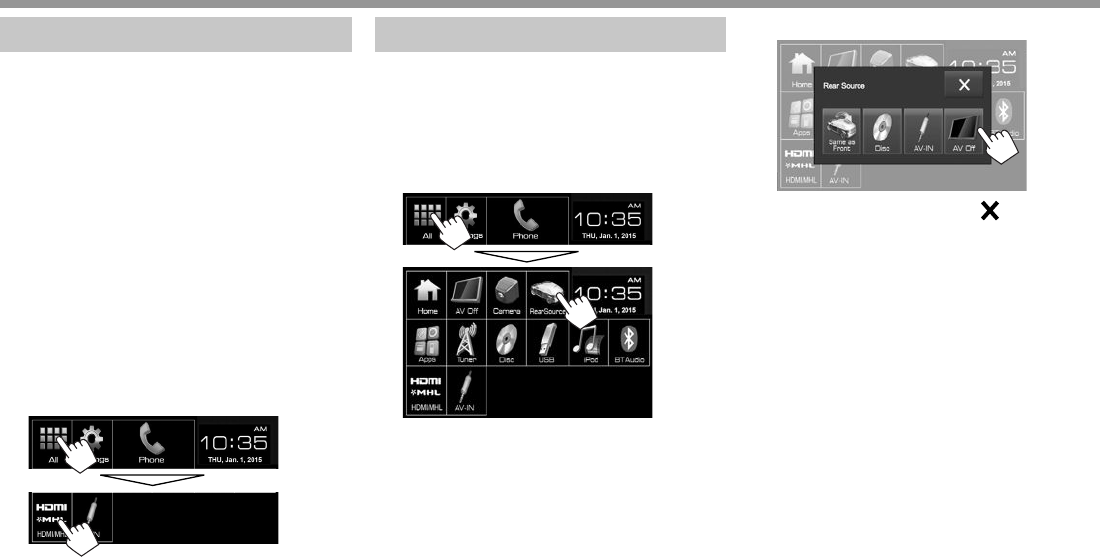
!B
°»¦r£µ¥°°ºÉÇ°»¦r£µ¥°°ºÉÇ
!µ¦Äo¤µ¦râ!Y!<TXN/X<8
!R<TXN/X<8!º°°³Å¦j
>?@."¥n°¤µµ">IfL"?DjI3I4I23"@GZ4I-hDKIE".34D1jEHD"µ¦ÁºÉ°¤n°">?@."
µ¤µ¦nµ¥Ã°´µµÂ®¨n´µª·¸Ã°¦³··°¨"7Án"Á¦ºÉ°Á¨n
¸ª¸¸8"åŤno°Â¨Á}°µ¨È°
»¨´¬³Ä®¤n¸ÉÁ¡·É¤¨Ä">?@."¹Énª¥Á¡·É¤¤¦¦£µ¡Äµ¦ÎµµÄ®o¼¹Ê
º°"@>A"®¦º°"@2dIZD">IfL-KDjI3I4I23"AI3k
nªµ¦ÁºÉ°¤n°´Ê°³ÎµÄ®o¤µ¦râÁºÉ°¤n°´°»¦rÅo"Á¤ºÉ°ÁºÉ°¤n°
¨oª"»³¤°Á®È®oµ°¤µ¦râ°¤°·Á°¦r
!Rµ¦Â®oµ°¤µ¦râ
»µ¤µ¦Â®oµ°°¤µ¦râ¸ÉÁºÉ°¤n°nµ´Êªn°´µÁoµ">?@.(
@>A"Åo
*"ÁºÉ°¤n°¤µ¦râ°»¸É´Êªn°´µÁoµ">?@.(@>A"
7®oµ"B'8
N" Äoµ¥">?@."9F-5&O"7°»¦rÁ¦·¤8"®¦º°µ¥"@>A"9F-5&;"7°»¦r
Á¦·¤8
#"Á¨º°"b<TXN/X<8c"Á}®¨n´µ
®oµ°®¨´S
="Á¦·É¤o榤®¦º°Á¨nµ¤µ¦râ
!µ¦Äo°¤°·Á°¦r£µ¥°!Y!^2KS!(-LSO2
»µ¤µ¦Á¡¨·Á¡¨·´µ¦Á¨nµÂ®¨n´µnª®¨´°Â¨
£µ¥°¸ÉÁºÉ°¤n°´n°n°"+,-^5=",.?_^"¨³"+,-^5="+5?.^"³¸É¢{
µÂ®¨n°ºÉÇ
!Rµ¦Â¦¼Â®¨n´µnª®¨´¤°·Á°¦r£µ¥°
*"®oµ°"?^2KS!(-LSO2@
®oµ°®¨´S
#"Á¨º°Â®¨n´µnª®¨´
N" ®µo°µ¦d®oµ°"?^2KS!(-LSO2@""b c
³¸ÉÁ· ÄoµÂ®¨n´µnª®¨´"""
N" ®µo°µ¦¼¦¼°Â®¨n´µnª®oµ°£µ¡oµ®¨´""A(KR2!K6!
WS-1CB"®oµ°"?^2KS!(-LSO2@
N" Ânoµ»Á¨º°Â®¨n´µ°ºÉ°Á®º°µ"bTN(Qc"®¦º°"b4JIN_c"³Å¤n¤¸
°³Å¦¦µ¹Ê¤°·Á°¦roµ®¨´
KW-V_Mid_U_TH.indb 24KW-V_Mid_U_TH.indb 24 10/12/2014 12:34:37 PM10/12/2014 12:34:37 PM
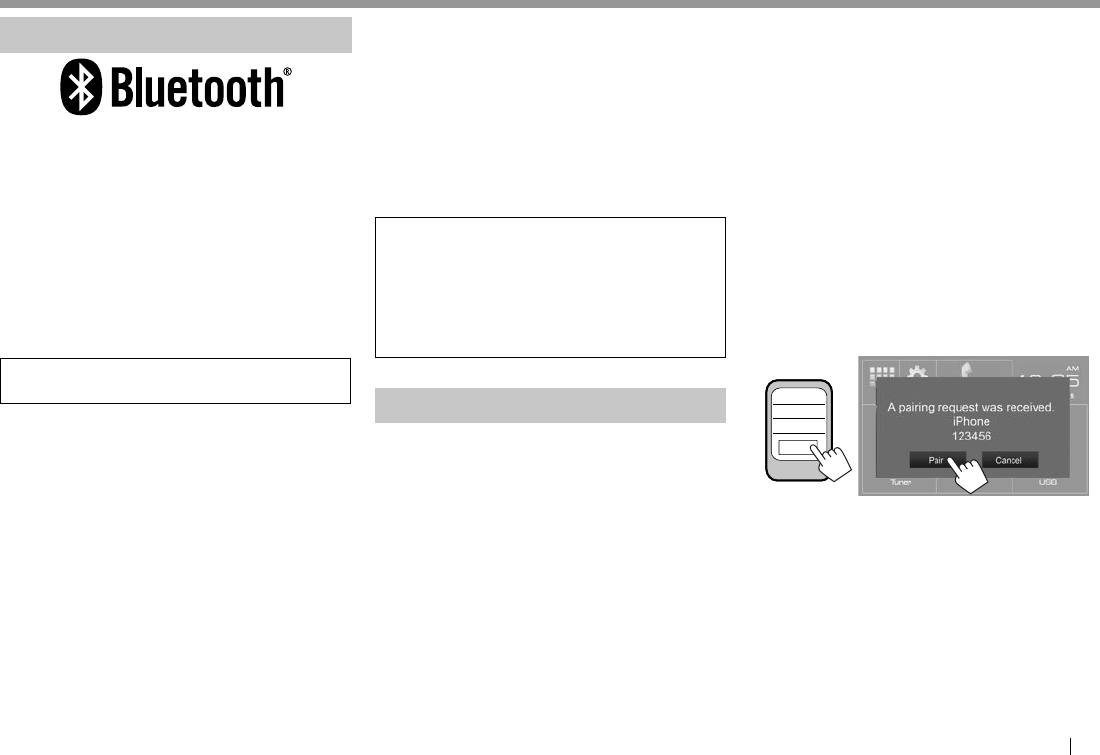
Å¥ !%
)8'9:;;:<)8'9:;;:<
o°¤¼¨Îµ®¦´µ¦Äo°»¦r!)PL2C--C0l
<ZGD4224L"º°ÁÃ襸µ¦ºÉ°µ¦ª·¥»Å¦oµ¥nª´Ê宦´°»¦rÁ¨ºÉ°¸É"Án"
æ«´¡rÁ¨ºÉ°¸É"¡¸¸Â¡¡µ"¨³°»¦r°ºÉÇ"°»¦r"<ZGD4224L"µ¤µ¦
ÁºÉ°¤n°ÅoåŤno°Äoµ¥Â¨³ºÉ°µ¦¦³®ªnµ´"
®¤µ¥Á®»
N" ³´¦"Ťnª¦Äoµ¸É´o°"Án"µ¦®¤µ¥Á¨"µ¦Äo¤»Ã¦«´¡r"
²¨²"Á¤ºÉ°nµÄoµ¦ÎµµÁ®¨nµ¸Ê"Ä®o®¥»¦Ä¸É¸É¨°£´¥
N" °»¦r"<ZGD4224L"µÁ¦ºÉ°°µÅ¤nµ¤µ¦ÁºÉ°¤n°´Á¦ºÉ°¸Ê"¹Ê°¥¼n´
Áª°¦r´"<ZGD4224L"°°»¦r
N" Á¦ºÉ°¸Ê°µÅ¤nεµ´°»¦r"<ZGD4224L"µÁ¦ºÉ°
N" £µ¡µ¦ÁºÉ°¤n°°µnµ´µ¤£µ¡Âª¨o°¤¦°´ªnµ
N" 宦´°»¦r"<ZGD4224L"µ°¥nµ"°»¦r³¼´µ¦ÁºÉ°¤n°Á¤ºÉ°dÁ¦ºÉ°
o°¤¼¨Á¸É¥ª´!)PL2C--C0>"®µnµo°µ¦¦´o°¤¼¨Á¡·É¤Á·¤Á¸É¥ª´"<ZGD4224L"
æŸÉÁªÈÅr°"g,Y"n°Å¸ÊS"QL44RS((TTT#UVH#3D4(HW(HE1(X
æިr!)PL2C--C0
Á¦ºÉ°¸Ê´»Ã¦Å¢¨r"<ZGD4224L"n°Å¸Ê
N" >0J"7>E3KW-01DD"J12jIZD8";#&
N" +!?J"7æިrµ¦¦³µ¥Á¸¥´Ê¼8";#!
N" +,CYJ"7æިrµ¦ª»¤Á¸¥(ª·¸Ã°¦³¥³Å¨8";#B
N" m+J"7æިrµ¦Áoµ¹´ÉªÅ8
N" J<+J"7æިrµ¦ÁoµÄoµ¤»Ã¦«´¡r8";#O
N" F?J"7æިro®µ¦·µ¦8
N" FJJ"7æިr¡°¦r°»¦¤8";#;
N" >.?"7>GhE3".34D1jEHD"?DVIHD"J12jIZD8
Á¸É¥ª´Ã¦«´¡rÁ¨ºÉ°¸É¸Éµ¤µ¦Äoµ¦nª¤´Ã¦Å¢¨rµ¦ÁoµÄoµ¤»
æ«´¡r!E,)4,F
®µÃ¦«´¡r¤º°º°°»¦°¦´"J<+J"»µ¤µ¦Â¤»Ã¦«´¡r¨³
¦µ¥µ¦Ã¦®oµ°¦³´¤´"Á¤ºÉ°Ã¦«´¡r¤º°º°¤¸µ¦ÁºÉ°¤n°
N" ¤»Ã¦«´¡rS"¼»"&OO"¦µ¥µ¦
N" µ¥¸Éæ°°"µ¥¸É¦´"¨³µ¥¸ÉŤnÅo¦´S"¼»";O"¦µ¥µ¦ÄÂn¨³´ª
Á¨º°
!µ¦ÁºÉ°¤n°°»¦r!)PL2C--C0
!R!µ¦¨³Á¸¥°»¦r¨¼¼Ä®¤n
Á¤ºÉ°nµÁºÉ°¤n°°»¦r"<ZGD4224L"´Á¦ºÉ°Á}¦´Ê¦"o°Îµµ¦´¼n¦³®ªnµ
Á¦ºÉ°´°»¦r"µ¦´¼n³ÎµÄ®o°»¦r"<ZGD4224L"µ¤µ¦ºÉ°µ¦´Åo
N" ª·¸µ¦´¼n°»¦r¤¸ªµ¤Ânµ´"Ã¥¹Ê°¥¼n´Áª°¦r´É¨¼¼°°»¦r
"–宦´°»¦r¸É¤¸¨¼¼"!#;S"»µ¤µ¦´¼n°»¦r¨³Á¦ºÉ°Ã¥Äo"
FFJ"7µ¦´¼nÂnµ¥8"¹É¤¸Á¡¸¥µ¦¥º¥´È¡°
"–宦´°»¦r¸É¤¸¨¼¼"!#OS"»o°j°¦®´"J./"´Ê°»¦r¨³
Á¦ºÉ°Îµ®¦´µ¦´¼n
N" Á¤ºÉ°Îµµ¦ÁºÉ°¤n°Â¨oª"°»¦r³Åo¦´µ¦¨³Á¸¥ÄÁ¦ºÉ°Â¤onµ³¦¸ÁÈ
Á¦ºÉ°Èµ¤"µ¤µ¦¨´Ê®¤Åo"%"´ª
N" °»¦r°Á¦ºÉ°Îµ®¦´Ã¦«´¡r"<ZGD4224L"®¹ÉÁ¦ºÉ°"¨³°»¦r®¹É
Á¦ºÉ°Îµ®¦´°»¦rÁ¸¥"<ZGD4224L"®¹ÉÁ¦ºÉ°ÄÂn¨³¦´Ê
N" Á¤ºÉ°o°µ¦Äo¢{r´"<ZGD4224L"»³o°Ád¢{r´"<ZGD4224L"°°»¦r
n°
N" ĵ¦Äo°»¦r¸É¨³Á¸¥"»o°ÁºÉ°¤n°°»¦rÅ¥´Á¦ºÉ°"7®oµ"!'8
!µ¦´¼n°´Ã¤´·
Á¤ºÉ°´Ênµ"?4LC-!,K+S+1D@"Á}"A;1B"°»¦r"I^F"7Án"IJL23D8"³¼´¼nÃ¥
°´Ã¤´·Á¤ºÉ°ÁºÉ°¤n°nµ"5F<"7®oµ"$!8
µ¦´¼n°»¦r¨¼¼¸ÉÄo!((,!E宦´¨¼¼!#"*F
Á¤ºÉ°°»¦r¨¼¼"µ¤µ¦Îµµ¦nª¤´¨¼¼"!#;"ε°´¼n³¼nµ°»¦r
¸É¤¸°¥¼n
!* "o®µ"7bkJQ!GHIJc8"µ°»¦r"<ZGD4224L
!# "¥º¥´Îµ°´Ê°»¦r¨³Á¦ºÉ°
123456
OK
N" "AQK1O2PB"Á¡ºÉ°·Áε°
¤¸n°Ä®oµ´Å###
KW-V_Mid_U_TH.indb 25KW-V_Mid_U_TH.indb 25 10/12/2014 12:34:37 PM10/12/2014 12:34:37 PM
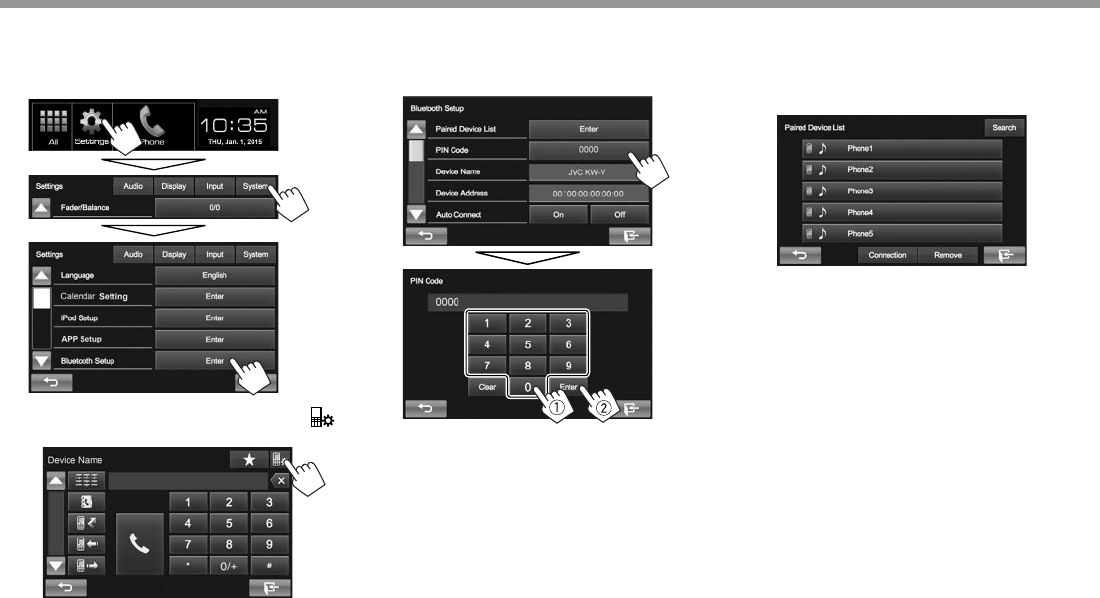
!&
)8'9:;;:<)8'9:;;:<
!µ¦´¼n°»¦r!)PL2C--C0!µ°»¦rÁo µ®¤µ¥Ã¥Äo¦®´!,N_!E宦´!
)PL2C--C0!#"7F
!* "®oµ°"?)PL2C--C0!(2CL5@
®oµ°®¨´S
N" ´Ê¸Ê"»µ¤µ¦Â®oµ°"?)PL2C--C0!(2CL5@"ÅoÃ¥"b" "c"
®oµ°µ¦ª»¤Ã¦«´¡r"7®oµ"!M8
!# "Á¨¸É¥¦®´"J./
N" ®µ»oµ¤µ¦Á¨¸É¥¦®´"J./"Ÿɴʰ¸É"=
N" ¦®´"J./"Á¦·É¤oº°"[OOOO\
N" εª´ªÁ¨¼»Îµ®¦´¦®´"J./"º°";%
N" "AQP2KSB"Á¡ºÉ°¨¦µ¥µ¦¨nµ»
="o®µ"7bkJQ!GHIJc8"µ°»¦r"<ZGD4224L
$"Á¨º°"7bkJQ!GHIJc8"宦´°»¦r"<ZGD4224L
N" ®µo°Äo¦®´"J./"Ä®oj°"[OOOO\"7nµÁ¦·É¤o8
Á¤ºÉ°µ¦´¼nÁ¦È¤¼¦r"°»¦r³¦µÁ}¦µ¥µ¦Ä"?,K+S2.!T2f+O2!
8+6C@
N" ĵ¦¸É³Äo°»¦r¸É´¼n"ÁºÉ°¤n°°»¦r¸É"?,K+S2.!T2f+O2!8+6C@"
7®oµ"!'8
KW-V_Mid_U_TH.indb 26KW-V_Mid_U_TH.indb 26 10/12/2014 12:34:37 PM10/12/2014 12:34:37 PM
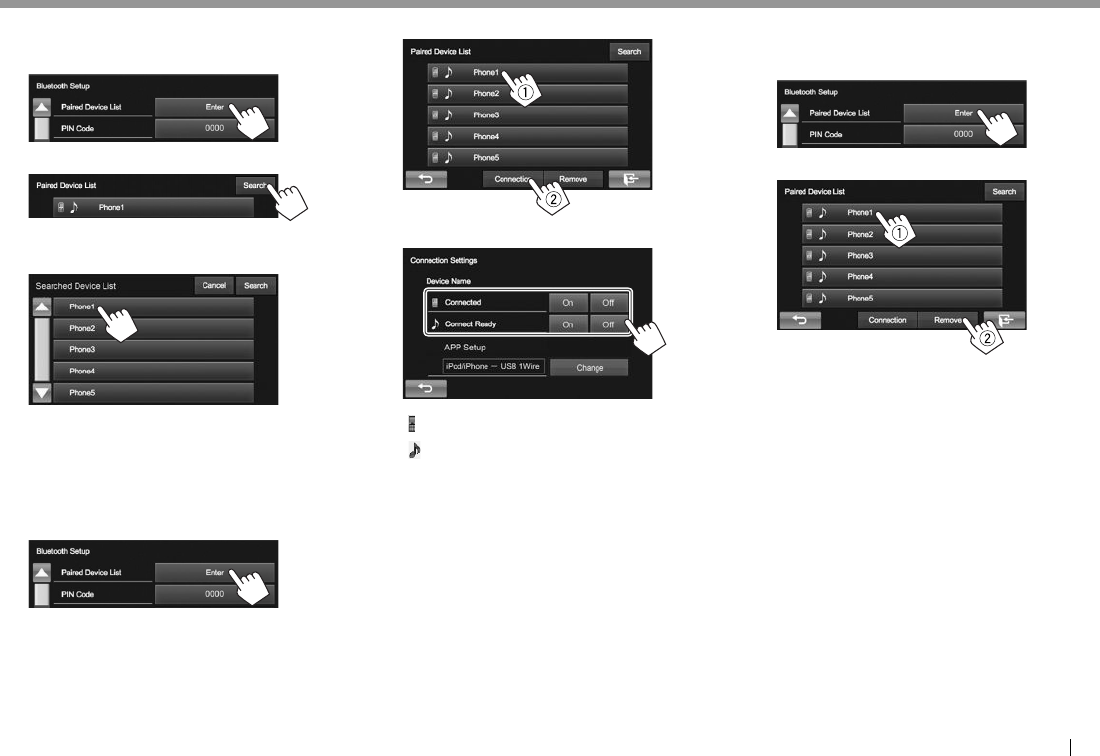
Å¥ !'
)8'9:;;:<)8'9:;;:<
µ¦´¼n°»¦r!)PL2C--C0!µÁ¦ºÉ°¸ÊÃ¥Äo¦®´!,N_!E宦´!)PL2C--C0!#"7F
*"®oµ°"?)PL2C--C0!(2CL5@"7®oµ"!&8
#"
="o®µ°»¦r¸Éµ¤µ¦ÄoÅo
N" ®µo°µ¦¥Á¨·µ¦o®µ°»¦r""AQK1O2PB
$"Á¨º°°»¦r¸Éo°µ¦´¼n
N" ®µo°Äo¦®´"J./"Ä®oj°"[OOOO\"7nµÁ¦·É¤o8
!R!µ¦ÁºÉ°¤n°/´µ¦ÁºÉ°¤n°°»¦r!)PL2C--C0!¸É¨³Á¸¥
µ¤µ¦ÁºÉ°¤n°´°»¦rÅo°Á¦ºÉ°¡¦o°¤´
*"®oµ°"?)PL2C--C0!(2CL5@"7®oµ"!&8
#"
="Á¨º°°»¦r¸Éo°µ¦ÁºÉ°¤n°"718"¨oª"AQ-112OC+-1B"728
$"Á¨º°"A;1B"®¦º°"A;VVB"宦´Ájµ®¤µ¥
"S æ«´¡r¤º°º°
"S °»¦rÁ¸¥
N" µ³³Â´n°Å¸ÊS
"–[Y233DH4DK\S"¦oµµ¦ÁºÉ°¤n°Â¨oª
"–[Y233DH4"CDEKe\S"µ¤µ¦¦oµµ¦ÁºÉ°¤n°Åo
"–[?IWH233DH4DK\S"Ťn¤¸µ¦¦oµµ¦ÁºÉ°¤n°
N" "AQ0K1D2B"宦´"?4,,!(2CL5@"Á¡ºÉ°Â®oµ°"?4,,!(2CC+1D6@"
Á¡ºÉ°Îµ®µ¦´ÊnµÎµ®¦´Â°¡¨·Á´É°"IJ2K(IJL23D(+3K12IK"
7®oµ"$$8
!Rµ¦¨°»¦r!)PL2C--C0!¸É¨³Á¸¥!
*"®oµ°"?)PL2C--C0!(2CL5@"7®oµ"!&8
#"
="Á¨º°°»¦r¸Éo°µ¦¨"718"¨oª"A^2R-f2B"728
o°ªµ¤µ¦¥º¥´³¦µ¹Ê""Al26B
KW-V_Mid_U_TH.indb 27KW-V_Mid_U_TH.indb 27 10/12/2014 12:34:38 PM10/12/2014 12:34:38 PM

!)
)8'9:;;:<)8'9:;;:<
µ¦Äoæ«´¡rÁ¨ºÉ°¸É!)PL2C--C0
!Rµ¦¦´µ¥
Á¤ºÉ°¤¸µ¥Á¦¸¥Áoµ###
N" o°¤¼¨µ¦Ã¦³¦µ¹Ê®µÅo¦´
N" µ¦ÄoµÃ¦«´¡r³Å¤nµ¤µ¦ÎµÅoÁ¤ºÉ°£µ¡µ¨o°¤°®¨´¦µ¹Ê"
7®oµ"!$8
µ¦·Áµ¥Á¦¸¥Áoµ
Á¤ºÉ°´Ê!?4LC-!416m2S@!ÁÈ !A;1B"7®oµ"$!8
Á¦ºÉ°³¦´µ¥Á¦¸¥ÁoµÃ¥°´Ã¤´·
!Rµ¦ªµµ¥
³µ###
!Rµ¦¦´¦³´Á¸¥°Á¸¥Á¦¸¥Áoµ/®¼¢´/Ťæâ
³µ###
N" µ¤µ¦¦´¦³´Á¸¥Åo¦³®ªnµ"O"¹";%"7Á¦·É¤¸ÉS"$8"
N" Äo¤°·Á°¦rÁ¡ºÉ°¦´¦³´Á¸¥Á¦¸¥Áoµ(®¼¢{"7®oµ"&8
!Rµ¦¨´¦³®ªnµÃ®¤Â±r¢¦¸´Ã®¤Ã¦«´¡r
³µ###
»¦´Ê¸É»»i¤"¦µ³¼¨´"7 "S"î¤Â±r¢¦¸"("
"S"î¤Ã¦«´¡r8
!R!µ¦¨/µ¦¦´¦³´µ¦¥Á¨·Á¸¥o°
³µ###
N" ¦´µ¦¨Á¸¥¦ª!E¦³®ªnµ!7!¹!−#7!Á¦·É¤¸É>!−*7F!>"¦´"?_^!89J98@
N" ¦´Á¸¥³o°!E¦³®ªnµ!−*!¹!i*!Á¦·É¤¸É>!7F>"¦´"?9Q!89J98@
KW-V_Mid_U_TH.indb 28KW-V_Mid_U_TH.indb 28 10/12/2014 12:34:38 PM10/12/2014 12:34:38 PM
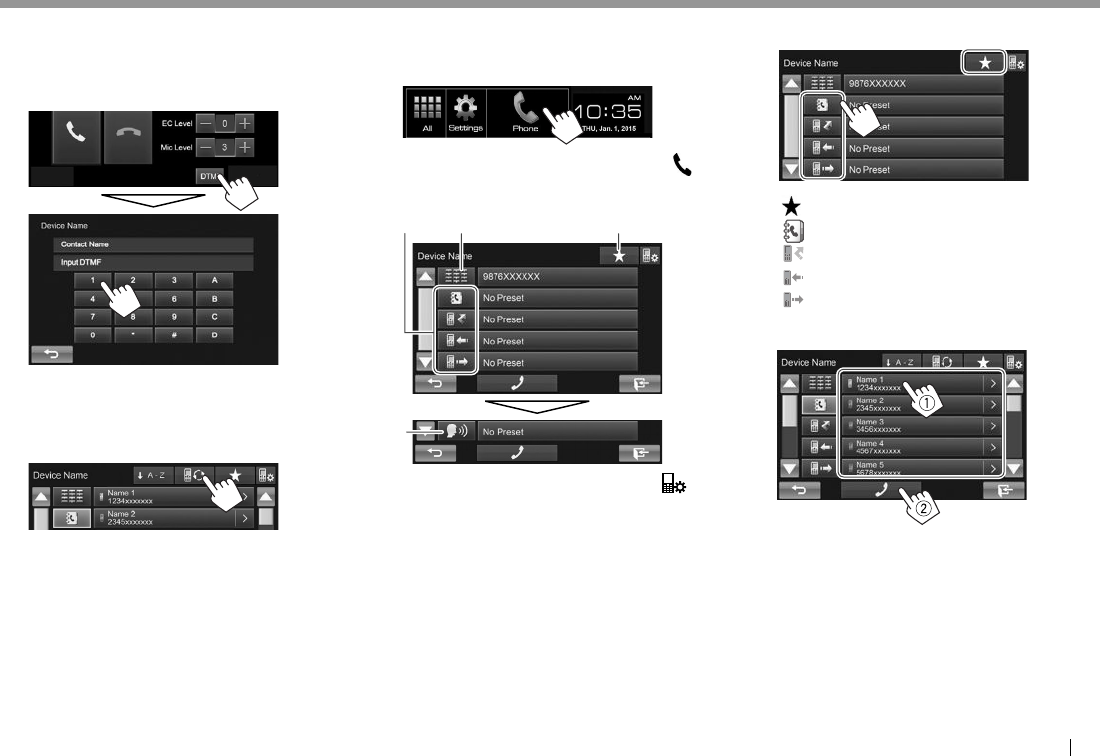
Å¥ !M
)8'9:;;:<)8'9:;;:<
!R!µ¦no°ªµ¤¦³®ªnµµ¦Ã¦
»µ¤µ¦no°ªµ¤¦³®ªnµµ¦Ã¦ÅoÃ¥Äo¢{r´"?=@0"7?GEZ"=23D"@GZ4I"
01DnGD3He8
³µ###
!R!µ¦¨´¦³®ªnµ°»¦r¸ÉÁºÉ°¤n°°Á¦ºÉ°
Á¤ºÉ°ÁºÉ°¤n°´°»¦r°Á¦ºÉ°"»µ¤µ¦Á¨¸É¥°»¦r¸É³ÄoÅo
®oµ°ª»¤Ã¦«´¡r"7¼°¨´¤rªµ8S
N" ºÉ°°»¦r¸Éεµ³¦µ¹Ê"¦³³¨´°»¦r»¦´Ê¸É»i¤
!R!µ¦Ã¦°°
!* "®oµ°ª»¤Ã¦«´¡r
®oµ°®¨´S
N" »¥´µ¤µ¦Â®oµ°µ¦ª»¤Ã¦«´¡rÃ¥µ¦"b c""
?WL1OC+-1!X21L@"7®oµ"'8
#"Á¨º°ª·¸µ¦Á¡ºÉ°Ã¦°°
231
4
N" »µ¤µ¦Â®oµ°"?)PL2C--C0!(2CL5@"ÅoÃ¥"b" "c
1µ¤»Ã¦«´¡r](¦µ¥µ¦µ¦Ã¦
2¦µ¥µ¦®¤µ¥Á¨¦
3µ¦µ¥µ¦¸É´Ê¨nª®oµ
N" ®µo°µ¦´Ênµ¨nª®oµ"¼®oµ"$;
4µ¦Ã¦°°oª¥Á¸¥
]" ®µÃ¦«´¡r¤º°º°Å¤nµ¤µ¦Äoµ´"JL23D"<22k"+HHDWW"J12jIZD"7J<+J8"
¤»Ã¦«´¡r³Å¤n¦µ¹Ê
µ¦µ¥µ¦¸É´Ê¨nª®oµ/¤»Ã¦«´¡r/¦µ¥µ¦µ¦Ã¦
*!
A B! µ¦µ¥µ¦¸É´Ê¨nª®oµ
A! !B µ¤»Ã¦«´¡r
A! !B µ¦µ¥µ¦µ¥¸ÉŤnÅo¦´
A! !B µ¦µ¥µ¦¸É¦´µ¥
A! !B µ¦µ¥µ¦¸Éæ°°
#"Á¨º°Ájµ®¤µ¥"718"¨oªÃ¦°°"728
N" »µ¤µ¦Á¨¸É¥®oµÁ¡ºÉ°Â¦µ¥µ¦°ºÉÇ"Á¡·É¤ÅoÃ¥»i¤"
bJc(bKc
¤¸n°Ä®oµ´Å###
KW-V_Mid_U_TH.indb 29KW-V_Mid_U_TH.indb 29 10/12/2014 12:34:38 PM10/12/2014 12:34:38 PM
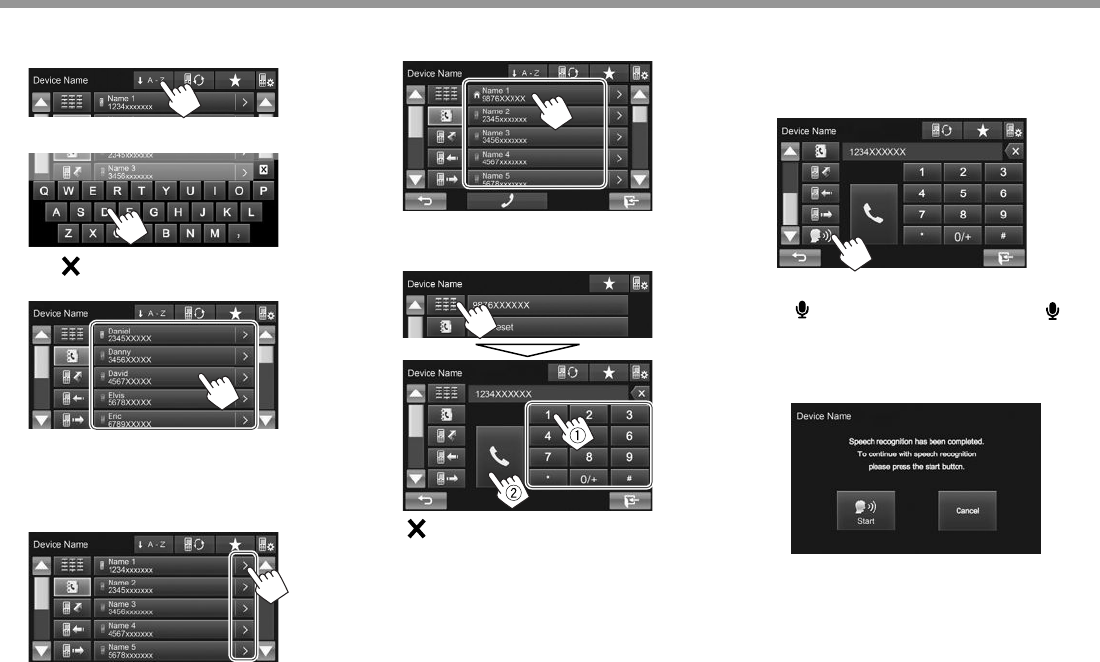
$O
)8'9:;;:<)8'9:;;:<
N" "µ¦Äoµ¦o®µ´ÊÂn"+"¹"o"¤»Ã¦«´¡rS
Á¤ºÉ°¦µ¥ºÉ°¤»Ã¦«´¡r¦µ"»µ¤µ¦o®µÃ¥´ª°´¬¦Â¦Åo
*
#"Á¨º°µ¦Á¦·É¤o
N" "b c"Á¡ºÉ°¥Á¨·µ¦o®µ"+"¹"o
="Á¨º°®¤µ¥Á¨Ã¦«´¡rµ¦µ¥ºÉ°
N" µ¦Â®¤µ¥Á¨Ã¦«´¡r®¤µ¥Á¨°ºÉS
Á¤ºÉ°¦µ¥ºÉ°¤»Ã¦«´¡r¦µ"»µ¤µ¦¨´®¤µ¥Á¨Ã¦«´¡rÅooµ¤¸µ¦
¨³Á¸¥®¤µ¥Á¨Ã¦«´¡r®¨µ¥Á°¦rŪo宦´»¨Á¸¥ª´
*"¨´®¤µ¥Á¨Ã¦«´¡r
N" ®¤µ¥Á¨Ã¦«´¡r³¨´Å»¦´Ê¸É"A@B
#"Á¨º°®¤µ¥Á¨Ã¦«´¡r¸É³Ã¦
!¦µ¥µ¦®¤µ¥Á¨¦
»µ¤µ¦j°®¤µ¥Á¨¼»"$;"®¤µ¥Á¨
N" "b c"Á¡ºÉ°¨¦µ¥µ¦¨nµ»
N" "A7/iB"oµÅªoÁ¡ºÉ°Á¡·É¤"[a\"¨Ä®¤µ¥Á¨Ã¦«´¡r
!µ¦Ã¦°°oª¥Á¸¥
N" ÄoµÅoÁ¤ºÉ°Ã¦«´¡r¤º°º°¸ÉÁºÉ°¤n°¤¸¦³ªµ¤ÎµÁ¸¥Ánµ´Ê
*"ÁdÄo"µ¦Ã¦°°oª¥Á¸¥
®oµ°ª»¤Ã¦«´¡rS
N" "bKc"ÎʵÇ"Á¡ºÉ°Á¨¸É¥®oµ®oµ°µ¦ª»¤Ã¦«´¡r
N" ´Ê¸Ê"»µ¤µ¦ÁdÄoµ¢{r´Éæ°°oª¥Á¸¥ÅoÃ¥"
b c"®oµ°"?WL1OC+-1!X21L@"7®oµ"'8"®¦º°""0/Y( "Â
¤°·Á°¦roµÅªo
#"Á¨nÁ¸¥ºÉ°»¨¸É»o°µ¦Ã¦®µ
N" ®µÁ¦ºÉ°o®µºÉ°´¨nµªÅ¤n¡"®oµ°n°Å¸Ê³¦µ¹Ê""
A(CKSCB"¨oªÁ¨nÁ¸¥ºÉ°´¨nµª°¸¦´Ê
µ¦¥Á¨·µ¦Ã¦°°oª¥Á¸¥>""AQK1O2PB
KW-V_Mid_U_TH.indb 30KW-V_Mid_U_TH.indb 30 10/12/2014 12:34:39 PM10/12/2014 12:34:39 PM
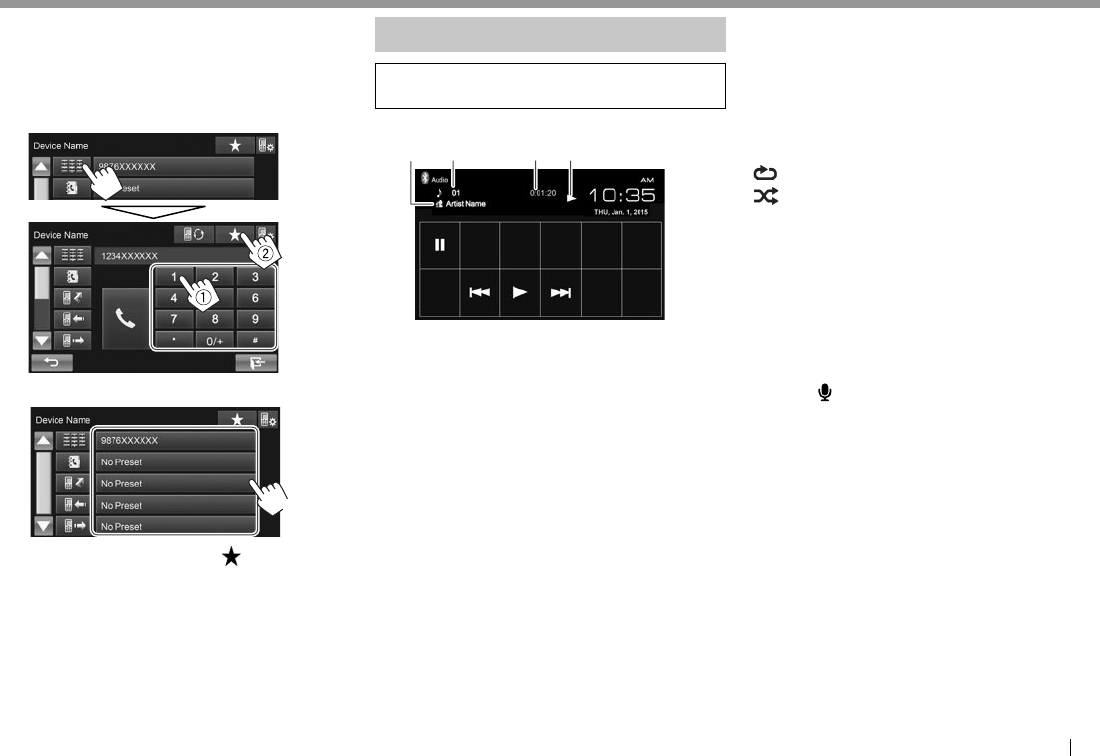
Å¥ $;
)8'9:;;:<)8'9:;;:<
!R!µ¦Îµ®®¤µ¥Á¨Ã¦«´¡r¨nª®oµ
µ¤µ¦Îµ®®¤µ¥Á¨Ã¦«´¡rŪo"%"®¤µ¥Á¨
*"®oµ°ª»¤Ã¦«´¡r"7®oµ"!M8
#"Än´ªÁ¨®oµ°¦µ¥µ¦®¤µ¥Á¨¦"¨oªÂ¦µ¥µ¦¸É´ÊŪo
¨nª®oµ
="Á¨º°®¤µ¥Á¨¸É´ÊŪo¨nª®oµÁ¡ºÉ°´¹
7o揦o8
N" ®µo°µ¦Â¦µ¥µ¦¸É´ÊnµÅªo¨nª®oµ""b c"®oµ°µ¦ª»¤
æ«´¡r
!µ¦ÄoÁ¦ºÉ°Á¨nÁ¸¥¨¼¼
N" 宦´µ¦¨³Á¸¥°»¦rÄ®¤n"¼®oµ"!%
N" 宦´µ¦ÁºÉ°¤n°(´µ¦ÁºÉ°¤n°°»¦r"¼®oµ"!'
!R»
n ¤Â¨³Å¢´µ®oµ°µ¦ª»¤Â®¨n´µ
3 421
N" »i¤µ¦Îµµ"Å¢´µ"¨³o°¤¼¨¸É®oµ°³Ânµ´"´Ê¸Ê"¹Ê
´°»¦r¸ÉÁºÉ°¤n°
o°¤¼¨µ¦Á¨n
1"o°¤¼¨ÂÈ"7ºÉ°Â¦È(ºÉ°«·¨d(ºÉ°°´¨´Ê¤{»´8];
N" µ¦Â³o°¤¼¨´ª°´¬¦³Á¨¸É¥¦³Á£o°¤¼¨
2"®¤µ¥Á¨Â¦È];
3"Áª¨µÄµ¦Á¨n];
4"µ³µ¦Á¨n];
»
n ¤µ¦Îµµ
A Ba;!a!!a$Á¨º°Ã®¤µ¦Á¨nÎʵ
A Ba;!a!!a$Á¨º°Ã®¤µ¦Á¨n»n¤"
AWB®¥»Á¨n´Éª¦µª
AIBÁ¦·É¤Á¨n
ASB!ATBN" Á¨º°Â¦È"7»i¤8
N" o®µ°¥®¨´(Á·®oµ"7oµÅªo8
"
];"¡¦o°¤ÄoµÎµ®¦´°»¦r¸ÉÄoµ¦nª¤´"+,CYJ";#$"ÅoÁnµ´Ê
]!"®µo°µ¦¥Á¨·µ¦»n¤Â¨³µ¦Á¨nÎʵ"»i¤´¨nµªÎʵÇ"ªnµÅ¢
´µ³®µ¥Å
]$"»i¤"0/Y( "¤°·Á°¦rÁ¡ºÉ°Â®oµ°"?WL1OC+-1!X21L@"Á¡ºÉ°
Á¨º°¦µ¥µ¦"7®oµ"'8
KW-V_Mid_U_TH.indb 31KW-V_Mid_U_TH.indb 31 10/12/2014 12:34:39 PM10/12/2014 12:34:39 PM
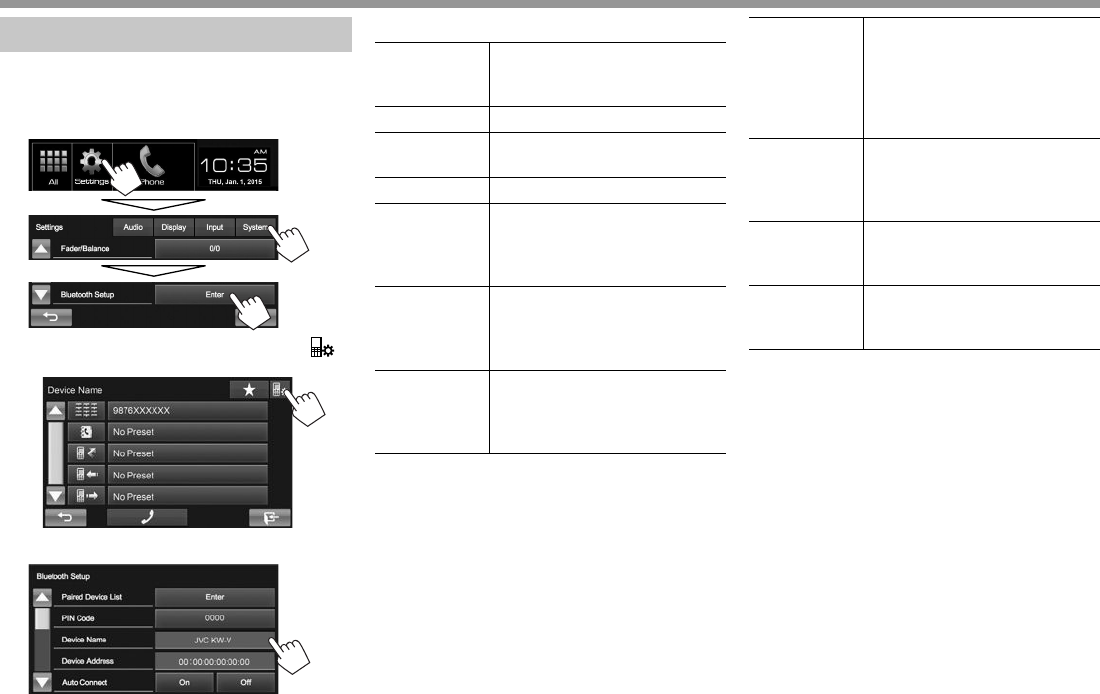
$!
)8'9:;;:<)8'9:;;:<
!µ¦´ÊnµÎµ®¦´°»¦r!)PL2C--C0
»µ¤µ¦Á¨¸É¥µ¦´ÊnµnµÇ"Á¡ºÉ°Äoµ°»¦r"<ZGD4224L"®oµ°"
?)PL2C--C0!(2CL5@"Åo
*"®oµ°"?)PL2C--C0!(2CL5@
®oµ°®¨´S
N" ´Ê¸Ê"»µ¤µ¦Â®oµ°"?)PL2C--C0!(2CL5@"ÅoÃ¥"b" "c"
®oµ°µ¦ª»¤Ã¦«´¡r"7®oµ"!M8
#"ε®µ¦´Ênµ"<ZGD4224L
!R¦µ¥µ¦µ¦´Ênµ
?,K+S2.!T2f+O2!8+6C@ "A91C2SB"Á¡ºÉ°Â¦µ¥µ¦°»¦r¸É¨³Á¸¥"»
µ¤µ¦ÁºÉ°¤n°°»¦r®¦º°¨°»¦r¸É¨³Á¸¥
°°Åo"7®oµ"!'8
?,N_!Q-.2@ Á¨¸É¥¦®´"J./"°Á¦ºÉ°"7®oµ"!&8
?T2f+O2!_KR2@ ºɰ°»¦r¸É³¦µ°»¦r"<ZGD4224L"
*"g,Y"9:-,
?T2f+O2!4..S266@ ¸ɰ¥¼n"@+Y"°Á¦ºÉ°
?4LC-!Q-112OC@ N" ;1"7Á¦·É¤o8S"µ¦ÁºÉ°¤n°³Á}ÅÃ¥°´Ã¤´·
´°»¦r"<ZGD4224L"¸ÉÁºÉ°¤n°¨nµ»Á¤ºÉ°Á¦ºÉ°
Ád
N" ;VVS"¥Á¨·
?<W/4L.+-!;LC5LC@ Á¨º°¨ÎµÃ¡¸ÉÄo宦´"<ZGD4224L"7´Êµ¦Äoæ«´¡r
¨³Á¦ºÉ°Á¨nÁ¡¨8
N" WS-1CS"¨ÎµÃ¡®oµÁnµ´Ê
N" 4PP"7Á¦·É¤o8S"¨ÎµÃ¡»´ª
!?4LC-!416m2S@ N" ;1S"Á¦ºÉ°³¦´µ¥Á¦¸¥ÁoµÃ¥°´Ã¤´·Á¤ºÉ°Áª¨µ
nµÅ"%"ª·µ¸
N" ;VV"7Á¦·É¤o8S"Á¦ºÉ°³Å¤n¦´µ¥¸ÉÁ¦¸¥ÁoµÃ¥
°´Ã¤´·"o°¦´µ¥Á°
!?4LC-!,K+S+1D@ N" ;1"7Á¦·É¤o8S"¦oµµ¦´¼n°´Ã¤´·´°»¦r"
I^F"¸ÉÁºÉ°¤n°Åªo"7Án"IJL23D8"¤o³dÄoµ
¢{r´"<ZGD4224L"°°»¦rŪoȵ¤"7µ¦´¼n
°´Ã¤´·°µÅ¤nεµ´°»¦rµÁ¦ºÉ°"´Ê¸Ê
¹Ê°¥¼n´Áª°¦r´"I^F8
N" ;VVS"¥Á¨·
?^+1D!X-.2@ N" (U6C2R"7Á¦·É¤o8S"³ÄoÁ¸¥Á¦¸¥Áoµ¸É´ÊŪoÄ
Á¦ºÉ°
N" ,0-12S"³ÄoÁ¸¥Á¦¸¥Áoµ¸É´ÊŪoÄæ«´¡r¤º°º°"
7¢{r´¸Ê°µÅ¤nεµ"¹Ê°¥¼n´Ã¦«´¡r¤º°º°8
?^+1D!:-12!Q0K1D2@ Á¤ºÉ°´Ênµ"?^+1D!X-.2@"Á}"?(U6C2R@"Á¨º°Á¸¥
Á¦¸¥ÁoµÎµ®¦´µ¥¸ÉÅo¦´µ"A:-12*B"7nµÁ¦·É¤o8P"
A:-12#BP"A:-12=B
?N1+C+KP+]2@ "A91C2SB"oµÅªoÁ¡ºÉ°Îµ®µ¦´ÊnµÄ®¤n宦´
nµ´Ê®¤¸ÉÅo´ÊnµÅªoÃ¥Äoæ«´¡rÁ¨ºÉ°¸É"
<ZGD4224L"¨³Á¦ºÉ°Á¨nÁ¡¨"<ZGD4224L
KW-V_Mid_U_TH.indb 32KW-V_Mid_U_TH.indb 32 10/12/2014 12:34:39 PM10/12/2014 12:34:39 PM
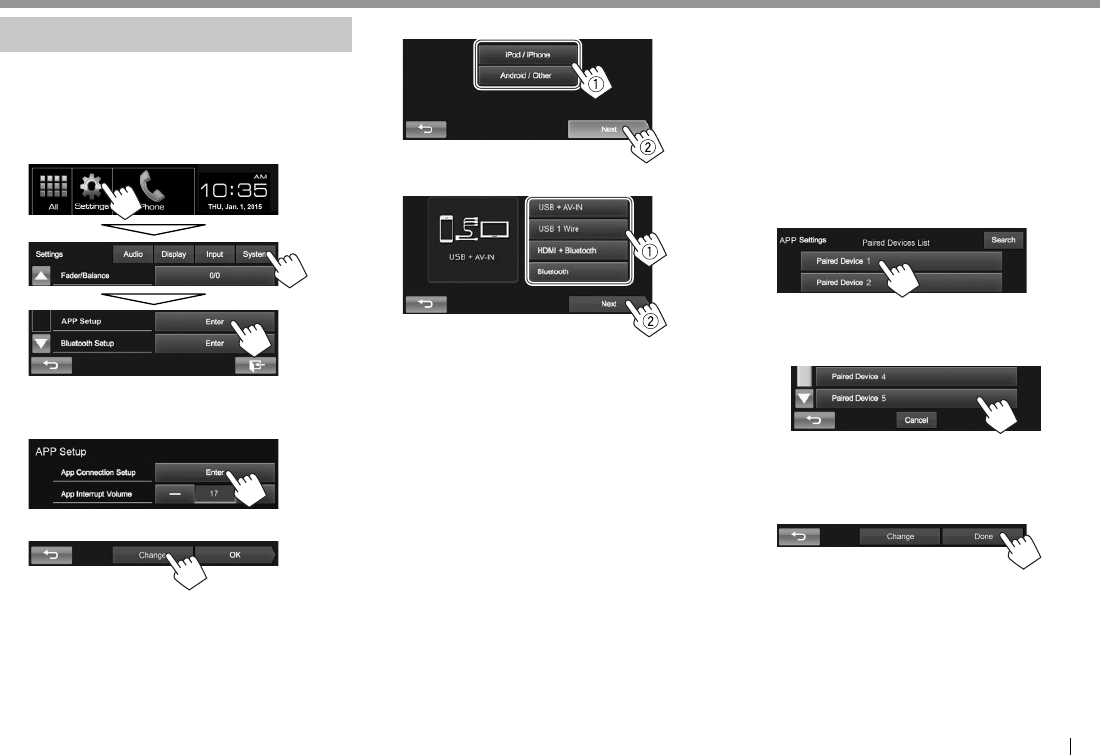
Å¥ $$
µ¦´Ênµµ¦´Ênµ
!µ¦´ÊnµÎµ®¦´ÄoµÃ¦Â¦¤!+,-./+,0-12/41.S-+.
n°ÄoµÃ¦Â¦¤°"IJ2K(IJL23D(+3K12IK"Ä®oÁ¨º°°»¦r¸É³Äo¨³ª·¸
ÁºÉ°¤n°
*"´¼n°»¦r"IJ2K(IJL23D(+3K12IK"nµµ"<ZGD4224L"7®oµ"!%8
#"®oµ°"?4,,!(2CL5@
®oµ°®¨´S
N" ®µÅ¤nµ¤µ¦Á¨º°"A91C2SB"宦´"?4,,!(2CL5@"Ä®od®¨n
´µ"+,"7®oµ"&8
="
$"¦ª°µ³°°»¦r{»´"¨oª"AQ0K1D2B
N" ®µÅ¤no°Á¨¸É¥Â¨µ¦´Ênµ""A;GB"Á¡ºÉ°°°µ®oµ°´Ênµ
%"Á¨º°·°°»¦r"718"¨oª"A_2hCB!728
3"Á¨º°ª·¸ÁºÉ°¤n°"718"¨oª"A_2hCB!728
宦´!41.S-+.>
?<TXN/X<8!i!
)PL2C--C0@
Á¨º°¦µ¥µ¦¸ÊÁ¤ºÉ°ÁºÉ°¤n°Á¦ºÉ°"+3K12IK"´Ê°
Á¦ºÉ°Ã¥n°µ¥´µÁoµ´´Êªn°´µÁoµ"
>?@.(@>A"¨³nµµ"<ZGD4224L
?)PL2C--C0@ Á¨º°¦µ¥µ¦¸ÊÁ¤ºÉ°ÁºÉ°¤n°°»¦rnµ"<ZGD4224L
宦´!+,-./+,0-12>
?'()!i!4JIN_@ Á¨º°´ªÁ¨º°¸ÊÁ¤ºÉ°ÅoÁºÉ°¤n°´"IJ2K(IJL23D"Ã¥
Äo"9F-5%M"7°»¦rÁ¦·¤8
?'()!*!H+S2@ Á¨º°´ªÁ¨º°¸ÊÁ¤ºÉ°ÅoÁºÉ°¤n°"IJ2K(IJL23D"Ã¥Äo
µ¥ÁÁ·¨"5F<"!#O"7°»¦rÁ¦·¤Îµ®¦´"IJ2K(
IJL23D8"®¦º°"9F-5&!"7°»¦rÁ¦·¤8
?<TXN!i!)PL2C--C0@ Á¨º°¦µ¥µ¦¸ÊÁ¤ºÉ°ÁºÉ°¤n°"IJ2K(IJL23D"Ã¥Äo
µ¥">?@."9F-5&O"7°»¦rÁ¦·¤8"¨³µ¥"
5F<"!#O"7°»¦rÁ¦·¤°"IJ2K(IJL23D8"9F-5&!"
7°»¦rÁ¦·¤8"nµ°³ÂÁ°¦r"AIfL43I3f-?IfI4EZ"
+,"7°»¦rÁ¦·¤°"IJ2K(IJL23D8
?)PL2C--C0@ Á¨º°¦µ¥µ¦¸ÊÁ¤ºÉ°ÁºÉ°¤n°"IJ2K(IJL23D"nµ"
<ZGD4224L
N" Á¤ºÉ°Á¨º°"?'()!i!4JIN_@"®¦º°"?'()!*!H+S2@"Ä®oÅ¥´´Ê°¸É"g
n"Á¤ºÉ°Á¨º°"?<TXN!i!)PL2C--C0@"®¦º°"?)PL2C--C0@"Á}ª·¸ÁºÉ°¤n°"
¦µ¥µ¦°»¦r¸É´¼n³¦µ¹Ê"Á¨º°°»¦rÁjµ®¤µ¥
N" ®µ°»¦r¸Éo°µ¦Å¤n°¥¼nĦµ¥µ¦""A(2KSO0B"Á¡ºÉ°o®µ°»¦r"
IJ2K(IJL23D(+3K12IK"¸É¤¸°¥¼n"¨oªÁ¨º°°»¦rÁjµ®¤µ¥µ®oµ°"
?4fK+PKdP2!T2f+O26@
"–»µ¤µ¦Á¨¸É¥®oµÁ¡ºÉ°Â¦µ¥µ¦°ºÉÇ"Á¡·É¤ÅoÃ¥»i¤"
bJc(bKc
"–®µo°µ¦¥Á¨·µ¦o®µ""AQK1O2PB
g"¥º¥´µ¦´Ênµ
KW-V_Mid_U_TH.indb 33KW-V_Mid_U_TH.indb 33 10/12/2014 12:34:40 PM10/12/2014 12:34:40 PM
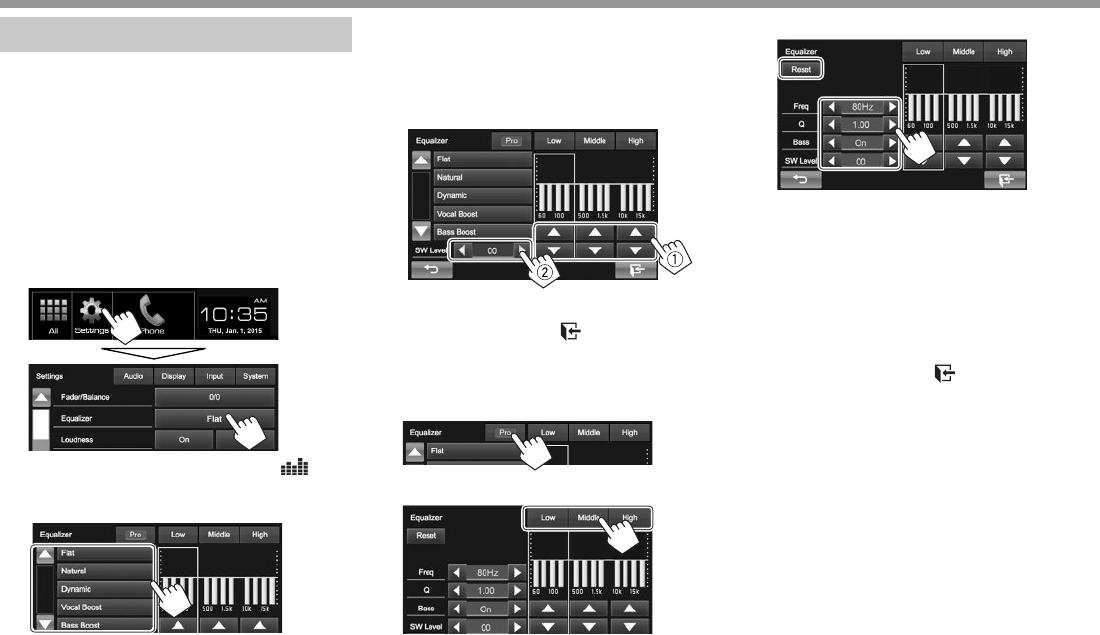
$B
µ¦´Ênµµ¦´Ênµ
!µ¦¦´Á¸¥
!R!µ¦Äoµ¦´ÊnµÁ¸¥
N" µ¦¦´Ân³¼ÎµÎµ®¦´Ân¨³Â®¨n´µªnµ»³¦´Á¸¥°¸
¦´Ê"®µÂ®¨n´µÁ}Ân·r"µ¦¦´Ân³Åo¦´µ¦´ÁÈ宦´
Ân¨³®¤ª®¤¼nn°Å¸Ê
"–?,?(?,?-,C(,Y?
"–Y?
"–?IV6(@J_m;(@J_m!(@J$(:@+(++Y
N" »Å¤nµ¤µ¦Á¨¸É¥µ¦´ÊnµÁ¸¥Á¤ºÉ°d®¨n´µ"+,
!µ¦Á¨º°Ã®¤Á¸¥¸É´Ê¨nª®oµ
*"®oµ°"?9\LKP+]2S@
®oµ°®¨´S
N" ´Ê¸Ê"»µ¤µ¦Â®oµ°"?9\LKP+]2S@"ÅoÃ¥"b c"®oµ
°"?WL1OC+-1!X21L@"7®oµ"'8
#"Á¨º°Ã®¤Á¸¥
N" »µ¤µ¦Á¨¸É¥®oµÁ¡ºÉ°Â¦µ¥µ¦°ºÉÇ"Á¡·É¤ÅoÃ¥»i¤"
bJc(bKc
!µ¦´¹nµ¸É¦´´ÊŪooª¥Á°!Y!µ¦Îµ®nµÃ®¤Á¸¥¸É´Ê¨nª®oµ
oª¥Á°
*"Á¨º°Ã®¤Á¸¥"7¼°¨´¤roµoµ¥8"
#"¦´¦³´ªµ¤¸ÉÂn¨³ªµ¤¸É"718"¨oªÁ¨º°¦³´´ª¼¢Á¢°¦r"
728
µ¦¦´Ân³Åo¦´µ¦´ÁȨ³"?'62S@"¼ÁdÄoµ
N" ®µo°µ¦Á¦È·Ê´Ê°""b" "c
µ¦´¹nµ¸É¦´´ÊŪooª¥Á°Yµ¦¦´Á¸¥Ä®o¼o°
*"Á¨º°Ã®¤Á¸¥"7¼°¨´¤roµoµ¥8
#"®oµ°µ¦¦´nµ
="Á¨º°Â
$"¦´Á¸¥
A^262CB Á¨¸É¥¦³´Âªµ¤¸ÉÂn¨³¦³´Á}"O
?WS2\@ Á¨º°ªµ¤¸É
?o@ ¦´ªµ¤ªoµ°ªµ¤¸É];
?)K66@ ÁdÄoµ(dÄoµÁ¸¥»o¤]!
?(H!82f2P@ ¦´¦³´´ª¼¢Á¢°¦r
nµ¸É¦´Åªo³¼Á¸¥´®µµ¦´Ênµ"?'62S@"¼¦oµ¹Ê"7¼°¨´¤roµ
oµ¥8"¨oª"?'62S@"¼ÁdÄoµ
N" ®µo°µ¦Á¦È·Ê´Ê°""b" "c
N" µ¦¦´Ân³¼Îµªnµ»³¦´Á¸¥°¸¦´Ê
N" ®µo°µ¦Îµµ¦¦´Ân宦´Â°ºÉÇ"εÎʵ´Ê°¸É"="¨³"$
];"´Ênµ¸É宦´Â"[>IfL\
]!"宦´Â"[A2T\"Ánµ´Ê
KW-V_Mid_U_TH.indb 34KW-V_Mid_U_TH.indb 34 10/12/2014 12:34:40 PM10/12/2014 12:34:40 PM
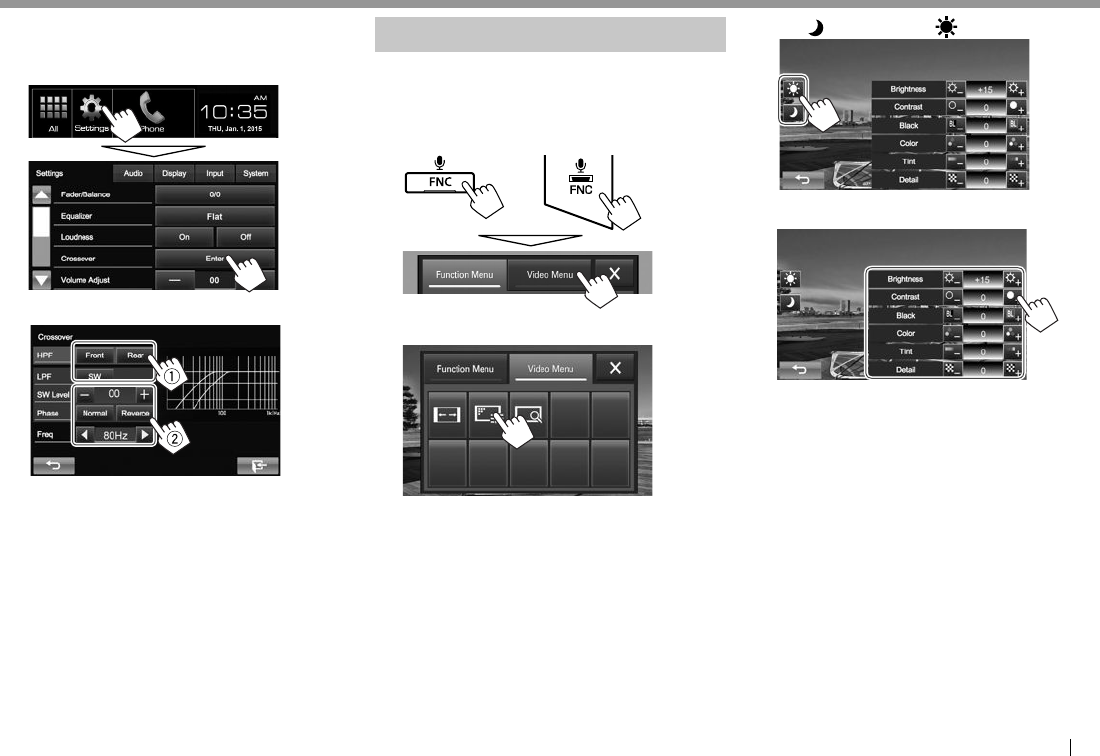
Å¥ $%
µ¦´Ênµµ¦´Ênµ
!R!µ¦¦´ªµ¤¸É¸¦°Ã°Áª°¦r
*"®oµ°"?QS-66-f2S@
®oµ°®¨´S
#"Á¨º°¦µ¥µ¦¸É³¦´"718"¨oªÎµÁ·µ¦¦´Ânnµ"728
?<,W@ ¦´ªµ¤¸É´Ân宦´¨ÎµÃ¡®oµ"7AWS-1CB8"
®¦º°¨ÎµÃ¡®¨´"7A^2KSB8"7ª¦¦°´µ
ªµ¤¸É¼8
?8,W@ ¦´ªµ¤¸É´Ân宦´´ª¼¢Á¢°¦r"7´ª¦°¸É
Ä®oªµ¤¸ÉÎɵnµÅo8
?(H!82f2P@ ¦´¦³´´ª¼¢Á¢°¦r
?,0K62@ Á¨º°´Ê°Îµ®¦´´ª¼¢Á¢°¦r]
?WS2\@ µ¦¦´ªµ¤¸É¸¦°Ã°Áª°¦r
]" Ťnµ¤µ¦Á¨º°ÅoÁ¤ºÉ°´Ênµ"?WS2\@"Á}"?:0S-LD0@
!µ¦¦´nµµ¦Á¨nª·¸Ã°
!R!µ¦¦´£µ¡
»µ¤µ¦¦´»£µ¡°£µ¡Åo
*"®oµ°"?J+.2-!X21L@
GHIJ%*): GHIJ=*):
#"ÂÁ¤¼µ¦¦´Ân
="Á¨º°"b c"7Ádµ¦®¦¸ÉÅ¢8"®¦º°"b c"7dµ¦®¦¸ÉÅ¢8
$"¦´£µ¡
?)S+D0C1266@ ¦´ªµ¤ªnµ"7`;%"¹"a;%8
?Q-1CSK6C@ ¦´ªµ¤¤´"7`;O"¹"a;O8
?)PKOe@ ¦´ªµ¤Îµ"7`;O"¹"a;O8
?Q-P-S@ ¦´¸"7`;O"¹"a;O8
?:+1C@ ¦´¦³´¸"7`;O"¹"a;O8
?T2CK+P@ ¦´¦µ¥¨³Á°¸¥"7`!"¹"a!8
KW-V_Mid_U_TH.indb 35KW-V_Mid_U_TH.indb 35 10/12/2014 12:34:40 PM10/12/2014 12:34:40 PM
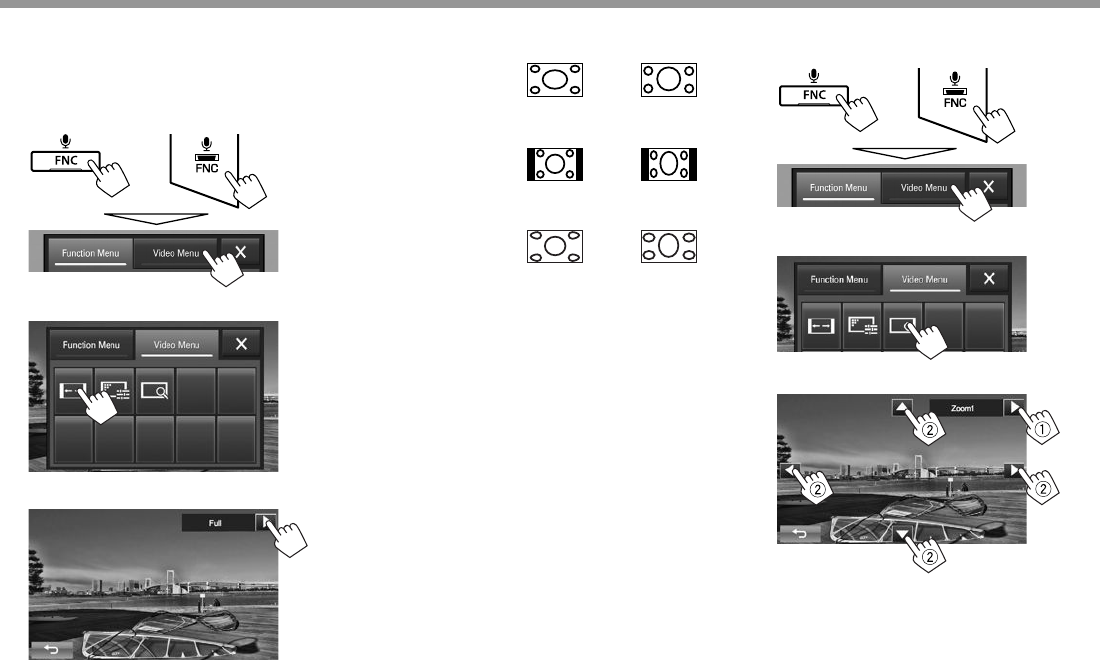
$&
µ¦´Ênµµ¦´Ênµ
!R!µ¦Á¨¸É¥°´¦µnª£µ¡
"»µ¤µ¦Á¨¸É¥°´¦µnª£µ¡Îµ®¦´µ¦Á¨nª·¸Ã°
N" »Å¤nµ¤µ¦Á¨¸É¥´nª£µ¡Ä³¸ÉÁ¨n°»¦r"5F<
*"®oµ°"?J+.2-!X21L@
GHIJ%*): GHIJ=*):
#"ÂÁ¤¼µ¦¦´Ân
="Á¨º°´nª£µ¡
?WLPP@a 宦´£µ¡´ÊÁ·¤";&SM
´µ"BS$ ´µ";&SM
?^2DLPKS@a 宦´£µ¡´ÊÁ·¤"BS$"
´µ"BS$ ´µ";&SM
?,K1-SKRK@ 宦´µ¦¼£µ¡"BS$"·®oµ°ªoµ
´µ"BS$ ´µ";&SM
?p--R*@!Z!
?p--R=@
Á¨¸É¥°´¦µnª¥µ¥
N" °´¦µnª£µ¡³¼Á¨º°Ä®o°¨o°´
®¨n´µª·¸Ã°Ã¥°´Ã¤´·
]" ³Á¨n"?IV6"Ã¥´Ênµ"?X-1+C-S!:U52@"Á}"A*3>&B"7®oµ";$8"´nª£µ¡
°µ¼´ÊnµÅ¤n¼o°
!R!µ¦¼¤£µ¡
»µ¤µ¦¼¤£µ¡"7?WLPP@P"?p--R*@"¹"?p--R=@8"µ¦¼¤³ÄoÅoÁ¤ºÉ°Á¨n
Ân·rÁnµ´Ê
N" Á¤ºÉ°´Ênµ´nª£µ¡Á}"?,K1-SKRK@"7¼°¨´¤roµoµ¥8"£µ¡³¼¼¤oª¥
´nª£µ¡µµ¦´Ênµ"?WLPP@
*"®oµ°"?J+.2-!X21L@
GHIJ%*): GHIJ=*):
#"ÂÁ¤¼µ¦¦´Ân
="Á¨¸É¥°´¦µnª"718"¨oª¥oµ¥Á¢¦¤µ¦¼¤"728
N" bJcbKcbHcbIc"³Å¤n¦µ¹Ê®µÁ¨º°"?WLPP@
N" ¢{r´É¼¤Å¤nµ¤µ¦ÄoÅo宦´Â®¨n´µª·¸Ã°µ¦µ¥µ¦
KW-V_Mid_U_TH.indb 36KW-V_Mid_U_TH.indb 36 10/12/2014 12:34:40 PM10/12/2014 12:34:40 PM
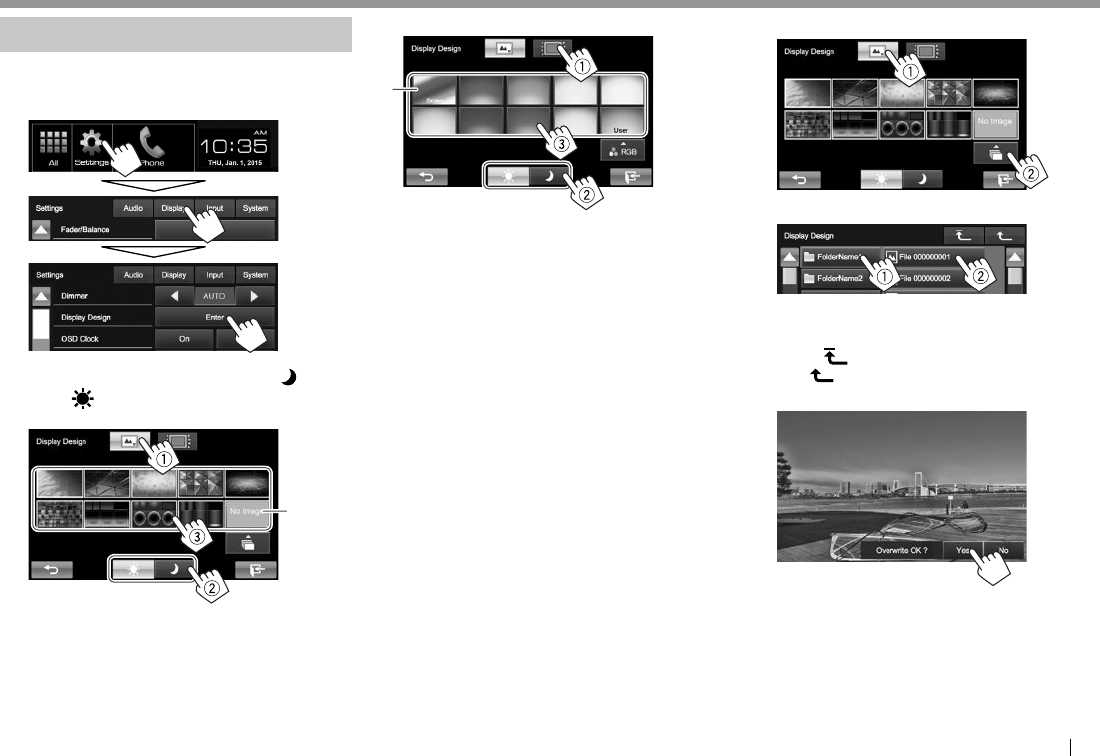
Å¥ $'
µ¦´Ênµµ¦´Ênµ
!µ¦Á¨¸É¥¦¼Âµ¦Â¨
»µ¤µ¦Á¨¸É¥¡ºÊ®¨´Â¨³¸Â°£µ¡Åo
*"®oµ°"?T+65PKU!T26+D1@
®oµ°®¨´S
#"Á¨º°¦µ¥µ¦¸É³Á¨¸É¥"718"Á¨º°µ¦´ÊnµÅ¢®¦¸É"7b cS"ÁdÅ¢
®¦¸É®¦º°"b cS"dÅ¢®¦¸É8"728"¨oªÁ¨º°¦¼Â®¦º°¸"738
µ¦Á¨¸É¥¦¼Â¡ºÊ®¨´>
];
µ¦Á¨¸É¥¦¼Â¡µÁ¨>
]!
N" ´Ê¸Ê"»µ¤µ¦¦´¸oª¥Á°Åo""A^M)B"Á¡ºÉ°Â®oµ°´ª
¦´nµ¸"¨oª¦´¸
];"´Áȵ°Á°Åªon°"7¼oµ¨nµ8
]!"µ¦Á¨º°¸Ê³n°¥Ç"Á¨¸É¥¸°ªµ¤ªnµ
!Rµ¦´¹£µ¡Ã¦ÅªoÁÈ ¡ºÊ®¨´
»µ¤µ¦´Ênµ£µ¡Ã¦"¸ÉÁÈŪoÄ°»¦r"5F<"¸ÉÁºÉ°¤n°Åo"
N" ÄoÅ¢¨r"gJ_m(J/m(<@J"¸É¤¸ªµ¤¨³Á°¸¥")OO"i"B)O"¡·Á¨
N" ¸°£µ¡¸É´°µ¼nµµ¸°µ¦·
*"ÁºÉ°¤n°°»¦r"5F<"¸ÉÁÈ£µ¡Åªo"7®oµ"B&8
#"®oµ°"?T+65PKU!T26+D1@"7¼°¨´¤roµoµ¥8
="®oµ°µ¦Á¨º°Å¢¨r
$"Á¨º°Å¢¨r宦´£µ¡¡ºÊ®¨´"718"¨oª¥º¥´µ¦Á¨º°"728
N" »µ¤µ¦Á¨¸É¥®oµÁ¡ºÉ°Â¦µ¥µ¦°ºÉÇ"Á¡·É¤ÅoÃ¥»i¤"
bJc(bKc
N" »i¤"b c"Á¡ºÉ°¨´¼nâ¨Á°¦r¦µ
N" "b c"Á¡ºÉ°¨´¼nÁ¨Á¥°¦rn°®oµ
%"¥º¥´µ¦Á¨º°
£µ¡¸É¤¸°¥¼n³¼Â¸Éoª¥£µ¡Ä®¤n
N" "A_-B"Á¡ºÉ°¨´Å¸É®oµ°n°®oµ
KW-V_Mid_U_TH.indb 37KW-V_Mid_U_TH.indb 37 10/12/2014 12:34:41 PM10/12/2014 12:34:41 PM
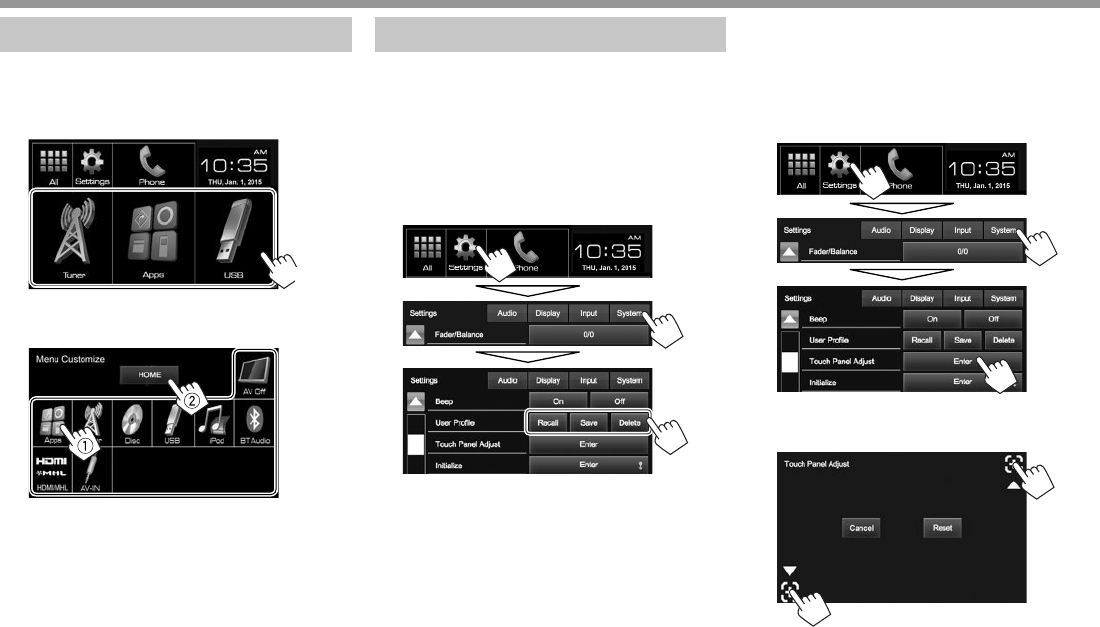
$)
µ¦´Ênµµ¦´Ênµ
!µ¦¦´Ân®oµ°®¨´
»µ¤µ¦´Á¦¸¥¦µ¥µ¦¸É®oµ°®¨´Åo
*"®oµ°"?X21L!QL6C-R+]2@
®oµ°®¨´S
Å°°¸Éo°µ¦Á¨¸É¥oµÅªo
7o揦o8
#"Á¨º°¦µ¥µ¦¸Éo°µ¦Âε®n¸ÉÁ¨º°ÅªoÄ´Ê°¸É"*"
718"¨oª"A<;X9B"728
N" Á¡µ³Â®¨n´µ¸Éµ¤µ¦Á¨º°Åo³¦µ¹Ê
N" εÎʵ´Ê°¸ÊÁ¡ºÉ°ªµÅ°°°¦µ¥µ¦°ºÉ
µ¦Îµ®µ¦´Ênµ¦³
!R!µ¦Îµ/µ¦Á¦¸¥ºµ¦´Ênµ
»µ¤µ¦Îµµ¦´Ênµn°Å¸ÊS
N" µ¦´Ênµ®oµ°"?(2CC+1D6@"WK.2S/)KPK1O2q!9\LKP+]2Sq!8-L.1266q!
QS-66-f2S"7µ¦´Ênµ"?<,W@/?8,W@/?(H!82f2P@8P"J-PLR2!4.[L6Cq!
(52Ke2S!(2P2OCq!T+65PKU!T26+D1
N" µ¦´ÊnµÎµ®¦´"b4JIN_cS"4JIN_!_KR2
®oµ°®¨´S
N" "bKc"ÎʵÇ"Á¡ºÉ°Á¨¸É¥®oµ®oµ°Á¤¼"?(U6C2R@
A^2OKPPB Á¦¸¥ºnµ¸É´¹Åªo
A(Kf2B 嵦´Ênµ{»´
AT2P2C2B ¨µ¦´Ênµ¸ÉεŪo
o°ªµ¤µ¦¥º¥´³¦µ¹Ê""Al26B
!R!µ¦¦´ÎµÂ®n´¤´!
»µ¤µ¦¦´ÎµÂ®n´¤´Â´¤´®µÎµÂ®n¸É´¤´Â¨³µ¦Äoµ
Ťn°¨o°´
*"®oµ°"?:-LO0!,K12P!4.[L6C@
®oµ°®¨´S
N" "bKc"ÎʵÇ"Á¡ºÉ°Á¨¸É¥®oµ®oµ°Á¤¼"?(U6C2R@
#"³»¹É¨µ°Á¦ºÉ°®¤µ¥¸Éoµoµ¥¨nµÂ¨³oµªµµ¤Îµ
³ε
N" ®µo°µ¦¦¸ÁÈε®n´¤´"Ä®o"A^262CB
N" ®µo°µ¦¥Á¨·µ¦ÎµÁ·µ¦{»´"Ä®o"AQK1O2PB
KW-V_Mid_U_TH.indb 38KW-V_Mid_U_TH.indb 38 10/12/2014 12:34:41 PM10/12/2014 12:34:41 PM
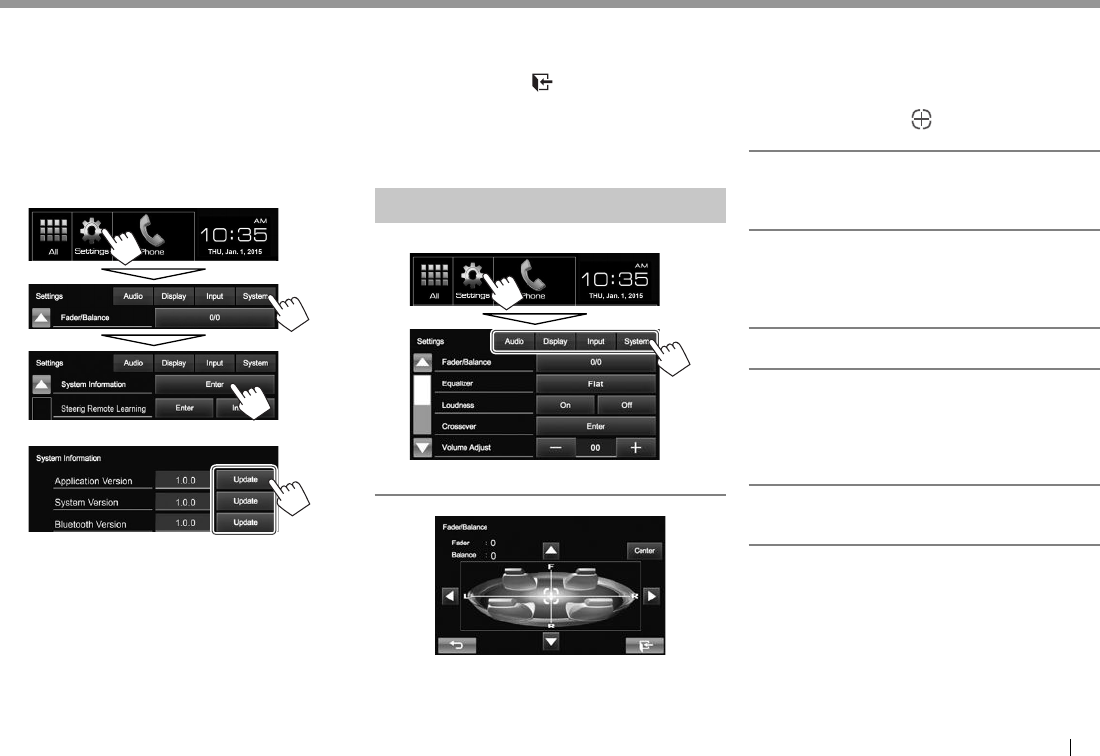
Å¥ $M
µ¦´Ênµµ¦´Ênµ
!R!µ¦°´¡Á¦³
nµµ¤µ¦°´¡Á¦³ÅoÃ¥ÁºÉ°¤n°°»¦r"5F<"¸É´ÁÈÅ¢¨r°´¡Á°¥¼n
N" ¼µ¦°´¡Á¦³"¸É"QL44RS((TTT#UVH#3D4(HW(HE1(X
*"¦oµÅ¢¨r°´¡Á"´¨°Å¢¨rÅ¥´°»¦r"5F<"¨oªÁºÉ°¤n°
°»¦r´Á¦ºÉ°
N" 宦´µ¦ÁºÉ°¤n°°»¦r"5F<"¼®oµ"B&
#"®oµ°"?(U6C2R!N1V-SRKC+-1@
®oµ°®¨´S
N" "bKc"ÎʵÇ"Á¡ºÉ°Á¨¸É¥®oµ®oµ°Á¤¼"?(U6C2R@
="
?455P+OKC+-1!J2S6+-1@ µ¦¦´¦»Ã¦Â¦¤°¦³
?(U6C2R!J2S6+-1@ ¦´¦»¦³
?)PL2C--C0!J2S6+-1@ ¦´¦»Ã¦Â¦¤"<ZGD4224L
µ¦ÎµÁ·µ¦¸Ê°µÄoÁª¨µ´¦¼n
Á¤ºÉ°µ¦°´¡ÁÁ¦È¤¼¦r¨oª"o°ªµ¤"[5RKE4D"Y2hRZD4DK\"³¦µ
¹Ê"´ÊnµÁ¦ºÉ°Ä®¤n
N" ®µo°µ¦Á¦È·Ê´Ê°""b" "c
N" ®oµ¤´µ¦ÁºÉ°¤n°°»¦r"5F<"³°´¡Á
N" ®µµ¦°´¡ÁŤnεÁ¦È"Ä®od¨oªÁdÁ¦ºÉ°Ä®¤n"¨oª¨°°´¡Á°¸¦´Ê
N" ¹Â¤onµ³dÁ¦ºÉ°ÅĦ³®ªnµµ¦°´¡Á"nµ¥´µ¤µ¦Á¦·É¤¦³µ¦
°´¡ÁÄ®¤nÅo®¨´µ¸ÉÁdÁ¦ºÉ°Â¨oª"µ¦°´¡Á³Á¦·É¤oÄ®¤n´ÊÂno
!µ¦´Ênµ¦µ¥µ¦Á¤¼
!Rµ¦Â®oµ°Á¤¼!?(2CC+1D6@
!R®oµ°µ¦´Ênµ!?4L.+-@
?WK.2S/)KPK1O2@
WK.2SS"¦´nµµ¨µr´µ°°°¨ÎµÃ¡®oµÂ¨³®¨´
N" W3!¹!^3"7Á¦·É¤oS"78
"–Á¤ºÉ°Äo¦³°¨ÎµÃ¡"Ä®o´ÊÁ¨º°Åªo¦¨µ"778
)KPK1O2S"¦´nµµ¨µr´µ°°°¨ÎµÃ¡oµ¥Â¨³ªµ
N" 83!¹!^3"7Á¦·É¤oS"78
"bJc(bKc(bHc(bIc"®¦º°¨µ"A!B "Á¡ºÉ°¦´Ân
"–®µo°µ¦¨oµµ¦¦´nµ""AQ21C2SB
?9\LKP+]2S@
Á¨¸É¥Ã®¤Á¸¥®¦º°¦´Ân¨³´Áȵ¦´ÊnµÁ¸¥Îµ®¦´Ân¨³Â®¨n
´µ"7®oµ"$B8
N" WPKC"7Á¦·É¤o8/_KCLSKP/TU1KR+O/J-OKP!)--6C/)K66!)--6C/J+dSK1C/'62S
?8-L.1266@
»µ¤µ¦Ád(dµ¦Äoµ¢{r´ªµ¤´Åo
N" ;1"7Á¦·É¤o8S"Á¡·É¤ªµ¤¸ÉÎɵ¨³¼"Á¡ºÉ°Ä®oÁ¸¥Åo¤»¨¸¥·É¹Ê"¸É¦³´Á¸¥
n°¥
N" ;VVS"¥Á¨·
?QS-66-f2S@
µ¦¦´ªµ¤¸É¸¦°Ã°Áª°¦r"7®oµ"$%8
?J-PLR2!4.[L6C@
¦´Ân¨³ÁȦ³´ªµ¤´¸É¦´Ã¥°´Ã¤´·°Ân¨³Â®¨n´µ"
7宦´Ân·r"µ¦¦´Ân³¼´ÁÈ宦´Ân¨³®¤ª®¤¼nn°Å¸ÊS"?,?(
?,?-,C(,Y?P"Y?P"¨³"?IV6(@J_m;(@J_m!(@J$(:@+(:@,(++Y8"¦³´
ªµ¤´³Á¡·É¤¹Ê®¦º°¨¨Ã¥°´Ã¤´·
N" Z*%"¹"i73"7Á¦·É¤oS"778
!?(52Ke2S!(2P2OC@
Á¨º°µ¨ÎµÃ¡¸ÉÁºÉ°¤n°
N" (CK1.KS."7Á¦·É¤o8/_KSS-m/X+..P2/H+.2
KW-V_Mid_U_TH.indb 39KW-V_Mid_U_TH.indb 39 10/12/2014 12:34:41 PM10/12/2014 12:34:41 PM
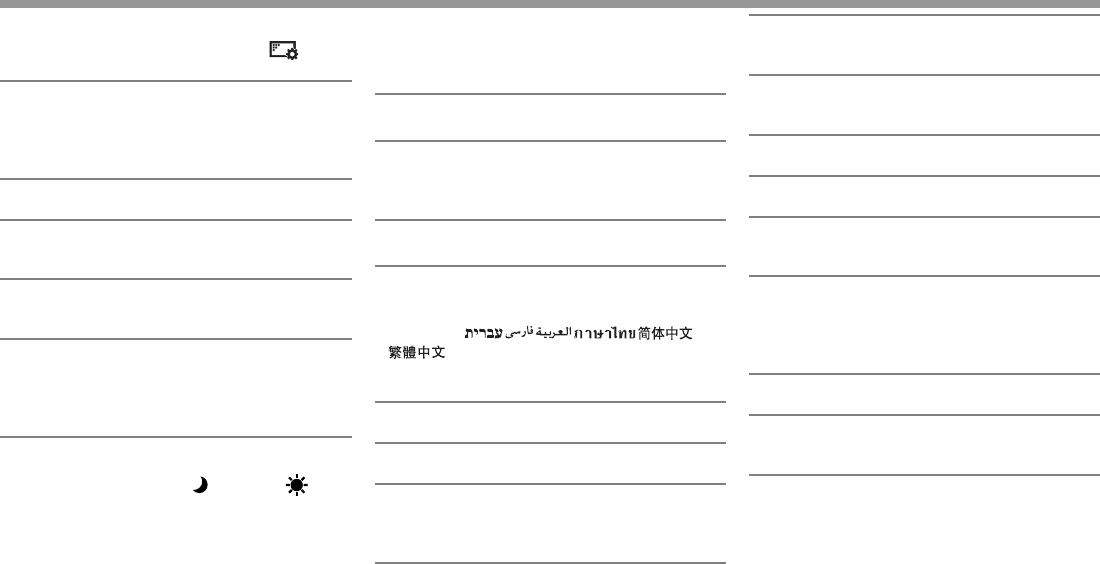
BO
µ¦´Ênµµ¦´Ênµ
!R®oµ°µ¦´Ênµ!?T+65PKU@
N" "»¥´µ¤µ¦Â®oµ°µ¦´Ênµ"?T+65PKU@"ÅoÃ¥"b c"®oµ°"
?WL1OC+-1!X21L@"7®oµ"'8
?T+RR2S@
N" 4':;"7Á¦·É¤o8S"¦´®¦¸Éªµ¤ªnµ°®oµ°Â¨³»i¤Á¤ºÉ°ÁdÅ¢®oµ¦
"–o°¤¸µ¦n°µ¥Å¢".AA5@."7®oµ"B%8
N" ;_S"ÁdÄoµ¨ªµ¤ªnµ
N" ;WWS"¥Á¨·
!?T+65PKU!T26+D1@!
Á¨¸É¥¦¼Âµ¦Â¨"7¡ºÊ®¨´Â¨³¸Â°£µ¡8"7®oµ"$'8
?;(T!QP-Oe@
N" ;1S"µ¯dµÁ¤ºÉ°Á¨n®¨n´µª·¸Ã°
N" ;VV"7Á¦·É¤o8S"¥Á¨·
!?T2R-16CSKC+-1@
N" ;1"7Á¦·É¤o8S"ÁdÄoµµ¦µ·®oµ°
N" ;VVS"¥Á¨·
?(OS-PP@
N" 4LC-S"Á¨ºÉ°µ¦Âo°¤¼¨Îʵ
N" ;1O2"7Á¦·É¤o8S"Á¨ºÉ°o°¤¼¨¸É®¹É¦´Ê
N" ;VVS"¥Á¨·
µ¦´¤´Âo°¤¼¨³Á}µ¦Á¨ºÉ°o°ªµ¤"Ťnªnµ³´ÊnµÅªo°¥nµÅ¦
?M'N!4.[L6C@
¦´ªµ¤ªnµÂ¨³¸Îµ°®oµ°
"A91C2SB"Á¡ºÉ°Â®oµ°µ¦´Ênµ"Á¨º°"b c"7Ádµ¦®¦¸ÉÅ¢8(b c"7dµ¦
®¦¸ÉÅ¢8"µ´Ê"Á¨¸É¥µ¦´Ênµ´n°Å¸ÊS
N" )S+D0C1266S"¦´ªµ¤ªnµ
"–Z*%"¹"i*%"7Á¦·É¤oS"7"宦´Ádµ¦®¦¸ÉÅ¢(i*%"宦´dµ¦®¦¸ÉÅ¢8
N" )PKOeS"¦´ªµ¤Îµ
"–Z*7"¹"i*7"7Á¦·É¤oS"78
!R®oµ°µ¦´Ênµ!?N15LC@
!?QKR2SK!N15LC@
N" ;1"7Á¦·É¤o8S"£µ¡µ¨o°¤°®¨´Á¤ºÉ°»Á¨¸É¥Á¸¥¦rŸÉε®n
°¥®¨´"7C8
N" ;VVS"Á¨º°¦µ¥µ¦¸ÊÁ¤ºÉ°Å¤nÅoÁºÉ°¤n°¨o°
!R®oµ°µ¦´Ênµ!?(U6C2R@
!?8K1DLKD2@
Á¨º°£µ¬µo°ªµ¤¸ÉÄo宦´o°¤¼¨®oµ°
N" 91DP+60"7Á¦·É¤o8/965Kr-P/WSK1sK+6/T2LC6O0/NCKP+K1-/_2.2SPK1.6/,-SCLDLt6/
:uSes2/Руccĸий/ / / / / /
/)K0K6K!XKPKU6+K/)K0K6K!N1.-126+K
N" M'N!8K1DLKD2S"Á¨º°£µ¬µ¸ÉÄo宦´µ¦Â»i¤µ¦ÎµµÂ¨³¦µ¥µ¦Á¤¼
"–91DP+60"7Á¦·É¤o8(8-OKP"7£µ¬µ¸ÉÁ¨º°oµ8
?QKP21.KS!(2CC+1D@
¦´··(Áª¨µ°µ¯dµ"7®oµ"B8
?+,-.!(2CL5@
ε®µ¦´Ênµ°"IJ2K"7®oµ";&8
?4,,!(2CL5@
N" 4,,!Q-112OC+-1!(2CL5S"ε®µ¦´Ênµ"+RRW"7®oµ"$$8
N" 4,,!N1C2SSL5C!J-PLR2S"¦´¦³´Á¸¥"+RR"
"–7"¹"=%"7Á¦·É¤oS"*n8
!
?)PL2C--C0!(2CL5@
ε®nµµ¦´ÊnµÎµ®¦´µ¦Äo°»¦r¨¼¼"Án"µ¦ÁºÉ°¤n°Â¨³µ¦Äoµ
´ÉªÅ°ºÉÇ"7®oµ"$!8
?)225@
N" ;1"7Á¦·É¤o8S"ÁdÁ¸¥Áª¨µ¡·¤¡r´¤´
N" ;VVS"¥Á¨·
?'62S!,S-V+P2@
»µ¤µ¦Îµ"Á¦¸¥º"®¦º°¨oµµ¦´Ênµ¸É´ÊŪo"7®oµ"$)8
!?:-LO0!,K12P!4.[L6C@
¦´ÎµÂ®n´¤´°»i¤®oµ°"7®oµ"$)8
?N1+C+KP+]2@
Á¦¸¥¤Äoµµ¦´Ênµ´Ê®¤¸É´ÊŪo""A91C2SB"oµÅªoÁ¡ºÉ°Á¦¸¥¤Äoµµ¦´Ênµ
N" ®¨´Á¦·É¤oµ¦´Ênµ"¦´µ¦´Ênµ®oµ°"?N1+C+KP!(2CC+1D6@"7®oµ"B8
!?T+f`l!J;T@
Á¦ºÉ°¸Ê¤¸¦®´³Á¸¥°¤´Á°°¥¼n"Á¤ºÉ°Ä¸É»Á¨nÅ¢¨r¸É¤¸¦®´³Á¸¥´¹°¥¼n"
¦®´³Á¸¥Á·¤°Á¦ºÉ°È³¼´¹´Å"´Ê¸ÊÁ¡ºÉ°j°´Äoµ¨···Í
N" "A91C2SB"Á¡ºÉ°Âo°¤¼¨
N" ®µo°µ¦¨´Å¥´®oµ°n°®oµ""A;GB
?(U6C2R!N1V-SRKC+-1@
Âo°¤¼¨Áª°¦r´É°°¢rª¦r"nµµ¤µ¦°´¡Á°¢rª¦rÅo"7®oµ"$M8
?(C22S+1D!^2R-C2!82KS1+1D@
ε®®oµ¸ÉÄ®o´»i¤ª»¤¸É¦¸Ã¤°Ã¦¨¡ª¤µ¨´¥"7·n°°¦µ¥
¨³Á°¸¥Åoµ´ªÂε®nµ¥"g,Y8
KW-V_Mid_U_TH.indb 40KW-V_Mid_U_TH.indb 40 10/12/2014 12:34:42 PM10/12/2014 12:34:42 PM
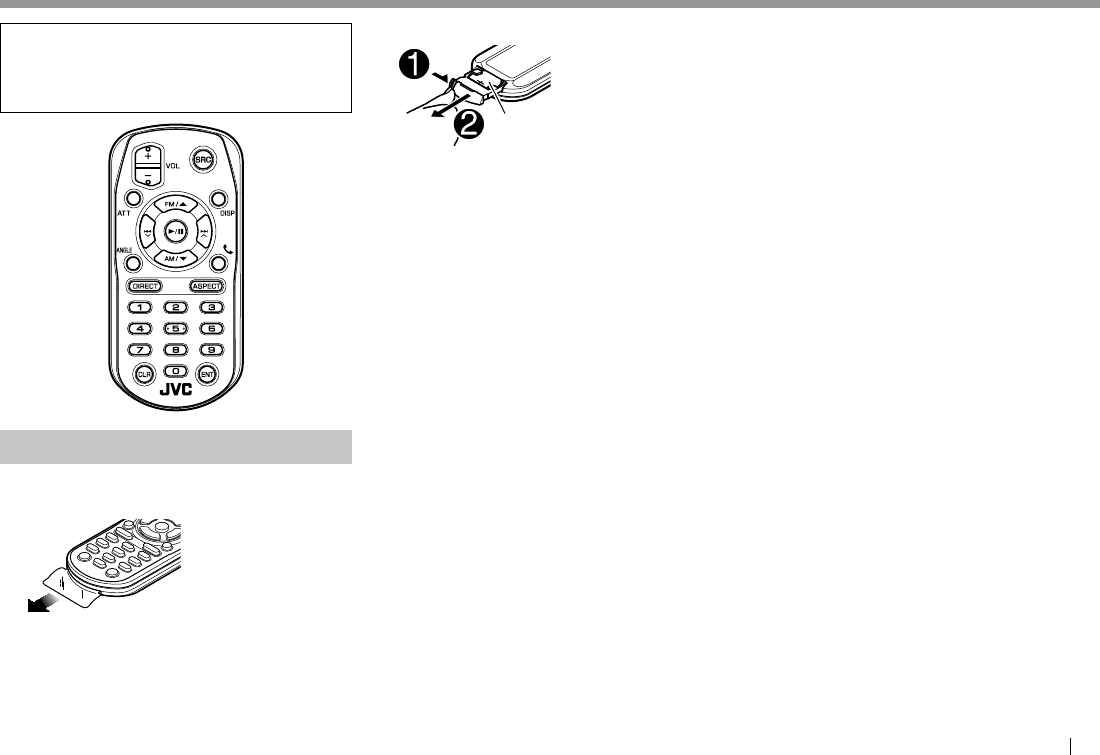
Å¥ B;
!¦¸Ã¤°Ã¦¨!¦¸Ã¤°Ã¦¨
Á¦ºÉ°·´Ê¤µ¡¦o°¤¢{r´¦¸Ã¤°Ã¦¨¡ª¤µ¨´¥
N" ¼®oµ"B'"宦´µ¦ÁºÉ°¤n°
N" µ¦Äoµ°µÂnµ´¹Ê°¥¼n´¦³Á£°¦¸Ã¤°Ã¦¨¡ª
¤µ¨´¥
µ¦Á¦¸¥¤µ¦
!Rµ¦¹Ân· ÂÁ°¦¸É
¹ÂndÂÁ°¦¸É°°µ¦¸Ã¤°Ã¦¨Á¡ºÉ°ÁdÄoµÂÁ°¦¸É
!Rµ¦Á¨¸É¥ÂÁ°¦¸ÉĦ¸Ã¤°Ã¦¨
YC!O!%"7oµ"a8
N" ÄoÂÁ°¦¸É¦³»¤¸É¤¸Îµ®nµ¥Äo°¨µ"7YC!O!%8
N" ¦³°ÂÁ°¦¸ÉåĮo´Êª"a"¨³´Êª"`"°¥¼nÄε®n¸É¼o°
"–®µ¦¸Ã¤°Ã¦¨¤¸¦³··£µ¡¨¨"Ä®oÁ¨¸É¥ÂÁ°¦¸É
V!o°ª¦¦³ª´>
N" ÁÈÂÁ°¦¸ÉÄ®o¡o¤º°ÁÈ"Ã¥ÁÈŪoĦ¦»£´rÁ·¤ªnµ³Îµ¤µÄoµ"
·ÊÂÁ°¦¸É¸ÉÄoµÂ¨oª´¸"®µ¨ºÁoµÅ"æš¡¥r´¸
N" °¥nµªµÂÁ°¦¸ÉĨo°Å¢®¦º°Ä®oÃÂÂÃ¥¦"ÁºÉ°µ°µÎµÄ®o
Á·Å¢Å®¤o"µ¦¦³Á·"®¦º°Á·ªµ¤¦o°´
N" °¥nµ¦´¦¸Ã¤°Ã¦¨Äµ¸É¸É¦o°´"Án"¸É®oµ{
N" °µÁ·°´¦µ¥µµ¦¦³Á·®µÄnÂÁ°¦¸É¨·Á¸¥¤Å¤n¼o°"Á¨¸É¥Äo
ÂÁ°¦¸É¦³Á£Á¸¥ª´®¦º°Á¸¥ÁnµÁnµ´Ê
n°Á¦·É¤oÄo¦¸Ã¤°Ã¦¨>
N" Á¨È¦¸Ã¤°Ã¦¨Å¥´´ª¦´´µ¦¸Ã¤°Ã¦¨¸É´ªÁ¦ºÉ°Ã¥¦
N" °¥nµÄ®o¦¸Ã¤ÁÈÁ°¦rÃÂoµ"7®¦º°Âµ®¨°Å¢Ã¥¦8
KW-V_Mid_U_TH.indb 41KW-V_Mid_U_TH.indb 41 10/12/2014 12:34:42 PM10/12/2014 12:34:42 PM
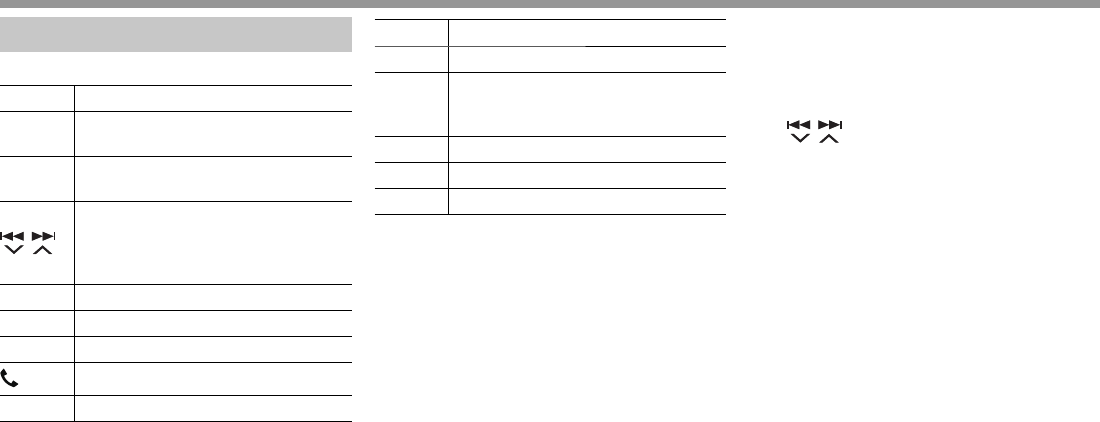
B!
¦¸Ã¤°Ã¦¨¦¸Ã¤°Ã¦¨
!µ¦Äoµoª¥¦¸Ã¤°Ã¦¨!E^XI^G#%gF
!R¢´r´»
n ¤¡ºÊµ
+== ¨(Á¦¸¥ºÁ¸¥
?.FJ ¨´®oµ°¦³®ªnµ®oµ°Â®¨n´µ{»´Â¨³®oµ°"
+RR"µ"IJ2K"42GHL(IJL23D(+3K12IK"¸ÉÁºÉ°¤n°
0@(J (
+@(K
N" Á¨º°Â¨ºÉ
N" Á¨º°ºÉ°(¦µ¥µ¦(â¨Á°¦r
"("
N" o®µµ¸Ã¥°´Ã¤´·
N" o®µµ¸oª¥Á°"7oµÅªo8
N" Á¨º°Â¦È
N" o®µ°¥®¨´(o®µÁ·®oµ"7oµÅªo8
,^A"a(,^A"` ¦´¦³´Á¸¥
FCY Á¨º°°¦r
I(WÁ¦·É¤(®¥»];"µ¦Á¨n´Éª¦µª
"¦´µ¥Á¦¸¥Áoµ
O"`"M j°´ªÁ¨"7¼°¨´¤rªµ»8
;"`"& j°Á¨µ¸¸É´ÊŪo¨oª®oµ
+/mA_ Á°¸¥Â¤°·Á°¦r]!
+FJ_Y=
Á¨¸É¥´nª£µ¡
N" ®µo°µ¦¦ª°µ¦´Ênµ°´¦µnª£µ¡{»´"Ä®oÄo
µÂ´¤´"7®oµ"$&8
_/= ¥º¥´µ¦Á¨º°
?.C_Y= Áoµ¼n¦o®µÃ¥¦"7¼°¨´¤rªµ8
YAC ¨nµ¸ÉÄn·
];"Ťnεµ³¢{Á¡¨µ"<ZGD4224L
]!"µ¤µ¦Á¨º°ÄoÅoĦ»n"9:-,%;<="Ánµ´Ê
!R!µ¦o®µ¦µ¥µ¦Ã¥¦
ªµ¤¸É´ª¦´¼
1""?.C_Y="Á¡ºÉ°Áoµ¼nî¤o®µ
2"»i¤®¤µ¥Á¨Á¡ºÉ°j°ªµ¤¸É
N" ĵ¦¨Îµ¸ÉÄn·"»i¤"YAC"7¨8
3"" "(" "Á¡ºÉ°¥º¥´µ¦j°o°¤¼¨
ÂÈÁ°¦r/ºÉ°/â¨Á°¦r/Å¢¨r/¦ÈÂn·r
1""?.C_Y="Á¡ºÉ°Áoµ¼nî¤o®µ
N" »¦´Ê¸É»"?.C_Y="¦µ¥µ¦³o®µµ¦Á¨¸É¥Â¨
2"»i¤®¤µ¥Á¨Á¡ºÉ°Á¨º°¦µ¥µ¦¸Éo°µ¦
N" ĵ¦¨Îµ¸ÉÄn·"»i¤"YAC"7¨8
3""_/="Á¡ºÉ°¥º¥´µ¦Á¨º°
!Rµ¦Äoµ·r
µ¦ÄoÁ¤¼ª¸¸¸
¦³®ªnµµ¦Á¨n"J<Y###
1""?.C_Y="Á¡ºÉ°Áoµ¼nî¤o®µ
2"»i¤®¤µ¥Á¨Á¡ºÉ°Á¨º°¦µ¥µ¦¸É»o°µ¦Á¨n
3""_/="Á¡ºÉ°¥º¥´µ¦Á¨º°
KW-V_Mid_U_TH.indb 42KW-V_Mid_U_TH.indb 42 10/12/2014 12:34:42 PM10/12/2014 12:34:42 PM
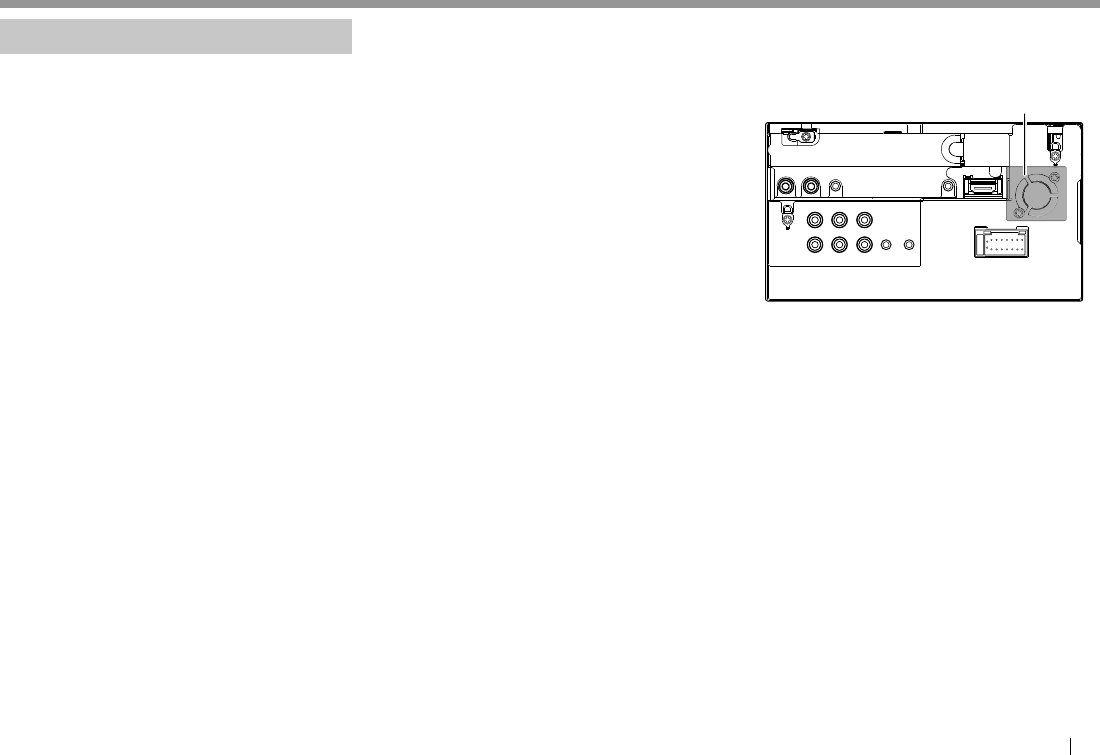
Å¥ B$
µ¦ÁºÉ°¤n°/µ¦·´Êµ¦ÁºÉ°¤n°/µ¦·´Ê
n°·´Ê°»¦r»¸Ê
V!εÁº°
N" ®µ»ÁºÉ°¤n°µ¥»¦³Á·"7¸Â8"´µ¥ÂÁ°¦¸É"7¸Á®¨º°8"Áoµ´Ã¦
´"7¦µªr8"°µÎµÄ®oÁ·µ¦¨´ª¦"¹É³ÎµÄ®oÁÂŢ٤oÅo"n°µ¥Å¢´
¨nµªÁoµ´Â®¨nnµ¥Å¢¸ÉÅ®¨nµ¨n°¢dªr»¦´Ê
N" ®oµ¤´¢dªrµµ¥»¦³Á·"7¸Â8"¨³µ¥ÂÁ°¦¸É"7¸Á®¨º°8"®¨nnµ¥
Å¢o°ÁºÉ°¤n°´µ¥Å¢nµ¢dªr
V!o°ª¦¦³ª´Á¸É¥ª´µ¦·´Ê¨³µ¦ÁºÉ°¤n°
N" µ¦·´Ê¨³Á·µ¥Å¢¨·£´r¸Êo°°µ«´¥´¬³Â¨³¦³µ¦r"Á¡ºÉ°
ªµ¤¨°£´¥¸É¸¸É»"ª¦Ä®onµ¼oεµÁ}¼o·´Ê¨³Á·µ¥Å¢
N" ¦ª°Ä®oÂnĪnµ·´ÊÁ¦ºÉ°´Â®¨nnµ¥Å¢¦³Â¦";!"ê¨r
N" ®oµ¤·´ÊÁ¦ºÉ°Ä»¸ÉÃÂÂn°"굤ºÊ"ªµ¤¦o°´Ã¥¦"
®¨¸Á¨¸É¥µ¸É¸É¤¸»i¤µÁ·Å®¦º°ÃÎʵµÅonµ¥
N" ®oµ¤Äo¦¼°Á°"ÄoÁ¡µ³¦¼¸ÉÄ®o¤µ"®µ»Äo¦¼·"»°µÎµÄ®o
Á¦ºÉ°Åo¦´ªµ¤Á¸¥®µ¥
N" ®µÅ¤nÅoÁdÁ¦ºÉ°"7o°ªµ¤"[@.F:.C./m"YLDHk"TI1I3f"H233DH4I23"4LD3"
1DWD4"G3I4\P"[:+C/./m"YLDHk"TI1I3f"H233DH4I23"4LD3"1DWD4"G3I4\"³¦µ
¹Ê8"µ¥¨ÎµÃ¡°µ¨´ª¦®¦º°Â³´Ã¦¦"εĮo¢{r´j°´¼ÁdÄo
µ"ª¦¦ª°µ¥¨ÎµÃ¡
N" ®µ¦³»¦³Á·°¦¥rŤn¤¸ÎµÂ®n"+YY"Ä®oÁºÉ°¤n°µ¥»¦³Á·
´Â®¨nnµ¥Å¢¸Éµ¤µ¦ÁddÃ¥Äo»Â¦³Á·Åo"®µ»ÁºÉ°¤n°µ¥
»¦³Á·´Â®¨nnµ¥Å¢¸É¤¸µ¦nµ¥Â¦´Å¢´¸"Án"´µ¥ÂÁ°¦¸É"
ÂÁ°¦¸É°µ®¤¨
N" 宦´¦»n"9:-,%;<="Ánµ´ÊS"
®µ°Ã¨¤¸µd"o°ÂnĪnµÅo·´ÊÁ¦ºÉ°Ã¥Â¤°·Á°¦r³Å¤n¦³
´µdÁ¤ºÉ°Ád®¦º°dµ
N" ®µ¢dªrµ"n°°ºÉ¦ª¼ªnµµ¥Å¢Å¤nÅo´¤´´Á}Á®»Ä®oÁ·µ¦
¨´ª¦"¨oªÁ¨¸É¥¢dªrÁnµoª¥¢dªrÄ®¤n¸Éε¨´Å¢Á¸¥ª´
N" ®»o¤µ¥Å¢¸ÉŤnÅoÁºÉ°¤n°oª¥ÁŪ·¨®¦º°ª´»°ºÉ¸ÉĨoÁ¸¥´¸Ê"Á¡ºÉ°
j°´Å¤nÄ®oÁ·Å¢¨´ª¦"°¥nµ°µ¦°¸É¨µ¥µ¥Å¢®¦º°´Êªn°¸É¥´Å¤n
ÅoÁºÉ°¤n°°°
N" ÁºÉ°¤n°µ¥¨ÎµÃ¡´´Êªn°¸É°°µ¦ÎµµÄ®o¼o°"Á¦ºÉ°°µÅo¦´
ªµ¤Á¸¥®µ¥®¦º°Îµµ·¡¨µ®µ»Äoµ¥´Êª"·"®¦º°¦µªr´·Ênª
讳Ħ¥r
N" Á¤ºÉ°ÁºÉ°¤n°¨ÎµÃ¡°´ªÁoµ´¦³"Ä®oÁºÉ°¤n°´Êªn°´Ê°Áoµ´n°n
´µoµ®oµ®¦º°n°n´µoµ®¨´"7®oµ¤Äooµ®oµ´oµ®¨´
´8"´ª°¥nµÁn"®µ»ÁºÉ°¤n°´Êªn°"ª"°¨ÎµÃ¡oµoµ¥Áoµ´n°n
´µoµ®oµ"®oµ¤n°´Êªn°"·"Áoµ´n°n´µoµ®¨´
N" ®¨´µ·´ÊÁ¦ºÉ°Â¨oª"Ä®o¦ª¼ªnµÅ¢Á¦"Å¢³¡¦·"¸É{Îʵ"²¨²"Ä
¦¥rεµ°¥nµÁ®¤µ³¤
N" ·´ÊÁ¦ºÉ°Ã¥Ä®oÁ¦ºÉ°Îµ¤»¤"$Op"®¦º°o°¥ªnµ
N" ³·´ÊÁ¦ºÉ°¨Ä¦"®oµ¤Äo¦¡ºÊ·ªÂ¤µÁ·Å"Á¡¦µ³°µÎµÄ®o
Á}¦°¥"Á·ªµ¤Á¸¥®µ¥"®¦º°¦³´o°Åo
N" Á¦ºÉ°¸Ê¤¸¡´¨¤¦³µ¥ªµ¤¦o°Á¡ºÉ°¨°»®£¼¤·£µ¥Ä´ªÁ¦ºÉ°"°¥nµ·´Ê
Á¦ºÉ°¸Êĵ¸É¸Éd´Ê¡´¨¤¦³µ¥°µµ«°´ªÁ¦ºÉ°"µ¦d´Ên°´
¨nµª³´ªµµ¦¦³µ¥ªµ¤¦o°°°»®£¼¤·£µ¥Ä´ªÁ¦ºÉ°"εĮoÁ·
ªµ¤¡¦n°
¡´¨¤¦³µ¥°µµ«
KW-V_Mid_U_TH.indb 43KW-V_Mid_U_TH.indb 43 10/12/2014 12:34:42 PM10/12/2014 12:34:42 PM
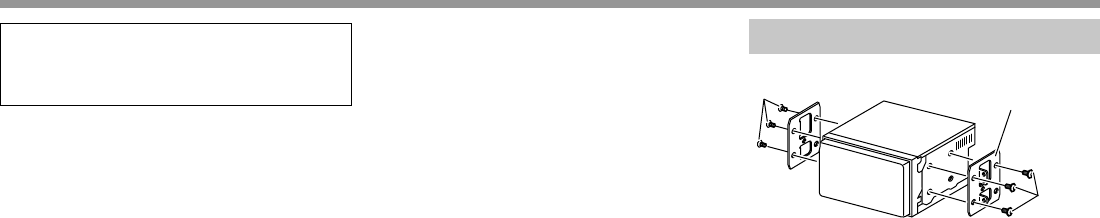
BB
µ¦ÁºÉ°¤n°/µ¦·´Êµ¦ÁºÉ°¤n°/µ¦·´Ê
V!o°ª¦¦³ª´
·´Ê®nª¥¸Êİè°¡µ®³°nµ
Ťn´¤´´nª¸ÉÁ}讳°´ªÁ¦ºÉ°Ä¦³®ªnµµ¦ÄoµÂ¨³®¨´µ¸É
dÁ¦ºÉ°ÅoŤnµ"nªÃ¨®³Án±¸·r¨³Ã¦³¦o°
!R°»¦rÁ¦·¤¸ÉÄ®o¤µÁ¡ºÉ°·´Ê
1"»µ¥Å¢"q";
2"»µ¥¡nª"7!"Á¤¦8"q";
3"³¼ª®´ªÂ"7@%"i"'"¤¤8"i"&
4"¦¼®´ª¨¤"7@%"i"&"¤¤8"i"&
5"Ťæâ"7$"Á¤¦8"q";
6"Ân¨È°´Êªn°">?@.(@>A"i";
7"¦¼Îµ®¦´Ân¨È°"7@!#&"i"&"¤¤8"i";
!R´Ê°µ¦·´Ê
*"Á¡ºÉ°j°´µ¦¨´ª¦"Ä®o°»Â°°µª·r»Â"¨oª´
µ¦ÁºÉ°¤n°ÂÁ°¦¸É"·
#"o°ÂnĪnµÁºÉ°¤n°µ¥¦´´µÂ¨³µ¥n´µ°Ân¨³
Á¦ºÉ°°¥nµ¼o°
="ÁºÉ°¤n°µ¥¨ÎµÃ¡°»µ¥Å¢
$"ÁºÉ°¤n°»µ¥Å¢µ¤¨Îµ´n°Å¸ÊS"¦µªr"ÂÁ°¦¸É"»¦³Á·
%"ÁºÉ°¤n°´Êªn°»µ¥Å¢´´ªÁ¦ºÉ°
3"·´Ê°»¦rÁoµÄ¦
n"n°ÂÁ°¦¸É"·"Ä®¤n
g"»i¤¦¸ÁÈ
&"ε®nµ"?N1+C+KP!(2CL5@"7®oµ"B8
µ¦·´ÊÁ¦ºÉ°
Á¤ºÉ°·´ÊÁ¦ºÉ°Ã¥Äoµ¥¹¸É°°°µ¦¥r
µ¥¹
3"®¦º°"4
3"®¦º°"4
N" Á¨º°¦³Á£°¦¼¸ÉÁ®¤µ³Îµ®¦´µ¥¹S"®´ªÁ¦¸¥"738"®¦º°®´ª¨¤"748
KW-V_Mid_U_TH.indb 44KW-V_Mid_U_TH.indb 44 10/12/2014 12:34:42 PM10/12/2014 12:34:42 PM
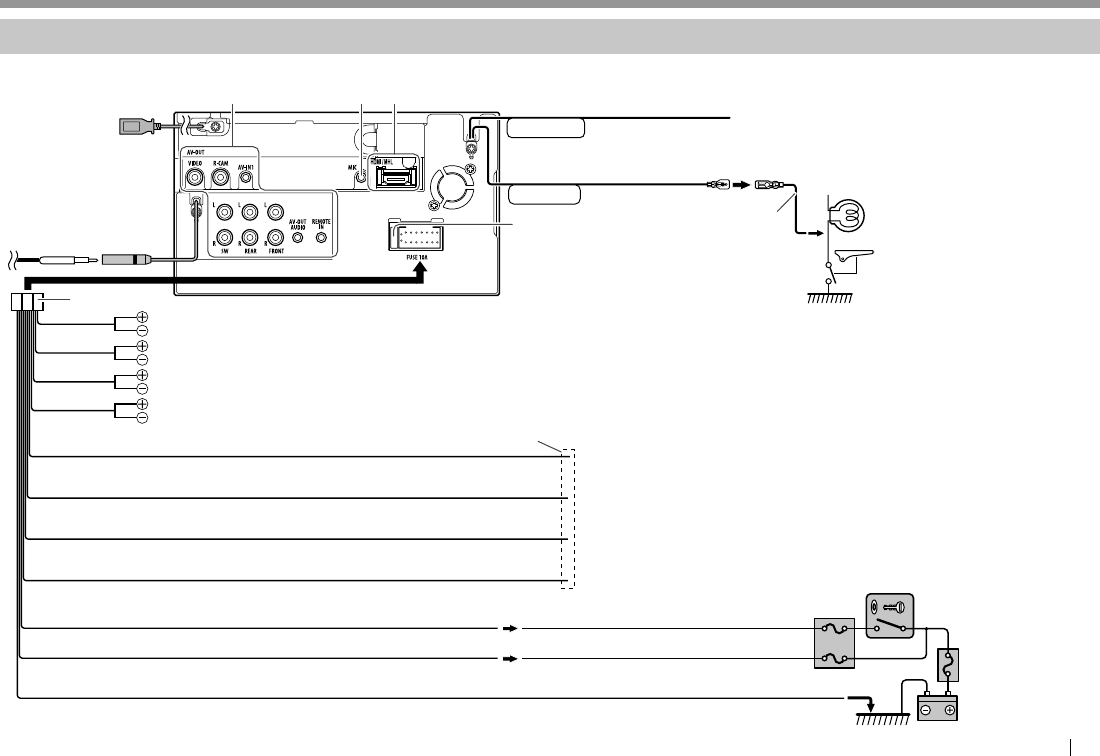
Å¥ B%
µ¦ÁºÉ°¤n°/µ¦·´Êµ¦ÁºÉ°¤n°/µ¦·´Ê
µ¦ÁºÉ°¤n°
!R!µ¦n°µ¥Å¢´´Êªn°
REVERSE
PRK SW
(POWER ANTENNA)
(REMOTE OUTPUT)
(STEERING WHEEL REMOTE)
(ILLUMI)
(ACC)
(BATT)
(GND)
´Êªn°"5F<"7O#)"Á¤¦8S"
®oµ"B&`B'
n°µ¥°µµ«¸É´Êªn°µ¥°µµ« ¢dªr";O"+
ª·r»¦³Á·
¨n°¢dªr
ÂÁ°¦¸É
n°µ¥Å¢Å¢°¥®¨´°¦Á¤ºÉ°Äo¨o°¤°®¨´
n°µ¥Å¢ª·r¦ª´Á¦¤º°°¦
N" Á¡ºÉ°ªµ¤¨°£´¥¸É¸¸É»"o°ÂnĪnµÅoÁºÉ°¤
n°ÁÈÁ°¦r°¦
n°´Áµ°µµ«°´Ã¤´·"oµ¤¸"7¼»"!%O"h+8
宦´µ¥¦¸Ã¤°°»¦r°ºÉ"7¼»"!OO"h+8
Ÿɰ³ÂÁ°¦r¦¸Ã¤"^_"¸É¦´¦°»
Ÿɪ·rª»¤®¨°Å¢¦¥r
Ÿɴª´¦
¸¤nª¸É¤¸Â¸µª
7µ¥Å¢ÁÈÁ°¦r°¥®¨´8
¸Á¸¥ª°n°"7µ¥Å¢ÁÈÁ°¦rnª¥°8
2
1
¸µª"ª"("¸µªÂε"·"S"Ũεá®oµ"7oµ¥8
¸Áµ"ª"("¸ÁµÂε"·"S"Ũεá®oµ"7ªµ8
¸Á¸¥ª"ª"("¸Á¸¥ªÂε"·"S"Ũεᮨ´"7oµ¥8
¸¤nª"ª"("¸¤nªÂε"·"S"Ũεᮨ´"7ªµ8
¸ÎʵÁ·"7µ¥Å¢Áµ°µµ«8
¸ÎʵÁ·Âµª"7µ¥Å¢¦¸Ã¤Á°µr¡»8
¸¢jµÂÁ®¨º°"7µ¥Å¢¦¸Ã¤°Ã¦¨¡ª¤µ¨´¥8
¸o¤Âµª"7µ¥Å¢ª»¤Å¢®¦¸É8
¸Â"7µ¥»¦³Á·8
¸Á®¨º°"7µ¥ÂÁ°¦¸É8
¸Îµ"7µ¥¦µªr8
]
]" ®µÅ¤n¤¸µ¦ÁºÉ°¤n°"°¥nµÄ®oµ¥Å¢®¨»°°¤µµÂÈ
®oµ"B&`B' ®oµ"B&`B'
®oµ"B)
KW-V_Mid_U_TH.indb 45KW-V_Mid_U_TH.indb 45 10/12/2014 12:34:42 PM10/12/2014 12:34:42 PM
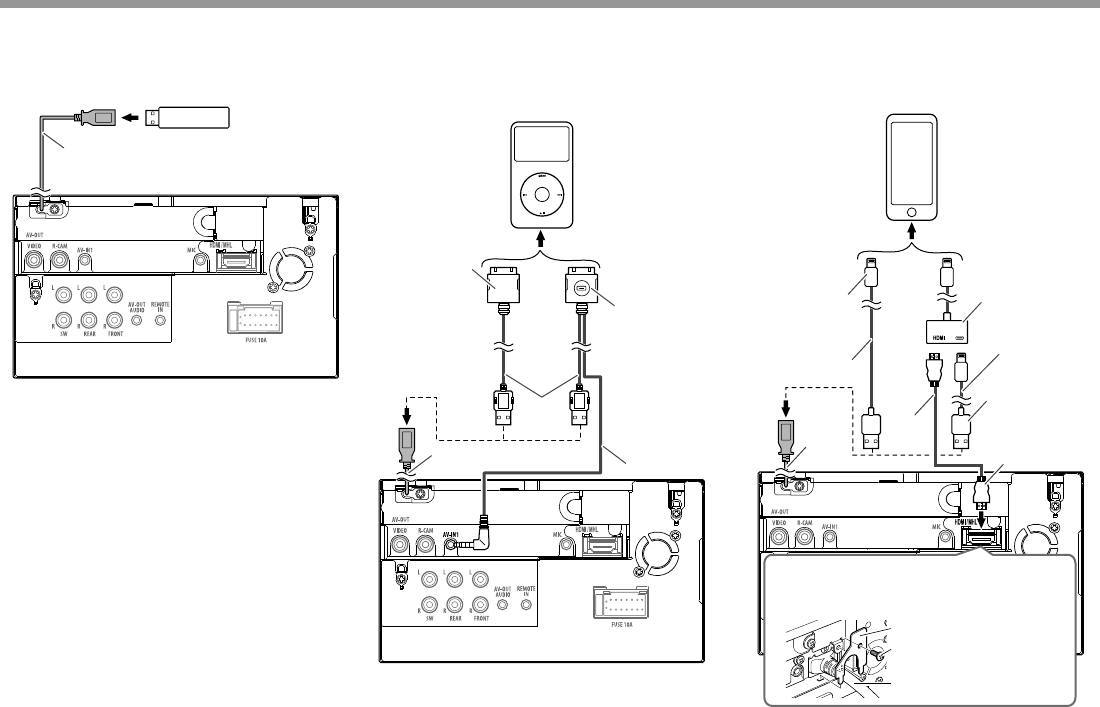
B&
µ¦ÁºÉ°¤n°/µ¦·´Êµ¦ÁºÉ°¤n°/µ¦·´Ê
!R!µ¦ÁºÉ°¤n°°»¦r!'()
°»¦r!'()!
7¤¸Îµ®nµ¥Äo°¨µ8
O#)"Á¤¦
!R!µ¦ÁºÉ°¤n°!+,-./+,0-12
9F-5%M
7°»¦rÁ¦·¤8
µ¥"5F<"!#O
7°»¦rÁ¦·¤°"IJ2K(
IJL23D8
+,-./+,0-12!¥Áªo!+,-.!1K1-!E¦»n¸É!nF/+,-.!C-LO0!E¦»n¸É!%F/+,0-12!%(/
+,0-12!%Q/+,0-12!%!
7¤¸Îµ®nµ¥Äo°¨µ8
O#)"Á¤¦
;#)"Á¤¦
O#)"Á¤¦
+,-.!1K1-!E¦»n¸É!nF/+,-.!C-LO0!E¦»n¸É!%F/+,0-12!%(/+,0-12!%Q/+,0-12!%!
7¤¸Îµ®nµ¥Äo°¨µ8
°³ÂÁ°¦r"AIfL43I3f-
?IfI4EZ"+,"7°»¦rÁ¦·¤
°"IJ2K(IJL23D8
9F-5&!
7°»¦rÁ¦·¤8
"9F-5&!
7°»¦rÁ¦·¤8
9F-5&O
7°»¦rÁ¦·¤8
µ¥">?@.(@>A
6
7
®µ»ÁºÉ°¤n°´´Êªn°">?@.(@>A"Ä®o¨È°µ¥">?@.(@>A"oª¥
Ân¨È°"768"¨³¦¼"778
O#)"Á¤¦
;#)"Á¤¦
O#)"Á¤¦
O#)"Á¤¦
KW-V_Mid_U_TH.indb 46KW-V_Mid_U_TH.indb 46 10/12/2014 12:34:42 PM10/12/2014 12:34:42 PM
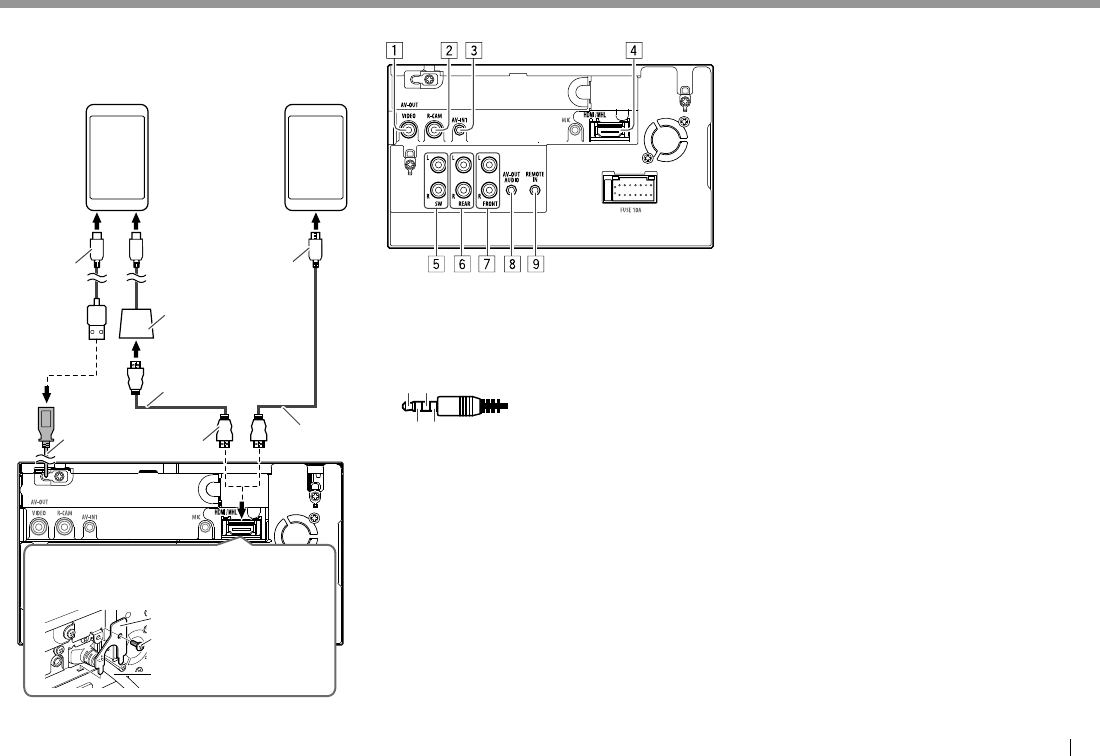
Å¥ B'
µ¦ÁºÉ°¤n°/µ¦·´Êµ¦ÁºÉ°¤n°/µ¦·´Ê
!R!µ¦ÁºÉ°¤n°¤µ¦râ
41.S-+.!²¨²
E¤¸!<TXNF
7¤¸Îµ®nµ¥Äo°¨µ8
41.S-+.!²¨²
E¤¸!X<8F
7¤¸Îµ®nµ¥Äo°¨µ8
@IH12"5F< @IH12">?@."7Â"?8
°³ÂÁ°¦r"@IH12">?@."Á}"
>?@.
7¤¸Îµ®nµ¥Äo°¨µ8
9F-5&O
7°»¦rÁ¦·¤8
µ¥´µ"@IH12"
5F<"Á}"5F<
7¤¸Îµ®nµ¥Äo°
¨µ8
9F-5&;"7°»¦rÁ¦·¤8]
µ¥">?@.(@>A
6
7
®µ»ÁºÉ°¤n°´´Êªn°">?@.(@>A"Ä®o¨È°µ¥">?@.(@>A"
oª¥Ân¨È°"768"¨³¦¼"778
;#)"Á¤¦
;#)"Á¤¦
O#)"Á¤¦
]" ®µÎµÁ}"Äo°³ÂÁ°¦r¨´µÁºÉ°¤n°¤µ¦râ
!R!µ¦ÁºÉ°¤n°°»¦r£µ¥°
1"´µ°°°"+,-^5=(ª·¸Ã°"7¸Á®¨º°8
2"´µµÁoµ¨o°¤°®¨´"7¸Á®¨º°8
3"n°¦´´µ£µ¡Â¨³Á¸¥"7+,-./;8
N" ÁºÉ°¤n°¨´Ë"B"µµÁ¨ÈS
1
24
3
1"Á¸¥oµoµ¥
2"Á¸¥oµªµ
3"µ¥·
4"ª·¸Ã°°¤Ã¡·
4"n°¦´´µ">?@.(@>A
5"¡¦¸Á°µr´ª¼¢Á¢°¦r"7´µ°°n°Á¸¥ª8]
N" n°´µÁ¸¥°°oµoµ¥°´ª¼¢Á¢°¦r"7¸µª8
N" n°´µÁ¸¥°°oµªµ°´ª¼¢Á¢°¦r"7¸Â8
6"¡¦¸Á°µroµ®¨´]
N" n°´µÁ¸¥°°oµoµ¥"7¸µª8
N" n°´µÁ¸¥°°oµªµ"7¸Â8
7"¡¦¸Á°µroµ®oµ]
N" n°´µÁ¸¥°°oµoµ¥"7¸µª8
N" n°´µÁ¸¥°°oµªµ"7¸Â8
8" +,-^5=(n°´µÁ¸¥°°"7ÂpÁ¨Èµ"r$#%8
"®´ªn°Â¤··Á°¦·Ã°
9"n°´µÁoµ¦¸Ã¤°Ã¦¨¡ª¤µ¨´¥
N" ÁºÉ°¤n°»µ¥Å¢¦¸Ã¤°Ã¦¨"·n°°¦µ¥¨³Á°¸¥Åoµ´ªÂ
ε®nµ¥"g,Y
]" Á¤ºÉ°ÁºÉ°¤n°Á¦ºÉ°¥µ¥Á¸¥£µ¥°"Ä®on°µ¥·Áoµ´´ª´¦"¤·³´Ê"
Á¦ºÉ°°µÁ·ªµ¤Á¸¥®µ¥Åo
KW-V_Mid_U_TH.indb 47KW-V_Mid_U_TH.indb 47 10/12/2014 12:34:43 PM10/12/2014 12:34:43 PM
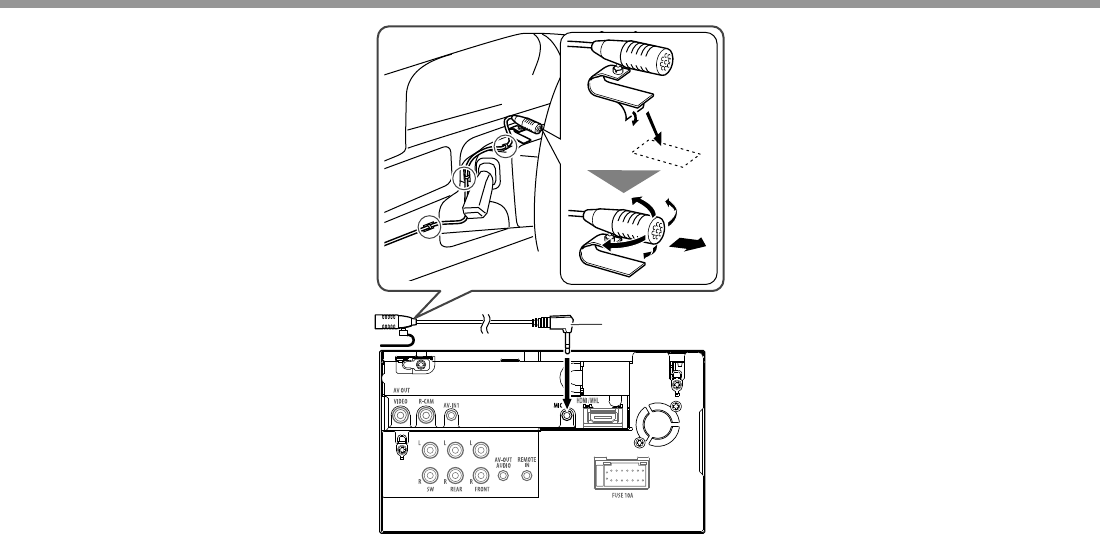
B)
µ¦ÁºÉ°¤n°/µ¦·´Êµ¦ÁºÉ°¤n°/µ¦·´Ê
!R!µ¦ÁºÉ°¤n°Å¤Ã¦Ã¢!)PL2C--C0
ÁºÉ°¤n°Å¤Ã¦Ã¢"758"¸Én°Á¸¥"@.Y
N" 宦´µ¦¦³°Å¤Ã¦Ã¢"Ä®o³Áµª°°"·Å¤Ã¦Ã¢¸Éε®n
·´Ê"¨oª¦´·«µ°Å¤Ã¦Ã¢Ä®o®´Åµ´"Á¤ºÉ°·´ÊÁ¦È"Ä®o¥¹
µ¥Å¤Ã¦Ã¢oª¥Â¨¤m"7¤¸Îµ®nµ¥Äo°¨µ8
5
KW-V_Mid_U_TH.indb 48KW-V_Mid_U_TH.indb 48 10/12/2014 12:34:43 PM10/12/2014 12:34:43 PM
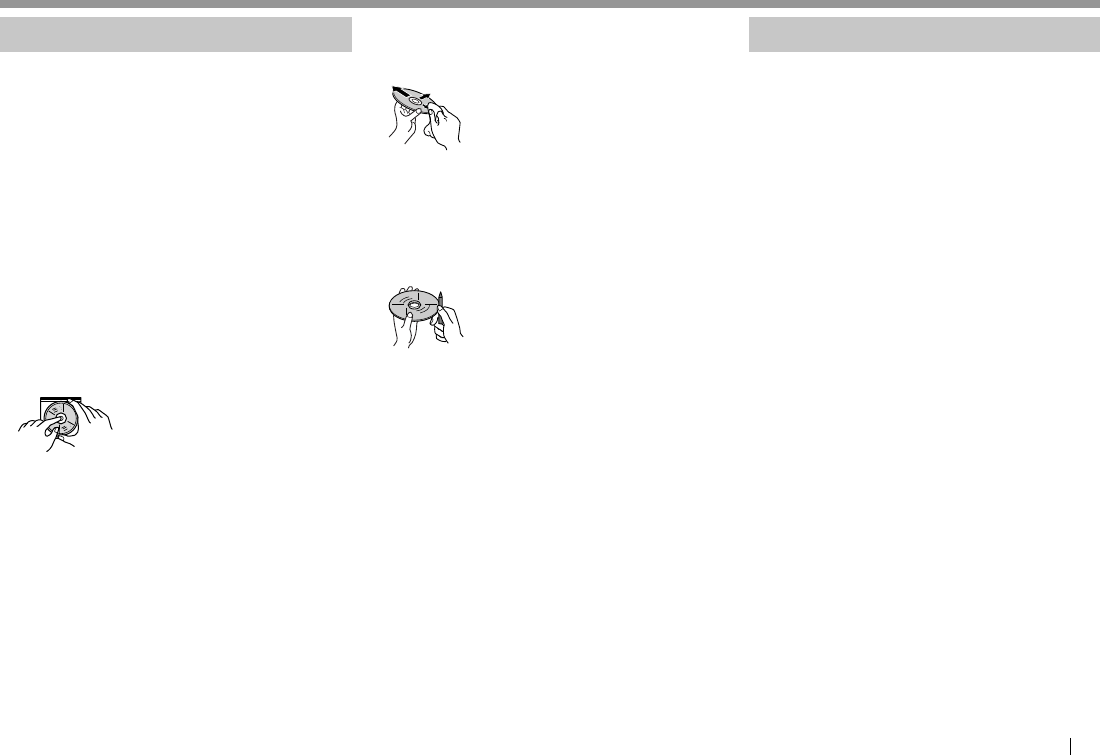
Å¥ BM
Á°µ¦°oµ°·Á°µ¦°oµ°·
µ¦¼Â¨¦´¬µ
!Ro°ª¦¦³ª´Á¸É¥ª´µ¦Îµªµ¤³°µÁ¦ºÉ°!!
°¥nµÄo´ªÎµ¨³¨µ¥ÄÇ"7´ª°¥nµÁn"·Á°¦r"Á·"²¨²8"´¢°"®¦º°¥µnµ
¤¨"Á¡¦µ³°µÎµÄ®o°£µ¡®¦º°´ªÁ¦ºÉ°Á¸¥®µ¥Åo
ª·¸µ¦Îµªµ¤³°µ¸É³ε>
ÁÈ°£µ¡ÁµÇ"oª¥oµ»n¤Â®o
!RÅ°Îʵ
ªµ¤ºÊ°µªÂnÁ¨roµÄÁ¦ºÉ°ÅoĦ¸n°Å¸ÊS
N" Á¤ºÉ°Á¦·É¤ÁdÁ¦ºÉ°Îµªµ¤¦o°Ä¦
N" ®µÄ¦¤¸ªµ¤ºÊ¤µ
®µÁ·¦¸¸Ê¹Ê"Á¦ºÉ°°µÎµµ·¡¨µÅo"Ħ¸Án¸Ê"Ä®o´Ân·r°°
¨³·ÊŪo¦³¤µ°¹µ¤´ÉªÃ¤¦³´ÉÅ°Îʵ¦³Á®¥Å®¤
!Rª·¸´Ân·r
N" ĵ¦ÎµÂn·r°°µÁ¦ºÉ°"Ä®o´ª¨È°¦¨µ¨´"¨oª´Ân°°"
Ã¥´¸É°Ân
"–Ä®o´Ân·r¸É°Á¤°"®oµ¤Â³¦nª¸ÉÄo´¹o°¤¼¨
N" ĵ¦ÁÈÂn·r¨¨´"n°¥Ç"°Ân¨¦°´ª¨È°¦¨µ"7®µ¥
oµ¸É¡·¤¡ro°ªµ¤¹Ê8
"–Á¤ºÉ°ÄoµÁ¦È"ª¦ÁÈÂn·rŪoĨ´Á¤°
!Rµ¦Îµªµ¤³°µÂn·r
Ân·r¦°µÎµÄ®oµ¦Á¨n·Á¡¸Ê¥Å
®µÂn·r¦"Ä®oÄooµ»n¤ÁÈÁ}ª¦"µ¦¨µÅ¹°
N" ®oµ¤ÄoÎʵ¥µÎµªµ¤³°µ·ÄÇ"7Án"Îʵ¥µÎµªµ¤³°µÂnÁ¸¥´ÉªÅ"
Á¦¥r"·Á°¦r"Îʵ¤´Á·"Á}o8"媵¤³°µÂn·r
!Rµ¦Á¨nÂn·rÄ®¤n
Ân·rÄ®¤n°µ¤¸¦°¥¦»¦³¦·Áª°oµÄ¨³°oµ°"®µÎµÂn
·r¨´¬³´¨nµª¤µÄo"Á¦ºÉ°°µ´Ân°°
N" µ¦¨¦°¥¦»¦³°°"°µÎµÅoÃ¥Äoª´»"Án"·°"®¦º°µµ¨¼¨ºÉ"´
¦·Áª°Ân
o°¤¼¨Á¡·É¤Á·¤
!Rµ¦Á¨nÅ¢¨r
µ¦Á¨nÅ¢¨r!T+f`!EÁ¡µ³Ân·rF
N" Á¦ºÉ°¸Êµ¤µ¦Á¨nÅ¢¨r"?IV6"¸É¤¸nª¥µ¥Á}"Q#KIViXP"Q#KIVX"®¦º°"Q#EVIX"
7Ťnªnµ³Á}´ª°´¬¦´ªÄ®n®¦º°´ªÁ¨È8
N" µ¦¸°´Å¢¨r°°·Ã°"¦¸¤"7EGKI2"W41DEh8"ª¦³Áoµ´Åo´"@J$"®¦º°"
?2Zde"?IfI4EZ
N" Å¢¨r¸ÉÁoµ¦®´Ä¦ÂÂÁºÉ°¤Ã¥´°µ³Å¤nµ¤µ¦Á¨nÅo
°¥nµ¼o°
N" °´¦µ·¼»Îµ®¦´´µª·¸Ã°"7Á¨¸É¥8"º°"B"@dRW
µ¦Á¨nÅ¢¨r!X,9M*/X,9M#
N" Á¦ºÉ°Á¨n¸Êµ¤µ¦Á¨nÅ¢¨r"@J_m;(@J_m!"¸É¤¸nª¥µ¥Á}"Q#hRfX"®¦º°"
Q#hRDfX
N" ¦¼Â"W41DEh"ª¦ÄoµÅo´"@J_m"WeW4Dh(R12f1Eh"W41DEh
¦¼ÂÅ¢¨rª¦Á}"@Js@A"7@EI3"J12jIZD"E4"@EI3"ADVDZ8(FJs@A"7FIhRZD"
J12jIZD"E4"@EI3"ADVDZ8(@JsAA"7@EI3"J12jIZD"E4"A2T"ADVDZ8
N" µ¦¸°´Å¢¨r°°·Ã°"¦¸¤"7EGKI2"W41DEh8"ª¦ÄoµÅo´"@J_m;"+GKI2"
AEeD1-!"®¦º°"?2Zde"?IfI4EZ
N" °´¦µ·¼»Îµ®¦´´µª·¸Ã°"7Á¨¸É¥8"º°"B"@dRW
¤¸n°Ä®oµ´Å###
KW-V_Mid_U_TH.indb 49KW-V_Mid_U_TH.indb 49 10/12/2014 12:34:44 PM10/12/2014 12:34:44 PM
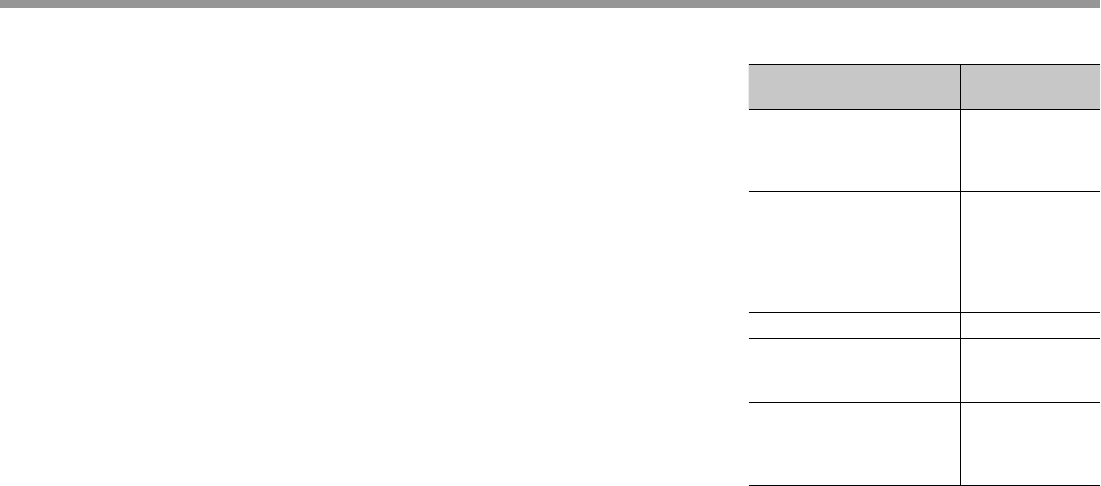
%O
Á°µ¦°oµ°·Á°µ¦°oµ°·
µ¦Á¨nÅ¢¨r!k,9M/)X,/,_M!E宦´!'()!Ánµ´ÊF
N" Á¦ºÉ°Á¨n¸Êµ¤µ¦Á¨nÅ¢¨r£µ¡¸É¤¸nª¥µ¥Å¢¨r"Q#URfXP"Q#URDfXP"Q#dhRX"
®¦º°"Q#R3fX
N" Á¦ºÉ°µ¤µ¦Á¨nÅ¢¨r¸É¤¸ªµ¤¨³Á°¸¥´ÊÂn"$!"q"$!"¹")";M!"q"'"&)O"
7J/mS")OO"i"B)O8"Åo
Á¦ºÉ°³ÄoÁª¨µÄµ¦ÂÅ¢¨r´Ê¸Ê¹Ê°¥¼n´nµÁ¦Ã¨¼´É°Å¢¨r´ÊÇ
N" Á¦ºÉ°Á¨n¸Êµ¤µ¦Á¨nÅ¢¨r"dEWDZI3D"gJ_m"ÂnÁ¨nÅ¢¨r"J12f1DWWIVD"gJ_m"®¦º°
Å¢¨r"Z2WWZDWW"gJ_m"ŤnÅo
µ¦Á¨nÅ¢¨rÁ¸¥!E宦´Ân·r>!X,=/HX4/44Qq!宦´!'()>!X,=/
HX4/H4J/44Q/W84QF
N" Á¦ºÉ°Á¨n¸Êµ¤µ¦Á¨nÅ¢¨r¸É¤¸nª¥µ¥"Q#hR$XP"Q#ThEXP"Q#TEVXP"Q#hBEX"
®¦º°"Q#jZEHX"7Ťnªnµ³Á}´ª°´¬¦´ªÄ®n®¦º°´ªÁ¨È8
N" Á¦ºÉ°¸Êµ¤µ¦Á¨nÅ¢¨r¸É¦µ¤ÁºÉ°Åoµ¨nµ¸ÊÅoS
"–·Á¦°S
@J$S" )"kdRW"`"$!O"kdRW
:@+S" B)"kdRW"`";M!"kdRW
++YS" 宦´Ân·rS";&"kdRW"`"$!O"kdRW
"宦´"5F<S"$!"kdRW"`"$!O"kdRW
"–ªµ¤¸Éĵ¦n´µS
@J$S" )"Á±·¦rr"`"B)"Á±·¦rr
:@+S" 宦´Ân·rS"$!"Á±·¦rr"`"B)"Á±·¦rr
"宦´"5F<S")"Á±·¦rr"`"B)"Á±·¦rr
:+,S" BB#;"k>t
++YS" ;&"Á±·¦rr"`"B)"Á±·¦rr
0A+Y"S" )"Á±·¦rr"`"B)"Á±·¦rr
N" Á¦ºÉ°Á¨n¸Êµ¤µ¦ÂÂÈÁª°¦r´".?$";#O(;#;(!#!(!#$(!#B"7宦´"@J$8
N" Á¦ºÉ°Á¨n¸Ê¥´µ¤µ¦ÂÂÈ":@+(++Y(0A+Y"Åo
N" Á¦ºÉ°¸Êµ¤µ¦Á¨nÅ¢¨r¸É´¹Â",<C"7VE1IEdZD"dI4"1E4D8
N" Å¢¨r¸É´¹Ä¦¼Â°",<C"³¤¸ªµ¤¨µÁ¨ºÉ°Äµ¦ÂÁª¨µÁ¨n
¸ÉnµÅ
N" Á¦ºÉ°¸ÊŤnµ¤µ¦Á¨nÅ¢¨rn°Å¸ÊÅoS
"–Å¢¨r"@J$"¸ÉÁoµ¦®´Ä¦¼Â°"@J$I"¨³"@J$"JC^
"–Å¢¨r"@J$"¸ÉÄn¦®´oª¥"AEeD1";(!
"
–Å¢¨r":@+"¸ÉÁoµ¦®´oª¥¦¼Â¸ÉŤn¼®µ¥"Á}¤º°°µ¸¡"¨³Á¸¥
"–Å¢¨r":@+"Ťnµ¤µ¦Á¨nĦ³":I3K2TW"@DKIEl"+GKI2"Åo
"–Å¢¨rĦ¼Â°":@+(++Y"¸É¤¸µ¦j°¨···Íoª¥"?C@
"–Å¢¨r"++Y"³¼Áoµ¦®´Ã¥µ¦Äo°ȡ¡¨·Á´°ºÉÇ"°Á®º°µ"I=G3DW
"–Å¢¨r"++Y"³¤¸µ¦j°´µ¦´¨°oª¥"0EI1JZEe"7¥ÁªoÅ¢¨r¸É¼´
ÁÈ"IJ2K8
"–Å¢¨r¹É¤¸o°¤¼¨"Án"+.00P"+=C+Y$"²¨²
N" Á¦ºÉ°¸Êµ¤µ¦Á¨n£µ¡¸É¦µ¤ÁºÉ°Åoµ¨nµ¸ÊÅoS
"–µ£µ¡S"ªµ¤¤´"$!"i"$!"¹";"!$!"i"&'!
"–µo°¤¼¨S"o°¥ªnµ"&%O"9<
"–·Å¢¨rS"gJ_m(J/m(<@J
µ¦Á¨nÅ¢¨r!<"#3$/HXJ!E宦´!'()!Ánµ´ÊF
N" Á¦ºÉ°Á¨n¸Êµ¤µ¦Á¨nÅ¢¨r£µ¡¸É¤¸nª¥µ¥Å¢¨r"Q#hRBXP"Q#ThVXP"Q#EVIX"
®¦º°"Q#hkVX
N" Á¦ºÉ°¸Êµ¤µ¦Á¨nÅoÁ¡µ³Å¢¨r¸É¤¸µÅ¤nÁ·"!"m<
N" ¦¼Â"W41DEh"ª¦ÄoµÅo´"@J_m"WeW4Dh(R12f1Eh"W41DEh
!Rµ¦Á¨nÂn·r
!¦³Á£°Ân·r¸Éµ¤µ¦Á¨nÅo
¦³Á£°Ân·r ¦¼Âµ¦´¹"¦³Á£
Å¢¨r"²¨²
TJT
N" Ťnµ¤µ¦n°Á¸¥"?=F"°°¤µÅo"®¦º°
Ťnµ¤µ¦nÁ¸¥"?=F"°°¤µµÁ¦ºÉ°
Á¨n¸ÊÅo
?,?",IKD2];
¸ª¸¸Â´¹Åo/Á¸¥ÎʵÅo!ETJTI^/
I^Ha!q!i^/i^Ha$F
N" ?,?",IKD2S"5?0"d1IKfD
N" ?,?-,C
N" ?IV6(@J_m;(@J_m!(@J$(:@+(++YS"
.F^"M&&O"ZDVDZ";P"ZDVDZ"!P"C2hD2P"g2ZID4
N" ?,?",IKD2
N" ?,?-,C"]B
N" ?IV6(@J_m;(@J_m!
N" @J$(:@+(++Y
TLKP!T+6O oµ"?,?
QT/JQT N" ,Y?"7,IKD2"Y?8
N" +GKI2"Y?(
Y?"=Di4"7Y?-?+8
¸¸Â´¹Åo/Á¸¥ÎʵÅo!EQTI^/I^HF
N" .F^"M&&O"ZDVDZ";P"ZDVDZ"!P"C2hD2P"g2ZID4
N" ,Y?"7,IKD2"Y?8
N" Y?-?+
N" ?IV6(@J_m;(@J_m!
N" @J$(:@+(++Y
];"¦®´£¼¤·£µ"?,?S"$
"®µ»ÄnÂn"?,?",IKD2"¸É¤¸¦®´£¼¤·£µÅ¤n¼o°"o°ªµ¤"[CDfI23"Y2KD"
_1121\"³¦µ¹Ê®oµ°
]!"Ân"?,?-C"¸É´¹¤µÄ¦¼Â"hGZ4I-d21KD1"ȵ¤µ¦Á¨nÅoÁn´"
7¥ÁªoÂn¸ª¸¸Â°´Ê"7KGEZ"ZEeD188"Ťnµ¤µ¦Á¨nÂn"?,?-C:"Â
°´ÊÅo
]$"µ¤µ¦Á¨nÂn"aC(aC:"´Ê»oµ¥Åo"7¢°¦r¤ª·¸Ã°Ánµ´Ê8"Á¤ºÉ°Än·r"
aC(aC:"Á¦ºÉ°³Á¨º°¦³Á£Ân·rÁ}"[?,?\"Ťnµ¤µ¦Á¨nÂn"
aC:"°´ÊÅo
]B"Á¦ºÉ°¸ÊŤnµ¤µ¦Á¨nÁºÊ°®µ¸Éj°´oª¥"YJC@"7Y234D34"J124DH4I23"j21"
CDH21KEdZD"@DKIE8
KW-V_Mid_U_TH.indb 50KW-V_Mid_U_TH.indb 50 10/12/2014 12:34:44 PM10/12/2014 12:34:44 PM
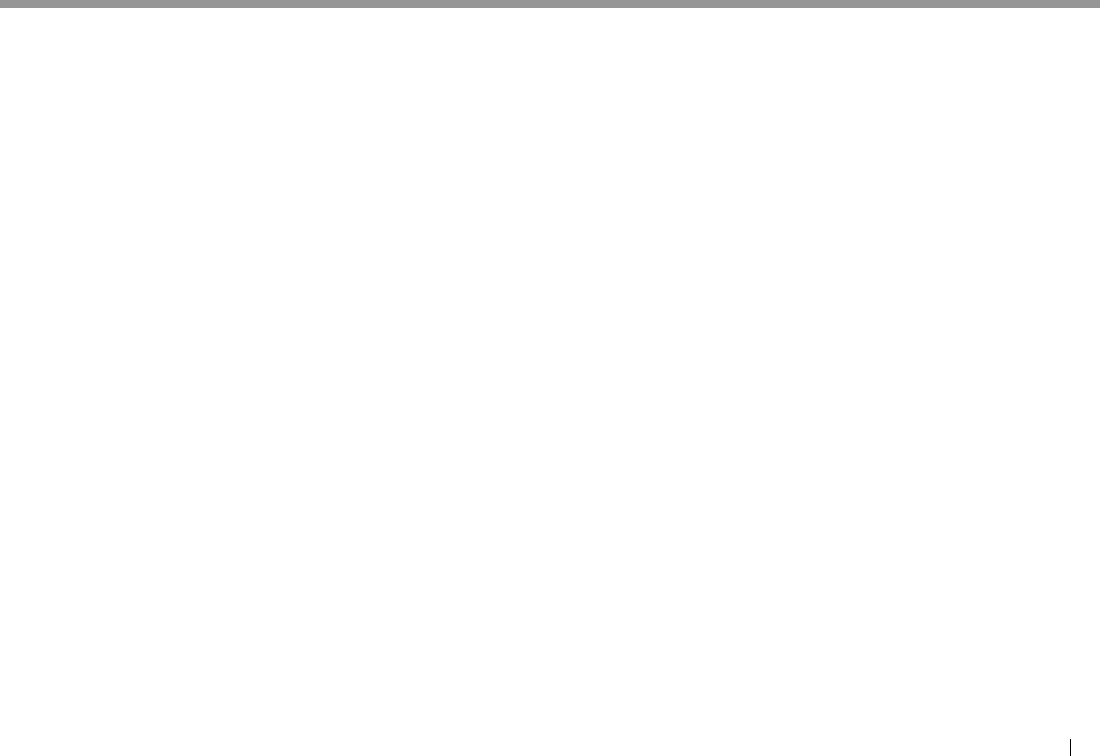
Å¥ %;
Á°µ¦°oµ°·Á°µ¦°oµ°·
·r¸ÉŤnµ¤µ¦Á¨nÅo
N" ¦³Á£Â¨³¦¼Â°Ân·r¸ÉÁ¨nŤnÅo¤¸´n°Å¸ÊS
"–Ân"?,?-+GKI2(?,?-C^@
"–@J_mB(:+,(gJ_m(0A+Y(@9,(?,?a,C(?,?-C+@"¸É´¹Ä"
?,?-C(C:"®¦º°"aC(aC:
"–F,Y?"7FGRD1",IKD2"Y?8P"Y?-C^@P"Y?-."7Y?-."CDEKe8P"?=F-Y?
"–@J_mB(:+,(gJ_m(0A+Y(@9,"¸É´¹Ä"Y?-C(C:
N" Ân·r¸ÉŤnÁ}¦¨¤
N" Ân·r¸É¤¸¸·ª®oµ¸É´¹®¦º°Ân·r¸É¦
N" Ân·r´¹(Á¸¥Ä®¤nÅo¹É¥´Å¤nÅo¦»µ¦Îµ¦µ¥µ¦
N" Ân·rµ")"Á·Á¤¦"µ¦¡¥µ¥µ¤ÄnÃ¥Äo°³ÂÁ°¦rµ¤µ¦ÎµÄ®o
Á¦ºÉ°Îµµ··Åo
Á· Á¨n!TLKPT+6O
oµ¸ÉŤnÄn"?,?"°Ân"[?GEZ?IWH\"Á}nª¸ÉŤnÁ}ŵ¤¤µ¦µ"[¦³
Á¸¥··°¨°Ân°¤Â¡·r\"´´Ê¹Å¤n³εĮoÄooµ¸ÉŤnÄn"?,?"
°Ân"?GEZ?IWH"´Á¦ºÉ°¸Ê
µ¦Á¨nÂn¸Éµ¤µ¦´¹/´¹ÎʵÅo
N" Á¦ºÉ°¸Êµ¤µ¦ÎµÅ¢¨rÅo´Ê®¤"&B"''O"Å¢¨r"!%B"â¨Á°¦r"7¼»"!%%"
Å¢¨rn°®¹Éâ¨Á°¦r8
N" ÄoÂn·r"[¸É´¦¼Â»oµ¥\"¨oªÁnµ´Ê
N" Á¦ºÉ°¸Êµ¤µ¦Á¨nÂn·r¤´¨·Á´ÉÅo"ÂnÁ´É¸ÉÁd°¥¼n³¼oµ¤Å
³Á¨n
N" Ân·rµÂn®¦º°Å¢¨rµÅ¢¨r°µÅ¤nµ¤µ¦Á¨nÅoÁºÉ°µ¨´¬³°
Ân®¦º°Å¢¨rÁ°®¦º°£µ¡µ¦´¹
N" µ¤µ¦Âo°¤¼¨Ân·rÅo¹"&B"´ª°´¬¦
!RÁ¸É¥ª´o°¤¼¨¸ÉÁÈŪoÄ°»¦r!'()/+,-./+,0-12!¸ÉÁºÉ°¤n°
N" Á¦µÅ¤n¦´·°n°µ¦¼®µ¥ÄÇ"°o°¤¼¨Ä"IJ2K(IJL23D"¨³ºÉ°Îµ®¦´
ÁÈo°¤¼¨ªµ¤»¼"5F<"ij¸ÉÄoÁ¦ºÉ°Á¨n¸Ê
!R!µ¦Á¨n!'()
Å¢¨r°»¦r!'()!¸Éµ¤µ¦Á¨nÅo
N" Á¦ºÉ°Á¨n¸Êµ¤µ¦Á¨nÅ¢¨rn°Å¸Ê¸É´¹ÅªoÄ°»¦r´¹o°¤¼¨ªµ¤
»¼"5F<"Åo
"–gJ_m(<@J(J/m(@J_m;(@J_m!(@J$(:@+(:+,(++Y(0A+Y(
@J_mB(>#!&B(@J_mB"+,Y(+,.(@9,(:@,
N" Á¦ºÉ°¸Êµ¤µ¦ÎµÅ¢¨rÅo´Ê®¤"%"OOO"Å¢¨r"!%O"â¨Á°¦r"7¼»"MMM"Å¢¨r
n°®¹Éâ¨Á°¦r8
N" o°ÂnĪnµÅoε¦°o°¤¼¨Îµ´Åªo®¤Â¨oª"Á¡ºÉ°Å¤nÄ®oo°¤¼¨o°¼®µ¥
®¤µ¥Á®»Á¸É¥ª´µ¦Äo°»¦r!'()
N" Á¦ºÉ°¸Ê°µÁ¨nÅ¢¨rÄ°»¦r"5F<"ÅoŤn¼o°®µÄoµ¥n°¥µ¥"5F<
N" °»¦r"5F<"¸ÉÁ¦·¤¢{r´¡·Á«¬"Án"¢{r´µ¦¦´¬µªµ¤¨°£´¥o°¤¼¨
³Å¤nµ¤µ¦ÄoÅo´Á¦ºÉ°¸Ê
N" ®oµ¤Äo°»¦r"5F<"¸É¤¸¤µªnµ"!"¡µ¦r·´
N" °»¦r"5F<"µ´ª°µ³Å¤nµ¤µ¦Á¸¥´Á¦ºÉ°ÅoÁ®¤µ³¤¡°¸®¦º°Å¤n
Ân"´Ê¸Ê¹Ê°¥¼n´¦¼¦°°»¦r¨³¡°¦r
N" Á¦ºÉ°Á¨n¸ÊŤnµ¤µ¦Îµ°»¦r"5F<"¸É¤¸°´¦µ¤µªnµ"%"ê¨r"¨³";"+
N" Á¦ºÉ°¸Ê°µÅ¤nε®nª¥ªµ¤Îµ¸ÉÁ¸¥Ä"5F<"µ¦r¦¸Á°¦r
N" n°°»¦r"5F<"´Á¦ºÉ°Åo¦´Ê¨³®¹É´ªÁnµ´Ê"®oµ¤Äo"5F<"LGd
N" Á¤ºÉ°ÁºÉ°¤n°´µ¥ÁÁ·¨"5F<"Ä®oÄoµ¥ÁÁ·¨"5F<"!#O
N" εª°´¦³¼»"7Á¤ºÉ°°´¦³¤¸µ";"År8S
"–ºÉ°Ã¢¨Á°¦rS"°´¦³";!)"´ª
"–ºÉ°Å¢¨rS"°´¦³";!)"´ª
N" ®¨¸Á¨¸É¥µ¦Äo°»¦r"5F<"®µÄo¨oªÁ}°»¦¦n°µ¦´¸É¦¥r°¥nµ
¨°£´¥
N" °¥nµ°Â¨³Á¸¥°»¦r"5F<"®¨µ¥Ç"¸"³¸É®oµ°Âo°ªµ¤"[/2T"
CDEKI3f###\
N" µ¦¦³»µÅ¢¢jµ·¸É°»¦r"5F<"¹Én°Áoµ´Á¦ºÉ°°µÎµÄ®o°»¦r
Á¨n··"Ħ¸¸Ê"Ä®o´µ¦ÁºÉ°¤n°°»¦r"5F<"¨oª´ÊÁ¦ºÉ°Â¨³
°»¦r"5F<"Ä®¤n"
N" µ¦ÎµµÂ¨³Â®¨nnµ¥Å¢°µÎµµÅ¤nÅoµ¤o°µ¦Á¤ºÉ°Äo´°»¦r"
5F<"µ·Ê
N" ®oµ¤·Ê°»¦r"5F<"ŪoĦ¥r"®oµ¤¨n°¥Ä®o°ªµÅªoĸɸÉ
¤¸°»®£¼¤·¼"´Ê¸ÊÁ¡ºÉ°®¨¸Á¨¸É¥µ¦Á¸¥¦¼®¦º°Îµªµ¤Á¸¥®µ¥Ä®oÂn°»¦r
KW-V_Mid_U_TH.indb 51KW-V_Mid_U_TH.indb 51 10/12/2014 12:34:44 PM10/12/2014 12:34:44 PM
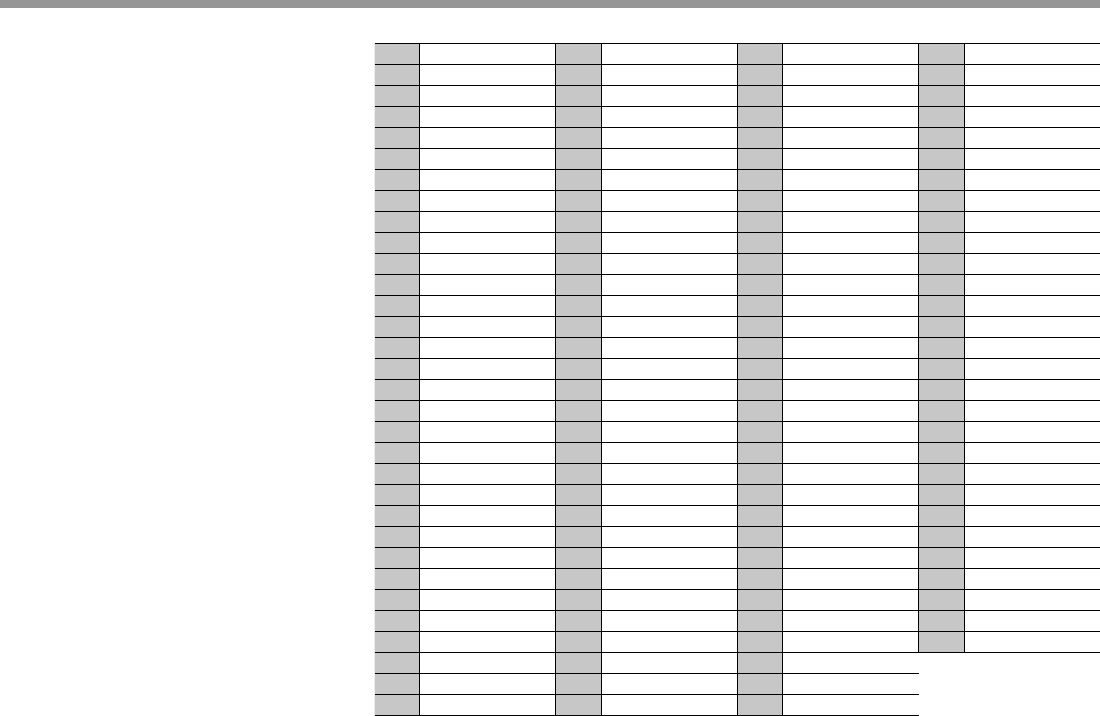
%!
Á°µ¦°oµ°·Á°µ¦°oµ°·
!R®¤µ¥Á®»Á¸É¥ª´µ¦Á¨n!+,-./+,0-12
N" "IJ2K(IJL23D"¸Éµ¤µ¦ÁºÉ°¤n°´Á¦ºÉ°ÅoS
@EKD"j21
"–IJ2K"TI4L"VIKD2"
"–IJ2K"HZEWWIH"
"–IJ2K"3E32"7'4L"mD3D1E4I238
"–IJ2K"3E32"7&4L"mD3D1E4I238
"–IJ2K"3E32"7%4L"mD3D1E4I238
"–IJ2K"3E32"7B4L"mD3D1E4I238"
"–IJ2K"3E32"7$1K"mD3D1E4I238
"–IJ2K"42GHL"7%4L"mD3D1E4I238
"–IJ2K"42GHL"7B4L"mD3D1E4I238"
"–IJ2K"42GHL"7$1K"mD3D1E4I238
"–IJ2K"42GHL"7!3K"mD3D1E4I238
"–IJ2K"42GHL"7;W4"mD3D1E4I238
"–IJL23D"%F
"–IJL23D"%Y
"–IJL23D"%
"–IJL23D"BF
"–IJL23D"B
"–IJL23D"$mF
"–IJL23D"$m
"–IJL23D
N" Á¤ºÉ°Äoµ"IJ2K(IJL23DP"°µÅ¤nµ¤µ¦Îµµµ°¥nµÅo°¥nµ¼o°®¦º°µ¤
¸Éo°µ¦"Ħ¸¸ÊÄ®oŸÉÁªÈÅr°"g,YS"QL44RS((TTT#UVH#3D4(HW(HE1(X
N" 宦´"IJ2K(IJL23D"µ¦»n"¦³··£µ¡°µÅ¤n·®¦º°Å¤n¸É¦³®ªnµÄo
µ"Ħ¸¸Ê"Ä®o´µ¦ÁºÉ°¤n°°»¦r"IJ2K(IJL23D"¨³¦ª°£µ¡
°Á¦ºÉ°
®µ¦³··£µ¡¥´Å¤n¸¹Ê®¦º°oµ¨"Ä®o¦¸ÁÈ"IJ2K(IJL23D
N" Á¤ºÉ°»ÁdÁ¦ºÉ°¸Ê"IJ2K(IJL23D"³µ¦rÂÁ°¦¸ÉnµÁ¦ºÉ°¸Ê
N" o°¤¼¨´ª°´¬¦°µÂŤn¼o°
!R!¦®´£µ¬µ!E宦´Á¨º°£µ¬µ°!TJT/TJTIJ^F
++ °¢µ¦r mA µ¨·Á¸¥ @. Á¤µ¦¸ F^ 䵨¸
+< °µÁ¸¥ m/ µ¦µ¸É @9 ¤µÁÃÁ¸¥ Fu °´¨µÁ¸¥
+0 °¢¦·´ m5 ¼µ¦µ· @A ¤µ¨µ¥µ¨´¤ FC Á°¦rÁ¸¥
+@ °Á¤±µ¦· >+ ±´ªµ @/ ¤°ÃÁ¨¸¥ FF ·ªµ·
+C °µ¦µ· >. ±·¸ @^ 䨵Áª¸¥ F= ÁÃÃ
+F °´µ¤· >C æÁ°Á¸¥ @C ¤µ¦µ· F5 ¼Â·
+v °´¥¤µ¦µ >5 ±´µÁ¦¸¥ @F ¤µÁ¨¥r"7@+v8 F: ªµ±·¨¸
+o °Á°¦rµ¥µ >v °µ¦rÁ¤Á¸¥ @= ¤´¨¸ =+ ¤·¯
<+ µ¸¦r .+ °·Á°¦r¨·´ª @v ¡¤nµ =_ Á¨¼¼
<_ Å覴Á¸¥ ._ °·Á°¦r¨·Á /+ Áµ¦¼ =m µ·
<m ´¨ÁÁ¦¸¥ .9 °·¼Á¸¥ /_ Áµ¨· => Å¥
<> ¡·®µ¦¸É ./ °·Ã¸Á¸¥ /^ °¦Íª¸Á¸¥ =. ·¦·¥µ
<. ·¨µ¤µ .F Å°r¨· ^Y °È°·´ =9 Á·¦rÁ¤
</ Áµ¨·P"´¨µ .: ±·¦¼ ^@ 7°µ¢´8"ðæä =A µµ¨È°
<^ ·Á´ g+ ¸É»i ^C 𦷥µ =/ Áªµµ
<C Á¦´ g. ¥·· J+ ´µ =^ °oµ
Y+ µµ¨´ g: µªµ· JA è· =C Á°¦r·
Y^ °¦r·´ 9+ °¦rÁ¸¥ JF µÃP"»Ã =F °oµ
YF Á 99 µµ u5 Á´ª == µµ¦r
Yv Áª¨r 9A ¦¸Â¨· C@ Á¦Ã-椵r =: ª·
?o £¼µ· 9@ Á¤¦ C/ ·¦´· 59 ¥¼Á¦Á¸¥
_A ¦¸9/ ´µµ C^ ¦¼¤µÁ¸É¥ 5C °¼¦¼
_^ Á°Á¡°¦´Ã 9^ Áµ®¨¸"79^C8 C: ·¥µ¦rª´µ 5o °»Á
_= Á°ÃÁ¸¥ 9F ¤·¦· F+ ´§· ,. Áª¸¥µ¤
_5 µr 95 »¦· F? ·· ,^ ꨵ¡´
0+ Á°¦rÁ¸¥ 9v Á°¦r· Fm µÃ± :^ ꨰ¢
0. ¢d· A+ ¨µ· F> Á°¦rÃ-æÁ°Á¸¥ 6> õ
0g ¢·· A/ ¨·µ¨µ F. ·®µ¨¸ v^ Ã¥¦¼µ
0^ ¢µÃ¦°· A^ ¨µª F9 誴 o5 ¼¨¼
0v ¢¦·Á¸¥ A= ¨·´ªÁ¸¥ FA èÁªÁ¸¥
m+ Å°¦· A, ¨Áª¸¥P"Á¨· F@ µÃ¤
m? °Í"Á¨· @m ¤µ¨µµ¸É F/ õ
KW-V_Mid_U_TH.indb 52KW-V_Mid_U_TH.indb 52 10/12/2014 12:34:44 PM10/12/2014 12:34:44 PM
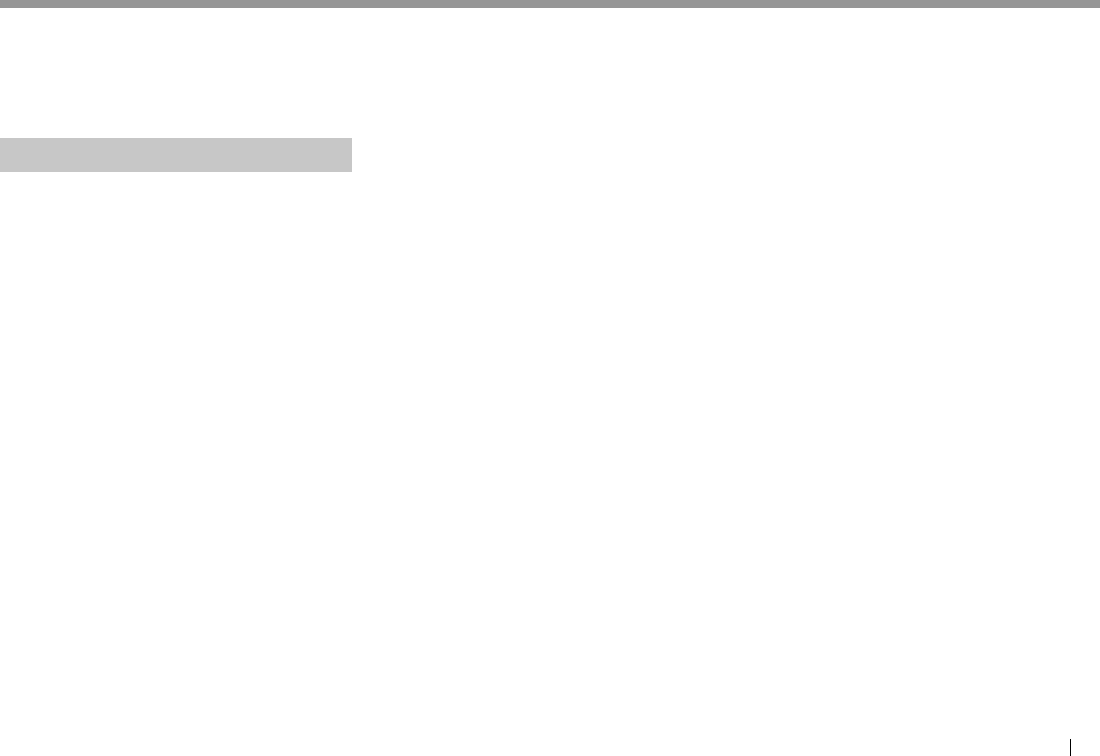
Å¥ %$
!R´µÁ¸¥¸Én°°¤µµn°n°oµ®¨´
µn°n°Â°µ¨È°!E(52Ke2S!-LC/^94^!5S2-LC/W^;_:!5S2-LC/4JI;':!
4'TN;F
´µÂ"!"n°µ³n°°¤µ"Á¤ºÉ°Á¨nÂn·r¸ÉÁoµ¦®´¤µÂ®¨µ¥n°
µ"´µÁ¸¥³Á¨¸É¥Á}µªr¤·r
¦µ¥µ¦o°ªµ¤o°·¡¨µ
®µÁ·o°·¡¨µ³ÄoÁ¦ºÉ°"³¤¸o°ªµ¤¦µ¹Ê"εÁ·µ¦°¥nµÁ®¤µ³
¤µ¤¦µ¥µ¦o°ªµ¤(ª·¸ÂoÅ(µÁ®»n°Å¸Ê
b_-!(+D1KPc>
N" Á¦·É¤oÁ¨nÄ°»¦r£µ¥°¸Én°´´Êªn°´µÁoµ"+,-./;
N" Á¦·É¤oÁ¨nĤµ¦râ¸Én°´´Êªn°´µÁoµ">?@.(@>A
N" ¦ªÁȵ¥Å¢Â¨³µ¦n°µ¥
N" ´µÁoµ°n°Á·Å
bXN(HN^N_M!Q02Oe!m+S+1D!O-112OC+-1!C021!S262C!L1+Cc/bH4^_N_M!Q02Oe!
m+S+1D!O-112OC+-1!C021!S262C!L1+Cc>
N" µ¥¨ÎµÃ¡¼´®¦º°´¤´´Ã¦¦"Á·µ¥Å¢®¦º°·ªµ¥¨ÎµÃ¡µ¤
¸ÉÁ®¤µ³¤"µ´Ê¦¸ÁÈÁ¦ºÉ°"7®oµ"$"¨³"B%8
b,KSe+1D!)SKe2c>
N" Ťn¤¸£µ¡µ¦Á¨n¦µÁ¤ºÉ°Å¤nÅo¹ÊÁ¦¤º°Åªo
b^26CS+OC2.!T2f+O2c>
N" ¦ª°ªnµ"IJ2K(IJL23D"¸ÉÁºÉ°¤n°µ¤µ¦ÄoµÅo´Á¦ºÉ°¸Ê®¦º°Å¤n"
7®oµ"%!8
b'()!T2f+O2!9SS-Sc>
N" ¦´Å¢¢jµ°"5F<"··
N" d¨³ÁdÁ¦ºÉ°
N" ÁºÉ°¤n°°»¦r"5F<"°¸Á¦ºÉ°
bQ-112OC+-1!9SS-Sc>
N" ¨³Á¸¥°»¦r¨oªÂnµ¦ÁºÉ°¤n°¨o¤Á®¨ª"ÁºÉ°¤n°°»¦r¸É¨³Á¸¥"
7®oµ"!'8
b,P2K62!HK+C"""c>
N" Á¦ºÉ°Îµ¨´Á¦¸¥¤¡¦o°¤Á¡ºÉ°Äo¢{r´"<ZGD4224L"®µo°ªµ¤´¨nµªÅ¤n
¦µ"dÁ¦ºÉ°Â¨³ÁdÄ®¤n"µ´ÊÁºÉ°¤n°°»¦r°¸¦´Ê"7®¦º°¦¸ÁÈÁ¦ºÉ°8
b_-!J-+O2!T2f+O2c>
N" æ«´¡r¤º°º°¸ÉÁºÉ°¤n°Å¤n¤¸¦³ÎµÁ¸¥
b_-!TKCKc>
N" Ťn¤¸o°¤¼¨¤»Ã¦«´¡rÄæ«´¡r"<ZGD4224L"¸ÉÁºÉ°¤n°
bN1+C+KP+]2!9SS-Sc>
N" Á¦ºÉ°Å¤nµ¤µ¦Á¦¸¥¤ÄoµÃ¤¼¨"<ZGD4224L"¨°Äoµ°¸¦´Ê
bT+KP!9SS-Sc>
N" µ¦Ã¦°°¨o¤Á®¨ª"¨°Äoµ°¸¦´Ê
b<L1D!'5!9SS-Sc>
N" ¥´Å¤nÅoªµµ¥"°¦Â¨³Äoæ«´¡rÁ¨ºÉ°¸É¸ÉÁºÉ°¤n°Á¡ºÉ°ªµµ¥
b,+Oe!'5!9SS-Sc>
N" Á¦ºÉ°Å¤nµ¤µ¦¦´µ¥Á¦¸¥Áoµ
Á°µ¦°oµ°·Á°µ¦°oµ°·
KW-V_Mid_U_TH.indb 53KW-V_Mid_U_TH.indb 53 10/12/2014 12:34:44 PM10/12/2014 12:34:44 PM

%B
µ¦ÂoÅ´®µÁºÊ°o
·É¸É¼Á®¤º°³Á}{®µ°µÅ¤n¦oµ¥Â¦Á¤°Å"°Ä®o¦ª°µ¤»nµÇ"
Á®¨nµ¸Ên°Ã¦®µ«¼¥r¦·µ¦
N" æ¼o°¤¼¨Á¡·É¤Á·¤Á¸É¥ª´µ¦Îµµ´°»¦r£µ¥°µ¼n¤º°µ¦Äoµ
¸ÉÄ®o¤µ´°ÂÁ°¦r¸ÉÄo宦´µ¦ÁºÉ°¤n°"7¨°¼n¤º°¸ÉÄ®o¤µ´°»¦r
£µ¥°·Ê´ÊÇ8
!R´ÉªÅ
Ťn¤¸Á¸¥°°¤µµ¨ÎµÃ¡
N" ¦´Á¸¥Ä®o°¥¼nĦ³´¸É¡°Á®¤µ³
N" ¦ªÁȵ¥Å¢Â¨³µ¦n°µ¥
Ťn¤¸£µ¡¦µ®oµ°
N" d®oµ°"7®oµ"&8
Á¦ºÉ°ÄoµÅ¤nÅoÁ¨¥
N" ´ÊnµÁ¦ºÉ°Ä®¤n"7®oµ"$8
¦¸Ã¤°Ã¦¨Å¤nεµ
N" Á¨¸É¥ÂÁ°¦¸É
!RÂn·r
Á¦ºÉ°Å¤nµ¤µ¦Á¨nÂn¸Éµ¤µ¦´¹/´¹ÎʵÅo
N" ÄnÂn¸É´¦¼Â´Ê»oµ¥Â¨oª
N" ε´Ê»oµ¥"70I3EZItD8"Ân·rÃ¥Äo°»¦r¸É»Äo嵦´¹
Á¦ºÉ°Å¤nµ¤µ¦oµ¤Â¦ÈÂn¸Éµ¤µ¦´¹/´¹ÎʵÅo
N" ÄnÂn¸É´¦¼Â´Ê»oµ¥Â¨oª
N" ε´Ê»oµ¥"70I3EZItD8"Ân·rÃ¥Äo°»¦r¸É»Äo嵦´¹
Á¦ºÉ°Å¤nÁ¨n
N" Á¦ºÉ°Å¤n¦°¦´¢°¦r¤°Å¢¨r¸ÉÁ¨n
Ťn¤¸£µ¡¦µ¤°·Á°¦r£µ¥°
N" ÁºÉ°¤n°µ¥ª·¸Ã°Ä®o¼o°
N" Á¨º°´µÁoµ°¤°·Á°¦r£µ¥°Ä®o¼o°
Ťnµ¤µ¦Á¨nÂn!T+f`/X,9M*/X,9M#/X,=/HX4/44Q
N" ´¹Â¦ÈÃ¥Äo°¡¨·Á´¸ÉÄoµ¦nª¤´ÅoÄÂn·r¸ÉÁ®¤µ³¤"
7®oµ"%O8
N" Á¡·É¤nª¥µ¥¸ÉÁ®¤µ³¤ÄºÉ°Å¢¨r
Á¦ºÉ°Å¤nÁ¨n¦ÈÄÂn·r´¹Åo/ÂÁ¸¥ÎʵÅo°¥nµ¸Éo°µ¦
N" ¨Îµ´µ¦Á¨n°µ³Ânµ´Á¤ºÉ°ÄoÁ¦ºÉ°Á¨nnµ´
!R'()
b_-m!^2K.+1D"""c!Ťn®µ¥Åµ®oµ°
N" dÁ¦ºÉ°Â¨³ÁdÄ®¤n°¸¦´Ê
³Á¨n¦È!µ¦´ÊÁ¸¥µ®µ¥
N" È°e¦Ȩİ»¦r"5F<"°¥nµÅ¤n¼o°"Ä®oÈ°e¦ÈÄ®¤n"¨oª¨°
°¸¦´Ê
¦ÈŤnÁ¨n°¥nµ¸Éo°µ¦
N" ¨Îµ´µ¦Á¨n°µ³Ânµ´Á¤ºÉ°ÄoÁ¦ºÉ°Á¨nnµ´
!R+,-./+,0-12
Ťn¤¸Á¸¥°°¤µµ¨ÎµÃ¡
N" ´µ¦ÁºÉ°¤n°"IJ2K(IJL23D"¨oªÁºÉ°¤n°Ä®¤n
N" Á¨º°Â®¨n´µ°ºÉ¨oªÁ¨º°"b+,-.c"Ä®¤n
Á· !+,-./+,0-12!ŤnÅo®¦º°Å¤nεµ
N" ¦ª°µ¥ÁºÉ°¤n°Â¨³µ¦ÁºÉ°¤n°°"IJ2K
N" °´¡ÁÁª°¦r´Á¢d¦r¤Âª¦r
N" µ¦rÂÁ°¦¸É
N" ¦¸ÁÈ"IJ2K(IJL23D
Á¸¥·Á¡¸Ê¥
N" dÄoµ°¸ª°Å¨Á°¦rÄÁ¦ºÉ°®¦º°Ä"IJ2K(IJL23D
¤¸Á¸¥¦ª¤µ
N" d"7¥Á¨·µ¦Á¨º°8"[,2IHD^VD1\"Ä"IJ2K(IJL23D"宦´¦µ¥¨³Á°¸¥"æ¼
¸É"QL44RS((TTT#ERRZD#H2hX
Ťnµ¤µ¦Äoµ¢´r´ÄÇ!®µÎµ¨´Á¨n¦ȸɤ¸°´¨´Ê¤
N" ÄoµÁ¦ºÉ°Åo®¨´µÃ®¨°´¨´Ê¤Â¨oª
Á°µ¦°oµ°·Á°µ¦°oµ°·
KW-V_Mid_U_TH.indb 54KW-V_Mid_U_TH.indb 54 10/12/2014 12:34:44 PM10/12/2014 12:34:44 PM
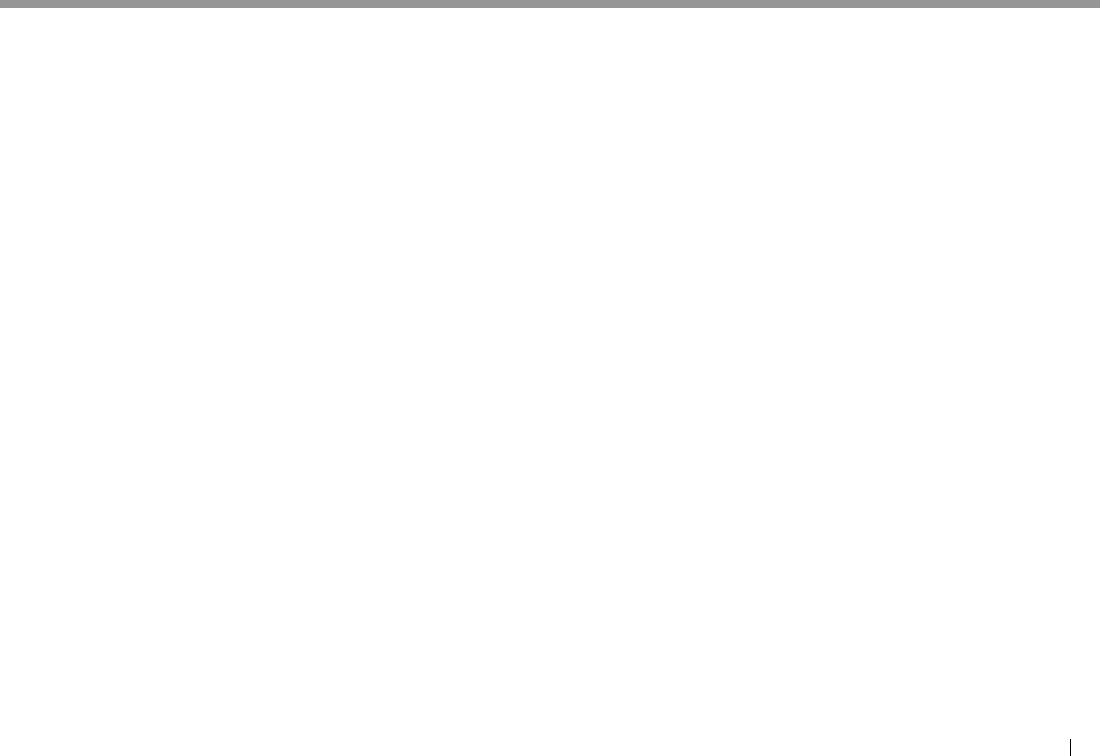
Å¥ %%
Ťnµ¤µ¦Á¨nª·¸Ã°
N" ÁºÉ°¤n°µ¥ÁÁ·¨¦³Á¸¥Â¨³ª·¸Ã°"5F<"g,Y"9F-5%M"宦´"IJ2K(IJL23D"
¥Áªo"IJ2K"3E32"7¦»n¸É"'8(IJ2K"42GHL"7¦»n¸É"%8(IJL23D"%F(IJL23D"%Y(IJL23D"%"
®¦º°"g,Y"9F-5&O"¨³µ¥"5F<"!#O"nµ°³ÂÁ°¦r"AIfL43I3f-?IfI4EZ"+,"
宦´"IJ2K"3E32"7¦»n¸É"'8(IJ2K"42GHL"7¦»n¸É"%8(IJL23D"%F(IJL23D"%Y(IJL23D"%"
Ťnµ¤µ¦Äoµ¥ÁÁ·¨°ºÉÅo
ª·¸Ã°Å¤n¤¸Á¸¥
N" ÁºÉ°¤n°µ¥ÁÁ·¨¦³Á¸¥Â¨³ª·¸Ã°"5F<"g,Y"9F-5%M"宦´"IJ2K(IJL23D"
¥Áªo"IJ2K"3E32"7¦»n¸É"'8(IJ2K"42GHL"7¦»n¸É"%8(IJL23D"%F(IJL23D"%Y(IJL23D"%"
®¦º°"g,Y"9F-5&O"¨³µ¥"5F<"!#O"nµ°³ÂÁ°¦r"AIfL43I3f-?IfI4EZ"+,"
宦´"IJ2K"3E32"7¦»n¸É"'8(IJ2K"42GHL"7¦»n¸É"%8(IJL23D"%F(IJL23D"%Y(IJL23D"%"
Ťnµ¤µ¦Äoµ¥ÁÁ·¨°ºÉÅo
!Rª·¥»
µ¦´Ênµ!((X!°´Ã¤´·Å¤nεµ
N" ´¹µ¸oª¥Á°"7®oµ"!;8
¤¸Á¸¥Â¦³¢´ª·¥»
N" n°µ¥°µµ«Ä®oÂn
!R4JIN_
Ťn¤¸£µ¡¦µ®oµ°
N" Ád°»¦rª·¸Ã°"®µÅ¤nÅoÁdŪo
N" n°´°»¦rª·¸Ã°Ä®o¼o°
!R)PL2C--C0
»£µ¡Á¸¥Ã¦«´¡rŤn¸
N" ¨¦³¥³®nµ¦³®ªnµÁ¦ºÉ°´Ã¦«´¡rÁ¨ºÉ°¸É"<ZGD4224L
N" Á¨ºÉ°¦Å¥´¦·Áª¸É¦´´µÅo¸¥·É¹Ê
Á¸¥³»®¦º°¼oµ¤Å¦³®ªnµ¸ÉÄoÁ¦ºÉ°Á¨nÁ¡¨!)PL2C--C0
N" ¨¦³¥³®nµ¦³®ªnµÁ¦ºÉ°´Á¦ºÉ°Á¨nÁ¸¥"<ZGD4224L
N" ´µ¦ÁºÉ°¤n°°»¦rÁºÉ°¤n°Îµ®¦´Ã¦«´¡r¤º°º°¦³¨¼¼
N" dÁ¦ºÉ°Â¨³ÁdÁ¦ºÉ°Ä®¤n
7®µÁ¸¥¥´Å¤n¨´¼n£µ¡·8"Ä®on°Á¦ºÉ°Á¨nÁ¡¨°¸¦´Ê
Ťnµ¤µ¦ª»¤Á¦ºÉ°Á¨nÁ¸¥¸ÉÁºÉ°¤n°
N" ¦ª°ªnµÁ¦ºÉ°Á¨nÁ¸¥¸ÉÁºÉ°¤n°´»"+,CYJ"7+GKI2",IKD2"CDh24D"
Y23412Z"J12jIZD8"®¦º°Å¤n
°»¦r!)PL2C--C0!®µÁ¦ºÉ°Å¤n¡
N" o®µµ°»¦r"<ZGD4224L"°¸¦´Ê
Á¦ºÉ°Å¤n´¼n´°»¦r!)PL2C--C0
N" 宦´°»¦r¸É¦°¦´"<ZGD4224L"!#;S"¨³Á¸¥°»¦rÃ¥µ¦Äo¦®´"
J./"7®oµ"!&8
N" 宦´°»¦r¸É¦°¦´"<ZGD4224L"!#OS"j°¦®´"J./"宦´Á¦ºÉ°Â¨³
°»¦rÁjµ®¤µ¥"®µÅ¤n¤¸¦®´"J./"¦³»°¥¼nÄε³ε"¨°"[OOOO\"®¦º°"
[;!$B\
N" d°»¦r"<ZGD4224L"¨oªÁdÄ®¤n
¤¸Á¸¥³o°®¦º°´µ¦ª
N" ¦´ÎµÂ®nŤæâ
N" ¦´¦³´Á¸¥o°®¦º°µ¦¨´µ¦ª"7®oµ"!)8
Á¦ºÉ°Å¤n°°Á¤ºÉ°»¡¥µ¥µ¤´¨°¤»Ã¦«´¡rŸÉÁ¦ºÉ°!
N" ¨°j°o°¤¼¨¦µ¥µ¦Á·¤"7¸É´¹Åªo8"Áoµ´ªÁ¦ºÉ°
Á°µ¦°oµ°·Á°µ¦°oµ°·
KW-V_Mid_U_TH.indb 55KW-V_Mid_U_TH.indb 55 10/12/2014 12:34:44 PM10/12/2014 12:34:44 PM
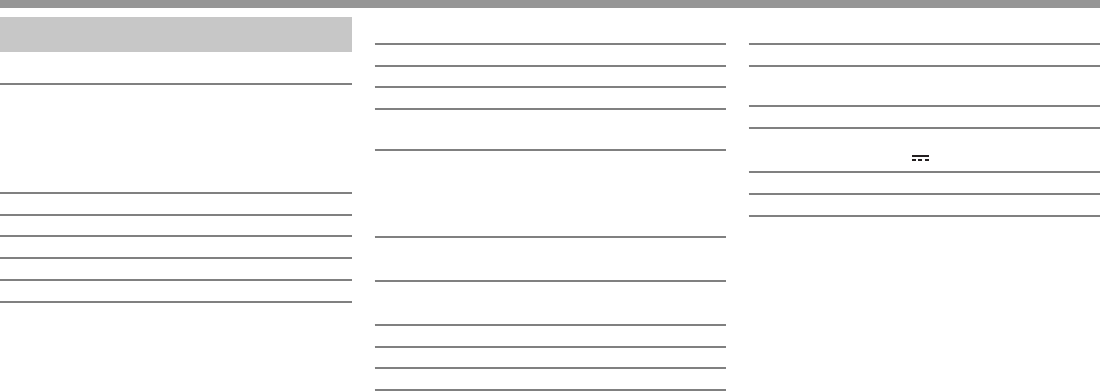
%&
o°¤¼¨ÎµÁ¡µ³
!Rnª°¤°·Á°¦r
µ£µ¡"7ªoµ"q"¼8
9:-,%;<=S" ªoµ"&#M%"·Êª"7ª¥8
" ;%&#&"¤¤#"q");#&"¤¤#
9:-,$;<=S" ªoµ"&#;"·Êª"7ª¥8
" ;$&#!"¤¤#"q"'!"¤¤#
¦³µ¦Â¨"°"AY?"Â"=1E3WRE1D34"=/
¦³µ¥£µ¡"¦³"=0="+H4IVD"@E41Ii
·Á¨" ;";%!"OOO"7)OO>"q"B)O,"q"Cm<8
·Á¨¦·" MM#MMw
µ¦´Á¦¸¥¡·Á¨"´Á¦¸¥Â"Cm<-F41IRD
®¨´" A_?
!RnªÁ¦ºÉ°Á¨n!TJT
´ªÂ¨"?(+" !B"·
´ª°¦®´Á¸¥" AI3DE1"JY@(?2Zde"?IfI4EZ(@J$(:@+(++Y
´ª°¦®´£µ¡" @J_m;(@J_m!(?IV6
ªµ¤Â¦¦ªÂ¨³ªµ¤´É³Áº°°Á¸¥"
Îɵªnµ¸Îµ´¸Éª´nµÅo
µ¦°°¨ºÉªµ¤¸É
¢dªr"M&"Á±·¦rr" !O"Á±·¦r"¹"!!"OOO"Á±·¦r
¢dªr"B)"Á±·¦rr" !O"Á±·¦r"¹"!!"OOO"Á±·¦r
¢dªr"BB#;"Á±·¦rr" !O"Á±·¦r"¹"!O"OOO"Á±·¦r
nµªµ¤Á¡¸Ê¥Ã¥¦ª¤°´µ
" O#O;Ow"7;"Á±·¦rr8
°´¦µ´µÁ¸¥n°¨ºÉ¦ª
" MB"K<"7?,?-,IKD2"M&"Á±·¦rr8
¡·´¥µ¦Á¨¸É¥Â¨" M;"K<"7?,?-,IKD2"M&"Á±·¦rr8
¦¼Â·r" ?,?-,IKD2(?,?-,C(,.?_^-Y?(Y?-?+
ªµ¤¸Éĵ¦n´µ" BB#;"Á±·¦rr(B)"Á±·¦rr(M&"Á±·¦rr
εª°·" ;&(!O(!B"·
!Rnªµ¦ÁºÉ°¤n°!'()
¤µ¦µ"5F<" 5F<"!#O"ªµ¤Á¦Èª¼
°»¦r¸ÉÄooª¥´Åo"¦³Á£µ¦´ÁÈo°¤¼¨ªµ¤»¼"7@EWW"W421EfD"
HZEWW8
¦³Å¢¨r" 0+=";&($!
¦³ÂÅ¢¼»°Â®¨nnµ¥Å¢
" ?Y"%"," ";"+
´ªÂ¨"?(+" !B"·
´ª°¦®´Á¸¥" @J$(:@+(++Y(:+,(0A+Y
´ª°¦®´£µ¡" @J_m;(@J_m!(@J_mB(>#!&B(@J_mB"+,Y(
:@,(gJ_m(<@J(J/m
Á°µ¦°oµ°·Á°µ¦°oµ°·
KW-V_Mid_U_TH.indb 56KW-V_Mid_U_TH.indb 56 10/12/2014 12:34:44 PM10/12/2014 12:34:44 PM
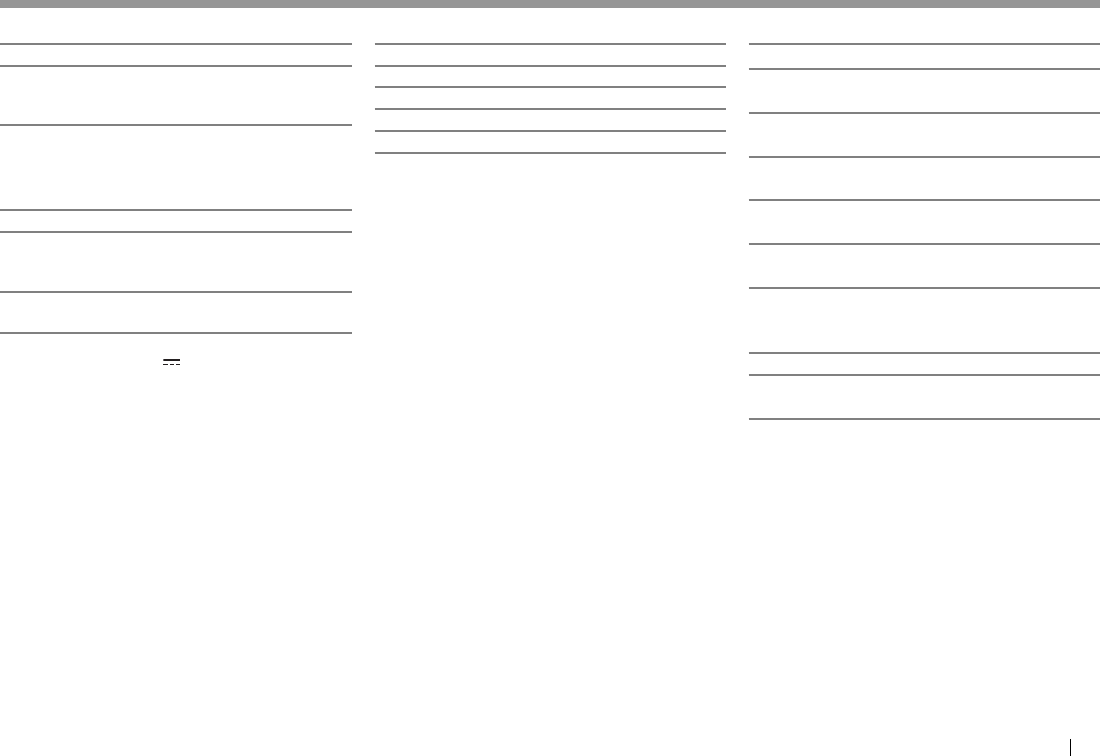
Å¥ %'
!Rnªµ¦ÁºÉ°¤n°!<TXN
·´Êªn°"Â"+
ªµ¤¨³Á°¸¥´µÁoµ" ,m+"7&BO"i"B)ORs%M#MB"Á±·¦r(
&O"Á±·¦r8P"B)OR"7'!O"i"B)OR"
s%M#MB"Á±·¦r(&O"Á±·¦r8
·°´µÁ¸¥Áoµ" $!"Á±·¦rrP"BB#;"Á±·¦rrP"B)"Á±·¦rrP";&-dI4"AI3DE1"
JY@
!Rnªµ¦ÁºÉ°¤n°!X<8
¦»n¸É¦°¦´" @>A!
ªµ¤¨³Á°¸¥´µÁoµ" ,m+"7&BO"i"B)ORs%M#MB"Á±·¦r(
&O"Á±·¦r8P"B)OR"7'!O"i"B)OR
s%M#MB"Á±·¦r(&O"Á±·¦r8
·°´µÁ¸¥Áoµ" $!"Á±·¦rrP"BB#;"Á±·¦rrP"B)"Á±·¦rrP";&-dI4"AI3DE1"
JY@
¦³ÂÅ¢¼»°Â®¨nnµ¥Å¢
" ?Y"%"," "MOO"h+
!Rnª!)PL2C--C0
ÁÃ襸" <ZGD4224L"$#O"a"_?C
ªµ¤¸É" !#B"·³Á±·¦r"¹"!#B)$%"·³Á±·¦r
ε¨´´" aB"K<h"7@+68P"O"K<h"7+,_8P"J2TD1"YZEWW"!
nªµ¦¦´n´µ¼»"¦³¥³¸ÉŤn¤¸·É¸ªµ¦³¤µ";O"Á¤¦
´ªÂ¨´µÁ¸¥" F<Y(@J$(++Y
o°¤¼¨" >0J"7æިr»®¼¢{8";#&
" +!?J"7æިrµ¦¦³µ¥Á¸¥´Ê¼8";#!
" +,CYJ"7æިrµ¦ª»¤Á¸¥(ª·¸Ã°¦³¥³Å¨8"
;#B
" m+J"7æިrµ¦Áoµ¹´ÉªÅ8
" J<+J"7æިrµ¦ÁoµÄoµ¤»Ã¦«´¡r8";#O
" F?J"7æިro®µ¦·µ¦8
" FJJ"7æިr¡°¦r°»¦¤8";#;
" >.?"7>GhE3".34D1jEHD"?DVIHD"J12jIZD8
!Rnª´ª¦´¼!WX
nªªµ¤¸É"7%O"Á±·¦rr8" )'#%"@>t"¹";O)#O"@>t
ªµ¤ÅªÄoµ"7F(/S"$O"K<"?DV"!!#%"Á±·¦rr8
" M#$"K<j"7O#)"ô,('%"Ω8
ªµ¤Åª°´µÎɵ»"7F(/S"B&"K<"?DV"!!#%"Á±·¦rr8
" ;%#!"K<j"7;#&"ô,('%"Ω8
µ¦°°¨ºÉªµ¤¸É"7x$#O"K<8
" $O">t"¹";%"k>t
°´¦µ´µÁ¸¥n°¨ºÉ¦ª
" '%"K<"7@^/^8
¦³´Á¸¥¨ÎµÃ¡Â¥"7xBOO"Á±·¦rr8
"≥ )O"K<
µ¦Â¥Á¸¥Á°¦·Ã°" B%"K<"7;"Á±·¦rr8
!Rnª´ª¦´¼!4X
nªªµ¤¸É"7M"Á±·¦rr8" %$;"Á±·¦rr"¹";"&;;"Á±·¦rr
°´¦µ´µÁ¸¥n°¨ºÉ¦ª
" &%"K<
ªµ¤¨³Á°¸¥Äµ¦Äoµ" !%"ô,
Á°µ¦°oµ°·Á°µ¦°oµ°·
KW-V_Mid_U_TH.indb 57KW-V_Mid_U_TH.indb 57 10/12/2014 12:34:44 PM10/12/2014 12:34:44 PM
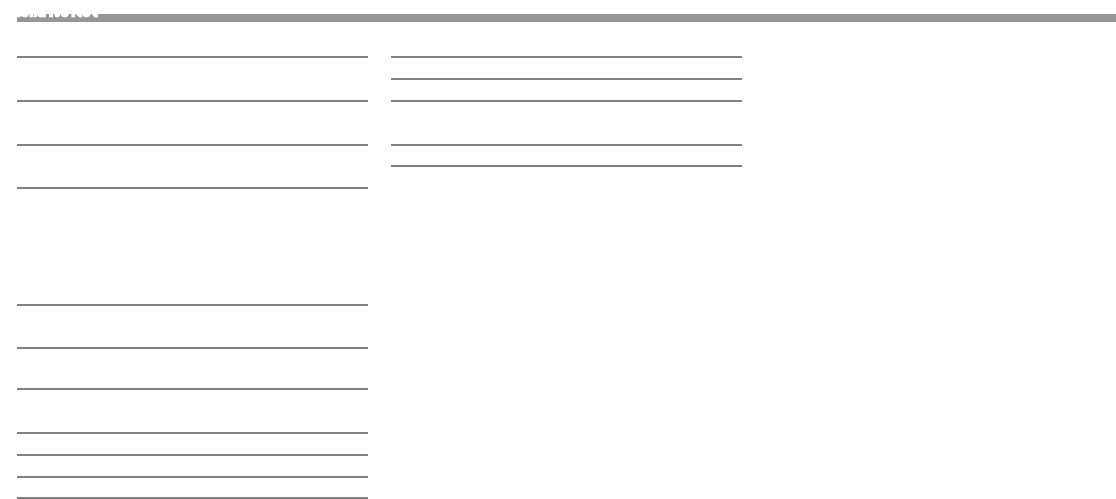
58
$!!-.5'
+7""1;4189(9&@99(9*!4
NTSC/PAL
+78"189(9&@99(9*!4 (RCA/):!:A)
1 Vp-p/75 Ω
+78"189(9&44 (A RCA)
1 Vp-p/75 Ω
+78"189@1;*44 ():!:A)*
1.2 V/10 kΩ
* 1K92+8"+>! KW-V51BT @9!8H!
$!$+,3$.
K9-81?1> (9!2!9A-79!2-8)
50 W × 4
K9-8A"!.:A""@F) (9!2!9A-79!2-8)
(;G!4*.9 1% THD) 22 W × 4
+78"189@1;*@91?1>9(9*!4 ():!:A)*
2 V/25 kΩ
+78"&+;@49 4 V/10 kΩ
4:)&;@!&+;@49 ≤ 600 Ω
4:)&;@!4-K9B& 4 Ω < 8 Ω
.9+.">)4;.4D-@4+ (3 *9!.9);G)
KG9: 60 @5:+, 80 @5:+, 100 @5:+, 150 @5:+, ±10 dB
#9!-9: 500 @5:+, 1 @5:+, 1.5 @5:+, 2 @5:+, ±10 dB
1?: 10 @5:+, 12.5 @5:+, 15 @5:+, 17.5 @5:+, ±10 dB
* 1K92+8"+>! KW-V31BT @9!8H!
+:!7
A+8!C9! 14.4 V ( C9!D8HA 10.5 < 16 V)
48+99+C+7A1D'1?1> 10 A
!9;G:8H (.9 x 1? x -<):
178 )). × 100 )). × 159 )).
.4>2(?):9+K99! −10°C < +60°C
!KH92!8
KW-V51BT: 2.5 .
KW-V31BT: 1.9 .
+?#A""A-74)?-K9@&9749@#-;G*!A#- DB*D)4AC2+9"-.2!9
30:'%,,,4 *$--<,6,
Manufactured under license from Dolby Laboratories. Dolby and the double-D
symbol are trademarks of Dolby Laboratories.
DVD Logo is a trademark of DVD Format/Logo Licensing Corporation
registered in the US, Japan and other countries.
The AAC logo is a trademark of Dolby Laboratories.
Microsoft and Windows Media are either registered trademarks or trademarks
of Microsoft Corporation in the United States and/or other countries.
Made for iPod, and Made for iPhone mean that an electronic accessory has
been designed to connect specifically to iPod, or iPhone, respectively, and has
been certified by the developer to meet Apple performance standards. Apple
is not responsible for the operation of this device or its compliance with safety
and regulatory standards. Please note that the use of this accessory with iPod,
or iPhone may affect wireless performance. iPhone, iPod, iPod classic, iPod
nano, and iPod touch are trademarks of Apple Inc., registered in the U.S. and
other countries.
Lightning is a trademark of Apple Inc.
This item incorporates copy protection technology that is protected by U.S.
patents and other intellectual property rights of Rovi Corporation. Reverse
engineering and disassembly are prohibited.
Font for this product is designed by Ricoh.
3'$,','-
KW-V_Mid_U_TH.indb 58 10/12/2014 12:34:44 PM
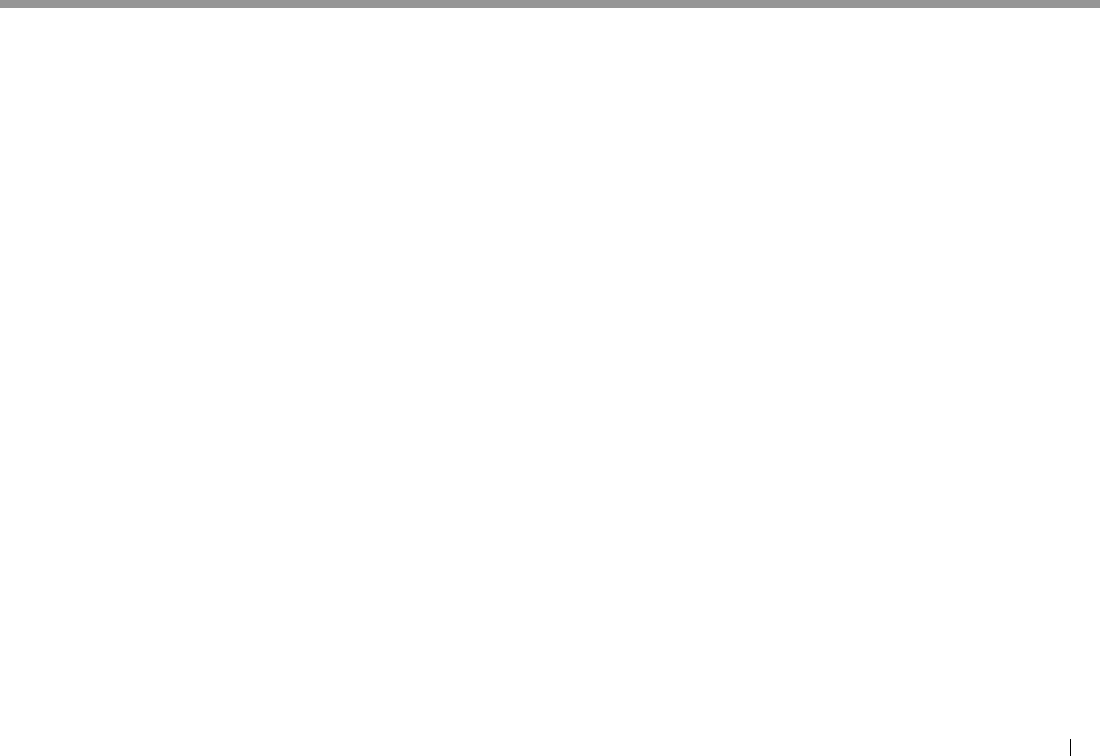
Å¥ %M
Á°µ¦°oµ°·Á°µ¦°oµ°·
N" =>.F"JC^?5Y=".F"A.Y_/F_?"5/?_C"=>_"@J_m-B",.F5+A"J+=_/="
J^C=0^A.^"A.Y_/F_"0^C"=>_"J_CF^/+A"+/?"/^/-Y^@@_CY.+A"
5F_"^0"+"Y^/F5@_C"0^C"7I8"_/Y^?./m",.?_^"./"Y^@JA.+/Y_"
:.=>"=>_"@J_m-B",.F5+A"F=+/?+C?"7[@J_m-B",.?_^\8"+/?(
^C"7II8"?_Y^?./m"@J_m-B",.?_^"=>+=":+F"_/Y^?_?"<v"+"
Y^/F5@_C"_/m+m_?"./"+"J_CF^/+A"+/?"/^/-Y^@@_CY.+A"
+Y=.,.=v"+/?(^C":+F"^<=+./_?"0C^@"+",.?_^"JC^,.?_C"
A.Y_/F_?"<v"@J_m"A+"=^"JC^,.?_"@J_m-B",.?_^#"/^"
A.Y_/F_".F"mC+/=_?"^C"F>+AA"<_".@JA._?"0^C"+/v"^=>_C"
5F_#"+??.=.^/+A"./0^C@+=.^/"./YA5?./m"=>+="C_A+=./m"
=^"JC^@^=.^/+AP"./=_C/+A"+/?"Y^@@_CY.+A"5F_F"+/?"
A.Y_/F./m"@+v"<_"^<=+./_?"0C^@"@J_m"A+P"AAY#"F__">==JS((
:::#@J_mA+#Y^@#
N" =>.F"JC^?5Y=".F"A.Y_/F_?"5/?_C"=>_"+,Y"J+=_/="J^C=0^A.^"
A.Y_/F_"0^C"=>_"J_CF^/+A"5F_"^0"+"Y^/F5@_C"^C"^=>_C"
5F_F"./":>.Y>".="?^_F"/^="C_Y_.,_"C_@5/_C+=.^/"=^"
7I8"_/Y^?_",.?_^"./"Y^@JA.+/Y_":.=>"=>_"+,Y"F=+/?+C?"
7y+,Y",.?_^y8"+/?(^C"7II8"?_Y^?_"+,Y",.?_^"=>+=":+F"
_/Y^?_?"<v"+"Y^/F5@_C"_/m+m_?"./"+"J_CF^/+A"+Y=.,.=v"
+/?(^C":+F"^<=+./_?"0C^@"+",.?_^"JC^,.?_C"A.Y_/F_?"
=^"JC^,.?_"+,Y",.?_^#"/^"A.Y_/F_".F"mC+/=_?"^C"F>+AA"<_"
.@JA._?"0^C"+/v"^=>_C"5F_#"+??.=.^/+A"./0^C@+=.^/"@+v"
<_"^<=+./_?"0C^@"@J_m"A+P"A#A#Y#"F__">==JS((:::#@J_mA+#
Y^@
""
N" +3K12IK"IW"E"41EKDhE1k"2j"m22fZD".3H#
N" =LD"<ZGD4224Ll"T21K"hE1k"E3K"Z2f2W"E1D"1DfIW4D1DK"41EKDhE1kW"2T3DK"
de"<ZGD4224L"F.mP".3H#"E3K"E3e"GWD"2j"WGHL"hE1kW"de"g,Y"9_/:^^?"
Y21R21E4I23"IW"G3KD1"ZIHD3WD#"^4LD1"41EKDhE1kW"E3K"41EKD"3EhDW"E1D"4L2WD"2j"
4LDI1"1DWRDH4IVD"2T3D1W#
N" =LD"4D1hW">?@."E3K">?@.">IfL-?DjI3I4I23"@GZ4IhDKIE".34D1jEHDP"E3K"4LD"
>?@."Z2f2"E1D"41EKDhE1kW"21"1DfIW4D1DK"41EKDhE1kW"2j">?@."AIHD3WI3f"AAY"
I3"4LD"53I4DK"F4E4DW"E3K"24LD1"H2G341IDW#
N" @>A"E3K"4LD"@>A"Z2f2"E1D"E"41EKDhE1k"21"1DfIW4D1DK"41EKDhE1k"2j"@>AP"
AAY#
-".3H21R21E4DW"@>A"!
N" "ZId0A+Y
Y2Re1IfL4"7Y8"!OOOP!OO;P!OO!P!OO$P!OOBP!OO%P!OO&P!OO'P!OO)P!OOM"g2WL"
Y2EZW23
CDKIW41IdG4I23"E3K"GWD"I3"W2G1HD"E3K"dI3E1e"j21hWP"TI4L"21"TI4L2G4"
h2KIjIHE4I23P"E1D"RD1hI44DK"R12VIKDK"4LE4"4LD"j2ZZ2TI3f"H23KI4I23W"E1D"hD4S
"–CDKIW41IdG4I23W"2j"W2G1HD"H2KD"hGW4"1D4EI3"4LD"Ed2VD"H2Re1IfL4"324IHDP"4LIW"
ZIW4"2j"H23KI4I23W"E3K"4LD"j2ZZ2TI3f"KIWHZEIhD1#
"–CDKIW41IdG4I23W"I3"dI3E1e"j21h"hGW4"1DR12KGHD"4LD"Ed2VD"H2Re1IfL4"324IHDP"
4LIW"ZIW4"2j"H23KI4I23W"E3K"4LD"j2ZZ2TI3f"KIWHZEIhD1"I3"4LD"K2HGhD34E4I23"
E3K(21"24LD1"hE4D1IEZW"R12VIKDK"TI4L"4LD"KIW41IdG4I23#
"–/DI4LD1"4LD"3EhD"2j"4LD"6IRL#21f"02G3KE4I23"321"4LD"3EhDW"2j"I4W"
H2341IdG421W"hEe"dD"GWDK"42"D3K21WD"21"R12h24D"R12KGH4W"KD1IVDK"j12h"4LIW"
W2j4TE1D"TI4L2G4"WRDHIjIH"R1I21"T1I44D3"RD1hIWWI23#
=>.F"F^0=:+C_".F"JC^,.?_?"<v"=>_"Y^JvC.m>=">^A?_CF"
+/?"Y^/=C.<5=^CF"[+F".F\"+/?"+/v"_6JC_FF"^C".@JA._?"
:+CC+/=._FP"./YA5?./mP"<5="/^="A.@.=_?"=^P"=>_".@JA._?"
:+CC+/=._F"^0"@_CY>+/=+<.A.=v"+/?"0.=/_FF"0^C"+"
J+C=.Y5A+C"J5CJ^F_"+C_"?.FYA+.@_?#"./"/^"_,_/="F>+AA"
=>_"0^5/?+=.^/"^C"Y^/=C.<5=^CF"<_"A.+<A_"0^C"+/v"
?.C_Y=P"./?.C_Y=P"./Y.?_/=+AP"FJ_Y.+AP"_6_@JA+CvP"^C"
Y^/F_u5_/=.+A"?+@+m_F"7./YA5?./mP"<5="/^="A.@.=_?"
=^P"JC^Y5C_@_/="^0"F5<F=.=5=_"m^^?F"^C"F_C,.Y_Fz"
A^FF"^0"5F_P"?+=+P"^C"JC^0.=Fz"^C"<5F./_FF"./=_CC5J=.^/8"
>^:_,_C"Y+5F_?"+/?"^/"+/v"=>_^Cv"^0"A.+<.A.=vP"
:>_=>_C"./"Y^/=C+Y=P"F=C.Y="A.+<.A.=vP"^C"=^C="7./YA5?./m"
/_mA.m_/Y_"^C"^=>_C:.F_8"+C.F./m"./"+/v":+v"^5="^0"=>_"
5F_"^0"=>.F"F^0=:+C_P"_,_/".0"+?,.F_?"^0"=>_"J^FF.<.A.=v"
^0"F5Y>"?+@+m_#
TNJ`
N" °»¦r¸É¤¸Á¦ºÉ°®¤µ¥"?IV6"YD14IjIDKl"Åonµµ¦°°¥nµÁ¦n¦´Á¡ºÉ°
¥º¥´ªnµµ¤µ¦Á¨nª·¸Ã°"?IV6"Åo
®µo°µ¦Á¨n£µ¡¥¦r"?IV6"¸ÉºÊ°Åªo"樳Á¸¥°»¦r°»¸É"
V2K#KIVi#H2h"n°"¦®´µ¦¨³Á¸¥³°¥¼nÄnª°"?IV6",^?"°Á¤¼
µ¦´Ênµ°»¦r°»"7®oµ"BO8
N" ?IV6"YD14IjIDKl"Á¡ºÉ°Á¨nª·¸Ã°"?IV6l"¦ª¤¹ºÉ°¦³´¡¦¸Á¤¸É¥¤
N" ?IV6lP"?IV6"YD14IjIDKl"¨³Ã¨Ão¸ÉÁ¸É¥ªo°Á}Á¦ºÉ°®¤µ¥µ¦oµ°"?IV6P"
AAY"¨³o°ÄoÃ¥Åo¦´°»µ
KW-V_Mid_U_TH.indb 59KW-V_Mid_U_TH.indb 59 10/12/2014 12:34:44 PM10/12/2014 12:34:44 PM
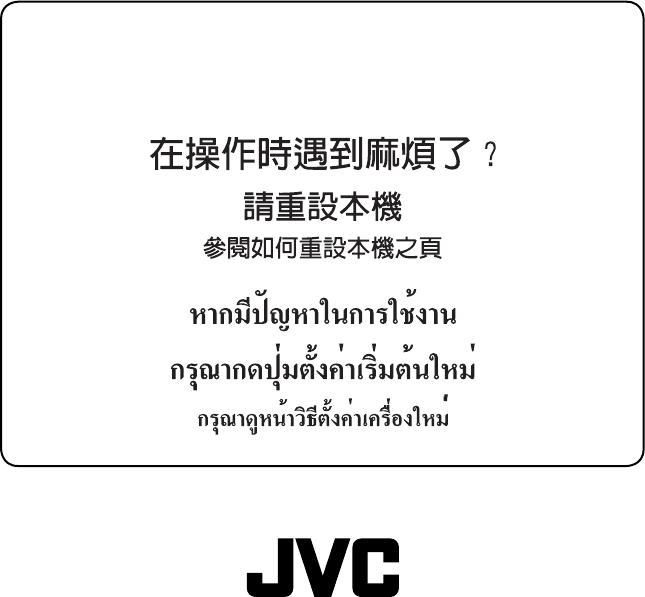
Instruction Manual MONITOR WITH DVD RECEIVER KW-V51BT/KW-V31BT
B5A-0382-00 (U)© 2014 JVC KENWOOD Corporation
KW-V51BT/KW-V31BT
MONITOR WITH DVD RECEIVER
INSTRUCTION MANUAL
ENGLISH
Cov1_KW-V_Mid_U.indd 1 2014/12/05 13:43
Having TROUBLE with operation?
Please reset your unit
Refer to page of How to reset your unit
1214EHHMDWJEIN
Cov4_KW-V_Mid_U.indd 1 2014/12/05 13:43