JVC RD EZ16US EZ16 User Manual LVT1979 015A
User Manual: JVC RD-EZ16US RD-EZ16US nglish,
Open the PDF directly: View PDF ![]() .
.
Page Count: 2
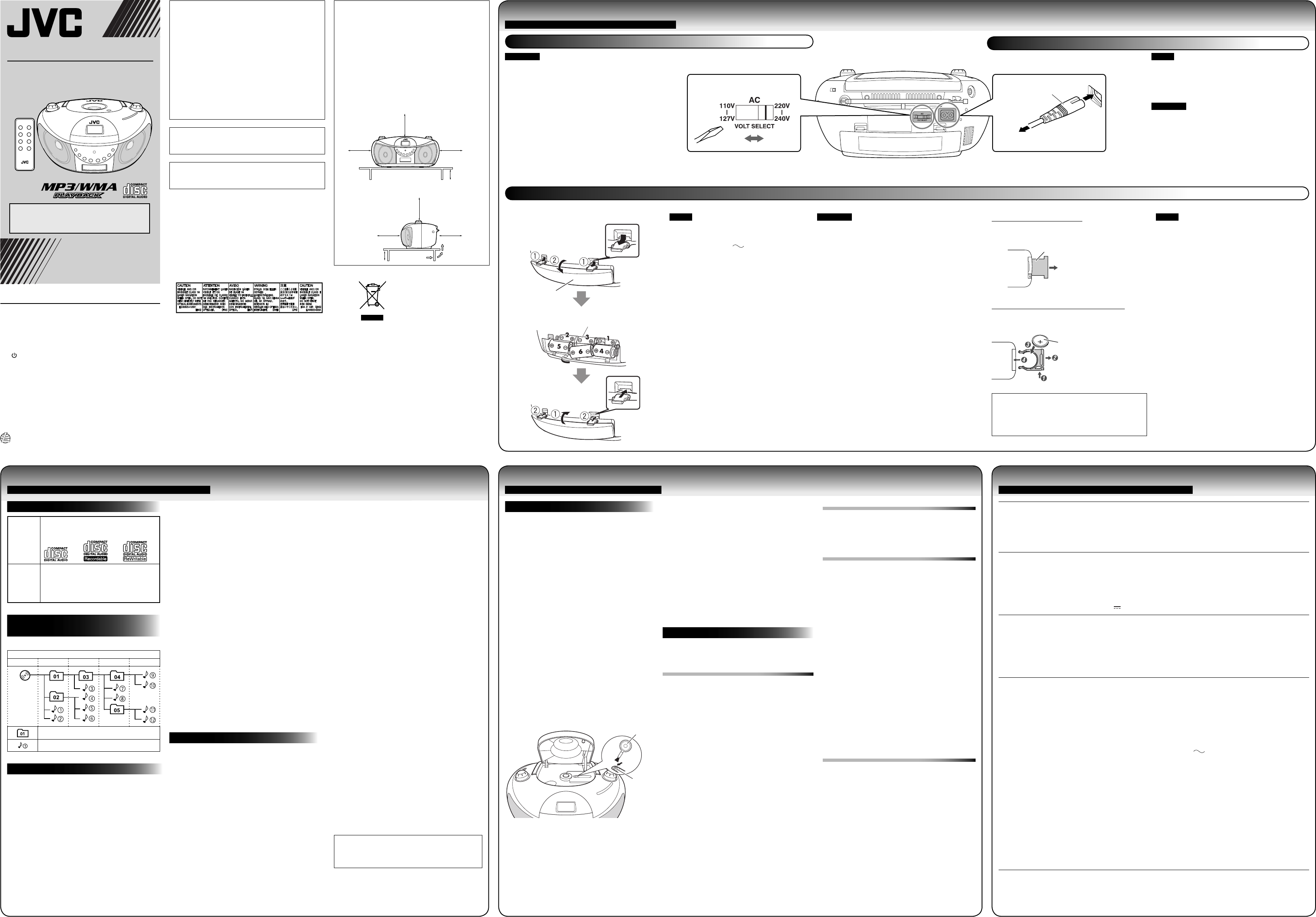
Main unit
Match the polarities (+ and –) of the batteries.
Remote control
CD PORTABLE SYSTEM
RD-EZ16
INSTRUCTIONS
LVT1979-015A
[US]
Caution: Proper Ventilation
To avoid risk of electric shock and fire, and to prevent
damage, locate the apparatus as follows:
1 Front:
No obstructions and open spacing.
2 Sides/ Top/ Back:
No obstructions should be placed in the areas
indicated by the dimensions in the illustration.
3 Bottom:
Place on the level surface. Maintain an adequate
air path for ventilation by placing on a stand with a
height of 10 cm or more.
Warnings, Cautions and Others
CAUTION
To reduce the risk of electrical shocks, fire, etc.:
1. Do not remove screws, covers or cabinet.
2. Do not expose this appliance to rain or moisture.
CAUTION
The OFF switch in any position does not disconnect the
mains line.
Disconnect the mains plug to shut the power off
completely.
The MAINS plug or an appliance coupler is used as the
disconnect device, the disconnect device shall remain
readily operable.
Thank you for purchasing a JVC product.
Before operation, please read the instructions
carefully.
CAUTION
• Do not block the ventilation openings or holes.
(If the ventilation openings or holes are blocked by a
newspaper or cloth, etc., the heat may not be able to
get out.)
• Do not place any naked flame sources, such as
lighted candles, on the apparatus.
• When discarding batteries, environmental problems
must be considered and local rules or laws
governing the disposal of these batteries must be
followed strictly.
• Do not expose this apparatus to rain, moisture,
dripping or splashing and that no objects filled
with liquids, such as vases, shall be placed on the
apparatus.
CAUTION:
Excessive sound pressure from earphones or
headphones can cause hearing loss.
CAUTION:
Battery shall not be exposed to excessive heat such as
sunshine, fire or the like.
IMPORTANT FOR LASER PRODUCTS
1. CLASS 1 LASER PRODUCT
2. CAUTION: Do not open the top cover or cabinet. There
are no user serviceable parts inside the unit; leave all
servicing to qualified service personnel.
3. CAUTION: Visible and/or invisible class 1M laser
radiation when open. Do not view directly with optical
instruments.
4. REPRODUCTION OF LABEL: CAUTION LABEL, PLACED
INSIDE THE UNIT.
Front view
Side view
0910TMMMDWMTS
EN
©2010 Victor Company of Japan, Limited
15 cm
15 cm 15 cm
10 cm
15 cm
15 cm 15 cm
10 cm
[European Union Only]
ABOUT DISC/FILE
NOTE
• The power will not be supplied through
the batteries when the power is supplied
through the AC IN jack on the unit.
• The battery is consumed more quickly
than usual when operating the unit
continuously or operating it in a cold place.
CAUTION
To avoid battery leakage or explosion, handle
batteries properly.
• If you are not going to use this unit for a
month or more, remove the batteries from
the battery compartment.
• Dispose of batteries in the proper manner,
according to federal, state, and local
regulations.
• Do not mix with batteries of different types
or with new and old ones.
• Do not attempt to charge any batteries
other than rechargeable ones.
• Discard leaky batteries immediately.
Battery leakage can cause skin burns or
other personal injuries.
• If chemicals leak onto the unit, clean the
unit completely.
• Battery shall not be exposed to excessive
heat such as sunshine, fire or the like.
PREPARATION
NOTE
• The power can also be supplied through the
batteries (see below).
• A small amount of power is always consumed
even while on standby.
CAUTION
• Only use JVC power cord provided for this unit
to avoid malfunction or damage to the unit.
• Remove batteries when using the power cord.
• Be sure to unplug the power cord from the
outlet when going out or when the unit is not
in use for an extended period of time.
• If the wall outlet does not match the AC plug,
use the supplied AC plug adaptor.
CD player
CD capacity: 1CD
Signal-to-noise ratio: 60 dB
Dynamic range: 60 dB
USB section
USB specification: Compatible with USB 2.0 Full Speed
Compatible device: Mass storage class
Compatible file system: FAT16, FAT32
Bus power supply: DC 5 V 500 mA
Tuner
FM tuning range: 88 MHz – 108 MHz
AM tuning range: 530 kHz – 1 600 kHz
Antennas: Telescopic antenna for FM
Ferrite core antenna for AM
General
Speakers: 9 cm cone x 2
Speaker impedance: 4 Ω
Terminals: USB MEMORY x 1
AUDIO IN (φ 3.5) x 1
PHONES (φ 3.5) x 1
Power supply: AC 110 V - 127 V/AC 220 V - 240 V (adjustable with the voltage
selector), 50 Hz/60 Hz
DC 9 V (R14(SUM-2)/C(14D)-size batteries x 6)
Power consumption: 16 W (at operation)
1 W or less (on standby)
Dimensions: 306 mm x 140 mm x 238 mm (W/H/D)
Mass: Approx. 1.8 kg (without batteries)
Accessories provided: Power cord x 1
Remote control x 1
Lithium coin battery CR2025 x 1 (The battery has been installed when
shipped from the factory.)
AC plug adaptor x 1
• Microsoft and Windows Media are either registered trademarks or trademarks of Microsoft
Corporation in the United States and/or other countries.
Design and specifications are subject to change without notice.
SPECIFICATIONSREFERENCES
Playable discs/files
Discs CDs with one of the marks below on
the surface.
Files • Files in audio CD format and MP3/
WMA files on a finalized CD-R or
CD-RW.
• MP3/WMA files in a USB device.
MP3/WMA folders/tracks
configuration
This unit plays back MP3/WMA tracks as follows.
Hierarchy
Level 1 Level 2 Level 3 Level 4 Level 5
Folder with its play order
MP3/WMA track with its play order
Notes on discs/files
• MP3/WMA discs require a longer readout time
than regular CDs. (It depends on the complexity
of the folder/file configuration.)
• Some MP3/WMA files cannot be played back
and will be skipped. This results from their
recording processes and conditions.
• When making MP3/WMA discs, use ISO 9660
Level 1 for the disc format.
• This unit can play back MP3/WMA files with the
extension code <.mp3> or <.wma> (regardless
of the letter case upper/lower).
• It is recommended that you make each MP3 file
at a sampling rate of 44.1 kHz and at a bit rate of
128 kbps. Similarly each WMA file at a sampling
rate of 44.1 kHz and at a bit rate of 96 kbps.
• Playback order of MP3/ WMA files may be
different from the one you have intended when
recording. If a folder does not contain MP3/ WMA
files, it is ignored.
• This unit cannot play “packet write” discs.
• If a CD-RW has been recorded in a different
format, erase all data on the CD-RW completely
before recording on it.
• This unit can recognize up to 511 tracks and 255
folders on a disc and up to 999 tracks and 128
folders (up to 128 tracks in a folder) on a USB
device. Those exceeding the maximum numbers
cannot be recognized.
• The reflection factor of CD-RW is lower than that
of other CDs, possibly causing CD-RW to take
longer time to read.
• In this manual, “file” and “track” are
interchangeably used for MP3/WMA operations.
Important for USB device
For connecting/disconnecting:
• USB Memory and DAPs compatible with the
USB mass storage class specifications are
connectable.
• Always set the volume to the minimum level
when connecting or disconnecting a USB mass
storage class device.
• When connecting with a USB cable, use the USB
2.0 cable less than 1 m in length.
• You cannot connect a computer to the USB
MEMORY terminal of the unit.
• Connect one USB mass storage class device to
the unit at a time. Do not use a USB hub.
• You cannot charge the USB mass storage class
device through the USB MEMORY terminal.
Care and maintenance
To get the best performance from the unit, keep
your discs and mechanism clean.
Cleaning the unit
• Disconnect the power cord before cleaning.
• Wipe off stains with a soft cloth. If the unit is
heavily stained, wipe it with a cloth soaked in
water-diluted neutral detergent and wrung
well, then wipe clean with a dry cloth.
• Since the unit may deteriorate in quality,
become damaged or get its paint peeled off,
be careful about the following:
– DO NOT wipe it with a hard cloth.
– DO NOT wipe it forcefully.
– DO NOT wipe it with thinner or benzine.
– DO NOT apply any volatile substances such
as insecticides to it.
– DO NOT allow any rubber or plastic to
remain in contact for a long time.
Cleaning the CD pickup lens
Keep the CD pickup lens clean, or the sound may
be degraded. Use a blower (available at a camera
store, etc.) to blow dust off the lens.
Radio operations
Hard to listen to broadcasts because of noise.
\ Direction of the antenna is inappropriate.
Adjust the antenna correctly.
Disc/USB device operations
The disc does not play.
\ The selected source is other than CD.
\ The disc is placed upside down. Place the disc
with the label side facing up.
\ The disc or the lens is dirty. Clean the disc or the
lens.
\ There is moisture condensation. Turn the unit
on and wait a few hours before use.
The sound is discontinuous.
\ The disc is scratched or dirty.
\ MP3/WMA files are not made properly.
The USB device does not play.
\ The selected source is other than USB.
\ The USB device is not connected properly.
The USB device’s sound stops.
\ Noise and static electricity may stop the sound.
In this case, disconnect and then connect the
USB device again after turning off the unit.
Other equipment operations
The sound from the other equipment cannot
be heard.
\ The FUNCTION selector is not set to AUDIO IN.
\ Check the connection.
Handling discs
• Remove the disc from its case by holding it at
the edge while pressing the center hole lightly.
• Do not scratch or touch the reflective recorded
surface.
• Do not stick or write anything on the label side.
• Do not bend discs.
• Avoid exposure to direct sunlight, extreme
temperature or moisture.
• When cleaning the disc, wipe it with a soft
cloth in a straight line from center to edge. DO
NOT use thinner, benzine, record cleaner or
antistatic spray.
Troubleshooting
If you have a problem with this unit, check this list
for a possible solution before calling for service.
General
Power does not come on.
\ No power is supplied. Check the power cord
connection or battery power.
Playback sound is at a very low level.
\ When power is supplied with batteries:
Batteries are run down. Replace the batteries
with new ones.
Unable to operate the unit from the remote
control.
\ The path between the remote control and the
remote sensor on the unit is blocked.
\ Battery in the remote control is run down.
Replace the battery with new one.
\ The FUNCTION selector is not set to CD/USB.
No sound is heard.
\ The volume is set to minimum.
\ Headphones are connected. Disconnect the
headphones.
Inserting batteries
Connecting the power cord
R14(SUM-2)/C(14D)
(not supplied)
Battery
compartment
CAUTION:
Danger of explosion if battery is incorrectly
replaced.
Replace only with the same or equivalent type.
Preparing the Remote Control
When you use the remote control for the first time,
pull out the insulation sheet.
Insulation sheet
Lithium coin battery
(product number: CR2025)
For playing back:
• When connecting a USB mass storage class
device, refer also to its manual.
• You can play back MP3/WMA files on a USB
mass storage class device (maximum data
transfer rate: 2 Mbps).
This unit may not play back some files even
though their formats are listed above.
• While playing back a file in a USB mass storage
class device, do not disconnect the USB mass
storage class device. It may cause malfunction
of both this unit and the device.
• This unit is compatible with USB 2.0 Full
Speed.
• You cannot play back a file larger than 2
Gigabytes.
• When playing a file of a large transfer rate,
sounds may be dropped during playback.
• This unit cannot recognize a USB mass storage
class device whose rating is other than 5 V and
does not exceed 500 mA.
• You cannot send any data to your USB mass
storage class device from this unit.
• Some USB mass storage class devices may not
be recognized or may not work properly.
• Some DAPs are not compatible with the unit.
• Copyrighted tracks (WMA-DRM* tracks) cannot
be played back on the unit.
• Coded or encrypted tracks in a special method
cannot be played on the unit.
* DRM (Digital Rights Management): Any of
several technical methods used to control or
restrict the use of digital media content on
electronic devices with such technologies
installed.
JVC bears no responsibility for any loss of
data in USB mass storage class device while
using this unit.
NOTE
• Store the battery in a place where children
cannot reach. If a child accidentally swallows the
battery, consult a doctor immediately.
• Do not recharge, short, disassemble or heat the
battery or dispose of it in a fire. Doing any of
these things may cause the battery to give off
heat, crack, or start a fire.
• Do not leave the battery with other metallic
materials. Doing this may cause the battery to
give off heat, crack, or start a fire.
• When throwing away or saving the battery,
wrap it in tape and insulate; otherwise, the
battery may start to give off heat, crack, or start
a fire.
• Do not poke the battery with tweezers or similar
tools. Doing this may cause the battery to give
off heat, crack, or start a fire.
• Dispose of battery in the proper manner,
according to federal, state, and local regulations.
• The batteries
(battery pack or batteries installed)
shall not be exposed to excessive heat source
such as sunshine, fire or the like.
Blower
Lens
Selecting the voltage for your area
CAUTION
• BEFORE PLUGGING IN, do check that your
mains (AC) line voltage corresponds with
the position of the voltage selector switch
provided on the outside of this equipment
and, if different, reset the voltage selector
switch, to prevent from a damage or risk of
fire/electric shock.
AC outlet
Power cord
(supplied)
Replacing the Battery in the Remote Control
Insert the battery into the remote control by
matching the polarity (+ and –) correctly.
Voltage selector switch
RD-EZ16[US]EN.indd 1RD-EZ16[US]EN.indd 1 10.9.3 4:46:25 PM10.9.3 4:46:25 PM
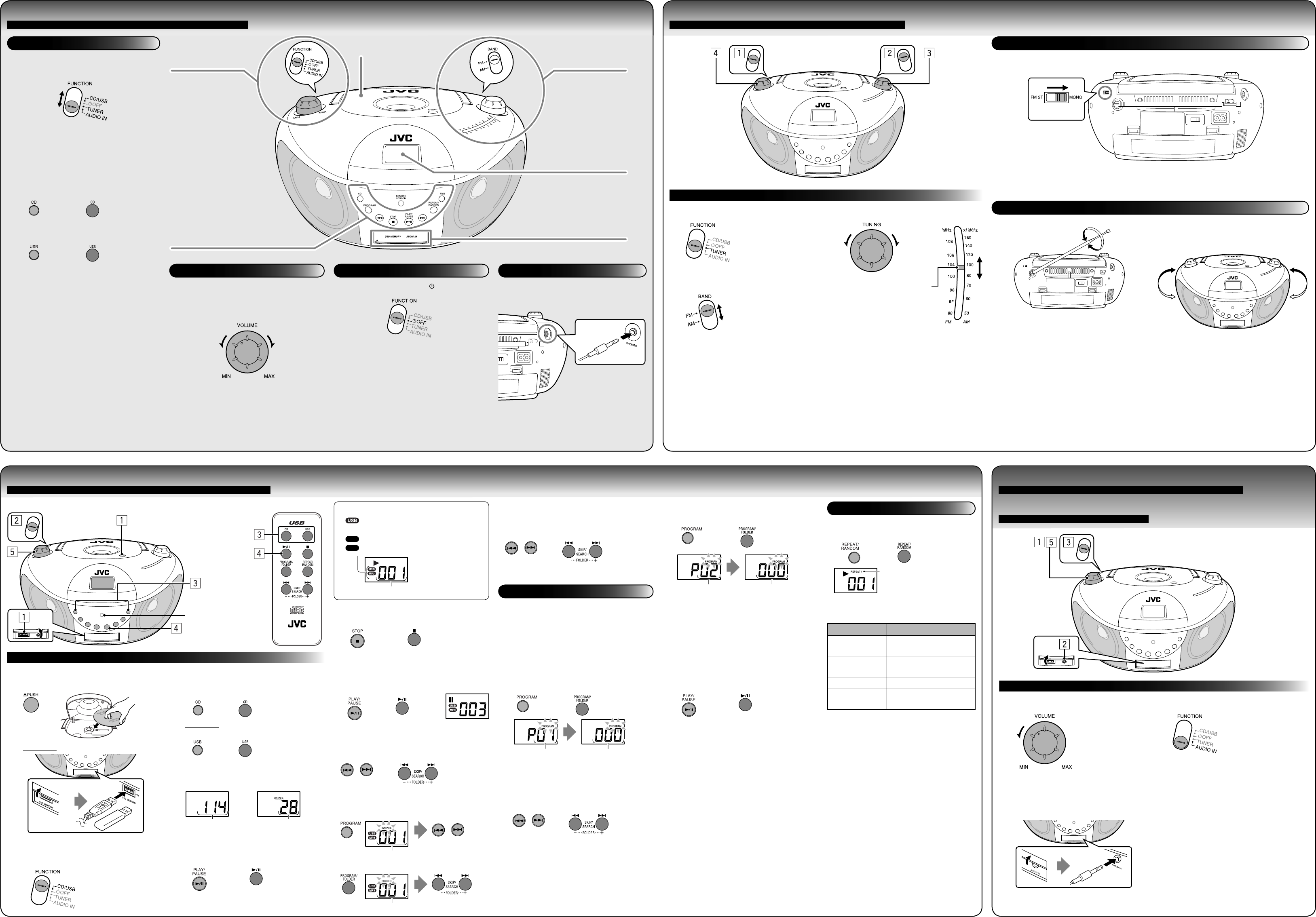
Up to 20 tracks can be programmed to play in a
desired order.
• You can program only within tracks on the disc,
or tracks on the USB device.
To program the playing order
While the disc/USB device playback is stopped...
1 Show the program creation display.
• Now you can select the first track of the
program.
2 Select a desired track.
3 Set the source to AUDIO IN.
4 Start playing the equipment.
5 Adjust the volume.
3 Add the track to the program.
• The next program number appears on the
display, then track selection display is shown.
4 Repeat steps 2 and 3.
• When the 20th track is programmed, “FUL”
appears on the display and the 21th track
cannot be programmed.
5 Start playback.
To edit the program
1 While playback is stopped, press PROGRAM
repeatedly to select the program number of the
track you want to replace.
• To add a track at the end of the program, press
PROGRAM repeatedly until “000” is shown on
the display.
2 Perform steps 2 and 3 on the left column to
select a new track.
To erase the entire program
Press 7 while playback is stopped. The PROGRAM
indicator disappears from the display.
• The entire program is also erased in the
following cases:
– when you open the disc cover (during disc
playback).
– when the unit is turned off.
– when you select another source.
To stop playback
• To start playback, press PLAY/PAUSE 6 on the
main unit or 6 on the remote control.
To pause playback
• To resume, press the same button again.
To select a track
To select a folder (for MP3/WMA)
During playback...
1 Turn the volume to minimum.
2 Connect the equipment.
• Connect the equipment with the stereo
mini plug (3.5 mm diameter) to the
AUDIO IN jack.
1 Set the source to TUNER.
2 Select the band—FM or AM.
3 Select a station.
4 Adjust the volume.
Turn the VOLUME knob to increase or decrease the
volume.
• Set the volume to minimum when you turn on
the unit.
TUNER OPERATIONS
When an FM stereo (FM ST) broadcast is hard to receive or noisy, select the monaural reception (MONO).
• To restore stereo reception, switch to FM ST.
AM
The AM antenna is built in, so adjusting the
position of the unit may help AM reception.
GENERAL CONTROLS
DISC/USB OPERATIONS
Decrease
Slide the FUNCTION selector to select CD/USB,
TUNER or AUDIO IN.
CD/USB:
To play back a disc/USB device. (See “DISC/USB
OPERATIONS.”)
• Switch the source between CD and USB by
pressing CD or USB.
– To switch the source to CD:
– To switch the source to USB:
TUNER:
To listen to the radio broadcast. (See “TUNER
OPERATIONS.”)
AUDIO IN:
To listen to the other equipment connected to
the AUDIO IN jack. (See “LISTENING TO OTHER
EQUIPMENT.”) Increase
Slide the FUNCTION selector to OFF. Moves to indicate the
current frequency
Disc holder
Radio controls
Disc/USB controls
Display
Volume knob and
function selector
Select the desired playback mode.
Each time you press the button, the playback
mode changes as follows:
Indicator Playback mode
REPEAT1 Repeats the current
track/file.
REPEAT FOLDER Repeats files in a folder.
(For MP3/WMA only)
REPEAT Repeats all tracks/files.
RANDOM Plays tracks/files at
random.
To cancel, press the same button repeatedly until
the indicator above disappears from the display.
• Repeat/Random playback is also canceled if
the playback is stopped.
• Random playback cannot be used during
program playback. If you program the playing
order during random playback, random
playback is canceled.
LISTENING TO OTHER
EQUIPMENT
Adjusting the volume Turning the unit off
Basic procedure
Improving the FM reception
Adjusting the antenna
Basic procedure
Basic procedure
Program playback
Repeat/Random playback
Playback mode indicator (See
below.)
Connect the headphones with the stereo mini
plug (3.5 mm diameter) to the PHONES jack on
the rear.
• While the headphones are connected, no
sound comes out from the speakers.
• Before connecting the headphones, make sure
to set the volume to minimum.
Listening with the headphones
Input terminals for USB device
and external equipment
When using the
remote control, point
at the remote sensor
directly.
Remote controlMain unit
Remote controlMain unit
Remote controlMain unit
Remote controlMain unit
Main unit
Remote controlMain unit
Remote controlMain unit
Remote controlMain unit
Remote controlMain unit
Folder number
Program number
Selecting the source to play
1 Load a disc or connect a USB device.
Disc
USB device
2 Set the source to CD/USB.
Main unit ONLY
Remote control
Main unit Remote control
Main unit
3 Switch the source to CD or USB.
Disc
USB device
4 Start playback.
5 Adjust the volume.
Main unit Remote control
Display during playback
The current track number
• : lights up while selecting USB as the
source.
•
MP3
: lights up while playing back an MP3 file.
•
WMA
: lights up while playing back a WMA file.
To locate a desired position on the disc/USB
device
During playback...
Press and hold
Remote controlMain unit
FM
Remote control
Main unit
Remote controlMain unit
Remote controlMain unit
The total number
of tracks
For a disc or USB
device containing
no folders:
For a disc or USB
device containing
folders:
The total number
of folders
Remote control
Folder number
Track number
Program number Track number
RD-EZ16[US]EN.indd 2RD-EZ16[US]EN.indd 2 10.9.3 4:46:28 PM10.9.3 4:46:28 PM