Jawbone 2 User Manual To The B2ff0b4c 950b 4ed9 B58c 01118c688c6b
User Manual: Jawbone Jawbone 2 to the manual
Open the PDF directly: View PDF ![]() .
.
Page Count: 2
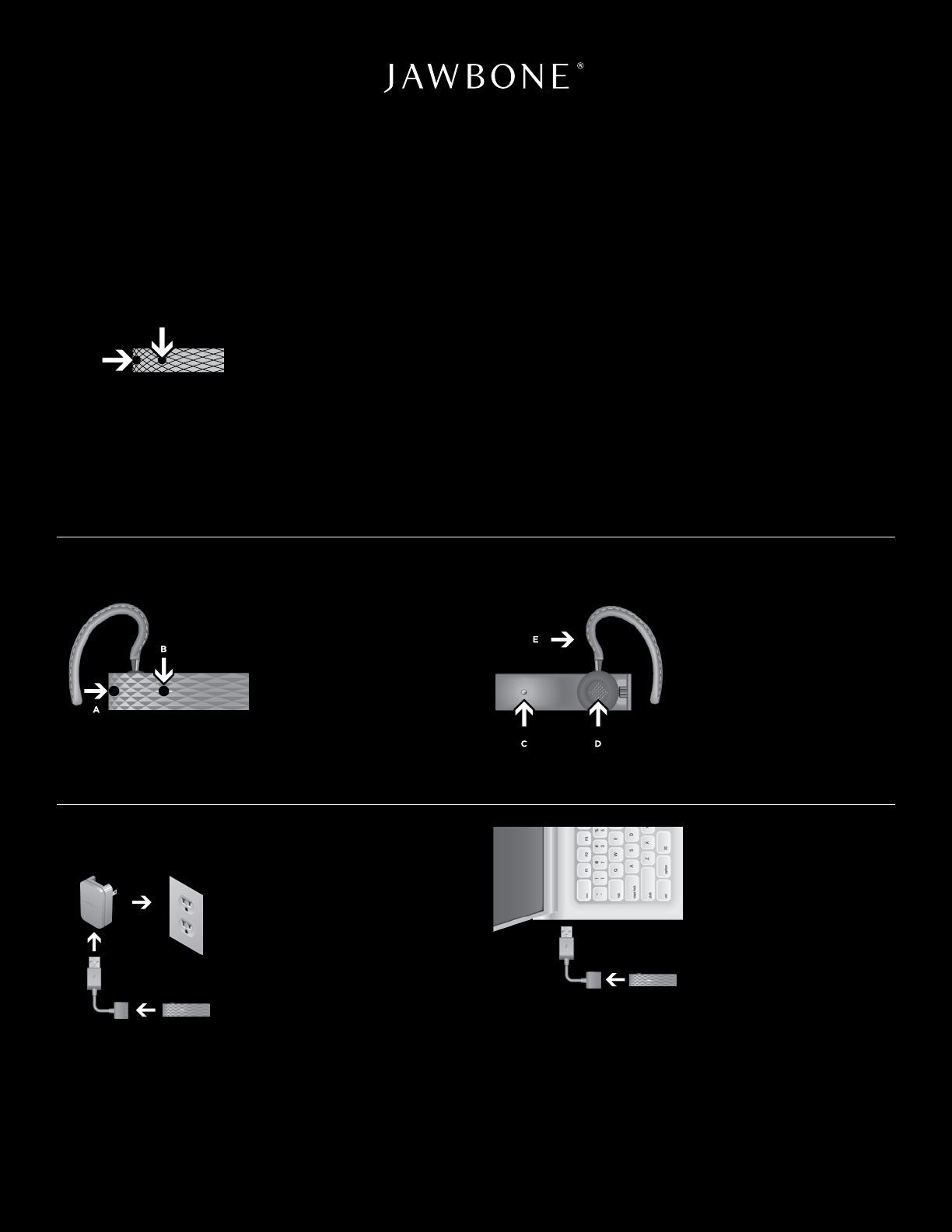
Quick Start Guide
1 Power Up
•PLUGINJAWBONEFOR50MINUTES(YES, THERE’S AN AC ADAPTER IN THE BOX)
2 Pair
• PHONEBLUETOOTH®SETTING:ON
• JAWBONEAUTOMATICALLYGOESINTOPAIRINGMODEFIRSTTIMEON
• ALLOTHERTIMES:HOLD JAWBONE TALK AND NOISEASSASSIN™ BUTTONS: 2SECONDS
• INDICATORLIGHTFLASHESRED+WHITE
• PHONE:‘SEARCHFORNEWDEVICES’
• SELECTJAWBONE,ENTERPASSCODE‘0000’
3 Share
•MAKETHATCALL(GO CHANGE THE WORLD, WE KNOW YOU CAN)
JawboneOverview
a NoiseAssassin Button
b Talk Button
n o t e Both Talk Button
and NoiseAssassin
Button are hidden
beneath the external
face of the headset. To
activate either button,
simply press on the
areas indicated above.
1 Charging
• YoucanchargeyourJawboneheadsetvia
thewallcharger,orviaUSBonyourcomputer.
• PlacetheJawboneheadsetinthesocket
withthejawbonelogofacingupward.
• Chargethebatteryfullyonfirstuse.
• Chargetime50minutes.
• 80%chargeafter35minutes.
• IndicatorlightisRED
whileheadsetischarging/WHITEwhenheadset
isfullycharged.
• IndicatorlightflashesREDwhenbatteryislow.
(continuetopage2)
c Voice Activity Sensor
d Earbud
e Earloop
The medium sized earloop and
earbud are already fitted to
yourJawboneatthefactory.
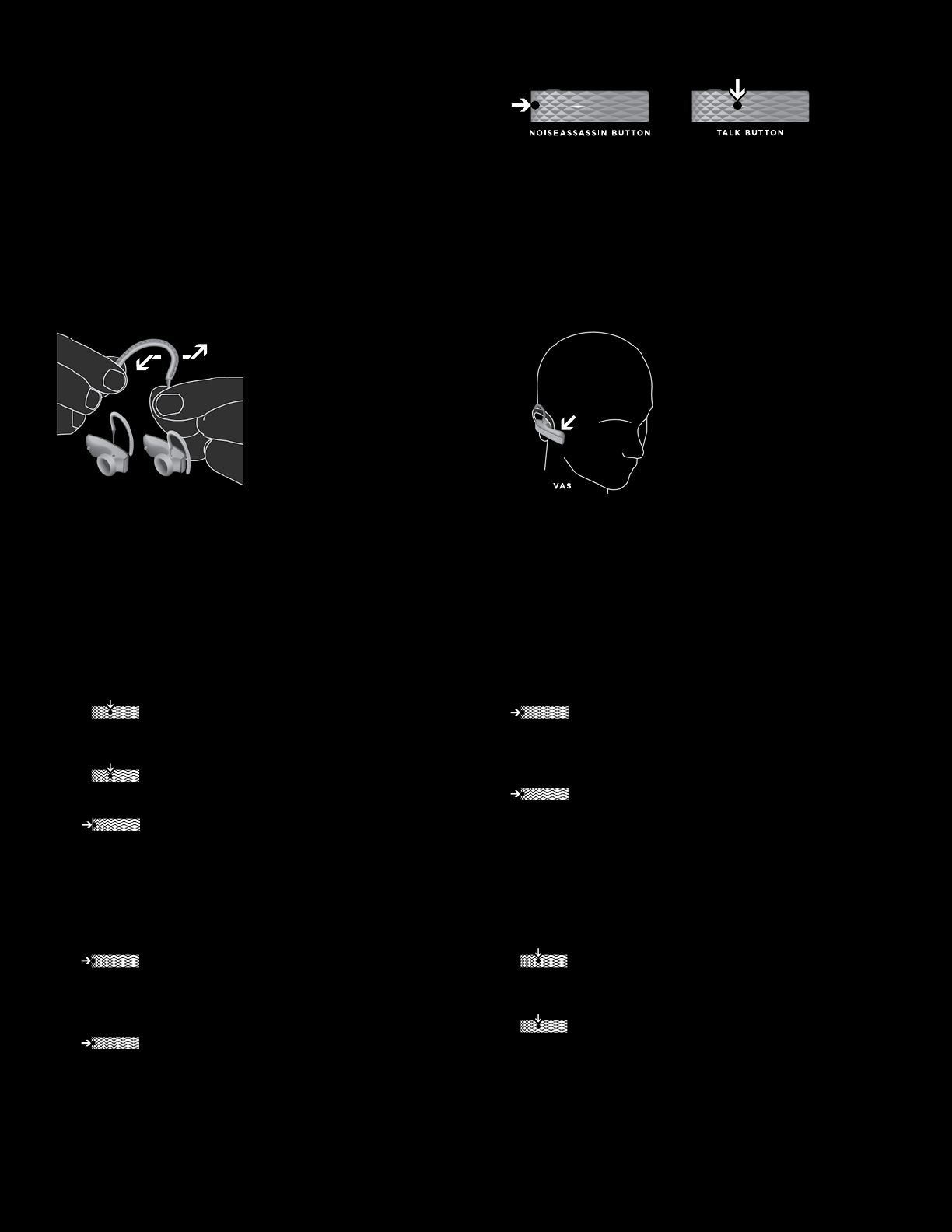
• Tot u r n o f f t h e l e d ,presstheTalkButton5
timeswhileinstandbymode.
• Toa n s w e r a n i n c o m i n g c a l l w h i l e o n a c a l l ,
press the Talk Button.
• Toc h a n g e t h e v o l u m e duringacall,pressthe
NoiseAssassinButtontocyclethroughthe
multiple volume levels.
• Tot u r n n o i s e a s s a s s i n o f f orbackonduringacall,
presstheNoiseAssassinButtonfor2seconds.
n o t e NoiseAssassinisalwayso n by default.
• TurntheJawboneheadseto n or o f f by
pressingtheTalkButtonfor2seconds.
• Toa n s w e r a c a l l ,presstheTalkButton.•
• Tor e j e c t a c a l l , press the NoiseAssassin
Buttonwhilephoneisringing.
4 Talk
• Jawbone’spatentedNoiseAssassinrequires
contactwithyourface.MakesuretheVoice
ActivitySensor(VAS)istouchingyourface.
If the VAS doesn’t touch your cheek, the headset
willnotworkproperly.
• Jawbonecomeswith4earloopsand3earbuds
for maximum comfort.
• TowearJawbone,tuckearloopbehindyourear,
placeearbudsnuglyinsideyourear,andrest
VoiceActivitySensoronyourcheekasshownin
thediagram.
3 Fit
t o m a n u a l l y p u t y o u r h e a d s e t i n pairing mode
• HolddowntheTalkButtonandNoiseAssassin
Buttonfor2secondsuntiltheindicatorlight
flashes RED + WHITE. (Headset must be
poweredofftoinitiate).
• Pairingmodelastsfor3minutes,oruntil
successfulpairing.
• YourJawboneheadsetautomaticallygoesinto
pairingmodethefirsttimeyouturniton.
• Inpairingmode,theindicatorlightflashes
RED + WHITE
t o p a i r f o r t h e f i r s t t i m e
• Turnonyourphone’sBluetoothsetting
• PresstheTalkButtonfor2seconds
• ‘SearchforNewDevices’
• SelectJawbone
• Enterpasscode‘0000’
2 Pairing
5 More
• Toi n i t i a t e v o i c e d i a l i n g , press the NoiseAssassin
Buttonfor2secondsinstandbymodeandthen
speak a command.
• Tor e d i a l l a s t n u m b e r called, triple-tap the
NoiseAssassin Button.
Foradditionalinformationvisitjawbone.com/support
©2008AliphCom.AllRightsReserved.