Jawbone Up 24 Instruction Manual
Up 24 - Instruction Manual UP24-en-es Free User Guide for Jawbone UP Series SmartWatch and Wearable, Manual
2015-07-27
: Jawbone Jawbone-Up-24-Instruction-Manual-775656 jawbone-up-24-instruction-manual-775656 jawbone pdf
Open the PDF directly: View PDF ![]() .
.
Page Count: 13

Connect your band. Start living better.
Visit up.jawbone.com
GET THE APP

2 3
GET THE APP
Go to up.jawbone.com
Already using UP?
Make sure you have the latest version of the app.
If you see a icon in the top right corner of the
home screen you’re good to go.

4 5
CONNECT YOUR BAND
Follow the instructions to pair your band
and create your profile.
Already using UP?
Tap the icon in the top right corner of the home
screen, “Add new band” and follow the instructions.
CONGRATULATIONS
Start living better.
Need to charge your band?
Simply plug it into your computer using the included USB cable.
When the light glows solidly, your band is fully charged.

6 7
CAP
CHARGING PLUG
MODE
BUTTON
SLEEP/AWAKE
STATUS LIGHTS
GET TO KNOW YOUR UP BAND
MODE BUTTON
Check status press
Change mode press and hold until band vibrates
Stopwatch press then press and hold until band vibrates
Power nap press twice, then press and hold until band vibrates
8 9
SAFETY INFORMATION WARNING
There are some things you should know about UP24 both
for your safety and to avoid damaging your band.
• Do not wear or clean your UP24 band while you are
charging it. Always unplug the charger first before
cleaning the UP24 band.
• Do not expose your UP24 band, or any device used to
charge it, to liquid, moisture, humidity, or rain while
charging. Exposure of the UP24 band to moisture while
charging could result in electric shock.
• Do not excessively bend or twist your UP24 band. Damage
to electrical components, and a risk of shock, may result.
UP CARE
• Your band is rain, splash and sweat resistant, but please
don’t submerge it. Remove the band before swimming,
soaking in the bathtub and deep sea diving.
• Use only dry cloth or paper to clean your UP24 band. Do
not use any wet cleaners to clean your UP24 band.
• Do not expose your UP24 band to extremely high or low
temperatures.
• Do not bring your UP24 band into contact with any sharp
objects. This could cause scratches and damage.
• Do not attempt to repair, modify, or disassemble your
UP24 band; it does not contain any user-serviceable
components and doing so will void the warranty.
• Use only the supplied USB cable to charge the UP24 band
with USB compliant ports.
HEALTH DISCLAIMER
WARNING: UP24 BY JAWBONE IS NOT A MEDICAL DEVICE.
The UP24 band and its associated applications should not be
used to diagnose, treat, or prevent any disease or medical
condition. Always seek the advice of a qualified medical
professional before making any changes to your exercise,
sleep or nutrition, as doing so may cause severe harm or death.
PRODUCT DISPOSAL
Dispose of the UP24 band, battery, and this packaging
in accordance with local regulations. Do not dispose
of the battery with regular household waste.
REGULATORY INFORMATION
Please refer to the app for country specific
regulatory information. From the UP App, go to
Settings > Help > Regulatory Information.

10 11
FCC STATEMENT
This equipment has been tested and found to comply with
the limits for a Class B digital device, pursuant to Part 15
of the FCC Rules. These limits are designed to provide
reasonable protection against harmful interference in a
residential installation. This equipment generates, uses, and
can radiate radio frequency energy and, if not installed and
used in accordance with the instructions, may cause harmful
interference to radio communications. However, there is
no guarantee that interference will not occur in a particular
installation. If this equipment does cause harmful interference
to radio or television reception, which can be determined by
turning the equipment o and on, the user is encouraged to try
to correct the interference by one of the following measures:
• Reorient or relocate the receiving antenna.
• Increase the separation between the equipment and receiver.
• Connect the equipment into an outlet on a circuit
dierent from that to which the receiver is connected.
• Consult the dealer or an experienced
radio/TV technician for help.
FCC NOTICE
This device complies with Part 15 of the FCC Rules.
Operation is subject to the following two conditions:
1. This device may not cause harmful interference, and
2. This device must accept any interference received,
including interference that may cause undesired operation.
FCC CAUTION
The FCC requires the user to be notified that any
changes or modifications made to this device that
are not expressly approved by Jawbone may void
the user’s authority to operate the equipment.
• This device and its antenna(s) must not be co-located
or operating in conjunction with any other antenna
or transmitter.
FOR MORE INFORMATION
Visit jawbone.com/support
FCC ID: V3J-L01

Questions? Support?
jawbone.com/support/up24 Conecta tu pulsera. Empieza a vivir mejor.
Visita up.jawbone.com
OBTENER
LA APLICACIÓN

14 15
OBTENER LA APLICACIÓN
Ve a up.jawbone.com
¿Ya estás utilizando la pulsera UP?
Comprueba que dispones de la última versión
de la aplicación. Si ves el icono en la parte
superior derecha de la pantalla principal,
ya puedes utilizar la pulsera.
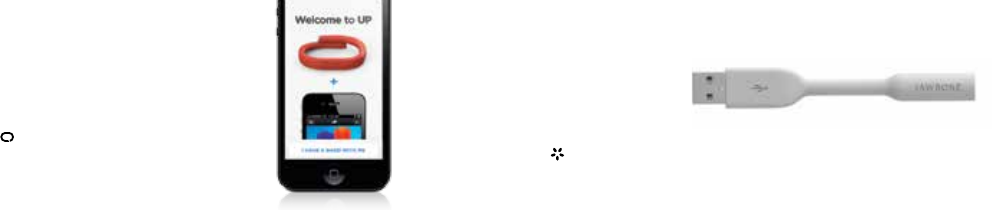
16 17
ENHORABUENA
Empieza a vivir mejor
¿Necesitas cargar la pulsera?
Conéctala al ordenador con el cable USB suministrado.
Cuando la luz brille de forma fija, la pulsera estará
completamente cargada.
CONECTA TU PULSERA
Sigue las instrucciones para vincular la
pulsera y crear tu perfil.
¿Ya estás utilizando la pulsera UP?
Toca el icono de la parte superior derecha de la
pantalla principal, “Add new band” (Añadir pulsera
nueva), y sigue las instrucciones.
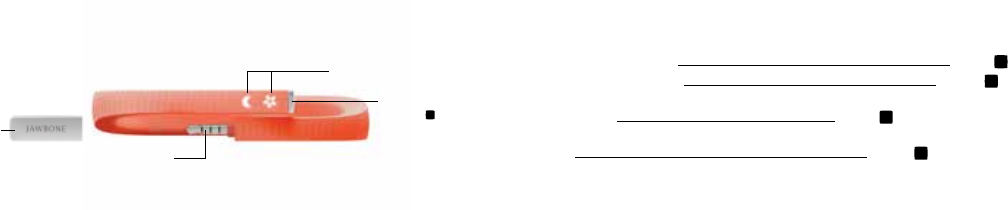
18 19
TAPA
CONECTOR DE
CARGA
BOTÓN DE
MODO
LUCES DE ESTADO
ACTIVO/INACTIVO
MÁS INFORMACIÓN SOBRE
TU PULSERA UP
BOTÓN DE MODO
Comprobar el estado pulsa
Cambio de los modos pulsa y,
a continuación, mantenlo pulsado hasta que la pulsera vibre
Cronómetro pulsa y a continuación,
mantenlo pulsado hasta que la pulsera vibre
Siesta pulsa dos veces y,
a continuación, mantén pulsado hasta que la pulsera vibre
20 21
AVISO DE INFORMACIÓN DE
SEGURIDAD
Para tu seguridad y para evitar dañar la pulsera, algunas
hay cosas que debes saber acerca de tu UP.
• No lleves puesta la pulsera UP ni la limpies mientras se está
cargando. Desconéctala siempre del cargador antes de
limpiarla.
• No expongas la pulsera UP, ni cualquier dispositivo utilizado
para cargarla, a líquidos, humedad o lluvia mientras se está
cargando. La exposición de la pulsera UP a la humedad mientras
se está cargando podría producir descargas eléctricas.
• No dobles ni retuerzas excesivamente la pulsera UP. Podrían
dañarse los componentes eléctricos y producirse descargas
eléctricas.
CUIDADOS DE LA PULSERA UP
• La pulsera es resistente a la lluvia, las salpicaduras y el sudor,
pero no la sumerjas. Quítate la pulsera antes de nadar,
sumergirte en la bañera y practicar buceo.
• Utiliza solo un paño o papel seco para limpiar la pulsera UP.
No utilices ninguna toallita húmeda para limpiarla.
• No expongas la pulsera UP a temperaturas extremadamente
elevadas o bajas.
• No pongas en contacto la pulsera UP con ningún objeto
afilado. Podría rayarse y dañarse.
• No intentes reparar, modificar o desmontar la pulsera UP; no
contiene ningún componente que pueda ser reparado
por el usuario y esto invalidaría la garantía.
• Utiliza solo el cable USB suministrado para cargar la pulsera
UP con los puertos USB compatibles.
EXENCIÓN DE RESPONSABILIDAD
RESPECTO A LA SALUD
La pulsera UP y sus aplicaciones asociadas no deben
utilizarse para el diagnóstico, tratamiento o prevención de
ninguna enfermedad o afección médica. Consulte siempre
la opinión de un profesional médico cualificado antes de
modificar su ejercicio, hábitos de sueño o nutrición, ya que
esto podría provocar daños irreversibles o la muerte.
ELIMINACIÓN DEL PRODUCTO
Desecha la pulsera UP, la batería y su envoltorio
según las normas municipales de reciclaje. No tires
la batería con los demás residuos domésticos.
INFORMACIÓN REGULADORA
Please Consulta la aplicación para conocer la información
reguladora específica de cada país. En la aplicación UP,
ve a Settings > Help > Regulatory Information (Ajustes >
Ayuda > Información reguladora).
DECLARACIÓN DE FCC
Este equipo se ha probado y se ha comprobado que cumple
con los límites para un dispositivo digital de clase B de acuerdo
con la parte 15 de las reglas de FCC. Estos límites están diseñados
para brindar protección razonable contra interferencia dañina
en una instalación residencial. Este equipo genera, usa y puede
irradiar energía de radiofrecuencia y, si no se instala y utiliza
de acuerdo con estas instrucciones, podría causar interferencia

22
¿Tienes alguna duda? ¿Necesitas ayuda?
jawbone.com/support/up24
dañina a las comunicaciones por radio. Sin embargo, no
existe garantía de que no ocurrirá interferencia en una
instalación específica. Si este equipo causa interferencia
dañina a la recepción de radio o televisión, lo que
puede determinarse al encender y apagar el equipo, se
insta al usuario a tratar de corregir la interferencia
por medio de una de las siguientes medidas:
• Reorientar o reubicar la antena de recepción.
• Aumentar la separación entre el equipo y el receptor.
• Conectar el equipo a una salida en un circuito que no
sea en el que está conectado el receptor.
• Solicitar ayuda al distribuidor o a un técnico de radio
o televisión con experiencia.
PRECAUCIÓN DE LA FCC
• Todo cambio o modificación que no sea aprobado
expresamente por la parte responsable del cumplimiento
podría anular la autoridad del usuario para
manejar este equipo.
• Este dispositivo y sus antenas no deben ubicarse ni funcionar
en conjunto con ninguna otra antena o transmisor.
PARA OBTENER MÁS INFORMACIÓN
Visita jawbone.com/support
FCC ID: V3J-L01

©2013 JAWBONE. ALL RIGHTS RESERVED. / ©2013 JAWBONE. TODOS LOS DERECHOS RESERVADOS.
770-00860-0200 REV B