Jethro SC435 Jethro 3G Senior Cell Phone User Manual
Jethro Trading LTD. Jethro 3G Slide Senior Cell Phone
Jethro >
User Manual
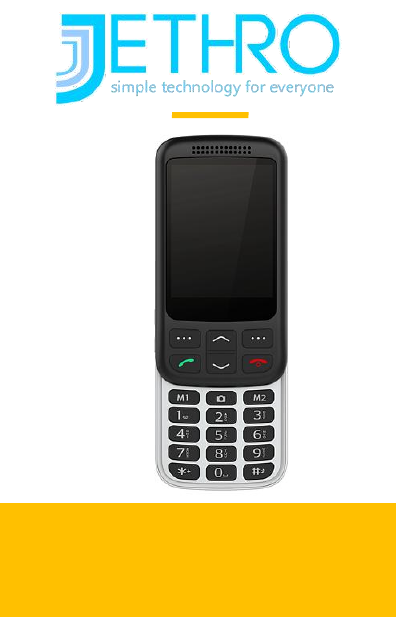
Quick Set-Up Guide
Model number: SC435

2
Jethro SC435 Set-Up Guide
Table of contents
My phone.................................................3
Getting Started........................................ 5
Using the Phone...................................... 6
Saving Contacts to Phonebook............... 7
Changing the ringtone.............................8
Setting up the SOS function.................... 9
Setting up the Speed dial...................... 10
Meeting (Vibrate only) mode................12
Enable Talking Keypad...........................12
Restore Factory Settings........................13
Technical data........................................ 14
Jethro Senior Technology Ltd.
Toll-free: 1-888-509-6199
Email: jethro@jethroshop.com
Website: www.jethroshop.com
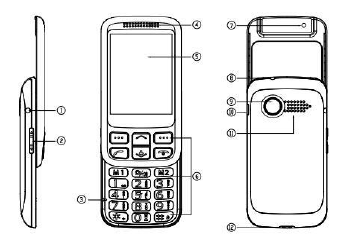
3
My phone
4
Figure SC435
1 Earphone jack
2 Volume key
3 Microphone
4Receiver
5 LCD
6 Keypad
7 Camera
8 Torch
9 SOS Key
10 USB Jack
11 Speaker
12 Charging cradle
13 Battery
14 SIM
15 TF Card

Getting Started
Inserting a SIM card
Remove the battery cover
(opening in the bottom
left-hand corner)
Slide the SIM card into the SIM
card holder with gold contacts
facing down.
Slide your MicroSD card into
the card holder with gold
contacts facing down
6
Inserting and battery
Insert the battery, making sure that battery contacts
touch the gold contacts, then place the battery cover
and press down until it clicks into place.
Using the Phone
In standby mode the phone is one, but is not
running any applications (call, SMS message,
etc.).
Using the menu
Press Left menu key (left 3-dot key) to open
the menu.
Press Up/Down arrow keys to flick through the
menu items.
Press Left menu key to open a menu item.
To return to standby mode, press Red button
or close the phone.
7
Dual-function keys
Some keys have additional functions if they are
pressed and held down for a few seconds.
Number 1 key: Listen to mailbox.
# (Pound) key: Switch between normal mode
and meeting (vibrate only) mode.
Number 0 key: Torch on continuously when
the phone is on.
Saving Contacts to Phonebook
Contacts/Phonebook can be accessed by
pressing the right menu key (right 3-dot key)
OR pressing the left menu key (left 3-dot key)
in standby mode, selecting Phonebook -> OK
1. Press Options
New
OK
2. To input contact’s name, use down arrow
key to move the highlight to Name, then
press Edit. Press OK when finish.
8
3. To input phone number, press the down
arrow button to move the highlight to
Mobile or Home number, press edit,
press OK when finish.
Please note: You can assign specific ringtone
to each contact. Simply move the highlight to
Default ringtone, press Edit then select
ringtone from Phone ringtones or your own
sound files.
Changing the ringtone
Press the Left Menu key in standby Mode
Scroll to and select Settings
1. Select Profiles
2. Select Normal (or your current Profile)
3. Select Option
Settings
OK
4. Scroll to and select Ring Settings
Caller ringtone Select
9
5. Choose ringtone from Fixed ringtones
(comes with the phone) or More
ringtones (download from your computer
to phone memory or optional MicroSD
card)
6. Press OK
Done to return to the
previous menu.
7. Repeat step 3 and 4, select Message
ringtone to change incoming message
ringtone.
Setting up the SOS function
1. Press the Left Menu key (on keypad)
2. Scroll to and select Settings
3. Select SOS setting
OK (Ensure Status is
checked), scroll to Set SOS numbers
Select
4. Select No. 1. (if no numbers have been
10
previously programmed it will be empty)
5. You can use keypad to key in the SOS
contact numbers, or press Contacts to
choose a saved contact from Phonebook.
6. Press Save.
7. Repeat steps 5-7 to add up to 6 SOS
contacts. When activated, the phone will
dial the phone numbers in order of entry.
8. Select SOS message.
9. The default SMS is “SOS!!” To change this,
press the right menu key to clear the
message and Edit your own words. Press
Save after done.
Please note: SOS message will only be sent
to mobile phone numbers (in SOS list). SOS
calls need to be accepted by the receiver
within a specific timeframe. If you are
programming a phone number that has an
11
automatic answering feature please test
before use.
Setting up the Speed dial
Please note: A valid SIM card needs to be
installed in order to set up the Speed dial
function.
Speed dial function can be accessed by
pressing the down arrow key in standby
mode or Press the left Menu key in standby
mode, select Phonebook OK, press
Options Others OK Speed dial, then
press OK.
1. Select 2. (If no number has been
previously programmed it will say
“Empty”), press Options Edit
2. You can use keypad to key in the phone
number or press Contacts to choose a
12
saved contact from Phonebook. Press OK
after done.
3. Repeat steps 1-2 in order to save phone
numbers against keys 3-9. When in Set
numbers, the number on the left of the
screen represents the key number the
phone number will be saved to.
Phone numbers saved to speed dial are
dialled by pressing the associated number
key (e.g. “2”) for three seconds in standby
mode.
Meeting (Vibrate only) mode
When in standby mode, the phone can be
changed to meeting (Vibrate only) mode by
pressing and holding the pound (#) key for
three seconds. Repeat the step will switch
the phone back to normal mode.
13
Enable Talking Keypad
1. Press the Menu button (on keypad)
2. Scroll to and select Settings
3. Scroll to and select Profiles
4. Scroll and select Human Voice
5. Press Options
Activate
Restore factory settings
1. Press the Menu button (on keypad)
2. Scroll to and select Settings
3. Scroll to and select Restore factory
settings
4. Enter password (default 1234)
5. Press OK, then OK to confirm
Please note: By performing this function, all
settings will be restored to factory default.
All information includes contacts will be
14
erased. Please ensure backup all your
contacts to SIM card before performing this
function.
Technical Data
GSM: 850/900/1800/1900 MHz
UMTS/WCDMA: 850/1900 MHz
Dimensions: 104mm x 53mm x 18.4mm
Battery: Li-ion 4.2V/1000mAh (replaceable)
Internal antenna:
SAR 0.44W/kg (head), 0.81W/kg (body)
Standby time: 160 hrs*
Talk time: 240 min*
*Depending on network coverage and
activated applications the battery life can
be reduced
15
Bluetooth: Bluetooth® v2.1 + EDR
FCC Caution
§ 15.19 Labeling requirements.
This device complies with part 15 of the FCC Rules. Ope
ration is subject to the condition that this device does not
cause harmful interference.
§ 15.21 Information to user.
Any Changes or modifications not expressly approved by
the party responsible for compliance could void the
user's authority to operate the equipment.
§ 15.105 Information to the user.
Note: This equipment has been tested and found to
comply with the limits for a Class B digital device,
pursuant to part 15 of the FCC Rules. These limits are
16
designed to provide reasonable protection against
harmful interference in a residential installation. This
equipment generates uses and can radiate radio
frequency energy and, if not installed and used in
accordance with the instructions, may cause harmful
interference to radio communications. However, there is
no guarantee that interference will not occur in a
particular installation. If this equipment does cause
harmful interference to radio or television reception,
which can be determined by turning the equipment off
and on, the user is encouraged to try to correct the
interference by one or more of the following measures:
-Reorient or relocate the receiving antenna.
-Increase the separation between the equipment and
receiver.
-Connect the equipment into an outlet on a circuit
different from that to which the receiver is connected.
17
-Consult the dealer or an experienced radio/TV
technician for help.
Specific Absorption Rate (SAR) information:
This Jethro 3G Slide Senior Cell Phone meets the
government's requirements for exposure to radio waves.
The guidelines are based on standards that were
developed by independent scientific organizations
through periodic and thorough evaluation of scientific
studies. The standards include a substantial safety margin
designed to assure the safety of all persons regardless of
age or health.
FCC RF Exposure Information and Statement The SAR
limit of USA (FCC) is 1.6 W/kg averaged over one gram
of tissue. Device types: SC435 (FCC ID: 2AAWJSC435)
has also been tested against this SAR limit. The highest
SAR value reported under this standard during product
certification for use at the ear is 0.44W/kg and when
properly worn on the body is 0.81/kg. This device was
18
tested for typical body-worn operations with the back of
the handset kept 15mm from the body. To maintain
compliance with FCC RF exposure requirements, use
accessories that maintain a 15mm separation distance
between the user's body and the back of the handset. The
use of belt clips, holsters and similar accessories should
not contain metallic components in its assembly. The use
of accessories that do not satisfy these requirements may
not comply with FCC RF exposure requirements, and
should be avoided.
Body-worn Operation
This device was tested for typical body-worn operations.
To comply with RF exposure requirements, a minimum
separation distance of 1.5 cm must be maintained
between the user’s body and the handset, including the
antenna. Third-party belt-clips, holsters, and similar
accessories used by this device should not contain any
metallic components. Body-worn accessories that do not

19
meet these requirements may not comply with RF
exposure requirements and should be avoided. Use only
the supplied or an approved antenna.
IC Caution.
This device complies with Industry Canada
licence-exempt RSS standard(s).
Operation is subject to the following two conditions: (1)
This device may not cause interference, and (2) This
device must accept any interference, including
interference that may cause undesired operation of the
device.
Le présent appareil est conforme aux CNR d'Industrie
Canada applicables aux appareils radio exempts de
licence. L'exploitation est autorisée aux deux conditions
suivantes:
(1) l'appareil ne doit pas produire de brouillage, et
(2) l'utilisateur de l'appareil doit accepter tout brouillage
radioélectrique subi, même si le
