JiLang Technology J7 Bluetooth speaker User Manual
Shenzhen JiLang Technology Limited Bluetooth speaker
User Manual
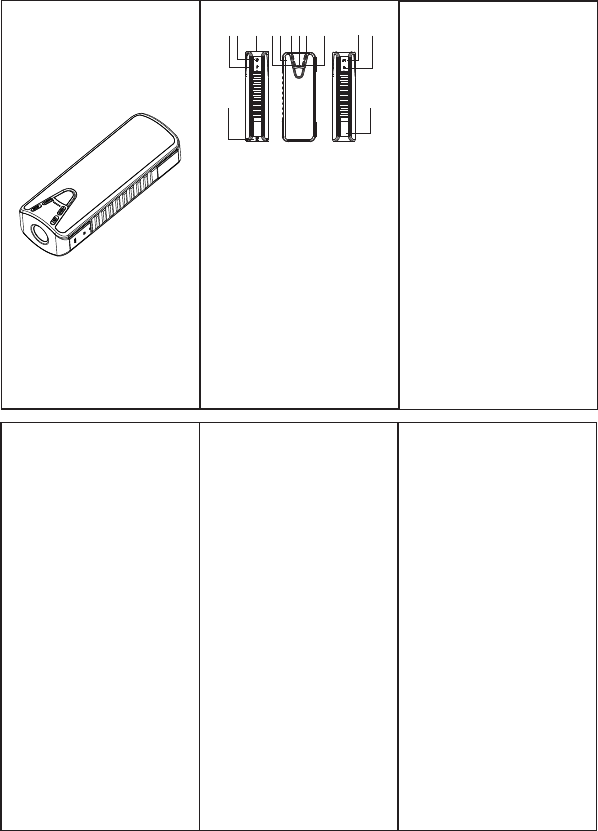
6. Wi r e l e s s C a m e r a R e m o t e S h u t t e r
After the Wireless connection is
successful ,enter the mobile phone's
camera application, short press the
play' button is the android mobile
phoneshutter, double-click the 'play'
button is the Iphone shutter.
Partial View
Manual
1 2 3 4 5 6 7 8 9 10 11
12 13
1.USB interface, Power Output/Input
2.Power Bank /Flashlight switch
3.Pocket lamp bulb
4.Previous/Volume -
Short press to play previous song,
long press for volume down.
5.Mic
6.Pause/Play; answer/hang up the call
7.Indicator:
play: blue
Charging: green
8.Power ON/OFF;Mode
Wireless Speaker
with Power Bank
Usage
1.The wireless connection
Long press the power button, the blue
light will flashing. the device ready to pair.
Play via Computer
Activate Computer's wireless, if the
computer does not built-in BT, plug on
a BT adapter, also need extra BT driver.
Turn speaker to pairing mode(Blue light
flashing quickly)-Search " JL BT" -
Pairing- Connect and Play.
Play via Mode phone
Activate Mode phone's wireless-
Search Find' JL BT' -pairing-Connect
and play
docking (short press the "M" key to
switch to the LINE - IN mode).
4. The power bank
Short press the Power Bank switch,
the power indicator will light up, each
indicator represents twenty-five
percent of the total quantity of electricity.
5.LED Flashlight function
Continuous press the Power Bank switch
twice to ON/OFF
Parameter
Wireless version: V3.0
Wireless transmission power:
CLASS2-4dBm
Wireless working frequency: 2.4GHz
Charging voltage: DC5V/500mA-1A
Charging time: 5hour
Power Bank output: 5V-1A
Working voltage : DC 3.7V
Battery capacity: 4000MA
Speaker parameter: 4Ω5W X2 ф40MM
THD : ≤ 0.1%
Signal to Noise Ratio: ≥90 db
Music/talking time: 8H
Wireless range: 10-20m
2. The TF card play
Playing songs in MP3 format which
saved in TF card.
3. The LINE IN function
Connection device 3.5 MM audio
interface, easy to complete with PC/
IPOD/PHONE/MP3 / MP4R perfect
9.9.Next Song/Volume +
Short press to play next song, long
press for volume up.
10.LINE IN
11.TF CARD
12.Hang rope position
13.Non-slip silicone
Troubleshooting
1.Hands-free call is only available at
wireless connected status; Still the
phone call could be interfered with
high frequency electromagnetism.
People should try not to use this
product under high frequency
environment.
2.Wireless is a bidirectional
transmitting protocol; transmitting
distance is highly related to audio
player. Compatible BT players are
recommended.
3.When wireless transmitting devices
cannot be connected, please delete
the rest BT receiving devices name
on the list. Re-activate "JL BT", re-
searching and re-pairing.
4.The sound performance could also
be affected when BT transmitting
devices is under poor signal
environment, or under low battery
capacity.
正面
背面
FCC ID: 2ACGOJ7
Federal Communications Commission (FCC) Interference Statement
This equipment has been tested and found to comply with the limits for a Class B digital device, pursuant to Part
15 of the FCC Rules.
These limits are designed to provide reasonable protection against harmful interference in a residential
installation. This equipment generate, uses and can radiate radio frequency energy and, if not installed and used
in accordance with the instructions, may cause harmful interference to radio communications.
However, there is no guarantee that interference will not occur in a particular installation. If this equipment does
cause harmful interference to radio or television reception, which can be determined by turning the equipment
off and on, the user is encouraged to try to correct the interference by one of the following measures:
Reorient or relocate the receiving antenna.
Increase the separation between the equipment and receiver.
Connect the equipment into an outlet on a circuit different from that to which the receiver is
connected.
Consult the dealer or an experienced radio/TV technician for help.
This device complies with Part 15 of the FCC Rules. Operation is subject to the following two conditions:
(1) This device may not cause harmful interference, and (2) this device must accept any interference received,
including interference that may cause undesired operation.
FCC Caution: Any changes or modifications not expressly approved by the party responsible for compliance could
void the user’s authority to operate this equipment.
RF exposure warning
This equipment complies with FCC radiation exposure limits set forth for an uncontrolled environment.