Jingwah Information Technology D70J10 TABLET PC User Manual 1
Shenzhen Jingwah Information Technology Co., Ltd. TABLET PC 1
User Manual
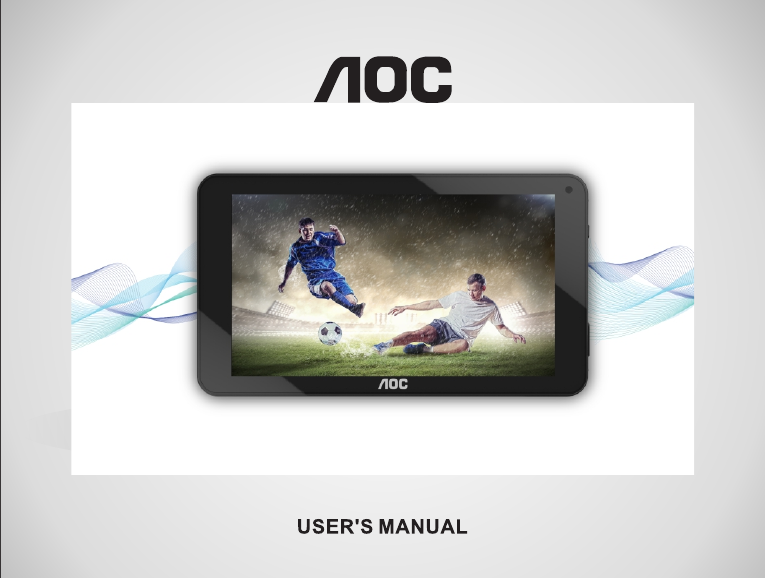
D70J10
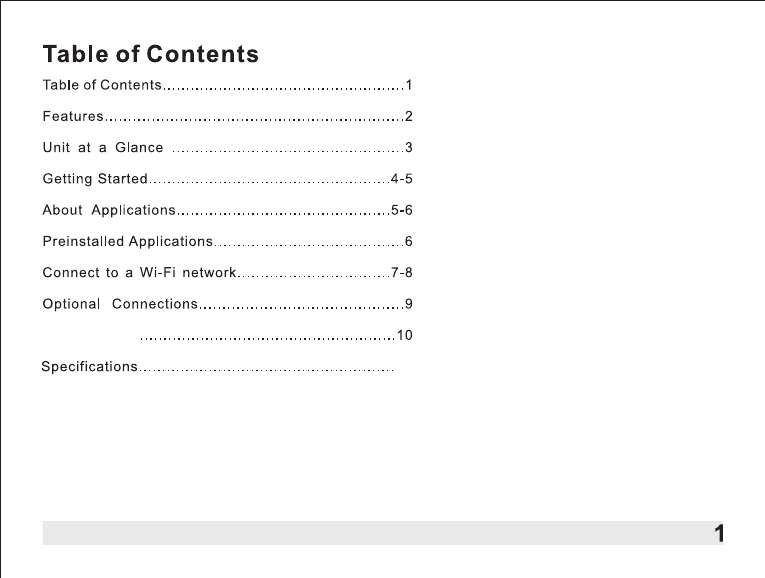
14
Reset............
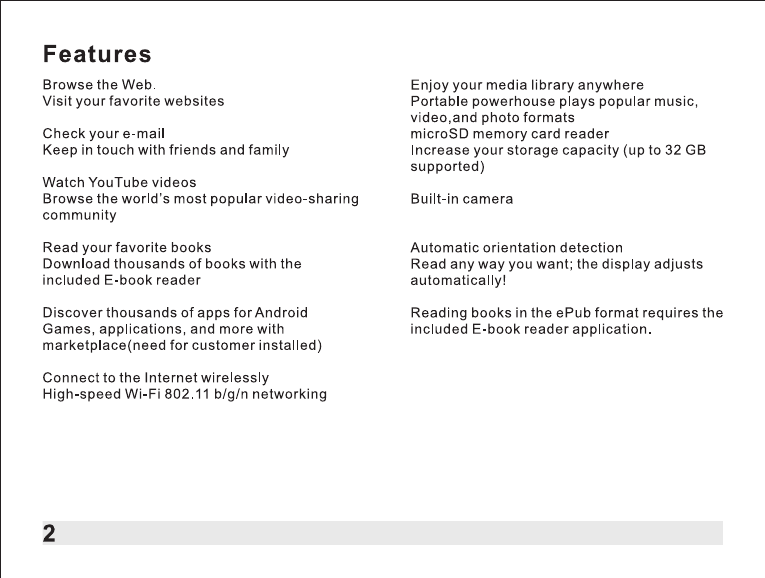
Convenient front-facing & rear camera
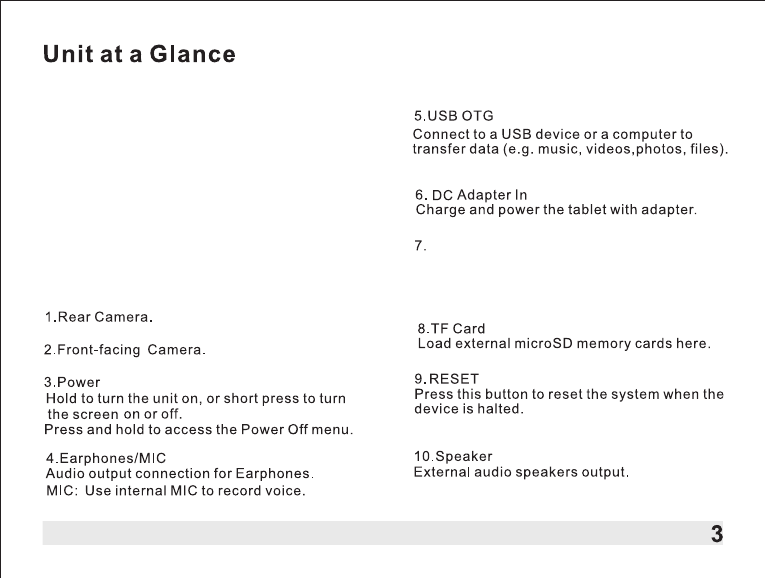
Vol+/Vol-
Press to adjust the volume
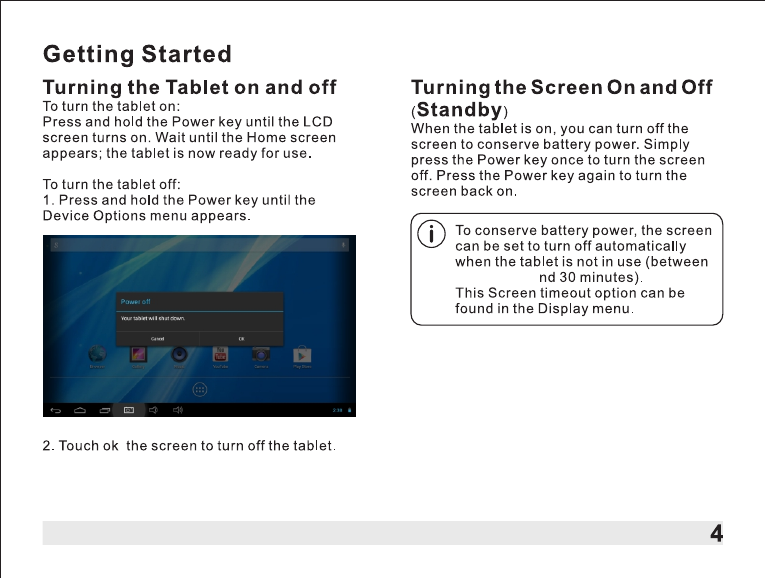
15 seconds a
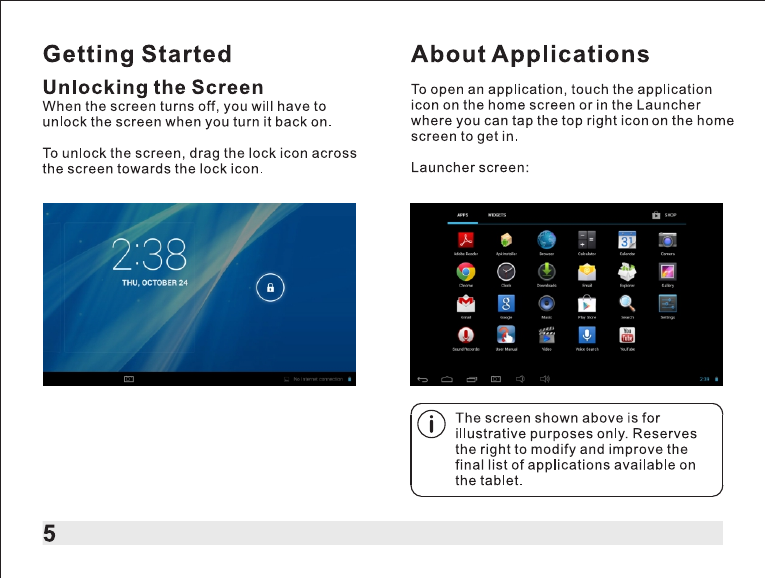
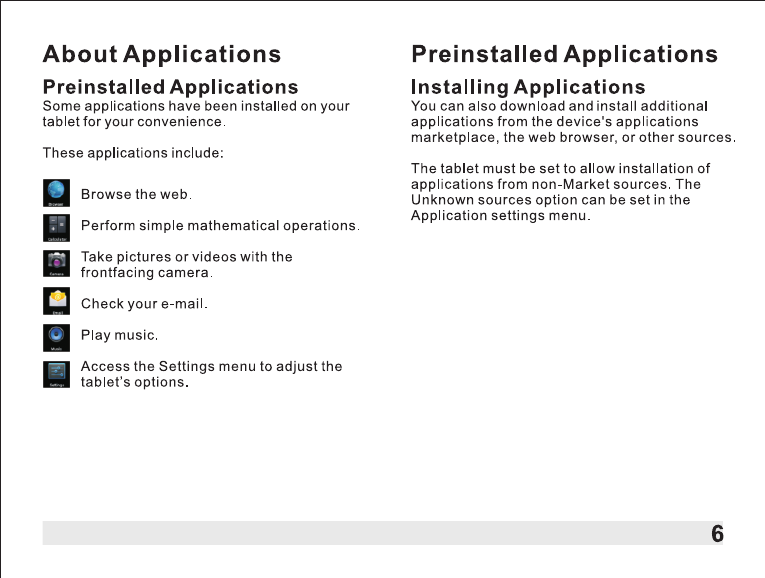
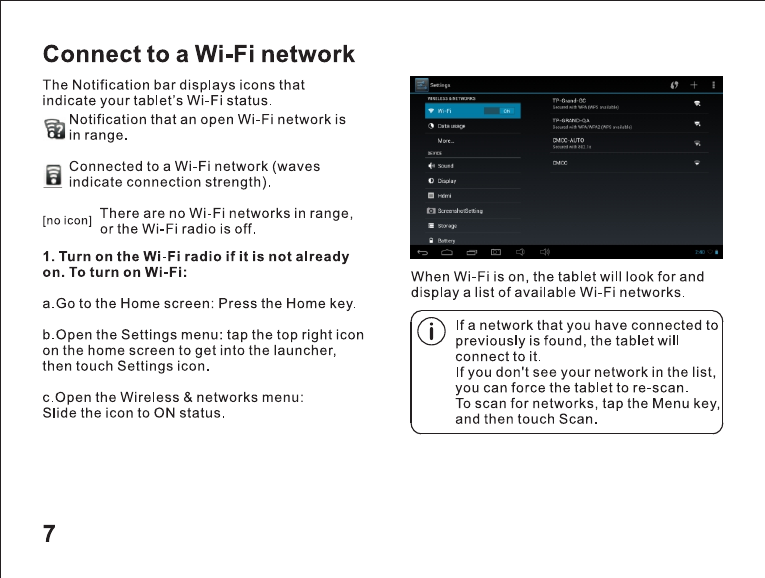
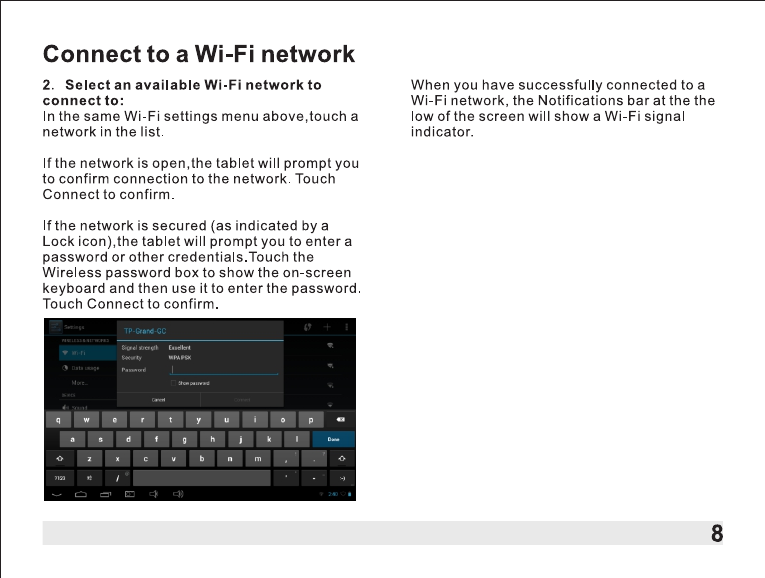
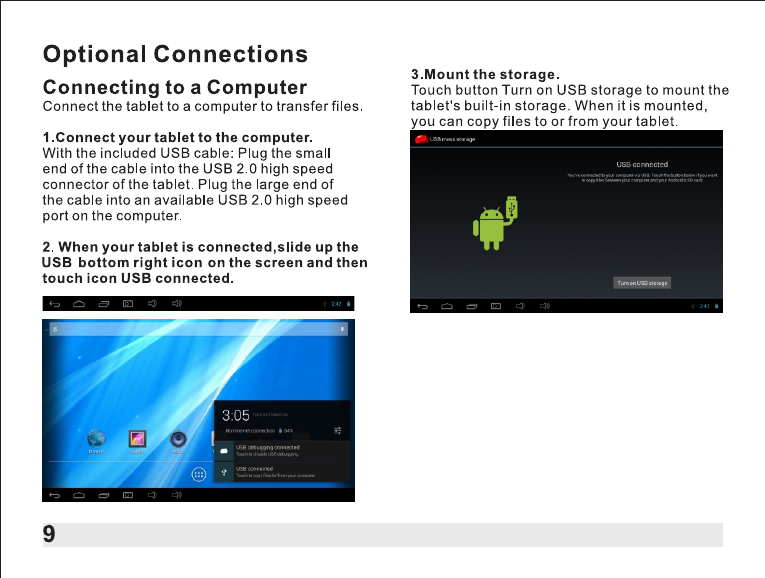
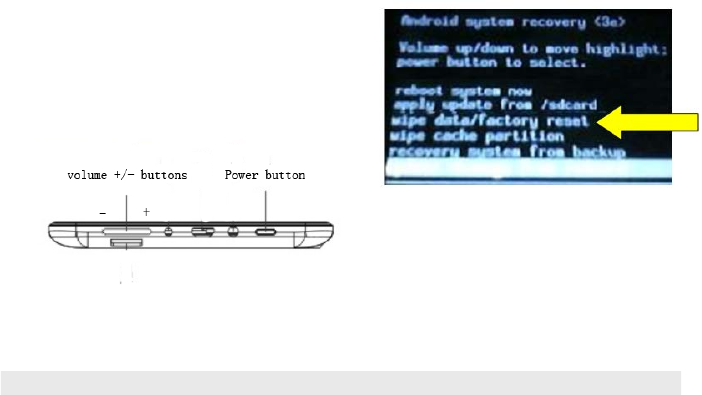
RESET
Warning:
1. This process will erase all user
information and bring it back to
Factory status.
2. Keep Tablet at full charge
1. Shut down the Tablet.
2. Press and hold the power and
volume (+) button at the same time
until the AOC logo is displayed about
15 seconds.
3. the recovery system will display
after the AOC logo is displayed.
WIPE DATA/FACTORY RESET.
It will take you into recovery options,
scroll down with volume (-) button until
WIPE DATA/FACTORY RESET.
Press power button on it.
3. YES – DELETE ALL USER DATA.
Scroll down with volume (-) button
until
YES – DELETE ALL USER DATA and
then press power button.
10
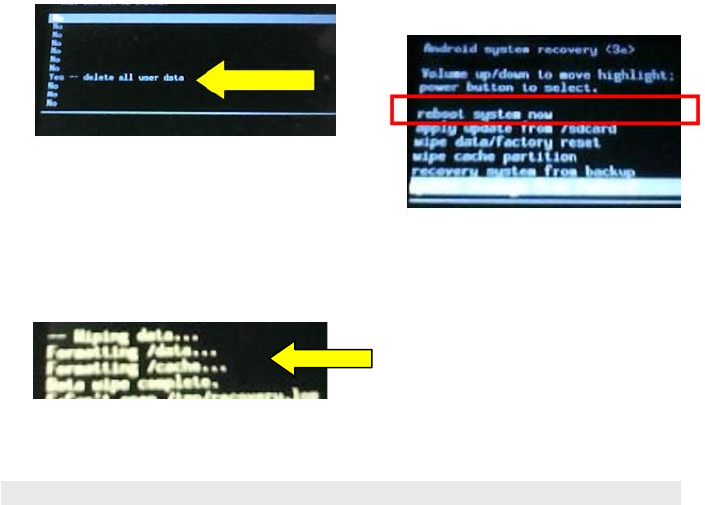
4. After about 1 min, below message
will be displayed.
--- WIPING DATA…
FORMATTING / DATA…
FORMATTING /CACHE…
DATA WIPE COMPLETE…
5. Then choose REBOOT SYSTEM
NOW to reset the Tablet.
6. Done.
11
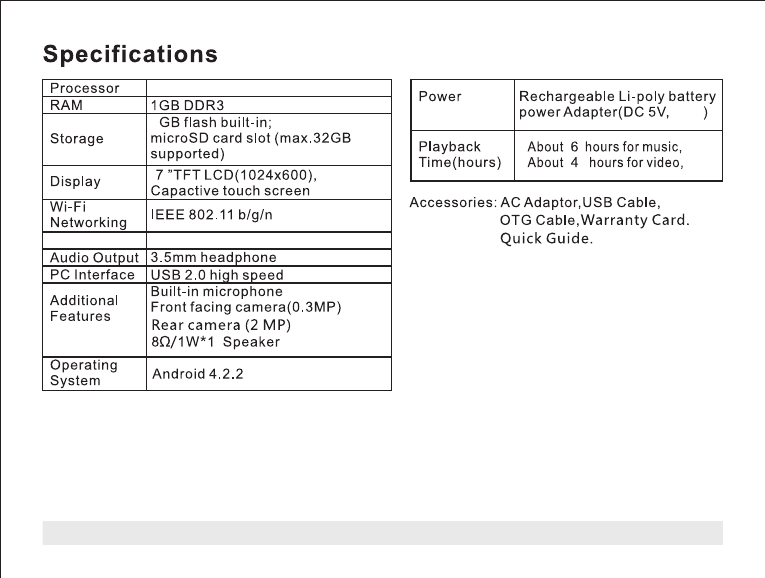
RK3026 1.0 GHz(Dual core,cortex-A9)
82A
Bluetooth V2.1+EDR
12
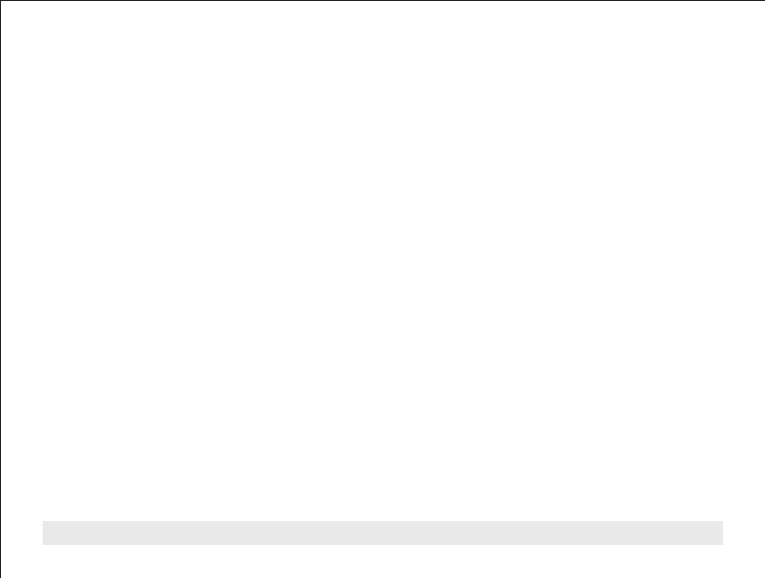
3
FCC RF Exposure Information and Statement
Note: The device has no ad-hoc function.
Note: The device has no ad-hoc function. The SAR limit of USA (FCC) is 1.6 W/kg averaged over one gram of tissue. Device types: D70J10-2N
(FCC ID: RBD-D70J10) has also been tested against this SAR limit. The highest SAR value reported under this standard during product certification
for use when properly worn on the body is 0.880W/kg. This device was tested for typical body-worn operations with the back of the handset direct with
the body. The use of belt clips, holsters and similar accessories should not contain metallic components in its assembly. The use
of accessories that do not satisfy these requirements may not comply with FCC RF exposurerequirements, and should be avoided.
This device complies with part 15 of the FCC rules. Operation is subject to the following two conditions: (1) this device may not cause harmful
interference, and (2) this device must accept any interference received including interference that may cause undesired operation.
NOTE: The manufacturer is not responsible for any radio or TV interference caused by unauthorized changes and modifications to this equipment.
Such changes and modifications could void the user’s authority to operate the equipment.
NOTE: This equipment has been tested and found to comply with the limits for a Class B digital device, pursuant to part 15 of the FCC Rules.
These limits are designed to provide reasonable protection against harmful interference in a residential installation. This equipment generates
uses and can radiate radio frequency energy and, if not installed and used in accordance with the instructions, may cause harmful
interference to radio communication However, there is no guarantee that interference will not occur in a particular installation.
If this equipment does cause harmful interference to radio or television reception, which can be determined by turning the equipment off
and on, the user is encouraged to try to correct eth interference by one or more of the following measures:
- Reorient or relocate the receiving antenna.
- Increase the separation between the equipment and receiver.
-Connect the equipment into an outlet on a circuit different from that to which the receiver is connected.
-Consult the dealer or an experienced radio/TV technician for help.