Jizhida Technology BT900 Walkie Talkie (FRS) User Manual CMYK
Shenzhen Jizhida Technology Co., Ltd Walkie Talkie (FRS) CMYK
User Manual
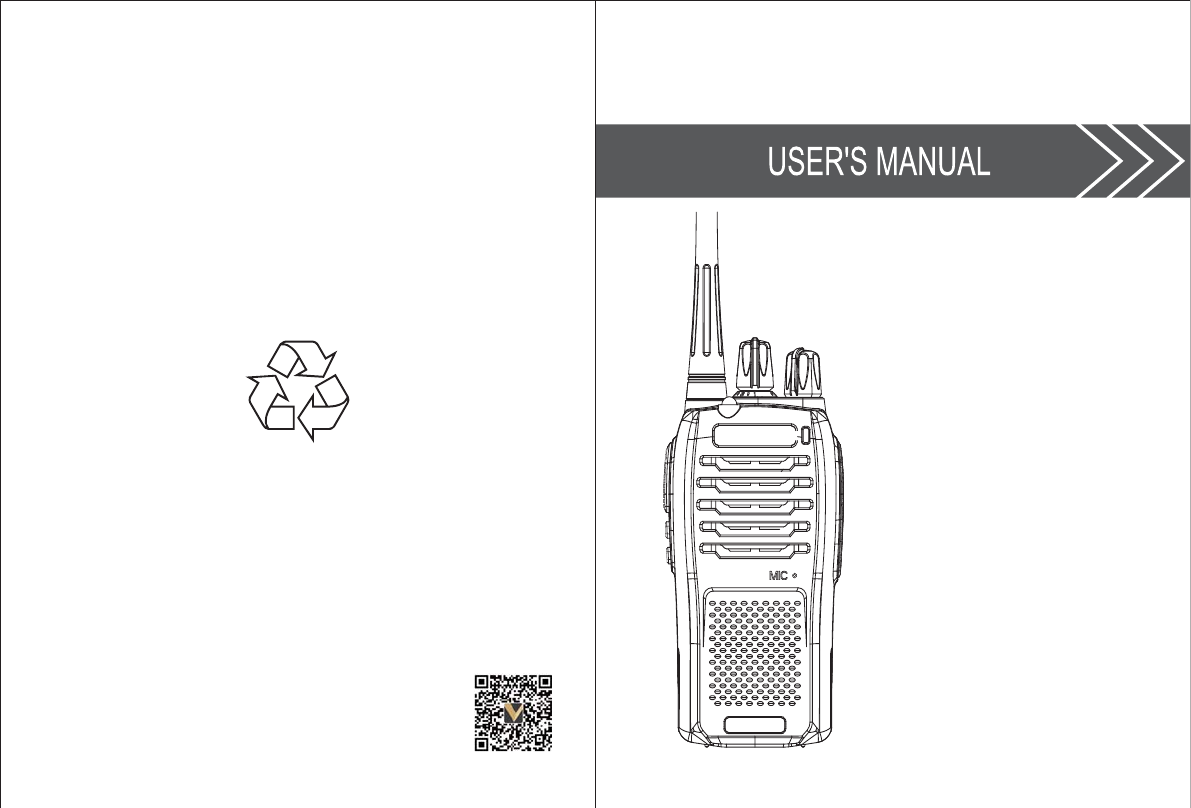
(US)
MADE IN CHINA

CONTENTS
Control and Function
Unpacking and Inspecting
What’s in the Box
Choice of Battery
Using the Micro-USB charger
Battery Capacity Maintenance
Open the Battery Door
Installing the Battery
Attaching the Belt Clip (Figure 1)
The Antenna Information (Figure 2)
Installing the Earpiexe (Figure 3)
Micro-USB Charger (Figure 4)
Monitor Function
Scanning Channel
Voice Operated TX
CTCSS / DCS
SOS Alarm Function
Push-to-talk Timeout Timer
Automatic Power Save
Low Battery Alert
Computer Programming
Appendix
Troubleshooting
Warnings
............................................................01
....................................................02
.................................................................02
..................................................................02
..............................................02
.............................................02
.........................................................03
.............................................................03
.........................................03
.....................................03
.........................................04
.............................................04
..................................................................04
...............................................................04
...............................................................04
.......................................................................04
............................................................04
..................................................04
.........................................................05
..................................................................05
.......................................................05
..............................................................................05
...................................................................05
..............................................................................06
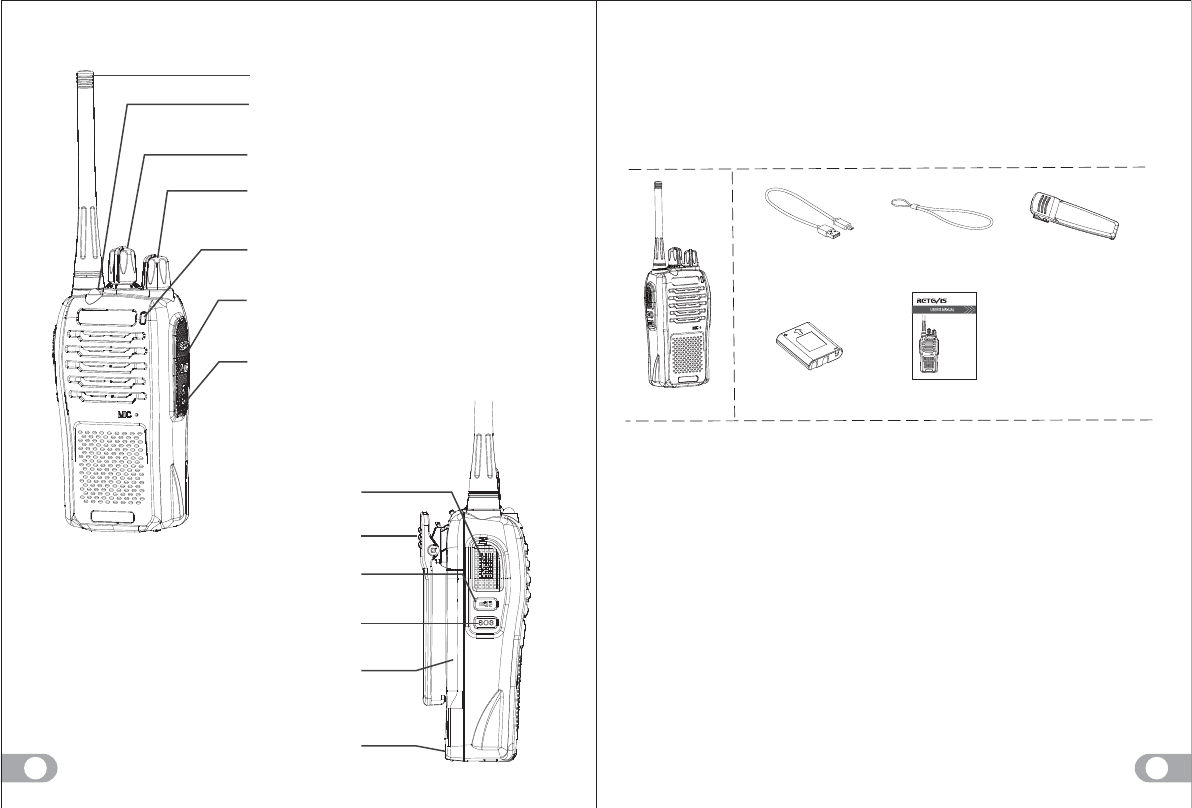
21
'TZKTTG
2+*,RGYNROMNZ
9ZGZ[Y2+*/TJOIGZUX /T8KIKO\K:XGTYSOZSUJK
]NKTZNKMXKKTXKJOTJOIGZUXROMNZOYUT
<UR[SKQTUH]OZNVU]KXY]OZIN
)NGTTKRQTUH
.KGJYKZ0GIQ3/)961
*)/4<;9(0GIQ =NKTZNKINGXMKOYYZGXZOTM
ZNK9ZGZ[Y2+*Z[XTYXKJ]NKTINGXMKLOTOYNKYOZ
Z[XTYMXKKT6[RRU[ZZNK;9(INGXMOTMIGHRK
6::([ZZUT
6[YNZUZGRQ
(KRZ)ROV
2+*([ZZUT]OZN3UTOZUX3UJK 6XKYYOZ
SUSKTZGXOR_ZUZ[XTUTZNK2+*LRGYNROMNZ
959([ZZUT 9NUXZVXKYY]ORRXKVUXZZNK
I[XXKTZINGTTKRT[SHKX6XKYYGTJNURJ
OZKTZKXZNKGRGXSL[TIZOUT
(GZZKX_)USVGXZSKTZ
(GZZKX_*UUX2GZIN
Radio
micro USB Cable .GTJYZXGV
ͧNot includedͨ
Belt clip
Bp-1 Battery User manual
Unpacking and Inspecting
Please check the packaging of your radio for any signs of damage.
Carefully open the box, and confirm your received the items listed below.
If you find the radio or the included accessories are damaged or lost, immediately
contact your dealer.
What’s in the Box
Choice of Battery
Radio can use BP-1 rechargeable battery pack or 3xAA alkaline batteries.
Using the Micro-USB charger
The micro-USB charges is handy port that allows you to conveniently charge your
BP-1 Li-ion battery pack.
1.Make sure your radio is turned OFF.
2.Connect the AC adaptor to the radio’s DC IN 5V.
3.Charge the battery pack for 3 hours. when charge finishes Status LED turns green.
pull out the USB charging cable.
Note: If you don’t use the supplied Micro-USB charging cable, the radio will make
noise.
Battery Capacity Maintenance
1. Charge the batteries at least once every 3 months when not in use.
2. Remove the battery from the radio after using for storage purpose.
3. Store the batteries in temperatures between -20 to 35 and in low humidity Avoid
damp conditions and corrosive materials.
Control and Function
Model: RT46
(US)
PORTABLE TWO-WAY RADIO
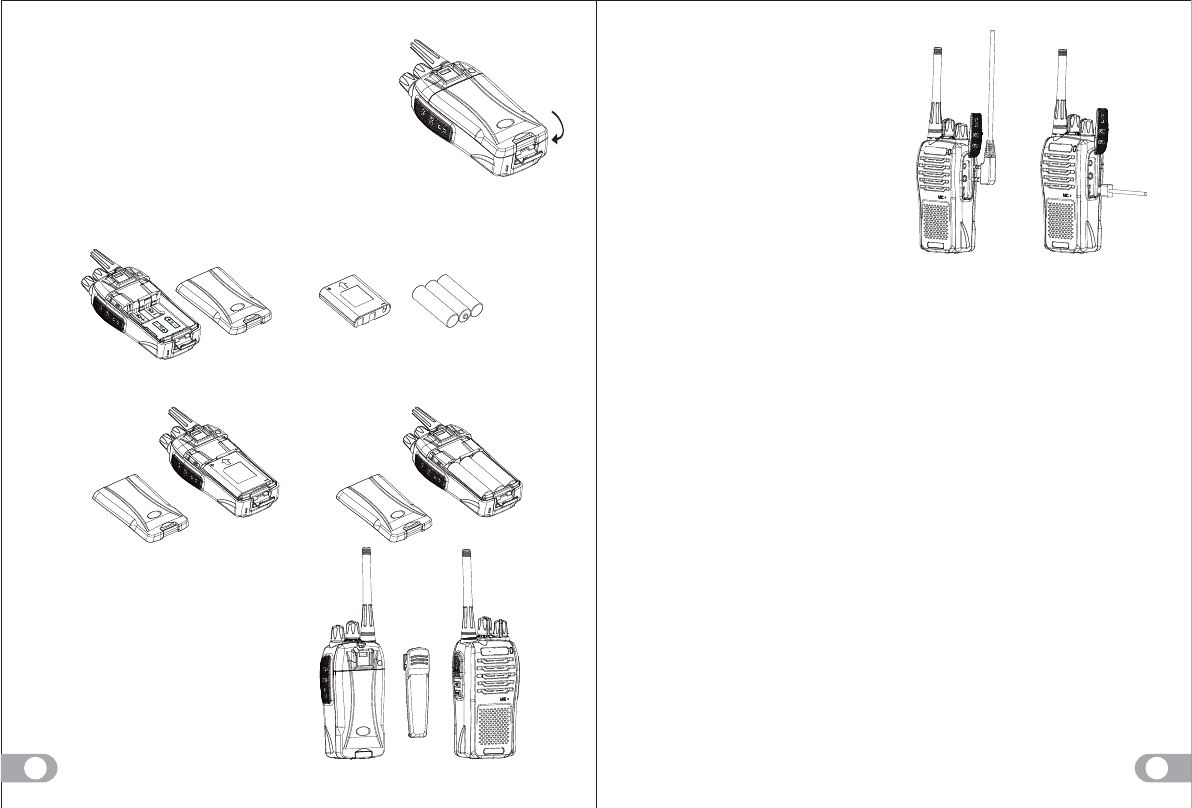
4
(6UX'''RQGROTK
,OM[XK ,OM[XK
,OM[XK ,OM[XK
or
Open the Battery Door
1. open the Battery door latch ,
2. remove the battery compartment door.
Caution: Exercise care when removing Li-ion or AA
Alkaline batteries. Do not use sharp or conductive
tools to remove either of these batteries. Remove the
batteries before storing your radio for extended periods
of time. Batteries corrode over time and may case permanent
damage to your radio.
Installing the Battery
1. To remove the battery compartment door, Prepare the batteries.
2. Insert BP-1 Li-ion battery pack or 3 AAxAlkaline batteries,Ensuring that the poles
are correctly aligned.
Attaching the Belt Clip (Figure 1)
Attach the belt clip to the radio plate at
the back of the radio until the clip clicks
in place.
The Antenna Information (Figure 2)
The antenna is fixed antenna and can
not be disassembled.
Installing the Earpiexe (Figure 3)
Open the cover of the earpiece jack, align the
connector and push fully in.
Micro-USB Charger (Figure 4)
As shown in right Figure When the charge is
starting, the Status LED turns red, when
charge finishes it turns green. Pull out the
USB charging cable.
Monitor Function
Monitor Function Enables you listen for
weak signals on the current channel. If
necessary, you can pressand hold LED
button to check for activity on the current channel before you talk. Press and hold
SOS Button enter the Monitor mode, release exit the mode.
Scanning Channel
Turn the channel selector to channel 16,the transceiver will automatically detect the
activities of scanning channel from 1 to 15.
Voice Operated TX
You can transmit hands-free more reliable with the use of optional headset accessories.
Once VOX is turned on ,the radio detects your voice and transmits when you speak .
(set via software).
CTCSS / DCS
Using these features does not mean that others won’t be able to listen in on your
transmissions.
They only provide a method to filter out unwanted incoming transmissions.
CTSS/DCS only could be changed via program software.
SOS Alarm Function
Press and hold SOS to activate the alarm function.Press SOS (a short press) again
to turn it off.
Push-to-talk Timeout Timer
To prevent accidental transmissions and save battery life, the radio emits a continuous
warning tone and stops transmitting if you press the PTT button for 180 continuous
seconds.
3
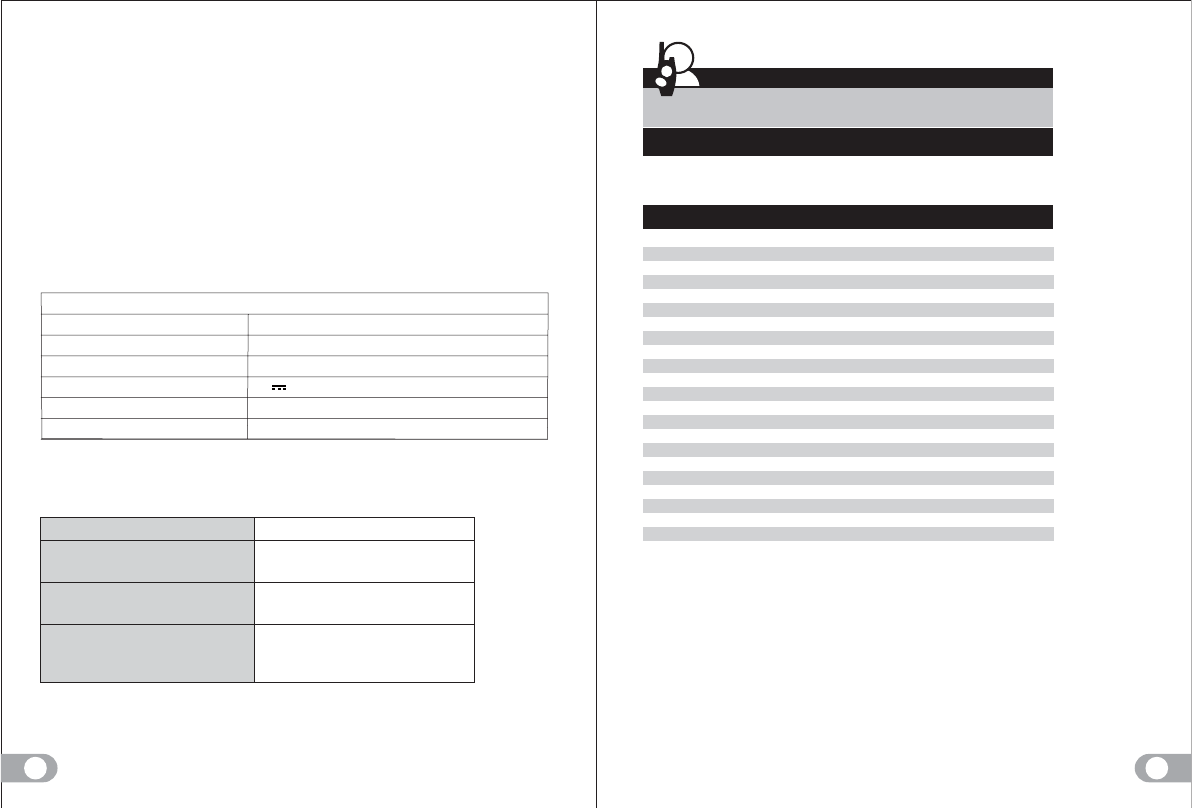
6
Automatic Power Save
For better battery life, your radio is designed to switch to power Save mode when
there has been no transmissions after 6 seconds. when the radio receive exit
Automatic Power Save.
Low Battery Alert
The alert tone sounds every 15 seconds when the battery is low.
Computer Programming
The CTCSS or DCS, TOT, VOX.... only could be programmed by software, The radio
kit don’t include a programming cable. To attain a data cable, please contact your
dealer for it and the soft ware.
Appendix
Troubleshooting
Frequency Range
Battery Type
Work Temperature
Rated Voltage
Spurious Power
Sensitivity (Recevier)
The radio does’t start.
Symptom Ution
Change or recharge the battery .
Remove the battery and reinstall it .
Purchase a new battery
Recharge the battery.
Change your CTSS or DCS
Settings to match your peers.
Move in closer.
The battery dies quickly.
Others can’t hear your transmission
462.5500-467.7125MHz
BP-1 1000mAh 3.7V/3xAA Alkaline
-20℃ ~ 60℃
5V 1A
İ7.5uw
-122dBm ( 12dB SINAD)
General
5
Frequency Allocation and Compatibility
A = Channel No. for 22 Channel Models
B = Frequency in MHz
C = Power Output
A B C
)JHI
)JHI
)JHI
)JHI
)JHI
)JHI
)JHI
8 467.5625 Low
9 467.5875 Low
10 467.6125 Low
11 467.6375 Low
12 467.6625 Low
13 467.6875 Low
14 467.7125 Low
)JHI
)JHI
)JHI
)JHI
)JHI
)JHI
)JHI
)JHI
Operation
General Specications
WARNING
This device complies with part 15 of the FCC Rules. Operation is subject to the following
two conditions: (1) This device may not cause harmful interference, and (2) this device
must accept any interference received, including interference that may cause undesired
operation.
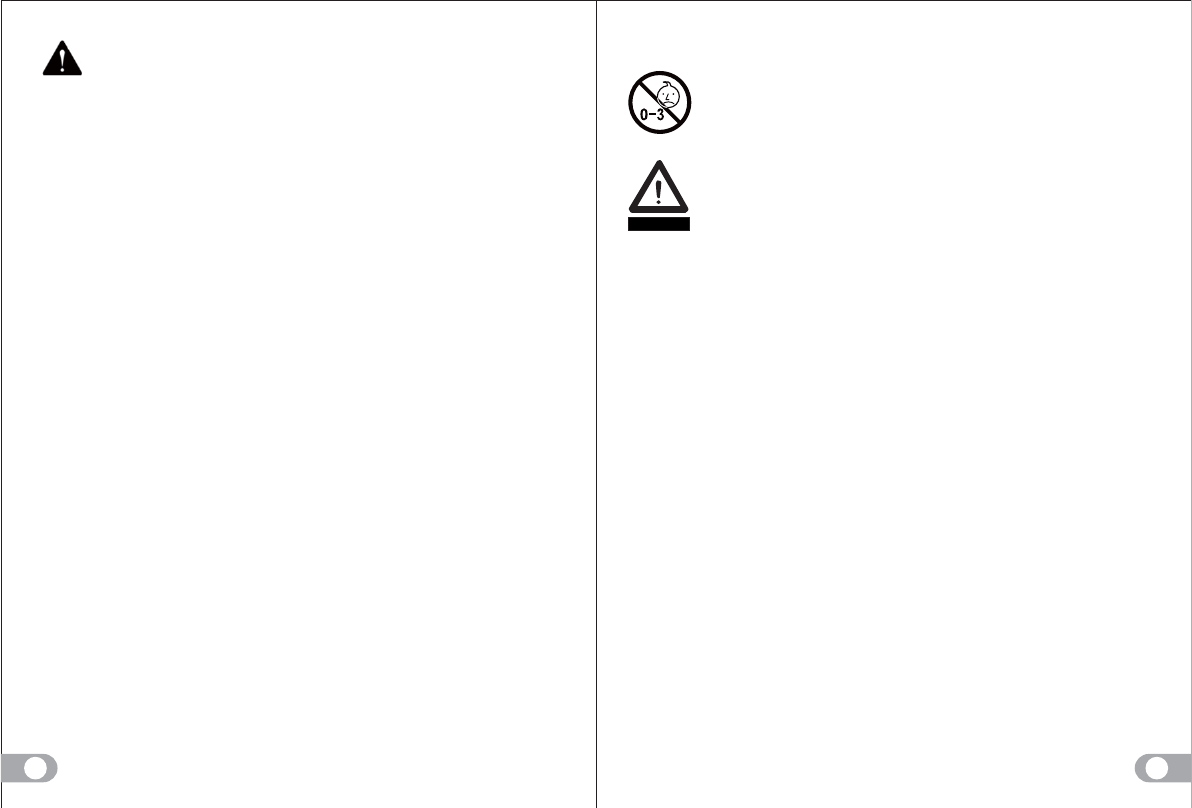
8
7
IMPORTANT NOTE:
Note: This equipment has been tested and found to comply with the limits for a Class B digital
device, pursuant to part 15 of the FCC Rules. These limits are designed to provide reasonable
protection against harmful interference in a residential installation. This equipment generates,
uses and can radiate radio frequency energy and, if not installed and used in accordance with
the instructions, may cause harmful interference to radio communications. However, there is
no guarantee that interference will not occur in a particular installation. If this equipment does
cause harmful interference to radio or television reception, which can be determined by turning
the equipment off and on, the user is encouraged to try to correct the interference by one or
more of the following measures:
—Reorient or relocate the receiving antenna.
—Increase the separation between the equipment and receiver.
—Connect the equipment into an outlet on a circuit different from that to which the receiver is
connected.
—Consult the dealer or an experienced radio/TV technician for help.
WARNING
SAFETY INFORMATION
Your wireless hand-held portable transceiver contains a low power transmitter.
This product sends out radio frequency (RF) signals when the Push-to-Talk (PTT)
button is pressed. The device is authorized to operate at a duty factor not to
exceed 50%. In August 1996, the Federal Communications Commissions (FCC)
To control your exposure and ensure compliance with the general population or
uncontrolled environment exposure limits,
F .
Any Changes or modifications not expressly approved by the party responsible
for compliance could void the user’s authority to operate the equipment.
adopted RF exposure guidelines with safety levels for hand-held wireless devices.
WARNING
Avoid Burns
Small Parts. Not for children under 3 years.
Turn off your radio power in the following conditions:
Turn off your radio before removing (installing) a battery or accessory or
when charging battery.
Turn off your radio when you are in a potentially hazardous environments:
Near electrical blasting caps, in a blasting area, in explosive atmospheres
(inflammable gas, dust particles, metallic powders, grain powders, etc.).
Turn off your radio while taking on fuel or while parked at gasoline service
stations.
To avoid electromagnetic interference and/or compatibility conflicts
Turn off your radio in any facility where posted notices instruct you to do
so, hospitals or health care facilities (Pacemakers, Hearing Aids and
Other Medical Devices) may be using equipment that is sensitive to
external RF energy.
Turn off your radio when on board an aircraft. Any use of a radio must be
in accordance with applicable regulations per airline crew instructions.
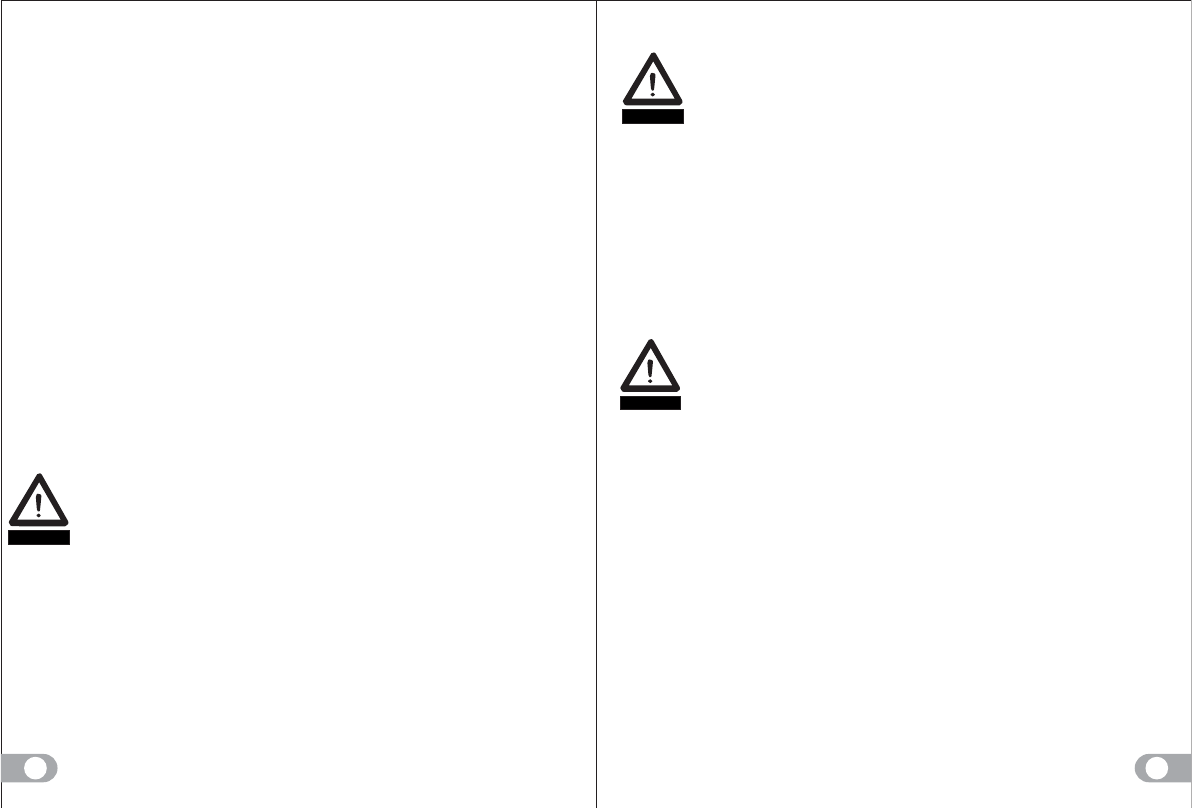
10
Note:
- Pacemakers
Defibrillators or other Implanted Medical Devices Persons with pacemakers,
Implantable Cardioverter-Defibrillators (ICDs) or other active implantable
medical devices (AIMD) should:
from their pacemaker when the
radio is turned on.
Consult with their physicians regarding the potential risk of interference
from radio frequency
transmitters, such as portable radios (poorly
shielded medical devices may be more susceptible to interference).
Turn the radio OFF immediately if they have any reason to suspect that
interference is taking place.
Do not carry the radio in a chest pocket or near
the implantation site,
and carry or use the radio
on the opposite side of their body from the
implantable device to minimize
the potential for interference.
9
WARNING
WARNING
- Hearing Aids
Some digital wireless radios may interfere with some hearing aids. In the
event of such interference, you may want to consult your hearing aid
manufacturer to discuss alternatives.
- Other Medical Devices
If you use any other personal medical device,
consult the manufacturer of
your device to determine if it is adequately shielded from RF energy.
Your
physician may be able to assist you in obtaining this information.
Protect your hearing:
Use the lowest volume necessary to do your job.
Turn up the volume only if you are in noisy surroundings.
Turn down the volume before adding headset or earpiece.
Limit the amount of time you use headsets or earpieces at high volume.
When using the radio without a headset or earpiece, do not place the
radio's speaker
directly against your ear.
Note:
Exposure to loud noises from any source for extended periods of time
may temporarily or permanently affect your hearing. The louder the radio's
volume, the less time is required before your hearing could be affected.
Hearing damage from loud noise is sometimes undetectable at first and
can have a cumulative effect.
Avoid Burns
Antennas
o not use any portable radio that has a damaged antenna. If a damag-
ed antenna comes into contact with the skin when the radio is in use, a
minor burn can result.
Batteries (If appropriate)
en the conductive material such as jewelry, keys or chains touch
exposed terminals of the batteries, may complete an electrical circuit
(short circuit the battery) and become hot to cause bodily injury such as
burns. Exercise care in handling any battery, particularly when placing it
inside a pocket, purse or other container with metal objects.
Long transmission
en the transceiver is used for long transmissions, the radiator and
chassis will become hot.
WARNING
Safety Operation
- Forbid
Do not use charger outdoors or in moist environments, use only in dry
locations/conditions.
Do not disassemble the charger, that may result in risk of electrical
shock or fire.
Do not operate the charger if it has been broken or damaged in any way.
Do not place a portable radio in the area over an air bag or in the air bag
deployment area. The radio may be propelled with great force and cause
serious injury to occupants of the vehicle when the air bag inflates.
- To reduce risk
Pull by the plug rather than the cord when disconnecting the charger.
Unplug the charger from the AC outlet before attempting any
maintenance or cleaning.
Contact Retevis for assistance regarding repairs and service.
- Use of Communication Devices While Driving
Always check the laws and regulations on the use of radios in the
countries and areas where you drive.
Give your full attention to driving and to the road.
!!"#$
If driving conditions or regulations require it, pull off the road and park
before making or answering a call.
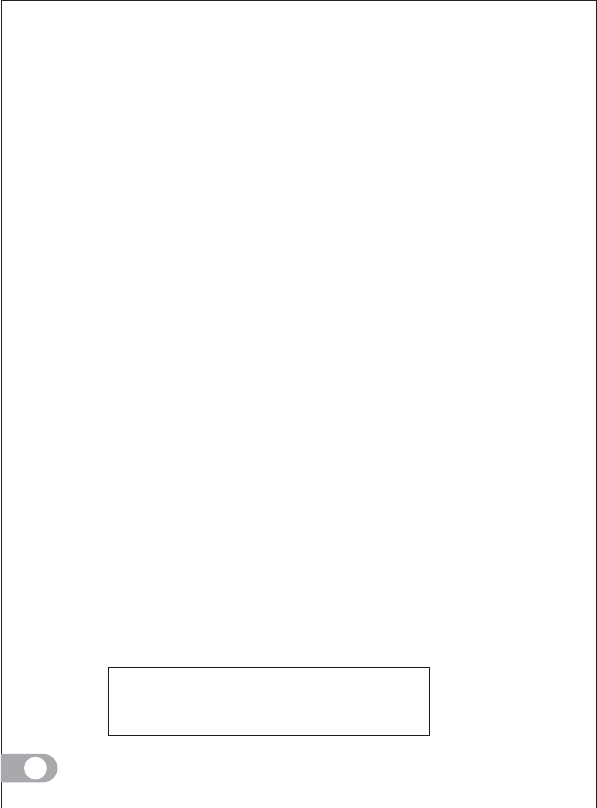
11
EU Importer:
Name:Germany Retevis Technology GmbH
Address:Uetzenacker 29,38176 wendeburg