Johnson Health Tech 10K1PEDO Fitness Pedometer User Manual 01 eps
Johnson Health Tech. Co., Ltd. Fitness Pedometer 01 eps
User Manual
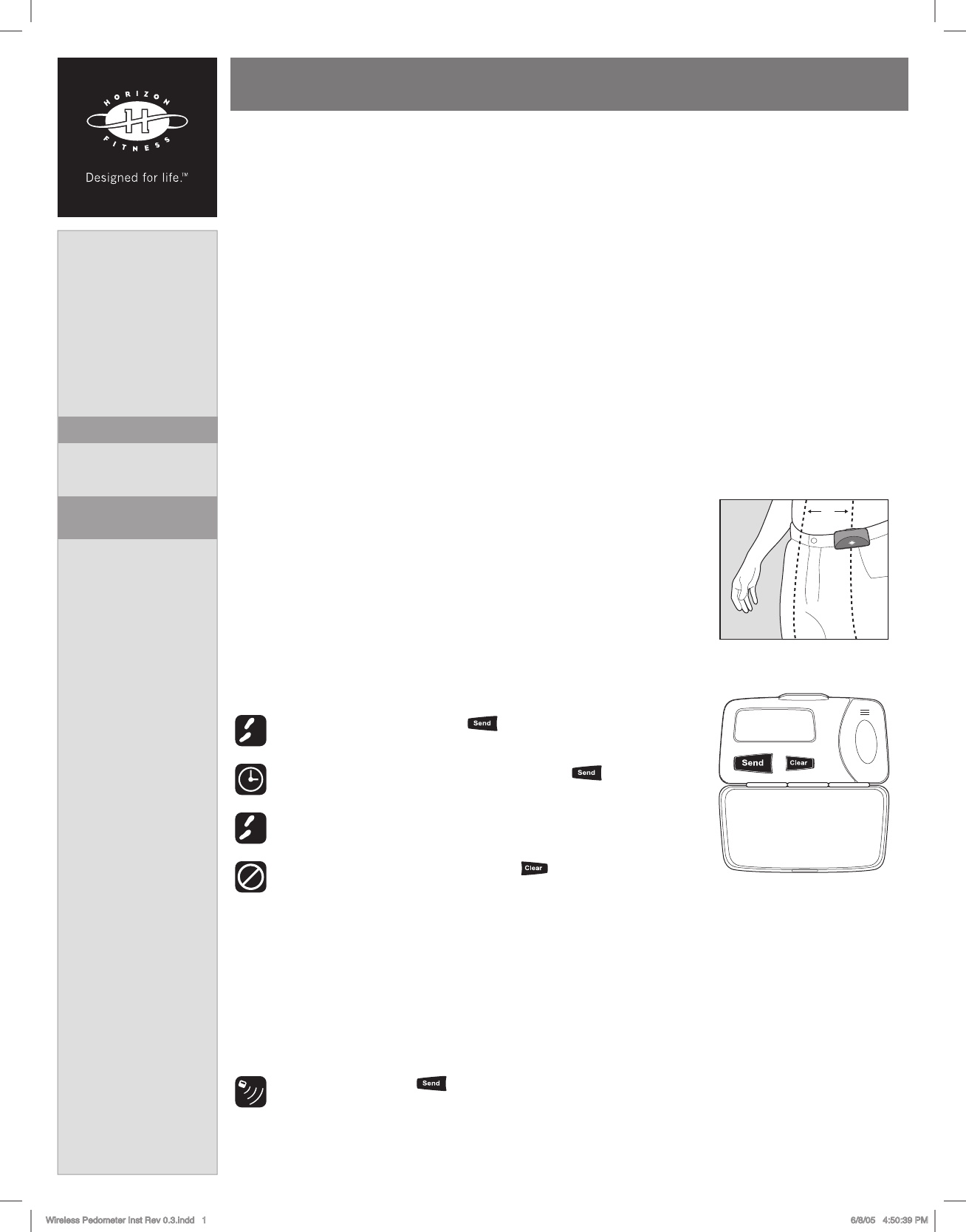
WIRELESS PEDOMETER INSTRUCTIONS
CONGRATULATIONS and THANK YOU for your purchase of this Horizon Fitness Pedometer!
You’ve taken an important step in developing and sustaining an exercise program. Your Horizon Fitness Pedometer is a motivating tool that
can be used while walking or running to help monitor your progress and achieve your personal fitness goals. While conventional wisdom has
encouraged time-based fitness goals, research has shown that the key to an effective and motivating workout is to track step count instead.
Whether your goal is to walk 10,000 steps every day or simply enjoy a fuller, healthier lifestyle, a Horizon Fitness Pedometer can help you attain it
with high-tech, customized features you need to get stronger and healthier, faster.
An important step in developing a long-term fitness program is to determine your goals. Is your primary goal for exercising to lose weight?
Reduce stress? Knowing what your goals are will help you develop a more successful exercise program. Below are some common exercise goals:
• Weight Loss
• A Healthier Heart
• Improved Muscle Tone
• Increased Daily Energy Levels
• Reduced Stress
• Help in Countering Anxiety and Depression
• An Improved Self Image
The key to reaping these benefits is to develop an exercise habit. Your new Horizon Fitness Pedometer will help you by providing an accurate step
count that will allow you to modify your workout to achieve the maximum benefits. This manual provides you with the basic information you need
to use your Horizon Fitness Pedometer.
POSITIONING PEDOMETER
Attach the pedometer to your belt, skirt, waistline, etc, with the clip located on the back of the
pedometer. Do NOT place the pedometer in line with the center of your body. Instead position the
pedometer to the left or right of the center of your body to ensure proper step count during your
workout. Be sure to attach the pedometer horizontally and securely enough that it will not become
dislodged during workout.
Your Horizon Fitness Pedometer is the ultimate in simplicity. This two-button, one-
screen unit is easy to operate and displays step count in a large, easy to read format.
TO COUNT YOUR STEPS:
POWER ON/DISPLAY STEP COUNT: Press .
Note: Displays step count accumulated since the unit was last reset.
DISPLAY ACCUMULATED TIME (shown as hours-minutes): Press again.
Note: Displays time accumulated since the unit was last reset.
RETURN TO STEP COUNT: Wait 5 seconds.
RESET STEP COUNT AND ACCUMULATED TIME: Hold for 2 seconds.
TO TRANSMIT YOUR STEPS: (Compatible with specified Horizon Fitness models only)
Some Horizon Fitness treadmills come with programming specific to helping you reach your daily step goals.
These programs let you:
• Choose a step count goal (1,000-10,000 steps dependent on model)
• Transmit your step count for the day to the treadmill
• Automatically update your step count during your workout
• Display your updated progress on the treadmill console
• Stop workout when step count goal is reached
TRANSMIT STEP COUNT: Hold for 2 seconds.
The display will read, “Send” while the transmission takes place.
Note: The pedometer may transmit in either step count mode, in every 30 steps(default) increased, or accumulated time mode,
15 seconds(default) during adjacent transmissions.
The step count will automatically update during the workout and the program will end when the step count goal is reached.
GETTING STARTED
OPERATING
INSTRUCTIONS
4500
Wireless Pedometer Inst Rev 0.3.indd 1 6/8/05 4:50:39 PM
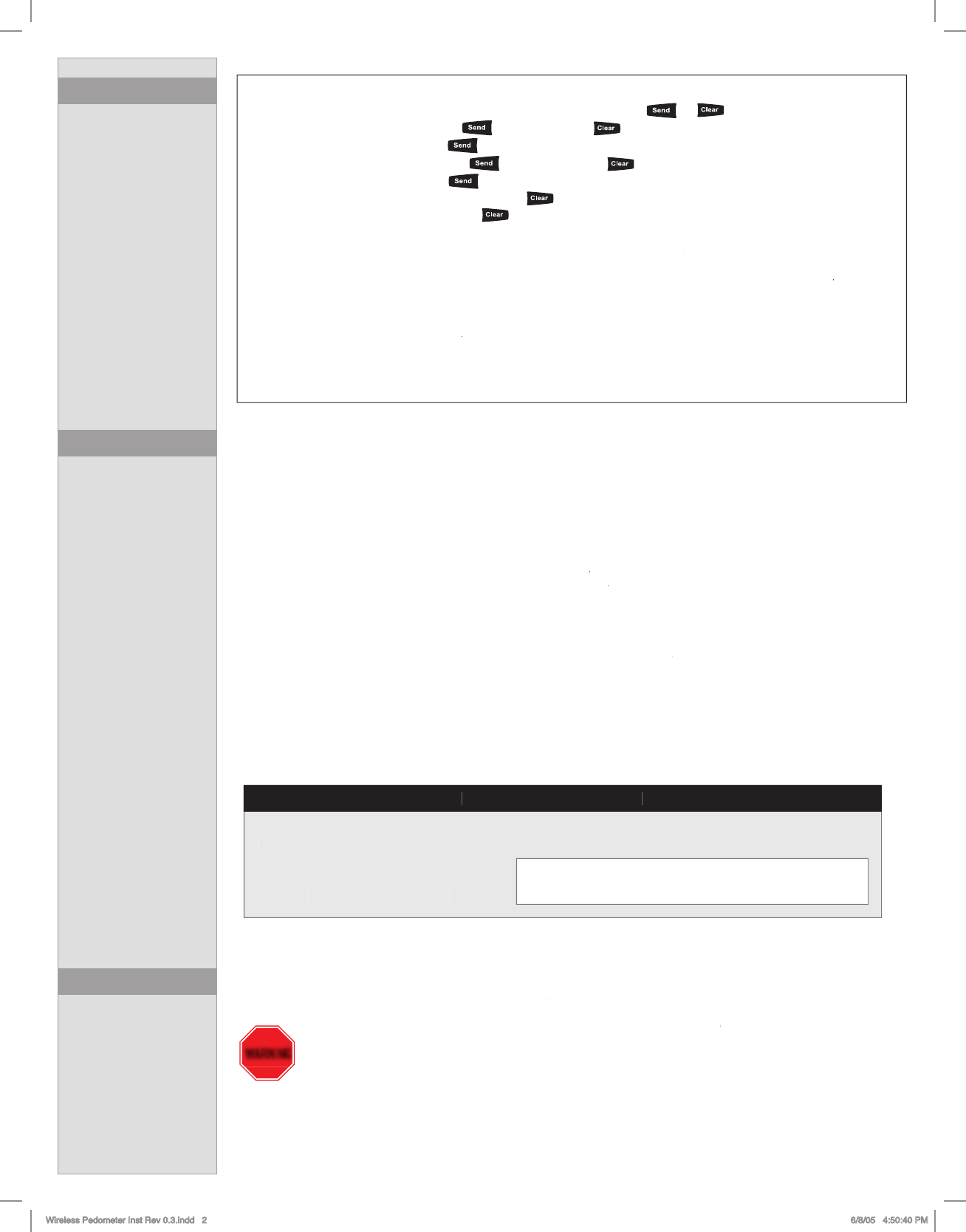
How to Customize the Settings on the Pedometer
•
TO ENTER SETTINGS MODE:
:
While the display shows Step Count, press and hold and for
2
seconds.
2
•
TO SCROLL THROUGH MODES:
Press to advance a mode and to go back a mode.
:
•
TO ENTER MODE:
Press and hold for
:
2
seconds to enter a chosen mode.
2
•
TO SCROLL THROUGH OPTIONS:
Press to advance a setting and to go back a setting.
•
TO SAVE OPTION:
Press and hold v for
:
2
seconds to save setting and exit mode.
2
•
TO EXIT OPTION (WITHOUT SAVING):
Press and hold for
2
seconds to exit the mode without saving changes.
2
•
TO EXIT SETTINGS MODE:
Press and hold for
:
2
seconds.
2
SETTINGS
TROUBLESHOOTING
P-4: SLEEP MODE
- The display will automatically turn off if there is
EE
no activity for 30 seconds. The pedometer
’
s default setting should not
’
be adjusted as it is preset for optimal battery longevity
.
y
y
P-5: SENSITIVITY SETTING
- There are three sensitivity settings to
choose from. Use the following guide to customize your sensitivity
needs:
•
L3 - HIGH SENSITIVITY = light walking
•
•
L2 - MEDIUM SENSITIVITY = medium walking (default)
•
•
L1 = LOW SENSITIVITY = heavy walking or running
•
P-0: SOFTWARE VERSION
- Cannot be changed.
P-1: DISPLAY BRIGHTNESS
- There are eight brightness settings to choose from.
S
P-2: STEP COUNT UPDATE (STEPS)
- Adjusts how often (in steps) the pedometer
)
will transmit to the treadmill. The pedometer
’
s default setting should not be
’
adjusted as it is preset for optimal battery longevity
.
y
y
P-3: STEP COUNT UPDATE (SECONDS)
- Adjusts how often (in seconds) the pedometer
will transmit to the treadmill. The pedometer's default setting should no be adjusted
as it is preset for optimal battery longevity.
BA
TTERY REPLACEMENT
The battery in your pedometer can be expected to last six months for someone who walks 10,000 steps per day. Results may vary depending on usage.
Y
our pedometer uses one (1) Lithium CR1225 battery. Should your display become faint or the transmitter signal only picks up at a very short distance,
it may be time to replace the battery. Note: Battery replacement is the responsibility of the customer and is not covered under Horizon Fitness
’
s Limited
’
Home Use Warranty.
NO DISPLA
Y
•
The LCD display is designed to be used in temperatures between 32 to 104 degrees Fahrenheit (0-40 degrees Centigrade). If the pedometer is being
•
used outside of this range, return to room temperature to restore operation.
•
Avoid placing the LCD in direct sunlight for long periods of time. Return to room temperature to restore operation.
•
•
The pedometer may be in Sleep Mode. Press the SEND button to turn on pedometer
•
.
r
r
•
The battery needs to be replaced. Your pedometer uses one (1) Lithium CR1225 battery
•
.
y
y
ERRA
TIC OR INCONSISTENT DISPLA
Y
•
The pedometer may not be positioned correctly on your body. See
•
‘
Positioning Pedometer
‘
’
in Section 1 for details.
’
•
The battery needs to be replaced. Your pedometer uses one (1) Lithium CR1225 battery.
•
•
If the treadmill display is erratic: Check your exercise environment for sources of interference such as
•
fl
uorescent lights, computers, underground
flfl
fencing, home security systems or appliances containing large motors. These items may cause interference between the pedometer and the receiver on
the treadmill.
INACCURATE STEP COUNT
•
For the most accurate step count readings, you must walk at a speed over 2.0 mph. The average walking speed is 2-4 mph.
•
•
If you believe your step count is innacurate, do the following:
•
Walk and count 100 steps. Compare your count to the pedometer
’
s. If the pedometer
’
’
s count is less than yours, increase the sensitivity setting. If the
’
pedometer
’
s count is more than yours, decrease the sensitivity setting. (See Settings, P-5 to change the sensitivity setting.)
’
LIMITED WARRANTY
EXCLUSIONS AND LIMITATIONS
•
Normal wear and tear, improper assembly or maintenance, or installation of parts or accessories
•
not originally intended or compatible with the equipment as sold.
•
Damage or failure due to accident, abuse, corrosion, discoloration of paint or plastic, neglect,
•
theft, vandalism,
fi
re,
fifi
fl
ood, wind, lightning, freezing, or other natural disasters of any kind, power
flfl
reduction,
fl
uctuation or failure from whatever cause, unusual atmospheric conditions, collision,
flfl
introduction of foreign objects into the covered unit, or modi
fi
i
i
cations that are unauthorized or not
fi
fi
recommended by Horizon Fitness.
•
Incidental or consequential damages. Horizon Fitness is not responsible or liable for indirect,
•
special or consequential damages, economic loss, loss of property , or pro
fi
ts, loss of enjoyment or
use, or other consequential damages of whatsoever nature in connection with the purchase, use,
repair or maintenance of the equipment.
©
2005 Horizon Fitness. Made in Taiwan. Patents Pending. Rev 0.3
Wireless Pedometer Inst Rev 0.3.indd 2 6/8/05 4:50:40 PM
If you would like to order an additional pedometer or if a question arises about your Horizon Fitness Pedometer that is not answered in these
instructions, please contact one of our trained customer technicians via phone, email or our website.
Customer Tech Support Hotline:
1 - 8 0 0 - 2 4 4 - 4 1 9 2
Email:
comments@horizonfitness.com
Website:
www.horizonfitness.com
CUSTOMER TECH SUPPORT
Customer Tech Support hours: Monday - Friday, 8 am - 5 pm CST (excluding holidays)
NOTE:
Please read the TROUBLESHOOTING section before contacting Customer Tech Support.
:
Changes or modifications to this unitnot
expressly by the party responsiblefor
compliance could void the userauthority
to operate the equipment.
This device complies with Part 15 of the FCC Rules. Operation
is subject to the following two conditions:
(1) This device may not cause harmful interference.
(2) This device must accept any interference received,
including interference that may cause undesired operation.
ELECTRONICS & PARTS
•
1 YEAR
•
Horizon Fitness warrants this product for a
period of one year from the date of original
purchase, so long as the device remains in
the possession of the original owner.
WARNINGWARNING