Jorjin Technologies STM7C24EE WIRELESS MIRRORING ADAPTER User Manual Wireless Mirroring Adapter EHDMC10
Jorjin Technologies Inc. WIRELESS MIRRORING ADAPTER Wireless Mirroring Adapter EHDMC10
Contents
- 1. User Manual 1
- 2. User Manual 2
User Manual 2
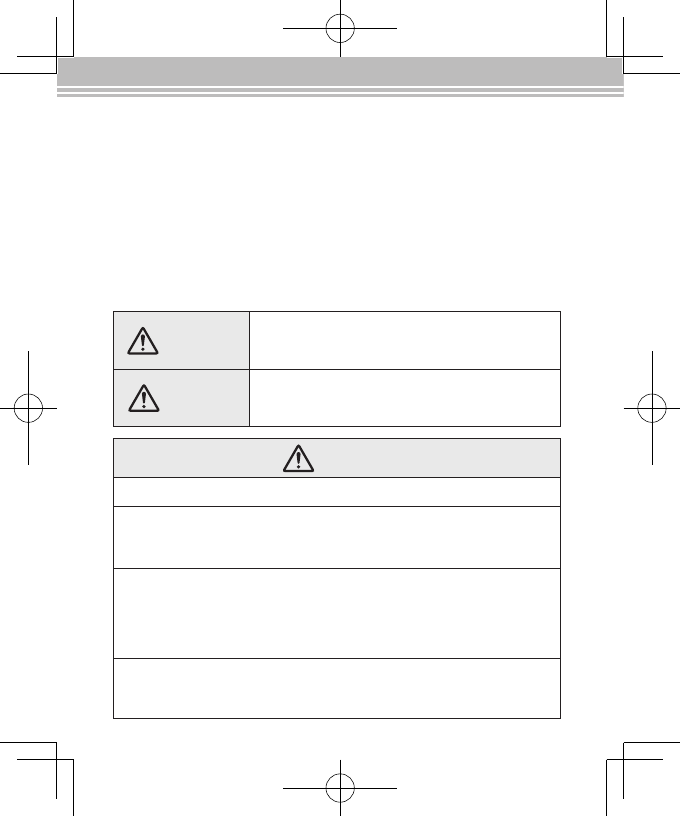
82
Introduzione
Grazie per aver acquistato questo prodotto.
Assicurarsi di leggere questa guida prima di utilizzare il prodotto al ne di garantir-
ne un uso sicuro e appropriato. Tenere questa guida in un luogo sicuro in modo da
potervi accedere agevolmente in caso di eventuali dubbi in futuro.
Istruzioni sulla sicurezza
Nella presente documentazione vengono utilizzati simboli grafici che indicano
come utilizzare in sicurezza il prodotto e consentono di evitare infortuni o danni
alle proprietà. Di seguito vengono riportati questi simboli con i relativi signicati.
Assicurarsi di comprendere tali simboli prima di leggere la guida.
Avvertenza Questo simbolo indica informazioni, che, se ignorate,
potrebbero provocare infortuni o il decesso dell'utente a
causa di una gestione non corretta.
Attenzione Questo simbolo indica informazioni, che, se ignorate,
potrebbero provocare infortuni o danni sici causati da una
gestione non corretta.
Avvertenza
Utilizzare l'unità esclusivamente alla tensione specicata.
Vericare le speciche del cavo di alimentazione.
Se non si utilizza il cavo di alimentazione corretto, sussiste il rischio di incendi o scosse elet-
triche.
Non lasciare questo prodotto incustodito in luoghi soggetti a temperature
insolitamente alte, ad esempio in un'auto con nestrini chiusi, alla luce solare diretta,
accanto alla ventola di scarico di un condizionatore d'aria o di un termoconvettore.
Le temperature elevate potrebbero deformare il prodotto, danneggiarlo internamente o
essere causa di incendi.
Non posizionare vasi, recipienti contenenti acqua o contenitori medici su questo
prodotto.
Se viene versato del liquido dal contenitore, vi è il rischio di incendi o scosse elettriche.
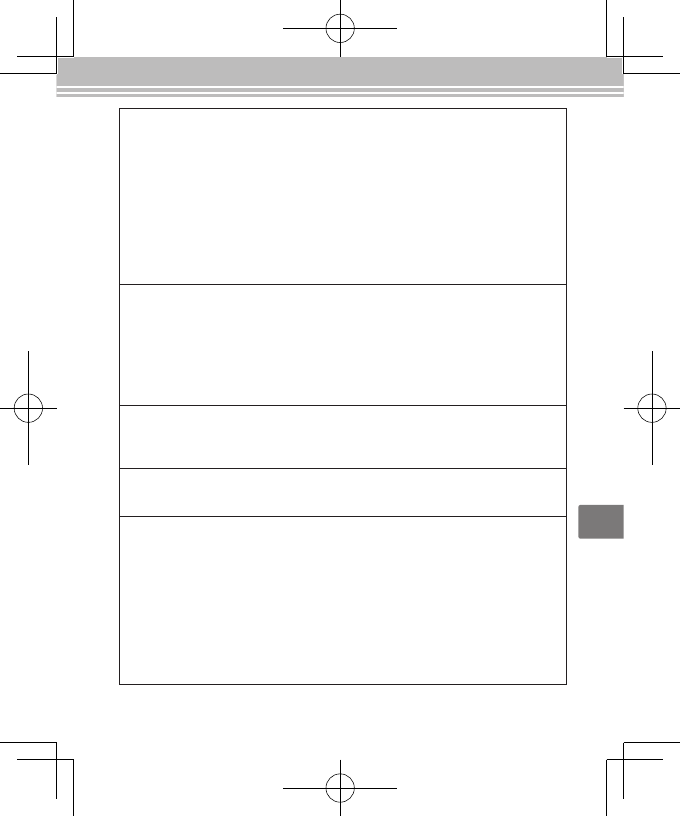
IT
83
Prestare attenzione quando si maneggia la spina di alimentazione.
Se non viene maneggiata correttamente, vi è il rischio di incendi o scosse elettriche.
Tenere presente i seguenti punti quando si maneggia la spina.
• Non sovraccaricare le prese a parete, le prolunghe o le ciabatte.
• Non collegare se sulla presa sono presenti sostanze estranee, ad esempio polvere.
• Assicurarsi che la spina sia interamente collegata.
• Non collegare o scollegare con mani umide.
• Non scollegare tirando il cavo di alimentazione.
• Non utilizzare un alimentatore diverso (adattatore CA).
Non utilizzare un cavo di alimentazione danneggiato.
In caso contrario, vi è il rischio di incendi o scosse elettriche.
• Non manomettere il cavo di alimentazione.
• Non posizionare oggetti pesanti sul cavo di alimentazione.
• Non applicare forza eccessiva sul cavo di alimentazione, non torcerlo né piegarlo.
• Non eseguire il cablaggio accanto a una stufetta elettrica.
Non installare o utilizzare questo prodotto in luoghi soggetti a umidità o esposti
all'acqua, ad esempio in luoghi all'aperto, oppure in prossimità di bagni o docce.
In caso contrario, vi è il rischio di incendi o scosse elettriche.
Non toccare la spina durante i temporali.
In caso contrario, vi è il rischio di scosse elettriche.
Se si ravvisa una qualsiasi delle seguenti anomalie, spegnere immediatamente il
prodotto, scollegare il cavo di alimentazione dalla presa elettrica e contattare il
rivenditore locale o il centro di assistenza Epson.
• Se si nota del fumo fuoriuscire dal prodotto o si percepiscono odori o suoni anomali.
• Se acqua o sostanze estranee penetrano all'interno del prodotto.
• Se il prodotto è caduto e il telaio risulta danneggiato.
Se si continua a utilizzare il prodotto in una delle condizioni elencate, sussiste il rischio di
incendi o scosse elettriche.
Non eseguire riparazioni autonomamente.
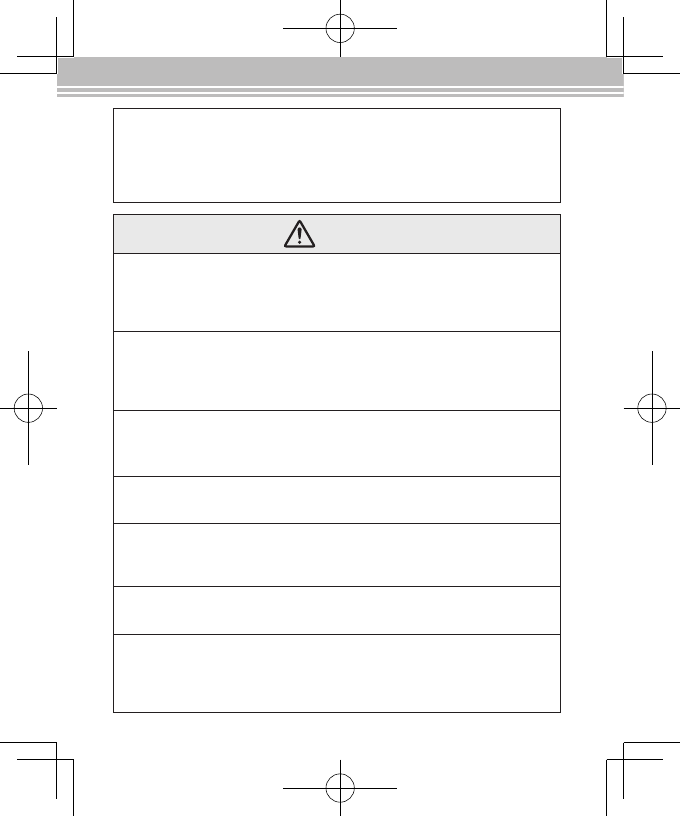
84
Tranne laddove indicato nel "Manuale dell'utente", il telaio di questo prodotto deve
essere aperto esclusivamente da personale di assistenza qualicato. Non smontare o
manomettere questo prodotto o le relative parti di ricambio.
Diverse sezioni all'interno del prodotto sono provviste di carica elettrica elevata con conse-
guente rischio di incendi o scosse elettriche.
Attenzione
Quando si sposta il dispositivo, assicurarsi di spegnere l'alimentazione, scollegare il
cavo di alimentazione dalla presa elettrica e scollegare ogni cablaggio prima dello
spostamento.
In caso contrario, vi è il rischio di incendi o scosse elettriche.
Non installare il prodotto in un luogo soggetto a umidità o polvere, quale il bancone di
una cucina, nelle vicinanze di un umidicatore, oppure in un ambiente soggetto a fumo
o vapori.
In caso contrario, vi è il rischio di incendi o scosse elettriche.
Non installare il prodotto nei seguenti luoghi.
• Su tappeti, letti, lenzuola ecc.
• Non coprirlo con lenzuola, tende, tovaglie ecc.
Non posizionare il prodotto su una supercie inclinata o instabile.
In caso contrario, potrebbe cadere e causare lesioni.
Quando si eettua la manutenzione del prodotto, non utilizzare panni umidi o solventi,
quali alcool, benzene o diluenti.
In caso contrario, vi è il rischio di scosse elettriche o malfunzionamenti.
Non sedere su questo prodotto o posizionarvi sopra oggetti pesanti.
In caso contrario, vi è il rischio di lesioni.
Prima di effettuare la manutenzione del prodotto, assicurarsi di spegnere
l'alimentazione, scollegare il cavo di alimentazione dalla presa elettrica e disconnettere
ogni cablaggio.
In caso contrario, vi è il rischio di scosse elettriche.
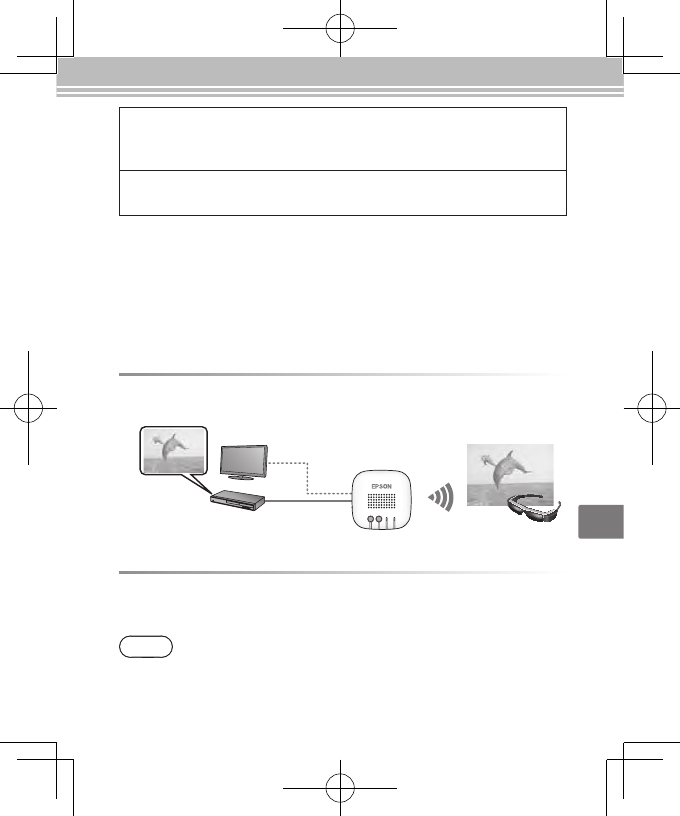
IT
85
Per motivi di sicurezza, assicurarsi di scollegare il cavo di alimentazione dalla presa
elettrica quando il prodotto non viene utilizzato.
Se l'isolamento si è deteriorato, vi è il rischio di incendi.
Durante l'uso del prodotto, assicurarsi che sia ad una distanza di almeno 22 cm (8
pollici) dal corpo.
AVVERTENZA: Il presente prodotto contiene sostanze chimiche, tra cui il
piombo, che lo stato della California ha riconosciuto quale teratogeno e
causa di anomalie all'apparato riproduttivo. Lavare le mani dopo l'utilizzo.
(Il presente avviso viene fornito conformemente alla Proposition 65 di Cal.
Health & Safety Code § 25249.5 e successivi.)
Invio wireless di immagini dai dispositivi video (funzione Origine)
È possibile inviare immagini da dispositivi che supportano uscita HDMI,
tra cui registratori HDD, e riprodurre le immagini su MOVERIO BT-200.
Wireless/
Pass-Thru
Wireless
Connect
Wireless
Ready Link
Ricezione wireless di immagini da MOVERIO BT-200 (funzione Sink)
È possibile ricevere immagini da MOVERIO BT-200, per poi riprodurle su
un televisore o un proiettore.
Caratteristiche
Cavo HDMI
Nota
È possibile connettersi a un solo MOVERIO BT-200 per inviare o ricevere im-
magini.
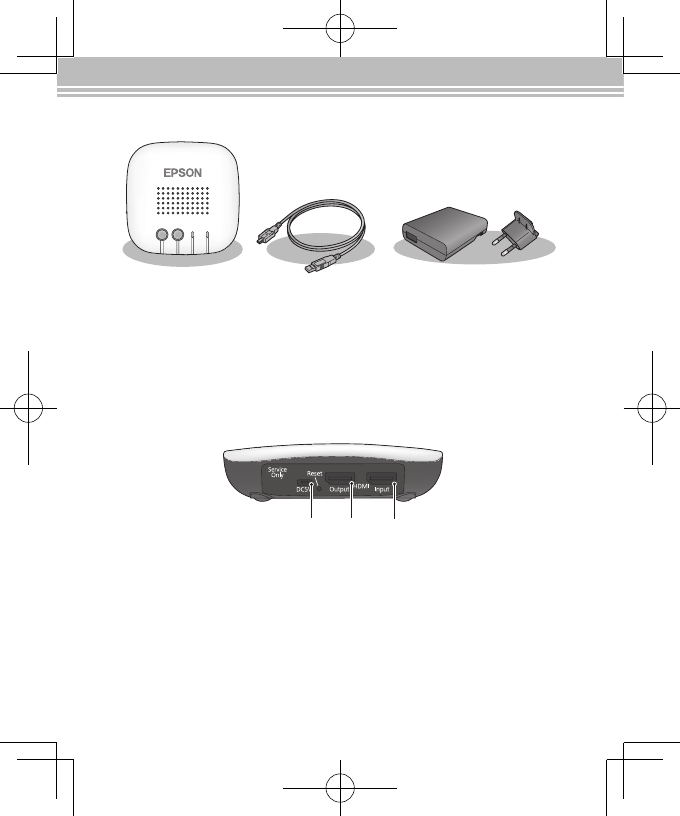
86
Parti e funzioni
Porte
AC
B
A
Porta micro USB
Fornisce alimentazione a questa unità. Collegare ad una presa elettrica
tramite il cavo micro USB e l'adattatore CA in dotazione.
B
Porta di HDMI Output
Emette le immagini ricevute dall'HDMI Input o dalla connessione Miracast.
C
Porta di HDMI Input
Immette immagini da altri dispositivi.
Articoli in dotazione
Base Cavo micro USB Adattatore CA
(Dipende dal paese)
Il cavo HDMI non è incluso. Per collegare un dispositivo HDMI, è necessario
ottenere un cavo HDMI disponibile in commercio.
Wireless/
Pass-Thru
Wireless
Connect
Wireless
Ready Link
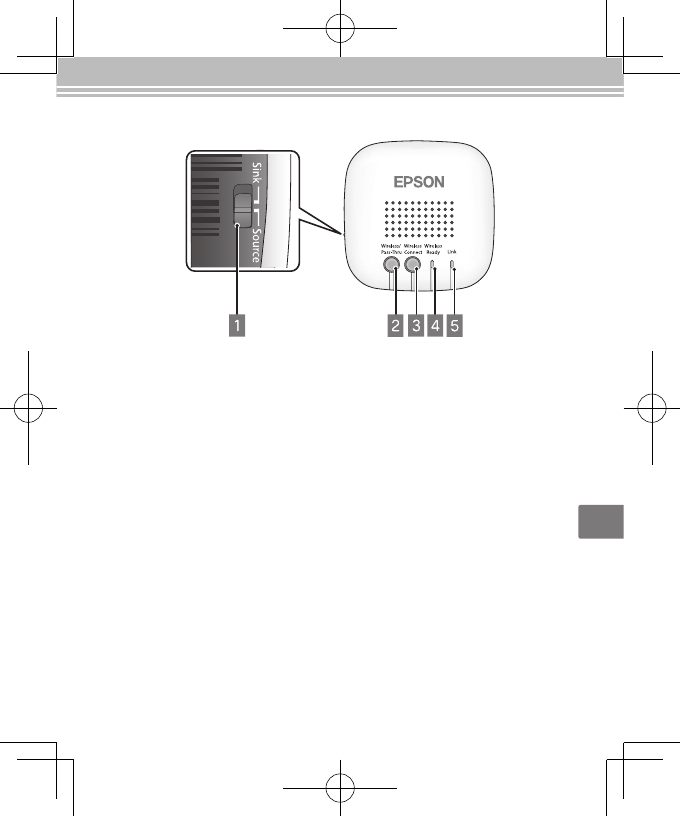
IT
87
Tasti e indicatori
A
Interruttore a scorrimento
Cambia tra le funzioni Origine e Sink.
B
Tasto Wireless/Pass-Thru
Quando si scorre l'interruttore su [Source]:
Commuta il dispositivo in uscita tra MOVERIO BT-200 e il dispositivo colle-
gato all'HDMI Output.
Quando si scorre l'interruttore su [Sink]:
Commuta il dispositivo in ingresso tra MOVERIO BT-200 e il dispositivo
collegato all'HDMI Input.
C
Tasto Wireless Connect
Completa la connessione Miracast o cerca di connettersi di nuovo.
D
Indicatore Wireless Ready
Acceso: Connessione wireless disponibile.
Lampeggiante: Connessione wireless in avvio.
E
Indicatore Link
Acceso: Connessione wireless stabilita.
Lampeggiante: Connessione in corso.
Quando si verica un errore, D e E lampeggiano alternativamente. Premere
il tasto Reset.
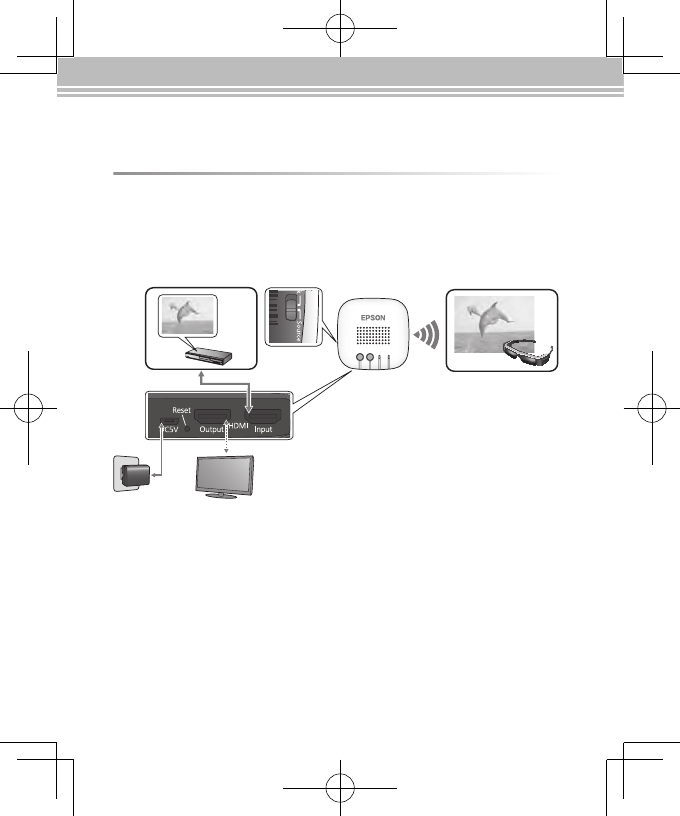
88
Wireless/
Pass-Thru
Wireless
Connect
Wireless
Ready Link
Dispositivo che
invia immagini
Dispositivo che
riceve immagini
Invio di immagini da un dispositivo video a MOVERIO BT-200 (funzione
Origine)
Collegare un cavo HDMI disponibile in commercio alla porta di HDMI Input
di questa unità e alla porta HDMI del dispositivo che invia immagini. Impo-
stare l'interruttore di scorrimento su Source.
Collegamenti
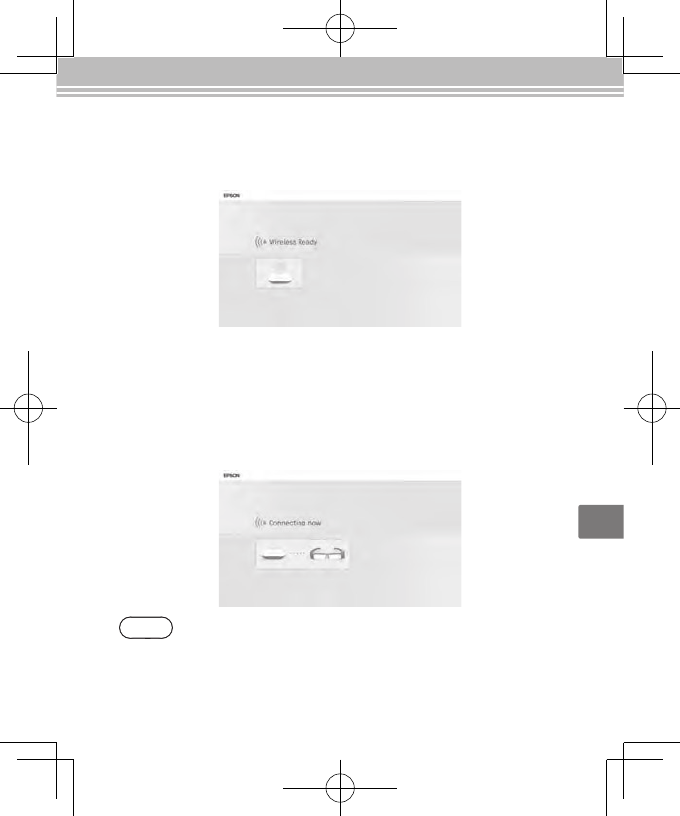
IT
89
Connessione
1. Premere il tasto Wireless/Pass-Thru.
L'unità passa allo stato di standby connessione. Se si collega un dispositivo alla
porta di HDMI Output, viene visualizzata la seguente schermata.
Nota
Non è possibile emettere immagini contemporaneamente su MOVERIO BT-
200 e sul dispositivo collegato alla porta di HDMI Output. Premere il tasto
Wireless/Pass-Thru per cambiare il dispositivo in uscita senza modificare il
collegamento del cavo.
2. Avviare MOVERIO Mirror, che è preinstallato su MOVERIO BT-200, quin-
di connettersi a questa unità.
Per ulteriori dettagli, consultare il Manuale dell'utente MOVERIO BT-200. Quando
si seleziona un dispositivo destinazione, controllare l'ID fissato all'unità. Durante
la connessione, viene visualizzata la seguente schermata sul dispositivo collegato
all'HDMI Output. Quando si stabilisce una connessione, la seguente schermata
scompare e l'immagine viene visualizzata su MOVERIO BT-200.
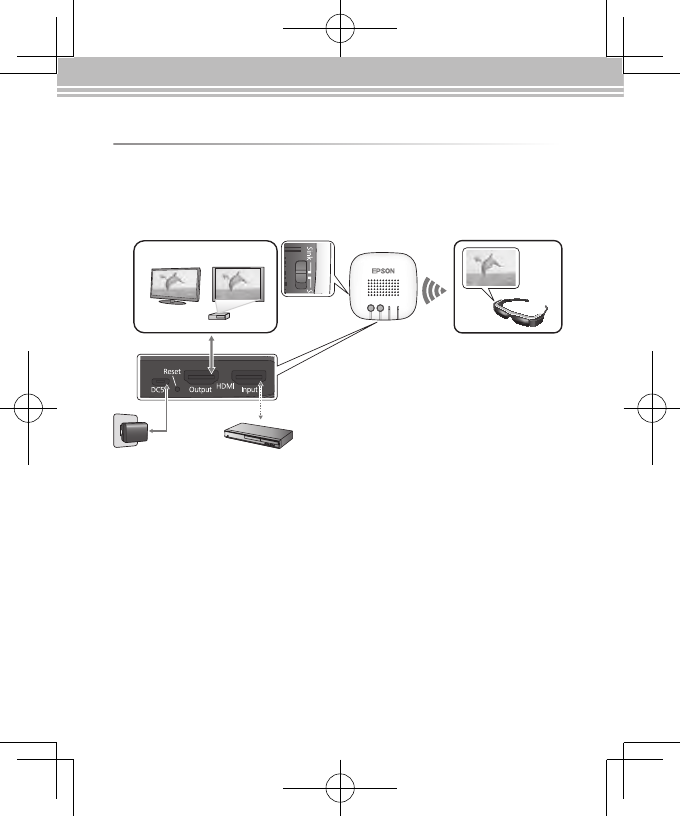
90
Wireless/
Pass-Thru
Wireless
Connect
Wireless
Ready Link
Dispositivo che
invia immagini
Dispositivo che
riceve immagini
Ricezione di immagini da MOVERIO BT-200 da emettere su un televisore
(funzione Sink)
Collegare un cavo HDMI disponibile in commercio alla porta di HDMI Ou-
tput di questa unità e alla porta HDMI del dispositivo che riceve immagini.
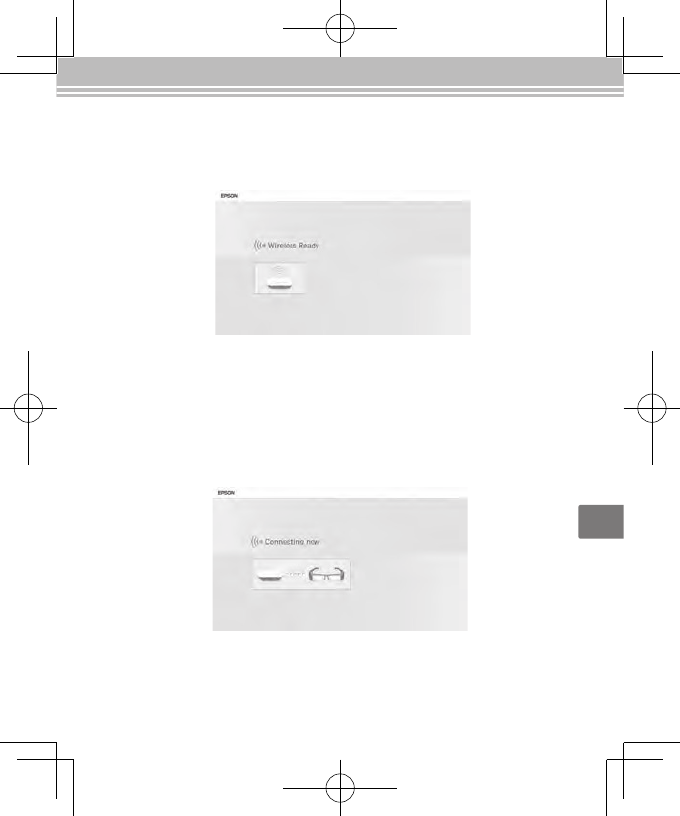
IT
91
Connessione
1. Premere il tasto Wireless/Pass-Thru.
L'unità passa allo stato di standby connessione. Se si collega un dispositivo alla
porta di HDMI Output, viene visualizzata la seguente schermata.
2. Avviare MOVERIO Mirror, che è preinstallato su MOVERIO BT-200, quin-
di connettersi a questa unità.
Per ulteriori dettagli, consultare il Manuale dell'utente MOVERIO BT-200. Quando
si seleziona un dispositivo destinazione, controllare l'ID fissato all'unità. Durante
la connessione, viene visualizzata la seguente schermata sul dispositivo collegato
all'HDMI Output. Quando si stabilisce una connessione, la seguente schermata
scompare e l'immagine viene visualizzata sul dispositivo collegato all'HDMI Output.
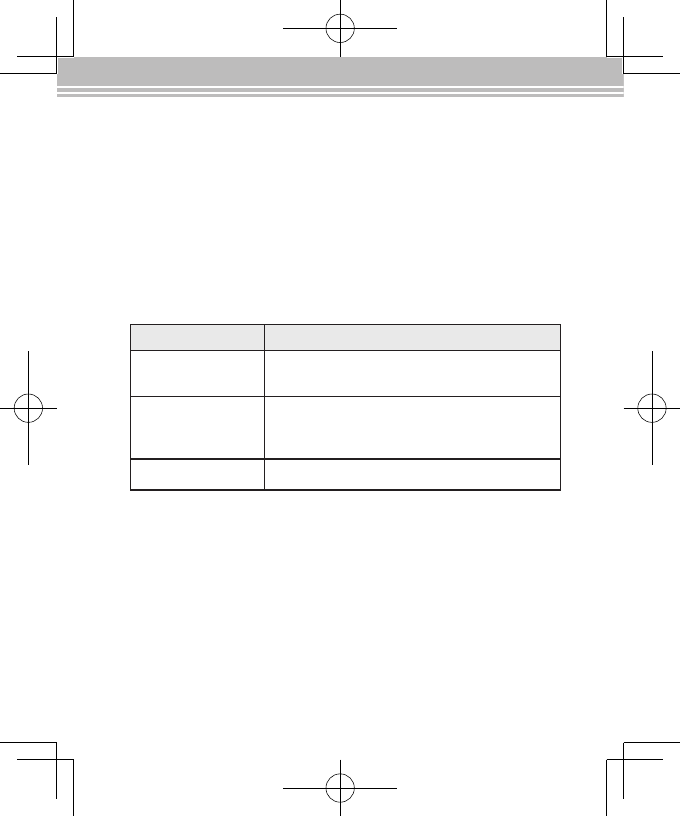
92
Impostazione
È possibile eettuare impostazioni dal browser web MOVERIO BT-200 o sul
computer.
1. Tenere premuti contemporaneamente i tasti Wireless/Pass-Thru e Wire-
less Connect per almeno cinque secondi.
L'unità entra in modalità di configurazione e viene visualizzato l'indirizzo IP
dell'unità sul dispositivo collegato all'HDMI Output.
Gli indicatori Wireless Ready e Link lampeggiano contemporaneamente.
2. Immettere l'indirizzo IP visualizzato nella barra dell'URL del browser.
Viene visualizzata la schermata di congurazione.
3. Eettuare le necessarie impostazioni.
Voce Funzione
Setting Selezionare On o Off come impostazione di ri-
sparmio energetico.
Firmware Update
Aggiorna il firmware dell'unità. Controllare il
rmware più recente sul sito http://www.epson.
com
Factory Reset Ripristina tutte le impostazioni originali.
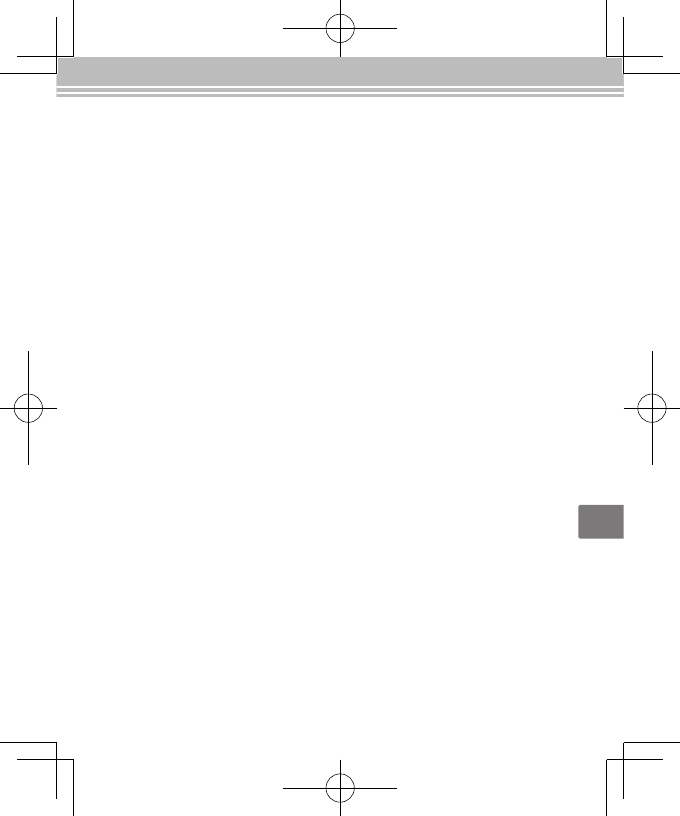
IT
93
Risoluzione dei problemi
Impossibile inviare o ricevere immagini
• Controllare che il cavo micro USB sia collegato correttamente.
• Controllare che l'adattatore CA sia collegato correttamente alla presa elettri-
ca.
• Controllare che i dispositivi siano collegati correttamente all'HDMI Input o
all'HDMI Output.
• Controllare che la sorgente di ingresso del dispositivo collegato all'HDMI Ou-
tput sia commutata su HDMI.
• Controllare di aver selezionato correttamente le impostazioni Sink o Origine
per questa unità e MOVERIO BT-200.
• Controllare che il dispositivo collegato supporti HDCP. I dispositivi che non
supportano HDCP potrebbero non visualizzare immagini.
• Una volta trascorsi 15 minuti senza alcun ingresso di segnale durante lo stato
di standby connessione, tale stato viene annullato. Premere il tasto Wireless/
Pass-Thru per eettuare di nuovo la connessione.
• Non è possibile inviare e ricevere immagini contemporaneamente. Seleziona-
re Source o Sink con l'interruttore a scorrimento.
• Se gli indicatori Wireless Ready e Link lampeggiano alternativamente, si è
vericato un errore di connessione. Premere il tasto Wireless Connect per ef-
fettuare di nuovo la connessione o premere il tasto Reset per riavviare l'unità.
• Non è possibile connettersi contemporaneamente all'unità e all'access point
tramite Wi-Fi.
• Controllare che l'impostazione Wi-Fi Direct su MOVERIO BT-200 sia attivata.
Anche se l'impostazione Wi-Fi è attivata, la comunicazione non è possibile se
l'impostazione Wi-Fi Direct è disattivata.
L'immagine è sfocata
• Quando si utilizzano dispositivi di comunicazione quali Wi-Fi o Bluetooth ac-
canto a questa unità, le immagini vengono distorte da interferenze wireless.
Allontanare il dispositivo di comunicazione dall'unità.
Non viene emesso alcun audio
• Controllare il volume del dispositivo che riproduce le immagini.
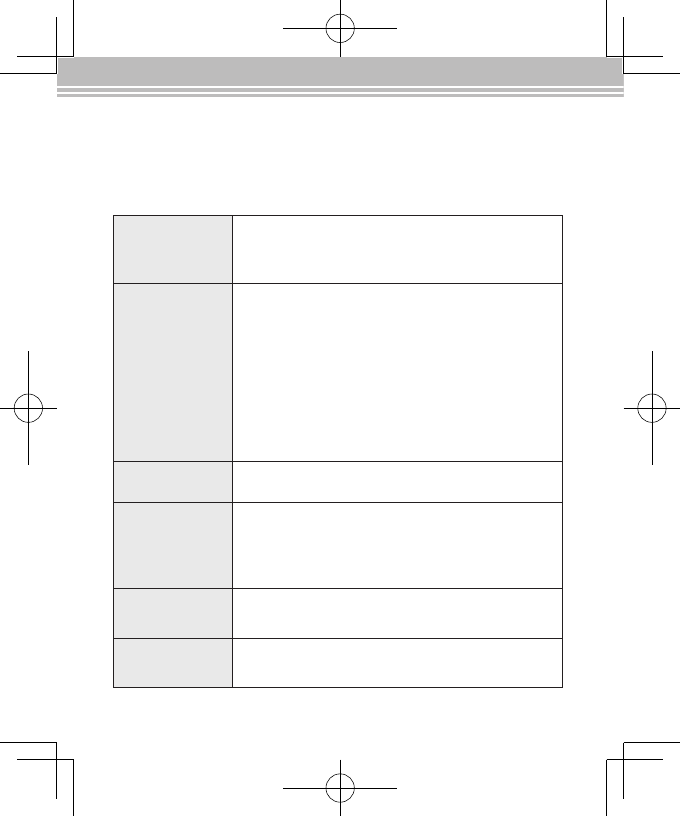
94
Porta
micro USB x1 (per alimentazione)
HDMI Input x1
HDMI Output x1
Risoluzioni di
ingresso
HDMI:
640x480p a 60 Hz
720x480p a 60 Hz
720x576p a 50 Hz
1280x720p a 50/60 Hz
1920x1080p a 24/30 Hz
Miracast:
640x480p a 60 Hz
1280x720p a 25/30 Hz
Formato dei lmati
supportati MPEG2 (H.264+AAC)
Alimentazione
Alimentazione (adattatore CA)
Da 100 a 240 V CA ± 10% 50/60 Hz
Alimentazione (EHDMC10)
5 V CC
Consumo energeti-
co
Durante la comunicazione Miracast: 5W
Durante il risparmio energetico (nessun segnale): 0,3W
Ambiente operati-
vo
Temperatura: Da +5 a +35°C
Umidità: Da 20 a 80% (senza condensa)
Speciche
• Quando si ricevono immagini da MOVERIO BT-200, l'audio viene emesso solo
se si utilizza MOVERIO Mirror per riprodurre immagini. Per ulteriori dettagli,
consultare il Manuale dell'utente MOVERIO BT-200.
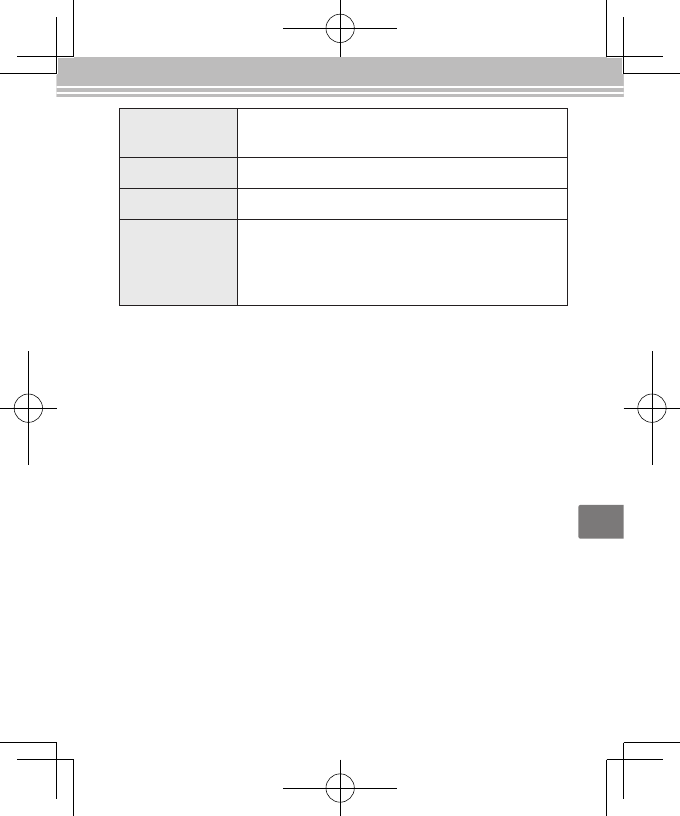
IT
95
Marchi commerciali
Miracast™ è un marchio commerciale di Wi-Fi Alliance.
HDMI è un marchio commerciale o un marchio commerciale registrato di
HDMI Licensing LLC.
Informazioni sui dispositivi supportati
Visitare il sito web http://www.epson.com per informazioni sui dispositivi che
possono inviare e ricevere contenuti di immagini utilizzando questo prodot-
to.
Note generali
Note su LAN wireless
Non utilizzare la funzione LAN Wireless in Francia salvo in ambienti interni.
In caso di acquisto di questo prodotto fuori dai conni dell'America setten-
trionale e Taiwan, si noti che esso emette onde elettromagnetiche per LAN
wireless sui canali 1-13. Non usare quindi la funzione LAN wireless in America
settentrionale e Taiwan dove la legge in materia di telegraa senza li (Wire-
less Telegraphy Act) impone la limitazione ai canali della LAN wireless da 1 a
11.
Per l'uso in altri paesi, attenersi alle leggi e alle normative locali.
Ambiente di con-
servazione
Temperatura: Da -10 a +60°C
Umidità: Da 10 a 90% (senza condensa)
Dimensioni 115 x 115 x 30 mm (4.5 x 4.5 x 1.1 pollici)
Peso 130 g
Speciche wireless
Standard wireless: IEEE 802.11b/g/n
Banda di frequenza: 2,4 GHz, 1-13 ch
Modulazione: OFDM e DS-SS
Distanza di interferenza presunta: 10 m (32,8 piedi)
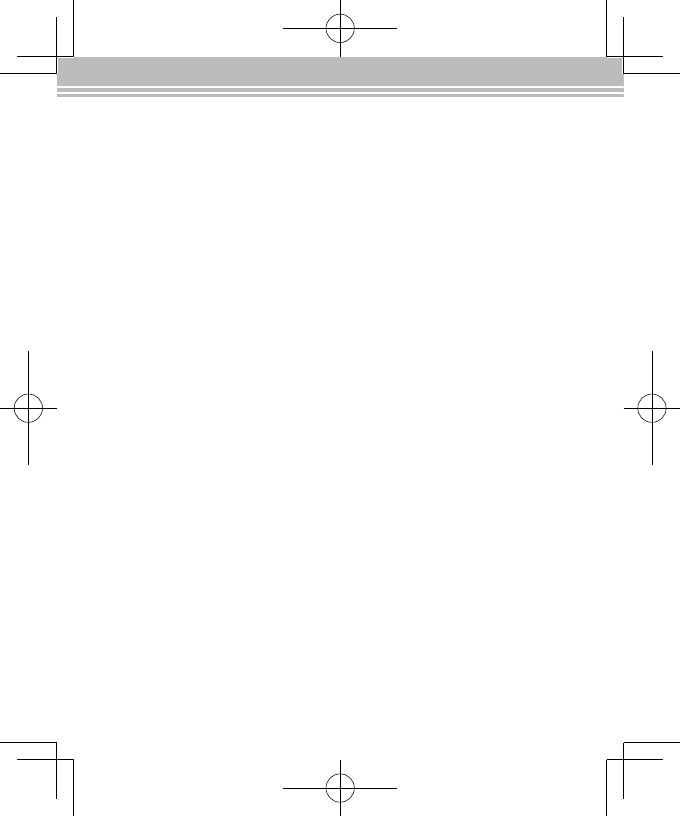
96
Normative della legge in materia di telegraa senza li (Wire-
less Telegraphy Act)
Le seguenti azioni sono vietate dalla legge in materia di telegraa senza li
(Wireless Telegraphy Act).
• Modica e smontaggio (antenna inclusa)
• Rimozione del cartellino di conformità
Limitazione d'uso
Il prodotto si basa sulle speciche in vigore nel paese di acquisto. Se si utilizza
il prodotto fuori dal paese di acquisto, rivolgersi al centro di assistenza locale.
Quando questo prodotto viene impiegato in applicazioni che richiedono un
alto grado di adabilità o sicurezza per quanto concerne il funzionamento
e la precisione, come nel caso di dispositivi per trasporto aereo, treno, nave,
motoveicoli, dispositivi per la prevenzione di disastri, dispositivi di sicurezza
vari, deve essere utilizzato solo dopo aver considerato l’inclusione nel proget-
to di elementi di ridondanza e resistenza ai guasti aventi lo scopo di mante-
nere la sicurezza e l’adabilità dell’intero sistema.
Dal momento che questo prodotto non è destinato ad applicazioni che ri-
chiedono un'elevata adabilità/sicurezza, quali apparecchiature aerospaziali,
apparecchiature di comunicazione principale, apparecchiature di controllo
per impianti nucleari o apparecchiature mediche correlate all'assistenza me-
dica diretta, valutare attentamente il prodotto per stabilirne l'eettiva idonei-
tà.
Note sulla frequenza
Questo prodotto funziona nella stessa banda di frequenza di dispositivi
industriali, come forni a microonde, scientici e medici e di sistemi di identi-
cazione degli oggetti mobili (RF-ID) (stazioni radio interne con licenza, ama-
toriali e stazioni radio a bassa potenza senza licenza (di seguito "altre stazioni
radio")) utilizzati nelle linee di produzione della fabbrica.
1. Prima di usare questo prodotto, assicurarsi che non vi siano "altre stazio-
ni radio" in uso nelle vicinanze.
2. Se questo prodotto provoca interferenze RF tra il prodotto e "altre sta-
zioni radio", spostarsi immediatamente in un'altra posizione, cessare di
utilizzare il prodotto e rivolgersi al rivenditore locale per chiedere consi-
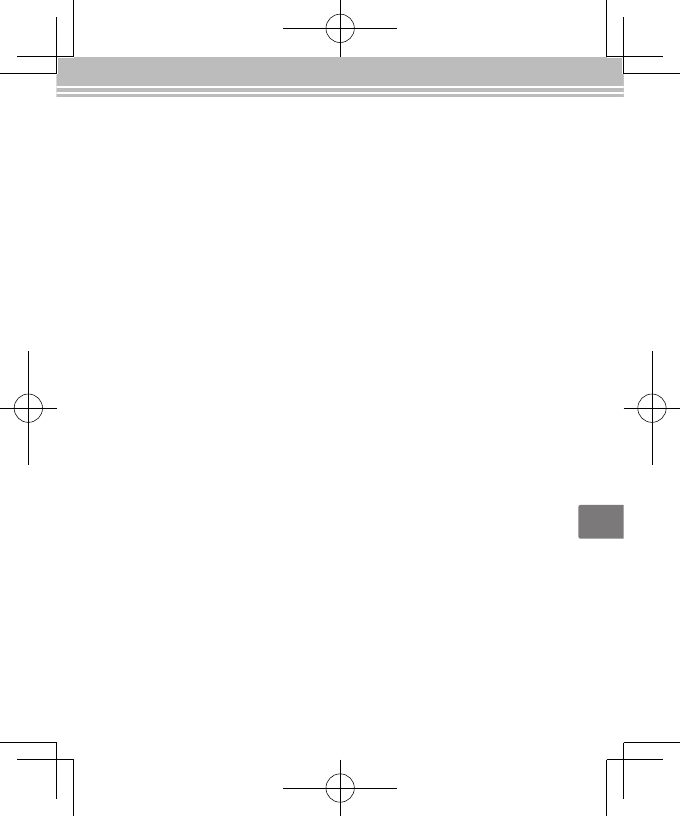
IT
97
gli sull'eliminazione delle interferenze (ad esempio, per impostare delle
partizioni).
3. Inoltre, quando si vericano pericolose interferenze di onde radio tra il
prodotto e "altre stazioni radio", rivolgersi al rivenditore locale.
Conformità JIS C 61000-3-2
Questo prodotto è conforme allo standard armonico "JIS C 61000-3-2" attua-
le.
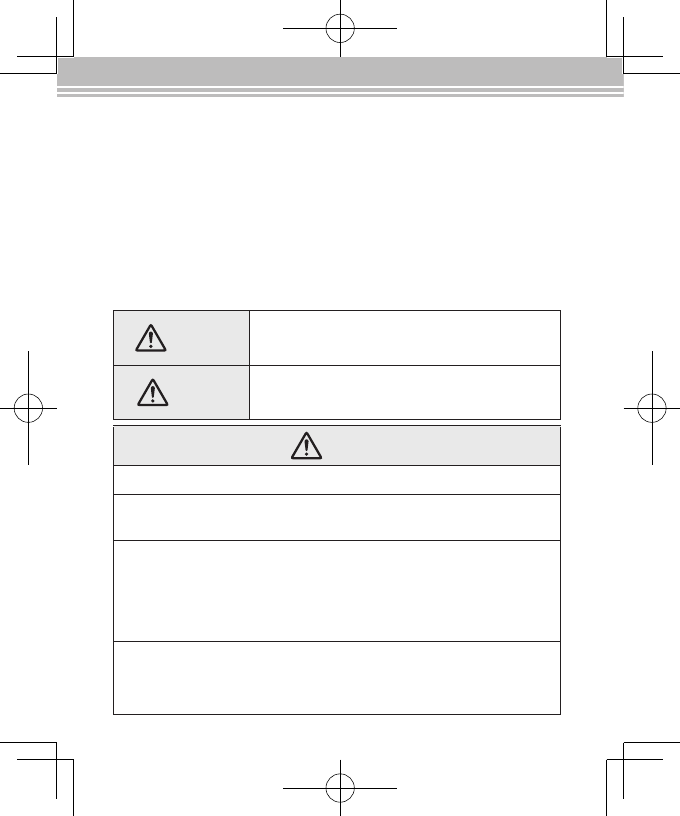
98
Einleitung
Wir freuen uns, dass Sie sich für dieses Produkt entschieden haben.
Um eine sichere und richtige Verwendung sicherzustellen, lesen Sie diese
Anleitung vorher sorgfältig durch. Bewahren Sie diese Anleitung an einem
sicheren Ort auf, damit Sie sie bei zukünftigen Fragen leicht wiedernden.
Sicherheitshinweise
Diese Dokumentation zeigt anhand von graschen Symbolen, wie das Pro-
dukt sicher zu verwenden ist und Personen- oder Sachschäden vermieden
werden können. Diese Symbole und ihre Bedeutung werden nachfolgend
gezeigt. Stellen Sie sicher, dass Sie diese Symbole verstehen, bevor Sie diese
Anleitung lesen.
Warnung Dieses Symbol verweist auf Informationen, die bei
Nichtbeachtung durch falsche Handhabung möglicherweise
zu Verletzungen oder sogar zum Tod führen können.
Achtung Dieses Symbol verweist auf Informationen, die bei
Nichtbeachtung durch falsche Handhabung möglicherweise
zu Verletzungen oder zu Sachschäden führen können.
Warnung
Das Gerät nur mit der vorgeschriebenen Spannung verwenden.
Die technischen Daten des Netzkabels überprüfen.
Die Verwendung des falschen Netzkabels kann zu Brand oder elektrischem Schlag führen.
Dieses Produkt nicht unbeaufsichtigt in Umgebungen liegen lassen, in denen
ungewöhnlich hohe Temperaturen auftreten können, wie z. B. in einem Auto mit
geschlossenen Fenstern, in direktem Sonnenlicht oder direkt neben der Abluft einer
Klima- oder Heizungsanlage.
Hohe Temperaturen können das Produkt verformen, interne Bauteile beschädigen oder
einen Brand verursachen.
Keine Vasen, mit Wasser gefüllte Behälter oder medizinische Behälter auf dieses Produkt
stellen.
Wird Flüssigkeit aus dem Behälter verschüttet, kann es zu Brand oder elektrischem Schlag
kommen.
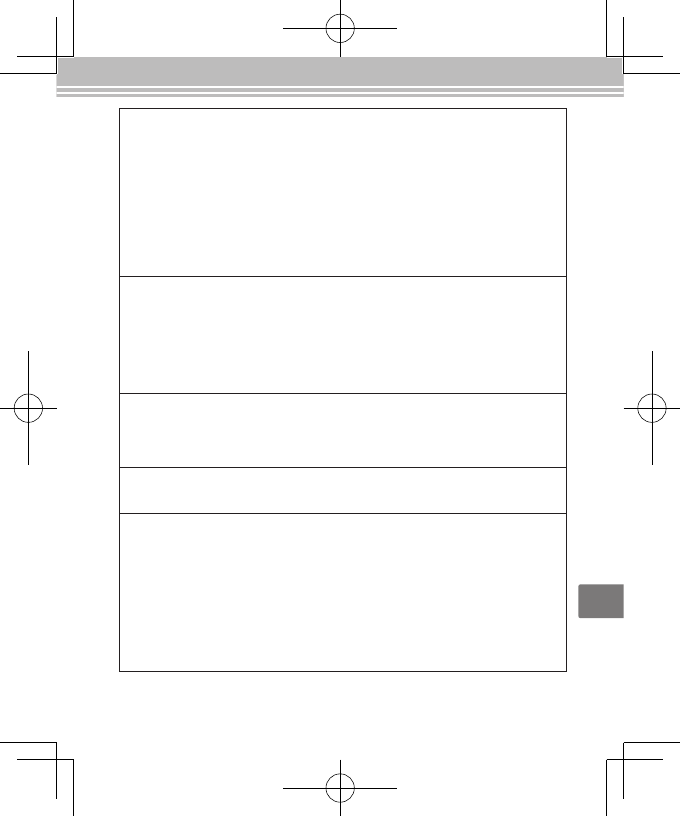
DE
99
Mit dem Netzstecker vorsichtig umgehen.
Bei falscher Handhabung kann es zu Brand oder elektrischem Schlag kommen.
Bei der Handhabung des Steckers die folgenden Punkte beachten.
• Wandsteckdosen, Verlängerungskabel oder Mehrfachsteckdosen nicht überlasten.
• Wenn sich Fremdkörper, wie z. B. Staub, auf dem Stecker benden, den Stecker nicht
einstecken.
• Sicherstellen, dass der Stecker vollständig eingesteckt ist.
• Den Stecker nicht mit feuchten Händen ein- oder ausstecken.
• Den Stecker nicht durch Ziehen am Netzkabel ausstecken.
• Keine andere Stromversorgung (Netzteil) verwenden.
Ein beschädigtes Netzkabel nicht verwenden.
Andernfalls kann es zu Brand oder elektrischem Schlag kommen.
• Das Netzkabel nicht modizieren.
• Keine schweren Gegenstände auf das Netzkabel stellen.
• Das Netzkabel nicht biegen, verdrehen und keiner übermäßigen Kraft aussetzen.
• Nicht neben einer Elektroheizung verlegen.
Dieses Produkt nicht in einer Umgebung installieren oder verwenden, in der es
Feuchtigkeit oder Wasser ausgesetzt ist, wie z. B. im Freien oder in der Nähe einer
Badewanne oder Dusche.
Andernfalls kann es zu Brand oder elektrischem Schlag kommen.
Den Stecker bei einem Gewitter nicht berühren.
Andernfalls kann es zu einem elektrischen Schlag kommen.
Wenn eine der folgenden Abnormalitäten bemerkt wird, das Produkt sofort ausschalten,
das Netzkabel von der Netzsteckdose trennen und einen Fachhändler vor Ort oder das
Epson-Service-Callcenter kontaktieren.
• Aus dem Produkt treten Rauch, ungewöhnliche Gerüche oder Geräusche aus.
• Wasser oder Fremdkörper sind in das Produkt gelangt.
• Das Produkt ist heruntergefallen und das Gehäuse wurde beschädigt.
Wird das Produkt unter einer dieser Bedingungen weiter verwendet, kann es zu Brand oder
elektrischem Schlag kommen.
Keine eigenmächtigen Reparaturen durchführen.
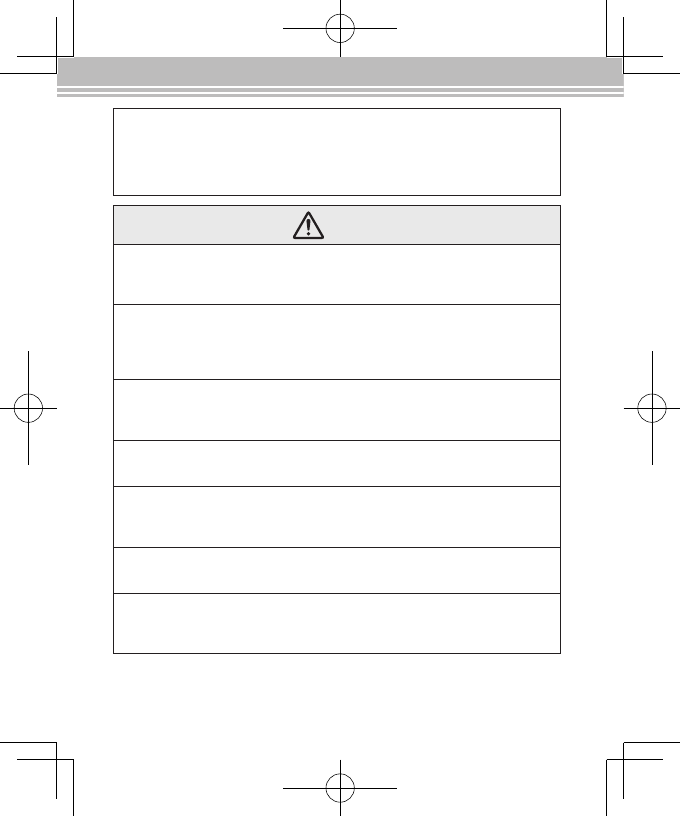
100
Sofern in dieser Bedienungsanleitung nicht anders angegeben, darf das Gehäuse
dieses Produktes nur von qualiziertem Kundendienstpersonal geönet werden. Dieses
Produkt oder zugehörige Verbrauchsmaterialien nicht zerlegen oder umbauen.
Viele Teile im Inneren des Produktes stehen unter einer hohen elektrischen Spannung, die
zu einem Brand oder elektrischen Schlag führen kann.
Achtung
Muss das Produkt bewegt werden, das Gerät vorher ausschalten, das Netzkabel aus der
Netzsteckdose ziehen und alle Kabel trennen.
Andernfalls kann es zu Brand oder elektrischem Schlag kommen.
Das Produkt nicht an feuchten oder staubigen Orten oder an Orten aufstellen, wo
es Rauch oder Dampf ausgesetzt ist, wie z. B. in einer Küche oder in der Nähe von
Luftbefeuchtern.
Andernfalls kann es zu Brand oder elektrischem Schlag kommen.
Das Produkt nicht an den folgenden Orten aufstellen.
• Auf einem Teppich, einem Bett, einer Decke usw.
• Nicht mit einer Decke, einem Vorhang, einer Tischdecke usw. abdecken.
Das Produkt nicht auf einer schrägen oder instabilen Fläche aufstellen.
Anderenfalls könnte es herunterfallen und Verletzungen verursachen.
Bei der Wartung des Produktes kein feuchtes Tuch und keine Lösungsmittel, wie z. B.
Alkohol, Benzin oder Verdünnung, verwenden.
Andernfalls kann es zu einem elektrischen Schlag oder Betriebsstörungen kommen.
Nicht auf das Produkt setzen oder schwere Gegenstände auf das Produkt stellen.
Andernfalls können Verletzungen die Folge sein.
Muss das Produkt gewartet werden, das Gerät vorher ausschalten, das Netzkabel aus
der Netzsteckdose ziehen und alle Kabel trennen.
Andernfalls kann es zu einem elektrischen Schlag kommen.
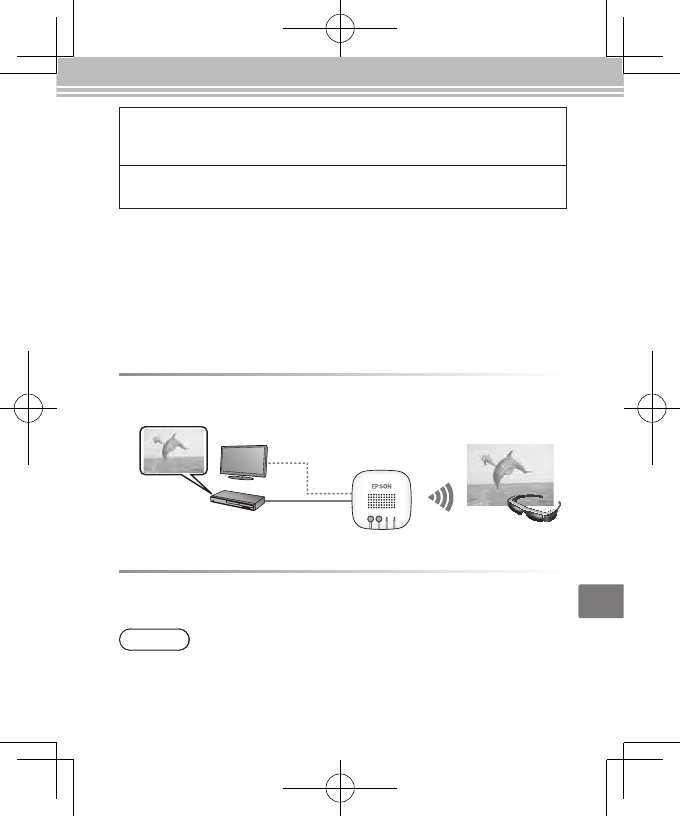
DE
101
Aus Sicherheitsgründen darauf achten, bei Nichtbenutzung des Produktes das
Netzkabel aus der Steckdose zu ziehen.
Bei einer verminderten Isolierung kann sich ein Brand entwickeln.
Bei Verwendung des Produktes sicherstellen, dass es mindestens 22 cm (8 Zoll) von
Ihrem Körper entfernt ist.
Warnung: Dieses Produkt enthält Chemikalien, einschließlich Blei, die im
Staat Kalifornien dafür bekannt sind, Geburtsfehler und andere Schädigun-
gen der Fortpflanzungsfähigkeit zu verursachen. Nach der Handhabung
Hände waschen. (Dieser Hinweis wird entsprechend Aussage 65 im kaliforni-
schen Health and Safety Code § 25249.5 und aktueller angegeben.)
Drahtlos Bilder von Videogeräten senden (Funktion als Quelle)
Sie können Bilder von Geräten, die HDMI-Ausgabe unterstützen, wie z. B.
Festplattenrekordern, senden und am MOVERIO BT-200 wiedergeben.
Wireless/
Pass-Thru
Wireless
Connect
Wireless
Ready Link
Drahtlos Bilder vom MOVERIO BT-200 empfangen (Funktion als Senke)
Sie können Bilder vom MOVERIO BT-200 empfangen und anschließend
an einem Fernseher oder Projektor wiedergeben.
Merkmale und Funktionen
HDMI-Kabel
Hinweis
Sie können sich zum Senden oder Empfangen von Bildern nur mit jeweils
einem MOVERIO BT-200 verbinden.
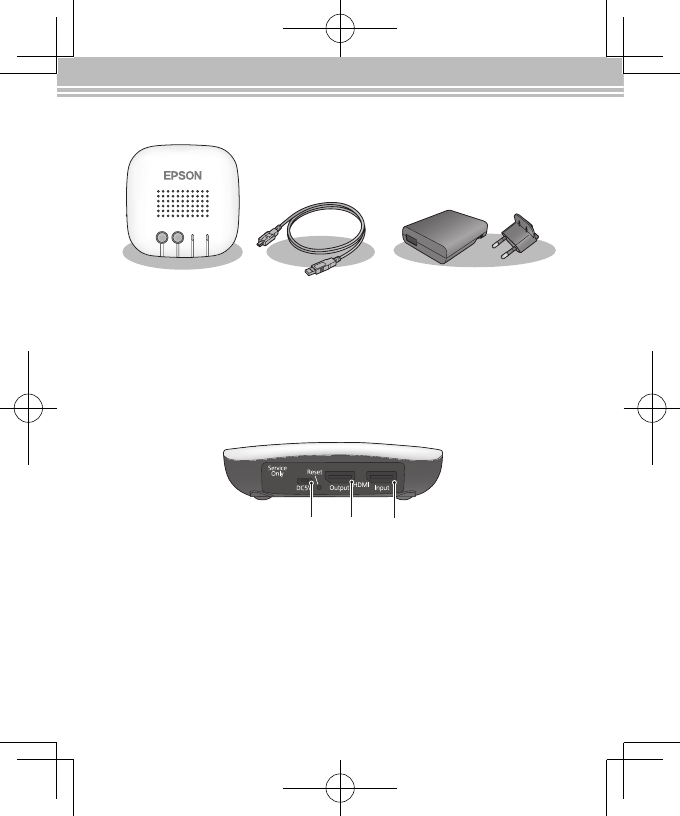
102
Teile und Funktionen
Anschlüsse
AC
B
A
Micro-USB-Anschluss
Versorgt dieses Gerät mit Strom. Verbinden Sie ihn über das mitgelieferte
Micro-USB-Kabel und Netzteil mit einer Steckdose.
B
HDMI Output
Gibt vom HDMI Input oder per Miracast-Verbindung empfangene Bilder
aus.
C
HDMI Input
Speist Bilder von anderen Geräten ein.
Lieferumfang
Basisgerät Micro-USB-Kabel Netzteil
(Je nach Land)
Ein HDMI-Kabel wird nicht mitgeliefert. Zum Anschließen eines HDMI-Gerä-
tes benötigen Sie ein handelsübliches HDMI-Kabel.
Wireless/
Pass-Thru
Wireless
Connect
Wireless
Ready Link
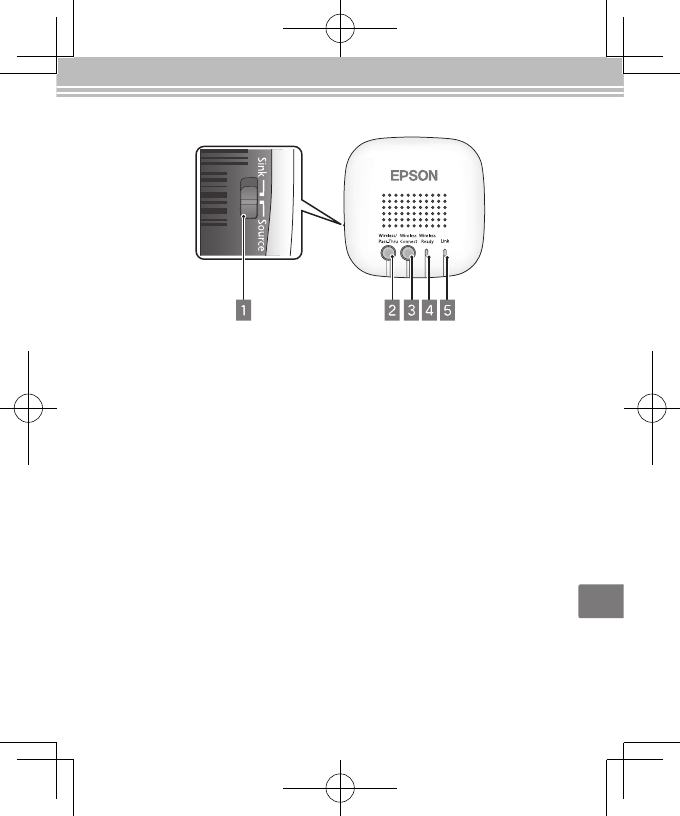
DE
103
Tasten und Indikatoren
A
Schiebeschalter
Schaltet zwischen Quelle- und Senke-Funktion um.
B
Wireless/Pass-Thru-Taste
Beim Einstellen des Schalters auf [Source]:
Schaltet zwischen dem MOVERIO BT-200 und dem mit dem HDMI Output
verbundenen Gerät als Ausgabegerät um.
Beim Einstellen des Schalters auf [Sink]:
Schaltet zwischen dem MOVERIO BT-200 und dem mit dem HDMI Input
verbundenen Gerät als Eingabegerät um.
C
Wireless Connect-Taste
Schließt das Herstellen der Miracast-Verbindung ab oder versucht, erneut
eine Verbindung herzustellen.
D
Wireless Ready-Indikator
Ein: Drahtlosverbindung ist verfügbar.
Blinkt: Drahtlosverbindung wird gestartet.
E
Link-Indikator
Ein: Drahtlosverbindung wurde hergestellt.
Blinkt: Verbindungsaufbau.
Wenn ein Fehler auftritt, blinken D und E abwechselnd. Drücken Sie die
Reset-Taste.
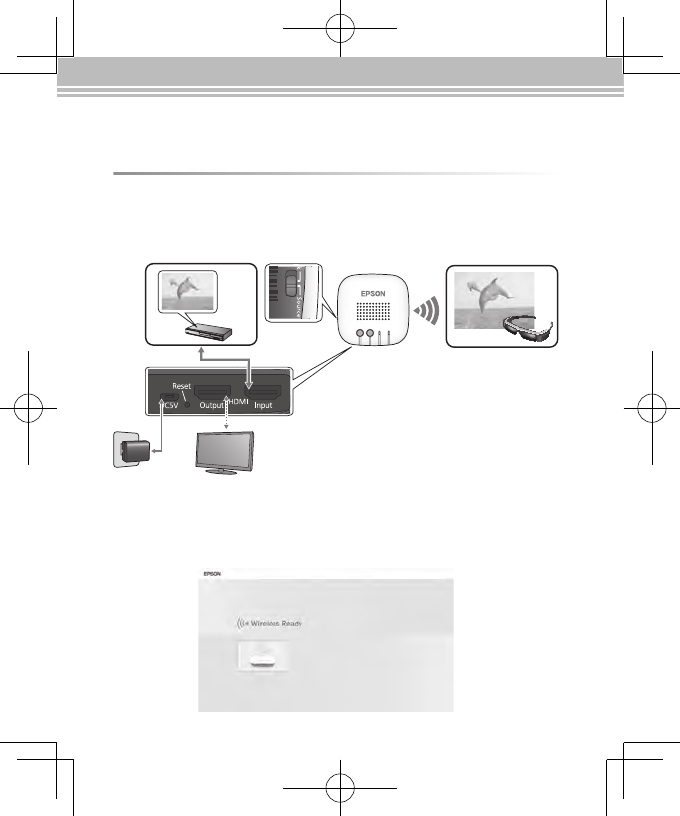
104
Wireless/
Pass-Thru
Wireless
Connect
Wireless
Ready Link
Bilder sendendes Gerät Bilder empfangendes Gerät
Bilder von einem Videogerät an Ihren MOVERIO BT-200 senden (Funktion
als Quelle)
Verbinden Sie ein handelsübliches HDMI-Kabel mit dem HDMI Input an
diesem Gerät und dem HDMI-Anschluss des Gerätes, das die Bilder sendet.
Stellen Sie den Schiebeschalter auf Source ein.
Verbindungen
Verbinden
1. Drücken Sie die Wireless/Pass-Thru-Taste.
Das Gerät wechselt in den Verbindungsbereitschaftszustand. Wenn Sie ein Gerät
mit dem HDMI Output verbinden, erscheint der folgende Bildschirm.
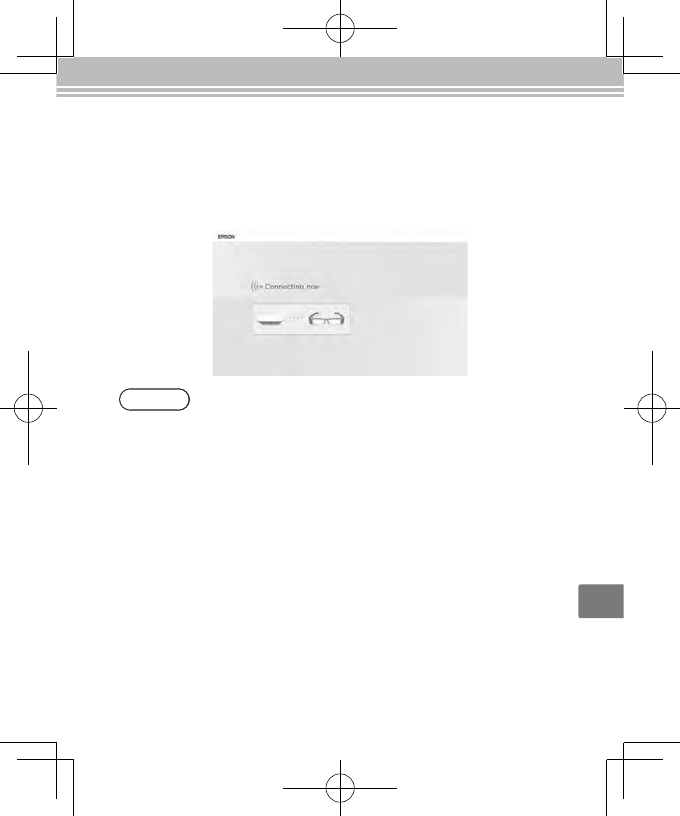
DE
105
Hinweis
Sie können Bilder nicht gleichzeitig an den MOVERIO BT-200 und das mit
dem HDMI Output verbundene Gerät ausgeben. Drücken Sie zum Wechseln
des Ausgabegerätes ohne Änderung der Verkabelung die Wireless/Pass-Thru-
Taste.
2. Starten Sie das auf dem MOVERIO BT-200 vorinstallierte MOVERIO Mir-
ror; stellen Sie dann eine Verbindung zu diesem Gerät her.
Weitere Einzelheiten entnehmen Sie bitte der Bedienungsanleitung zum MOVERIO
BT-200. Prüfen Sie bei Auswahl eines Zielgerätes die am Gerät angebrachte ID. Sie
sehen während des Verbindungsaufbaus folgenden Bildschirm am mit dem HDMI
Output verbundenen Gerät. Wenn eine Verbindung hergestellt ist, verschwindet
der folgende Bildschirm und das Bild wird am MOVERIO BT-200 angezeigt.
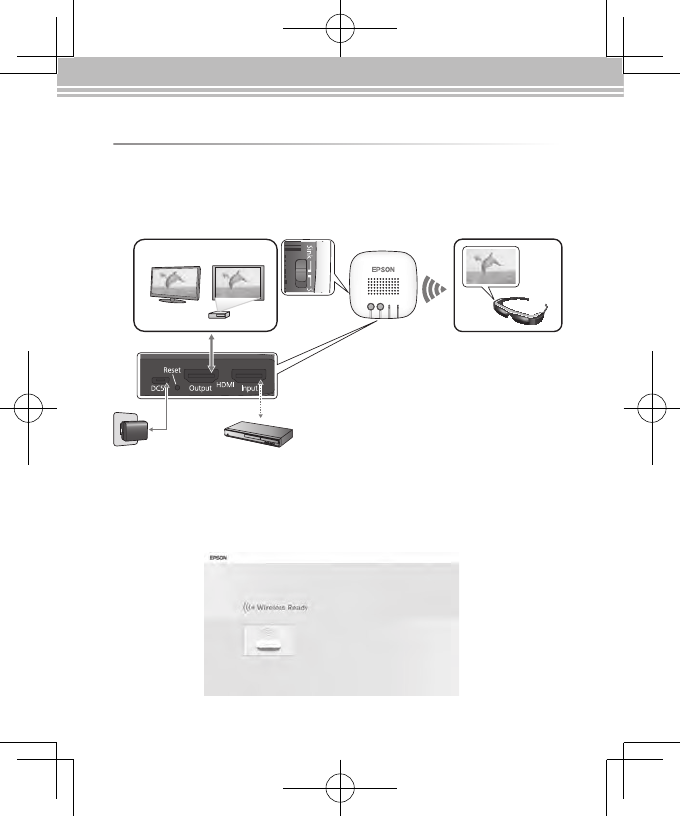
106
Wireless/
Pass-Thru
Wireless
Connect
Wireless
Ready Link
Verbinden
1. Drücken Sie die Wireless/Pass-Thru-Taste.
Das Gerät wechselt in den Verbindungsbereitschaftszustand. Wenn Sie ein Gerät
mit dem HDMI Output verbinden, erscheint der folgende Bildschirm.
Bilder sendendes Gerät
Bilder empfangendes Gerät
Bilder vom MOVERIO BT-200 zur Ausgabe an einem Fernseher empfan-
gen (Funktion als Senke)
Verbinden Sie ein handelsübliches HDMI-Kabel mit dem HDMI Output an
diesem Gerät und dem HDMI-Anschluss des Gerätes, das die Bilder emp-
fängt.
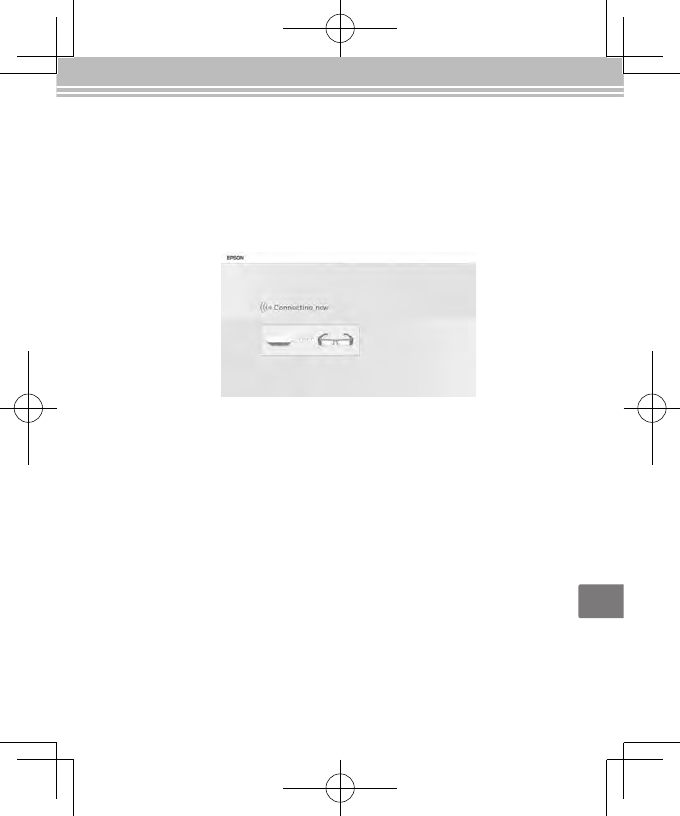
DE
107
2. Starten Sie das auf dem MOVERIO BT-200 vorinstallierte MOVERIO Mir-
ror; stellen Sie dann eine Verbindung zu diesem Gerät her.
Weitere Einzelheiten entnehmen Sie bitte der Bedienungsanleitung zum MOVERIO
BT-200. Prüfen Sie bei Auswahl eines Zielgerätes die am Gerät angebrachte ID. Sie
sehen während des Verbindungsaufbaus folgenden Bildschirm am mit dem HDMI
Output verbundenen Gerät. Wenn eine Verbindung hergestellt ist, verschwindet
der folgende Bildschirm und das Bild wird am mit dem HDMI Output verbundenen
Gerät angezeigt.
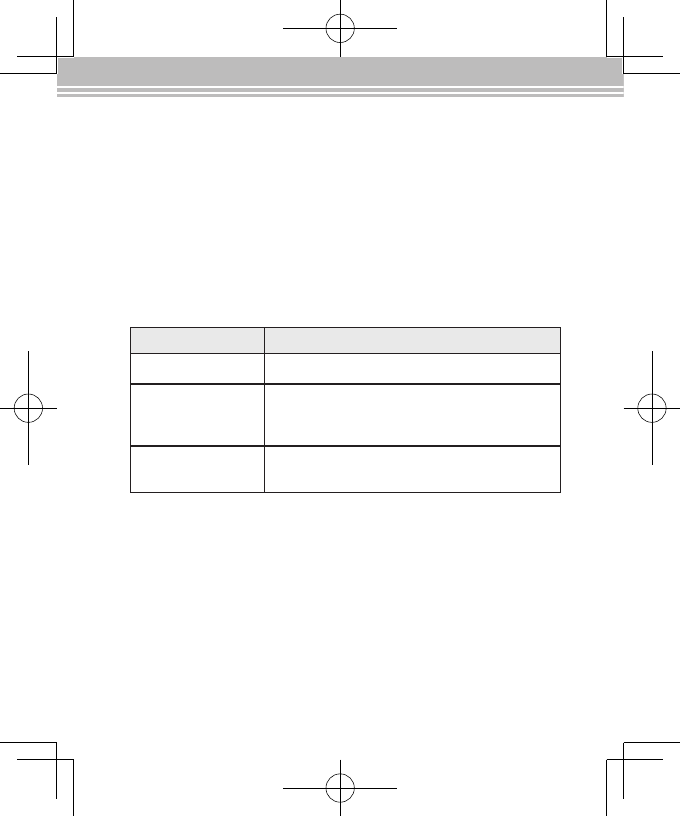
108
Einstellung
Sie können Einstellungen über den MOVERIO BT-200-Webbrowser oder an
Ihrem Computer vornehmen.
1. Halten Sie die Wireless/Pass-Thru- und die Wireless Connect-Taste
gleichzeitig mindestens fünf Sekunden lang gedrückt.
Das Gerät ruft den Einrichtungsmodus auf und die IP-Adresse des Gerätes wird am
mit dem HDMI Output verbundenen Gerät angezeigt.
Wireless Ready- und Link-Indikator blinken gleichzeitig.
2. Geben Sie die angezeigte IP-Adresse in das URL-Feld Ihres Browsers ein.
Der Einrichtungsbildschirm wird angezeigt.
3. Nehmen Sie die erforderlichen Einstellungen vor.
Element Funktion
Setting Energiespareinstellung ein- oder ausschalten.
Firmware Update
Geräte-Firmware aktualisieren. Suchen Sie unter
http://www.epson.com nach der neuesten Firm-
ware
Factory Reset Alle Einstellungen auf die Originaleinstellungen
zurücksetzen.
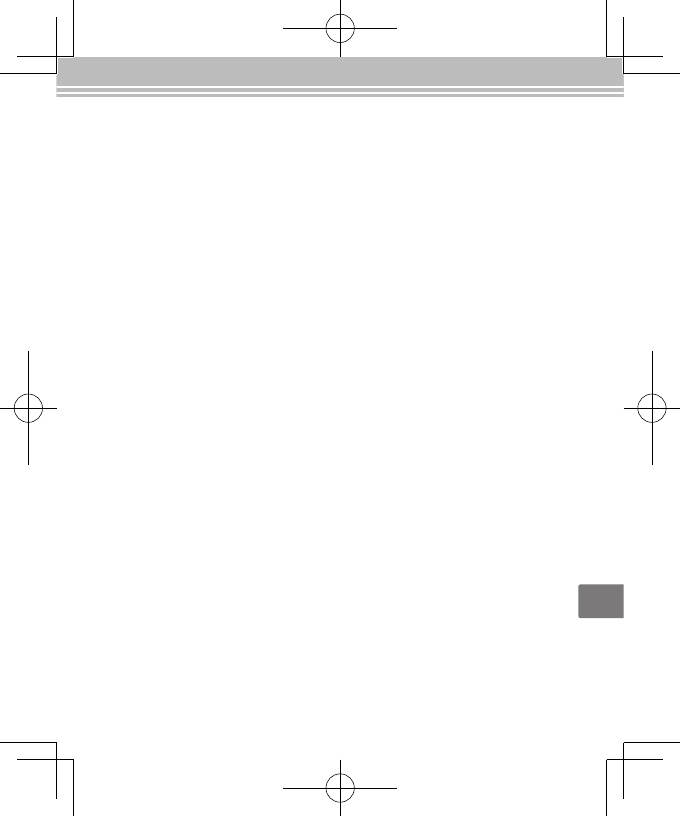
DE
109
Fehlersuche
Senden oder Empfangen von Bildern nicht möglich
• Prüfen Sie, ob das Micro-USB-Kabel richtig angeschlossen ist.
• Stellen Sie sicher, dass das Netzteil richtig in eine Steckdose eingesteckt ist.
• Vergewissern Sie sich, dass die Geräte richtig mit dem HDMI Input bzw. HDMI
Output verbunden sind.
• Stellen Sie sicher, dass die Eingangsquelle des mit dem HDMI Output verbun-
denen Gerätes auf HDMI eingestellt ist.
• Vergewissern Sie sich, dass Sie die richtigen Senke- oder Quelle-Einstellungen
für dieses Geräte und den MOVERIO BT-200 ausgewählt haben.
• Prüfen Sie, ob das angeschlossene Gerät HDCP unterstützt. Geräte, die HDCP
nicht unterstützen, zeigen Bilder möglicherweise nicht richtig an.
• Falls während des Verbindungsbereitschaftszustands 15 Minuten ohne Sig-
naleingang vergangen sind, wird der Verbindungsbereitschaftszustand abge-
brochen. Drücken Sie zum erneuten Verbinden die Wireless/Pass-Thru-Taste.
• Sie können Bilder nicht gleichzeitig senden und empfangen. Wählen Sie mit
dem Schiebeschalter Source oder Sink.
• Falls der Wireless Ready- und der Link-Indikator abwechseln blinken, ist ein
Verbindungsfehler aufgetreten. Drücken Sie die Wireless Connect-Taste zur
erneuten Verbindung bzw. drücken Sie zum Neustarten des Gerätes die
Reset-Taste.
• Sie können nicht gleichzeitig per WLAN eine Verbindung zu diesem Gerät
und Ihrem Zugangspunkt herstellen.
• Prüfen Sie, ob die WiFi Direct-Einstellung am MOVERIO BT-200 aktiviert ist.
Beachten Sie, dass selbst bei aktivierter WLAN-Einstellung eventuell keine
Kommunikation möglich ist, wenn die WiFi Direct-Einstellung deaktiviert ist.
Das Bild ist verschwommen
• Wenn Sie Kommunikationsgeräte, wie WLAN- oder Bluetooth-Geräte, in der
Nähe dieses Produktes verwenden, können Funkstörungen zu einem verzerr-
ten Bild führen. Entfernen Sie das Kommunikationsgerät von diesem Produkt.
Es wird kein Ton ausgegeben
• Prüfen Sie die Lautstärkeeinstellung an dem Gerät, das die Bilder wiedergibt.
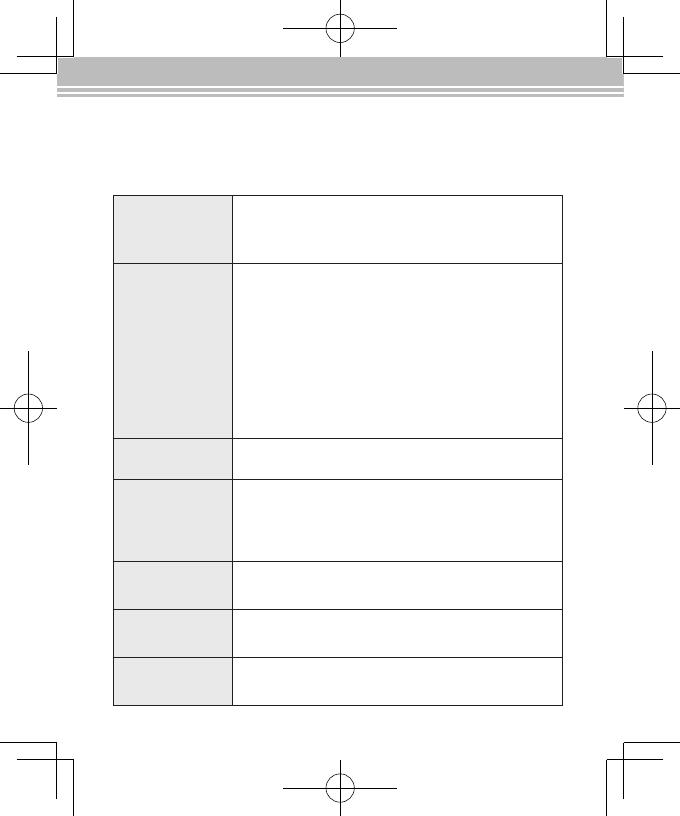
110
Anschlüsse
Micro-USB x 1 (zur Stromversorgung)
HDMI Input x 1
HDMI Output x 1
Eingangsauösun-
gen
HDMI:
640 x 480p bei 60 Hz
720 x 480p bei 60 Hz
720 x 576p bei 50 Hz
1280 x 720p bei 50/60 Hz
1920 x 1080p bei 24/30 Hz
Miracast:
640 x 480p bei 60 Hz
1280 x 720p bei 25/30 Hz
Unterstütztes
Filmformat MPEG2 (H.264+AAC)
Stromversorgung
Stromversorgung (Netzteil)
100 bis 240 V Wechselspannung ± 10 %, 50/60 Hz
Stromversorgung (EHDMC10)
5 V Gleichspannung
Leistungsaufnah-
me
Während Miracast-Kommunikation: 5 W
Im Energiesparmodus (kein Signal): 0,3 W
Betriebsumge-
bung
Temperatur: 5 bis 35 °C
Feuchtigkeit: 20 bis 80 % (nicht kondensierend)
Lagerumgebung Temperatur: -10 bis 60 °C
Feuchtigkeit: 10 bis 90 % (nicht kondensierend)
Technische Daten
• Wenn Sie Bilder vom MOVERIO BT-200 empfangen, wird der Ton nur ausge-
geben, wenn Sie MOVERIO Mirror zur Bildwiedergabe nutzen. Weitere Einzel-
heiten entnehmen Sie bitte der Bedienungsanleitung zum MOVERIO BT-200.
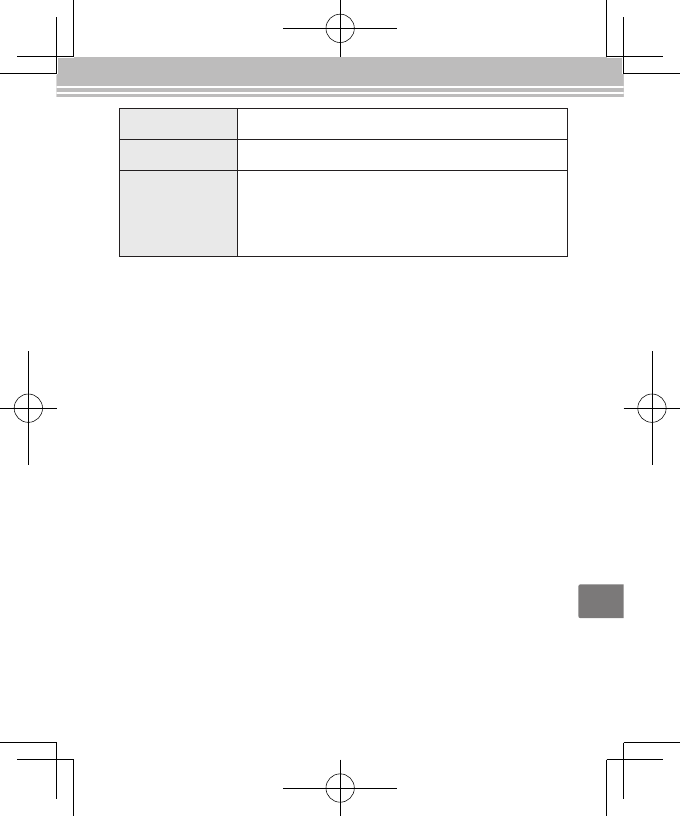
DE
111
Über Marken
Miracast™ ist eine Marke der Wi-Fi Alliance.
HDMI ist eine Marke oder eingetragene Marke von HDMI Licensing LLC.
Informationen zu unterstützten Geräten
Informationen zu Geräten, die Bildinhalte über dieses Produkt senden und
empfangen können, nden Sie auf der Webseite http://www.epson.com
Allgemeine Hinweise
WLAN-Hinweise
Verwenden Sie die WLAN-Funktion in Frankreich ausschließlich in Innenräu-
men.
Wenn Sie dieses Produkt außerhalb von Nordamerika und Taiwan erwerben,
beachten Sie bitte, dass dieses Produkt elektromagnetische Funkwellen auf
Kanal 1 bis 13 ausstrahlt. Verwenden Sie die WLAN-Funktion in Nordamerika
und Taiwan daher nicht an Orten, an denen WLAN-Kanäle gemäß Wireless
Telegraphy Act auf 1 bis 11 beschränkt sind.
Befolgen Sie bei der Nutzung in anderen Regionen die örtlichen Gesetze und
Regularien.
Regularien des Wireless Telegraphy Act
Folgende Handlungen sind gemäß Wireless Telegraphy Act verboten.
• Änderung und Demontage (einschließlich der Antenne)
• Entfernung des Konformitätsetiketts
Abmessungen 115 x 115 x 30 mm (4,5 x 4,5 x 1,1 Zoll)
Gewicht 130 g
WLAN-Spezikati-
onen
WLAN-Standard: IEEE 802.11b/g/n
Frequenzband: 2,4 GHz, Kanal 1-13
Modulation: OFDM und DS-SS
Angenommener Störabstand: 10 m (32,8 Fuß)
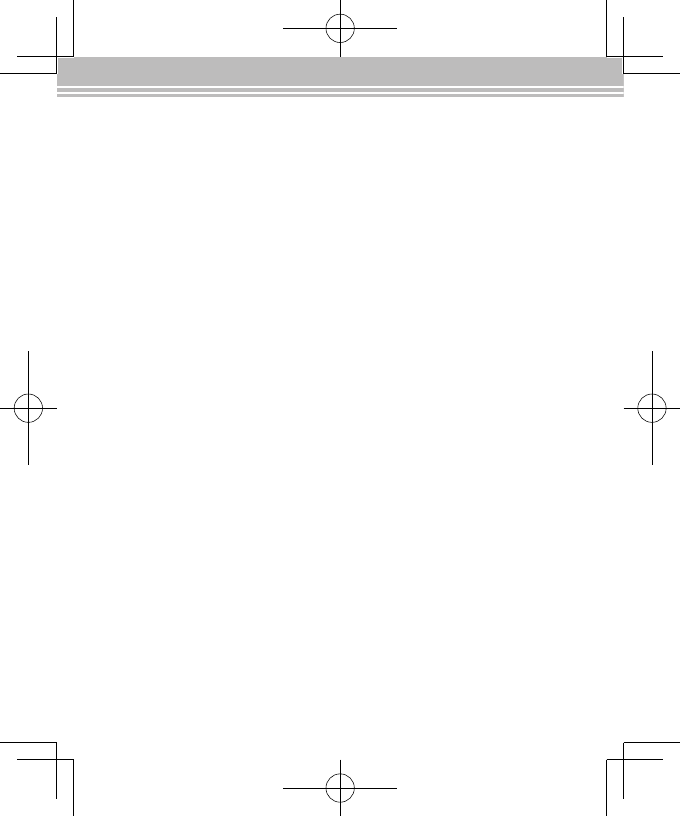
112
Nutzungsbeschränkungen
Dieses Produkt ist basierend auf den technischen Daten des Verkaufslandes
hergestellt. Wenden Sie sich zur Benutzung dieses Produktes außerhalb des
Verkaufslandes an das nächstgelegene Kundencenter.
Wenn dieses Produkt für Anwendungen verwendet wird, bei denen es auf
hohe Zuverlässigkeit/Sicherheit von Funktion und Präzision ankommt, wie
z. B. Transportvorrichtungen beim Flug-, Zug-, Schis- und Kfz-Verkehr usw.,
Vorrichtungen zur Katastrophenverhinderung, verschiedene Sicherheits-
vorrichtungen, sollten Sie dieses Produkt erst verwenden, wenn Sie erwägt
haben, Fail-Safe-Vorrichtungen und Redundanzsysteme in Ihre Auslegung
miteinzubeziehen, um die Sicherheit und Zuverlässigkeit des gesamten Sys-
tems zu gewährleisten.
Da dieses Produkt nicht für den Einsatz bei Anwendungen vorgesehen ist,
bei denen es auf extrem hohe Zuverlässigkeit/Sicherheit ankommt, wie bei-
spielsweise in der Raumfahrt, bei primären Kommunikationseinrichtungen,
Kernenergiekontrollanlagen oder medizinischen Vorrichtungen für die direk-
te medizinische Pege, überlegen Sie bitte nach umfassender Evaluierung
genau, ob das Produkt für Ihre Zwecke geeignet ist.
Hinweise zur Frequenz
Dieses Produkt arbeitet in demselben Frequenzband wie Industriegeräte, z.
B. Mikrowellenöfen, wissenschaftliche und medizinische Geräte und mobile
Objektidentifikations- (RFID) Systeme (Schanklokal-, Amateur- und nicht
lizenzierte spezizierte Funkstationen mit geringer Leistung (nachstehend
„andere Funkstationen“ genannt)), die in Werksproduktionsstraßen verwen-
det werden.
1. Stellen Sie vor Nutzung dieses Produktes sicher, dass keine „anderen
Funkstationen“ in der Nähe verwendet werden.
2. Falls dieses Produkt RF-Störungen zwischen dem Produkt und „anderen
Funkstationen“ verursacht, bringen Sie es schnell an einen anderen Ort,
stellen Sie die Verwendung des Produktes ein und erkundigen Sie sich
bei Ihrem örtlichen Händler nach Maßnahmen zur Verhinderung von
Störungen (z. B. Aufstellung von Trennwänden).
3. Wenden Sie sich außerdem an Ihren örtlichen Händler, wenn Funkwel-
lenstörungen zwischen dem Produkt und „anderen Funkstationen“ auf-
treten.
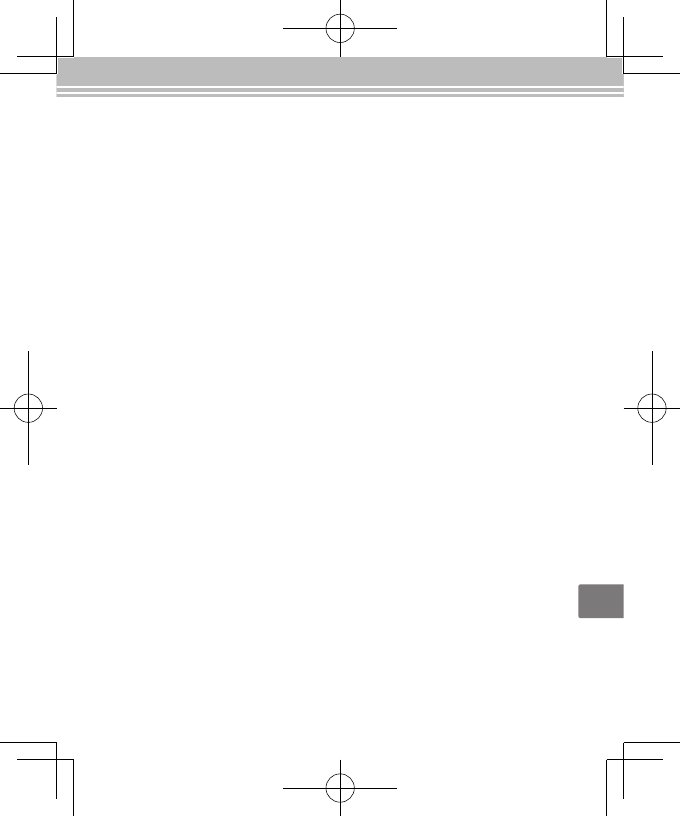
DE
113
JIS C 61000-3-2-Konformität
Dieses Produkt stimmt mit dem aktuellen „JIS C 61000-3-2“-Standard bezüg-
lich Oberschwingungen überein.
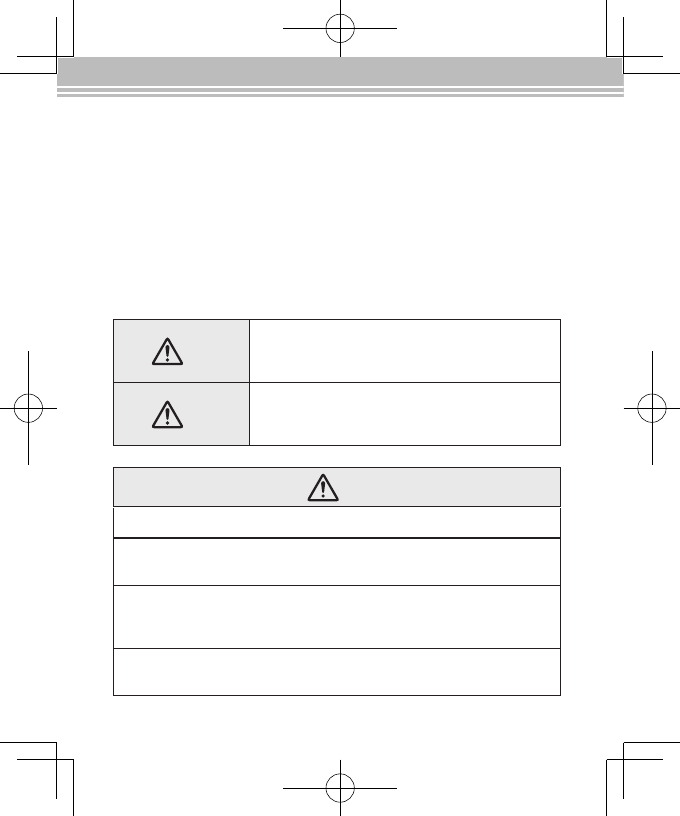
114
소개
본
제품을
구입해주셔서
대단히
감사합니다
.
본
제품을
안전하고
올바르게
사용하기
위해서
사용
전에
반드시
설명서를
잘
읽어
보시
기
바랍니다
.
사용
중
궁금한
점이
발생하면
쉽게
찾을
수
있도록
가까운
곳에
보관하시기
바랍니다
.
안전
지시사항
본
설명서에는
제품의
안전하고
올바른
사용을
위해
아래의
그래픽
기호를
사용하고
있
습니다
.
인체
또는
재산상의
손해를
미연에
방지하기
위해
내용을
잘
이해하고
준수하여
주시기
바랍니다
.
그래픽
기호와
의미는
다음과
같습니다
.
내용을
충분히
숙지하신
다음
본
설명서를
읽어
주시기
바랍니다
.
경고
이
표시의
주의사항을
지키지
않고
잘못
취급하면
사망이나
중상
등
사고의
원인이
되거나
큰
손해를
입을
가능성이
있습니다
.
주의
이
표시의
주의사항을
지키지
않고
잘못
취급하면
부상을
당하거나
재산상의
손해를
입을
수
있습니다
.
경고
표시된
전압을
준수하여
제품을
사용하십시오
.
전원
케이블
규격을
확인하십시오
.
올바른
전원
케이블을
사용하지
않으면
화재
또는
감전
사고의
원인이
됩니다
.
본
제품을
창문이
꼭
닫힌
자동차
안이나
직사광선이
닿는
장소
,
에어컨
,
히터의
송풍구
등
비정상적
으로
온도가
높아지는
장소에
방치하지
마십시오
.
열에
의한
변형이나
제품
내부의
부품에
악영향을
주고
화재의
원인이
될
수
있습니다
.
본
제품
위에
꽃병
,
물이
담긴
용기나
약품
등을
두지
마십시오
.
액체
등이
제품
내부로
들어가면
화재
또는
감전
사고의
원인이
됩니다
.
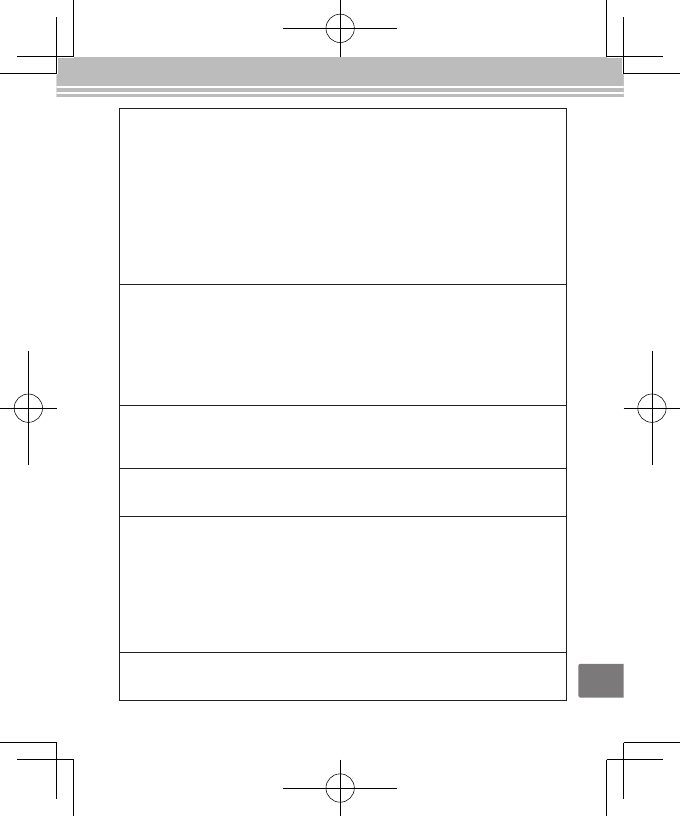
KO
115
전원
플러그
취급
시
주의하십시오
.
잘
못
취급하면
화재
또는
감전
사고의
원인이
됩니다
.
플러그를
다룰
때는
다음
사항에
주의하시기
바랍니다
.
•
콘센트
,
연장
케이블
또는
전원
스트립에
과부하가
걸리지
않도록
하십시오
.
•
전원
플러그를
먼지
등
이물질이
묻은
상태로
꽂지
마십시오
.
•
전원
플러그를
끝까지
완전히
꽂으십시오
.
•
젖은
손으로
전원
플러그를
꽂거나
뽑지
마십시오
.
•
전원
플러그를
뽑을
때
전원
케이블을
당기지
마십시오
.
•
다른
전원
공급
장치
(AC
어댑터
)
를
사용하지
마십시오
.
손상된
전원
케이블을
사용하지
마십시오
.
화재
또는
감전
사고의
원인이
될
수
있습니다
.
•
전원
케이블을
개조하지
마십시오
.
•
전원
케이블
위에
무거운
물체를
올려놓지
마십시오
.
•
전원
케이블을
무리하게
구부리거나
,
비틀거나
,
잡아당기지
마십시오
.
•
전열기
근처에
배선하지
마십시오
.
옥외나
욕실
,
샤워실
등
물이나
비에
젖을
우려가
있는
장소
,
습기가
많은
곳에서
사용하거나
설치하
지
마십시오
.
화재
또는
감전
사고의
원인이
될
수
있습니다
.
뇌우
시
플러그를
만지지
마십시오
.
감전
사고의
원인이
될
수
있습니다
.
다음과
같은
비정상적인
경우
즉시
전원을
끄고
전원
플러그를
콘센트에서
뽑고
,
구입처
또는
고객
지
원
센터에
문의하십시오
.
•
제품에서
연기가
나거나
,
이상한
냄새
,
이상한
소리가
나는
경우
•
제품
내부에
물이나
이물질이
들어간
경우
•
제품을
떨어뜨렸거나
케이스가
손상된
경우
이
상태로
제품을
계속
사용하면
화재
또는
감전
사고의
원인이
됩니다
.
직접
수리하는
것은
위험하므로
절대로
하지
마십시오
.
전문
엔지니어를
제외하고
"
사용설명서
"
에
기재된
경우
외에는
본
제품의
케이스를
열지
마십시오
.
본
제품
및
부속품을
포함하여
분해나
개조는
절대로
하지
마십시오
.
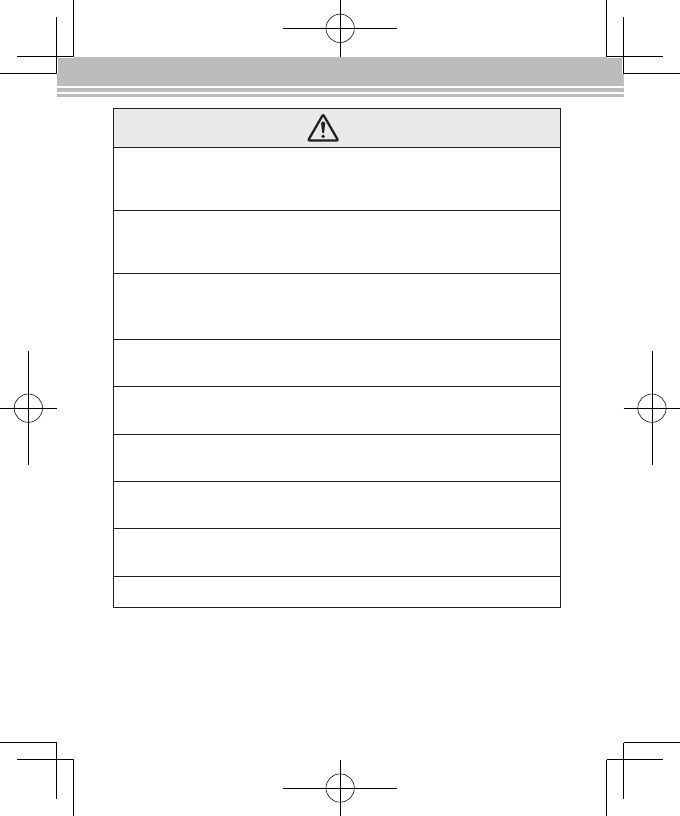
116
주의
제품을
이동할
경우에는
반드시
전원을
끄고
,
전원
플러그를
콘센트에서
뽑고
케이블을
분리한
후
이
동하십시오
.
화재
또는
감전
사고의
원인이
될
수
있습니다
.
습기나
먼지가
많은
장소
,
조리대나
가습기
근처
등
그을음
,
연기
,
수증기가
닿을
수
있는
곳에
두지
마십시오
.
화재
또는
감전
사고의
원인이
될
수
있습니다
.
다음과
같은
장소에는
설치하지
마십시오
.
•
카펫
,
이불
,
모포
등의
위
•
모포
,
커튼
,
식탁보
등으로
덮지
마십시오
.
흔들리는
받침대
위나
경사진
장소
등
불안정한
장소에
두지
마십시오
.
떨어지거나
쓰러져
부상을
입을
수
있습니다
.
청소
시
젖은
헝겊이나
알코올
,
벤젠
,
희석제
등의
용제를
사용하지
마십시오
.
감전이나
고장의
원인이
될
수
있습니다
.
제품
위에
올라가거나
,
무거운
물건을
올려놓지
마십시오
.
감전
사고의
원인이
될
수
있습니다
.
청소
시에는
반드시
전원
플러그
,
전원
케이블을
뽑고
모든
배선을
분리한
후
하십시오
.
감전
사고의
원인이
될
수
있습니다
.
안전을
위해
제품을
사용하지
않을
때는
전원
콘센트에서
전원
케이블을
분리하십시오
.
절연
처리가
저하된
경우
화재의
원인이
될
수
있습니다
.
제품을
사용할
때는
신체에서
최소
22cm
이상
떨어진
곳에서
사용하십시오
.

KO
117
영상
장치의
영상을
무선으로
전송
(
소스
기능
)
HDMI
출력을
지원하는
HDD
레코더
등에서
영상을
송신하여
MOVERIO BT-200
으로
재생할
수
있습니다
.
Wireless/
Pass-Thru
Wireless
Connect
Wireless
Ready Link
MOVERIO BT-200
의
영상을
무선으로
수신
(
싱크
기능
)
MOVERIO BT-200
의
영상을
수신하여
TV
나
프로젝터로
재생할
수
있습니다
.
특징
HDMI
케이블
참고
영상을
전송하거나
수신
시에는
MOVERIO BT-200
한
대만
연결할
수
있습니다
.
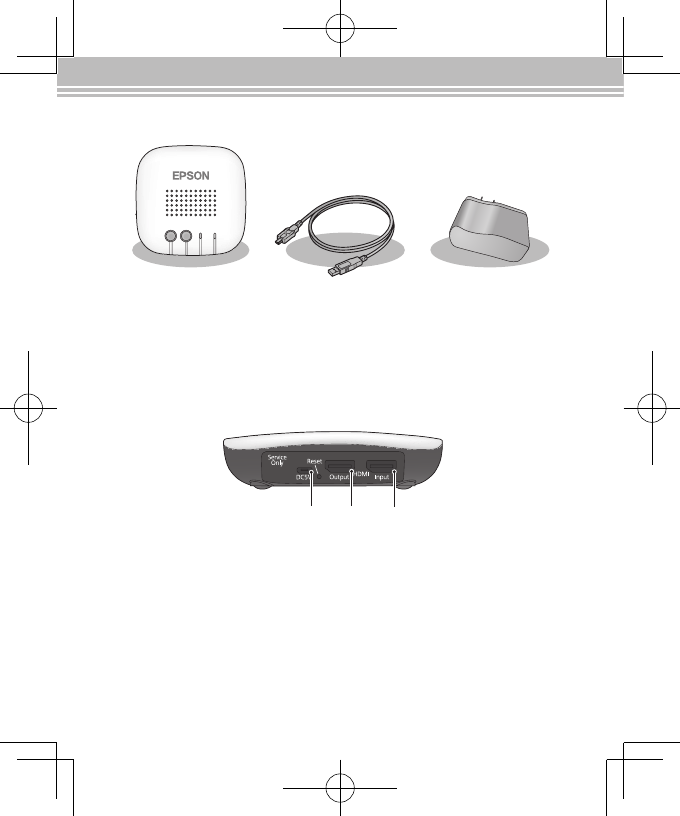
118
각
부분
명칭
및
기능
포트
AC
B
A
micro USB
포트
본
장치에
전원을
공급하기
위한
포트입니다
.
제공된
micro USB
케이블과
AC
어댑
터를
이용하여
전원
콘센트에
연결합니다
.
B
HDMI Output
포트
HDMI Input
또는
Miracast
연결로
수신된
영상을
출력하는
포트입니다
.
C
HDMI Input
포트
다른
장치의
영상을
입력하는
포트입니다
.
구성품
본체
micro USB
케이블
AC
어댑터
HDMI
케이블은
포함되어
있지
않습니다
. HDMI
장치에
연결하려면
시중에서
판매하는
HDMI
케이블이
필요합니다
.
Wireless/
Pass-Thru
Wireless
Connect
Wireless
Ready Link
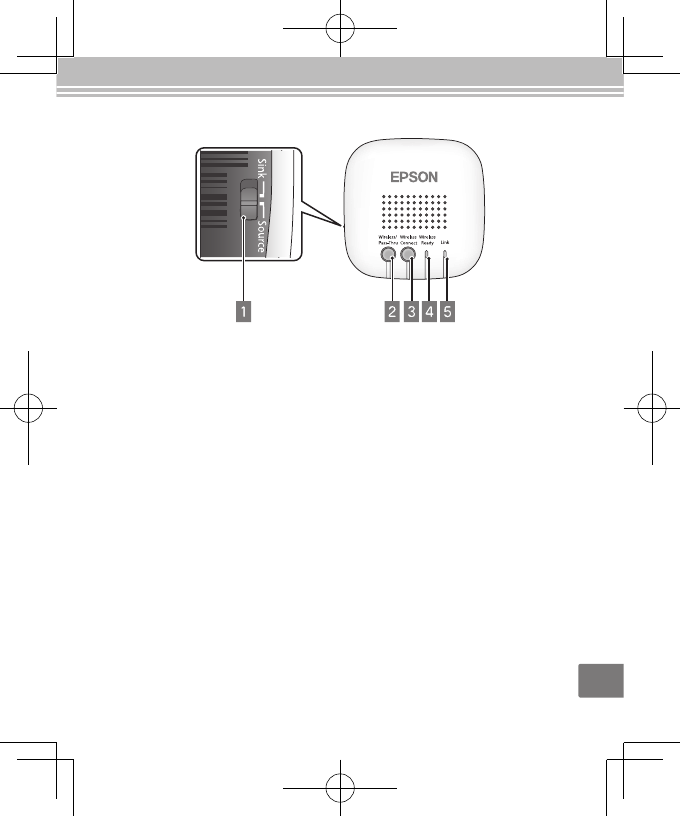
KO
119
버튼
및
표시등
A
슬라이드
스위치
소스
(Source)
기능과
싱크
(Sink)
기능을
전환합니다
.
B
Wireless/Pass-Thru
버튼
[Source]
로
스위치
이동
:
MOVERIO BT-200
과
HDMI output
포트에
연결된
장치
간의
출력
장치를
전환합니
다
.
[Sink]
로
스위치
이동
:
MOVERIO BT-200
과
HDMI input
포트에
연결된
장치
간의
입력
장치를
전환합니
다
.
C
Wireless Connect
버튼
Miracast
연결을
완료하거나
다시
연결을
시도합니다
.
D
Wireless Ready
표시등
켜짐
:
무선
연결을
할
수
있는
상태입니다
.
깜박임
:
무선
연결을
시작합니다
.
E
Link
표시등
켜짐
:
무선
연결이
설정되었습니다
.
깜박임
:
연결
중입니다
.
오류가
발생하면
D
와
E
가
번갈아
깜박입니다
. Reset
버튼을
누르십시오
.
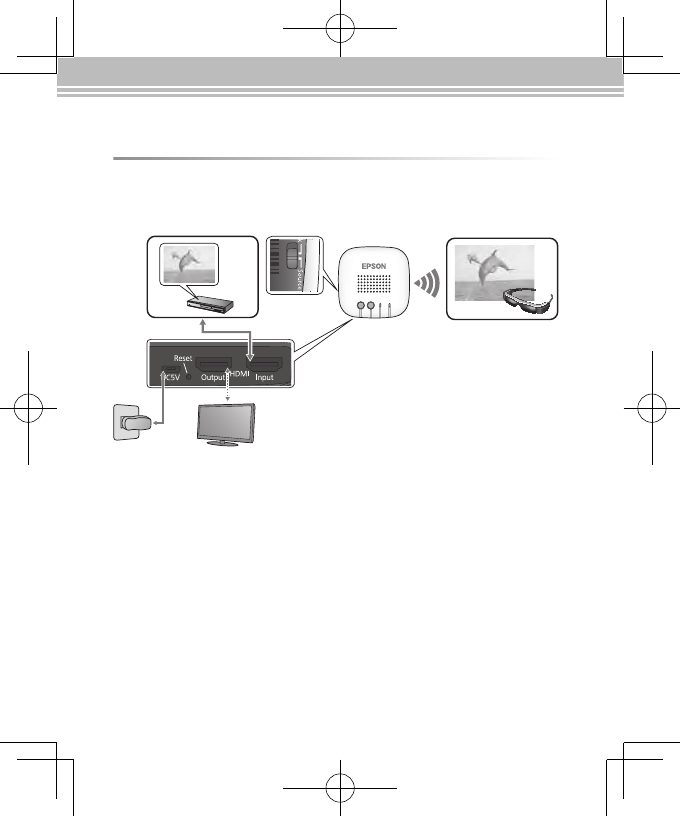
120
Wireless/
Pass-Thru
Wireless
Connect
Wireless
Ready Link
영상
송신
장치 영상
수신
장치
영상
장치의
영상을
MOVERIO BT-200
으로
전송
(
소스
기능
)
본
제품의
HDMI input
포트와
영상을
송신하는
장치의
HDMI
포트를
시중에서
판매
하는
HDMI
케이블로
연결합니다
.
슬라이드
스위치는
Source
위치로
설정합니다
.
연결
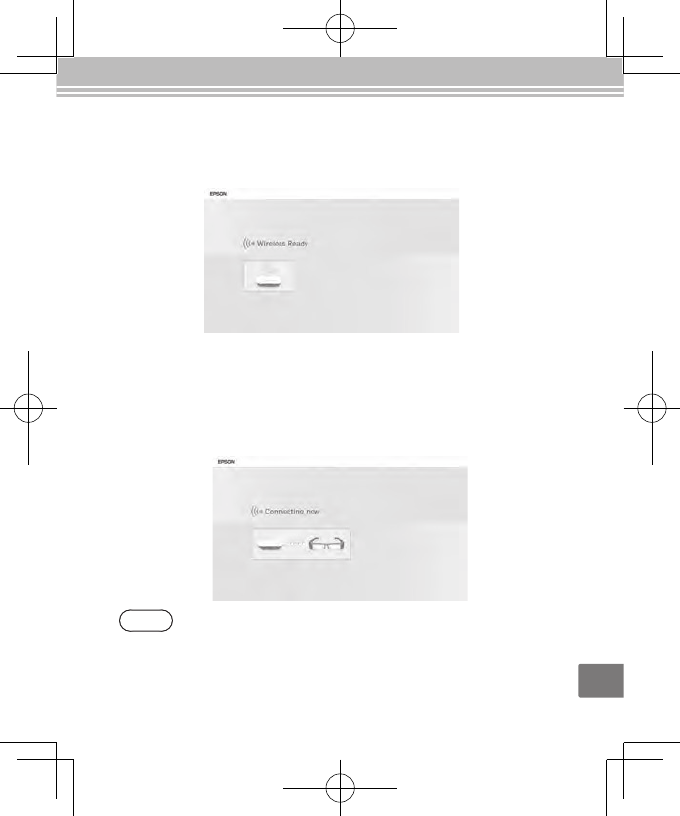
KO
121
연결
방법
1. Wireless/Pass-Thru
버튼을
누릅니다
.
장치가
연결
대기
상태로
전환됩니다
. HDMI output
포트에
장치를
연결하면
다음과
같은
화면을
볼
수
있습니다
.
참고
MOVERIO BT-200
과
HDMI output
포트에
연결된
장치로
영상을
동시에
출력할
수
없
습니다
.
케이블
연결을
변경하지
않고
출력
장치를
전환하려면
Wireless/Pass-Thru
버
튼을
누르십시오
.
2. MOVERIO BT-200
에
미리
설치된
MOVERIO Mirror
를
실행한
후
본
장치를
연결합
니다
.
자세한
내용은
MOVERIO BT-200
의
사용설명서를
참조하십시오
.
대상
장치를
선택하는
경
우
장치에
부착된
ID
를
확인하십시오
.
연결되는
동안
HDMI output
포트에
연결된
장치에
서
다음과
같은
화면을
볼
수
있습니다
.
연결이
완료되면
다음
화면은
사라지고
, MOVERIO
BT-200
에
영상이
표시됩니다
.
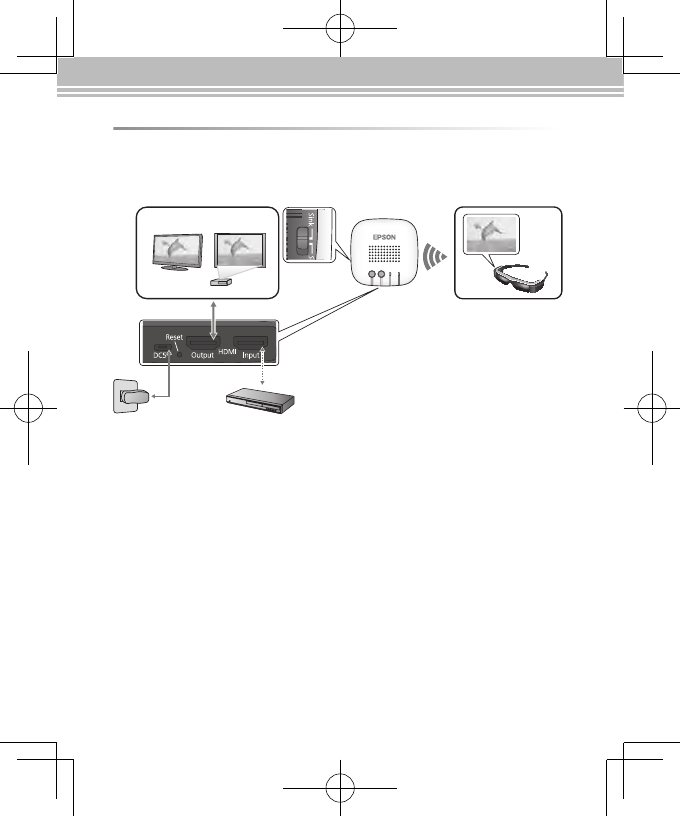
122
Wireless/
Pass-Thru
Wireless
Connect
Wireless
Ready Link
영상
송신
장치영상
수신
장치
MOVERIO BT-200
의
영상을
수신하여
TV
등에
출력
(
싱크
기능
)
본
장치의
HDMI output
포트와
영상을
수신하는
장치의
HDMI
포트를
시중에서
판매
하는
HDMI
케이블로
연결합니다
.
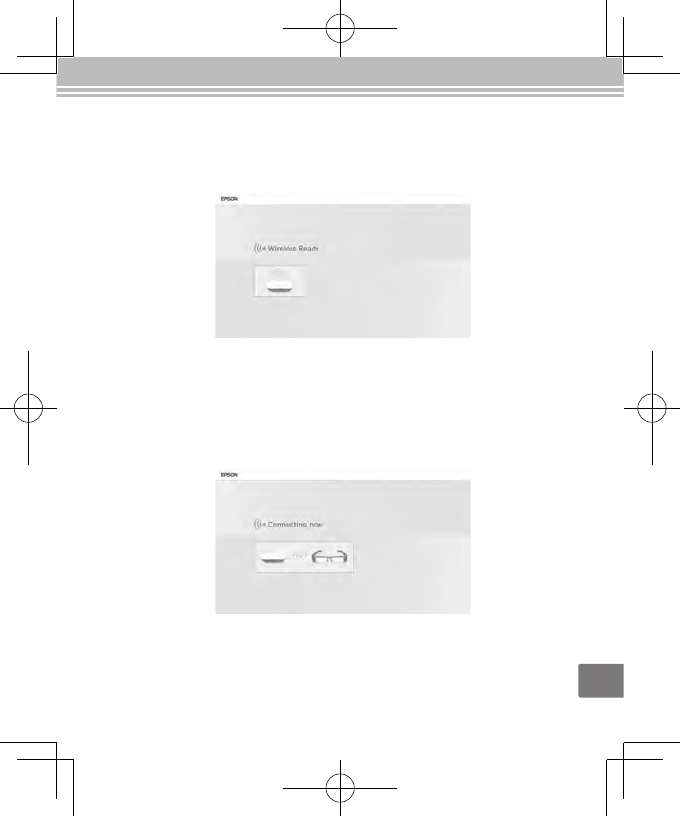
KO
123
연결
방법
1. Wireless/Pass-Thru
버튼을
누릅니다
.
장치가
연결
대기
상태로
전환됩니다
. HDMI output
포트에
장치를
연결하면
다음과
같은
화면을
볼
수
있습니다
.
2. MOVERIO BT-200
에
미리
설치된
MOVERIO Mirror
를
실행한
후
본
장치를
연결합
니다
.
자세한
내용은
MOVERIO BT-200
사용설명서를
참조하십시오
.
대상
장치를
선택하는
경우
장치에
부착된
ID
를
확인하십시오
.
연결되는
동안
HDMI output
포트에
연결된
장치에서
다음과
같은
화면을
볼
수
있습니다
.
연결이
완료되면
다음
화면이
사라지고
, HDMI output
포트에
연결된
장치에서
영상이
표시됩니다
.
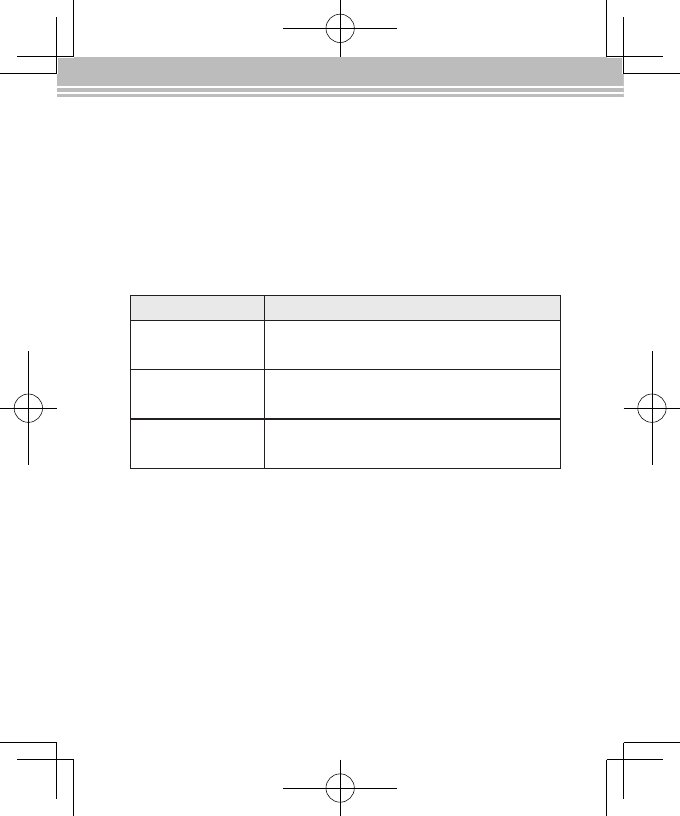
124
설정
MOVERIO BT-200
의
웹브라우저
또는
컴퓨터에서
설정을
지정할
수
있습니다
.
1. Wireless/Pass-Thru
버튼과
Wireless Connect
버튼을
동시에
5
초
이상
누르고
있
습니다
.
설정
모드로
장치가
전환되고
장치의
IP
주소가
HDMI output
포트에
연결된
장치로
표시
됩니다
.
Wireless Ready
와
Link
표시등이
동시에
깜박입니다
.
2.
웹브라우저의
URL
란에
표시된
IP
주소를
입력합니다
.
설정
화면이
표시됩니다
.
3.
필요한
설정을
지정합니다
.
항목 기능
설정
(Setting)
절전
모드
설정을
켜거나
끕니다
.
펌웨어
업데이트
(Firmware Update)
장치의
펌웨어를
업데이트합니다
.
최신
펌웨어는
http://www.epson.co.kr
에서
확인하십시오
.
공장
초기화
(Factory Reset)
모든
설정을
기본
설정으로
초기화합니다
.
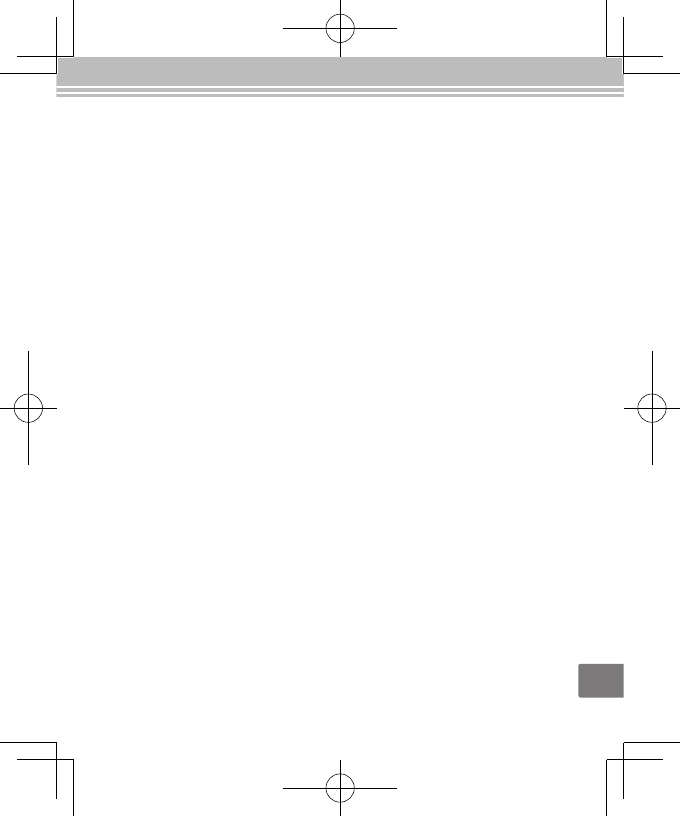
KO
125
문제
해결
영상을
전송하거나
수신할
수
없는
경우
• micro USB
케이블이
올바르게
연결되어
있는지
확인하십시오
.
• AC
어댑터가
전원
콘센트에
올바르게
연결되어
있는지
확인하십시오
.
•
장치가
HDMI input
또는
HDMI output
포트에
올바르게
연결되어
있는지
확인하십
시오
.
• HDMI output
포트에
연결된
장치의
입력
소스가
HDMI
로
전환되어
있는지
확인하
십시오
.
•
본
장치와
MOVERIO BT-200
의
싱크
(Sink)
또는
원본
(Source)
설정이
올바르게
되어
있는지
확인하십시오
.
•
연결된
장치가
HDCP
를
지원하는지
확인하십시오
. HDCP
를
지원하지
않는
장치의
영상은
표시되지
않습니다
.
•
약
15
분
정도
신호
입력
없이
연결
대기
상태가
지속되면
연결
대기
상태가
취소됩니
다
. Wireless/Pass-Thru
버튼을
눌러
다시
연결하십시오
.
•
영상
전송과
수신을
동시에
할
수
없습니다
.
슬라이드
스위치를
Source
또는
Sink
로
설정하십시오
.
• Wireless Ready
와
Link
표시등이
번갈아
깜박이면
연결
오류가
발생한
것입니다
.
다
시
연결하려면
Wireless Connect
버튼을
누르거나
, Reset
버튼을
눌러
장치를
재시
작하십시오
.
• Wi-Fi
를
이용하여
동시에
본
장치와
액세스
포인트를
연결할
수
없습니다
.
• MOVERIO BT-200
의
Wi-Fi Direct
설정이
켜져
있는지
확인하십시오
. Wi-Fi
설정이
켜져
있더라도
Wi-Fi Direct
설정이
꺼져있으면
통신할
수
없습니다
.
영상이
흐릿한
경우
•
본
장치
근처에서
Wi-Fi
또는
Bluetooth
등의
통신
장치를
사용하는
경우
무선
간섭
으로
인해
영상에
영향을
받을
수
있습니다
.
본
장치에서
멀리
떨어진
곳으로
통신
장
치를
이동하십시오
.
소리가
출력되지
않는
경우
•
영상을
재생하는
장치의
볼륨을
확인하십시오
.
• MOVERIO BT-200
의
영상을
수신하는
경우는
MOVERIO Mirror
를
이용하여
영상을
재생하는
경우에만
오디오가
출력됩니다
.
자세한
내용은
MOVERIO BT-200
의
사용설
명서를
참조하십시오
.
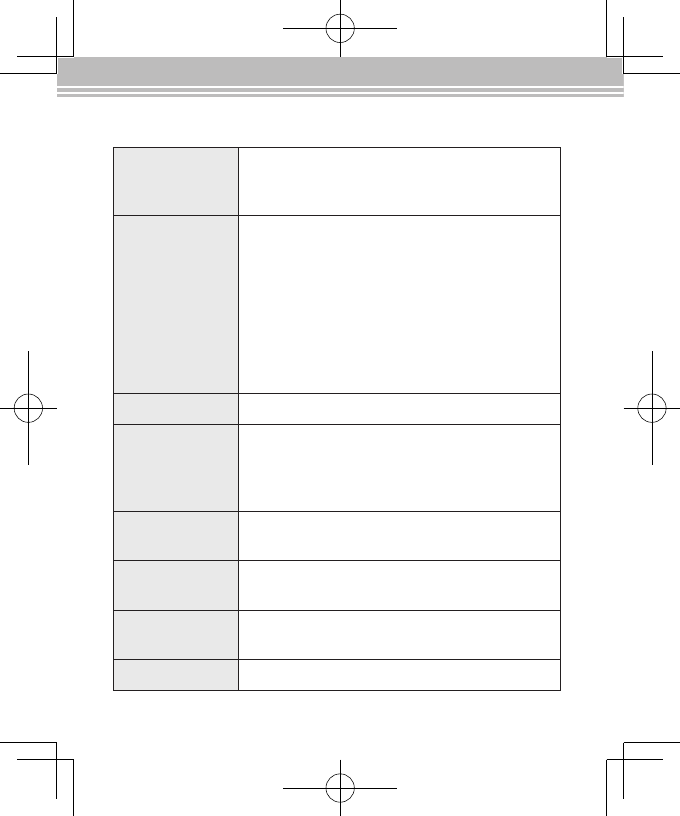
126
포트
micro USB x1 (
전원용
)
HDMI input x1
HDMI output x1
입력
해상도
HDMI :
640x480p @60Hz
720x480p @60Hz
720x576p @50Hz
1280x720p @50/60Hz
1920x1080p @24/30Hz
Miracast :
640x480p @60Hz
1280x720p @25/30Hz
지원하는
동영상
포맷
MPEG2 (H.264+AAC)
전기
사양
전원
(AC
어댑터
)
AC 100-240V 50/60Hz
전원
(EHDMC10)
5 VDC
소비
전력
Miracast
통신
시
: 5W
절전
모드
시
(
신호
없음
): 0.3W
작동
환경 온도
: +5 ~ +35°C
습도
: 20 ~ 80% (
응결
없음
)
보관
환경 온도
: -10 ~ +60 °C
습도
: 10 ~ 90% (
응결
없음
)
치수
115 x 115 x 30 mm
사양
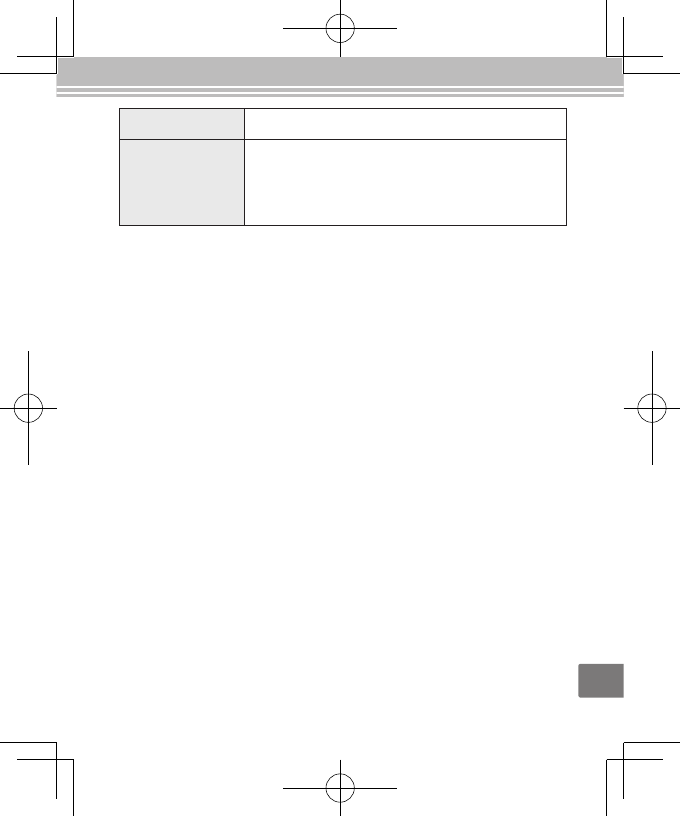
KO
127
상표
정보
Miracast™
는
Wi-Fi Alliance
의
상표입니다
.
HDMI
는
HDMI Licensing LLC
의
상표
또는
등록
상표입니다
.
지원되는
장치
정보
본
제품을
이용하여
영상을
송신
및
수신할
수
있는
장치에
대한
정보는
다음
웹사이트를
참조하십시오
. (http://www.epson.co.kr)
공지사항
전자파
장해
검정
및
승인
이
기기는
가정용
(B
급
)
전자파적합기기로서
주로
가정에서
사용하는
것을
목적으로
하
며
,
모든
지역에서
사용할
수
있습니다
.
전파법
규정
다음과
같은
행위는
전파법에
따라
금지됩니다
.
•
개조
및
분해
(
안테나
포함
)
•
규격
준수
라벨
제거
사용
제한
본
제품은
판매
국가의
규격에
따라
제조되었습니다
.
본
제품을
구매한
국가를
벗어나
사
용할
때는
고객
지원
센터에
문의하십시오
.
본
제품을
항공
,
철도
,
선박
,
자동차
등의
운송
장치
,
재난
방지
장치
,
다양한
안전
장치
,
기
능
/
정밀
장치와
같이
높은
신뢰성
/
안전성이
요구되는
분야에
사용하는
경우
,
안전
및
전
무게
130 g
무선
사양
무선
규격
: IEEE 802.11b/g/n
주파수
대역
: 2.4 GHz, 1-13 ch
변조
방식
: OFDM, DS-SS
추정
간섭
거리
: 10m
해당
무선설비는
전파혼신
가능성이
있으므로
인명안전과
관련된
서비스는
할
수
없음
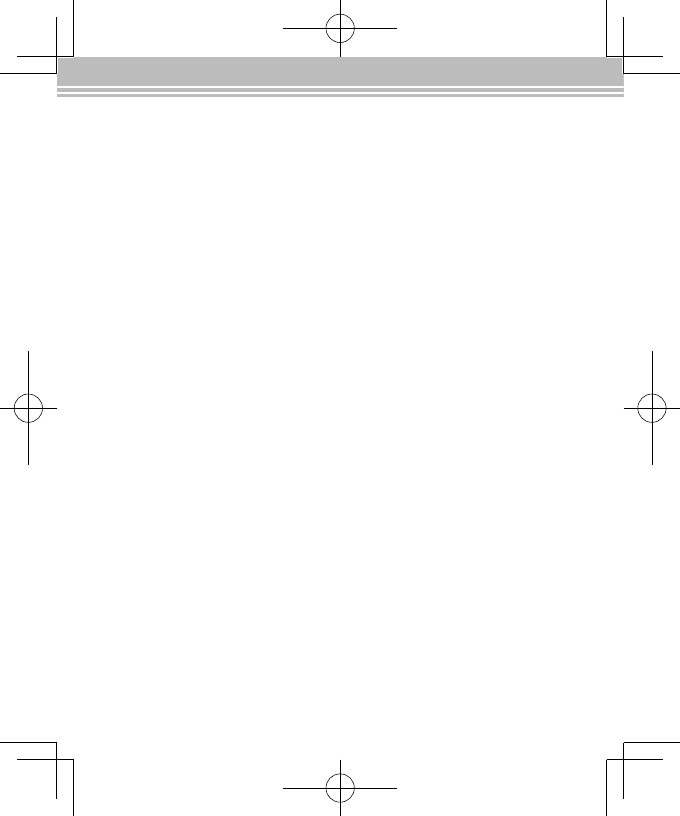
128
체
시스템
신뢰성을
유지하기
위해
페일
세이프
(fail-safe)
및
이중
안전
장치를
포함할
것
을
고려한
경우에만
이
제품을
사용해야
합니다
.
본
제품은
우주항공
장비
,
주요
통신
장비
,
원자력
제어
장비
또는
직접적인
의료
조치와
관련된
의료
장비와
같이
매우
높은
신뢰성
/
안정성이
요구되는
분야의
용도로
제조되지
않았기
때문에
전체를
고려한
후
이
제품의
적합성을
판단하십시오
.
주파수
관련
참고사항
본
제품은
전자레인지
등의
산업
,
과학
,
의료용
기기
외에도
공장
생산
설비에서
사용되는
모바일
객체
인식
(RF-ID)
시스템
(
허가
무선국
,
아마추어
및
무허가
저출력
무선국
(
이하
"
기타
무선국
))
과
같은
주파수
대역을
사용합니다
.
1.
본
제품을
사용하기
전에
부근에
"
기타
무선국
"
이
운용되고
있는지
확인하십시오
.
2.
제품과
"
기타
무선국
"
사이에
RF
혼선이
발생하는
경우에는
즉시
제품
사용을
멈추거
나
다른
장소로
이동하고
,
혼선
방지를
위한
조치
(
예를
들어
파티션
설치
등
)
등을
판
매처나
고객
지원
센터에
문의하십시오
.
3.
제품과
"
기타
무선국
"
사이의
유해한
전파
간섭이
발생한
경우
등
궁금한
사항이
있으
면
판매처나
고객
지원
센터에
문의하십시오
.
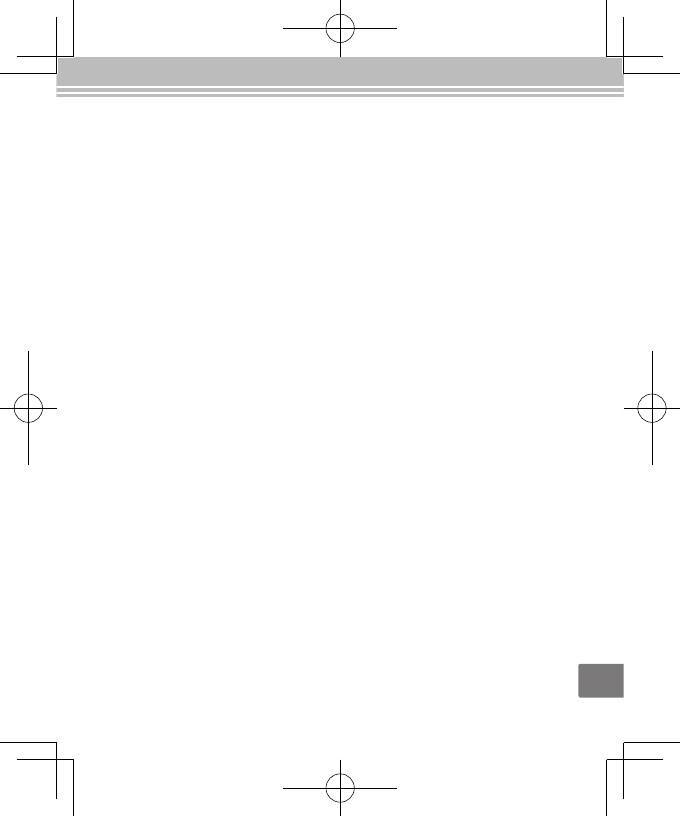
KO
129
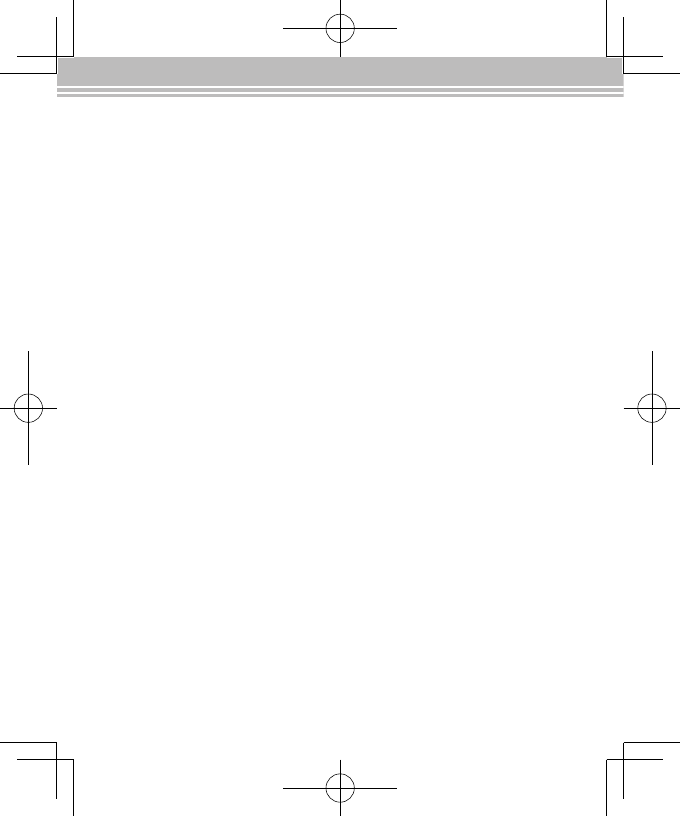
130
DECLARATION of CONFORMITY
According to 47CFR, Part 2 and 15
Class B Personal Computers and Peripherals; and/or
CPU Boards and Power Supplies used with Class B Personal Computers
We : Epson America, Inc.
Located at : 3840 Kilroy Airport Way MS : 3-13 Long Beach, CA 90806
Tel : 562-981-3840
Declare under sole responsibility that the product identied herein, complies
with 47CFR Part 2 and 15 of the FCC rules as a Class B digital device. Each
product marketed, is identical to the representative unit tested and found
to be compliant with the standards. Records maintained continue to reect
the equipment being produced can be expected to be within the variation
accepted, due to quantity production and testing on a statistical basis as re-
quired by 47CFR 2.909. Operation is subject to the following two conditions
: (1) this device may not cause harmful interference, and (2) this device must
accept any interference received, including interference that may cause un-
desired operation.
Trade Name : EPSON
Type of Product : Wireless Mirroring Adapter
Model : H695A
FCC Compliance Statement
This equipment has been tested and found to comply with the limits for a
Class B digital device, pursuant to Part 15 of the FCC Rules. These limits are
designed to provide reasonable protection against harmful interference in
a residential installation. This equipment generates, uses, and can radiate
radio frequency energy and, if not installed and used in accordance with the
instructions, may cause harmful interference to radio communications.
However, there is no guarantee that interference will not occur in a particular
installation. If this equipment does cause harmful interference to radio or
television reception, which can be determined by turning the equipment o
and on, the user is encouraged to try to correct the interference by one or
more of the following measures.
• Reorient or relocate the receiving antenna.
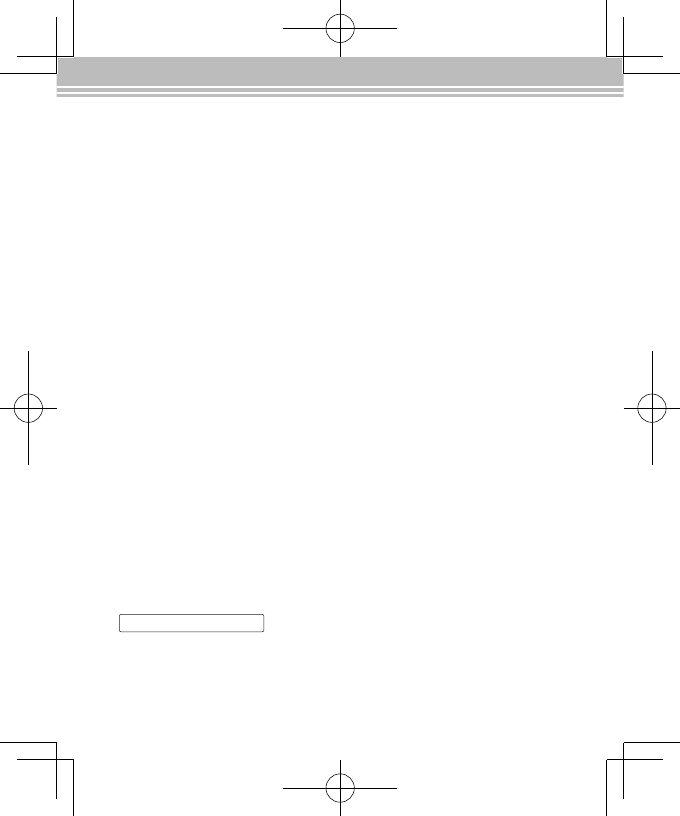
131
• Increase the separation between the equipment and receiver.
• Connect the equipment into an outlet on a circuit dierent from that to
which the receiver is connected.
• Consult the dealer or an experienced radio/TV technician for help.
WARNING
The connection of a non-shielded equipment interface cable to this equip-
ment will invalidate the FCC Certication or Declaration of this device and
may cause interference levels which exceed the limits established by the
FCC for this equipment. It is the responsibility of the user to obtain and use
a shielded equipment interface cable with this device. If this equipment has
more than one interface connector, do not leave cables connected to unused
interfaces. Changes or modications not expressly approved by the manu-
facturer could void the user’s authority to operate the equipment.
FCC/Industry Canada (IC) Notices
FCC Notices
This device complies with Part 15 of the FCC Rules. Operation is subject to
the following two conditions: (1) this device may not cause harmful interfer-
ence, and (2) this device must accept any interference received, including
interference that may cause undesired operation.
This equipment complies with FCC radiation exposure limits set forth for
an uncontrolled environment. End-users must follow the specic operating
instructions for satisfying RF exposure compliance. This transmitter must not
be co-located or operating in conjunction with any other antenna or trans-
mitter.
Caution:
You are cautioned that changes or modications not expressly approved by
the party responsible for compliance could void your authority to operate
the equipment.
Industry Canada (IC) Notices
CAN ICES-3 (B)/NMB-3(B)
This Class B digital apparatus complies with Canadian ICES-003.
Cet appareil numèrique de la classe B est conforme à la norme NMB-003 du
Canada.
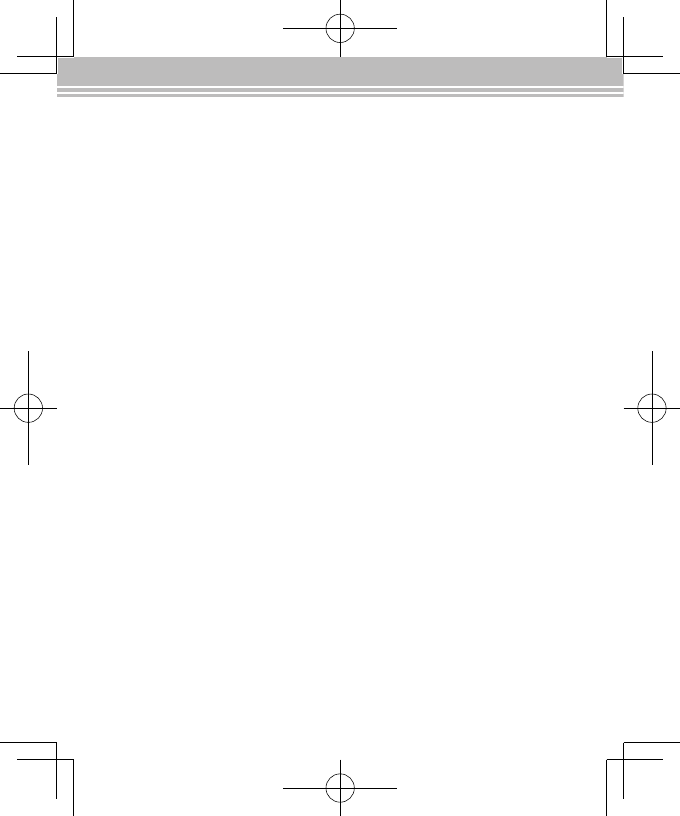
132
This equipment complies with RF radiation exposure limits set forth for an
uncontrolled environment. End-users must follow the specific operating
instructions for satisfying RF exposure compliance. This transmitter must not
be co-located or operating in conjunction with any other antenna or trans-
mitter.
This device complies with Industry Canada license-exempt RSS standard(s).
Operation is subject to the following two conditions:
(1) this device may not cause interference, and
(2) this device must accept any interference, including interference that may
cause undesired operation of the device.
Le present appareil est conforme aux CNR d'Industrie Canada applicables aux
appareils radio exempts de licence. L'exploitation est autorisee aux deux
conditions suivantes:
(1) l'appareil ne doit pas produire de brouillage, et
(2) l'utilisateur de l'appareil doit accepter tout brouillage radioelectrique subi,
meme si le brouillage est susceptible d'en compromettre le fonctionnement.
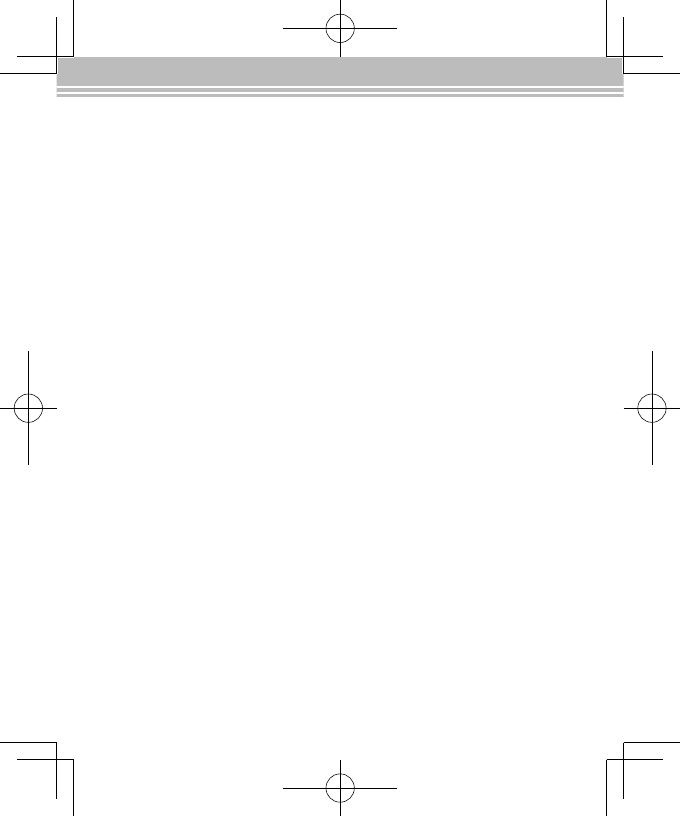
133
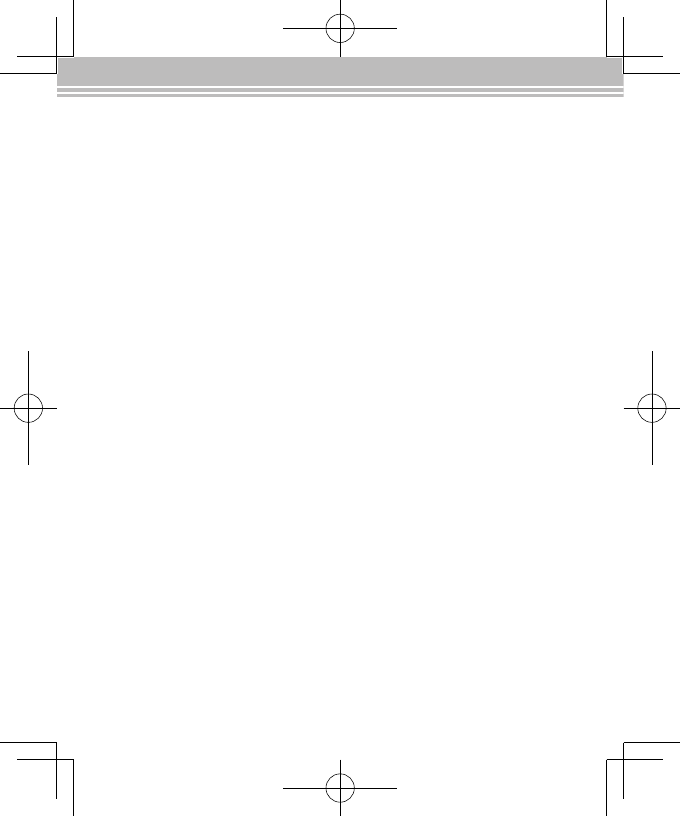
134
OPEN SOURCE SOFTWARE LICENCE
This product includes open source software programs according to the
license terms of each program. If you desire to receive the list of the open
source software programs or the source code of each program, contact
support@moverio.epson.biz with the subject line “Wireless Mirroring Adapter
EHDMC10 Request for list of OSS programs” or “Wireless Mirroring Adapter
EHDMC10 Request for source code of OSS programs”. The names of the au-
thors are contained in the source code for each program.
GNU GPL
This product includes the open source software programs which apply the
GNU General Public License Version 2 or later version ("GPL Programs").
We provide the source code of the GPL Programs until ve (5) years after the
discontinuation of this product.
These GPL Programs are WITHOUT ANY WARRANTY; without even the implied
warranty of MERCHANTABILITY AND FITNESS FOR A PARTICULAR PURPOSE.
See the GNU General Public License for more details.
The GNU General Public License Version 2 is as follows. You also can see the
GNU General Public License Version 2 at http://www.gnu.org/licenses/.
GNU GENERAL PUBLIC LICENSE
Version 2, June 1991
Copyright (C) 1989, 1991 Free Software Foundation, Inc., 51 Franklin Street,
Fifth Floor, Boston, MA 02110-1301 USA Everyone is permitted to copy and
distribute verbatim copies of this license document, but changing it is not al-
lowed.
Preamble
The licenses for most software are designed to take away your freedom to
share and change it. By contrast, the GNU General Public License is intended
to guarantee your freedom to share and change free software--to make sure
the software is free for all its users. This General Public License applies to
most of the Free Software Foundation's software and to any other program
whose authors commit to using it. (Some other Free Software Foundation
software is covered by the GNU Lesser General Public License instead.) You
can apply it to your programs, too.
When we speak of free software, we are referring to freedom, not price. Our
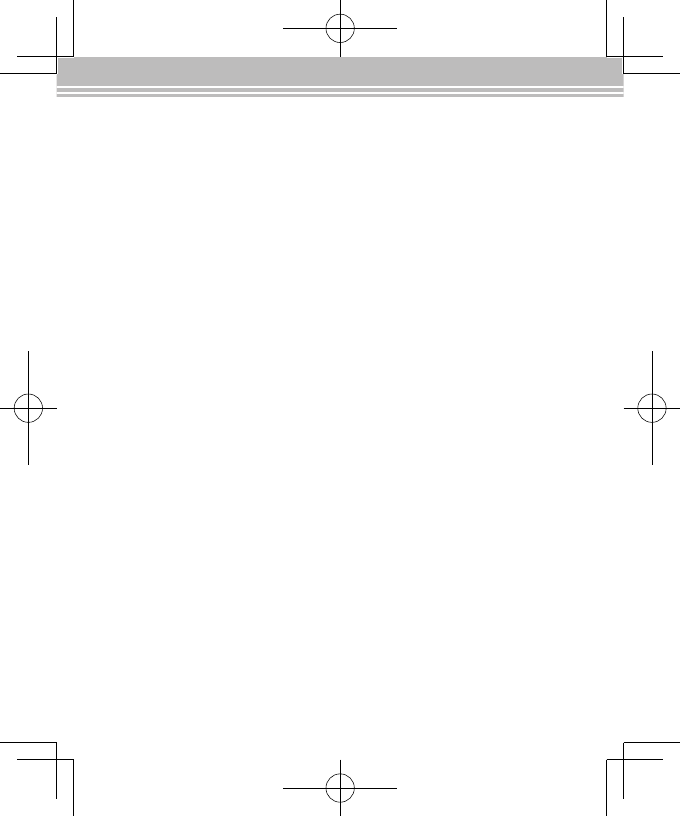
135
General Public Licenses are designed to make sure that you have the free-
dom to distribute copies of free software (and charge for this service if you
wish), that you receive source code or can get it if you want it, that you can
change the software or use pieces of it in new free programs; and that you
know you can do these things.
To protect your rights, we need to make restrictions that forbid anyone to
deny you these rights or to ask you to surrender the rights. These restric-
tions translate to certain responsibilities for you if you distribute copies of
the software, or if you modify it. For example, if you distribute copies of such
a program, whether gratis or for a fee, you must give the recipients all the
rights that you have. You must make sure that they, too, receive or can get
the source code. And you must show them these terms so they know their
rights.
We protect your rights with two steps: (1) copyright the software, and (2) of-
fer you this license which gives you legal permission to copy, distribute and/
or modify the software.
Also, for each author's protection and ours, we want to make certain that
everyone understands that there is no warranty for this free software. If the
software is modied by someone else and passed on, we want its recipients
to know that what they have is not the original, so that any problems intro-
duced by others will not reect on the original authors' reputations.
Finally, any free program is threatened constantly by software patents. We
wish to avoid the danger that redistributors of a free program will individu-
ally obtain patent licenses, in effect making the program proprietary. To
prevent this, we have made it clear that any patent must be licensed for ev-
eryone's free use or not licensed at all.
The precise terms and conditions for copying, distribution and modication
follow.
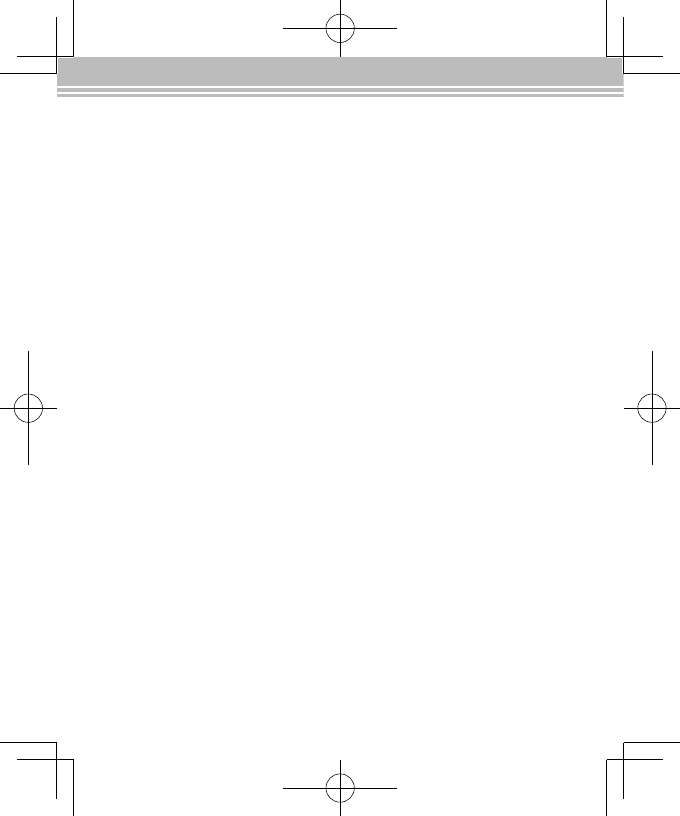
136
GNU GENERAL PUBLIC LICENSE TERMS AND CONDITIONS
FOR COPYING, DISTRIBUTION AND MODIFICATION
0. This License applies to any program or other work which contains a no-
tice placed by the copyright holder saying it may be distributed under
the terms of this General Public License. The "Program", below, refers to
any such program or work, and a "work based on the Program" means
either the Program or any derivative work under copyright law: that is to
say, a work containing the Program or a portion of it, either verbatim or
with modications and/or translated into another language. (Hereinafter,
translation is included without limitation in the term "modification".)
Each licensee is addressed as "you".
Activities other than copying, distribution and modication are not cov-
ered by this License; they are outside its scope. The act of running the
Program is not restricted, and the output from the Program is covered
only if its contents constitute a work based on the Program (independent
of having been made by running the Program). Whether that is true de-
pends on what the Program does.
1. You may copy and distribute verbatim copies of the Program's source
code as you receive it, in any medium, provided that you conspicuously
and appropriately publish on each copy an appropriate copyright notice
and disclaimer of warranty; keep intact all the notices that refer to this
License and to the absence of any warranty; and give any other recipi-
ents of the Program a copy of this License along with the Program.
You may charge a fee for the physical act of transferring a copy, and you
may at your option oer warranty protection in exchange for a fee.
2. You may modify your copy or copies of the Program or any portion of
it, thus forming a work based on the Program, and copy and distribute
such modifications or work under the terms of Section 1 above, pro-
vided that you also meet all of these conditions:
a) You must cause the modied les to carry prominent notices stating
that you changed the les and the date of any change.
b) You must cause any work that you distribute or publish, that in
whole or in part contains or is derived from the Program or any part
thereof, to be licensed as a whole at no charge to all third parties
under the terms of this License.
c) If the modified program normally reads commands interactively
when run, you must cause it, when started running for such interac-
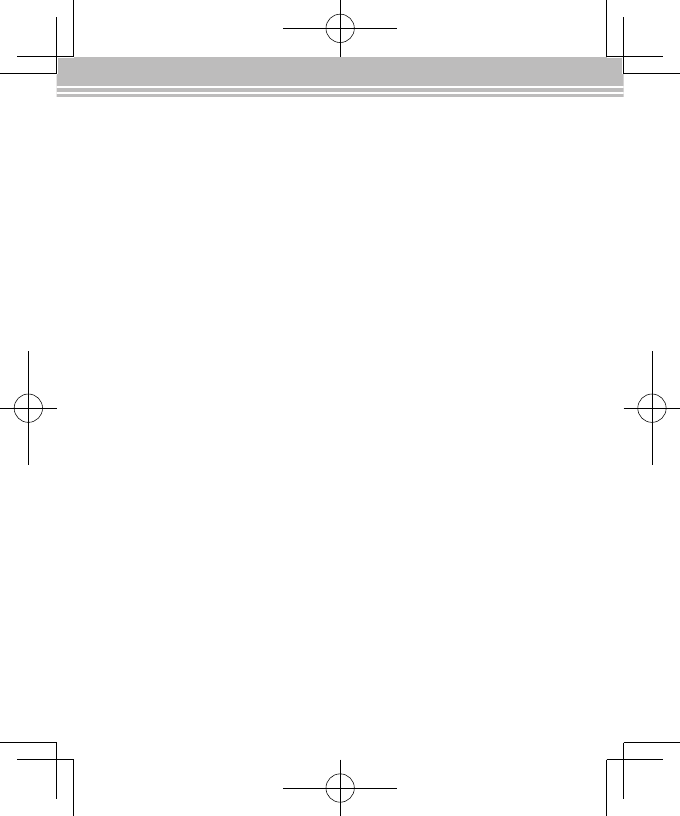
137
tive use in the most ordinary way, to print or display an announce-
ment including an appropriate copyright notice and a notice that
there is no warranty (or else, saying that you provide a warranty)
and that users may redistribute the program under these conditions,
and telling the user how to view a copy of this License. (Exception: if
the Program itself is interactive but does not normally print such an
announcement, your work based on the Program is not required to
print an announcement.)
These requirements apply to the modied work as a whole. If identi-
able sections of that work are not derived from the Program, and can be
reasonably considered independent and separate works in themselves,
then this License, and its terms, do not apply to those sections when you
distribute them as separate works. But when you distribute the same
sections as part of a whole which is a work based on the Program, the
distribution of the whole must be on the terms of this License, whose
permissions for other licensees extend to the entire whole, and thus to
each and every part regardless of who wrote it.
Thus, it is not the intent of this section to claim rights or contest your
rights to work written entirely by you; rather, the intent is to exercise the
right to control the distribution of derivative or collective works based
on the Program.
In addition, mere aggregation of another work not based on the Pro-
gram with the Program (or with a work based on the Program) on a vol-
ume of a storage or distribution medium does not bring the other work
under the scope of this License.
3. You may copy and distribute the Program (or a work based on it, under
Section 2) in object code or executable form under the terms of Sections
1 and 2 above provided that you also do one of the following:
a) Accompany it with the complete corresponding machine-readable
source code, which must be distributed under the terms of Sections
1 and 2 above on a medium customarily used for software inter-
change; or,
b) Accompany it with a written oer, valid for at least three years, to
give any third party, for a charge no more than your cost of physi-
cally performing source distribution, a complete machine-readable
copy of the corresponding source code, to be distributed under the
terms of Sections 1 and 2 above on a medium customarily used for
software interchange; or,
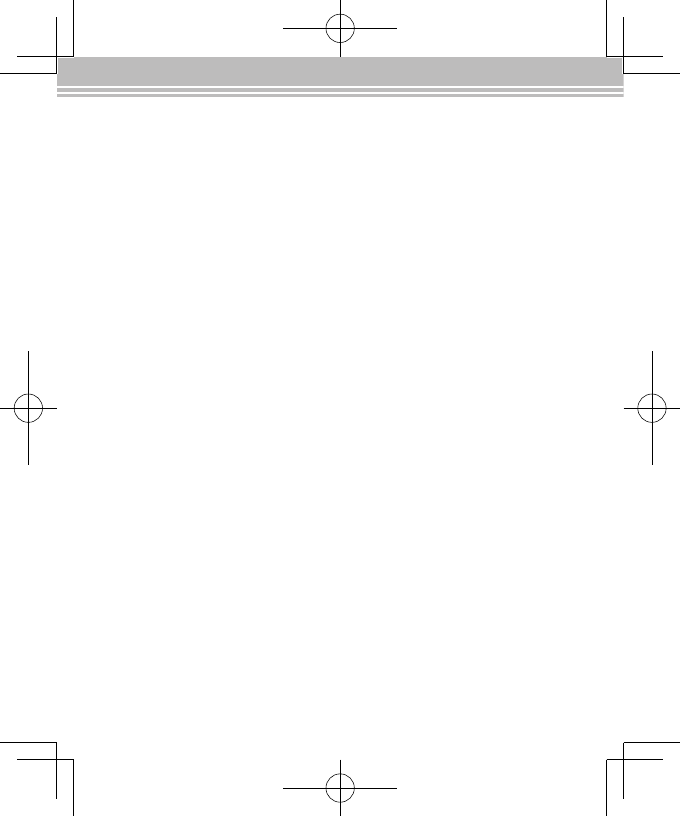
138
c) Accompany it with the information you received as to the oer to
distribute corresponding source code. (This alternative is allowed
only for noncommercial distribution and only if you received the
program in object code or executable form with such an oer, in ac-
cord with Subsection b above.)
The source code for a work means the preferred form of the work for
making modifications to it. For an executable work, complete source
code means all the source code for all modules it contains, plus any
associated interface definition files, plus the scripts used to control
compilation and installation of the executable. However, as a special
exception, the source code distributed need not include anything that
is normally distributed (in either source or binary form) with the major
components (compiler, kernel, and so on) of the operating system on
which the executable runs, unless that component itself accompanies
the executable.
If distribution of executable or object code is made by oering access
to copy from a designated place, then offering equivalent access to
copy the source code from the same place counts as distribution of the
source code, even though third parties are not compelled to copy the
source along with the object code.
4. You may not copy, modify, sublicense, or distribute the Program except
as expressly provided under this License. Any attempt otherwise to
copy, modify, sublicense or distribute the Program is void, and will auto-
matically terminate your rights under this License. However, parties who
have received copies, or rights, from you under this License will not have
their licenses terminated so long as such parties remain in full compli-
ance.
5. You are not required to accept this License, since you have not signed
it. However, nothing else grants you permission to modify or distribute
the Program or its derivative works. These actions are prohibited by law
if you do not accept this License. Therefore, by modifying or distribut-
ing the Program (or any work based on the Program), you indicate your
acceptance of this License to do so, and all its terms and conditions for
copying, distributing or modifying the Program or works based on it.
6. Each time you redistribute the Program (or any work based on the Pro-
gram), the recipient automatically receives a license from the original
licensor to copy, distribute or modify the Program subject to these terms
and conditions. You may not impose any further restrictions on the
recipients' exercise of the rights granted herein. You are not responsible
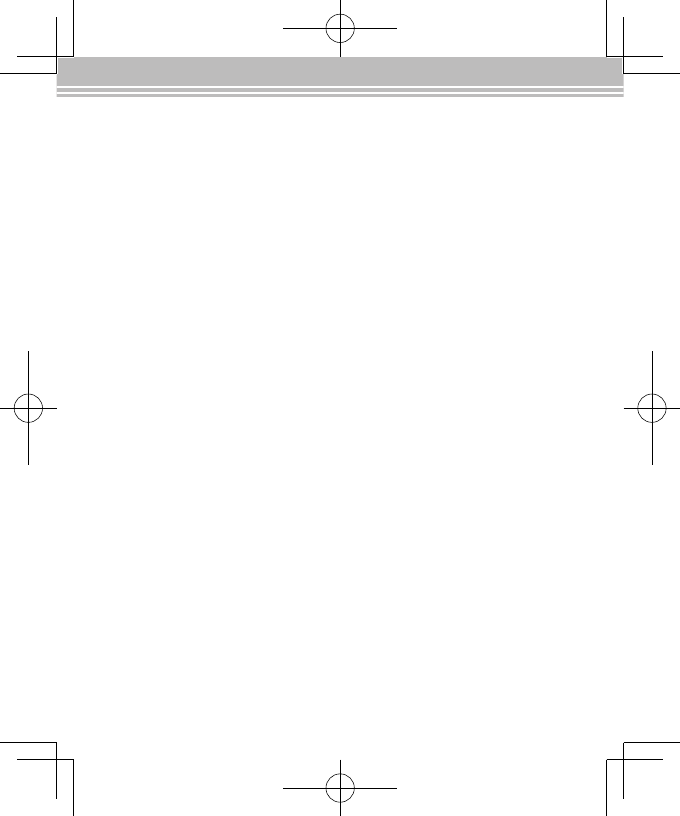
139
for enforcing compliance by third parties to this License.
7. If, as a consequence of a court judgment or allegation of patent infringe-
ment or for any other reason (not limited to patent issues), conditions
are imposed on you (whether by court order, agreement or otherwise)
that contradict the conditions of this License, they do not excuse you
from the conditions of this License. If you cannot distribute so as to
satisfy simultaneously your obligations under this License and any other
pertinent obligations, then as a consequence you may not distribute the
Program at all. For example, if a patent license would not permit royalty-
free redistribution of the Program by all those who receive copies
directly or indirectly through you, then the only way you could satisfy
both it and this License would be to refrain entirely from distribution of
the Program.
If any portion of this section is held invalid or unenforceable under any
particular circumstance, the balance of the section is intended to apply
and the section as a whole is intended to apply in other circumstances.
It is not the purpose of this section to induce you to infringe any patents
or other property right claims or to contest validity of any such claims;
this section has the sole purpose of protecting the integrity of the free
software distribution system, which is implemented by public license
practices. Many people have made generous contributions to the wide
range of software distributed through that system in reliance on consis-
tent application of that system; it is up to the author/donor to decide if
he or she is willing to distribute software through any other system and
a licensee cannot impose that choice.
This section is intended to make thoroughly clear what is believed to be
a consequence of the rest of this License.
8. If the distribution and/or use of the Program is restricted in certain
countries either by patents or by copyrighted interfaces, the original
copyright holder who places the Program under this License may add an
explicit geographical distribution limitation excluding those countries,
so that distribution is permitted only in or among countries not thus ex-
cluded. In such case, this License incorporates the limitation as if written
in the body of this License.
9. The Free Software Foundation may publish revised and/or new versions
of the General Public License from time to time. Such new versions will
be similar in spirit to the present version, but may dier in detail to ad-
dress new problems or concerns.
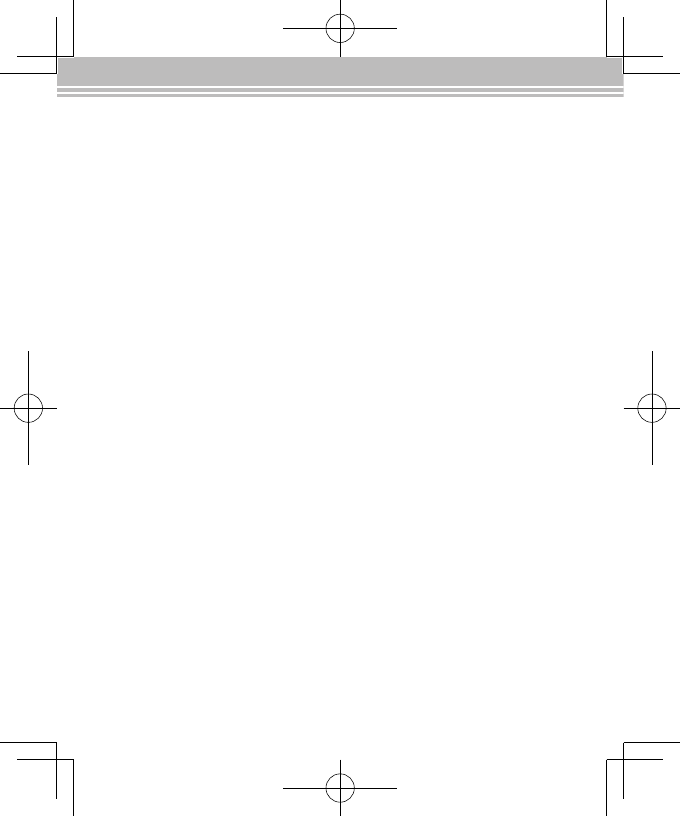
140
Each version is given a distinguishing version number. If the Program
species a version number of this License which applies to it and "any
later version", you have the option of following the terms and condi-
tions either of that version or of any later version published by the Free
Software Foundation. If the Program does not specify a version number
of this License, you may choose any version ever published by the Free
Software Foundation.
10. If you wish to incorporate parts of the Program into other free programs
whose distribution conditions are dierent, write to the author to ask
for permission. For software which is copyrighted by the Free Software
Foundation, write to the Free Software Foundation; we sometimes make
exceptions for this. Our decision will be guided by the two goals of
preserving the free status of all derivatives of our free software and of
promoting the sharing and reuse of software generally.
NO WARRANTY
11. BECAUSE THE PROGRAM IS LICENSED FREE OF CHARGE, THERE IS NO
WARRANTY FOR THE PROGRAM, TO THE EXTENT PERMITTED BY AP-
PLICABLE LAW. EXCEPT WHEN OTHERWISE STATED IN WRITING THE
COPYRIGHT HOLDERS AND/OR OTHER PARTIES PROVIDE THE PROGRAM
"AS IS" WITHOUT WARRANTY OF ANY KIND, EITHER EXPRESSED OR
IMPLIED, INCLUDING, BUT NOT LIMITED TO, THE IMPLIED WARRANTIES
OF MERCHANTABILITY AND FITNESS FOR A PARTICULAR PURPOSE. THE
ENTIRE RISK AS TO THE QUALITY AND PERFORMANCE OF THE PROGRAM
IS WITH YOU. SHOULD THE PROGRAM PROVE DEFECTIVE, YOU ASSUME
THE COST OF ALL NECESSARY SERVICING, REPAIR OR CORRECTION.
12. IN NO EVENT UNLESS REQUIRED BY APPLICABLE LAW OR AGREED TO IN
WRITING WILL ANY COPYRIGHT HOLDER, OR ANY OTHER PARTY WHO
MAY MODIFY AND/OR REDISTRIBUTE THE PROGRAM AS PERMITTED
ABOVE, BE LIABLE TO YOU FOR DAMAGES, INCLUDING ANY GENERAL,
SPECIAL, INCIDENTAL OR CONSEQUENTIAL DAMAGES ARISING OUT OF
THE USE OR INABILITY TO USE THE PROGRAM (INCLUDING BUT NOT
LIMITED TO LOSS OF DATA OR DATA BEING RENDERED INACCURATE OR
LOSSES SUSTAINED BY YOU OR THIRD PARTIES OR A FAILURE OF THE
PROGRAM TO OPERATE WITH ANY OTHER PROGRAMS), EVEN IF SUCH
HOLDER OR OTHER PARTY HAS BEEN ADVISED OF THE POSSIBILITY OF
SUCH DAMAGES.
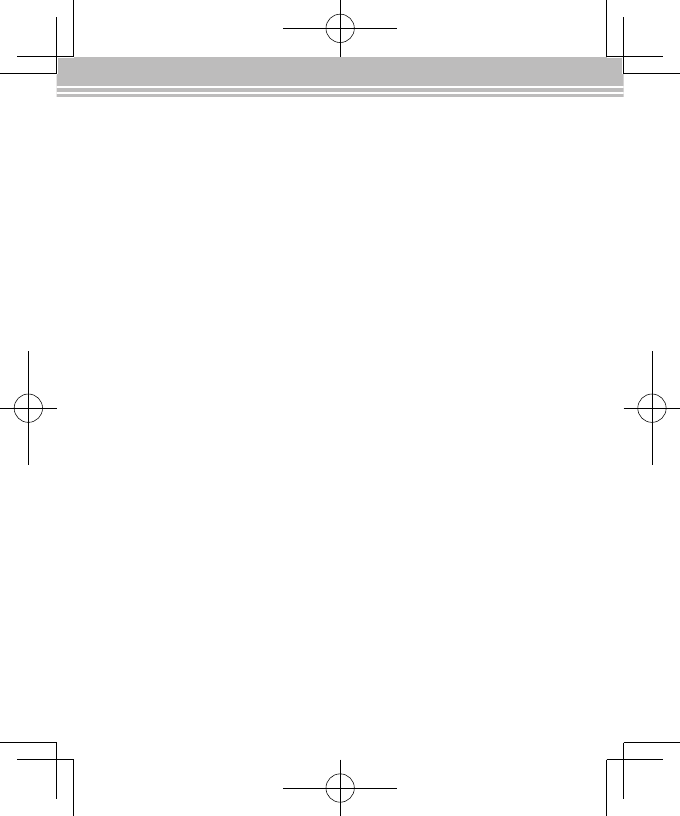
141
END OF TERMS AND CONDITIONS
How to Apply These Terms to Your New Programs
If you develop a new program, and you want it to be of the greatest possible
use to the public, the best way to achieve this is to make it free software
which everyone can redistribute and change under these terms.
To do so, attach the following notices to the program. It is safest to attach
them to the start of each source le to most eectively convey the exclusion
of warranty; and each file should have at least the "copyright" line and a
pointer to where the full notice is found.
<one line to give the program's name and a brief idea of what it does.>
Copyright (C) <year> <name of author>
This program is free software; you can redistribute it and/or modify it un-
der the terms of the GNU General Public License as published by the Free
Software Foundation; either version 2 of the License, or (at your option)
any later version.
This program is distributed in the hope that it will be useful, but WITH-
OUT ANY WARRANTY; without even the implied warranty of MERCHANT-
ABILITY or FITNESS FOR A PARTICULAR PURPOSE. See the GNU General
Public License for more details.
You should have received a copy of the GNU General Public License along
with this program; if not, write to the Free Software Foundation, Inc., 51
Franklin Street, Fifth Floor, Boston, MA 02110-1301 USA.
Also add information on how to contact you by electronic and paper mail.
If the program is interactive, make it output a short notice like this when it
starts in an interactive mode:
Gnomovision version 69, Copyright (C) year name of author Gnomovision
comes with ABSOLUTELY NO WARRANTY; for details type `show w'. This is
free software, and you are welcome to redistribute it under certain condi-
tions; type `show c' for details.
The hypothetical commands `show w' and `show c' should show the appro-
priate parts of the General Public License. Of course, the commands you use
may be called something other than `show w' and `show c'; they could even
be mouse-clicks or menu items--whatever suits your program.
You should also get your employer (if you work as a programmer) or your
school, if any, to sign a "copyright disclaimer" for the program, if necessary.
Here is a sample; alter the names:
Yoyodyne, Inc., hereby disclaims all copyright interest in the program
`Gnomovision' (which makes passes at compilers) written by James
Hacker.
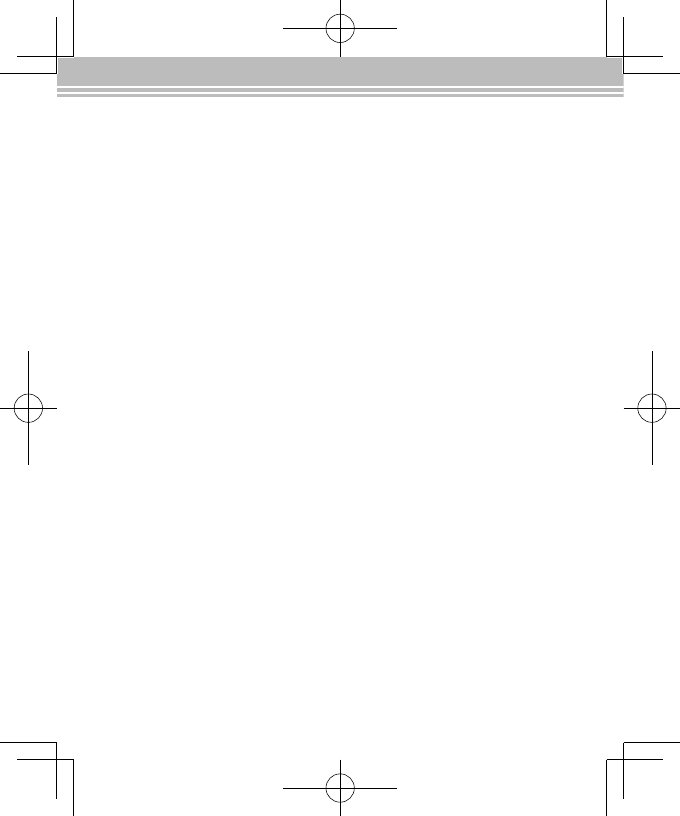
142
GNU LGPL
This product includes the open source software programs which apply the
GNU Lesser General Public License Version 2 or later version ("LGPL Pro-
grams"). We provide the source code of the LGPL Programs until ve (5) years
after the discontinuation of this product.
These LGPL Programs are WITHOUT ANY WARRANTY; without even the im-
plied warranty of MERCHANTABILITY AND FITNESS FOR A PARTICULAR PUR-
POSE. See the GNU General Public License for more details.
The GNU Lesser General Public License Version 2 is as follows. You also can
see the GNU Lesser General Public License Version 2 at http://www.gnu.org/
licenses/.
GNU LESSER GENERAL PUBLIC LICENSE
Version 2.1, February 1999
Copyright (C) 1991, 1999 Free Software Foundation, Inc. 51 Franklin Street,
Fifth Floor, Boston, MA 02110-1301 USA Everyone is permitted to copy and
distribute verbatim copies of this license document, but changing it is not al-
lowed.
[This is the rst released version of the Lesser GPL. It also counts as the suc-
cessor of the GNU Library Public License, version 2, hence the version num-
ber 2.1.]
Preamble
The licenses for most software are designed to take away your freedom to
share and change it. By contrast, the GNU General Public Licenses are intend-
ed to guarantee your freedom to share and change free software--to make
sure the software is free for all its users.
This license, the Lesser General Public License, applies to some specially
designated software packages--typically libraries--of the Free Software Foun-
<signature of Ty Coon>, 1 April 1989
Ty Coon, President of Vice
This General Public License does not permit incorporating your program into
proprietary programs. If your program is a subroutine library, you may con-
sider it more useful to permit linking proprietary applications with the library.
If this is what you want to do, use the GNU Lesser General Public License
instead of this License.
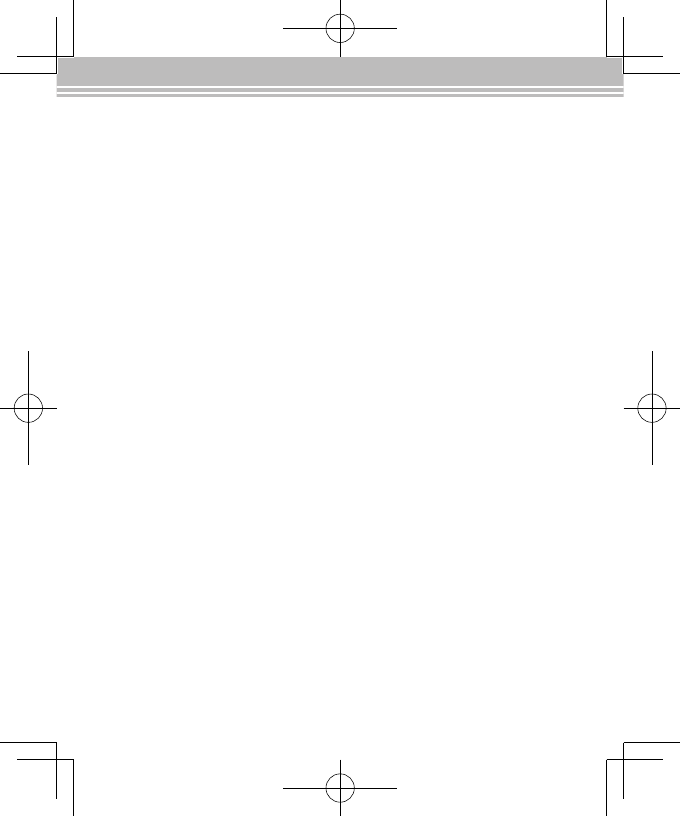
143
dation and other authors who decide to use it. You can use it too, but we
suggest you rst think carefully about whether this license or the ordinary
General Public License is the better strategy to use in any particular case,
based on the explanations below.
When we speak of free software, we are referring to freedom of use, not
price. Our General Public Licenses are designed to make sure that you have
the freedom to distribute copies of free software (and charge for this service
if you wish); that you receive source code or can get it if you want it; that you
can change the software and use pieces of it in new free programs; and that
you are informed that you can do these things.
To protect your rights, we need to make restrictions that forbid distributors
to deny you these rights or to ask you to surrender these rights. These restric-
tions translate to certain responsibilities for you if you distribute copies of the
library or if you modify it.
For example, if you distribute copies of the library, whether gratis or for a fee,
you must give the recipients all the rights that we gave you. You must make
sure that they, too, receive or can get the source code. If you link other code
with the library, you must provide complete object les to the recipients, so
that they can relink them with the library after making changes to the library
and recompiling it. And you must show them these terms so they know their
rights.
We protect your rights with a two-step method: (1) we copyright the library,
and (2) we oer you this license, which gives you legal permission to copy,
distribute and/or modify the library.
To protect each distributor, we want to make it very clear that there is no
warranty for the free library. Also, if the library is modied by someone else
and passed on, the recipients should know that what they have is not the
original version, so that the original author's reputation will not be aected
by problems that might be introduced by others.
Finally, software patents pose a constant threat to the existence of any free
program. We wish to make sure that a company cannot eectively restrict
the users of a free program by obtaining a restrictive license from a patent
holder. Therefore, we insist that any patent license obtained for a version of
the library must be consistent with the full freedom of use specied in this
license.
Most GNU software, including some libraries, is covered by the ordinary GNU
General Public License. This license, the GNU Lesser General Public License,
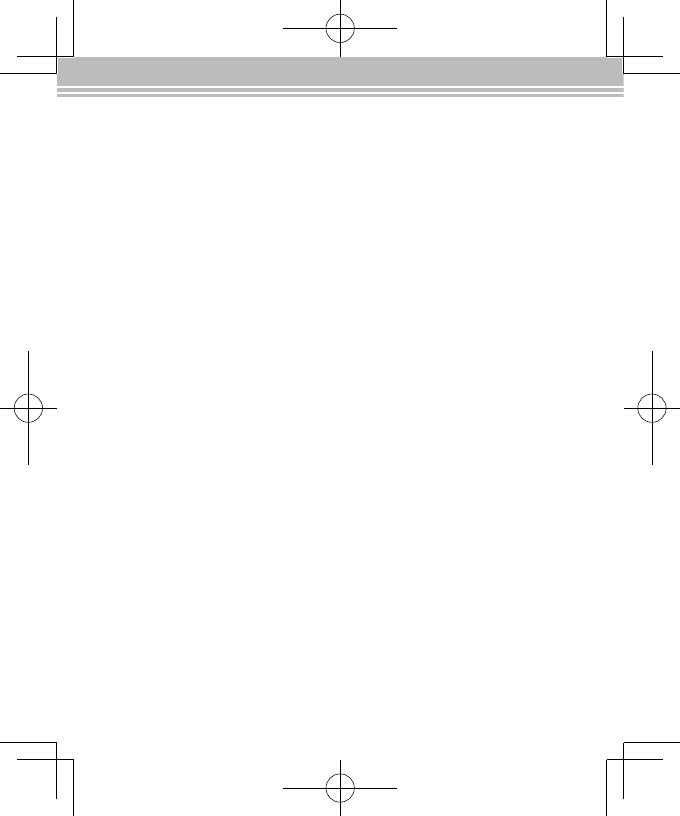
144
applies to certain designated libraries, and is quite dierent from the ordi-
nary General Public License. We use this license for certain libraries in order
to permit linking those libraries into nonfree programs.
When a program is linked with a library, whether statically or using a shared
library, the combination of the two is legally speaking a combined work, a
derivative of the original library. The ordinary General Public License there-
fore permits such linking only if the entire combination ts its criteria of free-
dom. The Lesser General Public License permits more lax criteria for linking
other code with the library.
We call this license the "Lesser" General Public License because it does Less
to protect the user's freedom than the ordinary General Public License. It also
provides other free software developers Less of an advantage over compet-
ing non-free programs. These disadvantages are the reason we use the or-
dinary General Public License for many libraries. However, the Lesser license
provides advantages in certain special circumstances.
For example, on rare occasions, there may be a special need to encourage the
widest possible use of a certain library, so that it becomes a de-facto stan-
dard. To achieve this, non-free programs must be allowed to use the library.
A more frequent case is that a free library does the same job as widely used
non-free libraries. In this case, there is little to gain by limiting the free library
to free software only, so we use the Lesser General Public License.
In other cases, permission to use a particular library in non-free programs
enables a greater number of people to use a large body of free software. For
example, permission to use the GNU C Library in non-free programs enables
many more people to use the whole GNU operating system, as well as its
variant, the GNU/Linux operating system. Although the Lesser General Public
License is Less protective of the users' freedom, it does ensure that the user
of a program that is linked with the Library has the freedom and the where-
withal to run that program using a modied version of the Library.
The precise terms and conditions for copying, distribution and modication
follow. Pay close attention to the dierence between a "work based on the
library" and a "work that uses the library". The former contains code derived
from the library, whereas the latter must be combined with the library in or-
der to run.
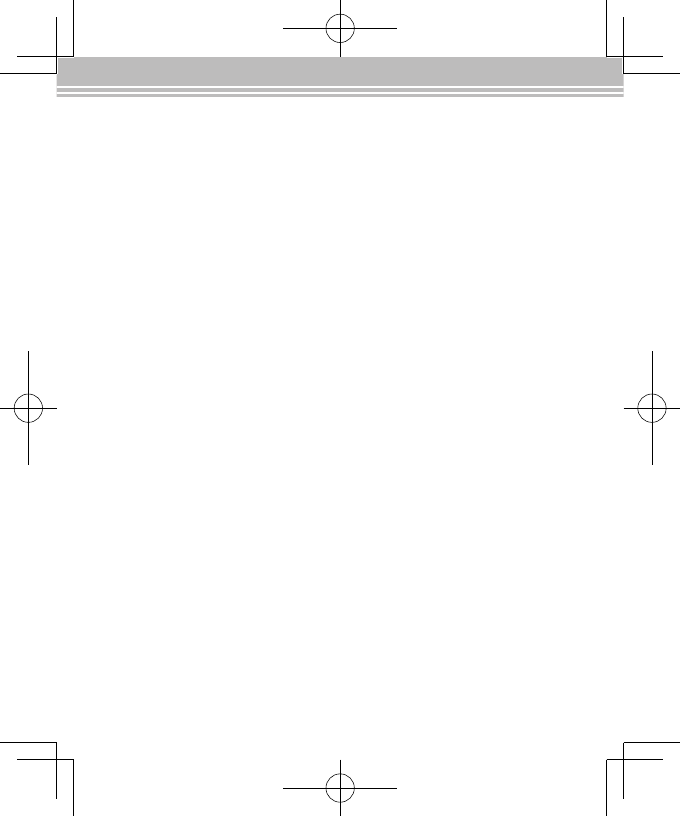
145
GNU LESSER GENERAL PUBLIC LICENSE TERMS AND CONDI-
TIONS FOR COPYING, DISTRIBUTION AND MODIFICATION
0. This License Agreement applies to any software library or other program
which contains a notice placed by the copyright holder or other autho-
rized party saying it may be distributed under the terms of this Lesser
General Public License (also called "this License"). Each licensee is ad-
dressed as "you".
A "library" means a collection of software functions and/or data pre-
pared so as to be conveniently linked with application programs (which
use some of those functions and data) to form executables.
The "Library", below, refers to any such software library or work which
has been distributed under these terms. A "work based on the Library"
means either the Library or any derivative work under copyright law:
that is to say, a work containing the Library or a portion of it, either
verbatim or with modications and/or translated straightforwardly into
another language. (Hereinafter, translation is included without limita-
tion in the term "modication".)
"Source code" for a work means the preferred form of the work for mak-
ing modications to it. For a library, complete source code means all the
source code for all modules it contains, plus any associated interface
denition les, plus the scripts used to control compilation and installa-
tion of the library.
Activities other than copying, distribution and modification are not
covered by this License; they are outside its scope. The act of running
a program using the Library is not restricted, and output from such a
program is covered only if its contents constitute a work based on the
Library (independent of the use of the Library in a tool for writing it).
Whether that is true depends on what the Library does and what the
program that uses the Library does.
1. You may copy and distribute verbatim copies of the Library's complete
source code as you receive it, in any medium, provided that you con-
spicuously and appropriately publish on each copy an appropriate copy-
right notice and disclaimer of warranty; keep intact all the notices that
refer to this License and to the absence of any warranty; and distribute a
copy of this License along with the Library.
You may charge a fee for the physical act of transferring a copy, and you
may at your option oer warranty protection in exchange for a fee.
2. You may modify your copy or copies of the Library or any portion of it,
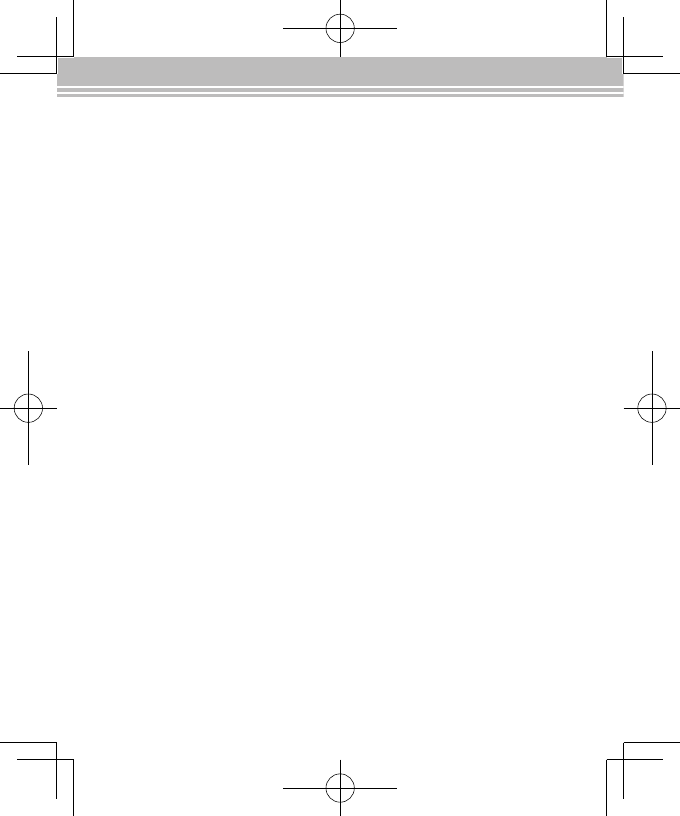
146
thus forming a work based on the Library, and copy and distribute such
modications or work under the terms of Section 1 above, provided that
you also meet all of these conditions:
a) The modied work must itself be a software library.
b) You must cause the les modied to carry prominent notices stating
that you changed the les and the date of any change.
c) You must cause the whole of the work to be licensed at no charge to
all third parties under the terms of this License.
d) If a facility in the modied Library refers to a function or a table of
data to be supplied by an application program that uses the facility,
other than as an argument passed when the facility is invoked, then
you must make a good faith eort to ensure that, in the event an
application does not supply such function or table, the facility still
operates, and performs whatever part of its purpose remains mean-
ingful.
(For example, a function in a library to compute square roots has a
purpose that is entirely well-dened independent of the application.
Therefore, Subsection 2d requires that any application-supplied
function or table used by this function must be optional: if the ap-
plication does not supply it, the square root function must still com-
pute square roots.)
These requirements apply to the modied work as a whole. If identi-
able sections of that work are not derived from the Library, and can be
reasonably considered independent and separate works in themselves,
then this License, and its terms, do not apply to those sections when you
distribute them as separate works. But when you distribute the same
sections as part of a whole which is a work based on the Library, the
distribution of the whole must be on the terms of this License, whose
permissions for other licensees extend to the entire whole, and thus to
each and every part regardless of who wrote it.
Thus, it is not the intent of this section to claim rights or contest your
rights to work written entirely by you; rather, the intent is to exercise the
right to control the distribution of derivative or collective works based
on the Library.
In addition, mere aggregation of another work not based on the Library
with the Library (or with a work based on the Library) on a volume of
a storage or distribution medium does not bring the other work under
the scope of this License.
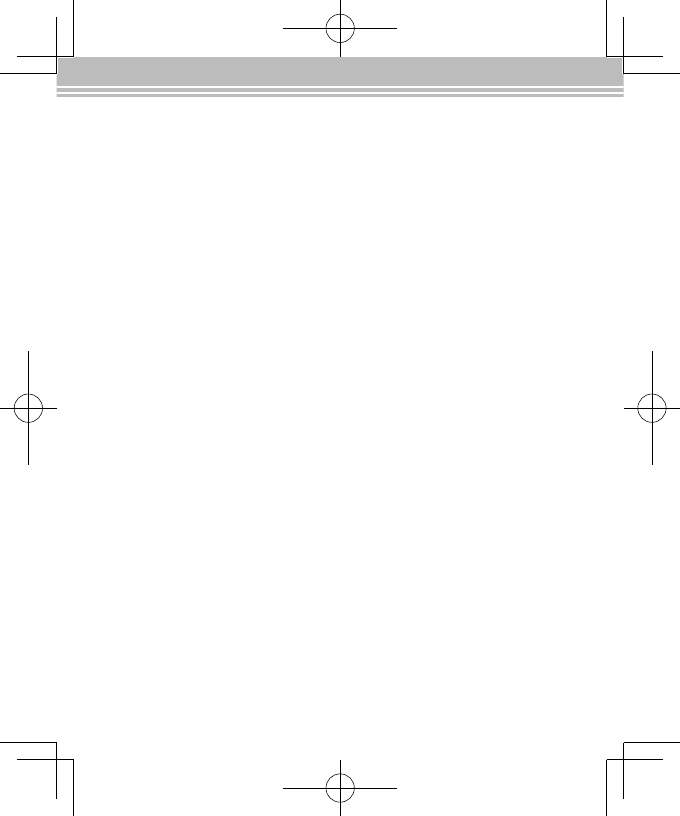
147
3. You may opt to apply the terms of the ordinary GNU General Public
License instead of this License to a given copy of the Library. To do this,
you must alter all the notices that refer to this License, so that they refer
to the ordinary GNU General Public License, version 2, instead of to this
License. (If a newer version than version 2 of the ordinary GNU General
Public License has appeared, then you can specify that version instead if
you wish.) Do not make any other change in these notices.
Once this change is made in a given copy, it is irreversible for that copy,
so the ordinary GNU General Public License applies to all subsequent
copies and derivative works made from that copy.
This option is useful when you wish to copy part of the code of the Li-
brary into a program that is not a library.
4. You may copy and distribute the Library (or a portion or derivative of
it, under Section 2) in object code or executable form under the terms
of Sections 1 and 2 above provided that you accompany it with the
complete corresponding machinereadable source code, which must
be distributed under the terms of Sections 1 and 2 above on a medium
customarily used for software interchange.
If distribution of object code is made by oering access to copy from
a designated place, then oering equivalent access to copy the source
code from the same place satisfies the requirement to distribute the
source code, even though third parties are not compelled to copy the
source along with the object code.
5. A program that contains no derivative of any portion of the Library, but
is designed to work with the Library by being compiled or linked with
it, is called a "work that uses the Library". Such a work, in isolation, is not
a derivative work of the Library, and therefore falls outside the scope of
this License.
However, linking a "work that uses the Library" with the Library creates
an executable that is a derivative of the Library (because it contains
portions of the Library), rather than a "work that uses the library". The
executable is therefore covered by this License. Section 6 states terms
for distribution of such executables.
When a "work that uses the Library" uses material from a header file
that is part of the Library, the object code for the work may be a deriva-
tive work of the Library even though the source code is not. Whether
this is true is especially signicant if the work can be linked without the
Library, or if the work is itself a library. The threshold for this to be true is
not precisely dened by law.
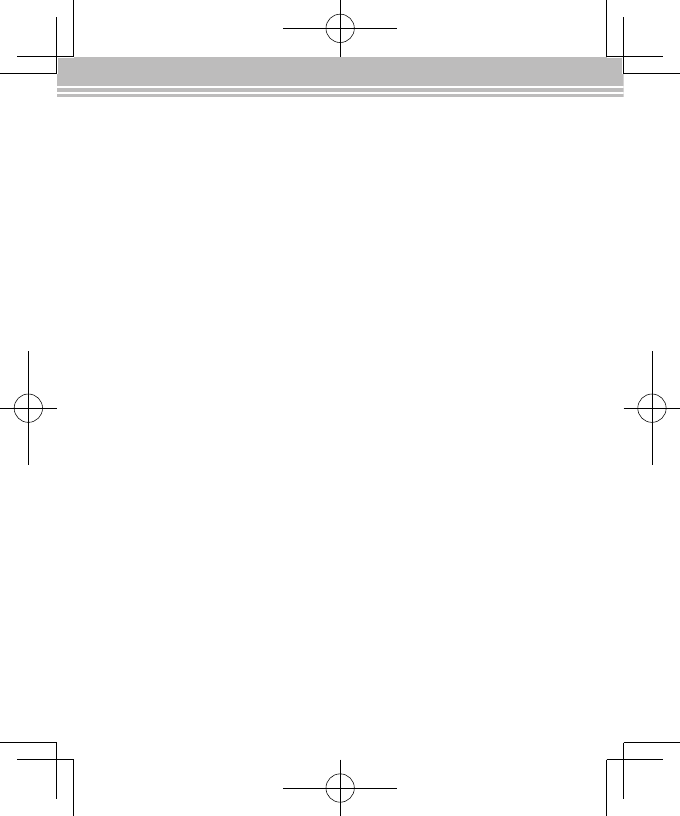
148
If such an object file uses only numerical parameters, data structure
layouts and accessors, and small macros and small inline functions (ten
lines or less in length), then the use of the object file is unrestricted,
regardless of whether it is legally a derivative work. (Executables con-
taining this object code plus portions of the Library will still fall under
Section 6.)
Otherwise, if the work is a derivative of the Library, you may distribute
the object code for the work under the terms of Section 6. Any executa-
bles containing that work also fall under Section 6, whether or not they
are linked directly with the Library itself.
6. As an exception to the Sections above, you may also combine or link a
"work that uses the Library" with the Library to produce a work contain-
ing portions of the Library, and distribute that work under terms of your
choice, provided that the terms permit modication of the work for the
customer's own use and reverse engineering for debugging such modi-
cations.
You must give prominent notice with each copy of the work that the
Library is used in it and that the Library and its use are covered by this
License. You must supply a copy of this License. If the work during exe-
cution displays copyright notices, you must include the copyright notice
for the Library among them, as well as a reference directing the user to
the copy of this License. Also, you must do one of these things:
a) Accompany the work with the complete corresponding machine-
readable source code for the Library including whatever changes
were used in the work (which must be distributed under Sections
1 and 2 above); and, if the work is an executable linked with the
Library, with the complete machine-readable "work that uses the
Library", as object code and/or source code, so that the user can
modify the Library and then relink to produce a modified execut-
able containing the modied Library. (It is understood that the user
who changes the contents of denitions les in the Library will not
necessarily be able to recompile the application to use the modied
denitions.)
b) Use a suitable shared library mechanism for linking with the Library.
A suitable mechanism is one that (1) uses at run time a copy of the
library already present on the user's computer system, rather than
copying library functions into the executable, and (2) will operate
properly with a modified version of the library, if the user installs
one, as long as the modied version is interface-compatible with the
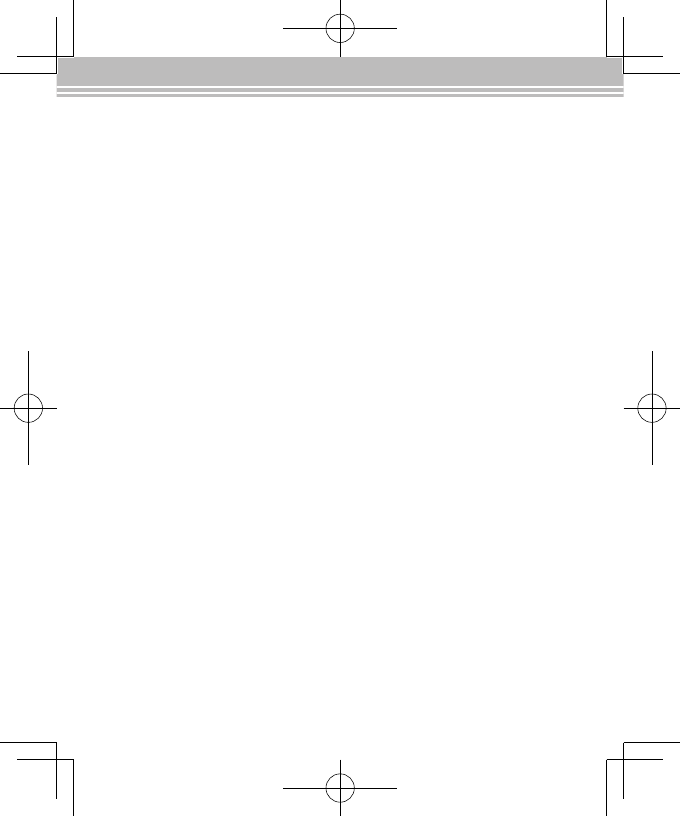
149
version that the work was made with.
c) Accompany the work with a written offer, valid for at least three
years, to give the same user the materials specied in Subsection 6a,
above, for a charge no more than the cost of performing this distri-
bution.
d) If distribution of the work is made by oering access to copy from a
designated place, oer equivalent access to copy the above speci-
ed materials from the same place.
e) Verify that the user has already received a copy of these materials or
that you have already sent this user a copy.
For an executable, the required form of the "work that uses the Library"
must include any data and utility programs needed for reproducing the
executable from it. However, as a special exception, the materials to be
distributed need not include anything that is normally distributed (in
either source or binary form) with the major components (compiler, ker-
nel, and so on) of the operating system on which the executable runs,
unless that component itself accompanies the executable.
It may happen that this requirement contradicts the license restrictions
of other proprietary libraries that do not normally accompany the op-
erating system. Such a contradiction means you cannot use both them
and the Library together in an executable that you distribute.
7. You may place library facilities that are a work based on the Library side-
by-side in a single library together with other library facilities not cov-
ered by this License, and distribute such a combined library, provided
that the separate distribution of the work based on the Library and of
the other library facilities is otherwise permitted, and provided that you
do these two things:
a) Accompany the combined library with a copy of the same work
based on the Library, uncombined with any other library facilities.
This must be distributed under the terms of the Sections above.
b) Give prominent notice with the combined library of the fact that
part of it is a work based on the Library, and explaining where to
nd the accompanying uncombined form of the same work.
8. You may not copy, modify, sublicense, link with, or distribute the Library
except as expressly provided under this License. Any attempt otherwise
to copy, modify, sublicense, link with, or distribute the Library is void,
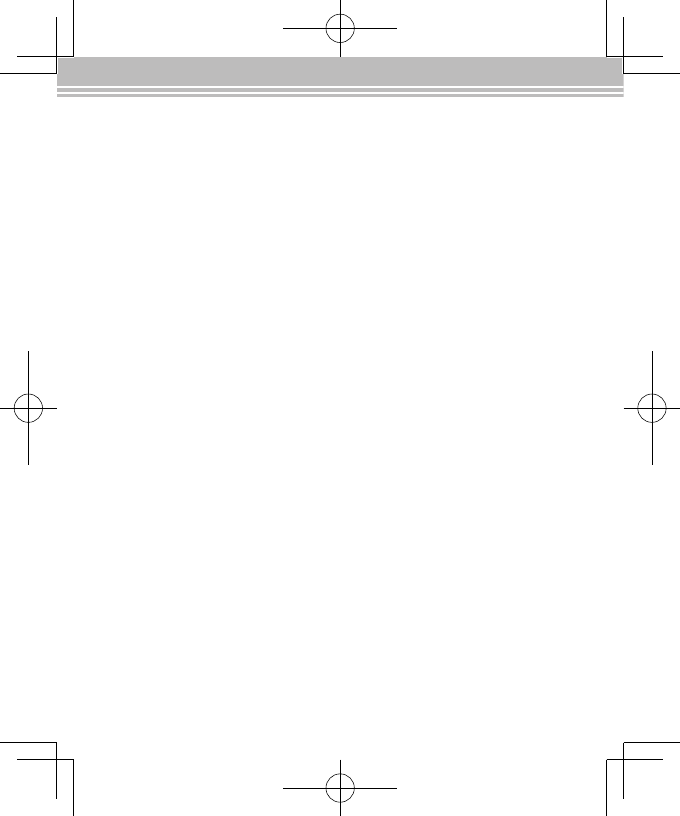
150
and will automatically terminate your rights under this License. How-
ever, parties who have received copies, or rights, from you under this
License will not have their licenses terminated so long as such parties
remain in full compliance.
9. You are not required to accept this License, since you have not signed it.
However, nothing else grants you permission to modify or distribute the
Library or its derivative works. These actions are prohibited by law if you
do not accept this License. Therefore, by modifying or distributing the
Library (or any work based on the Library), you indicate your acceptance
of this License to do so, and all its terms and conditions for copying, dis-
tributing or modifying the Library or works based on it.
10. Each time you redistribute the Library (or any work based on the Li-
brary), the recipient automatically receives a license from the original
licensor to copy, distribute, link with or modify the Library subject to
these terms and conditions. You may not impose any further restrictions
on the recipients' exercise of the rights granted herein. You are not re-
sponsible for enforcing compliance by third parties with this License.
11. If, as a consequence of a court judgment or allegation of patent infringe-
ment or for any other reason (not limited to patent issues), conditions
are imposed on you (whether by court order, agreement or otherwise)
that contradict the conditions of this License, they do not excuse you
from the conditions of this License. If you cannot distribute so as to
satisfy simultaneously your obligations under this License and any other
pertinent obligations, then as a consequence you may not distribute the
Library at all. For example, if a patent license would not permit royalty-
free redistribution of the Library by all those who receive copies directly
or indirectly through you, then the only way you could satisfy both it
and this License would be to refrain entirely from distribution of the
Library.
If any portion of this section is held invalid or unenforceable under any
particular circumstance, the balance of the section is intended to apply,
and the section as a whole is intended to apply in other circumstances.
It is not the purpose of this section to induce you to infringe any patents
or other property right claims or to contest validity of any such claims;
this section has the sole purpose of protecting the integrity of the free
software distribution system which is implemented by public license
practices. Many people have made generous contributions to the wide
range of software distributed through that system in reliance on consis-
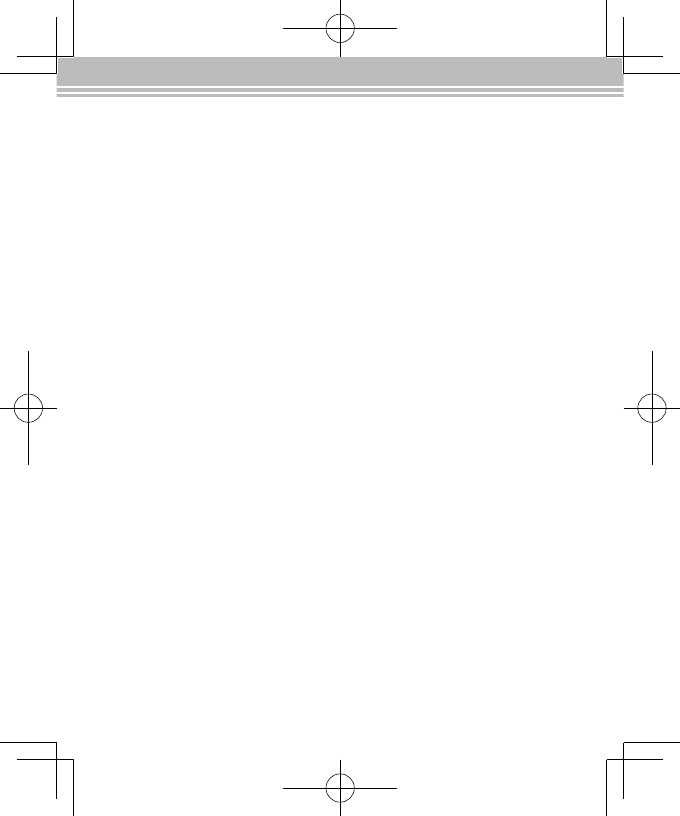
151
tent application of that system; it is up to the author/donor to decide if
he or she is willing to distribute software through any other system and
a licensee cannot impose that choice.
This section is intended to make thoroughly clear what is believed to be
a consequence of the rest of this License.
12. If the distribution and/or use of the Library is restricted in certain
countries either by patents or by copyrighted interfaces, the original
copyright holder who places the Library under this License may add an
explicit geographical distribution limitation excluding those countries,
so that distribution is permitted only in or among countries not thus ex-
cluded. In such case, this License incorporates the limitation as if written
in the body of this License.
13. The Free Software Foundation may publish revised and/or new ver-
sions of the Lesser General Public License from time to time. Such new
versions will be similar in spirit to the present version, but may dier in
detail to address new problems or concerns.
Each version is given a distinguishing version number. If the Library
species a version number of this License which applies to it and "any
later version", you have the option of following the terms and conditions
either of that version or of any later version published by the Free Soft-
ware Foundation. If the Library does not specify a license version num-
ber, you may choose any version ever published by the Free Software
Foundation.
14. If you wish to incorporate parts of the Library into other free programs
whose distribution conditions are incompatible with these, write to the
author to ask for permission. For software which is copyrighted by the
Free Software Foundation, write to the Free Software Foundation; we
sometimes make exceptions for this. Our decision will be guided by the
two goals of preserving the free status of all derivatives of our free soft-
ware and of promoting the sharing and reuse of software generally.
NO WARRANTY
15. BECAUSE THE LIBRARY IS LICENSED FREE OF CHARGE, THERE IS NO WAR-
RANTY FOR THE LIBRARY, TO THE EXTENT PERMITTED BY APPLICABLE
LAW. EXCEPT WHEN OTHERWISE STATED IN WRITING THE COPYRIGHT
HOLDERS AND/OR OTHER PARTIES PROVIDE THE LIBRARY "AS IS" WITH-
OUT WARRANTY OF ANY KIND, EITHER EXPRESSED OR IMPLIED, INCLUD-
ING, BUT NOT LIMITED TO, THE IMPLIED WARRANTIES OF MERCHANT-
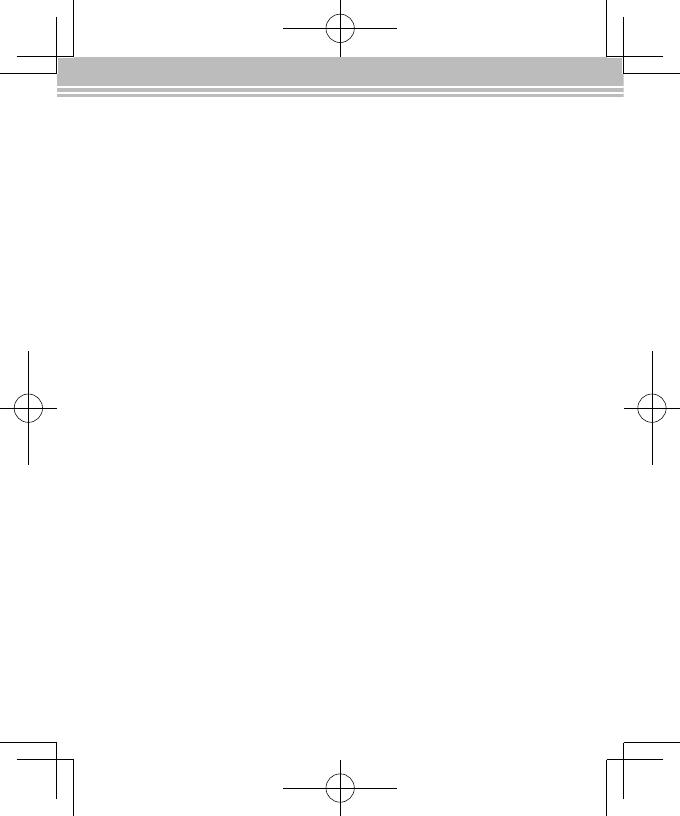
152
ABILITY AND FITNESS FOR A PARTICULAR PURPOSE. THE ENTIRE RISK
AS TO THE QUALITY AND PERFORMANCE OF THE LIBRARY IS WITH YOU.
SHOULD THE LIBRARY PROVE DEFECTIVE, YOU ASSUME THE COST OF
ALL NECESSARY SERVICING, REPAIR OR CORRECTION.
16. IN NO EVENT UNLESS REQUIRED BY APPLICABLE LAW OR AGREED TO
IN WRITING WILL ANY COPYRIGHT HOLDER, OR ANY OTHER PARTY
WHO MAY MODIFY AND/OR REDISTRIBUTE THE LIBRARY AS PERMITTED
ABOVE, BE LIABLE TO YOU FOR DAMAGES, INCLUDING ANY GENERAL,
SPECIAL, INCIDENTAL OR CONSEQUENTIAL DAMAGES ARISING OUT
OF THE USE OR INABILITY TO USE THE LIBRARY (INCLUDING BUT NOT
LIMITED TO LOSS OF DATA OR DATA BEING RENDERED INACCURATE OR
LOSSES SUSTAINED BY YOU OR THIRD PARTIES OR A FAILURE OF THE
LIBRARY TO OPERATE WITH ANY OTHER SOFTWARE), EVEN IF SUCH
HOLDER OR OTHER PARTY HAS BEEN ADVISED OF THE POSSIBILITY OF
SUCH DAMAGES.
END OF TERMS AND CONDITIONS
How to Apply These Terms to Your New Libraries
If you develop a new library, and you want it to be of the greatest possible
use to the public, we recommend making it free software that everyone can
redistribute and change. You can do so by permitting redistribution under
these terms (or, alternatively, under the terms of the ordinary General Public
License).
To apply these terms, attach the following notices to the library. It is safest
to attach them to the start of each source le to most eectively convey the
exclusion of warranty; and each le should have at least the "copyright" line
and a pointer to where the full notice is found.
<one line to give the library's name and a brief idea of what it does.>
Copyright (C) <year> <name of author>
This library is free software; you can redistribute it and/or modify it under
the terms of the GNU Lesser General Public License as published by the
Free Software Foundation; either version 2.1 of the License, or (at your
option) any later version.
This library is distributed in the hope that it will be useful, but WITHOUT
ANY WARRANTY; without even the implied warranty of MERCHANTABIL-
ITY or FITNESS FOR A PARTICULAR PURPOSE. See the GNU Lesser General
Public License for more details.
You should have received a copy of the GNU Lesser General Public
License along with this library; if not, write to the Free Software Founda-
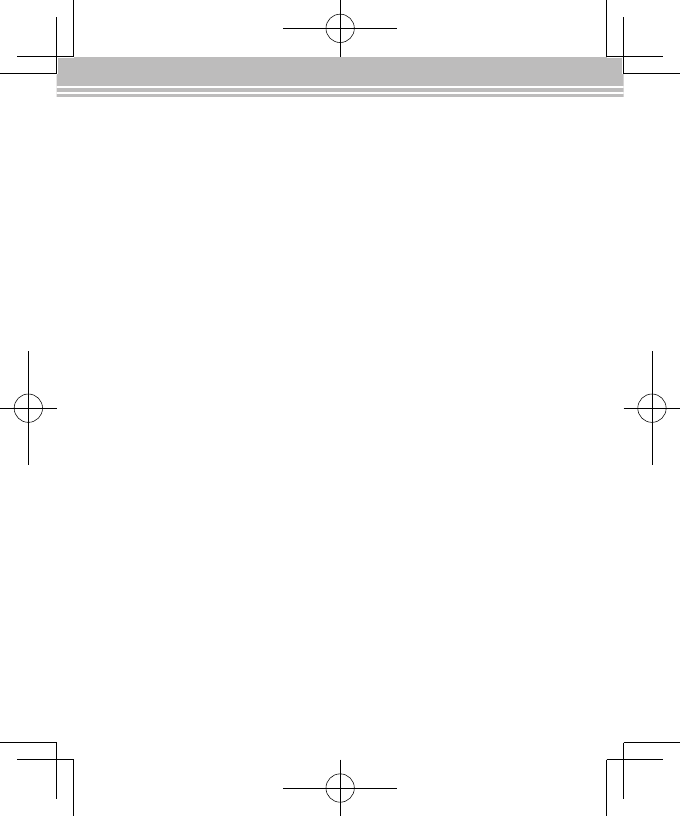
153
BSD License (Berkeley Software Distribution Li-
cense)
This product includes the open source software program "University of
California, Berkeley License (Berkeley Software Distribution License)" which
applies the terms and conditions provided by owner of the copyright to the
"BSD License". The "BSD License" are WITHOUT ANY WARRANTY; without even
the implied warranty of MERCHANTABILITY AND FITNESS FOR A PARTICULAR
PURPOSE.
License terms of conditions of each program which are provided by owner of
the copyright to the “BSD License” are as follows.
Copyright (c) The Regents of the University of California. All rights reserved.
This code is derived from software contributed to Berkeley by Kenneth
Almquist.
Redistribution and use in source and binary forms, with or without modica-
tion, are permitted provided that the following conditions are met:
1. Redistributions of source code must retain the above copyright notice,
this list of conditions and the following disclaimer.
2. Redistributions in binary form must reproduce the above copyright no-
tice, this list of conditions and the following disclaimer in the documen-
tation and/or other materials provided with the distribution.
3. Neither the name of the University nor the names of its contributors
may be used to endorse or promote products derived from this software
without specic prior written permission.
tion, Inc., 51 Franklin Street, Fifth Floor, Boston, MA 02110-1301 USA
Also add information on how to contact you by electronic and paper mail.
You should also get your employer (if you work as a programmer) or your
school, if any, to sign a "copyright disclaimer" for the library, if necessary. Here
is a sample; alter the names:
Yoyodyne, Inc., hereby disclaims all copyright interest in the library `Frob'
(a library for tweaking knobs) written by James Random Hacker.
<signature of Ty Coon>, 1 April 1990
Ty Coon, President of Vice
That's all there is to it!
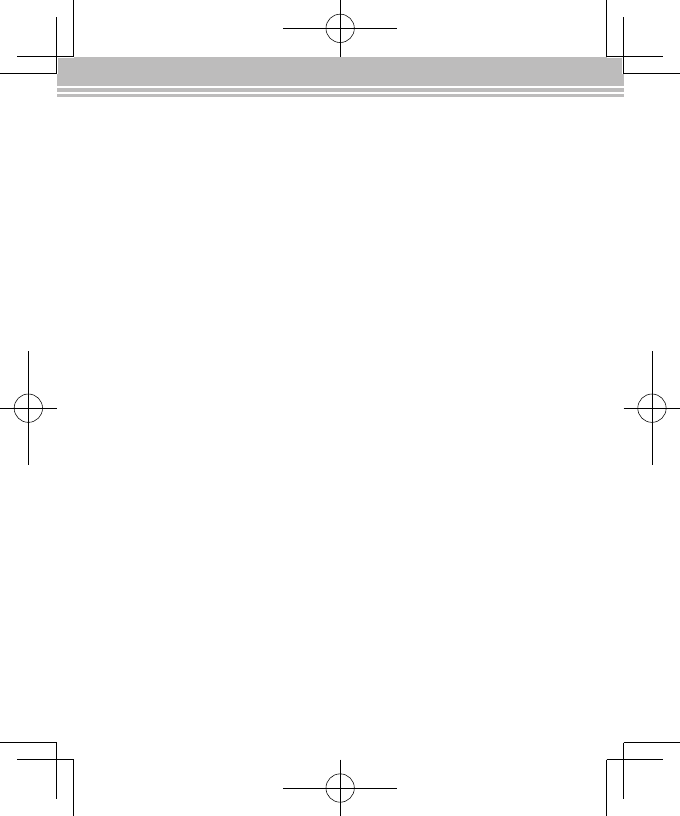
154
THIS SOFTWARE IS PROVIDED BY THE REGENTS AND CONTRIBUTORS "AS IS"
AND ANY EXPRESS OR IMPLIED WARRANTIES, INCLUDING, BUT NOT LIMITED
TO, THE IMPLIED WARRANTIES OF MERCHANTABILITY AND FITNESS FOR A
PARTICULAR PURPOSE ARE DISCLAIMED. IN NO EVENT SHALL THE REGENTS
OR CONTRIBUTORS BE LIABLE FOR ANY DIRECT, INDIRECT, INCIDENTAL, SPE-
CIAL, EXEMPLARY, OR CONSEQUENTIAL DAMAGES (INCLUDING, BUT NOT
LIMITED TO, PROCUREMENT OF SUBSTITUTE GOODS OR SERVICES; LOSS OF
USE, DATA, OR PROFITS; OR BUSINESS INTERRUPTION) HOWEVER CAUSED
AND ON ANY THEORY OF LIABILITY, WHETHER IN CONTRACT, STRICT LIABIL-
ITY, OR TORT (INCLUDING NEGLIGENCE OR OTHERWISE) ARISING IN ANY WAY
OUT OF THE USE OF THIS SOFTWARE, EVEN IF ADVISED OF THE POSSIBILITY
OF SUCH DAMAGE.