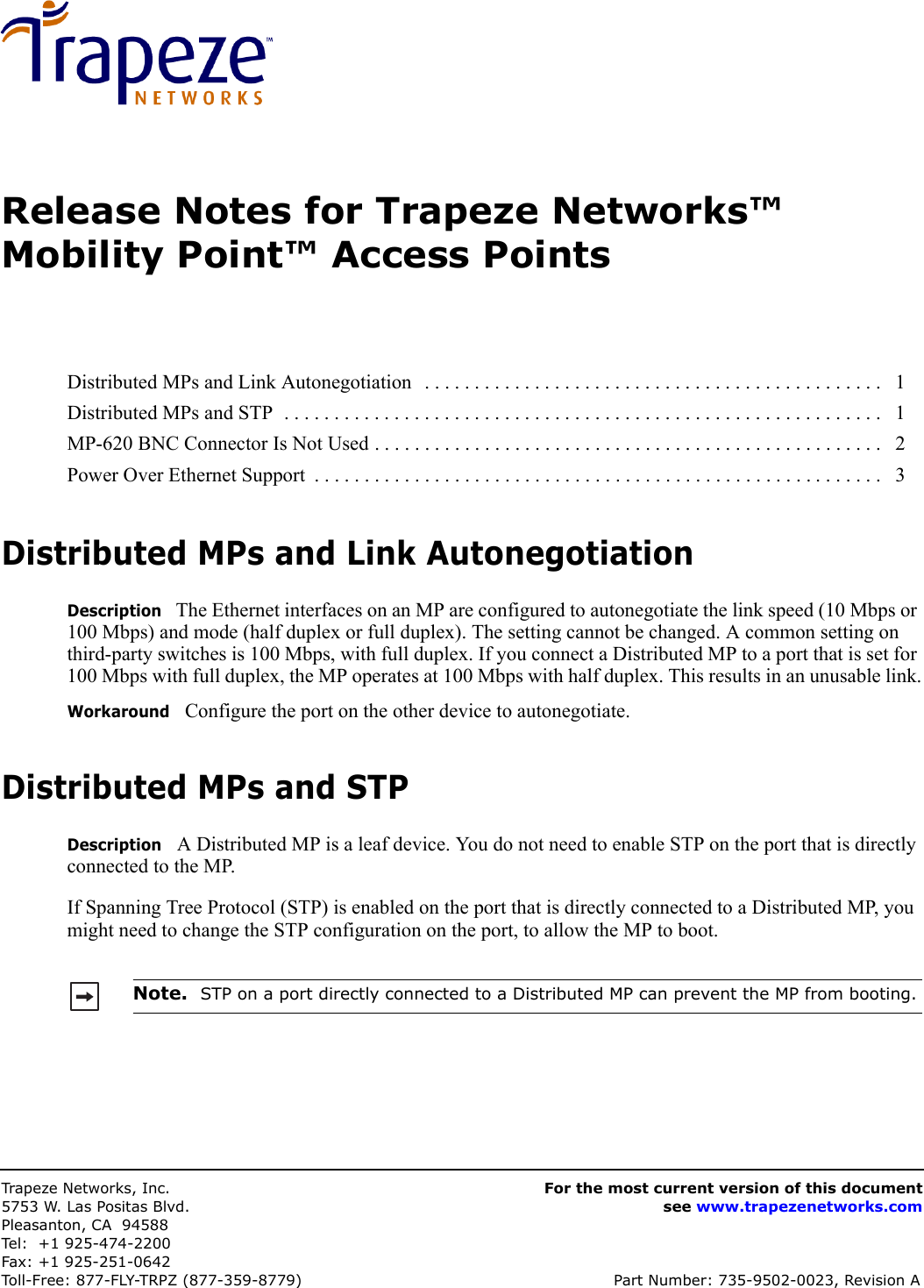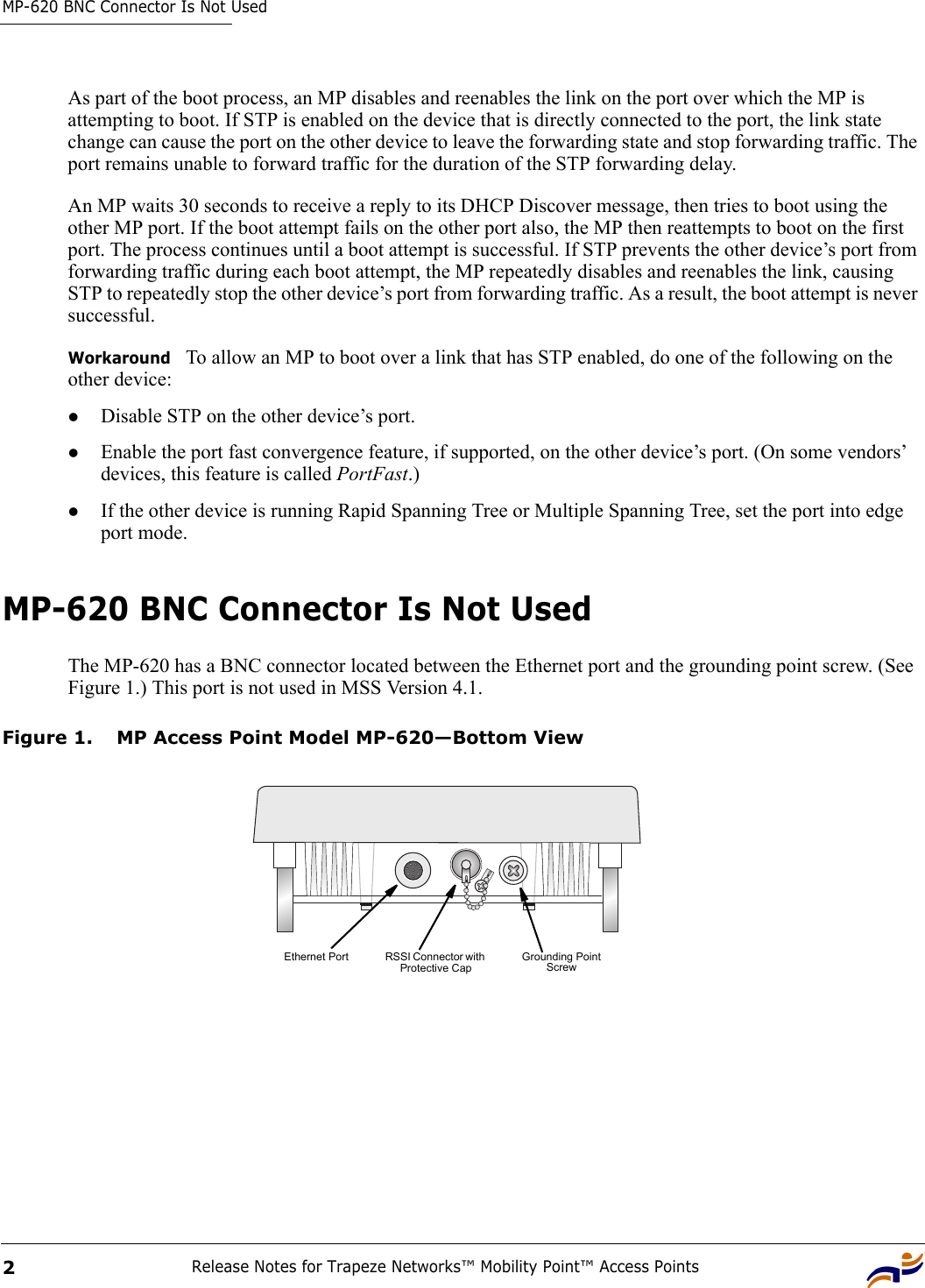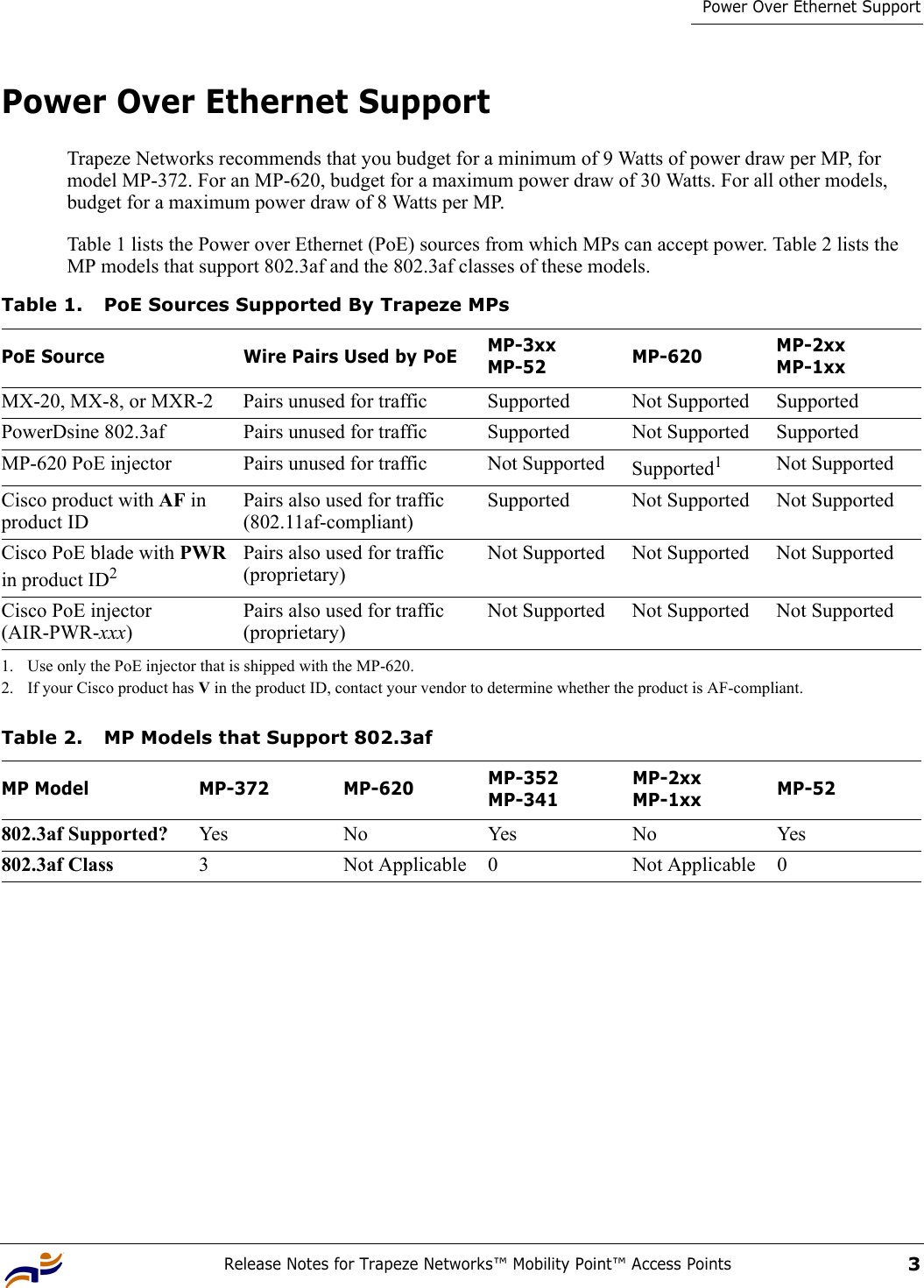Juniper Networks 300 Dual mode 2.4GHz / 5GHz Access Point User Manual Release Notes for MP access points
Juniper Networks, Inc. Dual mode 2.4GHz / 5GHz Access Point Release Notes for MP access points
Contents
- 1. Manual Pt 1
- 2. Manual Pt 2
- 3. Manual Pt 3
Manual Pt 3