Junlan Electronic CAB09664 Bluetooth Wireless Alarm Clock Radio with Built-in 2.1A USB Charging Port User Manual
Shenzhen Junlan Electronic Ltd Bluetooth Wireless Alarm Clock Radio with Built-in 2.1A USB Charging Port
User manual

Bluetooth
Wireless Alarm Clock Radio
with Built-in 2.1A USB Charging Port
BCRU-12/0137
INSTRUCTION MANUAL
PLEASE READ ALL INSTRUCTIONS CAREFULLY
AND RETAIN FOR FUTURE USE
2016.04.2
9 14:10:06
+08'00'
2
Getting started
Remove the product from the box.
Remove all packaging from the product.
Please retain all packaging until you have checked and counted all the parts and
the contents against the parts list.
Packaging Contents
Bluetooth Alarm Clock Radio
Power Adapter
3.5mm Auxiliary Cable
Instruction Manual
Features
Digital Alarm Clock with Radio & High Speed USB Charger
Bluetooth wireless speaker connects to your phone, tablet or computer perfect for
waking up to your favorite tunes
Built-in microphone for hands-free calls with your Bluetooth enables device
3.5mm stereo mini-plug input
Full track control, volume control, tuner functions and snooze button
Backlit display with dimmer
IMPORTANT SAFETY INFORMATION
Read all instructions before using this product.
Do not leave this product unattended while connected to the power supply.
Keep the unit away from heat sources, direct sunlight, humidity, water and any
other liquids.
Do not operate the unit if it has been exposed to water, moisture or any other
liquids to prevent against electric shock, explosion and/or injury to yourself and
damage to the unit.
Do not use the unit if it has been dropped or damaged in any way.
Repairs to electrical equipment should only be performed by a qualified electrician.
Improper repairs may place the user at serious risk.
Do not use the unit with wet hands.
Do not put objects into any of the openings.
Keep the unit free from dust, lint etc.
Do not use this unit for anything other than its intended use.
Keep the unit out of reach of children.
This product is not a toy.
Do not play music at excessive levels especially near children, as damage to
hearing may occur.
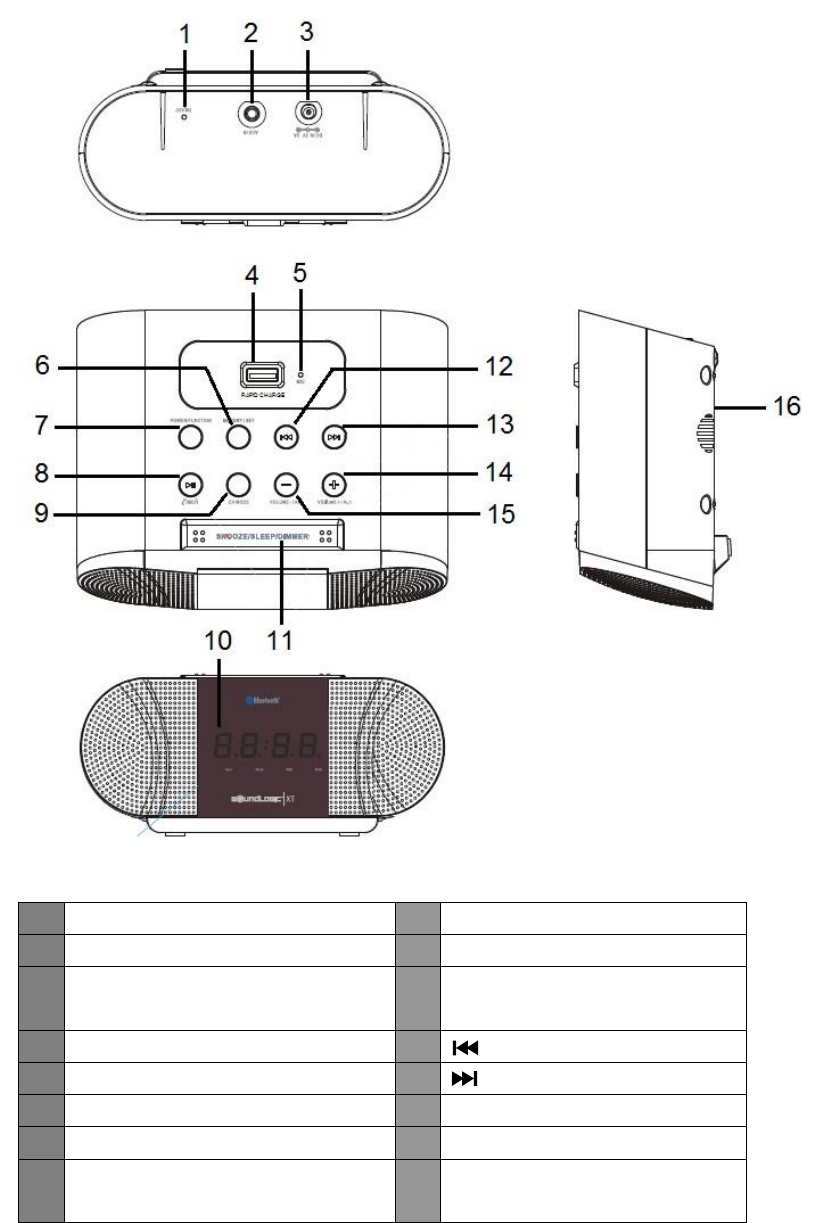
3
Description of Parts
1 FM Antenna 9 CH MODE Button
2 AUX-IN Port 10 LED Display
3 DC-IN Power Port 11 SNOOZE/SLEEP/DIMMER
Button
4 2.1A USB Charging Port 12 Skip Backward Button
5 MICROPHONE 13 Skip Forward Button
6 MEMORY/SET Button 14 VOLUME +/AL1 Button
7 POWER/FUNCTION Button 15 VOLUME -/AL2 Button
8 MFB Button
(Phone/Mono/Stereo/Play/Pause)
16 Back-Up Battery Compartment
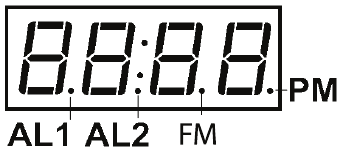
4
LED Display
AL1 indicator is ON when Alarm 1 is on.
AL2 indicator is ON when Alarm 2 is on.
PM indicator is ON when time is in PM time.
FM indicator is ON when using radio function.
INSTRUCTIONS FOR USE
This unit requires AC/DC Power Adaptor (included). 2pcs AAA batteries (Not
included) are required for the clock, radio, preset and alarm memory back-up.
Installing Back-Up Batteries
Unscrew and remove the Back-Up Battery Cover, install 2pcs AAA batteries (Not
included) into the compartment with correct polarities.
NOTE:
Do not mix old and new batteries.
Do not mix different battery types; alkaline, standard (Carbon – Zinc), or
rechargeable (Nickel – Cadmium) batteries.
Do not expose battery to excessive physical shock, vibration, or liquids.
Do not disassemble, attempt to repair or deform the battery.
Do not dispose batteries in fire.
Do not peel or damage the battery label. Risk of explosion and damage to product
if batteries are replaced incorrectly. Follow safety information on battery.
Remove batteries from the unit, if it is not intended to be used for an extended
period of time.
Batteries shall not be exposed to excessive heat such as sunshine or fire.
Dispose of the used batteries according to the requirements of the local regional
needs.
Connecting the AC Power Source
Insert the small plug from the supplied AC/DC Power Adaptor to DC-IN Power Port at
the rear of the unit. Plug the AC/DC Power adaptor to a wall outlet (with AC
100-240V~50/60Hz).
Clock Setting
Connect the power adaptor. The unit will be in standby mode. You can now set the
clock time and adjust the LED brightness as follows:
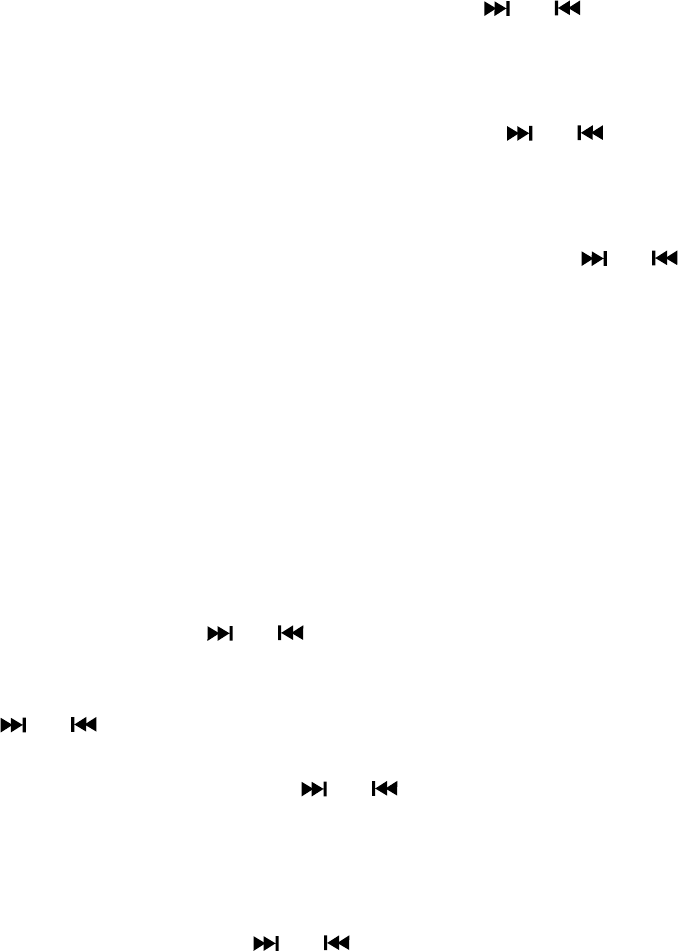
5
SETTING THE TIME MANUALLY
1. To set the hour, press and hold the MEMORY/SET button until the hour digits
flash.
2. While the hour digits are flashing, repeatedly press the or button to
adjust the correct hour.
3. Press the MEMORY/SET button to confirm the hour setting and the minute
digits will flash to prompt for adjusting.
4. While the minute digits are flashing, repeatedly press the or button
until the correct minute value is displayed.
5. Press the MEMORY/SET button again to complete the clock setting.
6. With the current time showing, press and hold the SNOOZE/SLEEP/DIMMER
button until “12H” appears and flashes on the display. Press the or
button to switch to 24 hour format.
NOTE:
a. While setting the PM time in 12H mode, make sure the PM indicator turns on.
b. Short press the SNOOZE/SLEEP/DIMMER button to adjust the LED display
brightness to high or low level accordingly.
Radio Operation
TUNING THE RADIO AND STORING THE PRESETS
1. Press the POWER/FUNCTION button on the unit to turn on the unit.
2. Press the POWER/FUNCTION button repeatedly to select the RADIO mode.
FM frequency will be displayed.
3. Press and hold either the or button to automatically search for a
station and stop when one radio station is found.
NOTE:
Press or button repeatedly to fine tune the station received during
auto tuning.
4. Press the MEMORY/SET button and or button to store the received
stations in order.
5. Press the MEMORY/SET button again to confirm the setting.
6. Repeat steps 3 - 5 to search and store the desired stations. Totally, 20 stations
can be stored in memory.
7. Press the CH MODE button and or button to select the stored station
you wish to listen. The LED display will show the frequency of the preset
station you selected. Then the unit will start playback.
8. Adjust the sound level by pressing the VOLUME +/AL1 or VOLUME -/AL2
buttons
NOTE:
a. Fully extend the FM antenna to get better reception.
b. If the received FM stations are in stereo mode, the unit will play in stereo mode
automatically. If reception is weak, press the MFB (Mono/Stereo) button to
turn the unit to mono mode.
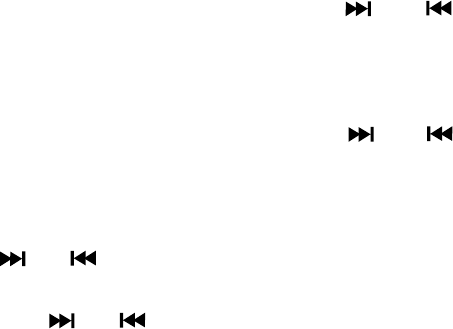
6
Alarm Operation
The unit provides two alarms setting: AL1 and AL2. You can choose to use them
independently or simultaneously:
SETTING THE ALARM(S)
1. Press and hold POWER/FUNCTION button to turn off the unit.
2. Press and hold the VOLUME +/AL1 (or VOLUME -/AL2) button until the hour
digits blinks. The alarm 1 (or alarm 2) indicator will light depending on which
alarm is chosen.
3. When the hour digits blinks, press the or button to adjust your
desired hour.
4. Press the VOLUME +/AL1 (or VOLUME -/AL2) button to save the hour setting,
the minute digits will blink.
5. When the minute digits blink, press the or button to adjust your
desired minute value.
6. Press the VOLUME +/AL1 (or VOLUME -/AL2) button to save the minute
setting.
7. Press /to select wakeup mode for buzzer (showing “b”) or radio
(showing “F”). Press the VOLUME +/AL1 (or VOLUME -/AL2) button to save.
8. Then press /to adjust the volume level. Press the VOLUME +/AL1
(or VOLUME -/AL2) button to save.
SNOOZE FUNCTION
When the alarm goes off, press the SNOOZE/SLEEP/DIMMER button once. The
alarm will stop and resume after 9 minutes.
TURNING THE ALARM ON/OFF
When the alarm goes off, press and hold POWER/FUNCTION button to put the unit in
STANDBY mode.
Press the VOLUME +/AL1 (or VOLUME -/AL2) to deactivate the alarm. The previous
presets will be cancelled and you can follow the alarm setting steps to reset the alarm.
Play music using “AUX-IN” Port
This unit comes with an auxiliary input port to connect your cell phone or MP3 player,
etc.
1. Insert the Auxiliary cable (included) in the AUX-IN Port at the rear of the unit
and the other end of the cable into the Line-out jack or phone jack of your
audio device.
2. Press the POWER/FUNCTION button repeatedly until “AU” appears on the
display, the unit will turn to AUX IN mode.
3. Activate your external device.
4. During playback:
Press the VOLUME +/AL1 button to increase the volume.
Press the VOLUME -/AL2 button to decrease the volume.
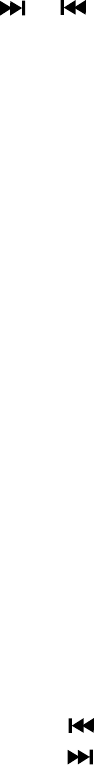
7
NOTE:
a. / / Play/Pause buttons can only work in Bluetooth Operation.
b. If there is no sound, or the sound is not loud enough, you can increase the
volume from your source device.
Bluetooth Operation
Pairing with Bluetooth devices (phone or music device)
1. Press the POWER/FUNCTION button repeatedly until “bt” appears on the
display.
2. Place the unit and Bluetooth device (phone or music device) so that they are
no further than 3 feet apart.
3. Activate the Bluetooth function on your Bluetooth device (phone or music
device). Please refer to the manufacturer’s instructions for instructions on
enabling Bluetooth on your device.
4. Once you have activated Bluetooth on your device, select the unit “SL BT CLK
RADIO” from the list of available Bluetooth devices.
5. If required, enter the password ‘0000’ to confirm & finalize pairing.
6. Once paired successfully, you would hear an indication tone.
7. Press the Play/Pause button to start playing music when the audio player is
activated.
8. If you want to connect the other Bluetooth device, long press the MFB button
for 2-3 seconds to disconnect the current connection.
Playing Music Control
1. Press to skip to the previous track.
2. Press to skip to the next track.
3. Press Play/Pause button to switch between play and pause.
4. Press VOLUME +/ AL1 button to increase the volume.
5. Press VOLUME -/ AL2 button to decrease the volume.
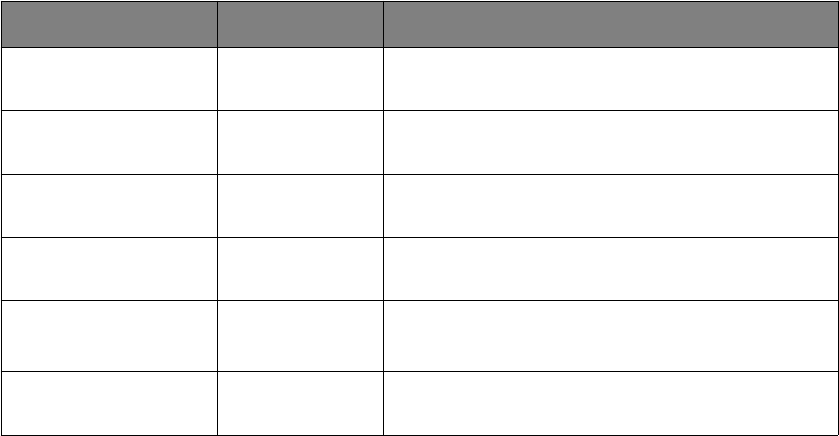
8
Talking using the Bluetooth Speaker Function
Please ensure that your cell phone is paired with the Bluetooth Speaker Function to
use the below functions.
Function Operation Button
Answer Incoming
Call
Incoming Call Short press the MFB button to answer an
incoming call.
Reject Incoming
Call
Incoming Call Long press the MFB button for 2-3 seconds
End Call Incoming Call After your phone conversation, short press
the MFB button
Volume Increase During a call Long press on the VOLUME +/ AL1 button
will increase the volume
Volume Decrease During a call Long press on the VOLUME -/ AL2 button
will decrease the volume
Redial last dialed
number
Connected to
a device
Quick press the MFB button twice to redial
the last dialed number
SLEEP TIMER
The sleep timer allows you to turn the unit off after the preset time is reached.
You can use the sleep timer to fall asleep for 90, 80, 70, 60, 50, 40, 30, 20 or 10
minutes intervals.
1. Select the desired radio station or activate your AUX IN / Bluetooth source and
set the volume to the comfortable level.
2. Press the SNOOZE/SLEEP/DIMMER button repeatedly to select a sleep time.
Each time the button is pressed, the sleep time will be decreased in 10 minute
increments. The unit will play for the selected length of time then automatically
turn off.
Charging iPad, iPhone or other mobile phone…etc
Connect the charging cable (not supplied) to the USB Charging Port on the top of the
unit and your device (iPad, iPhone or other mobile phone…etc), the charging will
start.
Note: The maximum output from the USB port is DC 5V 2.1A. Refer to the user’s manual
for your specific device for manufactures required charging amperage as well as
determining the appropriate cable for your device before charging.
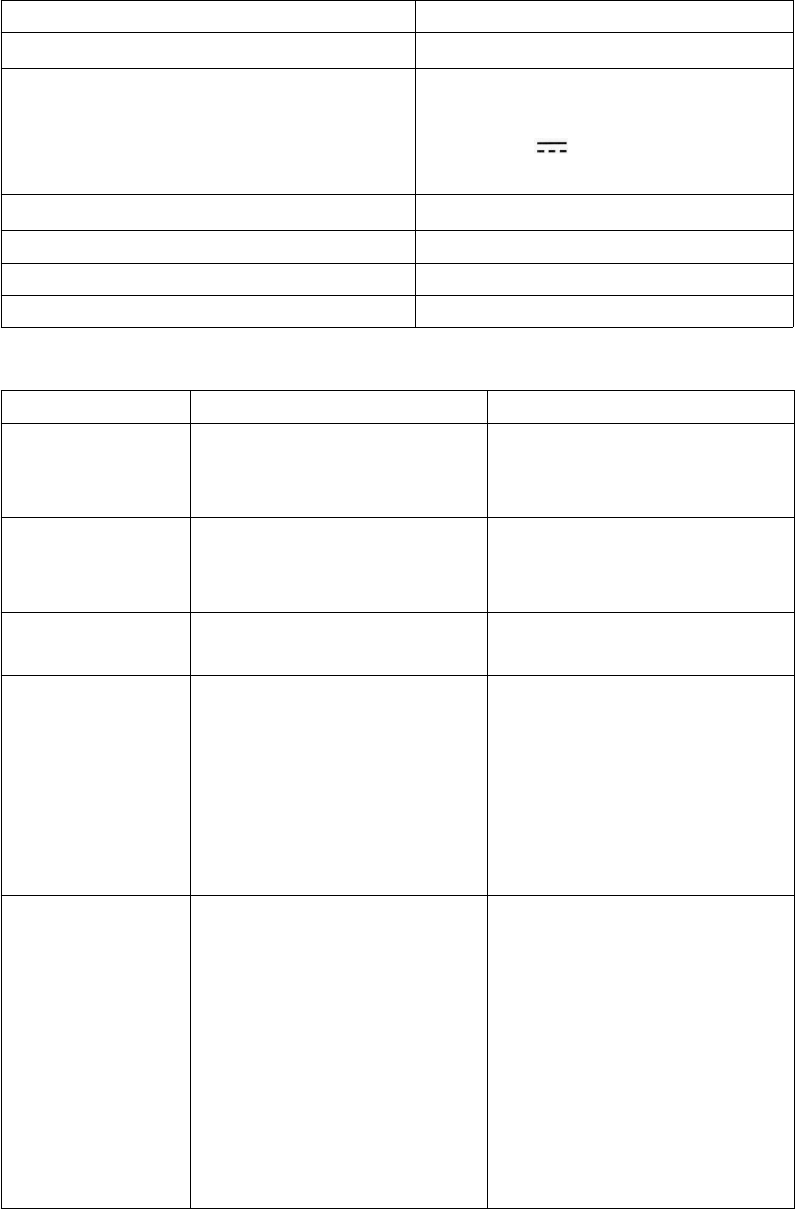
9
Specifications
Bluetooth specification Bluetooth V2.1+EDR
Operating distance 33 Feet, Class II
Power Source AC/DC Power Adapter
Input: 100-240V~50/60Hz 0.5A
Output: 5V 2500mA
Centre Positive
Speaker 2 x 1W
FM radio frequency 87.5 to 108MHz
Dimensions 6-1/8” x 5” x 2-1/2”
Weight (not including Power Adaptor) 12 oz
Troubleshooting
Problem Possible Cause Solution
The unit does
not respond (no
power)
The unit is disconnected
from the AC outlet.
The AC outlet has no power.
Connect to the AC outlet.
Try the unit on another outlet.
Low sound
level
Source (Tablet, Mobile
Phone, Laptop, etc.) volume
too low.
Adjust source volume.
Sound
distorted Volume level is set too high. Decrease the volume.
No sound Source (Tablet, Mobile
Phone, and Laptop.) turned
off.
Speaker turned off.
Volume turned down
source.
Media paused on source.
Turn the source on.
Turn the speaker on.
Adjust volume source.
Play media from source.
Unable to Pair Bluetooth Disconnected Turn OFF the Speaker; and
then Turn ON the speaker
after about 30seconds.
Keep your Bluetooth Speaker
and Bluetooth enabled
device within 3 Feet of each
other during the pairing
process.
After a successful pairing,
“bt” will appear on display.
10
Care and Maintenance
Clean the unit with a soft, damp cloth. Never use chemicals or hard abrasives.
Keep this unit away from wet or damp surroundings.
The crossed out wheelie bin symbol on this item indicates that this product needs to
be disposed of in an environmentally friendly way when it becomes of no further use
or has worn out. Contact your local authorities for details of where to take the item for
re-cycling.
Note: iPod and iPhone are trademarks of Apple Inc, registered in the US, and other
countries.
FCC Instructions
Changes or modifications not expressly approved by the party responsible for
compliance could void the user’s authority to operate the product.
NOTE: This product has been tested and found to comply with the limits for a Class B
digital device, pursuant to Part 15 of the FCC Rules. These limits are designed to
provide reasonable protection against harmful interference in a residential installation.
This product generates, uses and can radiate radio frequency energy and, if not
installed and used in accordance with the instructions, may cause harmful
interference to radio communications. However, there is no guarantee that
interference will not occur in a particular installation. If the product does cause harmful
interference to radio or television reception, which can be determined by turning the
equipment off and on, the user is encouraged to try to correct the interference by one
or more of the following measures :
- Reorient or relocate the receiving antenna.
- Increase the separation between the product and receiver.
- Connect the product into an outlet on a circuit different from that to which the
receiver is connected.
- Consult the dealer or an experienced radio/TV technician for help.
This device complies with part 15 of the FCC Rules. Operation is subject to the
following two conditions: (1) This device may not cause harmful interference, and (2)
this device must accept any interference received, including interference that may
cause undesired operation.
The device has been evaluated to meet general RF exposure requirement.
The device can be used in portable exposure condition without restriction.

11
Limited Warranty
This manufacturer's product warranty extends to the original consumer purchaser of the
product. Neither the retailer nor any other company involved in the sale or promotion of this
product is a co-warrantor of this manufacturer warranty.
WARRANTY DURATION: All materials and workmanship are warranted to the original
consumer purchaser for a period of ninety (90) days from the original purchase date.
WARRANTY COVERAGE: This product is warranted against defective materials or
workmanship. This warranty is void if the product has been damaged by accident, in
shipment, unreasonable use, misuse, neglect, improper service, commercial use, repairs
by unauthorized personnel or other causes not arising out of defects in materials or
workmanship. This warranty is effective only if the product is purchased and operated
in USA, and does not extend to any units which have been used in violation of written
instructions furnished by manufacturer or to units which have been altered or modified or, to
damaged products or parts thereof which have had the serial number removed, altered,
defaced or rendered illegible.
WARRANTY DISCLAIMERS: This warranty is in lieu of all warranties expressed or implied and
no representative or person is authorized to assume for manufacturer any other liability in
connection with the sale of our products. There shall be no claims for defects or failure under
any theory of tort, contractor commercial law including but not limited to, negligence, gross
negligence, strict liability, breach of warranty and breach of contract. Under no
circumstances will Manufacturer’s / Distributor’s maximum liability exceed the retail value of
the product.
WARRANTY PERFORMANCE: During the above 90 day warranty period, a product with a
defect will be either repaired or replaced with a reconditioned comparable model (at
manufacturer's option). The repaired or replacement product will be in warranty for the
balance of the 90 day warranty period and an additional one-month period. No charge will
be applicable for such repair or replacement.
SERVICE AND REPAIR: If service is required for this product, you should first contact
Midwest Trading Group Customer Service at info@mtradinggroup.com or by calling 1 (866)
815-4714, Monday to Friday 10am to 6pm EST.
NOTE: Manufacturer cannot assume responsibility for loss or damage during incoming
shipment. As a precautionary measure, carefully package the product for shipment, and
insure it with the carrier. Be sure to enclose the following details with the product: your full
name, return address and daytime phone number, a note describing the problem you
experienced, a copy of your sales receipt or other proof of purchase to determine warranty
status. C.O.D. shipments cannot be accepted.