Junlan Electronic SBP9015060 BLUETOOTH iPAD iTOWER SPEAKER User Manual
Shenzhen Junlan Electronic Ltd BLUETOOTH iPAD iTOWER SPEAKER
User Manual
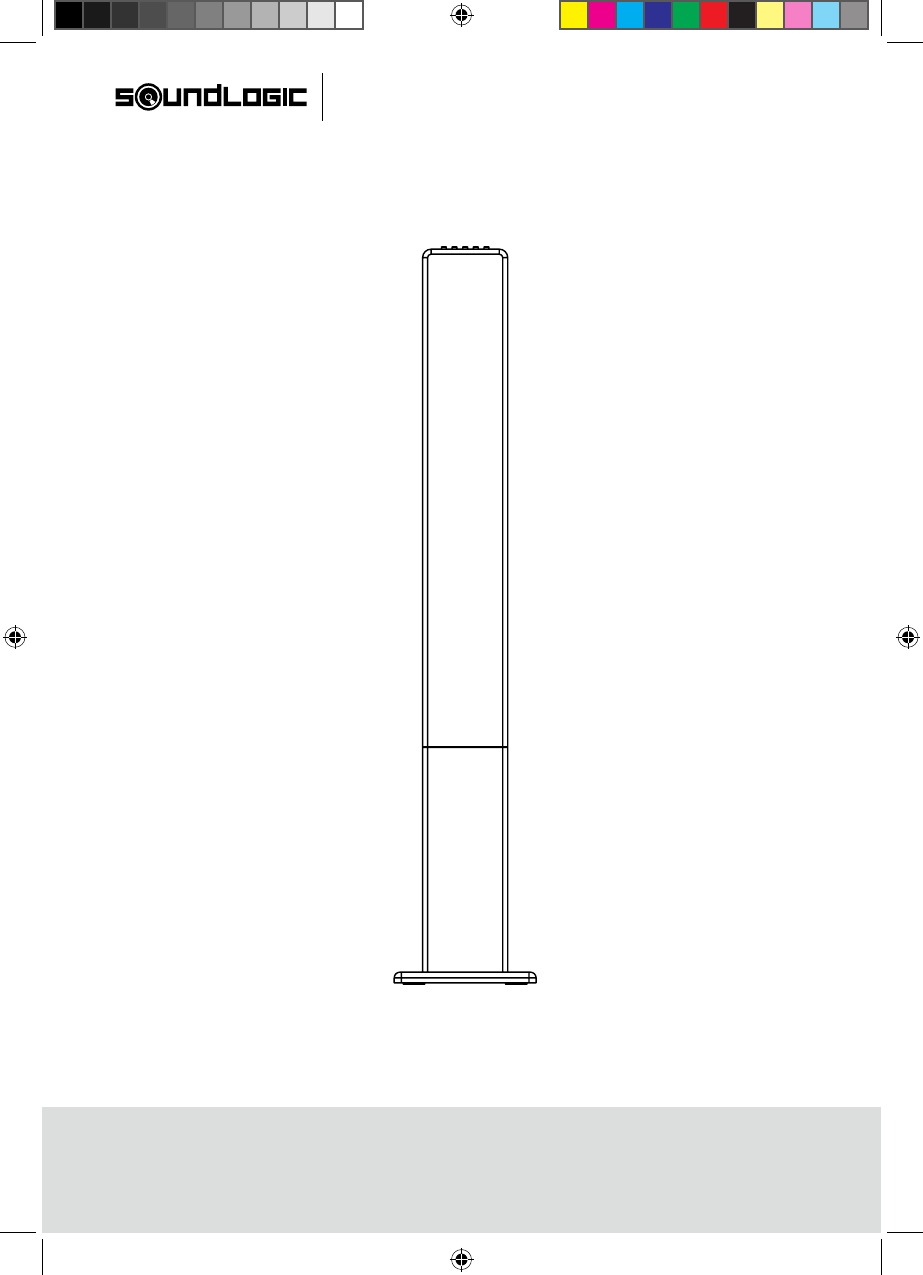
BLUETOOTH iPAD iTOWER SPEAKER
Instruction Manual
Model: BITS-1/5616
PLEASE READ BEFORE OPERATING THIS EQUIPMENT.
TM XT
SBI-9015说明书JLE-12239 1 2012-7-16 17:48:05
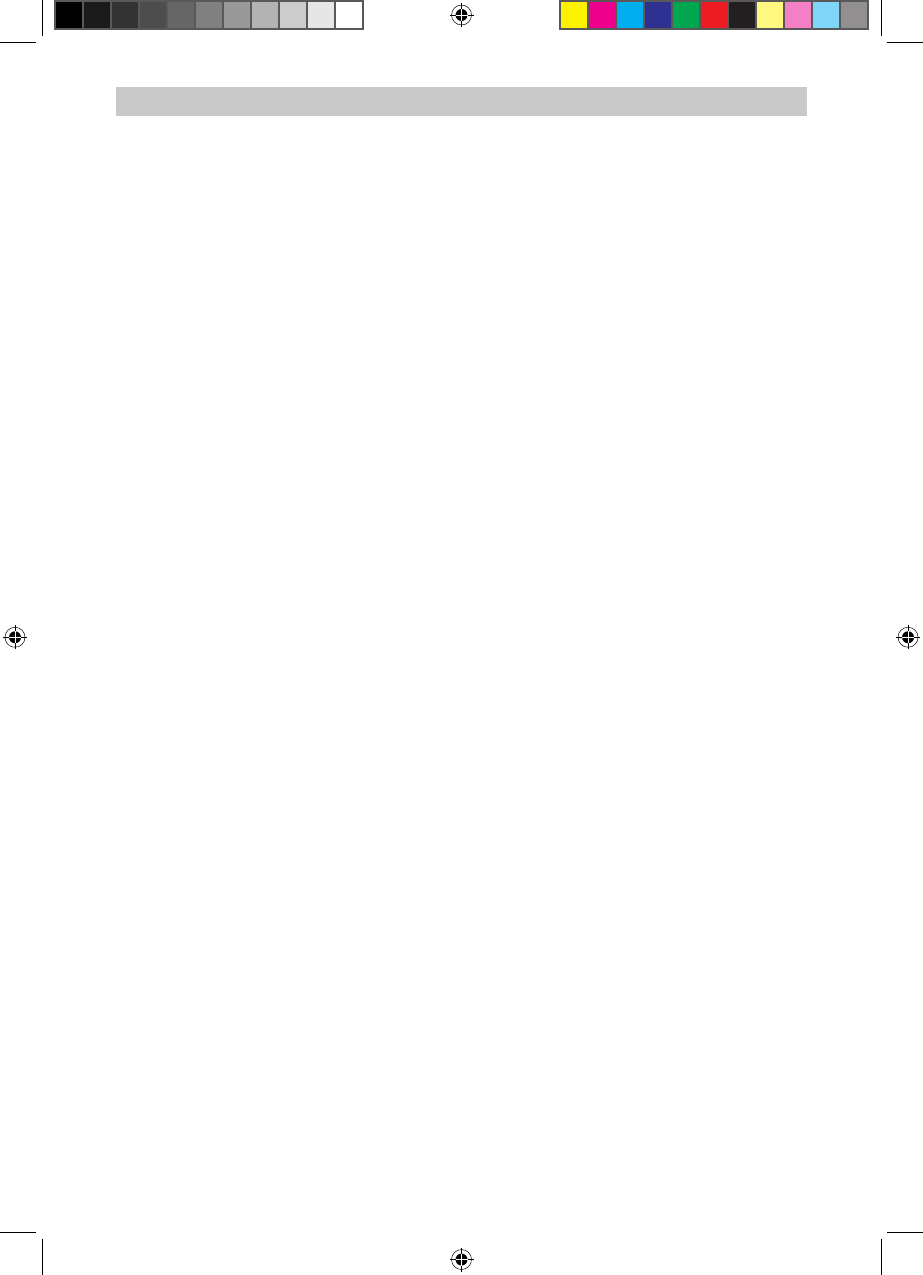
1
SBI-9015说明书JLE-12239 1 2012-7-16 17:48:05
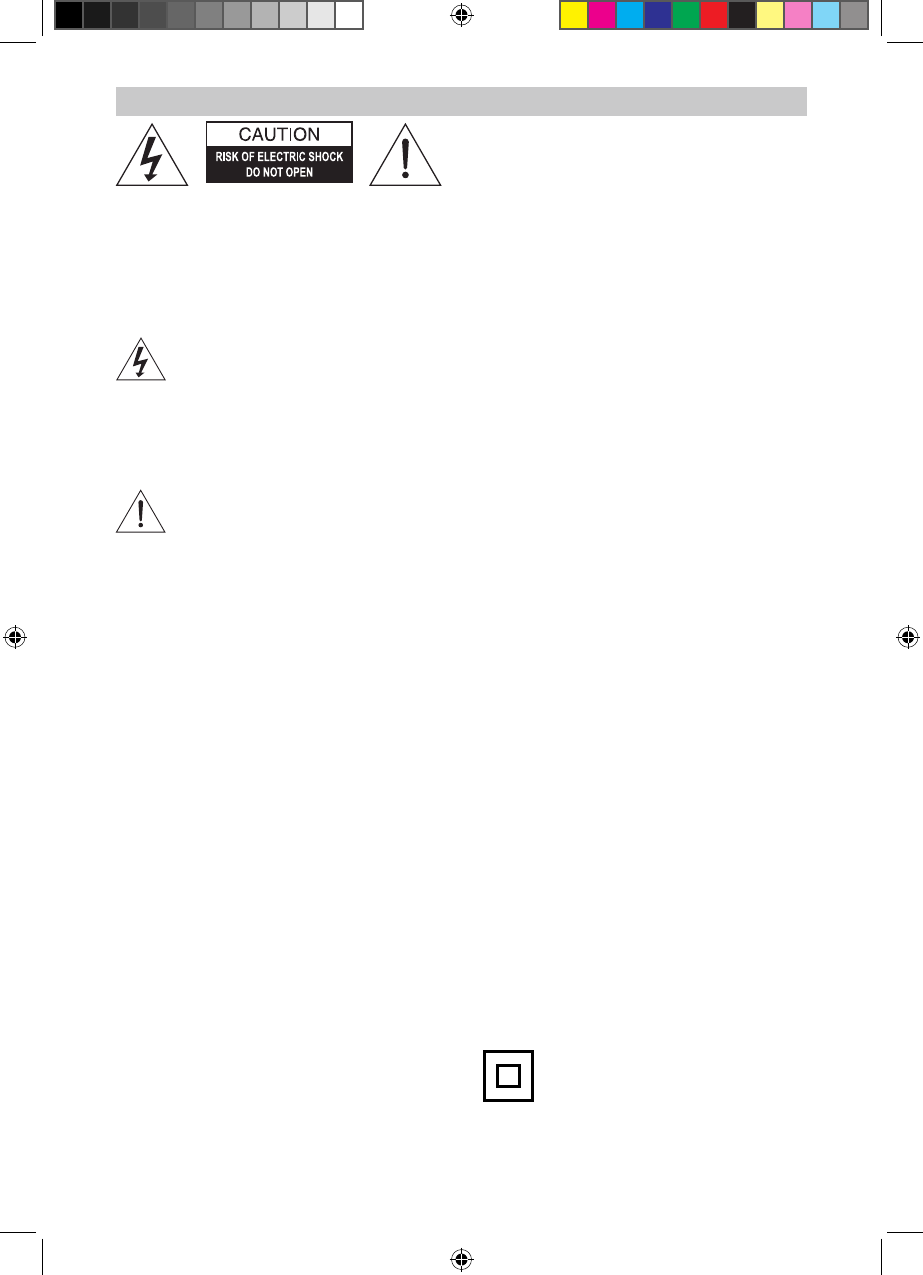
1
WARNING: TO REDUCE THE RISK
OF ELECTRIC SHOCK, DO NOT
REMOVECOVER (OR BACK). NO
USERSERVICEABLEPARTS INSIDE. REFER
SERVICING TO QUALIFIED SERVICE
PERSONNEL.
The lighting flash with arrowhead
symbol, within an equilateral triangle,
is intended to alert the user to the
presence of uninsulated "dangerous voltage"
within the product's enclosure that may be
of sufcient magnitude to constitute a risk of
electric shock to persons.
The exclamation point within an
equilateral triangle is intended to alert
the user to presence of important
operating and maintenance (servicing)
instructions in the literature accompanying the
appliance.
• CAUTION: TO PREVENT E LECTRIC
SHOCK, MATCH WIDE BLADE OF PLUG TO
WIDE SLOT, FULLY INSERT.
• WARNING: To reduce the risk of fire or
electric shock, do not expose this apparatus
to rain or moisture.
• CAUTION: U s e o f an y c on t ro l s or
adjustments or performance of procedures
other than those herein specified may result
in hazardous radiation exposure.
• WARNING: Changes or modifications to
this unit not expressly approved by the party
responsible for compliance could void the
user’s authority to operate the equipment.
• WARNING: Do not place the unit on top
of any soft, porous, or sensitive surfaces to
avoid damaging the surface. Use a protective
barrier between the unit and surface to protect
the surface.
• WARNING: Use of this unit near uorescent
lighting may cause interference regarding use
of the remote. If the unit is displaying erratic
behavior move away from any fluorescent
lighting, as it may be the cause.
• CAUTION: Danger of explosion if battery
is incorrectly replaced. Replace only with the
same or equivalent type.
• WARNING: This package may contain
plastic bags or other materials that pose a
hazard to children. Be sure to safely dispose
of all packing materials after opening.
• WARNING: Shock hazard - Do Not Open.
Mains plug is used as disconnect device
and it should remain readily operable during
intended use. In order to disconnect the
apparatus from the mains completely, the
mains plug should be disconnected from the
mains socket outlet completely.
Do not mix old and new batteries.
Do not mix alkaline, standard (carbon-zinc),
or rechargeable (ni-cad, ni-mh, etc) batteries.
Additional Warnings
• The apparatus shall not be exposed to
dripping or splashing and that no objects lled
with liquids, such as vases, shall be placed on
apparatus.
• Main plug is used as disconnect device
and it should remain readily operable during
intended use. In order to disconnect the
apparatus from the mains completely, the
mains plug should be disconnected form the
mains socket outlet completely.
• Battery shall not be exposed to excessive
heat such as sunshine, re or the like.
• Caution marking is located at the rear or
back of the apparatus.
• The marking information is located at the
rear or back of apparatus.
This symbol indicates that this
product incorporates double
insulation between hazardous mains
voltage and user accessible parts.
Warnings and Precautions
SBI-9015说明书JLE-12239 1 2012-7-16 17:48:05

2
Important Safety instructions
1. Read these Instructions.
2. Keep these Instructions.
3. Heed all Warnings.
4. Follow all instructions.
5. Do not use this apparatus near water.
6. Clean only with a dry cloth.
7. Do not block any ventilation openings.
Install in accordance with the manufacturer’s
instructions.
8. Do not install near any heat sources such
as radiators, heat registers, stoves, or other
apparatus (including ampliers) that produce
heat.
9. Do not defeat the safety purpose of the
polarized or grounding - type plug. A polarized
plug has two blades with one wider than the
other. A grounding type plug has two blades
and a third grounding prong. The wide blade
or the third prong are provided for your safety.
When the provided plug does not t into your
outlet, consult an electrician for replacement
of the obsolete outlet.
10. Protect the power cord from being
walked on or pinched particularly at plugs,
convenience receptacles, and the point where
they exit from the apparatus.
11. Only use attachments/accessories
specied by the manufacturer.
12. Use only with a cart, stand,
tripod, bracket, or table specied
by the manufacturer, or sold with
the apparatus.
When a cart is used, use caution when
moving the cart/apparatus combination to
avoid injury from tip-over.
13. Unplug this apparatus during lightning
storms or when unused for long periods of
time.
14. Refer all servicing to qualified service
personnel.
Servicing is required when the apparatus has
been damaged in any way, such as power-
supply cord or plug is damaged, liquid has
been spilled or objects have fallen into the
apparatus, the apparatus has been exposed
to rain or moisture, does not operate normally,
or has been dropped.
FCC Warnings
WARNING: Changes or modifications to
this unit not expressly approved by the party
responsible for compliance could void the
user’s authority to operate the equipment.
NOTE: This equipment has been tested and
found to comply with the limits for a Class B
digital device, pursuant to Part 15 of the FCC
Rules. These limits are designed to provide
reasonable protection against harmful
interference in a residential installation.
This equipment generates, uses, and can
radiate radio frequency energy and, if not
installed and used in accordance with the
instructions, may cause harmful interference
to radio communications. However, there is
no guarantee that interference will not occur
in a particular installation. If this equipment
does cause harmful interference to radio or
television reception, which can be determined
by turning the equipment off and on, the user
is encouraged to try to correct the interference
by one or more of the following measures:
• Reorient or relocate the receiving antenna.
• Increase the separation between the
equipment and receiver.
• Connect the equipment into an outlet on a
circuit different from that to which the
receiver is connected.
• Consult the dealer or an experienced
radio/TV technician for help.
FCC Radiation Exposure Statement
This equipmt complies with FCC radiation
exposure limits set forth for an uncontrolled
environment. This equipment should be
installed and operated
with minimum distance 20cm between the
radiator & your body.
SBI-9015说明书JLE-12239 2 2012-7-16 17:48:05
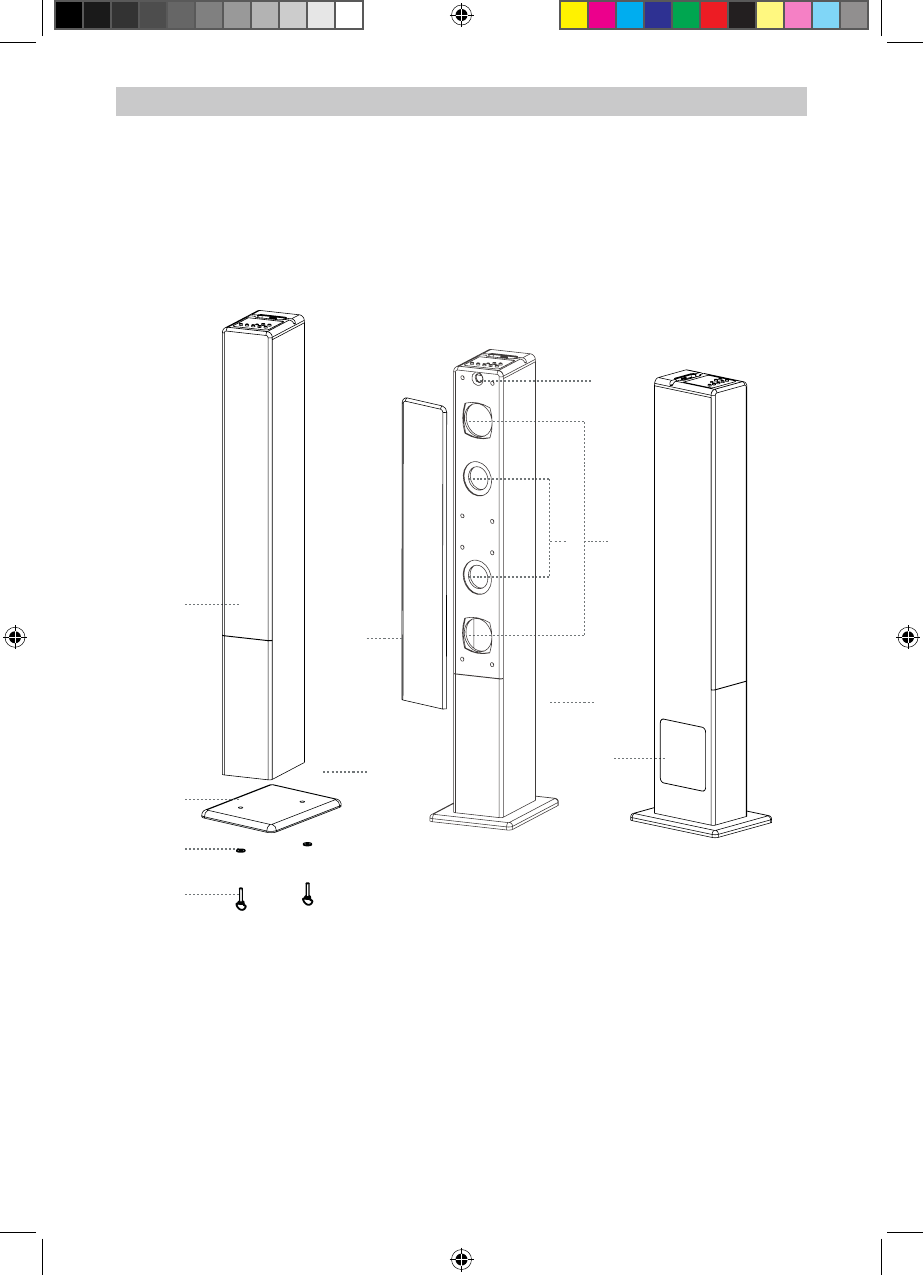
3
INSTALLATION
1. Main Body
2. Base
3. Washer
4. Screw
5. Speaker Net
1. Assembled the wooden base to the main body by the supplied screws and washers as the g.1
above.
2. The speaker net can take out and reassemble as Fig.2 above.
6. Tweeter
7. Remote Sensor
8. Loud Speakers
9. Woofer
1
5
7
68
9
2
3
4
Fig.1
Fig.2
SBI-9015说明书JLE-12239 3 2012-7-16 17:48:05
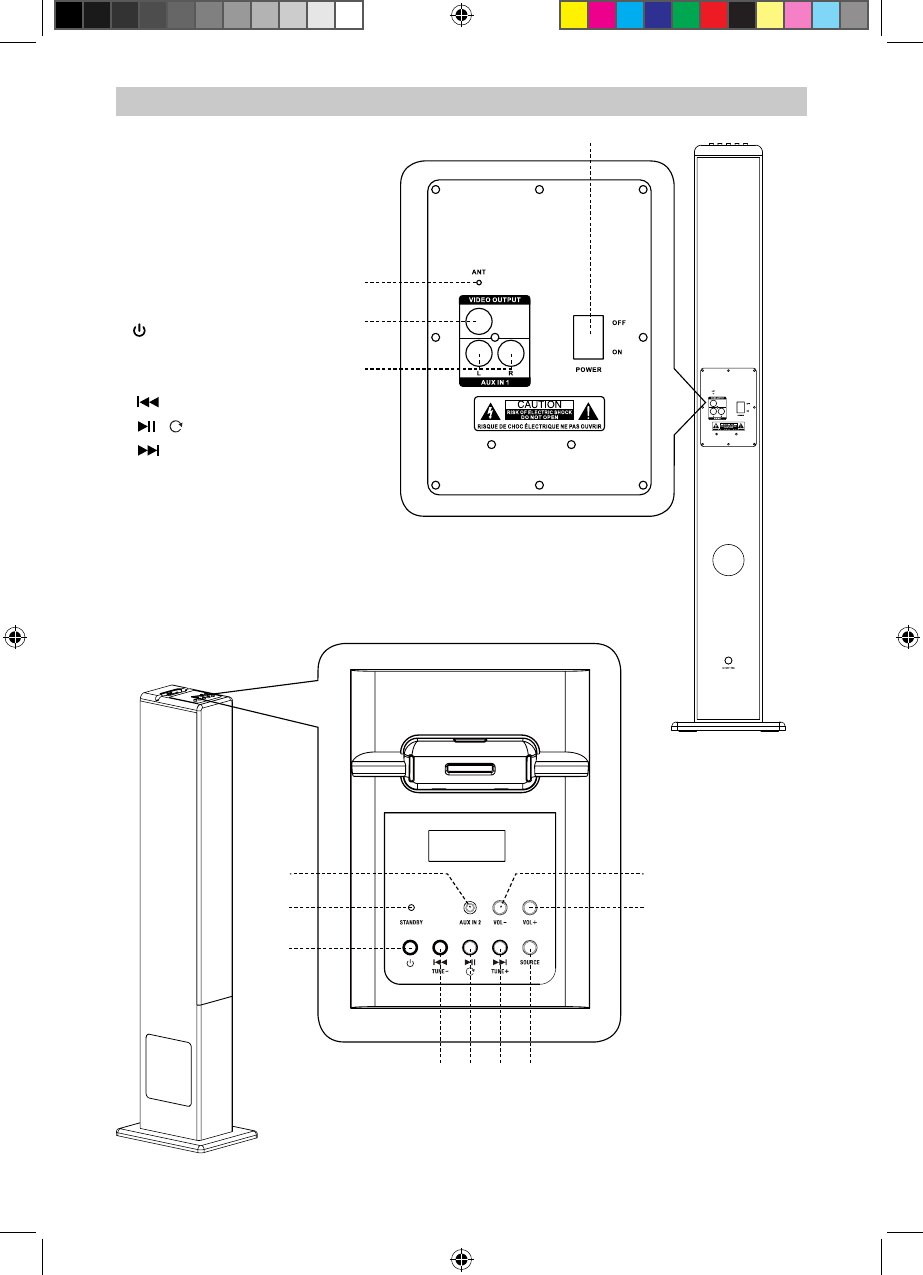
4
LOCATION OF CONTROLS
1. POWER ON/OFF Switch
2. ANT (Antenna for FM Radio)
3. VIDEO OUT Jack
4. AUX IN 1 (Audio Input )Jacks
5. AUX IN 2 (Audio Input) Jack
6. STANDBY Indicator
7. Standby ON/OFF Button
8. VOL (Volume) - Button
9. VOL (Volume) + Button
10. /TUNE - Button
11. / Button
12. /TUNE + Button
13. SOURCE Button
1
2
3
4
5 8
9
10 11 12 13
6
7
SBI-9015说明书JLE-12239 4 2012-7-16 17:48:05
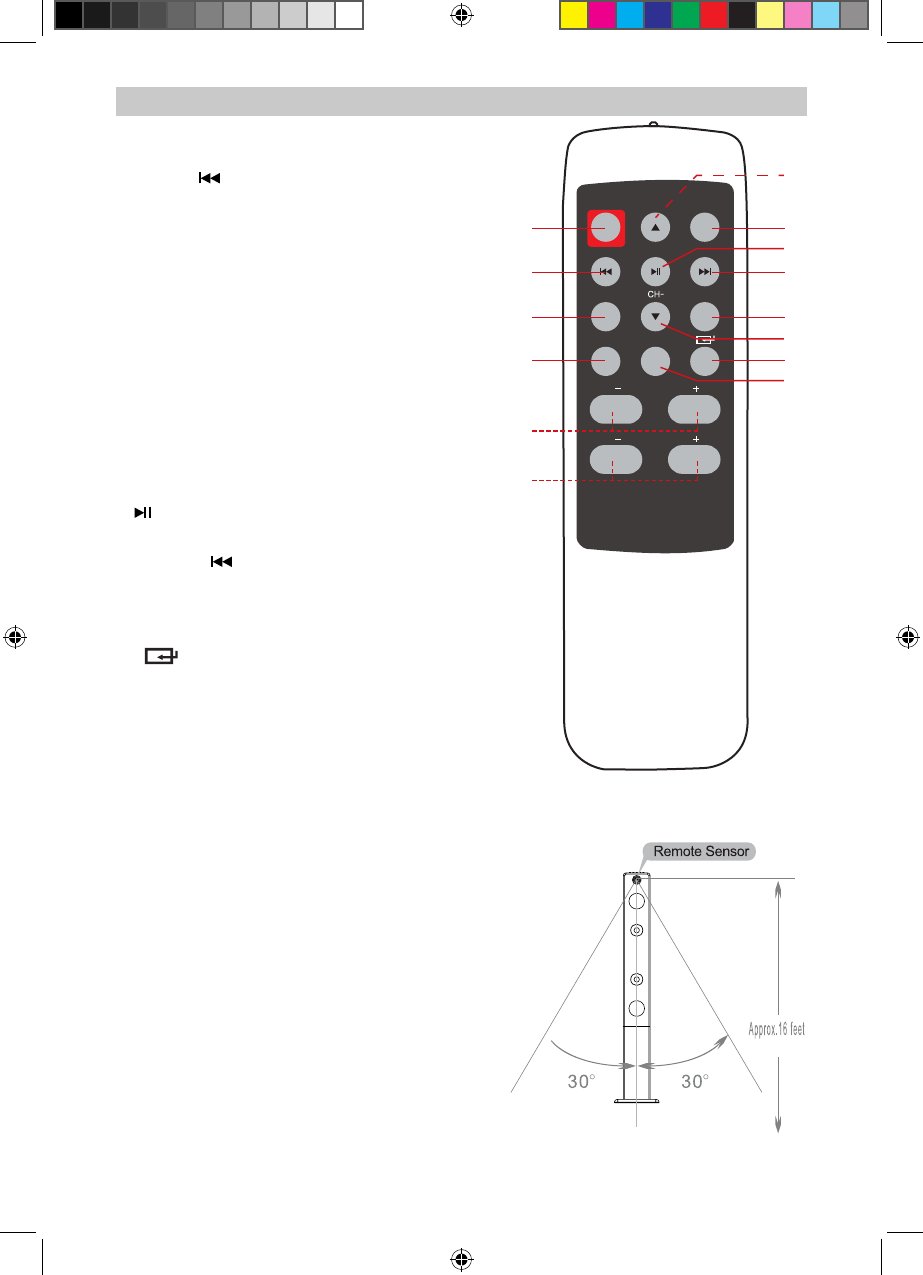
5
REMOTE CONTROL- LOCATION OF CONTROLS
1. STAND-BY Button
2. TUNE- / Button
3. RANDOM Buton
4. REPEAT /ST(Stereo) Button
5. Bass+/- Button
6. VOL(Volume) +/- Button
7. ▲/▼(CH+/CH-) Button
8. MUTE Button
9. / M( Play /Pause /Memory ) Button
10. TUNE+ / Button
11. MENU Button
12. Enter Button
13. SOURCE Button
Effective distance of remote transmitter
Notes:
● When there is an obstacle between the unit and
the transmitter, the transmitter may not operate.
● When direct sunlight, an incandescent lamp,
uorescent lamp or any other strong light shines
on the remote sensor of the unit, the remote
operation may be unstable.
MUTE
RANDOM
REPEAT /ST
SOURCE
BASS
VOL
MENU
CH+
M
TUNE- TUNE+
1
2
7
7
8
9
10
11
12
13
3
4
5
6
STANDBY
SBI-9015说明书JLE-12239 5 2012-7-16 17:48:05
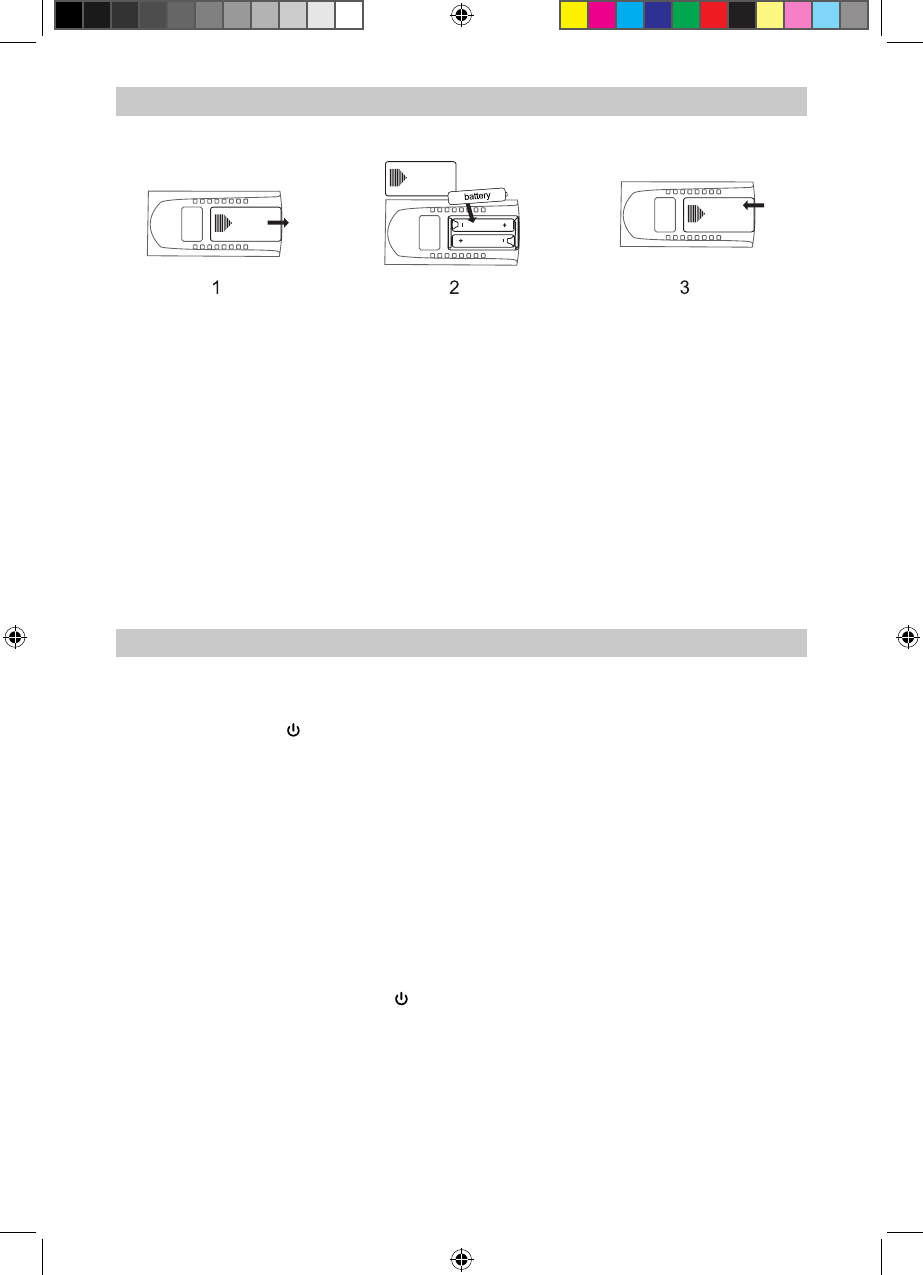
6
BATTERIES INSTALLATION(REMOTE CONTROL)
Battery Installation for the Remote Control
1. Press and lift the back cover up to open the battery compartment of the remote control.
2. Insert two AAA size batteries. Make sure to match the (+) and (–) ends of the battery
compartment.
3. Close the battery compartment cover.
Handling the Batteries
● Improper or incorrect use of batteries may cause corrosion or battery leakage, which could
cause re, personal injury or damage to property.
● Only use the battery type indicated in this manual.
● When the batteries are exhausted, the remote will not function. Replace both batteries at the
same time with new ones.
● Do not install new batteries with used ones and do not mix different types of batteries.
● Do not dispose of used batteries as domestic waste. Dispose of them in accordance with local
regulations.
1. Press the POWER Switch on the rear of unit to ON position to power on the unit. The
STANDBY Indicator will turn on.
2. Press the STANDBY Button on the unit or Remote Control to turn on the unit from standby
mode. The STANDBY Indicator will turn off but the LCD Display will turn on.
3. Press the SOURCE Button on the unit or Remote Control repeatedly to select the input source
as the connections to AUX (forAUX l or 2 inputs), IPOD(for iPod, iPhone and iPad connection),
FM Radio (showing the current radio's frequency on display) or BT (Bluetooth).
4. Press the VOL (Volume) +/- Buttons to adjust volume level.
5. Press the BASS +/- Buttons on the Remote Control to increase/decrease the bass level.
6. Press the MUTE Button on the Remote Control to turn off the sound temporary, press again to
turn the sound back.
7. When nished, press the STANDBY Button on the unit or Remote Control to turn the unit off
(standby mode).
8. If the unit is not used for a long period of time, turn off the unit by press the Power ON/OFF
Switch on the rear of unit to OFF position.
GENERAL OPERATION
SBI-9015说明书JLE-12239 6 2012-7-16 17:48:05
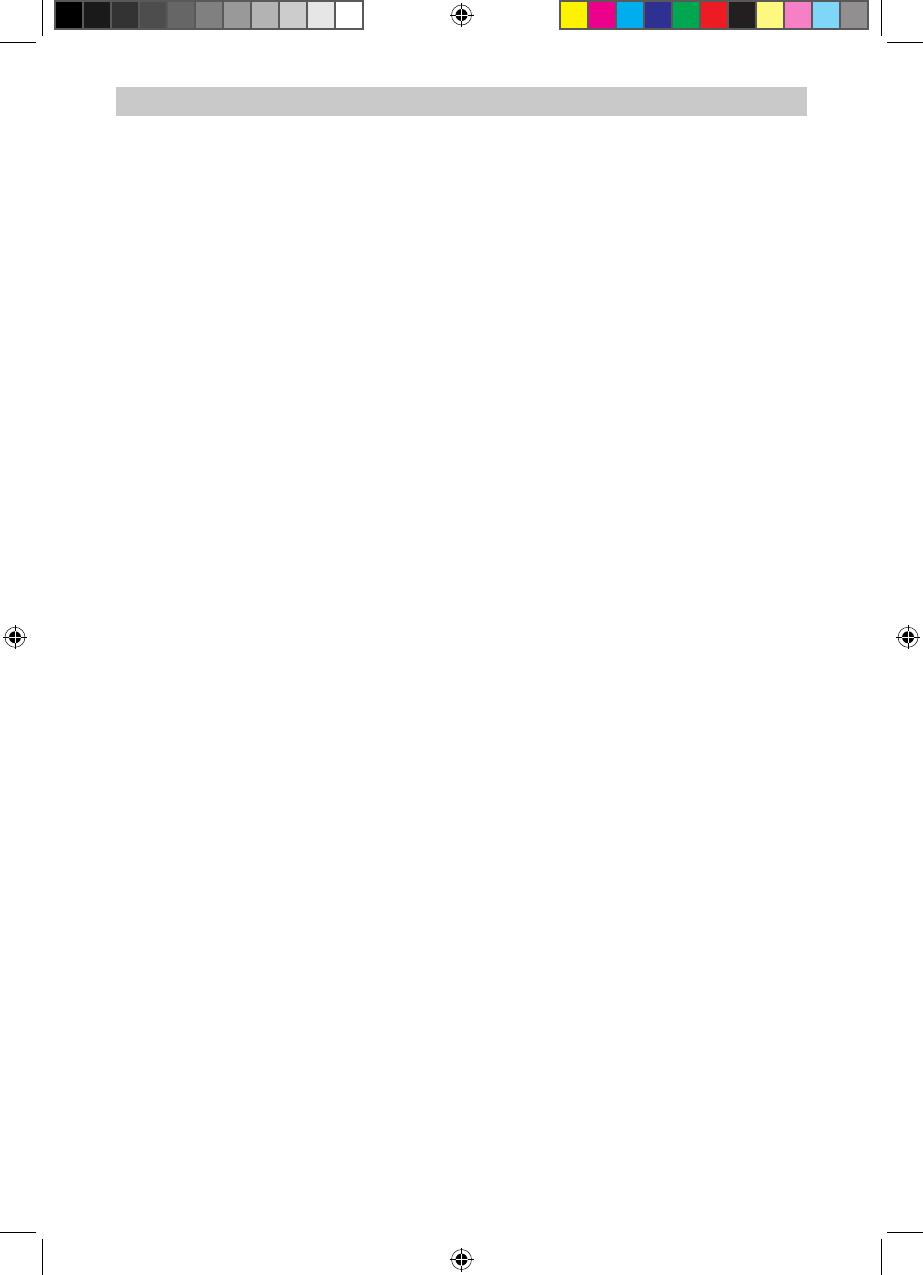
7
External Audio Device
1. Plug one end of the AUX in cable into the audio output jack on MP3 or computer and plug the
other end into the AUX in 2 Jack on the top of the unit.
2. Press SOURCE buttton repeatedly until AUX2 appears on the display,
3. Please press"PLAY" button on your MP3 player or computer, then the audio les will display
through the tower unit.
LISTEN FROM DIVICES WITH BLUETOOTH
1. Power ON the unit.
2. Press SOURCE button repeatedly until BT appears on the display.
3. Activate the Bluetooth function on your Bluetooth Device (Mobile Phone or Tablet).
4. Please refer to manufacturer’s instructions for instructions on enabling Bluetooth on your device.
5. Once you have activated Bluetooth on your device, select “SOUNDLOGIC ITOWER” from the list of available
Bluetooth devices.
6. If required, enter the password ‘0000’ to conrm to nalize pairing.
7. Once paired successfully, you would hear two "BEEP" sound.
8. Choose music from your Bluetooth® device (Mobile Phone or Tablet) and play music wireless through the
SOUNDLOGIC® ITOWER.
SYSTEM CONNECTIONS
Connect to the output
socket of external
audio devices (MP3,
Computer,ext.)
Supplied audio
connection cable To AUX IN 2 Jack
SBI-9015说明书JLE-12239 7 2012-7-16 17:48:06
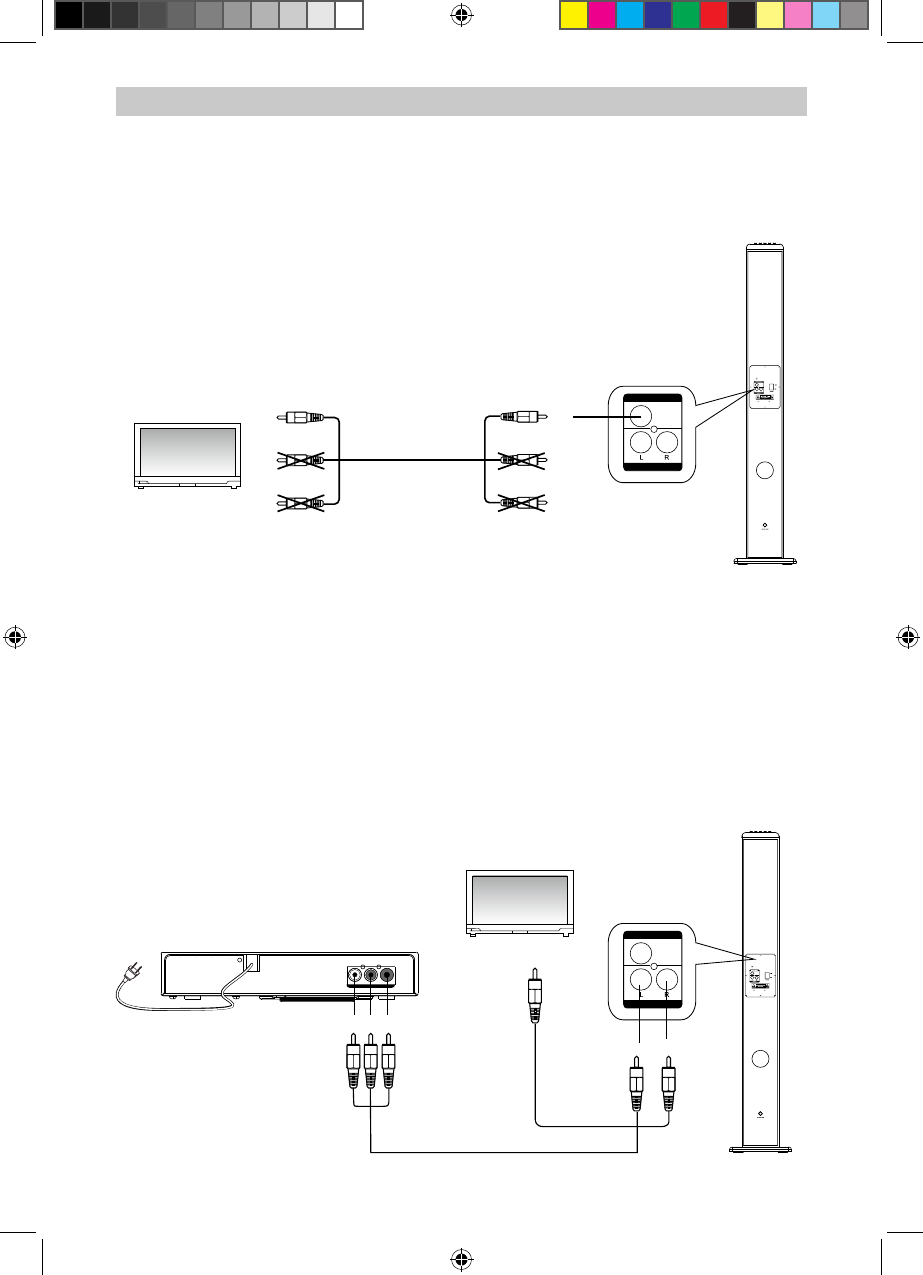
8
Connect unit to a TV to watch video les on your iPhone/iPod/iPad.
1. Plug one end of AV cable into video input Jack(Yellow Jack) on TV and plug the other end into
the video output Jack(Yellow Jack)
Note: Please set TV signal input mode as AV1 or AV2.
2. Please put your iPhone/iPod/iPad into the top plate, and connect to iphone/ipod jack of the unit.
3. Press SOURCE button repeatedly until "IPOD" appears on the ddisplay.
4. Select the desired video les in iPhone/iPod/iPad, then press PLAY and the TV
will start playback automatically.
Play Audio or Video Files in DVD Player/TV/VCR/DVR
1. Connect the AV cable to audio output jack(white jack=L, red jack=R) on DVD Player and audio
input jack on the rear of the unit.
Connect video output jack on the DVD player(Yellow Jack)to video input jack(yellow jack) on TV.
2. Press SOURCE buttton repeatedly until AUX1 appears on the display,
3. Then, the video les from DVD player will be shown trough TV and audio les will be played
via the tower stereo system at the same time.
4. This tower stereo system can also support the audio les from TV/VCR/DVR player ext, when
you connect the audio jacks via AV cable.
SYSTEM CONNECTIONS
AV Cable (included)
Television
Television
White Yellow
Red
White
White
White
Yellow
Yellow
Yellow
Red
Red
Red
Note: White Cable do not input.
Red Cable do not input.
Video Jack=yelow.
Connected to the DVD Player
AUDIO OUT
LR
120V ~ 60Hz
VIDEO OUT
VIDEO
DVD Player
DIGIT A L
AV Cable (included)
Note: Please set TV signal
input mode as AV1 or AV2.
AUX IN 1
VIDEO OUT
AUX IN 1
VIDEO OUT
SBI-9015说明书JLE-12239 8 2012-7-16 17:48:06
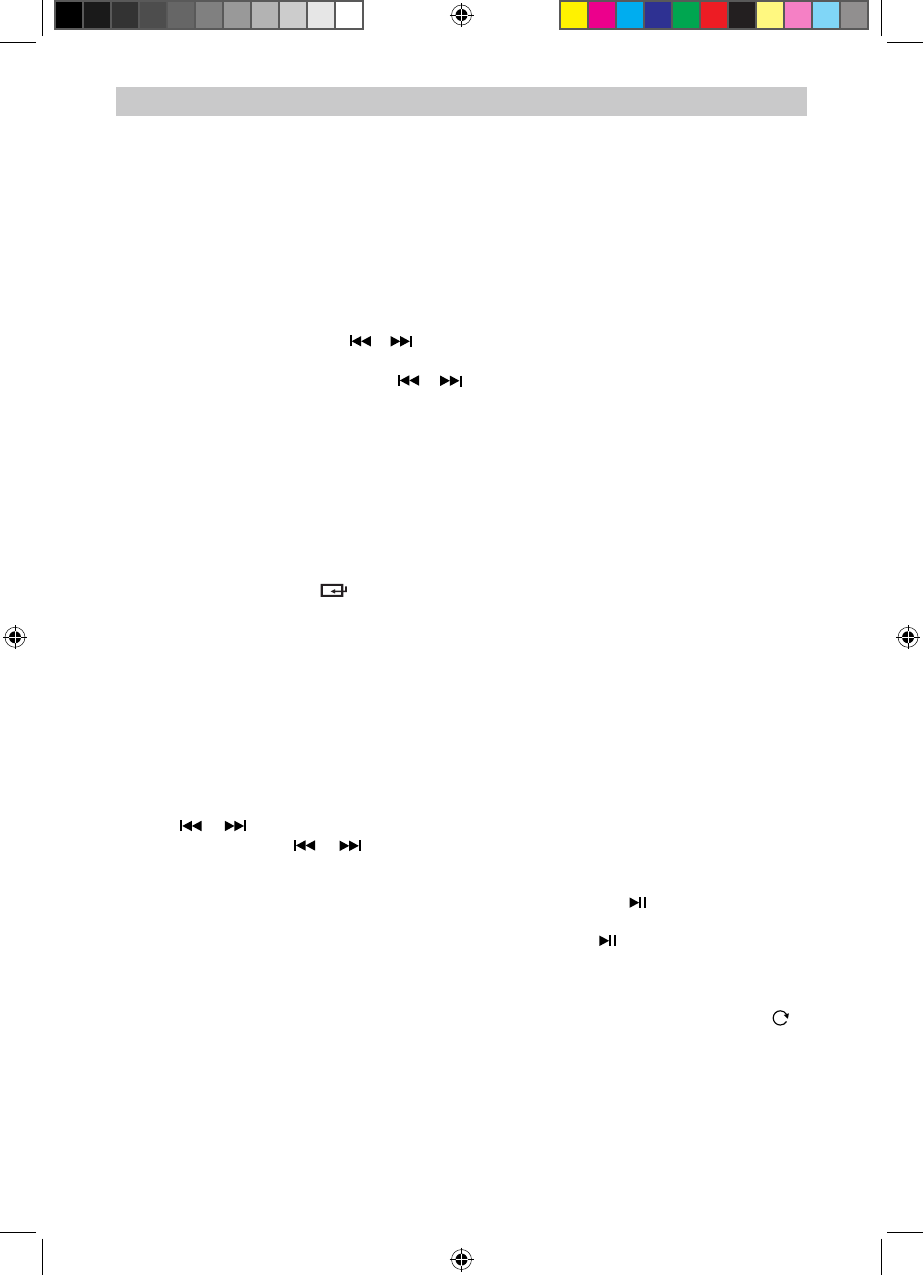
9
1. lnsert the iPod or iPhone to docking directly. To connect iPad, insert the iPad adaptor to the
docking as the gure above before insert the iPad to the docking.
2. When iPod, iPhone or iPad connected, it will recharge automatically.
3. Power on the unit as previous procedures, press the SOURCE Button on the unit or Remote
Control repeatedly until "IPOD" appear on the display.
The unit will start playback automatically.
4. During playback the music/video les from iPod, iPhone or iPad:
A. Presses the Skip/Fast Search or Buttons repeatedly to skip the tracks forward/backward.
B. Press and hold the Skip/Fast Search or to fast searching the specic section of the track
forward/backward.
C. Presses the REPEAT Button on the Remote Control to set repeat modes, correspond icons will
occur on the connected iPod/iPhone/iPad's display
D. Press the RANDOM Button on the Remote Control to turn the random playback mode on or
off, correspond icons will occur on the connected iPod/iPhone/iPad's display.
E. Press the MENU Button on the Remote Control, the setting menu will appear on the connected
iPod/iPhone/iPad's display. Using the Direction ▲/▼, Skip/Fast to move the cursorwithin the
display, press the ENTER Button to conrmed the selections.
LISTEN TO FM RADIO
Extend the FM antenna wire on the rear of the unit and relocation it to get the best reception.
1) Power ON the unit as previous procedures.
2) Press the SOURCE button on the unit or remote control repeatedly until FM frequency appears
on the display.
3) Press or button on the remote control repeatedly to search the specic radio station.
(or press and hold the or button 1 second then release the button. The unit will auto
search the next or previous available radio station then stop).
4) To store the current received radio station into the memory. Press the / M button on the
Remote Control; CH XX will appear on the display. Press the CH+/CH- buttons on the Remote
Control repeatedly to select channel number as desire. Press the / M button again to store
the current radio station into the selected channel (Total 20 FM stations can be preset into the
memory)
5) To listen to the preset channels, press the CH+/CH- buttons on the Remote Control or the
button on the unit repeatedly to the desired channel.
6) Press the REPEAT/ST button on the remote control repeatedly to set the radio to stereo or
mono mode. STEREO or MONO will appear on the display.
LISTEN TO iPod/iPhone/iPad
SBI-9015说明书JLE-12239 9 2012-7-16 17:48:06
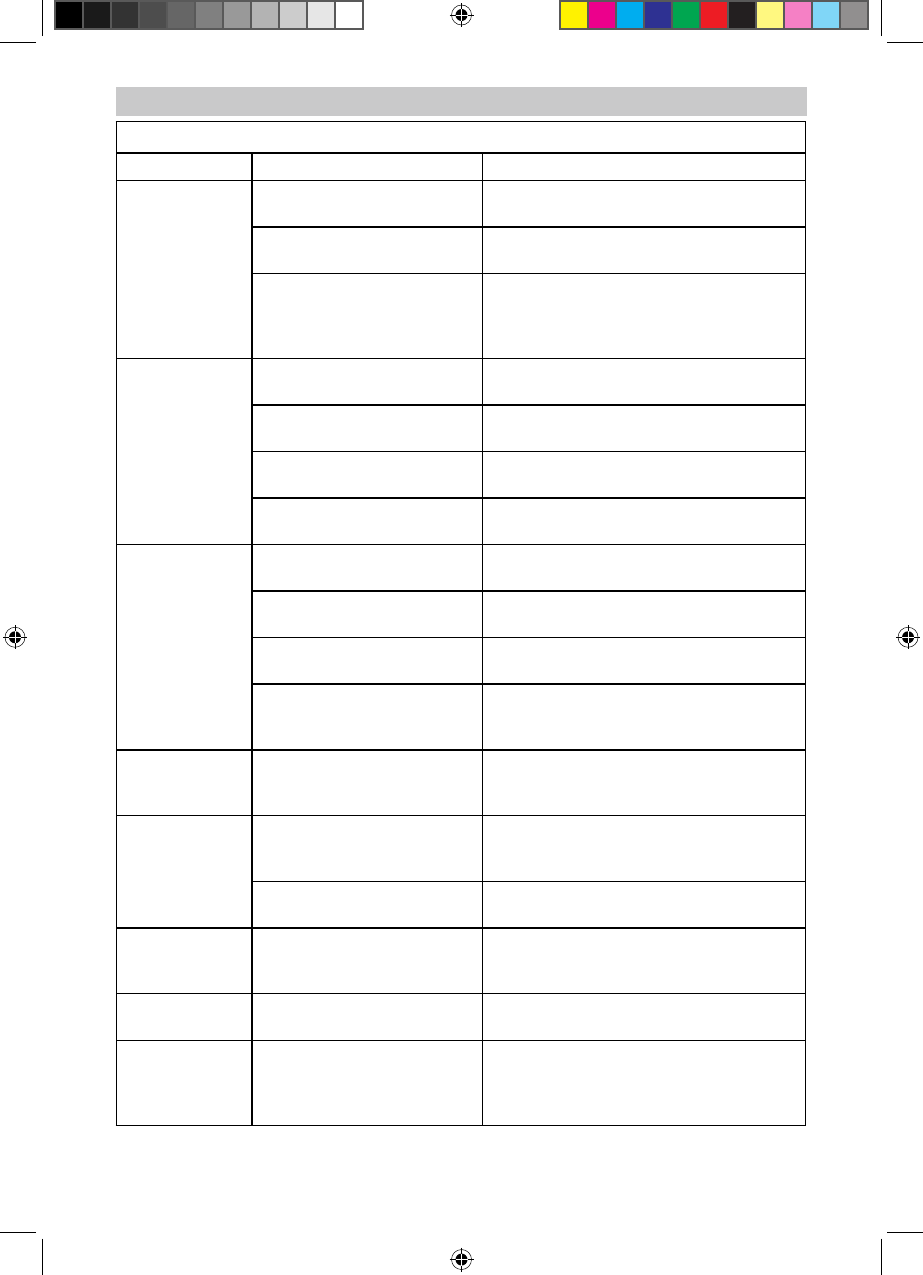
10
TROUBLESHOOTING GUIDE
Check the follows before requesting service
SYMPTOM POSSIBLE CAUSE POSSIBLE SOULTION
No power
AC Plug not plugged into
wall outlet plug it to the wall outlet properly
POWER Switch in OFF
position
Press the POWER Switch on the rear of
unit to ON position
The unit in standby mode
(STANDBY lndicator is light)
Press the STANDBY Button on the unit or
Remote Control to turm on the unit from
standby mode.The STANDBY lndicator will
turm off and the Display will turn ON.
No Sound
Volume in minimum position Rise volume level by pressthe VOL
(Volume)+Button
The connected device is not
in payback mode
Plays the music/movie in the connected
device
Sound output of the device
weak Rise volume level of the connected device
Input source incorrect Set the input source to AUX 1, AUX 2, iPod
/iPone/iPad or Radio as the connecting
Sound distortion
Volume level too high Reduce the volume level by press
the VOL(Volume)- Button
Bass level too high Reduce the bass level by press the
BASS-Button
Volume level of the connected
device too high
Reduce the volume level of the connected
device
EQ of the connected device
was set to super bass or
others mode
Set the EQ the connected device to
normal
No video output The connected iPod/iPhone
is not set to TV Out mode
Set the connected iPod/iPone/iPad to TV
OUT Mode (For details,please refer to the
iPod/iPone/iPad User' s Manual)
Remote not
functioning
Point the remote control to remote the
sensor on the unit within 16 feet, +/-30
degree
The batteries in the remote
control are consume Replace by new batteries
Radio reception
weak
Extend the FM antenna wire on the rear
of the unit and relocation it to get better
reception.
BT(Bluetooth)
not functioning
This unit have not paired to
the external BT device.
Pairing this unit to the external BT device
as it's user's Manuel.
AUX1
not functional
The audio connection cable
was inserted into the AUX 2
jack, the unit was turned to
AUX 2 mode.
Disconnect the audio connection cable
from the AUX 2 Jack. The unit will turn
back to AUX 1 mode.
SBI-9015说明书JLE-12239 10 2012-7-16 17:48:06
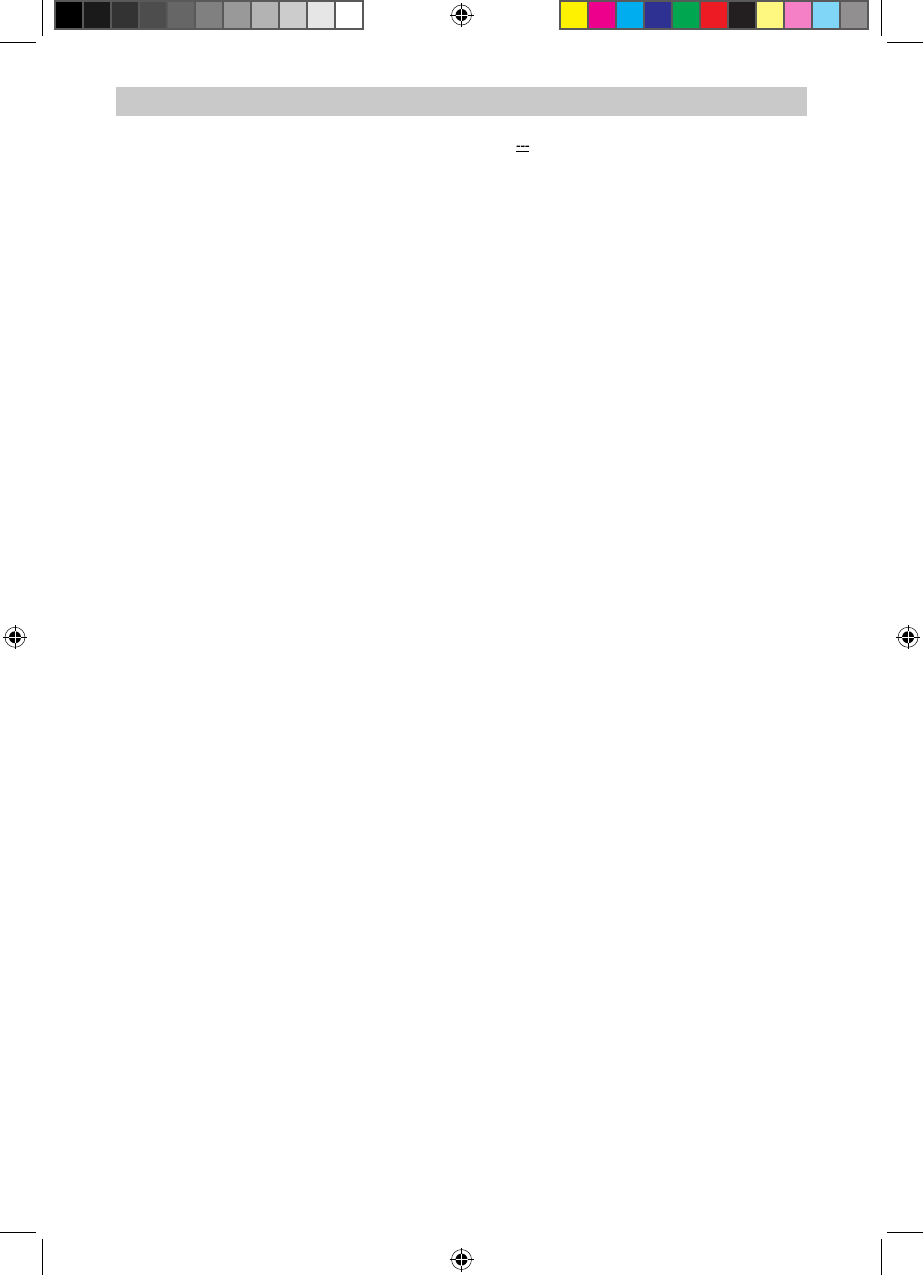
11
GENERAL SPECIFICATIONS
Power Source: .......................................................
Power Source of Remote Control: .........................
Power Consumption: .............................................
Audio Power:
Woofer......................................................
Loud Speaker...........................................
Radio Coverage.....................................................
Impedance of Speakers:
Woofer.....................................................
Loud speakers.........................................
Tweeter....................................................
Accessories:
1 x Instruction Manual
1 x Remote Control
1 x Srereo audio connection cable with 3.5mm stereo plug
1 x Wooden Base
2 x Assembly Screws / Washers
AC 120V~, 60Hz
DC 3V, 2 x AAA size batteries(lncluded)
85W
20W(RMS)
10W x 2(RMS)
FM 87.5 - 108.0 MHz
8 Ohm, 30W
4 Ohm, 10W x 2
4 Ohm, 5W x 2
SBI-9015说明书JLE-12239 11 2012-7-16 17:48:06
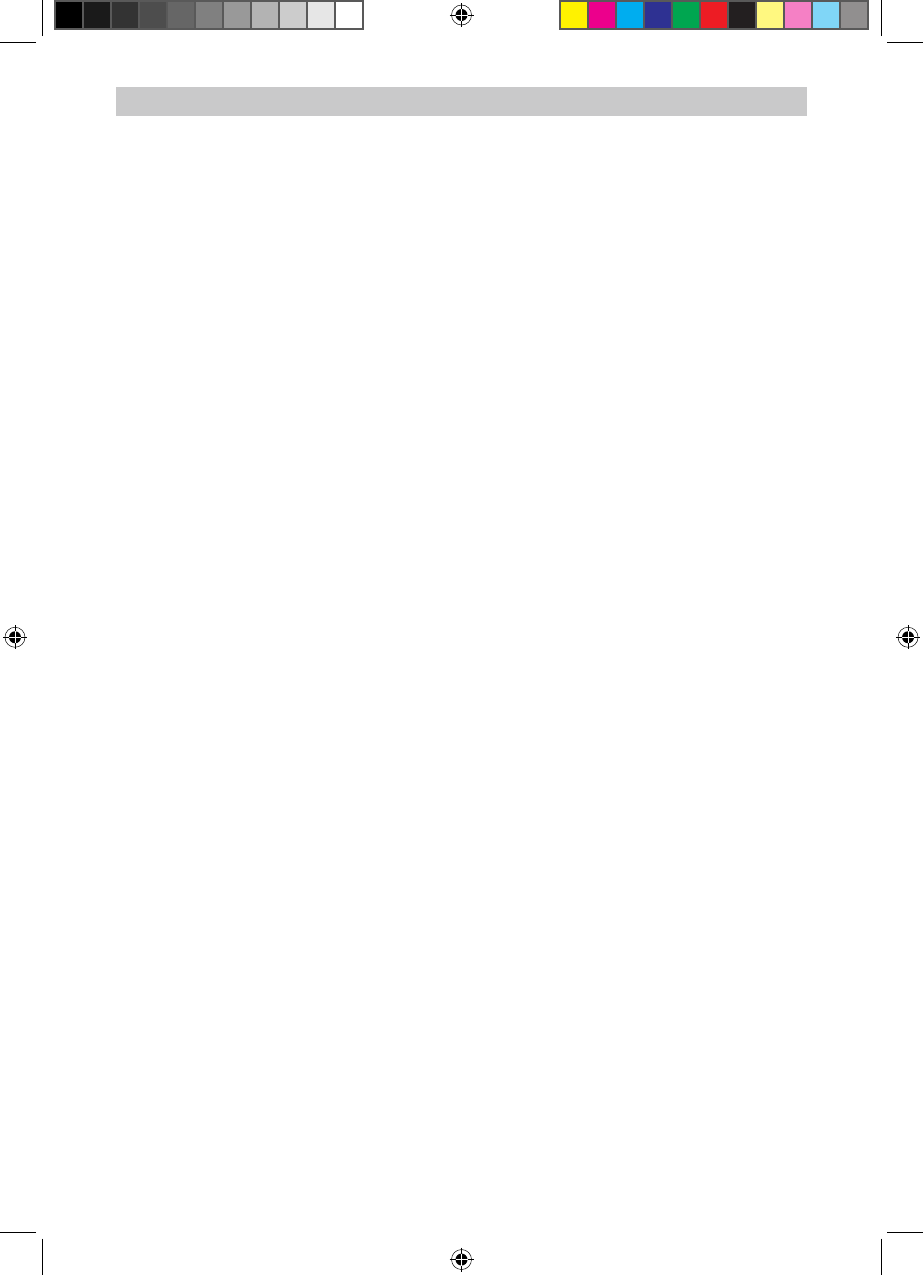
12
SBI-9015说明书JLE-12239 12 2012-7-16 17:48:06
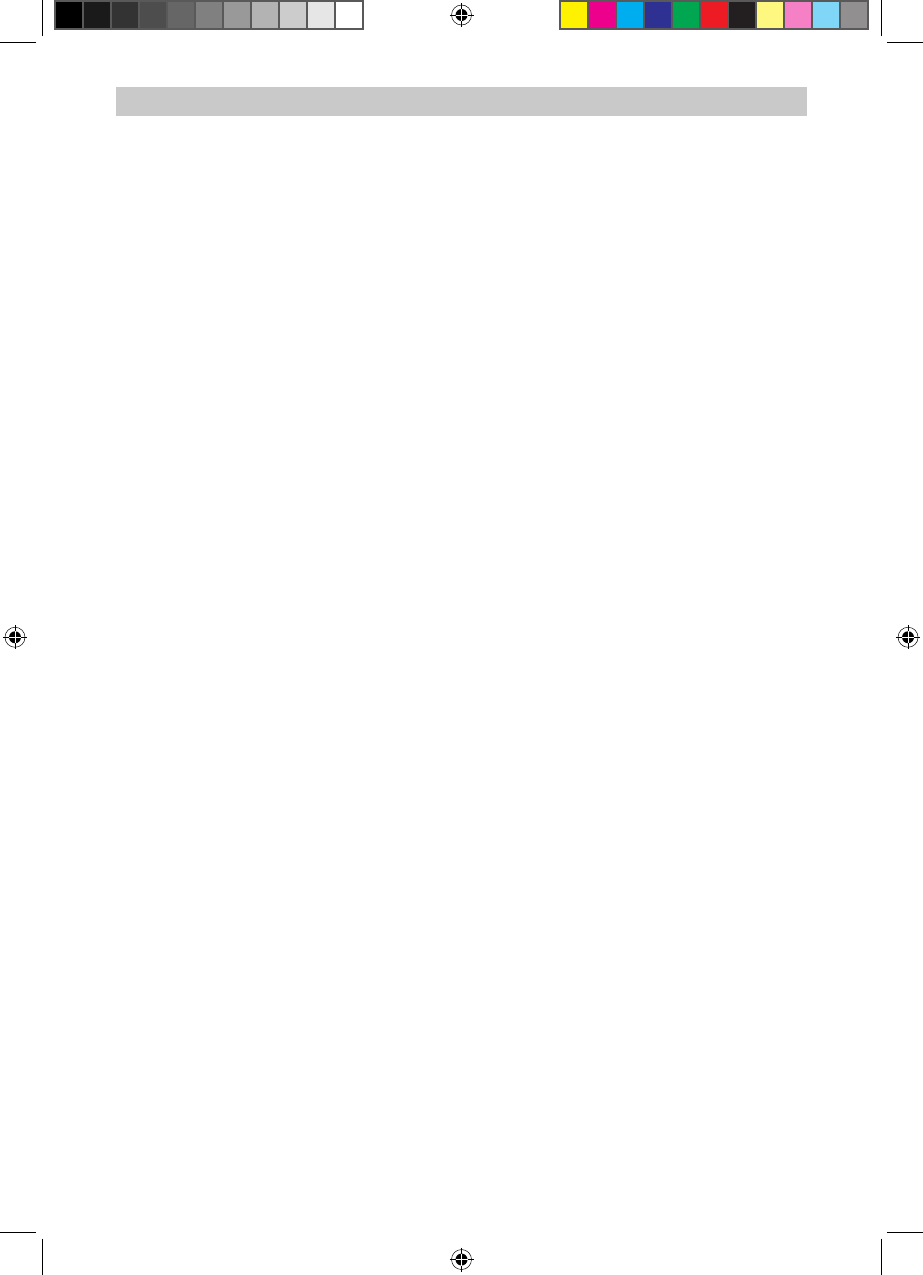
13
This manufacturer's product warranty extends to the original consumer purchaser of the product.
Neither the retailer nor any other company involved in the sale or promotion of this product is a
co-warrantor of this manufacturer warranty.
WARRANTY DURATION: All materials and workmanship are warranted to the original consumer
purchaser for a period of ninety (90) days from the original purchase date.
WARRANTY COVERAGE: This product is warranted against defective materials or workmanship.
This warranty is void if the product has been damaged by accident, in shipment, unreasonable
use, misuse, neglect, improper service, commercial use, repairs by unauthorized personnel
or other causes not arising out of defects in materials or workmanship. This warranty doesn’t
cover the following which may be supplied with this product, including but not limited to; LCD
Screens, glass parts, lenses, etc. This warranty is effective only if the product is purchased and
operated in USA, and does not extend to any units which have been used in violation of written
instructions furnished by manufacturer or to units which have been altered or modified or, to
damaged products or parts thereof which have had the serial number removed, altered, defaced
or rendered illegible.
WARRANTY DISCLAIMERS: This warranty is in lieu of all warranties expressed or implied
and no representative or person is authorized to assume for manufacturer any other liability in
connection with the sale of our products. There shall be no claims for defects or failure under any
theory of tort, contractor commercial law including but not limited to, negligence, gross negligence,
strict liability, breach of warranty and breach of contract.
WARRANTY PERFORMANCE: During the above 90 day warranty period, a product with a defect
will be either repaired or replaced with a reconditioned comparable model (at manufacturer's
option). The repaired or replacement product will be in warranty for the balance of the 90 day
warranty period and an additional one-month period. No charge will be applicable for such repair
or replacement.
SERVICE AND REPAIR: If service is required for this product, you should rst contact Midwest
Trading Group Customer Service at info@mtradinggroup.com or by calling 1 (866) 815-4714,
Monday to Friday 9am to 5pm CST.
NOTE: Manufacturer cannot assume responsibility for loss or damage during incoming shipment.
As a precautionary measure, carefully package the product for shipment, and insure it with the
carrier. Be sure to enclose the following details with the product: your full name, return address
and daytime phone number, a note describing the problem you experienced, a copy of your sales
receipt or other proof of purchase to determine warranty status. C.O.D. shipments cannot be
accepted.
LIMITED WARRANTY
SBI-9015说明书JLE-12239 13 2012-7-16 17:48:06