KAIROS TECHNOLOGY MM70TV 3 Channel FM Modulator User Manual users manual
KAIROS TECHNOLOGY CO., LTD. 3 Channel FM Modulator users manual
users manual
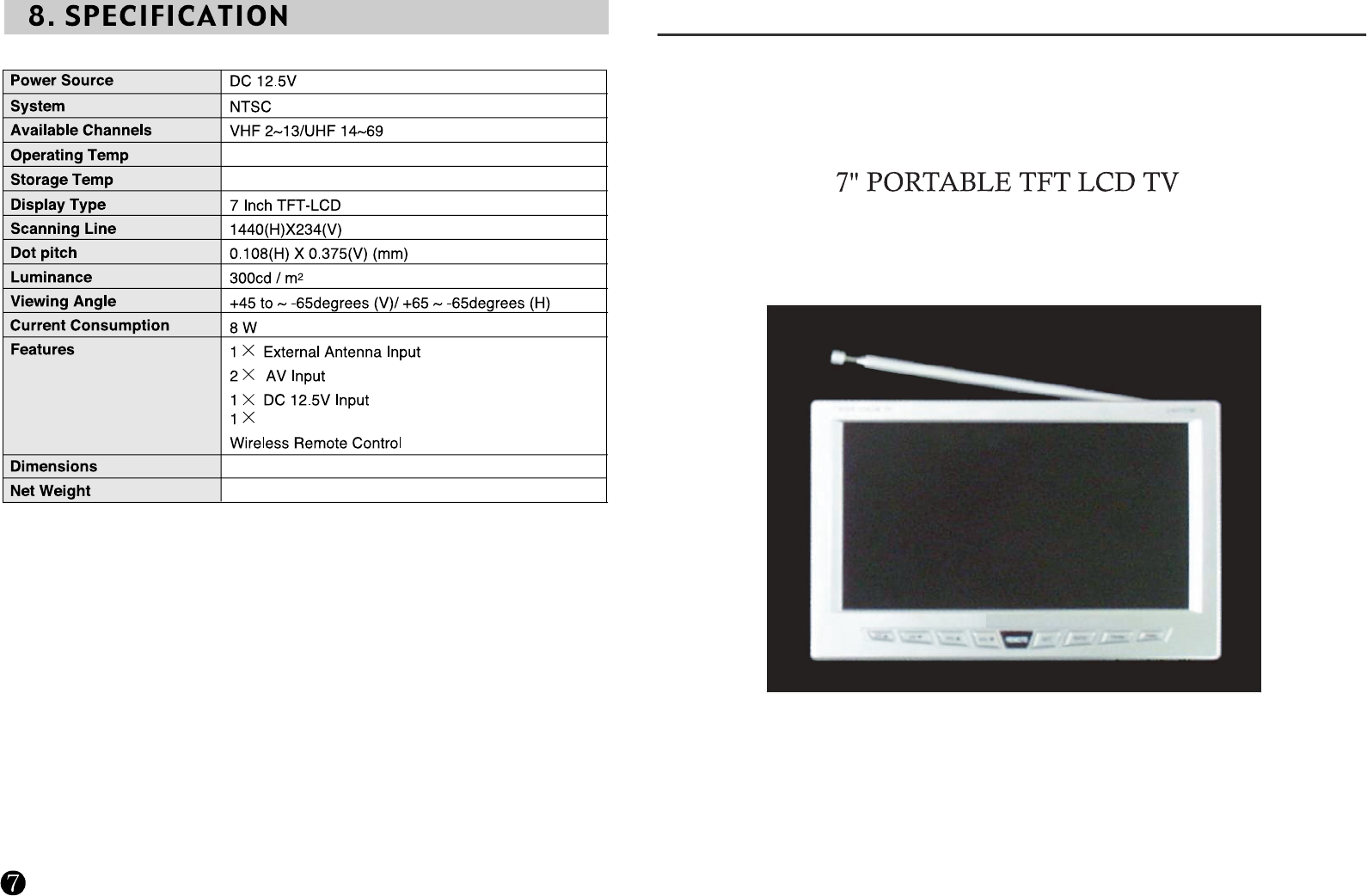
MM70TV
OWNER'S MANUAL
- 16:9 WIDE TFT LCD COLOR DISPLAY
- BUILT-IN PLL TUNER
- HIGH-DEFINITION LCD DISPLAY
- PICTURE ROTATION AND REVERSE IMANGE CONTROL
- FULL FUNCTION REMOTE CONTROL
- ON SCREEN DISPLAY
- 2 A/V INPUTS AND 1 EARPHONE OUTPUT
14 ~ 122 Fahrenheit degree
- 4 ~ 122 Fahrenheit degree
Earphone Output
7.3 X 4.9 X 1.1 Inch
550 gram / 1.21 pounds
Form Number 128-6526
THE MANUFACTURER IS NOT RESPONSIBLE FOR ANY RADIO OR TV INTERFERENCE
CAUSED BY UNAUTHORIZED MODIFICATIONS TO THIS EQUIPMENT. SUCH
MODIFICATIONS COULD VOID THE USER'S AUTHORITY TO OPERATE THE EQUIPMENT.
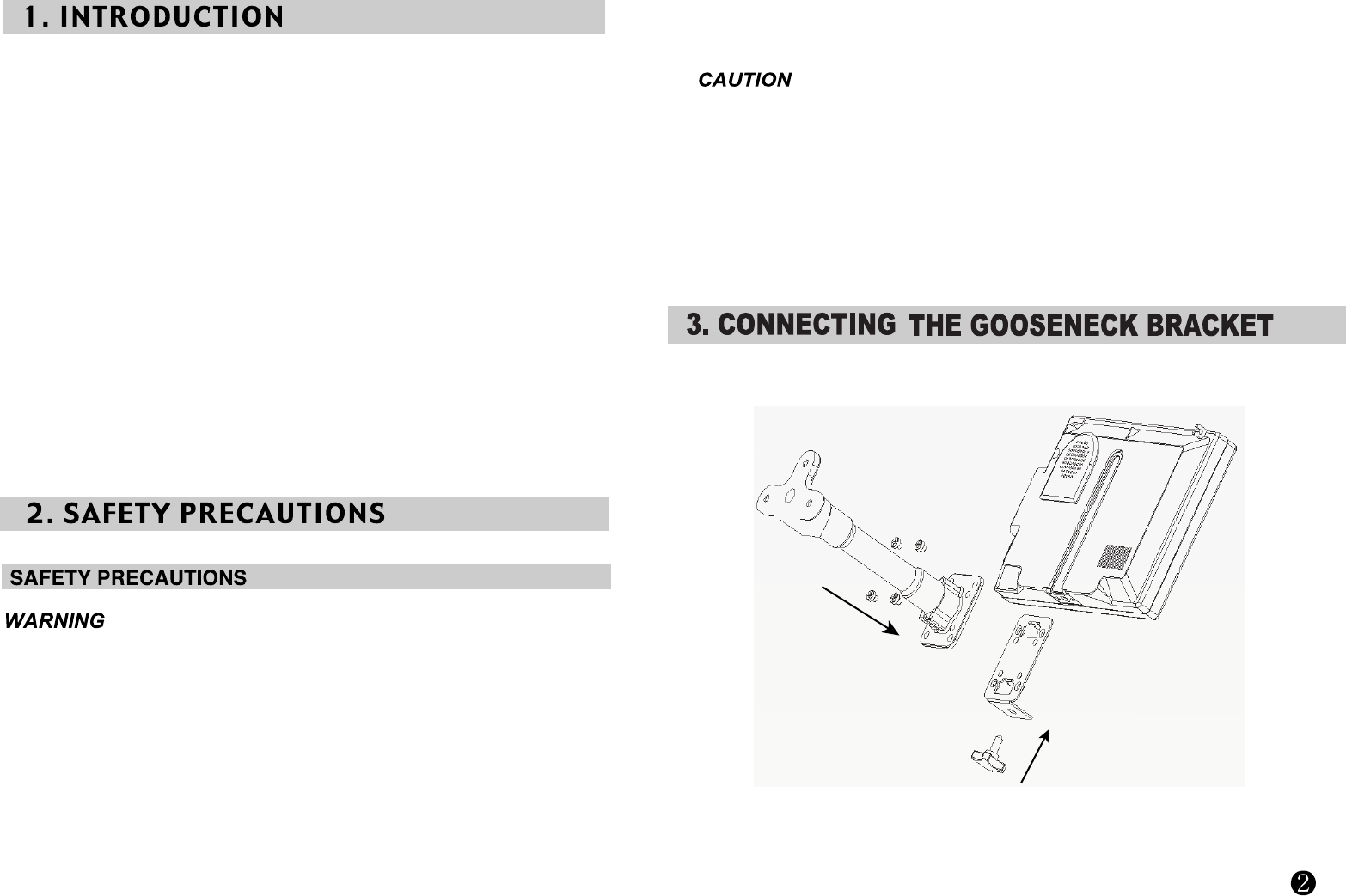
THE MM70TV SET IS A FULL-FEATURED 7" TFT LCD COLOR TV/MONITOR
MOBILE ENTERTAINMENT SYSTEM.
- HIGHLY SENSITIVE BUILT-IN PLL SYNTHESIZED TV TUNER
- QUICK AUTO SCAN AND MEMORY FUNCTION
- FULL ON SCREEN DISPLAY FUNCTION
- 2 A/V INPUTS
- 1 EARPHONE OUTPUT
- EXTERNAL DIVERISITY ANTENNA INPUT
- HIGHLY RESOLUTION, BRIGHT ACTIVE 7" TFT LCD PANEL SCREEN
- FULL FUNCTIONAL INFRARED REMOTE CONTROL
- SLIM AND STYLISH DESIGH
- SCREEN NOISE REDUCTION(BLUE BACK SCREEN)
- LOW POWER CONSUMPTION
- 0.8W INTERNAL SPEAKER
- AUTO ON AND OFF TIMER
- FM MODULATOR FOR RECEPTION ON FM RECEIVER(TV ONLY)
(Improper handling may result in serious injury)
- Don't operate the monitor while driving. Ignoring traffic may cause a car accident.
- Don't install the monitor on a place where it obstructs the driver's view or near an
airbag device.
- Don't attempt to service this product by yourself.
- Keep liquid away from the unit to avoid possible electric shock or damage.
- Don't recahrge the batteries of the remote control.
- Adjust the volume to a moderate level so that noise can be heard while driving.
- Wating TV or Video while the car's engine for long periods may drain the car battery.
- Avoid from direct heat or moisture when installing this unit.
- Don't open the monitor body to avoid electric shock.
- When changing fuse or battery, use the same type to avoid malfuction.
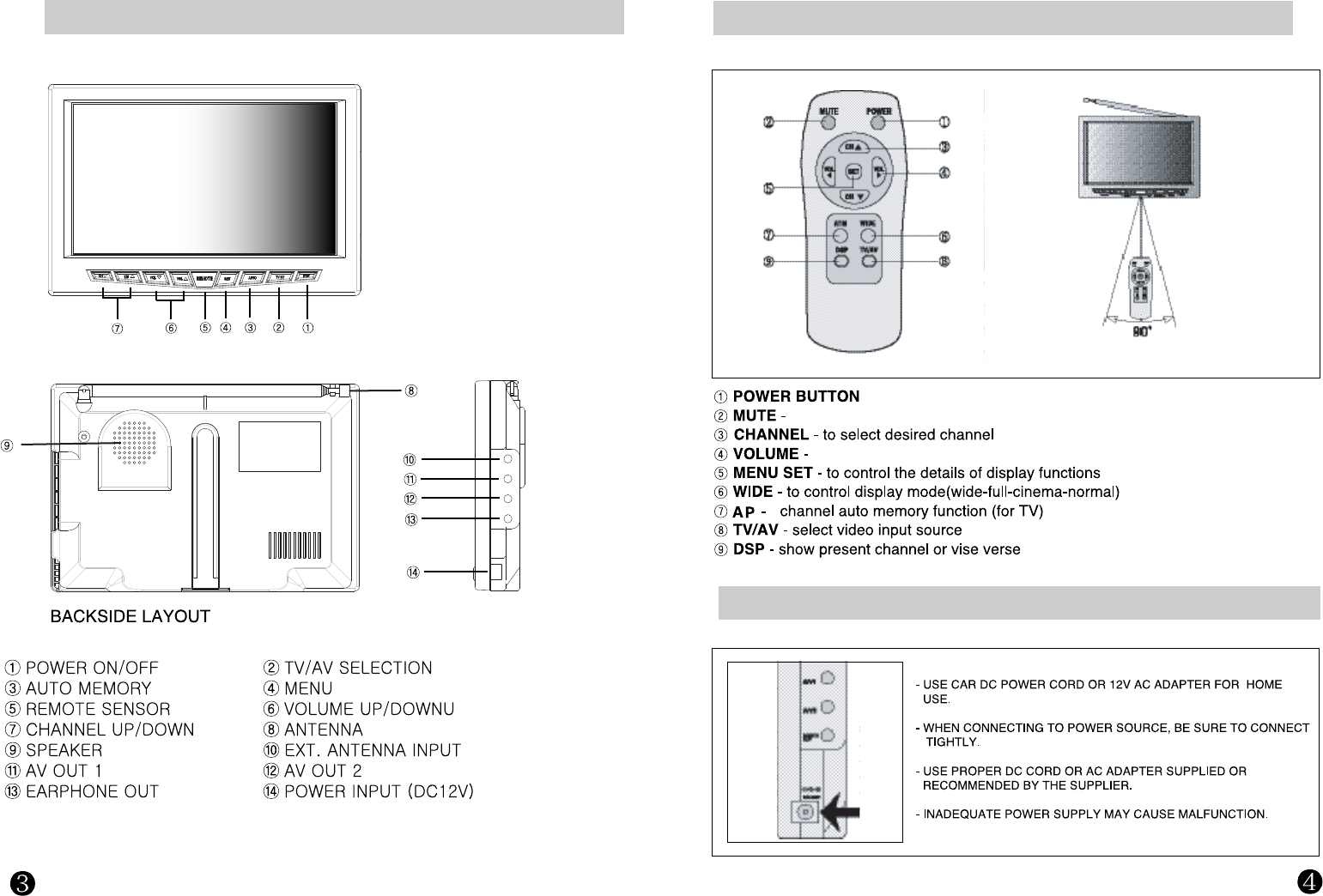
4. NAMES AND FUNCTIONS OF TV UNIT 5. NAMES AND FUNCTIONS OF REMOTE CONTROL
to remove sound
to increase or decrease volume
6. connecting to the power supply
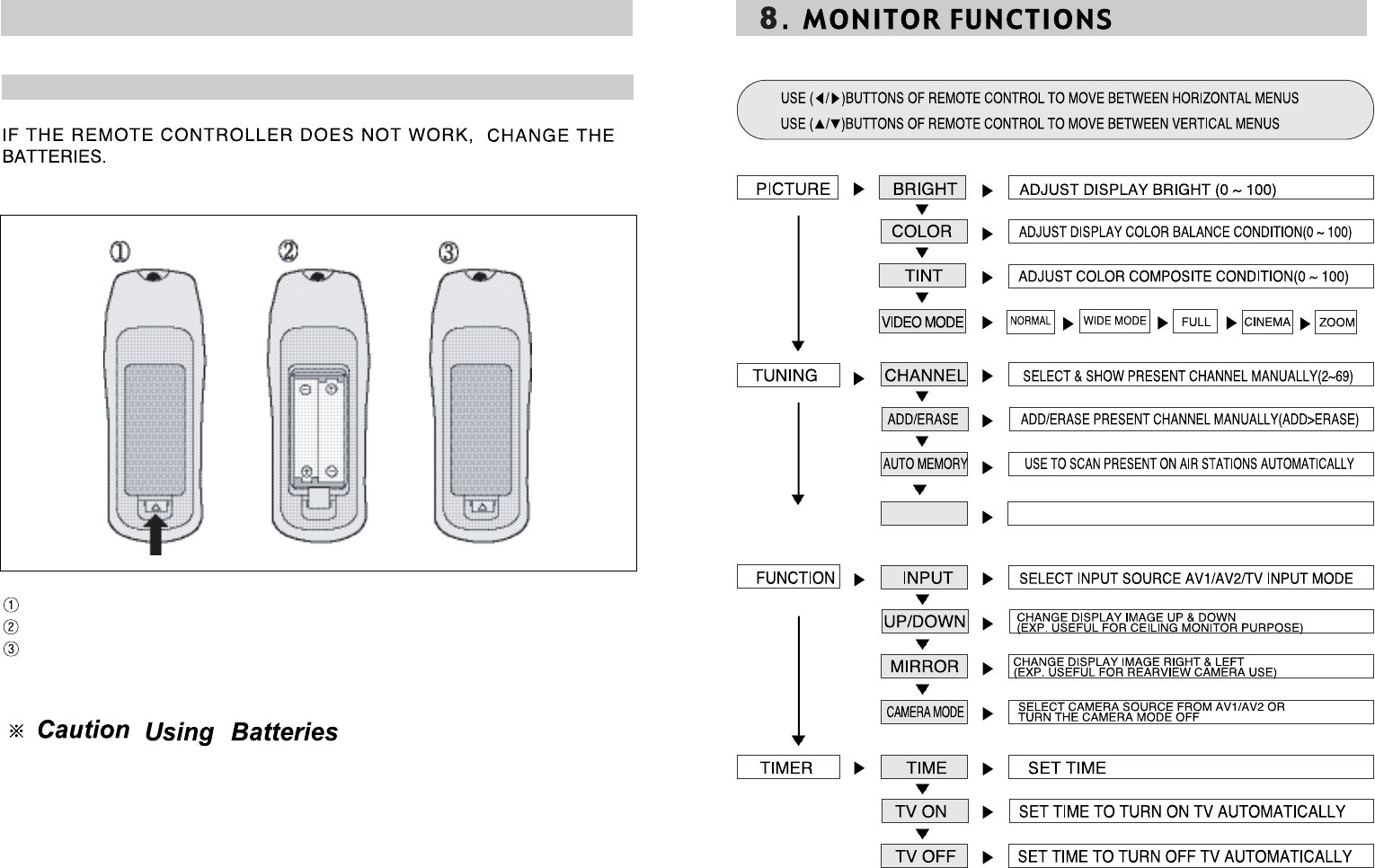
5. CHANGING THE BATTERIES
CHANGING THE BATTERIES
BATTERIES USUALLY LAST ONE YEAR DEFENDING ON USE.
Open the rear cover in the direction of the arrow.
Place batteries in the control. Observe battery polarity.
Replace the battery cover.
- Uses (2) 1.5V(AAA) Batteries.
- Keep out of reach from children.
- Do not recharge or short.
- Battery leakage could cause malfunction.
( PRESS SET BUTTON ON THE REMOTE CONTROL TO ENTER THE FOLLOWING SETTINGS)
FM OUT
88.3 THROUGH 90.2 MHz