KAPSCH TRAFFICCOM CANADA 801235 T600 Tag Tester User Manual User Guide for T600 Tag Tester
KAPSCH TRAFFICCOM CANADA INC. T600 Tag Tester User Guide for T600 Tag Tester
User Manual
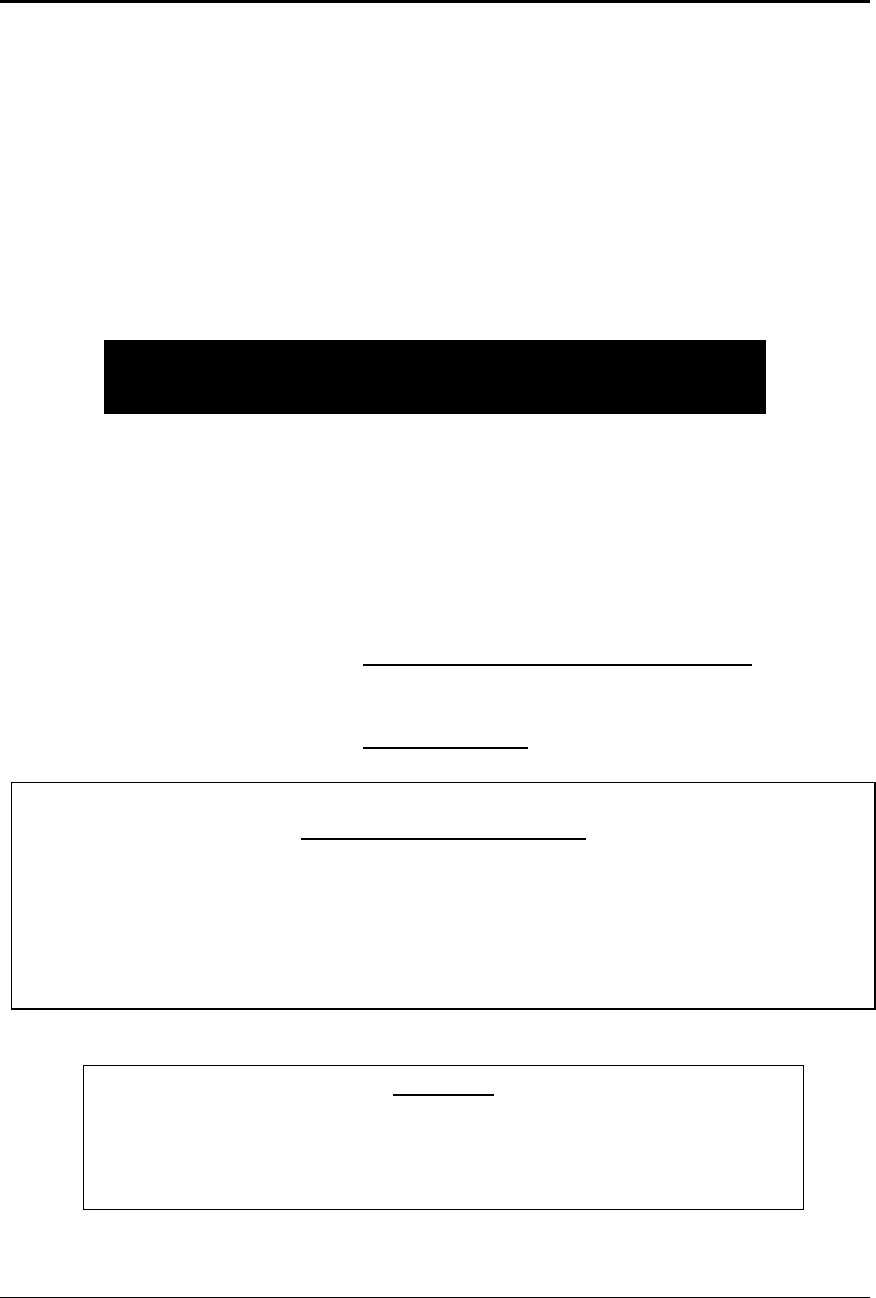
T600 Tag Tester User Guide
MARK IV INDUSTRIES CORP
I.V.H.S. DIVISION
6020 AMBLER DRIVE
MISSISSAUGA, ONTARIO
L4W 2P1
PHONE: (905) 624-3025
FAX: (905) 624-4572
ISO9001 Certificate No. 002002
USER GUIDE
FOR THE
T600 Tag Tester
DOCUMENT No. A316000-852, Rev. E1
Issued Date: January 19, 2009
Prepared By: Dan Terrier _____________
Approved By: Terry Ho
_
________________
©2002-2009 MARK IV INDUSTRIES CORP I.V.H.S. DIVISION
COPYRIGHT STATEMENT
Except as may be otherwise provided by contract these drawings and
specifications contain proprietary information and are the property of
MARK IV INDUSTRIES CORP, IVHS DIVISON
and are issued in strict confidence and shall not be transmitted or reproduced or
copied or used as the basis for the manufacture or sale of apparatus without prior
written permission.
NOTICE:
The information presented in this document is current although it is
subject to change. As such, MARK IV INDUSTRIES CORP
IVHS DIVISION assumes no liability on behalf of the USER with
respect to interpretation based on the use of this information.
A316000-852 Jan 19, 2009 Page 1 of 19
© 2009 MARK IV INDUSTRIES LTD.
EXCEPT AS MAY BE OTHERWISE PROVIDED BY CONTRACT, THESE DRAWINGS AND SPECIFICATIONS CONTAIN
PROPRIETARY INFORMATION AND ARE THE PROPERTY OF MARK IV INDUSTRIES LTD. AND ARE ISSUED IN STRICT
CONFIDENCE AND SHALL NOT BE TRANSMITTED OR REPRODUCED OR COPIED OR USED AS THE BASIS FOR MANUFACTURE
OR SALE OF APPARATUS WITHOUT WRITTEN PERMISSION.
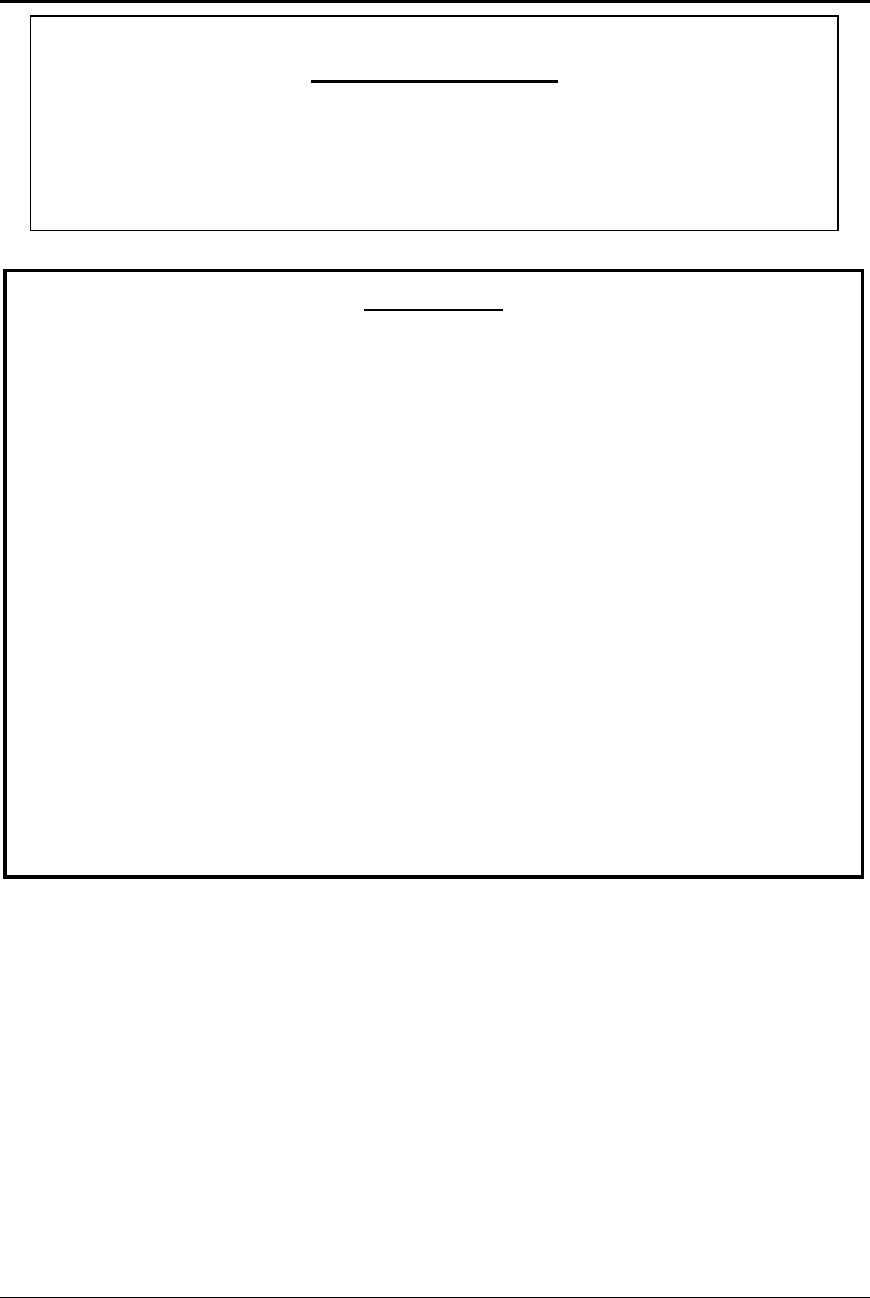
T600 Tag Tester User Guide
IMPORTANT!
NOTICE OF PATENTS:
MARK IV INDUSTRIES CORP I.V.H.S. DIVISION
has patented or has patents pending on critical design features of the item or items
described herein. Contact the V.P. of Engineering at the address and phone number
stated on the front page of this document for all queries regarding “patent
infringement” or “manufacturing rights infringement”.
FCC Notes
• This equipment has been tested and found to comply with the limits for a
Class B digital device, pursuant to part 15 of the FCC Rules.
• The operation of this device is subject to the following two conditions: (1)
this device may not cause interference, and (2) this device must accept
any interference, including interference that may cause undesired
operation of the device.
• The transmitter and antenna must not be co-located or operating in
conjunction with any other antenna or transmitter. Failure to observe this
warning could produce an RF exposure condition.
• This device has been designed to operate with the antenna unit included
in the system. Use of any antenna device other than the one included is
strictly prohibited.
• Changes or modifications not expressly approved by MARK IV
INDUSTRIES CORP for compliance could void the user’s authority to
o
p
erate the e
q
ui
p
ment.
A316000-852 Jan 19, 2009 Page 2 of 19
© 2009 MARK IV INDUSTRIES LTD.
EXCEPT AS MAY BE OTHERWISE PROVIDED BY CONTRACT, THESE DRAWINGS AND SPECIFICATIONS CONTAIN
PROPRIETARY INFORMATION AND ARE THE PROPERTY OF MARK IV INDUSTRIES LTD. AND ARE ISSUED IN STRICT
CONFIDENCE AND SHALL NOT BE TRANSMITTED OR REPRODUCED OR COPIED OR USED AS THE BASIS FOR MANUFACTURE
OR SALE OF APPARATUS WITHOUT WRITTEN PERMISSION.
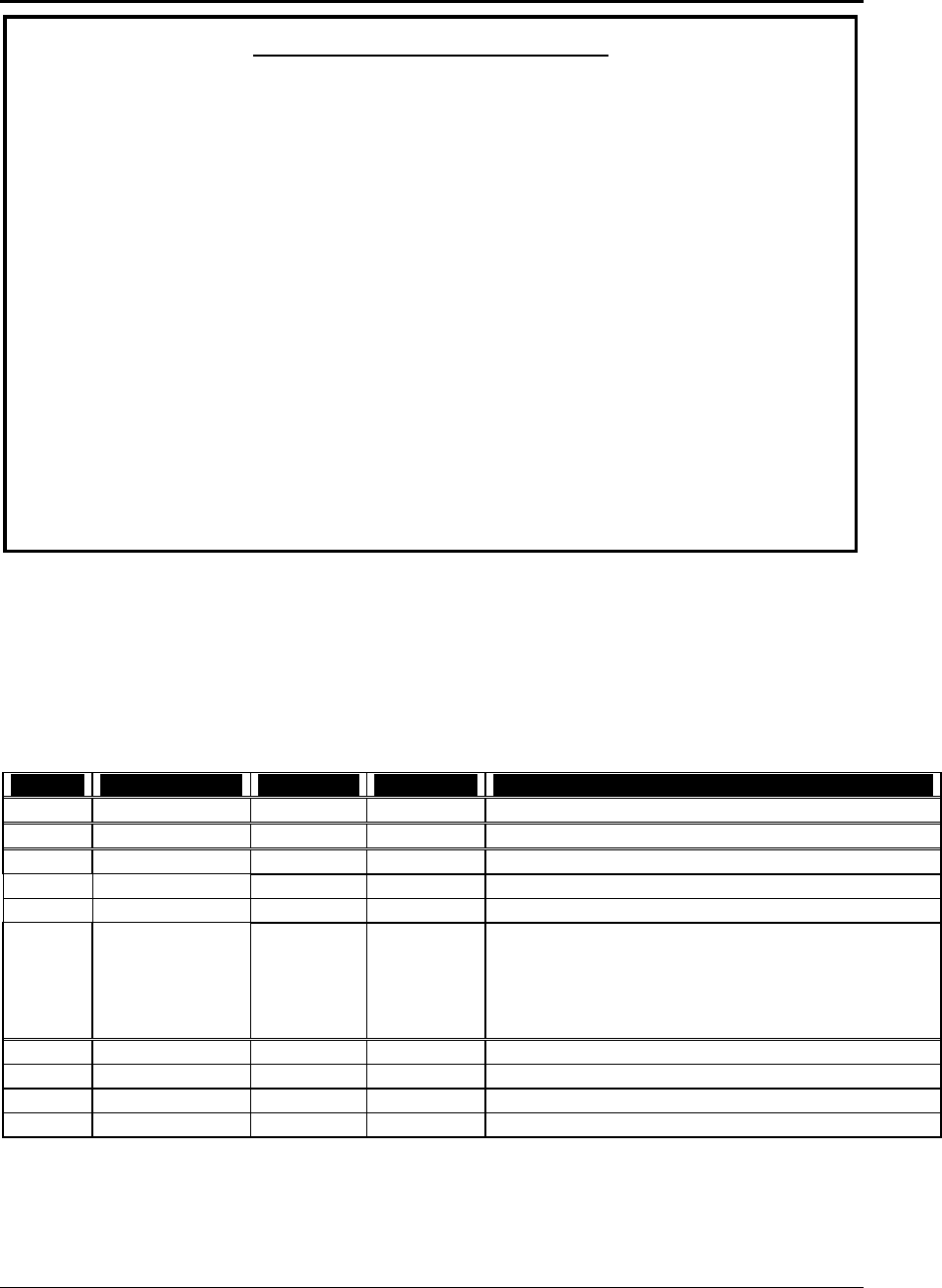
T600 Tag Tester User Guide
• Reorient or relocate the receiving antenna.
• Increase the separation between the equipment and receiver.
• Connect the equipment into an outlet on a circuit different from that to which the
receiver is connected.
• Consult the dealer or an experienced radio/TV technician for help.
Interference Troubleshooting
This equipment has been tested and found to comply with the limits for a
Class B digital device, pursuant to part 15 of the FCC Rules. These limits
are designed to provide reasonable protection against harmful interference in
a residential installation. This equipment generates, uses and can radiate
radio frequency eneragy and, if not installed and used in accordance with the
instructions, may cause harmful interference to radio communications.
However, there is no guarantee that interference will not occur in a particular
installation. If this equipment does cause harmful interference to radio or
television reception, which can be determined by truning the equipment off
and on, the user is encouraged to try to correct the interference by one or
more of the following measures:
RELATED DOCUMENT NUMBERS:
TS 360420-810 Technical Specification - T600
PRO 360420-800 Product Requirement Outline - Tag Tester
MANUAL REVISIONS SUMMARY:
REV. DATE *TYPE Section DESCRIPTION and/or ECN REFERENCE
A 5-Sept-03 none all preliminary release issue
B 9-Oct-03 change Appendix
C 17-Nov-03 change 3.3, 6.5 add in keyboard wedge scanner
D 5-Dec-03 change 3.3 Scanner initialization
E 26-Jan-04 change 6.9 FPT G3 Identification
E1 11-Feb-09 change
2
4.2
add FCC Warnings and Interference
Trobleshooting
changed unit photo
add operating system
add “calibration CD”
*TYPE is either none, add, change, clarify, delete.
A316000-852 Jan 19, 2009 Page 3 of 19
© 2009 MARK IV INDUSTRIES LTD.
EXCEPT AS MAY BE OTHERWISE PROVIDED BY CONTRACT, THESE DRAWINGS AND SPECIFICATIONS CONTAIN
PROPRIETARY INFORMATION AND ARE THE PROPERTY OF MARK IV INDUSTRIES LTD. AND ARE ISSUED IN STRICT
CONFIDENCE AND SHALL NOT BE TRANSMITTED OR REPRODUCED OR COPIED OR USED AS THE BASIS FOR MANUFACTURE
OR SALE OF APPARATUS WITHOUT WRITTEN PERMISSION.
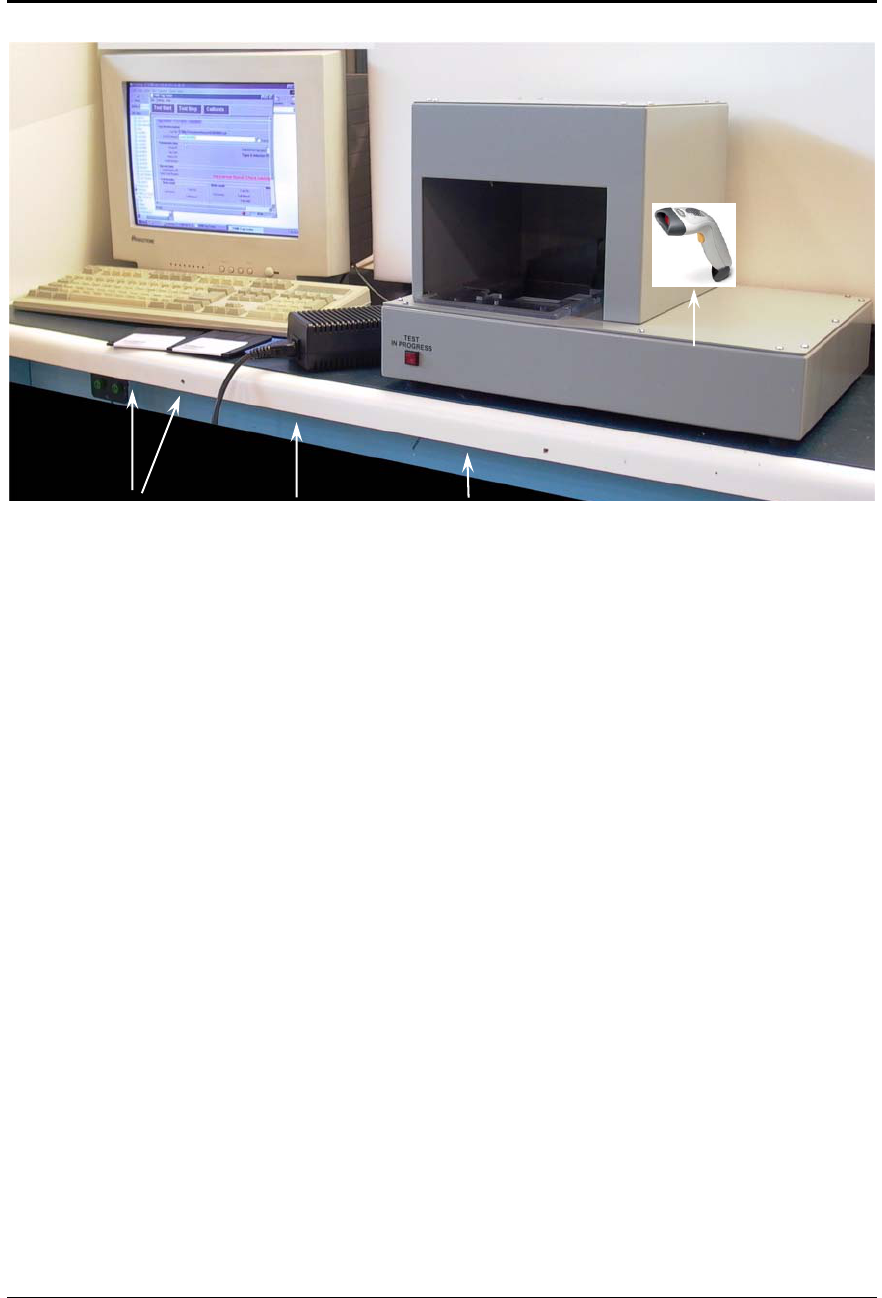
T600 Tag Tester User Guide
Photos of the System Components
Software
Diskettes (2) Power
Pack T600
Tester
T600 Tag
Tester
External Power
Supply Unit
Software
Diskettes (2)
Keyboard
Barcode
Scanner
A316000-852 Jan 19, 2009 Page 4 of 19
© 2009 MARK IV INDUSTRIES LTD.
EXCEPT AS MAY BE OTHERWISE PROVIDED BY CONTRACT, THESE DRAWINGS AND SPECIFICATIONS CONTAIN
PROPRIETARY INFORMATION AND ARE THE PROPERTY OF MARK IV INDUSTRIES LTD. AND ARE ISSUED IN STRICT
CONFIDENCE AND SHALL NOT BE TRANSMITTED OR REPRODUCED OR COPIED OR USED AS THE BASIS FOR MANUFACTURE
OR SALE OF APPARATUS WITHOUT WRITTEN PERMISSION.

T600 Tag Tester User Guide
A316000-852 Jan 19, 2009 Page 5 of 19
© 2009 MARK IV INDUSTRIES LTD.
EXCEPT AS MAY BE OTHERWISE PROVIDED BY CONTRACT, THESE DRAWINGS AND SPECIFICATIONS CONTAIN
PROPRIETARY INFORMATION AND ARE THE PROPERTY OF MARK IV INDUSTRIES LTD. AND ARE ISSUED IN STRICT
CONFIDENCE AND SHALL NOT BE TRANSMITTED OR REPRODUCED OR COPIED OR USED AS THE BASIS FOR MANUFACTURE
OR SALE OF APPARATUS WITHOUT WRITTEN PERMISSION.
Table of Contents
1. INTRODUCTION ...........................................................................................7
2. PRE-INSTALLATION CHECK ......................................................................7
3. HARDWARE INSTALLATION ......................................................................8
3.1 HOST Connection.......................................................................................................................... 8
3.2 SCANNER Connection.................................................................................................................. 8
3.3 Keyboard Wedge Barcode Scanner..............................................................................................8
3.4 Power............................................................................................................................................... 8
4. SOFTWARE INSTALLATION.......................................................................9
4.1 Installing the PC Software............................................................................................................. 9
4.2 Installing the Calibration Files...................................................................................................... 9
5. FIRST TIME USAGE...................................................................................10
5.1 Serial Port Configuration............................................................................................................ 10
5.2 TTU Serial Number Configuration ............................................................................................ 11
5.3 Log File Set-up ............................................................................................................................. 11
6. NORMAL TEST USAGE.............................................................................12
6.1 User / Comment Field.................................................................................................................. 12
6.2 Verify Tag Type............................................................................................................................ 12
6.3 Testing a Tag ................................................................................................................................ 12
6.4 Test Response ............................................................................................................................... 13
6.5 Transponder ID Entry................................................................................................................. 14
6.6 Next Transponder ........................................................................................................................ 14
6.7 Tag Related Error Conditions .................................................................................................... 15
6.8 Sending Log Files to Mark IV..................................................................................................... 15

T600 Tag Tester User Guide
A316000-852 Jan 19, 2009 Page 6 of 19
© 2009 MARK IV INDUSTRIES LTD.
EXCEPT AS MAY BE OTHERWISE PROVIDED BY CONTRACT, THESE DRAWINGS AND SPECIFICATIONS CONTAIN
PROPRIETARY INFORMATION AND ARE THE PROPERTY OF MARK IV INDUSTRIES LTD. AND ARE ISSUED IN STRICT
CONFIDENCE AND SHALL NOT BE TRANSMITTED OR REPRODUCED OR COPIED OR USED AS THE BASIS FOR MANUFACTURE
OR SALE OF APPARATUS WITHOUT WRITTEN PERMISSION.
6.9 FPT G3 Identification.................................................................................................................. 16
7. FUNCTIONAL CHECK PROCEDURE........................................................17
APPENDIX A - SAMPLE TEST RESULT ..........................................................18

T600 Tag Tester User Guide
A316000-852 Jan 19, 2009 Page 7 of 19
© 2009 MARK IV INDUSTRIES LTD.
EXCEPT AS MAY BE OTHERWISE PROVIDED BY CONTRACT, THESE DRAWINGS AND SPECIFICATIONS CONTAIN
PROPRIETARY INFORMATION AND ARE THE PROPERTY OF MARK IV INDUSTRIES LTD. AND ARE ISSUED IN STRICT
CONFIDENCE AND SHALL NOT BE TRANSMITTED OR REPRODUCED OR COPIED OR USED AS THE BASIS FOR MANUFACTURE
OR SALE OF APPARATUS WITHOUT WRITTEN PERMISSION.
1. Introduction
This guide provides instructions to install and setup the T600 Tag Tester to test
MARK IV Flat Pack Transponders (FPT).
2. Pre-Installation Check
Important Note:
In order to avoid interference between tag testers and tag programmer,
equipment installation shall consider the following:
1. Minimum 10 ft apart between 2 T600 Tag Testers.
2. Minimum 3 ft apart between Tag Tester (T600) and any Tag Programmer
(T500).
3. Minimum1ft apart from unwanted tag (tag not tested) to T600.
Please verify that the following items have been provided in the package.
If any items are missing, contact Mark IV Service at (732)-494-7720.
- T600 Tag Tester Unit (TTU)
- External power supply (Model 002521547)
- 2 serial cables
- Installation media
- Calibration floppy or CD
- Optional: keyboard wedge barcode scanner and cable (Symbol, LS1902T-
I000-3000S)
You must supply a standard PC with the following:
- PS-2 port keyboard.
- Windows 9x, Windows 2000, XP or Vista
- 2 free RS-232 serial ports (DB 9 pin)
Note:
- If the keyboard is DIN connector type, you need 2 adapters: one PS-2(male)-
to-DIN(female) and one PS-2(female)-to-DIN(male).
- If the keyboard is USB connector type, you need 2 adapters: one PS-2(male)-
to-USB(female) and one PS-2(female)-to-USB(male).
The following installation sequence is recommended:
- hardware installation,
- software installation,
- first-time usage

T600 Tag Tester User Guide
A316000-852 Jan 19, 2009 Page 8 of 19
© 2009 MARK IV INDUSTRIES LTD.
EXCEPT AS MAY BE OTHERWISE PROVIDED BY CONTRACT, THESE DRAWINGS AND SPECIFICATIONS CONTAIN
PROPRIETARY INFORMATION AND ARE THE PROPERTY OF MARK IV INDUSTRIES LTD. AND ARE ISSUED IN STRICT
CONFIDENCE AND SHALL NOT BE TRANSMITTED OR REPRODUCED OR COPIED OR USED AS THE BASIS FOR MANUFACTURE
OR SALE OF APPARATUS WITHOUT WRITTEN PERMISSION.
3. Hardware Installation
3.1 HOST Connection
Connect one end of one of the provided serial cables (both are identical) to the
connector labeled “HOST” at the back of the T600 Tag Tester. Connect the
other end to COM1 of the PC (or another free serial port).
3.2 SCANNER Connection
Connect one end of 2nd serial cable (both are identical) to the connector labeled
“SCANNER” at the back of the T600 Tag Tester. Connect the other end to COM2
of the PC (or another free serial port).
3.3 Keyboard Wedge Barcode Scanner
Disconnect the keyboard from the PC connector and connect the keyboard
wedge scanner to it. Reconnect the keyboard to one end of the keyboard wedge
cable.
Initialization:
For the Keyboard Wedge Barcode Scanner to function properly, it requires to
scan both barcode labels: Set Defaults and Keyboard Wedge Host Type, in page
42 of the Scanner Guide.
3.4 Power
Connect one end of the external power supply to the AC outlet. Connect the
other end to the back of the T600 Tag Tester.

T600 Tag Tester User Guide
A316000-852 Jan 19, 2009 Page 9 of 19
© 2009 MARK IV INDUSTRIES LTD.
EXCEPT AS MAY BE OTHERWISE PROVIDED BY CONTRACT, THESE DRAWINGS AND SPECIFICATIONS CONTAIN
PROPRIETARY INFORMATION AND ARE THE PROPERTY OF MARK IV INDUSTRIES LTD. AND ARE ISSUED IN STRICT
CONFIDENCE AND SHALL NOT BE TRANSMITTED OR REPRODUCED OR COPIED OR USED AS THE BASIS FOR MANUFACTURE
OR SALE OF APPARATUS WITHOUT WRITTEN PERMISSION.
4. Software Installation
Note the PC requirements listed in the “Pre-Installation Check” section.
4.1 Installing the PC Software
You should have received installation media with the T600 PC software.
Create a directory called “T600 tag tester” on your hard drive, and copy the
contents of the installation media into this directory.
4.2 Installing the Calibration Files
You should have received a “calibration floppy” or “calibration CD” for each T600
Tag Tester. This floppy or CD contains important calibration data specific to an
individual tag tester.
Copy the contents of the calibration floppy or CD (*.CAL files) into the
directory in which you installed the T600 PC software.
Note that it is possible to have calibration files for multiple tag testers in the same
directory at the same time. The T600 Tag Tester software will use the one that
matches the serial number as specified in the configuration dialog.
Note: Only a MARK IV technician can calibrate the T600.
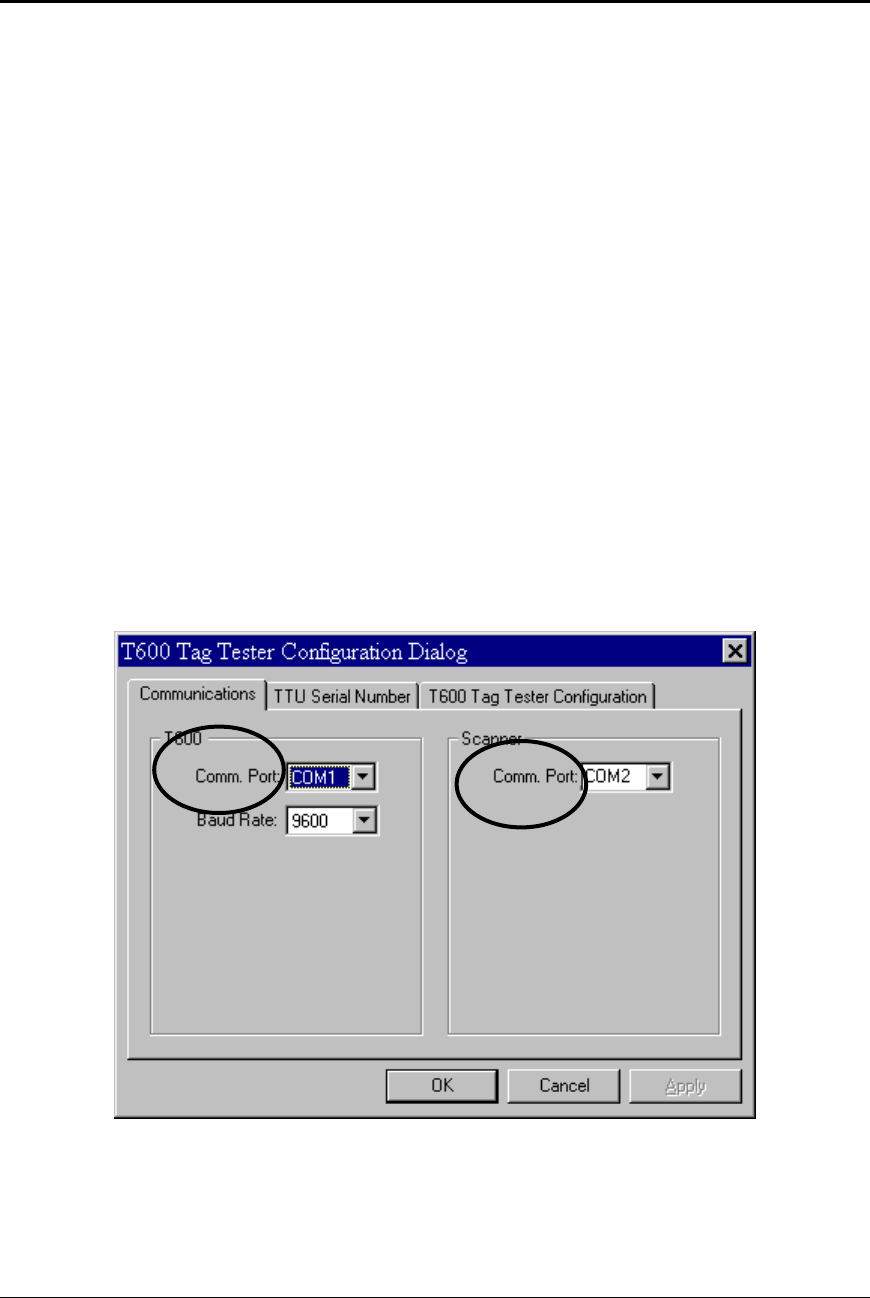
T600 Tag Tester User Guide
5. First Time Usage
Power up the T600 Tag Tester. The front panel red light should be on for a few
seconds then turn off.
Video settings: The recommended display adapter resolution is 1024 by 768.
Start the T600 PC application by clicking on the executable filename or icon.
(You may want to create a shortcut on the desktop).
5.1 Serial Port Configuration
From the menu bar, select Settings | Configuration.
On the left side of the window (“T600”), select the proper PC COM port where the
“HOST” cable has been connected. Do not change the baud rate.
On the right side of the window (“Scanner”), select the COM port where the
“SCANNER” cable has been connected.
A316000-852 Jan 19, 2009 Page 10 of 19
© 2009 MARK IV INDUSTRIES LTD.
EXCEPT AS MAY BE OTHERWISE PROVIDED BY CONTRACT, THESE DRAWINGS AND SPECIFICATIONS CONTAIN
PROPRIETARY INFORMATION AND ARE THE PROPERTY OF MARK IV INDUSTRIES LTD. AND ARE ISSUED IN STRICT
CONFIDENCE AND SHALL NOT BE TRANSMITTED OR REPRODUCED OR COPIED OR USED AS THE BASIS FOR MANUFACTURE
OR SALE OF APPARATUS WITHOUT WRITTEN PERMISSION.
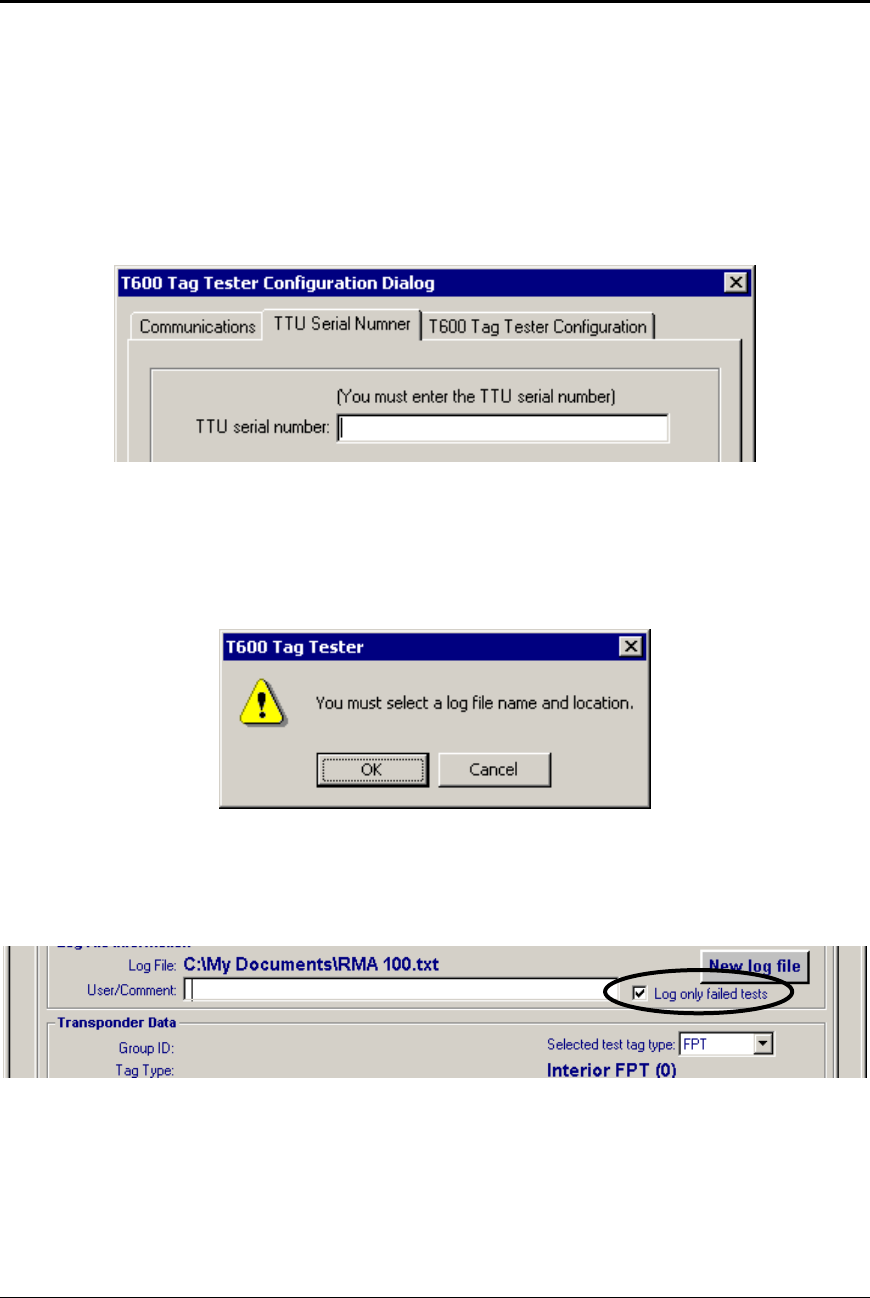
T600 Tag Tester User Guide
5.2 TTU Serial Number Configuration
From the menu bar, select Settings | Configuration. Click on the “TTU Serial
number” tab.
Find the physical label with the serial number on the T600 Tag Tester unit (TTU)
and enter it on screen.
5.3 Log File Set-up
The first time the software is used (on a specific machine), a pop-up will appear
indicating that a log file name and location must be specified.
Unless a new log file is specified, any new results are added to the last log file
specified. The T600 Tag Tester saves the name and location of the log file. The
current name and location of the log file is shown at all times.
NOTE: By default, only tests that fail are stored in the log file. This is the
recommended setting to minimize the size of log files. To change this to log all
test results, uncheck the box labeled “Log only failed tests”.
A316000-852 Jan 19, 2009 Page 11 of 19
© 2009 MARK IV INDUSTRIES LTD.
EXCEPT AS MAY BE OTHERWISE PROVIDED BY CONTRACT, THESE DRAWINGS AND SPECIFICATIONS CONTAIN
PROPRIETARY INFORMATION AND ARE THE PROPERTY OF MARK IV INDUSTRIES LTD. AND ARE ISSUED IN STRICT
CONFIDENCE AND SHALL NOT BE TRANSMITTED OR REPRODUCED OR COPIED OR USED AS THE BASIS FOR MANUFACTURE
OR SALE OF APPARATUS WITHOUT WRITTEN PERMISSION.
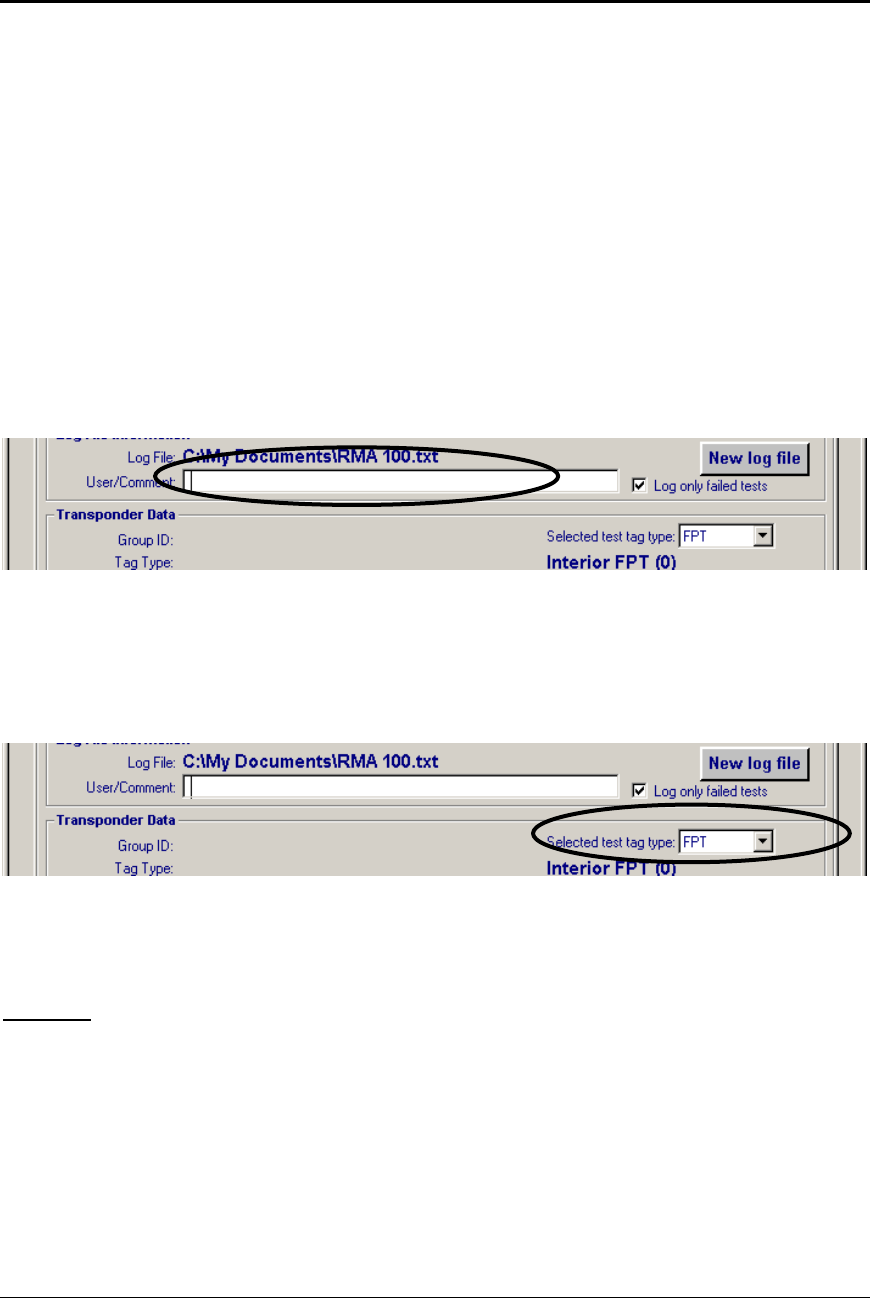
T600 Tag Tester User Guide
6. Normal Test Usage
Follow this sequence:
1. Power up the T600 box.
2. Start the T600 application.
6.1 User / Comment Field
A user / comment box is provided. It is recommended that the supervisor at a
customer service center require operators to specify their user ID in this field.
This field will appear in each record of the log file.
Testing can not proceed if this field is left blank.
A316000-852 Jan 19, 2009 Page 12 of 19
© 2009 MARK IV INDUSTRIES LTD.
EXCEPT AS MAY BE OTHERWISE PROVIDED BY CONTRACT, THESE DRAWINGS AND SPECIFICATIONS CONTAIN
PROPRIETARY INFORMATION AND ARE THE PROPERTY OF MARK IV INDUSTRIES LTD. AND ARE ISSUED IN STRICT
CONFIDENCE AND SHALL NOT BE TRANSMITTED OR REPRODUCED OR COPIED OR USED AS THE BASIS FOR MANUFACTURE
OR SALE OF APPARATUS WITHOUT WRITTEN PERMISSION.
6.2 Verify Tag Type
Verify that you are testing an interior FPT. No other tag types can be selected.
6.3 Testing a Tag
Step (1)
Place tag in cradle inside T600 Tag Tester unit.
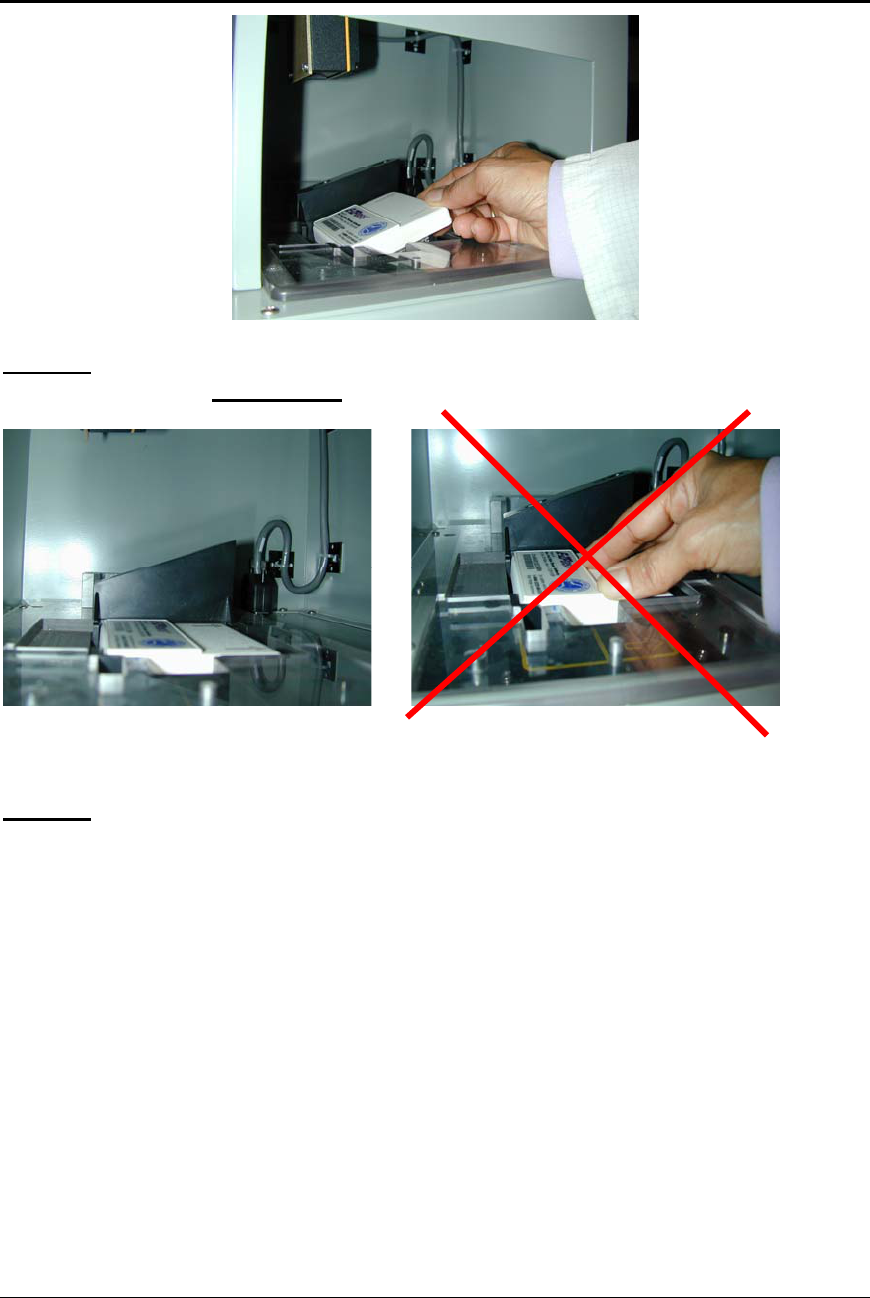
T600 Tag Tester User Guide
Step (2)
Remove your hand Completely from the opening of the T600 Tag Tester.
Correct Incorrect
Step (3)
Press the “Test Start” button at the top of the window to start the test or use
keyboard short cut <CTRL>A.
Do not move the transponder while the “Test in progress” message is displayed
on the screen or the red “Test in Progress” light on the front panel of T600 Tag
Tester is active. If a tag is removed during testing, the test will be aborted.
6.4 Test Response
Within a few seconds, a large “Tag PASS” (in green) or “Tag FAIL“ (in red)
message is displayed. Refer to the Appendix A for sample screen shots.
A new record will be added to the log file. (If the “Log only failed tests” checkbox
is checked, only failed results are logged).
A316000-852 Jan 19, 2009 Page 13 of 19
© 2009 MARK IV INDUSTRIES LTD.
EXCEPT AS MAY BE OTHERWISE PROVIDED BY CONTRACT, THESE DRAWINGS AND SPECIFICATIONS CONTAIN
PROPRIETARY INFORMATION AND ARE THE PROPERTY OF MARK IV INDUSTRIES LTD. AND ARE ISSUED IN STRICT
CONFIDENCE AND SHALL NOT BE TRANSMITTED OR REPRODUCED OR COPIED OR USED AS THE BASIS FOR MANUFACTURE
OR SALE OF APPARATUS WITHOUT WRITTEN PERMISSION.
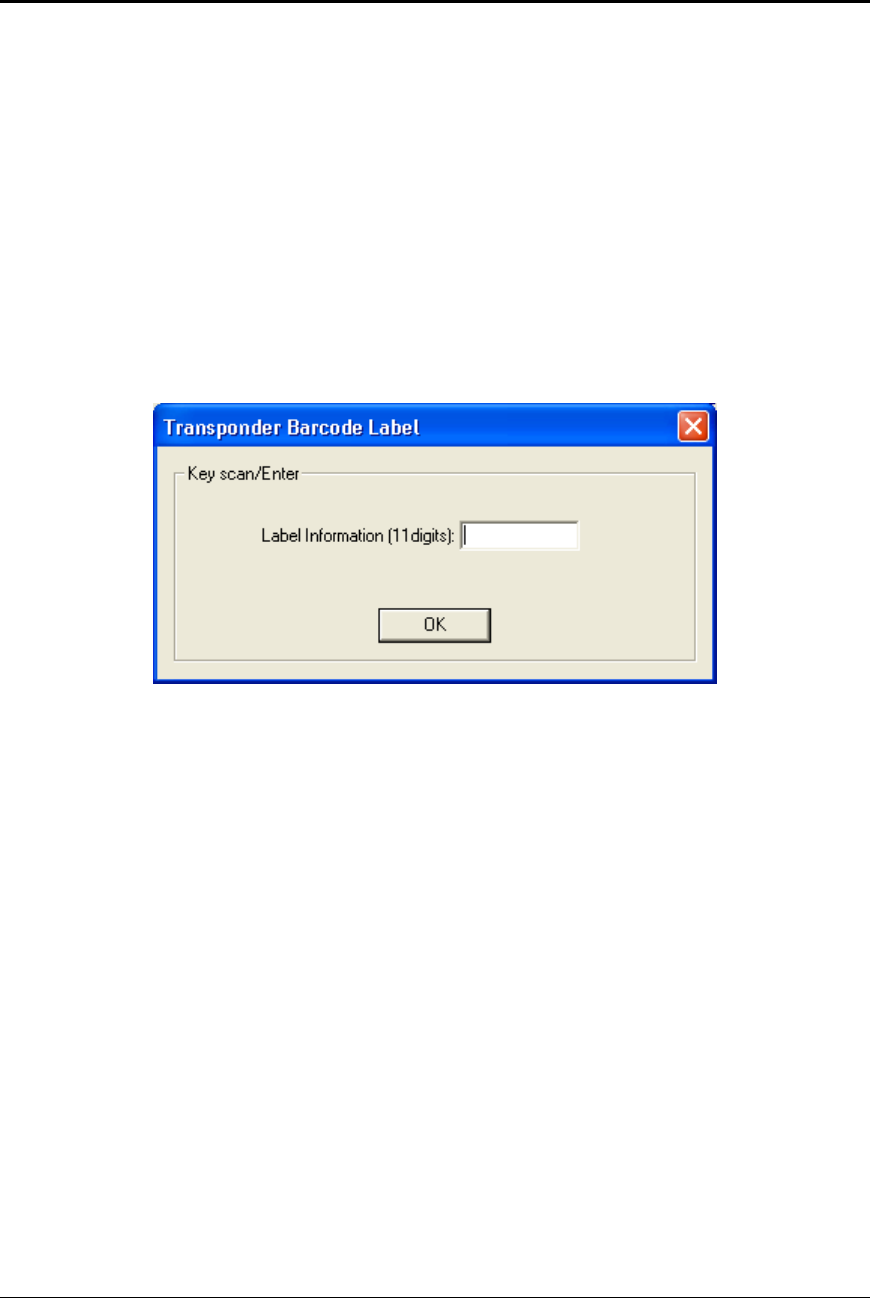
T600 Tag Tester User Guide
Remove the transponder from the T600 Tag Tester.
6.5 Transponder ID Entry
If the bar code label on the tag cannot be read by the internal bar code scanner,
the T600 Tag Tester will prompt the operator to key in the transponder data
manually. The tester will accept input from a keyboard wedge scanner.
Please ensure that the "Caps Lock" keyboard state is not enabled, as this could
cause bar code reading problems with the keyboard scanner. Most keyboards
have a Caps Lock indicator light. If it is on, press the "Caps Lock" key again to
turn it off
6.6 Next Transponder
If “Tag PASS” is shown, the next transponder can be tested.
If “Tag FAIL” is shown, once the label information has been entered, the next
transponder can be tested.
A316000-852 Jan 19, 2009 Page 14 of 19
© 2009 MARK IV INDUSTRIES LTD.
EXCEPT AS MAY BE OTHERWISE PROVIDED BY CONTRACT, THESE DRAWINGS AND SPECIFICATIONS CONTAIN
PROPRIETARY INFORMATION AND ARE THE PROPERTY OF MARK IV INDUSTRIES LTD. AND ARE ISSUED IN STRICT
CONFIDENCE AND SHALL NOT BE TRANSMITTED OR REPRODUCED OR COPIED OR USED AS THE BASIS FOR MANUFACTURE
OR SALE OF APPARATUS WITHOUT WRITTEN PERMISSION.
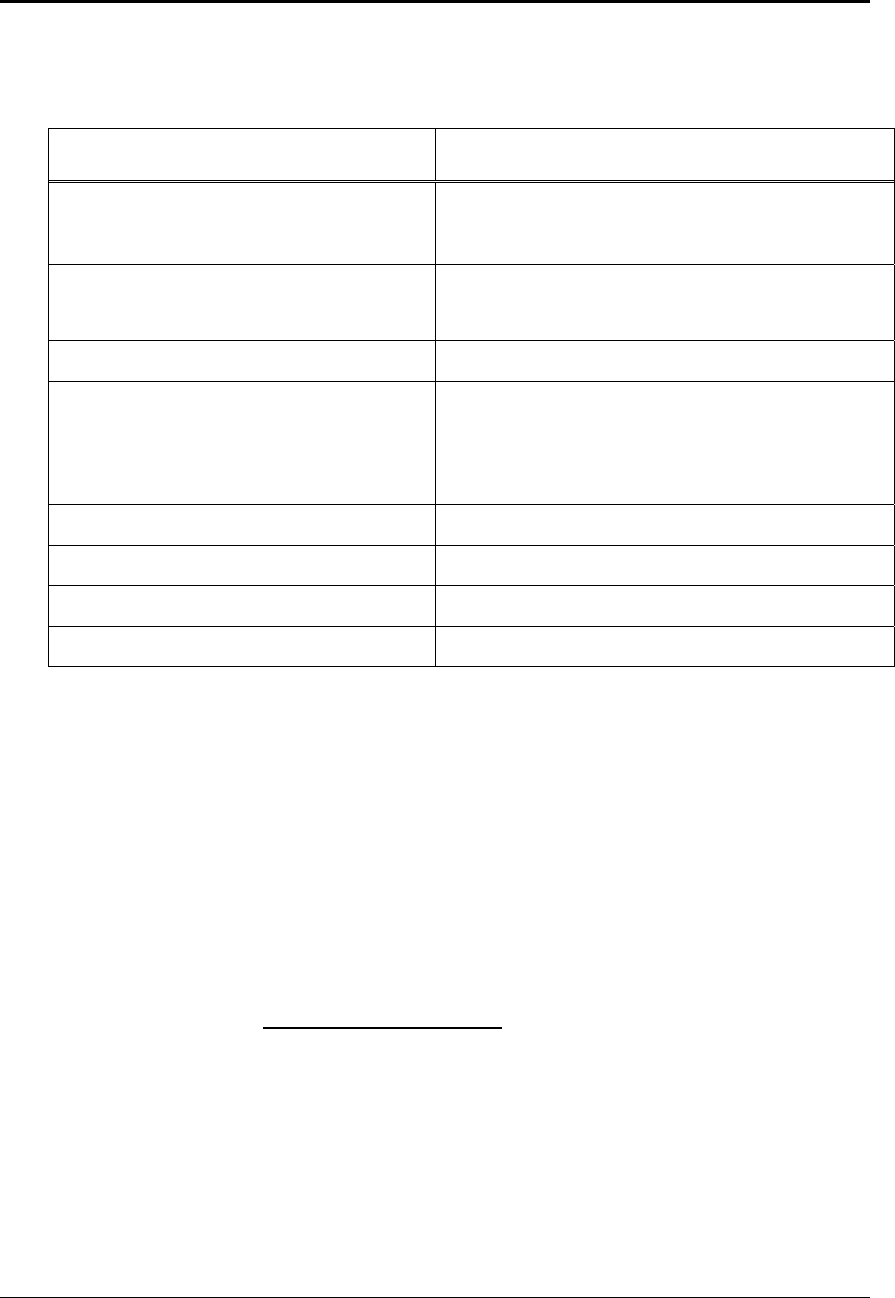
T600 Tag Tester User Guide
A316000-852 Jan 19, 2009 Page 15 of 19
© 2009 MARK IV INDUSTRIES LTD.
EXCEPT AS MAY BE OTHERWISE PROVIDED BY CONTRACT, THESE DRAWINGS AND SPECIFICATIONS CONTAIN
PROPRIETARY INFORMATION AND ARE THE PROPERTY OF MARK IV INDUSTRIES LTD. AND ARE ISSUED IN STRICT
CONFIDENCE AND SHALL NOT BE TRANSMITTED OR REPRODUCED OR COPIED OR USED AS THE BASIS FOR MANUFACTURE
OR SALE OF APPARATUS WITHOUT WRITTEN PERMISSION.
6.7 Tag Related Error Conditions
Message Description
No response from tag.
Read attenuation decreased to 0 dB and there
was no response from the tag (i.e. number of
read timeouts = read sample size).
Bad CRC transponder
If number of good reads = 0, and 50% or more
of samples are bad CRC
Good CRC but Group ID not 65 Invalid data contents
Bar code mismatch with tag
contents
Serial number or agency ID mismatch with bar
code information (scanned).
Read margin exceeds limits Read Margin is outside allowed range.
Write margin exceeds limits Write margin is outside allowed range.
Read performance below limit Problems reading data from transponder.
Write performance below limit Problems writing data to transponder.
6.8 Sending Log Files to Mark IV
The log file generated by the T600 Tag Tester contains important information
about the tags tested.
The following minimum procedure is required in terms of the T600 Tag Tester log
file:
- Obtain a RMA number from Mark IV.
- Rename the log file to include the RMA number.
- Transmit the log file (in its original format) electronically to Mark IV (e-mail,
floppy, or CD).
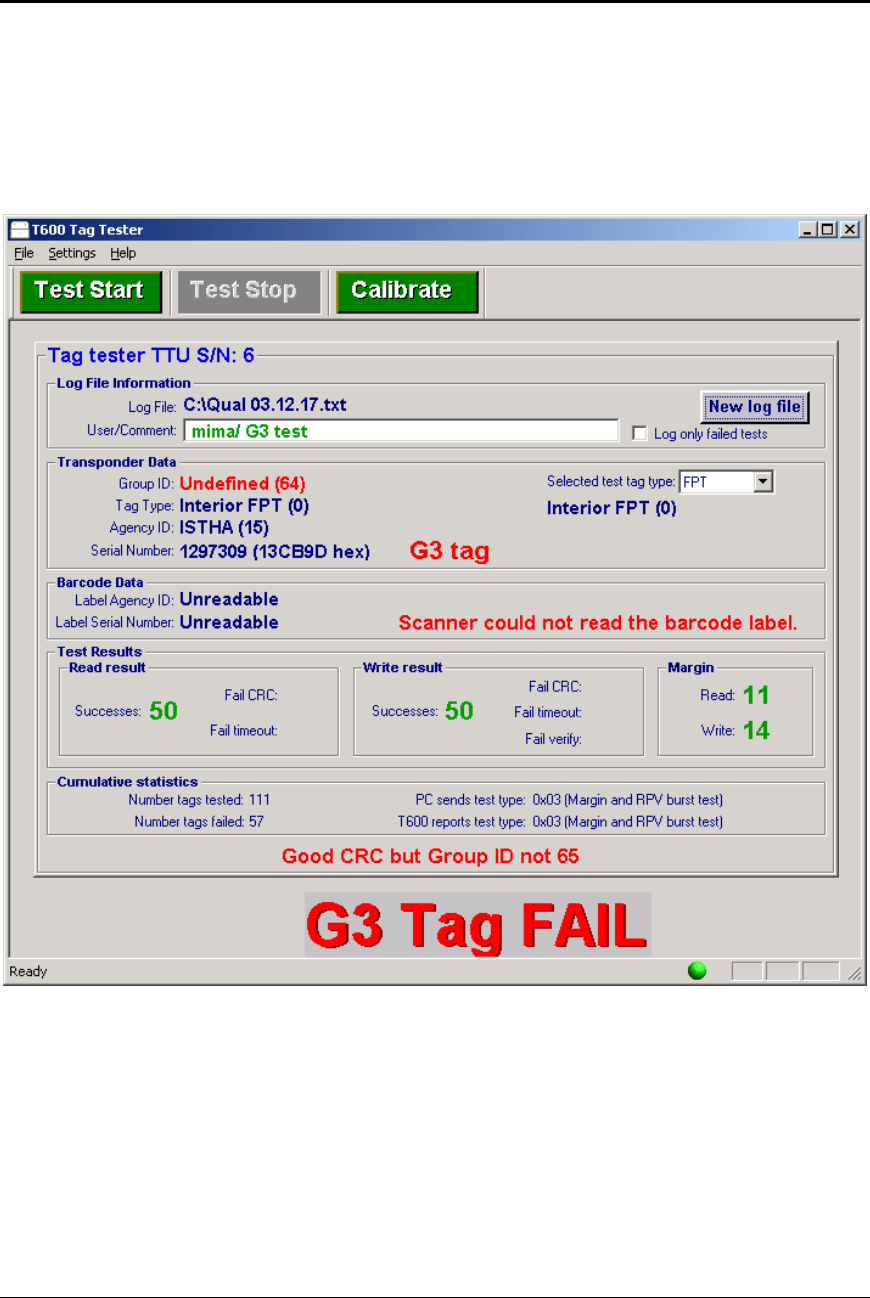
T600 Tag Tester User Guide
6.9 FPT G3 Identification
If a G3 tag is tested and fails “G3 Tag FAIL” is displayed as shown below. This
feature will provide the T600 with capability of identifying the G3 tag from other
FPT tags. The log file generated by the T600 Tag Tester, as discussed in section
6.8, will also contain a separate column for G3 tag identification.
A316000-852 Jan 19, 2009 Page 16 of 19
© 2009 MARK IV INDUSTRIES LTD.
EXCEPT AS MAY BE OTHERWISE PROVIDED BY CONTRACT, THESE DRAWINGS AND SPECIFICATIONS CONTAIN
PROPRIETARY INFORMATION AND ARE THE PROPERTY OF MARK IV INDUSTRIES LTD. AND ARE ISSUED IN STRICT
CONFIDENCE AND SHALL NOT BE TRANSMITTED OR REPRODUCED OR COPIED OR USED AS THE BASIS FOR MANUFACTURE
OR SALE OF APPARATUS WITHOUT WRITTEN PERMISSION.
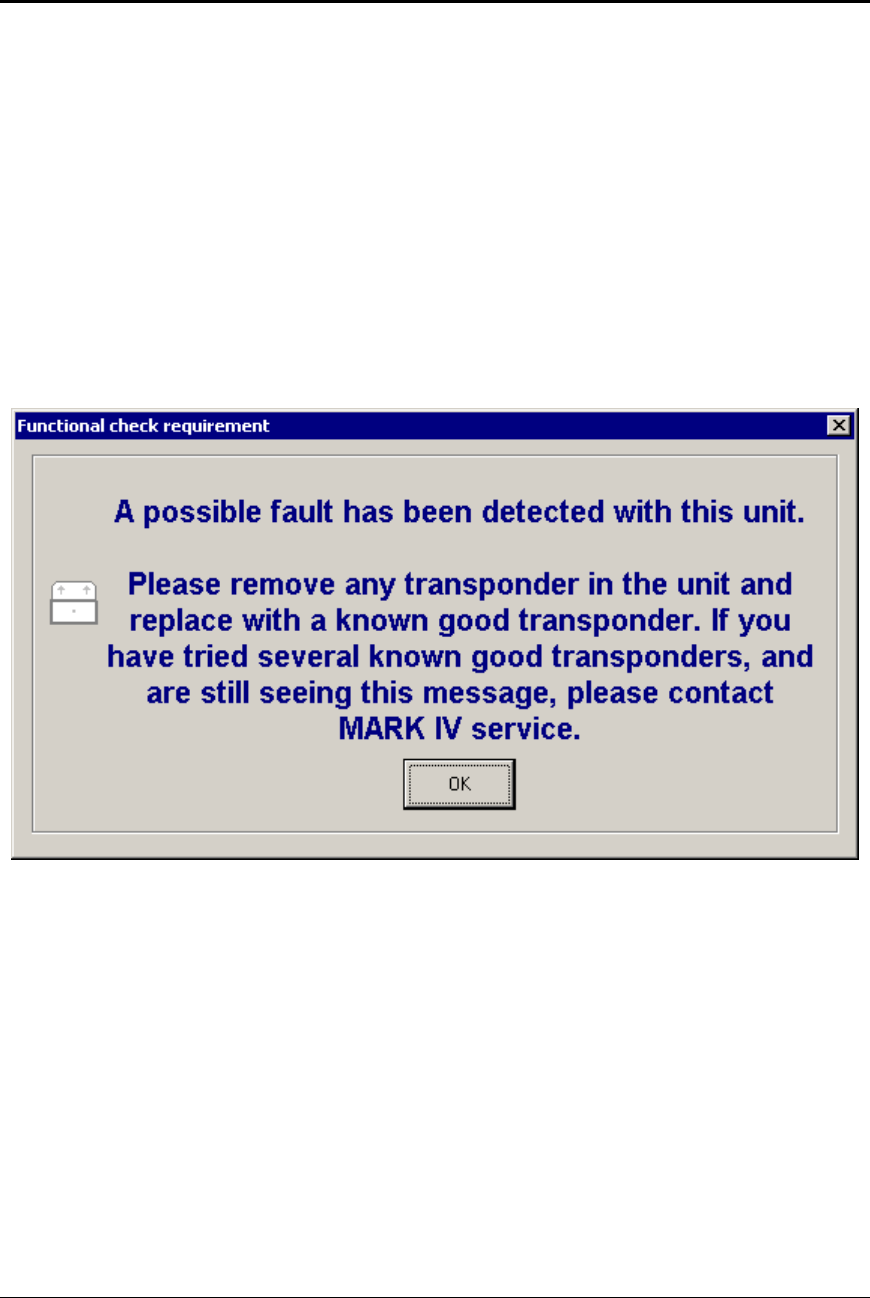
T600 Tag Tester User Guide
7. Functional Check Procedure
After 100 consecutive no-response test failures, the software will automatically
display the following error message.
Follow the instructions, and if you continue to see this message after testing 3
known good tags, perform the following
1. Contact MARK IV service.
2. Stop using the T600 TagTester.
A316000-852 Jan 19, 2009 Page 17 of 19
© 2009 MARK IV INDUSTRIES LTD.
EXCEPT AS MAY BE OTHERWISE PROVIDED BY CONTRACT, THESE DRAWINGS AND SPECIFICATIONS CONTAIN
PROPRIETARY INFORMATION AND ARE THE PROPERTY OF MARK IV INDUSTRIES LTD. AND ARE ISSUED IN STRICT
CONFIDENCE AND SHALL NOT BE TRANSMITTED OR REPRODUCED OR COPIED OR USED AS THE BASIS FOR MANUFACTURE
OR SALE OF APPARATUS WITHOUT WRITTEN PERMISSION.
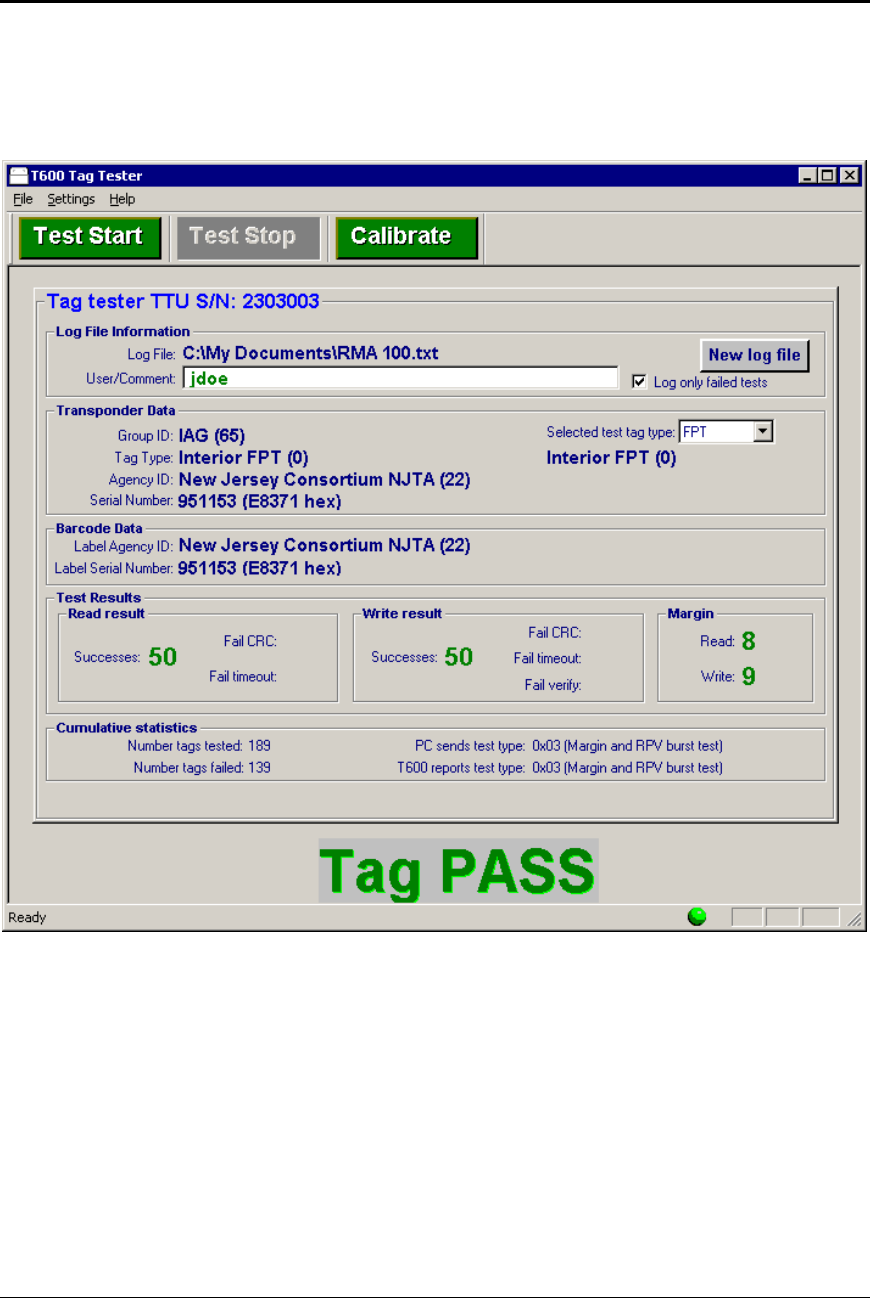
T600 Tag Tester User Guide
Appendix A - Sample Test Result
1. Sample FPT test result:
A316000-852 Jan 19, 2009 Page 18 of 19
© 2009 MARK IV INDUSTRIES LTD.
EXCEPT AS MAY BE OTHERWISE PROVIDED BY CONTRACT, THESE DRAWINGS AND SPECIFICATIONS CONTAIN
PROPRIETARY INFORMATION AND ARE THE PROPERTY OF MARK IV INDUSTRIES LTD. AND ARE ISSUED IN STRICT
CONFIDENCE AND SHALL NOT BE TRANSMITTED OR REPRODUCED OR COPIED OR USED AS THE BASIS FOR MANUFACTURE
OR SALE OF APPARATUS WITHOUT WRITTEN PERMISSION.
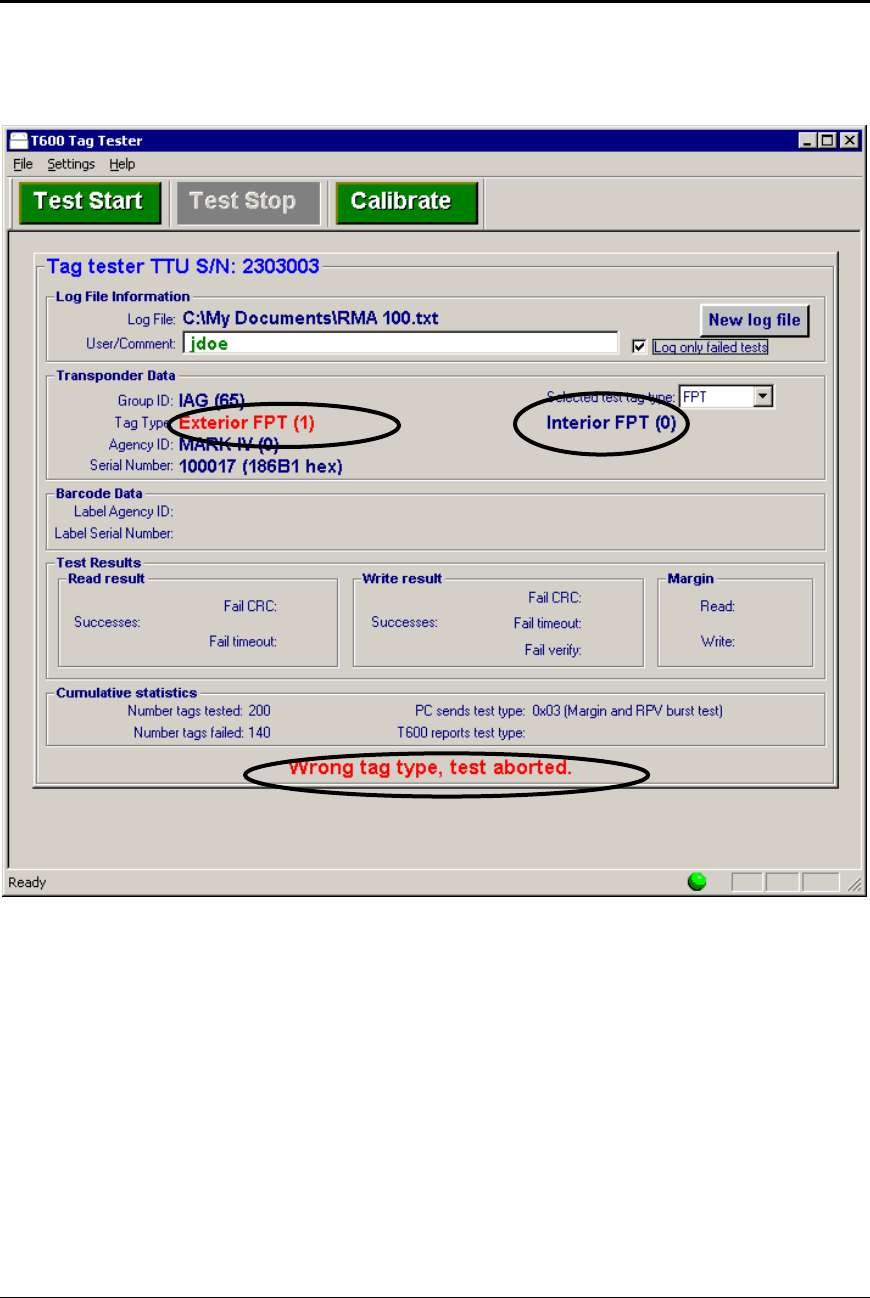
T600 Tag Tester User Guide
2. Sample error message when the tag type selected is different than the
tag type under test:
A316000-852 Jan 19, 2009 Page 19 of 19
© 2009 MARK IV INDUSTRIES LTD.
EXCEPT AS MAY BE OTHERWISE PROVIDED BY CONTRACT, THESE DRAWINGS AND SPECIFICATIONS CONTAIN
PROPRIETARY INFORMATION AND ARE THE PROPERTY OF MARK IV INDUSTRIES LTD. AND ARE ISSUED IN STRICT
CONFIDENCE AND SHALL NOT BE TRANSMITTED OR REPRODUCED OR COPIED OR USED AS THE BASIS FOR MANUFACTURE
OR SALE OF APPARATUS WITHOUT WRITTEN PERMISSION.