KIDZTECH TOYS 8455118-24GTX R/C Max Drive User Manual 84552 Maxdrive IM embedded 20180808
KIDZTECH TOYS MANUFACTURING LTD R/C Max Drive 84552 Maxdrive IM embedded 20180808
User Manual
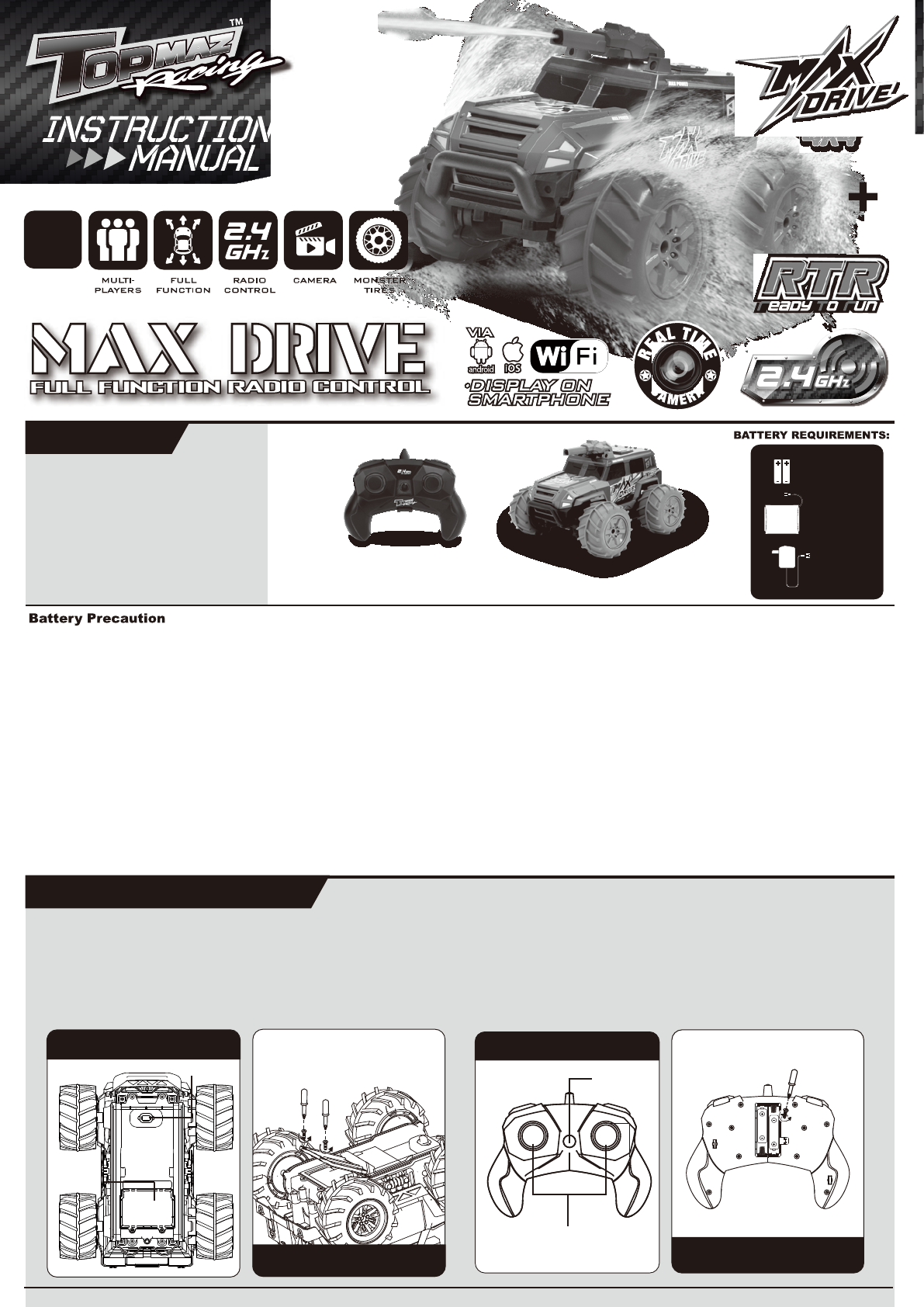
1:16
SCALE
NO.: 84552
Contents
RC Vehicle x 1RC Transmitter x 1
25M
RANGE
ages
8
PRO. SYSTEM
-RC Vehicle (Vehicle) x 1
-RC Transmitter (Transmitter ) x 1
-Instruction Manual x 1
-6.4V Rechargeable
Battery Pack x 1
-Charger x 1
-AAA Battery x 2
ADAPTER
(Included)
2 X AAA Battery
For Transmitter
(Included)
6.4V
1300mAh
For Vehicle
(Included)
6.4V
1. The 6.4V Lithium Rechargeable Battery Pack must be charged before use by
utilizing the battery charger which included
2. Do not overcharge the battery pack. Do not charge for more than 6 hours
3. Do not charge the battery pack if it shows leakage, corrosion, or has loose or
exposed wires or other damage
4. Do not cover the battery pack with any sort of materials while charging
5. Do not touch the battery pack when it is hot. Wait until the battery pack cools
before installing it in the Vehicle and before recharging
6. Do not dispose of the battery in fire
7. Do not dismantle the battery or charger, and do not cut the battery or charger
cables
8. The battery pack will be warm after charging, and hot after use in a vehicle
9. The supply terminals are not to be short-circuited
10. Rechargeable batteries are to be removed from the toy before being charged
11. Rechargeable batteries are only to be charged by adult.
12. Battery replacement must be only made by adults
13. The transformer (charger) is not a toy
14. Charge only type (1300mAh Max.) rechargeable battery packs. Other types of
batteries may burst causing injury to persons and damage. This power unit is
intended to be correctly orientated in a vertical or floor mount position. This
charger is intended to be used for charging 6.4V lithium rechargeable battery
pack with capacity 1300mAh Max. It cannot be used for charging
non-rechargeable batteries. Regular examination of battery charger for any
damage to their cord, plug, enclosure and other parts, and that, in the event
of such damage, it must not be used with the charger or battery pack charge
until such damage has been repaired. Note that the AAA batteries are
non-rechargeable and are not to be recharged. Only batteries of the same or
equivalent type as recommended are to be used. It will need replacement
when transmission is poor.
15. Exhausted batteries are to be removed from the product.
16. Non-rechargeable batteries are not to be recharged.
17. Do not mix different type or new and old batteries.
18. Batteries are to be inserted with correct polarity.
Battery Installation
For Transmitter (Fig. 3 and Fig. 4)
1. Unscrew the screw on the battery cover
2. Open the battery cover
3. Install 2 new AAA battery with correct polarity (+/-) as shown inside the battery
compartment
4. Close the battery cover
5. Tighten the screw on the battery cover
For Vehicle (Fig. 1 and Fig. 2)
1. Switch OFF the power
2. Unscrew the screw on the battery cover
3. Open the battery cover
4. Install 6.4V battery pack with correct polarities (+/-)
as shown inside the battery compartment
5. Close the battery cover
6. Tighten the screw on the battery cover
Vehicle - Battery Installation
Fig. 1
Vehicle Fig. 2 Transmitter
Transmitter - Battery Installation
Fig. 3
Fig. 4
LED Battery
Indicator
Control Sticks
Battery
Compartment
ON/OFF
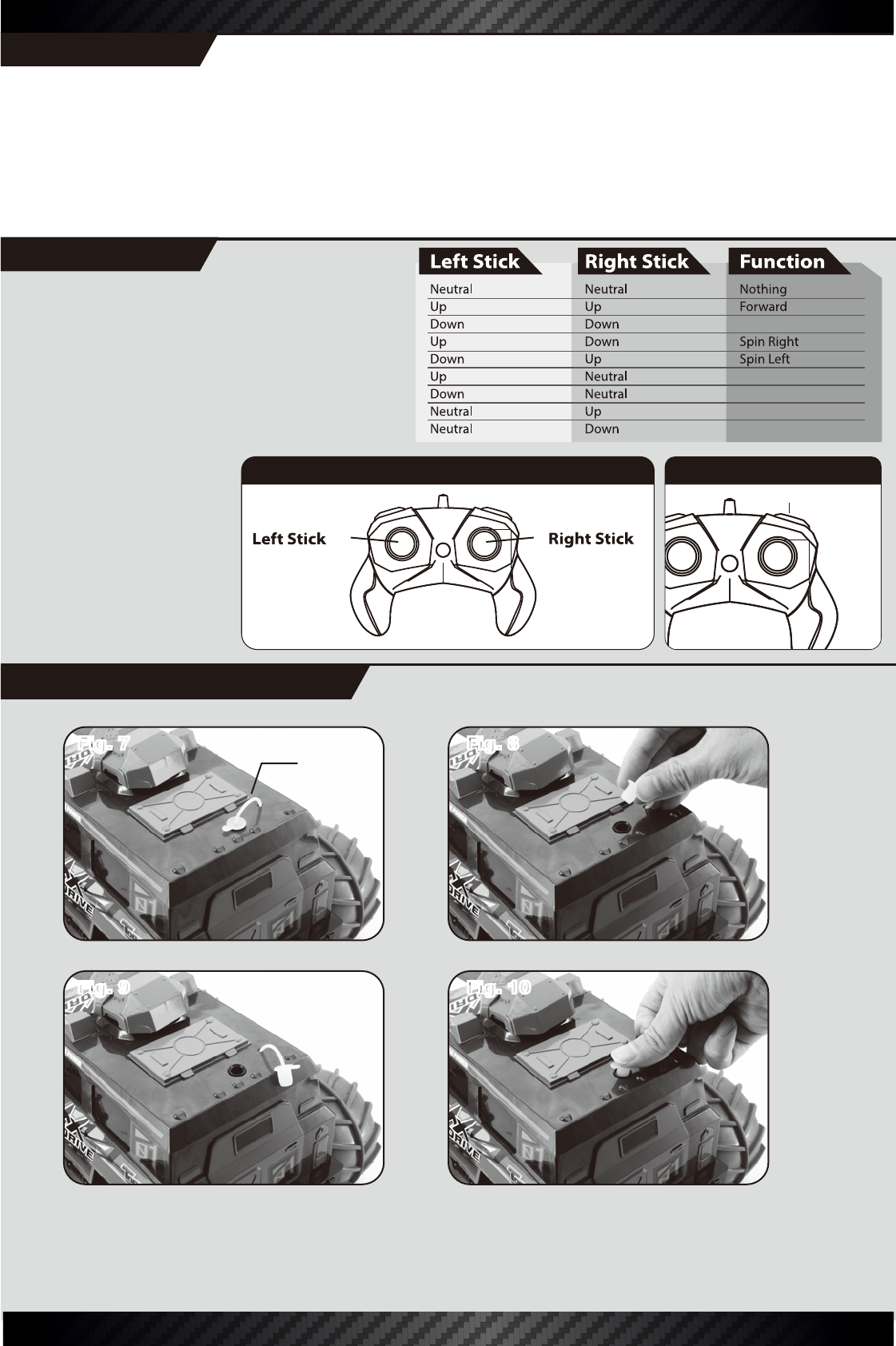
84552
1. Turn OFF the Vehicle and then install the batteries to the Vehicle and Transmitter.
2. Do not touch the wheels and turn ON the Vehicle. When the wheels run automatically, the pairing process completed and it is ready for playing.
3. As long as the batteries in both Vehicle and Transmitter are not removed, it is no need for pairing process after switching OFF the Vehicle.
Just switch ON the Vehicle and it will still be paired up with the Transmitter.
4. If the pairing process is not completed, please remove the batteries from the Vehicle and Transmitter and re-start the process. (Step# 1)
How To Bind
How To Play
How To Water Shooting
- Controls Forward /
Reverse speed on
right side of wheels
- Controls Forward /
Reverse speed on
left side of wheels
1. Ensure that the ON/OFF Switches on the Max Drive and the
Transmitter are in the ON position.
2. Control the LEFT and RIGHT Sticks on the Transmitter for
movement. (Fig.5)
3. Press the water shooting button to shoot water when the vehicle is
on the clear water or filled the clear water into the water tank. (Fig. 6)
4. The fully charged time for the vehicle is 2.5hrs and the play time is
around 25mins. Please drive the vehicle back before battery
exhausted.
Vehicle on the land
Vehicle on the clear water
3. Close the cap firmly. (Fig.10)
4. Press the water shooting button to shoot water. (Fig.6)
5. Pour out the water when finished playing.
2. Fill in water until spill out. (Fig.9)
1. Press the water shooting button to extract and shoot water. (Fig.6)
2. Pour out the water when finished playing.
1. Open the cap of water tank. (Fig.7 and Fig.8)
Transmitter Transmitter
Water shooting button
Water tank cap
Fig. 7
Fig. 9 Fig. 10
Fig. 8
5. If your Max Drive’s Battery Pack
becomes depleted, you will need to
recharge your Battery Pack.
6. When you finished playing or the
Battery Pack is depleted, turn off
Max Drive and remove the water
from the water tank.
Backward
Forward & Right Turn
Reverse & Right Turn
Forward & Left Turn
Reverse & Left Turn
Fig. 5 Fig. 6
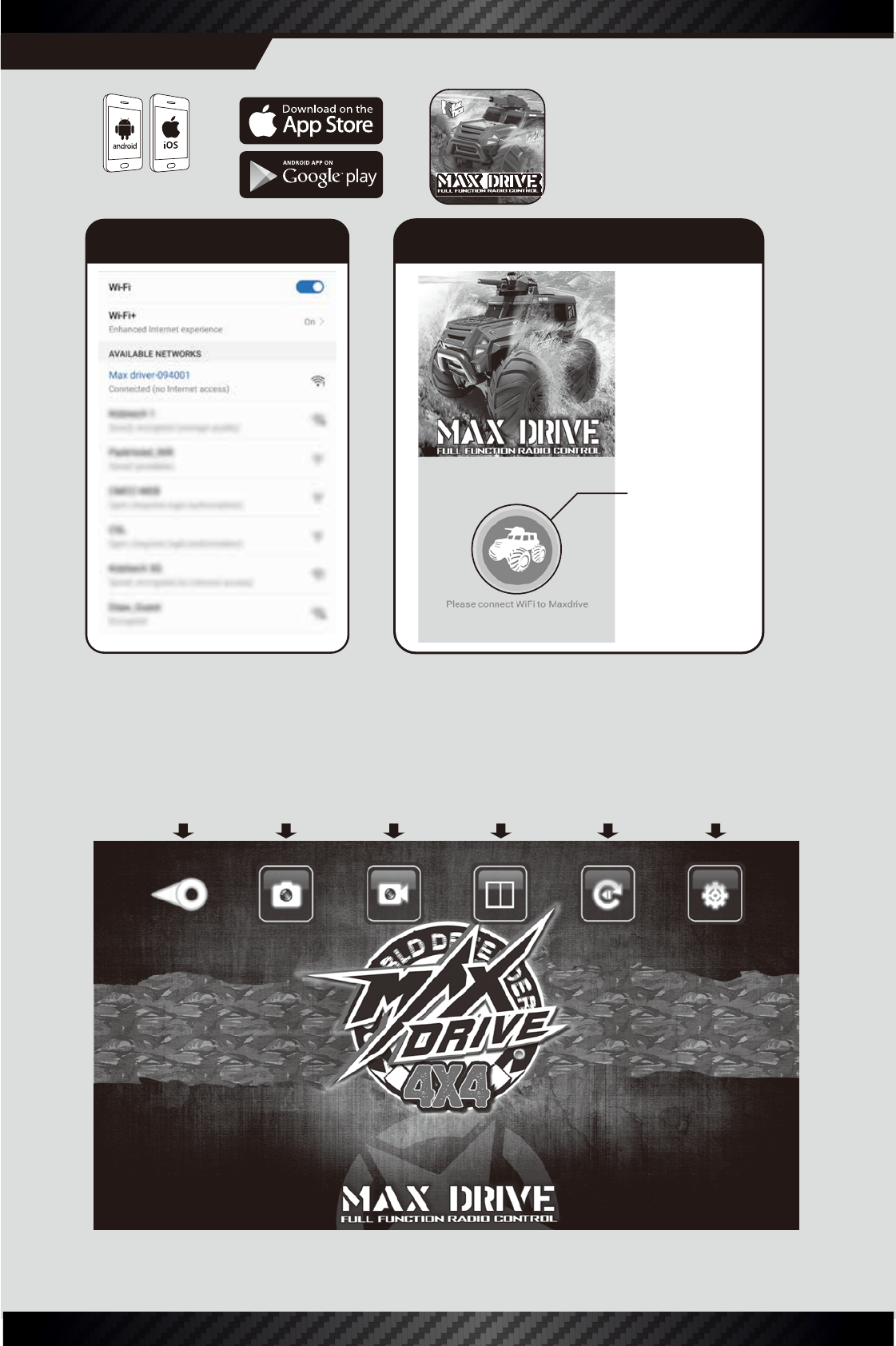
How to Connect 84552
For Android 4.4 or above,
For IOS 9.4 or above.
1. Visit App Store / Google play.
2. Download Max Drive APP.
3. Turn on the vehicle.
4. Open the Wi-Fi settings.
5. Search “Max driver-xxxxxx” in 60
seconds and connect successfully.
Return
Split screen: For VR version only.
Album: Browse previous photos and videos.
Setting: Settings for language, version and help.
Return: Return to previous page.
Photo: Take photo with the camera.
Video: Record video with the camera.
Photos Video Split screen Album Setting
Press to access
6. Open Max Drive App.
7. Press blue button to access the camera.
8. The Wi-Fi connection will be disconnected if the vehicle
did not receive any signals from the transmitter after 5 mins.
To re-connect the Wi-Fi setting, search “Max driver-xxxxxx” in
60 seconds again and re-connect successfully.
Connect to Max DriveConnect to Wi-Fi
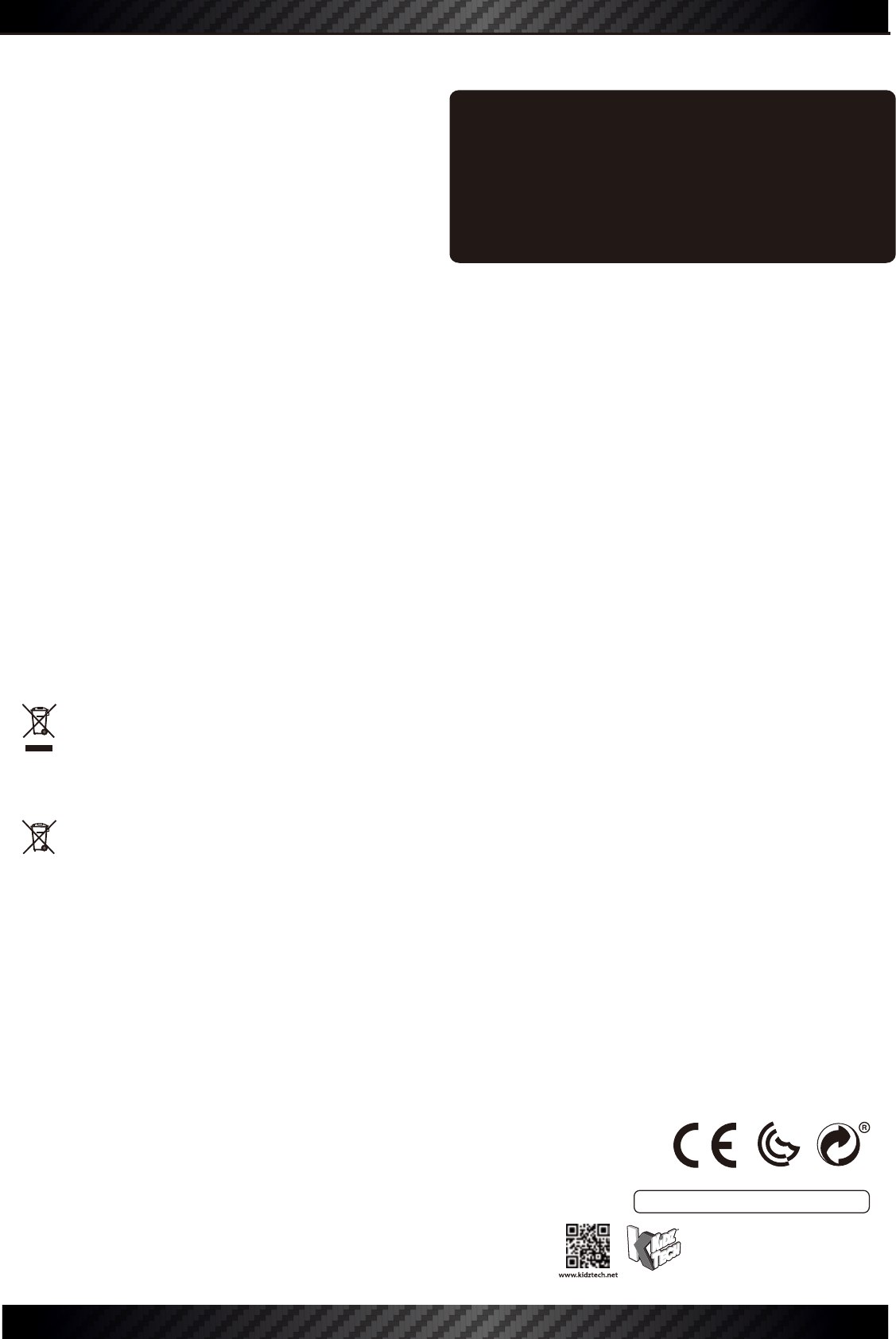
84552
The packaging and instruction manual contain important information. Please keep them
for future reference.
Warning! Choking Hazard. Not suitable for children under the age of 3 years due to
small parts.
We reserve the right to improve/amend specifications and colors without notice.
KIDZTECH TOYS MANUFACTURING LTD.
Room 1201,12/F, Inter-Continental Plaza,
94 Granville Road, TST East, Hong Kong.
Tel: (852) 27218868 info@kidztech.net
Made in China http://www.kidztech.net
FCC label compliance statement:
This device complies with part 15 of the FCC rules. Operation is subject to the following two conditions:
1. This device may not cause harmful interference, and
2. This device must accept any interference received, including interference that may cause undesired operation. Note: This equipment has been tested and found to comply with
the limits for a Class B digital device, pursuant to Part 15 of the FCC Rules. These limits are designed to provide reasonable protection against harmful interference in a residential
installation. This equipment generates, uses and can radiate radio frequency energy and, if not installed and used in accordance with the instructions, may cause harmful interfer-
ence to radio communications. However, there is no guarantee that interference will not occur in a particular installation. If this equipment does cause harmful interference to radio or
television reception, which can be determined by turning the equipment off and on, the user is encouraged to try to correct the interference by one or more of the following measures:
- Reorient or relocate the receiving antenna
- Increase the separation between the equipment and receiver
- Connect the equipment into an outlet on a circuit different from that to which the receiver is connected
- Consult the dealer or an experienced radio/TV technician for help
Warning: Changes or modifications to this unit not expressly approved by the party responsible for compliance could void the user’s authority to operate the equipment.
RSS-210/RSS-247 Compliance Statement:
This device complies with Industry Canada Licence-exempt RSS(s). Operation is subject to the following two conditions: (1) this device may not cause interference, and (2) this
device must accept any interference, including interference that may cause undesired operation of the device.
Declaration of Conformity
The product is in conformity with the requirement of EU Directive 2014/53/EU.
Environmental notes:
The whole product also does not belong to household waste at the end of the product life.
You can return it at collection points for the recycling of electronic and electronical instruments
The symbol on the item, instruction manual, hangtag or packing is showing this clearly.
Materials should be recycled according to their respective markings.
Recycling of old devices or other re-use of materials contained therein represents an important
contribution to environmental protection.
Please ask at your local community for the correct collection point.
Disposal of batteries
Batteries should not be disposed of in the household waste. As the consumer you are legally obliged to
return batteries containing harmful substances and all other used batteries. You can hand in your old
batteries at public collection points in your area or wherever batteries are sold.
You will find these chemical abbreviations along with a crossed-out refuse bin on batteries containing
harmful substances:
Pb=Battery contains lead
Cd=Battery contains cadmium
Hg=Battery contains mercury
Performance Tips
1. Do not drive on grass, dirt, sand, dusts, carpet or go through water.
2. Do not drive in windy or rainy weather.
3. Avoid direct impact the Vehicle with obstacles.
4. Switch OFF the power when not in use to prevent damage of Vehicle and Transmitter
due to leakage of electrolyte from batteries.
5. Remove all batteries from the Vehicle and Transmitter when not in use for long period.
6. Keep fingers, hair and loose clothing away from wheels.
7. The operating range can be affected by a variety of factors
a) Low Voltage of batteries in Transmitter or Vehicle
b) Interference from other items that emit radio frequency signals.
8. Outdoor usage is recommended in order to get optimum control range.
9. Recommend to play the vehicle on a clean and smooth surface.
10. Clean the battery compartment to make sure it is free from dust to prevent poor
contact of batteries
Cautions
1. Do not attempt to disassemble the Vehicle or Transmitter
2. Make sure the batteries are installed with correct polarities (+/-) as shown inside the
battery compartment
3. Remove the package and take out all accessories before giving the Vehicle and
Transmitter to child to play
Conforms to the safety requirements of ASTM F963
Frequency band: 2405-2475 MHz
Maximum radio frequency power transmitted: <0dBm
MAXDRIVE-KT-20180807-EN
FCC/RSS RF Radiation Exposure Statement
Caution: To maintain compliance with the FCC/RSS’s RF exposure guidelines, place
the unit at least 20cm from nearby persons.