KINGTA TECHNOLOGY B3D Bluetooth Speaker User Manual
KINGTA TECHNOLOGY CO., LTD Bluetooth Speaker
user manual

Page 1 of 5
Kingta Bluetooth Speaker Instruction Manual
Bluetooth Speaker Instruction
Guide
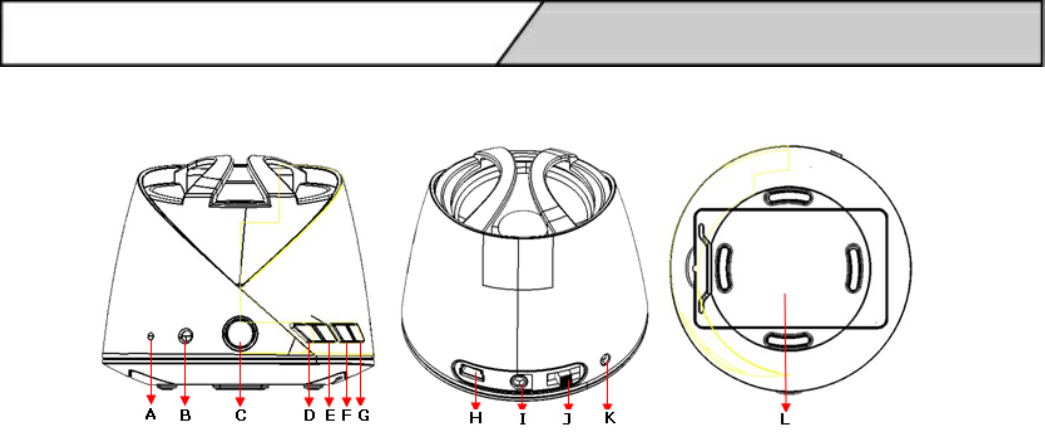
Page 2 of 5
Kingta Bluetooth Speaker Instruction Manual
Know your speaker
A. Mic
B. Bluetooth indicator light (Blue)
C. Pause/ Play/ Hands free answer/ Hands free hang up
D. Volumn+
E. Volumn-
F. Prev
G. Next
H. USB DC
I. AUX in/ Aux in indicator light (Green)
J. On/ Off button (Bluetooth/ AUX/ OFF)
K. Charging indicator light (Red)
L. Rechargeable battery cover
The Reasons why you love it
¾ 2.0 Hifi portable Bluetooth speaker, stereo sound effect
¾ Compatible with the Iphone, Ipad or any cell phone has Bluetooth,
enjoy your loved song anytime, anywhere.
¾ Can control the play mode through the speaker, makes everything
convenient.
¾ Wireless Bluetooth connection, effective range can reach to 10m,
enjoys music boundless.
¾ Automatically snooze mode, smart energy conversation.
¾ USB charge support, easy for operation.
¾ AUX-in also bring good performance in our-sourcing music device
connection.
¾ Hands free phone call mode, support voice dial.
Product Specifications
z Dimension & Weight
Dimension: 62.5mm (W)*76mm (D)*77mm (H)
Weight: 200 g

Page 3 of 5
Kingta Bluetooth Speaker Instruction Manual
z Battery life: 850-1050 mah, BL-5C Nokia rechargeable Li battery
z Music playtime: Max 6-8 hrs
z Charge condition:
Charge time: 3-4 hours
Power input:100v~240v/50-60Hz
Power output: 5v/300~500M.
(Remark: Please don’t use the mismatching adaptor to charge the product,
or it will get damage to the speaker and battery)
Speaker Specifications
z Diameter: 2 inch
z Impedance: 4Ω
z Power output: 3.5 W
z Sensitivity: 85 ± 1db
Wireless function
z Frequency: 2.402-2.480 GHZ
z Max transmission power rate: 2 grade, 4dBm
z Receiving sensitivity: 85dBm
z Transmission distance: 10 m
z Data transmission rate: 115200bps
z Operation power consumption: <55 MA
z Snooze mode power consumption: <10 MA
Package & accessories
z Bluetooth speaker
z USB cable
z Rechargeable battery
z AV cable
z Instruction manual
z Guarantee card
Operation Instructions
1. Turn on ON/OFF switch to AUX-in, the green indicator light on, and
the speaker is in the AUX-in function. Turn the switch to BT (Bluetooth)
position, and speaker will have a response ring, the blue indicator
light on, Bluetooth function works.
2. When connect to the USB DC in or adaptor, red indicator light on,
charge mode works. The speaker can be charged when it‘s in ON or
OFF status.
3. The Bluetooth speaker will turn into snooze mode after 300s
unused, and speaker will have a continuous warning tone. Turn on the
ON/OFF switch again, and the speaker will turn into the normal
working mode.
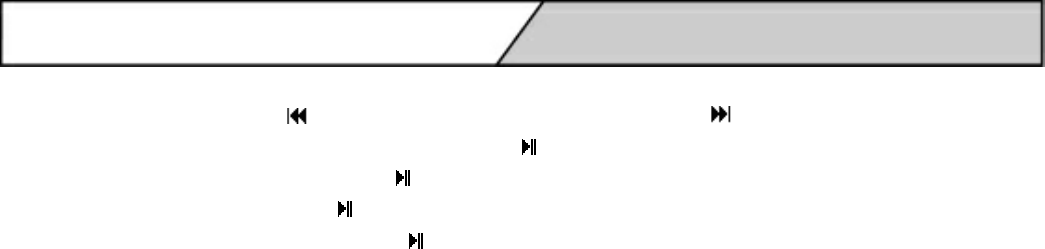
Page 4 of 5
Kingta Bluetooth Speaker Instruction Manual
4. Short press “+“, volumn up; Short press ”-“,volumn down.
5. Short press “ ” for previous song; Short press “ ” for next song.
6. In the play mode, short press “ ” is pause/play function; When
phone call comes, press “ ” to answer phone with hands free; In the
phone mode, press “ ” to hang up the phone conversation.
When long press the “ ”, it will dial the last number in the cell
phone automatically, support the voice dial function.
7. When blue indicator flashes fast, Bluetooth is searching signal,
after successful matched, the blue indicator light will be bright and
flash slowly.
8. The Bluetooth speaker can only match to one signal per time, the
connection can not be deleted when matching. It can only be
deleted in disconnection model.
9. It‘s not allow to show the same equipment name in the Bluetooth
connection list, or it will make the one in same name can not be
connected.
10. The Bluetooth speaker user name is: kingta-b3, the default
password is: “0000“.
Points to keep your Bluetooth energetic
z The hands free function can only be worked in the Bluetooth
mode.
z The Bluetooth speaekr has a anti signal disturb design, but it will
still be interrupted by the high frequency device or electromagnetic
field. Avoid to put it in such kind of environment.
z Different user port will make difference on the transmission
distance. Please use the qualify Bluetooth port.
z Some cell phone music player device does not have smooth cache,
and it will be a slightly “POP“ tone when pause, it‘s a normal sound.
z The disconnection of Bluetooth is not a real time operation, and it
will be a few seconds delay from the cell phone operation.
z When Bluetooth match is failed, delete other Bluetooth device in
the connection list, restart the Bluetooth speaker and search the
signal again.
z If speaker makes a loud electronic noise, or when charging by USB
port, the red, green, blue indicator light flashes in turn, please check
for the battery shrapnel, or if any damage in the battery.
z It must install a Bluetooth media player in the computer when PC
using the Bluetooth speaker
z Please pull out the AUX-in cable before connect to the Bluetooth,
to make sure the connection is correct.
z The speaker sound effect is affected by battery capacity, cell
phone performance and input media source quality. If noise, user can
download some ““0db” music for test in AUX-in mode, in the distance

Page 5 of 5
Kingta Bluetooth Speaker Instruction Manual
of 1m.
z If speaker will not be used for a long time, please keep charge
once per month, to avoid the over consumption of the battery to
damage the speaker.
z Do not put the speaker in a extreme cold, hot, wet or dusty
environment, or it will be damage to the function and device.
z Do not use the speaker in a extreme dry environment, to avoid
the static damage.
z Do not put the speaker in water or fire
z Do not scratch the speaker to protect the interface and battery.
Thanks for using Kingta Bluetooth
speaker
Enjoy music, enjoy life!
FCC Statement
This device complies with part 15 of the FCC rules. Operation is subject to the following two conditions:
(1) this device may not cause harmful interference, and
(2) this device must accept any interference received, including interference that may cause undesired operation.
NOTE: The manufacturer is not responsible for any radio or TV interference caused by unauthorized
modifications to this equipment. Such modifications could void the user’s authority to operate the equipment.
NOTE: This equipment has been tested and found to comply with the limits for a Class B digital device, pursuant
to part 15 of the FCC Rules. These limits are designed to provide reasonable protection against harmful
interference in a residential installation. This equipment generates uses and can radiate radio frequency energy
and, if not installed and used in accordance with the instructions, may cause harmful interference to radio
communications. However, there is no guarantee that interference will not occur in a particular installation.
If this equipment does cause harmful interference to radio or television reception, which can be determined by
turning the equipment off and on, the user is encouraged to try to correct the interference by one or more of the
following measures:
- Reorient or relocate the receiving antenna.
- Increase the separation between the equipment and receiver.
-Connect the equipment into an outlet on a circuit different from that to which the receiver is connected.
-Consult the dealer or an experienced radio/TV technician for help.