KONICA MINOLTA AERODRP2 AeroDR SYSTEM User Manual A5ATYC220A 110912
KONICA MINOLTA, Inc. AeroDR SYSTEM A5ATYC220A 110912
User Manual

Introduction
Chapter 1 Safety Precautions
& Warnings
Chapter 2 Product Overview
Chapter 3 General Operations
Chapter 4 Status (LED) Display
Chapter 5 Troubleshooting
Chapter 6 Error Codes
Chapter 7 Maintenance
Chapter 8 Specifications
EN
Operation Manual
AeroDR 1717HQ
0197
SYSTEM
DIRECT DIGITIZER
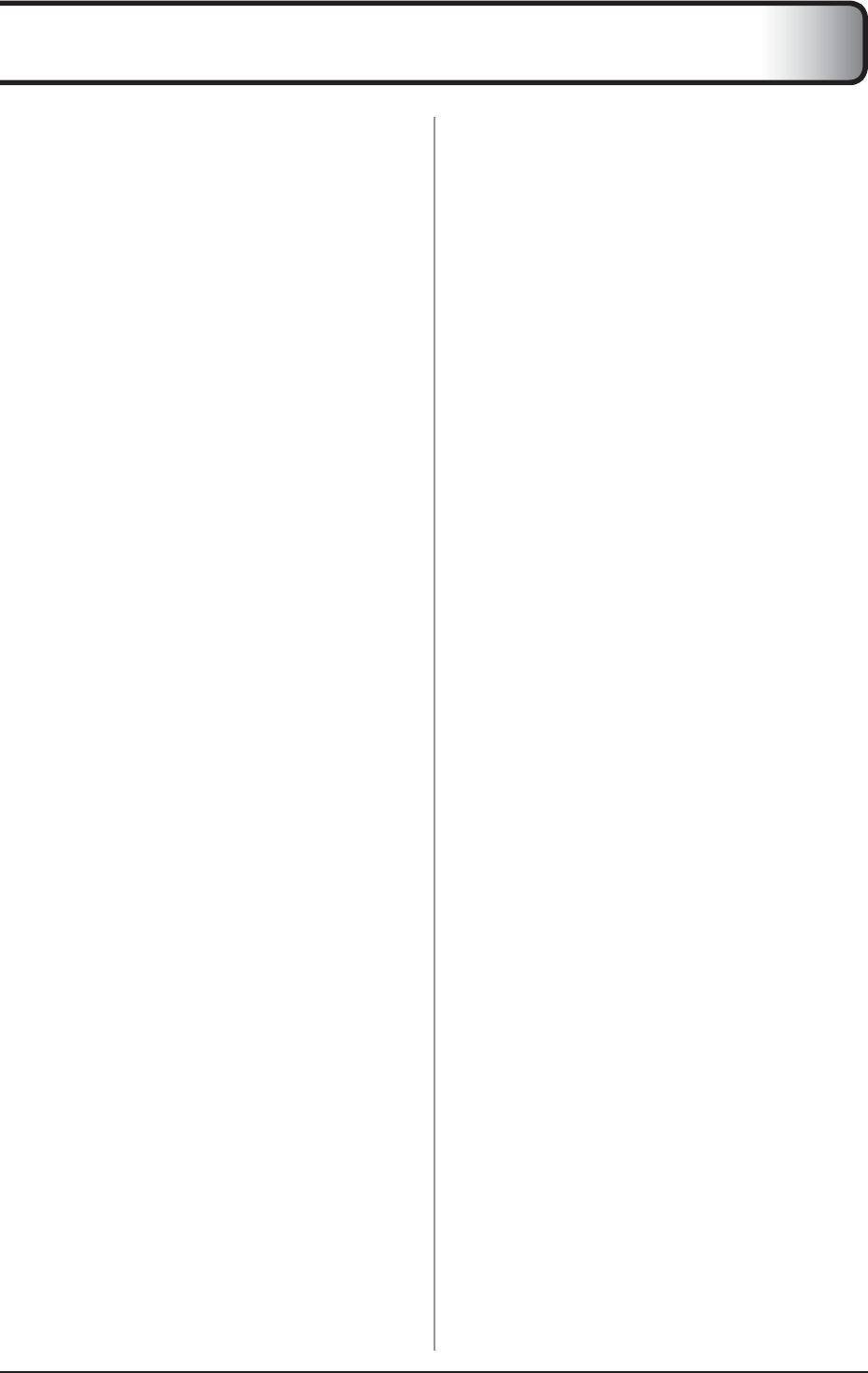
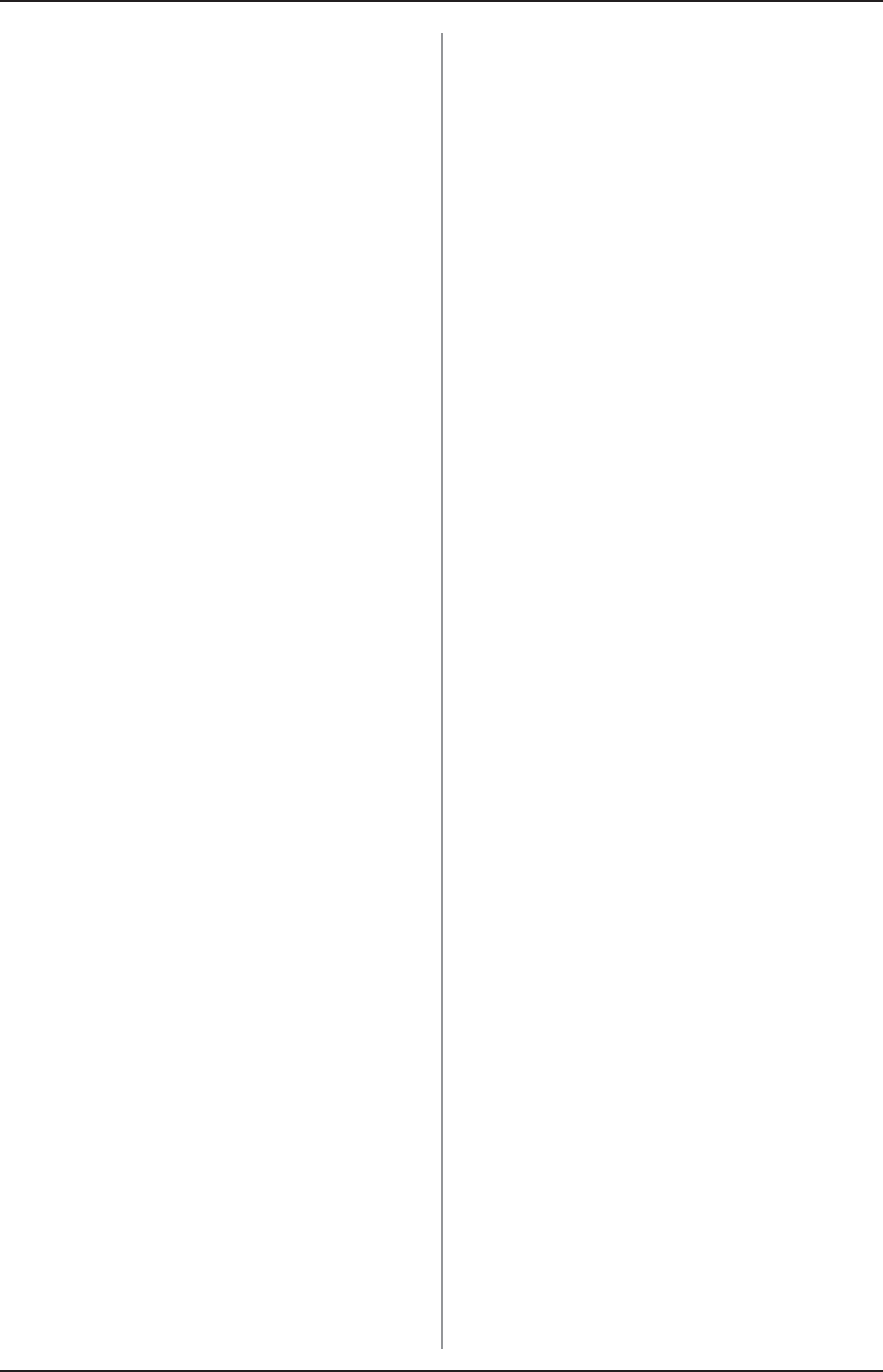



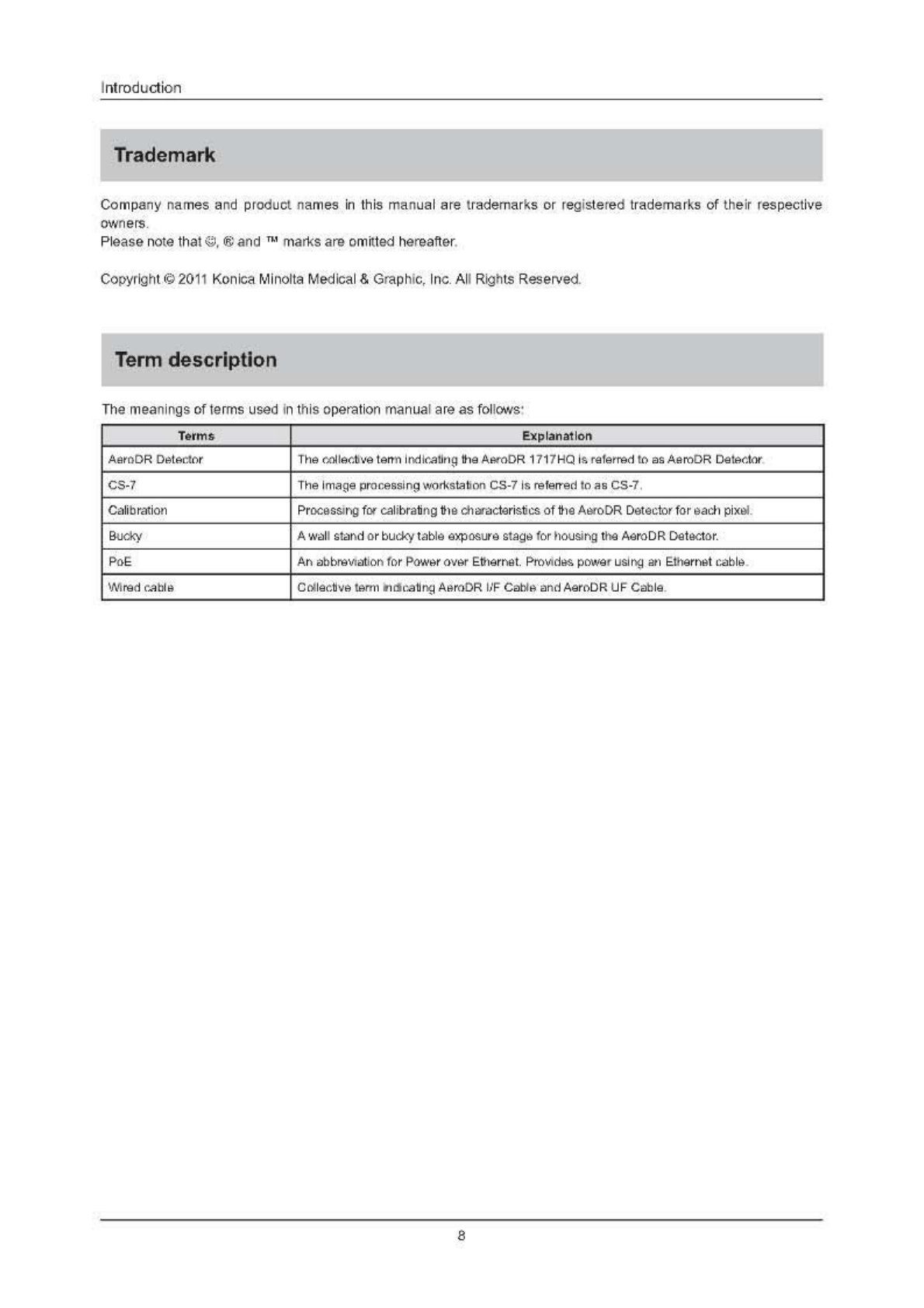
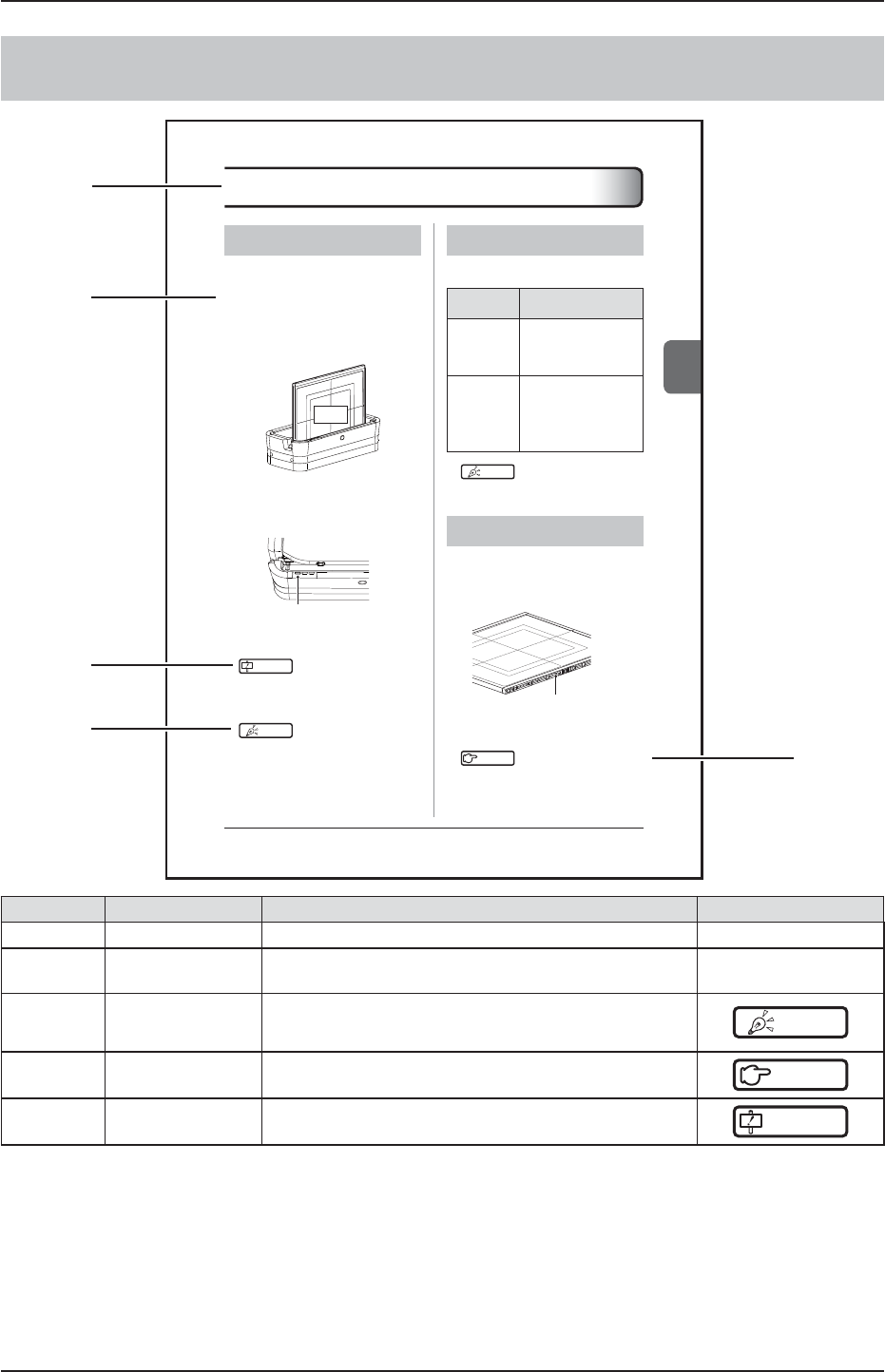
43
Chapter 3
3.4.1 Registration of the
AeroDR Detector
By registering the AeroDR Detector on the CS-7, it is
possible to move it between different exposure rooms.
1
Make sure that all the devices in the destina-
tion exposure room are usable.
2
Insert the AeroDR Detector into AeroDR Bat-
tery Charger in the destination exposure room.
• Registration process will start.
Exposure
side
3 Once the registration is completed, a
buzzer will sound on the AeroDR Battery
Charger, and the LED (green) will change
from slow fl ashing to lit.
LED (green)
4
Confirm that the AeroDR Detector icon is
displayed on the CS-7.
IMPORTANT
•••••••••••••••••••••••••••••••••••••
• Once it is registered in a new exposure room, it will not be us-
able in the previous exposure room. When returning to a previ-
ous exposure room, perform the registration operation again.
•••••••••••••••••••••••••••••••••••••••••••••••••••••
HINT •••••••••••••••••••••••••••••••••••••
• Charging will also start when the AeroDR Detector
is inserted into the AeroDR Battery Charger, and the
AeroDR Battery Charger LED (blue) will light.
•••••••••••••••••••••••••••••••••••••••••••••••••••••
3.4 ● Registration and selection of the AeroDR Detector
3.4.2 Selection of the AeroDR
Detector
An AeroDR Detector is selected as follows depending
on the number registered on each CS-7.
Number of reg-
istered AeroDR
Detectors
Selection method
1
• AeroDR Detector is selected
automatically when that AeroDR
Detector is ready to be selected.
• The AeroDR Detector is not se-
lected if it is not set in a bucky that
matches the order information.
Multiple
• The AeroDR Detector that was
selected immediately beforehand
will be selected automatically if it is
ready to be selected.
• If there is no AeroDR Detector in
the bucky that matches the order
information, no AeroDR Detector
will be selected.
HINT •••••••••••••••••••••••••••••••••••••
• The LED (green) of the selected AeroDR Detector is lit.
•••••••••••••••••••••••••••••••••••••••••••••••••••••
3.4.3 Manual selection of the
AeroDR Detector
Selecting the AeroDR Detector manually is performed
with the following procedure.
1 Press the selection switch of the AeroDR
Detector that will be used.
Selection switch
2 After selection is completed, the LED
(green) of the AeroDR Detector is lit.
Reference
•••••••••••••••••••••••••••••••••••••
• The AeroDR Detector can also be selected manually
from the CS-7. For details, refer to the “CS-7 Opera-
tion Manual”.
•••••••••••••••••••••••••••••••••••••••••••••••••••••
①
②
⑤
④
③
HINT
Reference
IMPORTANT


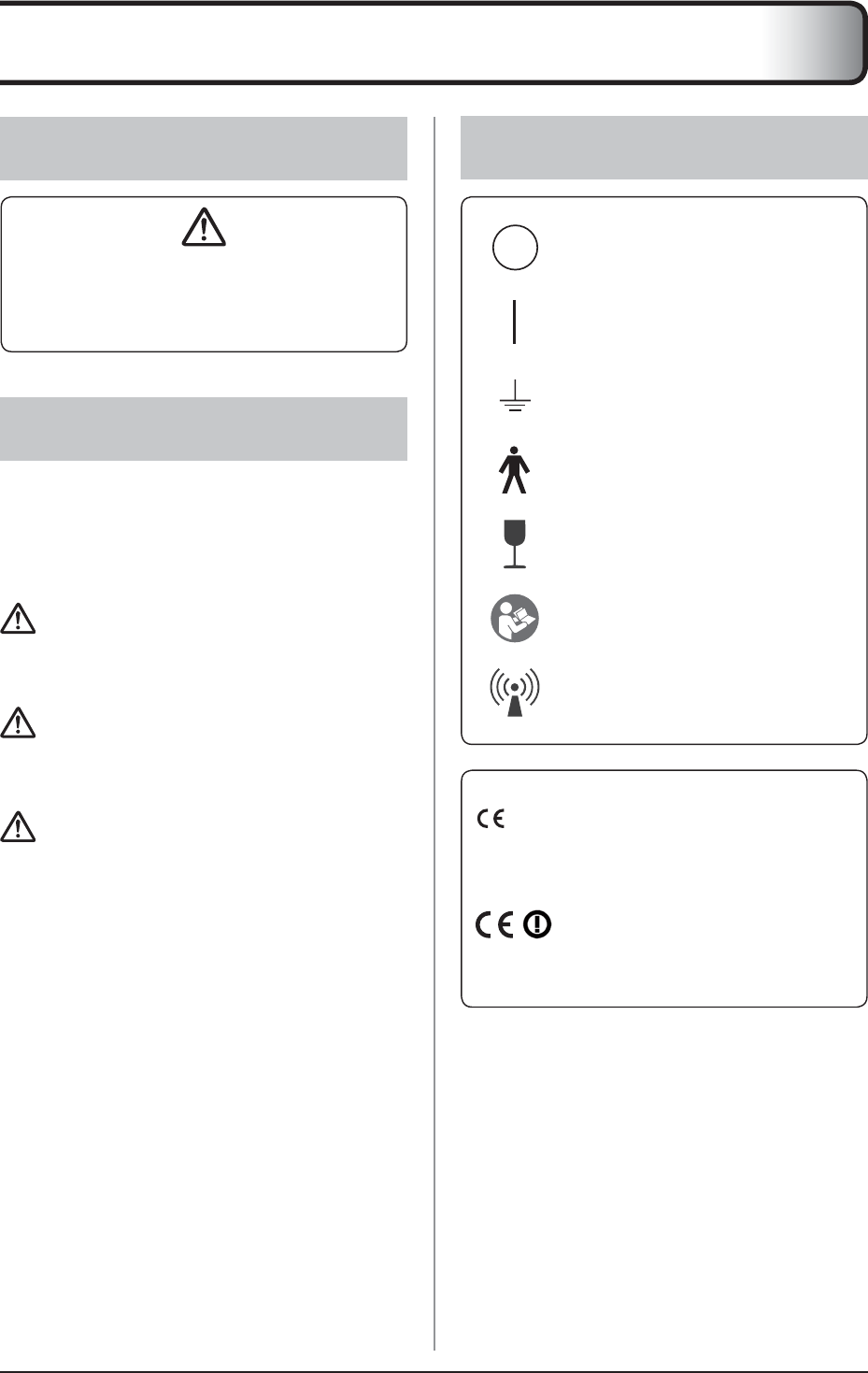
0197
●
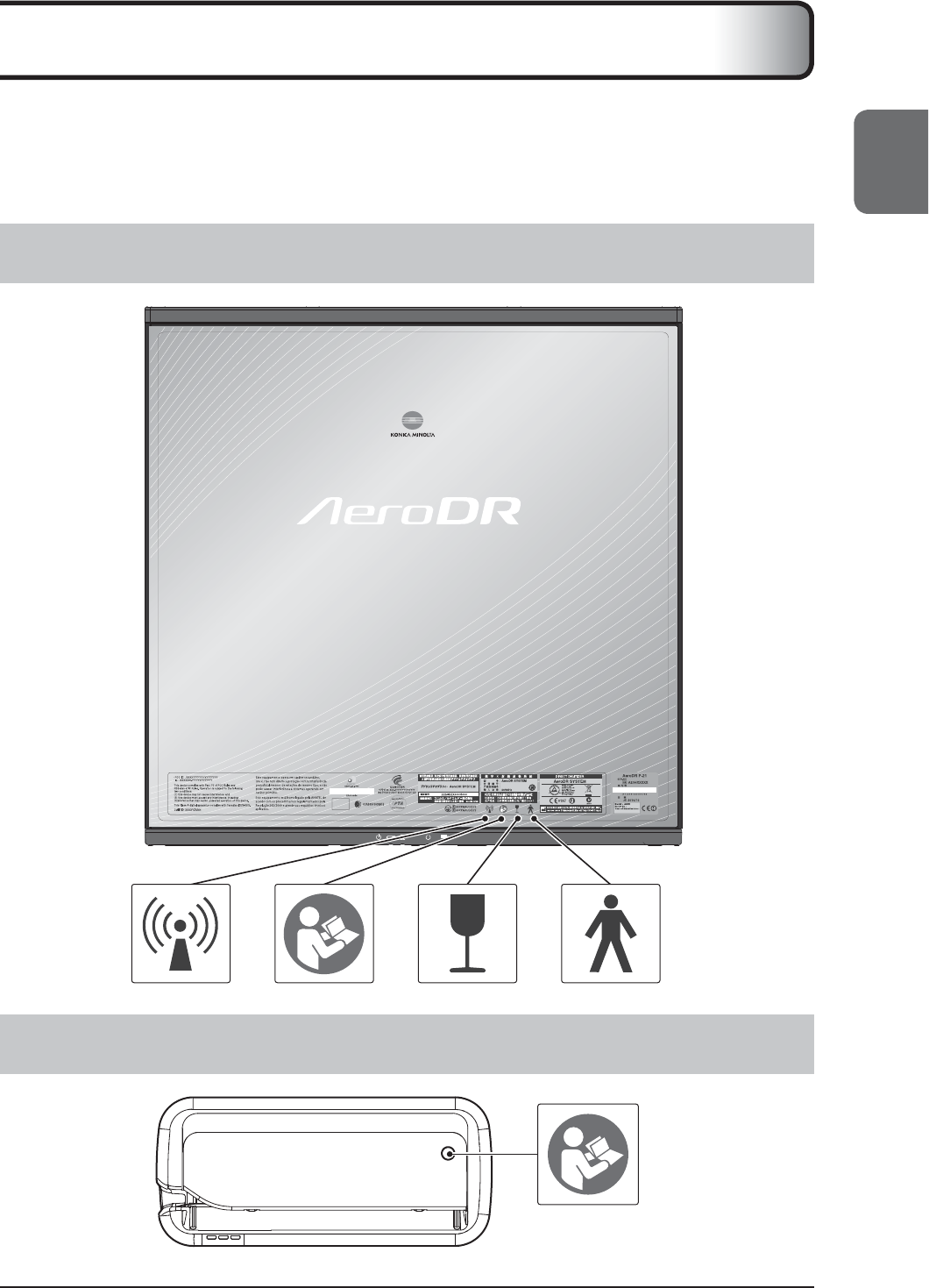
●
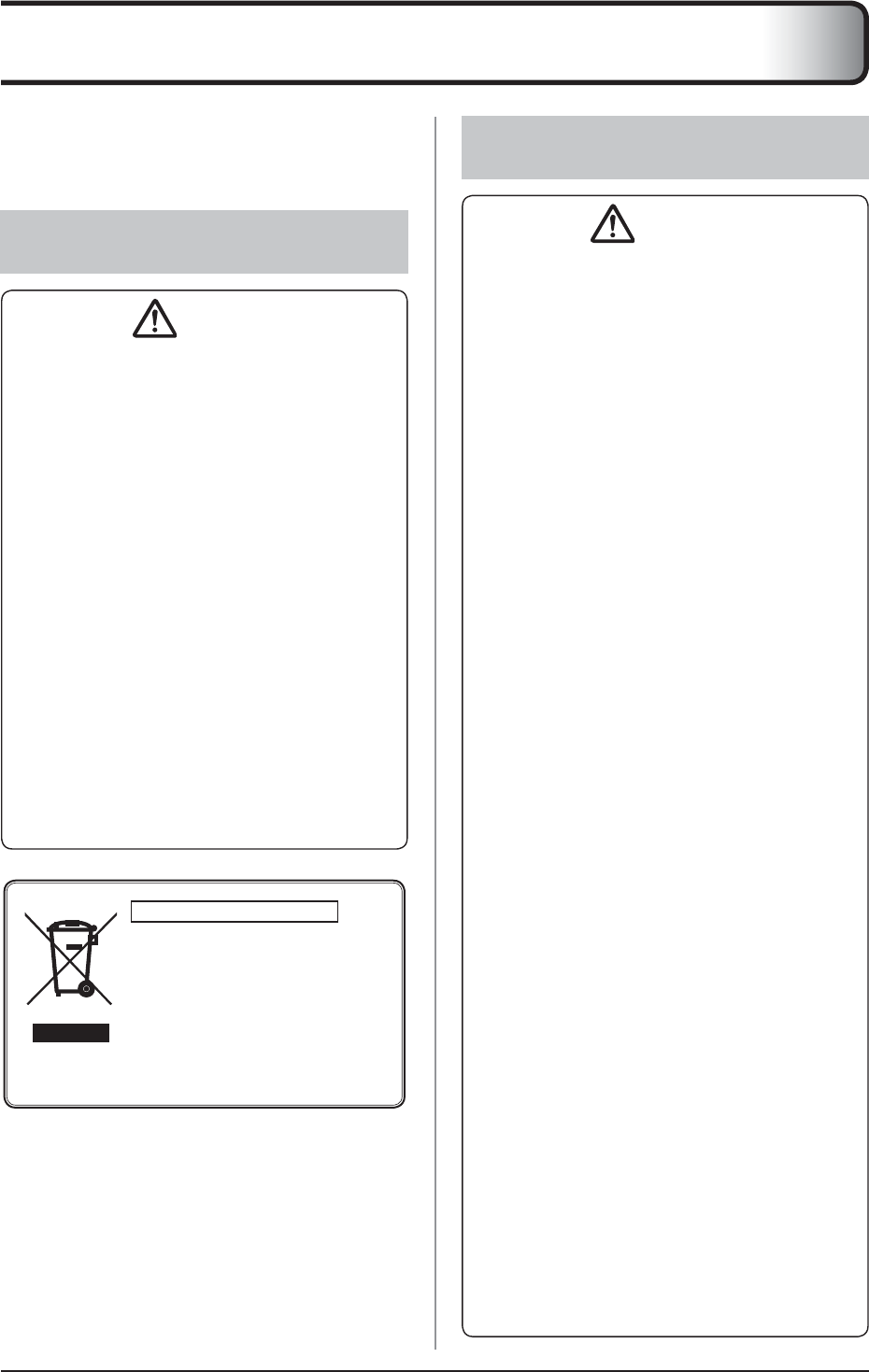
ー
ー
ー
ー
ー
ー
ー
ー
ー
ー
ー
ー
ー
ー
ー
ー
ー
ー
ー
ー
ー
●
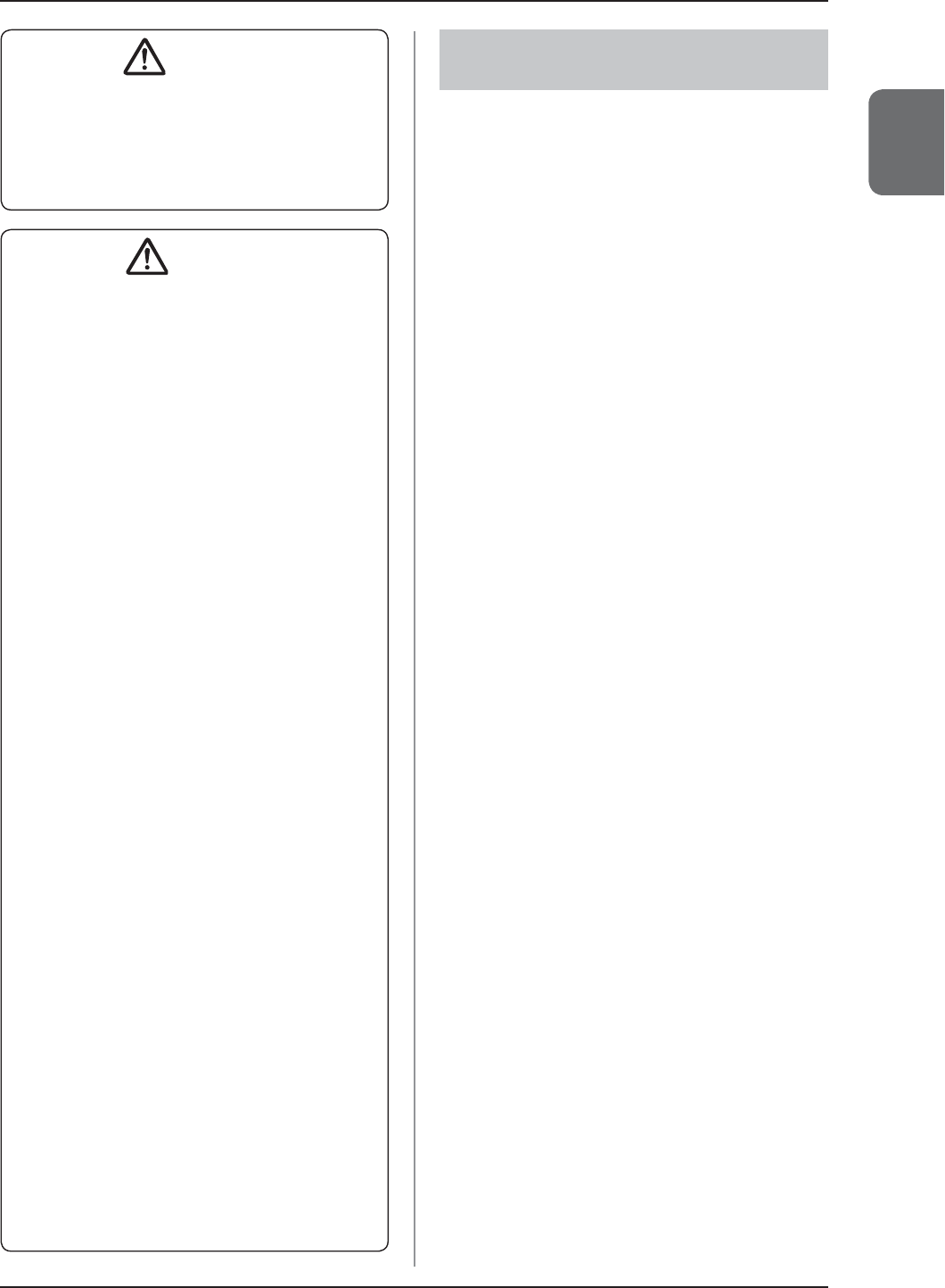
ー
ー
ー
ー
ー
ー
ー
ー
ー
ー
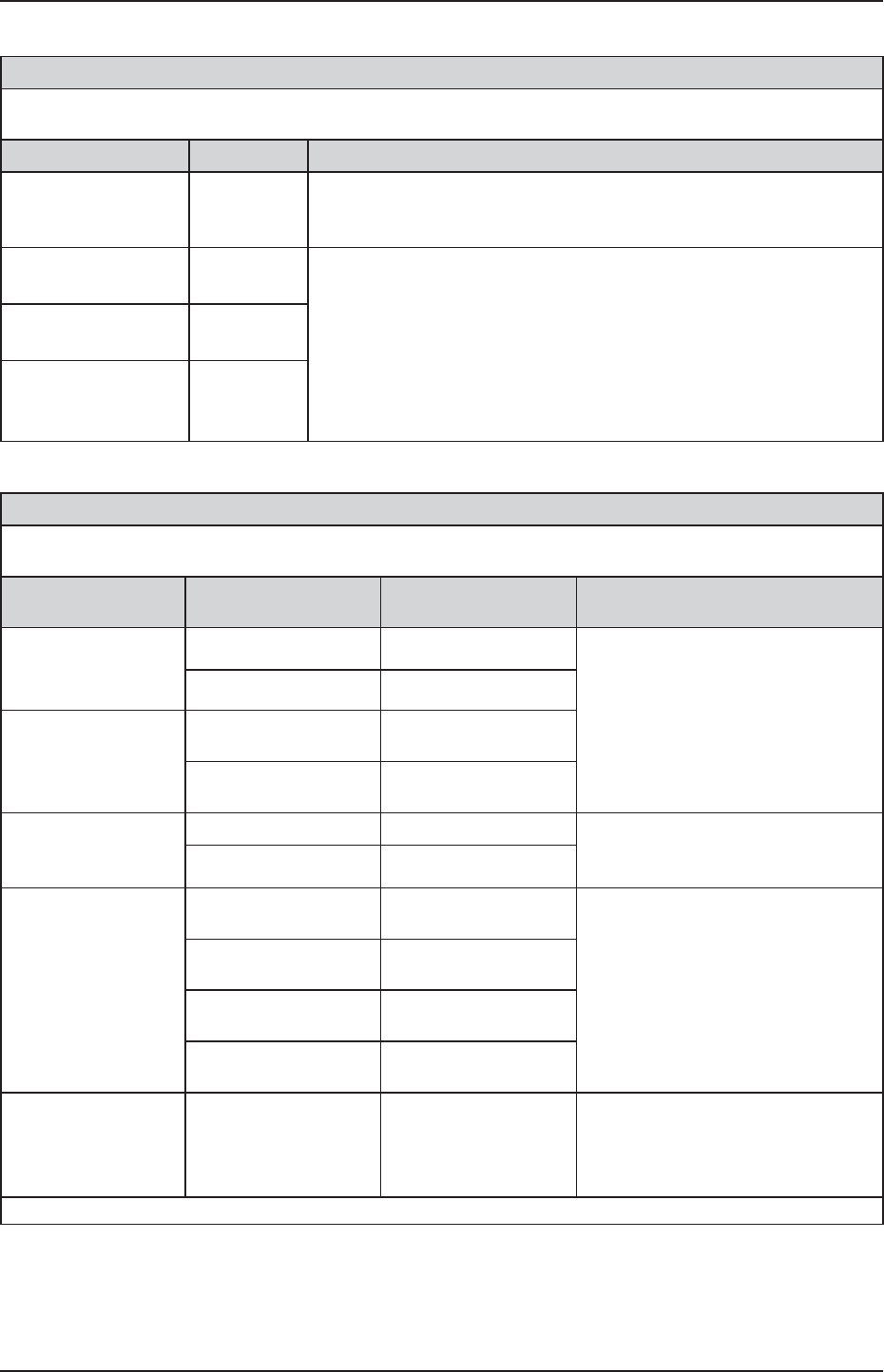
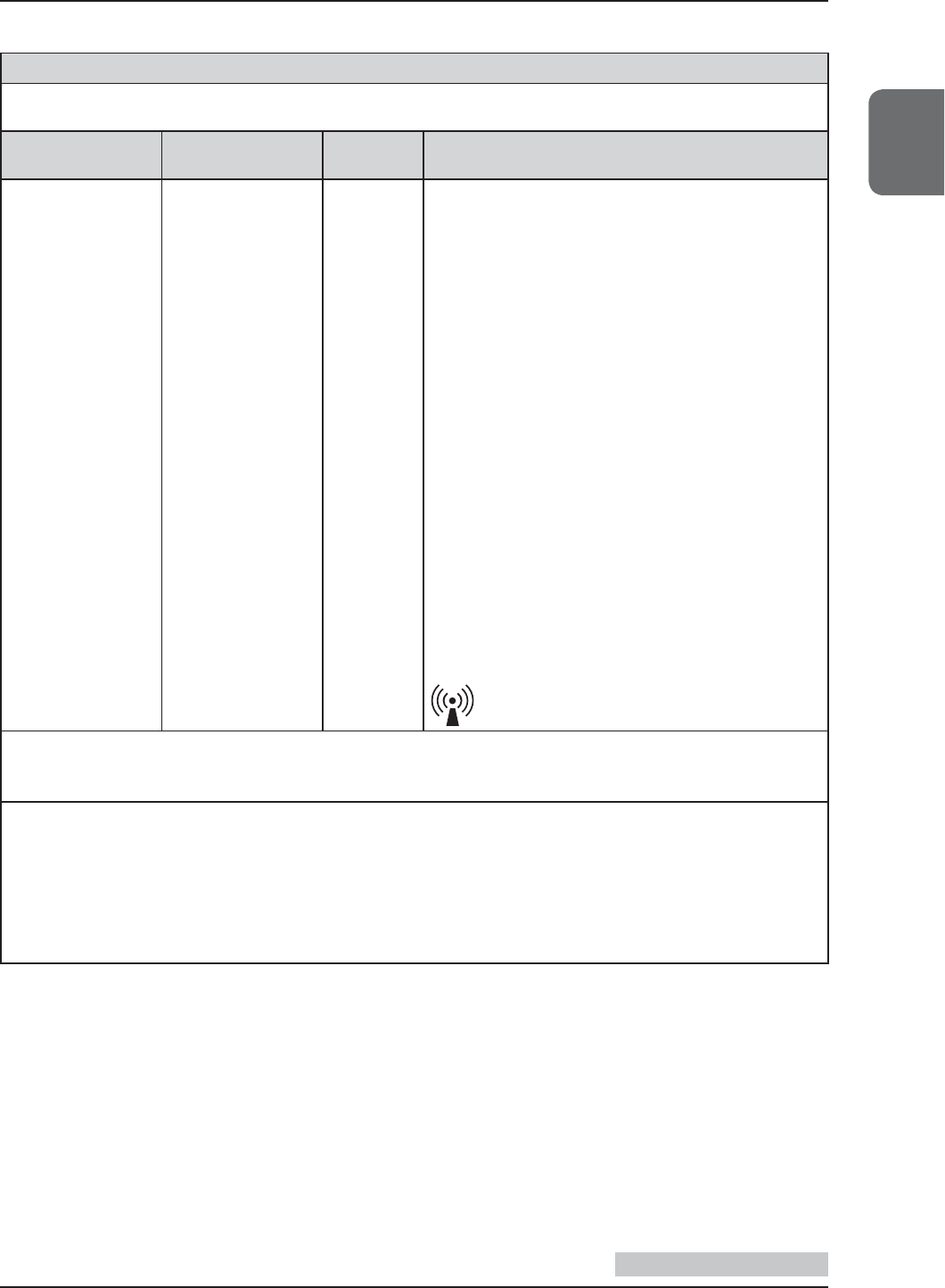
√
√
√
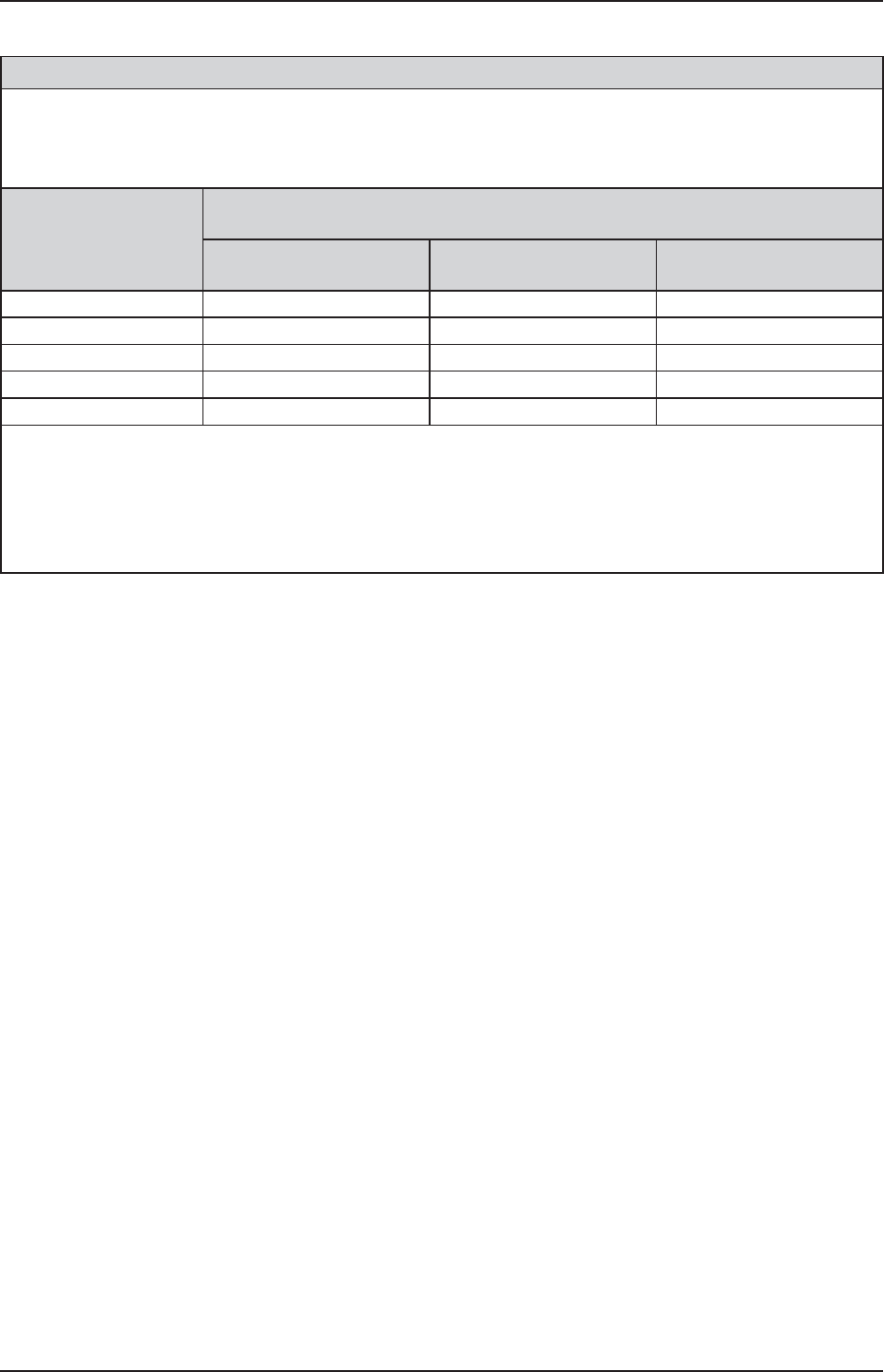
√
√
√
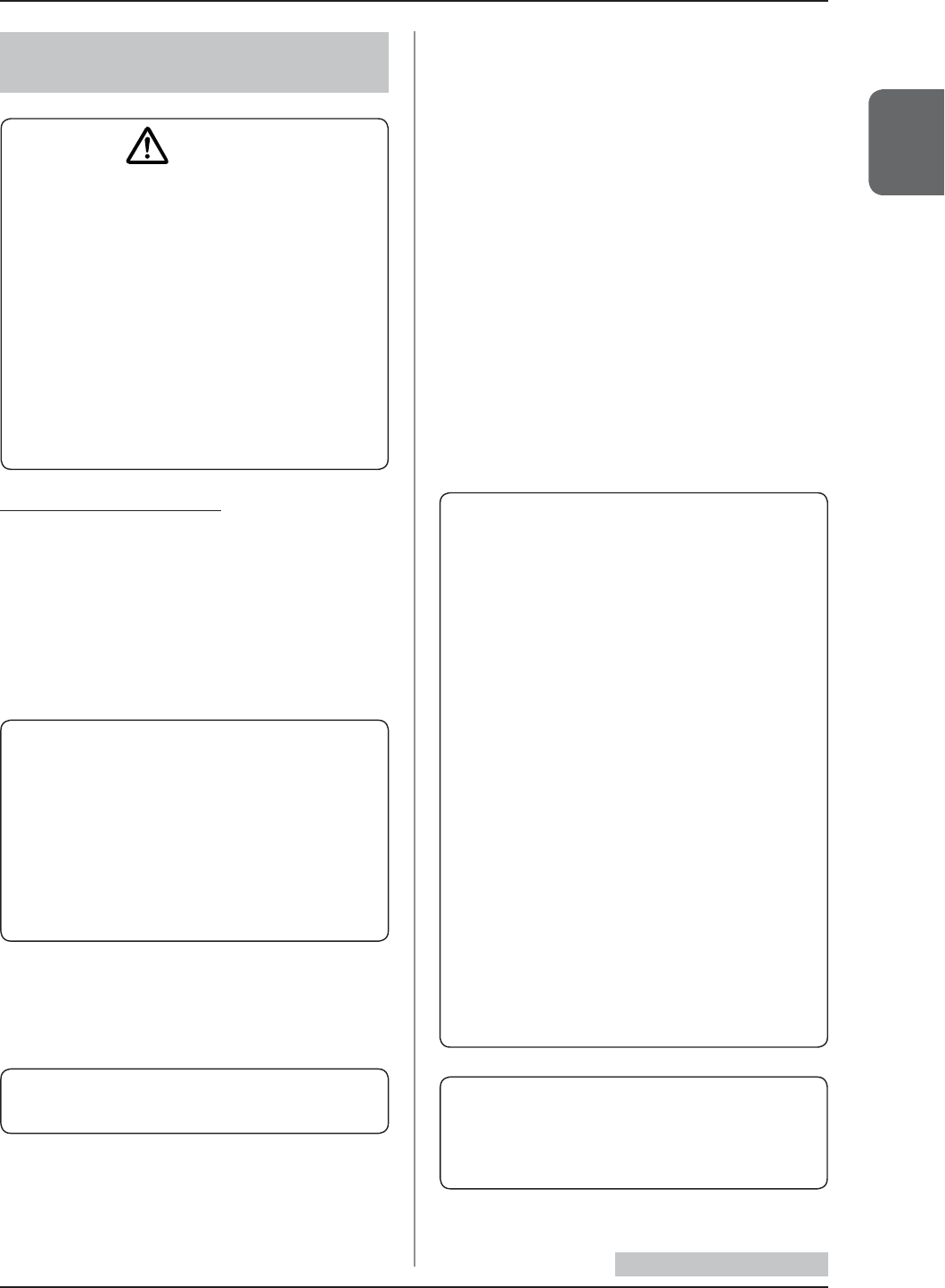
This deviceFCC
• Frequecncy Tolerance: +/-20ppm.
System
nunenvironment
$HUR'5V\VWHPW
$
HUR'5V
\
VWH
P
W
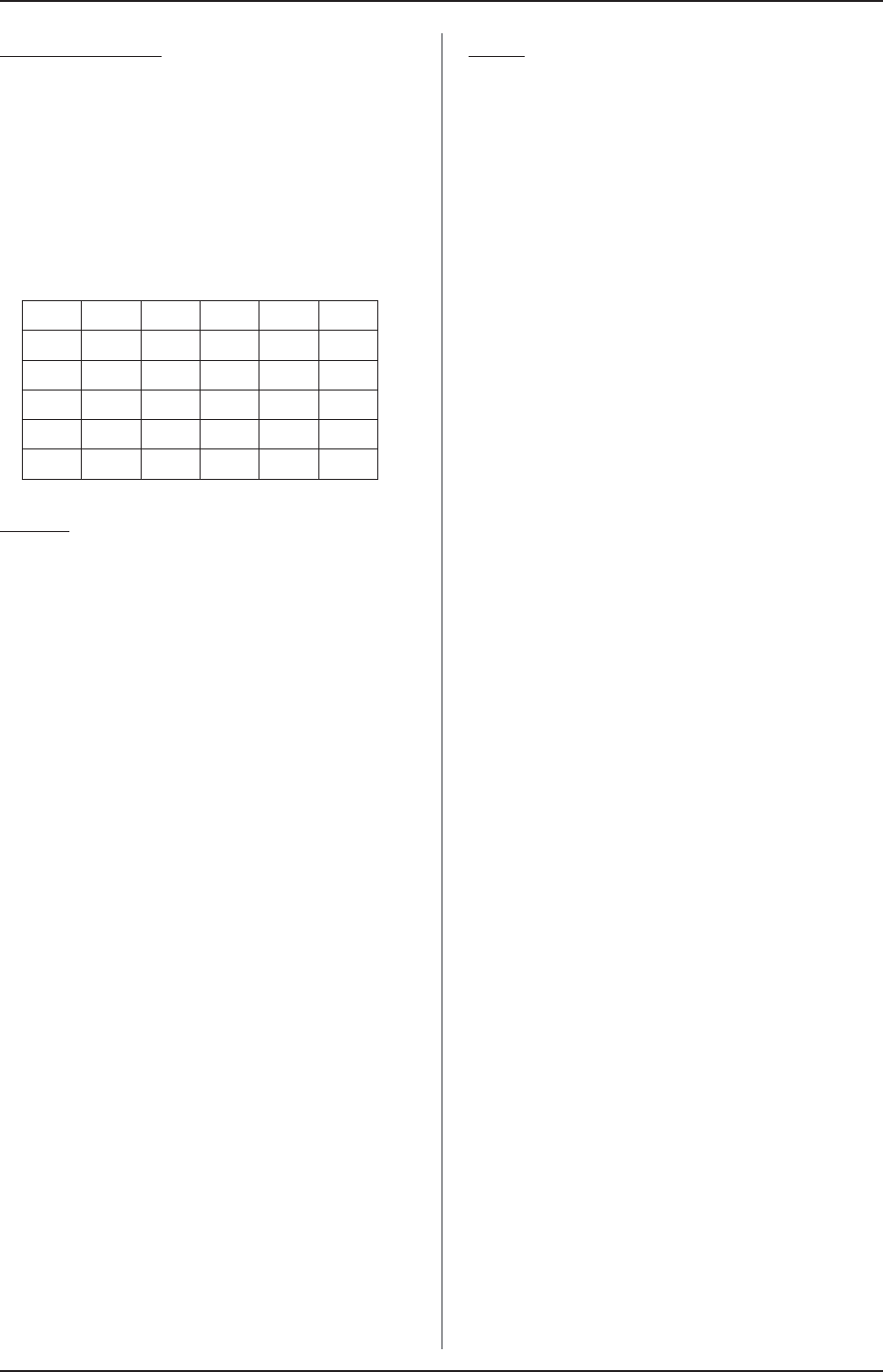
Ϯ!
Ϯ!
ЉЉ
Ϯ!
ЉЉ
Ϯ!
ЉЉ
Ϯ!
Ϯ!
ЉЉЊ
Ϯ!
Љ
Љ
Љ
Љ
Љ
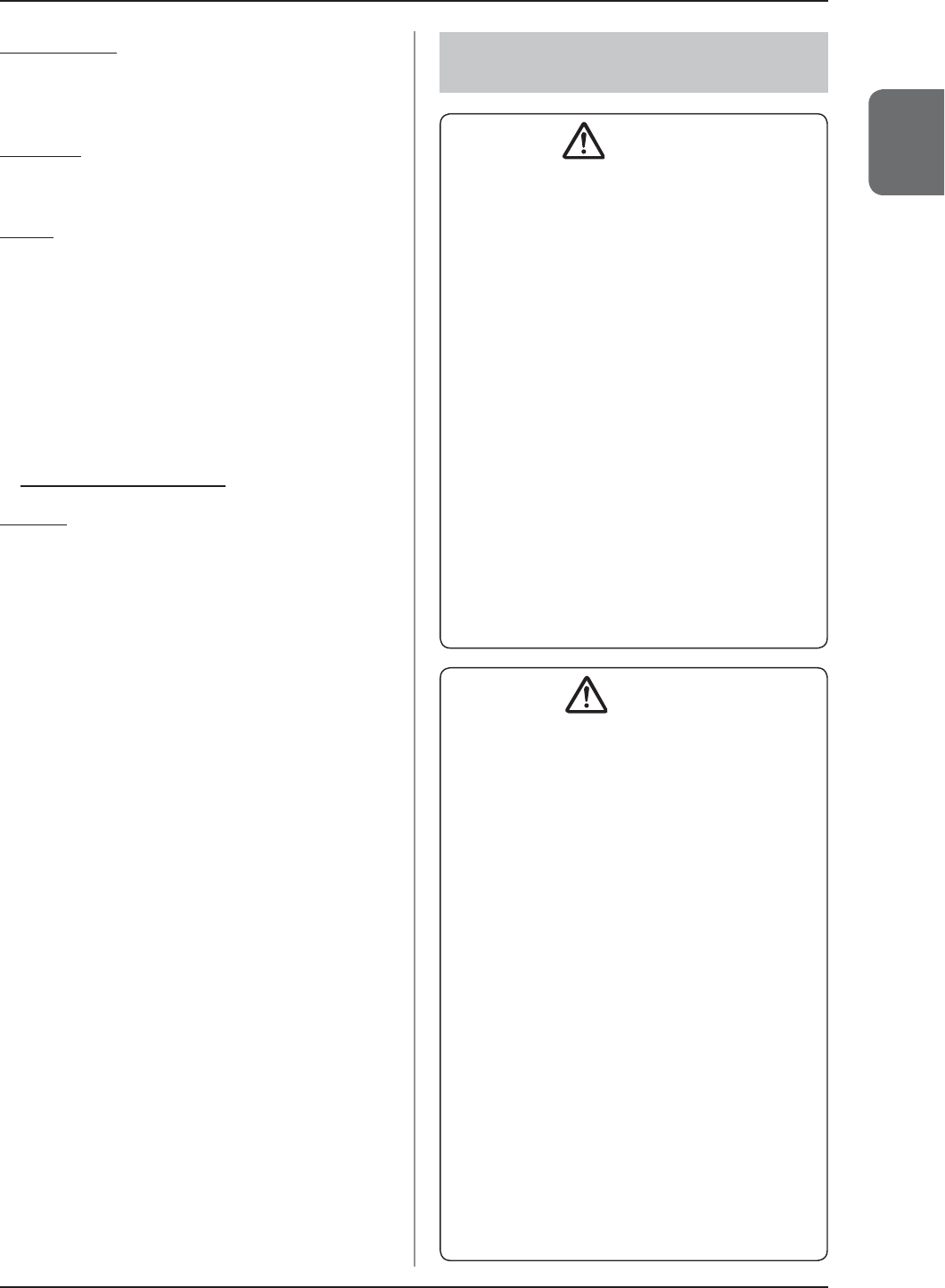
ー
ー
ー
ー
ー
ー
ー
ー
ー
ー
ー
ー
ー
ー
ー
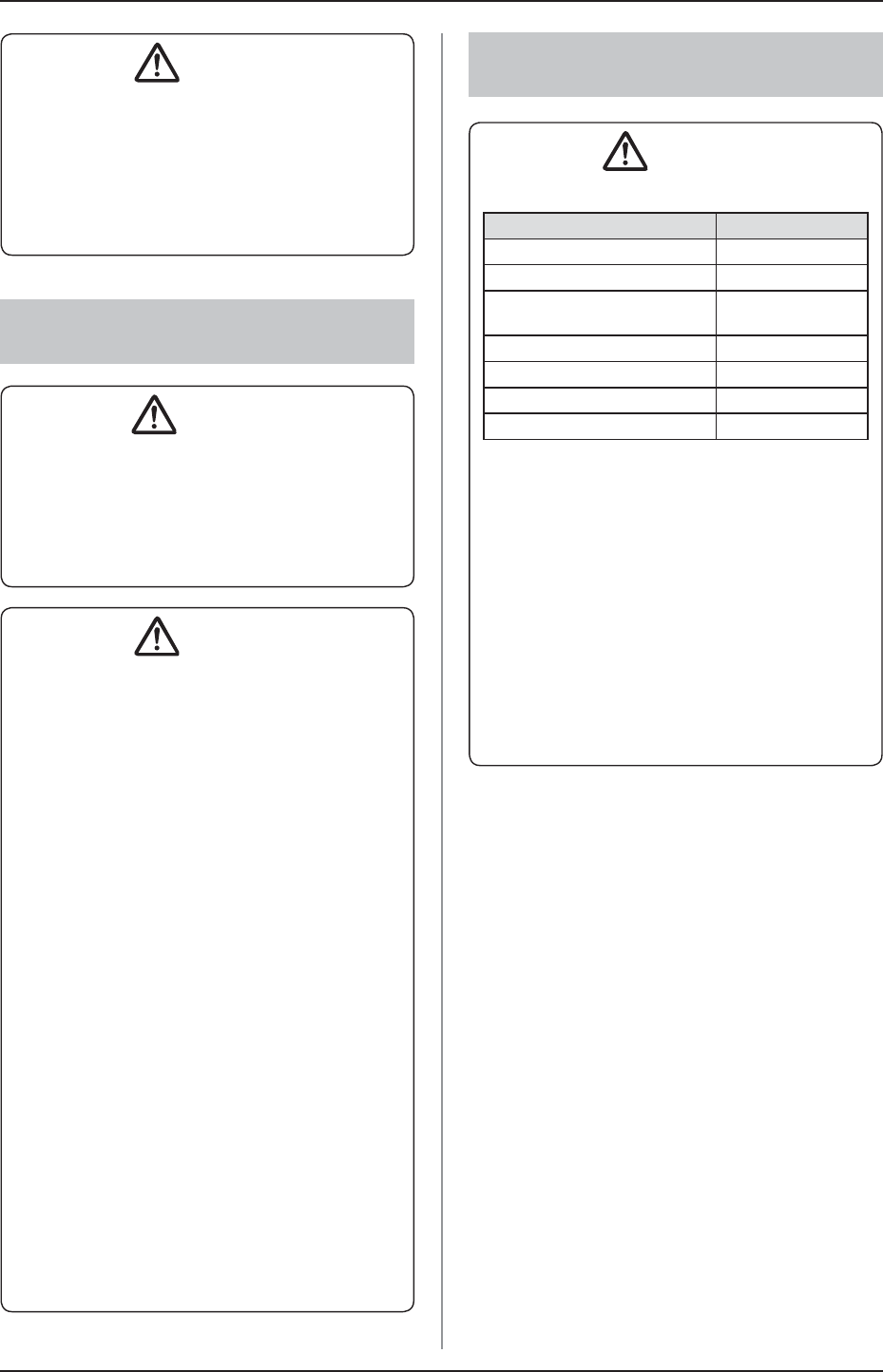
ー
ー
ー

●


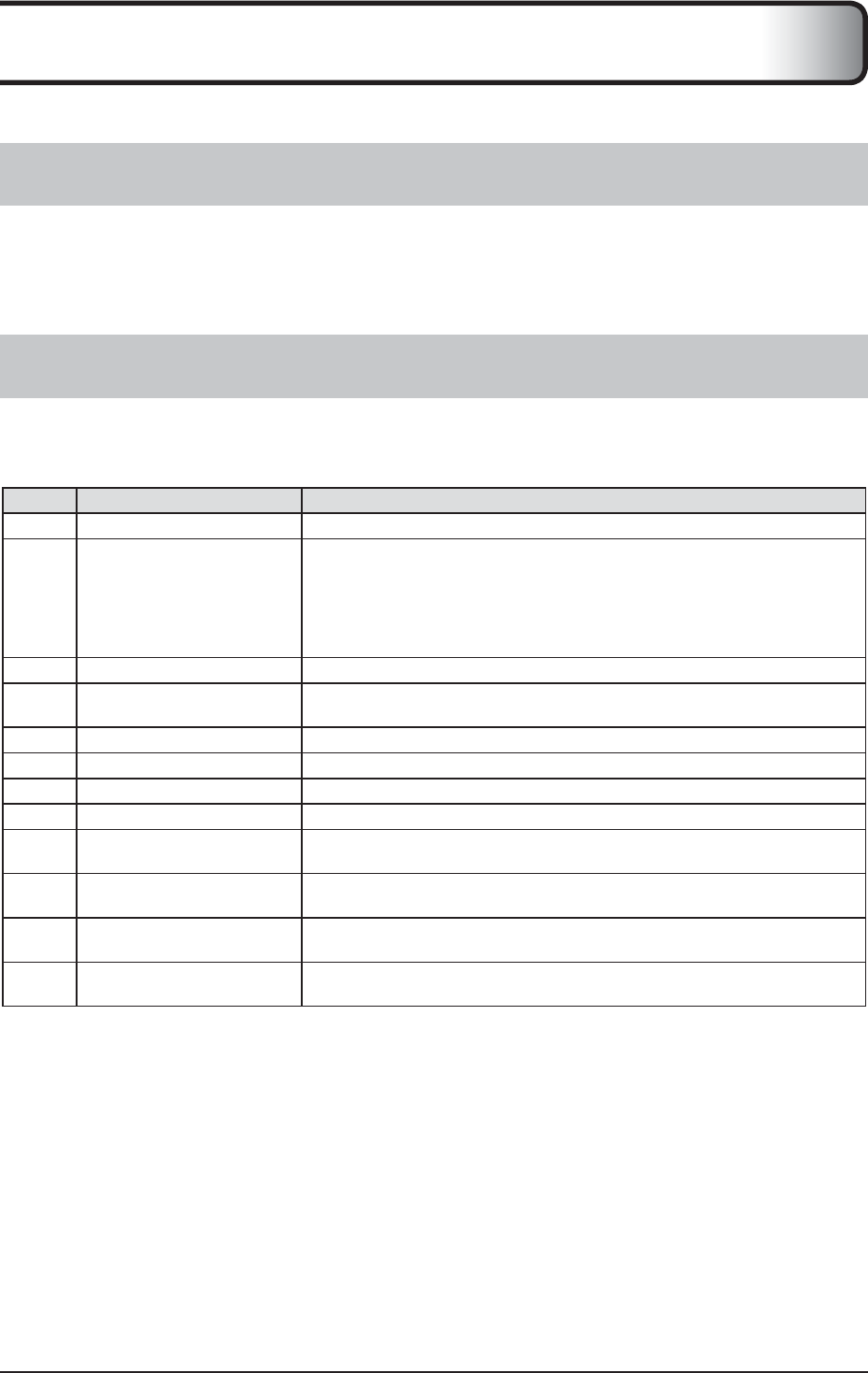
●
●
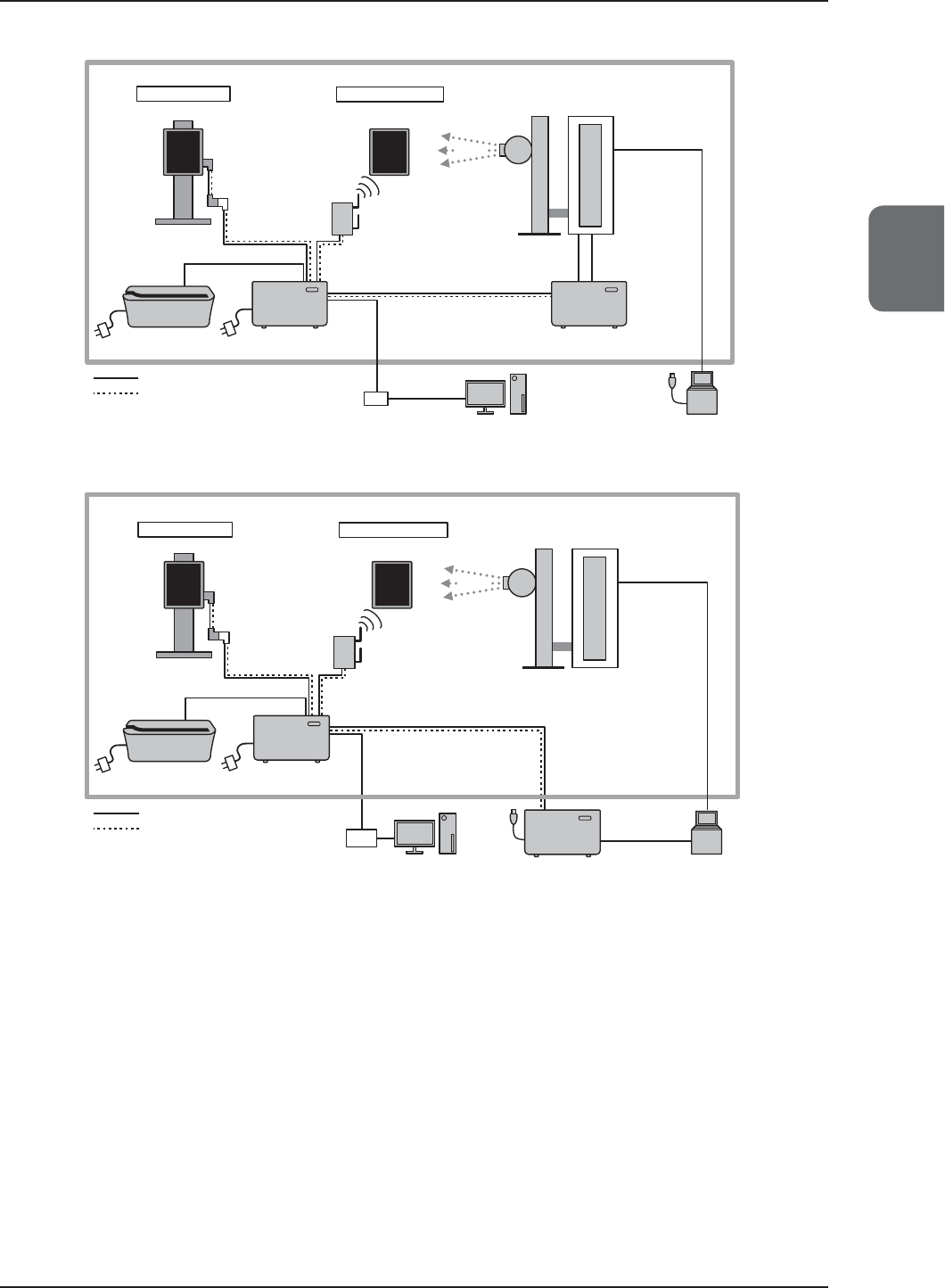
●
X-ray
⑨ AeroDR
XG Cable
電源
電源 ハブ
Tube
X-ray device
Wired connection
① AeroDR Detector
Exposure room
Wireless connection
① AeroDR Detector
Bucky
wall stand
Ԟ AeroDR
UF Cable
② AeroDR Interface Unit
⑥ AeroDR
I/F Cable
⑤ AeroDR
Access Point
④ AeroDR
Battery Charger
③ AeroDR Generator
Interface Unit
Signal relay
Power supply
X-ray device
operation panel
⑧ CS-7
Hub
⑩ AeroDR
Collimator Cable
●
電源
⑫S-SRM
電源 ハブ
Hub
Wired connection
① AeroDR Detector
Exposure room
Wireless connection
① AeroDR Detector
X-ray
Ԟ AeroDR
UF Cable
② AeroDR Interface Unit
⑥ AeroDR
I/F Cable
⑤ AeroDR
Access Point
④ AeroDR
Battery Charger
③ AeroDR Generator
Interface Unit
Signal relay
Power supply
X-ray device
operation panel
Tube
X-ray device
⑧ CS-7
⑪ AeroDR
S-SRM Cable
Bucky
wall stand
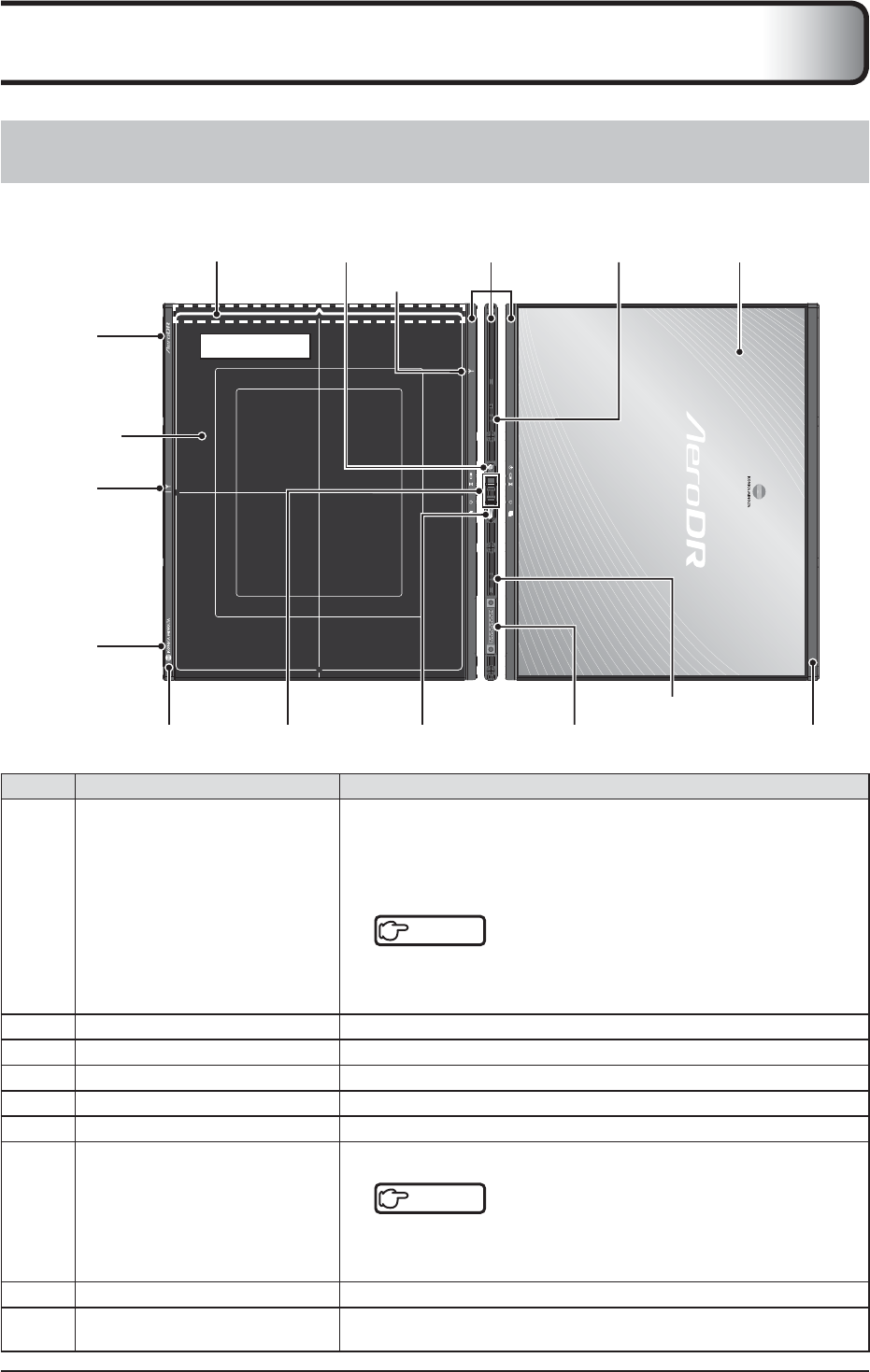
●
Reference
Reference
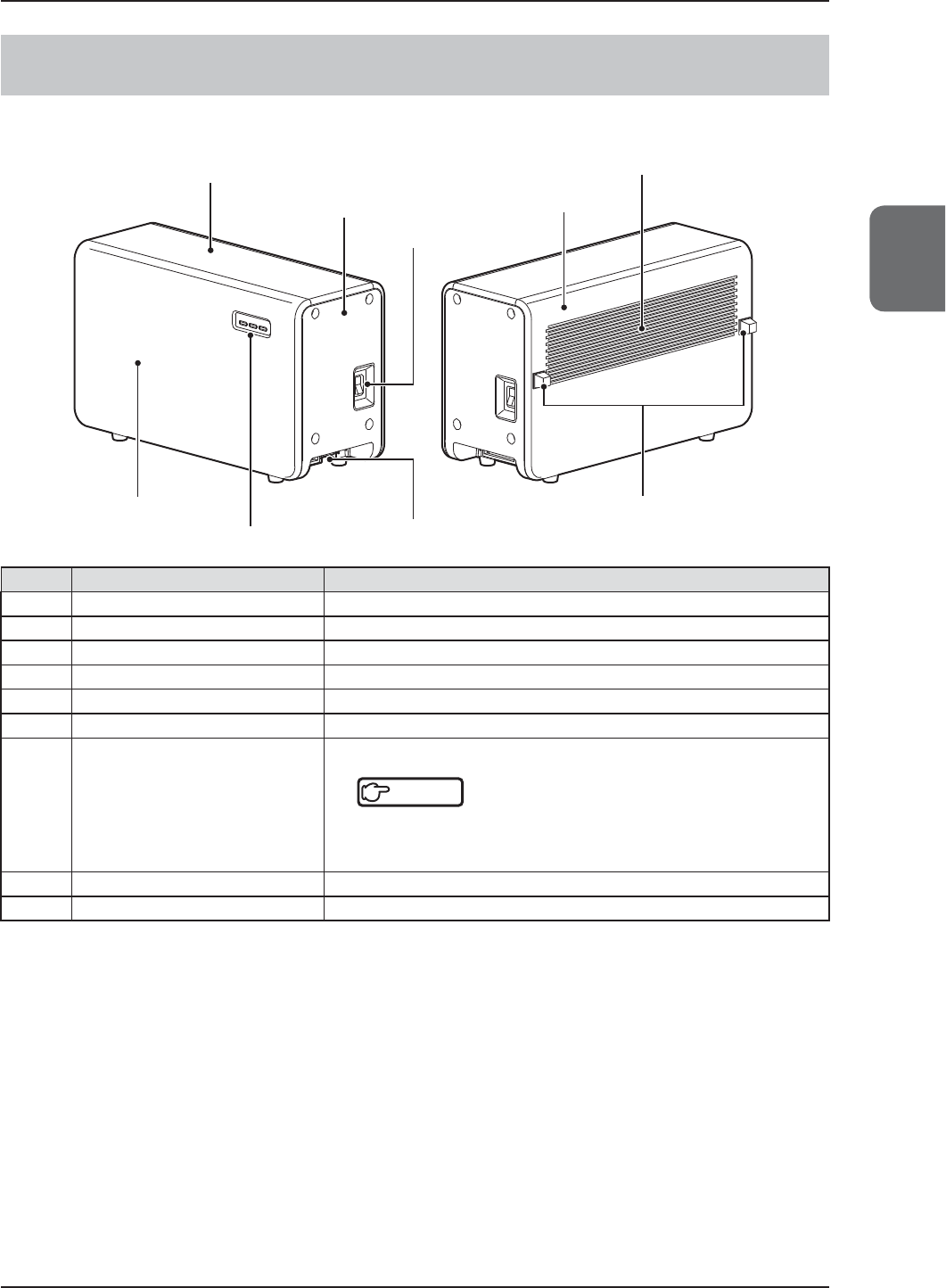
Reference
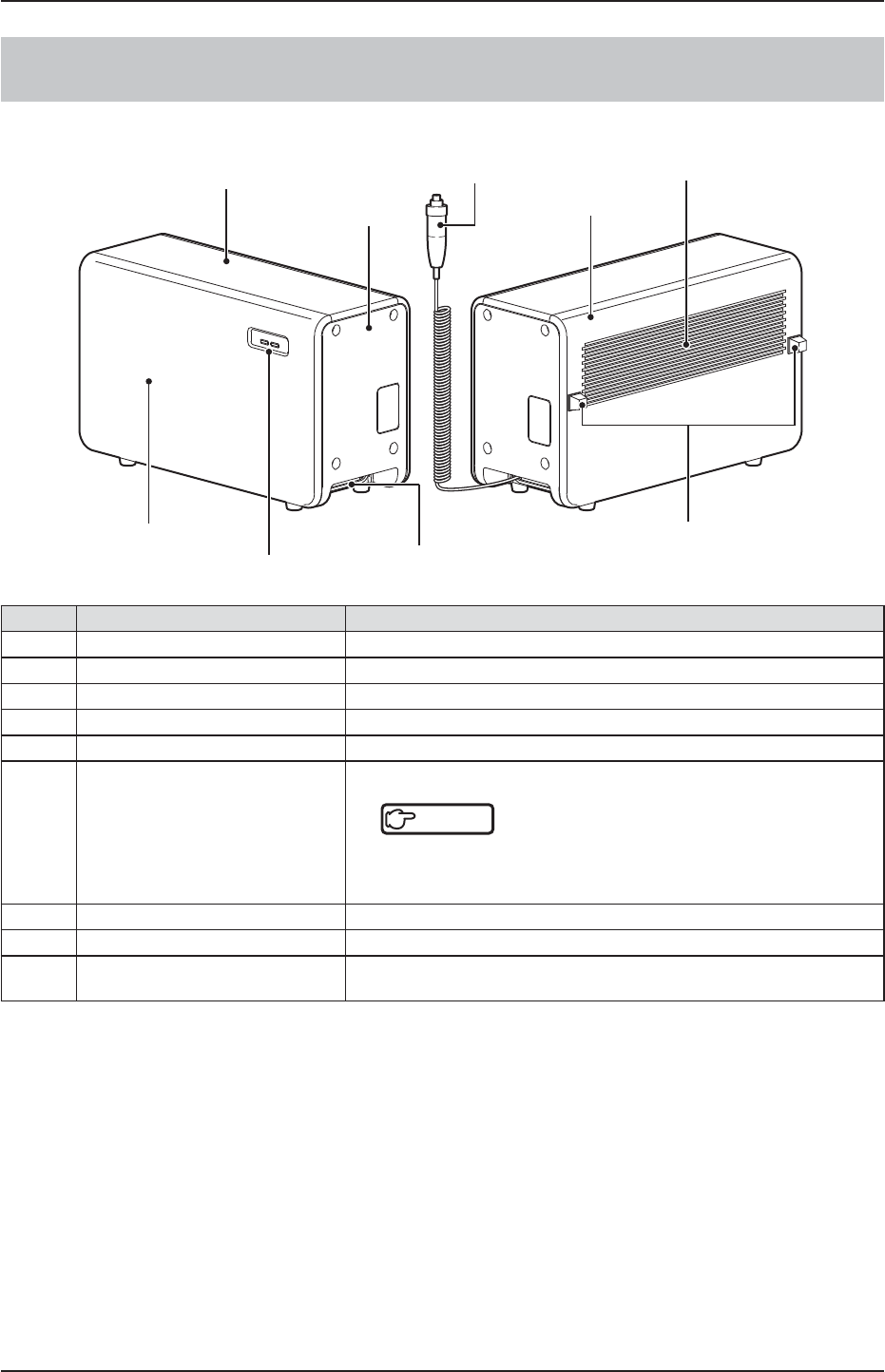
Reference
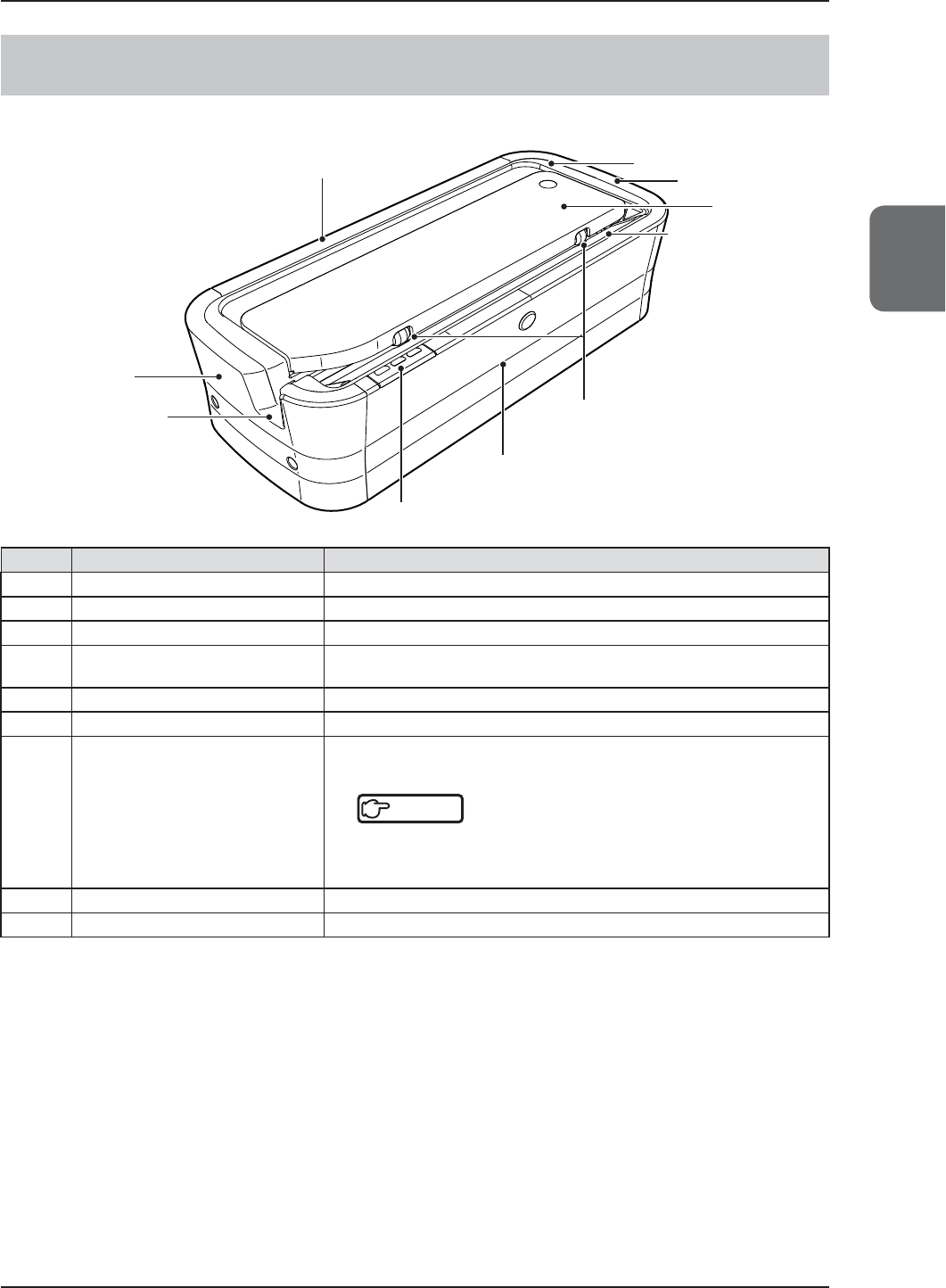
Reference
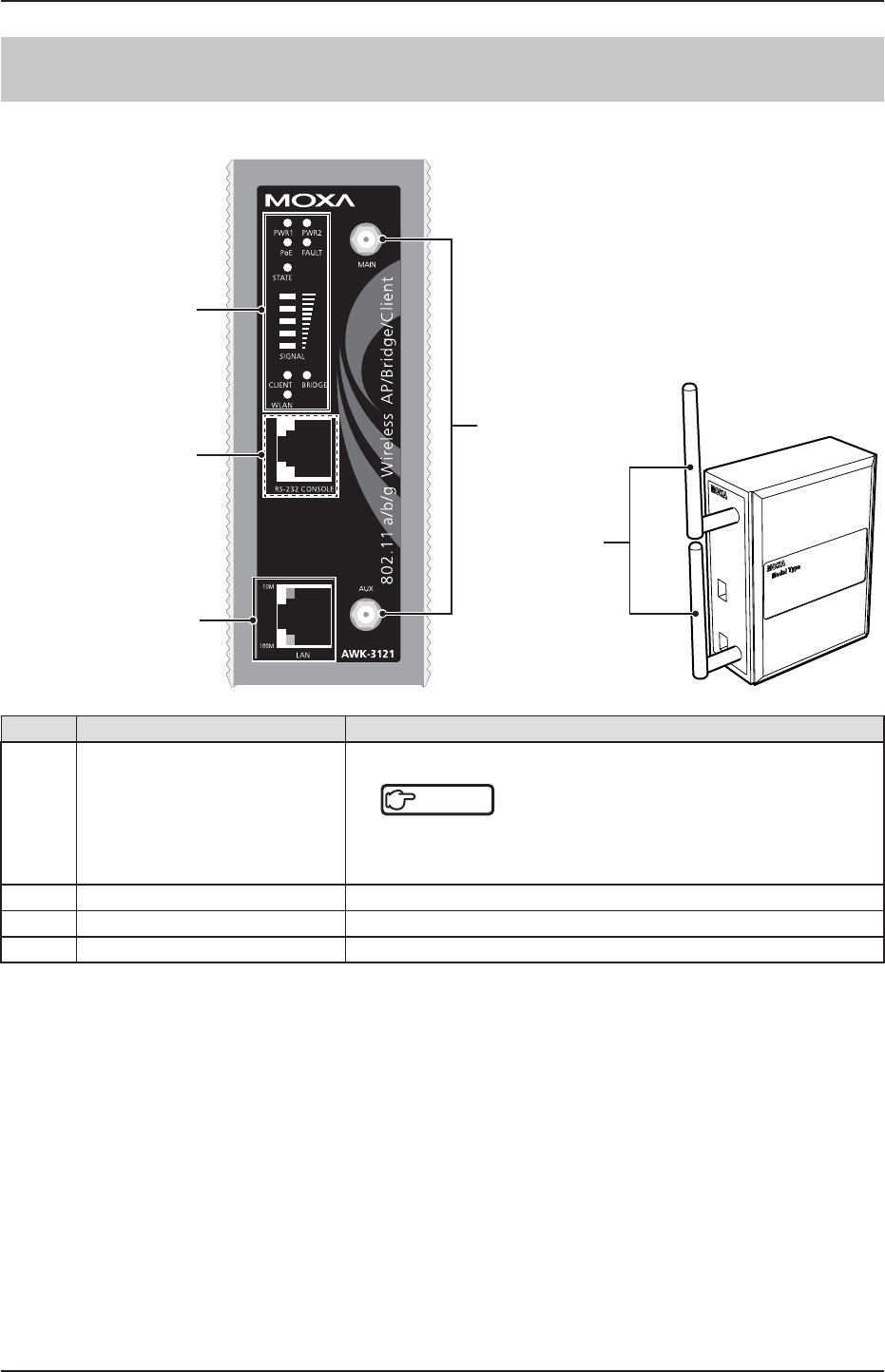
Reference
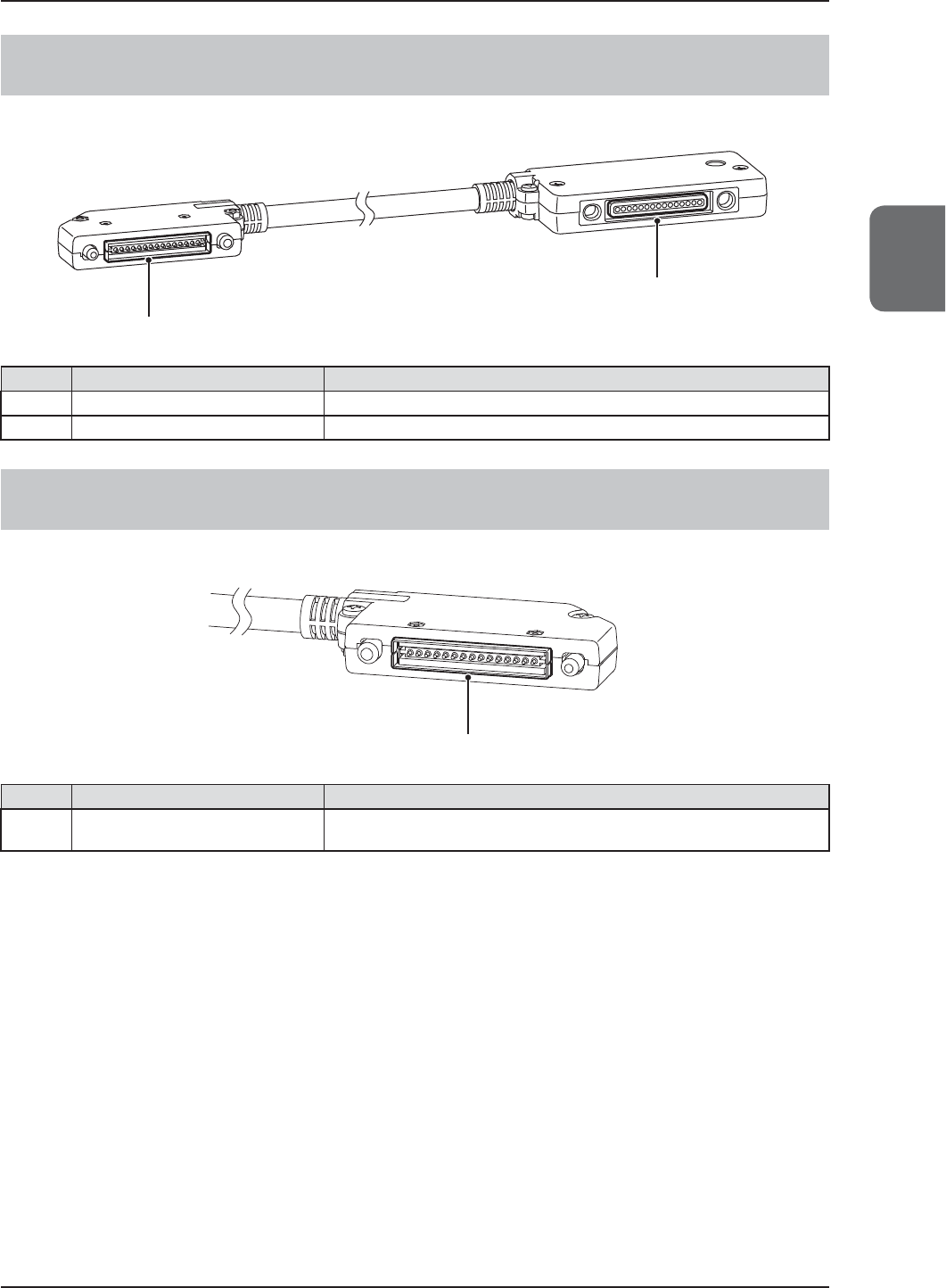


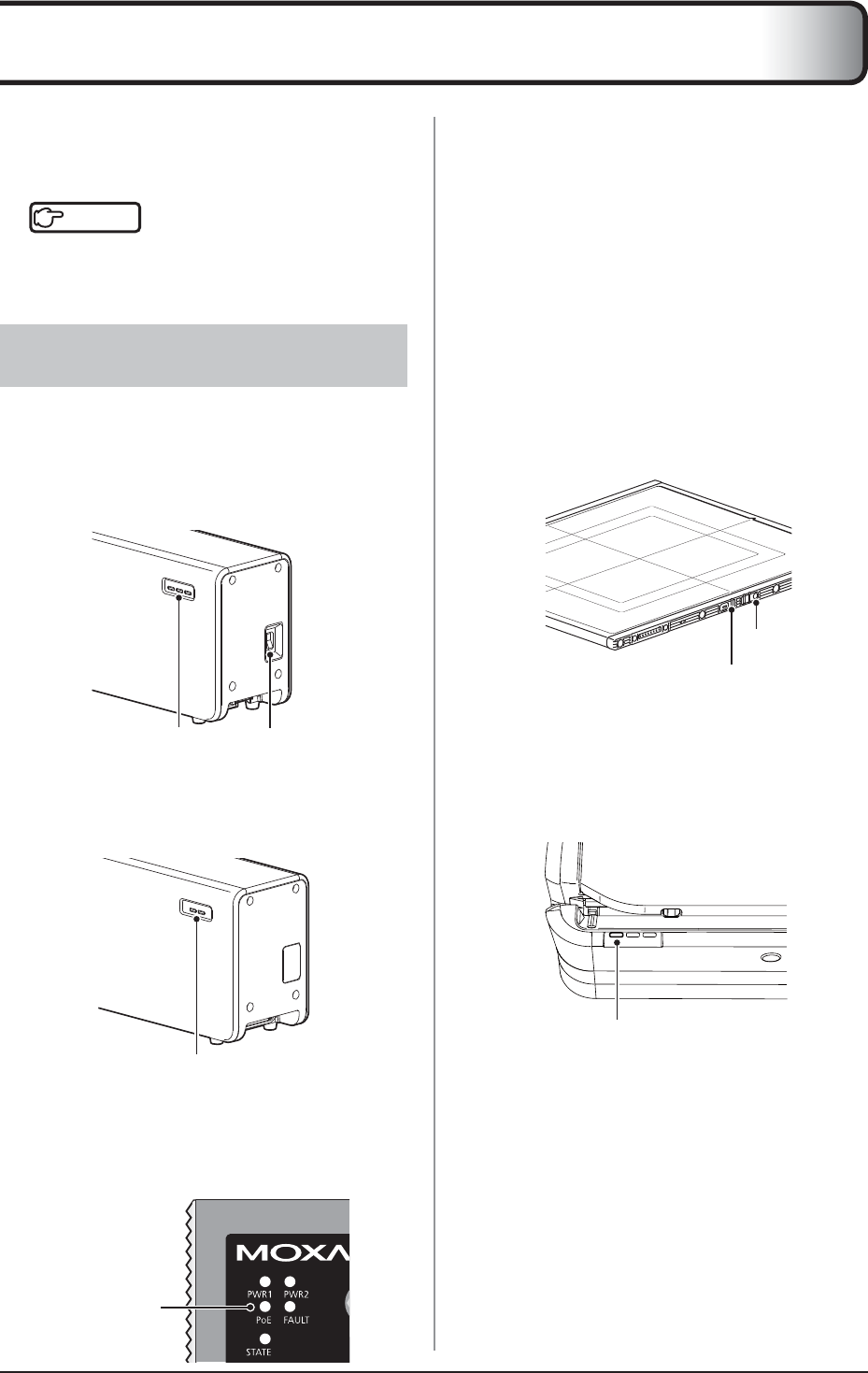
●
Reference
•
7K
7K
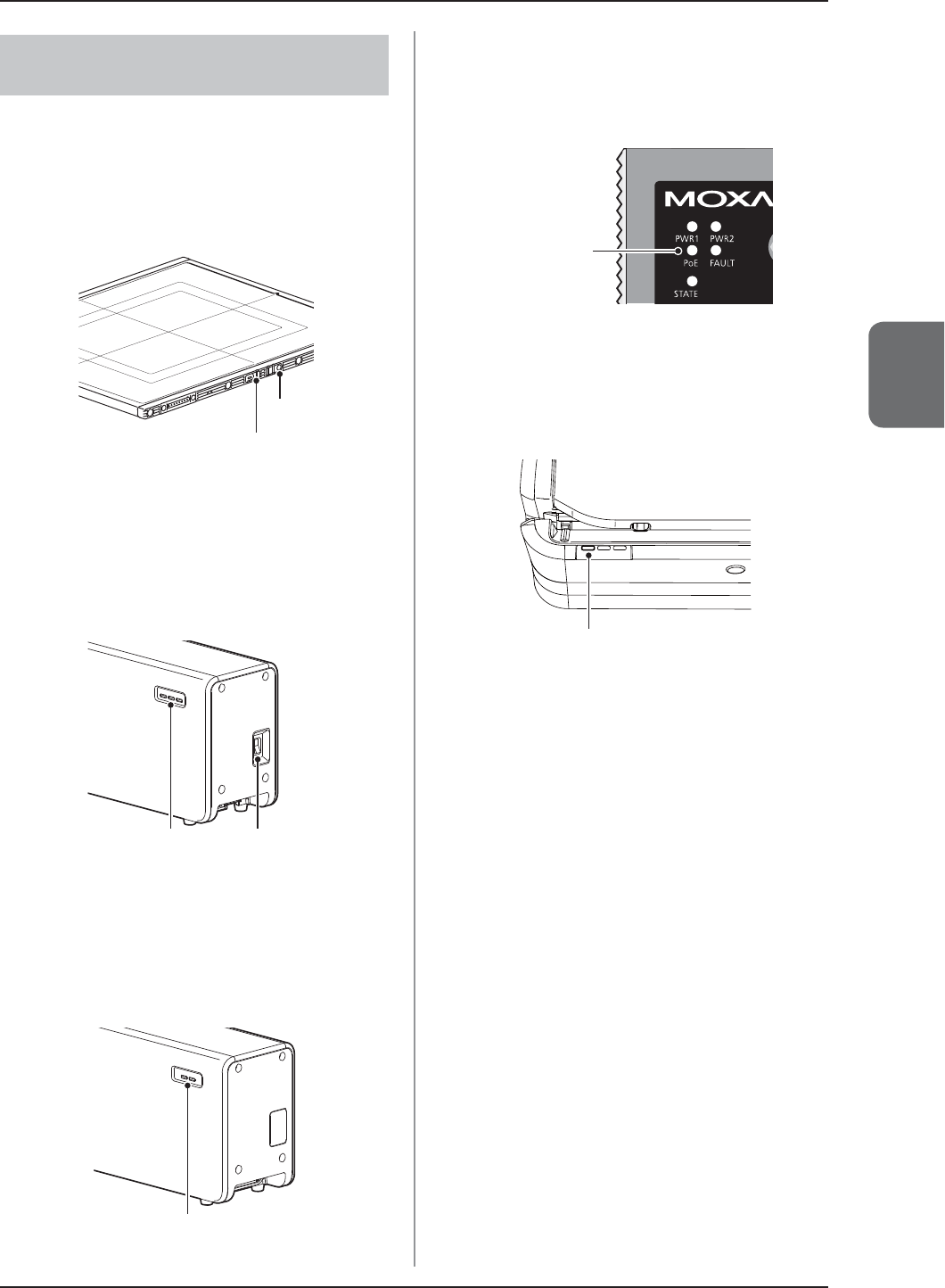
7K
7K
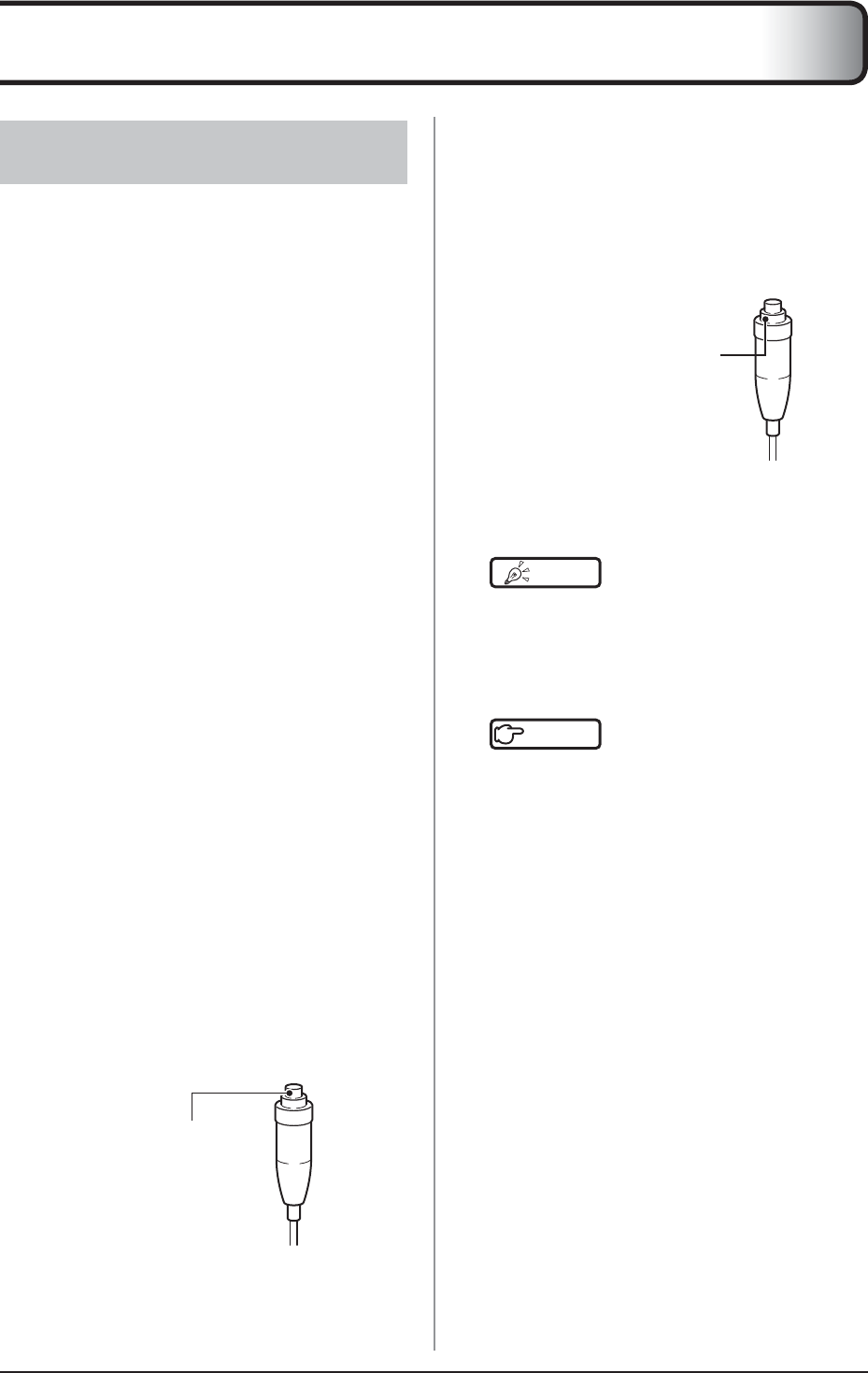
HINT
•
•
Reference
•
●
●
●
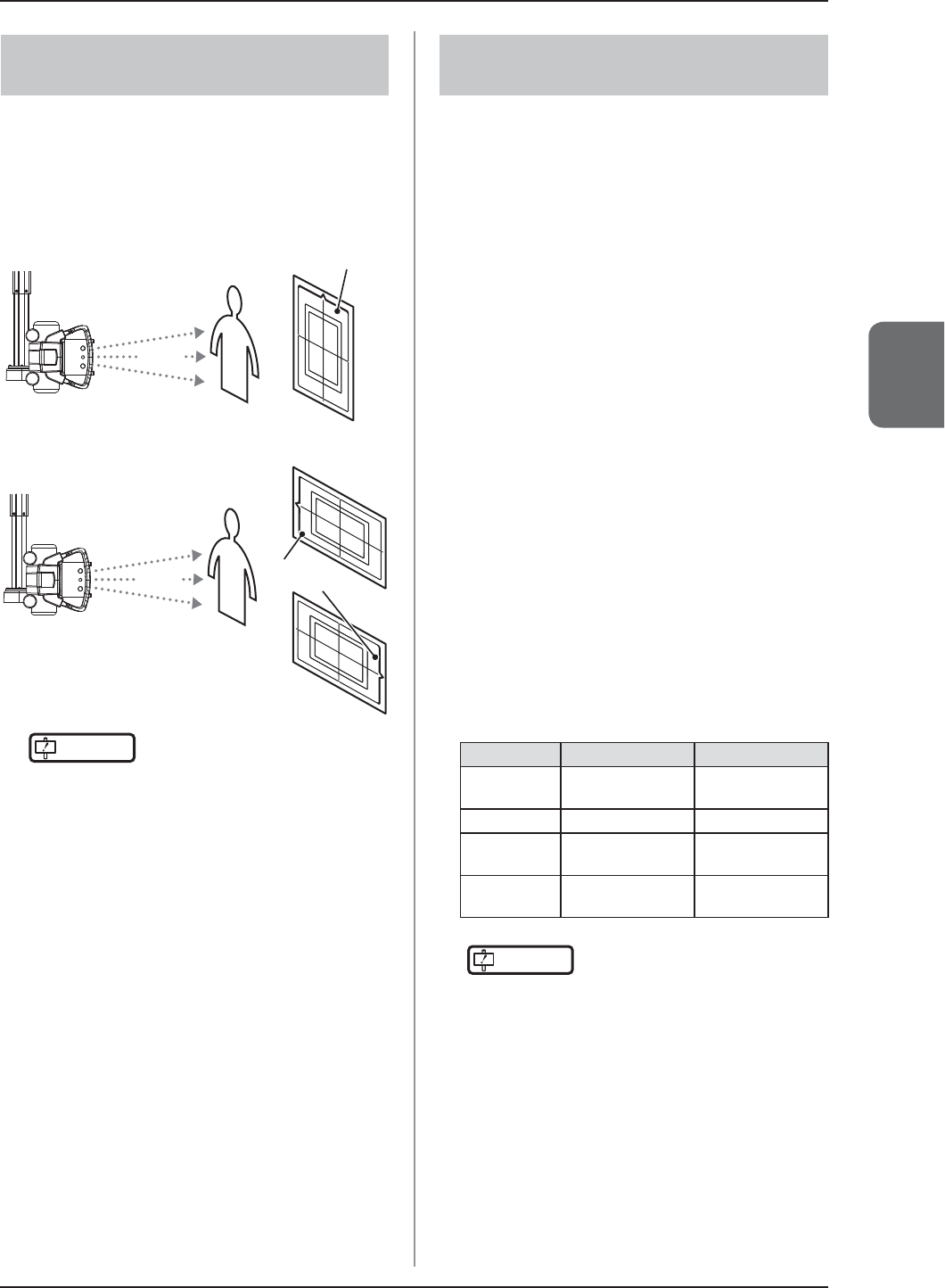
●
●
IMPORTANT
•
•
●
●
●
●
IMPORTANT
•
●
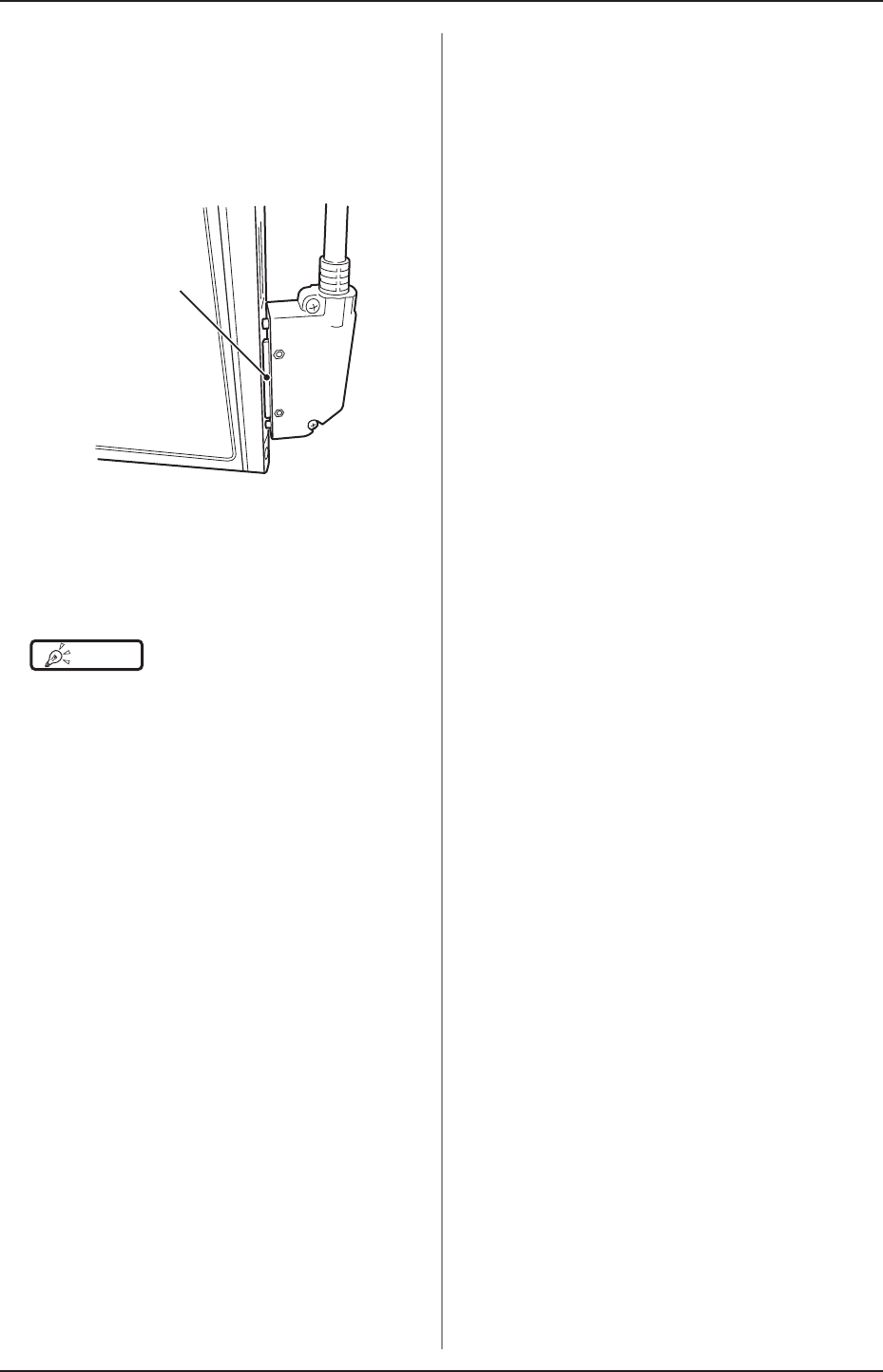
●
●
HINT
•
ー
ー
ー
ー
ー
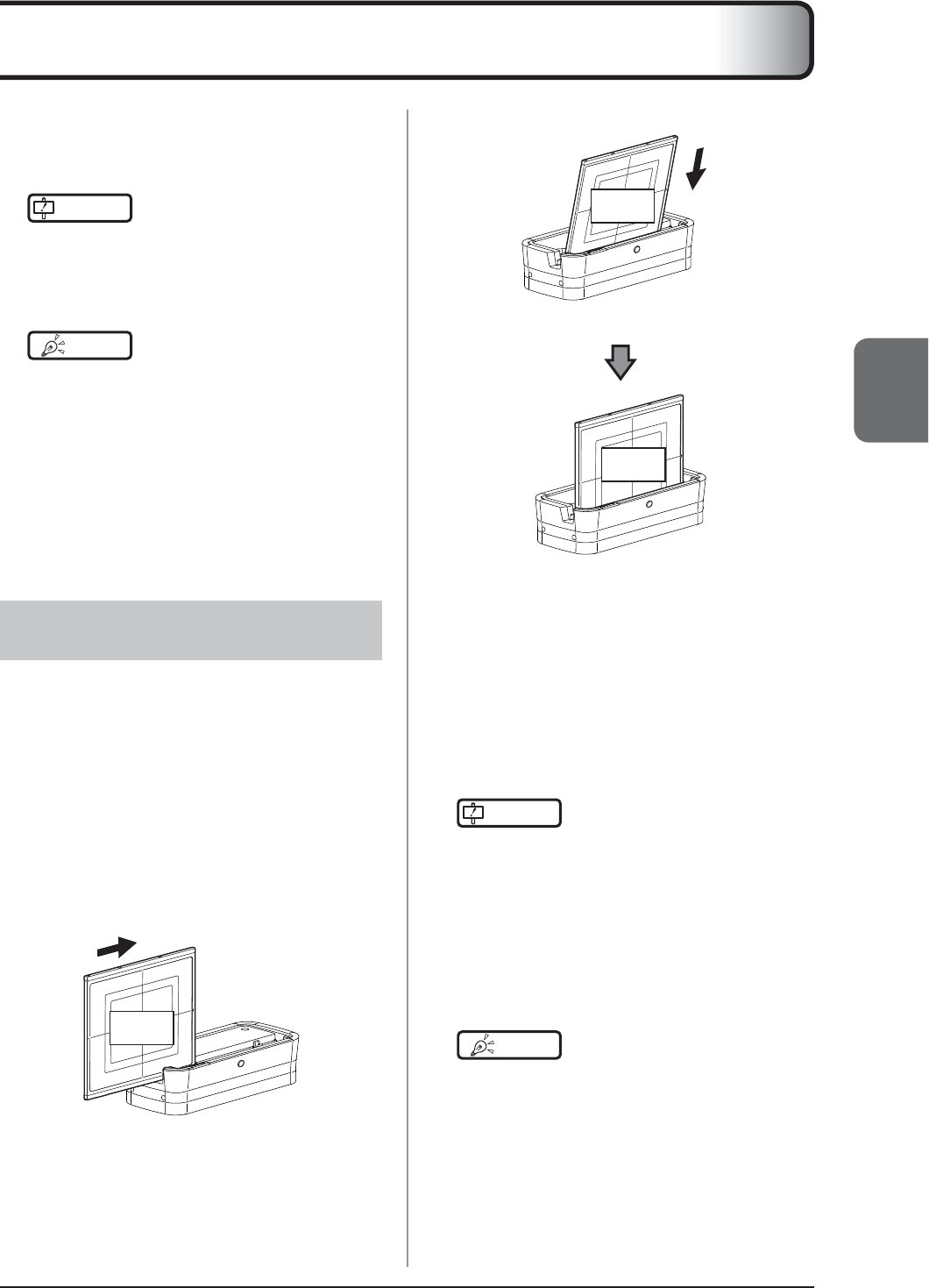
IMPORTANT
•
•
HINT
•
•
•
•
IMPORTANT
•
•
•
HINT
•
●
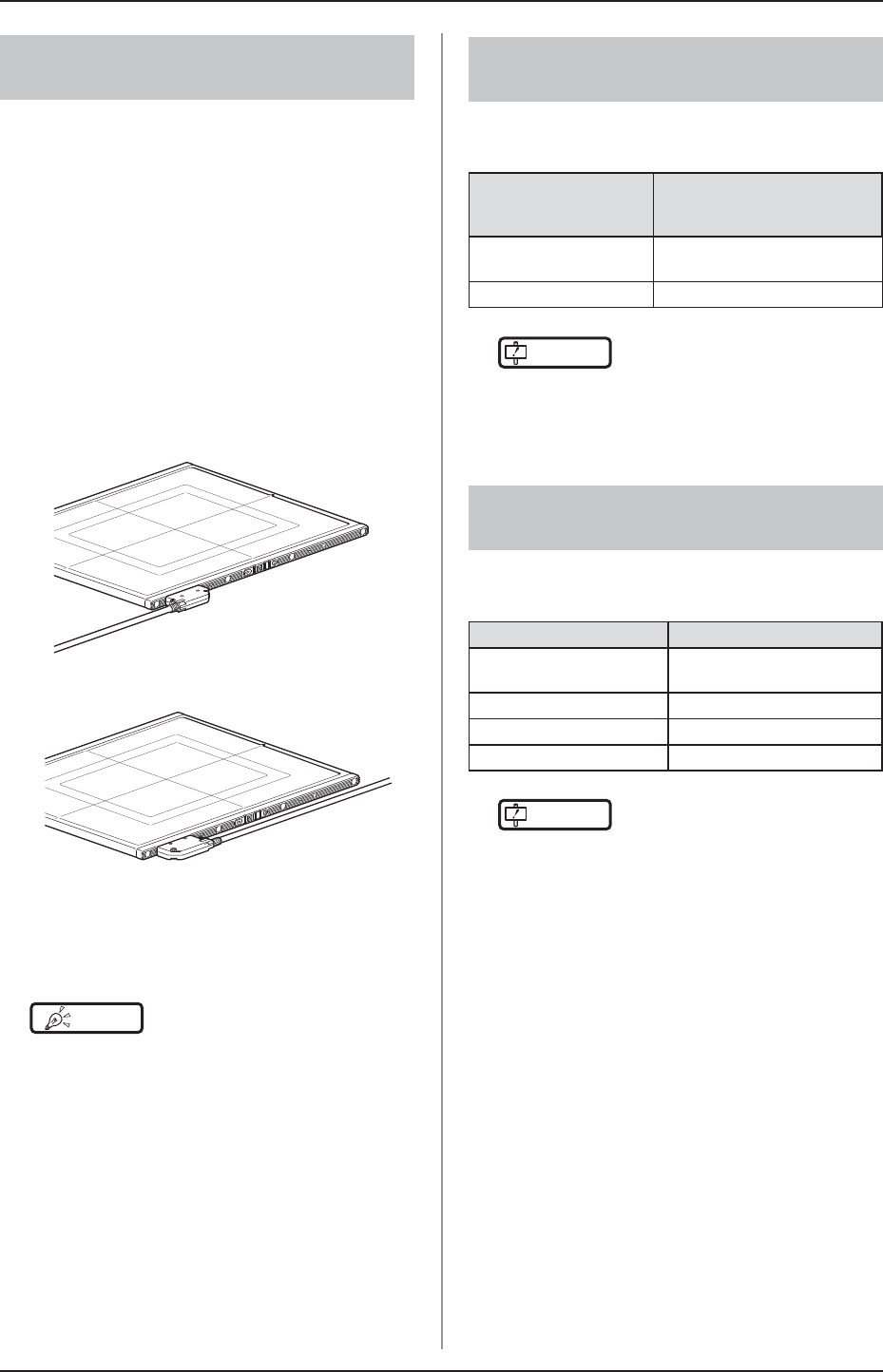
HINT
•
•
IMPORTANT
•
IMPORTANT
•
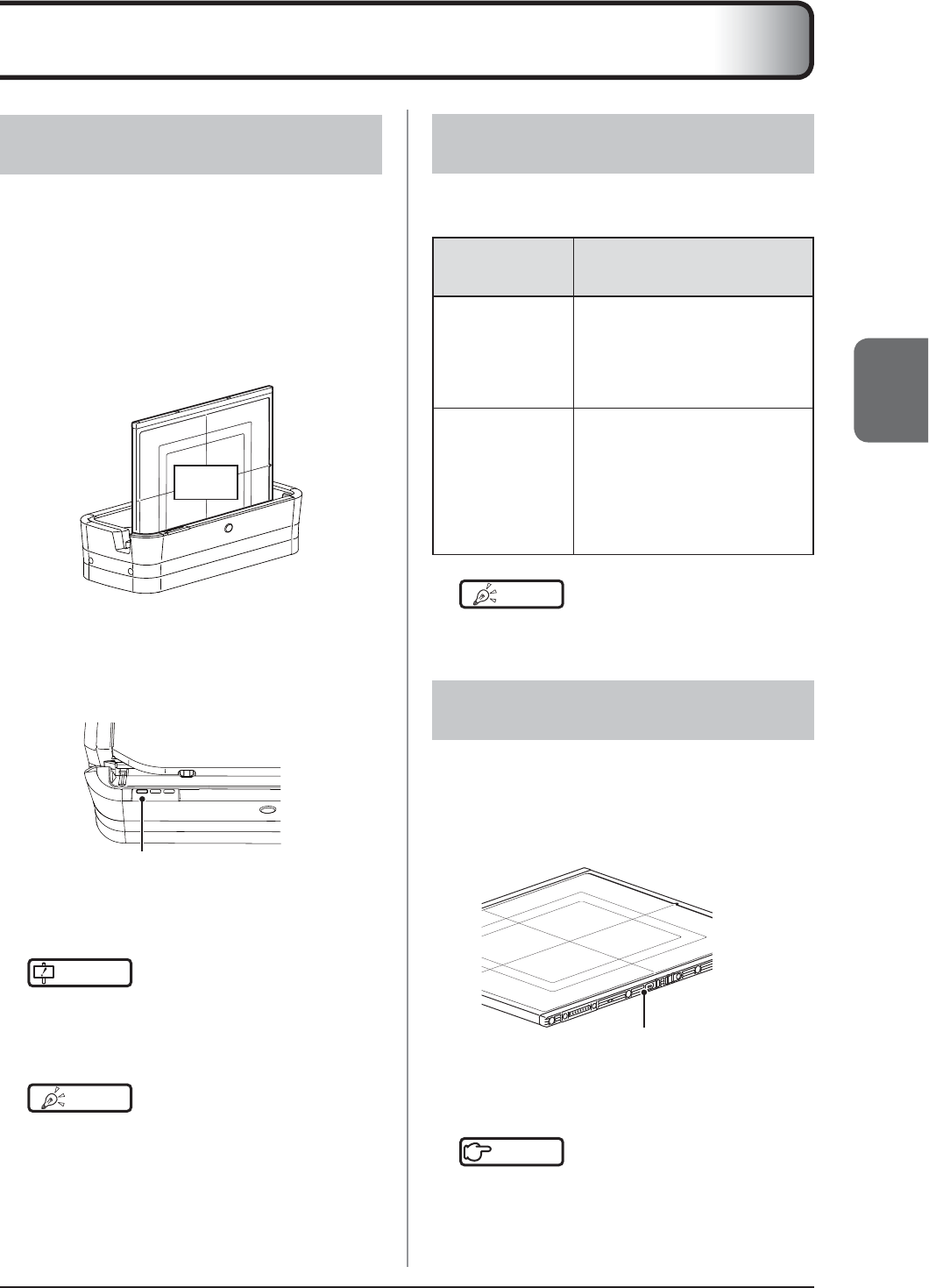
IMPORTANT
•
HINT
•
●
•
•
•
•
HINT
•
Reference
•
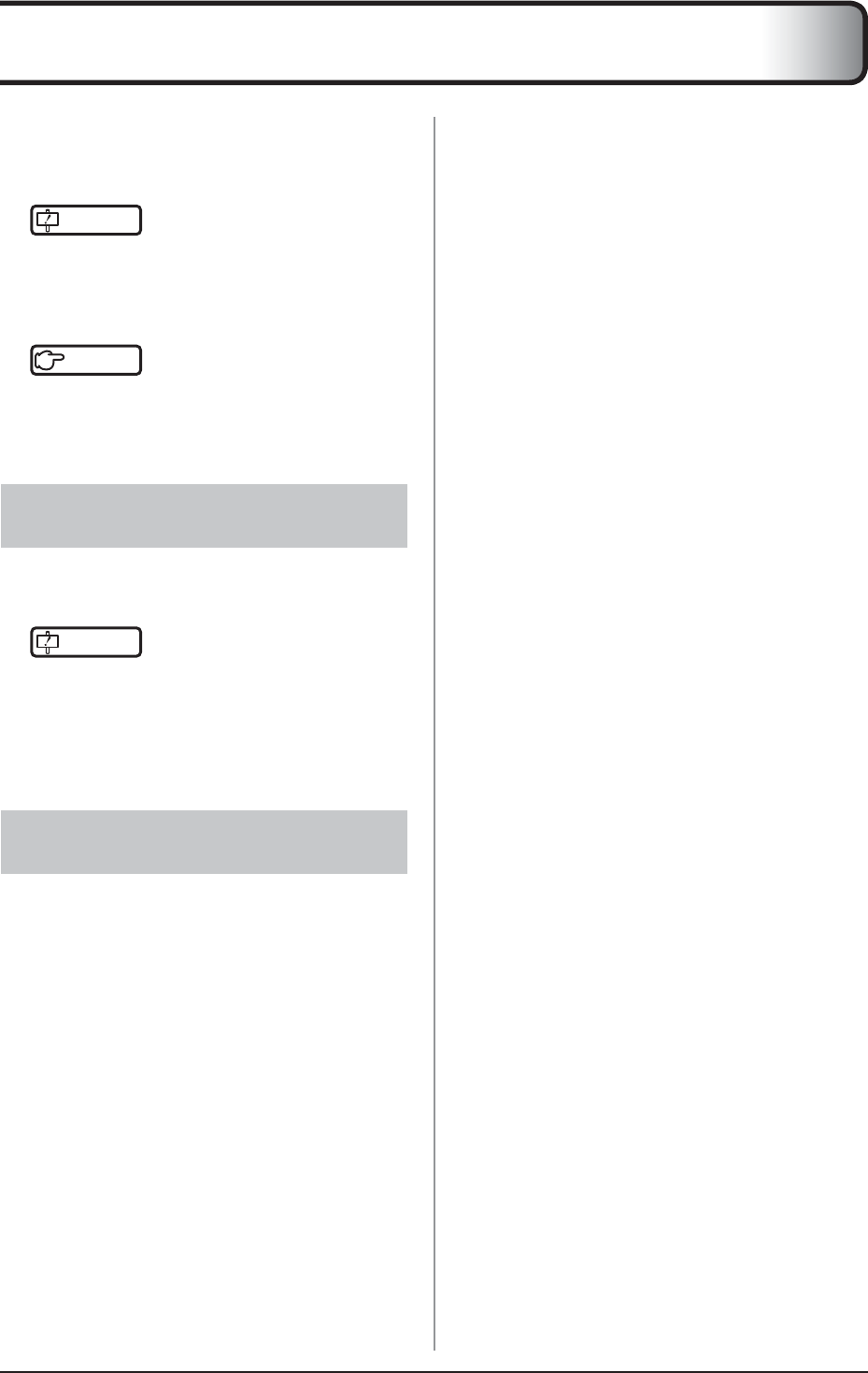
●
IMPORTANT
•
Reference
•
IMPORTANT
•
•
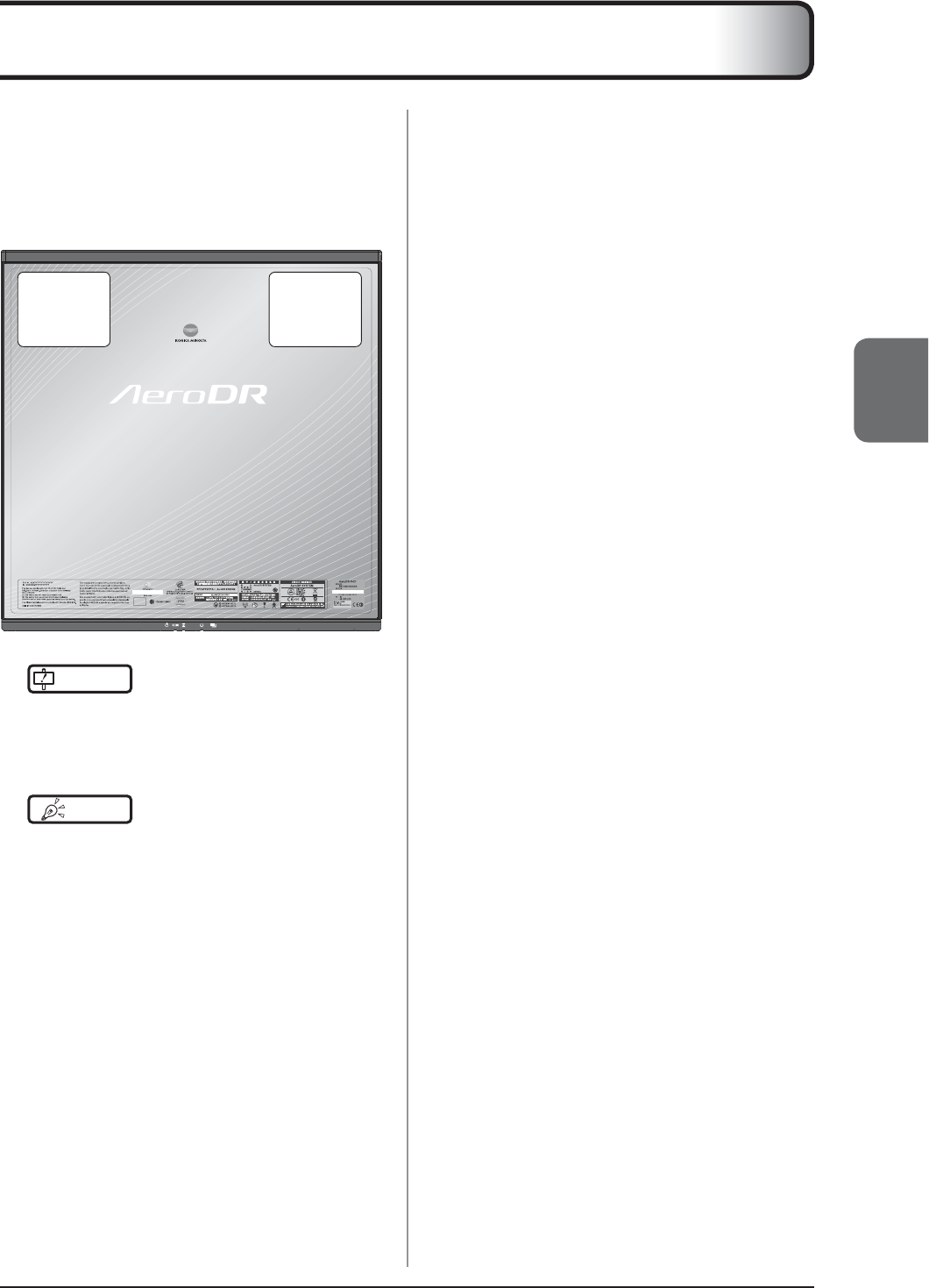
●
IMPORTANT
•
HINT
•
•


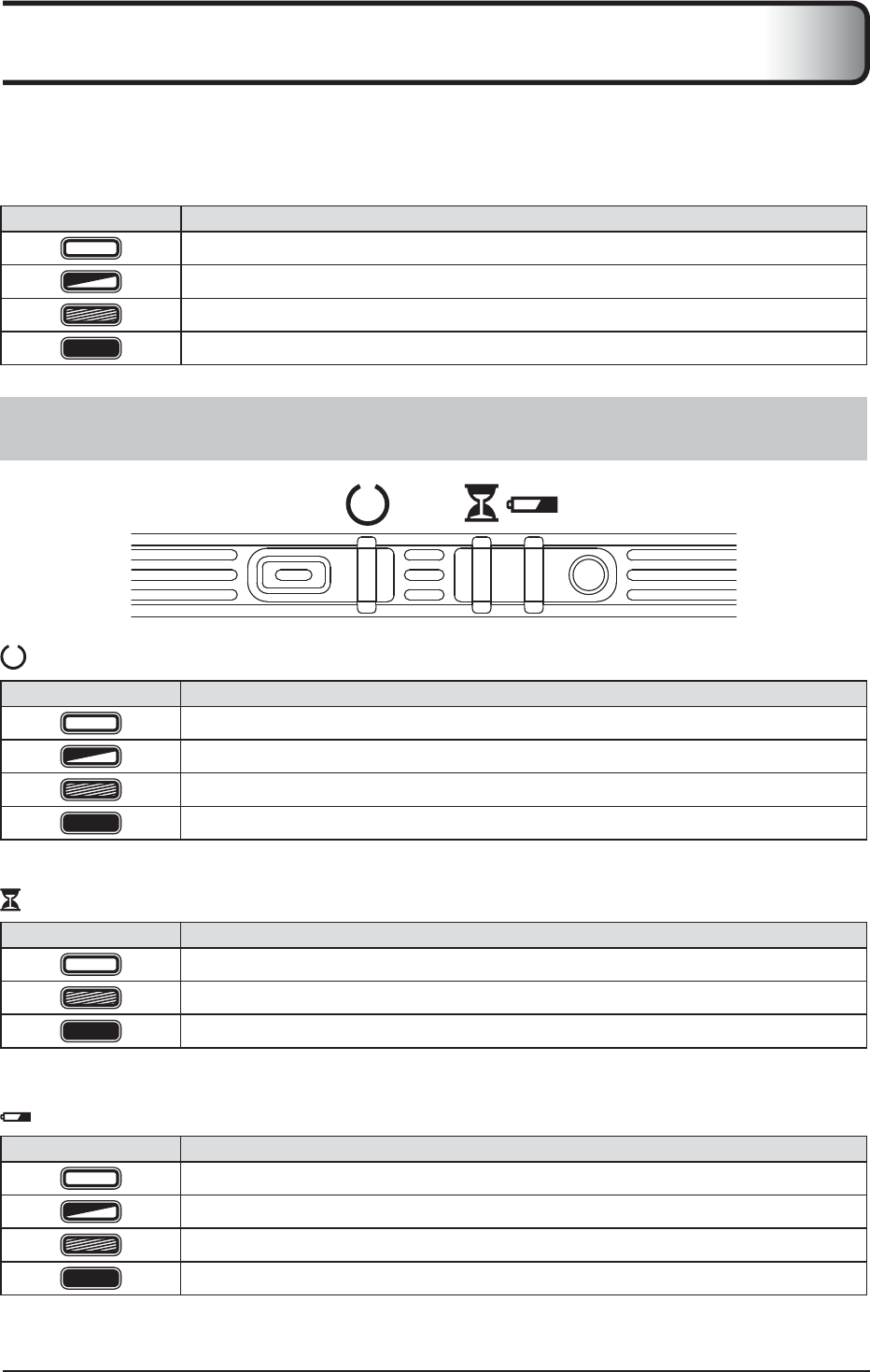
●
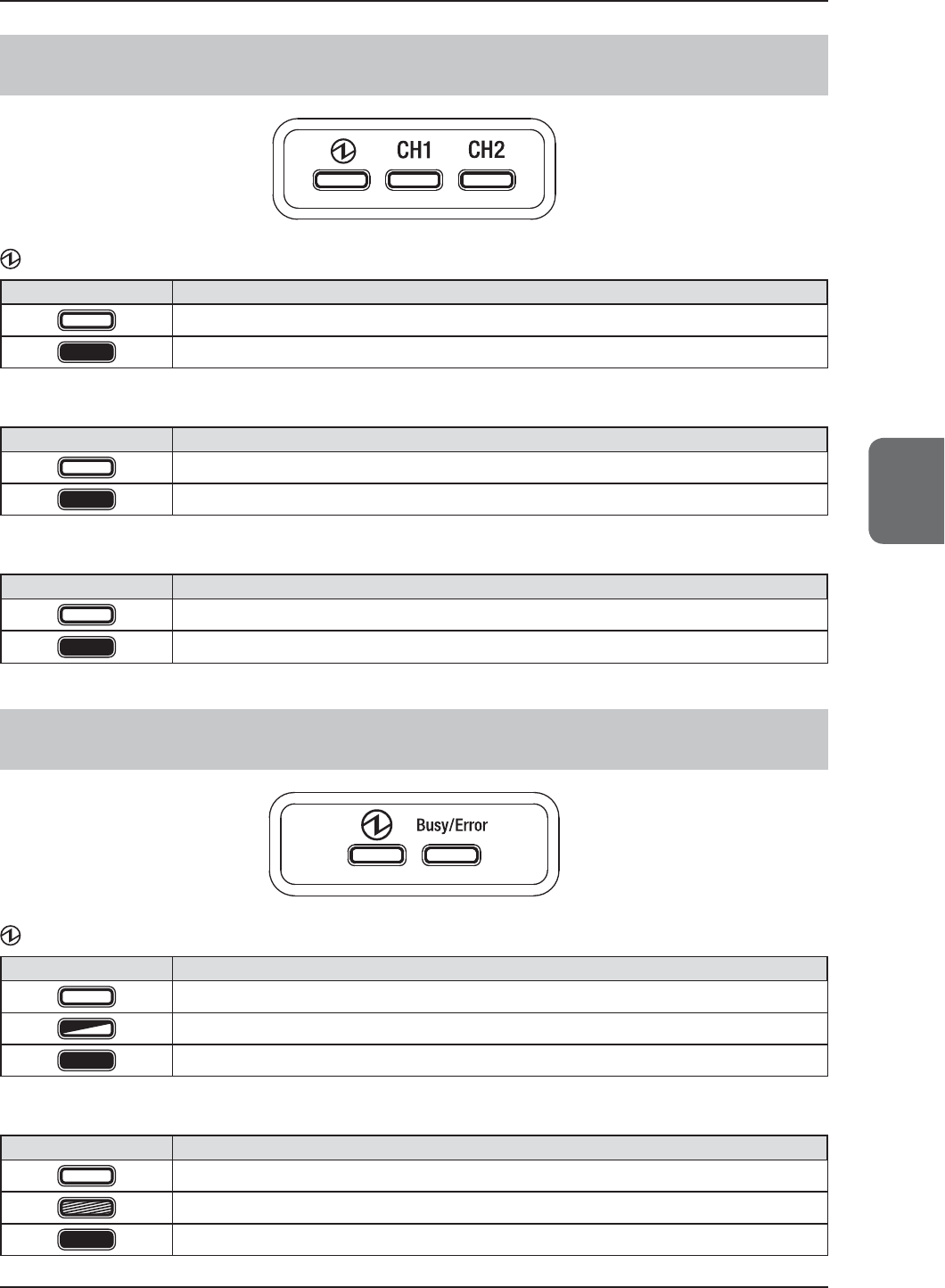
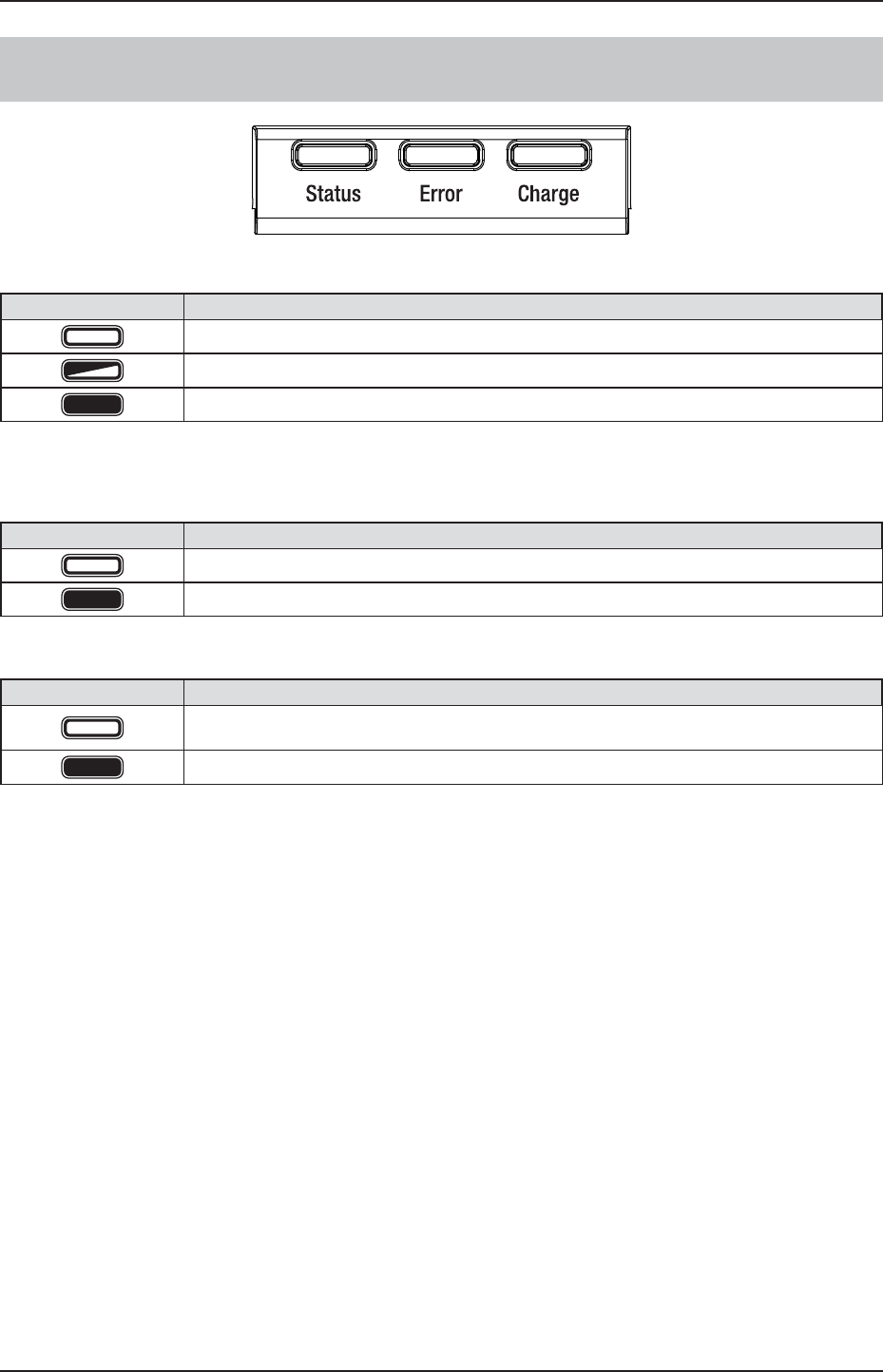
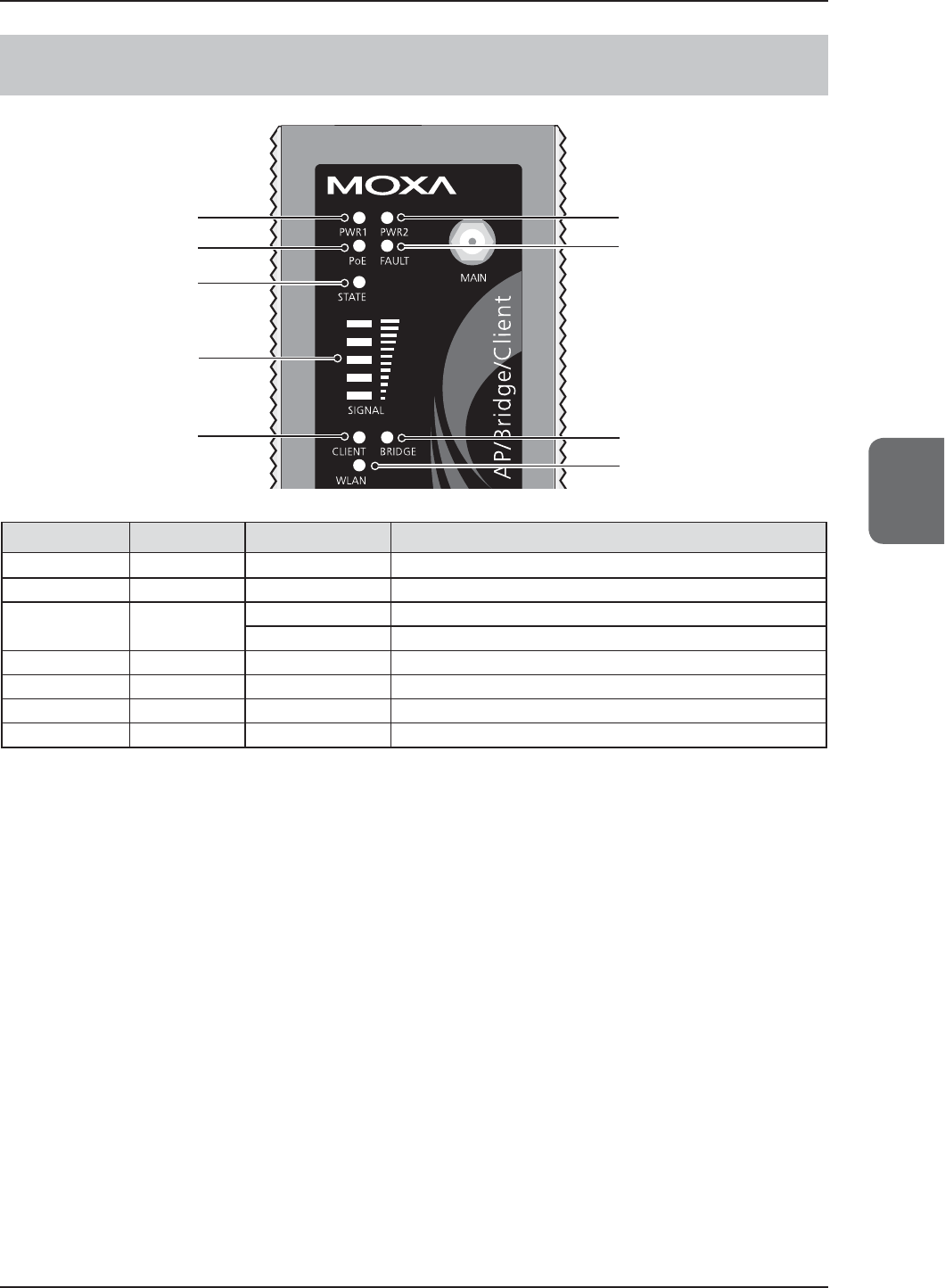


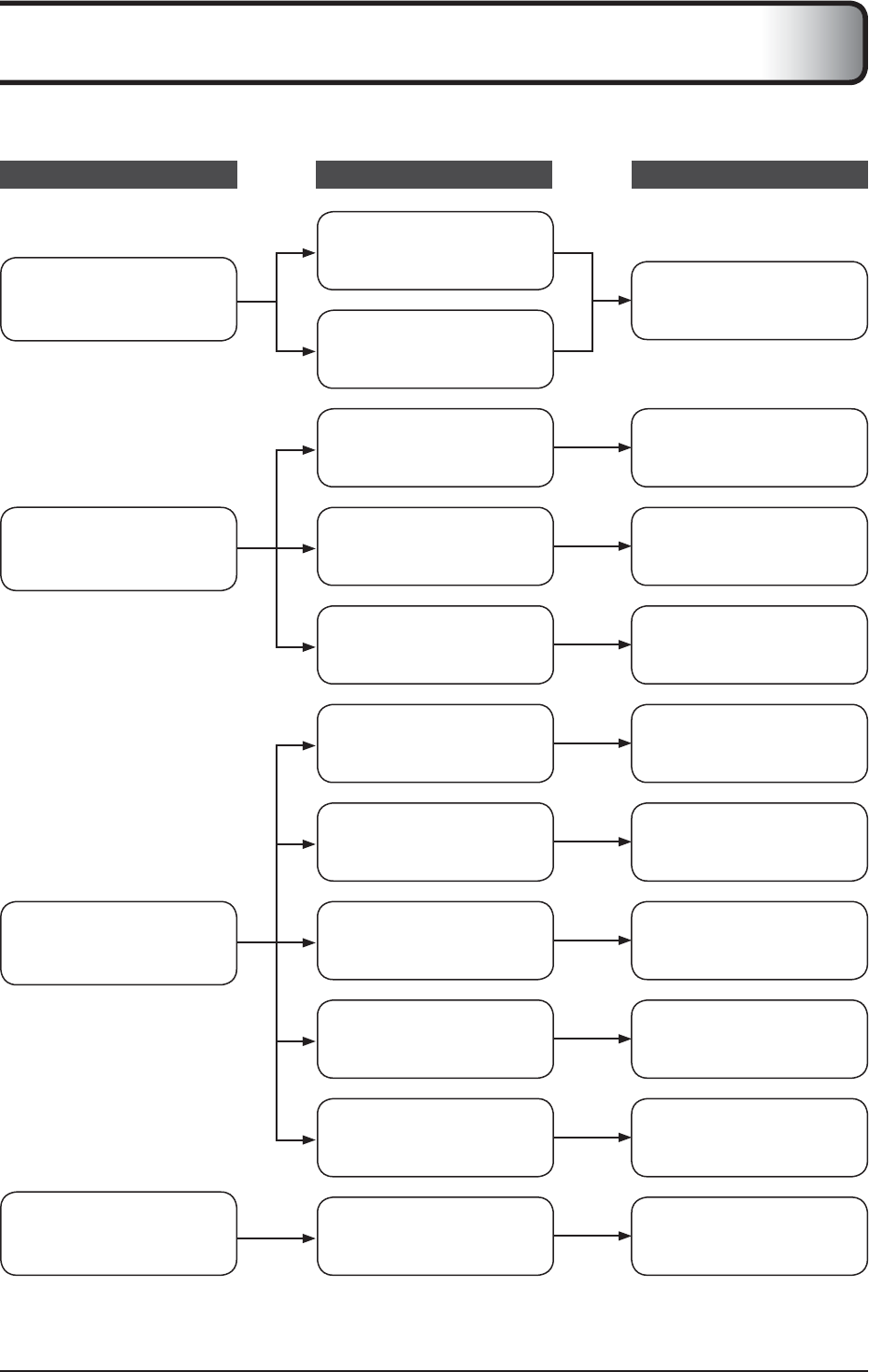
●
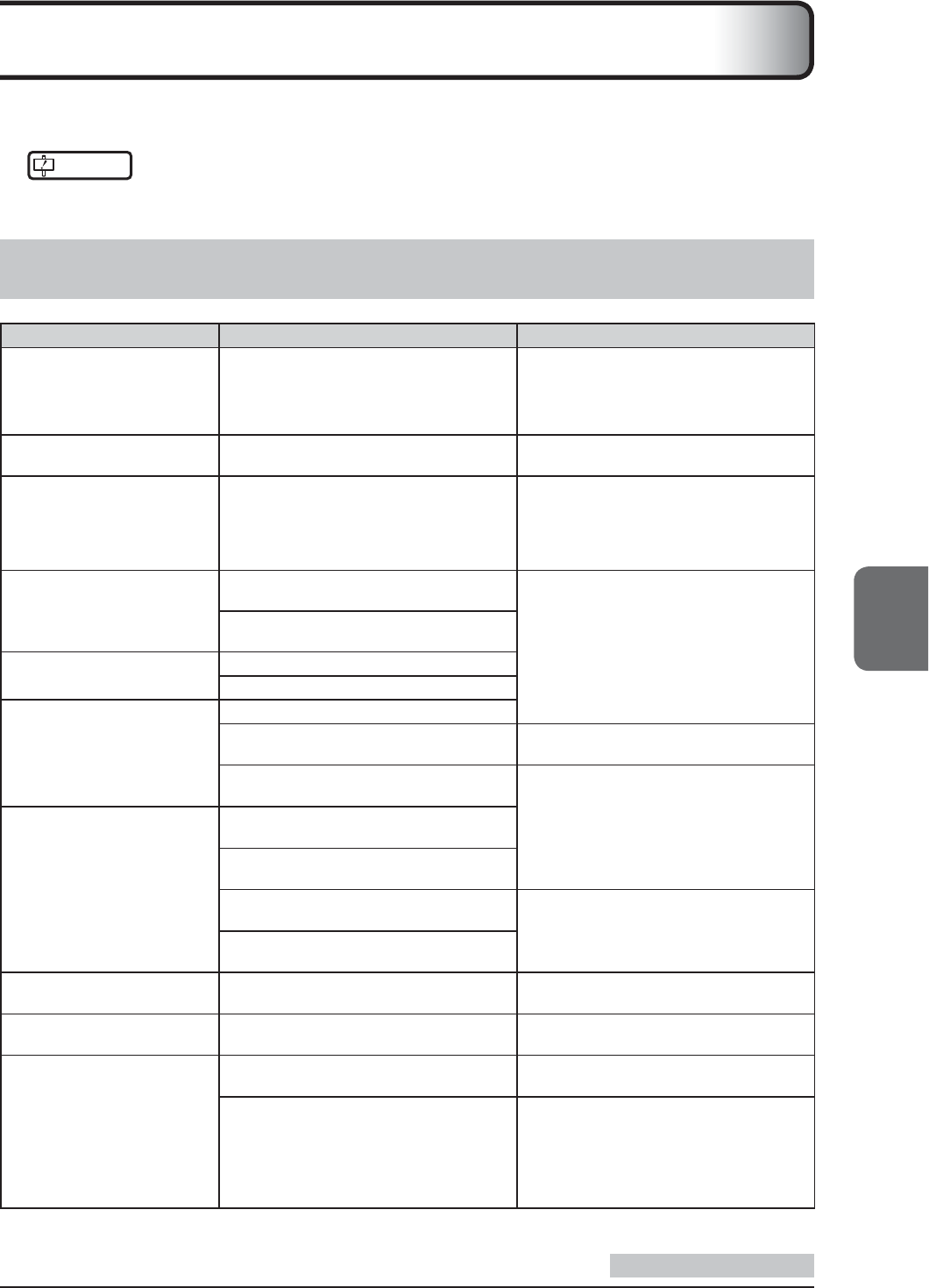
●
IMPORTANT
•
•
•
•
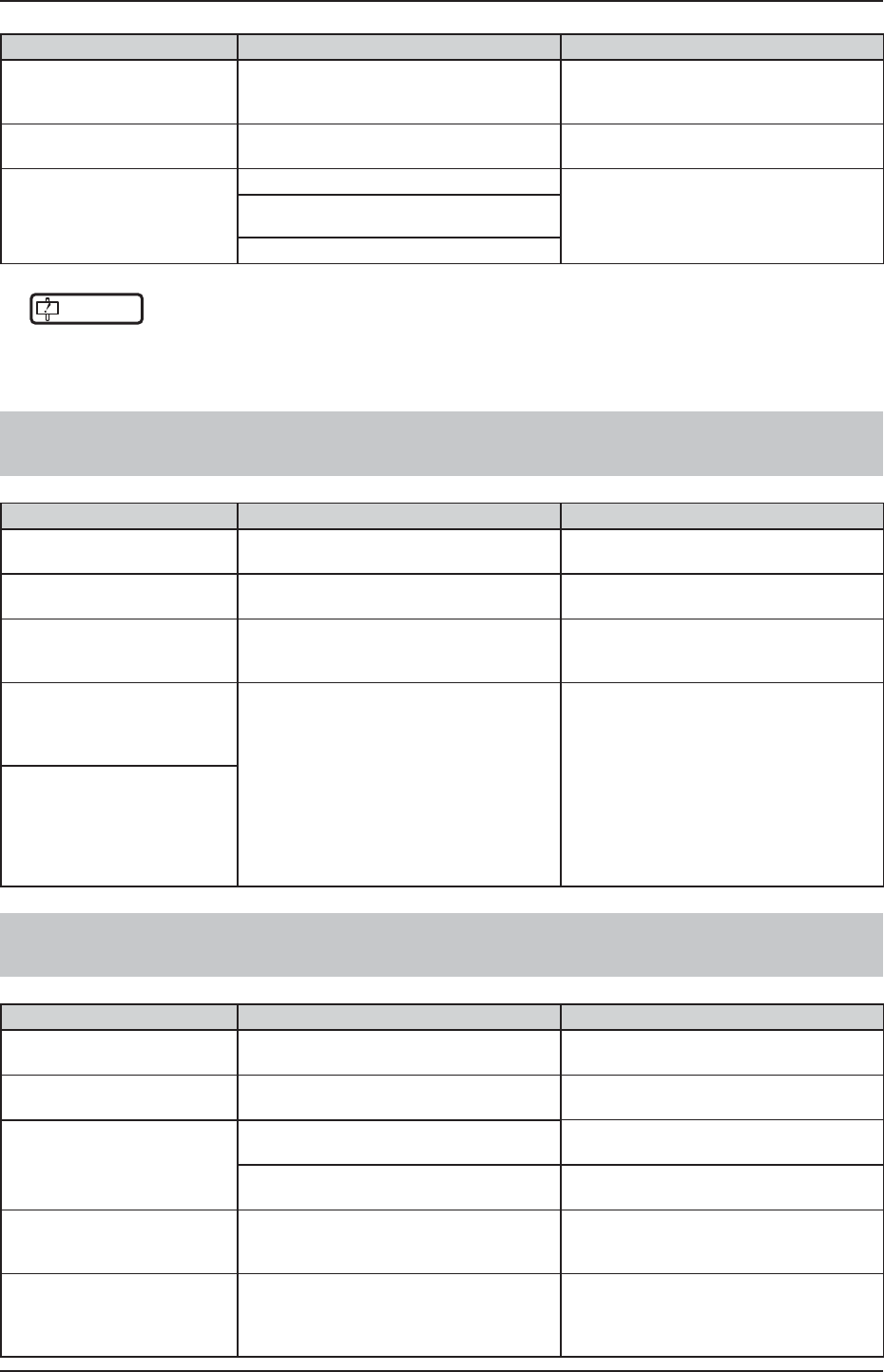
IMPORTANT
•
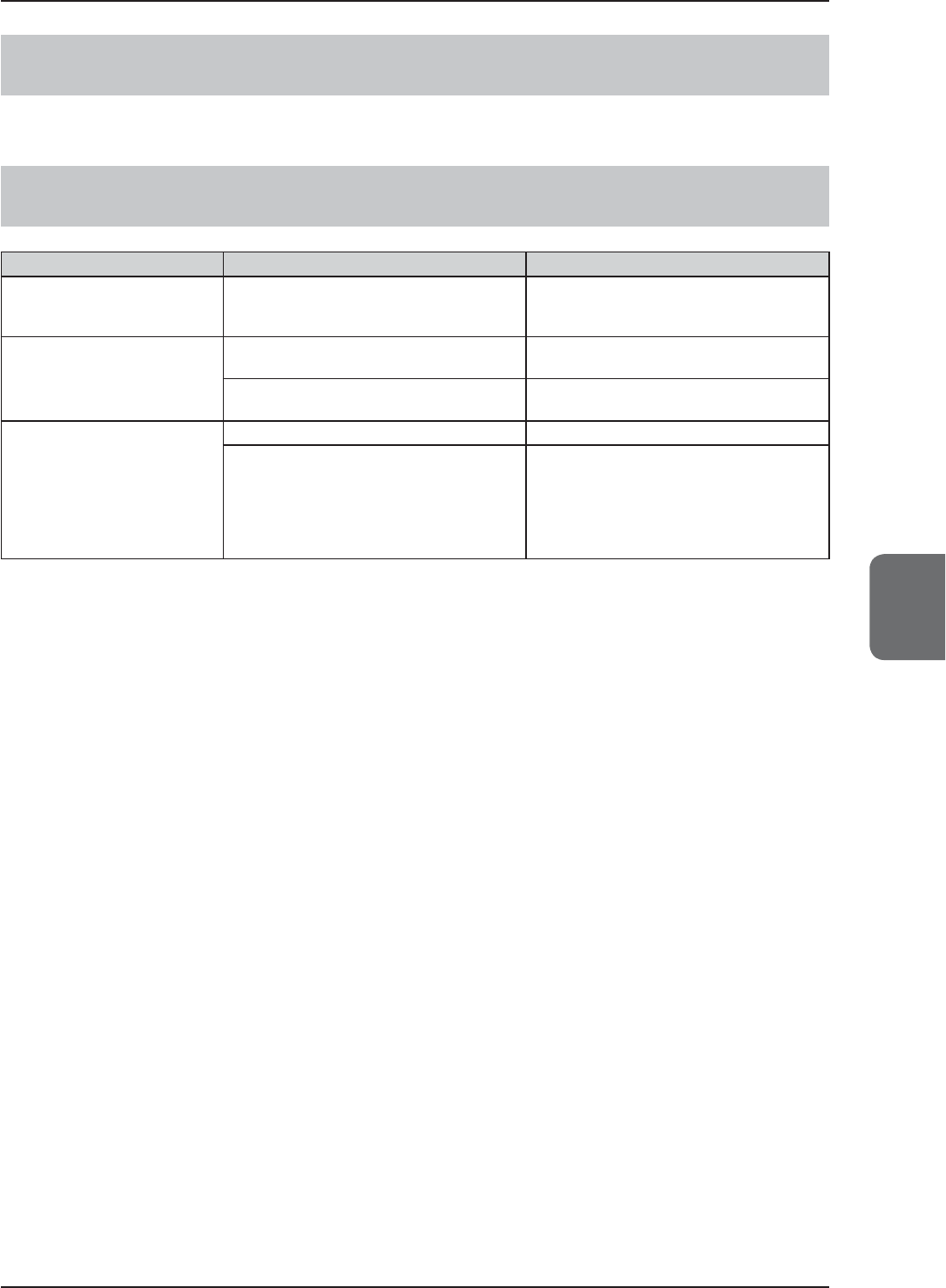


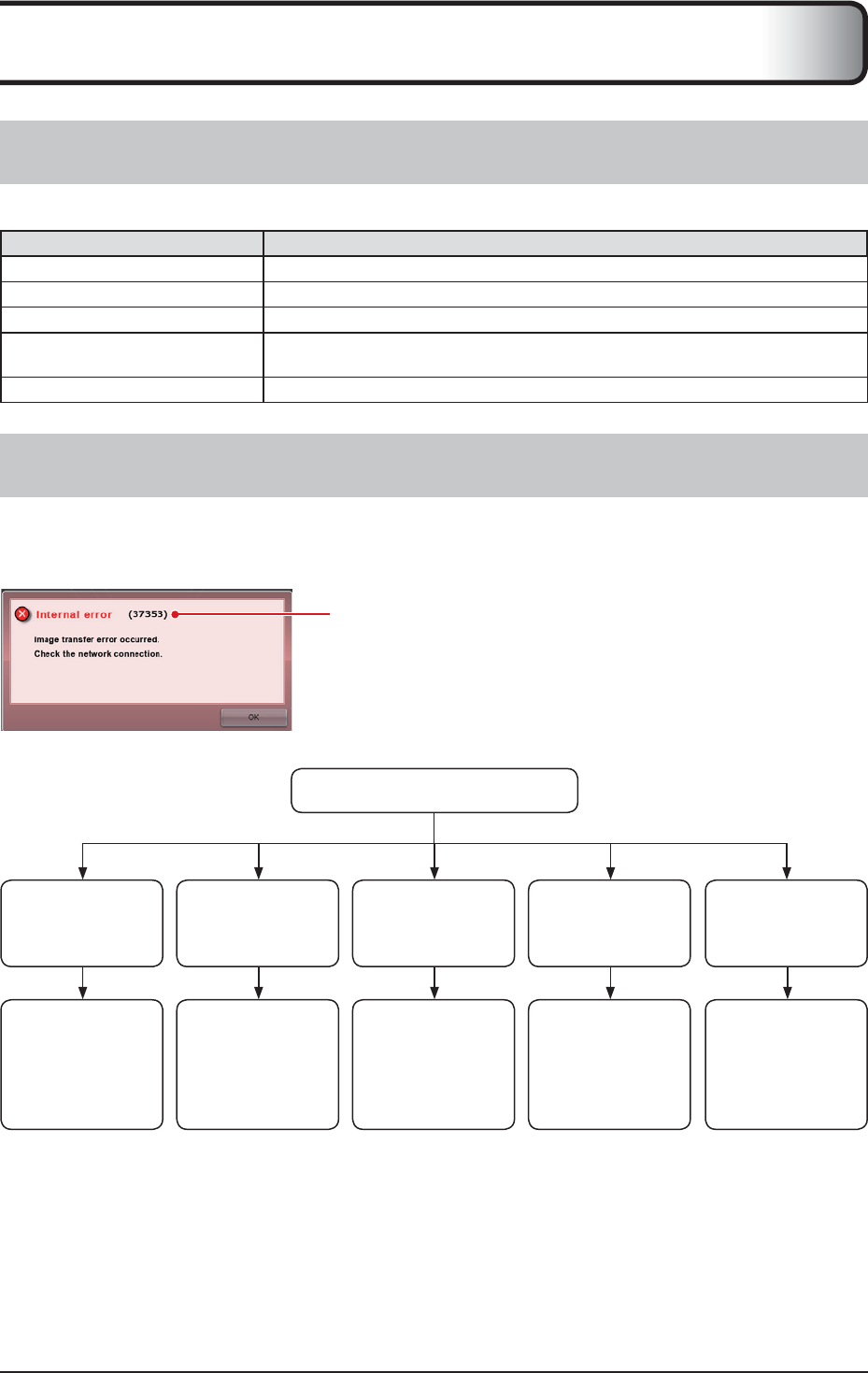
●
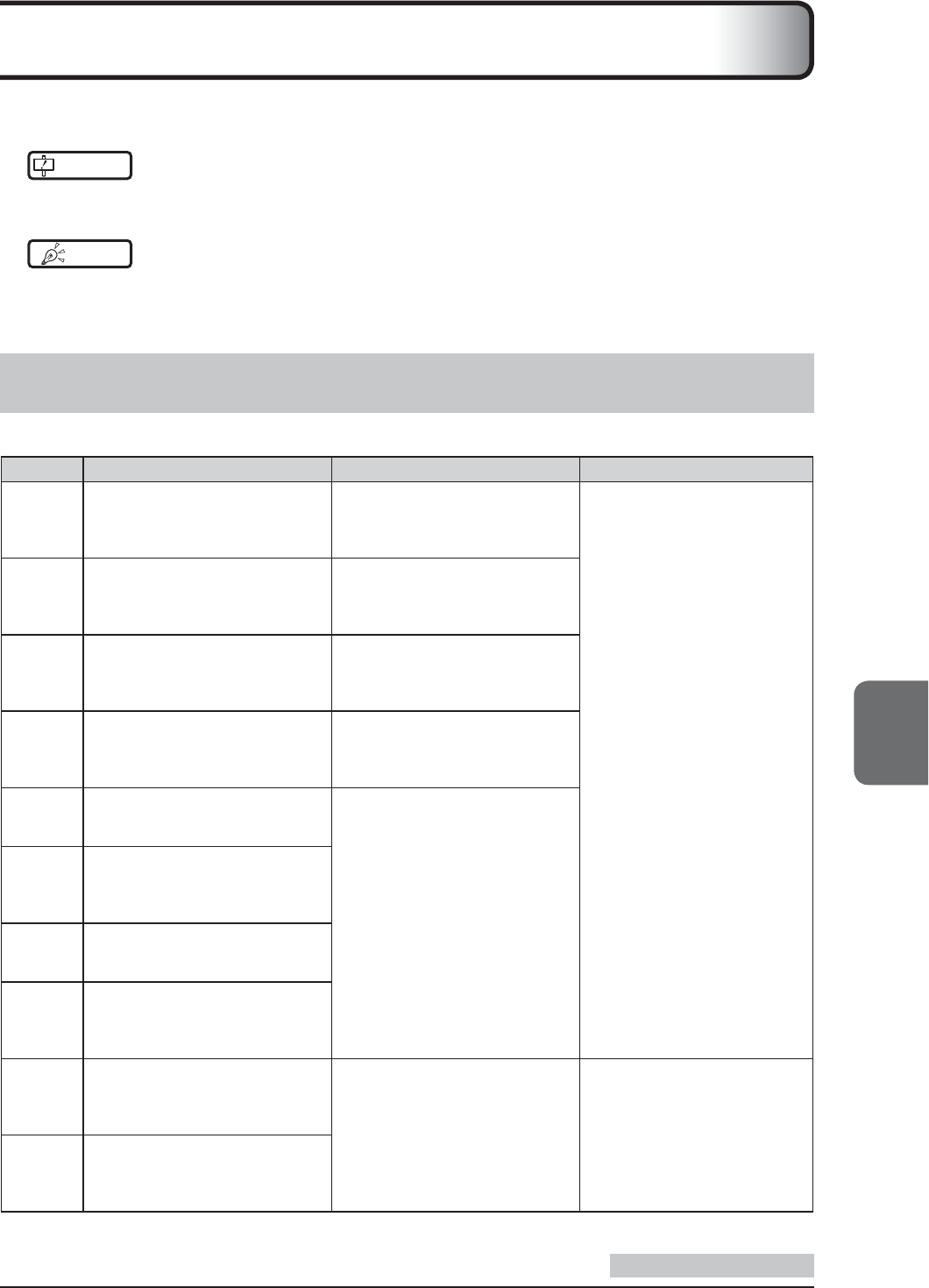
●
IMPORTANT
•
HINT
•
•
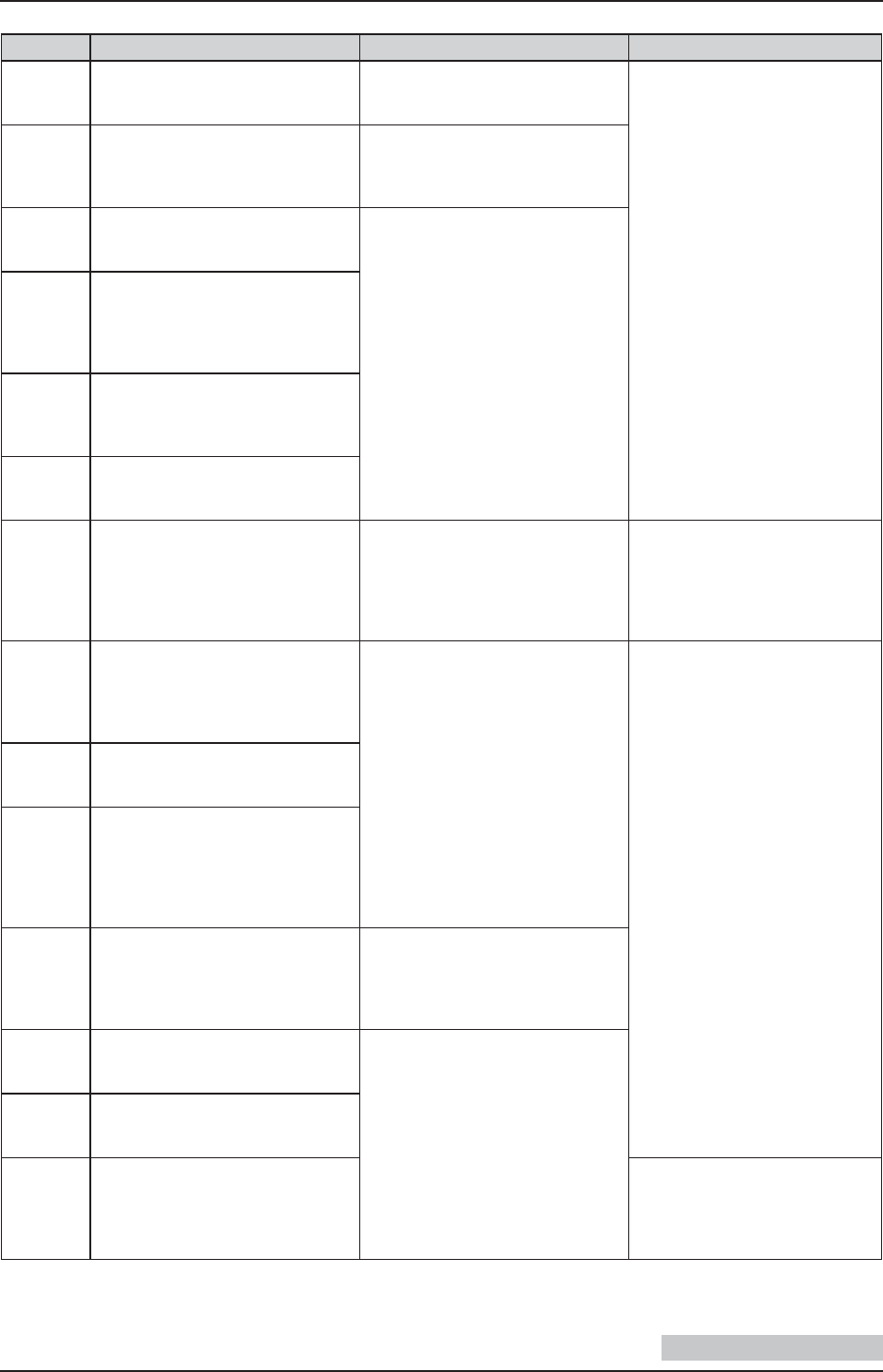

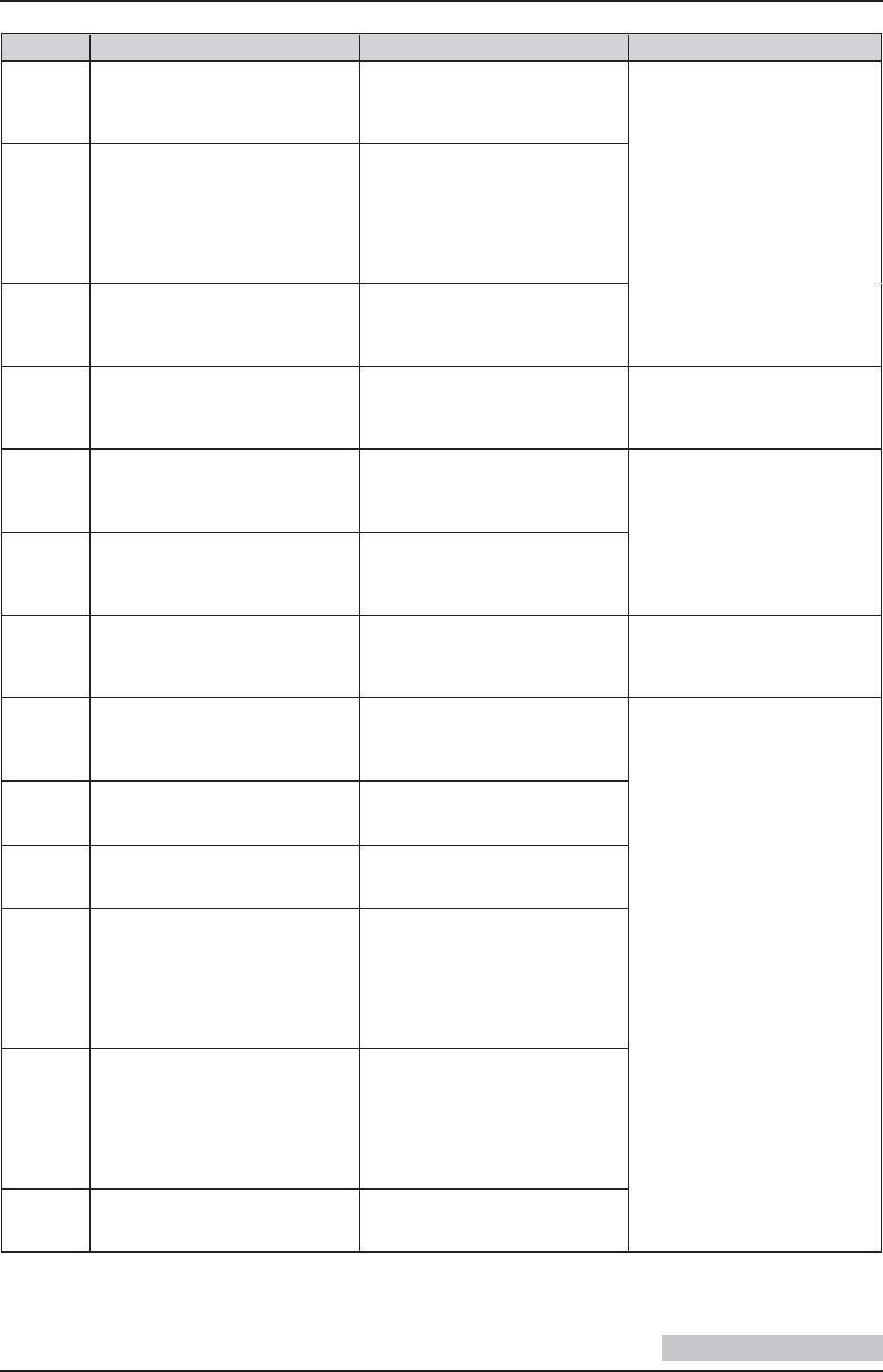
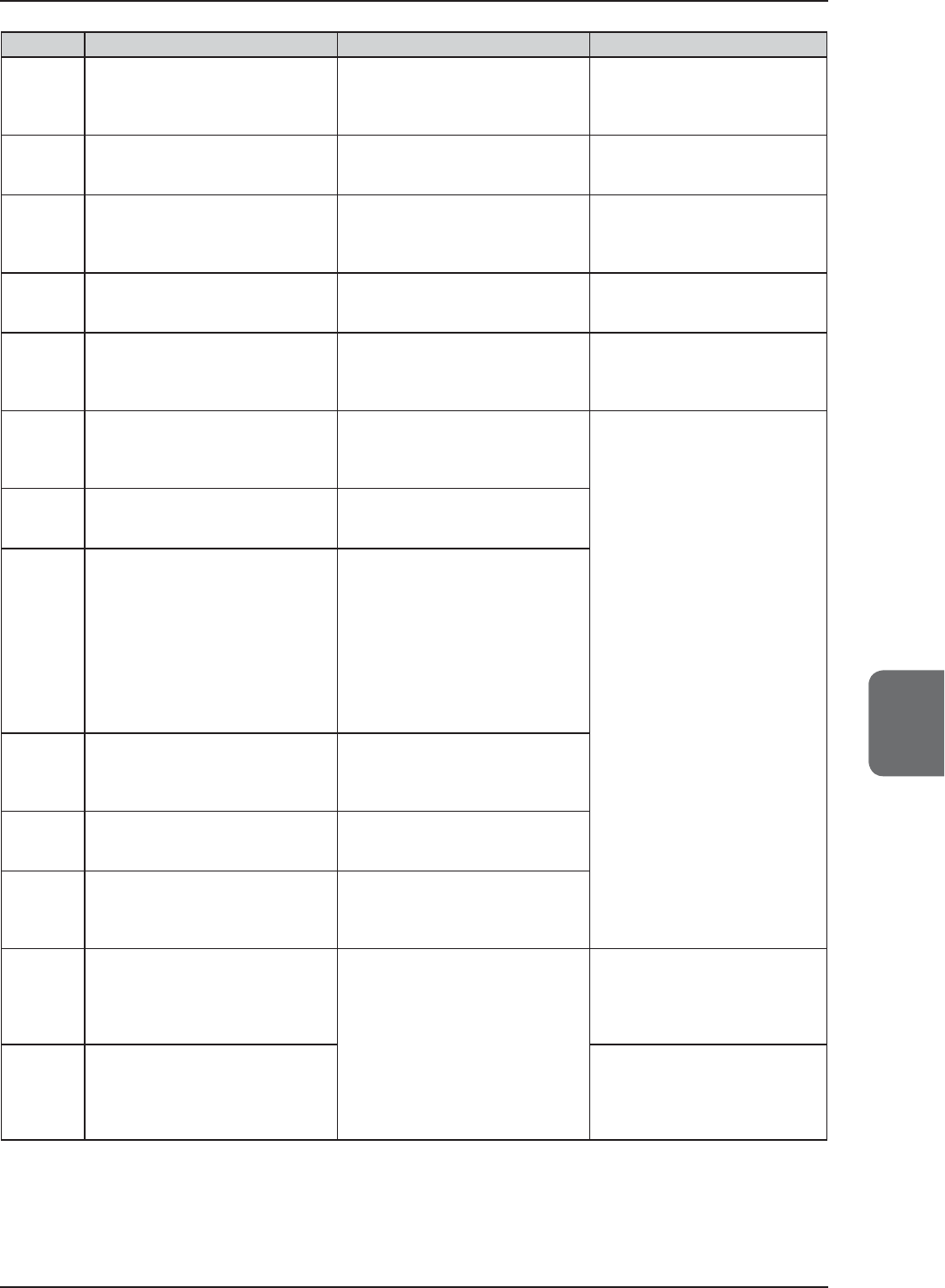
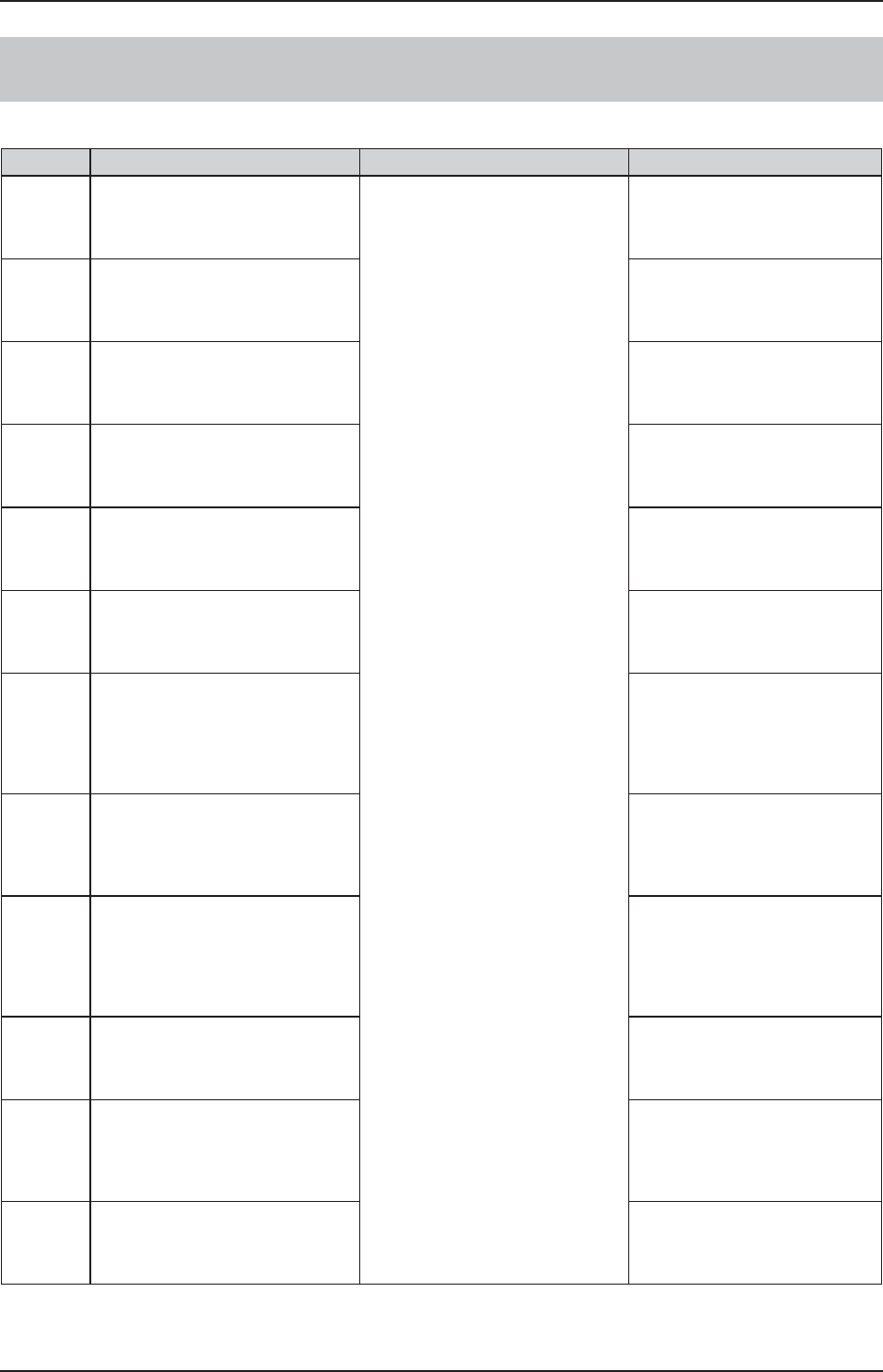

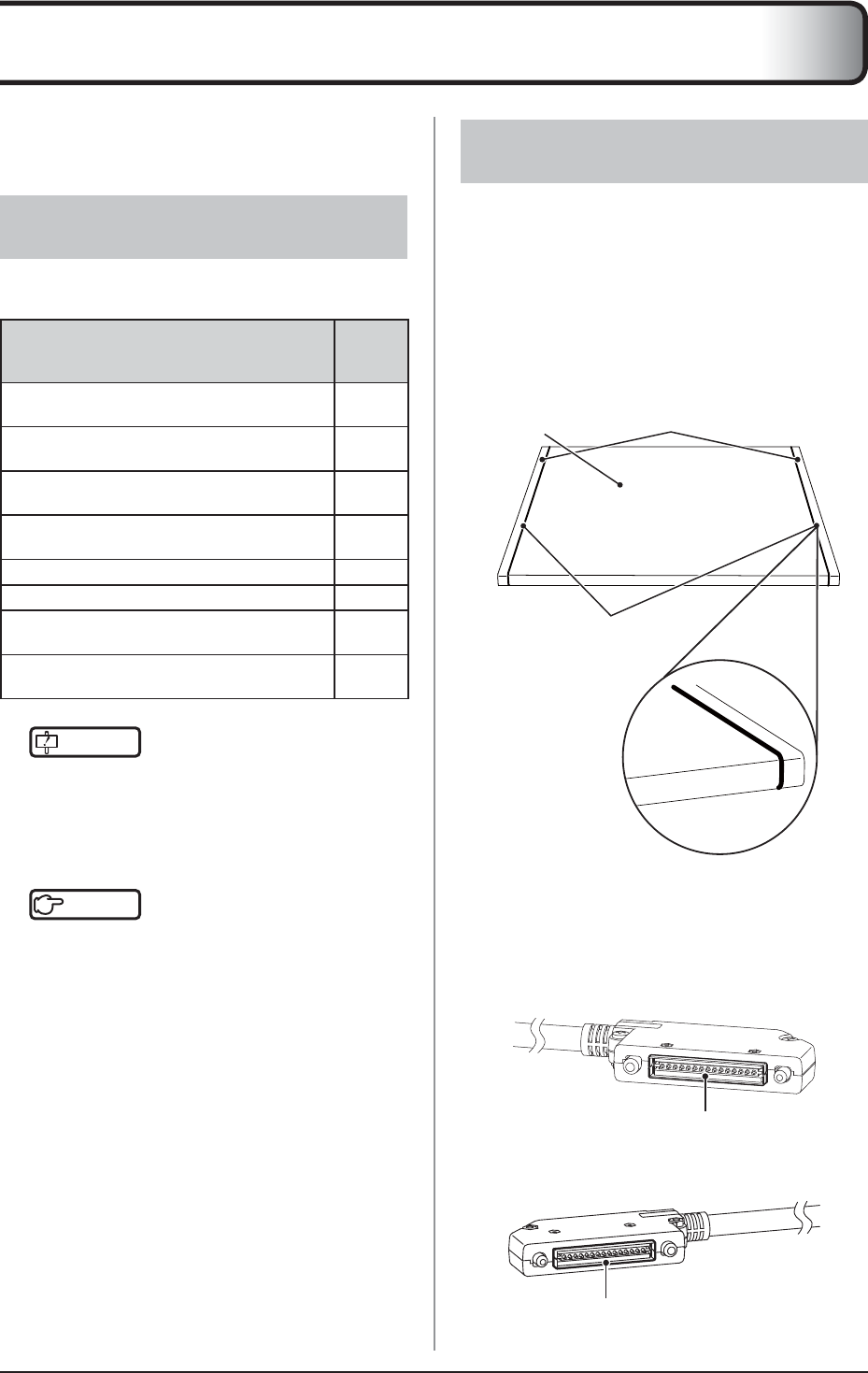
●
IMPORTANT
Reference
●
●
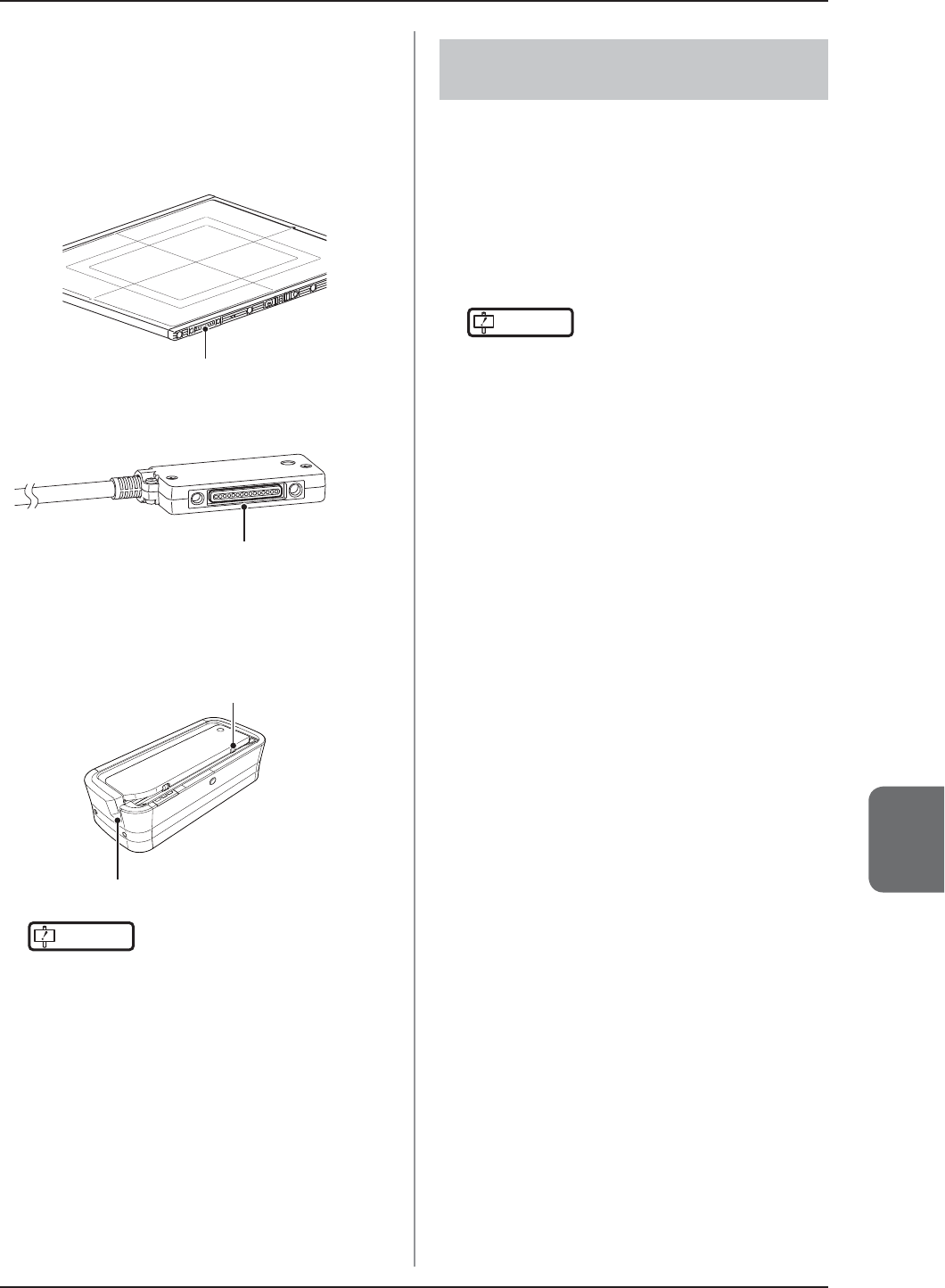
●
●
IMPORTANT
IMPORTANT


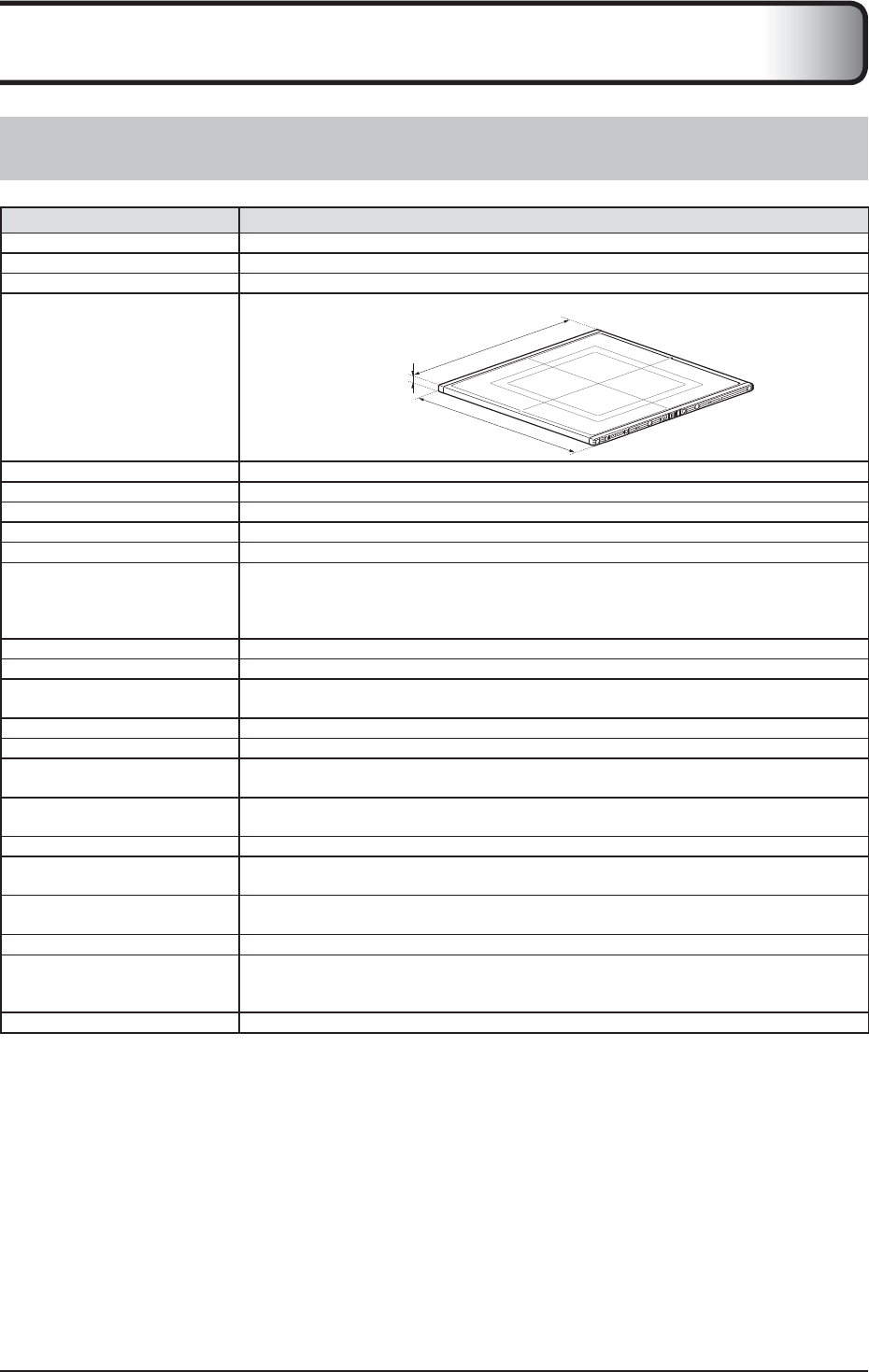
●
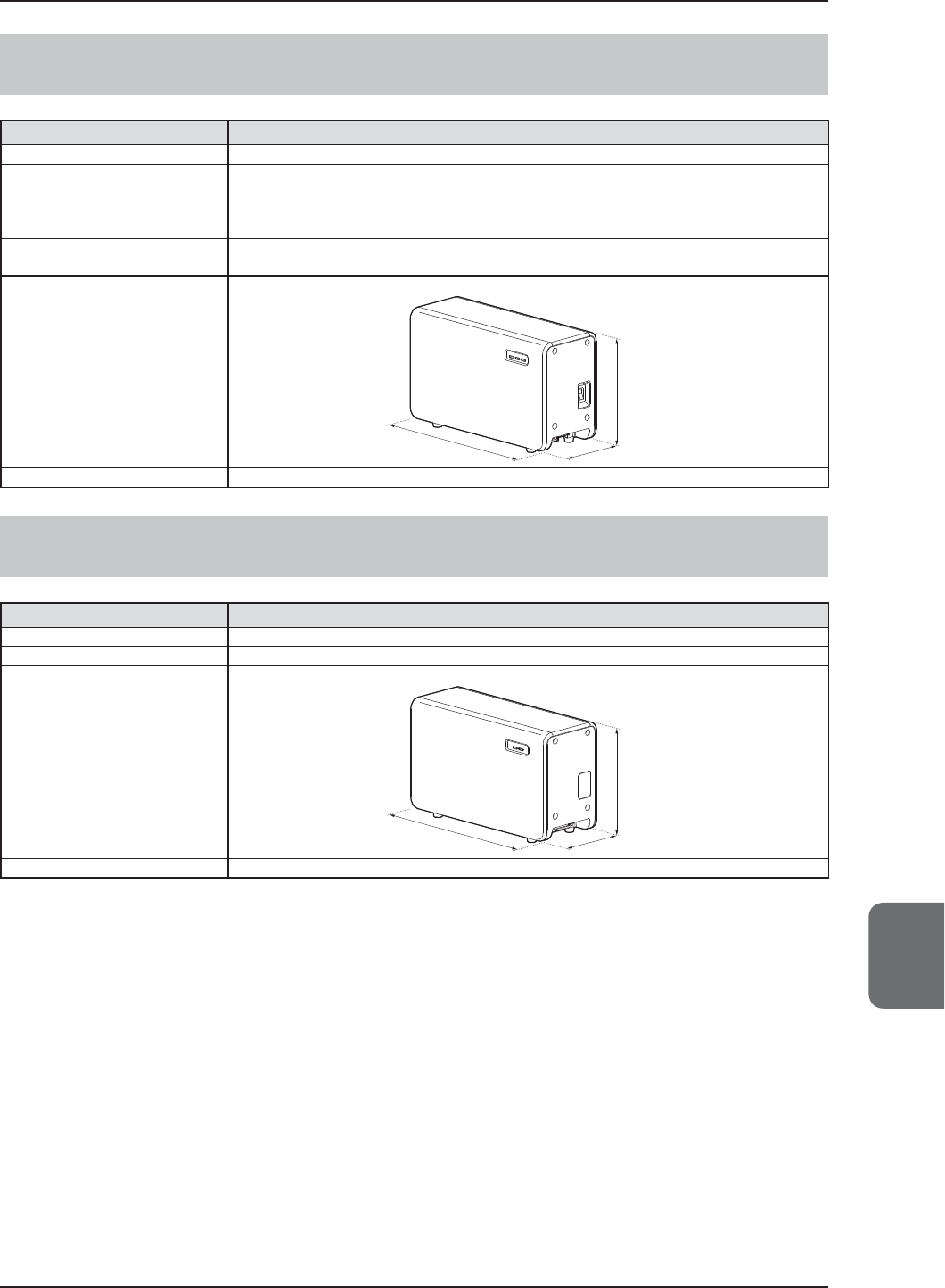
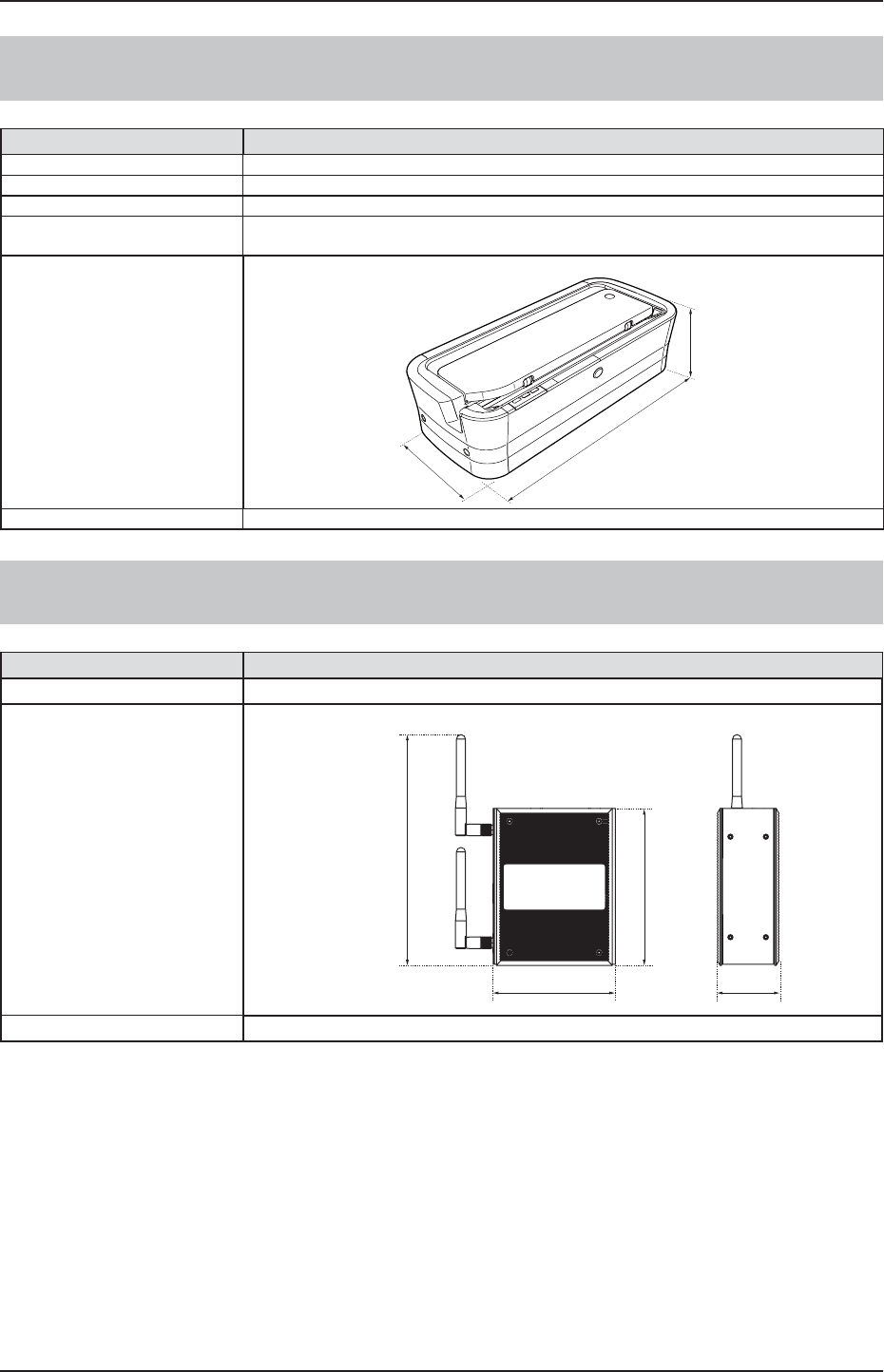
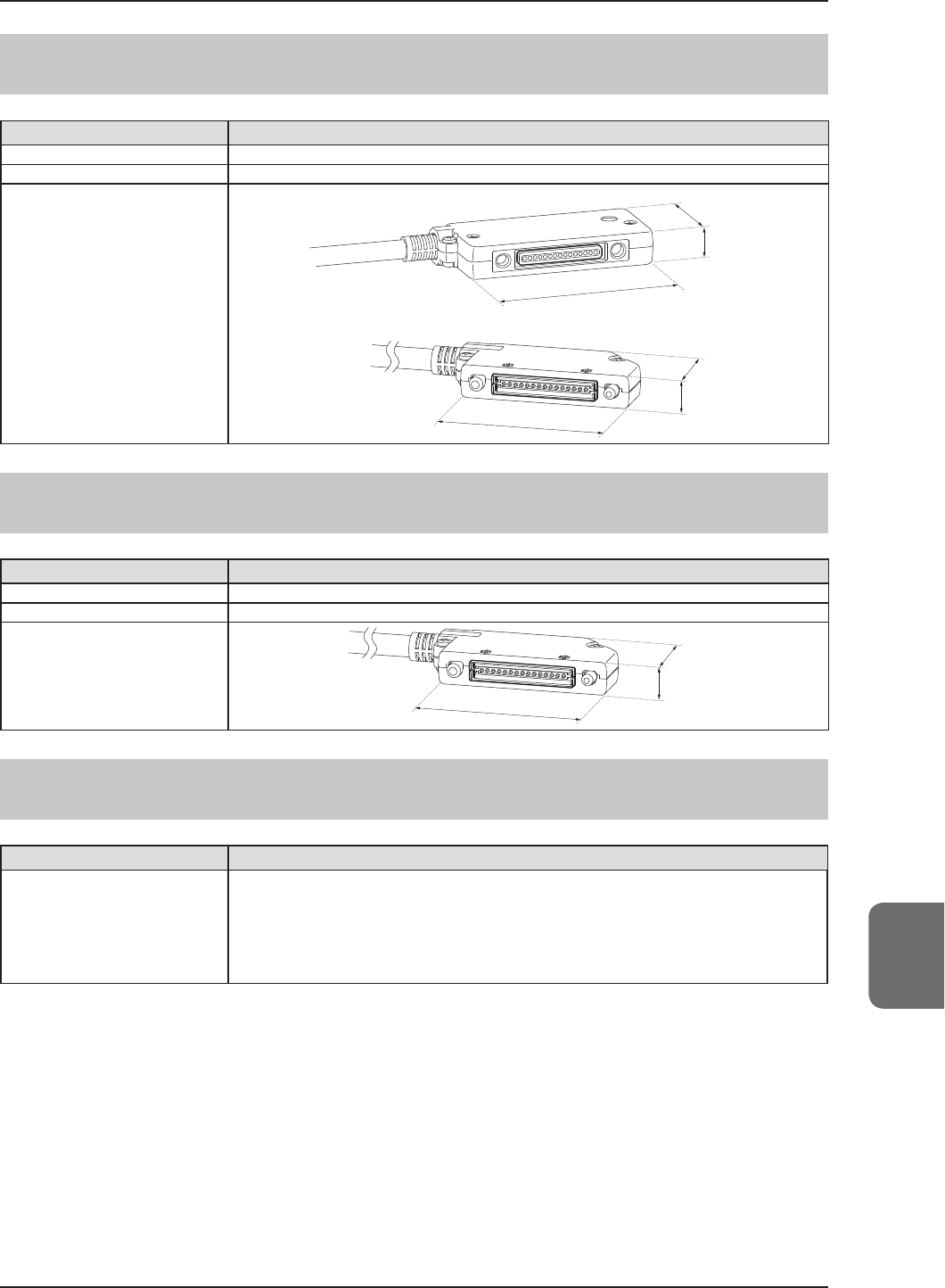
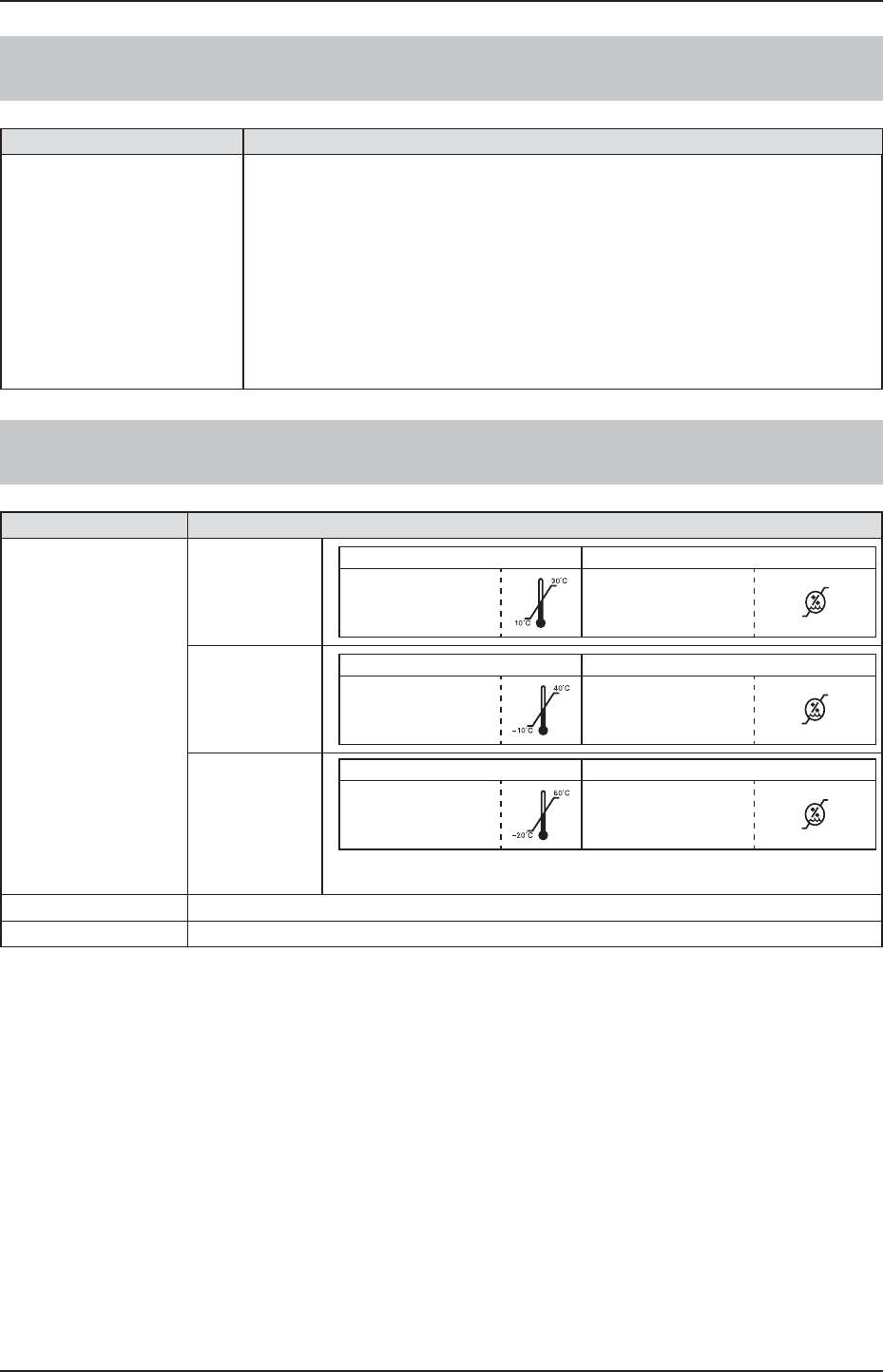
35 %RH
80%RH
20%RH
90%RH
20%RH
90%RH
,


