User Manual
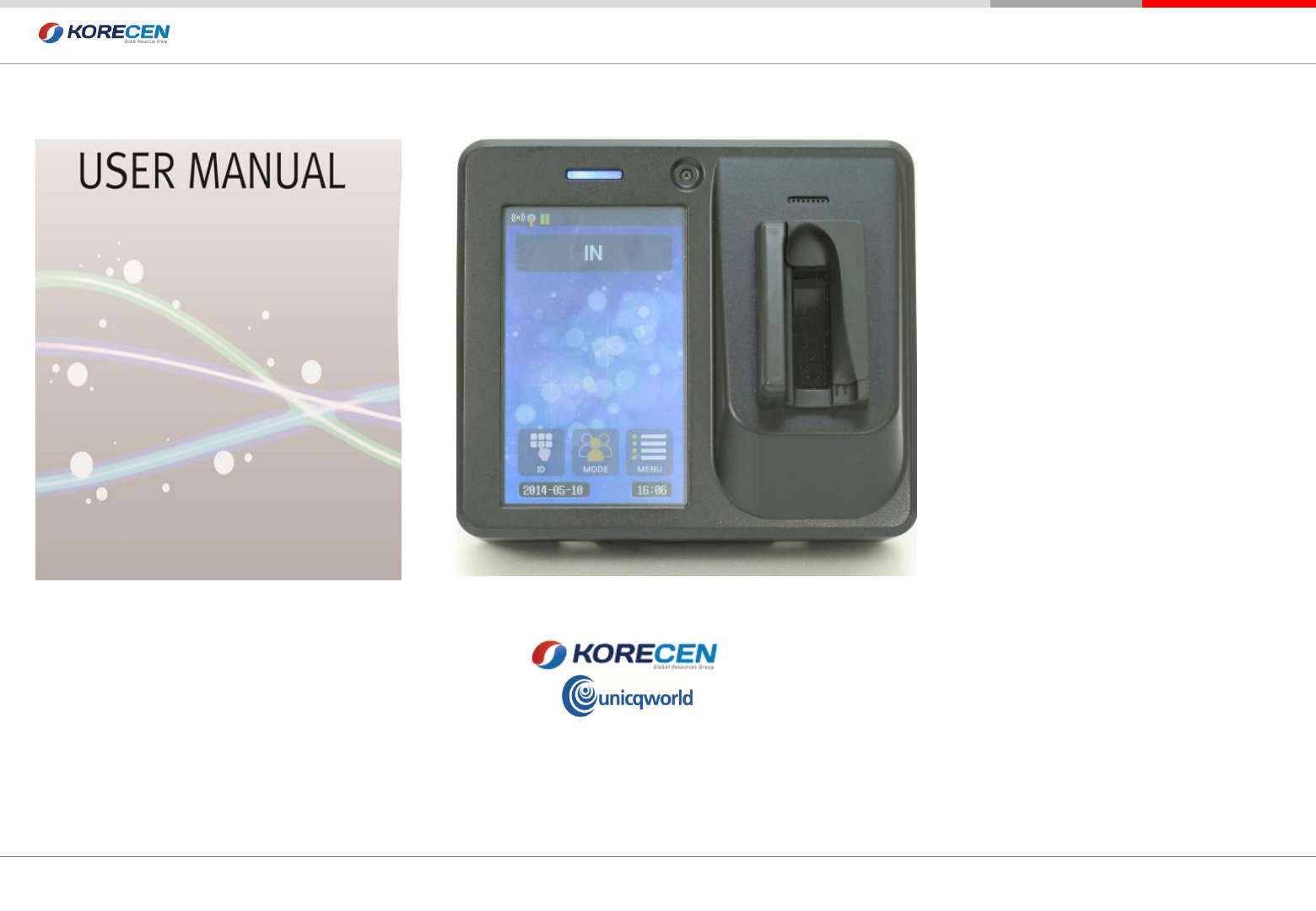
- 1 -
www.korecen.com
The best security products for 21 century User manual
FV-100 Finger-vein
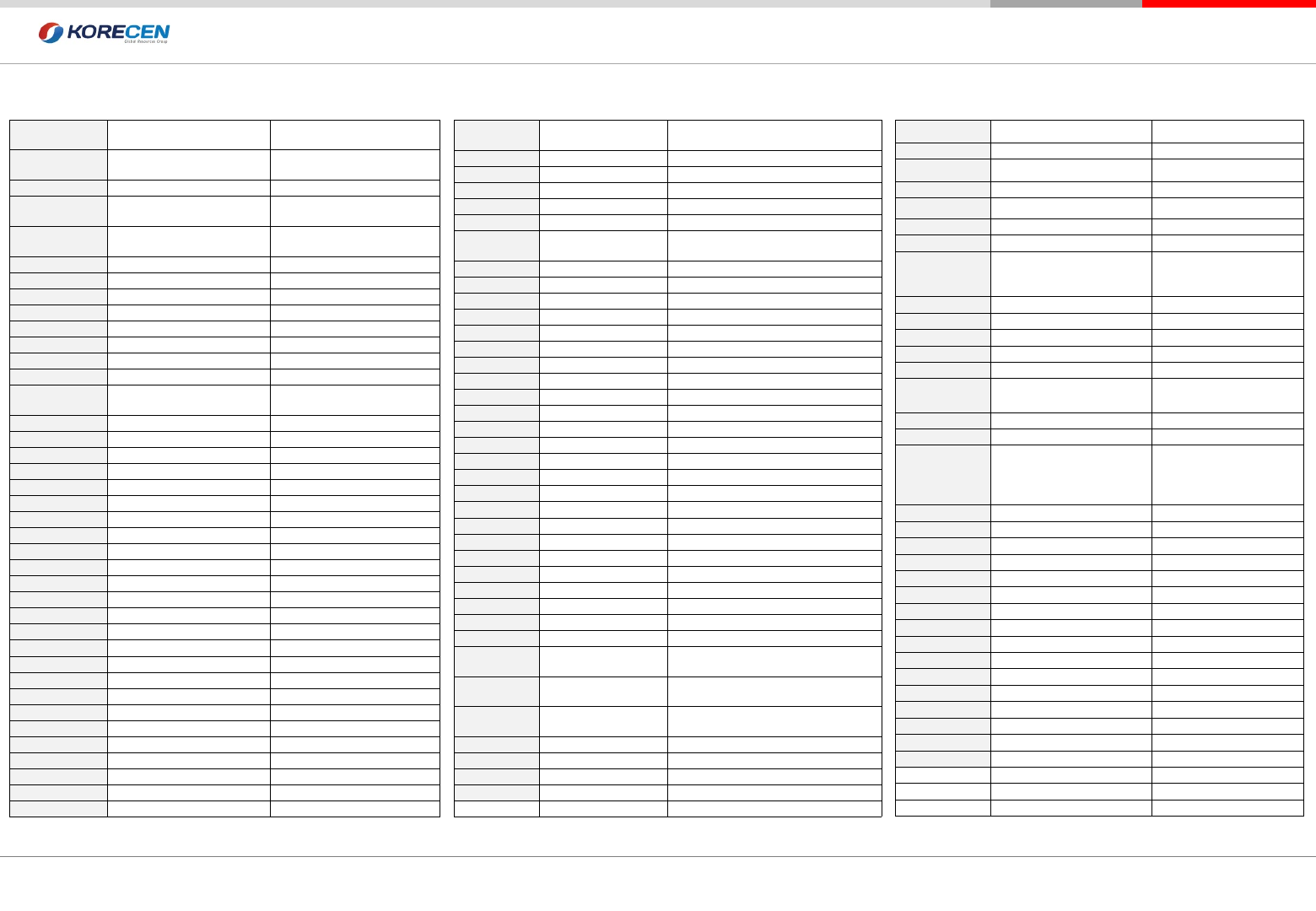
- 2 -
www.korecen.com
The best security products for 21 century User manual
FV-100 Finger-vein
CONTENTS
IV. SYSTEM
4.RELAY CHECK
Door open senso
CHECK
Door open switch
Equipment damage sensor
Lock control
Exterior alarm control
5.RAM CONDITION
Master Data
User Data
Camera photographing
record
Terminal version
6.CAMERA CHECK
V. DATA
INITIALIZATION
1. RECORD INITIALIZATION
2. SETUP INITIALIZATION
3. FACTORY INITIALIZATION
VI. SYSTEM
CONFIGURATIO
N &
INSTALLATION
1. Total Security Solution
2.Line Connection
3.Type of Door lock
I. Prior to Using
1.Component Check
2.Names & Functions of
each part
Product Appearance
Standby Screen
3.Use Precautions
Finger-vein Registration
Method
II. The Basic
Using
1.User/Mast Registration &
Authentication
Authentication Method
Process Time
Finger-vein
Card
Password
2.User / Master Modify
3.Delete
User / Master Delete
Delete All
III. SYSTEM
SETUP
1.BASIC SETUP
Terminal ID Setup
Current Time Setting
Language Setup
Setup for user’s ID range
Password digit range
Setup for device mode
Background video speed
Authentication & P.W display
2.AUTHENTICATION
Process Time
Authentication setup
Authentication record mode
ID&PW authentication
ID&FP authentication
RF&FP authentication
RF&PW authentication
FP authentication
ID authentication
RF authentication
3.F.P CHECK & CARD
Card type
Card authentication
III. SYSTEM
SETUP
4.SCREEN & SOUND
Display definition setup
Voice
KeyPad Volume
Success inform sound
Error inform sound
Use guidance sound
5.COMMUNICATION
Server Communication Method
Terminal IP
Subnet Mask
Gateway
Server IP
MAC Address
WIEGAND Format
WIEGAND UID
Serial Comm Baut
Stop Bit
Parity Bit
6.OTHERS SETUP
Door Control
Auto Closing Time
Door Auto Open Time
Error Times of Authentication Alarm
Authentication Alarm Time
Alarm Time of Damaged Terminal
Camera Type
Capture View
IV. SYSTEM
CHECK
1.F.P CHECK
2.CARD CHECK
3.SENSOR CHECK
Door open sensor
Door open switch
Equipment damage sensor
Lock control
Exterior alarm control

- 3 -
www.korecen.com
The best security products for 21 century User manual
FV-100 Finger-vein
12V Adaptor
Power Cable Product Fixing
Screws
Blaket
Body
1. Component Checkㅣ 2.Names and Functions of each partㅣ 3.Use Precautions
I. Prior to Using

- 4 -
www.korecen.com
The best security products for 21 century User manual
FV-100 Finger-vein
FV-100
RF-ID card sensor
13.56Mhz RF-ID card sensor
Speacker
5.0” LCD Screen
5.0” TFT COLOR LCD
Camera
Built-in 1.2mega pixel camera
Photo shoot automatically Sound output
Sensor for Finger input
LED Sensor
I. Prior to Using
1. Component Checkㅣ 2.Names and Functions of each partㅣ 3.Use Precautions
Standby Screen Product Appearance
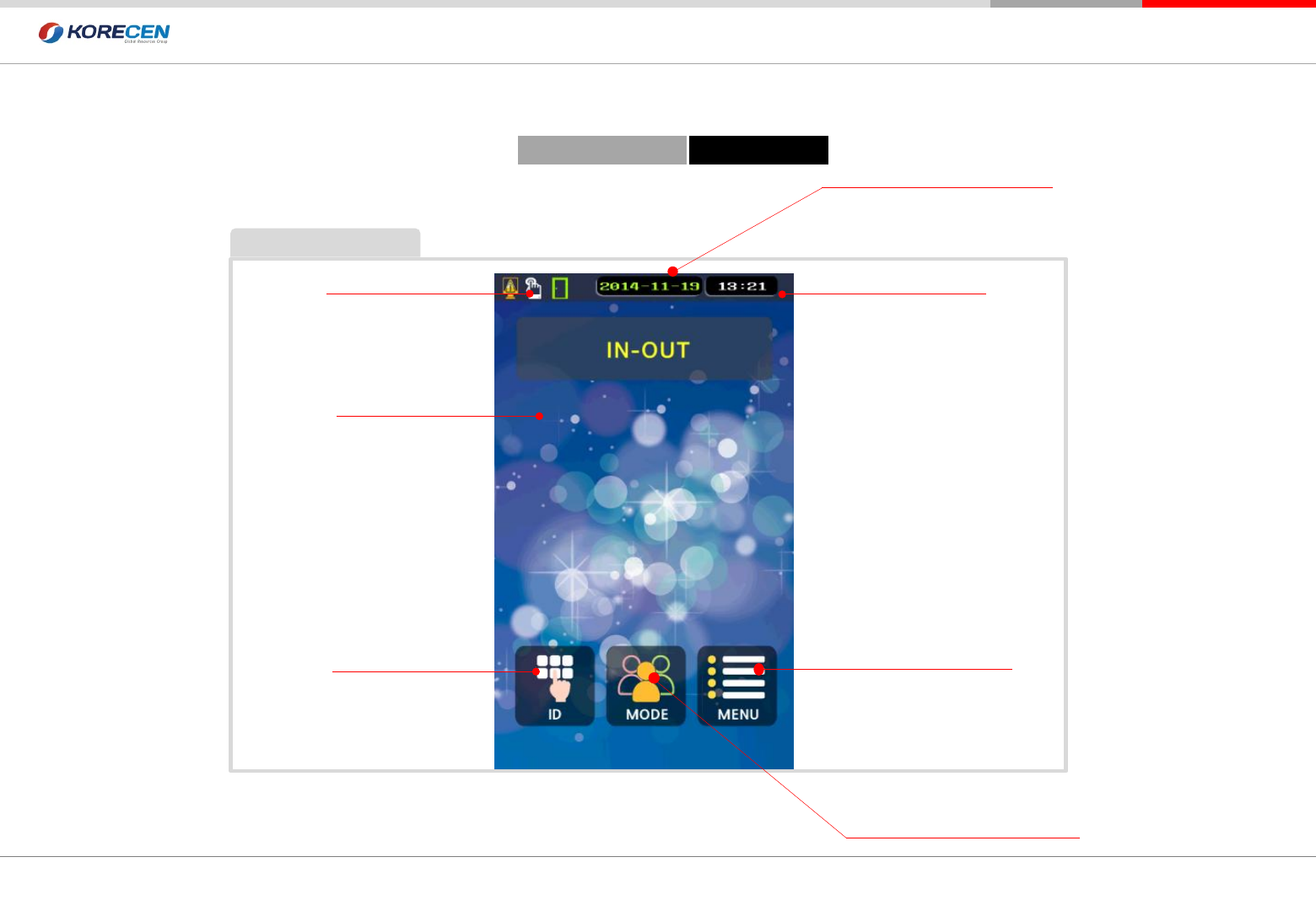
- 5 -
www.korecen.com
The best security products for 21 century User manual
FV-100 Finger-vein
I. Prior to Using
1. Component Checkㅣ 2.Names and Functions of each partㅣ 3.Use Precautions
Indicate status
Current date(yy/mm/dd)
Mode for time attendance
( in/out/going out/return)
Current time (hh/mm/ss)
LCD Screen
Using for ID no Management for operation menu
Standby Screen
Standby Screen Product Appearance
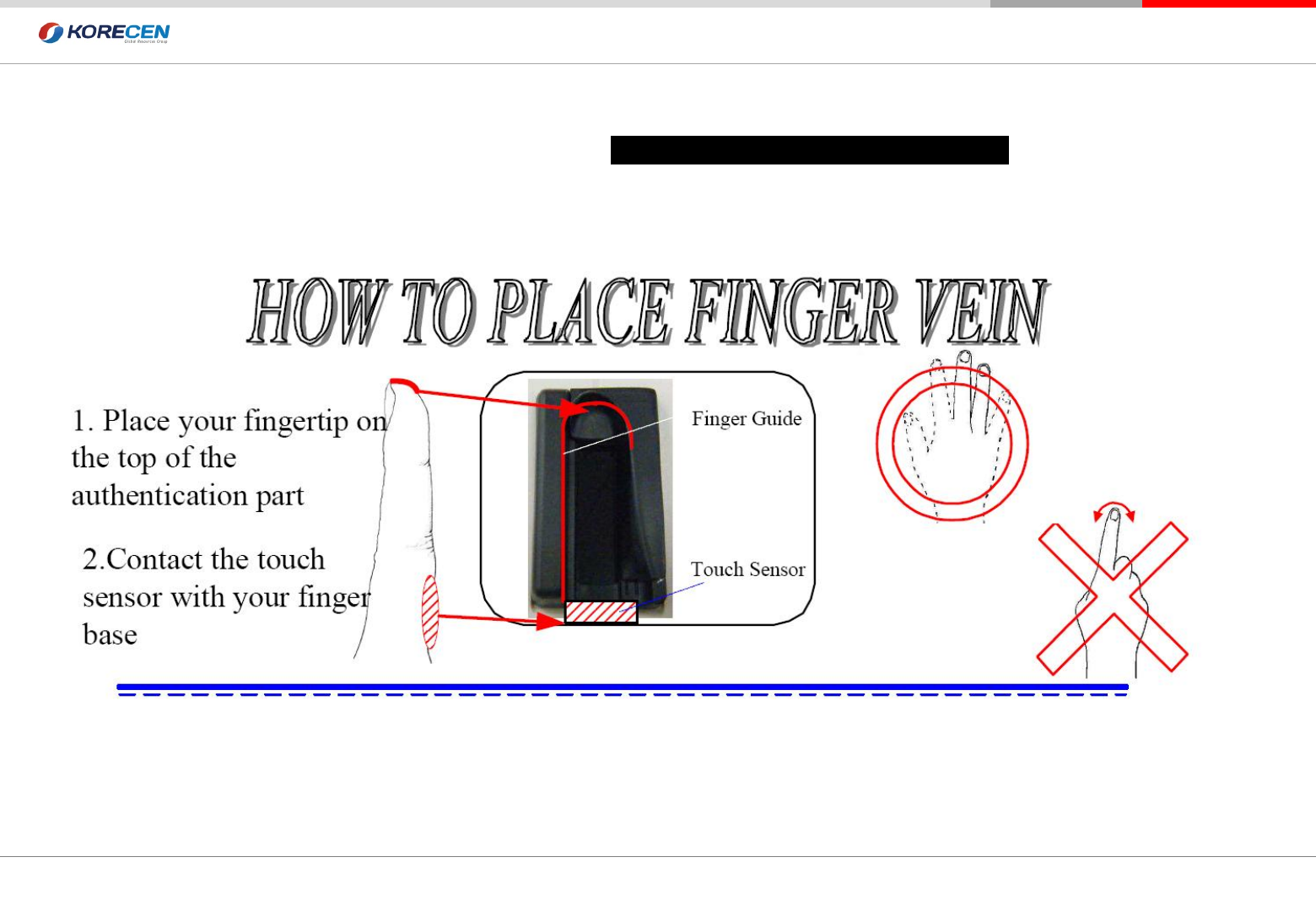
- 6 -
www.korecen.com
The best security products for 21 century User manual
FV-100 Finger-vein
Finger-vein Registration & Authentication method
1. Component Checkㅣ 2.Names and Functions of each partㅣ 3.Use Precautions
I. Prior to Using
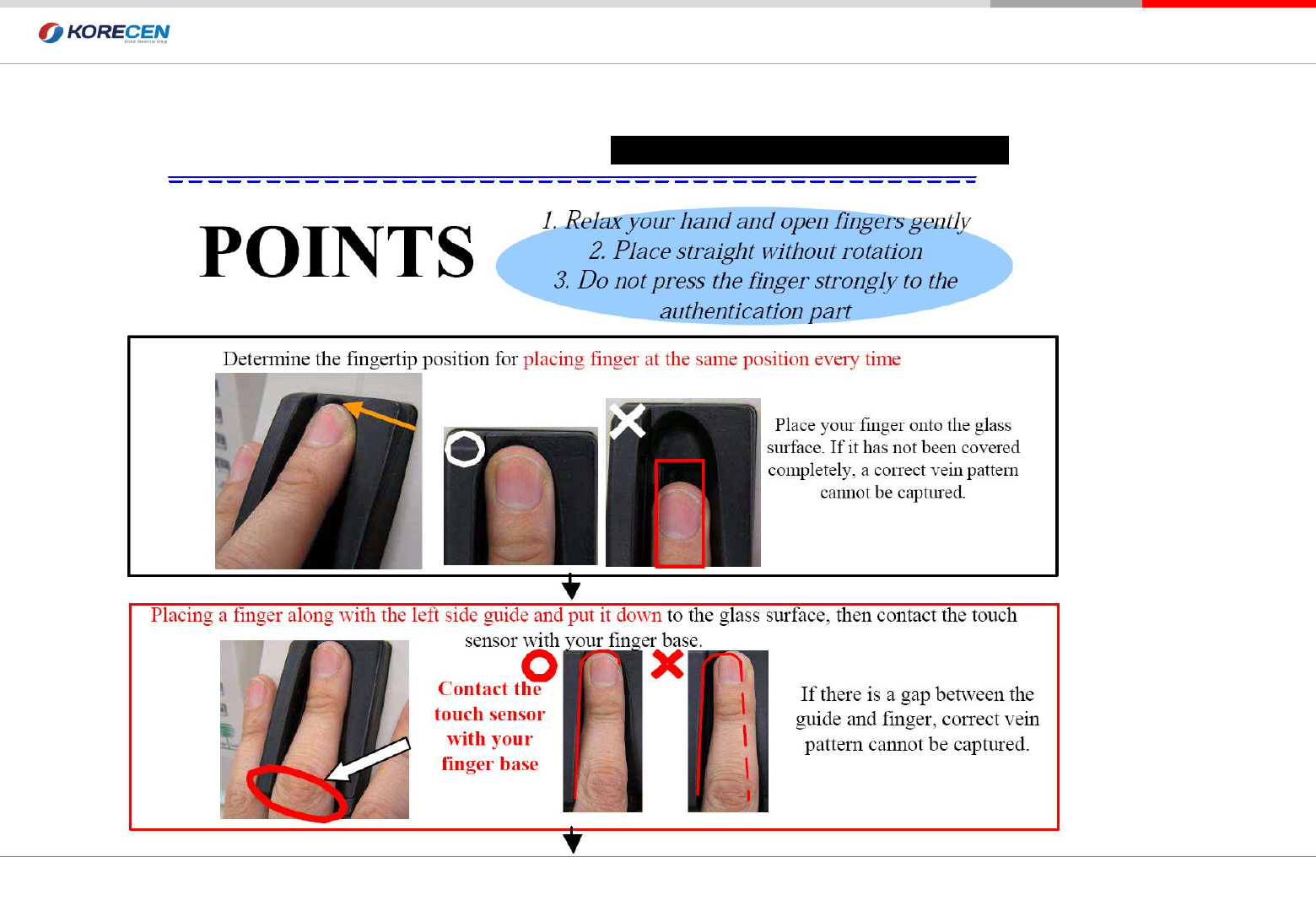
- 7 -
www.korecen.com
The best security products for 21 century User manual
FV-100 Finger-vein
Finger-vein Registration & Authentication method
1. Component Checkㅣ 2.Names and Functions of each partㅣ 3.Use Precautions
I. Prior to Using
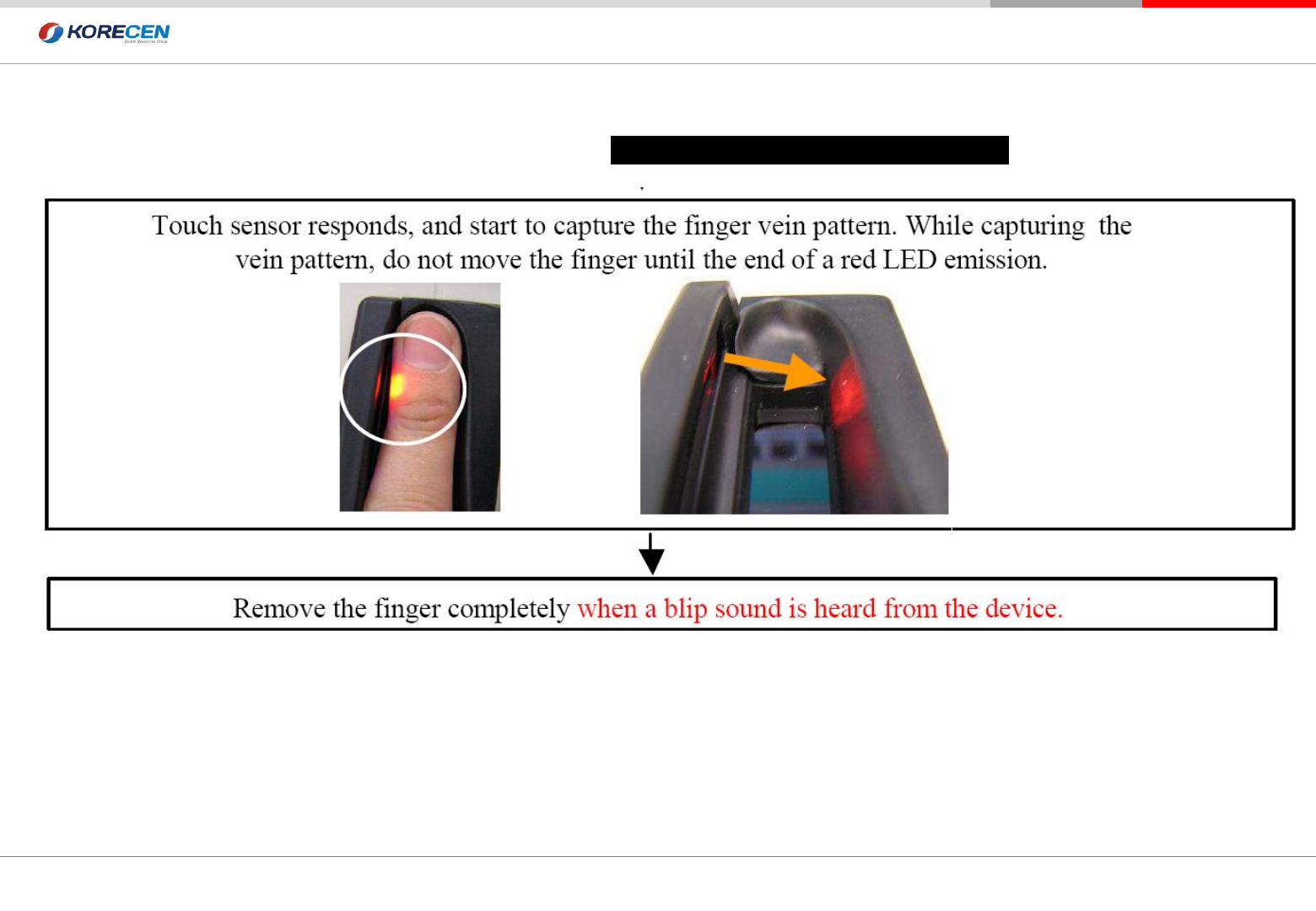
- 8 -
www.korecen.com
The best security products for 21 century User manual
FV-100 Finger-vein
Finger-vein Registration & Authentication method
1. Component Checkㅣ 2.Names and Functions of each partㅣ 3.Use Precautions
I. Prior to Using
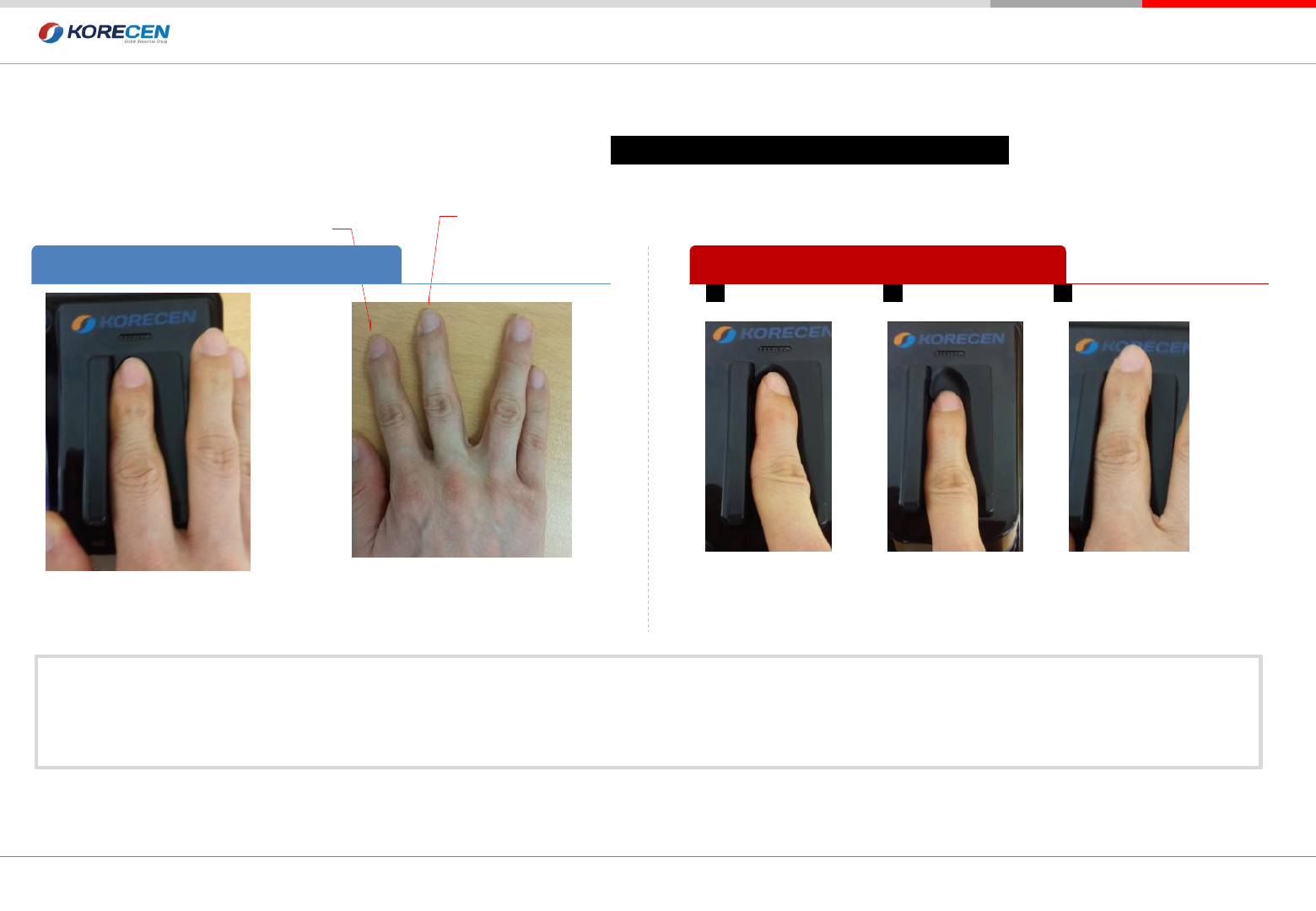
- 9 -
www.korecen.com
The best security products for 21 century User manual
FV-100 Finger-vein
Please adjust your finger stoped
Ending of round..
1. Must be stay your finger in ending point during 1-2 second
2. Keep clean your finger.
3. You see in front of screen in scan. Take a picture.,
Do not twist your
finger
1 2 3
Use 2nd finger or 3rd Finger
Correct Finger-vein Authentication Method Incorrect Finger-vein Authentication Method
Fingerprint Registration & Authentication method
1. Component Checkㅣ 2.Names and Functions of each partㅣ 3.Use Precautions
I. Prior to Using
Do not reach
ending point
Do not over
ending point

- 10 -
www.korecen.com
The best security products for 21 century User manual
FV-100 Finger-vein
Enable
Active
Disable
Non active
Gate
System setup
ID&PW
ID + Password
ID&FV
ID + Fingervein
RF&FV
Card + Fingervein
RF&PW
Card + password
FP
Fingervein only
ID
ID only
RF
Card only
1st step
2nd step
3rd step
4th step
Take a picture
Correct
Analysis
scan
Finger-Vein Authentification 3 times
Pleas 3 time registration on same fingers.
If you registration different fingers then it,s fail.
1 2
1) Authentification step ( 4 steps)
2) 설정에 따른 인증방법의 종류
※ You can adjust authentification method by select.
1. Component Checkㅣ 2.Names and Functions of each partㅣ 3. use precautionㅣ 4. Authentification algorithm
I. Prior to Using
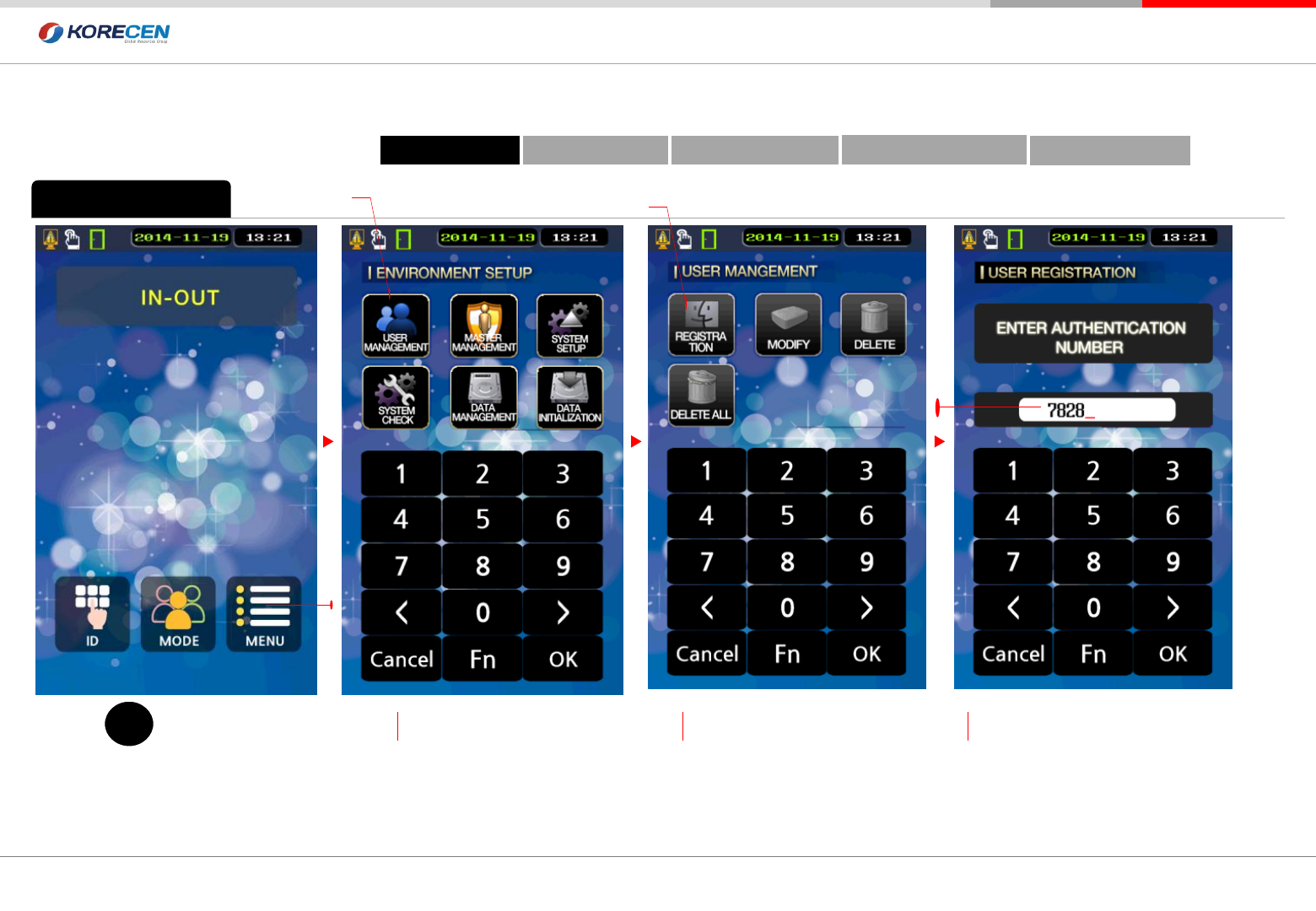
- 11 -
www.korecen.com
The best security products for 21 century User manual
FV-100 Finger-vein
Click the button user management
To enter User Management
.
click button
To enter the main menu
screen.
Menu 인증 번호 입력 (4자리 ~ 10자리)
한후에 OK를 클릭 합니다
1 2 3 4
[1] 등록을 메뉴를 클릭합니다
1. User / Master Registration & Authenticationㅣ 2.User / Master Modifyㅣ 3. Delete
II. Basic system
User Fingerprint
Registration
Master Registration User Registration Card Registration Password Registration Process Time
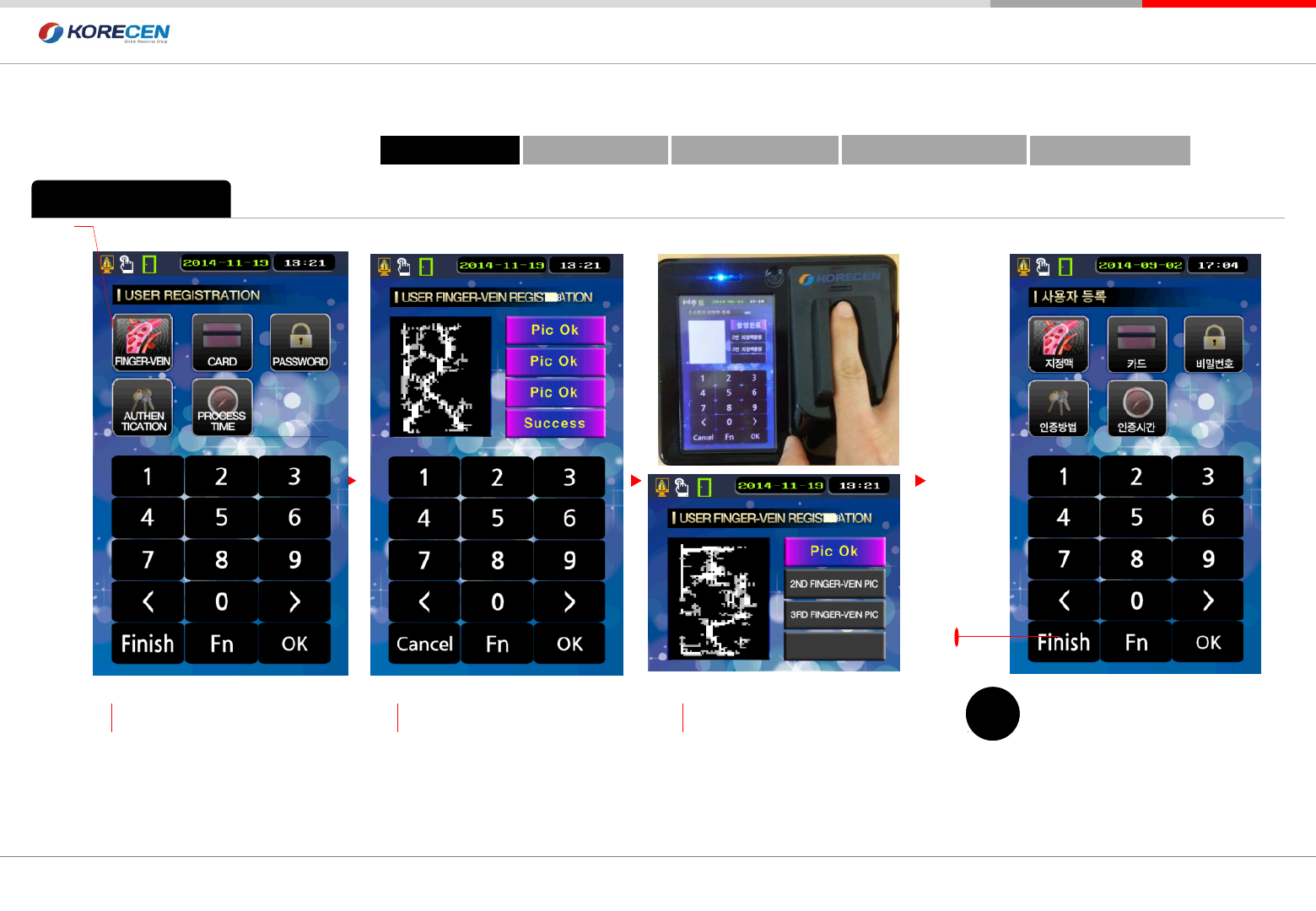
- 12 -
www.korecen.com
The best security products for 21 century User manual
FV-100 Finger-vein
“Following the voice message
“Validate your finger-vein “put
on your finger to sensor 3
times
[1] click on Finger-vein Icon Click the Finish Icon
5 6 7 8
After 3steps for registration, with
voice message ”Registered”
complete to register
Finishl
1234
1. User / Master Registration & Authenticationㅣ 2.User / Master Modifyㅣ 3. Delete
II. Basic system
User Fingerprint
Registration
Master Registration User Registration Card Registration Password Registration Process Time
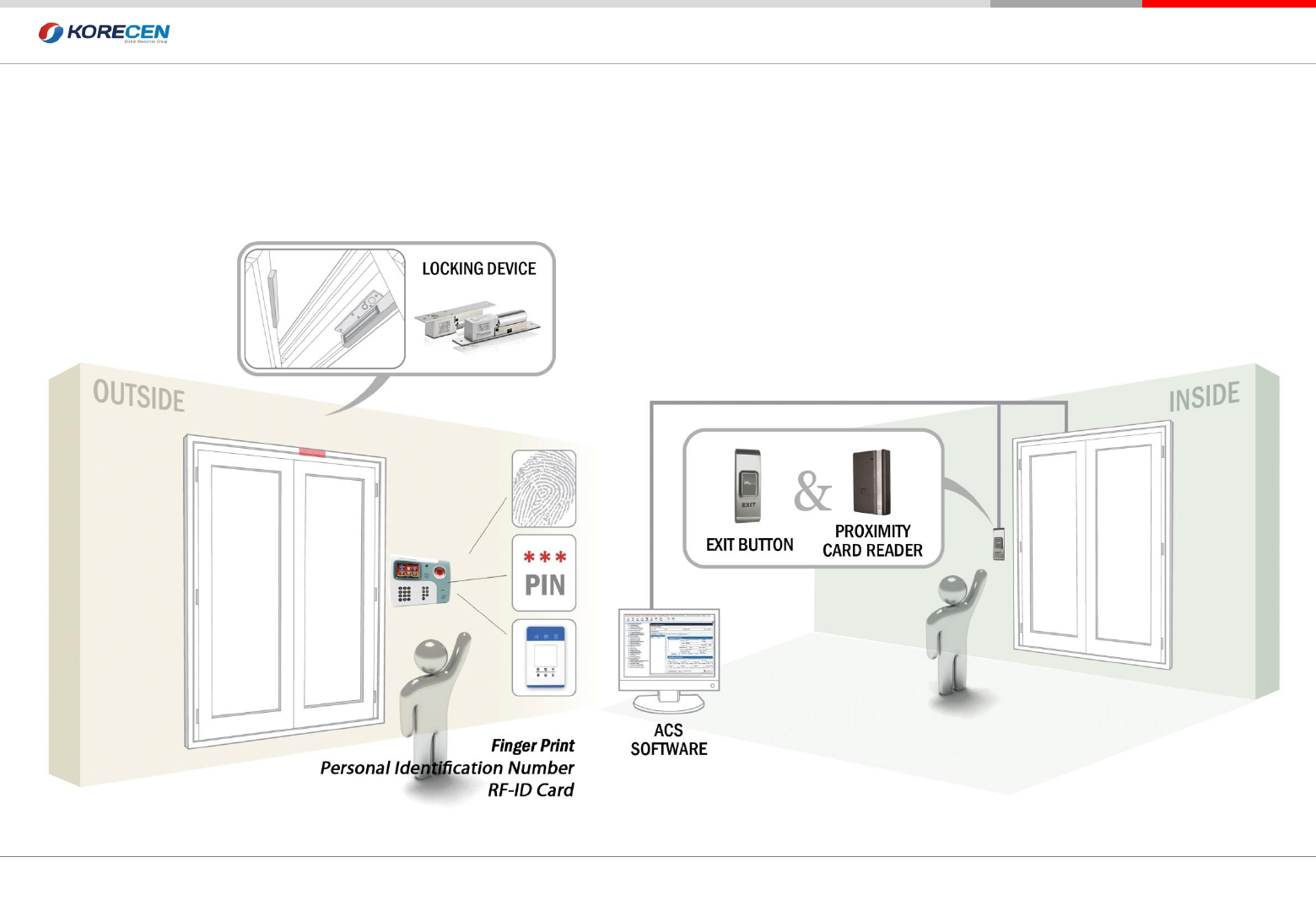
- 13 -
www.korecen.com
The best security products for 21 century User manual
FV-100 Finger-vein
VI. SYSTEM CONFIGURATION & INSTALLATION
1. Total Solutions for Access Control Technologies
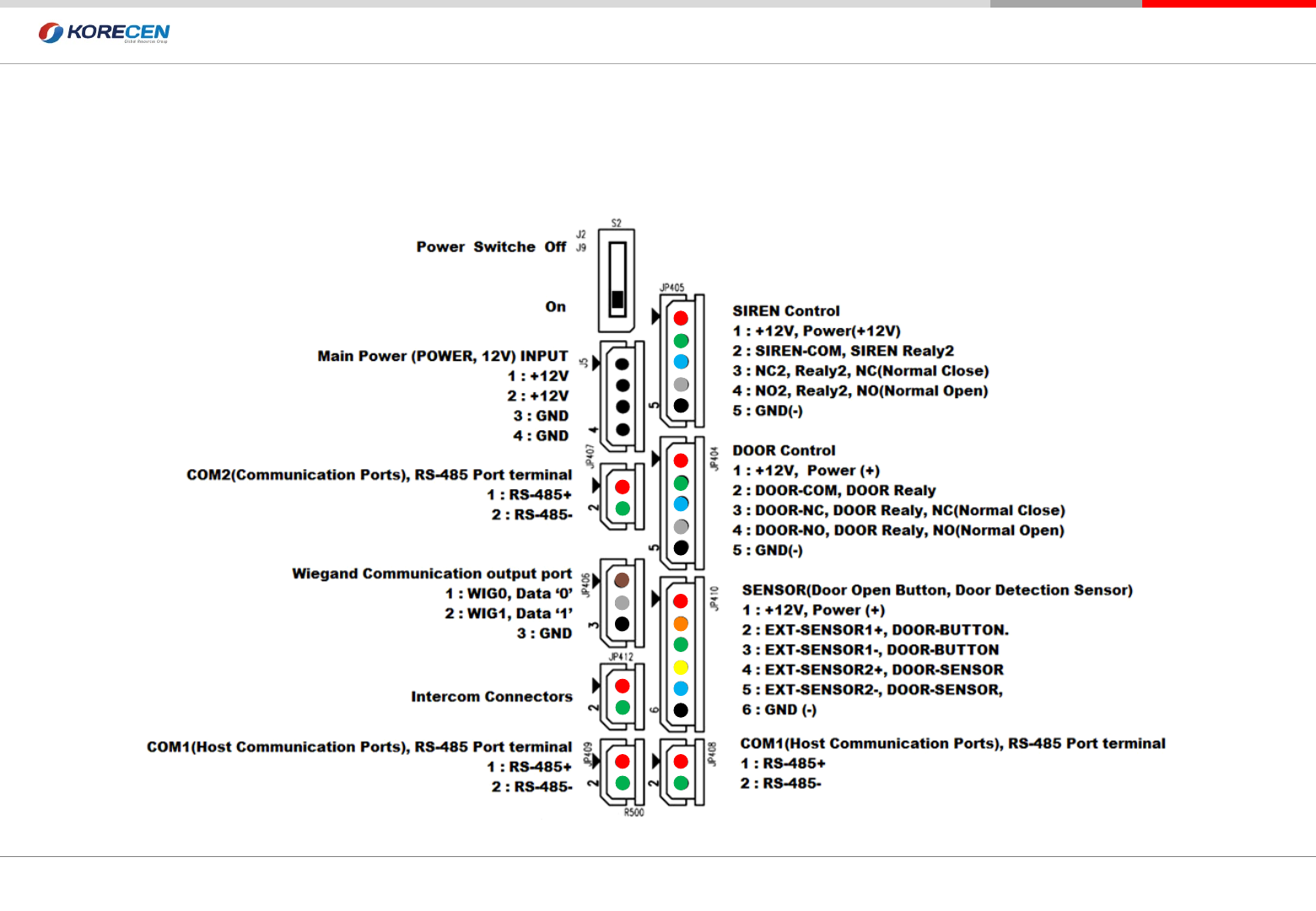
- 14 -
www.korecen.com
The best security products for 21 century User manual
FV-100 Finger-vein
2.Line Connection
VI. SYSTEM CONFIGURATION & INSTALLATION
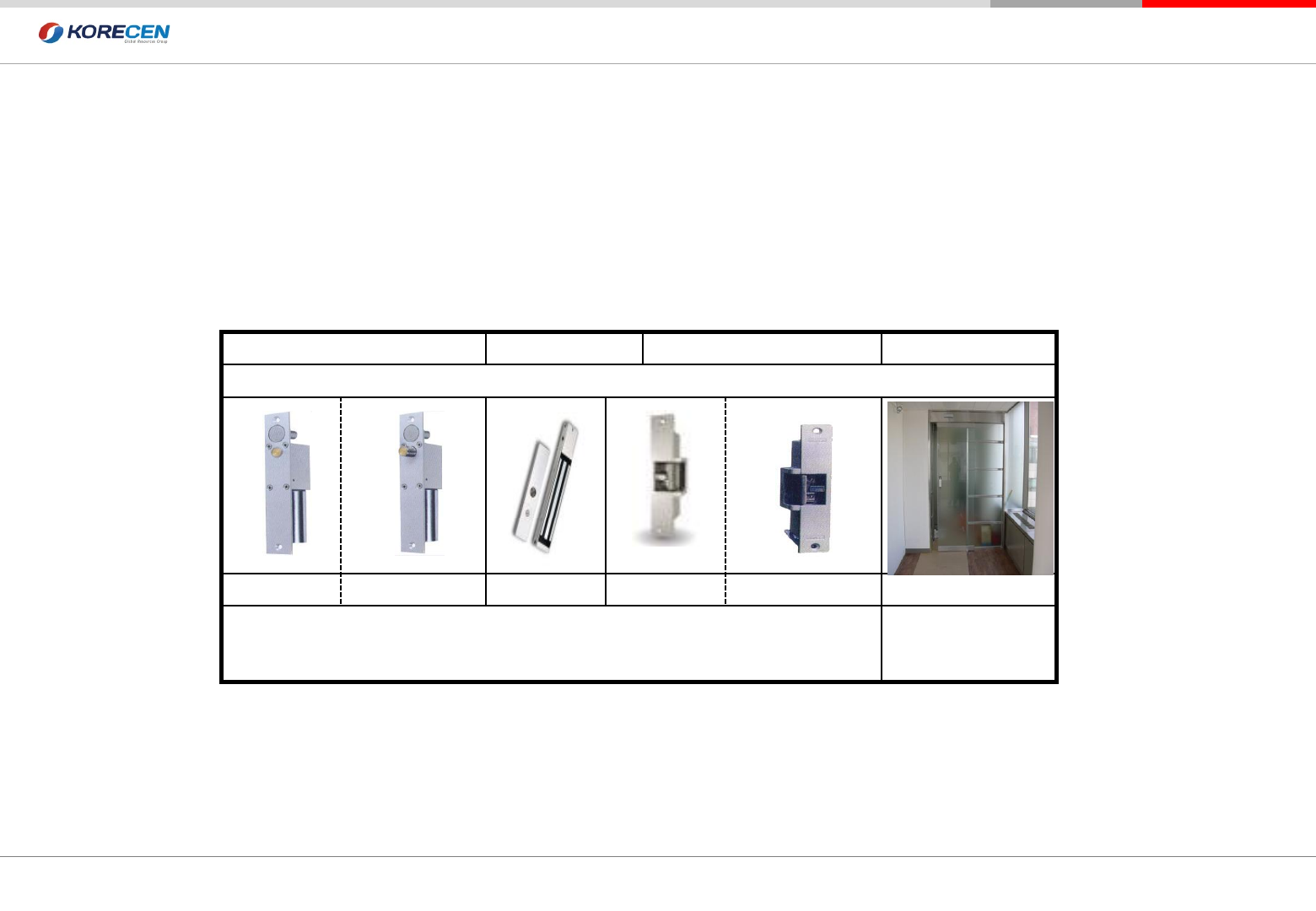
- 15 -
www.korecen.com
The best security products for 21 century User manual
FV-100 Finger-vein
Dead Bolt EM-Lock Electric Strike Auto Door
IMAGE
Fail Safe Fail Secure Fail Safe Fail Secure
Voltage output Connect Wet Contact
Contact output
Connect
Dry Contact
-Fail Safe Type(Unlock) : if the power is cut, door is opened
-Fail Secure Type(Lock) : if the power is cut, door is closed
VI. SYSTEM CONFIGURATION & INSTALLATION
3.Types of door locks
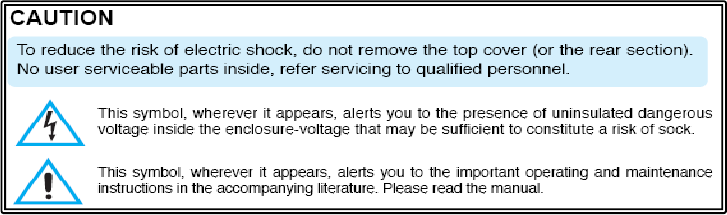
FCC Information to User
This equipment has been tested and found to comply with the limits for a Class B digital
device, pursuant to Part 15 of the FCC Rules. These limits are designed to provide
reasonable protection against harmful interference in a residential installation. This
equipment generates, uses and can radiate radio frequency energy and, if not installed
and used in accordance with the instructions, may cause harmful interference to radio
communications. However, there is no guarantee that interference will not occur in a
particular installation. If this equipment does cause harmful interference to radio or
television reception, which can be determined by turning the equipment off and on, the
user is encouraged to try to correct the interference by one of the following measures:
• Reorient or relocate the receiving antenna.
• Increase the separation between the equipment and receiver.
• Connect the equipment into an outlet on a circuit different from that to which the
receiver is con-nected.
• Consult the dealer or an experienced radio/TV technician for help.
Caution
Modifications not expressly approved by the party responsible for compliance could void
the user’s authority to operate the equipment.
FCC Compliance Information : This device complies with Part 15 of the FCC Rules.
Operation is subject to the following two conditions: (1) This device may not cause
harmful interference, and (2) this device must accept any interference received, including
interference that may cause undesired operation
IMPORTANT NOTE:
IMPORTANT Safety Instruction:
1) Read these instructions.
2) Keep these instructions.
3) Heed all warnings.
4) Follow all instructions.
5) Do not use this equipment near water.
6) Do not using near any heat sources such as radiators, heat resisters, stove, or other
equipment that produce heat.
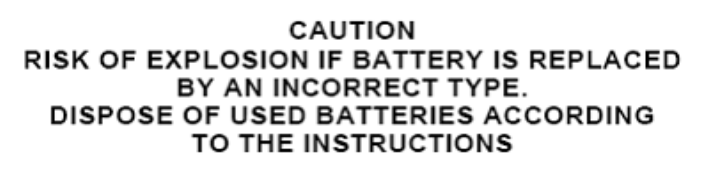
Information to user.
The users manual or instruction manual for an intentional or unintentional radiator shall
caution the user that changes or modifications not expressly approved by the party
responsible for compliance could void the user's authority to operate the equipment. In
cases where the manual is provided only in a form other than paper, such as on a
computer disk or over the Internet, the information required by this section may be
included in the manual in that alternative form, provided the user can reasonably be
expected to have the capability to access information in that form.
KORECEN Co., Ltd.
603, 168 Woolim Lions Valley B, Gasan digital 1-ro, Geumcheon-gu, Seoul, Korea
TEL : +82-2-867-0860 Fax: +82-2-867-0850 / E-mail : cto@korecen.com