KYE SYSTEMS GKZHC SLIMSTAR 800 User Manual SS 800 man US
KYE Systems Corp SLIMSTAR 800 SS 800 man US
Users Manual
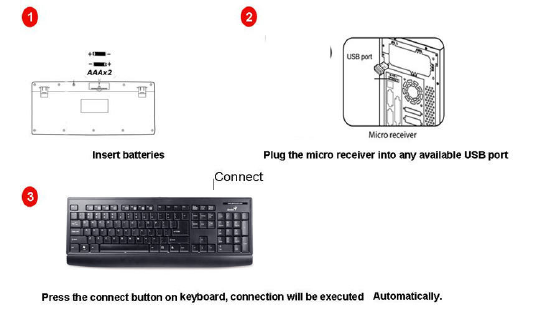
ENGLISH
1
Hardware Installation
1. Install two AAA batteries into the keyboard.
2. Plug in your USB receiver to a USB port of your PC.
Replace Batteries
If the keyboard does not work properly, then the batteries have
lost their charge, so you need to replace them.
Warning: do not mix or use different types of batteries at the
same time.
ID Channel Setting and connection:
Follow these steps:
1. The micro dongle plug it into a USB port and wait about 5-10
seconds.
2. Press the connect button on the keyboard.
3. The connection will be executed and the kit will be ready for
use.

ENGLISH
2
“Warning (Trouble shooting)
1. In case the wireless device was not connected when you set
the ID channel setting, check if you have installed the
batteries with the positive (+) and negative (-) polarity in the
correct position, then repeat the ID channel setting again.
2. For optimum performance, please make sure that the
distance between the wireless device and the micro dongle
receiver does not exceed 10M.
Keyboard hot key definition
+ Help Open Windows “Help” function
+ New Open the new file
+
Search file Search for a file or folder.
+
Undo Undo previous steps
+ Redo Cancel “Undo”
+ Previous Page Return to previous internet page
+ Next Page Go to next internet page
+ Stop Stop loading a web page

ENGLISH
3
Notes on Battery Usage
When you use the battery, carefully read and strictly observe the
Safety Instructions and the notes described below:
Different battery types and surrounding temperatures may
affect the battery performance.
Avoid using batteries in extremely cold environments as low
temperatures can shorten the battery life and reduce wireless
device performance.
If you are using a new rechargeable battery or rechargeable
battery that has not been used for an extended period of time
(batteries that pass the expiry date are exceptions) it might
affect the period of time you can use this device. Therefore, to
maximize their performance and lifetime, we recommend that
you fully charge the batteries and discharge them for at least
one complete cycle before use.
The battery may feel warm when using the wireless device for
an extended period of time or using the flash continuously.
This is normal and not a malfunction.
The wireless device may feel warm when being used
continuously or for an extended period of time. This is normal
and not a malfunction.
If you will not be using the batteries for an extended period of
time, remove them from the wireless device to prevent
leakage or corrosion.
Always keep the terminals in a clean state.
Never use manganese batteries.
Risk of explosion if battery is replaced by an incorrect type.
Dispose of used batteries according to the instructions.
FEDERAL COMMUNICATIONS COMMISSION INTERFERENCE STATEMENT
This equipment has been tested and found to comply with the limits for a Class B digital
device, pursuant to Part 15 of the FCC Rules. These limits are designed to provide
reasonable protection against harmful interference in a residential installation. This
equipment generates, uses and can radiate radio frequency energy and, if not installed
and used in accordance with the instructions, may cause harmful interference to radio
communications. However, there is no guarantee that interference will not occur in a
particular installation. If this equipment does cause harmful interference to radio or
television reception, which can be determined by turning the equipment off and on, the
user is encouraged to try to correct the interference by one or more of the following
measures:
– Reorient or relocate the receiving antenna.
– Increase the separation between the equipment and receiver.
– Connect the equipment into an outlet on a circuit different from that to which the
receiver is connected.
– Consult the dealer or an experienced radio/TV technician for help.
CAUTION:
Any changes or modifications not expressly approved by the party responsible for
compliance could void the user's authority to operate the equipment.
This device complies with Part 15 of the FCC Rules. Operation is subject to the following
two conditions:
(1) This device may not cause harmful interference and
(2) This device must accept any interference received, including interference that may
cause undesired operation.