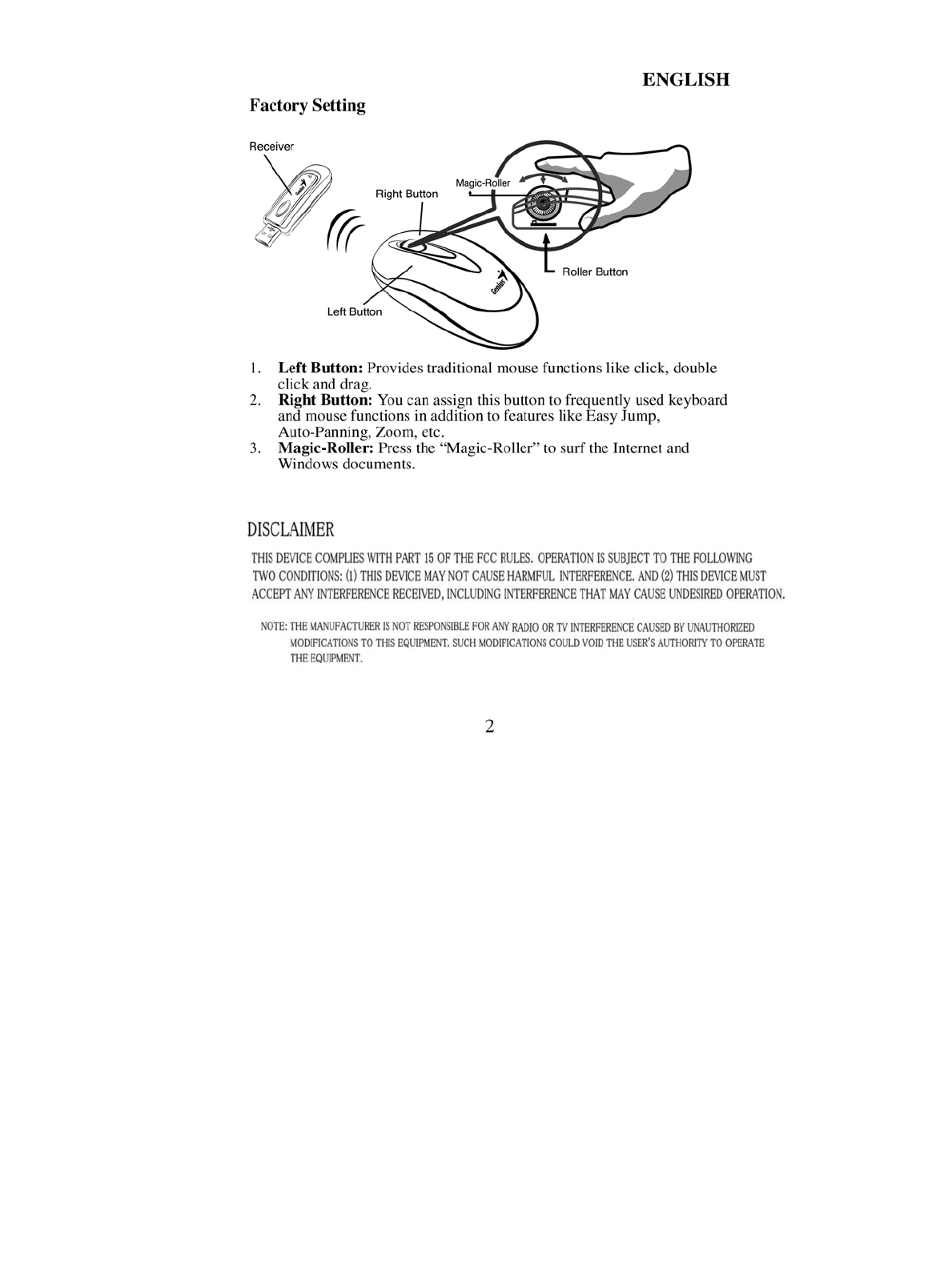KYE SYSTEMS GMZHP Wireless Mouse User Manual Traveler 600
KYE Systems Corp Wireless Mouse Traveler 600
Contents
- 1. users manual 1
- 2. users manual 2
users manual 2
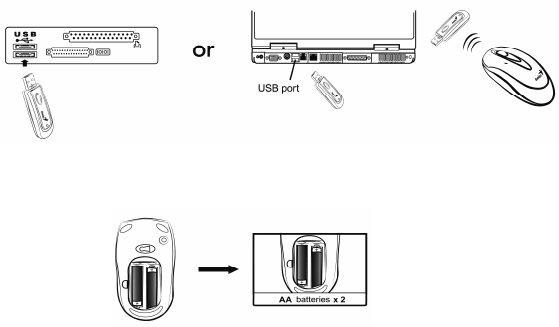
ENGLISH
1
Hardware Installation
1. You can connect the receiver to a USB port of a PC
2. Install two AA batteries in the mouse.
3. Turn on your computer. The mouse will now work.
Warning: (Troubleshooting)
1. Please do not use wireless optical mouse on a desk which is made of
glass, mirror, iron, or black velvet. Also, a flat surface is necessary or
the optical sensor will be error easily. When you use wireless optical
mouse on a desk that is made of metal, try using a pad and reduce the
receiving distance.
2. The wireless optical mouse channel provides 256 ID-codes, and it
automatically selects the ID # for your mouse. You can only set up
one wireless optical mouse at a time. But if you have additional
wireless optical mouse sets in an area of 10 square meters, more
interference will occur between the receiver and your mouse.
3. If you feel the mouse does not move smooth as usual, then the
batteries have lost their charge and need to be replaced. Remember do
not put the batteries in the wrong direction.
4. If the mouse does not have connection to the receiver, press the button
on the receiver first and then press the button under the mouse for
channel setting again.