KYE SYSTEMS GMZHU wireless mouse User Manual Ergo 720 Laser
KYE Systems Corp wireless mouse Ergo 720 Laser
Contents
- 1. users manual 1
- 2. users manual 2
users manual 2
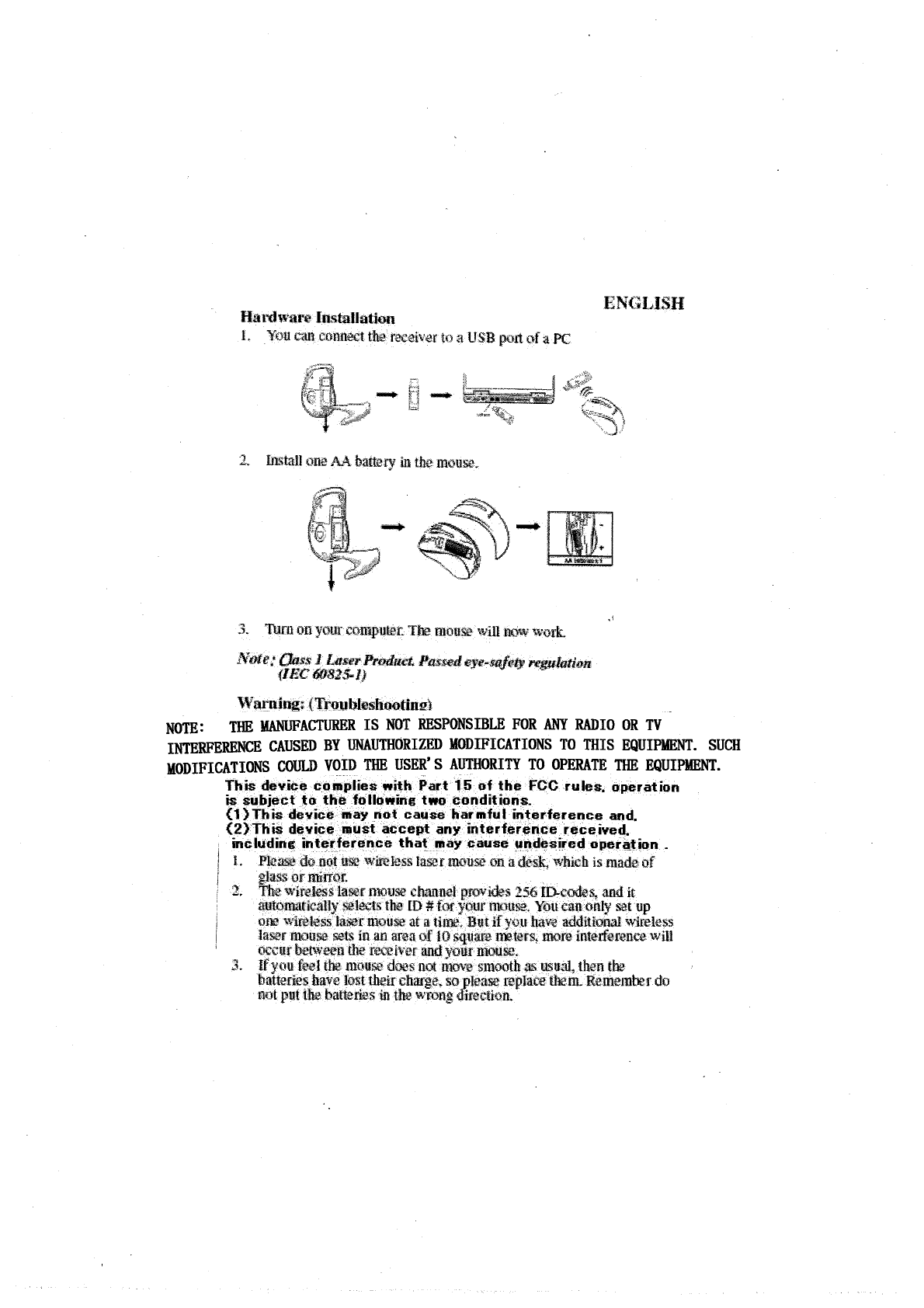
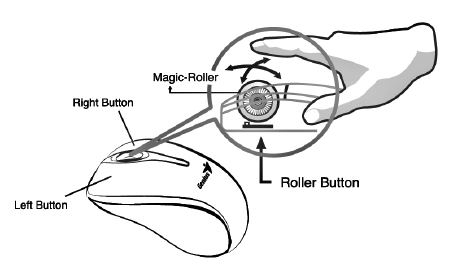
ENGLISH
2
4. If the mouse does not have connection to the receiver, press the button
on the receiver first and then press the button under the mouse for
channel setting again.
Software Installation
1. Make sure the mouse is connected to the computer.
2. Put the Setup disk (or CD) into the disk drive.
3. Follow the instructions on the screen to finish the software
installation.
Factory Setting
1. Left Button: Provides traditional mouse functions like click, double
click and drag.
2. Right Button: Provides traditional mouse click functions.
3. Magic-Roller: Press the “Magic-Roller” to surf the Internet and
Windows documents.
Horizontal Scroll: Press the roller to the left and the cursor scrolls
to the left; press the roller to the right and the cursor scrolls to the
right.