KYE SYSTEMS GMZJF MEDIA POINTER 1000 User Manual MediaPointer 1000 man
KYE Systems Corp MEDIA POINTER 1000 MediaPointer 1000 man
Users Manual
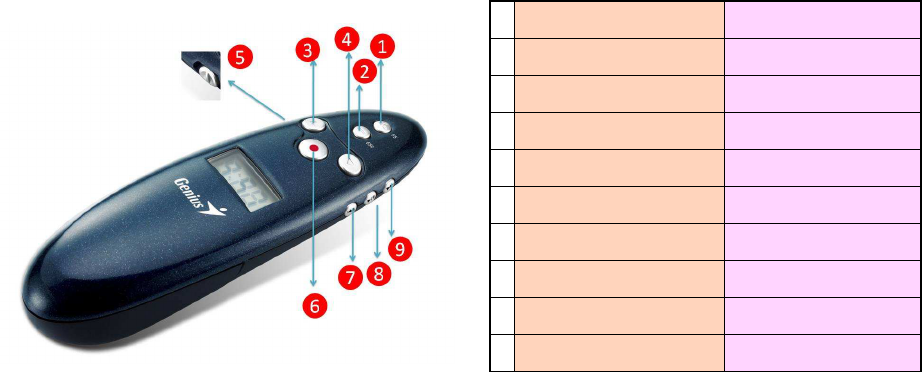
English
1
How to use the Presenter:
1. Insert two AAA batteries into the Media Pointer.
2. Plug the receiver unit into a USB port. (Media Pointer 1000 has been factory preset).
Media Pointer features:
1. Power switch and mode switch. (P for presenter mode; M for media mode).
2. The mini receiver can be stored inside the Media Pointer for easy storage.
Button Functions:
LCD Screen:
The LCD screen shows the time left and battery life. The maximum time display is 9 hours and
59 minutes
(1). Hours: Select between 0-9
(2). Second: blinks once every second
(3). Minutes: Select between 00-59
(4). Battery life: Change new batteries when the battery icon is empty.
Time management function:
1. Press Time management button for three seconds to enter time-setting.
2. Set your ideal hours / minutes by using the Time down (-) or up (+) button. When finished,
press the time management button again for three seconds to exit time-setting.
3. To start the time count down, press “Time Management” button again.
4. When time has 30 seconds left, the media pointer will have vibration for remaindering your
timeline control, when the allotted time is up, it will vibrate three times.
Note: Changes or modifications not expressly approved by the party responsible for
compliance could void the user's authority to operate the equipment. (15.21)
This device complies with part 15 of the FCC Rules. Operation is subject to the following
two conditions: (1) This device may not cause harmful interference, and (2) this device
must accept any interference received, including interference that may cause undesired
operation.(15.19(a)(3))
Presenter mode Media mode
1
B
Bl
la
an
nk
k
S
Sc
cr
re
ee
en
n
V
Vo
ol
lu
um
me
e
U
Up
p
2
E
Es
sc
c
/
/
F
F5
5
V
Vo
ol
lu
um
me
e
D
Do
ow
wn
n
3
P
Pa
ag
ge
e
U
Up
p
P
Pr
re
ev
vi
io
ou
us
s
T
Tr
ra
ac
ck
k
4
P
Pa
ag
ge
e
D
Do
ow
wn
n
N
Ne
ex
xt
t
T
Tr
ra
ac
ck
k
5
S
Sw
wi
it
tc
ch
h
M
Mo
od
de
e
S
Sw
wi
it
tc
ch
h
M
Mo
od
de
e
6
L
La
as
se
er
r
b
be
ea
am
m
L
La
as
se
er
r
b
be
ea
am
m
7
T
Ti
im
me
e
d
do
ow
wn
n
R
Re
ew
wi
in
nd
d
8
T
Ti
im
me
e
M
Ma
an
na
ag
ge
em
me
en
nt
t
P
Pl
la
ay
y
/
/
P
Pa
au
us
se
e
9
T
Ti
im
me
e
U
Up
p
F
Fa
as
st
t
f
fo
or
rw
wa
ar
rd
d