KYE SYSTEMS GMZK4 WIRELESS RING PRO(GM-120001/T) User Manual
KYE Systems Corp WIRELESS RING PRO(GM-120001/T) Users Manual
Users Manual
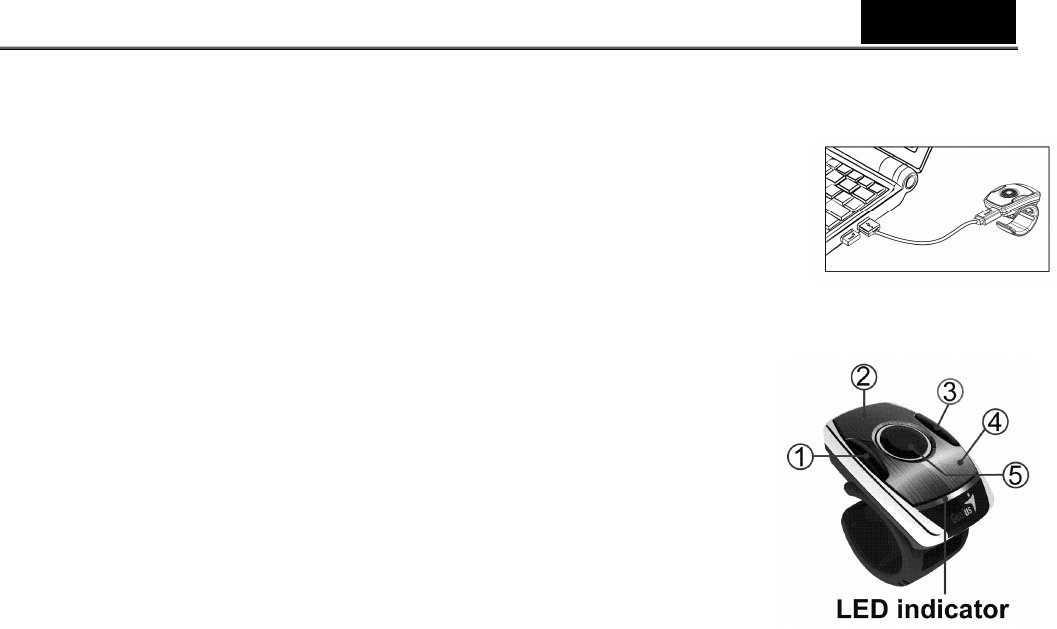
English
- 1 -
Getting Started:
1. Before you can use this device, it needs to be charged, so connect the micro USB cable to Ring Air and any
USB port on your PC. It takes approximately two hours to fully charge.
2. Connect the USB receiver to any USB port on your PC.
3. Install the driver by following the instructions on the screen to finish the software
installation.
4. After the driver is installed, you’ll find the Ring Series icon in the taskbar.
Button definitions:
1. Air Cursor/Scroll switch button: Press the button to switch between air cursor and
scrolling mode.
-Air cursor mode: you can move the cursor with your thumb on the touch panel
-Scroll mode: you can use your thumb to slide up/down/left/right.
2. Drag: To drag/move an object, press the button to begin the drag and press any
button to turn the drag off.
3. Right Mouse Button: Press the button to activate right mouse button functions.
4. Back page: Return to previous page while surfing the Internet.
5. Left Mouse Button: Press the button to activate left mouse button functions or use
your thumb to glide over the touch panel to move the cursor or activate scroll feature.
-Switch Function: Power switch On/Off press for three seconds.
-Tracing Control: Cursor movement.
Note:
1. 4D scrolling and “On Screen Display” (OSD) only work when the driver is installed.
2. Ring Pro software: Click on the resolution and click apply after your selection:
Dynamic/ 250 dpi/ 500 dpi/ 750 dpi/ 1000 dpi/ 1250 dpi
The LED bar will flash after you press any button on the Ring Pro. 250 dpi (1 flash), 500dpi (2 flashes),
750 dpi (3 flashes), etc…
3. LED indicator: Indicates device Starting/Charging/Battery low/DPI status
- Starting: Switch ON, LED lights up for three seconds to initiate.
- Charging: LED light is ON.
- Fully charged: LED light is OFF.
- Battery low: Low power level, LED will flash at a slow speed to indicate low battery power.
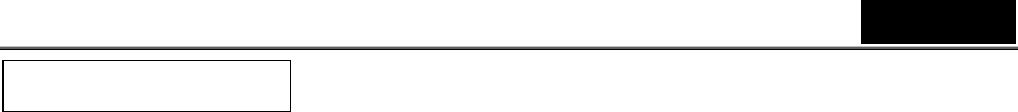
English
- 2 -
FCC Compliance and Advisory Statement
This device complies with Part 15 of the FCC rules. Operation is subject to the following two
conditions:(1) this device may not cause harmful interference, and (2) this device must accept any
interference received, including interference that may cause undesired operation.
This equipment has been tested and found to comply with the limits for a Class B digital device,
according to Part 15 of the FCC rules. These limits are designed to provide reasonable protection
against harmful interference in a residential installation. This equipment generates, uses and can
radiate radio frequency energy and if not installed and used in accordance with the instructions, may
cause harmful interference to radio communications. However, there is no guarantee that interference
will not occur in a particular installation. If this equipment does cause harmful interference to radio or
television reception, which can be determined by turning the equipment off and on, the user is
encouraged to try correct the interference by one or more of the following measures:
1. Reorient the receiving antenna.
2. Increase the separation between the equipment and receiver.
3. Connect the equipment into and outlet on a circuit different from that to which the receiver is
connected.
4. Consult the dealer or an experienced radio/TV technician for help.
Any special accessories needed for compliance must be specified in the instruction manual.
Warning: A shielded-type power cord is required in order to meet FCC emission limits and also to
prevent interference to the nearby radio and television reception. It is essential that only the supplied
power cord be used. Use only shielded cables to connect I/O devices to this equipment.
CAUSION: Any changes or modifications not expressly approved by the party responsible for
compliance could void your authority to operate the equipment.
IC statement: This Class B digital apparatus complies with Canadian ICES-003.Cet appareil
numérique de la classe B est conforme à la norme NMB-003 du Canada.
FCC ID: FSUGMZK4