Kaba Access Instructions For Enrolling Cards Using Kaba's Learn Lok Feature Learnlok Auditor Instruction Sheet Pkg3300
Learnlok Auditor Instruction Sheet - PKG3300 learnlok-auditor-instruction-sheet-pkg3300 LearnLok Software - Kaba Access & Data Systems
Instructions for enrolling cards using Kaba's LearnLok feature learnlok-auditor-instruction-sheet-pkg3300 Installation Instructions
User Manual: Kaba Access Instructions for enrolling cards using Kaba's LearnLok feature Installation Instructions
Open the PDF directly: View PDF ![]() .
.
Page Count: 1
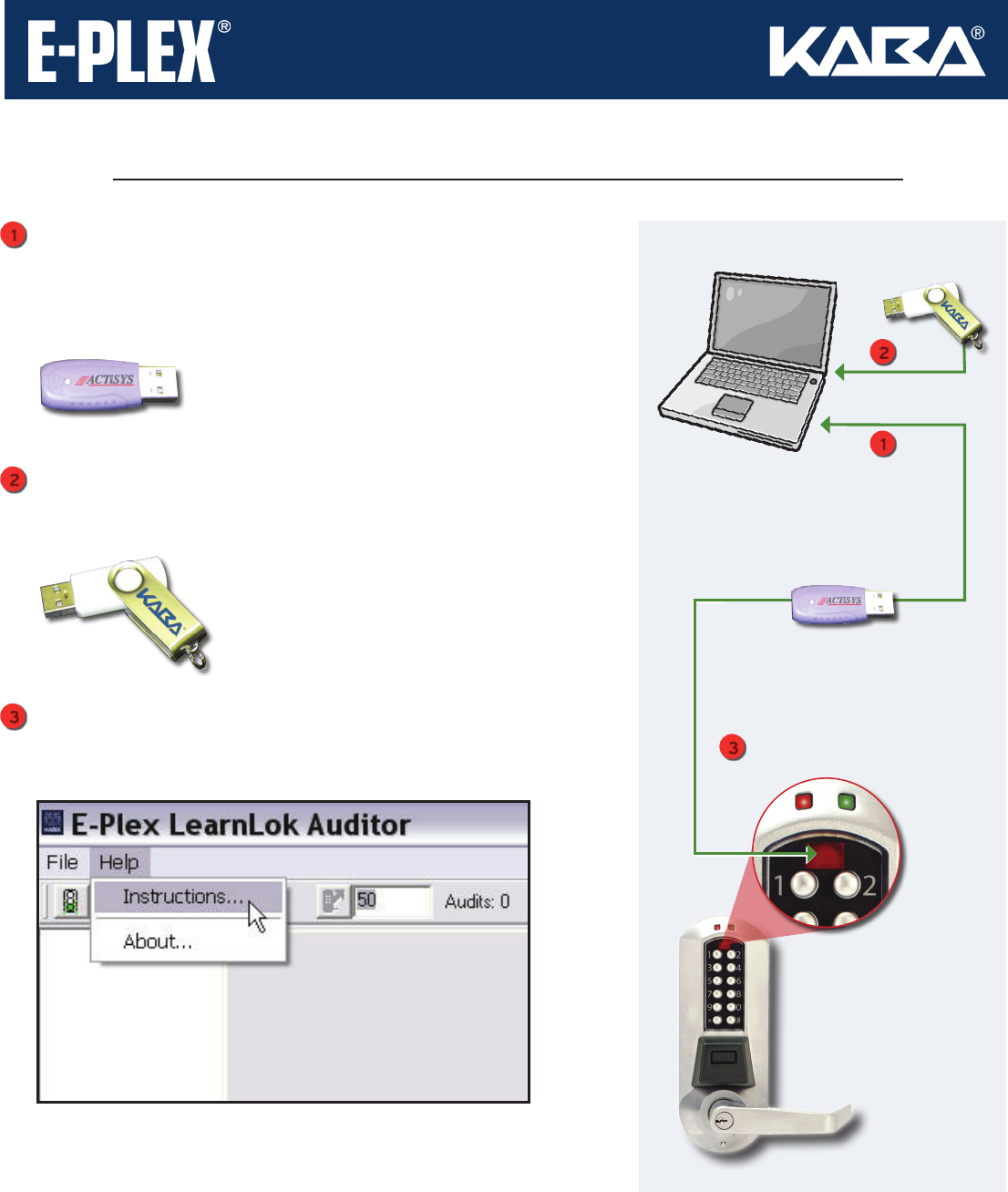
Insert the ActiSys USB - IrDA adaptor into an available
USB port on the Laptop or Netbook PC. The adaptor is
“Plug & Play” under Windows.
(If not, refer to the Manufactuer’s instructions and CD
included with the IrDA Adaptor for proper installation.)
Insert Kaba USB Memory Drive into additional USB Port
of Laptop or Netbook PC. Click on the file EPLEX-LEARN
LOK-AUDITOR.exe
Follow onscreen instructions under “Help” and refer to
the diagram at right to retrieve audit records from your
Kaba E-Plex card-based locks in LearnLok™ mode.
Kaba Access Control
2941 Indiana Avenue Winston-Salem, NC 27105 USA
Tel: (800) 849-8324 (336) 725-1331
Fax: (800) 346-9640 (336) 725-3269
www.kaba-ilco.com PKG3300 0110
E-Plex LearnLok™ Auditor Kit Instructions
Plug into
USB Port
Aim at red
IrDA lens
on lock
Laptop or Netbook PC
IrDA Adaptor
IrDA
Window
1
1
2
2
3
3