Kaba An Introduction To The Power Plex 2000pdf, 2,94 MB Powerplex 2000
User Manual: Kaba An Introduction to the PowerPlex 2000pdf, 2,94 MB Kaba Access and Data Systems Americas
Open the PDF directly: View PDF ![]() .
.
Page Count: 5

Reprinted from THE INSTITUTIONAL LOCKSMITH & SECURITY February 2015
The Pow-
erLever
lock has been
around for
a while. You
know, that self
generating elec-
tronic lock that
uses a pump of
the lever to power the lock,
and the only one of its kind in
the world that I am aware of.
Well now we have what you
might call the second genera-
tion of the PowerLever, now
called the PowerPlex. What’s
the big deal? Mainly the new
patented PowerStar™ technol-
ogy. The new PowerPlex saves
the charge produced by work-
ing the lever for up to 10 weeks,
(see photo 1). This means that
you no longer have to pump the
lever, just start entering your
code. When the lock grants
you access, working the lever
to open the door charges the
lock for the next use. Wow!
The way they are able to do
this is by utilizing a new highly
efficient super capacitor that
can save a charge for a very long
time. It also helps that the lock
electronics are always “asleep.”
To activate the circuit to access
or program the lock, you must
power the lock by depressing
any button on the locks keypad.
This energizes the lock for you
to enter the remainder of your
PIN and open the lock; or start
to program the lock with a com-
mand sequence.
The new PowerPlex has
a three year warranty that
starts at installation. You can
add up to 100 users to the lock.
There is also an audit trail of
the last 1000 activities. It can
be installed on almost any door
and with almost any exit trim.
I want to show you how easy
this lock is to install and touch
on programming the lock just a
little. Here we go.
Installation
The installation of the
PowerPlex 2000 series is very
simple. There is the standard
1” edge bore, the 2-1/8” cross
1. A great look at the
PowerPlex 2000 on a display. 2. Here is what the
preparation looks like. 3. The first step of installation
is the latch.
The New
from
KABA
PowerPlex
2000
by
Richard Dickey

bore and three additional
holes used for the mounting
screws. Several templates are
included that cover the stan-
dard configuration as well as
a mortise configuration. Drill
your holes and the door prep-
aration is done, (see photo 2).
Installing the latch is the
next step, (see photo 3). After
the latch, assembling the out-
side assembly is the next step.
First place the slotted end of
the spindle into the outside
housing. You will feel it lock
into place. It can be installed
the wrong way. When looking
at the back side of the spindle,
it should look like a diamond
and not a square, (see photo 4).
Now slide the cylindrical
plate over the spindle, (see
photo 5). At this point the
assembly is ready to slide onto
the door. The only thing to
be aware of is that the latch
and cylindrical unit must align
properly, (see photo 6).
On the inside trim assembly,
you need to turn the lever in
the proper direction for hand-
ing and install the return spring,
(see photo 7). Next install the
inside trim and attach it with
three screws, (see photo 8).
With the inside and outside
assemblies in place the only
thing left is to install is the out-
side lever, (see photo 9). Slide
the lock cylinder in place, (see
photo 10). Now slide the cylin-
der plug in place, (see photo 11).
The lever is ready to go.
The override shaft has two
indents on it. They should be
4. The spindle is installed into
the outside assembly.
5. The cylindrical unit is now
added to the assembly.
6. The latch and cylindrical
unit must align properly.
7. The return spring is installed
after handing is determined.
8. The inside and outside
assem
blies are held in place by
three screws.
Reprinted from THE INSTITUTIONAL LOCKSMITH & SECURITY February 2015
9. We are ready too install the
outside lever.
10. Insert the lock cylinder
into the lever.

Reprinted from THE INSTITUTIONAL LOCKSMITH & SECURITY February 2015
in a horizontal position at this
point, (see photo 12). Using the
shaft override tool that is pro-
vided, rotate the shaft until the
indents are vertical. Insert the
key into the lock cylinder and
turn it 90 degrees clockwise.
Now you should be able to
slide the lever onto the shaft.
While pushing the lever
against the lock housing, turn
the key counterclockwise until
the key is in the horizontal posi-
tion and remove the key, (see
photo 13). The last thing to do
is tighten the cylinder plug with
an allen wrench, (see photo 14).
Programming
Programming is easy with
the 2000. It is just a matter
of pushing a few buttons. But
before you program the Pow-
erPlex you need to be aware of
the modes of operation.
Factory Mode
The factory mode is one
of three primary states of the
PowerPlex 2000.The main
characteristics of this state are:
The PowerPlex 2000 opens
only when the 8-digit master
combination (1-2-3-4-5-6-7-8)
is keyed in.
The visual indication for
‘access granted’ is a green
LED flashing once. A high-
pitched tone is also generated
while the green LED is on.
The Master User must
change the combination to be
able to exit the factory mode,
and switch to the access mode.
Access Mode
This mode refers to a lock
that is operational for user
access, and not in factory or
Programming Mode.
Pushbutton
Programming Mode
The lock enters the Pushbut-
ton Programming Mode when
the user enters the master
combination or one of the man-
ager combinations, preceded
and followed by the character
‘#’ (ex: #12345678#). Once
the PowerPlex 2000 is in the
Pushbutton Programming
Mode, the Master/Manager
can enter one or more com-
mand sequences. Each com-
mand sequence ends with a
‘#’ character that acts like an
<enter> character. At the very
end of all sequences of pro-
gramming commands, enter
one more (#) to remove the
lock from the Pushbutton Pro-
gramming Mode and return to
normal access mode.
We will go through an exam-
ple of programming a user to
show you how easy it is.
Add or modify a
user access code
• Put the lock into Pushbut-
ton Programming Mode.
• Enter command 100# to add/
modify a User Access Code.
• Enter the ID location fol-
lowed by # - “NNN#”. We
will use 023# for this exam-
ple (Range = 000 to 099).
• Enter UUUUUUUU#,
representing a User
Access Code of between
4 and8 numbers, depend-
ing on the length of Access
Code that you selected.
11. Add the cylinder plug.
12. The override shaft has two
indents that should be in the
horizontal position.
13. Turn the key 90 degrees
clockwise and install the lever.
Now turn it 90 degrees counter-
clockwise and remove the key.
14. Don’t forget to tighten the
cylinder plug.

Reprinted from THE INSTITUTIONAL LOCKSMITH & SECURITY February 2015
For example, if your code
length is 4 digits, the num-
ber could be 1024#.
• Enter the code 1024# again.
• Here is an example
of a Complete Entry:
100#023#1024#1024#.
• Enter another (#) to
indicate the end of
programming.
• In this example, the User
Access Code 1024 will
now work in that door
with all the access privi-
leges assigned to that
regular User.
All other programming is
done basically the same way.
You just enter the program-
ming mode and punch a few
buttons. It truly is a great
lock. Below is a list of specif-
ic information for the Power-
Plex 2000.
Features
• Access Control: Electron-
ic pushbutton lock Pro-
vides exterior access by
PIN code, while allowing
free egress.
• PowerPlex 2000 locks are
self-powered electronic
locks that do not require
batteries or other power
sources. The lock gener-
ates its own power with
every turn of the lever,
making it the most effi-
cient and versatile elec-
tronic lockset available
with virtually no mainte-
nance costs.
• No Wires: Requires no wir-
ing to or through the door.
Locking Device Options
• Cylindrical: Cylindrical
latch with 3-hour UL/
ULC fire rating
• Exit Device: Compatible
with most leading brands
of Exit Devices.
• American Standard Mor-
tise: With 1-¼" (32 mm)
face plate; with and with-
out dead bolt, auto dead
bolt also available
Number of Codes
• Multiple Users —
100 Codes
Audit Trail
• The most recent 1,000
lock events are recorded
in memory, including
use of the mechanical
key override. Software
is required to view audit
events.
Programming
• Locks are programmed
via keypad or with
optional Microsoft®
Excel®-based software.
Handing
• Non-handed; pre-assem-
bled for left-hand door
installations — easily
changed in the field.
Key Override (Optional)
• Optional Key-in-Lever
cylinder in Schlage “C”
Keyway with black
KABA cap
• Small format—Best and
equivalent (6 or 7-pin
length)
Operation Modes
• PIN access
• Passage — can be
toggled on/off
• Lockout
Authority Levels
Five different levels allow
who has access to specific
lock functions
• Master Level — performs
all set-up and program-
ming functions
• Manager Level — admin-
isters common program-
ming functions
• Access User Level —
entry granted with
valid PIN
• Service Level — codes
for single event or single
day access, programma-
ble in advance
• Maintenance Level —
no access is granted,
information can be
uploaded/downloaded
to/from the lock
User Parameters
• Code length — Adjust-
able to accept 4 to 8 digits
• Anti-tamper lockout —
Adjustable from 3 to 9
invalid attempts with an
adjustable period of 0 to
90 seconds
• Relock time — Adjustable
from 2 to 20 seconds
Lock Power
Self Powering — KABA’s
patented PowerStar™ tech-
nology supplies power for
all electronic lock functions
include programming users at
the keypad without ever hav-
ing to change batteries. Once
the first digit of a valid code is
entered to “wake up” the lock,
the remainder of the code can
be entered and access is grant-
ed. A full charge of the built-in
super capacitors will last up to
10 weeks with no activity at
the lock.
Construction
• Heavy-duty commercial
Grade 1 lockset, solid
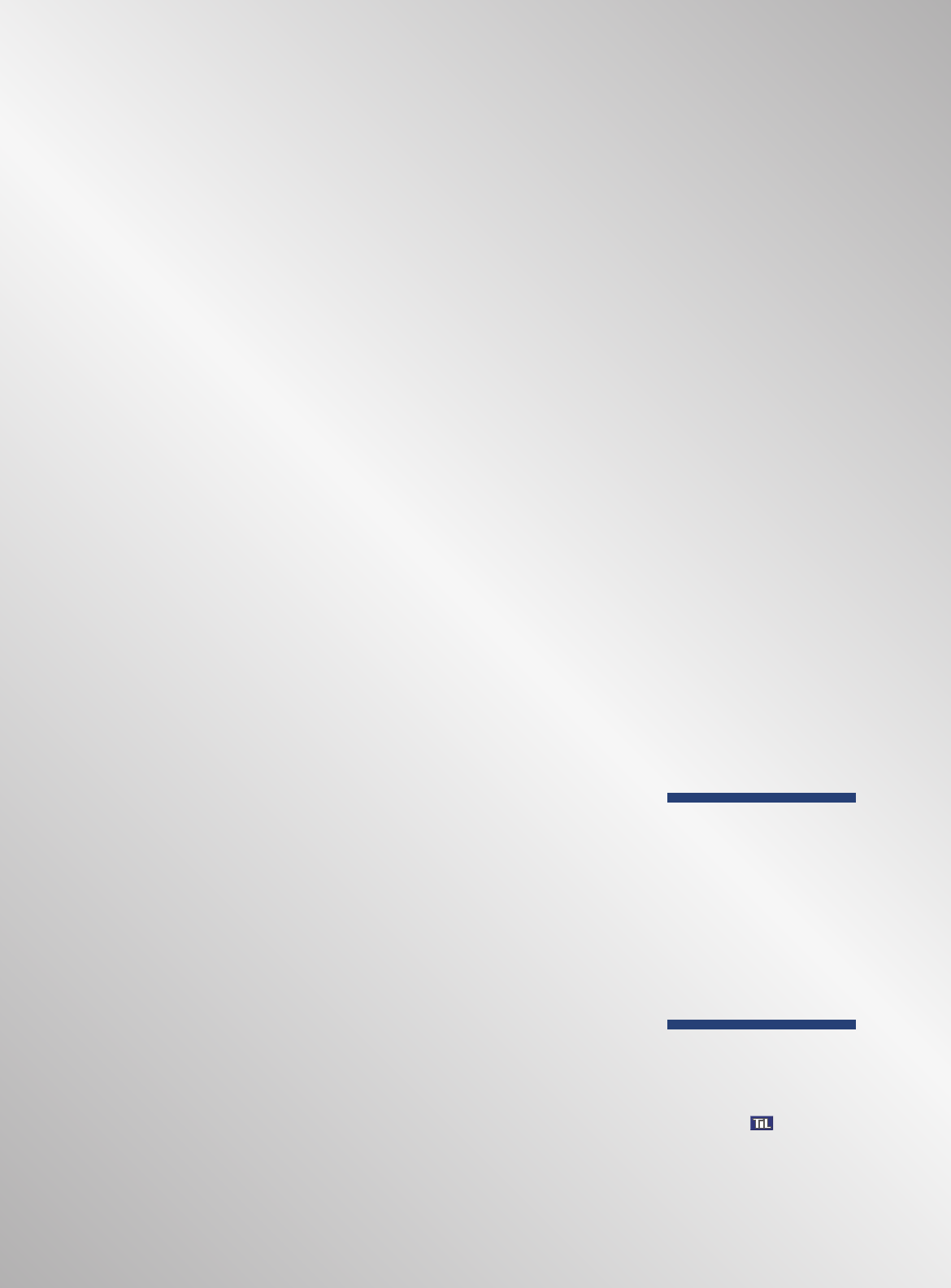
Reprinted from THE INSTITUTIONAL LOCKSMITH & SECURITY February 2015
cast exterior housing,
solid cast levers, cylindri-
cal drive wear tested for
extensive use in indoor
and outdoor applications
• Numeric Keypad: Van-
dal resistant, solid metal
pushbuttons
• Cylindrical: 2-¾" (70
mm) backset, 2-⅜" (60
mm) backset
• Mortise: 2-¾" (70 mm)
backset
Exit Trim Model
• Varies by exit device
Latches
• Cylindrical Models: ½"
(13 mm) throw latch,
• Mortise Models: ¾" (19
mm) latch, 1" (25 mm)
dead bolt (optional) and
auto dead bolt (optional)
Strikes
• Cylindrical Models: Pack-
aged standard with both
ANSI A115.3 “T” Strike
and A115.2 ASA Strike
• Minimum Stile Required:
5" (127 mm)
• Weight: 9.25 lbs.
(4.20 kg)
Key Override Options
• Key-in-Lever Cylinder:
KABA 1539 6-pin cylinder
— Schlage “C” Keyway
• Interchangeable Core:
Small format — Best
and equivalent (6 or
7-pin length); cylinder
not included
Ease of Installation
• No wiring to or through
the door — no risk of
pinched wires
Door Preparation
• Cylindrical and Exit
Trim — ASA 161 (Easily
installs on door prepara-
tion with three additional
through bore holes (wood
or metal doors)
• Mortise — ASA 86
door preparation with
three additional through
bore holes
Door Thickness
• Cylindrical Model: 1-⅜" (35
mm) to 2-½" (64 mm);
pre-assembled to accom-
modate doors 1" (41 mm)
to 2" (50 mm)
• Exit Trim and Mortise
Models: 1-¾" (44 mm)
to 2-¼" (57 mm). Pre-
assembled to accommo-
date doors 1-¾" (44 mm)
to 2" (54 mm).
Certification and Testing
• Accessibility Standard:
Americans with Disabilities
Act (ADA)
• Durability: ANSI/
BHMA Grade 1 Certi-
fied (A156.25, A156.2,
A156.13, A156.3)
• Fire Rating: UL 10C
Fire rated
• Environmental: Indoor/
Outdoor Approved; -31
°F (-35 °C) to + 130 °F
(55 °C)
Warranty
• Warranty: Three-year
warranty from date
of installation; built-
in warranty counter in
lock memory
Available Finishes
• Standard Finish: Satin
Chrome 26D (626) hous-
ings and levers
• Optional Finish: Satin
Brass 04 (606) housings
and levers
Exit Device Compatibility
• Arrow Rim # 3800
• Corbin 5000 Series
• Detex Rim # F1001
• Detex Surface Vertical
Rod #s 20/F20
• Dorma Rim # F9300
• Precision Rim #s 21/FL21
• Precision Surface Vertical
Rod #s 22/FL22
• Sargent Rim # 8800
• Von Duprin Con-
cealed Vertical Rod #s
9847/9947
• Von Duprin Mortise #s
9875/9975
• Von Duprin Rim #s 89/99
• Von Duprin Surface Verti-
cal Rod #s 9827/9927
• Yale Concealed Vertical
Rod #7160
• Yale Rim #7100
For more information on
this or any other product from
KABA, contact them at
1-800-849-8324 or go to
www.kaba-adsamericas.com.