Kamstrup A S READYAMR2 READy Converter User Manual OUY READYAMR2 UserMan
Kamstrup A/S READy Converter OUY READYAMR2 UserMan
Contents
- 1. OUY-READYAMR2 UserMan
- 2. OUY-READYAMR2 Userman
OUY-READYAMR2 UserMan
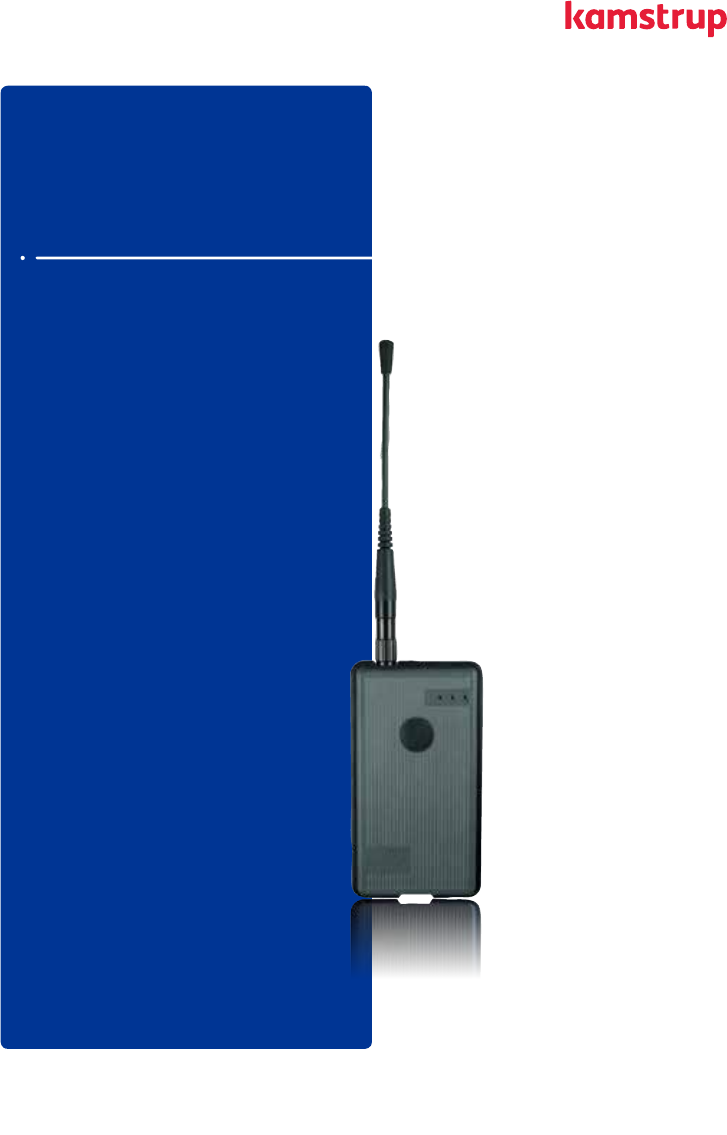
User Guide
READy Converter · Basic
Kmstrup A/S · Industrivej 28, Stilling · DK-8660 Sknderborg · T: +45 89 93 10 00 · info@kmstrup.com · kmstrup.com

3Kamstrup A/S • DRAFT - 55121763_A1_AU-NZ_12.2015
READy Converter · Basic
1 Description
• Flexible converter unit for meter reding
• Rugged design
• Long bttery lifetime
• Support of Wireless M-Bus, Communiction C mode
• Support of Bluetooth®
Prt of READy Suite
READy Converter, Bsic is prt of the READy Suite nd is responsible for the utomtic dt
collection from smrt wter meters equipped with Wireless M-Bus communiction
READy Suite is unique stndrdized Wireless M-Bus solution for esy nd fst reding of smrt
wter meters.
The reding of the smrt wter meters tkes plce using the READy Converter, Bsic which
receives dt nd sends this to smrtphone/tblet which is responsible for storing the dt.
Ech device cn contin dt from up to 15,000 meters.
The direct communiction between the smrt wter meters nd READy Converter, Bsic is
bsed on comprised one-wy communiction protocol focusing on fst, sfe nd robust dt
communiction nd long bttery lifetime. This comprised communiction protocol is clled C
mode.
Due to the optimized Wireless M-Bus communiction protocol, READy Converter, Bsic cn receive
dt from up to 30 smrt wter meters per second, mking it perfect drive-by solution.

4 Kamstrup A/S • DRAFT - 55121763_A1_AU-NZ_12.2015
READy Converter · Basic
2 Wht is in the box?
READy Converter, Bsic is delivered redy to use in box contining:
• 1 x READy Converter
• 1 x whip ntenn
• 1 x 230 VAC/USB chrger
• 1 x USB cr chrger with 2 USB outputs
• 1 x USB/micro USB cble
• 1 x quick guide
The intuitive quick guide leds you through
the instlltion of the PC softwre nd the
smrtphone pp nd shows you how to connect
softwre, pp nd converter unit with ech
other.
3 Technicl dt
Communiction interfces
Meter reding Wireless M-Bus, C mode
Dt trnsfer to smrtphone/tblet Bluetooth® 2.0
Further interfces
Chrging Micro USB
Opticl interfce 3 x LED for bttery sttus
User interfce ON/OFF button
Frequencies
Wireless M-Bus 923 MHz
Bluetooth (clss 2, v2.1 EDR) 2.4 – 2.5 GHz
Bluetooth (clss 2, v2.1 EDR) 2.4 – 2.5 GHz
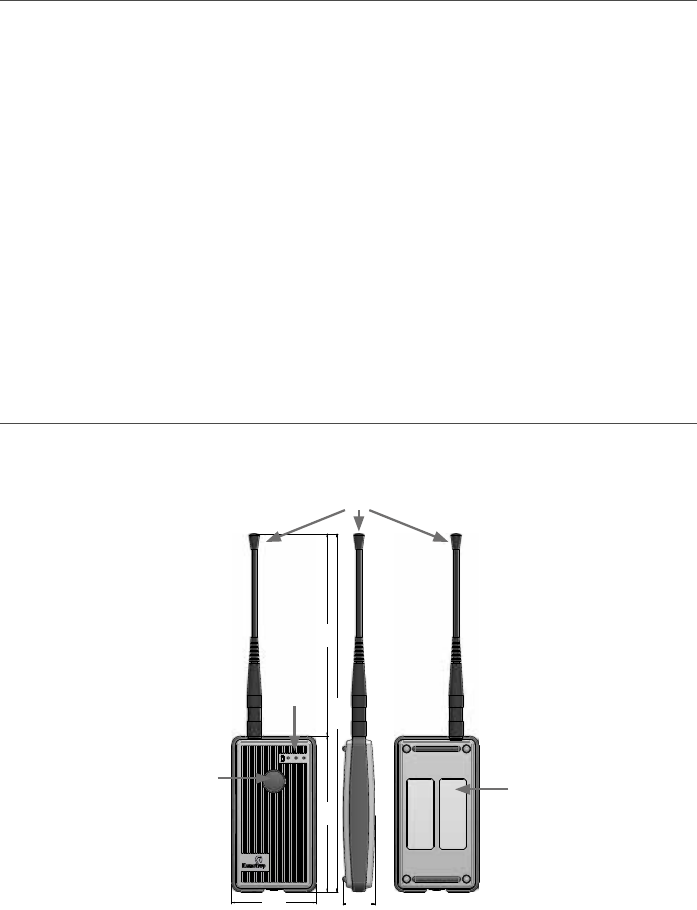
5Kamstrup A/S • DRAFT - 55121763_A1_AU-NZ_12.2015
READy Converter · Basic
4 Mechnicl dt
LxWxD (in inches) 4.7” x 2.5” x .94” (without whip ntenn)
10.8” x 2.5” x .94” (with whip ntenn)
Weight (incl. ntenn) 5.6 oz
IP protection clss IP41
Antenn plug SMA (reversed polrity)
Chrging plug Micro USB
Temperture rnge
Chrging 50 °F – 113 °F
Opertion -14 °F - +113 °F
Storge 32 °F – 140 °F
Humidity < 85 %, non-condensing
5 Dimensions
READy Converter
120 155
275
65 24
Lbel re
ON/OFF button
Antenn
3 x LED
6.1”
10.8”
4.7”
2.5” .94”

6 Kamstrup A/S • DRAFT - 55121763_A1_AU-NZ_12.2015
READy Converter · Basic
6 Power supply
READy Converter
3.6 VDC internl, rechrgeble bttery
Opertion time (fully chrged) < 8 hours
Chrging time (fully dischrged) 9 hours
Chrging consumption 500 mW
To function optimlly, READy Converter, Bsic must be fully chrged t lest once every hlf yer.
230 VAC chrger
Output 5 VDC/1 A
USB cr chrger
Output 2 x 5 VDC/1 A
Supported meter types
flowIQ® 2100
flowIQ® 3101
7 Mrkings/stndrds
AS/NZS 4268:2012
RoHS
Bluetooth® certifiction, QDID BO2146, EPL registrtion
8 Sfety informtion/disposl
Do not try to disssemble READy Converter.
Do not expose READy Converter to open fire.
Plese return READy Converter to Kmstrup A/S if the bove specifictions cnnot be fulfilled.
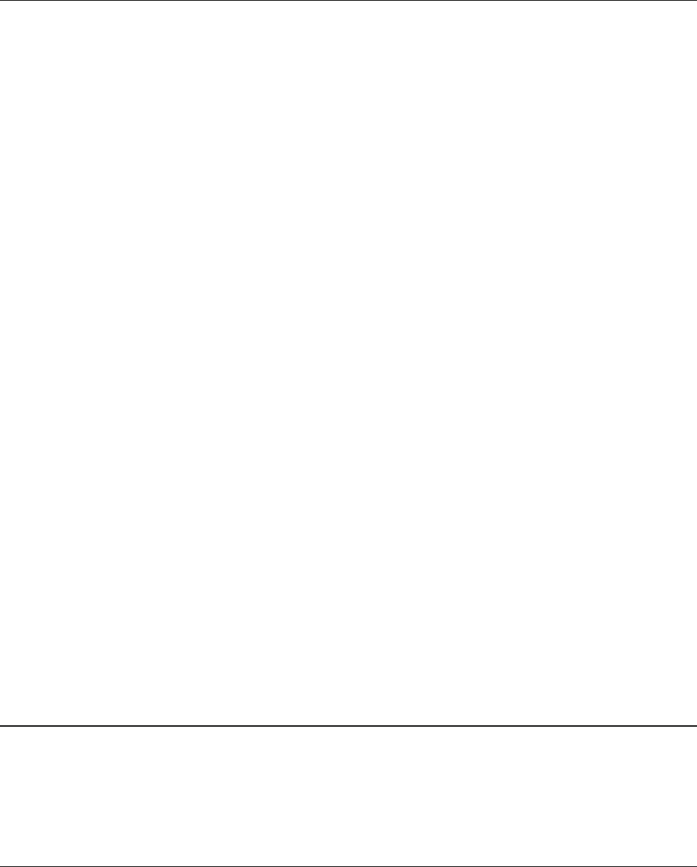
7Kamstrup A/S • DRAFT - 55121763_A1_AU-NZ_12.2015
READy Converter · Basic
9 FCC Cutions
Cution: Chnges or modifictions not expressly pproved by the prty responsible for complince
could void the user’s uthority to operte the equipment.
This device complies with Prt 15 of FCC rules.
Opertion is subject to the following 2 conditions:
1 This device my not cuse hrmful interference, nd
2 This device must ccept ny interference received, including interference tht my cuse
undesired opertion.
Note: This equipment hs been tested nd found to comply with the limits for Clss B digitl
device, pursunt to Prt 15 of FCC rules. These limits re designed to provide resonble
protection ginst hrmful interference in residentil instlltion. This equipment
genertes, uses nd cn rdite rdio frequency energy nd, if not instlled nd used in
ccordnce with the instructions, my cuse hrmful interference to rdio communiction.
However, there is no gurntee tht interference will not occur in prticulr instlltion. If
this equipment does cuse hrmful interference to rdio or television reception, which cn
be determined by turning the equipment off nd on, the user is encourged to try to correct
the interference by one or more of the following mesures:
• Reorient or relocte the receiving ntenn
• Increse the seprtion between the equipment nd the receiver
• Connect the equipment into n outlet on circuit different from tht to which the receiver is
connected
• Consult the deler or n experienced rdio/TV technicin for help.
This equipment hs been pproved for portble opertion, nd unless otherwise dvised in
seprte supplementl instructions for individul wireless trnsmitter(s), requires minimum 0.6”
spcing be provided between ntenn(s) nd ll person’s body (excluding extremities of hnds,
wrist nd feet) during wireless modes of opertion.
10 Order informtion
READy Converter Solution (complete) READyConverter I
11 Accessories
Mgnetic roof ntenn with 118” ntenn cble, complete 6696 010
Kamstrup A/S • DRAFT - 55121763_A1_AU-NZ_12.2015
READy Converter · Basic
