Kano Computing 15G1101D Kano LED Speaker Assembly User Manual
Kano Computing Limited Kano LED Speaker Assembly
User manual

UserInstructionBook
TheLEDspeakerhastwomainfunctionalities
1. PowerAmplifiedSpeaker
2. I2CLEDDriver
PowerAmplifiedSpeaker
Powerisprovided(forbothfunctions)viatherpigpiopins(labelledonpcb).Once5Vpower
isprovided,audiosignalfromthe3.5mmaudiojackisamplifiedandtransmitted.
I2CLEDDriver
Powerisprovided(forbothfunctions)viatherpigpiopins(labelledonpcb).Once5Vpower
isprovided,I2CdatadrivesthergbLEDs,asspecifiedbythePCA9685datasheet.
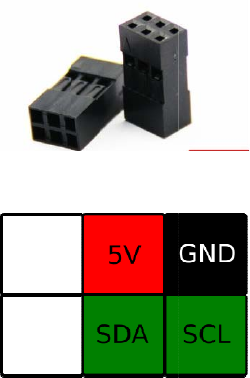
ables a
all con
n
GPIO
2x3 2.
5
wiring f
o
wire le
n
wire co
-
-
-
-
A
s with
solderi
n
Use st
e
hole si
z
nd connec
t
n
ector wire
s
5
4mm housi
o
r connect
o
n
gth 5cm
lours:
SDA: Pant
o
SCL: Pant
o
5V: Panto
n
GND: Blac
k
previous s
n
g.
e
el wire (as
z
es on the
p
t
ors
s
should be
ng (aka du
p
o
r block:
o
ne 354c (
g
o
ne 354c (
g
n
e 185c (re
d
k
peaker, gpi
stronger th
p
cb.
strong/thic
k
p
ont) - see
g
reen)
g
reen)
d
)
o wires sh
o
an copper
?
k
picture bel
o
o
uld be thre
?
). Use as t
h
o
w
aded throu
g
h
ick wire a
s
g
h adjacen
t
s
physically
t
holes prio
r
possible gi
v
2
r
to
v
en the

3
PCB to Speaker
wire colours:
- both wires: Pantone 299C (blue)
Minijack Audio Cable
- Ideal colour: Pantone 299C (#00a0df) (blue)
- 2mm diameter ultra flexible (silicon?) cable (needs to thread through holes in PCB)
- length 20 cm (total from pcb to end of connector)
Please wire like picture below:
(finish by pulling cable tight so no slack)

FCC Information and Copyright
This equipment has been tested and found to comply with the limits for a Class B digital device,
pursuant to part 15 of the FCC Rules.
These limits are designed to provide reasonable protection against harmful interference in a residential
installation. This equipment generates,
uses and can radiate radio frequency energy and, if not installed and used in accordance with the
instructions, may cause harmful interference
to radio communications. However, there is no guarantee that interference will not occur in a particular
installation. If this equipment does
cause harmful interference to radio or television reception, which can be determined by turning the
equipment off and on, the user is
encouraged to try to correct the interference by one or more of the following measures:
—Reorient or relocate the receiving antenna.
—Increase the separation between the equipment and receiver.
—Connect the equipment into an outlet on a circuit different from that to which the receiver is
connected.
—Consult the dealer or an experienced radio/TV technician for help.
15.19 Labelling requirements.
This device complies with part 15 of the FCC Rules. Operation is subject to the
following two conditions:
(1)This device may not cause harmful interference, and
(2) this device must accept any interference received, including interference that may
cause undesired operation.
changes or modifications not expressly approved by the party responsible for compliance could
void the user's authority to operate the equipment.