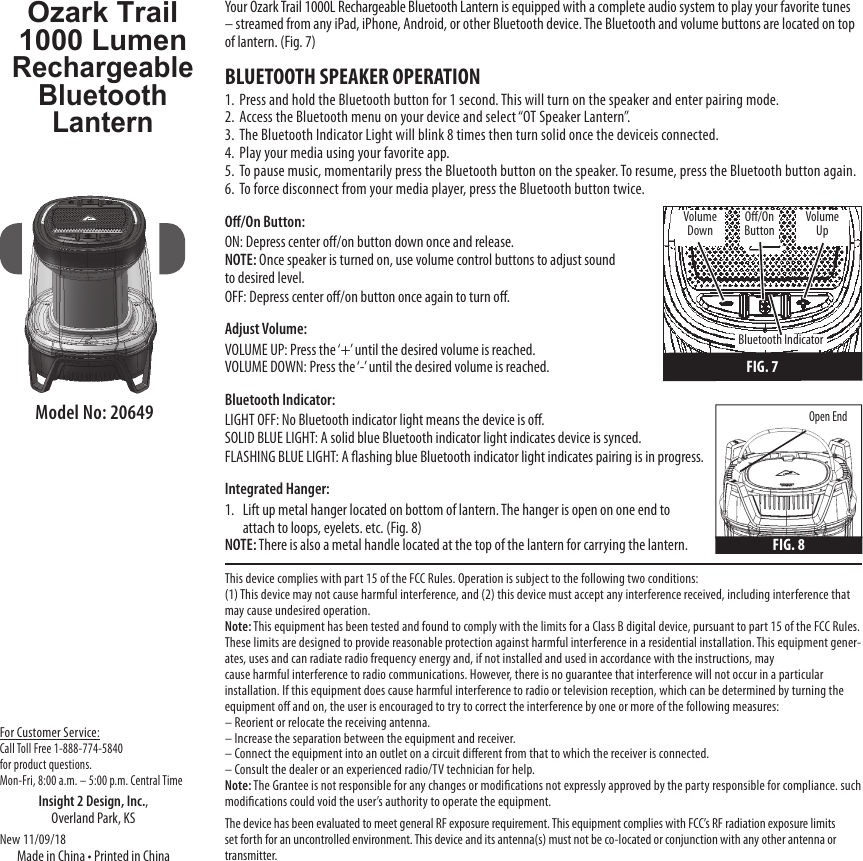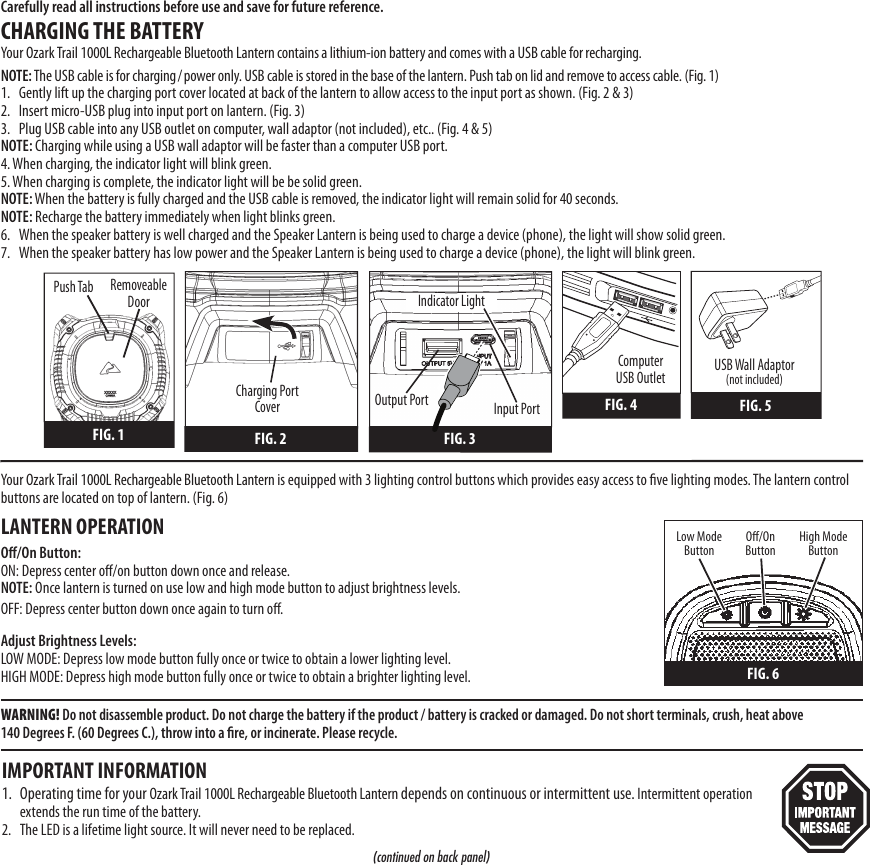Kaper 20649 Ozark Trail 1000 Lumen Rechargeable Bluetooth Lantern User Manual 20649 OT1000L Rechar Bluetooth Lantern 2 indd
Kaper Industrial Ltd. Ozark Trail 1000 Lumen Rechargeable Bluetooth Lantern 20649 OT1000L Rechar Bluetooth Lantern 2 indd
Kaper >
User Manual