Kenmore Elite 79661552610 Terra3Touch_Dryer_796 6162 7162 User Manual DRYER Manuals And Guides 1610060L
User Manual: Kenmore Elite 79661552610 79661552610 KENMORE ELITE DRYER - Manuals and Guides View the owners manual for your KENMORE ELITE DRYER #79661552610. Home:Laundry & Garment Care Parts:Kenmore Elite Parts:Kenmore Elite DRYER Manual
Open the PDF directly: View PDF ![]() .
.
Page Count: 44
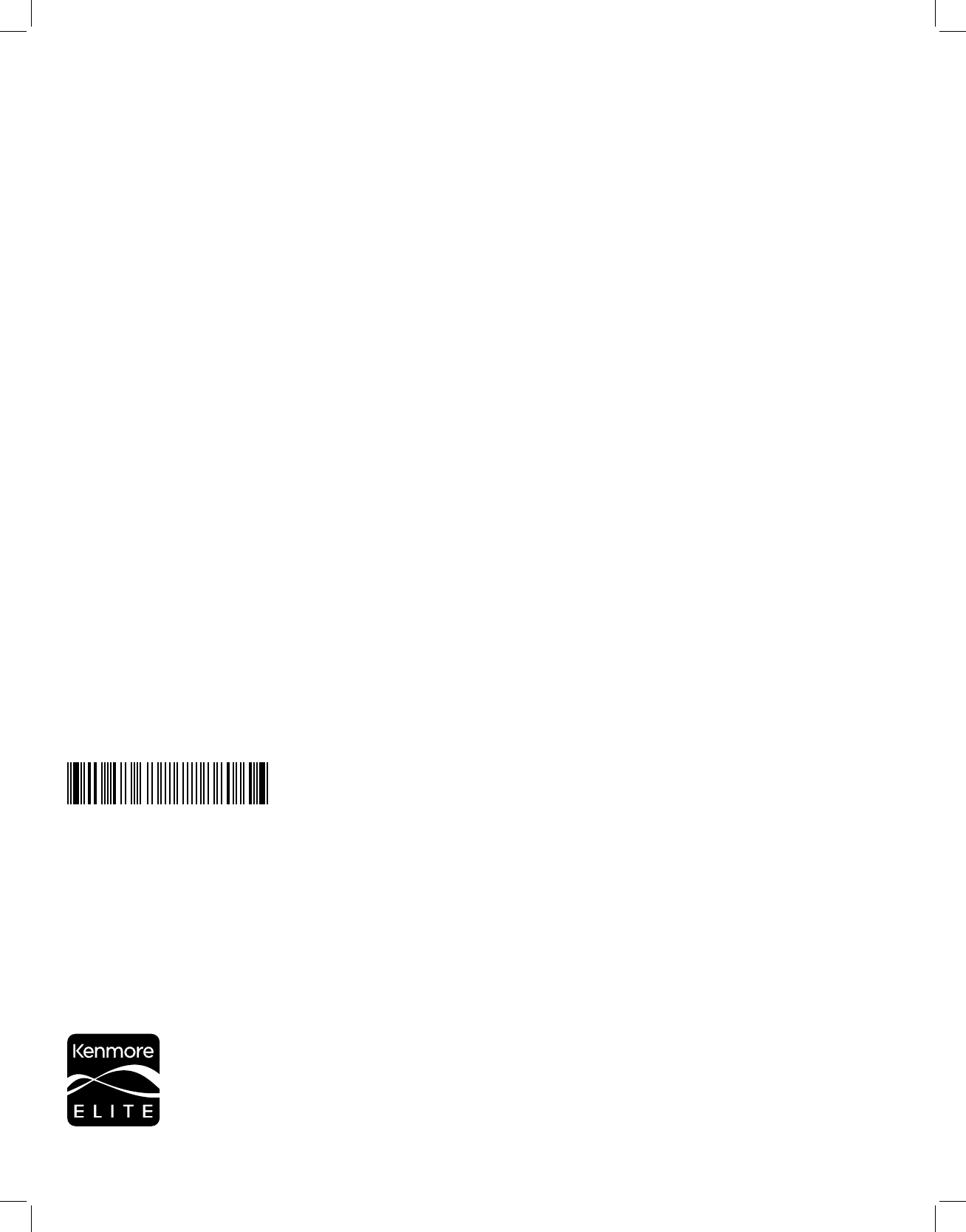
Models/Modelos: 796.6155*, 796.7155*
Kenmore Elite®
Dryer
Secadora
P/N MFL67652511
Sears Brands Management Corporation
Hoff man Estates, IL 60179 U.S.A.
www.kenmore.com
Sears Canada Inc.
Toronto, Ontario, Canada M5B 2C3
www.sears.ca
Use & Care Guide
Manual de Uso y Cuidado
English / Español
* = color number, número de color
®
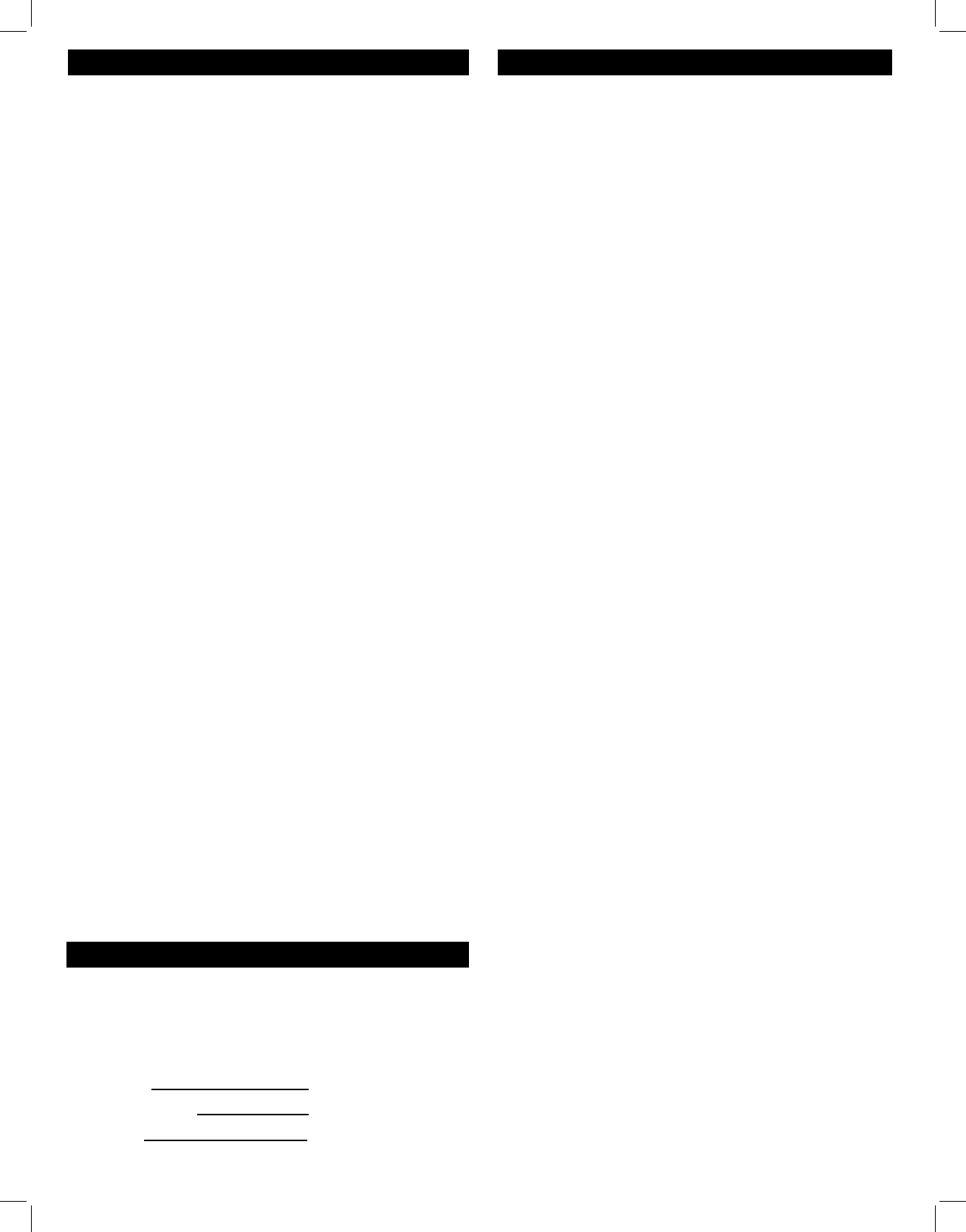
2
TABLE OF CONTENTS
PRODUCT RECORD
Master Protection Agreements
Congratulations on making a smart purchase. Your new
Kenmore® product is designed and manufactured for
years of dependable operation. But like all products,
it may require preventive maintenance or repair from
time to time. That’s when having a Master Protection
Agreement can save you money and aggravation.
The Master Protection Agreement also helps extend the life
of your new product. Here’s what the Agreement* includes:
• Parts and labor not just for repairing defects, but to
help keep products operating properly under normal
use. Our coverage goes well beyond the product
warranty. No deductibles, no functional failure
excluded from coverage – real protection.
• Expert service by experienced service technicians
trusted in millions of homes every year.
• Unlimited service calls and nationwide service, as often
as you want us, whenever you want us.
• “No-lemon” guarantee – replacement of your
covered product after three separate product failures
occur within twelve months and a fourth repair is
required. Includes free delivery and installation, if
necessary, of replacement product.
• Product replacement if your covered product can't be fi xed.
• Annual Preventive Maintenance Check at your request—
no extra charge.
• Fast help by phone—phone support from a service
agent on on all products to help troubleshoot problems.
Think of us as a “talking owner’s manual.”
•
Power surge protection against electrical damage due
to
power fl uctuations.
• $300 food loss protection for any food spoilage that
is the result of mechanical failure of any covered
refrigerator or freezer.
• Service Promise: $50 if fi rst attempt repair of your
covered product can't be accomplished and product is
not usable while awaiting further repair service.
• Rental reimbursement if repair of your covered
product takes longer than promised.
• 25% discount off the regular price of any non-covered
repair service and related installed parts.
Once you purchase the Agreement, a simple phone call
is all that it takes for you to schedule service. You can
call anytime day or night.
The Master Protection Agreement is a risk-free purchase.
If you cancel for any reason during the product warranty
period, we will provide a full refund, or a prorated refund
anytime after the product warranty period expires.
Purchase your Master Protection Agreement today!
Some limitations and exclusions apply. For prices and
additional information in the U.S.A. call 1-800-827-6655.
*Coverage in Canada varies on some items. For full
details call Sears Canada at 1-800-361-6665.
Sears Installation Service
For Sears professional installation of home appliances,
garage door openers, water heaters, and other major
home items, in the U.S.A. call 1-844-553-6667 and in
Canada call 1-800-469-4663.
In the space below, record the date of purchase, model,
and serial number of your product. You will fi nd the
model and serial number printed on an identifi cation
plate located inside the dryer door. Have these items of
information available whenever you contact Sears
concerning your product.
Model No.
Date of Purchase
Serial No.
Save these instructions and your sales receipt for future
reference.
PROTECTION AGREEMENTS
IMPORTANT SAFETY INSTRUCTIONS ....................3-6
GROUNDING REQUIREMENTS ................................... 4
FEATURES AND BENEFITS
Key Parts and Components ........................................7
Accessories ................................................................... 7
INSTALLATION INSTRUCTIONS
Key Dimensions and Specifi cations ..........................8
Location Requirements ................................................8
Choose the Proper Location .......................................8
Clearances ....................................................................8
Gas Dryers .....................................................................9
Gas Requirements .................................................9
Electrical Requirements .........................................9
Connecting the Gas Supply ...............................10
Electric Dryers .............................................................11
Electrical Requirements ........................................11
Connecting Electric Dryers ................................ 12
Venting the Dryer .................................................13-14
Connecting the Inlet Hose ......................................... 15
Leveling the Dryer ..................................................... 16
Reversing the Two-Way Door .............................17-22
Final Installation Check ............................................23
HOW TO USE
Control Panel Features ............................................ 24
Time and Status Display ..........................................25
Operating the Dryer ................................................ 26
Sorting Loads ............................................................ 27
Loading the Dryer .................................................... 27
Cycle Guide ........................................................ 28-29
Using the Two-Way Door ........................................ 30
Cycle Modifi er Buttons .............................................32
Cycle Options and Special Features ......................33
Steam Features .......................................................... 34
Steam Cycle Guide ....................................................35
USER MAINTENANCE INSTRUCTIONS
Regular Cleaning ......................................................36
Cleaning the Exterior ......................................... 36
Cleaning the Interior .......................................... 36
Cleaning Around and Under the Dryer ...........36
Cleaning the Lint Filter .......................................36
Maintaining the Exhaust System ....................... 37
Kenmore Connect™ System ......................................... 38
TROUBLESHOOTING GUIDE
FAQs ............................................................................39
Before Calling for Service ................................ 39-42
WARRANTY ...................................................................43
SERVICE ..........................................................Back Cover
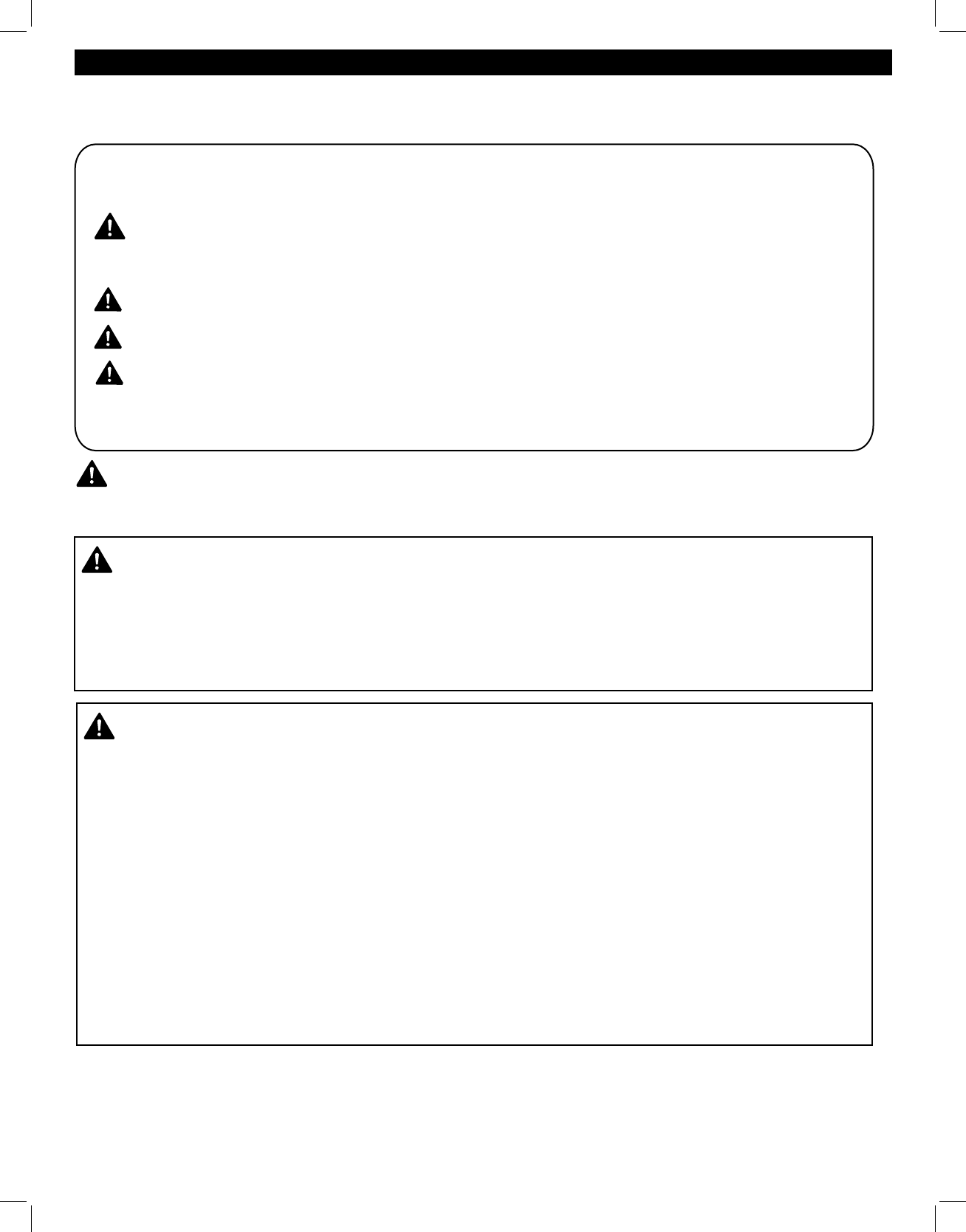
3
IMPORTANT SAFETY INSTRUCTIONS
READ ALL INSTRUCTIONS BEFORE USE
DANGER:
WARNING:
Your safety and the safety of others is very important.
We have provided many important safety messages in this manual and on your appliance. Always read and
obey all safety messages.
This is the safety alert symbol.
This symbol alerts you to potential hazards that can kill or hurt you and others.
All safety messages will follow the safety alert symbol and either the word DANGER or WARNING.
These words mean:
• Do not install a clothes dryer with fl exible plastic venting materials. If a fl exible metal (foil type) duct is installed,
it must be of a specifi c type identifi ed by the appliance manufacturer as suitable for use with clothes dryers.
Flexible venting materials are known to collapse, be easily crushed, and trap lint. These conditions will obstruct
clothes dryer airfl ow and increase the risk of fi re.
WARNING:
For your safety, the information in this manual must be followed to
minimize the risk of fi re, explosion, or electric shock, or to prevent property damage, personal injury,
or loss of life.
Indicates a hazardous situation which, if not avoided, could result in death or serious injury.
Indicates a hazardous situation which, if not avoided, will result in death or serious injury.
All safety messages will tell you what the potential hazard is, tell you how to reduce the chance of injury, and
tell you what can happen if the instructions are not followed.
CAUTION: Indicates a hazardous situation which, if not avoided, could result in minor or
moderate injury.
SAVE THESE INSTRUCTIONS
FIRE HAZARD
Failure to follow safety warnings exactly could result in serious injury, death or property damage.
• Do not install a booster fan in the exhaust duct.
• Install all clothes dryers in accordance with the installation instructions of the manufacturer of the dryer.
WARNING
FIRE OR EXPLOSION HAZARD
Failure to follow safety warnings exactly could result in serious injury, death or property damage.
• Do not store or use gasoline or other fl ammable vapors and liquids in the vicinity of this or any other
appliance.
• Installation and service must be performed by a qualifi ed installer, service agency or the gas supplier.
WHAT TO DO IF YOU SMELL GAS:
1. Do not try to light a match or cigarette, or turn on any gas or electrical appliance.
2. Do not touch any electrical switches. Do not use any phones in your building.
3. Clear the room, building, or area of all occupants.
4. Immediately call your gas supplier from a neighbor’s phone. Carefully follow the gas supplier’s
instructions.
5. If you cannot reach your gas supplier, call the fi re department.
WARNING
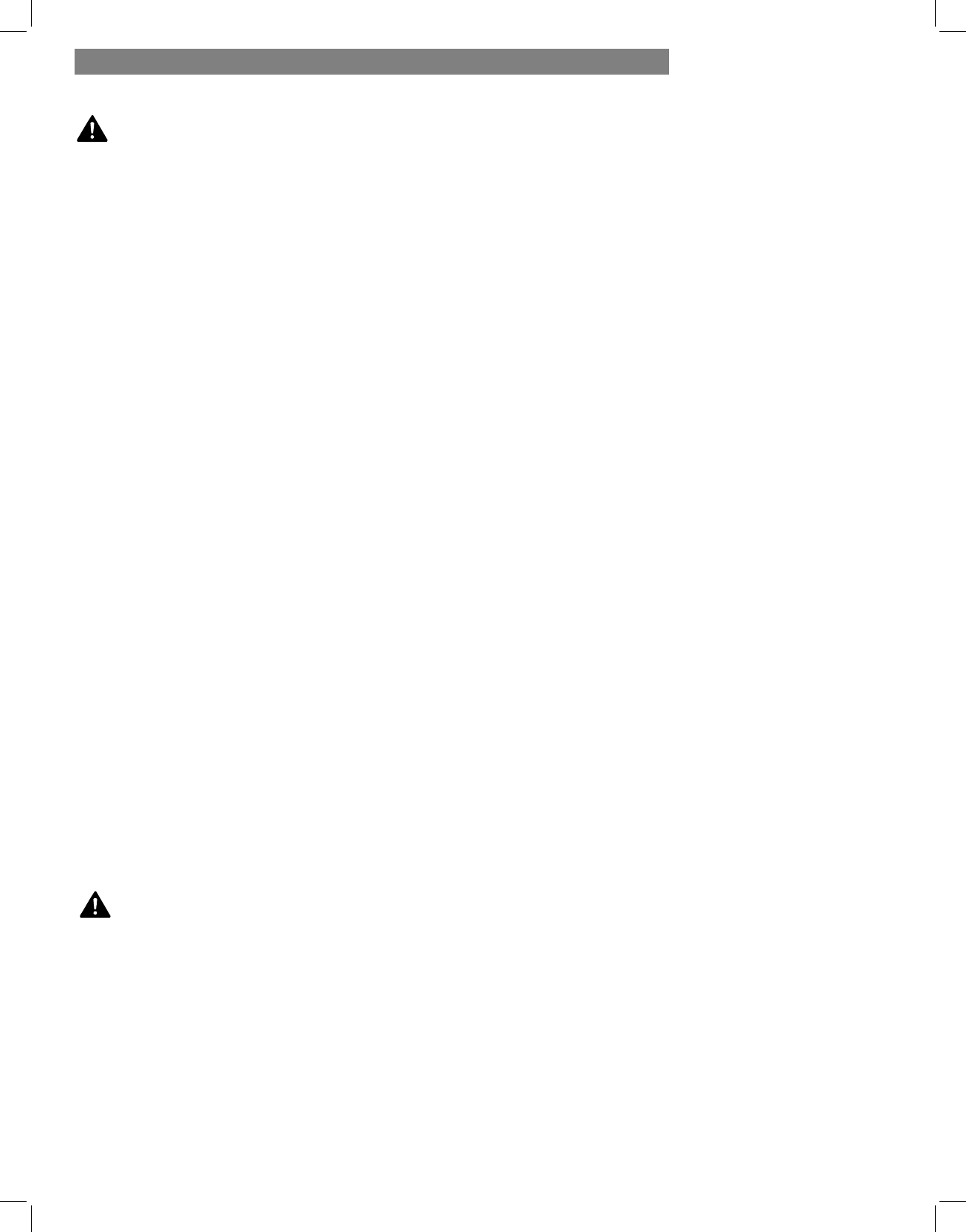
4
IMPORTANT SAFETY INSTRUCTIONS
• Read all instructions before using the dryer.
• Before use, the dryer must be properly installed, as
described in this manual.
• Do not place items exposed to cooking oils in your
dryer. Items contaminated with cooking oils may
contribute to a chemical reaction that could cause a
load to catch fi re.
• Do not dry articles that have been previously cleaned
in, washed in, soaked in, or spotted with gasoline,
dry-cleaning solvents, or other fl ammable or explosive
substances, as they give off vapors that could ignite
or explode.
• Do not reach into the dryer if the drum or any other
part is moving.
• Do not repair or replace any part of the dryer or
attempt any servicing unless specifi cally recommended
in this Use and Care Guide or in published user-repair
instructions that you understand and have the skills to
carry out.
• Do not tamper with controls.
• Before the dryer is removed from service or discarded,
remove the door to the drying compartment.
CALIFORNIA SAFE DRINKING WATER AND TOXIC ENFORCEMENT ACT
This act requires the Governor of California to publish a list of substances known to the state to cause cancer,
birth defects, or other reproductive harm and requires businesses to warn customers of potential exposure to
such substances. Gas appliances can cause minor exposure to four of these substances, namely benzene, carbon
monoxide, formaldehyde, and soot, caused primarily by the incomplete combustion of natural gas or LP fuels.
Properly adjusted dryers will minimize incomplete combustion. Exposure to these substances can be minimized
further by properly venting the dryer to the outdoors.
GROUNDING REQUIREMENTS
This appliance must be grounded. In the event of malfunction or breakdown, grounding will reduce the risk of
electric shock by providing a path of least resistance for electric current. This appliance must be equipped with
a cord having an equipment-grounding conductor and a grounding plug. The plug must be plugged into an
appropriate outlet that is properly installed and grounded in accordance with all local codes and ordinances.
Improper connection of the equipment-grounding conductor can result in a risk of
electric shock. Check with a qualifi ed electrician or service person if you are in doubt as to whether the appliance
is properly grounded. Do not modify the plug provided with the appliance. If it will not fi t the outlet, have a proper
outlet installed by a qualifi ed electrician. This appliance must be connected to a grounded metal, permanent
wiring system or an equipment grounding conductor must be run with the circuit conductors and connected to the
equipment grounding terminal or lead on the appliance. Electrical shock can result if the dryer is not properly
grounded.
• Do not allow children to play on or in the dryer. Close
supervision of children is necessary when the dryer is
used near children.
• Do not use fabric softeners or products to eliminate
static unless recommended by the manufacturer of the
fabric softener or product.
• Do not use heat to dry articles containing foam rubber
or similarly textured rubber-like materials.
• Keep area around the exhaust opening and adjacent
surrounding areas free from the accumulation of lint,
dust, and dirt.
• The interior of the dryer and exhaust vent should be
cleaned periodically by qualifi ed service personnel.
• Do not install or store the dryer where it will be
exposed to the weather.
• Always check the inside of the dryer for
foreign objects.
• Clean the lint fi lter before or after each load.
• This product contains chemicals known to the State of
California to cause cancer and birth defects or other
reproductive harm. Wash hands after handling.
BASIC SAFETY PRECAUTIONS
WARNING:
WARNING:
To reduce the risk of fi re, electric shock, or injury to persons when using this appliance,
follow basic precautions, including the following:
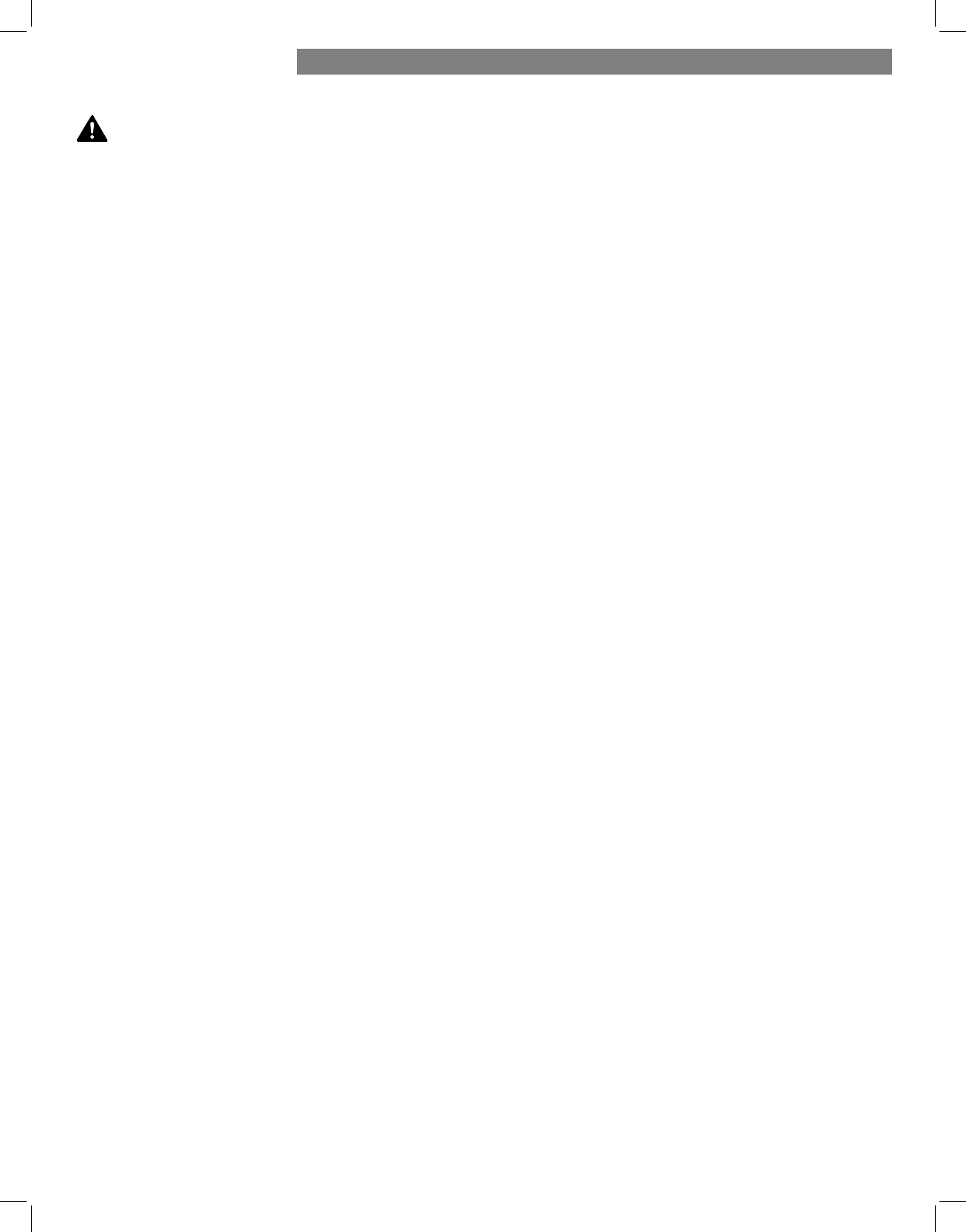
5
• Properly ground dryer to conform with all governing
codes and ordinances. Follow details in the installation
instructions. Electrical shock can result if the dryer is not
properly grounded.
• Before use, the dryer must be properly installed as
described in this manual. Electrical shock can result if
the dryer is not properly grounded.
• Install and store the dryer where it will not be exposed
to temperatures below freezing or exposed to
the weather.
• All repairs and servicing must be performed by an
authorized service technician unless specifi cally
recommended in this Owner’s Guide. Use only
authorized factory parts. Failure to follow this warning
can cause serious injury, fi re, electrical shock, or death.
• To reduce the risk of electrical shock, do not install the
dryer in humid spaces. Failure to follow this warning
can cause serious injury, fi re, electrical shock, or death.
• Connect to a properly rated, protected, and sized
power circuit to avoid electrical overload. Improper
power circuits can melt, creating risk of electrical shock
and/or fi re hazard.
• Gas dryers MUST be exhausted to the outside. Failure
to follow these instructions can result in fi re or death.
• The dryer exhaust system must be exhausted to the
outside of the dwelling. If the dryer is not exhausted
outdoors, some fi ne lint and large amounts of
moisture will be expelled into the laundry area. An
accumulation of lint in any area of the home can
create a health and fi re hazard.
• Use only rigid metal or fl exible metal 4 inch diameter
duct inside the dryer cabinet or for exhausting to the
outside. Use of plastic or other combustible ductwork
can cause a fi re. Punctured ductwork can cause a fi re
if it collapses or becomes otherwise restricted in use or
during installation.
• Ductwork is not provided with the dryer, and you
should obtain the necessary ductwork locally. The end
cap should have hinged dampers to prevent backdraft
when the dryer is not in use. Failure to follow these
instructions can result in fi re or death.
• Remove all packing items and dispose of all shipping
materials properly. Failure to do so can result in death,
fi re, explosion, burns, or death.
• Place dryer at least 18 inches above the fl oor for a
garage installation. Failure to do so can result in fi re,
explosion, burns, or death.
• Keep all packaging from children. Packaging material
can be dangerous for children. There is a risk of
suff ocation.
• Do not install near items that produce heat or open
fl ame such as stoves or cooking ovens. Failure to follow
this warning can cause product deformation, smoke and
fi re.
• Do not place candles or cigarettes on top of the
product. Failure to follow this warning can cause
product deformation, smoke and fi re.
• Remove all protective vinyl fi lm from the product.
Failure to do so can cause product deformation, smoke
and fi re.
• The exhaust duct must be 4 inches (10.2 cm) in
diameter with no obstructions. The exhaust duct
should be kept as short as possible. Make sure to
clean any old ducts before installing your new dryer.
Failure to follow these instructions can result in fi
re or
death.
• Rigid or semi rigid metal ducting is recommended
for use between the dryer and the wall. In special
installations when it is impossible to make a
connection with the above recommendations, a UL
listed fl exible metal transition duct may be used
between the dryer and wall connection only. The
use of this ducting will aff ect drying time. Failure to
follow these instructions can result in fi re or death.
• DO NOT use sheet metal screws or other fasteners
which extend into the duct that could catch lint and
reduce the effi ciency of the exhaust system. Secure
all joints with duct tape. For complete details, follow
the Installation Instructions. Failure to follow these
instructions can result in fi re or death.
IMPORTANT SAFETY INSTRUCTIONS
SAFETY INSTRUCTIONS FOR INSTALLATION
Exhaust/Ducting:
WARNING:
To reduce the risk of fi re, electric shock, or injury to persons when using this appliance,
follow basic precautions, including the following:
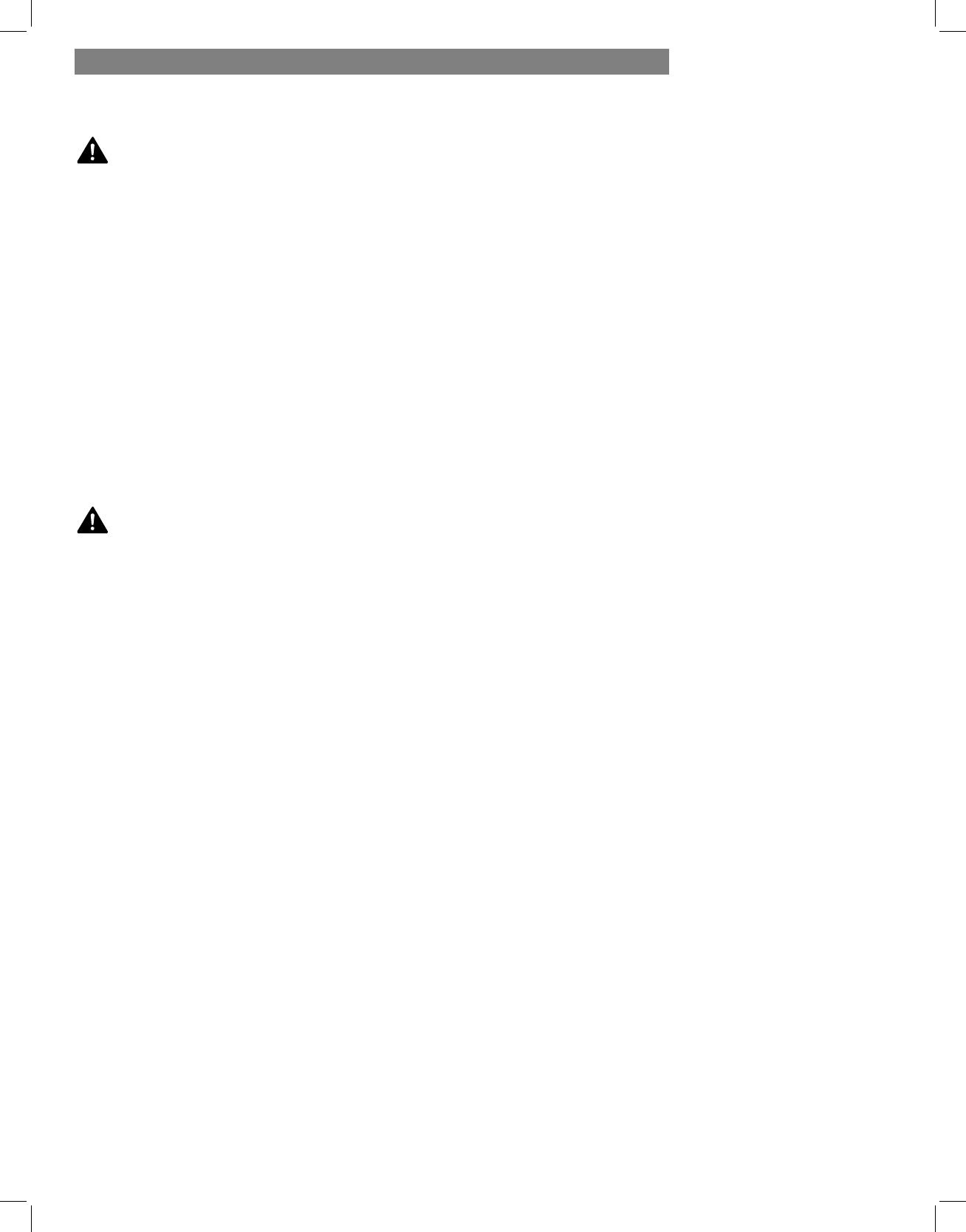
6
SAFETY INSTRUCTIONS FOR CONNECTING ELECTRICITY
WARNING:
To reduce the risk of fi re, electric shock, or injury to persons when using this appliance,
follow basic precautions, including the following:
• Do not, under any circumstances, cut or remove
the ground prong from the power cord. To prevent
personal injury or damage to the dryer, the electrical
power cord must be plugged in to a properly
grounded outlet.
• For personal safety, this dryer must be properly
grounded. Failure to do so can result in electrical
shock or injury.
• Refer to the installation instructions in this manual
for specifi c electrical requirements for your model.
Failure to follow these instructions can create an
electrical shock hazard and/or a fi re hazard.
• This dryer must be plugged in to a properly grounded
outlet. Electrical shock can result if the dryer is not
properly grounded. Have the wall outlet and circuit
checked by a qualifi ed electrician to make sure the
outlet is properly grounded. Failure to follow these
instructions can create an electrical shock hazard
and/or a fi re hazard.
• The dryer should always be plugged in to its own
individual electrical outlet which has a voltage rating
that matches the rating plate. This provides the best
performance and also prevents overloading house
wiring circuits which could cause a fi re hazard from
overheated wires.
• Never unplug your dryer by pulling on the power
cord. Always grip the plug fi rmly and pull straight
out from the outlet. The power cord can be damaged,
resulting in a risk of fi re and electrical shock.
• Repair or replace immediately all power cords that
have become frayed or otherwise damaged. Do not
use a cord that shows cracks or abrasion damage
along its length or at either end. The power cord can
melt, creating electrical shock and/or fi re hazard.
• When installing or moving the dryer, be careful not
to pinch, crush, or damage the power cord. This will
prevent injury and prevent damage to the dryer from
fi re and electrical shock.
IMPORTANT SAFETY INSTRUCTIONS
SAFETY INSTRUCTIONS FOR STEAM FUNCTIONS
WARNING:
To reduce the risk of fi re, electric shock, or injury to persons when using this appliance,
follow basic precautions, including the following:
• Do not open the dryer door during steam cycles.
Failure to follow these instructions can result in a burn
hazard.
• Do not dry articles that have been previously
cleaned in, washed in, soaked in, or spotted with
gasoline, dry-cleaning solvents, or other fl ammable
or explosive substances as they give off vapors
that could ignite or explode. Failure to follow these
instructions can result in fi re or death.
• Do not fi ll the steam feeder with gasoline, dry-
cleaning solvents, or other fl ammable or explosive
substances. Failure to follow these instructions can
result in fi re or death.
• Do not touch the steam nozzle in the drum during
or after the steam cycle. Failure to follow these
instructions can result in a burn hazard.
• Do not fi ll the steam feeder with hot water (over
86°F/30°C). Failure to follow these instructions can
result in a burn hazard.
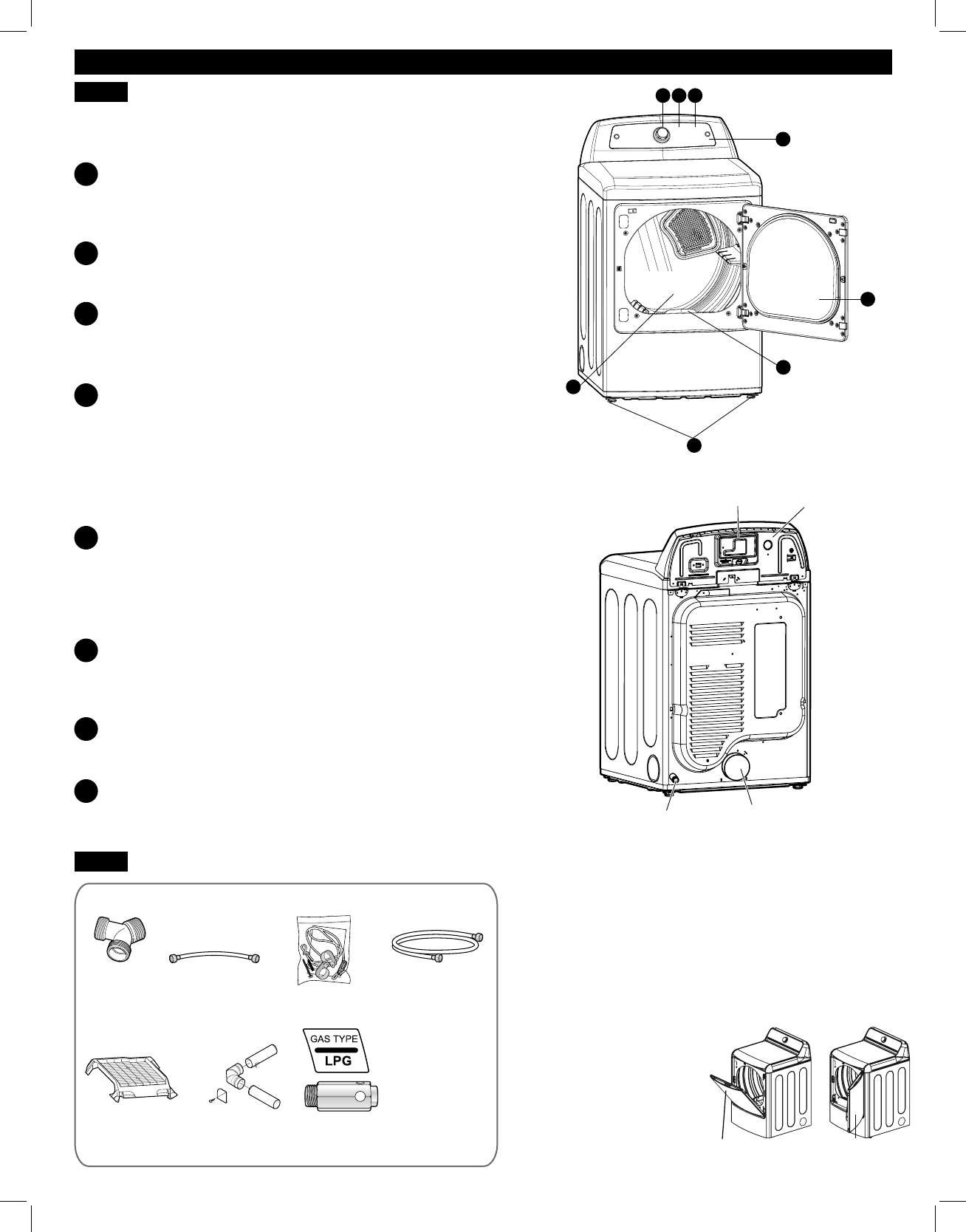
7
FEATURES AND BENEFITS
KEY PARTS AND COMPONENTS
EASY-TO-USE CONTROL PANEL
Rotate the cycle selector knob to select the desired
dry cycle. Add cycle options or adjust settings with the
touch of a button.
TIME AND STATUS DISPLAY
The easy-to-read LED display shows cycle status and
estimated time remaining.
CYCLE MODIFIERS
Adjust the cycle defaults such as temperature and dry
level with the touch of a button.
NOTE: Not all settings are available for all cycles.
CHECK VENT
(Duct Blockage Sensing System)
The CHECK VENT (Duct blockage sensing system)
detects and alerts you to blockages in the exhaust
system that reduce airfl ow from the dryer.
Maintaining clean exhaust system ducts improves
operating effi ciency and helps minimize service calls,
saving you money.
LARGE CAPACITY STEEL DRUM WITH DRUM LIGHT
The ultra-large stainless steel drum off ers superior
durability. The drum light can be turned on during a
cycle by using the DRUM LIGHT button on the control
panel. The light also comes on when the door is
opened, if the control is ON.
EASY-ACCESS REVERSIBLE DOOR
The wide-opening, see-through glass door provides
easy access for loading and unloading. Door swing
can be reversed to adjust for installation location.
FRONT-MOUNT LINT FILTER
The front-mount lint fi lter allows for easy access and
cleaning between loads.
LEVELING FEET
Four leveling feet (two in front, and two in back)
adjust to improve dryer stability on uneven fl oors.
There are several important components that are
referenced in this manual.
A
B
C
D
E
F
G
H
Rear of Dryer Terminal Block
Access Panel
(Electric Models)
Power Cord
Location
(Gas Models)
Exhaust Duct
Outlet
Gas Connection
Location
(Gas Models)
ACCESSORIES
H
G
AD B
E
F
C
Front of Dryer
Two-Way Reversible Door (on some models)
Optional Accessories
(steam models)
Y connector short hose
(steam models)
side vent kit
(sold separately)
Kit No. D26-49670
safety tether kit
(on some models)
drying rack
(sold separately)
No. 3750EL0001C
Included Accessories
LP conversion kit
No. 383EEL3002D
Required Accessories
long hose
(sold separately)
(steam models)
Safety Tether Kit
This optional kit helps prevent the dryer tipping if
children climb on the door or if someone should fall
onto the door. It is recommended that you install this
kit, depending on your situation, but it is not required.
Follow the customer installation instructions included
with the kit to properly install the kit. If you do not
install the kit, store it out of reach of children.
hamper door swing door
Open the dryer door from
the top, hamper-style,
when loading the dryer to
help guide clothes into the
drum and prevent them from
falling onto the fl oor.
When unloading the
dryer or loading bulkier
items, use the swing door for
easy access to the drum.
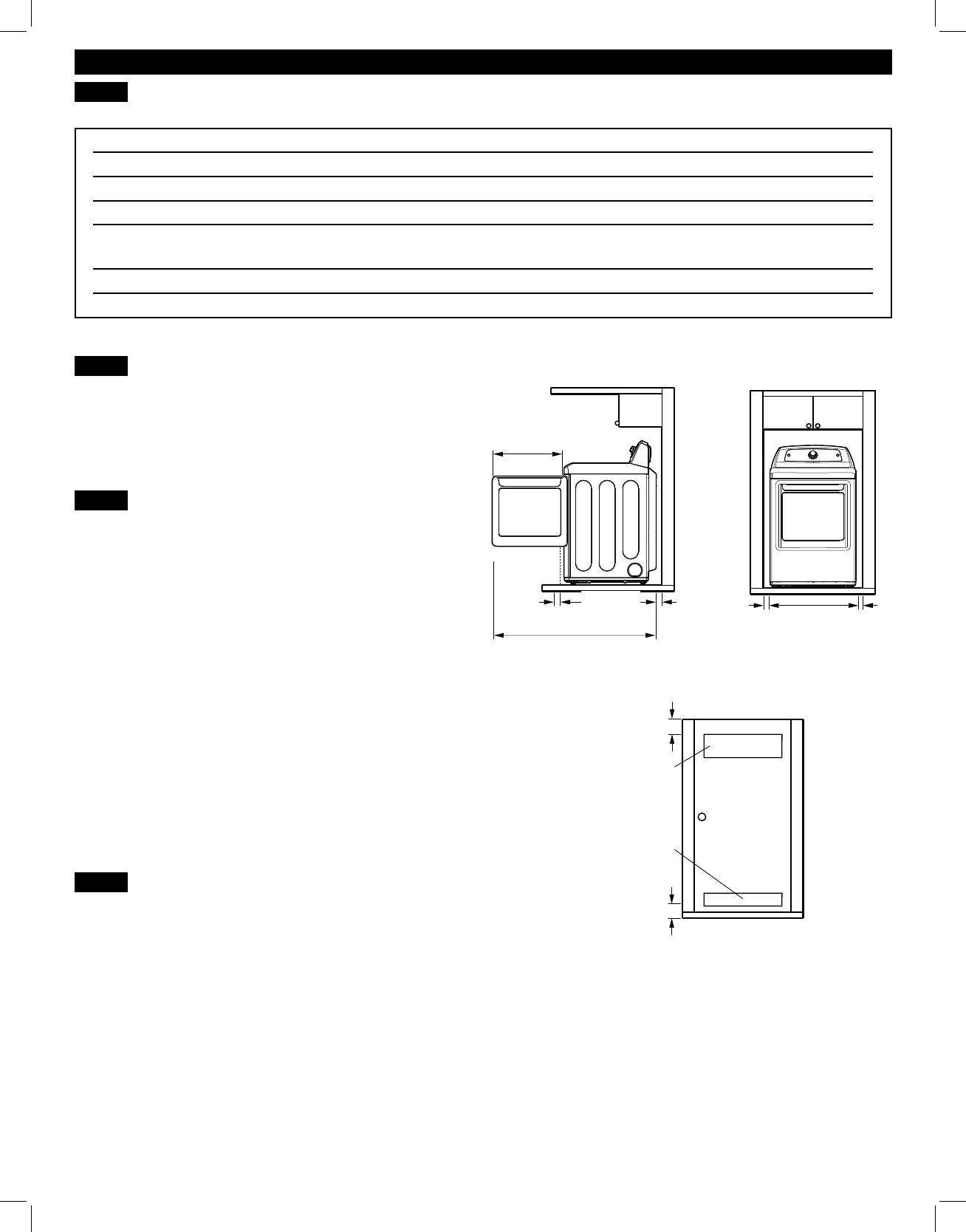
8
INSTALLATION INSTRUCTIONS
KEY DIMENSIONS AND SPECIFICATIONS
LOCATION REQUIREMENTS
IMPORTANT: Read all installation instructions
completely before installing and operating your dryer.
It is important that you review this entire manual before
installing and using your dryer. It contains detailed
instructions concerning electrical connections, gas
connections and exhaust requirements.
CHOOSE THE PROPER LOCATION
• Store and install the dryer where it will not be exposed
to temperatures below freezing or exposed to outdoor
weather conditions.
• Choose a location with a solid, level fl oor.
• If the dryer is being installed in a garage, place the
dryer at least 18 inches (45.7cm) above the fl oor.
• Properly ground the dryer to conform with all
governing codes and ordinances.
• To reduce the risk of electric shock, do not install the
dryer in damp or wet locations.
NOTE: Installing the dryer in a humid space, or
installing or storing the dryer where it will be exposed
to the weather or freezing temperatures, may result in
rust or other damage that is not covered by the product
warranty.
IMPORTANT: If you are installing the dryer in a
manufactured or mobile home, refer to the
Special Electrical Requirements for Mobile or
Manufactured Homes section.
CLEARANCES
• Most installations require a minimum 5 ½ inch (14 cm)
clearance behind the dryer for the exhaust ducting.
• Allow minimum clearances of at least 1 inch (2.5 cm)
on the sides and back to minimize vibration and noise.
• Allowing additional clearance for installation and
servicing is recommended.
• Be sure to allow for wall, door, or fl oor moldings that
may increase the required clearances.
• Allow at least 21 inches (53.3 cm) in front of the dryer
to open the door.
Additional Instructions for Closet Installations
The closet door must allow for suffi cient airfl ow. Refer to the
diagram above for minimum vent opening requirements. A
louvered door is also acceptable.
Description Dryer Dryer (Gas and Electric)
Electrical Requirements Refer to the rating label
Gas Requirements* NG: 4–10.5 inches WC
Gas Requirements* LP: 8–13 inches WC
Dimensions 27 in. (W) X 28.9 in. (D) X 45 in. (H), 50
¼
in. (D with door open)
68.6 cm (W) X 73.4 cm (D) X 114.1 cm (H), 127.5 cm (D with door open)
Net Weight Electric : 127.9 lb. (58 kg) Gas : 130.5 lb. (59.2 kg)
Drying Capacity IEC 7.3 cu. ft.
*Gas Models Only
21 ¼"
(54 cm)
4"
(10 cm) 4"
(10 cm)
1"
(2.5 cm)
1"
(2.5 cm)
28
15
e
16
"
(73.4 cm)
27"
(68.6 cm)
50 ¼"
(127.5 cm)
3"
(7.6 cm)
3"
(7.6 cm)
48 in. 2
(310 cm)
34 in. 2
(155 cm)
Closet Door Clearance Requirements
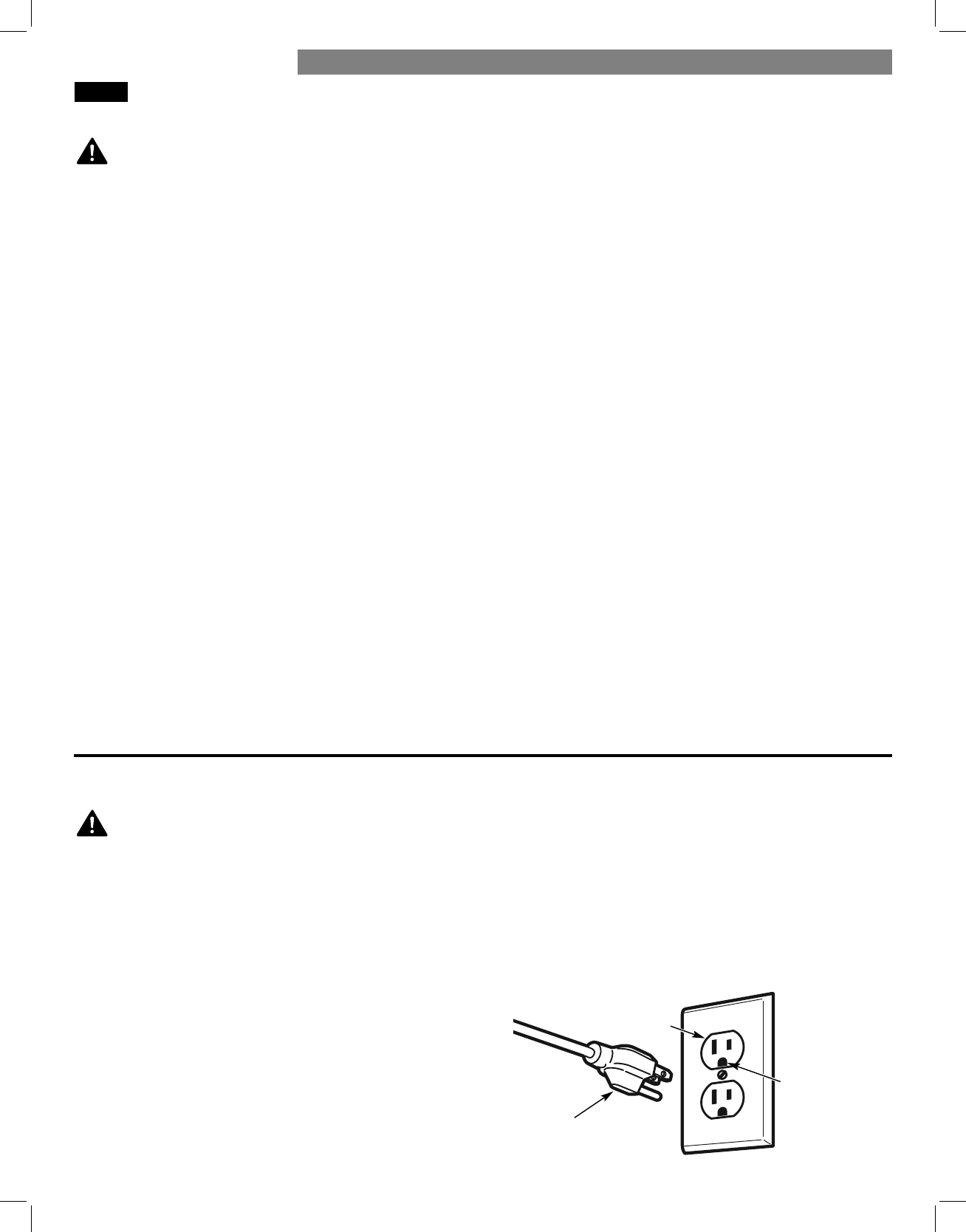
9
INSTALLATION INSTRUCTIONS
GAS DRYERS
GAS REQUIREMENTS (GAS MODELS ONLY)
To reduce the risk of fi re,
electric shock, or injury to persons when using this
appliance, follow basic precautions, including
the following:
WARNING:
• Gas supply requirements: As shipped from the
factory, this dryer is confi gured for use with natural
gas (NG). It can be converted for use with propane
(LP) gas. Gas pressure must not exceed 8 inches
water column for (NG), or 13 inches water column for
(LP).
• A qualifi ed service or gas company technician must
connect the dryer to the gas service. Failure to follow
these instructions can result in fi re, explosion, or death.
• Isolate the dryer from the gas supply system by
closing its individual manual shutoff valve during any
pressure testing of the gas supply. Failure to do so can
result in fi re, explosion, or death.
• Supply line requirements: Your laundry room must
have a rigid gas supply line to your dryer. In the
United States, an individual manual shutoff valve
MUST be installed within at least 6 ft. (1.8 m) of the
dryer, in accordance with the National Fuel Gas Code
ANSI Z223.1 or Canadian gas installation code CSA
B149.1. A ⅛ inch NPT pipe plug must be installed.
Failure to do so can result in fi re, explosion, or death.
• If using a rigid pipe, the rigid pipe should be ½ inch
IPS. If acceptable under local codes and ordinances
and when acceptable to your gas supplier, ⅜ inch
approved tubing may be used where lengths are less
than 20 ft. (6.1 m). Larger tubing should be used for
lengths in excess of 20 ft. (6.1 m). Failure to do so can
result in fi re, explosion, or death.
ELECTRICAL REQUIREMENTS FOR
GAS MODELS ONLY
Failure to follow safety warnings could result in serious
injury or death.
• The power cord of this dryer is equipped with a
3-prong (grounding) plug for protection against
shock hazard and should be plugged directly into
a properly grounded 3-prong receptacle. Failure to
follow this warning can result in fi re, explosion, or death.
• Do not, under any circumstances, cut or remove the
third (ground) prong from the power cord. Failure
to follow this warning can result in fi re, explosion, or
death.
• For personal safety, this dryer must be properly
grounded. Failure to follow this warning can result in
fi re, explosion, or death.
• This dryer must be plugged into a 120-VAC, 60-Hz.
grounded outlet protected by a 15-ampere fuse or
circuit breaker. Failure to follow this warning can result
in fi re, explosion, or death.
• Where a standard 2-prong wall outlet is encountered,
it is your personal responsibility and obligation to
have it replaced with a properly grounded 3-prong
wall outlet. Failure to follow this warning can result in
fi re, explosion, or death.
• Connect the dryer to the type of gas shown on
the nameplate. Failure to do so can result in fi re,
explosion, or death.
• To prevent contamination of the gas valve, purge the
gas supply of air and sediment before connecting
the gas supply to the dryer. Before tightening the
connection between the gas supply and the dryer,
purge remaining air until the odor of gas is detected.
Failure to do so can result in fi re, explosion, or death.
• DO NOT use an open fl ame to inspect for gas leaks.
Use a noncorrosive leak detection fl uid. Failure to do
so can result in fi re, explosion, or death.
• Use only a new AGA- or CSA-certifi ed gas supply
line with fl exible stainless steel connectors. Failure to
do so can result in fi re, explosion, or death.
• Securely tighten all gas connections. Failure to do so
can result in fi re, explosion, or death.
• Use Tefl on tape or a pipe-joint compound that is
insoluble in propane (LP) gas on all pipe threads.
Failure to do so can result in fi re, explosion,
or death.
• DO NOT attempt any disassembly of the dryer;
disassembly requires the attention and tools of
an authorized and qualifi ed service technician or
company. Failure to follow this warning can result in fi re,
explosion, or death.
3-prong
grounding
plug
3-prong
grounding
type wall
receptacle
Ensure proper
ground exists
before use.
WARNING: ELECTRIC SHOCK HAZARD
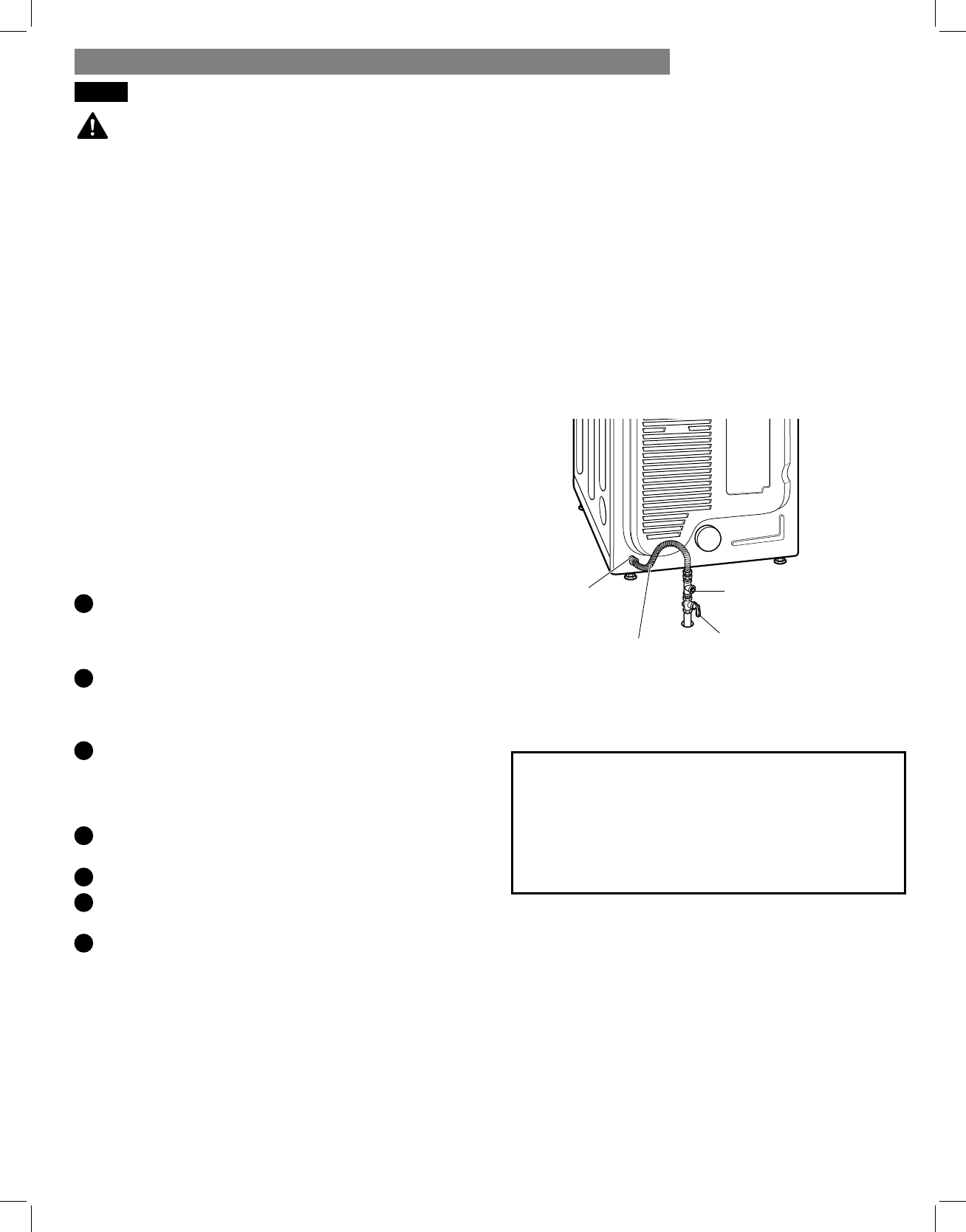
10
To reduce the risk of fi re,
electric shock, or injury to persons when using this
appliance, follow basic precautions, including
the following:
• Installation and service must be performed by a
qualifi ed installer, service agency, or the gas supplier.
Failure to do so can result in fi re, explosion, or death.
• Use only a new stainless steel fl exible connector and
a new AGA-certifi ed connector. Failure to do so can
result in fi re, explosion, or death.
• A gas shutoff valve must be installed within 6 ft.
(1.8 m) of the dryer. Failure to do so can result in fi re,
explosion, or death.
• The dryer is confi gured for natural gas when
shipped from the factory. Make sure that the dryer
is equipped with the correct burner nozzle for the
type of gas being used (natural gas or propane gas).
Failure to do so can result in fi re, explosion, or death.
CONNECTING THE GAS SUPPLY
NOTE: This dryer is confi gured from the factory set for
natural gas (NG). If the dryer is to be used with
propane (LP) gas, it must be converted by a qualifi ed
service technician.
Make sure that the gas supply to the laundry room is
turned OFF and the dryer is unplugged. Confi rm that
the type of gas available in the laundry room is
appropriate for the dryer.
Remove the shipping cap from the gas fi tting at the
back of the dryer. Be careful not to damage the
threads of the gas connector when removing the
shipping cap.
Connect the dryer to the laundry room’s gas supply
using a new fl exible stainless steel connector with a ⅜
inches NPT fi tting.
NOTE: DO NOT use old connectors.
Securely tighten all connections between the dryer
and the laundry room’s gas supply.
Turn on the laundry room’s gas supply.
Check all pipe connections (both internal and external)
for gas leaks with a noncorrosive leak-detection fl uid.
Proceed to Venting the Dryer (refer to pages 13-14).
High-Altitude Installations
The BTU rating of this dryer is AGA-certifi ed for
elevations below 10,000 feet.
If your gas dryer is being installed at an elevation
above 10,000 feet, it must be derated by a qualifi ed
technician or gas supplier.
• If necessary, the correct nozzle (for the LP nozzle kit,
order part number 383EEL3002D) should be installed
by a qualifi ed technician and the change should be
noted on the dryer. Failure to do so can result in fi re,
explosion, or death.
• All connections must be in accordance with local
codes and regulations. Failure to do so can result in
fi re, explosion, or death.
• Gas dryers MUST exhaust to the outdoors. Failure to do
so can result in fi re, explosion, or death.
WARNING:
1
2
3
4
5
6
7
INSTALLATION INSTRUCTIONS
⅜ in. NPT Gas
Connection
⅛ in. NPT Pipe Plug
AGA/CSA-Certified
Stainless Steel Flexible
Connector
Gas Supply
Shutoff Valve
GAS DRYERS (continued)
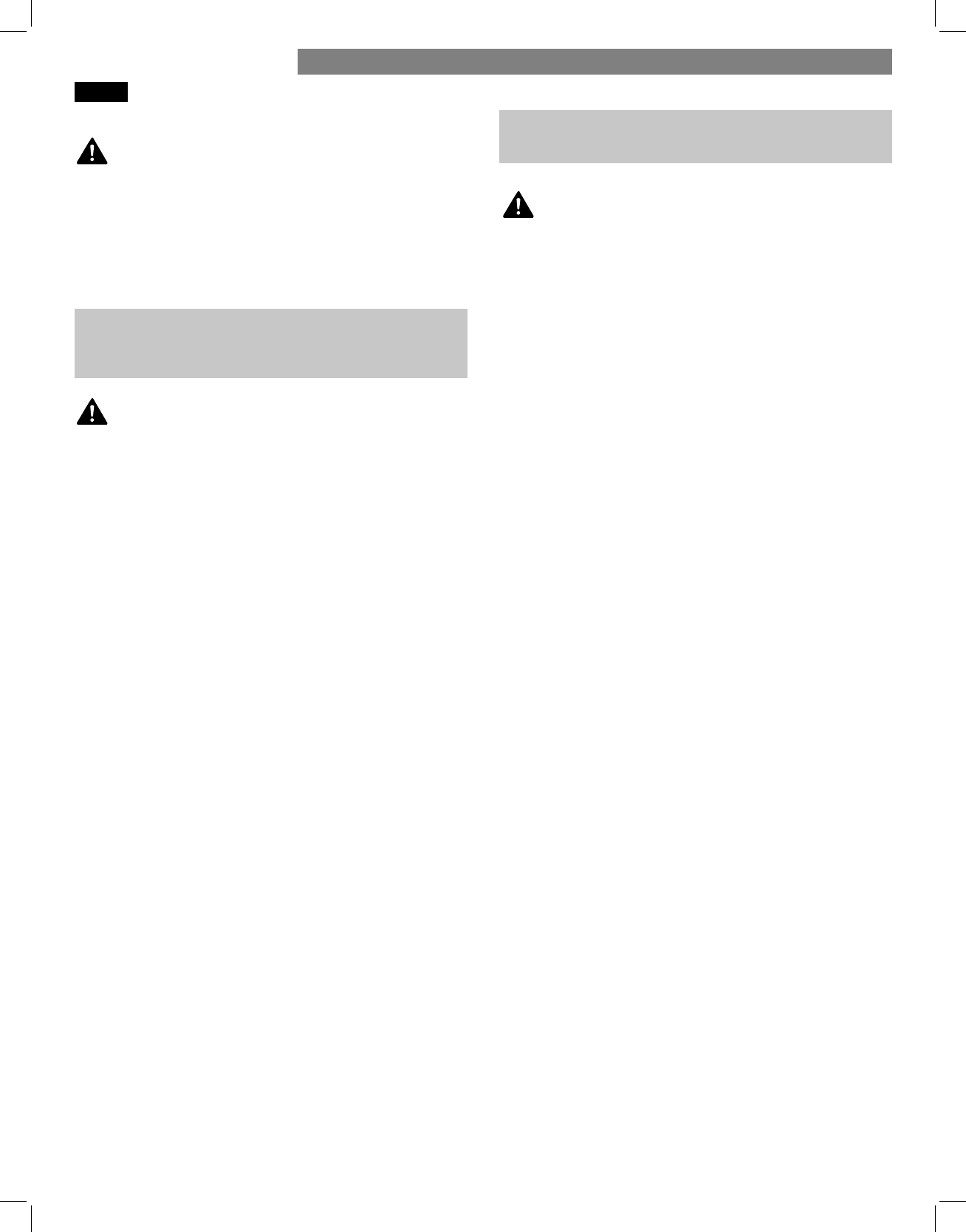
11
ELECTRIC DRYERS
ELECTRICAL REQUIREMENTS
To help prevent fi re,
electrical shock, serious injury, or death, the wiring
and grounding must conform to the latest edition of
the National Electrical Code, ANSI/NFPA 70 and
all applicable local regulations. Contact a qualifi ed
electrician to check the home’s wiring and fuses to ensure
that the home has adequate electrical power to operate
the dryer.
To reduce the risk of
fi re, electric shock, or injury to persons when using this
appliance, follow basic precautions, including
the following:
• Any installation in a manufactured or mobile
home must comply with the Manufactured Home
Construction and Safety Standards Title 24 CFR, Part
32-80 or Standard CAN/CSA0Z240 MH and local
codes and ordinances.
• A 4-wire connection is required for all mobile and
manufactured home installations, as well as all new
construction after January 1, 1996. Failure to follow
this requirement can result in fi re, explosion, or death.
• This dryer must be connected to a grounded metal,
permanent wiring system, or an equipment grounding
conductor must be run with the circuit conductors and
connected to the equipment grounding terminal or
lead on the dryer. Failure to do so can result in fi re,
explosion, or death.
• The dryer has its own terminal block that must be
connected to a separate 240 VAC, 60-Hertz, single
phase circuit, fused at 30 amperes (the circuit must be
fused on both sides of the line). ELECTRICAL SERVICE
FOR THE DRYER SHOULD BE OF THE MAXIMUM
RATE VOLTAGE LISTED ON THE NAMEPLATE. DO
NOT CONNECT THE DRYER TO A 110-, 115-, OR 120-
VOLT CIRCUIT. Failure to follow these instructions can
result in fi re, explosion, or death.
• If the branch circuit to the dryer is 15 ft. (4.5 m) or
less in length, use UL (Underwriters Laboratories)
listed No.-10 AWG wire (copper wire only), or as
required by local codes. If over 15 ft. (4.50 m), use
UL-listed No.-8 AWG wire (copper wire only), or as
required by local codes. Allow suffi cient slack in the
wiring so the dryer can be moved from its normal
location when necessary. Failure to do so can result in
fi re, explosion, or death.
• The power cord (pigtail) connection between the
wall receptacle and the dryer terminal block IS NOT
supplied with the dryer. The type of pigtail and
gauge of wire must conform to local codes and with
instructions on the following pages. Failure to follow
these instructions can result in fi re, explosion, or death
• A 4-wire connection is required for all new
construction after January 1, 1996. A 4-wire
connection must be used where local codes do not
permit grounding through the neutral wire. Failure to
do so can result in fi re, explosion, or death.
To reduce the risk of fi re,
electric shock, or injury to persons when using this
appliance, follow basic precautions, including the
following:
WARNING:
WARNING:
WARNING:
Special Electrical Requirements for Mobile
or Manufactured Homes
Electrical Requirements for Electric Models Only
INSTALLATION INSTRUCTIONS
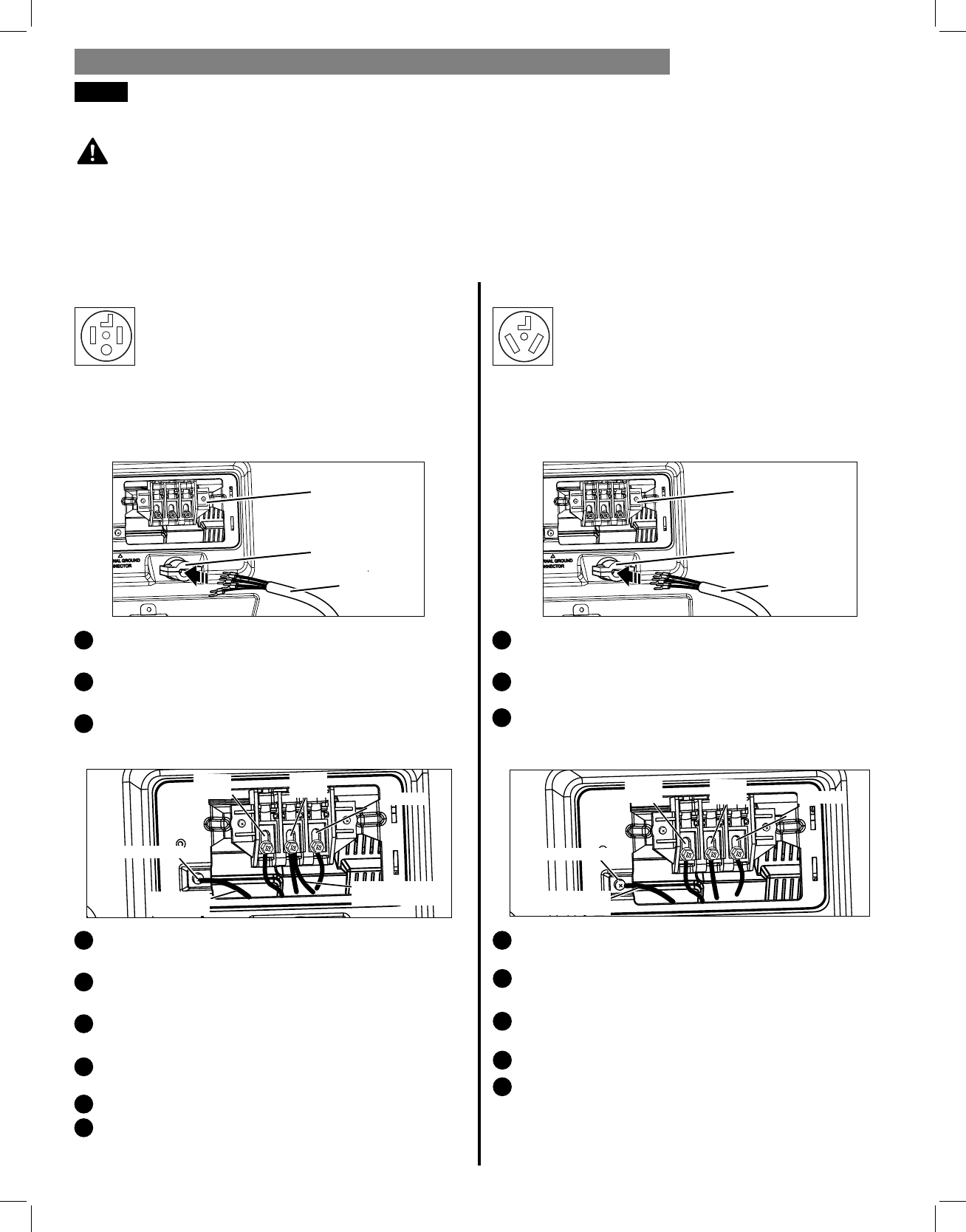
12
ELECTRIC DRYERS (continued)
CONNECTING ELECTRIC DRYERS
Connect the power cord to the terminal block. Each
colored wire should be connected to the same color
screw. Wire color indicated on manual is connected to
the same color screw in block. Failure to follow these
instructions may result in a short or overload.
Four-Wire Power Cord
• A 4-wire connection is required for all
mobile and manufactured home installations,
as well as all new construction after
January 1, 1996.
• A UL-listed strain relief is required.
• Use a 30-amp, 240-volt, 4-wire, UL-listed power cord
with #10 AWG-minimum copper conductor and closed
loop or forked terminals with upturned ends.
Remove the terminal block access cover on the upper
back of the dryer.
Install a UL-listed strain relief into the power cord
through-hole.
Thread a 30-amp, 240-volt, 4-wire, UL-listed power
cord with #10 AWG-minimum copper conductor
through the strain relief.
Transfer the dryer’s ground wire from behind the green
ground screw to the center screw of the terminal block.
Attach the two hot leads of the power cord to the outer
terminal block screws.
Attach the white neutral wire to the center screw of
the terminal block.
Attach the power cord ground wire to the green
ground screw.
TIGHTEN ALL SCREWS SECURELY.
Reinstall the terminal block access cover.
Attach the two hot leads (black and red) of the
power cord to the outer terminal block screws.
Attach the neutral (white) wire to the center terminal
block screw.
Connect the external ground (if required by local
codes) to the green ground screw.
TIGHTEN ALL SCREWS SECURELY.
Reinstall the terminal block access cover.
Grounding through the neutral conductor is prohibited
for: (1) new branch-circuit installations, (2) mobile
homes, (3) recreational vehicles, and (4) areas where
local codes prohibit grounding through the
neutral conductor.
Three-Wire Power Cord
• A 3-wire connection is NOT permitted on
new construction after January 1, 1996.
• A UL-listed strain relief is required.
• Use a 30-amp, 240-volt, 3-wire, UL-listed power cord
with #10 AWG-minimum copper conductor and closed
loop or forked terminals with upturned ends.
Remove the terminal block access cover on the upper
back of the dryer.
Install a UL-listed strain relief into the power cord
through-hole.
Thread a 30-amp, 240-volt, 3-wire, UL-listed power
cord with #10 AWG-minimum copper conductor
through the strain relief.
WARNING:
1
44
2
55
3
6
7
8
9
6
7
8
3
2
1
INSTALLATION INSTRUCTIONS
UL-Listed
Strain Relief
UL-Listed 4-Wire
Power Cord
Ter minal
Block
UL-Listed
Strain Relief
UL-Listed 3-Wire
Power Cord
Ter minal
Block
Power Cord
Ground Wire
White wire moved
from ground screw
Ground Screw
Hot (Red)
Neutral
(White)
Hot
(Black)
White wire from
dryer harness
Ground Screw
Hot (Red)
Neutral
(White)
Hot
(Black)
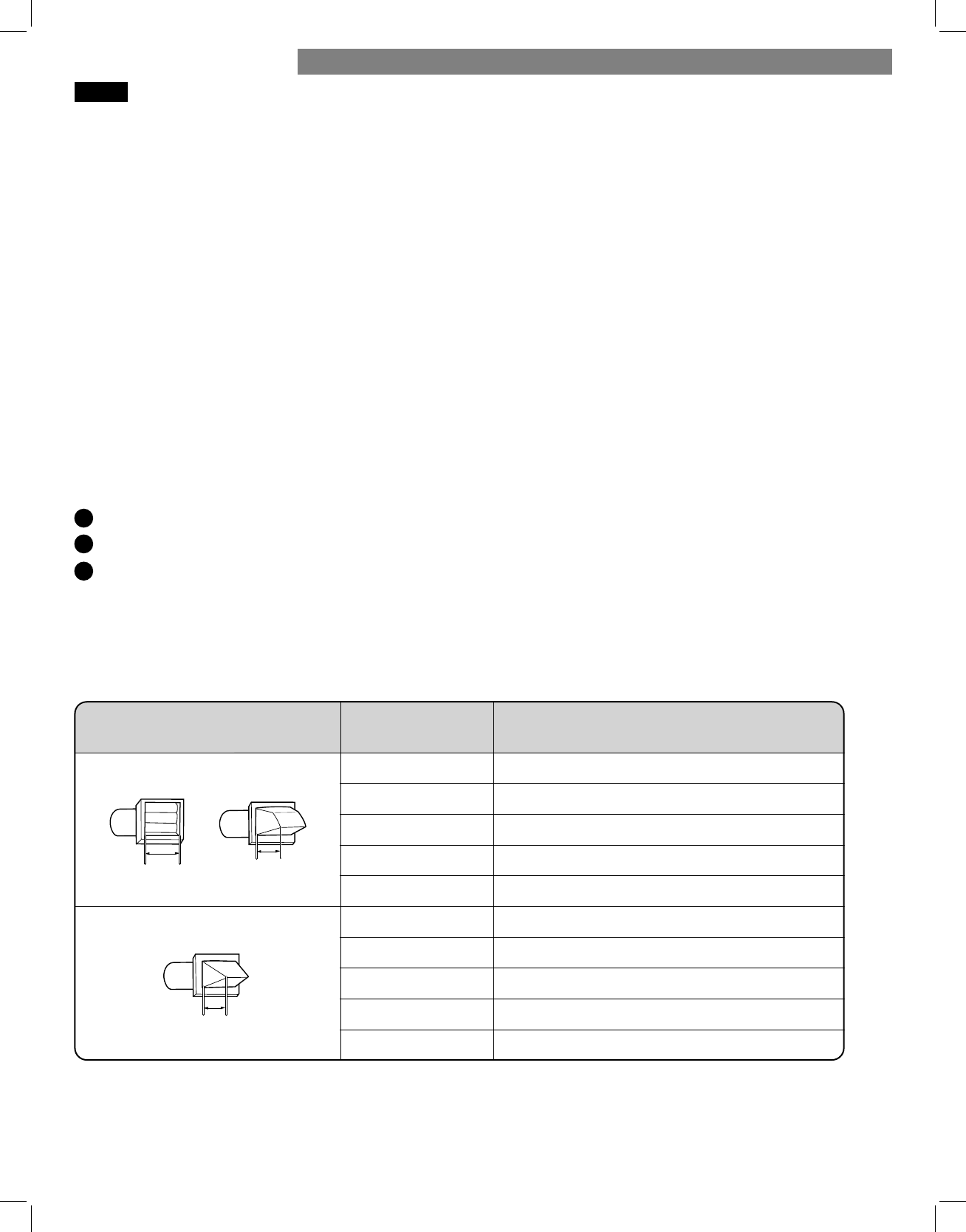
13
VENTING THE DRYER
CHECK THE EXHAUST SYSTEM FOR PROBLEMS
IMPORTANT!
The most common cause of dryer problems is poor exhaust venting. Before installing the new dryer, check the items
listed below to make sure to get the best possible performance. This can save time and money by reducing cycle
times and increasing energy effi ciency.
• DIRTY OR DAMAGED EXHAUST DUCTS. Lint builds up in exhaust ducts over time. This decreases the airfl ow and
makes the dryer work harder. Visually inspect the ducts from both ends and have them cleaned if they have not
been cleaned recently.
• WRONG VENT MATERIAL. Check the vent to make sure it is rigid or semi-rigid metal ducting. If the venting is
plastic or fl exible foil, have it replaced before using the dryer.
• RESTRICTED OR DAMAGED VENT HOOD. Check the vent hood outside. It must be clean and free of lint buildup.
Check the damper and make sure it opens fully and easily.
• EXCESSIVELY LONG VENT. Measure the length of the exhaust system and count the elbows. Use the chart below to
see if the duct is too long. If it is too long, have the duct routed to another location that is within the
venting guidelines.
• DO NOT USE PLASTIC OR FOIL VENTING. The transition duct from the dryer to the wall must be rigid or
semi-rigid metal ducting. If the old transition duct is plastic or foil, REPLACE IT with semi-rigid metal ducting.
Using the DUCT LENGTH CHART (below)
Find the existing vent hood type in the chart below.
Select the row that matches the number of elbows in the dryer duct run.
Look to the right of the elbow number for the maximum duct length for the installation. Longer duct length will result
in reduced drying performance, longer dry times and increased energy consumption. Extremely long ducts can even
shorten the life of the dryer.
DO NOT exceed the maximum length for the vent hood type and number of elbows used.
DUCT LENGTH CHART
NOTE: Deduct 6 ft. (1.8 m) for each additional elbow. Using more than four 90° elbows is not recommended.
1
2
3
INSTALLATION INSTRUCTIONS
Recommended
Only for Short-Run Installations
4"
(10.2 cm )
4"
(10.2 cm )
(6.35 cm )
Number of 90°
Elbows
Vent Hood Type
Maximum length of 4" (10.2 cm )
diameter rigid metal duct
65 feet (19.8 m)
55 feet (16.8 m)
47 feet (13.7 m)
36 feet (11.0 m)
28 feet (8.5 m)
55 feet (16.8 m)
47 feet (13.7 m)
41 feet (12.5 m)
30 feet (9.1 m)
22 feet (6.7 m)
0
1
2
3
4
0
1
2
3
4
2 ½"
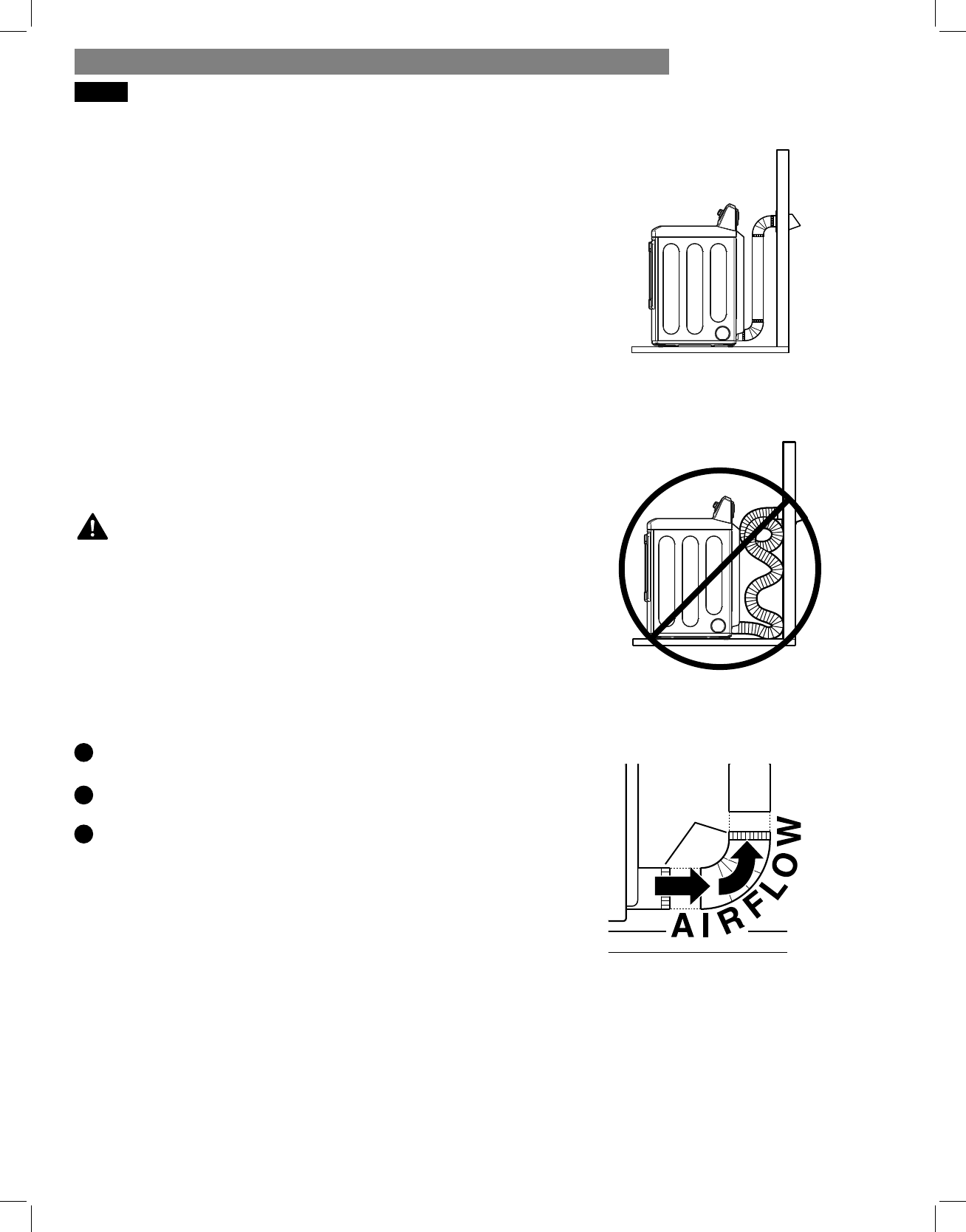
14
VENTING THE DRYER (continued)
Routing and Connecting Ductwork
Follow the guidelines below to maximize dryer
performance and reduce lint buildup and condensation
in the ductwork.
NOTE: Transition duct and fi ttings are NOT included
and must be purchased separately.
• Use 4 inch (102mm) diameter rigid or semi-rigid
metal duct.
• The exhaust duct run should be as short as possible.
• Use as few elbow joints as possible.
• The male end of each section of exhaust duct must
point away from the dryer.
• Use duct tape on all joints. Never use screws.
• Insulate ducts that run through unheated areas in
order to reduce condensation and lint buildup on
duct surfaces.
• The total length of semi-rigid metal transition duct
should not exceed 8 ft. (2.4 m).
IMPORTANT: Failure to exhaust the dryer, per the
guidelines included within these instructions, may
result in unsatisfactory dryer performance. All venting
and ductwork beyond the exterior of the dryer is the
responsibility of the consumer. Product failure, as
a result of improper venting, is not covered by the
manufacturer’s warranty.
Connecting the Dryer Vent
Verify all ducts and elbows are clean and free
from any blockages.
Measure duct length. DO NOT exceed the
maximum length listed in the Duct Length Chart.
Connect dryer exhaust to existing duct.
Failure to follow these
guidelines will result in poor performance, product
failure, and/or result in fi re or death.
WARNING:
1
2
3
• Only use duct tape or clamps.
• DO NOT use screws to secure ductwork.
• Use rigid or semi-rigid metal ducts.
• DO NOT use plastic or thin metal foil tubing
for ductwork.
• The male end of each elbow must always point in
the direction of the airfl ow.
Male
Ends
Correct Venting
Incorrect Venting
NOTE: Be careful when moving the dryer into its
fi nal location. Do NOT crush the duct. Make sure the
connections do not come loose.
INSTALLATION INSTRUCTIONSINSTALLATION INSTRUCTIONS
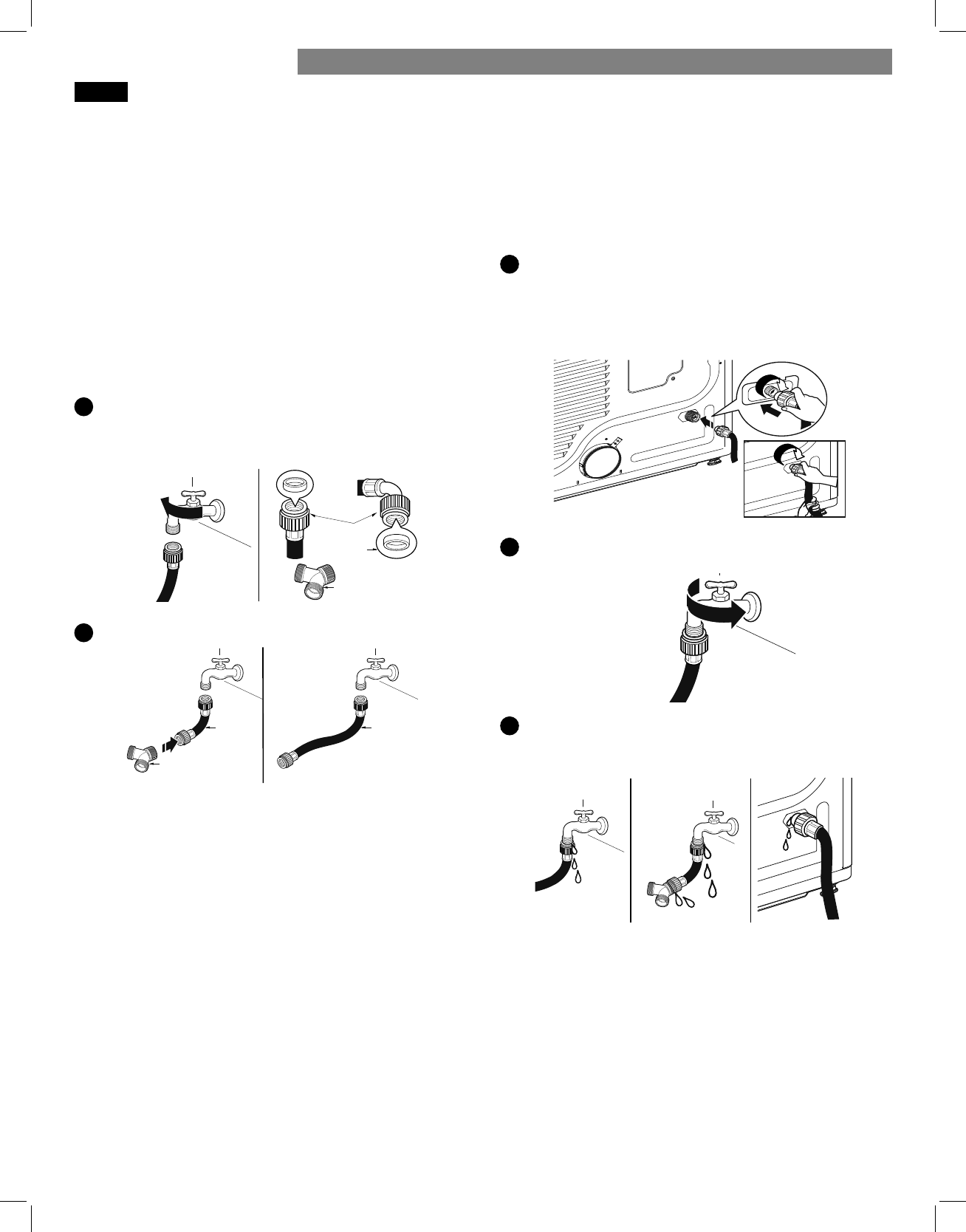
15
CONNECTING THE INLET HOSE
The dryer must be connected to the cold water tap
using the new water supply hose. Do not use old hoses.
NOTE:
• Water supply pressure must be between 20 psi and
120 psi (138–827 kPa).
• Do not strip or cross-thread when connecting inlet hose
to the valve.
• If the water supply pressure is more than 120 psi
(827kPa), a pressure reducing valve should be
installed.
• Periodically check the condition of the hose and
replace the hose if necessary.
• Replace inlet hoses after 5 years of use to reduce the
risk of hose failure.
• Record hose installation or replacement dates on the
hoses for future reference.
1 Check the rubber seal at each end of the inlet hoses.
Two rubber seals are supplied with each inlet hose.
They are used for preventing water leaks. Make sure
the connection to the cold water tap is tight.
2 Check the installation type.
Connect all water supply hoses tightly by hand and
then tighten another 2/3 turn with pliers.
WITH WASHER: When connecting the dryer to the same
faucet as a washer.
a. Shut off the cold water tap and remove the washer
hose.
b. Connect the short hose to the Y-connector.
c. Connect the other end of the short hose to the cold
water faucet.
d. Connect the long dryer hose to one side of the Y-connector
and connect the washer hose to the other side.
WITHOUT WASHER: If the dryer does not share the
cold water tap with a washer.
a. Connect the straight end of the long hose to the cold
water faucet.
NOTE:
• Before connecting the water line to the dryer, fl ush
several gallons of water into a drain or bucket. This
will help prevent foreign particles such as sand and
scale from clogging the dryer inlet valve.
• Do not overtighten. Damage to the coupling can
result.
3 Connect the hose to the dryer.
• Connect the water supply hose to the dryer inlet
valve tightly by hand and then tighten another 2/3
turn with pliers. Make sure that there are no kinks in
the hoses and that they are not crushed.
4 Turn on the cold water faucet.
5 Check for leaks at the Y-connector (if used) and all
hoses.
NOTE:
• If any leaks are found, shut off the water faucet,
remove the hose and check the condition of the hose
washer.
Hose
connector
Y connector
Rubber
seal
Long
hose
WITH WASHER WITHOUT WASHER
Short
hose
Y connector
INSTALLATION INSTRUCTIONS
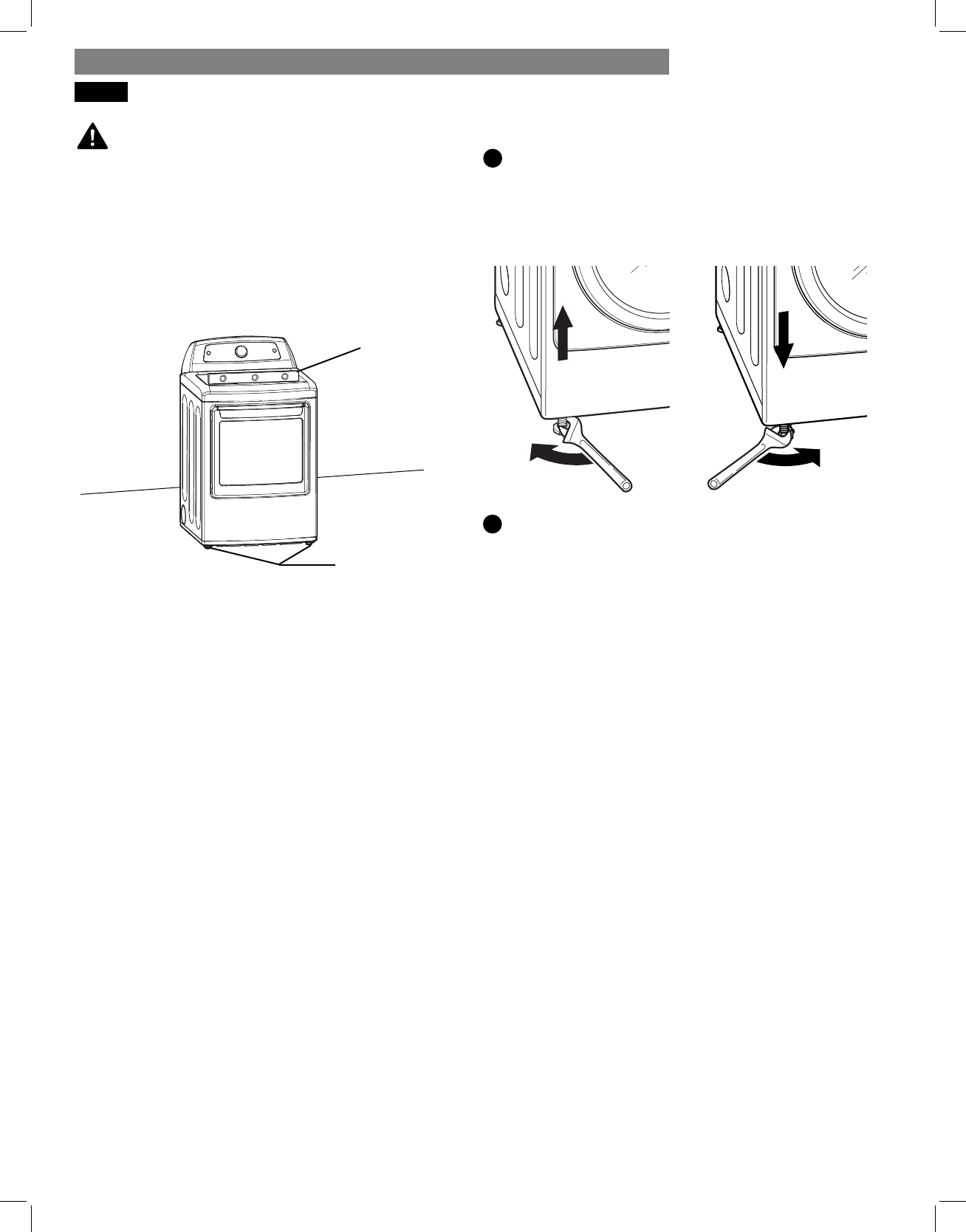
16
LEVELING THE DRYER
• Wear gloves during installation.
• Failure to follow these instructions can result in injury.
To ensure that the dryer provides optimal drying
performance, it must be level. To minimize vibration,
noise, and unwanted movement, the fl oor must be a
level, solid surface.
NOTE: Adjust the leveling feet only as far as necessary
to level the dryer. Extending the leveling feet more than
necessary can cause the dryer to vibrate.
Position the dryer in the fi nal location. Place a level
across the top of the dryer.
All four leveling feet must rest solidly on the fl oor.
Gently push on the top corners of the dryer to make
sure that the dryer does not rock from corner to corner.
WARNING: 1
Level
Leveling Feet
Use a wrench to turn the leveling feet. Turn the
leveling foot clockwise to raise the dryer; turn the
foot counterclockwise to lower the dryer. Using a
level to check, adjust the feet until the dryer is level
from side to side and front to back. Make sure all
four feet are in fi rm contact with the fl oor.
NOTE: If you are installing the dryer on the optional
pedestal, the dryer leveling feet should be fully retracted.
Use the leveling feet on the pedestal to level the dryer.
2
INSTALLATION INSTRUCTIONSINSTALLATION INSTRUCTIONS
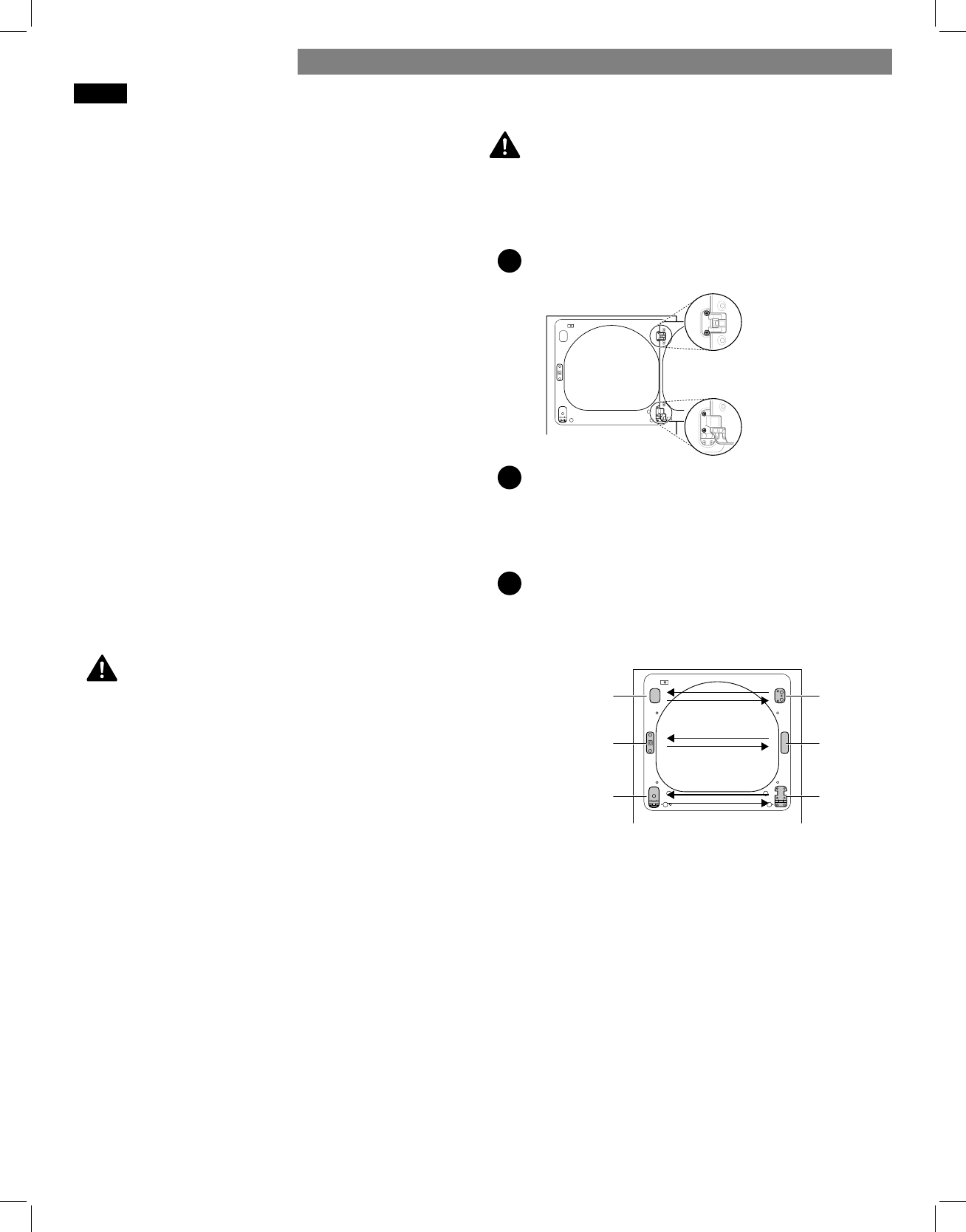
17
REVERSING THE TWO-WAY DOOR
WARNING:
Be sure to support the weight of the door before
removing the hinge screws.
On the Cabinet:
1 Open the door from the side so that the hinge
screws are accessible.
2 Remove the four hinge screws.
While supporting the door, remove the four hinge
screws, two from each hinge. Set the door aside face
down on a protected surface to prevent damage to
the door or the work surface.
3 Reverse the components on the cabinet.
a. Use a Phillips screwdriver to remove the two screws
and the latch mechanism on the front panel of the
cabinet.
b. Remove the latch hole cover by gently prying it up
with a flat-blade screwdriver, being careful not to
scratch the paint. Install the latch hole cover on
the opposite side, where the latch mechanism was
removed. Install the latch mechanism in the position
from which you removed the latch hole cover, using
the two screws removed in step a.
c. Remove the hinge cover by gently prying it up
with a flat-blade screwdriver, being careful not
to scratch the paint. Rotate the hinge cover 180
degrees and install it on the opposite side, where
the upper hinge was attached.
Before You Begin
NOTE:
The door reversal procedure for the two-way door is
far more complex than for a conventional dryer door.
Read through these instructions in their entirety before
beginning the process, in order to gauge whether to
have the procedure done by a professional installer or
service person.
Service calls to reverse the door are not covered under
the product warranty.
The door reversal procedure consists of four main parts:
• Removing and reinstalling the door and hinges (steps 1,
2 and 18)
• Removing and reversing components on the dryer
cabinet (step 3)
• Removing and reversing components on the door cover
(steps 4 and 5)
• Removing and reversing components inside the door
(steps 6 through 17).
Tools Required
Phillips screwdriver
Large flat-blade screwdriver (recommended
for hinge screws if they are tight or your Phillips
screwdriver is worn)
Small flat blade screwdriver (for lifting out parts)
THE DRYER DOOR IS VERY LARGE AND HEAVY.
Failure to follow the instructions below can result in
damage to the dryer, property damage or personal
injury.
• To avoid damage to the dryer or the door, support the
door with a stool or box that fits under the door, or
have an assistant support the weight of the door.
• Avoid dropping the door to prevent damage to the
door or the floor.
• Unplug the dryer or turn off power at the main circuit
breaker before beginning door reversal.
Instructions
NOTE:
The instructions here are for changing the door swing
from a right to a left side hinge. If the door has
been reversed, and it is necessary to change it back,
use care when following these instructions. Some of
the illustrations and the left/right references will be
reversed, and you will need to read the instructions
carefully.
screws
Two large
screws
Two small
upper
hinge
hinge
cover
hinge
latch
mechanism latch
hole
cover
hinge
bracket
WARNING:
INSTALLATION INSTRUCTIONS
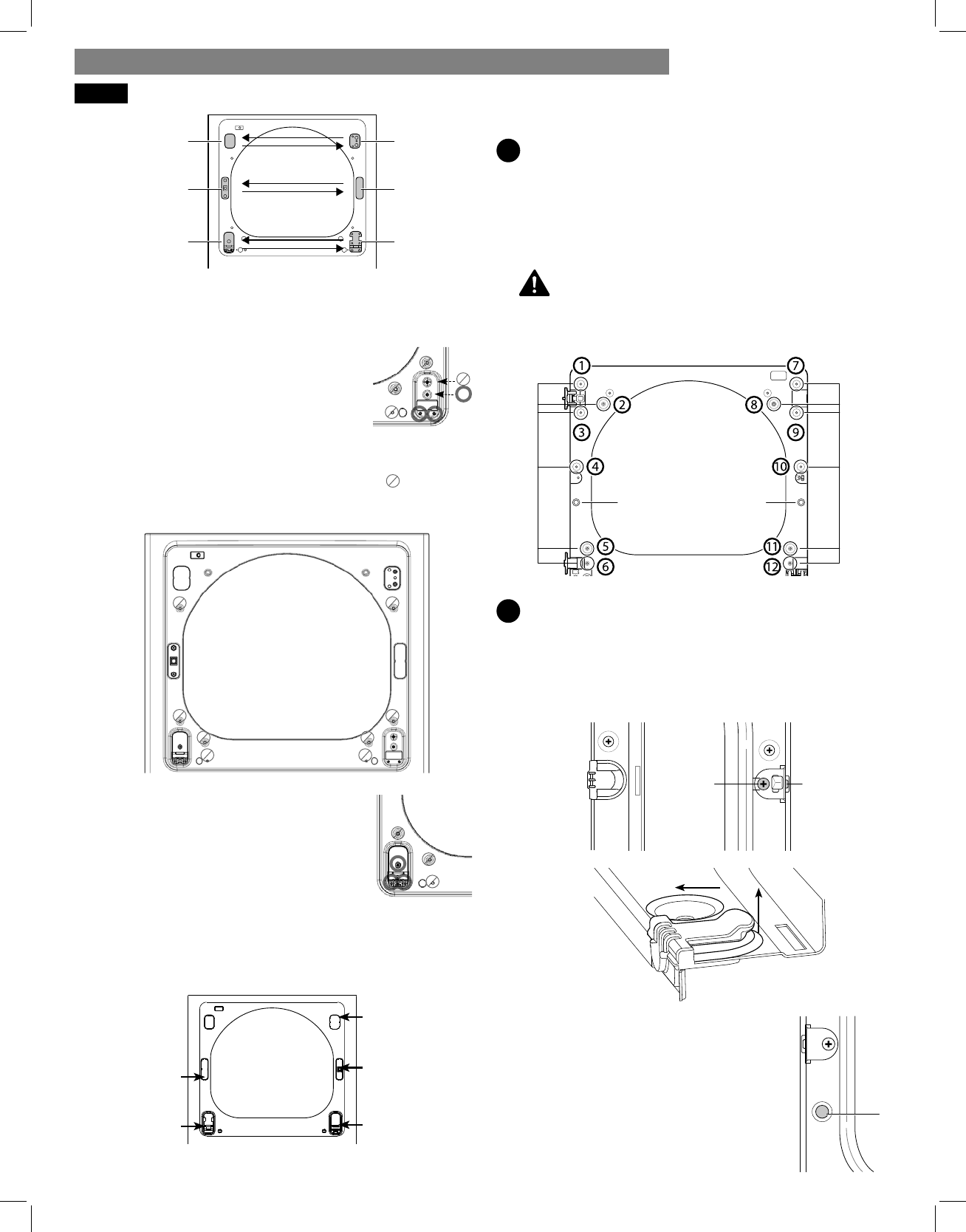
18
CAUTION:
d. Reverse the hinge and the hinge bracket at the
bottom of the cabinet. Remove the two screws
from the hinge bracket at bottom right and remove
the hinge bracket.
Remove the lower of the two screws
behind the hinge bracket. Do NOT
remove the upper screw behind the
hinge bracket. Set the parts aside.
e. Remove the three screws on the
hinge at bottom left. Remove the
hinge and reinstall it on the right
side. The top screw occupies the
hole where you removed the screw
behind the hinge bracket in step d.
f. Install the hinge bracket removed in
step d on the bottom left side, fi rst installing one
screw behind the hinge bracket.
On the Door:
4 Lift off the door cover.
With the door laid inside facing up on a protected
surface, remove the 12 screws on the inside of the
door. Carefully lift off the door cover with the help
of a small flat-blade screwdriver inserted in the
upper corner (circled below).
The edges of the door cover may be sharp. Take care
when handling, or wear gloves to avoid injury.
5 Switch the door strike and the blank cover.
Remove the four screws on the door cover that secure
the door strike and the blank cover.
Switch the door strike and the blank cover, installing
them on the opposite sides from which they were
removed.
Gently pry out the hole plug on the
side of the door cover and install it
in the hole on the opposite side.
Set the door cover aside.
NOTE:
Do NOT remove any of the eight screws on the
face of the cabinet (marked with below).
Doing so could result in damage to the dryer and
the need for a service call to repair the dryer.
Hole
p l u g
Twelve screws
Side
Interlock
button
screw
Long
screws
Short
Blank cover Door strike
Pull
Raise
Remove blank cover
Hole
plug
upper
hinge
hinge
cover
hinge
latch
mechanism latch
hole
cover
hinge
bracket
hinge
cover
hinge
bracket
latch hole
cover
latch
mechanism
hinge
cabinet reversal complete
REVERSING THE TWO-WAY DOOR (continued)
INSTALLATION INSTRUCTIONSINSTALLATION INSTRUCTIONS
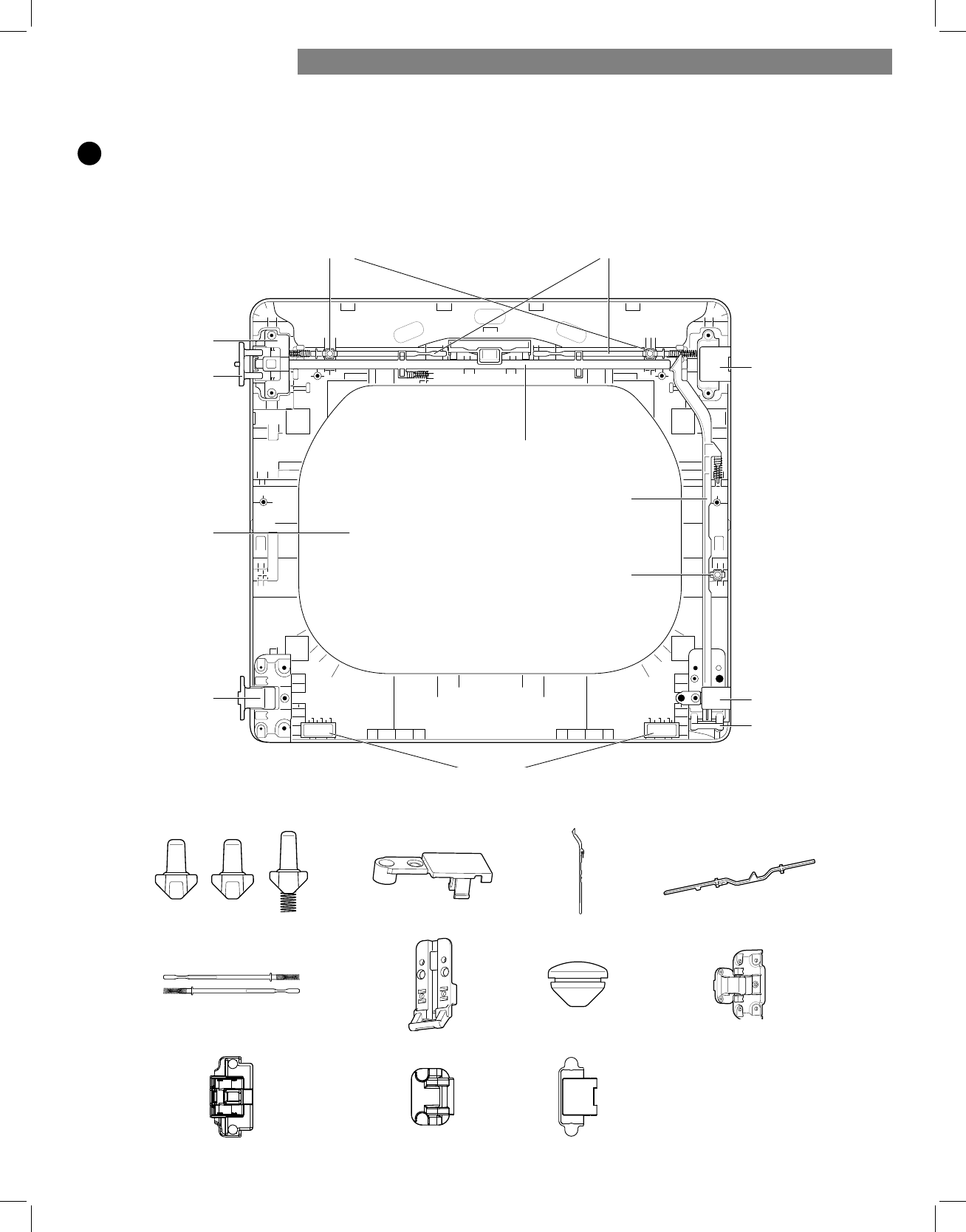
19
6 Reverse the components inside the door.
You will now be removing and reversing various components inside the door. See below for a detailed diagram
and identification of the inner structure and parts of the door. (The diagram shows the "before view" of the
door, with the default setup for a right side hinge swing. After following these instructions, your door should be a
mirror image of the illustration.)
upper
KLQJHoOOHU
VLGHORFNURG
side intHUORFNbuttRn
ORZHU
KLQJHoOOHU
ORZHU
EUDFNHW
hinge
bumpers
LQQHUORFNURGVtRSLQWHUORFNEXWWRQV
tRSORFNURG
upper
DVVHPEO\
hinge
upper
SLYRW
hinge
JODVV
ORZHU
hinge
DVVHPEO\
LQWHUORFNEXWWRQV
XSSHUKLQJHDVVHPEO\ XSSHUKLQJHSLYRW
LQQHUORFNURGV ORZHUKLQJHEUDFNHW
tRSORFNURG
ORZHUKLQJHDVVHPEO\
VLGHORFNURG
KROHSOXJ
ORZHUKLQJHoOOHU
XSSHUKLQJHoOOHU
INSTALLATION INSTRUCTIONS
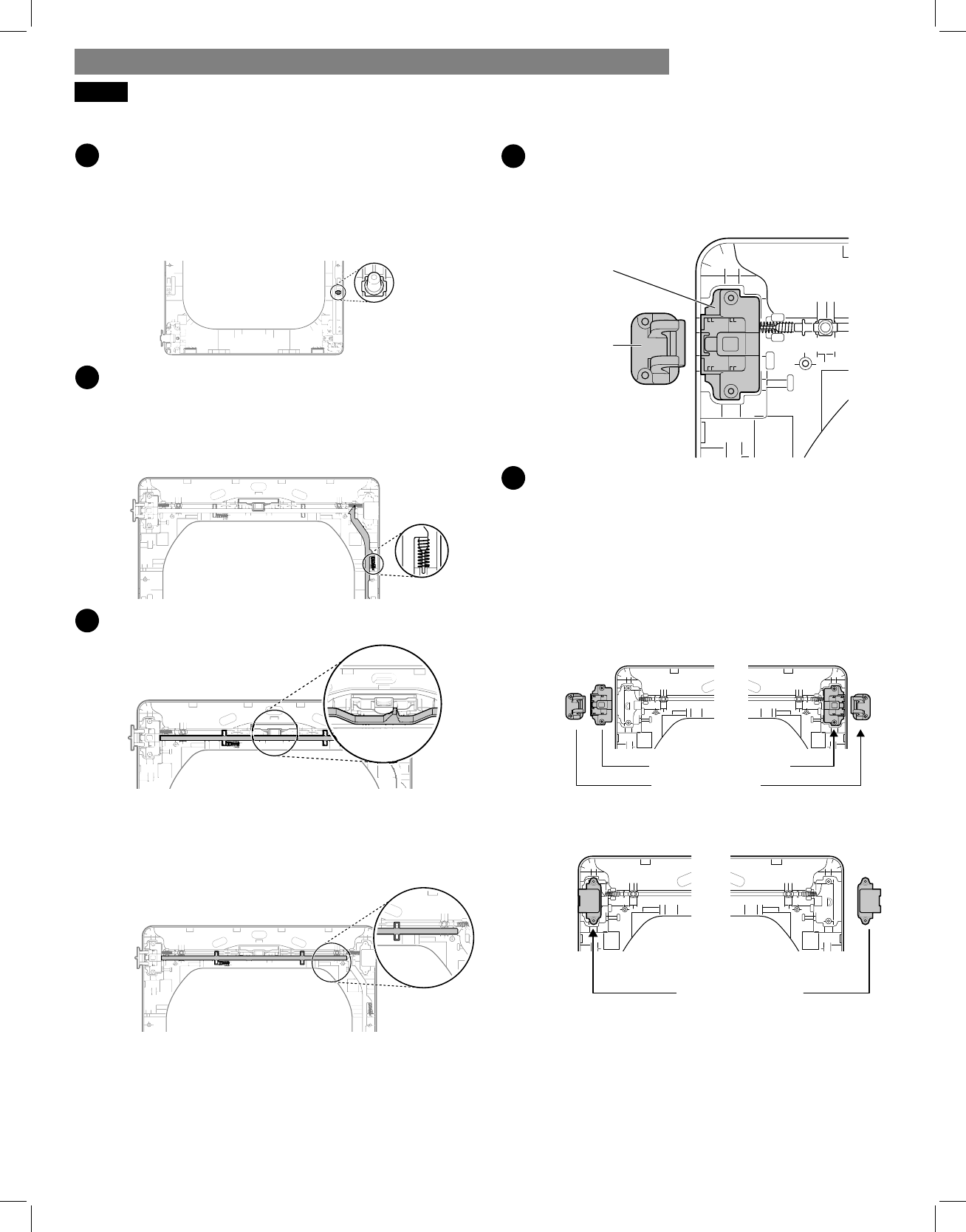
20
7 Lift out the grey interlock button in the side of the
door.
Make sure to remove the spring with the interlock
button and to keep the two together. Set the
interlock button aside. Do not confuse it with the
interlock buttons from the top of the outer door.
8 Remove the side lock rod.
Remove the side lock rod from the lower hinge
bracket by lifting the top end of the rod and sliding
it toward the top of the door. The spring should
remain attached to the lock rod. Set the lock rod
aside.
9 Remove the top lock rod.
a. Slide the lock rod to the right to remove it from the
hinge assembly on the left side.
b. While sliding the lock rod right, lift the right end
up and out of the guides. Set the lock rod aside.
NOTE:
Do not remove the two inner lock rods and two
interlock buttons (see page 20) located underneath
the top lock rod. They do NOT need to be reversed.
10 Remove the upper hinge pivot.
Once the top lock rod has been removed, the
hinge pivot can easily be removed from the hinge
assembly on the upper left and set aside.
11 Reverse the upper hinge assembly and hinge filler.
Lift out the upper hinge filler (on the right) and set it
aside.
Carefully lift the upper hinge assembly (on the left)
out of the outer door frame, using a small flat-blade
screwdriver if necessary. Rotate the hinge assembly
180 degrees and install it on the upper right side of
the outer door. You will need to press firmly to install
the hinge assembly.
The hinge pivot removed in step 10 will be installed
later.
Now rotate the hinge filler 180 degrees and install it
on the upper left side of the door.
spring
upper
hinge
pivot
upper
hinge
assembly
upper hinge assembly
upper hinge pivot
XSSHUKLQJHoOOHU
REVERSING THE TWO-WAY DOOR (continued)
INSTALLATION INSTRUCTIONSINSTALLATION INSTRUCTIONS
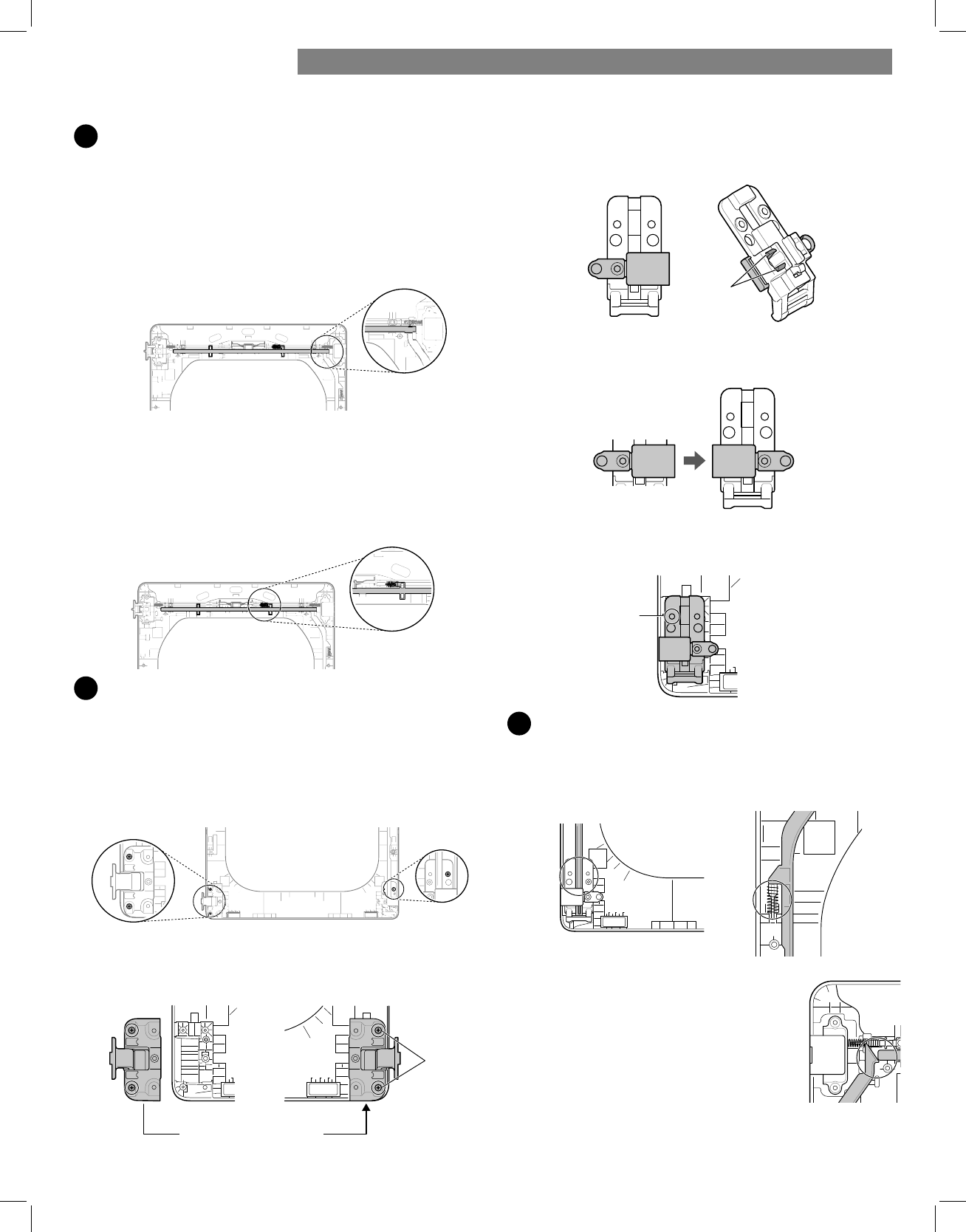
21
12 Reinstall the top lock rod.
Rotate the top lock rod (removed in step 9) 180 degrees
end for end from its original position and reinstall it.
The spring should now be to the right of center, with
the spring on the side of the rod facing the top of
the door.
a. Insert the right end of the lock rod into the right hinge
assembly. Make sure the rod is aligned with the
guides in the door panel.
b. Lower the rod into position, sliding it to bypass
the center handle, making sure to align the lock
rod with the guides all the way across the door
panel. When released, the lock rod should slide
completely into the hinge asembly on the right.
Slide the lock rod back and forth to make sure it is
correctly positioned in the guides and slides easily.
13 Reverse the lower hinge bracket and hinge
assembly.
a. Remove the screw from the lower hinge bracket
(on the right) and lift the hinge bracket out. Set it
aside.
Remove the two screws from the lower hinge
assembly on the bottom left and lift the hinge
assembly out.
b. Rotate the lower hinge assembly 180 degrees and
install it on the right side using the two screws
removed in step a.
c. Flip over the lower hinge bracket and release the
tabs on the back locking the hinge filler to the hinge
bracket.
d. Rotate the hinge filler 180 degrees and snap it
back onto the front of the hinge bracket facing in
the opposite direction.
e. Mount the lower hinge bracket and the filler on the
left side of the door with the screw removed in step a.
14 Install the side lock rod.
Flip the side lock rod over and install it on the
opposite side. Insert the lower end into the left hinge
and lower the rod into the guides on the door while
compressing the spring inside the recess.
Make sure the top of the side lock
rod is beside the top lock rod and
the two do not overlap each other, so
the two rods can interact correctly.
If they are not aligned properly, the
door will not operate properly.
Lower hinge assembly
Screws
tabs
screw
INSTALLATION INSTRUCTIONS
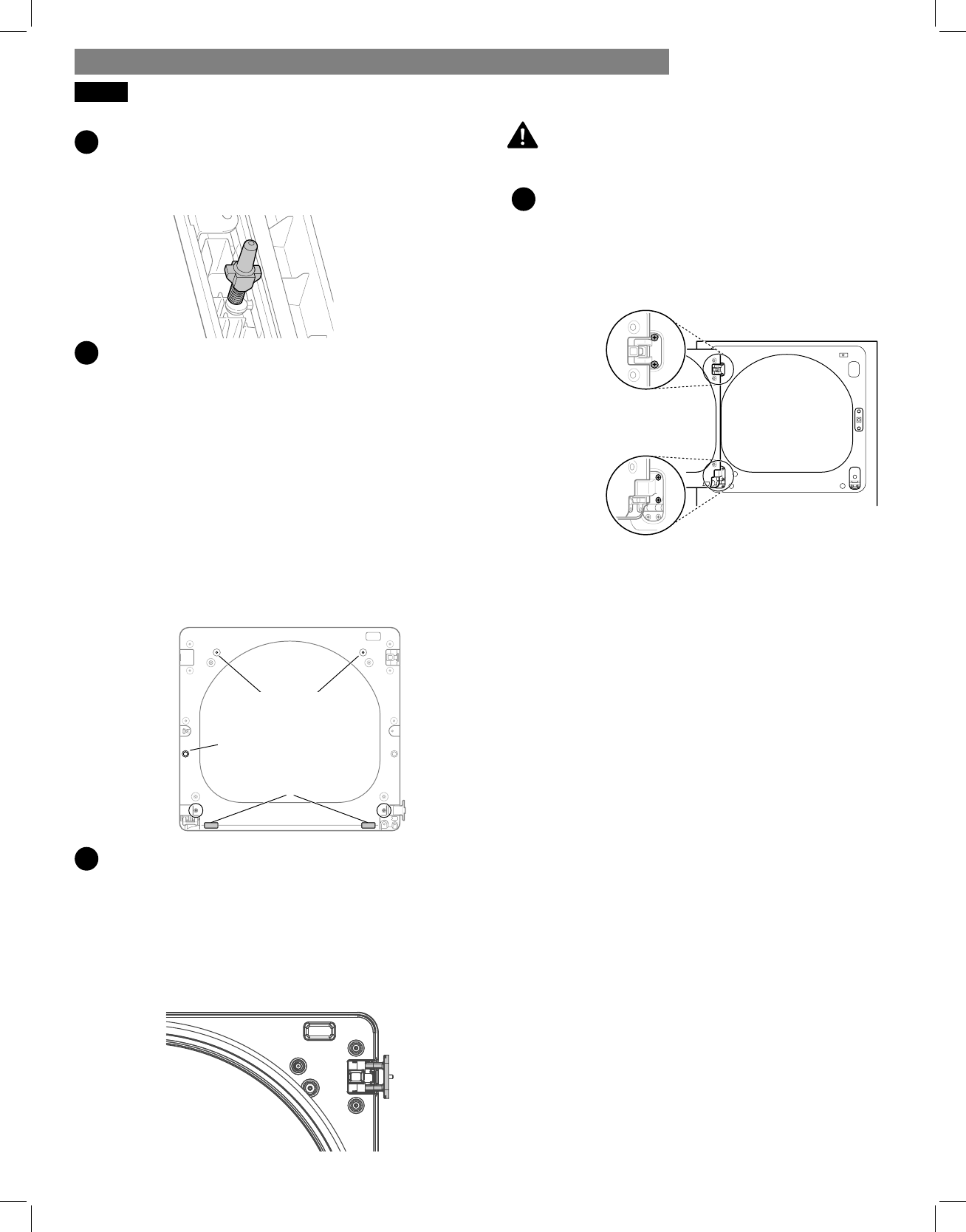
22
15 Reinstall the side interlock button.
Reinstall the side interlock button removed in step 7.
Center the spring in the compartment and insert the
interlock button on top of it.
16 Reinstall the door cover.
Clean the glass on the door and door cover, if
necessary.
Make sure the two gray interlock buttons are
properly installed and that the top and side lock rods
are properly aligned where they meet. Carefully
lower the door cover into place, aligning the holes in
the cover with the interlock buttons on the top and
side and the bumpers on the bottom. Take care not
to dislodge the lock rods while mounting the door
cover. Once the door cover is in place, secure it with
the 12 screws removed in step 4.
The ten similar screws go around the top and sides
of the door cover. Make sure to install the two
different screws on the bottom edge, in the locations
marked below.
17 Install the top right hinge pivot.
Pick up the upper hinge pivot removed earlier and
rotate it 180 degrees. Press in the side interlock
button on the left side and hold it down while
pressing the hinge pivot into the hinge assembly on
the top right side. If the door has been reassembled
correctly, the lock rod slides back easily and locks
the pivot in place. The door is now ready to remount
on the opposite side of the dryer.
Be sure to support the weight of the door before
installing the hinge screws.
18 Reinstall the door.
While supporting the door, install the four hinge
screws removed in step 2. Test the swing of the door
to make sure the hinges and latch are properly
aligned and that the door opens, closes, and latches
properly in both directions.
If the door doesn’t operate smoothly, remove the
door and then the door cover to check that the lock
rods and interlock buttons are properly mounted and
aligned. The interlock buttons should be oriented
correctly and operating smoothly. The interlock rods
should be in the proper position and should not
overlap at the contact point. (See steps 12-14.)
If the door is damaged, or if the door does not work after
reassembly, contact the call center at 1-800-469-4663.
interlock
buttons
side
interlock
button
bumpers
WARNING:
Two
large
screws
Two
small
screws
INSTALLATION INSTRUCTIONSINSTALLATION INSTRUCTIONS
REVERSING THE TWO-WAY DOOR (continued)
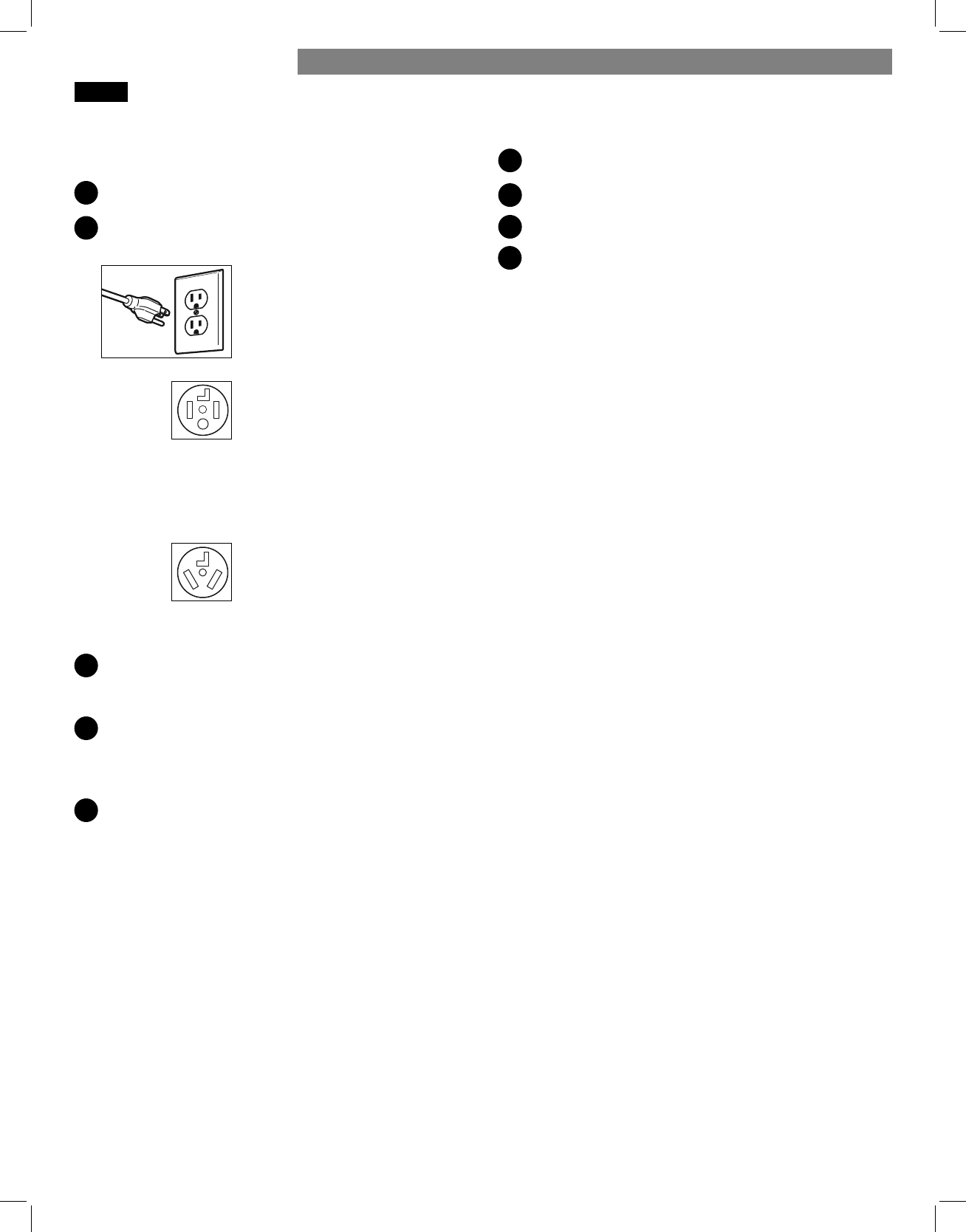
23
FINAL INSTALLATION CHECK
Once you have completed the installation of the dryer
and it is in its fi nal location, confi rm proper operation
with the following steps and tests.
Is gas turned on? (Gas models only)
Is dryer plugged in? Dryer should always be
plugged into the proper outlet.
Gas dryer should use a
120-VAC, 60-Hz. grounded
3-prong outlet.
Electric dryer should use a
4-wire connection which is
required for all mobile
and manufactured home
installations, as well as all new
construction after
January 1, 1996.
-- OR --
A 3-wire connection.
NOTE: A 3-wire connection
is NOT permitted on new
construction after
January 1, 1996.
Is the dryer transition duct connected? Make sure
the transition duct behind the dryer is properly
connected and is not crushed or damaged.
Is dryer level? Once the dryer is in its fi nal location,
recheck the dryer to be sure it is level. Make sure it is
level front to back and side to side, and that all four
leveling feet rest fi rmly on the fl oor.
Is the dryer heating normally? Perform the following
dryer heating test.
Testing Dryer Heating
Close the dryer door.
Press the POWER button to turn the dryer on.
Turn the cycle selector knob to Normal drying cycle.
Press the START/PAUSE to start the dryer. Open the
dryer door and check that the air inside is warm
after three minutes.
NOTE: If all air is not purged from the gas line, the gas
igniter may turn off before the main burner ignites. If
this happens, the igniter will reattempt gas ignition until
all the air is purged from the gas line.
GAS MODELS
Close the dryer door, press the POWER button to turn
the dryer on, and start the dryer on a heat setting.
When the dryer starts, the igniter should ignite the main
burner.
ELECTRIC MODELS
Close the dryer door, press the POWER button to turn
the dryer on, and start the dryer on a heat setting. The
exhaust air should be warm after the dryer has been
operating for 3 minutes.
Checking Airfl ow
Eff ective dryer operation requires proper airfl ow. The
adequacy of the airfl ow can be measured by evaluating
the static pressure. Static pressure in the exhaust duct
can be measured with a manometer, placed on the ex-
haust duct approximately 2 ft. (60.9 cm) from the dryer.
Static pressure in the exhaust duct should not exceed
0.6 inches (1.5 cm). The dryer should be checked while
the dryer is running with no load.
Checking Levelness
Once the dryer is in its fi nal location, recheck the dryer
to be sure it is level. Make sure it is level front to back
and side to side, and that all four leveling feet are
fi rmly on the fl oor.
Checking Venting
The vent duct should be checked for lint buildup and
cleaned at least once per year. If any noticeable
reduction in drying performance occurs, check the duct
for obstructions and blockages.
1
1
2
3
4
2
3
4
5
INSTALLATION INSTRUCTIONS
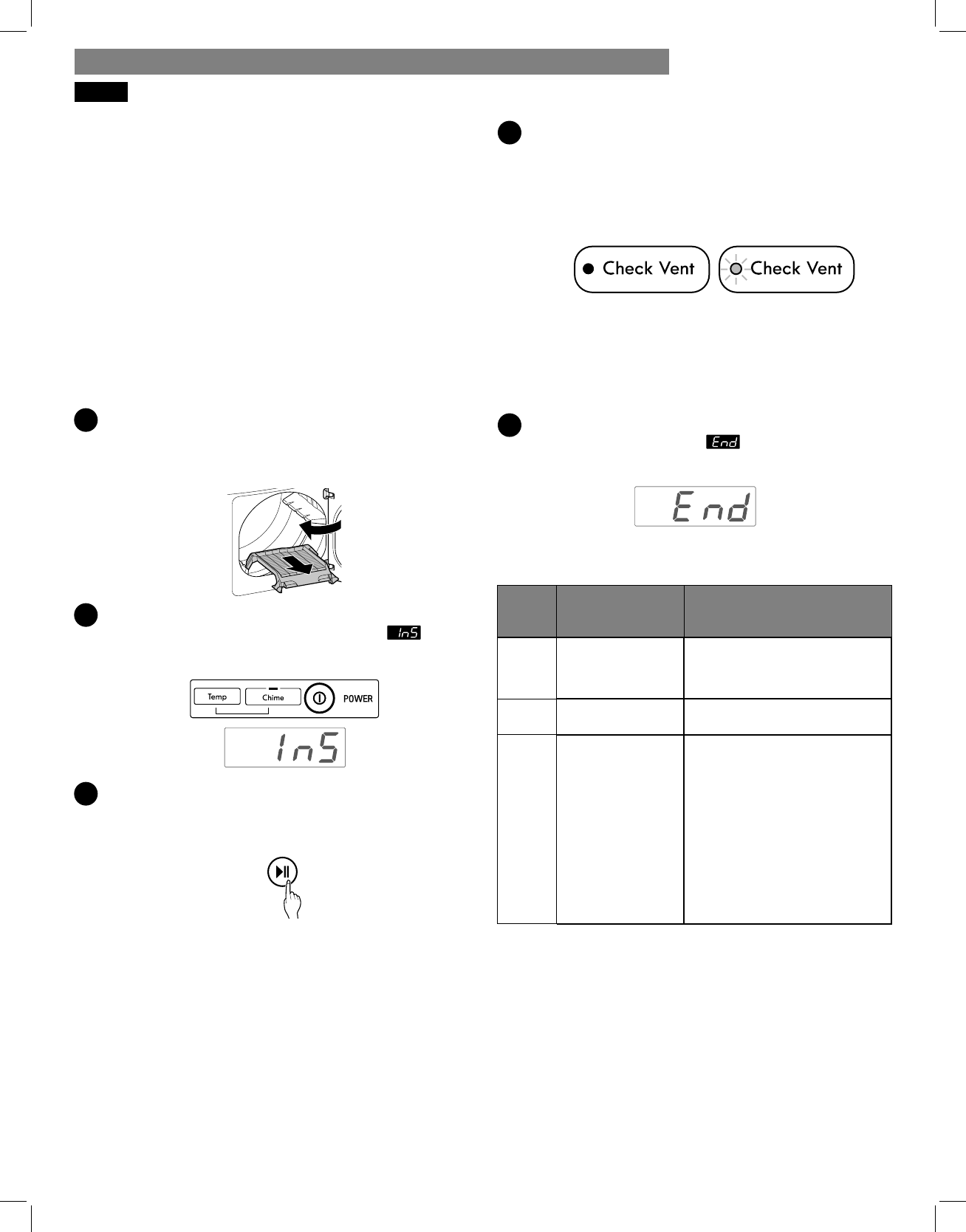
24
INSTALLATION INSTRUCTIONSINSTALLATION INSTRUCTIONS
INSTALLATION TEST (DUCT CHECK)
Once you have completed the installation of the dryer,
use this test to make sure the condition of the exhaust
system is adequate for proper operation of the dryer.
This test should be performed to alert you to any serious
problems in the exhaust system of your home.
The dryer features Check Vent, an innovative sensing system
that automatically detects blockages and restrictions in dryer
ductwork. Keeping ductwork clean of lint buildup and free of
restrictions allows clothes to dry faster and reduces energy
use.
NOTE: The dryer should be cool before starting this test. If the
dryer was warmed up during installation, run the Air Dry cycle
for a few minutes to reduce the interior temperature.
To activate the installation test:
1 Remove the drying rack and literature, then close the
dryer door.
Do not load anything in the drum for this test, as it may
aff ect the accuracy of the results.
2 Press the Power button, then immediately press and
hold both the Temp and Chime buttons until
appears in the display.
3 Press the START/PAUSE button.
The dryer will start the test, which lasts about 2 minutes.
The heat is turned on and the temperatures in the drum
are measured.
4 Check the display for results.
During the test cycle, monitor the CHECK VENT LED on
the control panel. If the LED does not blink by the time the
cycle ends, the exhaust system is adequate. If the exhaust
system is severely restricted, the CHECK VENT LED blinks.
Have the exhaust system checked immediately, as dryer
performance will be poor.
Not blinking:
OK
Blinking:
RESTRICTED
Other problems may also be shown with error codes.
Refer to the table below for error code details and
solutions.
5 End of cycle.
At the end of the test cycle, appears in the display.
The test cycle ends and the dryer shuts off automatically
after a short delay.
Check any error codes in the chart below before
calling for service.
Error
Code Possible Causes Solutions
tE1
or
tE2
Temperature
sensor failure Turn off dryer and call for
service.
HS Humidity sensor
failure Turn off dryer and call for
service.
PS
or PF
or nP
• Electric dryer
power cord is
not connected
correctly, or
house power
supply is
incorrect.
• House fuse is
blown, circuit
breaker has
tripped, or
power outage
has occurred.
• Check power supply or
connection of power cord to
terminal block. Refer to the
Connecting Electric Dryers
section of this guide for
complete instructions.
• Reset circuit breaker
or replace fuse. Do not
increase fuse capacity.
If problem is a circuit
overload, have it corrected
by a qualifi ed electrician.
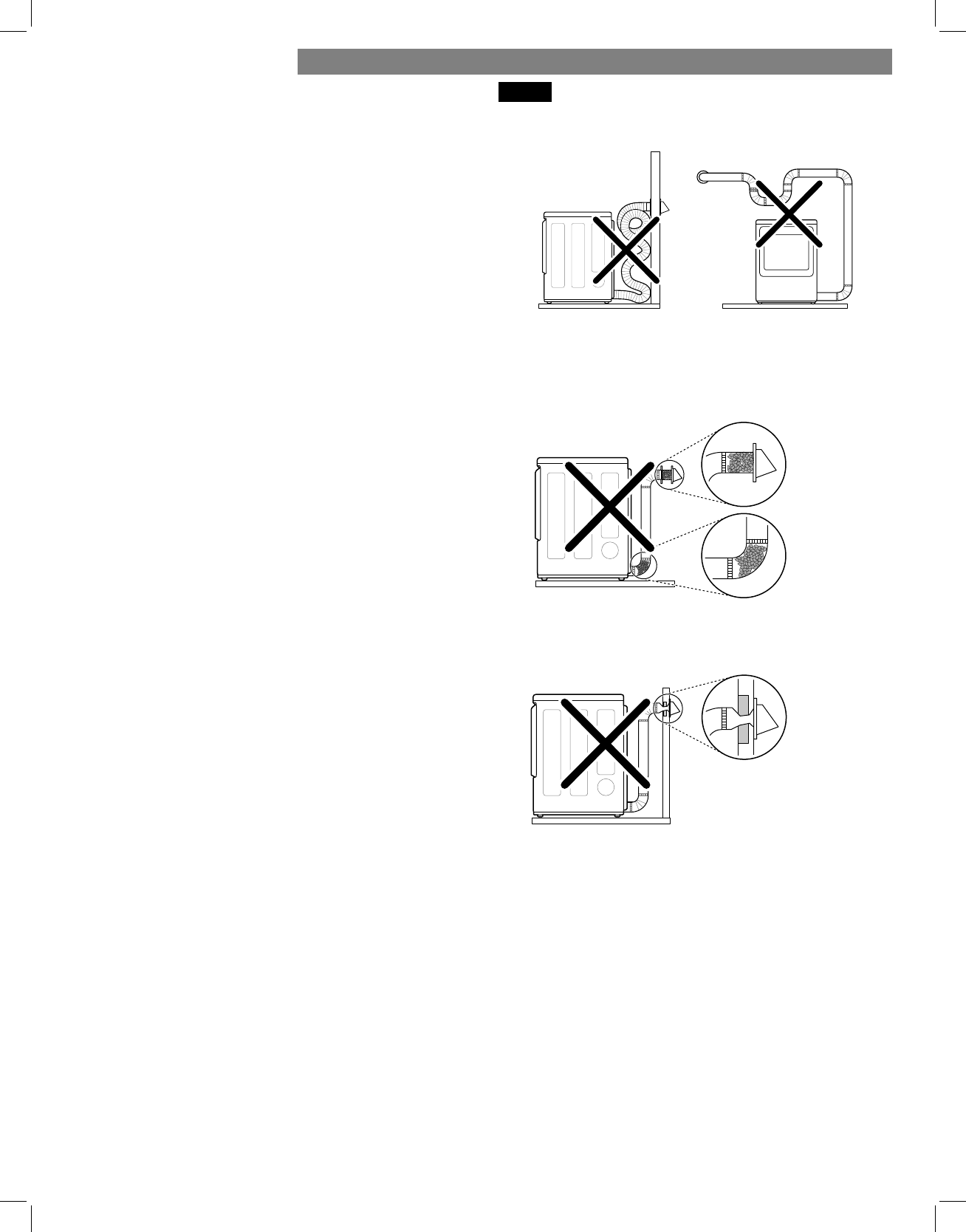
25
RESTRICTED OR BLOCKED AIRFLOW
INSTALLATION INSTRUCTIONS
Check the duct condition.
If the CHECK VENT LED is blinking, check the exhaust
system for restrictions and damage. Repair or replace
the exhaust system as needed.
NOTE: When the dryer is fi rst installed, this test should
be performed to alert you to any existing problems
with the exhaust ducts in your home. However, since the
test performed during normal operation provides more
accurate information on the condition of the exhaust
duct than does the installation test, the results of the two
tests may not be the same.
Do not interrupt the test cycle, as this could result in
inaccurate results.
Even if the LED is not blinking during the test cycle,
some restrictions may still be present in the exhaust
system. Refer to the Venting the Dryer section of
this guide for complete exhaust system and venting
requirements.
Avoid long runs or runs with multiple elbows or bends.
Excess or crushed
transition duct
Check for blockages and lint buildup.
Too many elbows or
exhaust too long
Lint
blockage
buildup or
Make sure the ductwork is not crushed or restricted.
Crushed
or
damaged
exhaust
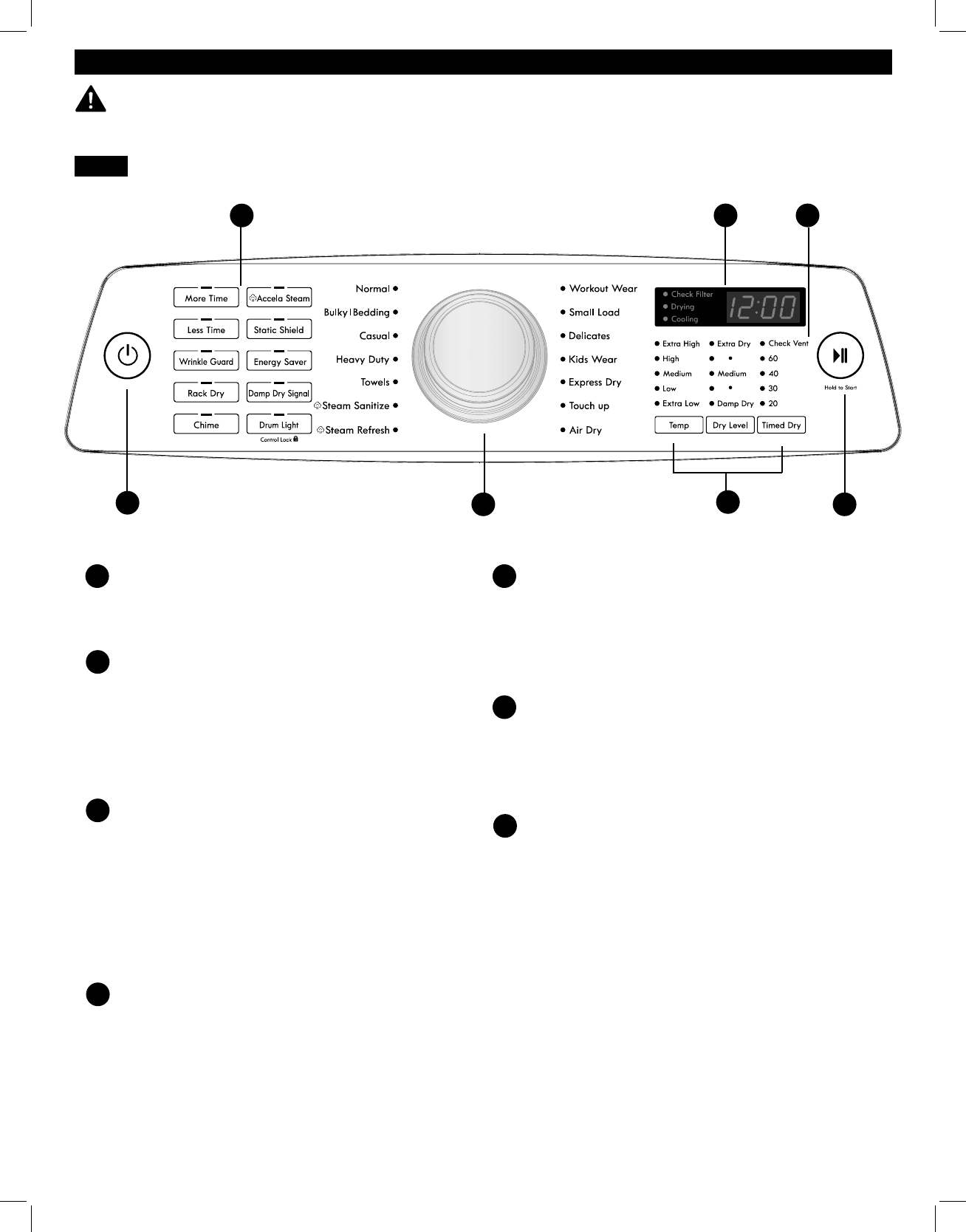
26
HOW TO USE
CONTROL PANEL FEATURES
POWER (ON/OFF) BUTTON
Press to turn the dryer ON. Press again to turn the
dryer OFF. Pressing the POWER button during a cycle
will cancel that cycle and any settings will be lost.
CYCLE SELECTOR KNOB
The cycle selector knob is used to select the desired
dry cycle by rotating the knob in either direction until
the desired cycle LED is illuminated. Once the desired
cycle has been selected, the standard presets for that
cycle will show in the display. These settings can be
adjusted using the cycle modifi er or option buttons
any time before starting the cycle.
START/PAUSE BUTTON
Press this button to start the selected cycle. The
dryer will display the estimated time (AUTO DRY) or
set time (TIMED DRY) remaining and start tumbling.
To pause the cycle at any time, open the dryer door
or press START/PAUSE. To resume the cycle where it
was stopped, press START/PAUSE again.
NOTE: If the dryer has been stopped for more than
four minutes, the dryer will turn off automatically
and all settings will be lost.
OPTION BUTTONS
These buttons allow you to select cycle options.
Some of the option buttons have secondary
functions. The controls can be locked or unlocked by
pressing and holding the DRUM LIGHT button for
fi ve seconds.
CYCLE MODIFIER BUTTONS
Use these buttons to adjust the settings for the
selected cycle. The settings light up above the
buttons to show the current selection. The default
temperature setting cannot be changed in AUTO
DRY cycles. AUTO DRY cycles are modifi ed using
the Dry Level button.
TIME AND STATUS DISPLAY
The display shows the estimated time remaining for
auto cycles and actual time for timed cycles. The
status of the cycle is also displayed. The CHECK
VENT indicator will illuminate if there is a serious
restriction in the exhaust system.
CHECK VENT INDICATOR
(DUCT BLOCKAGE SENSING SYSTEM)
The CHECK VENT duct blockage sensing system
detects and alerts you to blockages in the ductwork
that reduce exhaust fl ow from the dryer. This light
does not indicate any problems with your dryer. If
this light blinks, it indicates that your home’s exhaust
system has a serious restriction, which is not covered
by your dryer’s warranty.
E
F
B
C
WARNING:
To reduce the risk of fi re, electric shock, or injury to persons, read this entire
manual, including the Important Safety Instructions, before operating this dryer.
NOTE: To protect your fabrics, not all settings are allowed in all cycles.
D
A
AB
DF
C
E
G
G
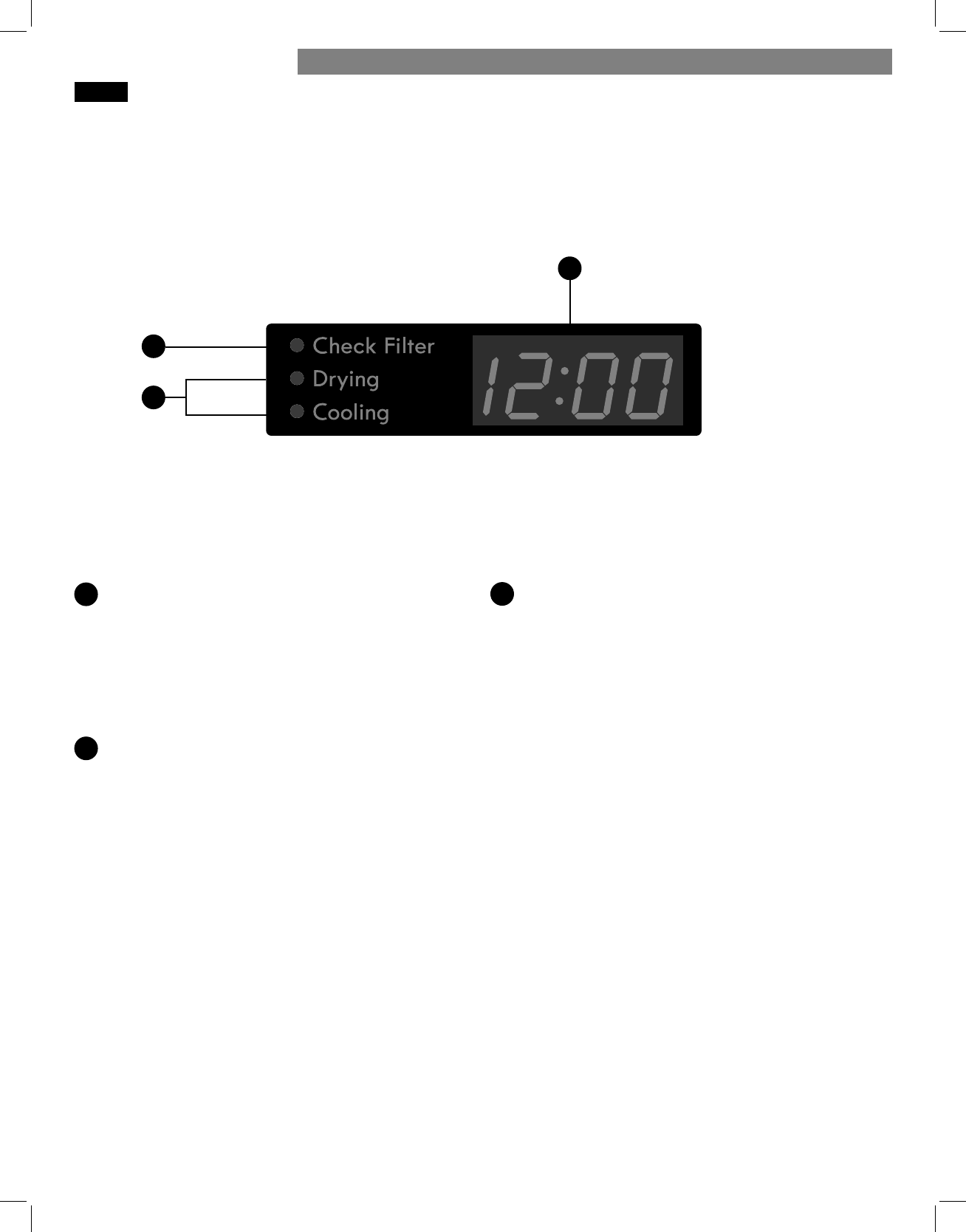
27
TIME AND STATUS DISPLAY
The Time and Status Display shows the cycle time, cycle
progress, and vent status. When the dryer is turned on, the
display will illuminate.
TIME DISPLAY
When a cycle is selected, the display will indicate
the default time for that cycle including selected
options or adjustments. In AUTO DRY cycles,
the time remaining will be estimated and may
change during the cycle, depending on the
condition of the load. In TIMED DRY, the time
displayed will be the actual time remaining.
CHECK FILTER LIGHT
The CHECK FILTER light will blink before each
load, as a reminder to check the lint fi lter. Always
clean the lint fi lter before every cycle.
A
B
CYCLE STATUS INDICATORS
This portion of the display shows which stage of the
drying cycle is currently under way (DRYING
or COOLING).
C
A
B
C
HOW TO USE
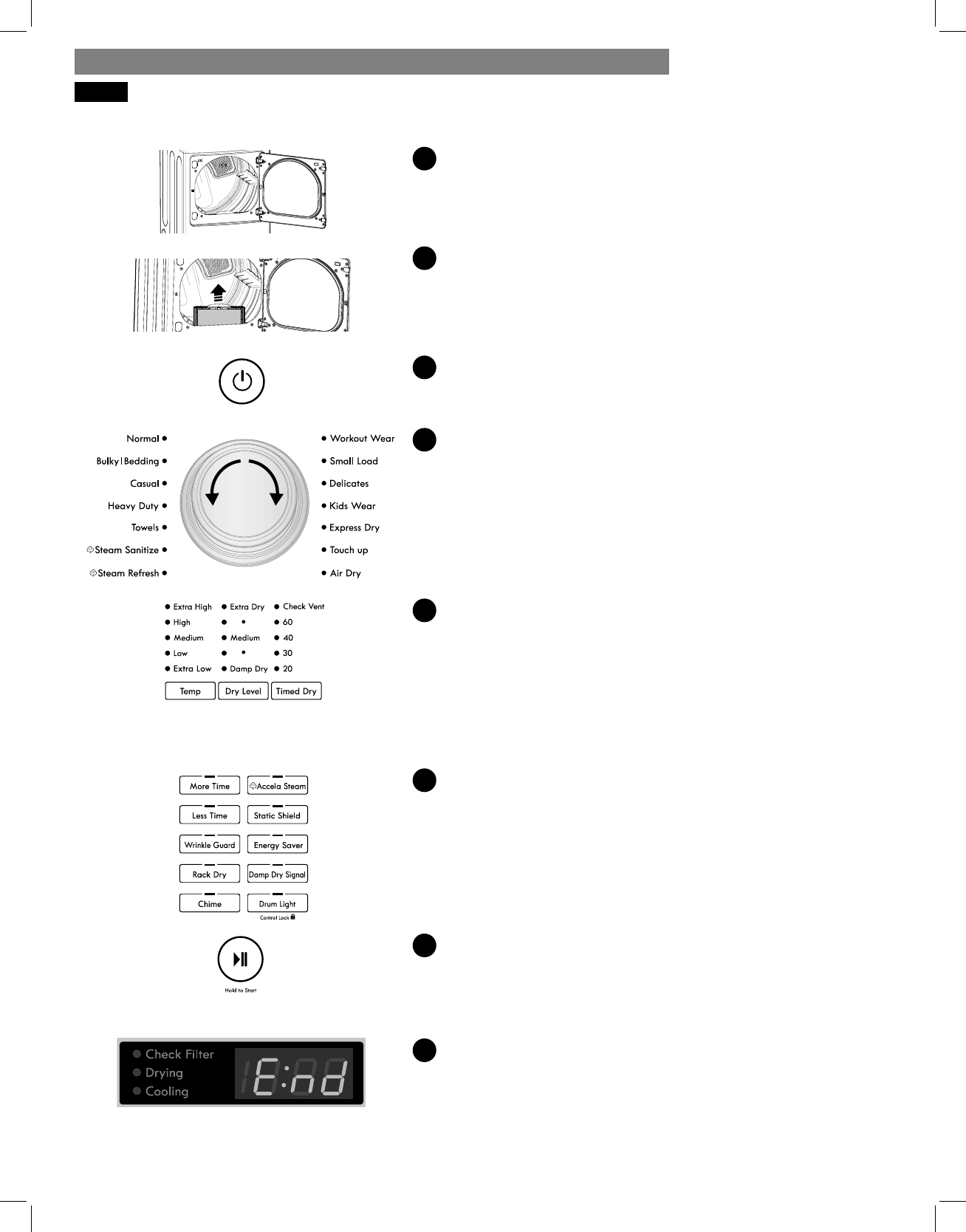
28
OPERATING THE DRYER
1LOAD THE DRYER
Load the dryer with the wet laundry from the washer. If the
load is extra large, you may need to divide it into smaller
loads for proper performance and fabric care.
2CLEAN THE LINT FILTER
If the lint fi lter has not already been cleaned, lift out the fi lter
and remove the lint from the last load. This will help ensure the
fastest and most effi cient drying performance.
3TURN ON THE DRYER
Press the POWER button to turn ON the dryer. The cycle LEDs
will illuminate and a chime will sound.
4SELECT A CYCLE
Turn the cycle selector knob in either direction until the LED for
the desired cycle is illuminated. The preset temperature, dry
level, and option settings for that cycle will display.
5SELECT CYCLE MODIFIERS
Default settings for the selected cycle can now be changed, if
desired, using the Temp and Dry Level buttons.
NOTE: Not all options or modifi ers are available on all cycles.
Temperature can only be adjusted on Timed Dry cycles; Dry
Level is only available on Auto Dry cycles. A diff erent chime
will sound and the LED will not illuminate if the selection is not
allowed.
6SELECT CYCLE OPTIONS
Cycle options can be added using the option buttons.
NOTE: Not all options or modifi ers are available on all cycles.
A diff erent chime will sound and the LED will not come on if
the selection is not allowed.
7BEGIN CYCLE
Press the START/PAUSE button to begin the cycle. The cycle
can be paused at any time by opening the door or by pressing
the START/PAUSE button. If the cycle is not restarted within four
minutes of being paused, the dryer will shut off and the settings
will be lost.
8END OF CYCLE
When the cycle is fi nished, the chime will sound. Immediately
remove your clothing from the dryer to reduce wrinkling. If
WRINKLE GUARD is selected, the dryer will tumble briefl y
every few minutes to help prevent wrinkles from setting in the
clothes.
INSTALLATION INSTRUCTIONSHOW TO USE
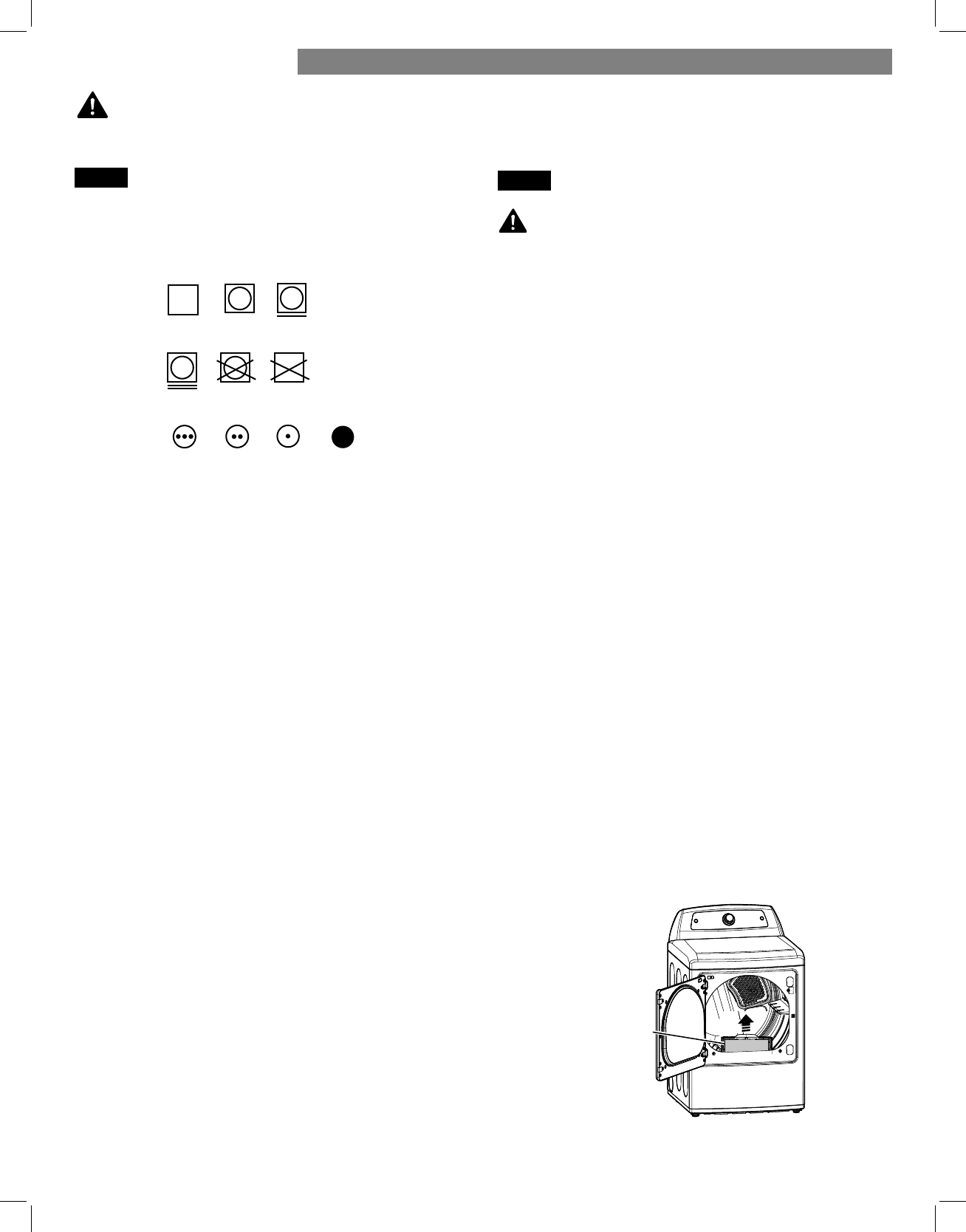
29
Fabric Care Labels
Most articles of clothing feature fabric care labels that
include instructions for proper care.
Group Similar Items
For best results, sort clothes into loads that can be dried
with the same drying cycle.
Diff erent fabrics have diff erent care requirements, and
some fabrics will dry more quickly than others. For best
fabric care results, always dry fabrics with similar care
requirements together.
SORTING LOADS LOADING THE DRYER
WARNING:
To reduce the risk of fi re, electric shock, or injury to persons, read this entire manual,
including the Important Safety Instructions, before operating this dryer.
To reduce the risk of fi re,
electric shock, or injury to persons when using this
appliance, follow basic precautions, including the
following:
• Check all pockets to make sure that they are empty.
Items such as clips, pens, coins, and keys can damage
both your dryer and your clothes. Flammable objects
such as lighters or matches could ignite, causing a fi re.
Failure to do so can result in fi re, explosion, or death.
• Never dry clothes that have been exposed to oil,
gasoline, or other fl ammable substances. Washing
clothes will not completely remove oil residues. Failure
to obey this warning can result in fi re, explosion,
or death.
Loading Tips
• Combine large and small items in the same load.
• Damp clothes will expand as they dry. Do not overload
the dryer; clothes require room to tumble and
dry properly.
• Close zippers, hooks, and drawstrings to prevent these
items from snagging or tangling on other clothes.
CHECK THE LINT FILTER BEFORE EVERY LOAD
Every time the dryer is turned on, the CHECK FILTER
light will blink as a reminder to make sure the fi lter is
clean. Always make sure the lint fi lter is clean before
starting a new load; a clogged lint fi lter will increase
drying times. To clean, pull the lint fi lter straight up and
roll any lint off the fi lter with your fi ngers. Do not rinse
or wash the fi lter to remove lint. Push the lint fi lter fi rmly
back into place.
Always ensure the lint fi lter is properly installed before
running the dryer. Running the dryer with a loose or
missing lint fi lter may damage the dryer and articles in
the dryer.
WARNING:
Tumble
dry
Heat
setting
Dry Normal Permanent Press/
wrinkle resistant
Gentle/
delicate Do not
tumble dry Do not dry
(used with do
not wash)
High Medium Low No heat/air
Lint Filter
HOW TO USE
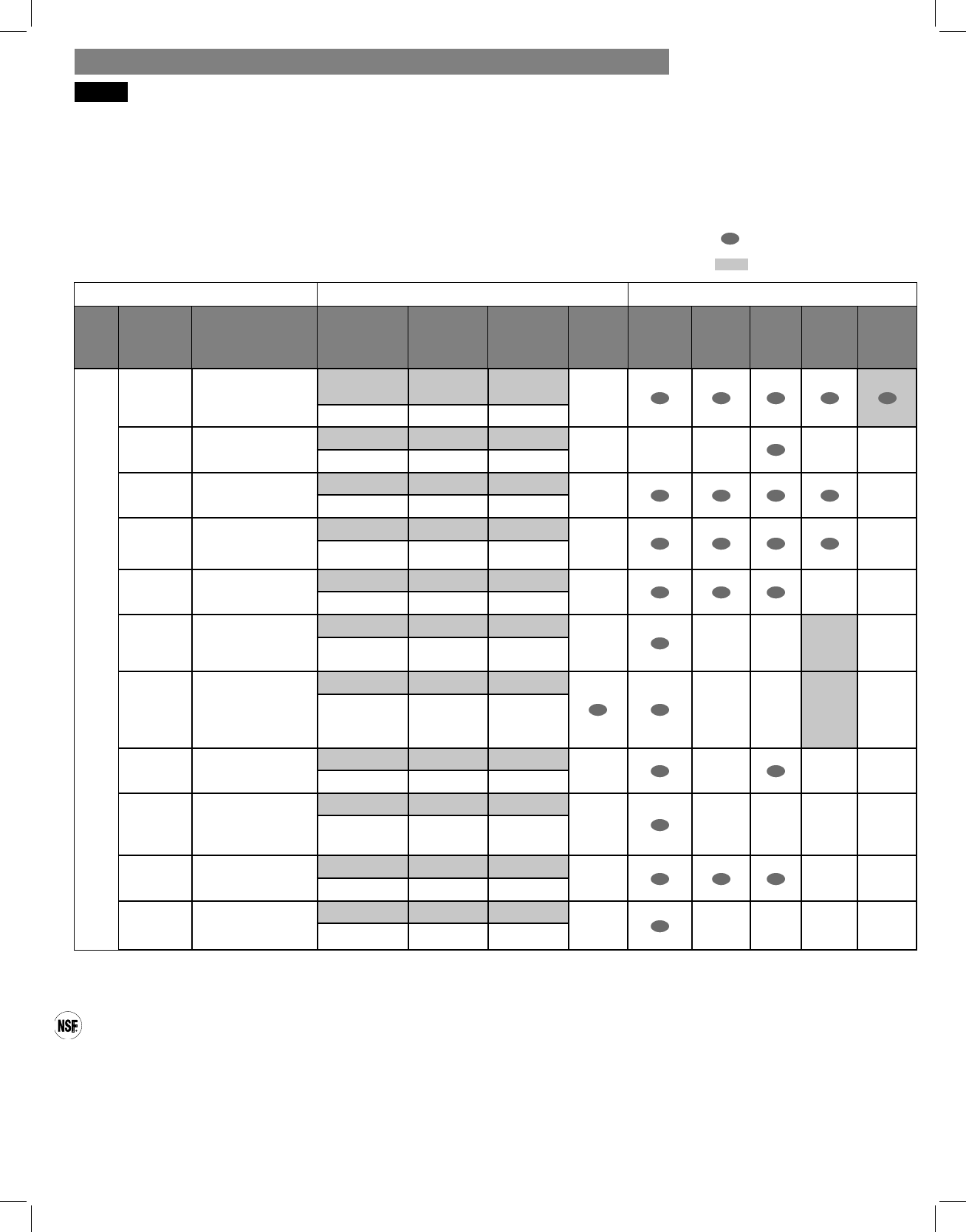
30
The cycle guide below shows the available options and recommended fabric types for AUTO DRY cycles.
*NOTE: The default time and actual time will vary depending on the size of the load and moisture content.
NOTE: To protect garments, not every dry level or option is available with every cycle. Temperature settings cannot
be changed. A diff erent chime sounds and the LED does not illuminate or the selection does not change if the
selection is not allowed.
CYCLE GUIDE
Modifi ers Options
Type Cycle Fabric Type Temperature Dry Level Time in
Min.*
More
Time/
Less
Time
Wrinkle
Guard
Damp
Dry
Signal
Static
Shield Accela
Steam Energy
Saver
AUTO DRY
Normal Work clothes,
etc.
Medium Medium Elec: 67
Gas: 63
Adjustable
Bulky/
Bedding Comforter,
pillows, shirts
Medium Medium 55
Adjustable
Casual Permanent press,
synthetic items
Low Medium 32
Adjustable
Heavy
Duty
Jeans,
heavyweight
items
Extra High Medium 54
Adjustable
Towels Towels, heavy
cottons, denims
High Medium 55
Adjustable
Steam
Sanitize
Comforter,
bedding, children’s
clothing, etc.
Extra High Auto 31
Steam
Refresh
1-5 garments.
Comforters, shirts,
trousers, etc. Do
not use cycle for
delicate fabrics.
High Auto 10
Adjustable Adjustable
Workout
Wear†Workout wear Auto Auto 27
Small
Load
Small cotton,
normal, or towel
loads
(Max 3 lb)
Extra High Medium 30
Adjustable
Delicates Lingerie, sheets,
blouses
Low Medium 28
Adjustable
Kids
Wear Children's clothes Extra High Medium 35
= available option
= default setting
Auto Dry Cycles
AUTO DRY cycles utilize a sensor that detects moisture levels in the clothes and adjusts the drying time as needed to
ensure superior results. The dryer automatically sets the dry level and temperature at the recommended setting for each
cycle. The estimated time remaining will be shown in the display.
CERTIFIED BY NSF
NSF International (formerly the National Sanitation Foundation), certifi es that the STEAM SANITIZE cycle reduces
99.9% of bacteria on laundry, and none of the bacteria will carry over onto the next laundry load.
• The default settings for the STEAM SANITIZE cycle are HIGH temperature and EXTRA DRY. These default
settings cannot be changed.
• Do NOT use this cycle with delicate items or fabrics.
† The Workout Wear cycle helps to maintain the performance and extend the life of garments created with special
high-performance properties. The temperature and dry level are set automatically and are not adjustable.
INSTALLATION INSTRUCTIONSHOW TO USE
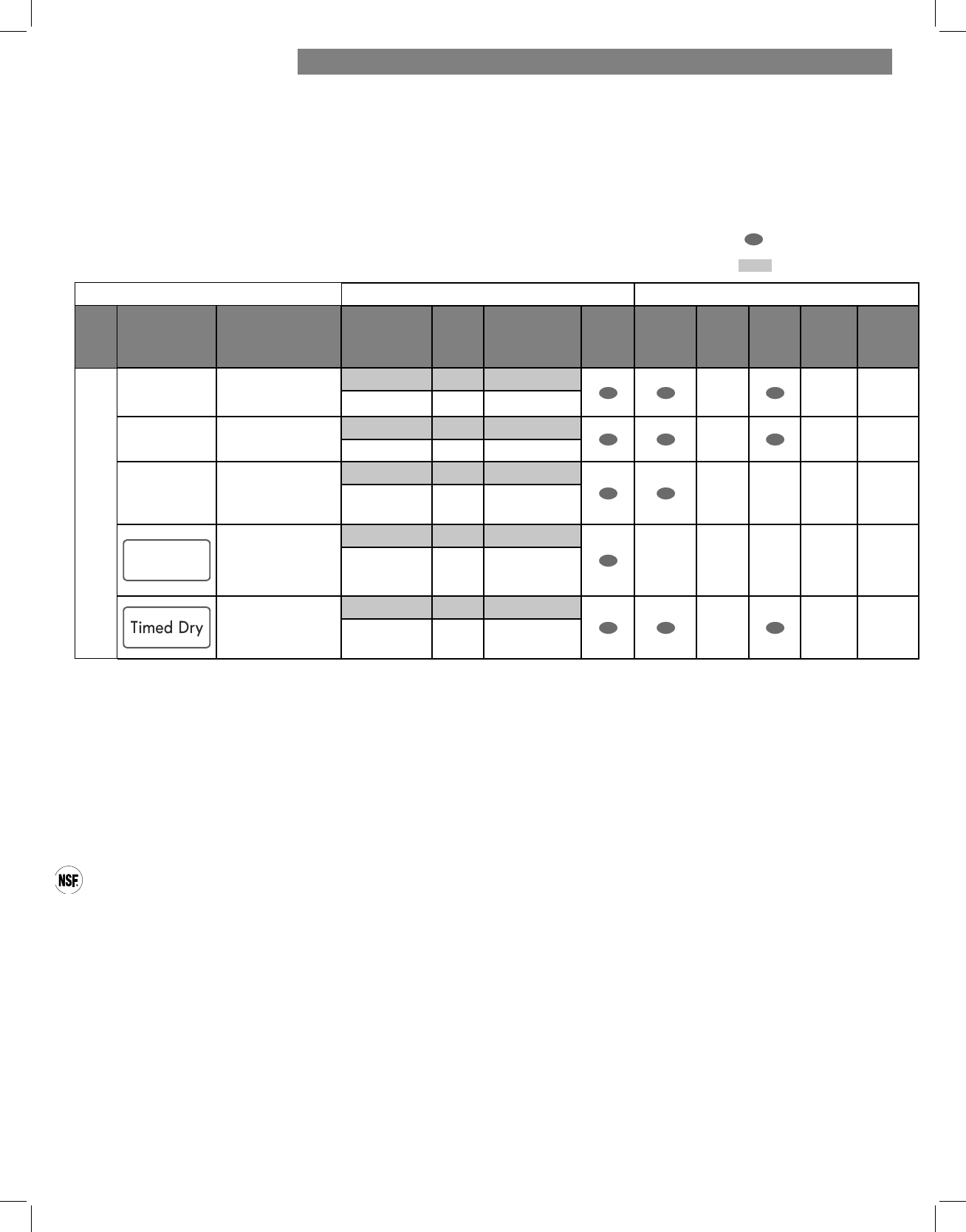
31
Timed Dry Cycles
Use Timed Dry cycles to select a specifi c amount of drying time and the drying temperature. When a TIMED DRY
cycle is selected, the display shows the actual time remaining in the cycle.
Change the actual time for the cycle by pressing MORE TIME or LESS TIME. Press and hold the MORE TIME or
LESS TIME buttons to rapidly change the time.
Modifi ers Options
Type Cycle Fabric Type Temperature Dry
Level Time in Min.
More
Time/
Less
Time
Wrinkle
Guard
Damp
Dry
Signal
Static
Shield Accela
Steam Energy
Saver
TIMED DRY
Express Dry For small loads
with short drying
times
Extra High Off 25
Adjustable Max. 100
Touch Up For removing
light wrinkles
High Off 20
Adjustable Max. 100
Air Dry
For items that
require heat-free
drying such as
plastics or rubber
Air Only Off 30
Max. 100
Rack Dry Wool sweaters,
silk, lingerie
Off Off 50
Low
Extra Low
Air Only Max 100
For loads that
require a specifi c
dry time.
Extra High Off 20/30/40/60
Adjustable Max 100
The cycle guide below shows the available options and recommended fabric types for TIMED DRY cycles.
= available option
= default setting
STEAM SANITIZE CYCLE
The STEAM SANITIZE cycle is designed to reduce the amount of certain types of bacteria in clothing. When this
cycle is selected, the temperature is set to HIGH and the dry level is set to EXTRA DRY. These default settings cannot
be changed.
NOTE: Do NOT use this cycle with delicate items or fabrics.
CERTIFIED BY NSF
NSF International (formerly the National Sanitation Foundation), certifi es that the STEAM SANITIZE cycle reduces
99.9% of bacteria on laundry, and none of the bacteria will carry over onto the next laundry load.
• The default settings for the STEAM SANITIZE cycle are HIGH temperature and EXTRA DRY. These default
settings cannot be changed.
• Do NOT use this cycle with delicate items or fabrics.
† The Workout Wear cycle helps to maintain the performance and extend the life of garments created with special
high-performance properties. The temperature and dry level are set automatically and are not adjustable.
HOW TO USE
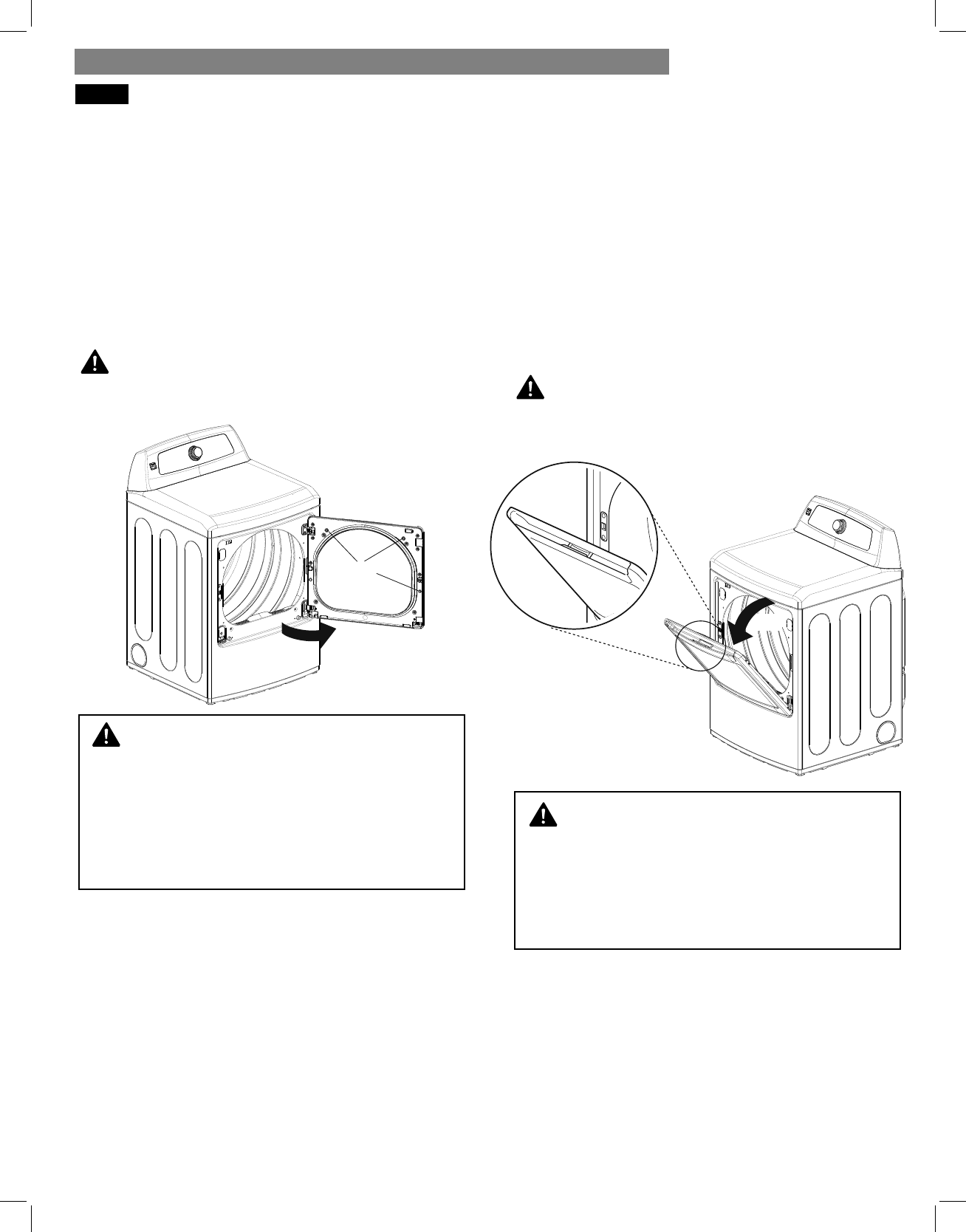
32
The dryer is equipped with a two-way door which
opens in two directions, from the side as a swing door
and from the top as a hamper door.
Swing Door
Use the two-way door as a swing door when
unloading, or when loading bulkier items, for easy
access to the drum.
To open the swing door, insert your fingers into the
handle recess on the top of the door on the side
opposite the hinge and pull the door open.
CAUTION:
Make sure the hamper door release is completely
closed before using the swing door.
Hamper Door
Use the two-way door as a hamper door when
loading. The hamper door opens about 40 degrees,
acting as a chute, to help guide items into the drum
and help prevent items from falling onto the floor.
It also comes in handy when unloading a few small
items, helping prevent the rest of the laundry from
being pulled onto the floor.
To open the hamper door, press the release on the top
of the door and pull the door forward.
Make sure the laundry is fully inserted in the drum
before closing the door.
CAUTION:
Make sure the swing door latch is completely closed
before pressing the hamper door release.
USING THE TWO-WAY DOOR
WARNING:
Do not press the three interlock buttons when
Do not press the three interlock buttons when
the door is open. The door may fall off and
the door is open. The door may fall off and
cause serious injury.
cause serious injury.
Do not place heavy items on or lean against the
Do not place heavy items on or lean against the
top of the door when it is open.
top of the door when it is open.
The dryer could tip forward, causing injury or
The dryer could tip forward, causing injury or
damage.
damage.
WARNING:
Do not attempt to pull the hamper door open
Do not attempt to pull the hamper door open
more than 40 degrees.
more than 40 degrees.
Take care when opening and closing the door.
Take care when opening and closing the door.
If the door drops forward unexpectedly, fingers
If the door drops forward unexpectedly, fingers
and hands can get caught in the door handle
and hands can get caught in the door handle
and injured.
and injured.
hamper door
hamper door release
40°
swing door
interlock
buttons
INSTALLATION INSTRUCTIONSHOW TO USE
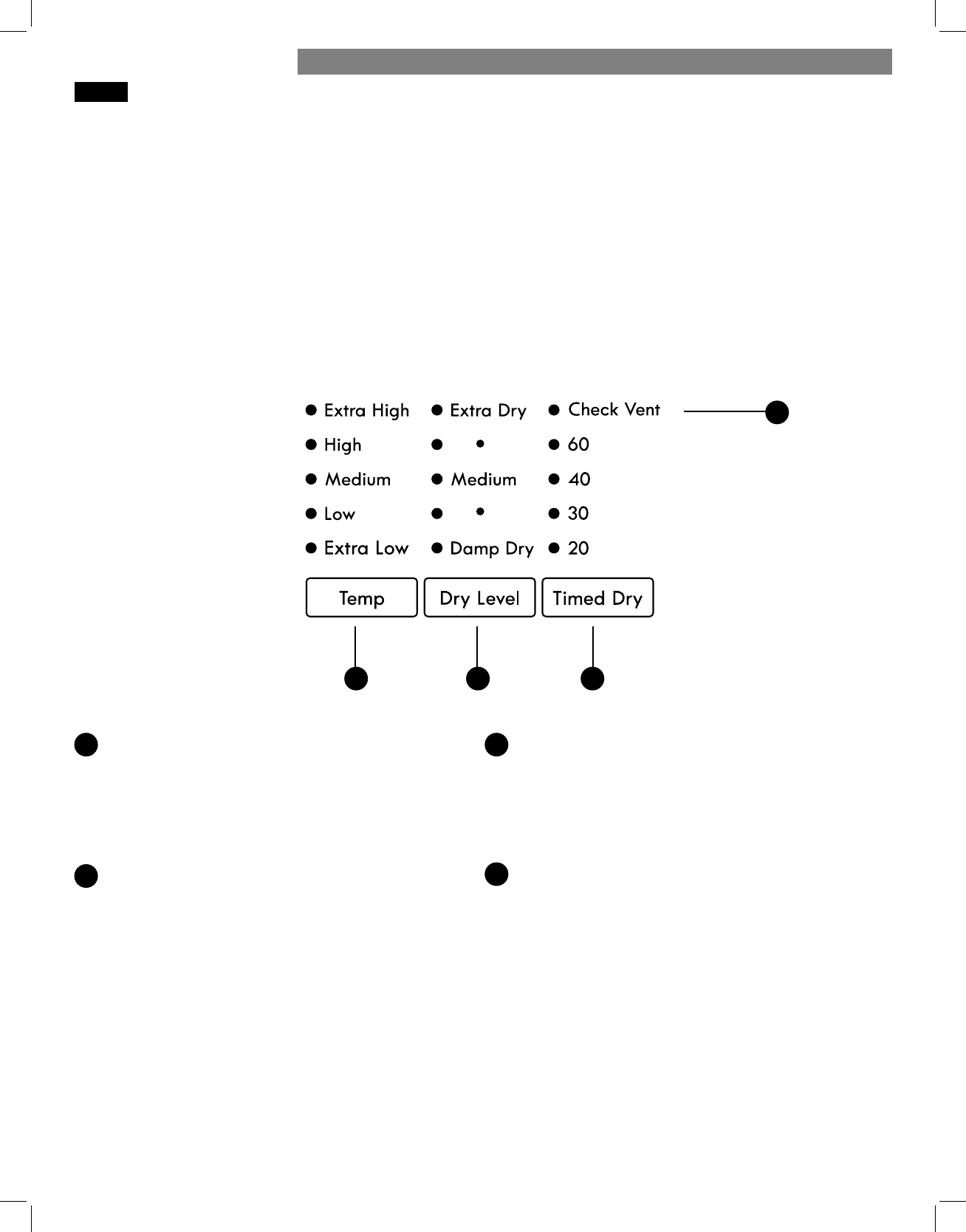
33
Each cycle has default settings that are selected
automatically. You may also customize these settings
using the cycle modifi er buttons.
AUTO DRY cycles are designed to properly care for
specifi c fabrics and loads. As a result, not all settings are
available for each cycle selection.
TIMED DRY cycles have default settings, but you may
also customize the temperature setting and add options.
Settings are not limited in most timed dry cycles. Use
care when setting options and modifi ers for these cycles
to prevent damage to your clothing.
NOTE: To protect garments, not every dry level,
temperature, or option is available with every cycle.
CYCLE MODIFIER BUTTONS
AC
B
TEMP
Adjusts the temperature setting from EXTRA LOW
to EXTRA HIGH. This allows precise care of your
fabrics and garments. Press the TEMP button
repeatedly to scroll through available settings.
Temperature settings are not adjustable in AUTO
DRY cycles.
DRY LEVEL
Sets the level of dryness for the selected AUTO DRY
cycle. Press the DRY LEVEL button repeatedly to
scroll through available settings. Use this button to
adjust the dryness of the articles in the load to your
preference.
• This option is not available with TIMED DRY cycles.
• The dryer will automatically adjust the cycle time.
• Selecting EXTRA DRY will increase the cycle time
and dry level, while DAMP DRY will decrease the
cycle time and dry level.
• Use the DAMP DRY setting for items that you wish
to iron or hang for fi nal drying.
TIMED DRY
Allows you to manually select 20, 30, 40, or 60
minutes of dry time. Use the MORE TIME/LESS TIME
buttons to increase or decrease the selected drying
time in 1-minute increments. Press and hold the
MORE TIME or LESS TIME buttons to rapidly change
the time.
CHECK VENT
(Duct Blockage Sensing System)
The CHECK VENT (Duct blockage sensing system)
detects and alerts you to blockages in the exhaust
system that reduce airfl ow from the dryer.
Maintaining clean exhaust system ducts improves
operating effi ciency and helps minimize service
calls, saving you money.
D
A B C
D
HOW TO USE
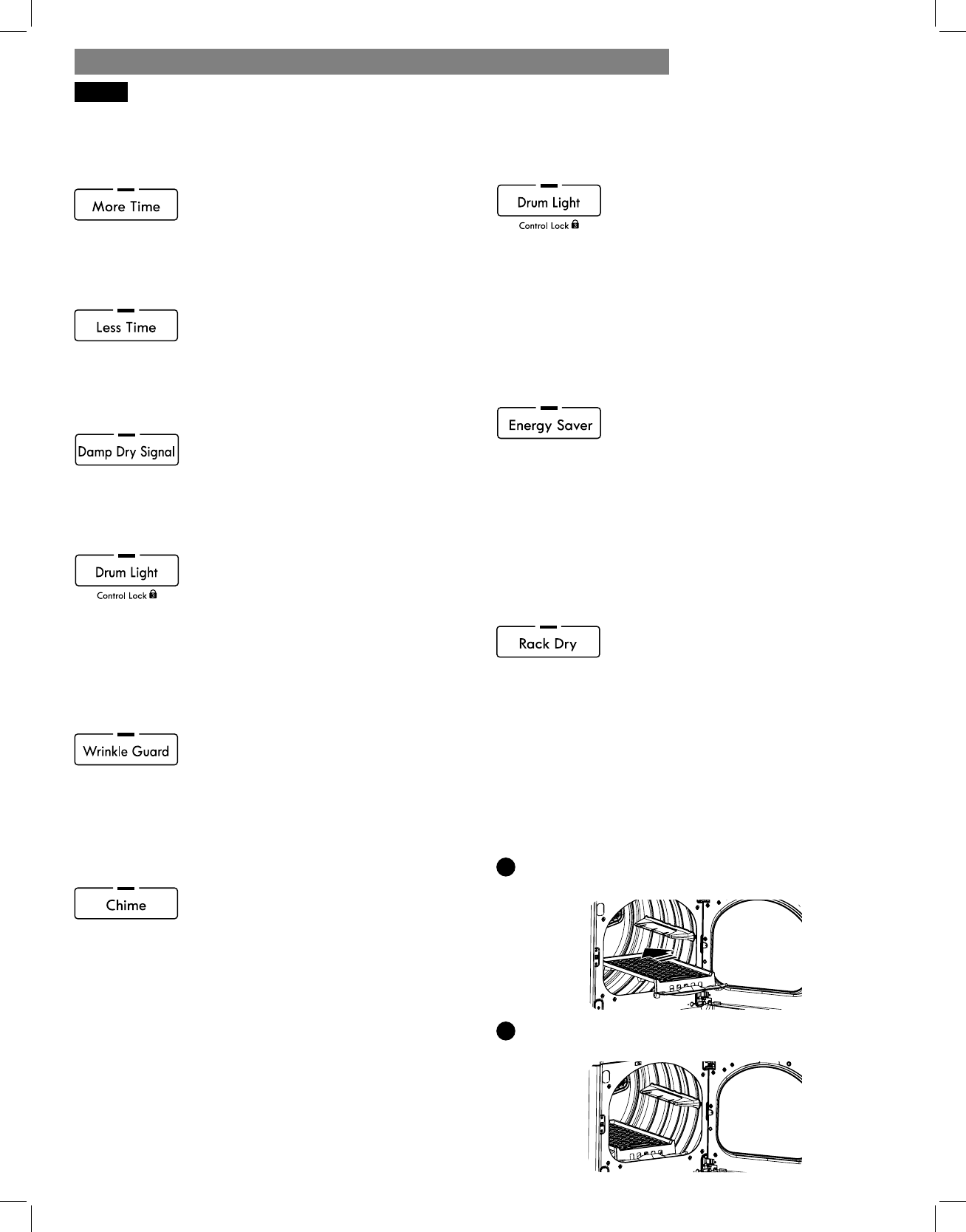
34
CYCLE OPTIONS AND SPECIAL FEATURES
The dryer features several additional cycle options and special features to meet your individual needs.
MORE TIME
Use the MORE TIME/LESS TIME buttons
to increase or decrease the selected
drying time in 1-minute increments.
Press and hold the MORE TIME or LESS TIME buttons to
rapidly change the time.
LESS TIME
Use the MORE TIME/LESS TIME buttons
to increase or decrease the selected
drying time in 1-minute increments. Press
and hold the MORE TIME or LESS TIME buttons to
rapidly change the time.
DAMP DRY SIGNAL
If you press the DAMP DRY SIGNAL
button, the dryer will emit a chime when
the clothes are just short of completely
dry, in case you want to remove them for ironing or
hang drying.
DRUM LIGHT
Use the DRUM LIGHT button to turn on
the light inside the drum during
cycle operation.
NOTE: The drum light will also come on if the dryer
door is opened; however, after the dryer has been
off for more than four minutes, the drum light will be
disabled until the POWER button is pressed to turn on
the dryer.
WRINKLE GUARD
Selecting this option will tumble the
clothes after the cycle ends for a few
seconds every few minutes without heat.
This option is active for 150 minutes after the end of the
cycle, or until the door is opened. This helps prevent
wrinkles if the clothes are not removed immediately
after the cycle has fi nished.
CHIME
The CHIME button adjusts the volume of
the chime or turns it off . Press the button
repeatedly until the desired sound level
is reached.
CONTROL LOCK
Use this option to disable the controls.
All controls will be disabled except for
the POWER button. Once set, the
CONTROL LOCK must be turned off before the controls
can be used. After the dryer has shut off , the POWER
button will allow the dryer to be turned on, but the
controls will remain locked. When the CONTROL LOCK
is set, the LED will illuminate and “CL” will display
alternately with the cycle time.
Press and hold the DRUM LIGHT button for fi ve seconds
to activate or deactivate the CONTROL LOCK.
ENERGY SAVER (on some models)
This option helps to reduce the energy
consumption of the Normal cycle,
depending on the size of the load.
When the Energy Saver option is selected, the cycle
begins with an air dry section and the drying time is
increased.
NOTE: The SAVE ENERGY option is turned on by
default on the Normal cycle. If you want a faster drying
time which begins with heated drying, turn off the SAVE
ENERGY option on the Normal cycle.
RACK DRY
Use Rack Dry with items, such as wool
sweaters, silk, and lingerie, that should
dry fl at. Rack Dry can also be used with
items that should not be tumbled dry, such as gym shoes
or stuff ed toys.
NOTE: Never tumble dry a load of clothing with the
rack installed. When Rack Dry is used, the drum rotates
as usual, but the rack does not move. Make sure all
items remain completely on the rack and cannot fall off
or be pulled off by the turning drum. Remove the rack
after use.
Installing the Dryer Rack
1 With the dryer door open, slide the rack into the
dryer drum.
2 Seat the rack evenly on the edge of the inner door
rim and resting fl at on the inside of the dryer.
INSTALLATION INSTRUCTIONSHOW TO USE
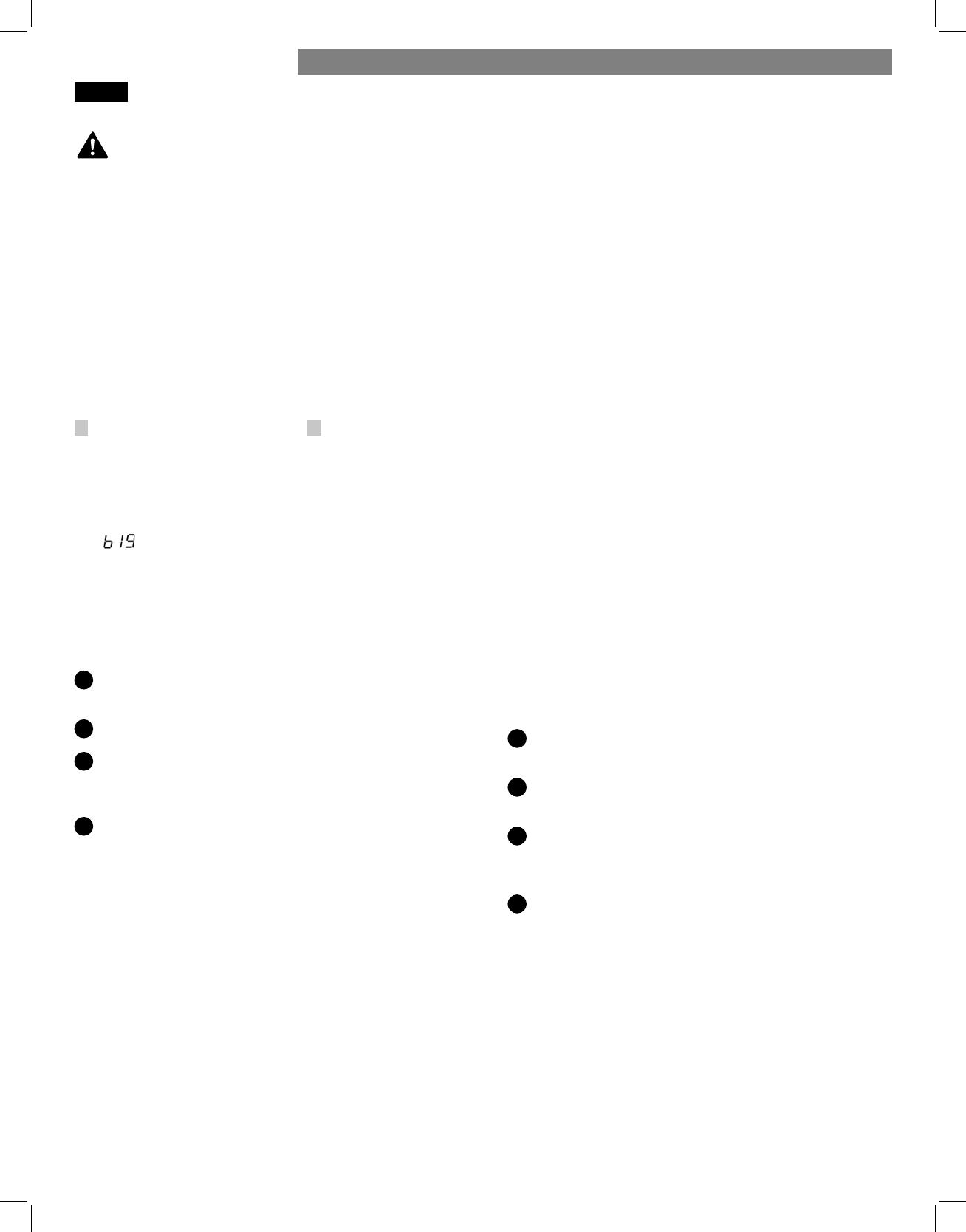
35
IMPORTANT NOTES ABOUT STEAM FUNCTIONS:
• Steam may not be clearly visible during the steam
functions. This is normal.
• Do not use Steam Refresh with items such as wool,
wool blankets, leather jackets, silk, wet clothes, lingerie,
foam products, or electric blankets.
• For best results, load articles of similar size and fabric
type. Do not overload.
• If the home’s exhaust system is restricted, the
performance of the steam functions will be reduced.
• During steam operation, the clothes will tumble for
only a few seconds, once a minute.
STATIC SHIELD
This option uses steam late in the drying cycle to reduce
the static electricity caused by dry fabrics rubbing
together. Change the steam time by pressing the MORE
TIME and LESS TIME buttons to display the approximate
number of articles in the load: 7, 9, 11, 14, 16 or 18.
Steam time is approximately 1-6 minutes, depending on
the number of garments selected.
NOTE: When STATIC SHIELD is added to auto dry
cycles, the LESS and DAMP dry levels cannot
be selected.
ACCELA STEAM
ACCELA STEAM helps prevent the overdrying of clothes
by injecting steam during the drying process.
USING THE STEAM OPTIONS
Adding Steam to a Standard Cycle
1 Turn the dryer ON and turn the cycle selector knob
to select the desired cycle.
2 Use the cycle modifi er buttons to adjust the settings
for that cycle.
3 Press the button for the steam option desired. Adjust
for the load size using the MORE TIME or LESS TIME
button.
4 Press the START/PAUSE button to start the cycle.
• Do not open the dryer door during Steam Cycles.
Steam can cause severe burns.
• Do not touch the steam nozzle in the drum during or
after the steam cycle.
Using the STEAM REFRESH cycle
The STEAM REFRESH cycle uses the power of steam to
quickly reduce wrinkles and odor in fabrics. It brings
new life to wrinkled clothes that have been stored for
an extended period of time, and it can make heavily
wrinkled clothes easier to iron. STEAM REFRESH can
also be used to help reduce odors in clothes, such as
clothes that were worn in a room where people had
been smoking. This cycle can refresh from one to fi ve
garments, or one bulky item such as a comforter. Use
3 for one to three garments and 5 for four or fi ve
garments. For these settings, the dryer tumbles without
heat while the water in the steam generator is heated.
Once steam begins to fl ow, the dryer will only tumble
for about three seconds every minute. Best results are
achieved with 70/30 cotton/polyblend fabrics.
The (big) setting should be used for bulky items,
such as comforters. For this setting, the cycle begins
with a heated dry segment followed by a shorter steam
segment, as above.
NOTE: The STATIC SHIELD option can be used together
with the STEAM REFRESH cycle to help prevent
static electricity after the cycle.
1 Turn the dryer ON and select the STEAM REFRESH
cycle.
2 Select the STATIC SHIELD option, if desired.
3 The default number of garments is three. Press the
MORE TIME or LESS TIME button to adjust the load
size, as described above.
4 Press the START/PAUSE button to start the cycle.
Using the STEAM SANITIZE cycle
The STEAM SANITIZE cycle is ideal for sanitizing non-
washable items quickly and easily using the power of
steam. This cycle is recommended for use with cotton
and polyester materials. (Do NOT use for urethane
foam, down feathers, or delicate items.)
STEAM FEATURES
WARNING:
HOW TO USE
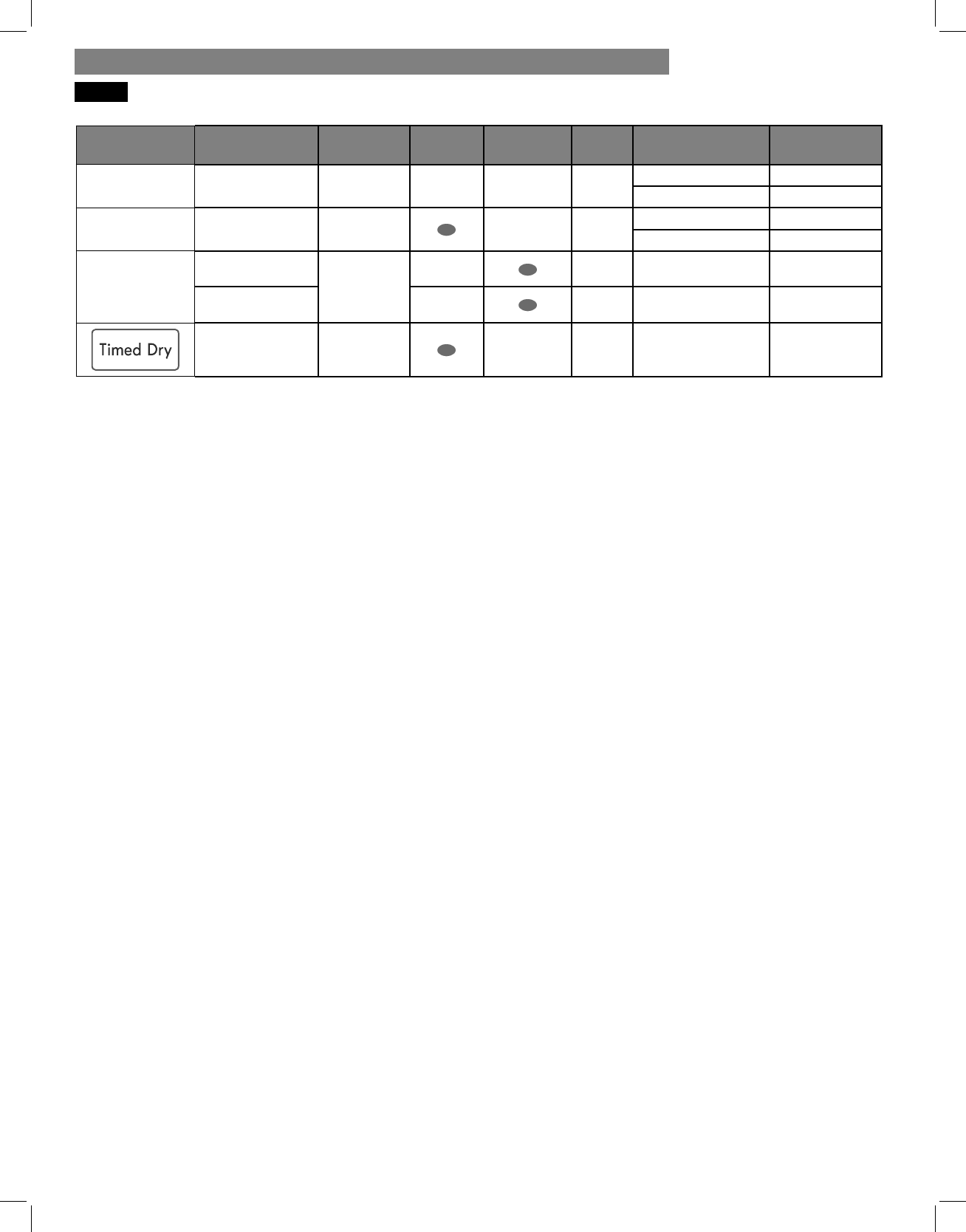
36
STEAM CYCLE GUIDE
Cycle Steam Default
Time Temp.
Control Dry Level Fabric
State Fabric Type Maximum
Amount
Steam Sanitize 31 minutes dry comforter, bedding single (1 each)
children's clothing 3 lb
Steam Refresh 10 minutes dry comforter single (1 each)
shirts* 5 each
Sensor Cycle
+
Steam Option
+
Static Shield follows
selected
cycle
wet varies by
selected cycle 8 lb (18 items)
+
Accela Steam wet varies by
selected cycle 8 lb (18 items)
+
Static Shield 38 minutes wet varies by
selected cycle 8 lb (18 items)
* Shirt: 70% cotton / 30% poly blend. Except especially delicate fabrics.
• When the lint fi lter or exhaust duct is clogged, steam options will not give
proper results.
• For best results, load articles of similar size and fabric type. Do not
overload.
NOTE:
• When sensor dry is selected with the STATIC SHIELD or ACCELA STEAM
option, a dry level of Less or Damp cannot be selected.
• The STATIC SHIELD option may also be selected during Timed Dry cycles.
• After the steam option is selected in Timed Dry, the MORE TIME or LESS
TIME buttons will change the steam time only.
• After pressing Start/Pause, the MORE TIME or LESS TIME buttons will be
disabled.
INSTALLATION INSTRUCTIONSHOW TO USE
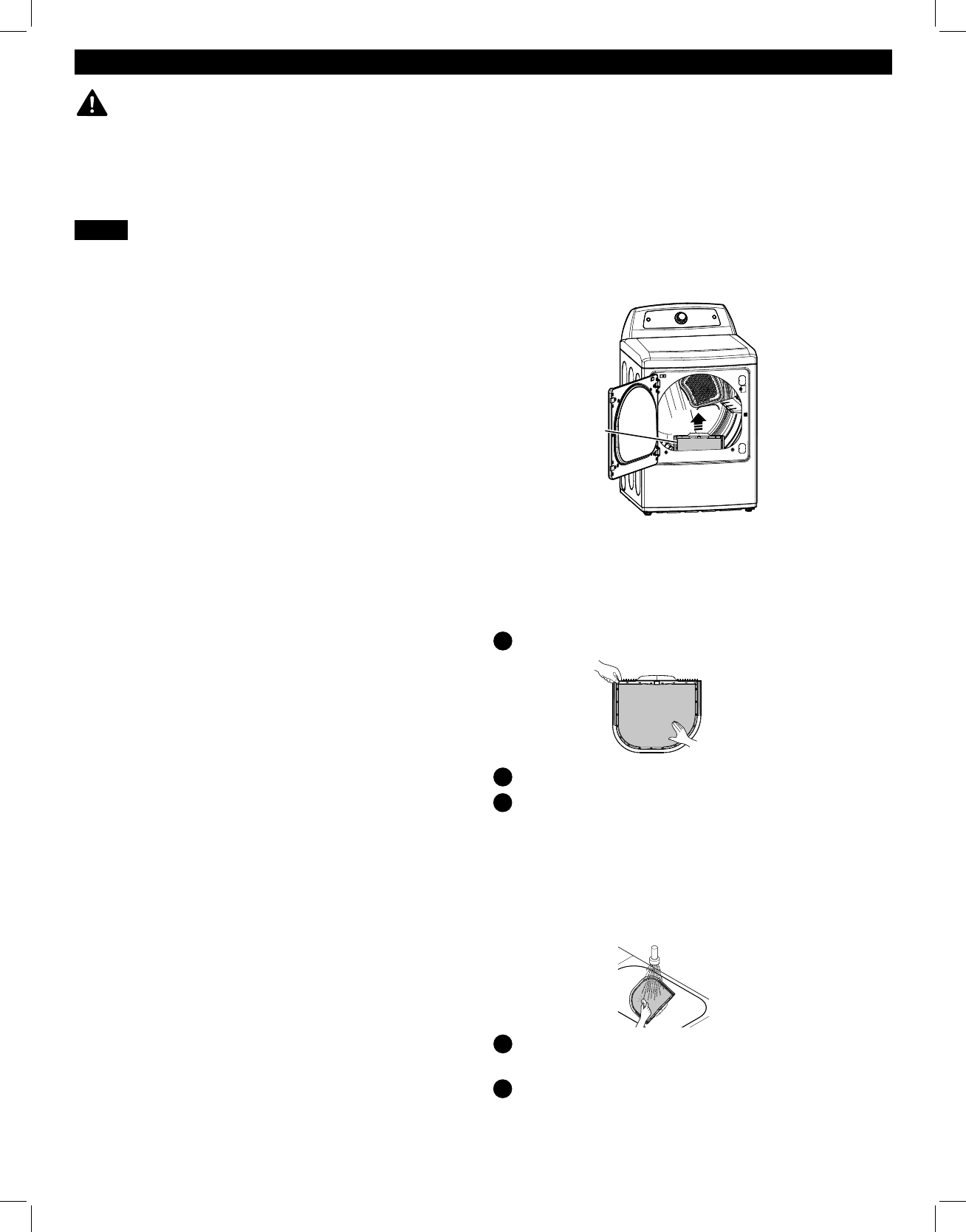
37
USER MAINTENANCE INSTRUCTIONS
REGULAR CLEANING
WARNING:
To reduce the risk of fi re, electric shock, or injury to persons, read this entire manual,
including the Important Safety Instructions, before operating this dryer.
• Unplug the dryer or turn the power off before cleaning to avoid the risk of electric shock. Failure to follow this
warning can cause serious injury, fi re, electrical shock, or death.
• Never use harsh chemicals, abrasive cleaners, or solvents to clean the dryer. They will damage the fi nish.
Cleaning the Exterior
Proper care of your dryer can extend its life. The outside
of the machine can be cleaned with warm water and
a mild, nonabrasive household detergent. Immediately
wipe off any spills with a soft, damp cloth.
IMPORTANT: Do not use cleaning alcohols, solvents, or
similar products.
NEVER use steel wool or abrasive cleansers because
they can damage the surface.
Cleaning the Interior
Wipe around the door opening and seal with a soft,
damp cloth to prevent lint and dust buildup that could
damage the door seal.
Clean the window with a soft cloth dampened with
warm water and a mild, nonabrasive household
detergent, then wipe dry.
NEVER use steel wool or abrasive cleansers; they can
scratch or damage the surface.
Cleaning Around and Under the Dryer
Vacuum lint and dust from around the dryer and
underneath it regularly.
Cleaning the Lint Filter
ALWAYS make sure the lint fi lter is clean before every
cycle. The CHECK FILTER light on the control panel will
blink before every cycle to remind you.
NOTE: NEVER operate the dryer without the lint fi lter.
To remove lint between cycles:
Open the dryer door.
Pull the lint fi lter straight up.
Roll any lint off the fi lter with your fi ngers.
Periodic thorough cleaning:
Some fabric softeners can build up on the lint fi lter over
time. This buildup can restrict the airfl ow through the
fi lter reducing dryer effi ciency and lengthening drying
times. After removing lint, if the fi lter looks dark or dirty
when held up to the light, follow these steps to clean:
Use hot soapy water and a stiff brush to clean
the fi lter.
Make sure the fi lter is completely dry before
reinstalling it and using the dryer.
NOTE: NEVER operate the dryer with a wet lint fi lter.
1
2
3
1
2
Lint Filter
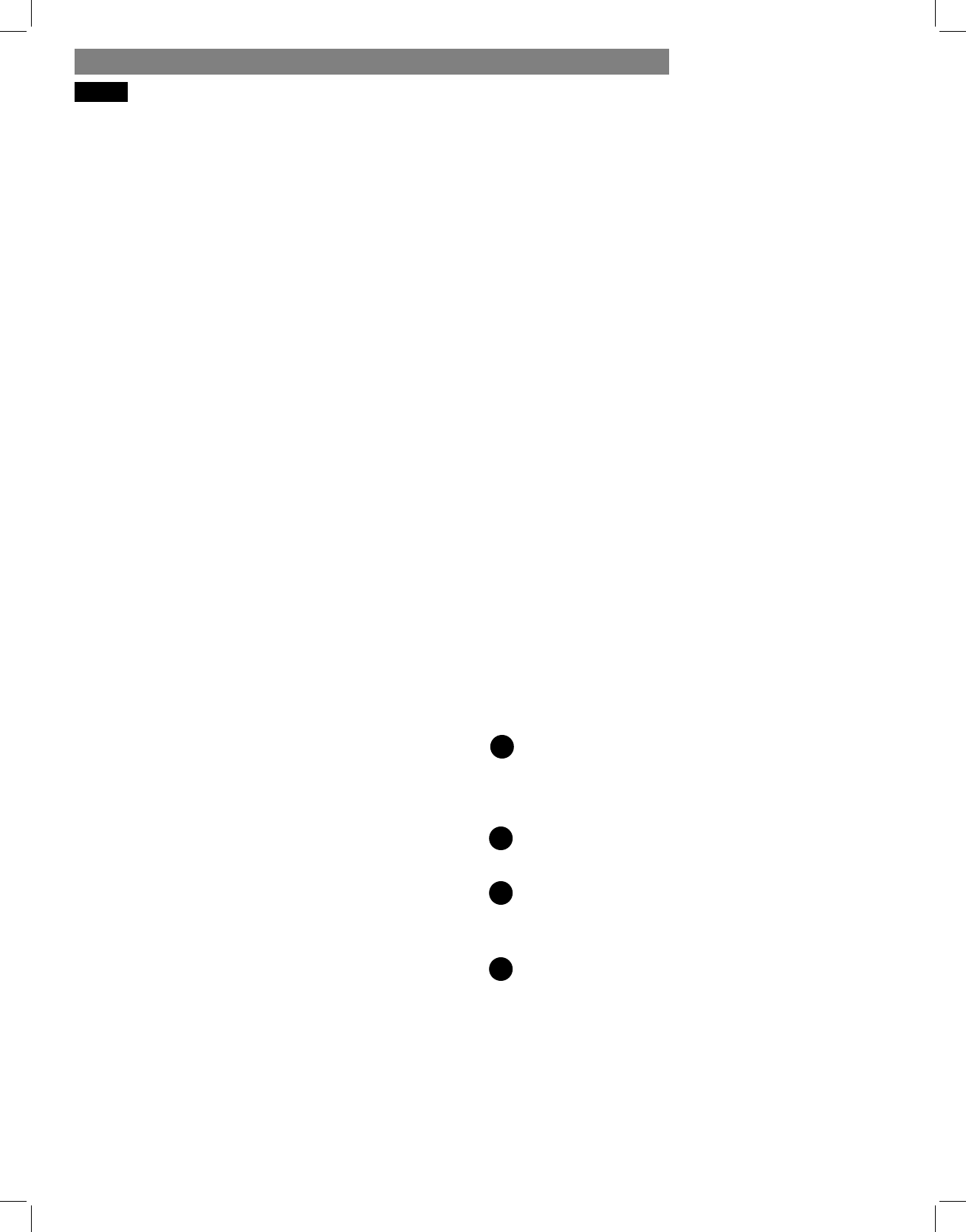
38
• DIRTY OR DAMAGED EXHAUST DUCTS
• WRONG VENT MATERIAL
• RESTRICTED OR DAMAGED VENT HOOD
• EXCESSIVELY LONG VENT
• THE USE OF PLASTIC OR FOIL VENTING
Maintaining the Exhaust System
Vent ducts should be checked for lint buildup and
cleaned at least once per year. If any noticeable
reduction in drying performance occurs, check the ducts
for obstructions and blockages.
If the CHECK VENT indicator illuminates, the exhaust
system should be checked immediately for damage
or obstructions. The CHECK VENT indicator signals a
serious reduction in exhaust airfl ow which will greatly
reduce energy effi ciency and increase drying times.
Damaged or restricted exhaust systems are not covered
by the dryer warranty. Damage to the dryer that is
caused by damaged, restricted, or otherwise inadequate
exhaust systems is not covered by the dryer warranty.
CHECK VENT Indicator
The CHECK VENT warning system is designed to
help you avoid the reduced performance caused by
restrictions in the household exhaust system. The CHECK
VENT indicator illuminates to alert you when problems
in the system occur, so you can have them repaired.
While you should always check and maintain your
exhaust system regularly, the CHECK VENT warning
system will detect and alert you if serious problems
develop in your home’s exhaust system. This includes
exhaust systems that are unsatisfactory for any reason
including a blockage in the venting, crushed/kinked
venting, or venting which exceeds the maximum
recommended length requirement as described in the
installation section.
NOTE: The total length includes the length from the
back of the dryer to the outside vent hood, PLUS a
factor for every 90° elbow in the exhaust system. For
example, if the distance from the back of the dryer to
the vent hood is 30 feet, and there are four elbows in
the system, then it exceeds the 28 foot maximum length
allowed for those conditions.
The CHECK VENT indicator on the control panel will
alert you that the exhaust system is not moving enough
air from the dryer to the outside. This lack of airfl ow will
lead to long dry times, poor drying and possibly dryer
failure.
As a reminder, external dryer venting is considered
part of your home and is not covered by the product
warranty or protection agreements. There are services
available for cleaning/maintaining the external venting.
Sears provides this service via Sears Carpet, Upholstery,
and Duct Cleaning. Call 1-800-661-6594 to schedule
duct cleaning service from Sears (if it is available in
your area).
MAINTAINING THE EXHAUST SYSTEM
CHECK VENT Operation
The CHECK VENT system uses components already
in the dryer. By monitoring these components over the
course of several cycles, the control is able to determine
how much restriction there is in the exhaust system. If
it detects a high level of restriction, it will turn on the
CHECK VENT light to alert you to the condition. The
dryer will continue to operate after the light comes
on, but you should have the exhaust system cleaned or
repaired immediately to avoid longer dry times and
higher energy consumption.
IMPORTANT: In order for a dryer to properly and
effi ciently dry your clothes, it is extremely important
that the exhaust system is as short and clean as
possible. It MUST be less than the maximum installation
requirements as outlined in the installation section. It is
also very important that you make sure that when the
dryer is installed, the exhaust system is clean and clear
of any restrictions and is not kinked or crushed.
Failure to meet these guidelines will result in long dry
times, increased energy consumption and possibly even
clothing damage or dryer failure. When exhaust system
restrictions become extreme, the CHECK VENT light will
blink to alert you to the condition so you can have the
exhaust system cleaned or repaired.
To prevent false alarms and for increased reliability,
the dryer will monitor the exhaust condition for
several loads. If multiple, consecutive cycles exceed
the restriction limits, the control will blink the CHECK
VENT indicator.
A blinking CHECK VENT indicator means the external
venting should be checked for potential restrictions as
soon as possible.
The CHECK VENT indicator will remain active
(blinking) until the restriction is resolved AND the
control has verifi ed the improved airfl ow for
several cycles.
After the exhaust is cleaned or repaired, it will take
several cycles for the CHECK VENT indicator to reset
and turn off the light.
NOTE: The CHECK VENT indicator is designed to
measure performance over several consecutive cycles
before activating or deactivating, to avoid false alarms.
A very large load, such as a large comforter, could
cause the CHECK VENT system to sense that the exhaust
system is restricted, but this would not cause the light to
blink. However, if several large loads were to run back
to back, the CHECK VENT indicator could be activated.
1
2
3
4
The most common cause of dryer problems is poor exhaust venting. Poor exhaust venting may result from the
following conditions:
USER MAINTENANCE INSTRUCTIONS
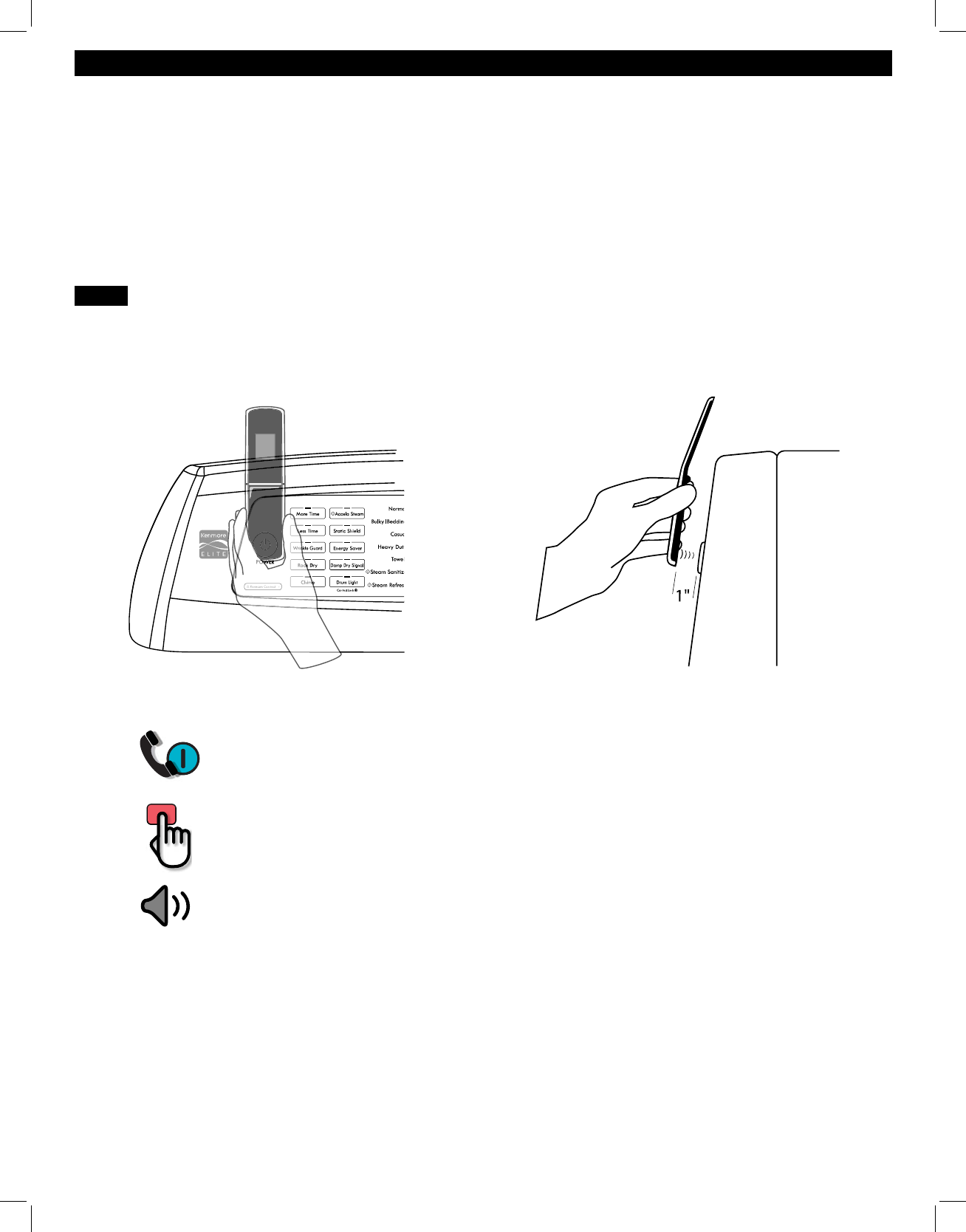
39
Kenmore Connect™ System
HOLD the mouthpiece of your phone over the POWER button, when instructed to do so by
the call center, no more than one inch from (but not touching) the machine.
NOTE: Do not press any other buttons or turn the cycle selector knob.
PUSH and hold the TEMP button while continuing to hold your phone to the
POWER button.
LISTEN for two beeps. After you hear the two beeps, release the TEMP button. Keep the
phone in place until the tone transmission has fi nished. The display will count down the time.
Once the countdown is over and the tones have stopped, resume your conversation with
the technician, who will then be able to assist you in using the information transmitted for
analysis.
Should you experience any problems with your
dryer, it has the capability of transmitting data via
your telephone to the Kenmore Connect Team. This
gives you the capability of speaking directly to our
specially trained technicians. The technician records
the data transmitted from your machine and uses it
to analyze the issue, providing a fast and eff ective
diagnosis.
If you experience problems with your dryer, in the
U.S.A. call 1-844-553-6667 and in Canada call
1-800-469-4663. Only use the Kenmore Connect
System feature when instructed to do so by the
Kenmore Connect Team. The transmission sounds that
you will hear are normal and sound similar to a fax
machine.
Kenmore Connect cannot be activated unless your
dryer is turned on by pressing the POWER button. If
your dryer is unable to turn on, then troubleshooting
must be done without using Kenmore Connect.
NOTE:
• For best results, do not move the phone while the tones are being transmitted.
• If the call center agent is not able to get an accurate recording of the data, you may be
asked to try again.
• Pressing the POWER button during the transmission will shut off Kenmore Connect.
Using the Kenmore Connect™ System
First, call 1-844-553-6667 (U.S.A.) or 1-800-469-4663 (Canada). If the number of the phone you are using is on
fi le and is associated with your dryer, you will be quickly relayed to a Kenmore Connect team agent. Follow the
technician’s instructions and perform the following steps only when requested to by the Kenmore Connect Team
agent.
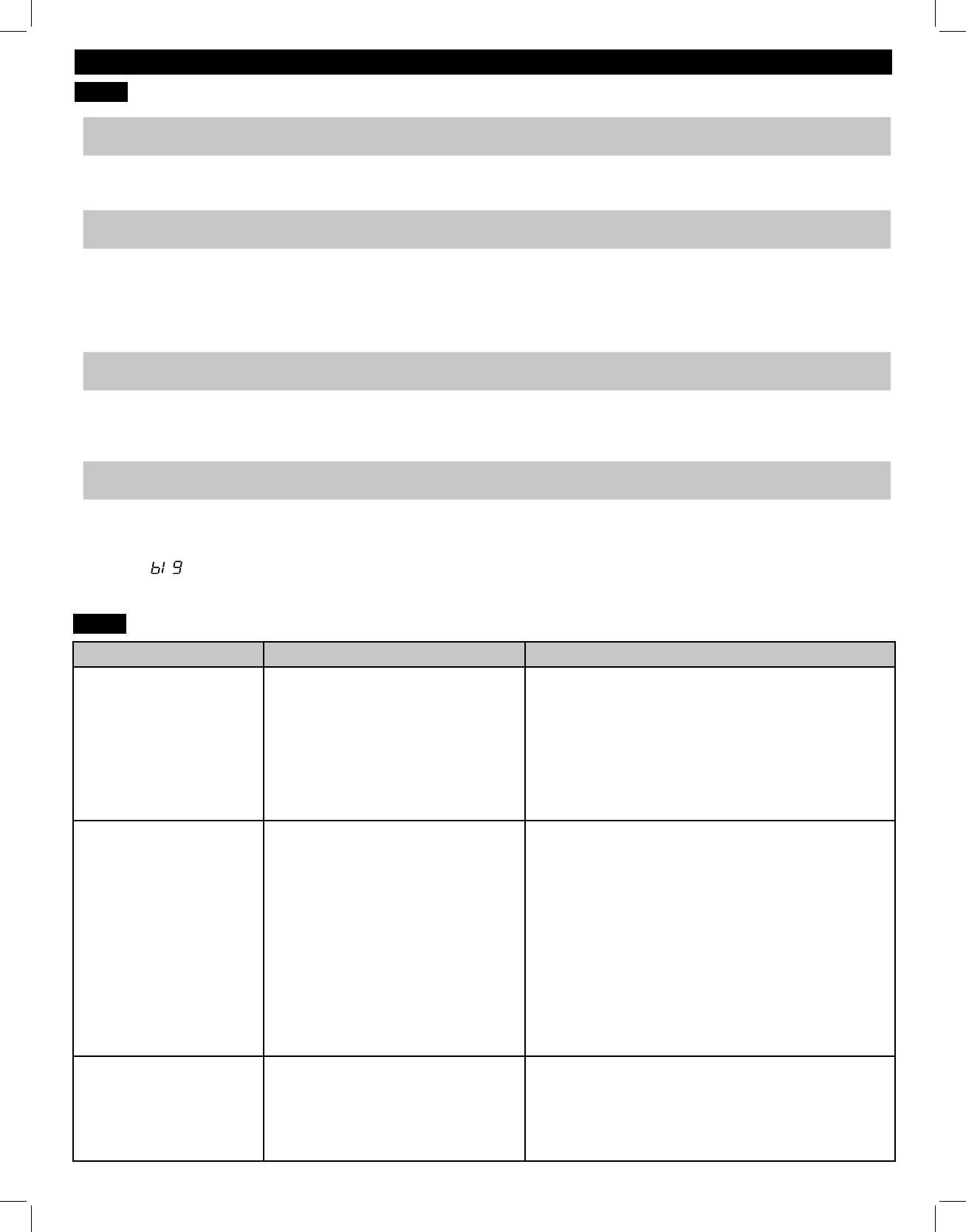
40
TROUBLESHOOTING GUIDE
FAQs
Q: When I press a button, why does my dryer beep and then nothing happens?
A: The Control Lock feature is turned on. To turn off Control Lock, turn the dryer on, then press and hold the
button that has *Control Lock on or under it for 5 seconds.
Q: Why does my dryer take so long to dry clothes?
A: Proper airfl ow is critical to the effi cient operation of clothes dryers. A lint fi lter which is full of lint or
clogged with fabric softener sheet residue can reduce the airfl ow to the point that the time required to
dry clothing will be greatly increased. Another factor aff ecting dry time is your home exhaust system.
An exhaust system which is dirty and clogged with lint, or is excessively long, needs to be professionally
cleaned or repaired.
Q: Why does my dryer start by itself every few minutes?
A: This is how the Wrinkle Guard feature works. The dryer runs briefl y every few minutes for up to 3 hours
after the cycle fi nishes. This feature is designed to help prevent wrinkles from setting in when the dryer is
not unloaded immediately after the cycle is fi nished.
Q: Why does my dryer show 3 minutes when I select the Steam Refresh cycle?
A: When the Steam Refresh cycle is selected, the dryer displays the number of garments rather than the
estimated cycle time, until the cycle is started. Use the MORE TIME or LESS TIME buttons to adjust the
load size setting for the number of garments you desire. For a large load or single bulky item use the
(big) setting.
BEFORE CALLING FOR SERVICE
Problem Possible Cause Solutions
*CHECK VENT indicator
is blinking
* This warning light is
not a dryer failure and
is not covered by the
dryer warranty. Contact
a duct cleaning service to
have your exhaust system
cleaned and inspected.
Exhaust system is too long or has
too many turns/restrictions.
Partial blockage of the ductwork due
to lint buildup or other foreign object.
The appliance has detected a
restriction in the external dryer
venting.
Install a shorter or straighter duct run. See the
Installation Instructions for details.
Ductwork should be checked/cleaned immediately.
Dryer can be used in this condition, but drying times
will be longer and energy consumption will increase.
See the CHECK VENT INDICATOR and CHECK
VENT OPERATION sections for details regarding
this function.
The display shows d80,
d90, or d95 The ductwork is about 80%-95%
blocked. These error codes are only
displayed for 2 hours.
Do not use the dryer until the exhaust system has
been cleaned and/or repaired. Using the dryer
with a severely restricted exhaust is dangerous and
could result in a fi re or other property damage.
Check the outside dryer vent while the dryer is
operating to make sure there is strong airfl ow.
If the exhaust system is extremely long, have it
repaired or rerouted.
Keep the area around the dryer clean and free of
clutter.
Check vent hood for damage or lint clogging.
Make sure the area around the vent hood is clear.
The CHECK VENT
indicator remains active
(blinking) after clearing the
restriction in the venting.
After clearing the restriction, the
CHECK VENT system requires
multiple, consecutive cycles to
determine that the performance
value has improved before the
CHECK VENT indicator is reset.
If the CHECK VENT indicator remains active for
more than fi ve cycles after the restriction has been
cleared, call for service.
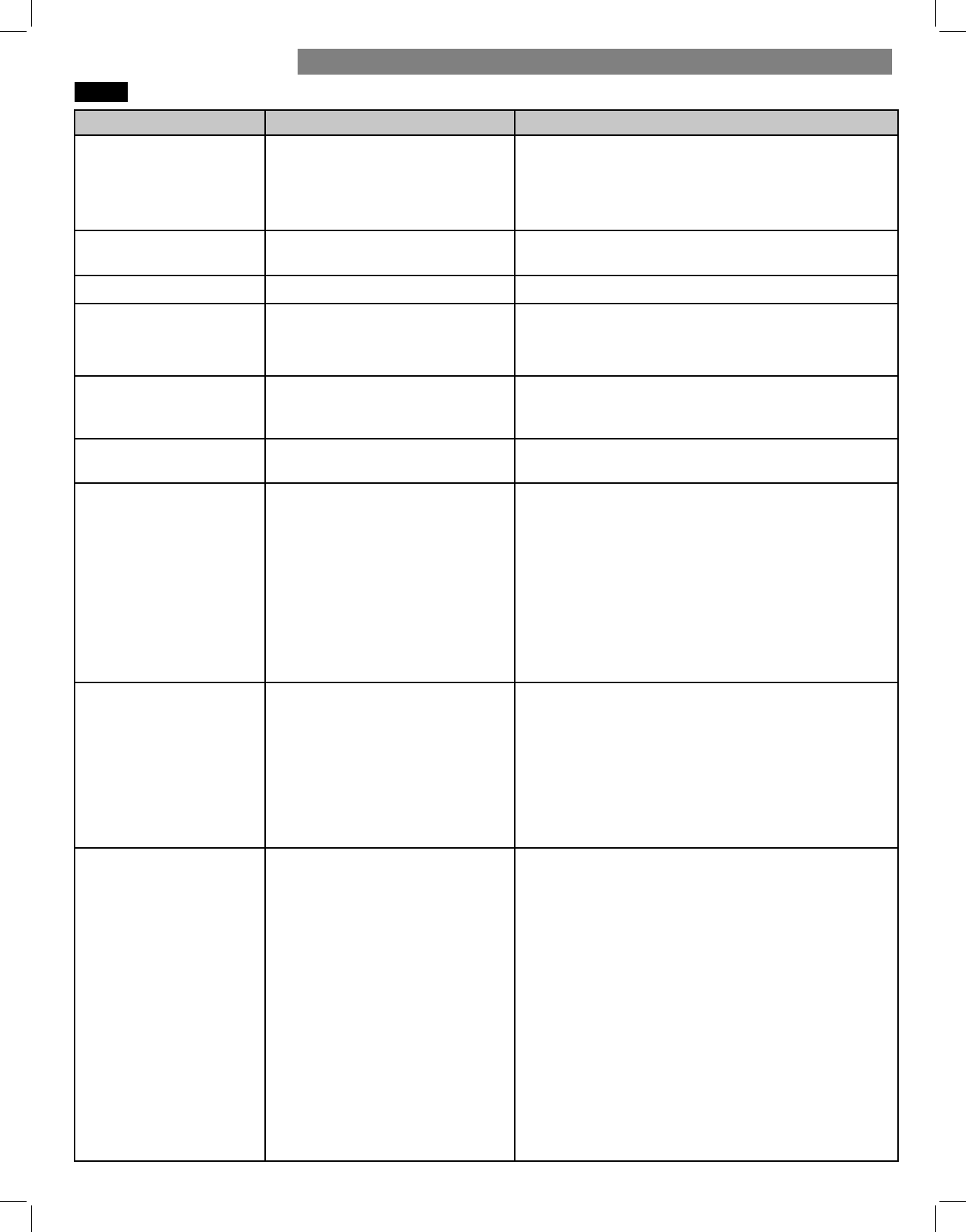
41
BEFORE CALLING FOR SERVICE (continued)
Problem Possible Cause Solutions
Dryer will not turn on Power cord is not properly
plugged in.
House fuse is blown, circuit
breaker has tripped, or power
outage has occurred.
Make sure that the plug is securely plugged into a
grounded outlet matching the dryer’s rating plate.
Reset circuit breaker or replace fuse. Do not increase
fuse capacity. If the problem is a circuit overload,
have it corrected by a qualifi ed electrician.
Buttons are disabled or
CL shows in display
CONTROL LOCK function is
engaged. Press and hold the DRUM LIGHT button for three seconds
to activate or deactivate the function.
Error code: tE1 through tE7 Temperature sensor failure. Turn off the dryer and call for service.
Display shows error
code PS (electric dryers
only)
Power cord is connected
incorrectly. White (N) and red (L2) wires on power cord. Check
power cord connections for neutral connection on the
center terminal. 240 volts applied to the control, so it
will protect itself.
Display shows error
code nP or gAS Power cord connection is incorrect.
Gas supply or service turned off
(gas models only).
Check the connection of power cord to terminal block.
Confi rm that house gas shutoff and dryer gas shutoff
are both fully open.
Light does not turn on
when door is opened
Dryer has been off for more than
four minutes and light is disabled. Press the POWER button to turn on the dryer, which will
enable the drum light.
Dryer does not heat House fuse is blown, circuit
breaker has tripped, or power
outage has occurred.
Gas supply or service is turned off
(gas models only).
Reset circuit breaker or replace fuse. Do not increase
fuse capacity. If the problem is a circuit overload,
have it corrected by a qualifi ed electrician.
NOTE: Due to the design of electric dryers, it is possible
for a circuit problem to allow an electric dryer to run
without heat.
Confi rm that the house gas shutoff and the dryer gas
shutoff valves are both fully open. Even if gas is not
supplied to the dryer, it will run and no error codes
will display. Verify that other gas appliances in the
home are working normally.
Greasy or dirty spots on
clothes Clean and dirty clothes are being
dried together.
Clothes were not properly cleaned
or rinsed before being placed in
the dryer.
Only use your dryer to dry clean items. Soil from dirty
clothes can transfer to the clean clothes in the same or
later loads.
Stains on dried clothes could be stains that weren’t
removed during the washing process. Make sure
that clothes are being completely cleaned or rinsed
according to the instructions for your washer and
detergent. Some diffi cult soils may require pre-
treating prior to washing.
Lint on clothes Lint fi lter not cleaned properly.
Laundry not sorted properly.
Excess static in clothes.
Dryer is overloaded.
Tissue, paper, etc., left in pockets.
Remove the lint from the fi lter before every load.
With the lint removed, hold the fi lter up to a light to
see if it is dirty or clogged. If it looks dirty, follow the
cleaning instructions. With some loads that produce
high amounts of lint, it may be necessary to clean the
fi lter during the cycle.
Some fabrics are lint producers (i.e., a fuzzy white cotton
towel) and should be dried separately from clothes that
are lint trappers (i.e., a pair of black linen pants).
Use a fabric softener to reduce static electricity. Be
sure to follow the manufacturer’s instructions. Over
drying a load of laundry can cause a buildup of
static electricity. Adjust settings and use a shorter
drying time, or use AUTO DRY cycles.
Divide extra large loads into smaller loads for drying.
Check pockets thoroughly before washing and drying
clothes.
TROUBLESHOOTING GUIDE
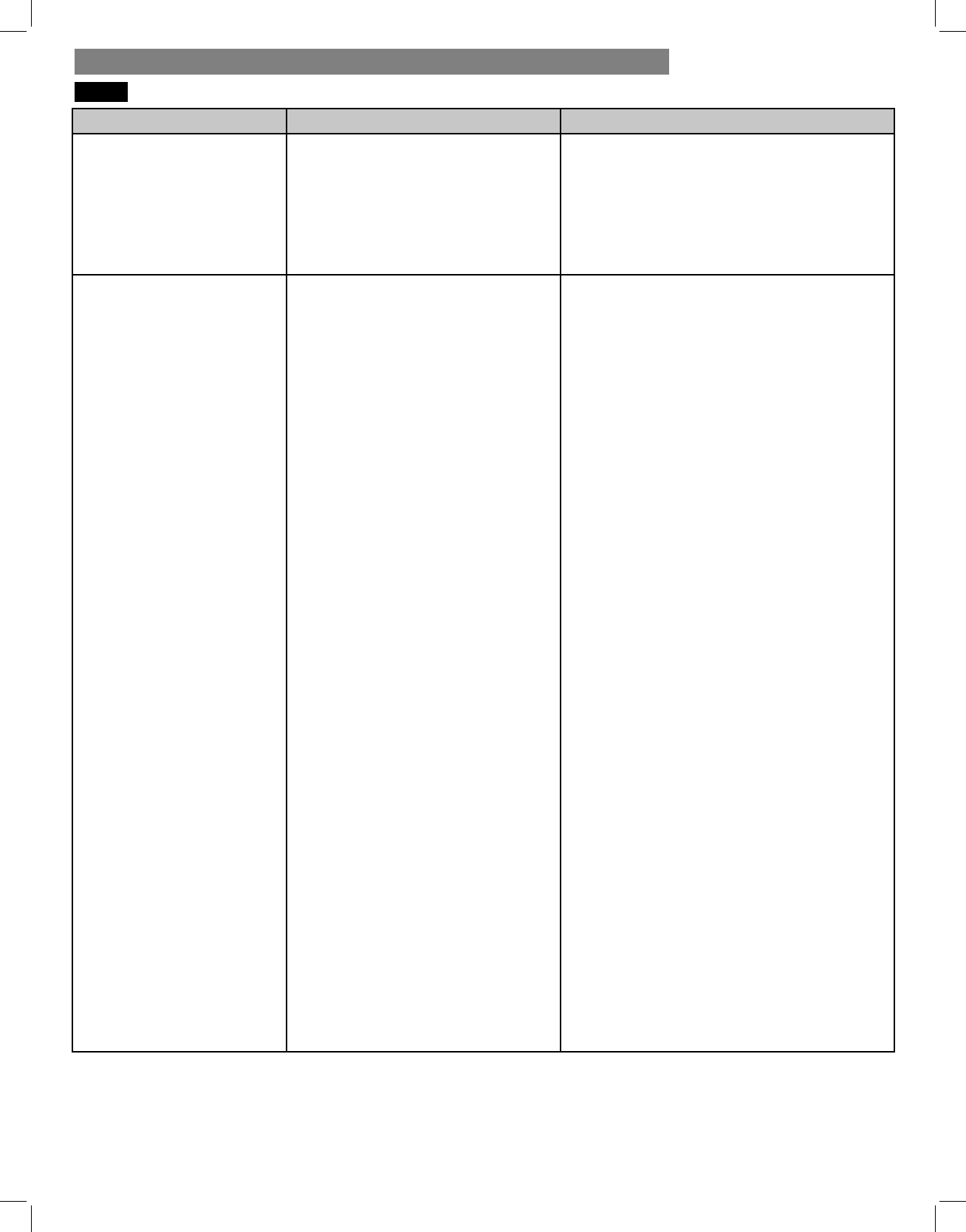
42
Problem Possible Cause Solutions
Drying time is not
consistent Heat settings, load size, or dampness
of clothing is not consistent. The drying time for a load will vary
depending on the type of heat used (electric,
natural gas, or LP gas), the size of the load,
the type of fabrics, the wetness of the clothes,
and the condition of the exhaust duct and lint
fi lter. Even an unbalanced load in the washer
can cause poor spinning, resulting in wetter
clothes which will take longer to dry.
Clothes take too long to dry Exhaust ducts are blocked, dirty, or
duct run is too long.
Load is not properly sorted.
Large load of heavy fabrics.
Dryer controls are not set properly.
Lint fi lter needs to be cleaned.
House fuse is blown, circuit breaker
has tripped, or power outage has
occurred.
Dryer is overloaded.
Dryer is under loaded.
Confi rm that the exhaust duct is properly
confi gured and free of debris, lint, and
obstructions. Make sure that outside wall
dampers can open properly and are not
blocked, jammed, or damaged.
Separate heavy items from lightweight items.
Larger and heavier items take longer to dry.
Light items in a load with heavy items can fool
the sensor because the light items dry faster.
Heavy fabrics take longer to dry because they
tend to retain more moisture. To help reduce
and maintain more consistent drying times for
large and heavy fabrics, separate these items
into smaller loads of a consistent size.
Use the appropriate control settings for the
type of load you are drying. Some loads
may require an adjustment of the DRY LEVEL
setting for proper drying.
Remove the lint from the fi lter before every
load. With the lint removed, hold the fi lter up
to a light to see if it is dirty or clogged. If it
looks dirty, follow the cleaning instructions on.
With some loads that produce high amounts
of lint, such as new bath towels, it may be
necessary to pause the cycle and clean the
fi lter during the cycle.
Reset circuit breaker or replace fuse. Do
not increase fuse capacity. If the problem
is a circuit overload, have it corrected by a
qualifi ed electrician.
NOTE: Due to the design of electric dryers, it
is possible for a circuit problem to allow an
electric dryer to run without heat.
Divide extra large loads into smaller loads for
better drying performance and effi ciency.
If you are drying a very small load, add a
few extra items to ensure proper tumbling
action. If the load is very small and you are
using AUTO DRY cycles, the electronic control
cannot properly sense the dryness of the load
and may shut off too soon. Use TIMED DRY or
add some extra wet clothes to the load.
BEFORE CALLING FOR SERVICE (continued)
INSTALLATION INSTRUCTIONSTROUBLESHOOTING GUIDE
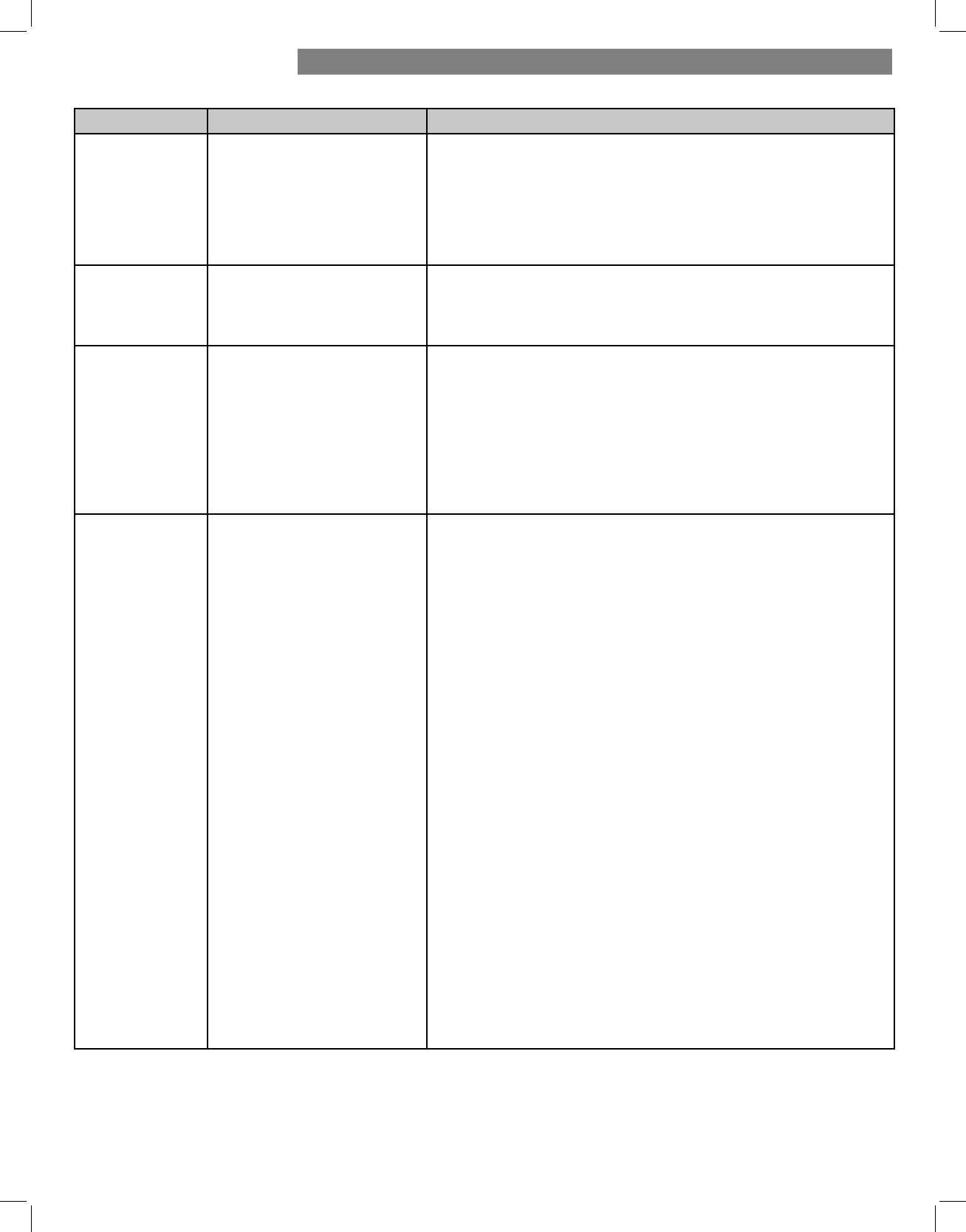
43
Problem Possible Cause Solutions
Clothes are
wrinkled Clothes dried too long (over
dried).
Clothes left in dryer too long
after cycle ends.
Over drying a load of laundry can lead to wrinkled clothes. Try
a shorter drying time or LESS DRY setting and remove items while
they still retain a slight amount of moisture.
Use the WRINKLE GUARD option. This feature will tumble the
clothes briefl y every few minutes for up to 150 minutes to help
prevent wrinkling.
Clothes are
shrinking Garment care instructions are
not being followed. To avoid shrinking your clothes, always consult and follow fabric
care instructions. Some fabrics will naturally shrink when washed.
Other fabrics can be washed but will shrink when dried in a dryer.
Use a low or no heat setting.
Excess static in
clothes after
drying
Fabric softener is not used or
used incorrectly.
Clothes dried too long (over
dried).
Drying synthetics, permanent
press, or synthetic blends.
Use a fabric softener or the STATIC SHIELD option, if equipped,
to reduce static electricity. Be sure to follow the manufacturer’s
instructions.
Over drying a load of laundry can cause a buildup of static
electricity. Adjust settings and use a shorter drying time, or use
AUTO DRY cycles. Select a LESS DRY setting on AUTO DRY
cycles, if necessary.
These fabrics are naturally more prone to static buildup. Try using fabric
softener, or use LESS DRY and/or shorter TIMED DRY time settings.
Steam Features
Not Working Water drips from nozzle
when steam cycle starts.
Steam is not visible during
steam cycle.
Steam is not generated and
no error code is displayed.
Garments are still wrinkled
at the end of the STEAM
REFRESH cycle.
Creases or pleats are gone
from garments after Steam
Refresh.
Garments have static after
using the Static Shield option.
Garments are too damp or
too dry after using Static
Shield option.
Water drips down the door
during steam cycles.
Drum does not turn during
steam cycles.
Cannot see steam vapor at
the beginning of the cycle.
Odors are not completely
removed at the end of the
STEAM REFRESH cycle.
This is normal steam condensation. The dripping water will stop after
a short time.
This is normal. Check for condensation on the inside of the door
during the steam portion of the cycle. Steam is not directly visible.
Water level error. Unplug the dryer and call for service.
Load only one to fi ve garments (or a single bulky item). Do not
mix fabric types. STEAM REFRESH is most eff ective on 70/30
cotton/polyblends. Do not use on 100% cotton items.
This cycle removes wrinkles from fabric. Use an iron to replace
creases and pleats in garments.
The amount of static that builds up when wearing garments
depends on the individual moisture level in the skin.
Select the load weight manually before starting the Static Shield
option.
Steam is invisible. However, under some conditions, the condensed
fog may be seen, or condensation will form on the inside of the
door glass and may be seen dripping down the glass.
The drum is turned off so that the steam vapor remains in the
drum. The drum will turn for only a few seconds, once a minute.
Steam is released at diff erent stages of the cycle for each
option. Steam cannot be seen, but condensation may form on the
inside of the door when steam is being generated.
Some odors are diffi cult to remove. Fabrics containing certain
diffi cult odors or very strong odors may not refresh well and
should be washed or dry cleaned instead.
TROUBLESHOOTING GUIDE
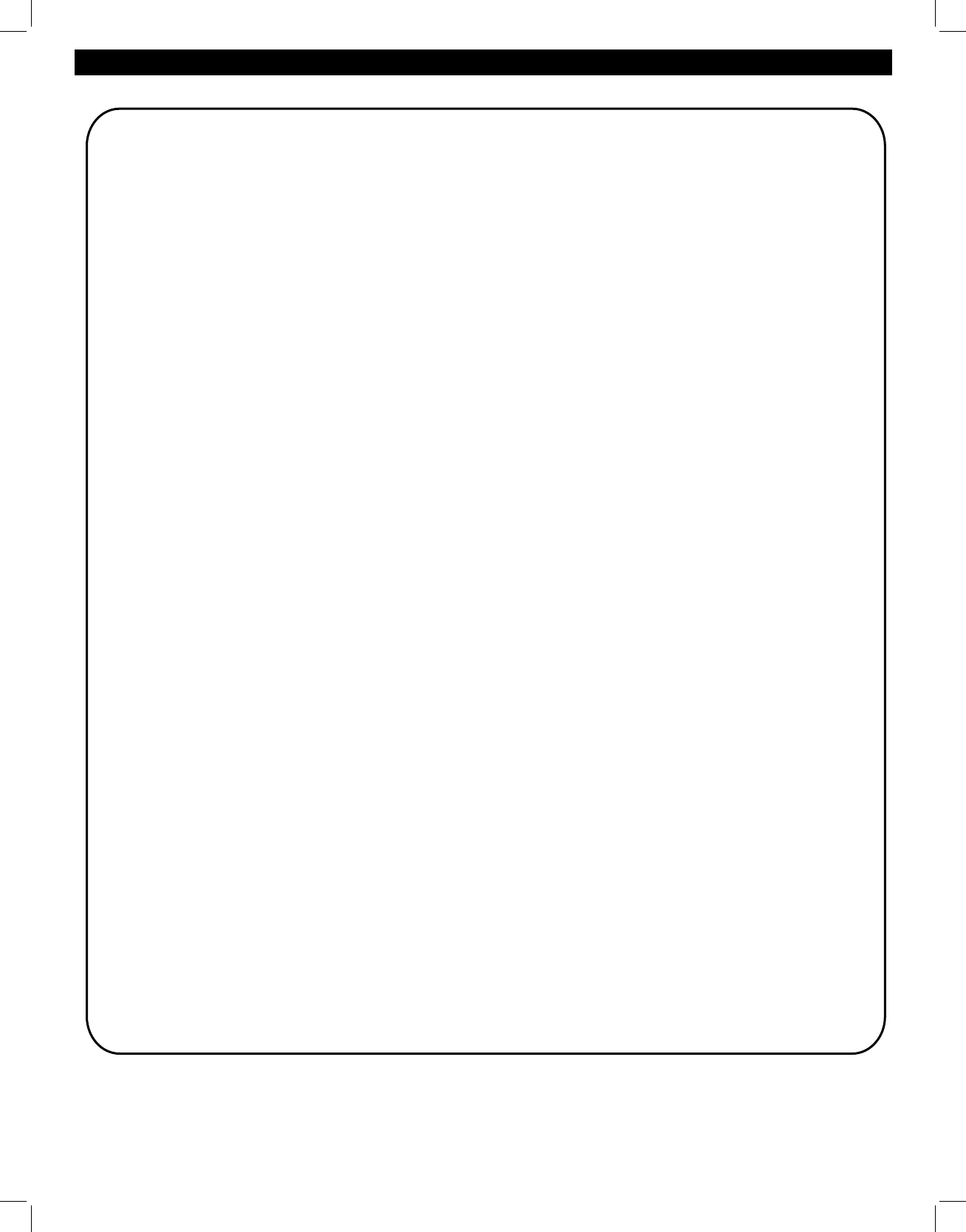
44
Kenmore Elite Limited Warranty
FOR ONE YEAR from the date of sale this appliance is warranted against defects in material or
workmanship when it is correctly installed, operated and maintained according to all supplied instructions.
WITH PROOF OF SALE, a defective appliance will receive free repair or replacement at option of seller.
For warranty coverage details to obtain free repair or replacement, visit the web page:
www.kenmore.com/warranty
This warranty applies for only 90 DAYS from the sale date in the United States, and is void in Canada, if this
appliance is ever used for other than private household purposes.
This warranty covers ONLY defects in material and workmanship, and will NOT pay for:
1. Expendable items that can wear out from normal use, including but not limited to fi lters, belts, bags or
screw-in base light bulbs.
2. A service technician to clean or maintain this appliance, or to instruct the user in correct appliance
installation, operation and maintenance.
3. Service calls to correct appliance installation not performed by Sears authorized service agents, or to
repair problems with house fuses, circuit breakers, house wiring, and plumbing or gas supply systems
resulting from such installation.
4. Damage to or failure of this appliance resulting from installation not performed by Sears authorized
service agents, including installation that was not in accord with electrical, gas or plumbing codes.
5. Damage to or failure of this appliance, including discoloration or surface rust, if it is not correctly
operated and maintained according to all supplied instructions.
6. Damage to or failure of this appliance, including discoloration or surface rust, resulting from accident,
alteration, abuse, misuse or use for other than its intended purpose.
7. Damage to or failure of this appliance, including discoloration or surface rust, caused by the use of
detergents, cleaners, chemicals or utensils other than those recommended in all instructions supplied with
the product.
8. Damage to or failure of parts or systems resulting from unauthorized modifi cations made to this
appliance.
9. Service to an appliance if the model and serial plate is missing, altered, or cannot easily be determined
to have the appropriate certifi cation logo.
Disclaimer of implied warranties; limitation of remedies
Customer’s sole and exclusive remedy under this limited warranty shall be product repair or replacement
as provided herein. Implied warranties, including warranties of merchantability or fi tness for a particular
purpose, are limited to one year or the shortest period allowed by law. Seller shall not be liable for incidental
or consequential damages. Some states and provinces do not allow the exclusion or limitation of incidental
or consequential damages, or limitation on the duration of implied warranties of merchantability or fi tness, so
these exclusions or limitations may not apply to you.
This warranty applies only while this appliance is used in the United States or Canada*.
This warranty gives you specifi c legal rights, and you may also have other rights which vary from state to state.
* In-home repair service is not available in all Canadian geographical areas, nor will this warranty cover user
or servicer travel and transportation expenses if this product is located in a remote area (as defi ned by Sears
Canada Inc.) where an authorized servicer is not available.
Sears Brands Management Corporation, Hoff man Estates, IL 60179
Sears Canada Inc., Toronto, Ontario, Canada M5B 2C3
WARRANTY