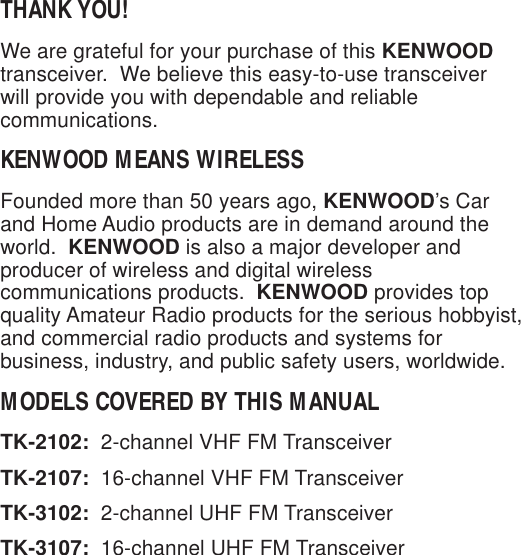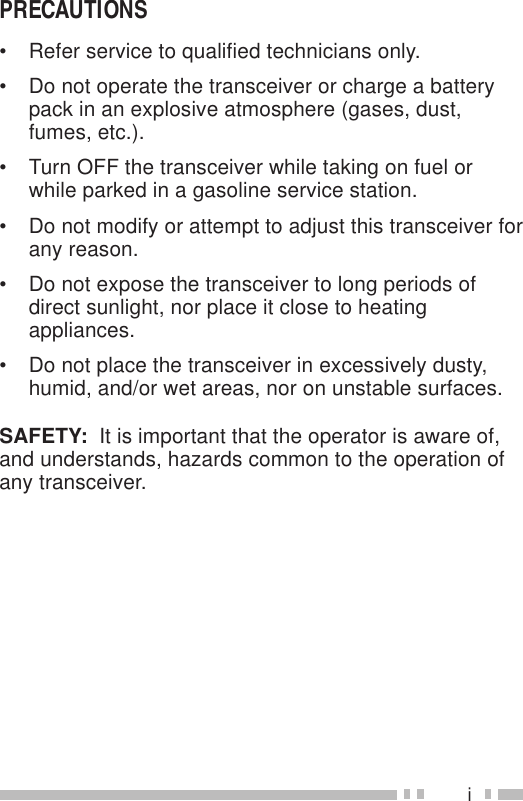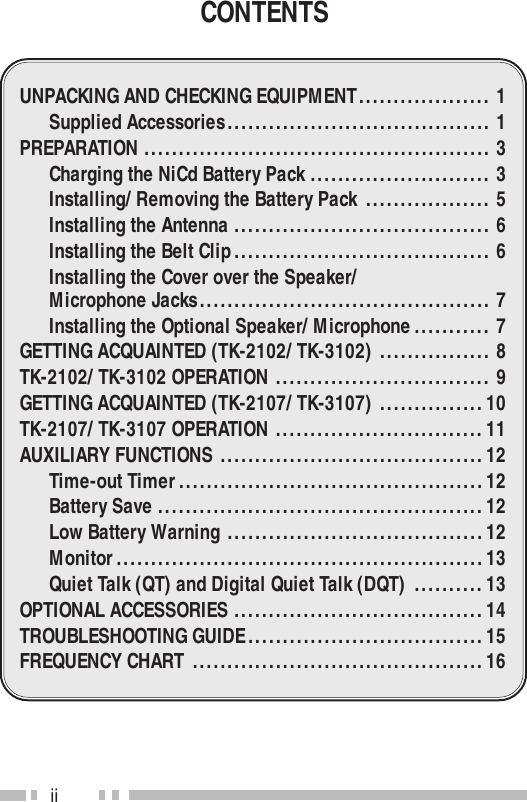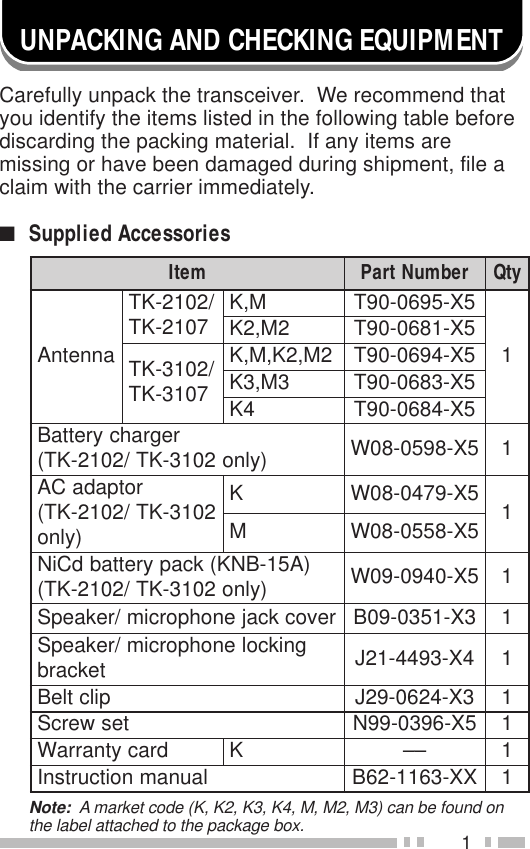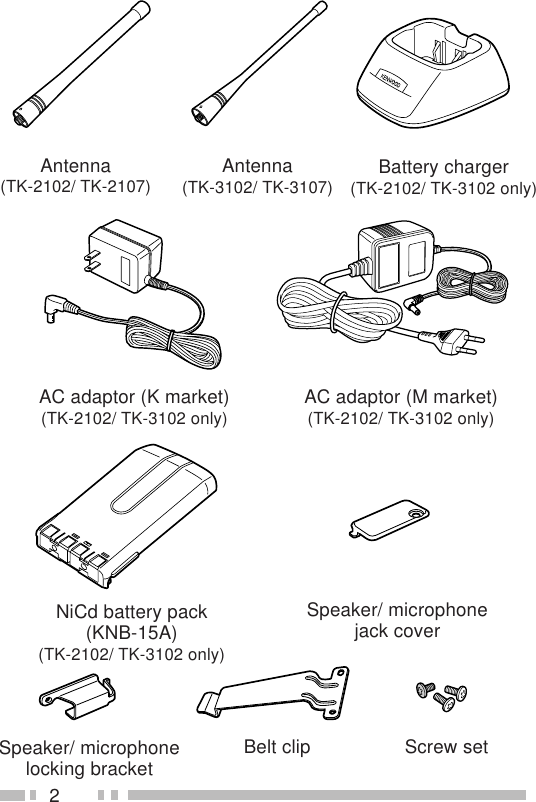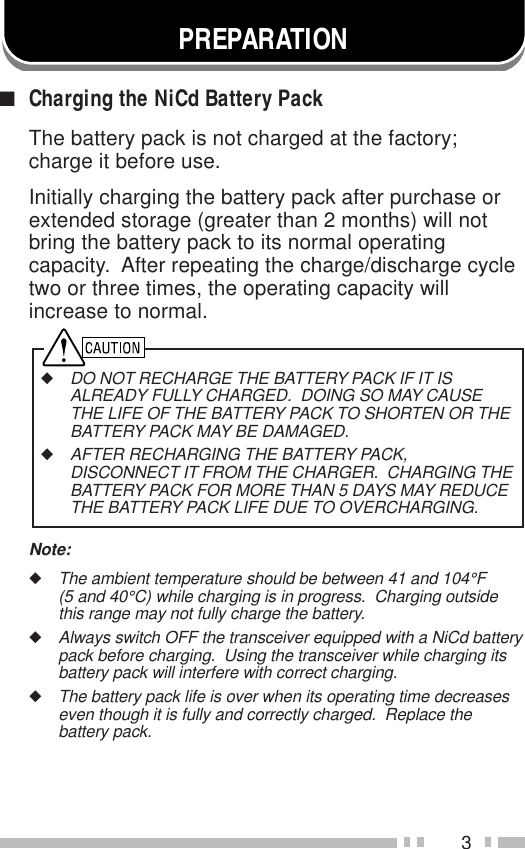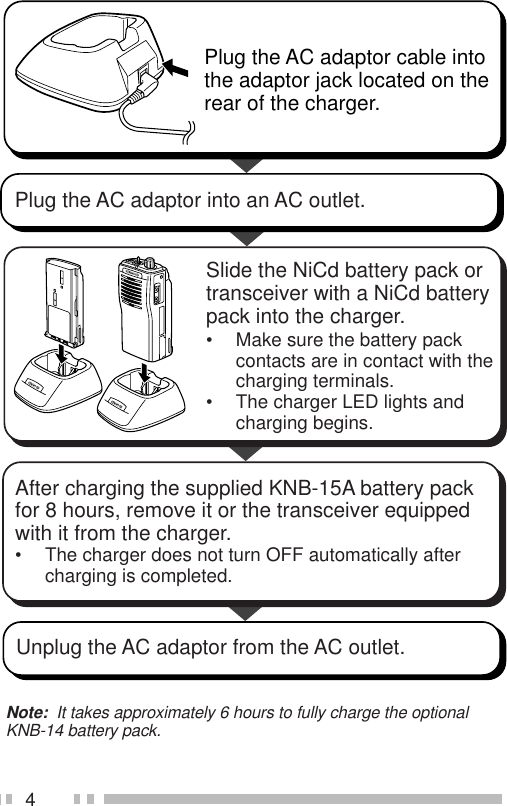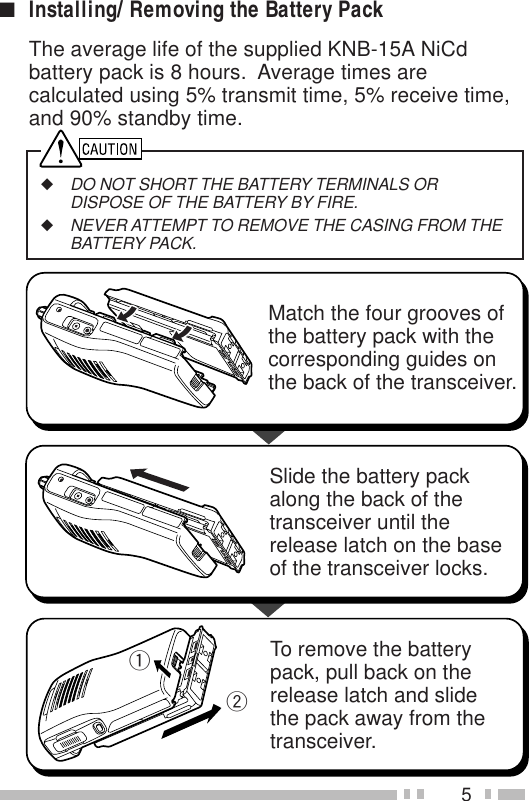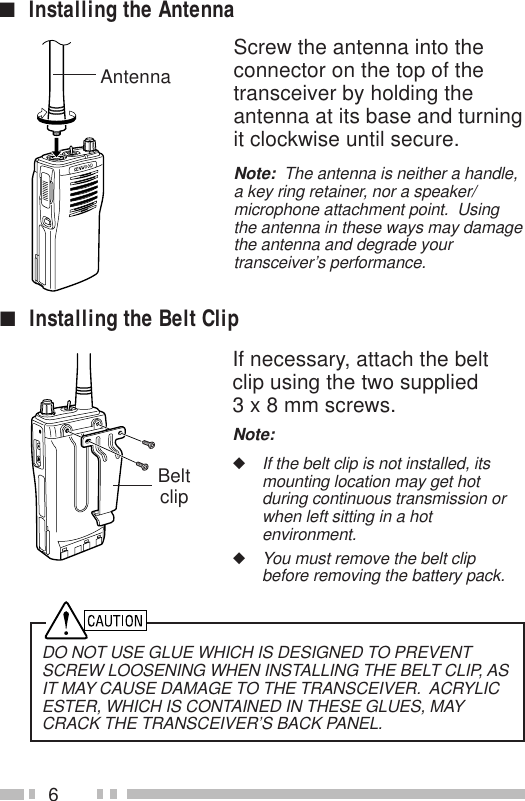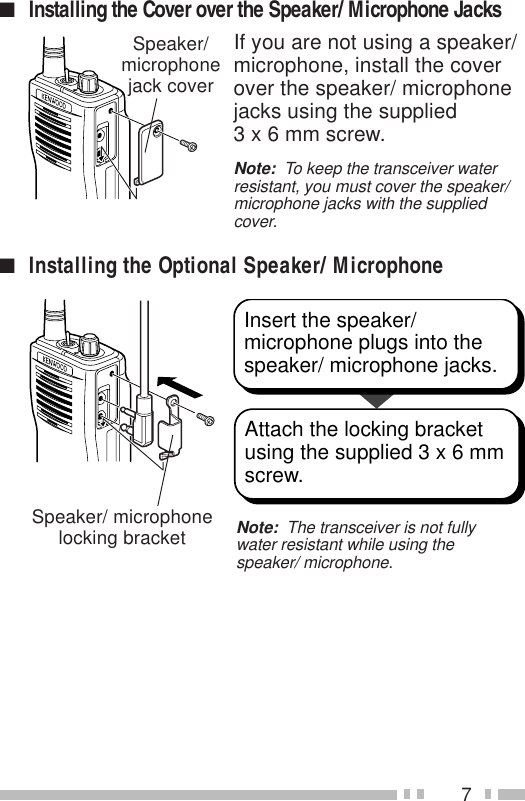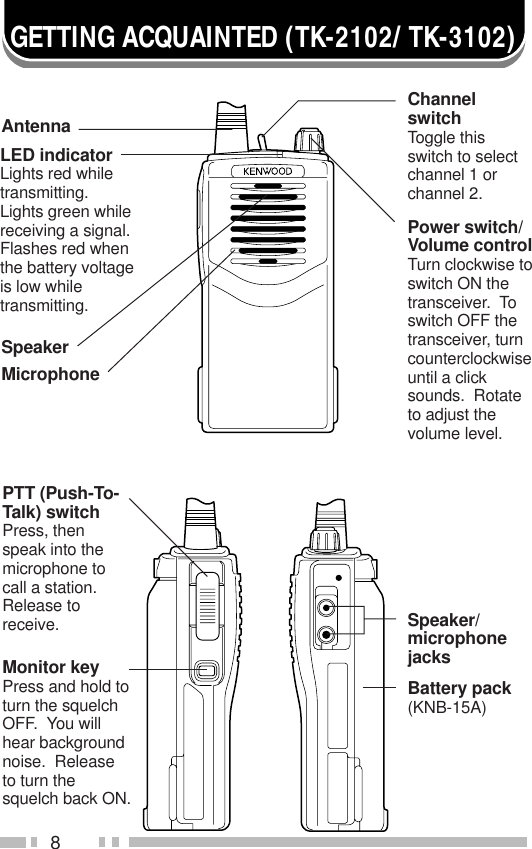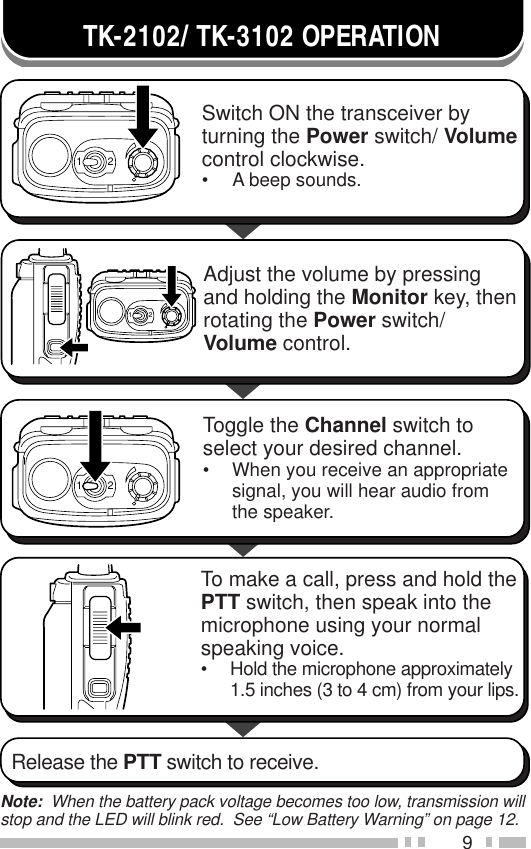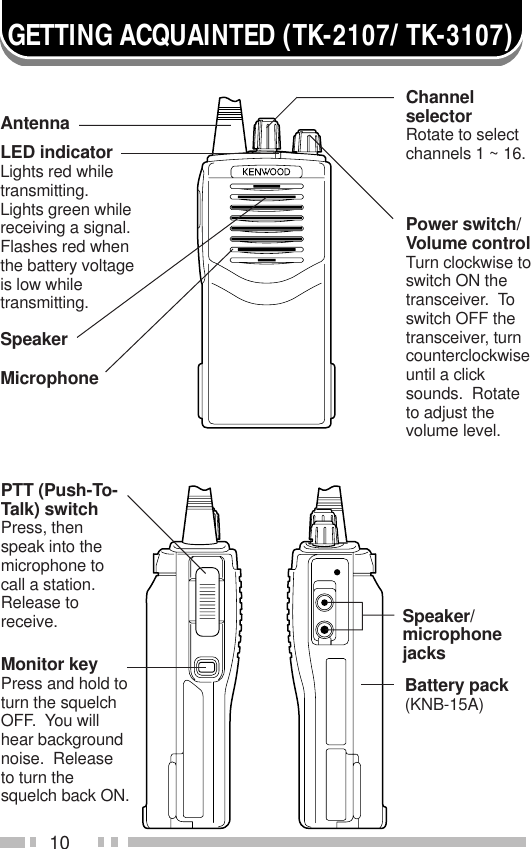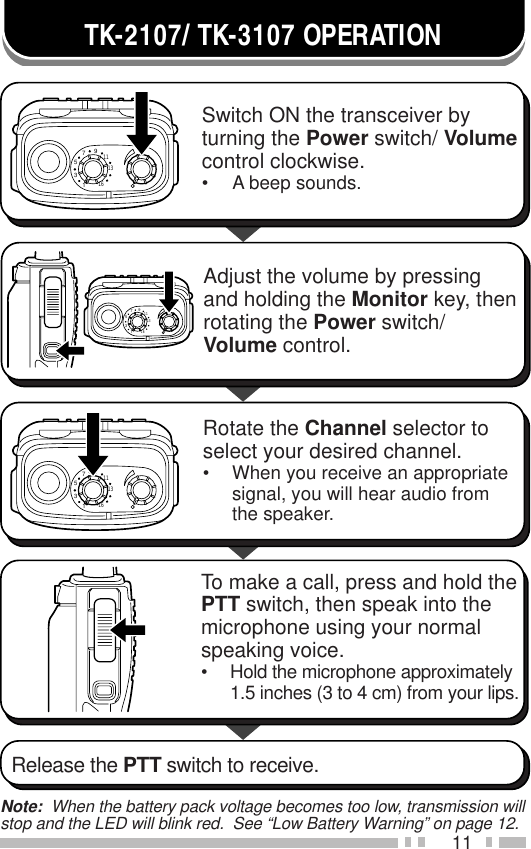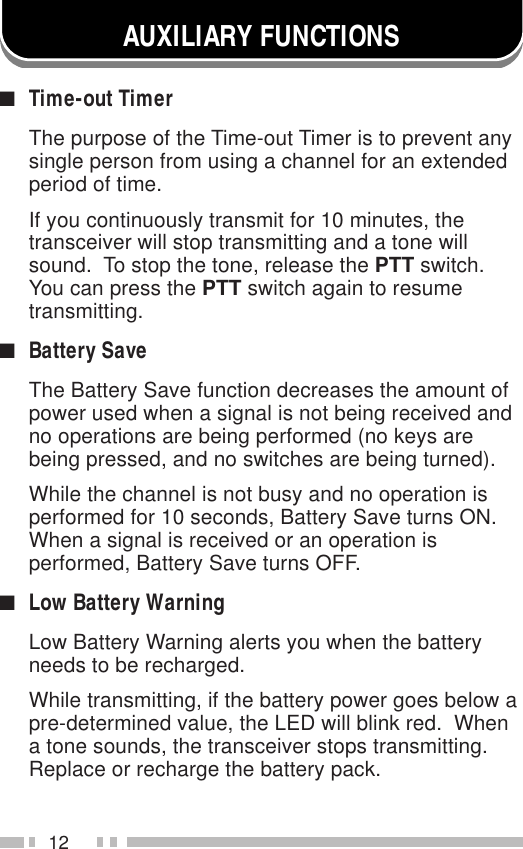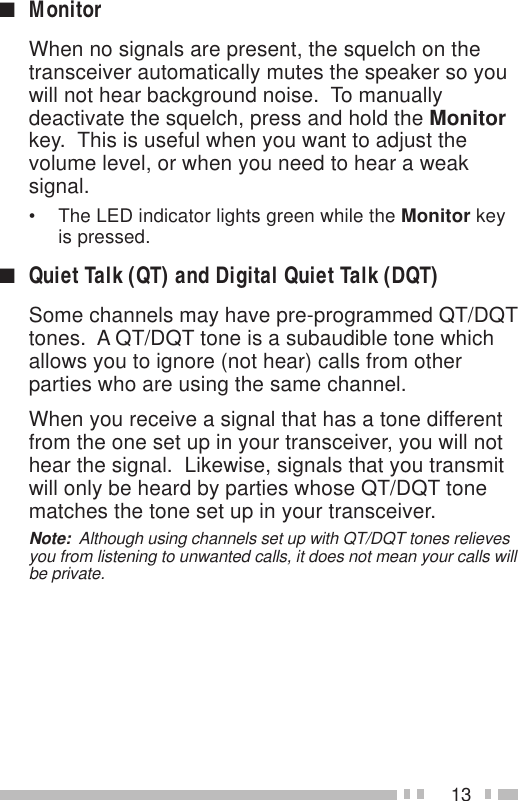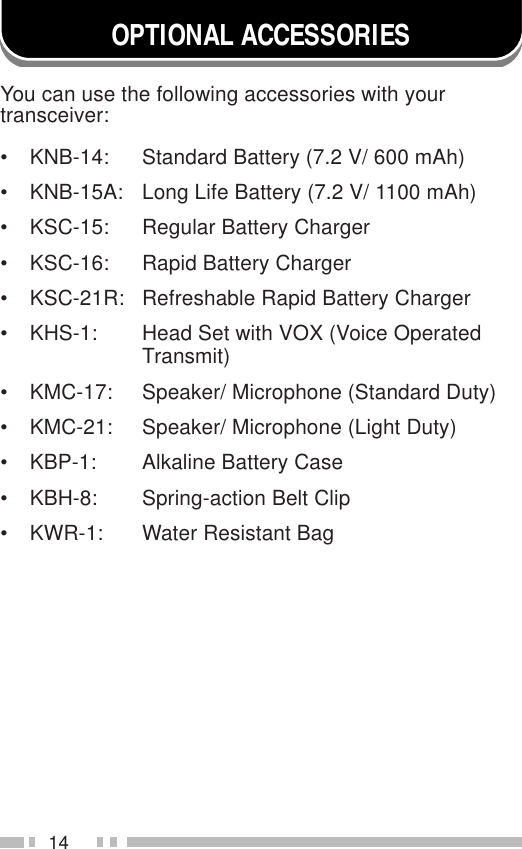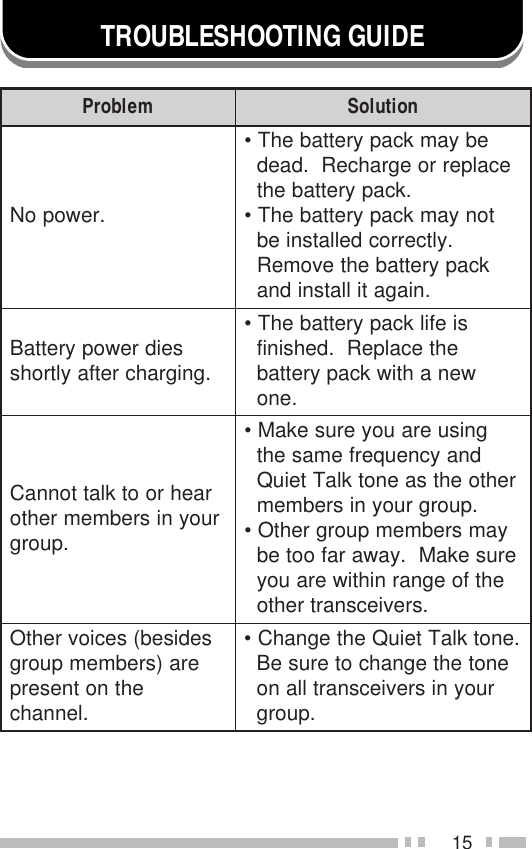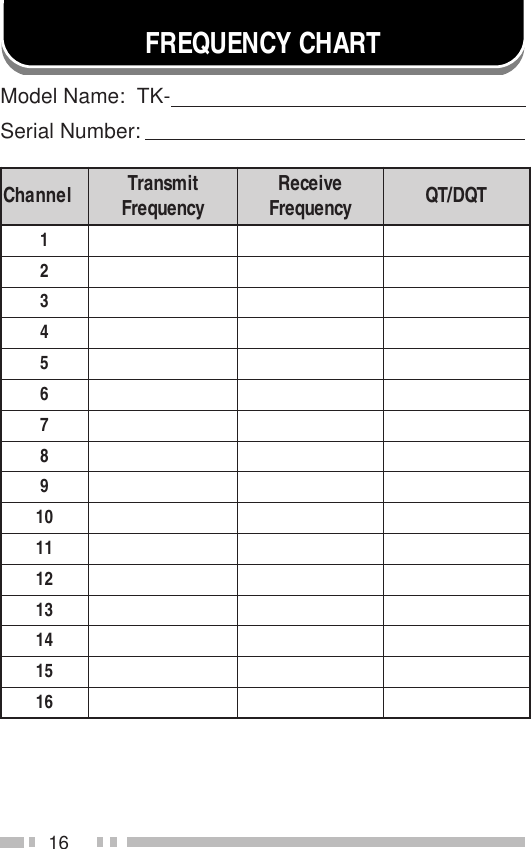Kenwood USA 30913110 TNF: Licensed Non-Broadcast Station Transmitter User Manual TK 2102 3102 E 00 Cover
Kenwood USA Corporation TNF: Licensed Non-Broadcast Station Transmitter TK 2102 3102 E 00 Cover
Contents
- 1. 8
- 2. Instruction Manual Radio
Instruction Manual Radio