Kenwood USA 33293110 UHF FM Transceiver User Manual s for FCC
Kenwood USA Corporation UHF FM Transceiver s for FCC
Instruction Manual
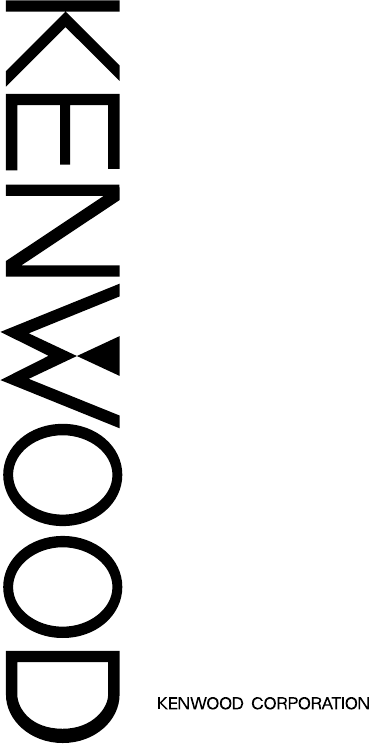
© B62-1486-00 (K)
09 08 07 06 05 04 03 02 01 00
UHF FM TRANSCEIVER
TK-3130
Instruction Manual
i
THANK YOU
We are grateful for your purchase of this KENWOOD product and
welcome you to the Business Radio Service (BRS). Your
KENWOOD 2-way Business Radio is called a “transceiver”,
meaning “transmitter & receiver”. We believe this easy-to-use
transceiver will provide you with dependable and reliable
communications. This KENWOOD transceiver is a precision
device. Treat it with care, and you will enjoy years of reliable
operation.
FEATURES
• Sliding battery pack which simplifies installing, removing, and
charging.
• 8 channels with 121 tone/code settings for each channel,
allowing you to ignore unwanted calls.
• Voice scrambler, giving you complete privacy for your
conversations.
• Automatic battery power saver, providing you with longer
battery usage.
• Low battery power warning.
• Key lock, preventing you from accidentally changing your
transceiver settings.
• Hands free operation when using an optional external
microphone.
• Communication range of up to 2 miles (3.2 km) in open
locations (less in buildings, vehicles, and residential areas).
ii
FCC LICENSE INFORMATION
Your KENWOOD radio operates on communications
frequencies which are subject to FCC (Federal
Communications Commission) Rules & Regulations. FCC
Rules require that all operators using Private Land Mobile
radio frequencies obtain a radio license before operating their
equipment. Application for license must be made on FCC
form 600, and schedules D, E, and G.
FAX: Forms can be obtained by fax from the FCC
Fax-On-Demand system. Call 1-202-418-0177 from your
fax machine and request document number 000600 for the
form, schedules, and instructions.
MAIL: Forms can be ordered by telephone, and will be sent
to you by first class mail. Call the FCC Forms Hotline at
1-800- 418-FORM (1-800-418-3676).
INTERNET: Form 600 and instructions can be downloaded
from the FCC Forms website at:
http://www.fcc.gov/formpage.html
Before filling out your Form 600 application Technical Data
section, you must decide which frequency (or frequencies)
you will operate on. Refer to the frequency chart on page 26.
Questions? Call the FCC for license application questions at
1-888-CALL-FCC (1-888-225-5322).
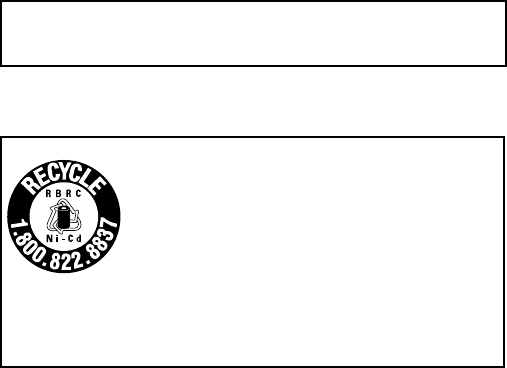
iii
PRECAUTIONS
• Refer service to qualified technicians only. Do not modify or
attempt to adjust the transceiver for any reason.
• Do not expose the transceiver to long periods of direct
sunlight, nor place it close to heating appliances.
• Do not place the transceiver in excessively dusty, humid, or
wet areas, nor on unstable surfaces.
• Avoid extremes in exposure to weather, heat, and cold. This
transceiver can be used in mild weather conditions, but it is
not waterproof.
• Turn OFF your transceiver while taking on fuel or while parked
in gasoline service stations.
• Do not operate your transceiver or charge your battery pack in
an explosive atmosphere (gases, dust, fumes, etc.).
• If an abnormal odor or smoke is detected coming from the
transceiver, immediately switch OFF the power and remove
the batteries from the transceiver. Contact your KENWOOD
dealer.
◆Government law prohibits the operation of unlicensed radio
transmitters within the territories under government control.
◆Illegal operation is punishable by fine and/or imprisonment
SAFETY: It is important that the operator is aware of and
understands hazards common to the operation of any transceiver.
ATTENTION (U.S.A. Only):
The RBRC Recycle seal found on KENWOOD
nickel-cadmium (Ni-Cd) battery packs indicates
KENWOOD’s voluntary participation in an industry
program to collect and recycle Ni-Cd batteries after
their operating life has expired. The RBRC program
is an alternative to disposing Ni-Cd batteries with
your regular refuse or in municipal waste streams,
which is illegal in some areas.
For information on Ni-Cd battery recycling in your area, call (toll free)
1-800-8-BATTERY (1-800-822-8837).
KENWOOD’s involvement in this program is part of our commitment
to preserve our environment and conserve our natural resources.

iv
CONTENTS
UNPACKING AND CHECKING EQUIPMENT ......................... 1
SUPPLIED ACCESSORIES .......................................................... 1
ORIENTATION .......................................................................... 2
DISPLAY ................................................................................ 3
PREPARATION ........................................................................ 4
INSTALLING/ REMOVING THE BATTERY PACK ................................ 4
CHARGING THE BATTERY PACK ................................................. 5
INSTALLING/ REMOVING THE BELT HOOK .................................... 7
INSTALLING/ REMOVING OPTIONAL ACCESSORIES ........................ 7
GETTING STARTED ................................................................ 8
QUIET TALK/ DIGITAL QUIET TALK .................................... 10
SCANNING THE CHANNELS ............................................... 11
REVERT CHANNEL ................................................................ 12
MONITORING A CHANNEL .................................................. 13
VOICE ACTIVATED CONTROL (VOX) .................................. 14
VOICE SCRAMBLER............................................................. 16
OPERATING FEATURES....................................................... 17
TRANSMISSION POWER .......................................................... 17
KEY LOCK ........................................................................... 17
DISPLAY ILLUMINATION ........................................................... 18
TIME-OUT TIMER ................................................................. 18
BATTERY POWER SAVER ....................................................... 19
LOW BATTERY WARNING ....................................................... 19
CALL TONES ........................................................................ 20
BUSY CHANNEL LOCKOUT ...................................................... 21
TRANSCEIVER BEEP .............................................................. 21
NOTICES TO THE USER ...................................................... 22
QT TONES/ DQT CODES ..................................................... 24
CHANNEL FREQUENCY CHART ......................................... 26
TROUBLESHOOTING GUIDE ............................................... 27
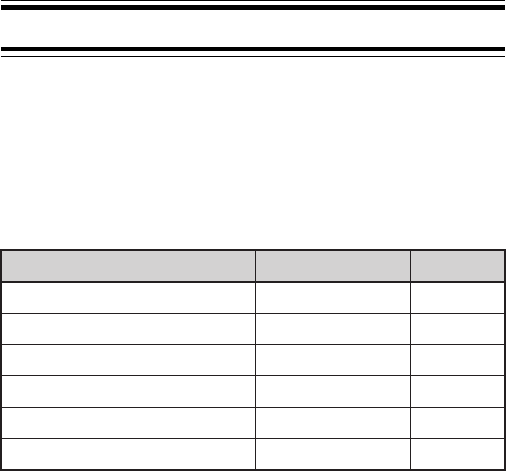
1
UNPACKING AND CHECKING EQUIPMENT
Carefully unpack the transceiver. We recommend you identify
the items listed in the following table before discarding the
packing material. If any items are missing or have been
damaged during shipment, file a claim with the carrier
immediately.
SUPPLIED ACCESSORIES
metI rebmuNtraP ytitnauQ
koohtleBXX-1960-92J1
kcapyrettaBXX-6890-90W1
regrahcyrettaBXX-8390-80W1
retpadaCAXX-7390-80W1
dracytnarraW—1
launamnoitcurtsnIXX-6841-26B1

2
ORIENTATION
3
DISPLAY
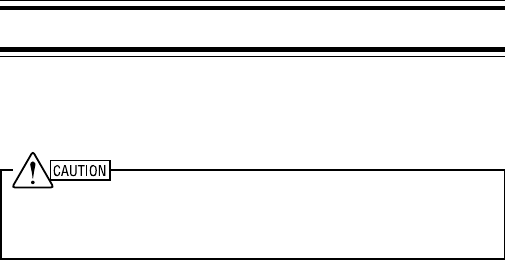
4
PREPARATION
INSTALLING/ REMOVING THE BATTERY PACK
The battery pack is not charged at the factory; charge it before
use (pages 5 and 6).
◆Do not short the battery terminals or dispose of the battery by
fire.
◆Never attempt to remove the casing from the battery pack.
1Match the four grooves of the battery pack with the
corresponding guides on the back of the transceiver.
2Slide the battery pack along the back of the transceiver
until the release latch on the base of the transceiver locks.
3To remove the battery pack, pull back on the release latch
and slide the pack away from the transceiver.
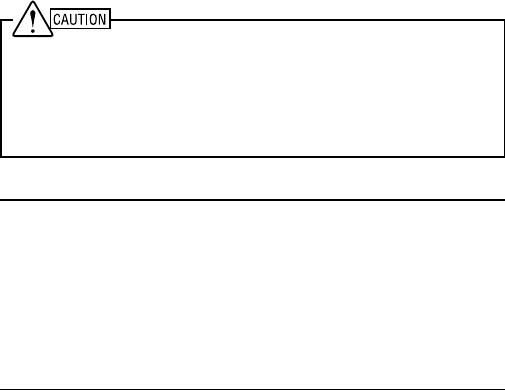
5
CHARGING THE BATTERY PACK
Initially charging the battery pack after purchase or extended
storage (greater than 2 months) will not bring the battery pack
to its normal operating capacity. After repeating the charge/
discharge cycle two or three times, the operating capacity will
increase to normal.
◆Do not recharge the battery pack if it is already fully charged.
Doing so may cause the life of the battery pack to shorten or the
battery pack may be damaged.
◆After recharging the battery pack, disconnect it from the charger.
Charging the battery pack for more than 5 days may reduce the
battery pack life due to overcharging.
Note:
◆The ambient temperature should be between 41°F and 104°F
(5°C and 40°C) while charging is in progress. Charging outside
this range may not fully charge the battery.
◆Always switch OFF the transceiver equipped with a battery pack
before charging. Using the transceiver while charging its battery
pack will interfere with correct charging.
◆The battery pack life is over when its operating time decreases
even though it is fully and correctly charged. Replace the battery
pack.
6
1Plug the AC adapter cable into the adapter jack located on
the rear of the charger.
2Plug the AC adapter into an AC outlet.
3Slide the battery pack or the transceiver equipped with a
battery pack into the charging slot.
• Make sure the metal contacts on the battery pack come in
contact with the charging terminals.
• The charger LED lights and charging begins.
4After charging the supplied battery pack for 8 hours,
remove it or the transceiver from the charger.
• The charger does not turn OFF automatically after charging is
completed.
5Unplug the AC adapter from the AC outlet.
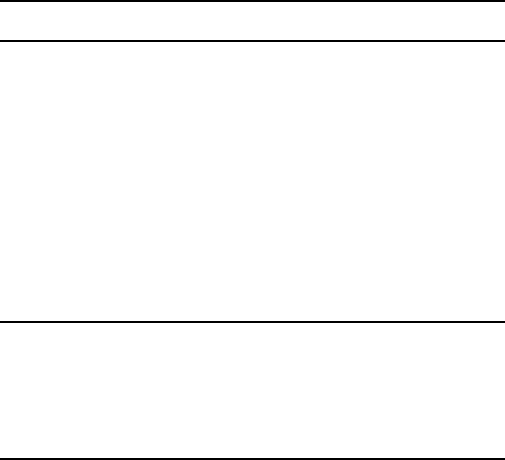
7
INSTALLING/ REMOVING THE BELT HOOK
1Align the belt hook tabs with the guides on the rear of the
transceiver.
2Slide the belt hook down the guides until it locks in place.
3To remove the belt hook, pull back on the lever on the top
of the belt hook and slide the belt hook out of the guides.
INSTALLING/ REMOVING OPTIONAL ACCESSORIES
Note: Always switch OFF the transceiver power when installing or
removing the optional accessories.
The following accessories can be used with this transceiver:
• SMC-34 Speaker-Microphone
• HMC-3 Headset
• EMC-3 Clip Microphone with Earphone
To install these accessories:
1Open the MIC-SP tabs on the side of the transceiver.
2Insert the accessory’s plugs into the MIC-SP jacks.
3When you remove the accessory from the transceiver, be
sure to cover the MIC-SP jacks with the attached tabs in
order to keep dust and dirt away from the contacts.
Note:
◆Refer to the accessory instruction manuals for detailed instruction
on each of the accessories.
◆The 3 programmable function keys on the SMC-34 cannot be used
with this transceiver. To use the speaker-microphone, press the
PTT switch to transmit and release it to receive. You can also
adjust the volume level using the SMC-34 Volume control.
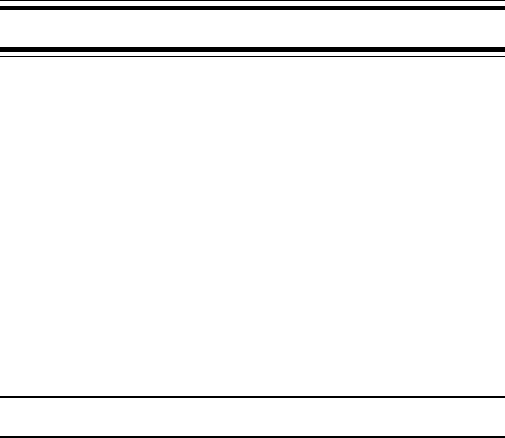
8
GETTING STARTED
11
11
1 Switch the Power ON.
Switch the transceiver power ON by turning the Power
switch/ Volume control clockwise.
• A confirmation tone sounds.
To switch the transceiver power OFF, turn the Power
switch/ Volume control fully counterclockwise, until a click
sounds.
22
22
2 Adjust the Volume.
Set your desired volume level by rotating the Power
switch/ Volume control.
• Clockwise increases the volume and counterclockwise
decreases the volume.
Note: To adjust the volume using background noise as a reference,
use the monitor function (page 13).
33
33
3 Select a Channel.
Select your desired channel (1 ~ 8) by pressing the ▲ or
▼ key.
• A confirmation tone sounds each time you press the ▲ or ▼
key.
• When you receive a call on your selected channel, you will
hear audio from the speaker and the LED will light green.
• The channel you selected may be programmed with a
signalling code. Refer to “QUIET TALK/ DIGITAL QUIET
TALK” on page 10.
• Refer to page 26 for the frequencies of each channel.

9
44
44
4 Make a Call.
1Press and release the CAL key to alert the other
parties that you are making a call.
• A call tone will sound on the other party’s transceiver.
2Press and hold the PTT switch, then speak into the
microphone to transmit.
• The LED lights red while transmitting.
• For best sound quality, speak into the microphone in your
normal speaking voice while holding the microphone
approximately 1.5 inches (3 to 4 cm) from your lips.
3Release the PTT switch when you have finished
speaking.
Note: When the battery pack voltage becomes too low, transmission
will stop and the LED will blink red. Refer to “LOW BATTERY WARNING”
on page 19.

10
QUIET TALK/ DIGITAL QUIET TALK
QT (Quiet Talk) and DQT (Digital Quiet Talk) are functions that
reject signals from undesired parties that are using the same
channel as you. You will hear audio from the speaker only
when you receive a signal that contains a tone or code
matching the one set up on the channel you are using.
Likewise, when you transmit on a channel set up with QT or
DQT, the receiving station must have a matching tone or code
in order to hear your signal.
You can select a tone or code for each channel. There are 38
QT tones (1 to 38) and 83 DQT codes (DQT1 to DQT83).
After changing the QT/ DQT setting, confirm that the other
members in your group have selected the same tone or code.
1Press the MENU key.
• The current setting blinks.
2Press the ▲ or ▼ key to select your desired value.
• The values range from 1 to 38 for QT tones, then proceed to
1 to 83 for DQT codes. When you use a DQT code, the DQT
icon appears on the display.
• “OF” means you have turned off both QT and DQT.
• Refer to pages 24 and 25 for the actual QT tones and DQT
codes.
3Press the MENU key twice to finalize the setting.

11
SCANNING THE CHANNELS
You can scan all 8 channels of the transceiver to search for a
signal. When the transceiver verifies a signal on a channel, it
proceeds to check whether or not its QT/ DQT setting
matches that which is set up on your transceiver. If the QT/
DQT matches, the transceiver stops at the channel and opens
the squelch so you can listen to the call. If the QT/ DQT does
not match, the call is ignored and scanning continues.
To begin scanning:
1Press and hold the ▲ key for 3 seconds.
• SCAn appears on the display.
2When a signal is detected and the QT/ DQT matches, the
channel number appears on the display and blinks.
• If you prefer to stop the scan at a particular channel, simply
press the ▲ or ▼ key.
3When the signal is no longer present, the transceiver waits
for 5 seconds before scanning continues.
• If a new signal appears before the 5 seconds elapse, the
transceiver will remain on the channel until the signal is no
longer present again, at which time it will again wait for
3 seconds before continuing.
4To end the scan at any time, press the MENU key or the
CAL key.
• The transceiver returns to the channel you were using before
you started scanning.
12
You can turn the scan function (the ability to perform scan) on
or off in Menu Mode:
1Press and hold the MENU key for 1 second to enter Menu
Mode.
2Press the ▲ or ▼ key to select “Scan Function Select”.
3Press the MENU key to select “SC-OF” (scan function off)
or “SC-On” (scan function on).
• If you select “SC-OF”, you will no longer be able to perform
scan by pressing and holding the ▲ key.
REVERT CHANNEL
During scan, pressing the PTT switch will automatically select
the transceiver’s revert channel and you will begin
transmitting. However, if you are currently paused at a
channel, pressing the PTT switch will allow you to transmit on
your current channel, rather than returning to the transceiver’s
revert channel.
After transmitting on either your current channel or the revert
channel by pressing the PTT switch, the transceiver will wait
for 5 seconds before scanning continues. If a signal is
present on the channel before the 5 seconds elapse, the
transceiver remains on the channel until the signal is no
longer present. It then continues to function the same as
while scanning.

13
MONITORING A CHANNEL
When no signals are present, the squelch on the transceiver
automatically mutes the speaker so you will not hear
background noise. To manually deactivate the squelch, press
and hold the Moni key.
Depending on how your dealer has programmed your
transceiver, monitor will function in one of 4 ways:
1) OFF: Monitor has been deactivate; you cannot use this
feature.
2) Squelch OFF: This is the default setting. As described
above, pressing and holding the Moni key will deactivate
squelch. While deactivated, the monitor icon appears on
the display and the LED lights green. To return to normal
operation, simply release the Moni key.
3) Monitor Toggle: Press and release the Moni key to
deactivate QT/ DQT on your channel. While deactivated,
the monitor icon appears on the display. The LED lights
green only when a signal is received. Press and release
the Moni key again to return to normal operation.
4) Monitor Momentary: Press and hold the Moni key to
deactivate QT/ DQT on your channel. While deactivated,
the monitor icon appears on the display. The LED lights
green only when a signal is received. Release the Moni
key to return to normal operation.

14
VOICE ACTIVATED CONTROL (VOX)
Using the VOX feature, you can operate the transceiver
hands-free. In order to use this feature, however, you must
use an external microphone; VOX will not function with the
built-in mircrophone. For best operation conditions, we
recommend you use an optional headset with both an ear
piece and a microphone on a boom that rests in front of your
mouth.
Wih VOX activated, your voice level will determine when the
transceiver transmits. Because of this, you must take care
that the ambient noise around you is not so loud that it causes
the transceiver to transmit. Due to the automatic switching
between transmission and reception, we recommend you set
the VOX gain such that it will not activate transmission when
in an area with excessive ambient noise.
To operate using VOX:
1Set up a VOX gain level from 1 to 3 (page 15).
2To transmit, simply speak into the microphone.
• You do not need to press the PTT switch; the transceiver
automatically detects your voice and begins transmitting.
3To stop transmitting, stop speaking.
• Transmission will continue momentarily after you stop
speaking. You can select the delay time as described on
page 15.
4To exit VOX mode, set the VOX gain level to “GL-OF”
(OFF).
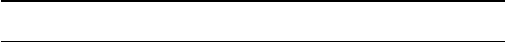
15
To set the VOX gain:
1Turn the transceiver power OFF.
2Press and hold the MENU key while turning the
transceiver power ON.
3Press the ▲ or ▼ key to select “VOX Gain level select”.
4Press the MENU key to select “GL-OF” (VOX function is off)
or “GL-1” (VOX gain level 1) to “GL-3” (VOX gain level 3).
Note: Setting the VOX gain to OFF deactivates VOX. In order to
transmit with VOX turned off, you must use the PTT switch.
To set the VOX delay time:
1Turn the transceiver power OFF.
2Press and hold the MENU key while turning the
transceiver power ON.
3Press the ▲ or ▼ key to select “VOX Hold Time”.
4Press the MENU key to select “Ht-1” (hold for 100 ms),
“Ht-3” (300 ms), “Ht-5” (500 ms (default setting)), “Ht-10”
(1 second), “Ht-15” (1.5 seconds), or “td-30” (3 seconds).
While using VOX, you can set the transceiver to detect when
the channel is busy. With this function turned on, VOX will not
allow you to transmit while the channel is being used. You can
transmit only when the channel is free.
1Turn the transceiver power OFF.
2Press and hold the MENU key while turning the
transceiver power ON.
3Press the ▲ or ▼ key to select “VOX Busy Detect”.
4Press the MENU key to select “bU-On” (busy detection
turned on) or “bU-OF” (busy detection turned off).

16
VOICE SCRAMBLER
Whereas the Quiet Talk and Digital Quiet Talk functions give
you privacy in so much that you are able to ignore unwanted
calls, the voice scrambler gives you complete privacy. When
activated, any other party listening on your channel and using
the same QT/ DQT settings that you have on your transceiver
will be unable to understand your conversation.
In order for members of your group to understand your call
while you are using the voice scramber, all other members
must also activate their voice scramblers. This function both
scrambles and unscrambles voice messages.
1Press the MENU key 2 times.
• The “PRIVACY” icon appears on the display and blinks.
2Press the ▲ or ▼ key to select “On” (privacy on) or “OF”
(privacy off).
3Press the MENU key to finalize the setting.

17
OPERATING FEATURES
TRANSMISSION POWER
You can adjust the transmission power on all channels.
Selecting low power will allow longer use of the battery pack.
Selecting high power will allow you to transmit farther, in case
the other party is too far away for low power usage.
To change the transmission power:
1Press the MENU key 3 times.
• The “LOW” icon and “LO” appear on the display when low
power is selected. No icon and “HI” appear for high power.
2Press the ▲ or ▼ key to select your desired output power.
KEY LOCK
You can lock the MENU, CAL, ▲, and ▼ keys to prevent
accidentally changing the operating mode and the channel
settings.
Press and hold the MENU key for 1 second to lock or unlock
the transceiver keys.
• The key lock icon appears on the display when the transceiver
keys are locked. No icon appears when they are unlocked.
18
DISPLAY ILLUMINATION
You can set the display illumination to remain off, remain on,
or turn on when you press any key other than the PTT switch
(auto). When set to auto, the lamp remains on for 5 seconds
after pressing a key before turning off again.
To turn the display backlight ON:
1Press and hold the MENU key for 1 second to enter Menu
Mode.
2Press the ▲ or ▼ key to select “Lamp Function select”.
3Press the MENU key to select “LA-OF” (lamp off), “LA-A”
(lamp auto), or “LA-On” (lamp on).
TIME-OUT TIMER
The purpose of the Time-out Timer is to prevent any single
person from using a channel for an extended period of time.
If you continuously transmit for 3 minutes (default value), the
transceiver will stop transmitting and a tone will sound. To
stop the tone, release the PTT switch. You can press the PTT
switch again to resume transmitting.
This transceiver is also equipped with a pre-alert tone which
sounds before the Time-out Timer expires. This will allow you
time to finish your transmission before the transceiver
automatically cuts out.
To change the default value of 3 minutes:
1Turn the transceiver power OFF.
2Press and hold the MENU key while turning the
transceiver power ON.
3Press the ▲ or ▼ key to select “TOT Time select”.
4Press the MENU key to select “tO-3” (3 minutes) or “tO-10”
(10 minutes).
19
BATTERY POWER SAVER
This transceiver has been designed to give you the most out
of your battery power. While using the transceiver in, the
battery saver will automatically switch ON after 10 seconds
have elapsed with no operations or received calls. Operating
the transceiver or receiving a call will switch this feature OFF
until 10 seconds of non-operation occurs again.
You can turn this function ON or OFF:
1Turn the transceiver power OFF.
2Press and hold the MENU key while turning the
transceiver power ON.
3Press the ▲ or ▼ key to select “Battery Save ON/OFF”.
4Press the MENU key to select “bS-On” (battery save on) or
“bS-OF” (battery save off).
LOW BATTERY WARNING
The battery indicator on the display lets you know
approximately how much battery life is remaining.
High battery power
Medium battery power
Low battery power
Time to recharge the battery pack
When the battery voltage becomes low while transmitting, the
LED will flash red. When the voltage become too low for
continued use, the transceiver stops transmitting and a tone
sounds until you release the PTT switch. Recharge or replace
the battery pack at this time.
20
CALL TONES
Call tones are used to alert you as to when a party member is
beginning a call. You can set up a call tone to one of 6 types
in order to easily identify yourself to your party members. If
each party member uses a different call tone, it is easy to
know who is making the call.
To set up your own call tone:
1Turn the transceiver power OFF.
2Press and hold the MENU key while turning the
transceiver power ON.
3Press the ▲ or ▼ key to select “Call Alert Tone Type”.
4Press the MENU key to select “cA-1” (call alert tone 1) to
“cA-6” (call alert tone 6).
It is also possible to set up your transceiver so that you are
alerted using vibration. When vibration alert is activated, the
vibration icon appears on the display.
To select your received alert tone method:
1Turn the transceiver power OFF.
2Press and hold the MENU key while turning the
transceiver power ON.
3Press the ▲ or ▼ key to select “Call Type Select”.
4Press the MENU key to select “ct-1” (normal alert tone
sounds), “ct-2” (you are alerted by vibration), or “ct-3” (you
are alerted by both the tone and vibration).
21
BUSY CHANNEL LOCKOUT
This function is used in order to prevent transmitting on a
channel that somebody else is currently using. When turned
ON, a beep sounds when you press the PTT switch while
another party is using the channel, and you cannot transmit.
1Turn the transceiver power OFF.
2Press and hold the MENU key while turning the
transceiver power ON.
3Press the ▲ or ▼ key to select “Busy Channel Lockout”.
4Press the MENU key to select “??-On” (busy channel
lockout on) or
“??-OF” (busy channel lockout off).
TRANSCEIVER BEEP
On various occasions (such as when you turn the transceiver
power ON), a beep will emit from the transceiver. If desired,
you can turn this feature off:
1Turn the transceiver power OFF.
2Press and hold the MENU key while turning the
transceiver power ON.
3Press the ▲ or ▼ key to select “Beep ON/OFF”.
4Press the MENU key to select “bP-On” (beep on) or
“bp-OF” (beep off).

22
NOTICES TO THE USER
This device complies with Part 15 of the FCC Rules. Operation is
subject to the following two conditions:
(1) this device may not cause harmful interference, and
(2) this device must accept any interference received, including
interference that may cause undesired operation.
One or more of the following statements may be applicable:
FCC WARNING
This equipment generates or uses radio frequency energy. Changes or
modifications to this equipment may cause harmful interference unless
the modifications are expressly approved in the instruction manual. The
user could lose the authority to operate this equipment if an
unauthorized change or modification is made.
INFORMATION TO THE DIGITAL DEVICE USER REQUIRED BY THE FCC
This equipment has been tested and found to comply with the limits for a
Class B digital device, pursuant to Part 15 of the FCC Rules. These
limits are designed to provide reasonable protection against harmful
interference in a residential installation.
This equipment generates, uses and can generate radio frequency
energy and, if not installed and used in accordance with the instructions,
may cause harmful interference to radio communications. However,
there is no guarantee that the interference will not occur in a particular
installation. If this equipment does cause harmful interference to radio or
television reception, which can be determined by turning the equipment
off and on, the user is encouraged to try to correct the interference by
one or more of the following measures:
• Reorient or relocate the receiving antenna.
• Increase the separation between the equipment and receiver.
• Connect the equipment to an outlet on a circuit different from that to
which the receiver is connected.
• Consult the dealer for technical assistance.
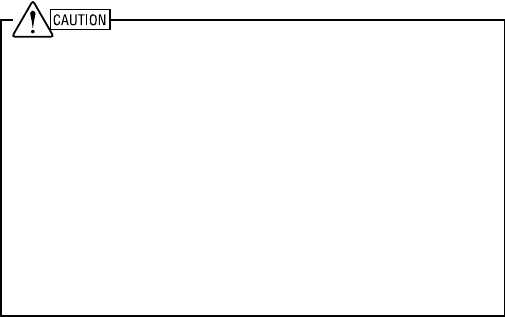
23
SAFETY INFORMATION:
Your wireless hand-held portable transceiver has been designed using a
low power transmitter.
When the PTT switch is pressed, the transceiver generates radio
frequency (RF) electromagnetic energy (EME).
This transceiver is designed to comply with the FCC Report and Order
FCC 96-326 (August, 1996).
• Do not transmit for more than 50% of the total operating time.
Transmitting for over 50% of the operating time may exceed the
FCC RF exposure compliance requirements. Transmission occurs
while you are pressing the PTT switch and is confirmed by the
transmission icon that appears on the display while transmitting.
• To transmit, speak into the microphone in your normal voice while
holding the transceiver upright and keep the antenna at least 2
inches (5 cm) from your head and body.
• When using a headset, ensure that the antenna is at least 2 inches
(5 cm) away from your body whenever you are transmitting.
• Use only KENWOOD genuine accessories and the supplied
antenna. Unauthorized antennas, modifications, or attachments
may damage the transceiver and violate FCC rules and
regulations.
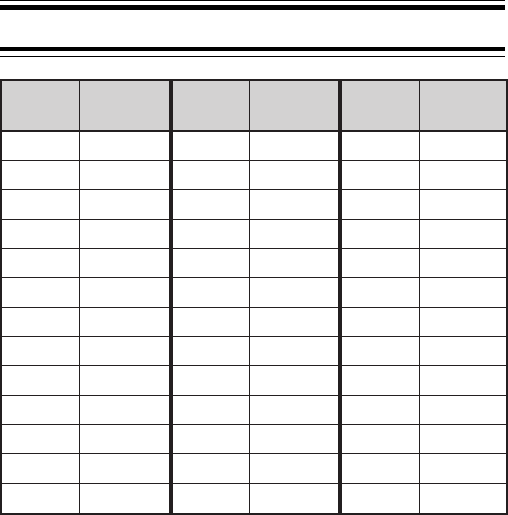
24
yalpsiD rebmuN klaTteiuQ ycneuqerF yalpsiD rebmuN klaTteiuQ ycneuqerF yalpsiD rebmuN klaTteiuQ ycneuqerF
FFOFFO31zH5.30162zH2.261
1zH0.7641zH2.70172zH9.761
2zH9.1751zH9.01182zH8.371
3zH4.4761zH8.41192zH9.971
4zH0.7771zH8.81103zH2.681
5zH7.9781zH0.32113zH8.291
6zH5.2891zH3.72123zH5.302
7zH4.5802zH8.13133zH7.012
8zH5.8812zH5.63143zH1.812
9zH5.1922zH3.14153zH7.522
01zH8.4932zH2.64163zH6.332
11zH4.7942zH4.15173zH8.142
21zH0.00152zH7.65183zH3.052
QT TONES/ DQT CODES
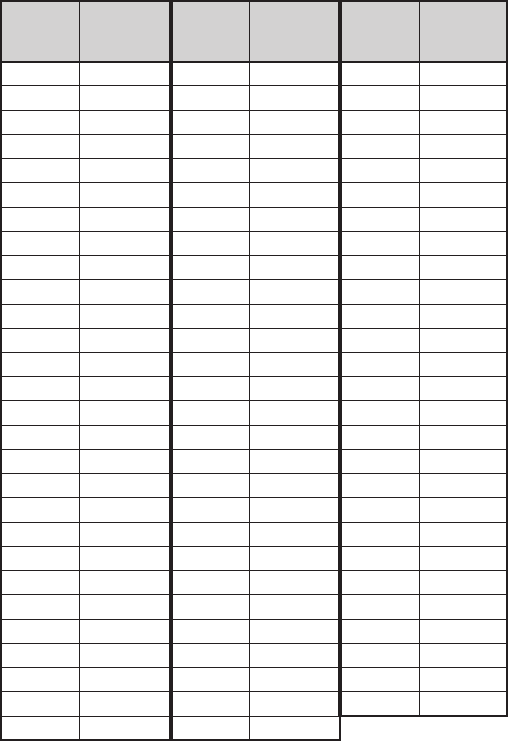
25
yalpsiD rebmuN
latigiD klaTteiuQ edoC
yalpsiD rebmuN
latigiD klaTteiuQ edoC
yalpsiD rebmuN
latigiD klaTteiuQ edoC
1TQD32092TQD47175TQD544
2TQD52003TQD50285TQD464
3TQD62013TQD32295TQD564
4TQD13023TQD62206TQD664
5TQD23033TQD34216TQD305
6TQD34043TQD44226TQD605
7TQD74053TQD54236TQD615
8TQD15063TQD15246TQD235
9TQD45073TQD16256TQD645
01TQD56083TQD36266TQD565
11TQD17093TQD56276TQD606
21TQD27004TQD17286TQD216
31TQD37014TQD60396TQD426
41TQD47024TQD11307TQD726
51TQD41134TQD51317TQD136
61TQD51144TQD13327TQD236
71TQD61154TQD34337TQD456
81TQD52164TQD64347TQD266
91TQD13174TQD15357TQD466
02TQD23184TQD46367TQD307
12TQD43194TQD56377TQD217
22TQD34105TQD17387TQD327
32TQD25115TQD11497TQD137
42TQD55125TQD21408TQD237
52TQD65135TQD31418TQD437
62TQD26145TQD32428TQD347
72TQD56155TQD13438TQD457
82TQD27165TQD234
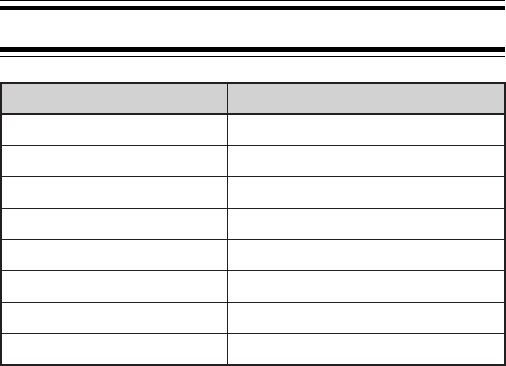
26
rebmuNlennahC ycneuqerFevieceR/timsnarT
1zHM0005.464
2zHM0055.464
3zHM5267.764
4zHM5218.764
5zHM0058.764
6zHM0578.764
7zHM0009.764
8zHM0529.764
CHANNEL FREQUENCY CHART
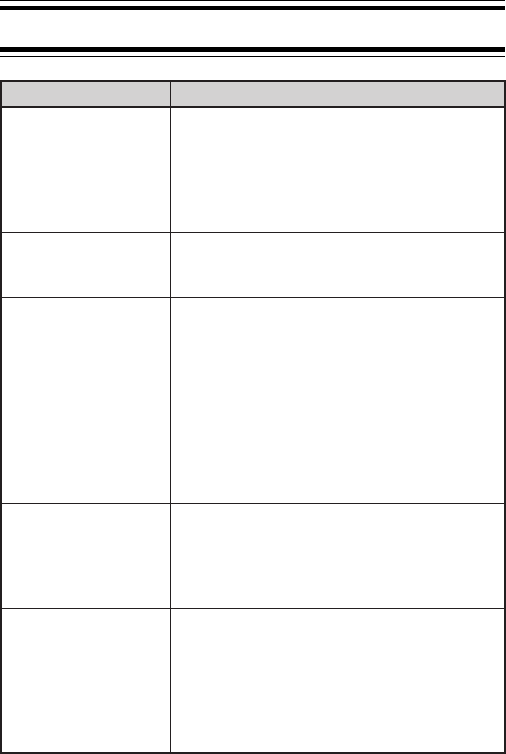
27
melborP noituloS
ehtnruttonnaC rewopreviecsnart .NO
•
•
.daedebyamkcapyrettabehT yrettabehtecalperroegrahceR .kcap ebtonyamkcapyrettabehT ehtevomeR.yltcerrocdellatsni .niagatillatsnidnakcapyrettab
rewopyrettaB retfayltrohsseid .gnigrahc
•.dehsinifsiefilkcapyrettabehT ahtiwkcapyrettabehtecalpeR .enowen
rootklattonnaC rehtoraeh ruoynisrebmem .puorg
•
•
•
emasehtgnisuerauoyerusekaM sagnittesTQD/TQdnaycneuqerf .puorgruoynisrebmemrehtoeht ebyamsrebmempuorgrehtO ruoynonruT.edometavirpgnisu .relbmarcseciovs’reviecsnart ootebyamsrebmempuorgrehtO erauoyerusekaM.yawaraf rehtoehtfoegnarnihtiw .sreviecsnart
seciovrehtO puorgsediseb( era)’srebmem ehtnotneserp .lennahc
•.sgnittesTQD/TQehtegnahC srebmempuorgllaerusekaM riehtnosgnittesehtegnahc /TQwenehthctamotsreviecsnart .gnittesTQD
sireviecsnartehT rofgninoitcnuflam tnerappaon .nosaer
•:swollofsareviecsnartehtteseR
)1 .FFOrewopreviecsnartehtnruT
)2 ehtdlohdnasserP ▲dna ▼
ehtgninrutelihwsyek .NOkcabrewopreviecsnart
:etoN ottesereblliwatadreviecsnartehtllA .sgnittestluafedyrotcafeht
TROUBLESHOOTING GUIDE