Kenwood USA 35583110 UHF FM REPEATER User Manual INSTALLATION
Kenwood USA Corporation UHF FM REPEATER INSTALLATION
users manual
TKR-751 FCC ID: ALH35573110
TKR-851-1 FCC ID: ALH35583110
INSTRUCTION MANUAL
TKR-751/TKR-851-1
THANK YOU!
We are grateful you purchased this KENWOOD repeater. We believe this easy-to-program repeater will be highly
effective in your communications system, and will keep personnel operating at peak efficiency.
KENWOOD incorporates the latest in advanced technology into all of our products. As a result, we feel strongly that
you will be pleased with the quality and features of this product.
FEATURES
• You can easily program channel data using the KPG-91D software on a PC.
• You can recall 1 of 16 preset channels using either a PF key or the external control line.
• The firmware can be written to the Flash memory through an external source.
• QT/DQT signalling can be programmed on each channel. It simultaneously decodes up to 16 different QT/DQT
tones.
• Air Remote Control Function.
• The interface port can be used with external equipment, such as a repeater controller.
• The repeater has multi-mode capability.
Wide: 30 kHz / Narrow: 15 kHz (TKR-751; K type only)
Wide: 25 kHz/ Narrow: 12.5 kHz (TKR-751/TKR-851)
• You can adjust the following functions from a PC:
• Squelch
• RX Audio Signal Output (RA)
• RX Detector Signal Output (RD)
• RX Frequency
• RF Output Power
• Maximum Deviation
• TX Audio Input (TA)
• Signaling Deviation (TD)
• DQT Balance
• QT Deviation
• DQT Deviation
• Test Tone Deviation
• CW ID Deviation
• Repeat Gain
• TX Frequency
• DTMF Deviation
• Courtesy Tone Deviation
• Battery Operating Tone Deviation
• Battery Warning Tone Deviation
• Power Down Detect
• 5 Tone Deviation (M type only)
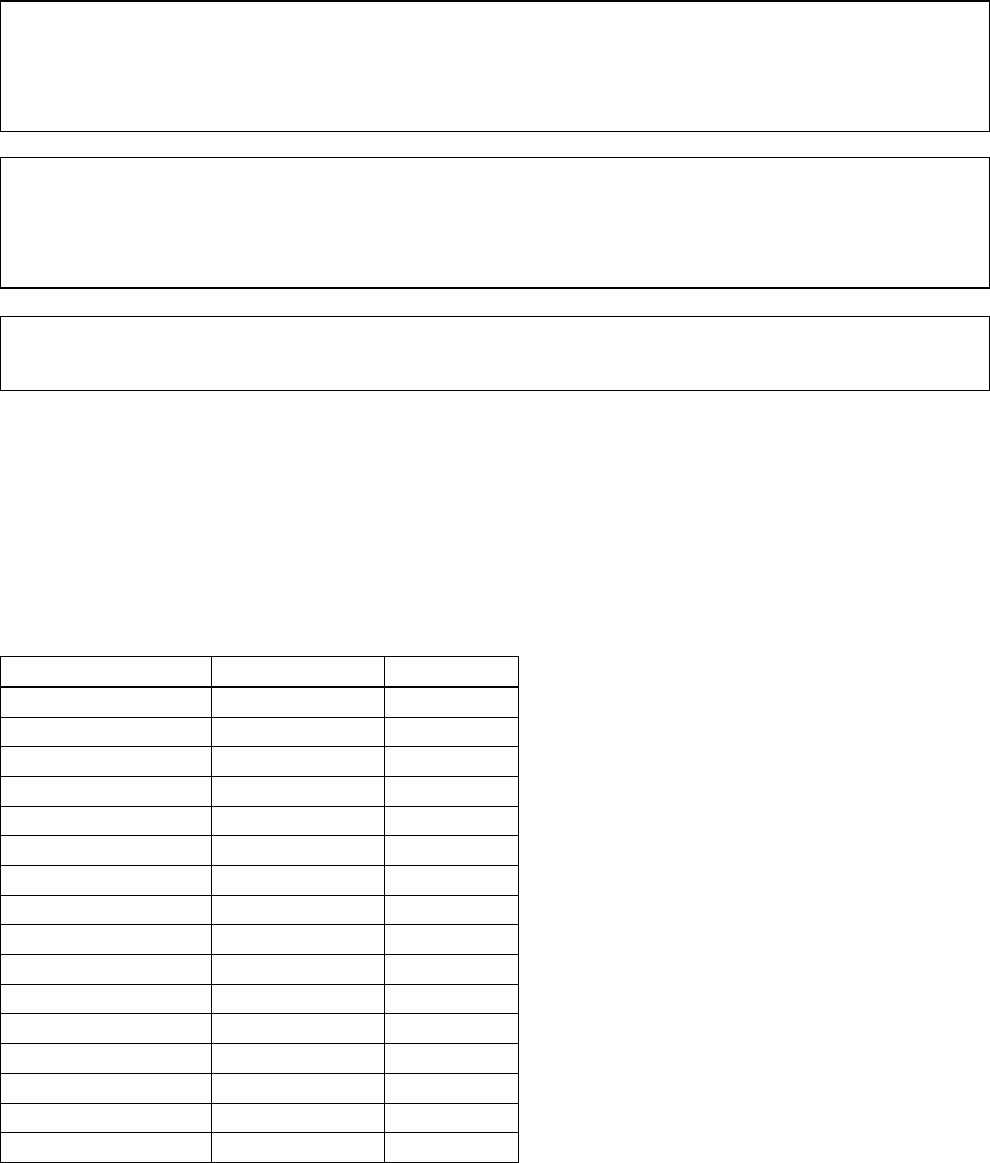
TKR-751 FCC ID: ALH35573110
TKR-851-1 FCC ID: ALH35583110
PRECAUTIONS
• Do not expose the unit to rain or moisture; to prevent fire or electric shock.
• Do not open the unit under any circumstances; to avoid risk of electric shock.
• Do not expose the unit to long periods of direct sunlight, nor place it close to heating appliances.
• Do not place the unit in excessively dusty and/or humid areas, nor on unstable surfaces.
• If you detect an abnormal odor or smoke coming from the unit, disconnect the power from the unit immediately.
Contact your KENWOOD service center or dealer.
NOTICES TO THE USER
UNPACKING AND CHECKING EQUIPMENT
Note: The following unpacking information is for use by your KENWOOD dealer, an authorized KENWOOD service
facility, or the factory.
Carefully unpack the repeater. We recommend that you identify the items listed in the following table before discarding
the packing material. If any items are missing or have been damaged during shipment, file a claim with the carrier
immediately.
Item Part Number Quantity
Hardware fixture J21-8402-#4 1
Front Glass B10-2635-#4 1
Filter B11-1259-#4 1
Cushion G13-1801-#4 4
Cushion G13-1802-#4 4
Foot J02-0475-#5 2
Foot J02-0492-#4 2
Grommet J59-0302-#5 2
Handle K01-0418-#5 1
Screw N30-4006-46 2
Screw N35-3006-45 5
DC Cord E30-3427-#5 1
Connector Cable E31-3228-#5 1
Fuse F06-1032-#5 1
Instruction Manual B62-1775-## 1
Warranty Card 1
FCC WARNING
This equipment generates or uses radio frequency energy. Changes or modifications to this equipment may
cause harmful interference unless the modifications are expressly approved in the instruction manual. The user
could lose the authority to operate this equipment if an unauthorized change or modification is made.
** GOVERNMENT LAW PROHIBITS THE OPERATION OF UNLICENSED RADIO TRANSMITTERS
WITHIN THE TERRITORIES UNDER GOVERNMENT CONTROL.
** ILLEGAL OPERATION IS PUNISHABLE BY FINE OR IMPRISONMENT OR BOTH.
** REFER SERVICE TO QUALIFIED TECHNICIANS ONLY.
CAUTION: This repeater is intended for use as a fixed base station with the antenna located outdoors on the
rooftop or on antenna tower.
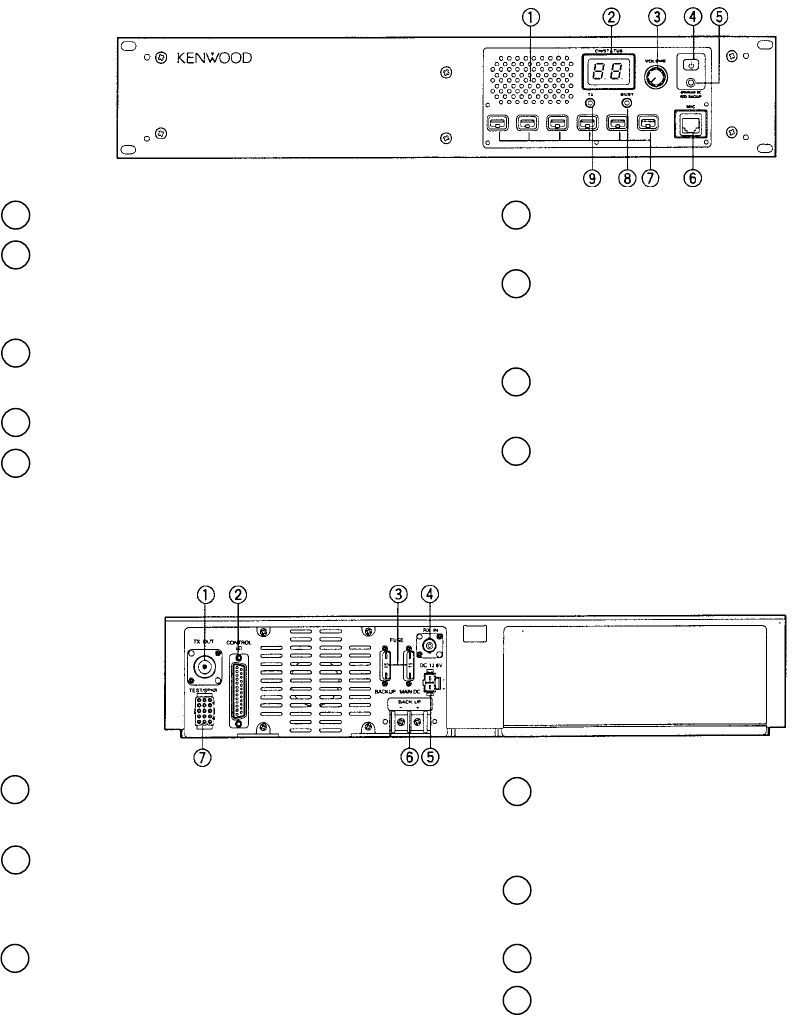
TKR-751 FCC ID: ALH35573110
TKR-851-1 FCC ID: ALH35583110
INSTALLATION
To install the handles onto the front panel of the repeater, align the handles with the holes on the front panel, then
secure the handles using the supplied screws.
Please consult your dealer for installing the repeater and antenna.
MICROPHONE
Connect an optional KMC-30, KMC-27A, KMC-27B, or KMC-9C KENWOOD microphone to the MIC jack on the front
panel.
CONTROLS AND FUNCTIONS
** Front Panel
1 Speaker
2 CH/STATUS Display
Two, 7-segment digits display the channel
number or status.
3 VOLUME control
Rotate to adjust the volume.
4 DC SOURCE switch
5 Power indicator
Lights green when power is applied from the DC
13.6V jack. Lights red when power is applied from
the BACKUP battery terminal.
6 Mic jack
Connect a microphone to this 8-pin modular jack.
7 Programmable Function keys
Press these keys to activate their programmable
functions.
8 BUSY indicator
Lights green while a signal is being received.
9 TX indicator
Lights red while transmitting.
** Rear Panel
1 TX OUT jack
Connect a TX antenna or a duplexer ti this receptacle.
2 CONTROL I/O jack
Connect an external programming device or repeater
controller to this DB-25 interface.
3 FUSE
Insert 10 A blade fuses into these fuse holders.
4 RX IN jack
Connect a RX antenna or a duplexer to this BNC
receptacle.
5 DC 13.6V jack
Connect a 13.6 V DC power supply to this jack.
6 BACKUP battery terminal
7 TEST/SPKR jack
Test input/output jack. Connect an external speaker to
this jack.
TKR-751 FCC ID: ALH35573110
TKR-851-1 FCC ID: ALH35583110
REPEATER OPERA TION
Note: Please consult your dealer for programming the repeater.
When power is applied to the unit, the POWER indicator lights.
• Green when using the main DC jack.
• Red when using the Backup terminal.
Rotate the VOLUME control to adjust the volume.
The BUSY indicator lights green while receiving a signal and the TX indicator lights red while transmitting.
TRANSCEIVER OPERA TION
** Receive
Adjust the volume to your desired level. You may need to readjust the volume when you receive a
message from your dispatcher or another member in your fleet.
• The BUSY indicator lights green while a signal is being received.
** Transmit
1 Listen to the channel before transmitting, to make sure it is not being used.
2 Press the microphone PTT switch, then speak in your normal speaking voice.
• The TX indicator lights red while transmitting.
3 When you finish speaking, release the PTT switch.