KeyScan KSMART3 K-SMART3 Contactless Smartcard/BLE Reader User Manual Manual
Keyscan Inc. K-SMART3 Contactless Smartcard/BLE Reader Manual
KeyScan >
Manual
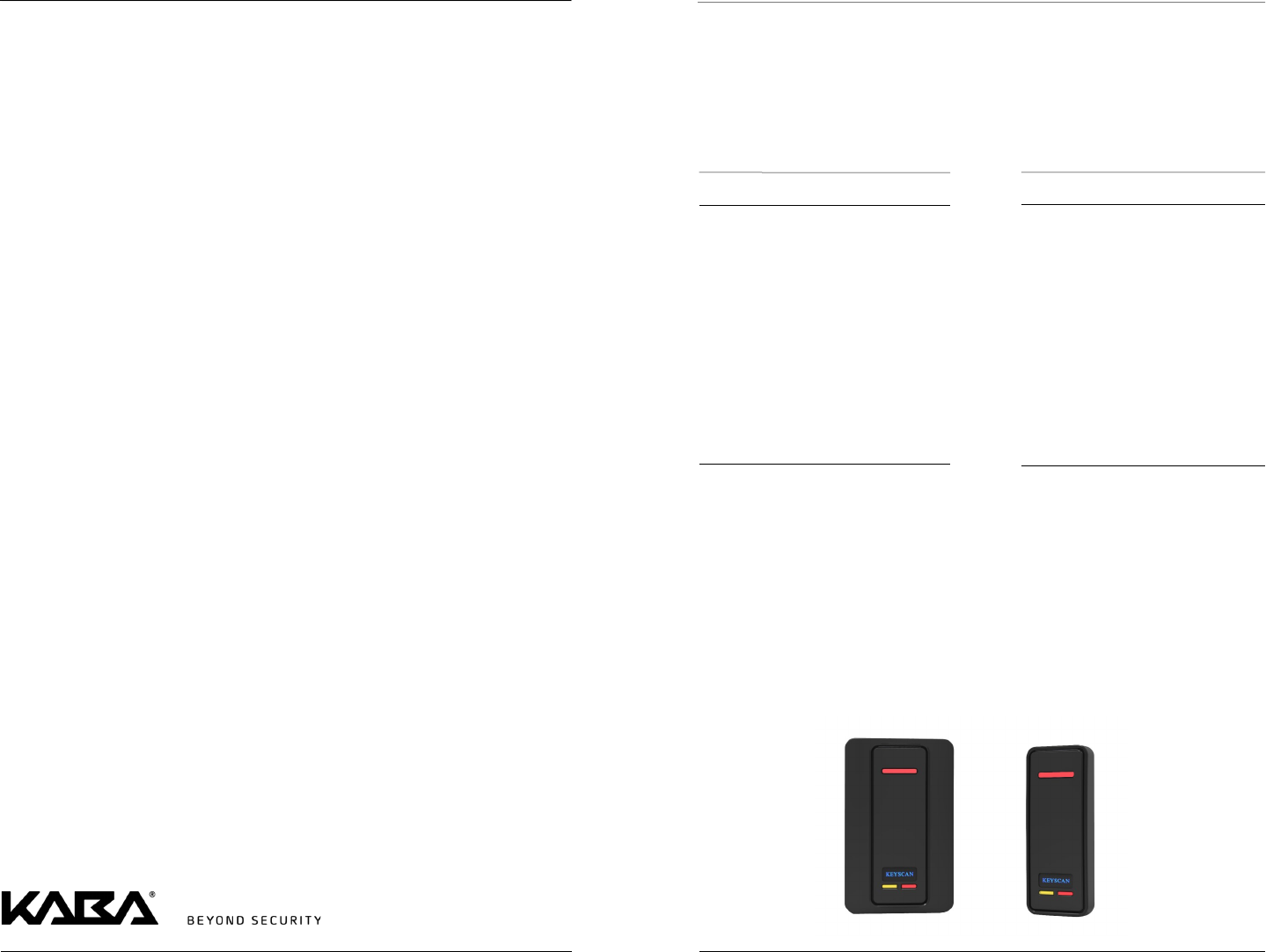
8
Keyscan Inc. A Member of the Kaba Group
901 Burns St. E., Whitby, Ontario, Canada L1N 0E6
1.888.539.7226 (toll free Canada/USA)
905.430.7226 (elsewhere)
www.keyscan.ca
Technical Support
Hours — 9:00 AM to 6:30 PM Eastern Time
K-SMART3 Installation Guide (Document # KD10085-1017)
FCC Compliance Statement: This device complies with part 15 of the FCC rules. Operation
is subject to the following two conditions: (1) this device may not cause harmful interfer-
ence, and (2) this device must accept any interference received, including interference
that may cause undesired operation.
Product can be used without license conditions or restrictions in all European Union coun-
tries, including Austria, Belgium, Bulgaria, Cyprus, Czech Republic, Denmark, Estonia,
Finland, France, Germany, Greece, Hungary, Ireland, Italy, Latvia, Lithuania, Luxem-
bourg, Malta, Netherlands, Poland, Portugal, Romania, Slovakia, Spain, Sweden, United
Kingdom, as well as other non-EU countries, including Iceland, Norway, and Switzerland.
This device complies with Industry Canada licence-exempt RSS standard(s). Operation is
subject to the following two conditions: (1) this device may not cause interference, and
(2) this device must accept any interference, including interference that may cause unde-
sired operation of the device.
Cet appareil est conforme à Industrie Canada exempts de licence standard RSS (s) . Le
fonctionnement est soumis aux deux conditions suivantes : (1) ce dispositif ne peut pas
provoquer d’interférences et (2) ce dispositif doit accepter toute interférence, y compris
les interférences qui peuvent causer un mauvais fonctionnement du dispositif.
Note: This equipment has been tested and found to comply with the limits for a Class A
digital device, pursuant to part 15 of the FCC Rules. These limits are designed to provide
reasonable protection against harmful interference when the equipment is operated in a
commercial environment. This equipment generates, uses, and can radiate radio frequen-
cy energy and, if not installed and used in accordance with the instruction manual, may
cause harmful interference to radio communications. Operation of this equipment in a
residential area is likely to cause harmful interference in which case the user will be re-
quired to correct the interference at his own expense.
Changes or modifications not expressly approved by Keyscan could void the user’s au-
thority to operate the equipment.
K-SMART3 Bluetooth Proximity Reader
Installation Guide
This guide outlines how to install the K-SMART3 Bluetooth proximity reader. This reader
has dedicated function LEDs and enhanced security features designed for Keyscan access
control systems with compatible firmware. Enhanced security and LED features may not
function with non-Keyscan control boards. See K-SMART3-ACU Compatibility on page 3.
Keyscan Inc. A Member of the Kaba Group
901 Burns Street East, Whitby, Ontario, Canada L1N 0E6
K-SMART3 Features
• Uses proven digital radio frequency
identification technology
• Has dedicated access and power LEDs
• Designed for indoor or outdoor use
• Suitable for mullion or single-gang
mounting
• Electronics sealed in tamper-resistant
epoxy potting
• Bluetooth functionality
Table of Contents
Features 1
LEDs & Security Features 2-3
Bluetooth Functionality 3
Dimensions & Templates 4-5
Wiring Connections 6
Optional Programming Card 7
Specifications 7
Parts List
K-SMART3 Reader 1
Wall Switch Plate 1
Mullion Mount Box 1
6-32 x 1/4” Phillips Screw 1
6-32 x 1/4” Security Screw 1
6-32 x 1” Screws 2
#6 x 1” Screws 2
Enhanced Features
• Has dedicated Present3 and Global
Lockdown LEDs
• Offers physical and cable anti-tamper
capability for enhanced security
(tamper switch not included)
• Has innovative heartbeat to detect
wiring faults and/or reader damage

2
K-SMART3 Overview
LEDs and Security
Features
The K-SMART3 has 4 distinct
LEDs to report the state of a
system-specific function. In
addition, the K-SMART3 has
an anti-tamper capability
and a heartbeat for en-
hanced reader security. The
following sub-headings re-
view the K-SMART3’s LED,
anti-tamper and heartbeat
functions. Control boards
require System PROM ver-
sion 9.39 or higher when
connected to a K-SMART3
reader for full functionality;
for example, using LED 3 for
Present3 or LED 4 for Global
Lockdown.
KEYSCAN
KI-00556E-06 -16
Secure reader to plate with
enclosed security screw*.
1
2
34
* Both Phillips &
#10 PIN Torx
screws provided.
Torx driver not
included.
LED 1—Door Lock State
• Red—indicates the door is locked / remains red on an Access Denied
• Green—indicates the door is unlocked / green during Relay Unlock Time On and
Access Granted
The control board must be configured for Reader LED (Red/Green Enabled) mode.
LED 2—Power
The backlit Keyscan logo indicates reader power:
• Not illuminated—indicates the reader does not have power
• Illuminated blue—indicates the reader has power
LED 3—Present3
The Present3 mode can trigger a door lock and change time zone schedules. When con-
figured for operation at the reader, LED 3 functions as follows:
• Not illuminated—Present3 is off/Door Toggle - locked/Schedule - time zone is on
• Illuminated amber—Present3 is on/Door Toggle - unlocked/Schedule - time zone is
off
LED 4—Global Lockdown
LED 4 indicates when a Global Lockdown is in effect as follows:
• Not illuminated—a Global Lockdown is not in effect
• Illuminated red—a Global Lockdown is in effect
The reader must be connected to a control board that has Global Lockdown configured.
Note: LED 3—Present3 and LED 4—Global Lockdown are unique features for Keyscan
control boards and require System PROM firmware version 9.39 or higher.
7
K-SMART3 Enhanced Features
K-SMART3 enhanced features, which include Heartbeat and Tamper, are turned on by
default. With the purchase of the K-PC2 programming card, K-SMART3 enhanced features
can be toggled on and off. This will enable backwards compatibility with previous versions
of Keyscan ACUs, even if they do not have the required firmware 9.39 or higher to work
with other manufacturer’s access control systems.
If the K-SMART3 enhanced features are used on an un-supported access control board,
the reader will produce a Card Not in ACU alarm approximately every 60 seconds. This
will not affect the reader’s ability to read cards.
Keep this programming card close at hand for future use with any K-SMART3 reader to
toggle the enhanced features on or off. K-PC2 programming cards are available in pack-
ages of 5 individual cards.
Specifications
Dimensions:
Mullion: 11.5 cm x 4.49 cm x 1.7 cm (4 7/16” x 1 11/16” x 11/16”)
Wall Plate: 12 cm x 7.6 cm x 1.6 cm (4 3/4” x 3” x 5/8”)
Power Requirements
12 VDC, 125mA
Read Range (with typical clamshell card)
Off Metal: up to 3 cm
On Metal: up to 3 cm
Cable
18” wire pigtail standard
Wiegand interface—22 AWG 6 conductor shielded cable, 152 metres/500 ft. maximum
Environmental
Operating Temperature: -40 to 66 °C (-40 to 150.8 °F), 93% RH
Installation
Installation and wiring of systems must be in accordance with the National Electrical
Code, ANSI/NFPA 70.
Connections
Connections must be in accordance with NFPA 70. Reader and/or control unit power
sources must not be connected to a receptacle controlled by a switch.
Certifications
UL-294 - Fifth Edition, CAN/ULC-S319-5 - First Edition, FCC ID: WFW-KSMART3 & IC:
5241A-KSMART3, ETSI EN 301 489-1 V2.1.1 (2017-02), ETSI EN 301 489-3 V2.1.1
(2017-03), ETSI EN 301 489-17 V3.1.1 (2017-02), EN 55032: 2012/AC:2013, ETSI EN
300 330 V2.1.1 (2017-02), ETSI EN 300 328 V2.1.1 (2016-11), Canadian Industrial De-
sign Certificate of Registration: 169,198 and 169,199.
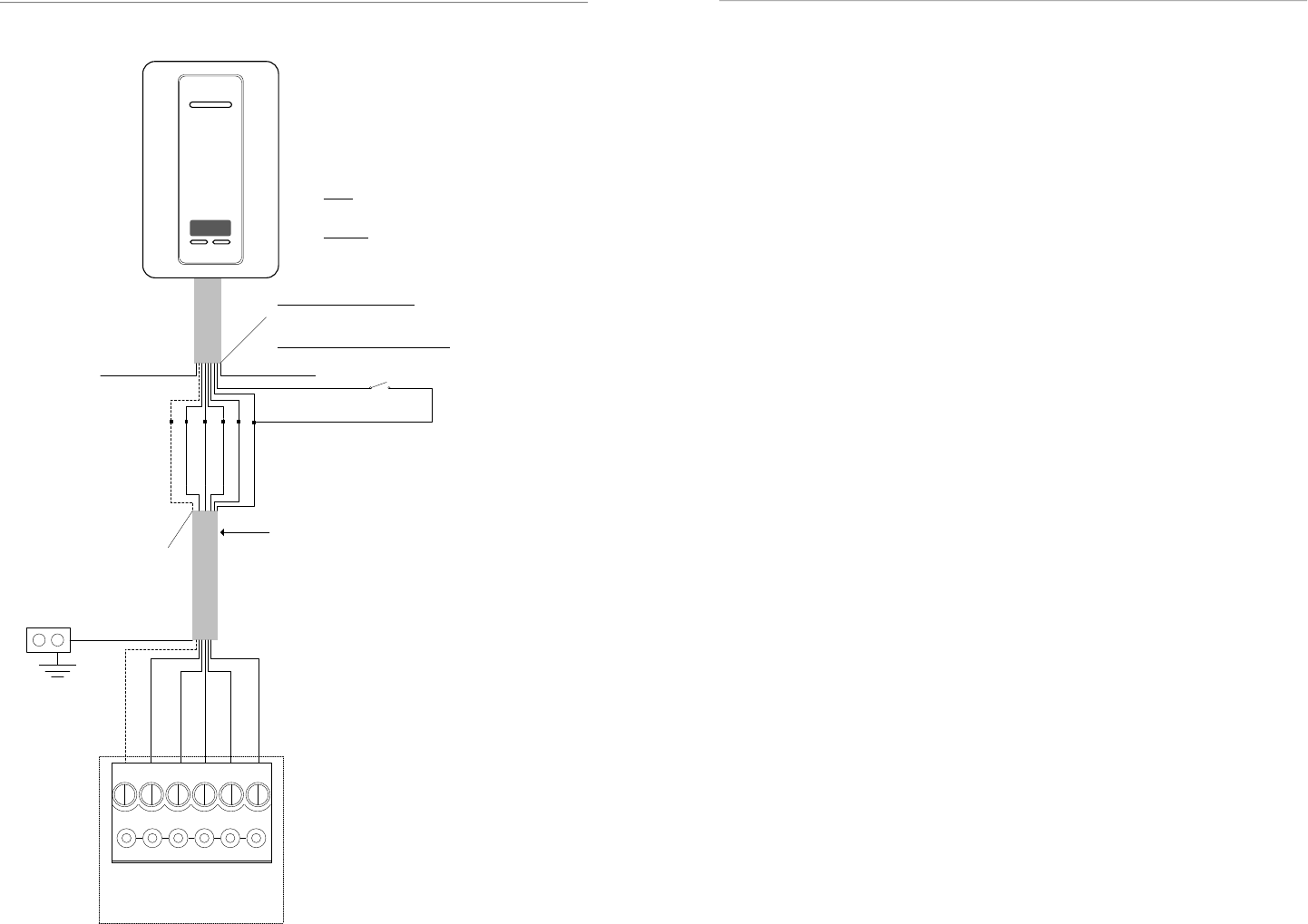
6
K-SMART3 Connections with a PC109x Control Board
K-SMART3 shown with ABS wall switch plate.
KI-00600E-0517
LED (Brown)
D1 (White)
D0 (Green)
PWR (Red)
GND (Black)
Shield not connected.
Isolate with electrical tape.
Shield
ACU
Ground
Lug
D1 (White)
D0 (Green)
PWR (Red)
GND (Black)
LED (Brown)
Yellow not used.
Isolate with electrical
tape.
Purple
Pre-alert (Blue)
Orange
Shield not connected.
Isolate with electrical tape.
Pre-alert (Blue)
6 conductors – shielded 22 AWG
Maximum 500 ft (152.4 m)
Blue used for pre-alert
otherwise isolate with
electrical tape
Yellow
Reader terminal on control board
LED D1
WHT
D0
GRN
PWR
RED
GND
BLK
C1
(BEEP)
KEYSCAN
Shield
Purple (Read Mode)
For Secure Sector Read only—Isolate and tape back Purple
wire at reader. This is the recommended read mode which
offers higher security.
For Secure Sector and/or CSN Read—Connect Purple wire to
GND Black wire at reader.
Orange (Tamper)
- when using an optional Tamper Switch (Normally
Closed) locally at reader, connect to GND Black
wire.
- when not using Tamper Switch, connect to GND
black wire at reader.
3
Anti-Tamper Capability
When connected to an anti-tamper switch (not supplied), the K-SMART3 offers an en-
hanced level of security. Connect the K-SMART3’s orange conductor as follows:
• With tamper switch—connect the orange wire to the optional tamper switch
(normally closed) locally at the reader and connect to GND black wire at the reader
• Without tamper switch—connect the orange wire to GND black wire at the reader
In the event of tampering, the Client software reports a reader tamper alarm. Refer to
the wiring diagram on page 6.
Heartbeat
The K-SMART3 has an innovative heartbeat that detects wiring faults and/or reader dam-
age. The heartbeat is sent by the reader to the ACU every 45 seconds. In the event that
3 consecutive heartbeats are not received by the ACU (approx. 180 seconds), the Client
software reports a reader communication failure alarm.
K-SMART3—ACU Compatibility
The K-SMART3’s enhanced features—Present3 LED, lockdown LED, heartbeat and orange
tamper conductor—require PC1097 control boards with firmware version 9.39 or higher.
The K-SMART3 is backwards compatible with PC1094, PC1095 and previous green ACU/
ECU control boards. The K-SMART3 can be used with other access control systems, but
the enhanced features will not be available. To configure the K-SMART3 for backwards
compatibility with the listed control boards or other manufacturer’s control boards, an
optional programming card (not supplied) Part # K-PC2 is required. See details on page
7.
K-SMART Credential Compatibility
The K-SMART reader keypad is compatible with the following credential formats: K-
SECURE 1k & 4k cards, K-SF-1K key fobs, K-TX2-1K — Four Button RF Transmitter,
14443A Credentials (CSN only).
Bluetooth Functionality
The K-SMART3 is a Bluetooth-enabled reader and is capable of working with Keyscan
mobile credentials. The default read state out of the box is Polling Mode — Short Range.
K-BLE Mobile Credential
This reader uses K-BLE mobile credentials loaded on any supported mobile device
(contact Keyscan for ordering information). This mobile credential can be used in con-
junction with physical credentials used with proximity readers. Download the “Keyscan
Mobile” App from either the App Store on IOS-based devices or Google Play on Android-
based devices. K-BLE mobile credentials are not sold through distribution. Only available
for purchase directly from Keyscan.
Reader Modes & Reader Ranges
The K-SMART3 has two reader modes: Watch Mode and Polling Mode. Watch Mode has
only short range BLE and standard range for physical credentials. Polling Mode can have
different ranges: short, medium, long and standard range (for physical credentials). The
default reader mode out of the box is Polling Mode (short range). To change reader
modes or polling ranges, the purchase of an optional BLE1 Programming Card pack is
required.
Note: Read ranges are omnidirectional. Actual BLE mobile read ranges will differ based
upon the mobile device manufacturer and model number type; these aspects cannot be
specified.
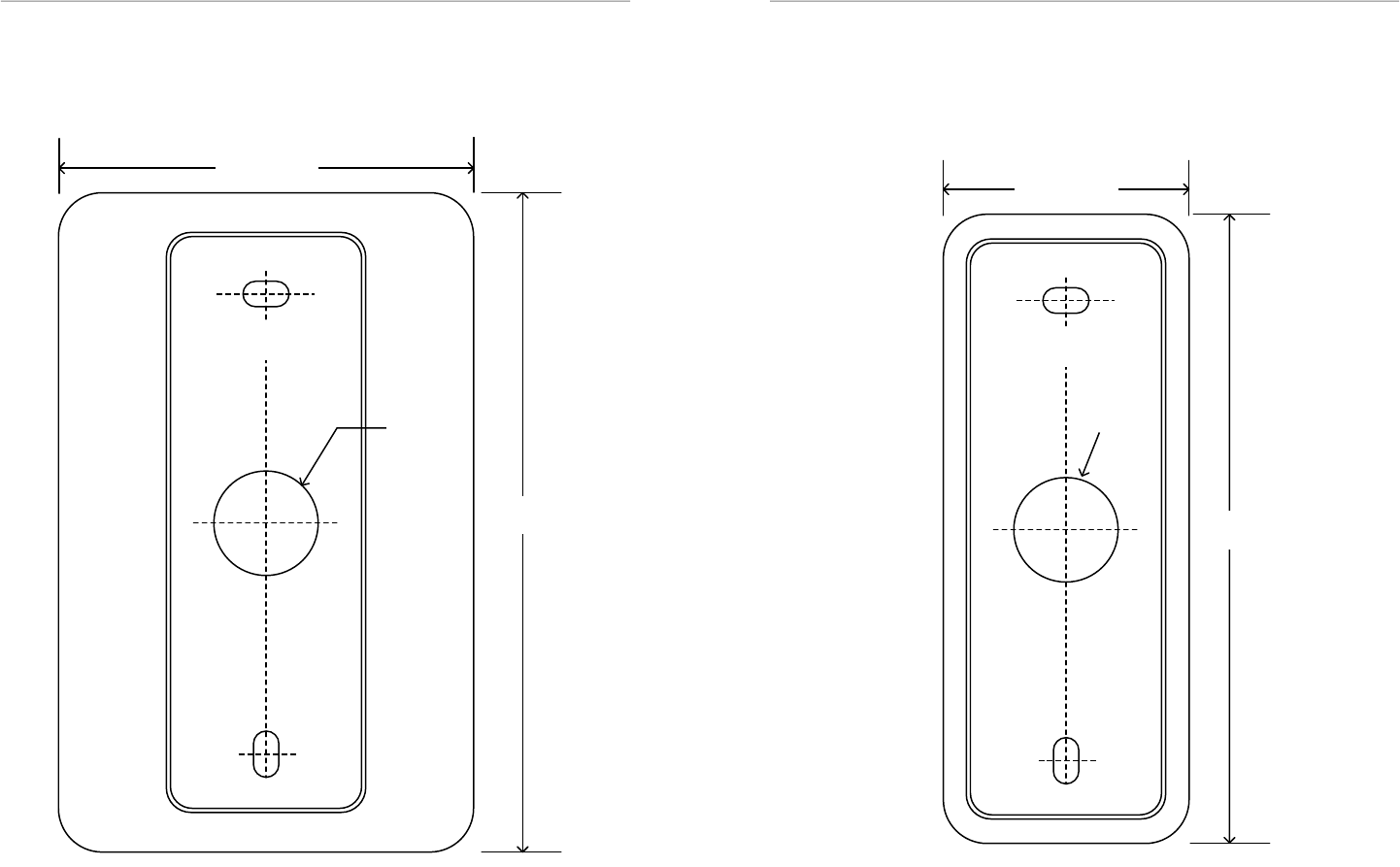
4
Dimensions—Mounting Template
Wall Plate
3/4"
(1.9 cm)
KI-00580E-06-16
4 3/4"
(12 cm)
3"
(7.6 cm)
TOP
5
Dimensions—Mounting Template
Mullion
1 11/16"
(4.49 cm)
TOP
3/4"
(1.91 cm)
4 7/16"
(11.5 cm)
KI-00581E-06-16