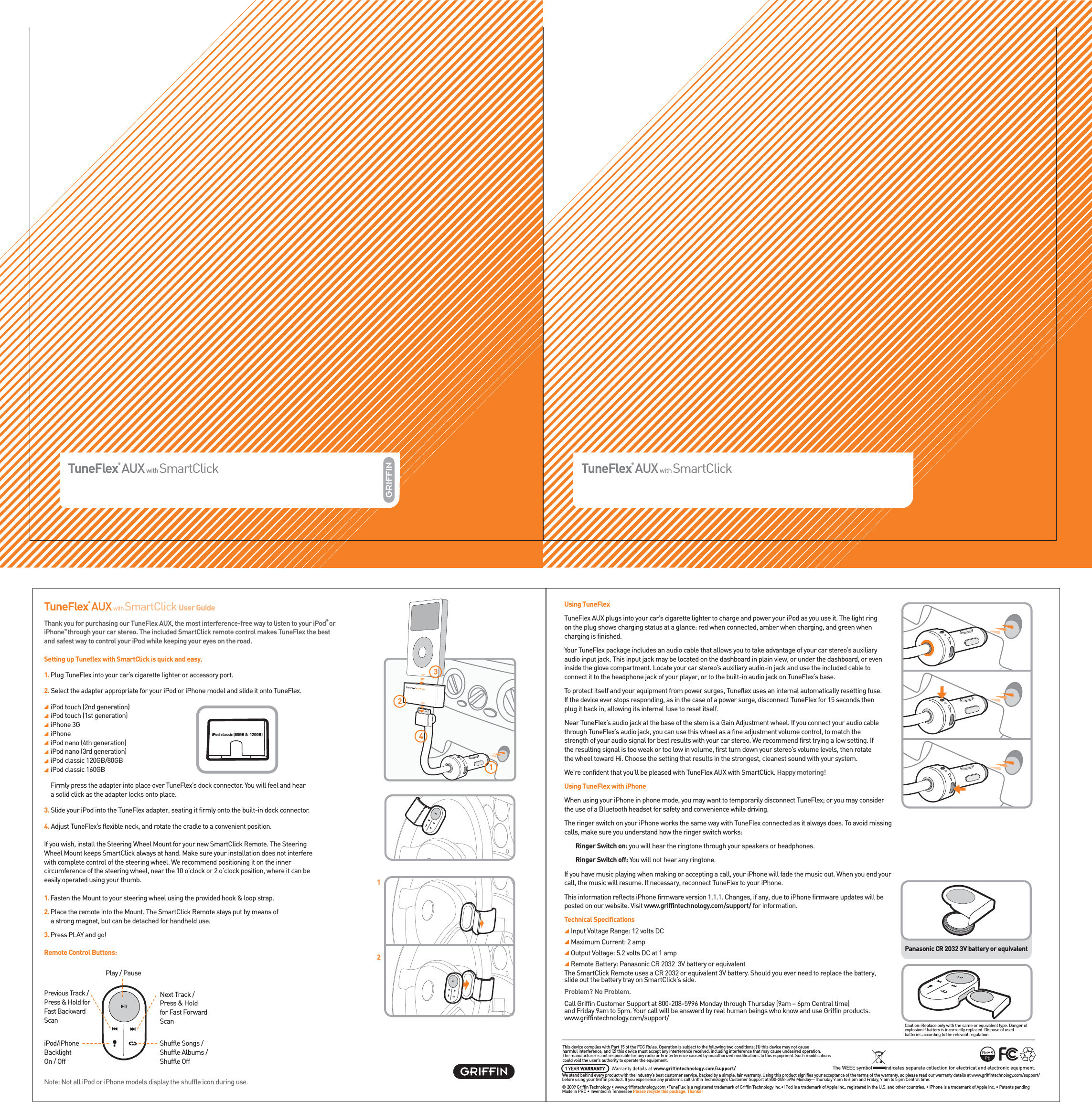Kin Yip KYP1392 TuneFlex AUX with Smart Click Remote User Manual P1392 620 TuneFlexAuxwSmartClickremote UG REV1
Kin Yip Industrial (H.K.)Co.,Ltd. TuneFlex AUX with Smart Click Remote P1392 620 TuneFlexAuxwSmartClickremote UG REV1
Kin Yip >
User Manual