KingBoard Technology KTS-808 Bluetooth Speaker User Manual 1
Shenzhen KingBoard Technology Co., Ltd. Bluetooth Speaker 1
Users Manual
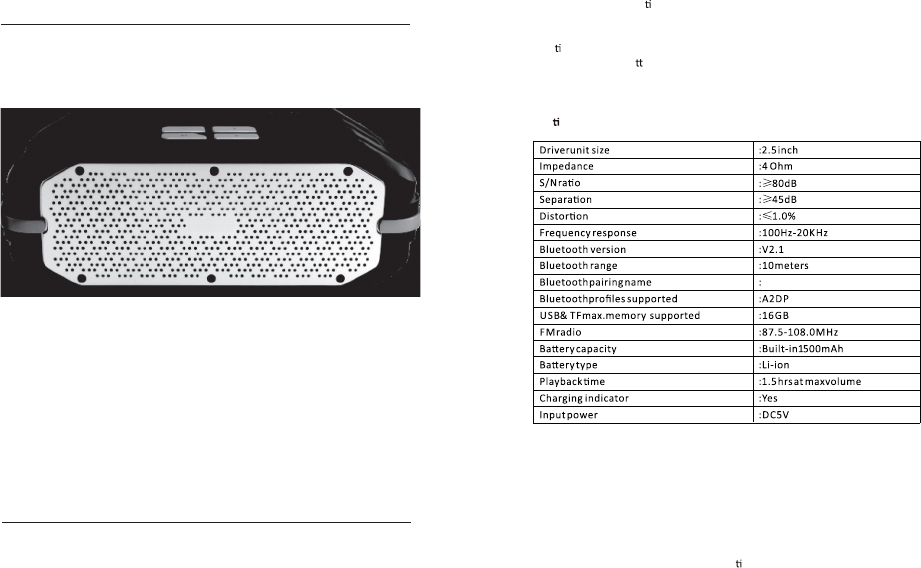
Specifica on:
Features:
Bluetooth wireless connec vity
Support USB/TF card
FM Radio
AUX func on
Rechargeable Lithium ba ery
Built-in microphone
Hands –free Call
Accessory:
US B charging cable: 1 piece;
3.5MM audio cable: 1 piece;
User manual: 1 piece
Connect to Bluetooth device
Turn on the speaker unit and the Bluetooth switch on your mobile or other
device and search for the speaker model name "NT-890W".Pair the device.
Once device is paired Bluetooth will automa cally connect when unit is
turned on subsequently.
USER MANUAL
KTS-808
KTS-808
Bluetooth Speaker
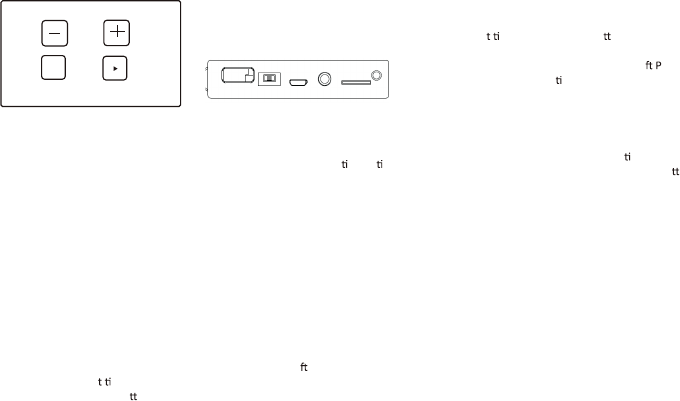
M
1. OFF/ON : Power Switch, switch to O N to turn on the unit, and OF F to turn off the
unit.
2. Aux: Audio input jack when connect. Enable the sound source connec on ac ve
devices(PC, digital media player, mobile phones and other audio-visual products).
3. DC-5V: Please use the original charging cable to charge. The red L ED is on when
charging, when charging is completed m the red LE D will be off.
4. USB slot: Used to read the Mp3 files in FAT32 format with maximum size of 16GB
5. TF slot: Used to read the Mp3 files in FAT32 format with maximum size of 16G B
6. Play/Pause: Under USB/TF/Bluetooth mode, short press for play and pause;
7. M: Press to change mode during U SB/T F, Bluetooth, FM and Aux-in mode.
8. -: Under USB/TF/Bluetooth/F M/Aux-in mode, Long press to move to previous
channel/track. Short press to turn down the volume.
9. +: Under USB/TF/Bluetooth/F M/Aux-in mode, Long press to move to next
channel/track. Short press to turn up the volume.
Bluetooth
Turn on the speaker, It come into the Bluetooth model directly .A er pair the device,
it can play the music, Shor me Press to Play/Pause, Long press - and the + to Prev
and Next. Short press - and + bu on to turn down and turn up the Volume.
AUX-IN
AUX-IN, Using the audio cable into AUX jack, or press M to switch to Aux in Model .
Shor me press - and + bu on to turn down and turn up the Volume.
In the AUX
IN status, it couldn’t shi rev and Next by Bluetooth speaker, but can
control by connec on device.
US B/TF Card
Insert the U flash memory or Micro-TF card into the U SB/T F slot. NT-890W will read
the MP3 format music automa cally. Press to Play/Pause, Long press - and + to
Prev. and Next, Short press - and + bu on to turn down and turn up the Volume.
Charging
Please use the original charging cable to charge,
Red LED on when charging.
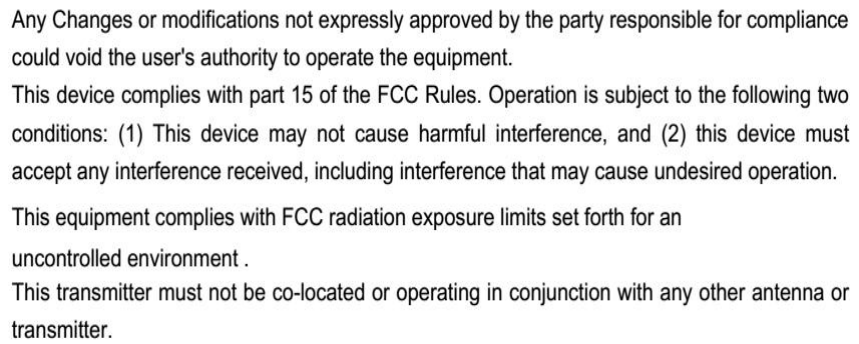
Note: This equipment has been tested and found to comply with the limits for a Class B digital
device, pursuant to part 15 of the FCC Rules. These limits are designed to provide reasonable
protection against harmful interference in a residential installation. This equipment generates,
uses and can radiate radio frequency energy and, if not installed and used in accordance with
the instructions, may cause harmful interference to radio communications. However, there is
no guarantee that interference will not occur in a particular installation. If this equipment does
cause harmful interference to radio or television reception, which can be determined by
turning the equipment off and on, the user is encouraged to try to correct the interference by
one or more of the following measures:
—Reorient or relocate the receiving antenna.
—Increase the separation between the equipment and receiver.
—Connect the equipment into an outlet on a circuit different from that to which the receiver is
connected.
—Consult the dealer or an experienced radio/TV technician for help.
WARNING