Kingstar Technology FM-203R Car MP3 Player User Manual
Shenzhen Kingstar Technology Co., Ltd. Car MP3 Player
Users Manual
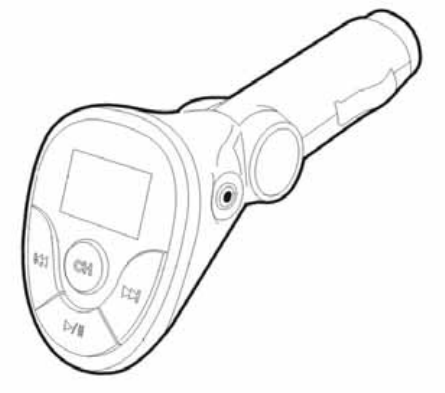
MANUAL
This user manual is provided to help you get the most out for your new car Mp3 player,
please read all the instructions carefully before using this device.
Product Overview:
This is a Mp3 player special used in car. It can download mp3/WMA formats file from
the computer directly and save it in the in-side flash memory. It is used high quality
mp3 decoder chip decode MP3/WMA file from inside flash memory to audio signal, and
transmit them through FM modulator chips change to FM signal. Play back the high
quality music by the FM radio of car audio system.
Notices:
it is normal that the product becomes a bit hotter when long time playing. It will
not influence the service life of the product. Use 12-24V DC power supply.
If the product is not in use for a long time, please pull it out of the hole of
cigar-lighter.
For to get better quality of sound, please keep away from the stations with strong
signal while choosing the frequency.
Volume buttons VOL+(prev.), VOL-(next) are to be used to adjust too low or too high
voice when playing Mp3, normally it is not proposed to use this function, just adjust
the product to the suitable volume(not too high or too low). Please use volume button
on the sound appliances in the car, so as to avoid sonic boom or distortion.
Please delete the songs with bad sound quality. Be cautious of any virus when
downloading the music, for fear of causing some unstable factors and unavailable
usage.
If the display screen and transmission is ok but fail to play music, make sure to
see if there are any songs in the product and if the volume is adjusted to the minimum.
Or format the product in the computer and do download again.
Inspection and maintenance:
If the LCD is not on, please check if the lighter holder is well settled or rustiness
or slide out, if not, fuse may burn, please check and replace fuse.
Features:
All frequency range transmission chip, with HI-FI stereo audio signals, ensures 206
crossover points without any interference.
Built-in 1GB Flash, load and play music freely without any disk or memory card. in
addition, this player can serves as a disk.
The Flexible head is universally applied to any car model.
Support LINE-IN function, input sound sources from mp3/mp4/CD/DVD/etc.by Audio Cable
attached.
DC 12V-24V wide voltage input, automatically-adaptive to car models of different
cigarette lighters.
Auto play track, intelligent memory, and cross-over point, which avoids playing from
the beginning every time or selecting a cross-over point.
Built-in 5 EQ sound effects.
Operation:
Use the cable attached to connect computer, when you see the Icon of disk, you can
download files from the internet or copy mp3/WMA files to this disk.
Plug the player into the cigar-lighter, and make sure the DC voltage is 12-24V.
It will be reload the frequency and songs that last time off.
PLAY BUTTON
Play & pause- Short press to play and press it again to pause.
On & off- Long press to close and off the player.
CH BUTTON
Adjusting the FM channel- Short press the “CH” button to entering into FM channel
adjusting status, and then press “next” button to increase frequency; press
“prev.” button to decrease frequency. Each time for 0.1 MHZ.
Entering MANU setting- Long press “CH” button to entering into MANU status, in the
Manu, you can set playing mode, Language, EQ mode…….
PREV/NEXT BUTTON
Change the song- Short press and change to last or next song.
Change the volume- Long press to change the volume up and down.
Technical Specifications:
FM transmitting range: 88.1~108.0MHz
Operating voltage range: DC 12V~24V
Decoded file format: MP3/WMA
Transmit band: FM
Memory capacity: 1GB Flash
Transmit distance: 3-5 Meters
Output audio frequency response: 20Hz-20KHz
Output frequency SNR: 60-90dB
Bit rate: 32K bps-256Kbps
Operating current: <150mA
Working temperature: -20-60 Centigrade
Accessories:
Audio cable 1 pc
User manual 1 pc
Fuse 1 pc
FCC NOTE: THE MANUFACTURER IS NOT RESPONSIBLE FOR ANY RADIO OR TV INTERFERENCE CAUSED
BY UNAUTHORIZED MODIFICATIONS TO THIS EQUIPMENT. SUCH MODIFICATIONS COULD VOID THE
USER’S AUTHORITY TO OPERATE THE EQUIPMENT.
This device complies with Part 15 of the FCC Rules. Operation is subject to the
following two conditions: 1. This device may not cause harmful interference, and 2.
This device must accept any interference received, including interference that may
cause undesired operation