Kinsa QC1 Kinsa QuickCare Thermometer User Manual KelvinIFU Dec7
Kinsa Inc Kinsa QuickCare Thermometer KelvinIFU Dec7
Kinsa >
Users Manual

On/Off Button
Large Backlit Display
Flexible Probe
Probe Tip
Kinsa QuickCare
Thermometer™
INSTRUCTIONS FOR USE
Catalogue# 500-00011-000
READ AND SAVE THESE INSTRUCTIONS
Thank you for purchasing the Kinsa QuickCare Thermometer™, a
professionally accurate instrument for fast and easy temperature
taking. Please read these instructions carefully to ensure accurate
temperatures and safe operation. If you have any questions or
comments about the Kinsa QuickCare Thermometer, contact
Customer Happiness at kinsahealth.com/contactus.
PACKAGE CONTENTS
• Smart Thermometer
• Quick Start Guide
The Kinsa QuickCare Thermometer is intended to be used with Apple and Android
mobile phones. Please see kinsahealth.com/phones for the full list of supported devices.
INDICATIONS FOR USE
The Kinsa QuickCare Thermometer is used for the intermittent measurement and monitoring of human body temperature, orally,
rectally and under the arm. The device is for the adult and pediatric population.
WARNINGS:
• Never use the thermometer for purposes other than those it has been intended for.
• Do not allow children to walk or run while taking a temperature.
• High, prolonged fever requires medical attention. Be sure to contact your physician.
• WARNING Portable RF communications equipment (including peripherals such as antenna cables and external antennas) should be
used no closer than 30 cm (12 inches) to QuickCare. Otherwise, degradation of the performance of this equipment could result.
• WARNING: Use of this equipment adjacent to or stacked with other equipment should be avoided because it could result in
improper operation. If such use is necessary, this equipment and the other equipment should be observed to verify that they are
operating normally.
• Power line magnetic fields (in excess of 3A/m) should be kept at a distance to reduce the likelihood of interference. Warning keep
DEVICE away from sources of high levels of power line magnetic fields (in excess of 30 A/m) to reduce the likelihood of interference.
PRECAUTIONS
• This thermometer uses Bluetooth Low Energy 4.1 to communicate with Apple and Android mobile devices. Please see
kinsahealth.com/phones for the full list of supported devices.
• Clean the probe before and after use.
• Thermometer is water resistant, not waterproof. Never dip the thermometer into water or other liquids. Do not boil the probe. For
cleaning and disinfecting, please see Cleaning and Storage.
• Keep out of reach of unattended children.
• Do not bend or bite the probe as this may damage the probe.
• Do not use thermometer if there are signs of damage. If damaged, do not attempt a repair. Please contact Customer Happiness at
kinsahealth.com/contactus.
• Do not store the unit in direct sunlight or at high temperatures.
• Avoid exercise and drinking hot or cold beverages before taking a temperature as these activities may affect accuracy of the reading.
• If the thermometer has been stored in cold conditions, allow it to warm to room temperature before attempting a measurement.
• Underarm measurement may take longer than oral or rectal measurements.
• When using thermometer for rectal measurement, do not insert probe past the metal tip.
• Kinsa recommends using a password on your smartphone to protect your information.
FEATURES
• Fast 8 second reading time Results will vary by individual and method used. Under ideal conditions, measurements occur in 8 seconds.
• Meets ASTM & ISO standards for professional accuracy.
• Smartphone-connected thermometer with easy-to-read display, and additional Smart functionality available through Kinsa app.
• Use orally, rectally, or under the arm, and conveniently displays in °F or °C.
• Flexible design for comfort, and water resistant for safe cleaning.
TEMPERATURE READINGS
Although there is no one “normal” temperature reading, a temperature taken orally, ranging between 97.0°F and 99.9°F (36.1°C and
37.7°C), is considered normal. A rectal temperature is generally about 1° higher and an underarm temperature will be about 1° lower. A
person’s body temperature will usually be several tenths to one full degree lower in the morning than it is in the late afternoon.
Therefore, if your temperature is 97.9°F (36.6°C) in the morning, it could be 98.4°F (36.9°C) or more in the late afternoon and still be
normal. The best method to determine your own normal temperature is to use the thermometer when you are feeling well. Record
your temperature twice a day (early morning and late afternoon). Take the average of the two temperatures. This is considered your
normal body temperature. Any variation from it may indicate some sort of illness and you should consult your physician. This device is
calibrated at the time of manufacturing. No recalibration is required. Contact Customer Happiness for any accuracy issues.
BEFORE USE
The Kinsa QuickCare Thermometer is intended for the intermittent measurement and monitoring of human body temperature orally,
rectally, and under the arm. Whichever method is used, it is recommended to avoid eating or drinking any liquids, exercising, taking
showers or baths, or smoking for 10 minutes prior to use, as these can cause mild variations in temperature. Disinfect the probe with
isopropyl (rubbing) alcohol before use. See Cleaning and Storage section below.
PROBE COVERS
Probe covers can be purchased at most drug stores or pharmacy departments. Place a cover on the probe tip each time the
thermometer is used to help prevent the spread of germs.
OPERATING YOUR KINSA QUICKCARE THERMOMETER
You can use your Kinsa QuickCare thermometer on yourself or others by itself, or paired to the Kinsa app.
TO SET UP YOUR THERMOMETER FOR FIRST TIME USE
Enable Bluetooth on your mobile device.
Download the Kinsa app from the App Store or Google Play. The app can also be downloaded by going directly to
kinsahealth.com/download. Please see kinsahealth.com/phones for the full list of supported devices.
Launch the Kinsa app. (The app will be on your Home screen or in your Apps folder depending on type of mobile device.)
Turn the thermometer on and follow the in-app prompts to connect.
Your thermometer is now successfully connected to your mobile device. For future temperature readings, open the
Kinsa app to automatically sync readings to your mobile device and assign to individual family members, add notes or
symptoms/medications, and see guidance.
HAVING PROBLEMS?
Your thermometer will display APP until it is connected with the Kinsa app. If your thermometer won’t connect to the app, you can
activate it on its own by pressing the ON/OFF button once to turn the thermometer on and then pressing the ON/OFF button 2 more
times in rapid succession. Note: viewing temperature history or receiving guidance will not be possible until the thermometer has been
connected to the app. For additional support, contact Customer Happiness at kinsahealth.com/contactus.
TO SET UP YOUR THERMOMETER WITH A NEW MOBILE DEVICE
1. If you have the original phone, open Kinsa, go to “More,” select the thermometer to remove and choose “Forget Thermometer.”
2. On the additional mobile device, repeat Steps 3 through 5 above.
3. Your thermometer is now successfully connected to an additional mobile device.
1.
2.
3.
4.
5.
• Instructions for Use
• Travel Pouch
Customer Support:
support@kinsahealth.com
For patents:
kinsahealth.com/patents
KINSA
535 Mission Street, 18th Fl, San Francisco, CA 94105
© Copyright 2017 Kinsa, Inc.
L-00001 Rev. AB
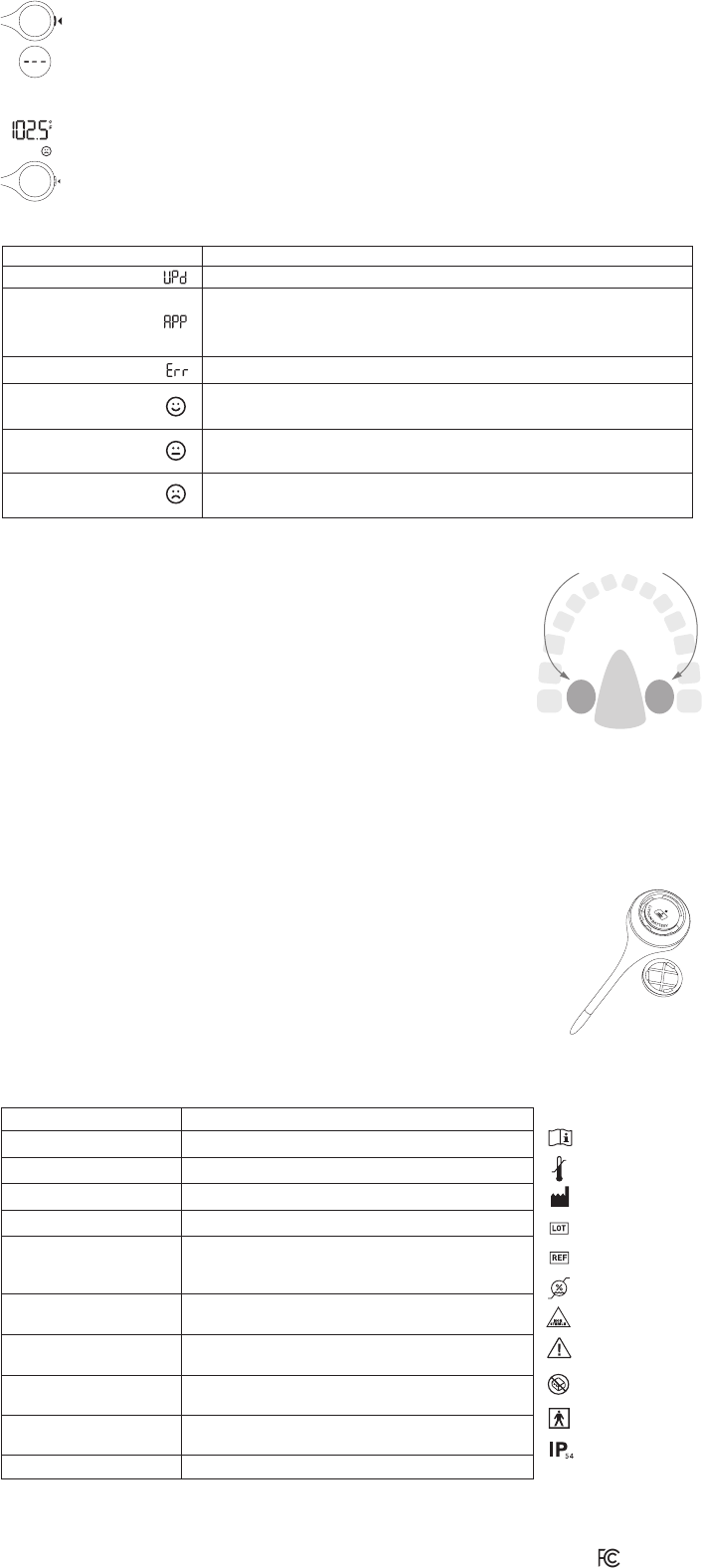
TAKING A TEMPERATURE
Tap the ON/OFF button to turn on the thermometer. You will hear a beep when the thermometer is ready to take a
temperature. The thermometer will be ready for temperature taking when the screen shows three dashes.
Place the thermometer according to your desired reading location (under the base of the tongue, under the base of the
armpit, or with only the silver tip placed in the rectum).
A beep will indicate when the temperature measurement is successfully completed. Temperature readings typically
take 8 seconds.
The temperature reading will be shown on the illuminated display. A smiling face icon indicates that the temperature is
normal while a neutral or frowning face indicates a mild or high fever, respectively.
The thermometer will automatically turn off after 30 seconds of inactivity. The display will briefly flash OFF and it will go
blank. You can also press and hold the ON/OFF button for 2 seconds to power off.
1.
2.
3.
4.
5.
FEATURE
Resolution
Accuracy in Water Bath
Measurement Time
Memory Function
Out-of-Range Indication
Operating Ambient Temperature
Storage Temperature
Guarantee of Quality
Compatibility
Service Life
DESCRIPTION
0.1°F (0.1°C)
± 0.2°F (0.1°C), 89.6°F - 109.2°F (32°C - 42.8°C)
Regular mode: < 8 seconds
Full temperature history available on mobile device
Temperature Range: 89.6°F-109.2°F (32°C - 42.8°C). Thermometer
will display 'H' (High) if the temperature is above the operating range
59°F - 95°F (15°C - 35°C)
15% to 85% R.H. non-condensing
-13°F to +95°F (-25°C to +35°C) at R.H. up to 90% non-condensing and
95°F to 158°F (35°C to 70°C) at a water vapor pressure up to 50 hPa
Complies with ISO 80601-2-56, IEC 60601-1, EC 60601-1-2,
IEC 60601-1-11
For use with Apple and Android devices. Please visit
kinsahealth.com/phones for the full list of supported devices.
5 years
Consult instructions for use
Storage temperature limitation
Manufacturer
Batch code
Catalogue number
Humidity limitation
Non-sterile
Caution
Do not use if product is broken
damaged, or open
Type BF applied part
Dust and water rating
NOTICE: This device complies with Part 15 of the
FCC Rules. Operation is subject to the following
two conditions: this device may not cause harmful
interference, and this device must accept any
interference received, including interference that
may cause undesired operation.
EXPLANATION OF SYMBOLS
Place
thermometer here
FIGURE 1
Placement for oral readings
Base of
Tongue
Heat
Pocket
Heat
Pocket
RELIABLE METHODS TO MEASURE TEMPERATURE
Body temperature is one of the most important indicators of illness and so it is important that
temperatures be taken accurately. Please follow these instructions for use closely.
Oral Use: Place the probe tip well under the tongue in a heat pocket. See Figure 1 for correct placement.
Keep mouth closed while the temperature reading is being taken. A normal oral temperature is considered
97.0°F - 99.9°F (36.1°C - 37.7°C). A probe cover is suggested for oral use to prevent the spread of germs.
Discard the probe cover after taking a temperature.
Rectal Use: If rectal temperature readings are recommended by your doctor, you may use a probe
cover. Insert the temperature probe into a probe cover. Insert the probe tip no more than ½ inch into
rectum. STOP if you meet any resistance. The sensing unit is on the very tip of the probe and there is no
reason to insert the tip deep into the rectum. Do NOT insert the probe past the metal tip. In general, a
normal rectal temperature is considered 97.5°F - 100.3°F (36.4°C - 37.9°C).
Underarm Use: Wipe armpit with a dry towel. Place probe in armpit and keep arm pressed firmly
against the body. In general, a normal underarm temperature is considered 96.5°F - 98.9°F (35.8°C -
37.2°C).
CLEANING & STORING
Clean the probe before and after use with a damp, soapy cloth or by disinfecting with rubbing alcohol (70% isopropyl alcohol). Wipe dry
with soft cloth. DO NOT BOIL OR CLEAN IN DISHWASHER. This will cause the thermometer to no longer function and will void the
warranty. Do not wash the unit with any thinner or chemical solvent.
Do not store the device in direct sunlight or at high temperatures. If the thermometer has been stored in cold conditions, allow it to warm
to room temperature before attempting a measurement. Performance of the device may be degraded if device is operated or stored
outside of the stated temperature ranges.
REPLACING THE BATTERY
The QuickCare thermometer is powered by a single CR2032 coin cell. When the battery is low, the screen will display
"APP" and the Kinsa app on your phone will confirm a low battery. To replace the battery:
• Insert a coin into the groove on the battery cover to turn and open it.
• Remove the old battery and replace with a new one. Make sure the the battery is in the correct polarity
direction (positive side faces user).
• Close the battery cover.
Battery Life: More than 600 measurements or approximately 2 years if used every day.
CHANGING FROM FAHRENHEIT TO CELSIUS & VICE-VERSA
To change the reading units on your thermometer, press the ON/OFF button once to turn the thermometer on and then press the
ON/OFF button 2 more times in rapid succession. To change the units used in the app, click on the “Menu” icon and select “Settings”
icon. An icon will be displayed to indicate which mode the thermometer is in. Touch the icon to switch modes.
The equipment is suitable for use in domestic establishments and is tested to CISPR emissions Class B Group 1 as well a home
healthcare immunity criteria found in IEC 60601-1-2 Table 4, 6, and Table 9. During the IEC 60601-1-2 immunity tests performed
the thermometer will accurately measure temperature or display an error. QuickCare utilizes Bluetooth Low Energy (BLE),
which uses the 2.4 GHz ISM band. BLE operates between 2.402 and 2.480 GHz. QuickCare transmits less than -2 dBm effective
radiated power.To protect the environment, dispose of empty batteries at appropriate collection sites according to national or
local regulations. Keep out of reach of young children, elderly and pets. FCC WARNING: Changes or modifications not expressly
approved by the party responsible for compliance could void the user’s authority to operate the equipment.
DISPLAY SITUATION / SOLUTION
Firmware update in progress.
Problem detected, check the app for details.
≥ 96.9°F (36.1°C) and < 100°F (37.8 °C)
≥ 100°F (37.8°C) and < 102.6°F (39.2°C)
≥ 102.6°F (39.2°C)
1. On initial setup, pair the app with thermometer
2. Battery is critically low
3. Fever guidance available in app
4. Queued readings; sync to app ASAP
Err
Happy Face
[No Fever]:
Neutral Face
[Mild/Moderate Fever]:
Sad Face
[High Fever]:
APP
UPd
UNDERSTANDING YOUR THERMOMETER DISPLAY
FCC ID: 2AFEOQC1
C
R
2
0
3
2