Kinyo KINYOBTX3 Bluetooth Portable Speaker User Manual Manual
Kinyo Co., Ltd Bluetooth Portable Speaker Manual
Kinyo >
Manual
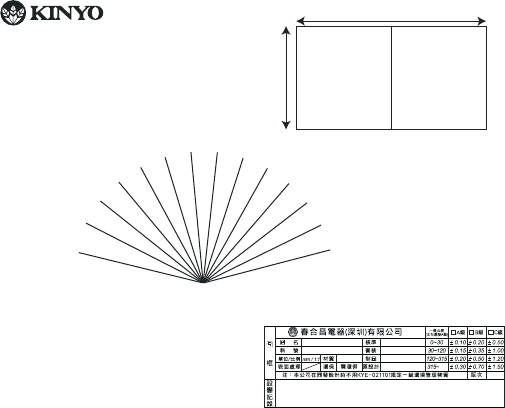
BT-X3說明書(SPR CCS50923)
A
董文君20130712
80g书写纸
注:
1.印刷尺寸:160*60mm(公差+-2mm)
成品尺寸:
80*60mm
2.中間對折,打一騎馬釘
3.印刷颜色:白底黑字,正反面印刷
4.材质:80g书写纸
60mm
160mm
封面
2
3
4
5
6
7
8
9
10 11 12 13 14 15 16 17 18 19 20 21 22
23 24
25
26
27
28
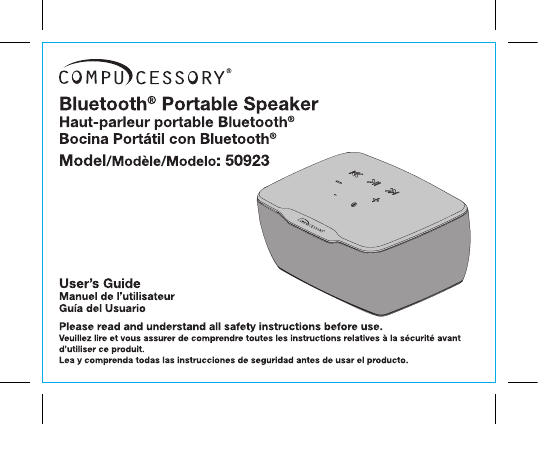
CCS50923_UserManual.indd 1 8/5/13 3:58 PM
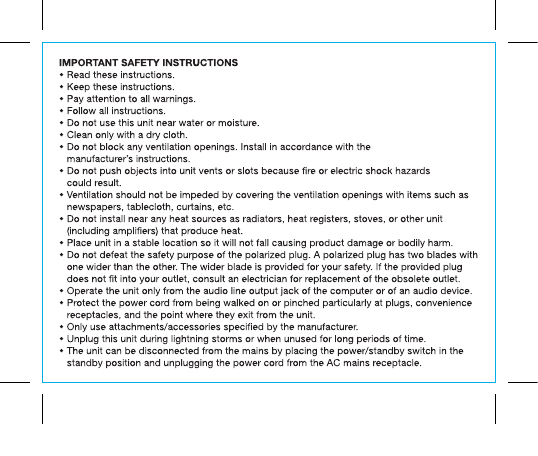
CCS50923_UserManual.indd 2 8/5/13 3:58 PM
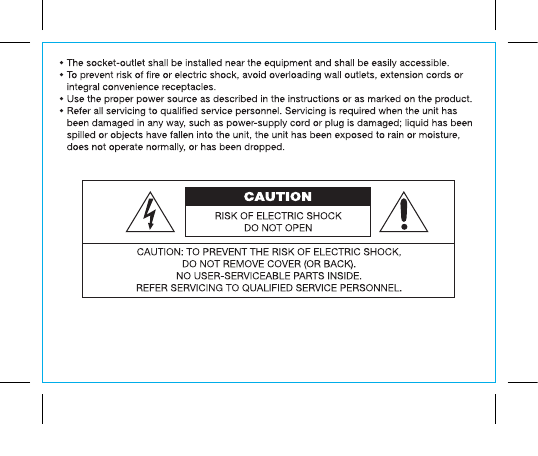
CCS50923_UserManual.indd 3 8/5/13 3:58 PM
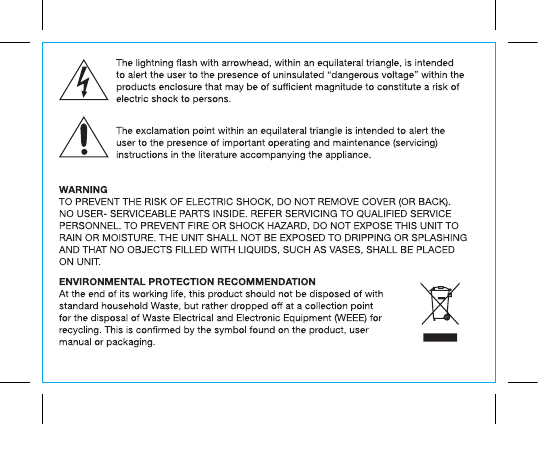
CCS50923_UserManual.indd 4 8/5/13 3:58 PM
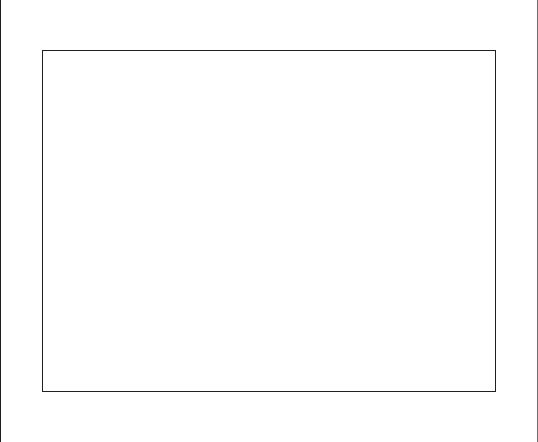
FCC Statement
This equipment has been tested and found to comply with the limits for a Class B digital
device, pursuant to Part 15 of the FCC Rules. These limits are designed to provide
reasonable protection against harmful interference in a residential installation. This
equipment generates, uses and can radiate radio frequency energy and, if not installed and
used in accordance with the instructions, may cause harmful interference to radio
communications. However, there is no guarantee that interference will not occur in a
particular installation. If this equipment does cause harmful interference to radio or television
reception, which can be determined by turning the equipment off and on, the user is
encouraged to try to correct the interference by one of the following measures:
• Reorient or relocate the receiving antenna.
• Increase the separation between the equipment and receiver.
• Connect the equipment into an outlet on a circuit different from that to which the receiver is
connected.
• Consult the dealer or an experienced radio/TV technician for help.
FCC Caution: Any changes or modifications not expressly approved by the party responsible for
compliance could void the user's authority to operate this equipment.
This device complies with Part 15 of the FCC Rules. Operation is subject to the following two
conditions: (1) This device may not cause harmful interference, and (2) this device must
accept any interference received, including interference that may cause undesired operation.
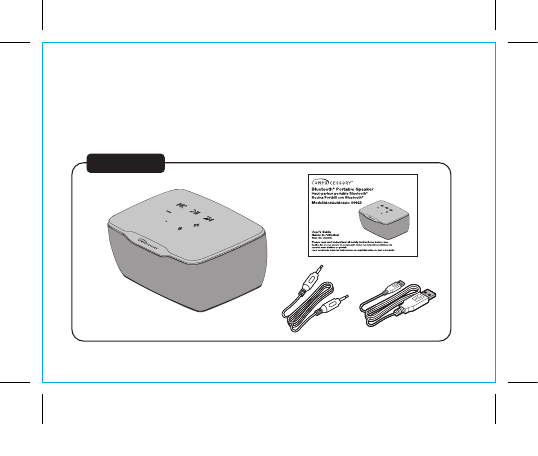
INTRODUCTION
With the use of Bass ReNu, the passive membrane design, the Compucessory Bluetooth®
Portable Speaker produces the complete range of quality audio enhanced by a rich and deep
bass sound without the use of a woofer. You can play wirelessly with the Bluetooth® wireless
technology, or connect with a 3.5mm audio connection. It has universal audio input, and can
be used with any Tablet, MP3, Smartphone, laptop, etc.
Box Contents
CCS50923_UserManual.indd 5 8/5/13 3:58 PM
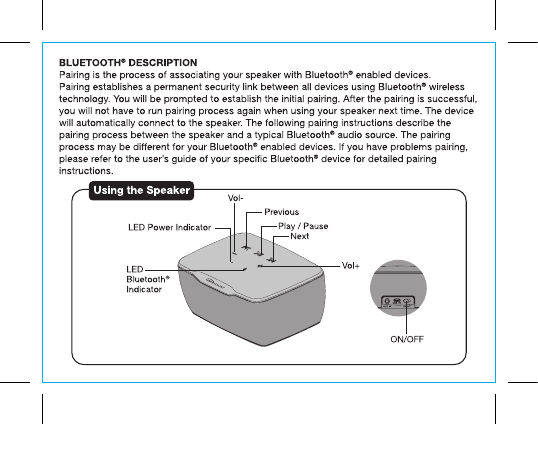
CCS50923_UserManual.indd 6 8/5/13 3:58 PM
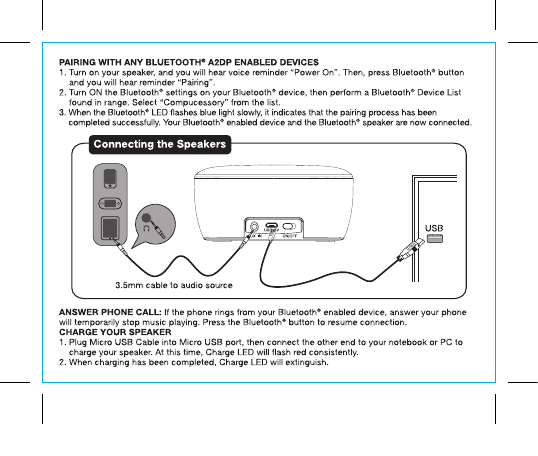
CCS50923_UserManual.indd 7 8/5/13 3:58 PM
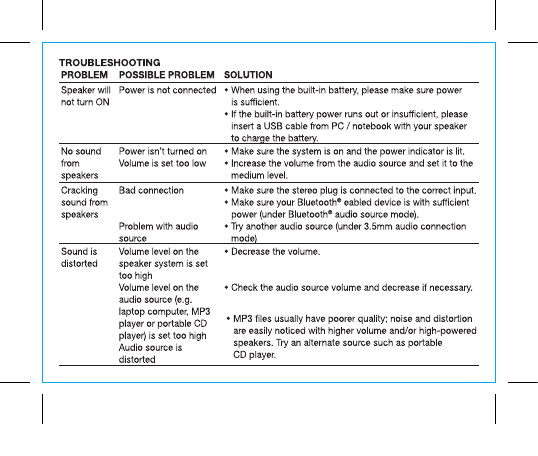
PROBLEM POSSIBLE PROBLEM SOLUTION
Speaker will
not turn ON
Power is not connected • When using the built-in battery, please make sure power
is sufcient.
• If the built-in battery power runs out or insufcient, please
insert a USB cable from PC / notebook with your speaker
to charge the battery.
No sound
from
speakers
Power isn’t turned on
Volume is set too low
• Make sure the system is on and the power indicator is lit.
• Increase the volume from the audio source and set it to the
medium level.
Cracking
sound from
speakers
Bad connection
Problem with audio
source
• Make sure the stereo plug is connected to the correct input.
• Make sure your Bluetooth
®
eabled device is with sufcient
power (under Bluetooth
®
audio source mode).
• Try another audio source (under 3.5mm audio connection
mode)
Sound is
distorted
Volume level on the
speaker system is set
too high
Volume level on the
audio source (e.g.
laptop computer, MP3
player or portable CD
player) is set too high
Audio source is
distorted
• Decrease the volume.
• Check the audio source volume and decrease if necessary.
• MP3 les usually have poorer quality; noise and distortion
are easily noticed with higher volume and/or high-powered
speakers. Try an alternate source such as portable
CD player.
CCS50923_UserManual.indd 8 8/5/13 3:58 PM
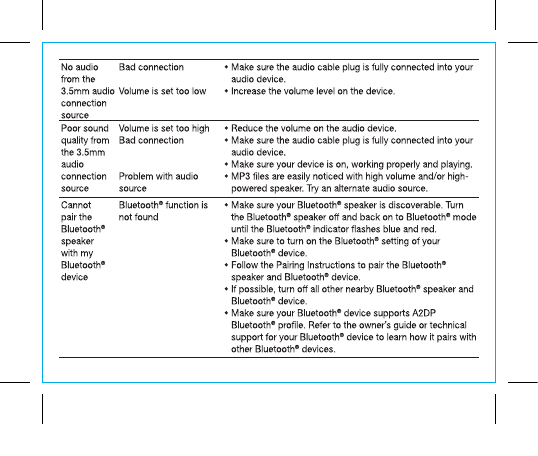
No audio
from the
3.5mm audio
connection
source
Bad connection
Volume is set too low
• Make sure the audio cable plug is fully connected into your
audio device.
• Increase the volume level on the device.
Poor sound
quality from
the 3.5mm
audio
connection
source
Volume is set too high
Bad connection
Problem with audio
source
• Reduce the volume on the audio device.
• Make sure the audio cable plug is fully connected into your
audio device.
• Make sure your device is on, working properly and playing.
• MP3 les are easily noticed with high volume and/or high-
powered speaker. Try an alternate audio source.
Cannot
pair the
Bluetooth
®
speaker
with my
Bluetooth
®
device
Bluetooth
®
function is
not found
• Make sure your Bluetooth
®
speaker is discoverable. Turn
the Bluetooth
®
speaker off and back on to Bluetooth
®
mode
until the Bluetooth
®
indicator ashes blue and red.
• Make sure to turn on the Bluetooth
®
setting of your
Bluetooth
®
device.
• Follow the Pairing Instructions to pair the Bluetooth
®
speaker and Bluetooth
®
device.
• If possible, turn off all other nearby Bluetooth
®
speaker and
Bluetooth
®
device.
• Make sure your Bluetooth
®
device supports A2DP
Bluetooth
®
prole. Refer to the owner’s guide or technical
support for your Bluetooth
®
device to learn how it pairs with
other Bluetooth
®
devices.
CCS50923_UserManual.indd 9 8/5/13 3:58 PM
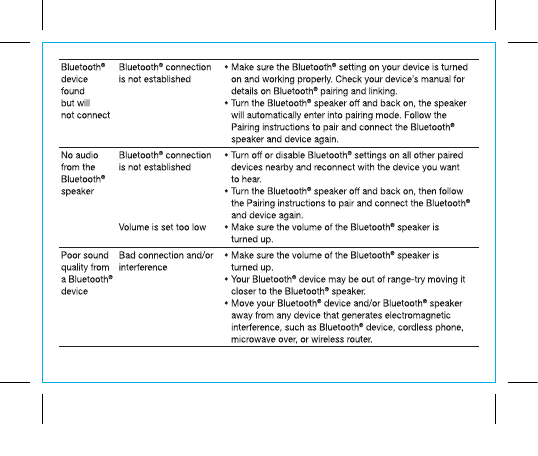
Bluetooth
®
device
found
but will
not connect
Bluetooth
®
connection
is not established
• Make sure the Bluetooth
®
setting on your device is turned
on and working properly. Check your device’s manual for
details on Bluetooth
®
pairing and linking.
• Turn the Bluetooth
®
speaker off and back on, the speaker
will automatically enter into pairing mode. Follow the
Pairing instructions to pair and connect the Bluetooth
®
speaker and device again.
No audio
from the
Bluetooth
®
speaker
Bluetooth
®
connection
is not established
Volume is set too low
• Turn off or disable Bluetooth
®
settings on all other paired
devices nearby and reconnect with the device you want
to hear.
• Turn the Bluetooth
®
speaker off and back on, then follow
the Pairing instructions to pair and connect the Bluetooth
®
and device again.
• Make sure the volume of the Bluetooth
®
speaker is
turned up.
Poor sound
quality from
a Bluetooth
®
device
Bad connection and/or
interference
• Make sure the volume of the Bluetooth
®
speaker is
turned up.
• Your Bluetooth
®
device may be out of range-try moving it
closer to the Bluetooth
®
speaker.
• Move your Bluetooth
®
device and/or Bluetooth
®
speaker
away from any device that generates electromagnetic
interference, such as Bluetooth
®
device, cordless phone,
microwave over, or wireless router.
CCS50923_UserManual.indd 10 8/5/13 3:58 PM
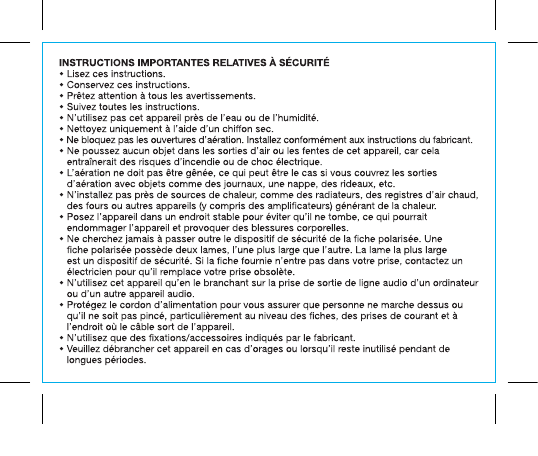
CCS50923_UserManual.indd 11 8/5/13 3:58 PM
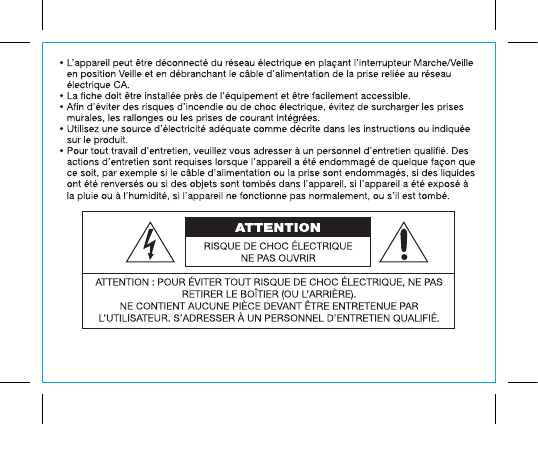
CCS50923_UserManual.indd 12 8/5/13 3:58 PM
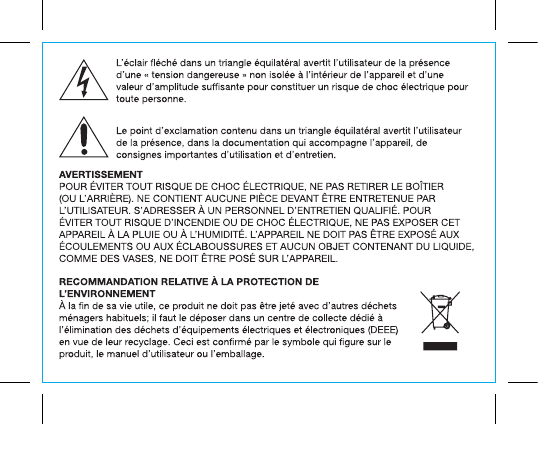
CCS50923_UserManual.indd 13 8/5/13 3:58 PM
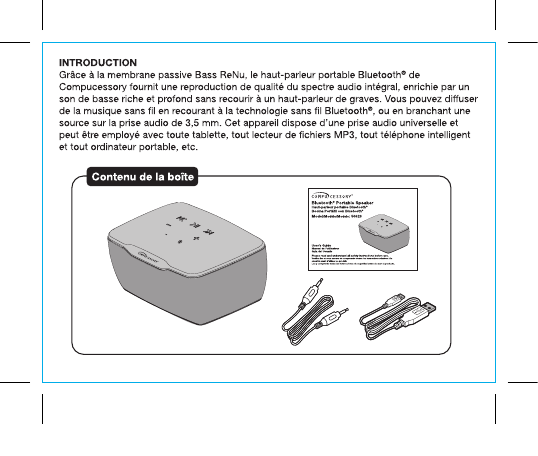
CCS50923_UserManual.indd 14 8/5/13 3:58 PM
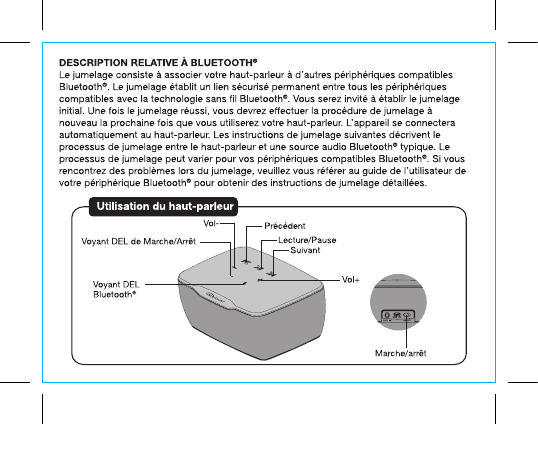
CCS50923_UserManual.indd 15 8/5/13 3:58 PM
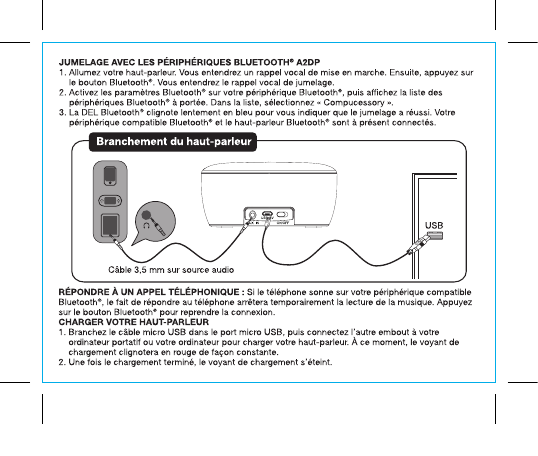
CCS50923_UserManual.indd 16 8/5/13 3:58 PM
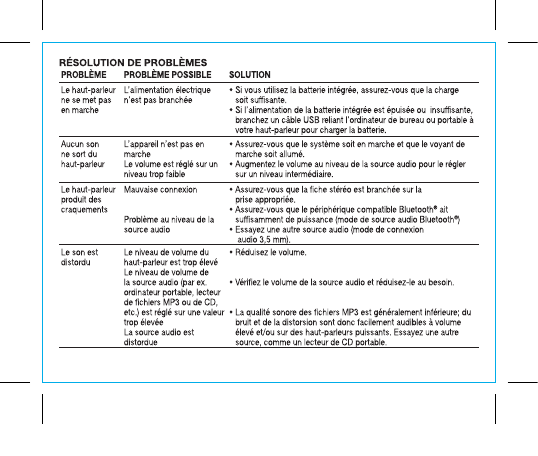
PROBLÈME PROBLÈME POSSIBLE SOLUTION
Le haut-parleur
ne se met pas
en marche
L’alimentation électrique
n’est pas branchée • Si vous utilisez la batterie intégrée, assurez-vous que la charge
soit sufsante.
• Si l’alimentation de la batterie intégrée est épuisée ou insufsante,
branchez un câble USB reliant l’ordinateur de bureau ou portable à
votre haut-parleur pour charger la batterie.
Aucun son
ne sort du
haut-parleur
L’appareil n’est pas en
marche
Le volume est réglé sur un
niveau trop faible
• Assurez-vous que le système soit en marche et que le voyant de
marche soit allumé.
• Augmentez le volume au niveau de la source audio pour le régler
sur un niveau intermédiaire.
Le haut-parleur
produit des
craquements
Mauvaise connexion
Problème au niveau de la
source audio
• Assurez-vous que la che stéréo est branchée sur la
prise appropriée.
• Assurez-vous que le périphérique compatible Bluetooth
®
ait
sufsamment de puissance (mode de source audio Bluetooth
®
)
• Essayez une autre source audio (mode de connexion
audio 3,5 mm).
Le son est
distordu Le niveau de volume du
haut-parleur est trop élevé
Le niveau de volume de
la source audio (par ex.
ordinateur portable, lecteur
de chiers MP3 ou de CD,
etc.) est réglé sur une valeur
trop élevée
La source audio est
distordue
• Réduisez le volume.
• Vériez le volume de la source audio et réduisez-le au besoin.
• La qualité sonore des chiers MP3 est généralement inférieure; du
bruit et de la distorsion sont donc facilement audibles à volume
élevé et/ou sur des haut-parleurs puissants. Essayez une autre
source, comme un lecteur de CD portable.
CCS50923_UserManual.indd 17 8/5/13 3:58 PM
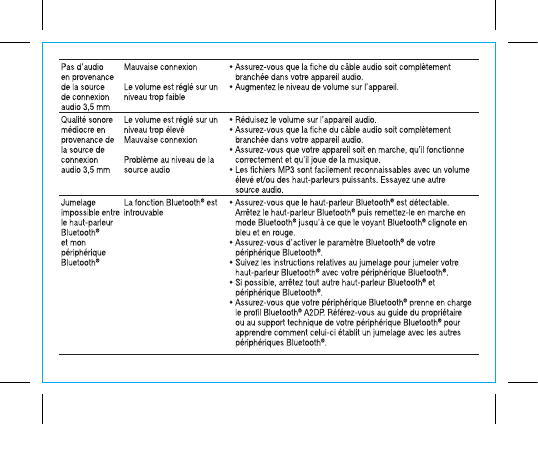
Pas d’audio
en provenance
de la source
de connexion
audio 3,5 mm
Mauvaise connexion
Le volume est réglé sur un
niveau trop faible
• Assurez-vous que la che du câble audio soit complètement
branchée dans votre appareil audio.
• Augmentez le niveau de volume sur l’appareil.
Qualité sonore
médiocre en
provenance de
la source de
connexion
audio 3,5 mm
Le volume est réglé sur un
niveau trop élevé
Mauvaise connexion
Problème au niveau de la
source audio
• Réduisez le volume sur l’appareil audio.
• Assurez-vous que la che du câble audio soit complètement
branchée dans votre appareil audio.
• Assurez-vous que votre appareil soit en marche, qu’il fonctionne
correctement et qu’il joue de la musique.
• Les chiers MP3 sont facilement reconnaissables avec un volume
élevé et/ou des haut-parleurs puissants. Essayez une autre
source audio.
Jumelage
impossible entre
le haut-parleur
Bluetooth
®
et mon
périphérique
Bluetooth
®
La fonction Bluetooth
®
est
introuvable • Assurez-vous que le haut-parleur Bluetooth
®
est détectable.
Arrêtez le haut-parleur Bluetooth
®
puis remettez-le en marche en
mode Bluetooth
®
jusqu’à ce que le voyant Bluetooth
®
clignote en
bleu et en rouge.
• Assurez-vous d’activer le paramètre Bluetooth
®
de votre
périphérique Bluetooth
®
.
• Suivez les instructions relatives au jumelage pour jumeler votre
haut-parleur Bluetooth
®
avec votre périphérique Bluetooth
®
.
• Si possible, arrêtez tout autre haut-parleur Bluetooth
®
et
périphérique Bluetooth
®
.
• Assurez-vous que votre périphérique Bluetooth
®
prenne en charge
le prol Bluetooth
®
A2DP. Référez-vous au guide du propriétaire
ou au support technique de votre périphérique Bluetooth
®
pour
apprendre comment celui-ci établit un jumelage avec les autres
périphériques Bluetooth
®
.
CCS50923_UserManual.indd 18 8/5/13 3:58 PM
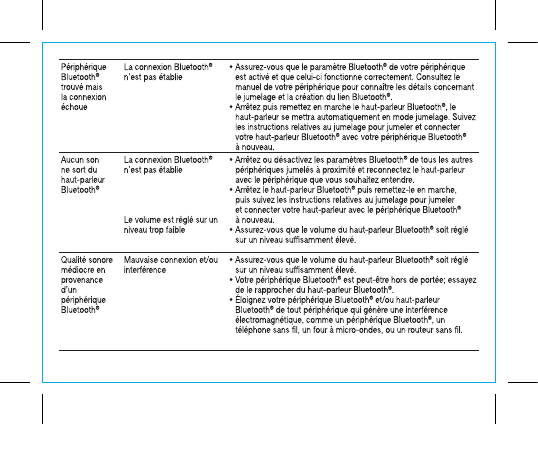
Périphérique
Bluetooth
®
trouvé mais
la connexion
échoue
La connexion Bluetooth
®
n’est pas établie • Assurez-vous que le paramètre Bluetooth
®
de votre périphérique
est activé et que celui-ci fonctionne correctement. Consultez le
manuel de votre périphérique pour connaître les détails concernant
le jumelage et la création du lien Bluetooth
®
.
• Arrêtez puis remettez en marche le haut-parleur Bluetooth
®
, le
haut-parleur se mettra automatiquement en mode jumelage. Suivez
les instructions relatives au jumelage pour jumeler et connecter
votre haut-parleur Bluetooth
®
avec votre périphérique Bluetooth
®
à nouveau.
Aucun son
ne sort du
haut-parleur
Bluetooth
®
La connexion Bluetooth
®
n’est pas établie
Le volume est réglé sur un
niveau trop faible
• Arrêtez ou désactivez les paramètres Bluetooth
®
de tous les autres
périphériques jumelés à proximité et reconnectez le haut-parleur
avec le périphérique que vous souhaitez entendre.
• Arrêtez le haut-parleur Bluetooth
®
puis remettez-le en marche,
puis suivez les instructions relatives au jumelage pour jumeler
et connecter votre haut-parleur avec le périphérique Bluetooth
®
à nouveau.
• Assurez-vous que le volume du haut-parleur Bluetooth
®
soit réglé
sur un niveau sufsamment élevé.
Qualité sonore
médiocre en
provenance
d’un
périphérique
Bluetooth
®
Mauvaise connexion et/ou
interférence • Assurez-vous que le volume du haut-parleur Bluetooth
®
soit réglé
sur un niveau sufsamment élevé.
• Votre périphérique Bluetooth
®
est peut-être hors de portée; essayez
de le rapprocher du haut-parleur Bluetooth
®
.
• Éloignez votre périphérique Bluetooth
®
et/ou haut-parleur
Bluetooth
®
de tout périphérique qui génère une interférence
électromagnétique, comme un périphérique Bluetooth
®
, un
téléphone sans l, un four à micro-ondes, ou un routeur sans l.
CCS50923_UserManual.indd 19 8/5/13 3:58 PM
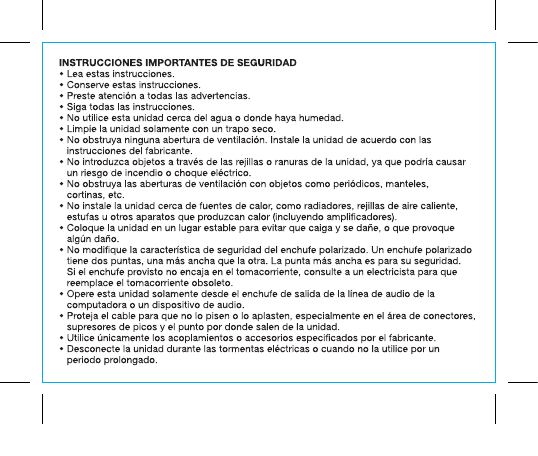
CCS50923_UserManual.indd 20 8/5/13 3:58 PM
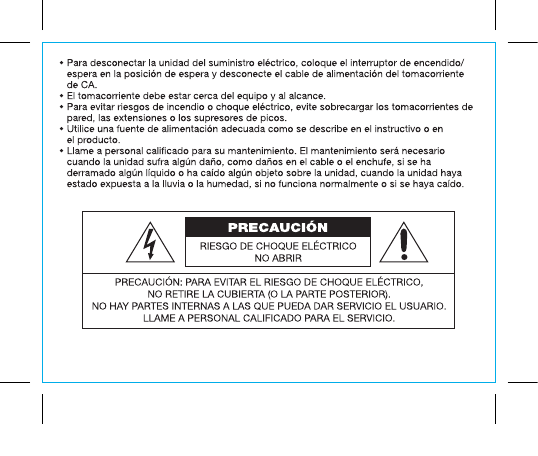
CCS50923_UserManual.indd 21 8/5/13 3:58 PM
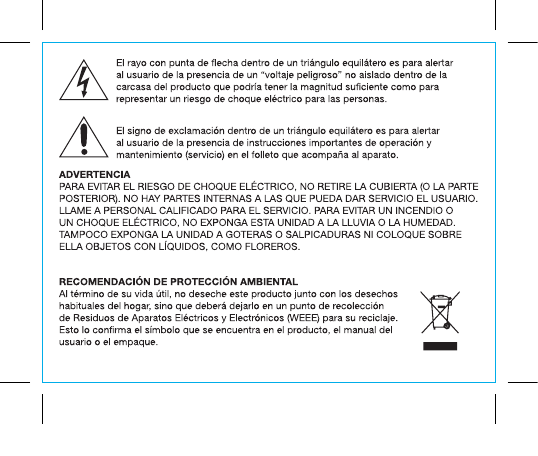
CCS50923_UserManual.indd 22 8/5/13 3:59 PM
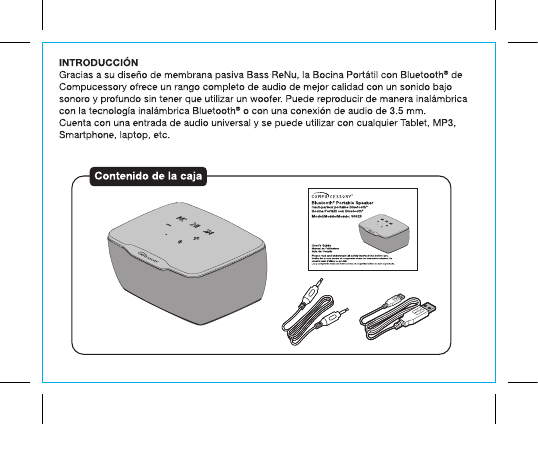
CCS50923_UserManual.indd 23 8/5/13 3:59 PM
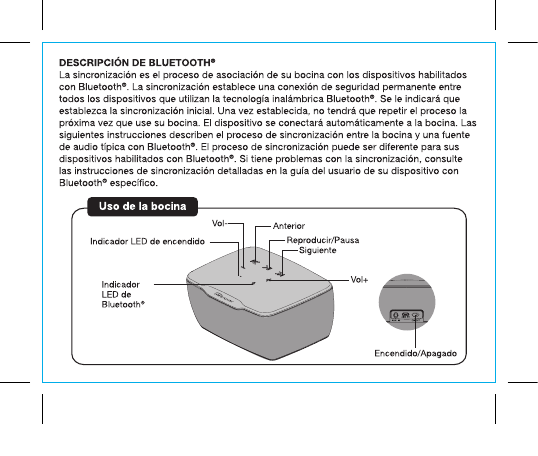
CCS50923_UserManual.indd 24 8/5/13 3:59 PM
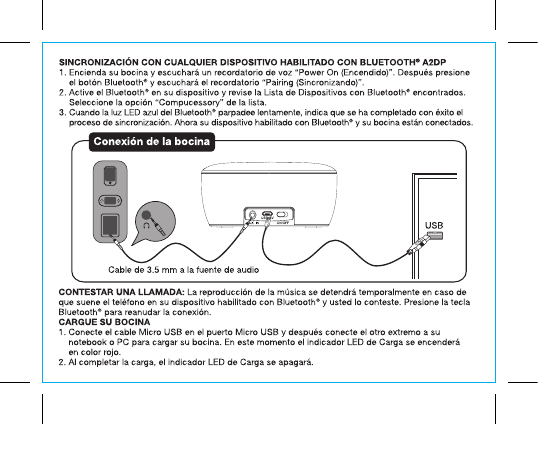
CCS50923_UserManual.indd 25 8/5/13 3:59 PM
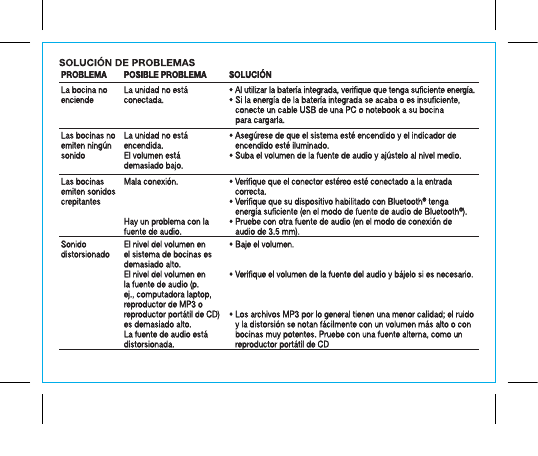
PROBLEMA POSIBLE PROBLEMA SOLUCIÓN
La bocina no
enciende La unidad no está
conectada. • Al utilizar la batería integrada, verique que tenga suciente energía.
• Si la energía de la batería integrada se acaba o es insuciente,
conecte un cable USB de una PC o notebook a su bocina
para cargarla.
Las bocinas no
emiten ningún
sonido
La unidad no está
encendida.
El volumen está
demasiado bajo.
• Asegúrese de que el sistema esté encendido y el indicador de
encendido esté iluminado.
• Suba el volumen de la fuente de audio y ajústelo al nivel medio.
Las bocinas
emiten sonidos
crepitantes
Mala conexión.
Hay un problema con la
fuente de audio.
• Verique que el conector estéreo esté conectado a la entrada
correcta.
• Verique que su dispositivo habilitado con Bluetooth
®
tenga
energía suciente (en el modo de fuente de audio de Bluetooth
®
).
• Pruebe con otra fuente de audio (en el modo de conexión de
audio de 3.5 mm).
Sonido
distorsionado El nivel del volumen en
el sistema de bocinas es
demasiado alto.
El nivel del volumen en
la fuente de audio (p.
ej., computadora laptop,
reproductor de MP3 o
reproductor portátil de CD)
es demasiado alto.
La fuente de audio está
distorsionada.
• Baje el volumen.
• Verique el volumen de la fuente del audio y bájelo si es necesario.
• Los archivos MP3 por lo general tienen una menor calidad; el ruido
y la distorsión se notan fácilmente con un volumen más alto o con
bocinas muy potentes. Pruebe con una fuente alterna, como un
reproductor portátil de CD
CCS50923_UserManual.indd 26 8/5/13 3:59 PM
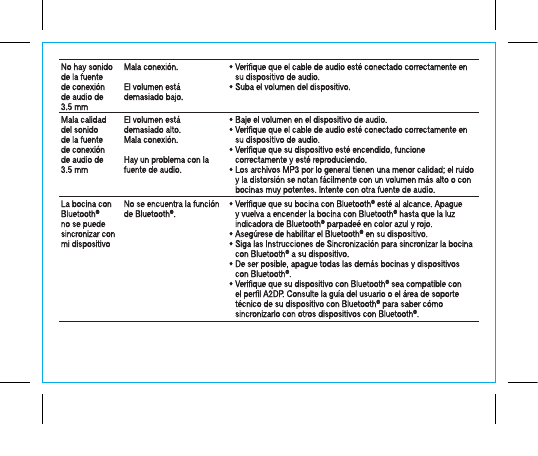
No hay sonido
de la fuente
de conexión
de audio de
3.5 mm
Mala conexión.
El volumen está
demasiado bajo.
• Verique que el cable de audio esté conectado correctamente en
su dispositivo de audio.
• Suba el volumen del dispositivo.
Mala calidad
del sonido
de la fuente
de conexión
de audio de
3.5 mm
El volumen está
demasiado alto.
Mala conexión.
Hay un problema con la
fuente de audio.
• Baje el volumen en el dispositivo de audio.
• Verique que el cable de audio esté conectado correctamente en
su dispositivo de audio.
• Verique que su dispositivo esté encendido, funcione
correctamente y esté reproduciendo.
• Los archivos MP3 por lo general tienen una menor calidad; el ruido
y la distorsión se notan fácilmente con un volumen más alto o con
bocinas muy potentes. Intente con otra fuente de audio.
La bocina con
Bluetooth
®
no se puede
sincronizar con
mi dispositivo
No se encuentra la función
de Bluetooth
®
.• Verique que su bocina con Bluetooth
®
esté al alcance. Apague
y vuelva a encender la bocina con Bluetooth
®
hasta que la luz
indicadora de Bluetooth
®
parpadeé en color azul y rojo.
• Asegúrese de habilitar el Bluetooth
®
en su dispositivo.
• Siga las Instrucciones de Sincronización para sincronizar la bocina
con Bluetooth
®
a su dispositivo.
• De ser posible, apague todas las demás bocinas y dispositivos
con Bluetooth
®
.
• Verique que su dispositivo con Bluetooth
®
sea compatible con
el perl A2DP. Consulte la guía del usuario o el área de soporte
técnico de su dispositivo con Bluetooth
®
para saber cómo
sincronizarlo con otros dispositivos con Bluetooth
®
.
CCS50923_UserManual.indd 27 8/5/13 3:59 PM
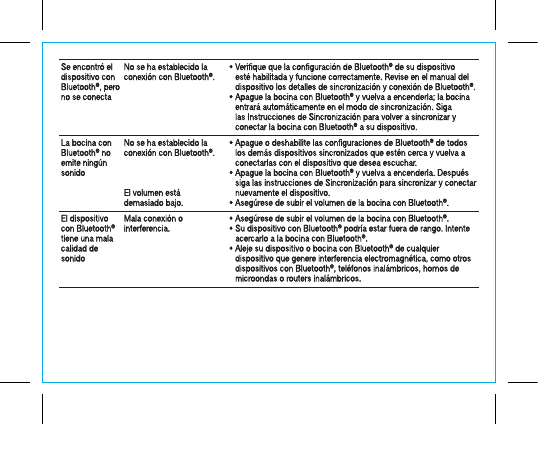
Se encontró el
dispositivo con
Bluetooth
®
, pero
no se conecta
No se ha establecido la
conexión con Bluetooth
®
.• Verique que la conguración de Bluetooth
®
de su dispositivo
esté habilitada y funcione correctamente. Revise en el manual del
dispositivo los detalles de sincronización y conexión de Bluetooth
®
.
• Apague la bocina con Bluetooth
®
y vuelva a encenderla; la bocina
entrará automáticamente en el modo de sincronización. Siga
las Instrucciones de Sincronización para volver a sincronizar y
conectar la bocina con Bluetooth
®
a su dispositivo.
La bocina con
Bluetooth
®
no
emite ningún
sonido
No se ha establecido la
conexión con Bluetooth
®
.
El volumen está
demasiado bajo.
• Apague o deshabilite las conguraciones de Bluetooth
®
de todos
los demás dispositivos sincronizados que estén cerca y vuelva a
conectarlas con el dispositivo que desea escuchar.
• Apague la bocina con Bluetooth
®
y vuelva a encenderla. Después
siga las instrucciones de Sincronización para sincronizar y conectar
nuevamente el dispositivo.
• Asegúrese de subir el volumen de la bocina con Bluetooth
®
.
El dispositivo
con Bluetooth
®
tiene una mala
calidad de
sonido
Mala conexión o
interferencia. • Asegúrese de subir el volumen de la bocina con Bluetooth
®
.
• Su dispositivo con Bluetooth
®
podría estar fuera de rango. Intente
acercarlo a la bocina con Bluetooth
®
.
• Aleje su dispositivo o bocina con Bluetooth
®
de cualquier
dispositivo que genere interferencia electromagnética, como otros
dispositivos con Bluetooth
®
, teléfonos inalámbricos, hornos de
microondas o routers inalámbricos.
CCS50923_UserManual.indd 28 8/5/13 3:59 PM
FCC Statement
This equipment has been tested and found to comply with the limits for a Class B digital device,
pursuant to Part 15 of the FCC Rules. These limits are designed to provide reasonable protection
against harmful interference in a residential installation. This equipment generates, uses and can
radiate radio frequency energy and, if not installed and used in accordance with the instructions,
may cause harmful interference to radio communications. However, there is no guarantee that
interference will not occur in a particular installation. If this equipment does cause harmful
interference to radio or television reception, which can be determined by turning the equipment off
and on, the user is encouraged to try to correct the interference by one of the following measures:
·Reorient or relocate the receiving antenna.
·Increase the separation between the equipment and receiver.
·Connect the equipment into an outlet on a circuit different from that to which the receiver is
connected.
·Consult the dealer or an experienced radio/TV technician for help.
FCC Caution: Any changes or modifications not expressly approved by the party responsible for
compliance could void the user's authority to operate this equipment.
This device complies with Part 15 of the FCC Rules. Operation is subject to the following two
conditions: (1) This device may not cause harmful interference, and (2) this device must accept
any interference received, including interference that may cause undesired operation.