Kirisun Communication DP485 DMR Two Way Radio User Manual
Shenzhen Kirisun Communications Co., Ltd. DMR Two Way Radio Users Manual
User manual
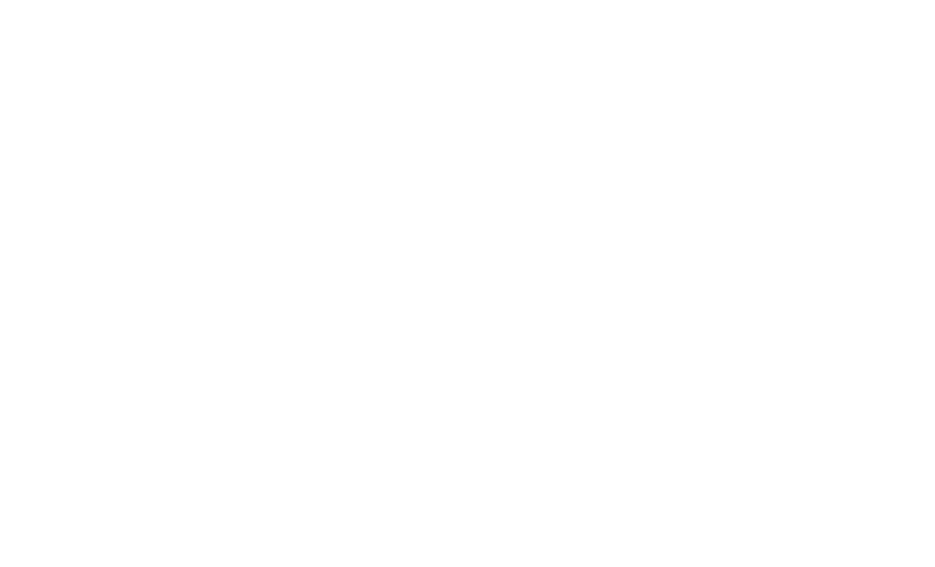
User Guide
DMR Two Way Radio
DP480
We are very grateful for your purchasing Kirisun brand DMR Two Way Radio produced by Shenzhen
Kirisun Communications Co.,Ltd.
We believe Kirisun DMR Two Way Radio, which always incorporates the latest technology, can bring
great convenience to your life and work. We also believe that the quality and function of Kirisun DMR
Two Way Radio can meet your demands for reliable communication.
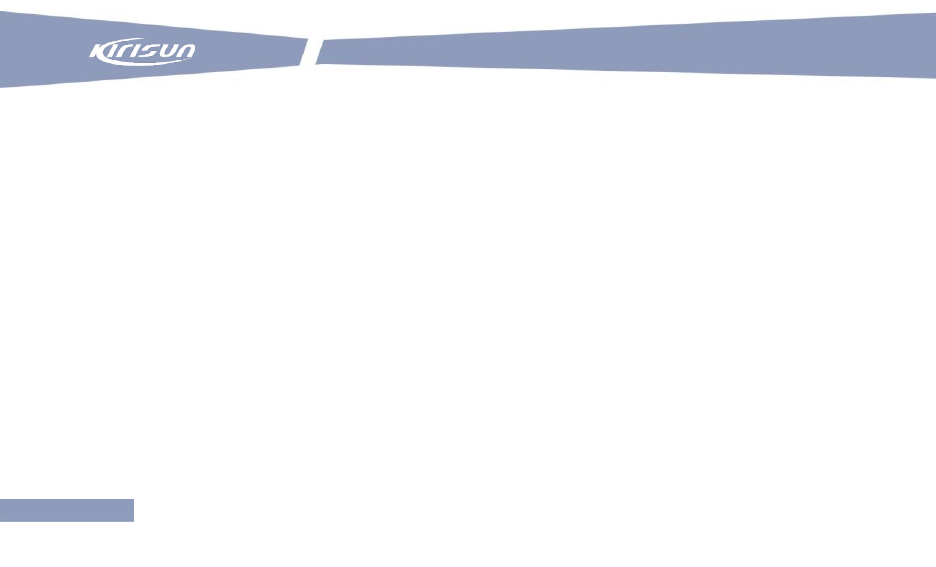
User Guide
0
Notice
◆ Please carefully read this instruction manual before using the product for your easy operation. We
will consider that you have read this manual when you use the product.
◆ Please carefully keep the manual for future reference.
◆ In order to protect your legal rights from infringement, please carefully fill in the warranty card and
claim valid receipt.
◆Kirisun and our authorized partners own the intellectual property of all the parts of this product
(including accessories). Any design and materials may not be modified, copied, extracted or translated
without authorization of Kirisun or its authorized parities.
◆This product may involve update or modification in future, and Kirisun owns the right to change the
specifications of software and hardware described in this manual without further notice. Specifications
and information contained in this manual are for reference only.
◆ All the contents are carefully proofread, but mistake may be inevitable. The rights of final explanation
are preserved by Kirisun.
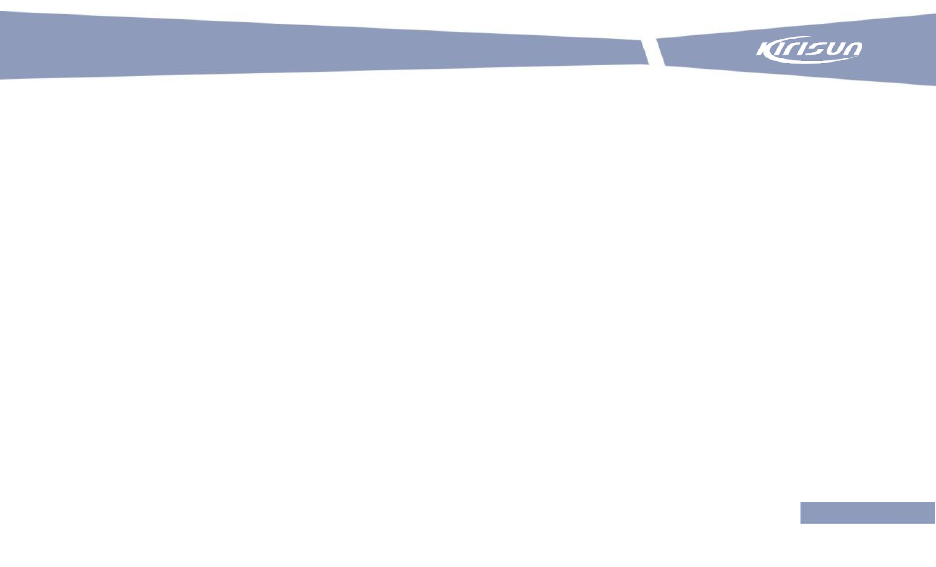
DP480 DMR Two Way Radio
1
Safety Precaution
◆The radio can only be repaired or maintained by professional technicians. The user must not disassemble the radio
at liberty.
◆In order to avoid problems caused by electromagnetic interference or electromagnetic incompatibility, please turn off
the radio in the place such as hospital, plane and other health care centers where there is a sign such as “Turn off Your
Radio”.
◆In the car with air bags, please do not keep your radio at the place within possible reach of the air bag spread.
◆Please turn off your radio before entering flammable or explosive environment.
◆ Do not change or charge the battery in flammable or explosive environment.
◆ Please turn off your radio when getting closer to the blast zone or thunder zone.
◆Do not use any radio with damaged antenna, which may cause slight burning to the skin in contact.
◆Please make sure that the antenna is properly attached when using the radio.
◆Please keep the radio vertical when it is transmitting, and also keep the microphone 5 cm away from your mouth.
◆Please make sure that the antenna is 2.5cm away from your body when the radio is transmitting.
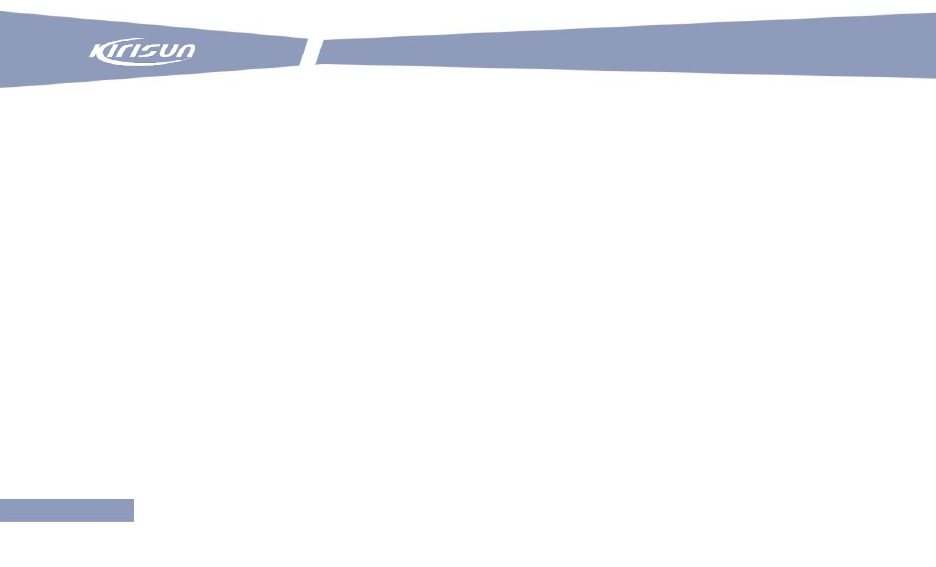
User Guide
2
Battery
◆If the conductive substance on human body makes contact with the exposed battery terminal, it may
damage your belongings, and/or do harm, such as burning, to human body. Conductive material includes
jewelry, keys or bead-like necklace. They can form a loop (it causes short circuit) with battery and cause skin
burn after the rapid temperature rise. Be cautious when managing a charged battery, especially when you put
it in the pocket, wallet or container with metallic objects. To decrease the risk of being harmed, the battery
cannot be exposed in the file, disassembled or squeeze.
◆ The highest environment temperature around the power supply device or voltage transformer must not be
higher than 40°C (104°F).
◆ Please turn off the radio attached with battery when charging. Using radio during charging will affect its
charging process.
◆ Please do not put the radio and battery into the charger when they are not in need of charging, and
constant charging will shorten the battery life. Do not use the charger as a store to radio.
◆ To achieve optimal performance, we recommend changing battery after one-year use.
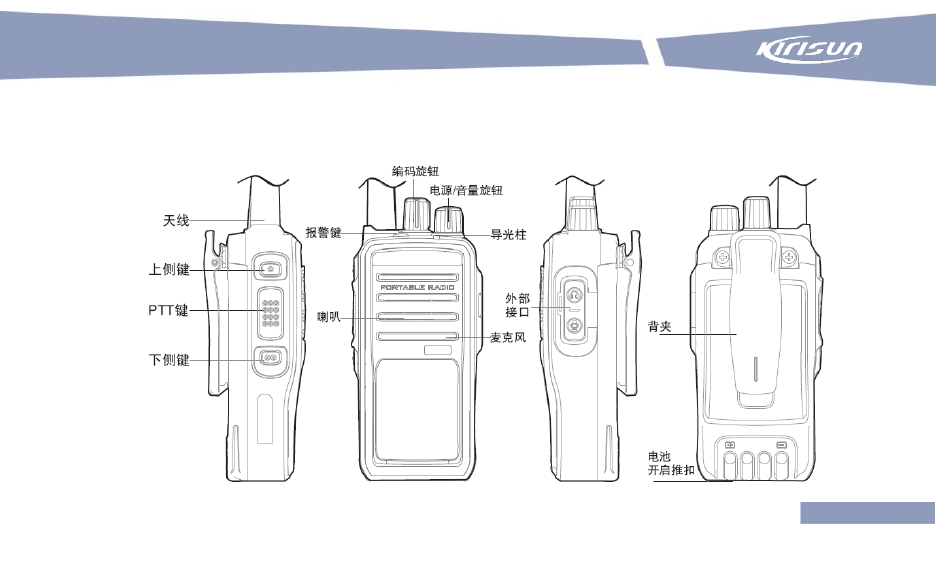
DP480 DMR Two Way Radio
3
DP480 Quick Reference
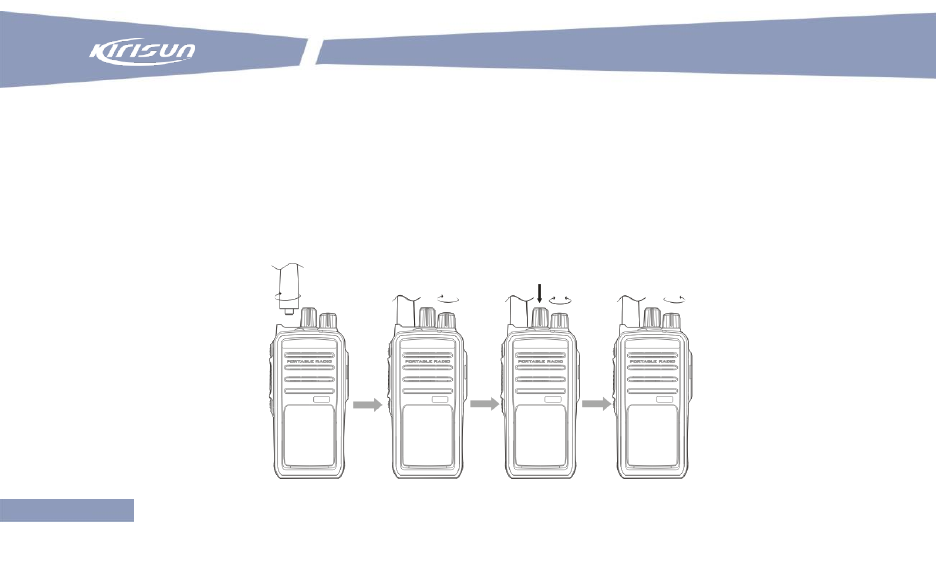
User Guide
4
Brief Introduction
1.Attaching the antenna: Put the antenna into the antenna interface, and rotate the antenna clockwise to fix it.
2.Powering on: rotate the power/volume knob to power on the radio.
3.Channel Selection: rotate the channel selection knob to select channel.
4.Powering off: rotate the power/volume knob clockwise to power off the radio
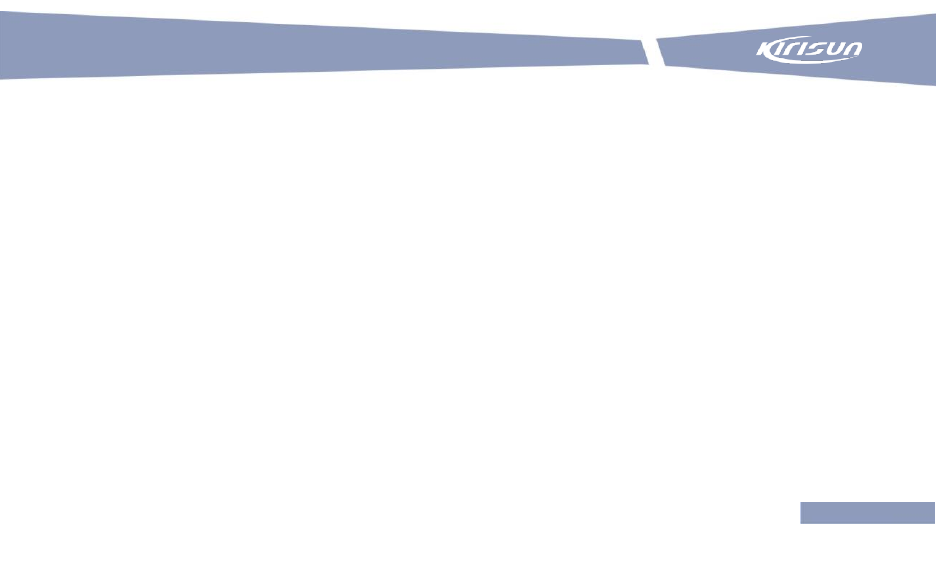
DP480 DMR Two Way Radio
5
Contents
1 UNPACKING AND CHECKING ............................................................................................. 8
1.1 SUPPLIED ACCESSORIES ....................................................................................................... 8
2 BATTERY INFORMATION ................................................................................................... 9
3.1 ATTACHING/DETACHING THE BATTERY ................................................................................ 11
3.2 ATTACHING/DETACHING THE ANTENNA ................................................................................ 13
3.4ATTACHING THE MICROPHONE .............................................................................................. 14
OPEN THE EARPHONE COVER PLATE ON THE RIGHT AND CONNECT THE EARPHONE CABLE TO
THE PORT. .................................................................................................................................... 14
4. OVERVIEW ...................................................................................................................... 15
5. PROGRAMMABLE KEYS ................................................................................................... 18
5.1 PROGRAMMABLE KEYS ......................................................................................................... 18
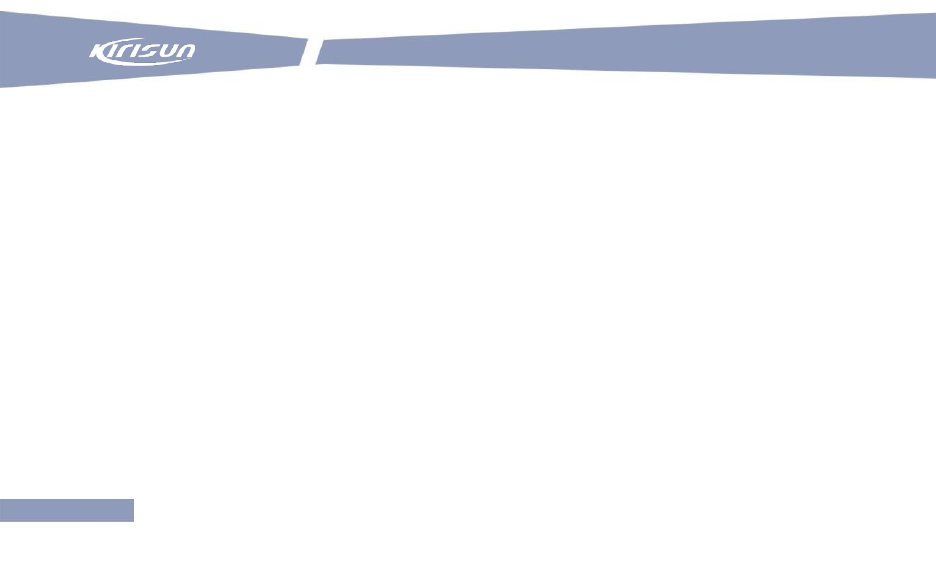
User Guide
6
5.2 LED INDICATION .................................................................................................................... 21
6. BASIC OPERATION .......................................................................................................... 23
A) POWERING ON/OFF THE RADIO ........................................................................................... 23
B) SELECTING THE CHANNEL ................................................................................................... 23
C) ADJUSTING THE VOLUME ..................................................................................................... 23
6.4 INITIATING A CALL .................................................................................................................. 24
6.5 RECEIVING ............................................................................................................................. 24
6.6REPLYING TO THE CALL ......................................................................................................... 25
7. FEATURES AND OPERATION ........................................................................................... 26
A) TOT (TIME-OUT-TIMER) ....................................................................................................... 26
B) CHANNEL SCAN ................................................................................................................... 26
C) SCAN THE REPLY MESSAGE ................................................................................................ 27
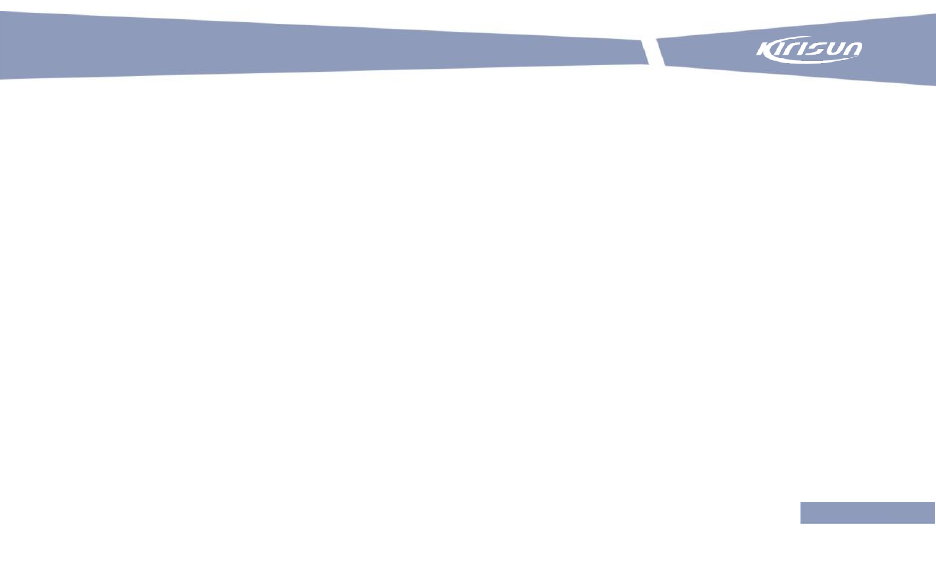
DP480 DMR Two Way Radio
7
D) PRIORITY SCAN .................................................................................................................... 27
E) STUN AND REVIVE ................................................................................................................. 27
F)KILL ........................................................................................................................................... 28
G)EMERGENCY ............................................................................................................................. 28
H)COLOR CODE SELECTION IN DIGITAL MODE ........................................................................... 29
I) RADIO SETTING .................................................................................................................... 30
J) GPS(OPTIONAL) ....................................................................................................................... 30
K) LONE WORKER .................................................................................................................... 30
L) MAN DOWN(OPTIONAL) ....................................................................................................... 30
M) ROAMING (OPTIONAL) .......................................................................................................... 31
8 TROUBLESHOOTING ....................................................................................................... 32
9 FCC STATEMENT ........................................................................................................... - 2 -
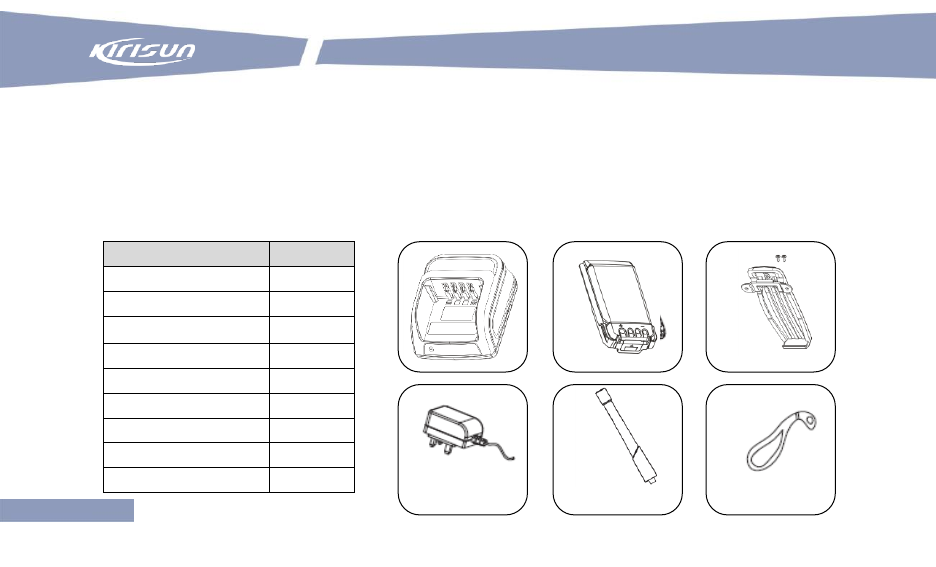
User Guide
8
1 Unpacking and Checking
Please carefully open the box, and check if the accessories listed below are contained in the package. For
any missing or damaged item, please contact your local dealer for solution.
1.1 Supplied Accessories
Material
Quantity
Main Unit
1
Charger
1
Power Adaptor
1
Battery
1
Belt Clip
1
Antenna
1
Strap
1
Certificate
1
User Guide
1
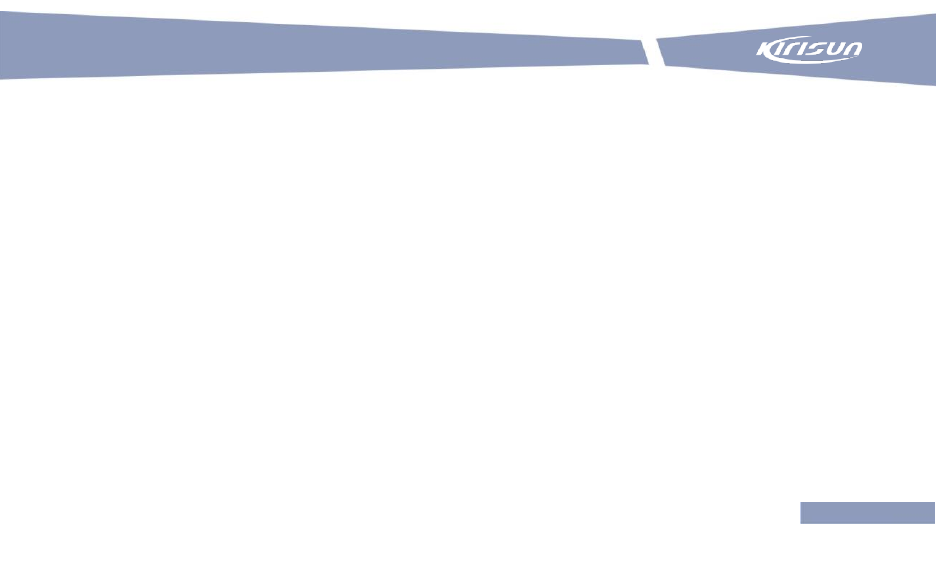
DP480 DMR Two Way Radio
9
2 Battery Information
2.1 Notice
The battery is not charged before delivery, so please charge the battery for your first use. If the battery is not
used for a long time or the battery is used up, please charge it before use. Charge/discharge for twice or three
times alternately to achieve its optimal performance. For low battery, please charge it or replace it.
Note:
◆Do not cause any short circuit on the battery or throw the battery into fire.
◆When attaching the battery to the radio for charging, please make sure the radio is powered off to
guarantee it can be fully charged.
◆Do not leave the radio or battery on the charger after it is fully charged. Unnecessary constant charging will
shorten the battery life.
◆Do not put the fully-charged battery back to the charger for re-charging, or it may shorten the battery life.
◆Please try to keep the battery in an indoor environment at around 25℃. The battery may get easily spoiled
after being kept in the environment below -10℃ for a long time.
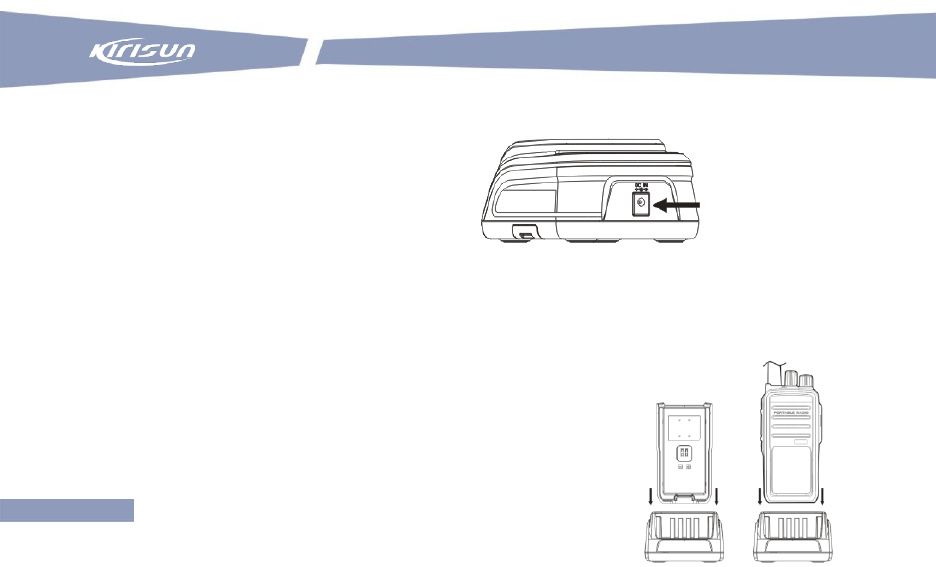
User Guide
10
◆In temperature higher than 35℃ or below -10℃, the dischargeable power of the battery may decrease due
to the physical property of lithium battery.
2.2 Battery Charging
(1) Plug the power adaptor in the proper socket of AC power.
(2) Plug the cable of the power adaptor at the back of the socket,
and the green indicator glows.
(3) Plug the battery or radio in the charger.
(4) Make sure that the battery is in proper contact with the charger terminal, and the red indicator glows.
(5) After the battery is charged for 6 hours, the red light goes out, indicating that the battery is fully charged.
(6) When the green indicator glows, keep the battery on the charger for 1-2 hours before taking it out so as to
achieve the optimal performance.
(7) Take out the power adaptor from the socket of AC power output.
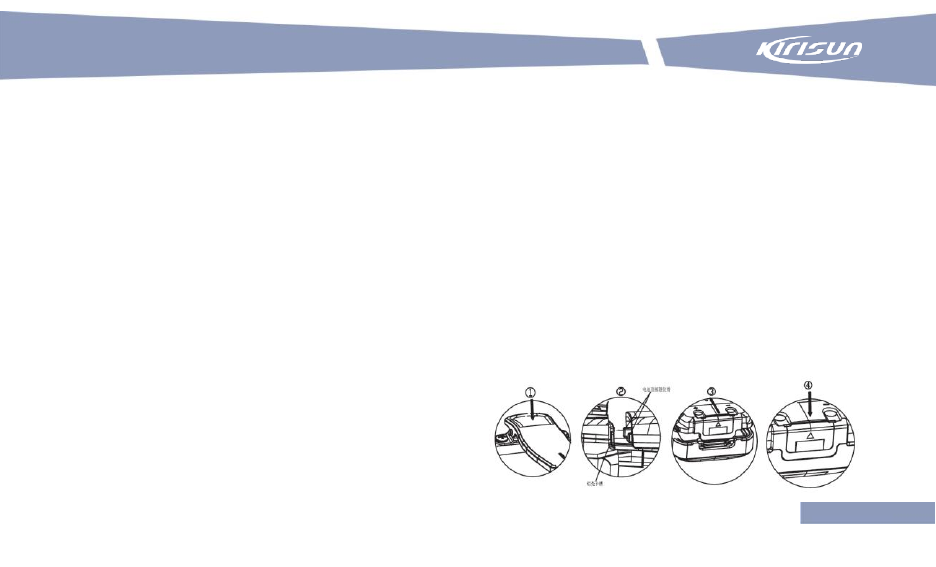
DP480 DMR Two Way Radio
11
Note:
The battery is not charged before delivery from the factory, so please charge the battery before your first use.
Kirisun KB-75A lithium-ion can be used for this radio.
If the battery which is stored for over 2 months or a new battery is charged for the first time, it should be
charged repeatedly to gain full battery capacity. The battery should be at least charged once every three
months.
When the battery is fully charged or the battery power is above the level of low power alert, do not charge the
battery, or it may affect the battery life and performance. Please take out the battery from the charger after
it is fully charged.
When the radio enters the state of low voltage alarm, please charge the battery before using it and do not
force to power on the radio in case that the battery life and performance is impaired.
There is protection circuit inside KB-75lithium battery. The power supply will be cut off in state of low power,
and when you charge it in the charger, the indicator will glow after 1-5 minutes.
3. Attaching the Accessories
3.1 Attaching/Detaching the Battery
◆Attaching the Battery
(1) Slightly press the top of the belt clip as shown in ①;
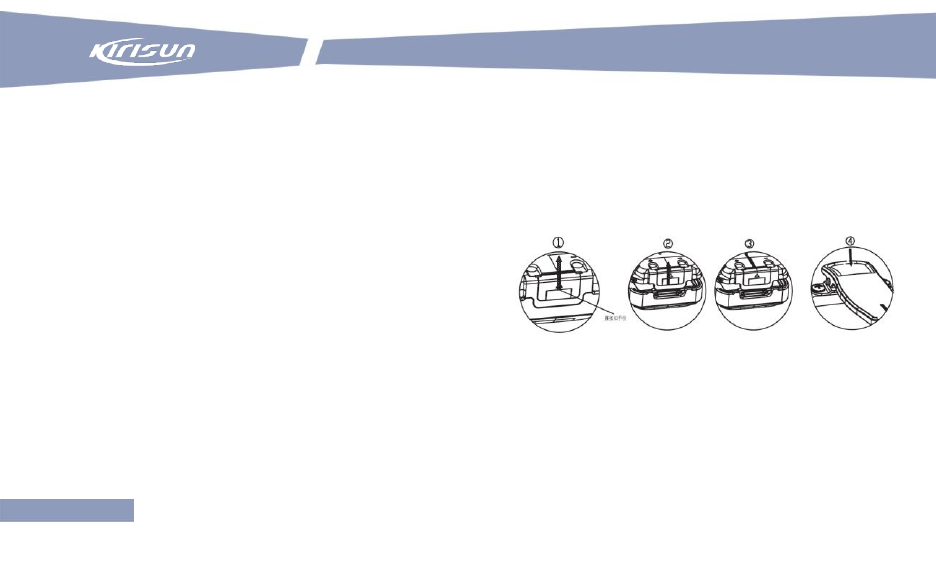
User Guide
12
(2) Align the battery with the battery installation base at the back and insert the battery as shown in ②.
(3) Slide the battery along the direction as shown in ③ until the battery is fit into the right position.
(4) Slightly press the battery top as shown in ④ until the battery is locked by the latch.
◆Detaching the battery
(1) For detaching the battery, please first turn off the
radio.
(2) Slide the battery latch along the direction as shown in
① to bounce the battery as shown in ②.
(3) Slide to take out the battery along the direction as shown in ③. If there is belt clip, slightly press the belt clip
top as shown in ④ and slide the battery along the direction as shown in ③ to take out the battery.
Note:
Do not throw the battery terminals with short circuit or battery into fire.
Do not remove the battery case without permission.
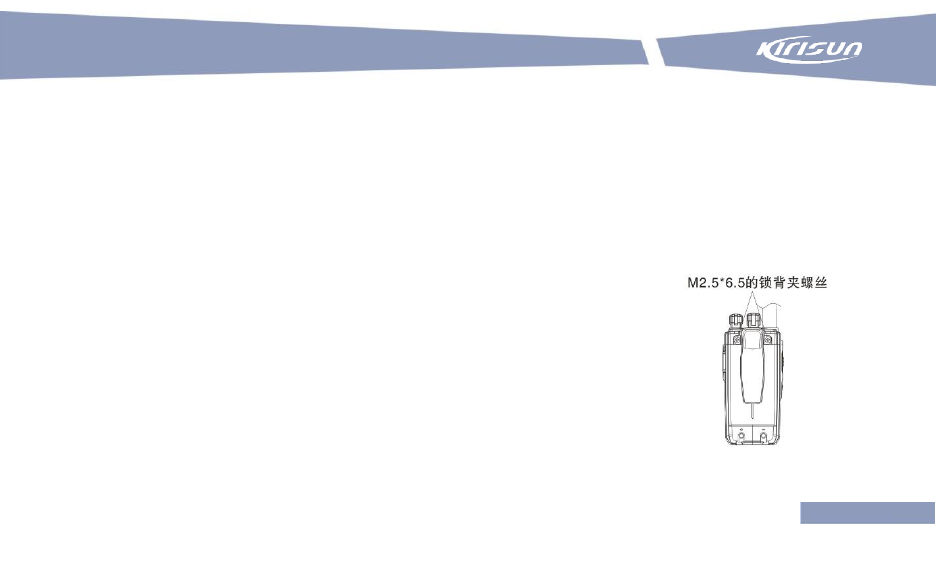
DP480 DMR Two Way Radio
13
3.2 Attaching/Detaching the Antenna
For attaching the antenna, put the antenna’s end with screw thread into the antenna port.
Turn the antenna clockwise until it is fixed.
For detaching the antenna, turn it counter-clockwise.
3.3 Attaching/Detaching the Belt Clip
Align the two screws on the belt clip with the screw holes at the back of the radio.
Use two 2.5x6.5 machine screws.
When detaching, loosen the two screws on the belt clip and remove the belt clip.
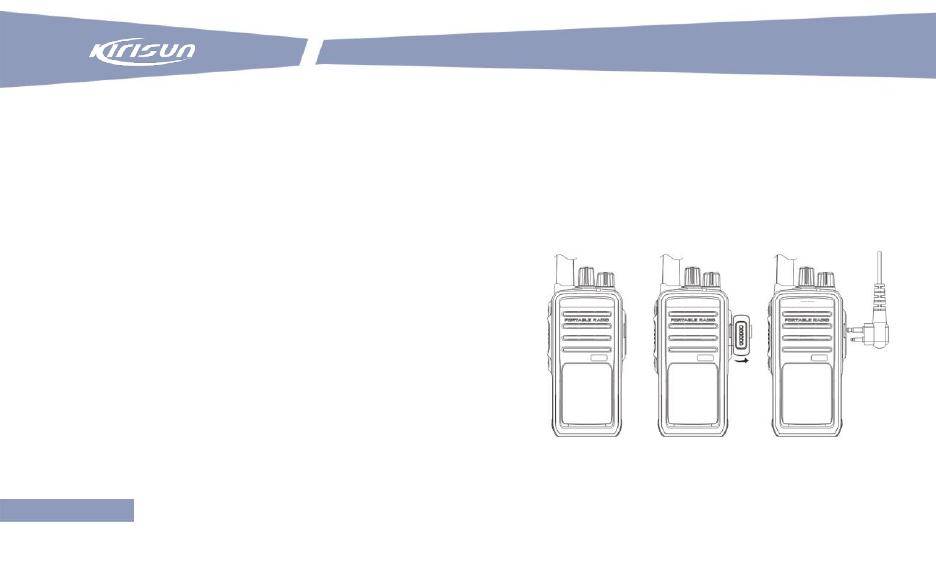
User Guide
14
3.4Attaching the Microphone
Open the earphone cover plate on the right and connect the earphone cable to the port.
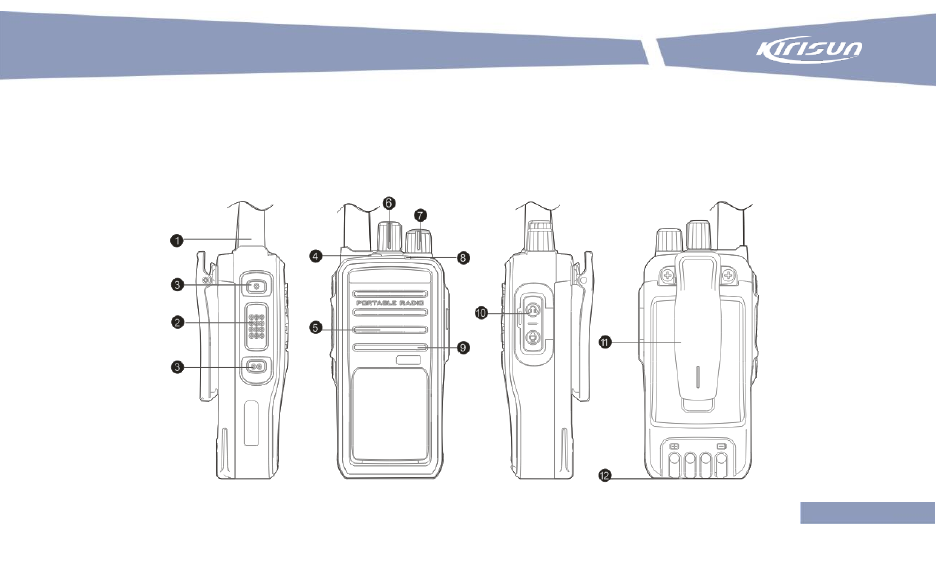
DP480 DMR Two Way Radio
15
4. Overview
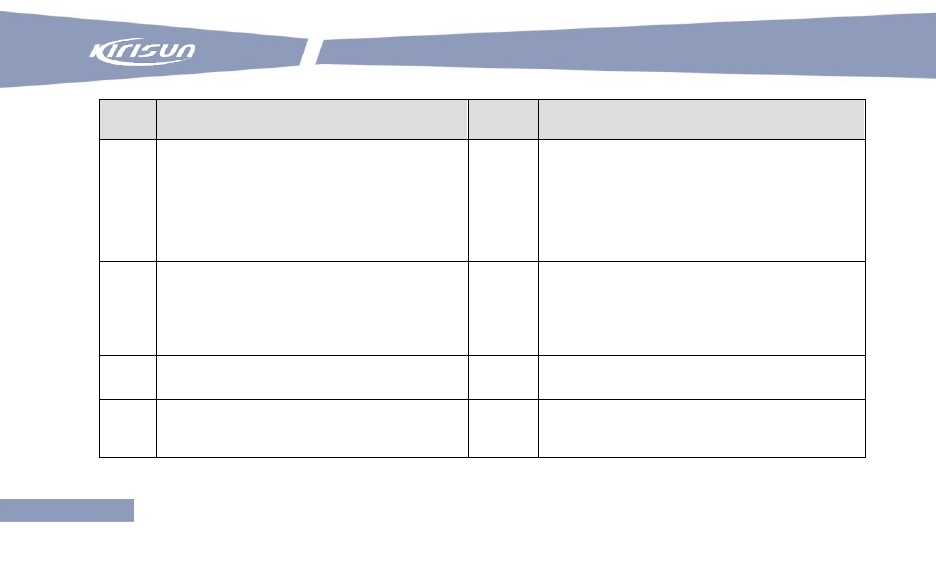
User Guide
16
No.
Part Name
No.
Part Name
1
Antenna
7
Power/Volume Knob
Turn it clockwise to turn on the radio and
turn it counter-clockwise until a click is
heard to turn off the radio.
When the radio is on, turn the knob to
adjust volume.
2
Side key (programmable key)
It can be programmed to different
features. See “5. Programmable Keys”
for details.
8
LED Indicator
The red indicator indicates the radio is
transmitting, and the green indicator
indicates the radio is receiving; the red
indicates flashing indicates the low power.
3
PTT key
Press the key to initial a call.
9
Microphone
Inputs audio
4
Emergency key
10
External Interface
Open the cover and connect the speaker
and microphone.
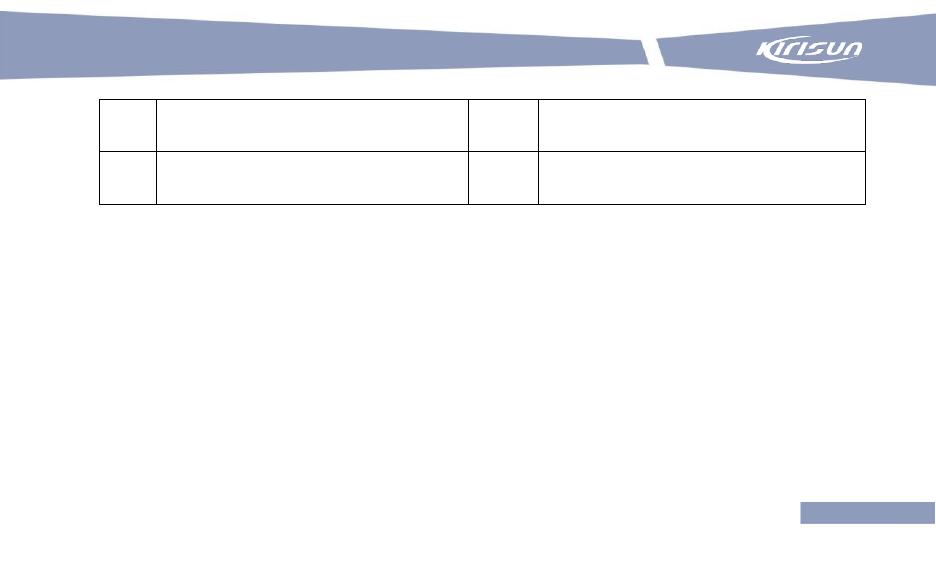
DP480 DMR Two Way Radio
17
5
Speaker
Output audio.
11
Belt Clip
6
Channel Knob
Turn it to select channel 1-16.
12
Battery Latch
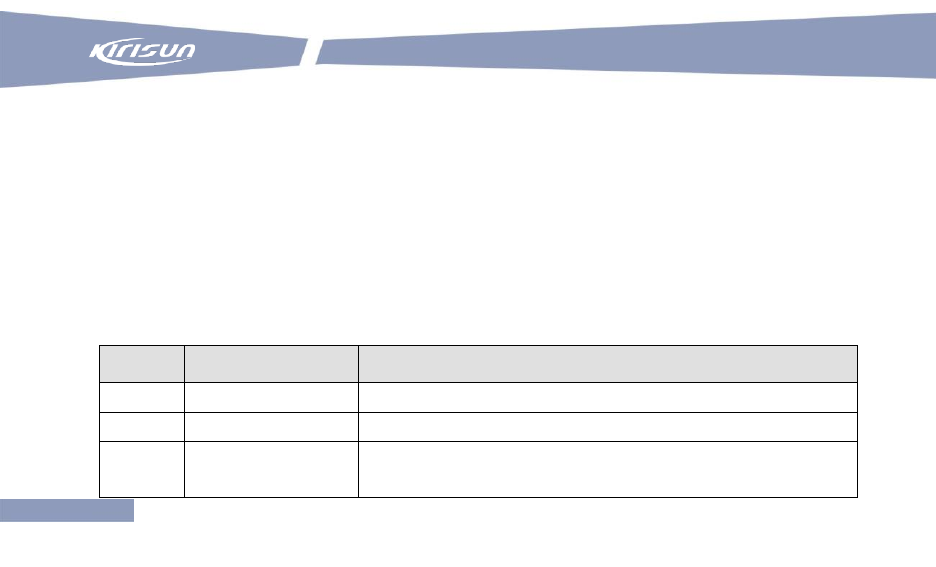
User Guide
18
5. Programmable Keys
5.1 Programmable Keys
To suit the operation habits of customer, programmable keys (side keys) are available and can be set by
dealer as shortcut key.
Note:
Short Press: press and release quickly.
Long Press: press and hold for a while (press duration can be set by programming software)
No
Programmable
Feature
Application
1
None
No feature
2
High/Low Power
Switch to high and low power
3
Monitor
If the current analogue channel has CTCSS, press this key and
switch to carrier squelch mode to cancel CTCSS; press it again to
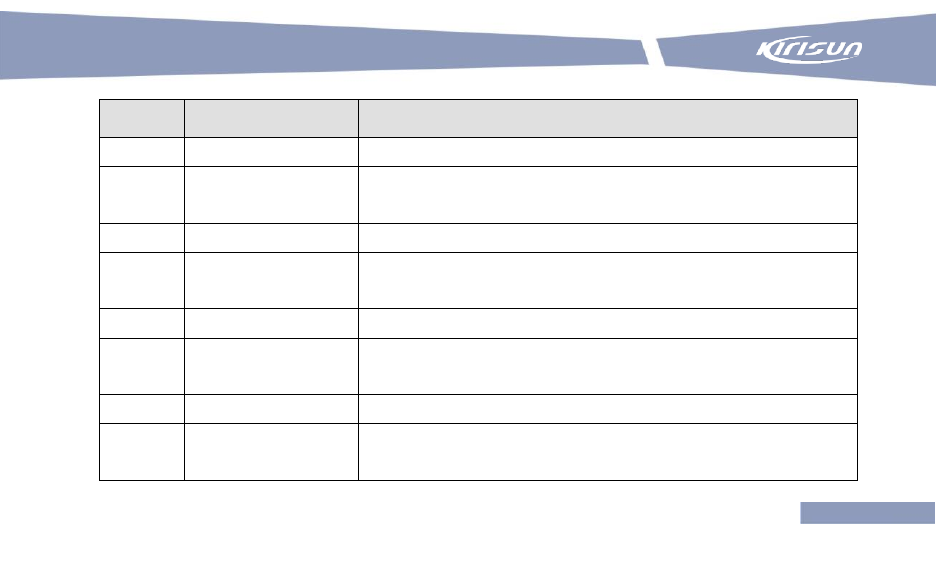
DP480 DMR Two Way Radio
19
No
Programmable
Feature
Application
go back to the original state.
4
Emergency
Starts the emergency feature. Used for seeking help in
emergency.
5
Emergency Exit
Exits the emergency state.
6
Squelch on/off
Enable/Disable squelch feature. Used for receiving the weak
signals on the analogue channel.
7
Squelch Level
Adjusts the signal strength required when receiving.
8
Scan
Enable/Disable scan feature and listens to the communication
activities on other channels.
9
Alert Tone on/off
Enable/disable all the alert tones.
10
Zone Selection
Press this key to switch among different zones. The zones are
programmed by programming software.
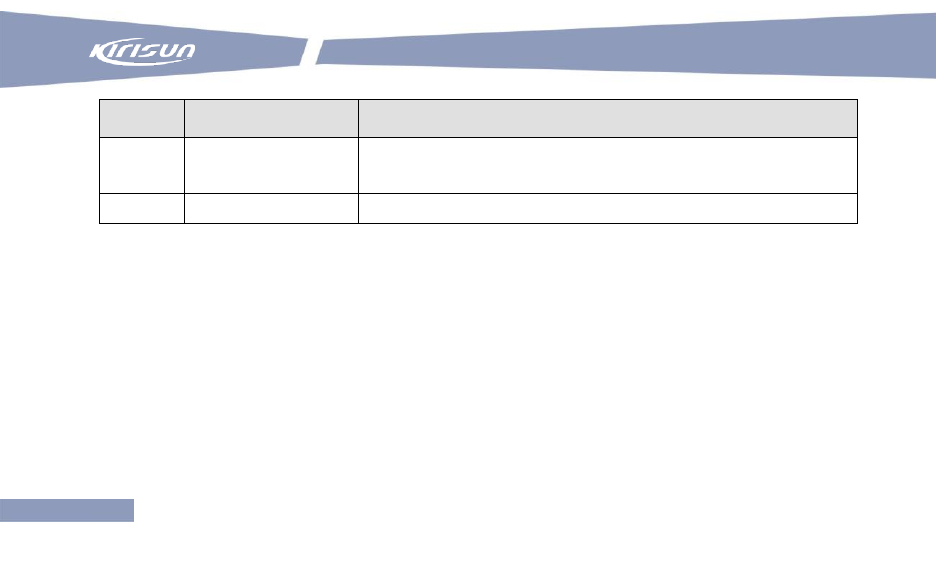
User Guide
20
No
Programmable
Feature
Application
11
Repeater/Talk
around
Enable/disable Repeater feature.
12
Nuisance Delete
Deletes the channel which is useless from the scan list.
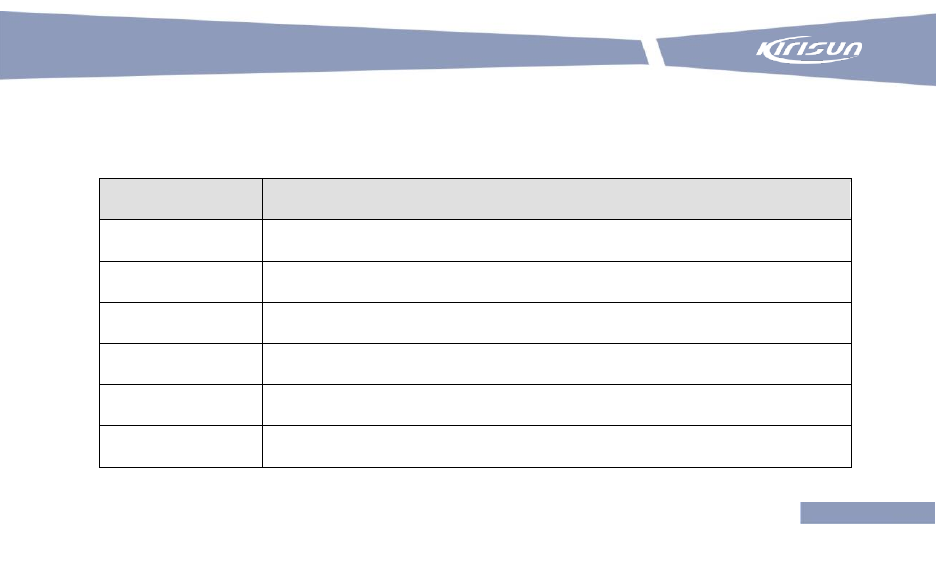
DP480 DMR Two Way Radio
21
5.2 LED Indication
State
Operation
Glows red
Transmitting
Glows green
Receiving
Flashes red
Low battery
Flashes green
Channels are being scanned
Flashes orange
Digital call hang time and it will exit when the hang time is up
Glows orange
Blank channel which is not available. Switch to other channel to exit.
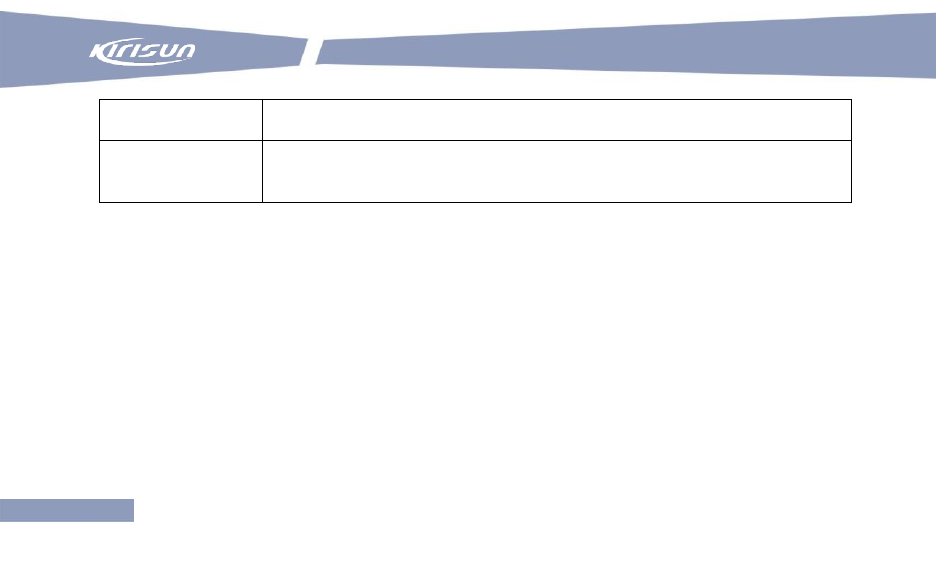
User Guide
22
Flashes red quickly
The programming software is reading the parameters available for configuration
Flashes green
quickly
The programming software is writing the parameters which is available for
configuration into the radio.
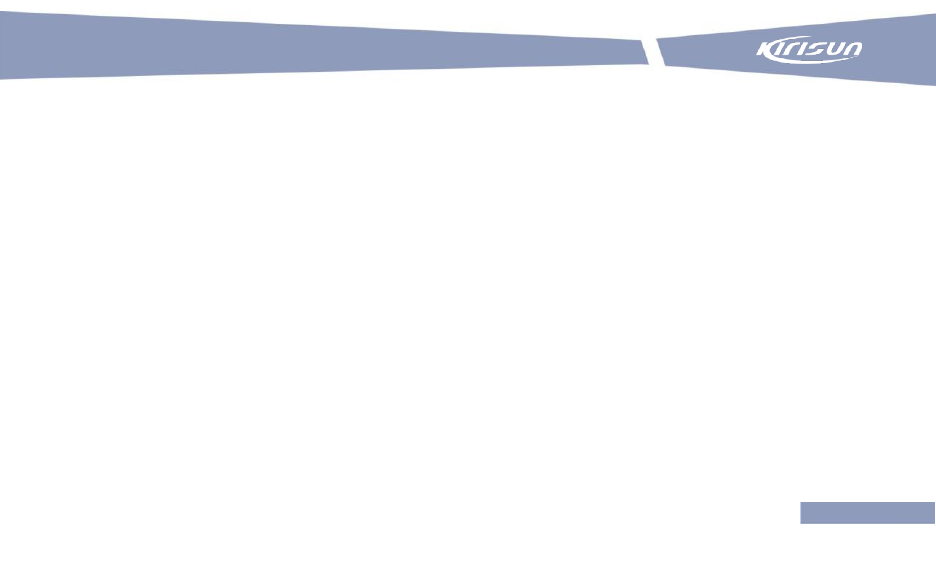
DP480 DMR Two Way Radio
23
6. Basic Operation
a) Powering on/off the Radio
When the radio is off, rotate the power/volume knob clockwise until a click is heard to power on the radio.
When the radio is on, rotate the power/volume knob counter-clockwise until a click is heard to turn off the
radio.
b) Selecting the Channel
When the radio is on, rotate the channel selector knob to select channels.
c) Adjusting the Volume
When the radio is on, rotate the power/volume knob clockwise to increase the volume and
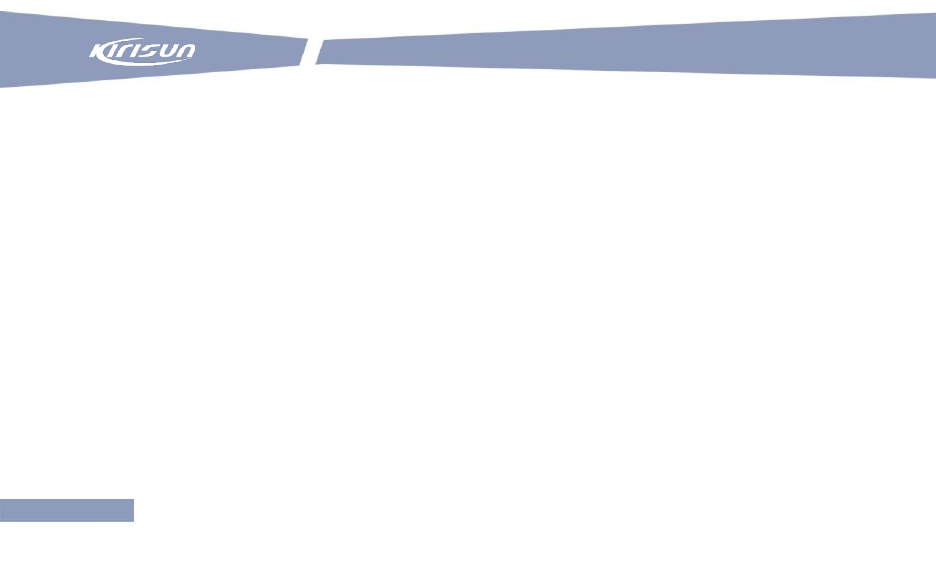
User Guide
24
counter-clockwise to decrease the volume.
6.4 Initiating a Call
Press PTT button to initiate a call to the default contact on the current channel when it is digital channel.
The default contact on the current channel can be programmed by dealer.
6.5 Receiving
When the radio receives RF signal on the current channel and reaches squelch start level, the green LED
glows to indicate that carrier is received.
When the current channel is digital channel and when it received private call, group call or all call, the
radio will output the voice from the channel.
When the channel is analogue channel and when it received analogue signals with CTCSS matching
the one on this channel (or there is no CTCSS set on the channel), the radio will output voice form the
channel.
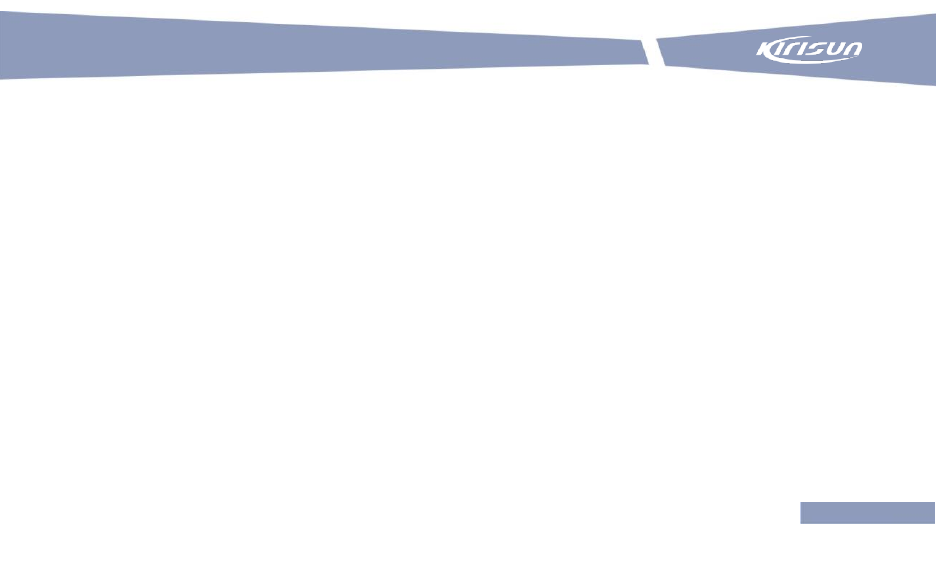
DP480 DMR Two Way Radio
25
6.6Replying to the Call
When the current channel is digital channel and after a call is received, press PTT button within the call
hang time to reply. If the call hang time is up, you need to initiate a call to reply. The call hang time can
be set by dealer.
When the current channel is analogue channel and after a call is received, press PTT button within the call
hang time and speak to the microphone to reply.
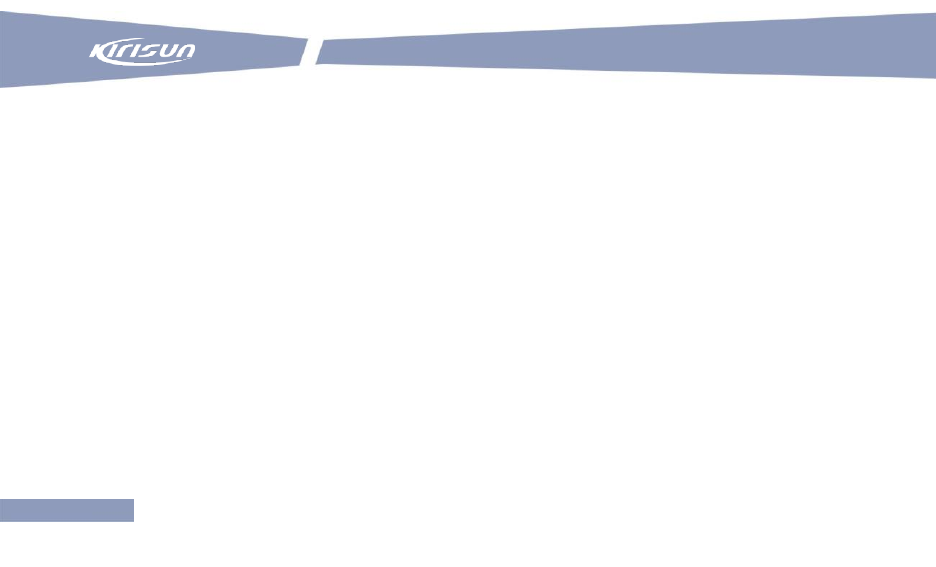
User Guide
26
7. Features and Operation
a) TOT (time-out-timer)
TOT prevents the user from occupying the channel for too long. If the continuous transmission exceeds
the duration set by dealer, the radio will stop transmitting and sound alarm. For stopping alarm,
release PTT button. For transmission again, please press PTT button after a certain time interval
(interval set by dealer).
If the dealer set pre-alarm feature, pre-alarm will sound before TOT time is up.
b) Channel Scan
Channel scan searches channels with signals. When the channel scanned has signals, the radio will
stay on this channel for communication. Scan method is carrier control scan.
By pressing the Scan shortcut key, the radio can scan the scan list related to the current channel.
When the radio is in scan state, press the Scan shortcut key again to stop the scan.
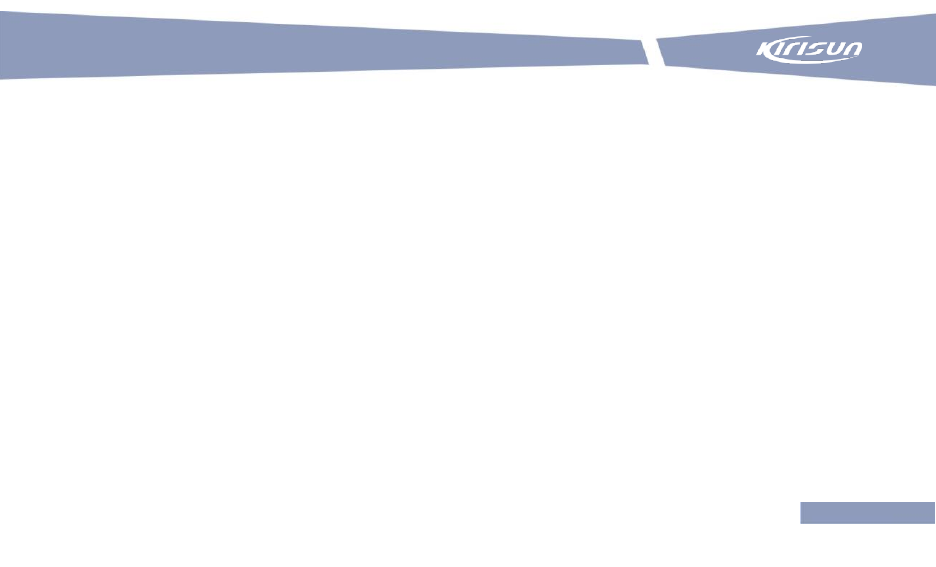
DP480 DMR Two Way Radio
27
c) Scan the Reply Message
When the radio is scanning, press PTT button and the radio will transmit and talk on the predefined
channel. This channel is set by dealer.
d) Priority Scan
When there is priority scan set in the scan list, the priority scan will be automatically enabled when the
radio starts the scan feature. The priority scan mode is cycle scan, and it scans priority channel every
time when it scans a conventional channel. For example, if there are channel 1, 2, 3, 4 in the scan list
and channel 2 is priority channel, the scan cycle will be 1->2->3->2->4->2->1.
e) Stun and Revive
If the dealer enables this feature, the user can respond by receiving and decoding stun/revive signal.
After being stunned, the radio features cannot be used, and it can only be revived by programming or
receiving revive signal. After being revived, the radio recovers to normal operation. This feature is only
valid in digital mode.
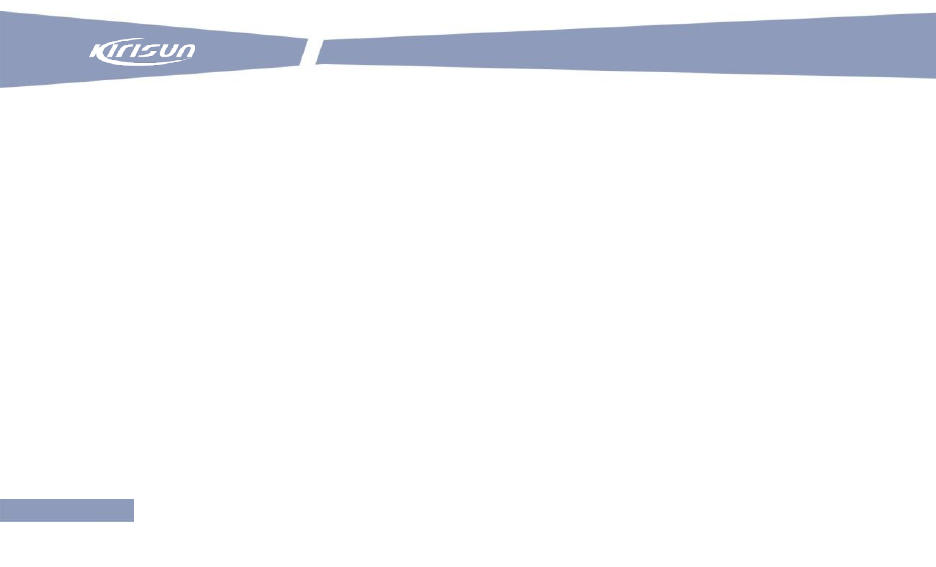
User Guide
28
f)Kill
If the dealer enables this feature, and the radio enters Kill status after receiving the Kill instruction. After
being killed, the radio cannot be used and can only be revived by programming. This feature is only valid
in digital mode.
g)Emergency
In state of emergency, press the Emergency shortcut key to send emergency alarm.
Emergency alarm consists of two parts: alarm type and alarm mode. Alarm mode is used to specify the
contents sent to other members in emergency. You can ask your dealer to set these parameters based on
your requirements.
For exiting emergency, press again the Emergency shortcut key.
◆ Alarm Mode
Emergency Alarm: enable to send alarm and exit alarm state automatically afterwards.
Emergency Alarm + Emergency Call: after the radio sends emergency alarm, press PTT button to send
emergency call.
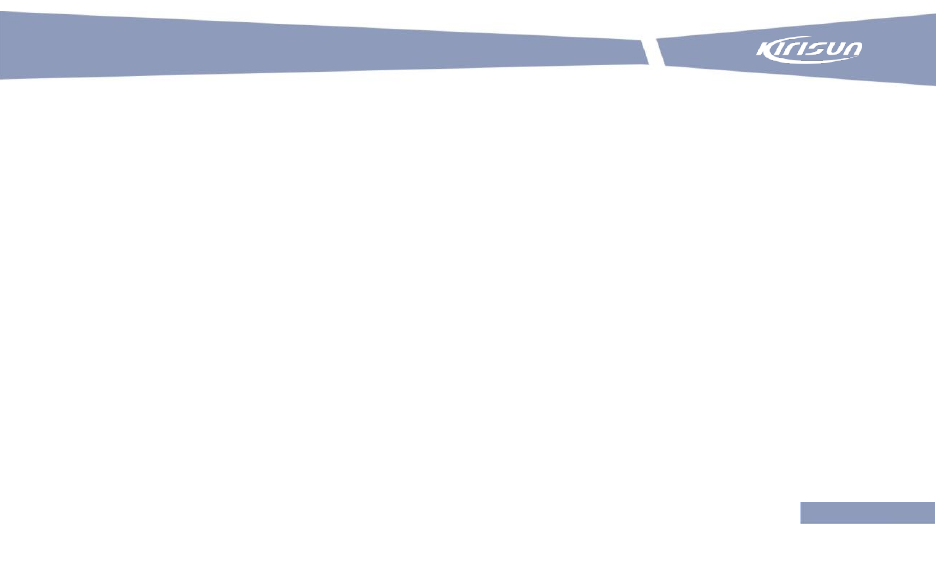
DP480 DMR Two Way Radio
29
Emergency Alarm + Auto Background Tone: after the radio sends emergency alarm,the background tone
will be sent automatically in the way of emergency call.
◆Alarm Type
None: no alarm feature (default).
Siren Only: after the radio enters the alarm state, the siren can only sound locally and the control center
will not receive any alarm signals.
Conventional: after the radio enters alarm state, there will be light and sound alert and it can also receive
response from other members.
Secret: after the radio enters alarm state, there will be no light or sound alert
Secret with Voice: after the radio enters alarm state, there will be no light or sound alert but it can receive
response from other members.
h)Color Code Selection in Digital Mode
Only when both the color code and ID matches, the speaker can be turned on to receive.
Range: 0~15 (16 groups of color codes)
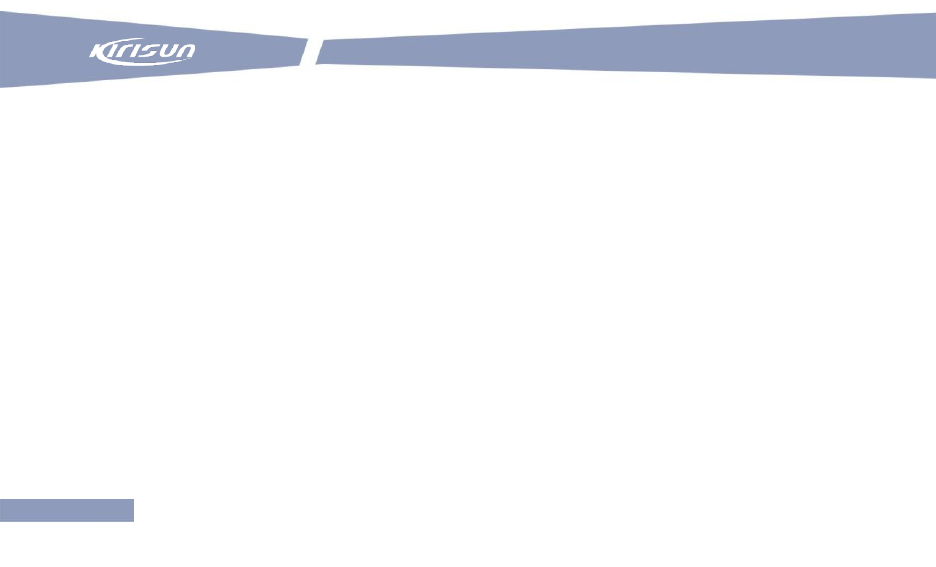
User Guide
30
Description: only 1~14 can be selected when DMR feature is enabled.
i) Radio Setting
This radio has no LCD or keypad, so please use programming software for more radio settings.
j) GPS(optional)
Use programming software to activate GPS feature. After GPS feature is enabled, use Kirisun dispatch
system to report terminal GPS information to dispatcher. You can also manually check the portable
location at dispatcher.
k) Lone Worker
This feature is intended for lone worker and if the worker does not operate the radio within a certain
pre-defined time, the radio will automatically ask for help from control center or other radios.
l) Man Down(optional)
After Man Down is enabled, if the radio falls down to a certain angle for the predefined time, the radio will
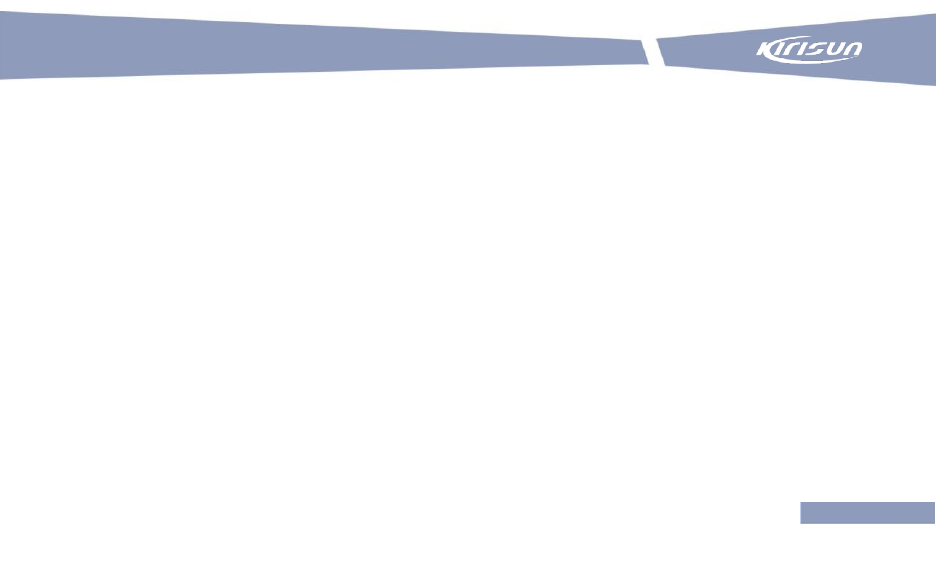
DP480 DMR Two Way Radio
31
automatically report to control center or other radios for help.
m) Roaming (optional)
Use the programming software to activate Roaming. After Roaming is enabled, the radio is able to locate
the base station with signal strength within the configuration range among multiple stations and continue
communication. In condition of weak signals or when the radio cannot detect any signals from the current
station, the radio will scan the roaming list in search of available channel.
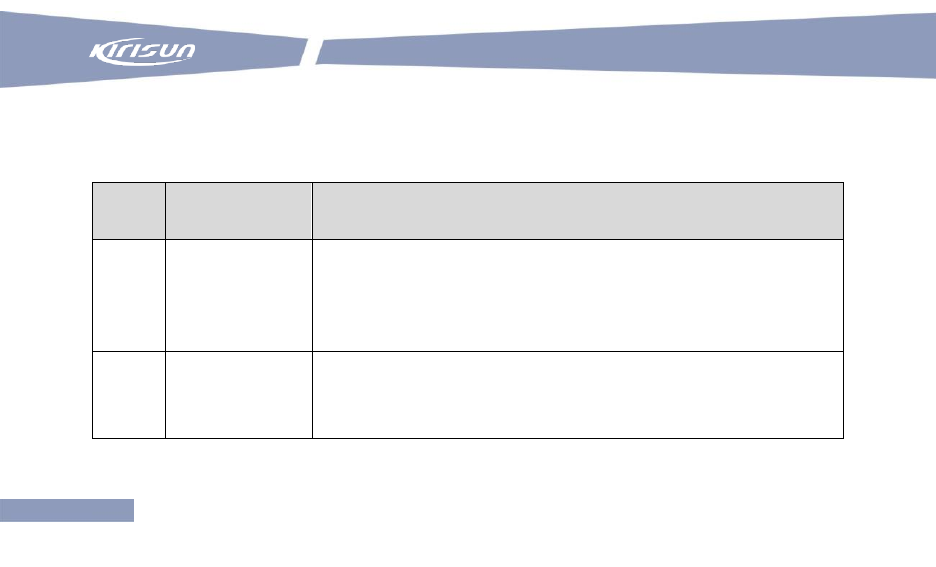
User Guide
32
8 Troubleshooting
No.
Problem
Cause and Solution
1
Failed to power
on
A. The battery is used up –charge the battery or change to a new
battery;
B. Volume switch is faulty – get it repaired at the specified service
station;
2
Small voice
during call
A. speaks too far from the microphone – the ideal distance: 3-10cm;
B. wrong volume setting – turn the volume knob clockwise to increase
the volume;
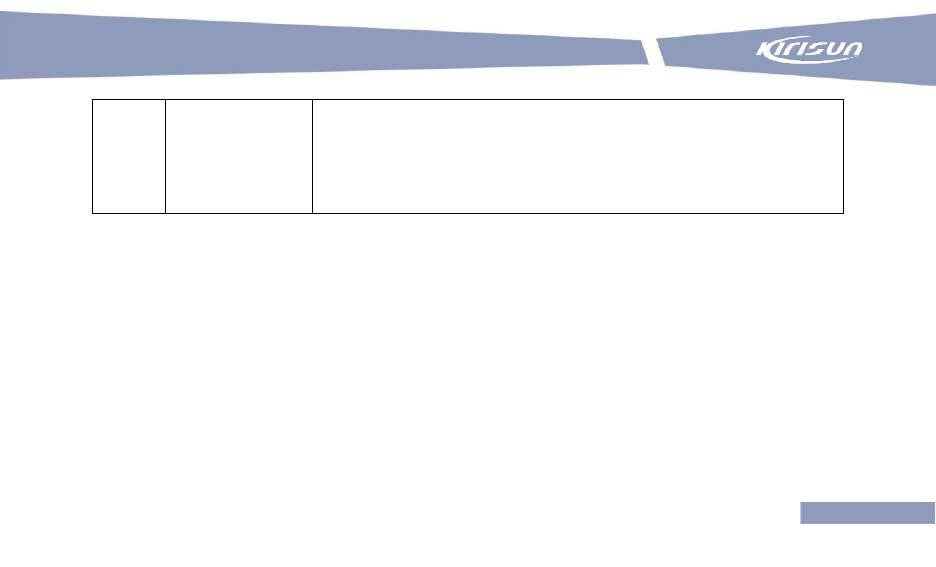
DP480 DMR Two Way Radio
33
3
Failed to transmit
or receive
A. wrong channel parameters – reset the parameters and try again;
B. the group identity for default contact is wrong – select a right group;
C. Beyond the communication scope.
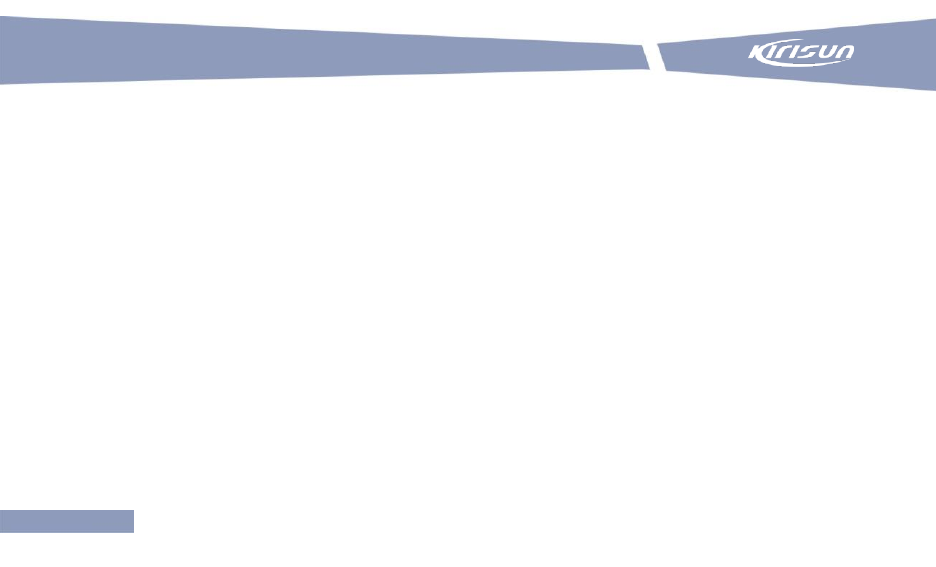
DP480 Digital Two-way Radio
- 2 -
9 FCC Statement
This device complies with Part 15 of the FCC Rules. Operation is subject to the following two conditions:
(1) This device may not cause harmful interference, and
(2) this device must accept any interference received, including interference that may cause undesired
operation.
NOTE 1: This equipment has been tested and found to comply with the limits for a Class B digital
device , pursuant to part 15 of the FCC Rules. These limits are designed to provide reasonable
protection against harmful interference in a residential installation. This equipment generates, uses and
can radiate radio frequency energy and, if not installed and used in accordance with the instructions,
installed and used in accordance with the instructions, may cause harmful interference to radio
communications. However, there is no guarantee that interference will not occur in a particular
installation. If this equipment does cause harmful interference to radio or television reception, which can
be determined by turning the equipment off and on, the user is encouraged to try to correct the
interference by one or more of the following measures:
- Reorient or relocate the receiving antenna.
- Increase the separation between the equipment and receiver.
- Connect the equipment into an outlet on a circuit different from that to which the receiver is connected.
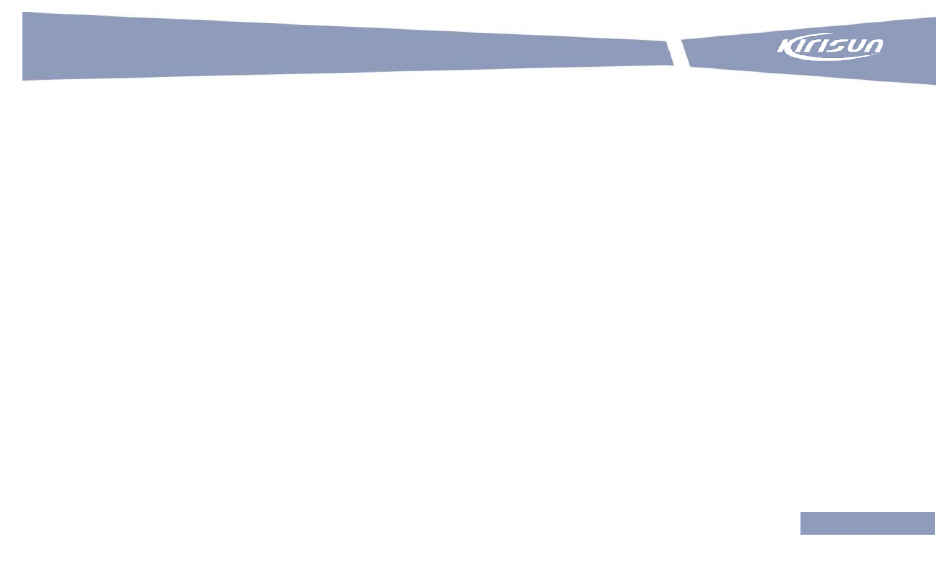
DP480 DMR Two Way Radio
- 3 -
-Consult the dealer or an experienced radio/TV technician for help.
NOTE 2: Any changes or modifications to this unit not expressly approved by the party responsible for
compliance could void the user's authority to operate the equipment.
SAR warning
Output power listed is rated conducted. This device must be restricted to work-related operations only in
an Occupational/Controlled RF exposure environment and must operate with a duty factor not
exceeding 50%. This transmitter may operate with the antenna(s) documented in this filing in
Push-to-Talk and body-worn configurations. RF exposure compliance is limited to the specific belt-clip
and accessory configurations as documented in this filing and the separation distance between user
and the device or its antenna shall be at least 2.5 cm. All qualified end-users of this device must have
the knowledge to control their exposure conditions and/or duration to comply with
occupational/controlled Exposure limit and requirements. The highest reported SAR values for
Face-held, body-worn and simultaneous transmission conditions are 3.264 W/Kg, 3.318 W/Kg.
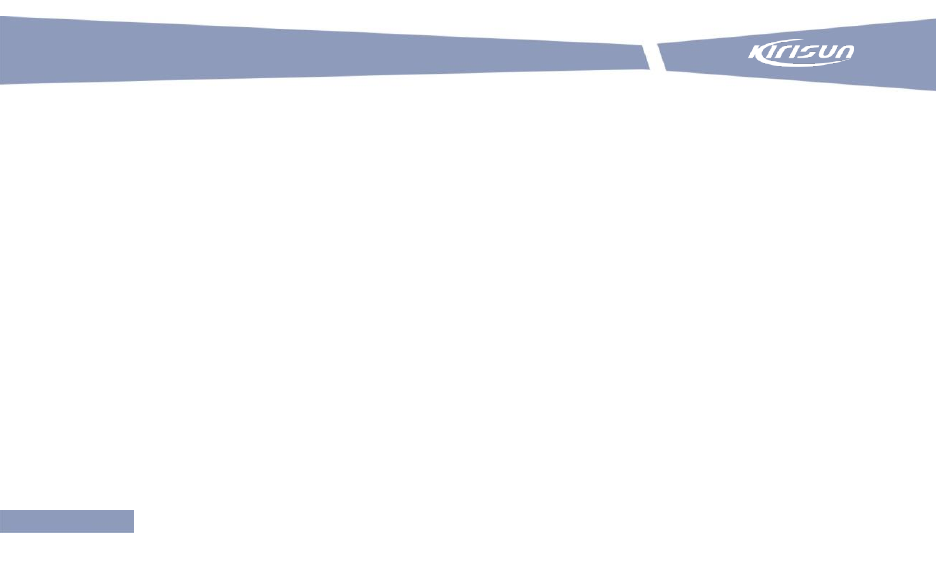
DP480 Digital Two-way Radio
- 4 -
Warning!
This portable radio generates RF electromagnetic energy during transmit mode. This radio is designed
for and classified as “Occupational Use Only,” meaning it must be used only during the course of
employment by individuals aware of the hazards and the ways to minimize such hazards. This radio is
NOT intended for use by the “General Population” in an uncontrolled environment.
Technical Parameters
PMR:
Operation Frequency Range: 400 to 480MHz
Rated Output Power: High Power: 4W / Low Power: 1W
Modulation Type: Analog: FM / Digital: 4FSK
Channel Separation: Analog: 12.5kHz / Digital: 12.5kHz
GPS:
Modulation: MSK
Operation Frequency: 1575.42MHz